#Run SQL script files
Explore tagged Tumblr posts
Note
komaedas have you tried straw.page?
(i hope you don't mind if i make a big ollllle webdev post off this!)
i have never tried straw.page but it looks similar to carrd and other WYSIWYG editors (which is unappealing to me, since i know html/css/js and want full control of the code. and can't hide secrets in code comments.....)
my 2 cents as a web designer is if you're looking to learn web design or host long-term web projects, WYSIWYG editors suck doodooass. you don't learn the basics of coding, someone else does it for you! however, if you're just looking to quickly host images, links to your other social medias, write text entries/blogposts, WYSIWYG can be nice.
toyhouse, tumblr, deviantart, a lot of sites implement WYSIWYG for their post editors as well, but then you can run into issues relying on their main site features for things like the search system, user profiles, comments, etc. but it can be nice to just login to your account and host your information in one place, especially on a platform that's geared towards that specific type of information. (toyhouse is a better example of this, since you have a lot of control of how your profile/character pages look, even without a premium account) carrd can be nice if you just want to say "here's where to find me on other sites," for example. but sometimes you want a full website!
---------------------------------------
neocities hosting
currently, i host my website on neocities, but i would say the web2.0sphere has sucked some doodooass right now and i'm fiending for something better than it. it's a static web host, e.g. you can upload text, image, audio, and client-side (mostly javascript and css) files, and html pages. for the past few years, neocities' servers have gotten slower and slower and had total blackouts with no notices about why it's happening... and i'm realizing they host a lot of crypto sites that have crypto miners that eat up a ton of server resources. i don't think they're doing anything to limit bot or crypto mining activity and regular users are taking a hit.



↑ page 1 on neocitie's most viewed sites we find this site. this site has a crypto miner on it, just so i'm not making up claims without proof here. there is also a very populated #crypto tag on neocities (has porn in it tho so be warned...).
---------------------------------------
dynamic/server-side web hosting
$5/mo for neocities premium seems cheap until you realize... The Beautiful World of Server-side Web Hosting!
client-side AKA static web hosting (neocities, geocities) means you can upload images, audio, video, and other files that do not interact with the server where the website is hosted, like html, css, and javascript. the user reading your webpage does not send any information to the server like a username, password, their favourite colour, etc. - any variables handled by scripts like javascript will be forgotten when the page is reloaded, since there's no way to save it to the web server. server-side AKA dynamic web hosting can utilize any script like php, ruby, python, or perl, and has an SQL database to store variables like the aforementioned that would have previously had nowhere to be stored.
there are many places in 2024 you can host a website for free, including: infinityfree (i use this for my test websites :B has tons of subdomains to choose from) [unlimited sites, 5gb/unlimited storage], googiehost [1 site, 1gb/1mb storage], freehostia [5 sites/1 database, 250mb storage], freehosting [1 site, 10gb/unlimited storage]
if you want more features like extra websites, more storage, a dedicated e-mail, PHP configuration, etc, you can look into paying a lil shmoney for web hosting: there's hostinger (this is my promocode so i get. shmoney. if you. um. 🗿🗿🗿) [$2.40-3.99+/mo, 100 sites/300 databases, 100gb storage, 25k visits/mo], a2hosting [$1.75-12.99+/mo, 1 site/5 databases, 10gb/1gb storage], and cloudways [$10-11+/mo, 25gb/1gb]. i'm seeing people say to stay away from godaddy and hostgator. before you purchase a plan, look up coupons, too! (i usually renew my plan ahead of time when hostinger runs good sales/coupons LOL)
here's a big webhost comparison chart from r/HostingHostel circa jan 2024.

---------------------------------------
domain names
most of the free website hosts will give you a subdomain like yoursite.has-a-cool-website-69.org, and usually paid hosts expect you to bring your own domain name. i got my domain on namecheap (enticing registration prices, mid renewal prices), there's also porkbun, cloudflare, namesilo, and amazon route 53. don't use godaddy or squarespace. make sure you double check the promo price vs. the actual renewal price and don't get charged $120/mo when you thought it was $4/mo during a promo, certain TLDs (endings like .com, .org, .cool, etc) cost more and have a base price (.car costs $2,300?!?). look up coupons before you purchase these as well!
namecheap and porkbun offer something called "handshake domains," DO NOT BUY THESE. 🤣🤣🤣 they're usually cheaper and offer more appealing, hyper-specific endings like .iloveu, .8888, .catgirl, .dookie, .gethigh, .♥, .❣, and .✟. I WISH WE COULD HAVE THEM but they're literally unusable. in order to access a page using a handshake domain, you need to download a handshake resolver. every time the user connects to the site, they have to provide proof of work. aside from it being incredibly wasteful, you LITERALLY cannot just type in the URL and go to your own website, you need to download a handshake resolver, meaning everyday internet users cannot access your site.
---------------------------------------
hosting a static site on a dynamic webhost
you can host a static (html/css/js only) website on a dynamic web server without having to learn PHP and SQL! if you're coming from somewhere like neocities, the only thing you need to do is configure your website's properties. your hosting service will probably have tutorials to follow for this, and possibly already did some steps for you. you need to point the nameserver to your domain, install an SSL certificate, and connect to your site using FTP for future uploads. FTP is a faster, alternative way to upload files to your website instead of your webhost's file upload system; programs like WinSCP or FileZilla can upload using FTP for you.
if you wanna learn PHP and SQL and really get into webdev, i wrote a forum post at Mysidia Adoptables here, tho it's sorted geared at the mysidia script library itself (Mysidia Adoptables is a free virtual pet site script, tiny community. go check it out!)
---------------------------------------
file storage & backups
a problem i have run into a lot in my past like, 20 years of internet usage (/OLD) is that a site that is free, has a small community, and maybe sounds too good/cheap to be true, has a higher chance of going under. sometimes this happens to bigger sites like tinypic, photobucket, and imageshack, but for every site like that, there's like a million of baby sites that died with people's files. host your files/websites on a well-known site, or at least back it up and expect it to go under!
i used to host my images on something called "imgjoe" during the tinypic/imageshack era, it lasted about 3 years, and i lost everything hosted on there. more recently, komaedalovemail had its webpages hosted here on tumblr, and tumblr changed its UI so custom pages don't allow javascript, which prevented any new pages from being edited/added. another test site i made a couple years ago on hostinger's site called 000webhost went under/became a part of hostinger's paid-only plans, so i had to look very quickly for a new host or i'd lose my test site.
if you're broke like me, looking into physical file storage can be expensive. anything related to computers has gone through baaaaad inflation due to crypto, which again, I Freaquing Hate, and is killing mother nature. STOP MINING CRYPTO this is gonna be you in 1 year

...um i digress. ANYWAYS, you can archive your websites, which'll save your static assets on The Internet Archive (which could use your lovely donations right now btw), and/or archive.today (also taking donations). having a webhost service with lots of storage and automatic backups can be nice if you're worried about file loss or corruption, or just don't have enough storage on your computer at home!
if you're buying physical storage, be it hard drive, solid state drive, USB stick, whatever... get an actual brand like Western Digital or Seagate and don't fall for those cheap ones on Amazon that claim to have 8,000GB for $40 or you're going to spend 13 days in windows command prompt trying to repair the disk and thenthe power is gong to go out in your shit ass neighvborhood and you have to run it tagain and then Windows 10 tryes to update and itresets the /chkdsk agin while you're awayfrom town nad you're goig to start crytypting and kts just hnot going tot br the same aever agai nikt jus not ggiog to be the saeme
---------------------------------------
further webhosting options
there are other Advanced options when it comes to web hosting. for example, you can physically own and run your own webserver, e.g. with a computer or a raspberry pi. r/selfhosted might be a good place if you're looking into that!
if you know or are learning PHP, SQL, and other server-side languages, you can host a webserver on your computer using something like XAMPP (Apache, MariaDB, PHP, & Perl) with minimal storage space (the latest version takes up a little under 1gb on my computer rn). then, you can test your website without needing an internet connection or worrying about finding a hosting plan that can support your project until you've set everything up!
there's also many PHP frameworks which can be useful for beginners and wizards of the web alike. WordPress is one which you're no doubt familiar with for creating blog posts, and Bluehost is a decent hosting service tailored to WordPress specifically. there's full frameworks like Laravel, CakePHP, and Slim, which will usually handle security, user authentication, web routing, and database interactions that you can build off of. Laravel in particular is noob-friendly imo, and is used by a large populace, and it has many tutorials, example sites built with it, and specific app frameworks.
---------------------------------------
addendum: storing sensitive data
if you decide to host a server-side website, you'll most likely have a login/out functionality (user authentication), and have to store things like usernames, passwords, and e-mails. PLEASE don't launch your website until you're sure your site security is up to snuff!
when trying to check if your data is hackable... It's time to get into the Mind of a Hacker. OWASP has some good cheat sheets that list some of the bigger security concerns and how to mitigate them as a site owner, and you can look up filtered security issues on the Exploit Database.
this is kind of its own topic if you're coding a PHP website from scratch; most frameworks securely store sensitive data for you already. if you're writing your own PHP framework, refer to php.net's security articles and this guide on writing an .htaccess file.
---------------------------------------
but. i be on that phone... :(
ok one thing i see about straw.page that seems nice is that it advertises the ability to make webpages from your phone. WYSIWYG editors in general are more capable of this. i only started looking into this yesterday, but there ARE source code editor apps for mobile devices! if you have a webhosting plan, you can download/upload assets/code from your phone and whatnot and code on the go. i downloaded Runecode for iphone. it might suck ass to keep typing those brackets.... we'll see..... but sometimes you're stuck in the car and you're like damn i wanna code my site GRRRR I WANNA CODE MY SITE!!!


↑ code written in Runecode, then uploaded to Hostinger. Runecode didn't tell me i forgot a semicolon but Hostinger did... i guess you can code from your webhost's file uploader on mobile but i don't trust them since they tend not to autosave or prompt you before closing, and if the wifi dies idk what happens to your code.
---------------------------------------
ANYWAYS! HAPPY WEBSITE BUILDING~! HOPE THIS HELPS~!~!~!
-Mod 12 @eeyes

198 notes
·
View notes
Text
Code Blog, Project 01: Understanding Unicode
Day 01:
I love working with ASCII charactor format. However at this point in my coding journey, I feel it's time to become as familiar with UTF.
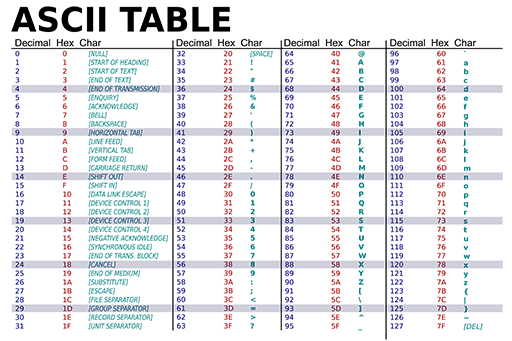
Unicode is rather standard for internet content.
Most sites (98.1%) are written using this format.
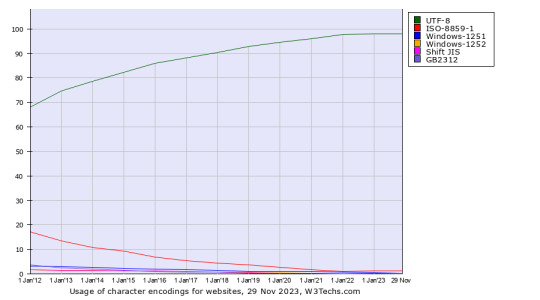
Here are some questions I'm brainstorming:
How do combining characters work?
What should I know about Unicode regarding SQL injection?
How do diacritics work and what happened to glitchy text?
Here are some things Wikipedia says a UTF decoder should be prepared for:
invalid bytes
an unexpected continuation byte
a non-continuation byte before the end of the character
the string ending before the end of the character (which can happen in simple string truncation)
an overlong encoding
a sequence that decodes to an invalid code point
Project Outline Details:
I want to write a UTF parser to help me understand the details of this format. My intention is to post some test cases and a project description on a website I will build: JankyUTF.com.
Right now (2023-11-29) the site is just serving random data.
Assignment 1: Basic Unicode Parser
Write a program that takes in a random file and outputs true or false if it is correctly formatted Unicode.
Primarily this assignment will be graded on weather or not your code compiles and can run the test script. Speed and code quality will also be evaluated, secondarily.
Assignment 2: Error Checking Parser
Extend your program to output the kind of Unicode error if the file is not Unicode or character counts and other information if it is Unicode.
Speed and accuracy will be the primary rubric for grading.
Assignment 3: Streaming Parser
Make your project recover when there is an error and dynamically update character counts and other information when data is properly formatted.
Grading will be based on the quality of extended features you choose to implement.
Assignment 4: Web Crawler
If you finish the other assignments and you want to challenge yourself, find Unicode errors in the wild. Give heuristics about the kind of Unicode being used. Maybe crawl using Tor or something.
Bonus points will be given for attempting Assignment 4.
3 notes
·
View notes
Text
Company Visitors Management System using PHP and MySQL

Company Visitor Management system is a web-based technology that will revolutionize the way your company manages visitors. Visitor Management system is more important to security guards or security company. This web application provides a way to effectively control record & track company visitor traffic.
Click: https://phpgurukul.com/company-visitor-management-system-using-php-and-mysql/
Project Modules
In CVMS we use PHP and MySQL database. This is the project which keep records of visitors who visited in the company. CVMS has one module i.e admin.
Dashboard: In this sections, admin can briefly view how many visitors visited in a particular period.
Department: In this section, admin can add and delete the deparment.
Visitors: In this section, admin adds new visitors by filling their information in add visitors sections and also view and manage visitor’s records. Admin also put visitors out time in the manage records section.
Search: In this bar, admin can search a particular person by their name and phone number.
Reports: In this section admin can generate visitor’s reports between two dates.
Admin can also update his profile, change password and recover password.
How to run the Company Visitors Management System (CVMS) Project
1. Download the zip file
2. Extract the file and copy cvms folder
3.Paste inside root directory(for xampp xampp/htdocs, for wamp wamp/www, for lamp var/www/html)
4. Open PHPMyAdmin (http://localhost/phpmyadmin)
5. Create a database with name cvmsdb
6. Import cvmsdb.sql file(given inside the zip package in SQL file folder)
7.Run the script http://localhost/cvms (frontend)
Credential for admin panel :
Username: admin
Password: Test@123
PHP Gurukul
Welcome to PHPGurukul. We are a web development team striving our best to provide you with an unusual experience with PHP. Some technologies never fade, and PHP is one of them. From the time it has been introduced, the demand for PHP Projects and PHP developers is growing since 1994. We are here to make your PHP journey more exciting and useful.
Email: [email protected] Website : https://phpgurukul.com
0 notes
Text
How to Choose the Right Security Stack for Your Business Website
In an age where cyberattacks are growing more frequent and sophisticated, a secure website isn’t just a best practice—it’s a business necessity. Whether you're running an eCommerce store, SaaS product, or a company website, your security stack plays a critical role in protecting sensitive data, maintaining customer trust, and ensuring compliance.
A professional Web Development Company will always prioritize building a tailored security framework that addresses both current risks and future vulnerabilities. But how do you decide which tools and layers should be part of your website's defense system?
Let’s break down what a “security stack” means and how to choose the right one for your business.
What Is a Website Security Stack?
A security stack is a layered approach to website protection. It combines various technologies and tools—each targeting a specific set of threats—to create a comprehensive shield around your web infrastructure.
Think of it like a multi-lock system for your home:
One layer protects your doors (authentication)
Another secures your windows (firewalls)
And another watches for unusual activity (monitoring tools)
When configured properly, these layers work together to identify, prevent, and respond to attacks—without compromising website speed or functionality.
1. Start With an SSL/TLS Certificate
This is the most basic, yet crucial, layer. An SSL/TLS certificate encrypts the data exchanged between your website and its users. It ensures that personal information, passwords, and payment details can't be intercepted by third parties.
Make sure:
Your certificate is issued by a trusted Certificate Authority (CA)
It’s renewed automatically
All pages (not just the login or checkout) are secured with HTTPS
Modern browsers now flag non-HTTPS sites as "Not Secure"—a red flag for users and search engines alike.
2. Use a Web Application Firewall (WAF)
A WAF monitors and filters HTTP traffic between your website and the internet. It blocks common threats like SQL injection, cross-site scripting (XSS), and brute-force attacks.
Choose a WAF that:
Offers customizable rules
Supports DDoS protection
Provides real-time traffic analytics
Popular WAFs include Cloudflare, Sucuri, and AWS WAF—each with varying levels of control and reporting. Your development agency can help configure the best fit based on your tech stack and risk exposure.
3. Implement Secure Authentication Protocols
Weak passwords and poorly managed login systems are among the top causes of data breaches. Strengthen this layer with:
Two-Factor Authentication (2FA)
OAuth2 or SSO integrations for enterprise-level users
Rate-limiting and lockout mechanisms for failed login attempts
Make sure admin panels, user dashboards, and CMS backends are protected with hardened authentication protocols—not just simple passwords.
4. Harden Your CMS and Framework
If you’re using platforms like WordPress, Webflow, or custom frameworks like Laravel or Django, security starts with how well the code and plugins are managed.
Best practices include:
Removing unused plugins and themes
Regularly updating core software
Using only trusted third-party packages
Applying role-based access controls
A Web Development Company will often audit your codebase and extensions for hidden vulnerabilities and outdated dependencies.
5. Monitor and Log Everything
Security isn’t static—it requires continuous monitoring. Use log management and monitoring tools to detect suspicious behavior in real time.
Your stack should include:
Application-level logging (failed logins, unusual traffic)
Server and file integrity monitoring
Alerts for changes in configuration or permissions
Tools like Sentry, Datadog, or even open-source solutions like Fail2Ban can help detect threats early before they escalate.
6. Secure Your Hosting Environment
Your server and hosting setup must be as secure as your code. Ensure:
Firewalls are configured at the OS level
SFTP (not FTP) is used for file transfers
Admin panels are IP-restricted or hidden behind VPNs
Automated daily backups are stored off-site
Many breaches happen at the server level due to misconfigured permissions or outdated software—especially on unmanaged VPS environments.
7. Regular Penetration Testing and Updates
Security isn’t a one-time setup. Schedule regular penetration testing and vulnerability scans to identify new risks. Ensure:
Your software dependencies are up-to-date
Security patches are applied immediately
Reports are reviewed and acted upon
This proactive approach protects your business from evolving threats and demonstrates compliance with security standards and regulations.
Conclusion
Choosing the right security stack is not just about installing tools—it's about building a customized, layered defense system that protects your website from every angle. From SSL certificates and firewalls to authentication protocols and monitoring tools, each element plays a role in safeguarding your digital assets.
To ensure nothing is overlooked, work with a Web Development Company that specializes in security-first development. With the right guidance and configuration, your website can stay protected, performant, and trusted—no matter how fast your business grows.
0 notes
Text
From Data to Stories: How Code Agents are Revolutionizing KPI Narratives
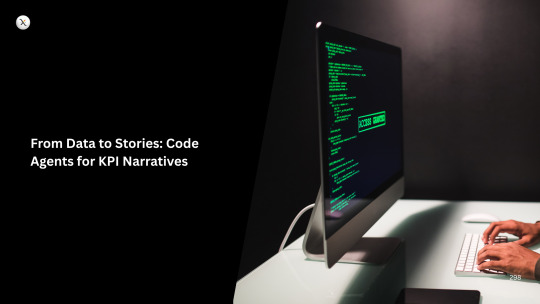
In the bustling world of business, Key Performance Indicators (KPIs) are the lifeblood. They tell us if we're winning, losing, or just holding steady. But the true value of a KPI isn't just the number itself; it's the story behind that number. Why did sales dip last quarter? What drove that spike in customer engagement? How do these trends impact our strategic goals?
Traditionally, extracting these narratives from raw data is a laborious, time-consuming, and often inconsistent process. Data analysts spend countless hours querying databases, generating charts, and then manually crafting explanations that are clear, concise, and actionable for non-technical stakeholders.
Enter the game-changer: Code Agents.
The Challenge: Bridging the Data-Narrative Gap
The journey from a spreadsheet full of numbers to a compelling business narrative is fraught with challenges:
Time-Consuming: Manual analysis and writing for every KPI update drains valuable analyst time.
Inconsistency: Different analysts might highlight different aspects or use varying tones, leading to fragmented insights.
Lack of Depth: Surface-level explanations often miss the underlying drivers or complex interdependencies.
Actionability Gap: Numbers without context or clear recommendations can leave decision-makers scratching their heads.
Data Silos: The narrative often requires pulling data from multiple, disparate sources, adding complexity.
This is where the magic of AI, specifically AI "Code Agents," comes into play.
What are Code Agents? Your Automated Storytellers
A Code Agent is an advanced Artificial Intelligence (typically built on a Large Language Model) that can do more than just generate text. It possesses the unique ability to:
Generate Code: Write programming scripts (e.g., Python with Pandas, SQL queries).
Execute Code: Run those scripts against real data.
Interpret Results: Understand the output of the executed code.
Reason & Debug: Adjust its approach if the code fails or the results are not what's needed.
Generate Narrative: Translate the data insights derived from code execution into natural language.
Unlike a simple chatbot that might "hallucinate" a story, a Code Agent operates with data-backed precision. It proves its narrative by fetching and analyzing the data itself.
How Code Agents Weave KPI Narratives: The Automated Workflow
Imagine a seamless process where your KPIs practically narrate their own stories:
Data Access & Understanding: The Code Agent is given secure access to your data sources – be it a SQL database, a data warehouse, flat files, or APIs. It understands the schema and table relationships.
Dynamic Analysis & Root Cause Identification:
When a KPI (e.g., "Monthly Active Users") changes significantly, the agent is prompted to investigate.
It dynamically writes and executes SQL queries or Python scripts to slice and dice the data by relevant dimensions (e.g., region, acquisition channel, product feature, time period).
It identifies trends, outliers, correlations, and deviations from targets or historical norms.
It can even perform deeper causal analysis by looking at related metrics (e.g., if sales dropped, did website traffic also drop? Did a marketing campaign underperform?).
Narrative Generation:
Based on its data analysis, the Code Agent constructs a coherent narrative.
It starts with what happened (the KPI change), explains why it happened (the drivers identified), discusses the impact on the business, and even suggests potential recommendations for action.
The narrative can be tailored for different audiences – a concise executive summary for leadership, or a more detailed breakdown for functional teams.
Iteration and Refinement: If the initial narrative isn't quite right, you can provide feedback, and the agent will refine its analysis and explanation. "Tell me more about the regional differences," or "Focus on actionable steps for the marketing team."
Powerful Benefits of Code Agents for KPI Narratives
Implementing Code Agents for KPI storytelling brings a wealth of advantages:
Unprecedented Speed & Efficiency: Generate comprehensive KPI narratives in minutes, not hours or days, enabling faster decision-making cycles.
Consistent Accuracy & Reliability: Narratives are directly derived from live data and consistent analytical logic, minimizing human error and ensuring data integrity.
Deeper, More Nuanced Insights: Agents can perform complex, multi-variate analyses that might be too time-consuming for manual execution, uncovering hidden drivers and subtle trends.
Reduced Analytical Bottlenecks: Free up your valuable data professionals from repetitive reporting tasks, allowing them to focus on strategic thinking, complex modeling, and innovative problem-solving.
Democratization of Insights: Make rich, data-backed narratives accessible to more stakeholders across the organization, fostering a truly data-driven culture.
Proactive Problem Solving: By quickly identifying the "why" behind KPI movements, teams can react faster to challenges and seize opportunities.
Getting Started with Code Agents
While the technology is advanced, integrating Code Agents into your workflow is becoming increasingly accessible:
Leverage AI Platforms: Many leading AI platforms now offer advanced LLMs with code execution capabilities (e.g., Anthropic's Claude 4, Google's Gemini, OpenAI's models with code interpreter tools).
Ensure Data Governance & Security: Provide secure, read-only access to necessary data sources. Robust data governance and privacy protocols are paramount.
Human Oversight is Key: Code Agents are powerful tools, not infallible decision-makers. Always review their generated narratives for accuracy, nuance, and strategic alignment before dissemination. They are co-pilots, not replacements.
The ability to automatically turn raw data into compelling, actionable stories is no longer a futuristic dream. Code Agents are here, transforming how businesses understand their performance, enabling faster, smarter decisions, and truly empowering data to speak for itself. The age of automated KPI narratives has arrived.
0 notes
Text
Complete PHP Tutorial: Learn PHP from Scratch in 7 Days
Are you looking to learn backend web development and build dynamic websites with real functionality? You’re in the right place. Welcome to the Complete PHP Tutorial: Learn PHP from Scratch in 7 Days — a practical, beginner-friendly guide designed to help you master the fundamentals of PHP in just one week.
PHP, or Hypertext Preprocessor, is one of the most widely used server-side scripting languages on the web. It powers everything from small blogs to large-scale websites like Facebook and WordPress. Learning PHP opens up the door to back-end development, content management systems, and full-stack programming. Whether you're a complete beginner or have some experience with HTML/CSS, this tutorial is structured to help you learn PHP step by step with real-world examples.
Why Learn PHP?
Before diving into the tutorial, let’s understand why PHP is still relevant and worth learning in 2025:
Beginner-friendly: Easy syntax and wide support.
Open-source: Free to use with strong community support.
Cross-platform: Runs on Windows, macOS, Linux, and integrates with most servers.
Database integration: Works seamlessly with MySQL and other databases.
In-demand: Still heavily used in CMS platforms like WordPress, Joomla, and Drupal.
If you want to build contact forms, login systems, e-commerce platforms, or data-driven applications, PHP is a great place to start.
Day-by-Day Breakdown: Learn PHP from Scratch in 7 Days
Day 1: Introduction to PHP & Setup
Start by setting up your environment:
Install XAMPP or MAMP to create a local server.
Create your first .php file.
Learn how to embed PHP inside HTML.
Example:
<?php echo "Hello, PHP!"; ?>
What you’ll learn:
How PHP works on the server
Running PHP in your browser
Basic syntax and echo statement
Day 2: Variables, Data Types & Constants
Dive into PHP variables and data types:
$name = "John"; $age = 25; $is_student = true;
Key concepts:
Variable declaration and naming
Data types: String, Integer, Float, Boolean, Array
Constants and predefined variables ($_SERVER, $_GET, $_POST)
Day 3: Operators, Conditions & Control Flow
Learn how to make decisions in PHP:
if ($age > 18) { echo "You are an adult."; } else { echo "You are underage."; }
Topics covered:
Arithmetic, comparison, and logical operators
If-else, switch-case
Nesting conditions and best practices
Day 4: Loops and Arrays
Understand loops to perform repetitive tasks:
$fruits = ["Apple", "Banana", "Cherry"]; foreach ($fruits as $fruit) { echo $fruit. "<br>"; }
Learn about:
for, while, do...while, and foreach loops
Arrays: indexed, associative, and multidimensional
Array functions (count(), array_push(), etc.)
Day 5: Functions & Form Handling
Start writing reusable code and learn how to process user input from forms:
function greet($name) { return "Hello, $name!"; }
Skills you gain:
Defining and calling functions
Passing parameters and returning values
Handling HTML form data with $_POST and $_GET
Form validation and basic security tips
Day 6: Working with Files & Sessions
Build applications that remember users and work with files:
session_start(); $_SESSION["username"] = "admin";
Topics included:
File handling (fopen, fwrite, fread, etc.)
Reading and writing text files
Sessions and cookies
Login system basics using session variables
Day 7: PHP & MySQL – Database Connectivity
On the final day, you’ll connect PHP to a database and build a mini CRUD app:
$conn = new mysqli("localhost", "root", "", "mydatabase");
Learn how to:
Connect PHP to a MySQL database
Create and execute SQL queries
Insert, read, update, and delete (CRUD operations)
Display database data in HTML tables
Bonus Tips for Mastering PHP
Practice by building mini-projects (login form, guest book, blog)
Read official documentation at php.net
Use tools like phpMyAdmin to manage databases visually
Try MVC frameworks like Laravel or CodeIgniter once you're confident with core PHP
What You’ll Be Able to Build After This PHP Tutorial
After following this 7-day PHP tutorial, you’ll be able to:
Create dynamic web pages
Handle form submissions
Work with databases
Manage sessions and users
Understand the logic behind content management systems (CMS)
This gives you the foundation to become a full-stack developer, or even specialize in backend development using PHP and MySQL.
Final Thoughts
Learning PHP doesn’t have to be difficult or time-consuming. With the Complete PHP Tutorial: Learn PHP from Scratch in 7 Days, you’re taking a focused, structured path toward web development success. You’ll learn all the core concepts through clear explanations and hands-on examples that prepare you for real-world projects.
Whether you’re a student, freelancer, or aspiring developer, PHP remains a powerful and valuable skill to add to your web development toolkit.
So open up your code editor, start typing your first <?php ... ?> block, and begin your journey to building dynamic, powerful web applications — one day at a time.

0 notes
Text
ColibriSM Nulled Script 1.4.3

Unlock the Power of Social Media with ColibriSM Nulled Script Looking to build your own dynamic and fully-featured social networking platform? The ColibriSM Nulled Script is the ultimate PHP-based solution designed for developers and entrepreneurs who want to create a modern, sleek, and intuitive social media experience—all without breaking the bank. Best of all, you can download ColibriSM Nulled Script completely free from our website today. What Is ColibriSM Nulled Script? ColibriSM is a premium PHP script that replicates the core functionality of major social media platforms such as Facebook, Twitter, and Instagram. Designed with speed, security, and customization in mind, ColibriSM allows users to share posts, images, and videos, follow each other, comment, and react—all wrapped in a modern, responsive interface. This nulled version gives you full access to all premium features, letting you explore, test, and even deploy a full-scale network without the typical licensing fees. Technical Specifications Script Type: PHP, MySQL Frontend: Bootstrap 4, jQuery Backend: Secure and optimized PHP framework Database: MySQL 5.7+ Server Requirements: Apache/Nginx, PHP 7.4+, OpenSSL, cURL Why Choose ColibriSM Nulled Script? Here’s why the ColibriSM Nulled Script is the top choice for developers and startups: Full Customization: Modify layouts, modules, and features with ease. Modern UI: Clean, mobile-friendly design that provides a native app-like experience. Advanced Features: User profiles, timelines, notifications, live messaging, and more. Performance Optimized: Lightweight code ensures fast page loads and responsive performance. Multilingual Support: Ready for international deployment with RTL compatibility. Ideal Use Cases for ColibriSM Nulled Script Whether you're launching a niche social network or building a private platform for a school, company, or organization, ColibriSM adapts effortlessly. Here are just a few examples of its versatility: Student and Alumni Networks Business or Professional Communities Creative and Artistic Social Hubs Private Corporate Platforms Localized Community Networks Simple Installation Guide Getting started with ColibriSM is fast and easy: Download the ColibriSM Nulled Script package from our website. Upload files to your hosting server via FTP or file manager. Set up your MySQL database and import the included SQL file. Edit the config.php file with your site settings and database credentials. Run the installation wizard and follow the on-screen prompts. Start customizing your platform to fit your brand or community. You’ll have a fully-functional social network live within minutes. FAQs About ColibriSM Nulled Script Is the ColibriSM Nulled Script safe to use? Yes, the version provided on our site is thoroughly scanned and tested to ensure it’s free from malicious code or backdoors. However, we always recommend using it on a development or test server first. Can I monetize my platform with this script? Absolutely! ColibriSM Nulled Script includes advertising modules and third-party integration options, making it easy to implement revenue streams. Does the nulled version have all premium features? Yes, this version gives you unrestricted access to every feature, including media uploads, real-time chat, dark mode, and more. Final Thoughts For those who are ready to bring their social networking idea to life, ColibriSM delivers everything you need. With its robust feature set, user-friendly interface, and complete customizability, it’s the go-to choice for developers and digital innovators. Download it today and start building your digital community. Want to enhance your platform's SEO performance? Don’t miss out on the powerful Yoast seo nulled plugin available on our site. Also, check out the avada nulled theme for a beautiful and customizable frontend experience.
0 notes
Text
PHP, LAMP (Linux Apache MySQL PHP)
The LAMP stack — Linux, Apache, MySQL, and PHP — has been a cornerstone of web development for over two decades. It’s an open-source suite of software components that work together to serve dynamic websites and web applications. Among these, PHP plays a central role, acting as the scripting language responsible for generating dynamic page content. Despite the rise of modern development stacks like MERN or JAMstack, LAMP remains a reliable, accessible, and widely used platform for developers around the world.
What is LAMP?

LAMP is an acronym that stands for:
Linux: The operating system.
Apache: The web server software.
MySQL: The relational database management system.
PHP: The server-side scripting language.
Each component of LAMP is free and open-source, which contributed to its massive adoption in the early 2000s. Even today, LAMP powers a significant portion of the web, including popular platforms like WordPress, Drupal, and Joomla.
PHP: The Dynamic Power of LAMP

PHP (Hypertext Preprocessor) is the scripting language used in LAMP to process user requests and generate dynamic content. It integrates seamlessly with HTML, making it easy for developers to embed logic within web pages. PHP scripts are executed on the server, and the output is sent to the client’s browser in the form of standard HTML.
PHP supports a vast range of features including form handling, file management, database access, and session tracking. It’s easy to learn for beginners, yet powerful enough to build complex web applications. PHP is constantly evolving, with the latest versions offering improved performance, better error handling, and strong security features.
The Role of Each Component in LAMP

Here’s a breakdown of how each element in the LAMP stack functions together:
1. Linux
Linux acts as the foundation for the LAMP stack. It’s known for its stability, flexibility, and security. Most servers run on some version of Linux because of its ability to handle high volumes of traffic and customizable nature. Common Linux distributions used in LAMP setups include Ubuntu, CentOS, and Debian.
2. Apache
Apache is a powerful and flexible open-source web server that handles HTTP requests from users’ browsers. It is responsible for delivering web pages to the client and includes modules for URL rewriting, authentication, and more. Apache can be customized using .htaccess files, making it easy to manage server behavior for specific directories.
3. MySQL
MySQL is a robust relational database management system used to store and manage application data. From user accounts to blog posts, all information can be efficiently queried and updated using SQL (Structured Query Language). PHP and MySQL often work hand in hand, with PHP scripts using MySQL queries to interact with the database.
4. PHP
PHP pulls it all together by connecting the front-end interface with the back-end logic. Whether it’s fetching blog posts from a database or processing user input from a form, PHP makes the content dynamic and personalized. PHP also supports object-oriented programming, error handling, and integration with third-party libraries.
Find Out More About This
Why Developers Still Choose LAMP

Despite the introduction of newer stacks, LAMP remains popular for a few key reasons:
Maturity and Stability: With decades of development, LAMP is well-documented and stable.
Community Support: A large community ensures that developers can find tutorials, tools, and forums for help.
Cost Efficiency: Being open-source, it significantly reduces hosting and licensing costs.
Flexibility: Suitable for projects of all sizes, from small blogs to enterprise-level applications.
Compatibility: Most hosting providers support LAMP out of the box.

PHP and the LAMP stack have stood the test of time in the world of web development. They offer a dependable, efficient, and accessible way to build and maintain dynamic websites. Whether you’re launching a personal blog or developing a business application, the LAMP stack remains a solid choice. As PHP continues to evolve and the ecosystem matures, LAMP proves that reliable technology doesn’t always need to be the newest — sometimes, it just needs to work exceptionally well.
0 notes
Text
Launch Your Business Online: Build Your Company Website in Django 5 and Deploy It on cPanel

If you’re dreaming of a professional company website that reflects your brand, boosts your credibility, and grows with your business—this might just be the breakthrough you need. Gone are the days when building a website meant hiring expensive developers or navigating complex codebases. With Django 5 and an easy cPanel deployment, you can take control of your company’s digital presence from start to finish—even if you’re just starting out.
So what’s the smartest way to go about it?
Let’s walk you through how you can Build Your Company Website in Django 5 | Deploy it on CPANEL and make your business thrive online.
Why Django 5 is the Perfect Framework for Business Websites
When it comes to building robust, secure, and scalable websites, Django has long been a favorite among developers. But now, with Django 5, it's better than ever—faster, cleaner, and packed with features tailored to modern web development.
Here’s why Django 5 stands out for building company websites:
✅ Built-in Security Features
Security isn't an afterthought in Django—it's baked right in. Django 5 offers strong protections against threats like SQL injection, cross-site scripting, and CSRF attacks. When you’re handling sensitive business data, this level of security is crucial.
✅ Scalable Architecture
Whether you're starting a small business website or planning for high traffic in the future, Django's modular design lets you scale as needed.
✅ SEO-Friendly URLs and Clean Code
Search engine visibility starts with clean, semantic URLs. Django's powerful routing system helps you build readable, indexable URLs for better rankings.
✅ Built for Rapid Development
Get your website up and running quickly with Django’s reusable components and rapid development capabilities. That means you spend less time on technical hurdles and more time growing your business.
What is cPanel – And Why Use It for Deployment?
If Django is your engine, cPanel is your garage.
cPanel is a web hosting control panel that simplifies the process of managing your website. It offers an intuitive dashboard that lets you handle everything from file management and database creation to email accounts and security settings.
Why choose cPanel for deployment?
User-Friendly Interface: Even non-tech users can manage hosting tasks with ease.
Integrated Tools: Databases, domains, SSL certificates—all managed from one place.
Widespread Availability: Most popular web hosting services offer cPanel, making it an accessible choice for businesses everywhere.
Supports Python Apps: With the right hosting plan, you can deploy Django apps smoothly using the Python App interface.
Let’s Talk Strategy – What Makes a Good Business Website?
Before jumping into development, it’s smart to define what your company website needs to do. Your website isn’t just a digital flyer—it’s your 24/7 salesperson, customer service rep, and branding platform all rolled into one.
A successful business website should:
Clearly state what your business does
Showcase your services or products
Include trust-builders like testimonials, certifications, or case studies
Offer ways for visitors to contact you
Be mobile-friendly and fast-loading
Use modern design and UX principles
With Django 5, all of these can be implemented beautifully, thanks to its flexibility and integration with frontend technologies.
Building Your Company Website in Django 5: A Step-by-Step Overview
Here’s an overview of how you’ll go from idea to live website using Django 5:
1. Set Up Your Development Environment
Start by installing Python, Django 5, and setting up your project directory. Use virtual environments to manage dependencies effectively.
bashCopy
Edit
python -m venv env source env/bin/activate pip install django django-admin startproject companysite
2. Create Your Core Pages
Design the main structure of your site:
Home
About Us
Services / Products
Contact Page
Blog or Updates section
Use Django views, models, and templates to create these pages. You can use the built-in admin dashboard to manage your content.
3. Add Dynamic Features
Integrate forms for contact inquiries, user sign-ups, or newsletter subscriptions. Django’s form handling system makes this a breeze.
4. Optimize for SEO and Performance
Include metadata, image alt tags, clean URLs, and readable content. Django lets you define custom URLs and templates that search engines love.
5. Test on Localhost
Before deploying, test everything on your local server. Make sure all links work, forms submit properly, and there are no error messages.
Deployment Time: How to Host Django 5 on cPanel
Deployment can often be the most intimidating part—but not anymore.
Here’s a simplified breakdown of how to deploy your Django website on cPanel:
✅ Step 1: Choose a cPanel Host with Python Support
Not all hosting providers offer Python or Django support. Choose one that offers SSH access and Python App management in cPanel (many VPS or cloud hosting options offer this).
✅ Step 2: Set Up Your Python App in cPanel
Log in to cPanel and use the “Setup Python App” feature:
Select Python version (compatible with Django 5)
Set your app directory
Configure your virtual environment and add requirements.txt
✅ Step 3: Upload Your Project Files
You can upload your files via:
File Manager in cPanel
FTP client like FileZilla
Git (some cPanel providers allow Git integration)
✅ Step 4: Configure WSGI
Edit the passenger_wsgi.py file with the correct WSGI application path.
Example:
pythonCopy
Edit
import sys sys.path.insert(0, '/home/yourusername/projectname') from projectname.wsgi import application
✅ Step 5: Connect Your Database
Create a MySQL/PostgreSQL database through cPanel and update your Django settings.py with the database credentials.
✅ Step 6: Apply Migrations and Collect Static Files
SSH into your cPanel account and run:
bashCopy
Edit
python manage.py migrate python manage.py collectstatic
✅ Step 7: Set Environment Variables
Set Django environment variables like DJANGO_SETTINGS_MODULE and SECRET_KEY through the Python App setup panel or .env file.
And voilà—your site is live!
Don’t Want to Start From Scratch? Learn From a Complete Guide
If you want to avoid the learning curve and skip directly to building and deploying, there’s a smarter way.
We highly recommend you check out this all-in-one course: 👉 Build Your Company Website in Django 5 | Deploy it on CPANEL
This course walks you through the entire process—from creating a professional-grade website using Django 5 to deploying it on cPanel like a pro. It’s designed for beginners and entrepreneurs who want real results without coding headaches.
What you’ll learn:
Django 5 fundamentals with real-world examples
How to design a complete business website
Step-by-step cPanel deployment process
Debugging and troubleshooting tips
Bonus: SEO and optimization tricks included!
Pro Tips for a Business-Boosting Website
Even with a great framework and deployment, there are still a few best practices that can elevate your online presence:
💡 Use High-Quality Visuals
Images can make or break your first impression. Use clean, brand-aligned visuals, and don’t forget to compress them for faster loading times.
💡 Write Copy That Converts
Your website copy should sound human, helpful, and persuasive. Think: how would you talk to a customer in person?
💡 Add a Blog Section
A blog helps with SEO and gives your brand a voice. Write about industry trends, how-tos, or product updates.
💡 Install an SSL Certificate
Most cPanel hosts provide free SSL via Let's Encrypt. Activate it to boost security and trust.
💡 Optimize for Mobile
Make sure your layout and fonts adapt smoothly to phones and tablets. Google prioritizes mobile-first indexing.
Conclusion: Your Online Journey Starts Here
Building a company website in Django 5 and deploying it on cPanel isn’t just a technical project—it’s a growth opportunity. You’re laying the foundation for your brand, your credibility, and your online income.
The beauty of Django 5 is that it balances power with simplicity. Combine that with cPanel’s user-friendly deployment process, and you have a complete toolkit to create something meaningful, fast.
And you don’t have to figure it all out alone.
Get guided support and professional walkthroughs in this step-by-step course 👉 Build Your Company Website in Django 5 | Deploy it on CPANEL
Whether you're a small business owner, freelancer, or aspiring developer—this is your blueprint to an impressive online presence. So go ahead, start building something awesome today.
0 notes
Text
Top 5 Tools for Salesforce Data Migration in 2025

Data migration is a critical aspect of any Salesforce implementation or upgrade. Whether you’re transitioning from legacy systems, merging Salesforce orgs, or simply updating your current Salesforce instance, choosing the right tool can make or break the success of your migration. In 2025, the landscape of Salesforce data migration tools has evolved significantly, offering more automation, better user interfaces, and improved compatibility with complex datasets.
If you're a business looking to ensure a smooth migration process, working with an experienced Salesforce consultant in New York can help you identify the best tools and practices. Here's a detailed look at the top five Salesforce data migration tools in 2025 and how they can help your organization move data efficiently and accurately.
1. Salesforce Data Loader (Enhanced 2025 Edition)
Overview: The Salesforce Data Loader remains one of the most popular tools, especially for companies looking for a free, secure, and reliable way to manage data migration. The 2025 edition comes with a modernized UI, faster processing speeds, and enhanced error logging.
Why It’s Top in 2025:
Improved speed and performance
Enhanced error tracking and data validation
Seamless integration with external databases like Oracle, SQL Server, and PostgreSQL
Support for larger datasets (up to 10 million records)
Best For: Organizations with experienced admins or developers who are comfortable working with CSV files and need a high level of control over their data migration process.
Pro Tip: Engage a Salesforce developer in New York to write custom scripts for automating the loading and extraction processes. This will save significant time during large migrations.
2. Skyvia
Overview: Skyvia has emerged as a go-to cloud-based data integration tool that simplifies Salesforce data migration, especially for non-technical users. With drag-and-drop functionality and pre-built templates, it supports integration between Salesforce and over 100 other platforms.
Why It’s Top in 2025:
No coding required
Advanced transformation capabilities
Real-time sync between Salesforce and other cloud applications
Enhanced data governance features
Best For: Mid-sized businesses and enterprises that need a user-friendly platform with robust functionality and real-time synchronization.
Use Case: A retail company integrating Shopify, Salesforce, and NetSuite found Skyvia especially helpful in maintaining consistent product and customer data across platforms.
Expert Advice: Work with a Salesforce consulting partner in New York to set up your data models and design a migration path that aligns with your business processes.
3. Jitterbit Harmony
Overview: Jitterbit Harmony is a powerful data integration platform that enables users to design, run, and manage integration workflows. In 2025, it remains a favorite for enterprises due to its AI-powered suggestions and robust performance in complex scenarios.
Why It’s Top in 2025:
AI-enhanced mapping and transformation logic
Native Salesforce connector with bulk API support
Real-time data flow monitoring and alerts
Cross-platform compatibility (on-premise to cloud, cloud to cloud)
Best For: Large enterprises and organizations with complex IT ecosystems requiring high-throughput data migration and real-time integrations.
Tip from the Field: A Salesforce consulting firm in New York can help fine-tune your Jitterbit setup to ensure compliance with your industry regulations and data handling policies.
4. Informatica Cloud Data Wizard
Overview: Informatica is well-known in the enterprise data integration space. The Cloud Data Wizard is a lightweight, Salesforce-focused tool designed for business users. In 2025, its intuitive interface and automated field mapping make it a favorite for quick and simple migrations.
Why It’s Top in 2025:
Automatic schema detection and mapping
Pre-built Salesforce templates
Role-based access control for secure collaboration
Integration with Salesforce Flow for process automation
Best For: Companies needing quick, on-the-fly migrations with minimal IT involvement.
Case in Point: A nonprofit organization used Informatica Cloud Data Wizard for migrating donor information from spreadsheets into Salesforce Nonprofit Success Pack (NPSP) with minimal technical assistance.
Pro Insight: Partner with a Salesforce consultant in New York to evaluate whether the Cloud Data Wizard meets your scalability and security needs before committing.
5. Talend Data Fabric
Overview: Talend Data Fabric combines data integration, quality, and governance in one unified platform. In 2025, it leads the way in enterprise-grade data migration for Salesforce users who require deep customization, high security, and data lineage tracking.
Why It’s Top in 2025:
Full data quality and compliance toolset
AI-driven suggestions for data cleaning and transformation
End-to-end data lineage tracking
Integration with AWS, Azure, and Google Cloud
Best For: Industries with strict compliance needs like finance, healthcare, or government, where data accuracy and traceability are paramount.
Strategic Advantage: A Salesforce consulting partner in New York can help configure Talend’s governance tools to align with HIPAA, GDPR, or other regulatory requirements.
Why Choosing the Right Tool Matters
Data migration is more than just moving records from one system to another—it’s about preserving the integrity, security, and usability of your data. Choosing the right tool ensures:
Fewer errors and data loss
Faster deployment timelines
Higher end-user adoption
Better alignment with business goals
Partnering with Salesforce Experts in New York
Working with an experienced Salesforce consultant in New York can help you navigate the complexities of data migration. Local consultants understand both the technical and business landscapes and can offer personalized support throughout the migration journey.
Whether you're a startup looking for lean, cost-effective solutions or a large enterprise needing advanced governance, engaging with Salesforce consultants in New York ensures you make the most informed decisions.
These professionals can:
Conduct data audits and mapping
Recommend the best tool for your specific use case
Build custom scripts or integrations as needed
Ensure a smooth transition with minimal business disruption
Final Thoughts
In 2025, Salesforce data migration is no longer a cumbersome, manual task. With tools like Salesforce Data Loader, Skyvia, Jitterbit, Informatica, and Talend, businesses of all sizes can achieve fast, secure, and seamless migrations. The key lies in selecting the right tool based on your business size, technical capacity, and compliance needs.
Moreover, partnering with a knowledgeable Salesforce consulting partner in New York gives you access to tailored solutions and hands-on support, making your data migration journey smooth and successful.
Ready to migrate your data the right way? Consult with a trusted Salesforce consulting in New York expert and empower your business to scale with confidence.
#salesforce consultant in new york#salesforce consulting in new york#salesforce consulting partner in new york#salesforce consultants in new york#salesforce developer in new york#Top 5 Tools for Salesforce Data Migration in 2025
0 notes
Text
What Steps Should I Take for OpenEMR Installation Issues?
Introduction
The installation process of OpenEMR presents difficulties due to its power as an open-source Electronic Medical Records (EMR) system. The following section presents known OpenEMR installation issues with corresponding step-by-step solutions.
Common Installation Errors and Solutions
1.PHP Compatibility Issues
Error: OpenEMR installation fails due to compatibility issues with PHP version.
Solution: The installation process requires using PHP version 7.4 or newer versions. The php.ini file requires PHP configuration updates that match OpenEMR settings. Proper error prevention involves enabling Off for short_open_tag while setting the memory_limit to 512M in your php.ini file.
2.Database Connection Failure
Error: “Cannot connect to the MySQL database.”
Cause: This error arises when the OpenEMR installer cannot establish a connection to the MySQL database.
Solution:
· Ensure the MySQL service is running: sudo service mysql start.
· Verify that the credentials in the sqlconf.php file are correct:
Php: $host = 'localhost'; $port = '3306'; $login = 'your_username'; $pass = 'your_password'; $dbase = 'openemr';
3. Blank Page After Installation
Error: A blank screen is displayed after installing OpenEMR.
Cause: Typically caused by a missing PHP module or a permissions issue.
Solution:
· Check for missing PHP modules using php -m | grep -i <missing_module>.
· Install missing modules with sudo apt-get install php-<module_name>.
· Ensure correct file permissions: sudo chmod -R 755 /var/www/openemr.
4. Locale Errors
Error: “PHP Warning: Failed to setlocale��”
Cause: The locale settings on the server are not configured correctly.
Solution:
· Install the appropriate locales: sudo locale-gen en_US.UTF-8.
· Reconfigure locales: sudo dpkg-reconfigure locales.
5. SQL Error in OpenEMR Usage
Error: A fatal error occurred that showed “Uncaught Error: SQLSTATE[42S02]: Base table or view not found…”
Cause: The missing database table or improper database table creation process causes this error to appear.
Solution:
· Re-execute the SQL upgrade script through the command: mysql -u root -p openemr < sql/upgrade.sql.
· All database tables need to be imported correctly.
6. PDF Generation Failure
Error: The error message reads, “FPDF error: Unable to create output file.”
Cause: The file system write permissions create a cause that prevents OpenEMR from generating output files.
Solution:
· Users need write permissions in the sites/default/documents directory because of this command: sudo chmod -R777/var/www/openemr/sites/default/documents.
Common Mistakes During Setup
1.Inadequate System Requirements Assessment
· Performance problems emerge because organizations underestimate their hardware requirements along with their software needs.
· System requirements assessment needs to become a complete process done before any installation begins.
2.Neglecting Data Backup and Recovery Planning
· Failing to plan backup procedures and recovery strategies remains one of the main setup challenges.
· Planning for data backup becomes essential since the absence of planning may cause complete loss of information.
· Regular backups should be conducted either through OpenEMR’s tools or third-party scripting solutions.
3.Improper Configuration
· Incorrectly implemented settings result in both performance issues and system errors.
· ��Users should verify that both database and PHP settings align correctly with OpenEMR’s necessary requirements.
Real-World Examples and Case Studies
Cloud Success Story: Through OpenEMR Cloud on AWS, this Vermont clinic cut their server maintenance expenses by 70% and also gained better peak-season system capabilities.
On-Premises Example: A large Texas hospital chose on-premises deployment of OpenEMR to sustain whole authority over security standards while maintaining easy integration with current hospital information infrastructure.
Troubleshooting Tips for Windows Installation
· Check PHP settings because you must enable all required PHP extensions while following the correct settings in the php.ini configuration file.
· Check MySQL Connection by verifying the correct running of MySQL and sqlconf.php credentials.
· During installation, use a temporary disable of antivirus software to prevent interruptions.
· You should check OpenEMR directory permissions to stop unauthorized access to its files.
Future Trends in OpenEMR
OpenEMR will continue integrating modern features into its system as healthcare technology advances forward.
AI and Machine Learning
· OpenEMR will incorporate artificial intelligence-based clinical decision support systems and predictive analytics technology for patient care in future updates.
Telehealth Enhancements
· The telehealth system will receive updated modules that enable remote consultation access while offering better healthcare access to patients.
Interoperability Standards
· Additional FHIR technology support in the system will help different healthcare systems communicate their data more efficiently.
Conclusion
The resolution of OpenEMR installation problems requires a careful approach together with expertise in frequent installation barriers. Healthcare providers who focus on PHP compatibility along with database connections and permissions will establish a successful OpenEMR setup while maximizing its functionality. Continuous updates about the latest OpenEMR advancements enable healthcare professionals to achieve maximum performance and efficiency for their management tasks.
FAQs
What are the most common installation errors in OpenEMR?
During OpenEMR installation, you might encounter three major issues that include PHP version conflicts as well as database connection problems and unexplained blank pages showing up because of either missing components or access permission problems.
How do I troubleshoot a blank page error after OpenEMR installation?
Review both PHP module's presence and verify correct permissions for the OpenEMR directory files.
What are some common mistakes during OpenEMR setup?
The integration of insufficient system assessment with poor data backup and recovery planning along with unsuitable configuration represents the main mistakes that cause performance degradation and data loss.
0 notes
Text
How to Optimize ETL Pipelines for Performance and Scalability

As data continues to grow in volume, velocity, and variety, the importance of optimizing your ETL pipeline for performance and scalability cannot be overstated. An ETL (Extract, Transform, Load) pipeline is the backbone of any modern data architecture, responsible for moving and transforming raw data into valuable insights. However, without proper optimization, even a well-designed ETL pipeline can become a bottleneck, leading to slow processing, increased costs, and data inconsistencies.
Whether you're building your first pipeline or scaling existing workflows, this guide will walk you through the key strategies to improve the performance and scalability of your ETL pipeline.
1. Design with Modularity in Mind
The first step toward a scalable ETL pipeline is designing it with modular components. Break down your pipeline into independent stages — extraction, transformation, and loading — each responsible for a distinct task. Modular architecture allows for easier debugging, scaling individual components, and replacing specific stages without affecting the entire workflow.
For example:
Keep extraction scripts isolated from transformation logic
Use separate environments or containers for each stage
Implement well-defined interfaces for data flow between stages
2. Use Incremental Loads Over Full Loads
One of the biggest performance drains in ETL processes is loading the entire dataset every time. Instead, use incremental loads — only extract and process new or updated records since the last run. This reduces data volume, speeds up processing, and decreases strain on source systems.
Techniques to implement incremental loads include:
Using timestamps or change data capture (CDC)
Maintaining checkpoints or watermark tables
Leveraging database triggers or logs for change tracking
3. Leverage Parallel Processing
Modern data tools and cloud platforms support parallel processing, where multiple operations are executed simultaneously. By breaking large datasets into smaller chunks and processing them in parallel threads or workers, you can significantly reduce ETL run times.
Best practices for parallelism:
Partition data by time, geography, or IDs
Use multiprocessing in Python or distributed systems like Apache Spark
Optimize resource allocation in cloud-based ETL services
4. Push Down Processing to the Source System
Whenever possible, push computation to the database or source system rather than pulling data into your ETL tool for processing. Databases are optimized for query execution and can filter, sort, and aggregate data more efficiently.
Examples include:
Using SQL queries for filtering data before extraction
Aggregating large datasets within the database
Using stored procedures to perform heavy transformations
This minimizes data movement and improves pipeline efficiency.
5. Monitor, Log, and Profile Your ETL Pipeline
Optimization is not a one-time activity — it's an ongoing process. Use monitoring tools to track pipeline performance, identify bottlenecks, and collect error logs.
What to monitor:
Data throughput (rows/records per second)
CPU and memory usage
Job duration and frequency of failures
Time spent at each ETL stage
Popular tools include Apache Airflow for orchestration, Prometheus for metrics, and custom dashboards built on Grafana or Kibana.
6. Use Scalable Storage and Compute Resources
Cloud-native ETL tools like AWS Glue, Google Dataflow, and Azure Data Factory offer auto-scaling capabilities that adjust resources based on workload. Leveraging these platforms ensures you’re only using (and paying for) what you need.
Additionally:
Store intermediate files in cloud storage (e.g., Amazon S3)
Use distributed compute engines like Spark or Dask
Separate compute and storage to scale each independently
Conclusion
A fast, reliable, and scalable ETL pipeline is crucial to building robust data infrastructure in 2025 and beyond. By designing modular systems, embracing incremental and parallel processing, offloading tasks to the database, and continuously monitoring performance, data teams can optimize their pipelines for both current and future needs.
In the era of big data and real-time analytics, even small performance improvements in your ETL workflow can lead to major gains in efficiency and insight delivery. Start optimizing today to unlock the full potential of your data pipeline.
0 notes
Text
A Beginner’s Guide to NVH Testing in India’s Automotive Industry

In today’s fast-paced world of data analytics, staying relevant means knowing how to turn raw data into smart decisions—and fast. Sure, tools like Python, SQL, and Power BI are gaining popularity, but if there’s one tool that still stands strong in 2025, it’s Microsoft Excel.
Whether you’re just starting out or you’ve been crunching numbers for years, Excel for data analyst roles remains one of the most practical and in-demand skills. It strikes that perfect balance between simplicity and capability, making it the go-to for countless data tasks.
In this post, we’ll look at why Excel isn’t going anywhere, the most valuable Excel job skills right now, and how you can sharpen your expertise to keep up with the latest demands in data analytics.
The Modern-Day Data Analyst: More Than Just a Number Cruncher
Back in the day, data analysts were mostly behind the scenes—collecting numbers, making charts, and maybe sending the occasional report. Fast forward to 2025, and their role is far more central. Today’s analysts are storytellers, business advisors, and problem solvers.
Here’s what a typical day might include:
Pulling raw data from different platforms (think CRMs, ERPs, databases, web analytics tools)
Cleaning and organizing that data so it actually makes sense
Analyzing trends to help forecast what’s coming next
Creating reports and dashboards that communicate findings clearly
Presenting insights to decision-makers in a way that drives action
And you guessed it—Excel shows up in almost every one of these steps.
Why Excel Still Matters (a Lot)
Some might argue that Excel is “old-school,” but here’s the reality: it’s still everywhere. And for good reason.
1. It’s Familiar to Everyone
From finance teams to marketing departments, most professionals have at least a basic grasp of Excel. That makes collaboration easy—no need to explain a tool everyone’s already using.
2. Quick Results, No Coding Required
Need to filter a dataset or run a few calculations? You can do it in Excel in minutes. It’s great for ad-hoc analysis where speed matters and there’s no time to build complex code.
3. Plays Nice with Other Tools
Excel isn’t an island. It connects smoothly with SQL databases, Google Analytics, Power BI, and even Python. Power Query is especially useful when pulling in and reshaping data from different sources.
4. It’s on Every Work Computer
You don’t need to install anything or get IT involved. Excel is ready to go on pretty much every company laptop, which makes it incredibly convenient.
Top Excel Skills Every Data Analyst Needs in 2025
To really stand out, you’ll want to move past the basics. Employers today expect you to do more than just sum a column or build a pie chart. Here’s where to focus your energy:
1. Data Cleaning and Transformation
Use functions like CLEAN(), TRIM(), and Text to Columns to fix messy data.
Power Query is a game-changer—it lets you clean, merge, and reshape large datasets without writing a line of code.
2. Advanced Formulas
Learn how to use INDEX, MATCH, XLOOKUP, IFERROR, and dynamic arrays. These help you build smarter, more flexible spreadsheets.
Nesting formulas (formulas within formulas) is super helpful for building logic into your models.
3. PivotTables and PivotCharts
Still one of the fastest ways to analyze large data sets.
Great for grouping, summarizing, and drilling into data—all without writing any SQL.
4. Power Query and Power Pivot
These tools turn Excel into a mini-BI platform.
You can pull in data from multiple tables, define relationships, and use DAX for more advanced calculations.
5. Interactive Dashboards
Combine charts, slicers, and conditional formatting to build dashboards that update as data changes.
Form controls (like drop-downs or sliders) add a professional touch.
6. Automation with Macros and VBA
Automate tasks like data formatting, report generation, and file creation.
Even basic VBA scripts can save hours each week on repetitive tasks.
Real-World Excel Use Cases That Still Matter
Let’s get practical. Here’s how Excel is still making an impact across industries:
Sales & Marketing: Track campaign performance, customer engagement, and conversion rates—all in a single dashboard.
Finance: Build cash flow models, scenario forecasts, and budget reports that help CFOs make data-driven calls.
Healthcare: Monitor key performance indicators like patient wait times or readmission rates.
Logistics: Analyze delivery times, shipping costs, and supplier performance to streamline operations.
These aren’t theoretical use cases—they’re actual day-to-day tasks being done in Excel right now.
Excel vs. Other Tools
Let’s be real: no single tool does it all. Excel fits into a broader ecosystem of data tools. Here’s a quick breakdown:TaskBest ToolHow Excel ContributesQuick AnalysisExcelFast and easy to useDashboardsPower BI / TableauExcel dashboards are perfect for internal or lightweight reportsData CleaningSQL / Power QueryExcel connects and transforms with Power QueryBig DataPython / RUse Excel for summary views and visualizations of Python output
Excel’s strength lies in how easily it fits into your workflow—even when you’re working with more advanced tools.
How to Get Better at Excel in 2025
If you’re serious about leveling up, here’s how to grow your skills:
1. Take a Course That Focuses on Analytics
Pick one that emphasizes real business problems and gives you projects to work on. Case studies are gold.
2. Practice on Real Data
Websites like Kaggle, data.gov, or even your company’s historical data (with permission, of course) are great places to start.
3. Learn Keyboard Shortcuts
You’ll work faster and feel more confident. Start with common ones like Ctrl + Shift + L for filters or Alt + = for autosum.
4. Dive into Power Query and Power Pivot
Once you get the hang of them, you’ll wonder how you ever worked without them.
5. Build Mini Projects
Create dashboards or models that solve specific business problems—like tracking customer churn or sales performance. These can become portfolio pieces for your next job interview.
Conclusion
Excel isn’t going anywhere. It’s deeply woven into how businesses run, and in 2025, it’s still one of the best tools in a data analyst’s toolkit. It might not be as flashy as Python or as powerful as Tableau, but it gets the job done—and done well.
If you’re aiming to future-proof your career, investing in advanced Excel job skills is a smart move. From dashboards to data modeling, the possibilities are endless. And when paired with other tools, Excel helps you deliver even more value to your team.
So keep practicing, keep building, and remember—being great at Excel can set you apart in the data world.
FAQs
Is Excel still worth learning for data analysis in 2025?Yes! Excel remains one of the top skills hiring managers look for in data analyst roles. It’s everywhere—from startups to large enterprises.
What are the most useful Excel features for analysts? Advanced formulas, PivotTables, Power Query, Power Pivot, and dashboard design are the big ones. Knowing VBA is a bonus.
Can Excel handle big datasets?To an extent. While Excel has limits, features like Power Query and Power Pivot help it manage more data than it could in the past. For really massive data, combine it with tools like SQL or Power BI.
Should I learn Excel or Python?Both. Excel is great for quick analysis and reporting. Python is better for automation, data science, and machine learning. Together, they’re a powerful combo.
How can I show off my Excel skills to employers? Create dashboards or reports based on real data and include them in a portfolio. Show how you used Excel to solve actual business problems on your resume.
0 notes
Text
Human Metapneumovirus (HMPV) – Testing Management System Using PHP and MySQL

Human Metapneumovirus (HMPV) Testing Management System is web based technology which brings up various diagnosis works online. Here patients are first allowed to register on the website and provide personal, test information. Once registered with their address and contact details, the patients may now see a variety of tests conducted by the lab. The patient will select the required test and book appointment after that lab center send a lab boy at registered address to collect a sample. After successful sample collection patient can track their test history using the name, order and registered mobile number. The Human Metapneumovirus (HMPV) Testing Management System allows admin to attach a copy of the report into the system and automatically shown on user side so user can downloads report.
Click here: https://phpgurukul.com/human-metapneumovirus-hmpv-testing-management-system-using-php-and-mysql/
Human Metapneumovirus (HMPV) — Testing Management System Project Modules
In NIPAH VIRUS Testing Management System we use PHP and MySQL database. It has two modules i.e.
Admin
User (Patient)
Admin Module
Admin is the super user of the website who can manage everything on the website. Admin can log in through the login page
Dashboard: In this section, the admin can see all detail in brief like the total, assigned and the sample collected and completed tests.
Phlebotomist: In this section, the admin can manage Phlebotomist (add, update, delete).
Testing: In this section, the admin can manage all the tests like assign the test to the Phlebotomist and updating the history.
Report: In this section, the admin can generate two types of report. One is between dates reports and the one is by search. Admin can search the report by order number, name and mobile number.
Notification: In this section, the admin will get a notification for every new test request (notification bell).
Admin can also update his profile, change the password and recover the password.
User (Patient) Module
User can visit the application through a URL.
Testing: This section divided into two parts. One is for new user and another one is for registered user. New user (First-time user) needs to provide personal and testing Information. A registered user only needs to provide test information; their personal information will be fetched from the database.
Test Report: In this section, Users can search their test report using order number, name and registered mobile number.
Dashboard: In this section, the User can see the in which State of how many tests are done.
How to run theHuman Metapneumovirus (HMPV) Testing Management Project using PHP and MySQL
1. Download the project zip file
2. Extract the file and copy hmpv-tms folder
3.Paste inside root directory(for xampp xampp/htdocs, for wamp wamp/www, for lamp var/www/Html)
4.Open PHPMyAdmin (http://localhost/phpmyadmin)
5. Create a database with the name hmpvtmsdb
6. Import hmpvtmsdb.sql file(given inside the zip package in SQL file folder)
7. Run the script http://localhost/hmpv-tms
*************************Admin Credential************************** Username: admin Password: Test@123
PHP Gurukul
Welcome to PHPGurukul. We are a web development team striving our best to provide you with an unusual experience with PHP. Some technologies never fade, and PHP is one of them. From the time it has been introduced, the demand for PHP Projects and PHP developers is growing since 1994. We are here to make your PHP journey more exciting and useful.
Email: [email protected] Website : https://phpgurukul.com
0 notes
Text
Must-Know Core Java Concepts for Every Programmer
(A Guide for Full Stack Software Testing Enthusiasts in KPHB)
Java remains the backbone of enterprise applications, and a strong grasp of its core concepts is essential for every programmer. Whether you are an aspiring software tester, a backend developer, or a full-stack engineer, understanding Java fundamentals is non-negotiable. Let’s break down the most crucial Java concepts that you must master.

1. Object-Oriented Programming (OOP)
Java is inherently object-oriented, which means everything revolves around objects and classes. The four key pillars of OOP in Java are:
✔ Encapsulation – Bundling data and methods together to protect data integrity. ✔ Abstraction – Hiding implementation details and exposing only what’s necessary. ✔ Inheritance – Allowing one class to derive properties from another. ✔ Polymorphism – Enabling multiple implementations of a method.
Why It Matters?
For software testers, understanding OOP principles helps in creating reusable and scalable test automation frameworks.
2. Java Memory Management
Memory management is a crucial aspect that determines the performance of Java applications. It consists of:
✔ Heap & Stack Memory – Heap stores objects, while Stack holds method calls and local variables. ✔ Garbage Collection (GC) – Java has an automatic garbage collector that frees up memory by removing unused objects.
Why It Matters?
Full Stack Testers must understand memory leaks and performance bottlenecks in Java-based applications.
3. Exception Handling
Exception handling ensures that runtime errors don’t crash the application. Java provides:
✔ try-catch-finally – Handles exceptions and ensures resource cleanup. ✔ throws & throw – Used for explicitly handling custom exceptions. ✔ Checked vs. Unchecked Exceptions – Checked exceptions (like IOException) must be handled, while unchecked exceptions (like NullPointerException) occur at runtime.
Why It Matters?
Testers need to handle exceptions effectively in automation scripts to avoid script failures.
4. Multithreading & Concurrency
Multithreading allows multiple parts of a program to run simultaneously. Important concepts include:
✔ Thread Lifecycle – From creation to termination. ✔ Runnable & Callable Interfaces – Implementing threads in Java. ✔ Synchronization & Locks – Avoiding race conditions and ensuring thread safety.
Why It Matters?
In performance testing, understanding multithreading helps simulate real-world user load.
5. Collections Framework
Java provides a robust Collections Framework for handling groups of objects efficiently. The key interfaces are:
✔ List (ArrayList, LinkedList) – Ordered and allows duplicates. ✔ Set (HashSet, TreeSet) – Unordered and doesn’t allow duplicates. ✔ Map (HashMap, TreeMap) – Stores key-value pairs.
Why It Matters?
Test automation frameworks use collections extensively for data handling and assertions.
6. File Handling & I/O Operations
File handling is critical for reading, writing, and manipulating files in Java.
✔ BufferedReader & BufferedWriter – Efficient file reading and writing. ✔ FileInputStream & FileOutputStream – Handling binary data. ✔ Serialization – Converting objects into byte streams.
Why It Matters?
For automation testers, handling logs, reports, and configuration files is a routine task.
7. JDBC & Database Connectivity
Java Database Connectivity (JDBC) allows applications to interact with databases.
✔ DriverManager – Manages database connections. ✔ PreparedStatement – Prevents SQL injection. ✔ ResultSet – Retrieves query results.
Why It Matters?
Full Stack Testers should understand JDBC for validating database operations in automation scripts.
8. Java Frameworks
Mastering Java alone isn’t enough; knowing key frameworks is essential.
✔ Spring Boot – Microservices and dependency injection. ✔ Selenium with Java – Web automation testing. ✔ TestNG & JUnit – Test automation frameworks.
Why It Matters?
These frameworks power large-scale software applications and automation testing.
Frequently Asked Questions (FAQ)
Q1: What is the best way to practice Core Java concepts? A: Work on small projects, participate in coding challenges, and contribute to open-source repositories.
Q2: How is Java used in Full Stack Software Testing? A: Java is used for writing test automation scripts, interacting with databases, and integrating test frameworks.
Q3: What is the difference between Checked and Unchecked Exceptions? A: Checked exceptions must be handled (e.g., IOException), whereas unchecked exceptions occur at runtime (e.g., NullPointerException).
Q4: Why is Java preferred for automation testing? A: Java offers robust libraries like Selenium, TestNG, and JUnit, making automation testing efficient and scalable.
Q5: What are the key Java concepts needed for API Testing? A: Understanding HTTP methods, JSON parsing, and REST API calls using libraries like RestAssured and Jackson is crucial.
Final Thoughts
Mastering Java fundamentals is the key to excelling in software development and automation testing. Whether you are preparing for a Full Stack Software Testing role in KPHB or looking to enhance your coding skills, these core Java concepts will set you apart.
#Java#CoreJava#FullStackTesting#SoftwareTesting#AutomationTesting#JavaProgramming#Selenium#TestAutomation#OOP#Coding#JavaDeveloper#JUnit#TestNG#FullStackDevelopment#KPHB#TechLearning
0 notes
Text
Building Metadata-Driven Pipelines in Azure Data Factory
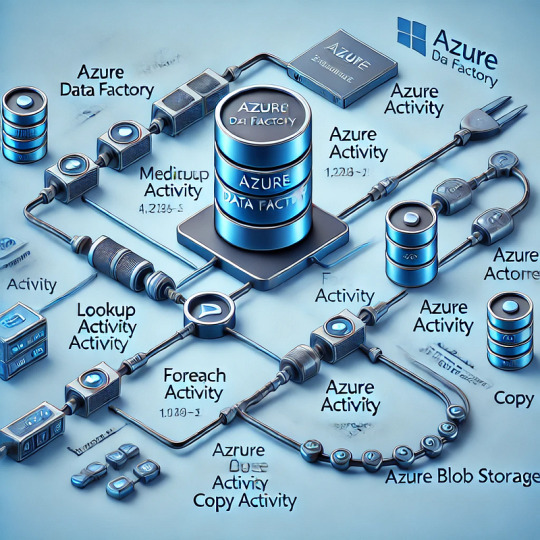
1. Introduction to Metadata-Driven Pipelines
Metadata-driven pipelines in Azure Data Factory (ADF) provide a dynamic and scalable approach to orchestrating data workflows. Instead of hardcoding pipeline configurations, metadata (stored in a database or JSON file) defines:
Source & destination locations
File formats & schemas
Transformation logic
Processing rules
This approach enhances reusability, reduces maintenance efforts, and allows for seamless pipeline modifications without redeploying code.
2. Storing and Managing Metadata
Metadata can be stored in:
Azure SQL Database: Structured metadata for multiple pipelines
Azure Blob Storage (JSON/CSV files): Unstructured metadata for flexible processing
Azure Table Storage: NoSQL metadata storage for key-value pairs
For this blog, we’ll cover two practical examples:
Using a JSON file stored in Azure Blob Storage
Using a metadata table in Azure SQL Database
3. Example 1: JSON-Based Metadata in Azure Blob Storage
Step 1: Define Metadata JSON File
Create a JSON file (metadata.json) in Azure Blob Storage to define source and destination details:json{ "pipelines": [ { "pipeline_name": "CopyDataPipeline", "source": { "type": "AzureBlobStorage", "path": "source-container/raw-data/" }, "destination": { "type": "AzureSQLDatabase", "table": "ProcessedData" }, "file_format": "csv" } ] }
Step 2: Create a Lookup Activity in ADF
Add a Lookup Activity in ADF to read the JSON metadata from Azure Blob Storage.
Configure the Dataset to point to the JSON file.
Enable the First row only option if fetching a single record.
Step 3: Use Metadata in a ForEach Activity
Add a ForEach Activity to iterate over metadata records.
Inside the loop, use a Copy Activity to dynamically move data based on metadata.
Step 4: Configure Dynamic Parameters
In the Copy Activity, set dynamic parameters:
Source Dataset: @activity('Lookup').output.pipelines[0].source.path
Destination Table: @activity('Lookup').output.pipelines[0].destination.table
Now, the pipeline dynamically reads metadata and copies data accordingly.
4. Example 2: SQL-Based Metadata for Pipeline Execution
Step 1: Create Metadata Table in Azure SQL Database
Execute the following SQL script to create a metadata table:sqlCREATE TABLE MetadataPipelineConfig ( ID INT IDENTITY(1,1) PRIMARY KEY, PipelineName NVARCHAR(100), SourceType NVARCHAR(50), SourcePath NVARCHAR(255), DestinationType NVARCHAR(50), DestinationTable NVARCHAR(100), FileFormat NVARCHAR(50) );INSERT INTO MetadataPipelineConfig (PipelineName, SourceType, SourcePath, DestinationType, DestinationTable, FileFormat) VALUES ('CopyDataPipeline', 'AzureBlobStorage', 'source-container/raw-data/', 'AzureSQLDatabase', 'ProcessedData', 'csv');
Step 2: Use a Lookup Activity to Fetch Metadata
Add a Lookup Activity in ADF.
Configure the Source Dataset to point to the MetadataPipelineConfig table.
Fetch all metadata records by disabling the First row only option.
Step 3: Use ForEach Activity and Copy Activity
Add a ForEach Activity to loop over the metadata rows.
Inside the loop, configure a Copy Activity with dynamic expressions:
Source Dataset: @item().SourcePath
Destination Table: @item().DestinationTable
Step 4: Deploy and Run the Pipeline
Once the pipeline is deployed, it dynamically pulls metadata from SQL and executes data movement accordingly.
5. Benefits of Metadata-Driven Pipelines
✅ Flexibility: Modify metadata without changing pipeline logic ✅ Scalability: Handle multiple pipelines with minimal effort ✅ Efficiency: Reduce redundant pipelines and enhance maintainability
6. Conclusion
Metadata-driven pipelines in Azure Data Factory significantly improve the efficiency of data workflows. Whether using JSON files in Azure Blob Storage or structured tables in Azure SQL Database, this approach allows for dynamic and scalable automation.
WEBSITE: https://www.ficusoft.in/azure-data-factory-training-in-chennai/
0 notes