#SCSS module
Text
Exploring the Power of moduleNameMapper in Jest for Seamless Testing
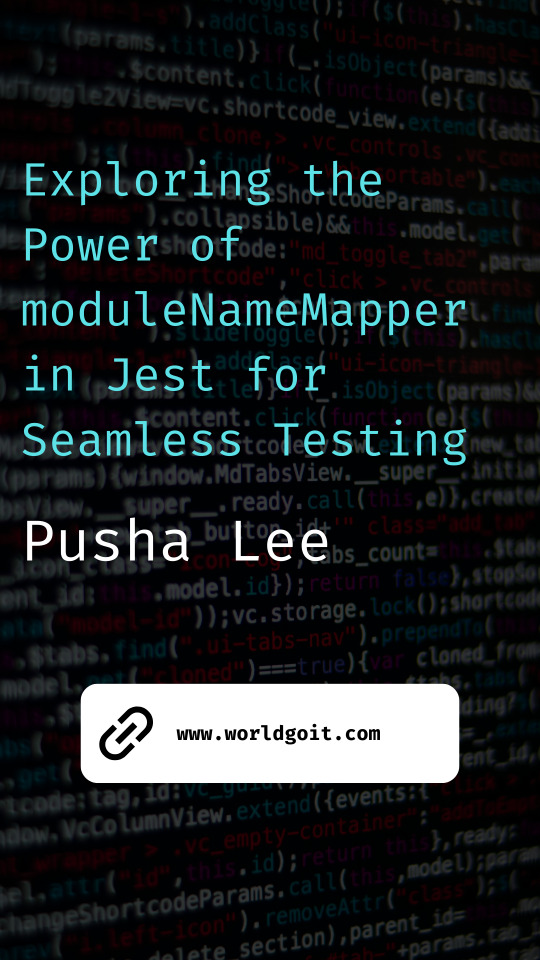
If you're a developer who's passionate about writing efficient and reliable code, then you're probably familiar with the importance of testing. Testing ensures that your code functions as intended and helps you catch bugs before they cause havoc in production. One tool that has gained significant popularity in the JavaScript community for testing is Jest. In this article, we'll dive deep into a powerful feature of Jest called moduleNameMapper and how it can enhance your testing experience.
Table of Contents
- Introduction to Jest and Testing
- Why testing is crucial for software development
- Overview of Jest and its features
- Understanding moduleNameMapper
- What is moduleNameMapper?
- How does moduleNameMapper work?
- Use cases and benefits of using moduleNameMapper
- Implementing moduleNameMapper in Your Project
- Step-by-step guide to setting up moduleNameMapper
- Practical examples of using moduleNameMapper
- Best Practices for Effective Testing with moduleNameMapper
- Keeping your test suite organized
- Writing meaningful test descriptions
- Leveraging moduleNameMapper for mocking
- Advanced Techniques and Tips
- Combining moduleNameMapper with other Jest features
- Overcoming common challenges
- Performance considerations and optimizations
- Conclusion
Introduction to Jest and Testing
Why testing is crucial for software development
In the world of software development, testing plays a pivotal role in ensuring the quality and reliability of your code. It allows you to identify and fix issues early in the development process, reducing the likelihood of encountering bugs in production.
Overview of Jest and its Features
Jest, developed by Facebook, is a widely used JavaScript testing framework. It's known for its simplicity and robustness, making it a favorite among developers for writing tests for their applications.
Understanding moduleNameMapper
What is moduleNameMapper?
moduleNameMapper is a configuration option in Jest that enables you to map module names to different paths or mock implementations. This feature is particularly useful when dealing with complex project structures or third-party libraries.
How does moduleNameMapper work?
When Jest encounters an import statement, it checks the moduleNameMapper configuration to determine if a mapping exists for the imported module. If a mapping is found, Jest uses the specified path or mock implementation instead of the actual module.
Use cases and benefits of using moduleNameMapper
- Simplifying testing of components with external dependencies.
- Mocking modules that perform network requests or have side effects.
- Enhancing test performance by substituting heavy modules with lightweight alternatives.
Implementing moduleNameMapper in Your Project
Step-by-step guide to setting up moduleNameMapper
- Open your Jest configuration file.
- Locate the moduleNameMapper option and define your mappings.
- Run your tests, and Jest will apply the mappings during test execution.
Practical examples of using moduleNameMapper
Example 1: Mocking API calls
javascriptCopy code
"moduleNameMapper": {
"^api/(.*)": "/__mocks__/api/$1.js"
}
Example 2: Mapping CSS modules
javascriptCopy code
"moduleNameMapper": {
".(css|scss)$": "identity-obj-proxy"
}
Best Practices for Effective Testing with moduleNameMapper
Keeping your test suite organized
Organize your tests into descriptive folders and files to maintain a clear structure. This ensures that tests are easy to locate and manage, especially as your project grows.
Writing meaningful test descriptions
Use descriptive test names that clearly convey the purpose of each test. This makes it easier for developers to understand the test's intent and quickly identify issues.
Leveraging moduleNameMapper for mocking
Take advantage of moduleNameMapper to mock external dependencies or complex modules. This helps isolate the unit of code being tested and ensures reliable test results.
Advanced Techniques and Tips
Combining moduleNameMapper with other Jest features
Pair moduleNameMapper with snapshot testing or mocking frameworks like jest.mock to create comprehensive and accurate tests.
Overcoming common challenges
Address challenges such as circular dependencies or dynamically generated paths by configuring appropriate mappings in moduleNameMapper.
Performance considerations and optimizations
While moduleNameMapper can improve test performance, be mindful of potential bottlenecks. Evaluate the impact of your mappings on overall test execution time.
Conclusion
Incorporating moduleNameMapper into your Jest testing strategy can significantly enhance your ability to write thorough and effective tests. By intelligently mapping module names, you can seamlessly mock dependencies, simplify complex scenarios, and ultimately build more reliable software.
FAQs
- What is the purpose of moduleNameMapper in Jest? moduleNameMapper allows you to map module names to different paths or mock implementations, enhancing testing flexibility.
- Can moduleNameMapper be used alongside other Jest features? Absolutely! moduleNameMapper can be combined with various Jest features like mocking and snapshot testing for comprehensive tests.
- Does moduleNameMapper impact test performance? While moduleNameMapper can improve performance, improper usage or excessive mappings may lead to performance issues.
- Can I use regular expressions in moduleNameMapper configurations? Yes, you can use regular expressions to define mappings in the moduleNameMapper configuration.
- Is moduleNameMapper exclusive to JavaScript projects? No, moduleNameMapper can be used in any project where Jest is employed for testing, regardless of the programming language used.
Read the full article
0 notes
Text
Difference between lib and dist folders when packaging library using webpack?
Ive just published my first package (a react component) to npm but im having some trouble understanding the difference between what the lib directory is compared to the dist.
Currently I generate both lib and dist however my package "main" points to the dist unminified js file which has been built using webpack and output as UMD. The lib folder is built using babel taking the src and outputting to lib.
The dist folder contains both [unminified/minified].js files as well as [unminified/minified].css files.
My main confusion is with the lib folder since imports from there currently wouldn't work seeing as I just transform src -> lib meaning the scss references are still there and the scss files aren't transformed either.
I use CSS Modules (css-loader, styles-loader, postcss-loader etc) to generate my CSS files and this is where the confusion is since, wouldn't I also need to use webpack to generate my lib folder seeing as the scss files/import references need to be transformed to css?
Are you meant to have both lib and dist or is the UMD build in dist fulling the same purpose as that of having a lib folder?
If you are supposed to have both how would I achieve this, since I couldnt find any info regarding generating the lib folder when using CSS modules within your js files and still maintaing the same folder structure of that of src (while still generating dist)?
https://codehunter.cc/a/reactjs/difference-between-lib-and-dist-folders-when-packaging-library-using-webpack
0 notes
Text
How to write Python extensions in Rust with PyO3

Python is a powerful programming language with a rich ecosystem of libraries and tools. However, sometimes you need to write extensions in other languages to improve performance or access system-level functionality. Rust is a modern systems programming language that provides the safety and performance of a low-level language while still being easy to use. PyO3 is a Rust library that enables you to write Python extensions in Rust. In this article, we'll cover the basics of how to write Python extensions in Rust with PyO3.
Introduction to PyO3
PyO3 is a Rust library that allows you to write Python extensions in Rust. It provides a simple and safe way to interface with Python, allowing you to call Python functions from Rust and vice versa. PyO3 handles all the details of converting between Rust and Python types, making it easy to write high-performance Python extensions in Rust.
Setting up your development environment
Before you can start writing Python extensions in Rust with PyO3, you'll need to set up your development environment. You'll need to install Rust and Python, as well as PyO3 itself. You can install Rust and Python using your operating system's package manager, or download them from their respective websites. To install PyO3, add it to your Rust project's dependencies in the Cargo.toml file.
Writing a simple Python extension in Rust
Once you have your development environment set up, you can start writing your first Python extension in Rust. To do this, you'll need to create a Rust library that exports a C-compatible interface. You can use PyO3 to generate the necessary C code for you, which you can then compile into a shared library that can be loaded by Python. If you're looking for training in python, then you can check out our Python course in Bangalore.
Here's a simple example of a Rust function that adds two numbers:
rust
Copy code
#[pyfunction]
fn add(a: i32, b: i32) -> i32 {
a + b
}
This function uses the pyfunction attribute to tell PyO3 that it should be exported as a Python function. The a and b arguments are passed as i32 types, which PyO3 automatically converts to Python integers. The result is also an i32, which PyO3 converts back to a Python integer.
To compile this function into a Python extension, you'll need to create a lib.rs file that exports it:
scss
Copy code
use pyo3::prelude::*;
#[pymodule]
fn my_module(_py: Python, m: &PyModule) -> PyResult<()> {
m.add_function(wrap_pyfunction!(add, m)?)?;
Ok(())
}
This code uses the pymodule attribute to tell PyO3 that this is a Python module. The add_function method adds our add function to the module, and the wrap_pyfunction macro generates the necessary C code for Python to call the Rust function.
Compiling and using the Python extension
To compile our Python extension, we can use Cargo, Rust's package manager:
css
Copy code
cargo build --release
This will generate a shared library in the target/release directory, which we can load in Python using the ctypes module:
python
Copy code
import ctypes
lib = ctypes.CDLL('target/release/libmy_module.so')
result = lib.add(1, 2)
print(result) # prints 3
This code loads our Rust library and calls the add function with the arguments 1 and 2. The result is returned as a Python integer, which we can print to the console. If you're looking for training in react native, then you can check out our react native course in Bangalore.
Conclusion
In conclusion, PyO3 is a powerful tool that allows developers to write Python extensions in Rust. With its easy-to-use interface and comprehensive documentation, PyO3 offers a simple and efficient way to integrate Rust into your Python code. By using Rust to build your Python extensions, you can take advantage of Rust's performance, safety, and stability while still enjoying the benefits of Python's dynamic nature. Whether you're a seasoned Rust developer or a Python enthusiast looking to optimize your code, PyO3 is an excellent choice for building high-performance Python extensions in Rust.
0 notes
Text
Npm install from github commit

NPM INSTALL FROM GITHUB COMMIT INSTALL
NPM INSTALL FROM GITHUB COMMIT FULL
NPM INSTALL FROM GITHUB COMMIT DOWNLOAD
Note on Patches/Pull RequestsĬheck out our Contributing guide CopyrightĬopyright (c) 2015 Andrew Nesbitt.
NPM INSTALL FROM GITHUB COMMIT FULL
You can find a full list of those people here. We Michael Mifsud – Project Lead (Github / Twitter). This module is brought to you and maintained by the following people: If any tests fail it will build from source. Install runs only two Mocha tests to see if your machine can use the pre-built LibSass which will save some time during install. These parameters can be used as environment variable:Īs local or global. Following parameters are supported by node-sass: Variable name
NPM INSTALL FROM GITHUB COMMIT DOWNLOAD
Node-sass supports different configuration parameters to change settings related to the sass binary such as binary name, binary path or alternative download path. Node scripts/build -f Binary configuration parameters Node-sass includes pre-compiled binaries for popular platforms, to add a binary for your platform follow these steps: There is also an example connect app here: Rebuilding binaries scss files using node-sass: Metalsmith has created a metalsmith plugin based on node-sass: Meteor has created a meteor plugin based on node-sass: Mimosa has created a Mimosa module for sass which includes node-sass: Example App scss files using node-sass: Duo.js has created an extension that transpiles Sass to CSS using node-sass with duo.js Grunt has created a set of grunt tasks based on node-sass: Gulp has created a gulp sass plugin based on node-sass: Harp web server implicitly compiles. This functionality has been moved to node-sass-middleware in node-sass v1.0.0 DocPad wrote a DocPad plugin that compiles. scss files automatically for connect and express based http servers. Brunch pluginīrunch’s official sass plugin uses node-sass by default, and automatically falls back to ruby if use of Compass is detected: Connect/Express middleware The extension also integrates with Live Preview to show Sass changes in the browser without saving or compiling. When editing Sass files, the extension compiles changes on save. Brackets has created a Brackets extension based on node-sass. Listing of community uses of node-sass in build tools and frameworks. Having installation troubles? Check out our Troubleshooting guide.
NPM INSTALL FROM GITHUB COMMIT INSTALL
Follow the official NodeJS docs to install NodeJS so that #!/usr/bin/env node correctly resolves.Ĭompiling on Windows machines requires the node-gyp prerequisites.Īre you seeing the following error? Check out our Troubleshooting guide.** Some users have reported issues installing on Ubuntu due to node being registered to another package. scss files to css at incredible speed and automatically via a connect middleware.įollow on twitter for release updates: Install Node-sass is a library that provides binding for Node.js to LibSass, the C version of the popular stylesheet preprocessor, Sass. We will open a single issue for interested parties to subscribe to, and close additional issues.īelow is a quick guide for minimum and maximum support supported version of node-sass: NodeJS
New node release require minor internal changes along with support from CI providers (AppVeyor, GitHub Actions).
We will stop building binaries for unsupported releases, testing for breakages in dependency compatibility, but we will not block installations for those that want to support themselves.
Node versions that hit end of life, will be dropped from support at each node-sass release (major, minor).
Supported Node.js versions vary by release, please consult the releases page.

0 notes
Text
CSS static theme & font generator SCSS module released
I’ve finished my work on the CSS theme/font manager that I mentioned in my last update post.
You can find it in my ko-fi store as a PWYW starting at free. I've also made a demo. (linked below)
Sharing this post would be appreciated.
https://bit.ly/scssmodule
https://luxbrush.github.io/theme-and-font-module-website/
#Lux Brush#ADHD app project#ADHD helper App#project update#SCSS module#CSS#front end web development#front end#web dev#web development
4 notes
·
View notes
Text
CSS MINIFIER THE BEST TOOLS

CSS MINIFIER The Best Tools
css minifier api command line npm webpack php node to normal offline minify and compress compressor js wordpress plugin online javascript bootstrap babel best beautifier browser brackets comparison check closure code download de decompressor decompress dreamweaver
directory drupal expand minified error explained express email example eclipse file for from format github gulp generator grunt html htaccess helps with multiple option how inverse @import in visual studio phpstorm java codeigniter keep comments library by laravel mix linux liquid media query map
mac means magento 2 modules maven method notepad++ normalize tool on options python postcss performance reverse remove rollup reset regex rails readable stack overflow sass shopify sublime text 3 style size single unminify uglify un using upload ubuntu url vscode 2017 & version 4 windows without
yii2 files package minify-css-string 5 script php-html-css-js-minifier.php topic nodejs convert change converter vs minify_css_compressor netbeans 8.2 apache way c# extension free exclude gradle gulpfile.js css/javascript next string your asp.net cara gtmetrix minifying joomla resources (html javascript)
wp rocket yslow css/bootstrap.min.css bootstrap.min.css not cdn beautify prettify minification unknown kaios django function software spaces tools gzip break whitespace checker yui-compressor ve nedir minimize cc 8 7 cannot read property 'length' of undefined find module 'is-obj' expected a
pseudo-class or pseudo-element postcss-svgo missed semicolon 'type' 'trim' lexical 1 unrecognized the can reduce network payload sizes compare dev/css/minify combine divi w3 total cache task minifies gulp-sass concat all rename gulp-clean-css clean gulp-minify-css working names special scss watch
css-html-js-minify nginx which attribute brainly benefits bash button css.com class cli document difference google loader one meaning minify_css middleman build server react terminal tutorial 2019 2015 create (minify) zend framework opencart symfony
#html#css#cssminifier#coding#htmlparse#ruby#vscode#flex css#css display grid#css grid layout#column grid#tag css#grid css#html & css
3 notes
·
View notes
Video
undefined
tumblr
Hi, there. I released a toolkit for building website -- Uix Kit is not a framework, just a UI toolkit based on some common libraries for building beautiful responsive website.
https://github.com/xizon/uix-kit
Why use it
Not a reusable component structure
Not a JavaScript framework
Webpack-based dev environment which is an intuitive toolkit system
Use any JavaScript libraries in your favorite way to build styles and animation scripts
Suitable for developing Visual Interaction websites and WordPress templates
W3C standard and SEO
Control scope with BEM naming, so the core Uix Kit project is not in conflict with the other projects
Automatically generate a table of contents for each module comment of the name
Each module consists of SASS / SCSS, JavaScript and HTML files
Make a foundation for the React architecture
Compatible with Bootstrap 4.x
Provides a common web page components and layouts
Using ES6 to import or export multiple modules, the third-party plugins could adopt pure file merger method and do not import and export
The complete directory of examples in order to develop a responsive website independently without Node.js dev environment
Follow me if you like, thanks.
6 notes
·
View notes
Text
CRM script for your business
Customer relationship management (CRM) is a technology which is used for managing company’s relationships and interactions with potential customers. The primary purpose of this technology is to improve business relationships. A CRM system is used by companies and to stay connected to customers, streamline processes and increase profitability. A CRM system helps you to focus on company’s relationships with individuals i.e. customers, service users, colleagues, or suppliers. It provides supports and additional services throughout the relationship.
iBilling – CRM, Accounting and Billing Software
iBilling is the perfect software to manage customers data. It helps to communicate with customers clearly. It has all the essential features like simplicity, and user-friendly interface. It is affordable and scalable business software which works for your business perfectly. You can also manage payments effortlessly because it has multiple payment gateways.
DEMO DOWNLOAD
Repairer Pro – Repairs, HRM, CRM & much more
Repairer pro is complete management software which is powerful and flexible. It can be used to repair ships with timeclock, commissions, payrolls and complete inventory system. Its reporting feature is accurate and powerful. Not only You can check the status and invoices of repair but your customers can also take benefit from this feature.
DEMODOWNLOAD
Puku CRM – Realtime Open Source CRM
Puku CRM is an online software that is especially designed for any kind of business whether you are a company, freelancer or any other type of business, this CRM software is made for you. It is developed with modern design that works on multiple devices. It primarily focuses on customers and leads tracking. It helps you to increase the profit of your business.
DEMO DOWNLOAD
CRM – Ticketing, sales, products, client and business management system with material design
The purpose of CRM software is to perfectly manage the client relationship, that’s how your business can grow without any resistance. This application is made especially for such type of purpose. It is faster and secure. It is developed by using Laravel 5.4 version. You can update any time for framework or script. It has two panels; one is Admin dashboard and the other is client panel. Admin dashboard is used to manage business activities while client panel is made for customers functionalities.
DEMO DOWNLOAD
Abacus – Manufacture sale CRM with POS
It is a manufacture and sale CRM with pos. it can easily manage products, merchants and suppliers. It also can be used to see transaction histories of sellers and suppliers while managing your relationships with sellers and buyers. Moreover, its amazing features include social login and registration, manage bank accounts and transactions and manage payments. It also manages invoices and accounting tasks. It has many features which are powerful and simple to use.
DEMO DOWNLOAD
Sales management software Laravel – CRM
It is a perfect CRM software with quick installation in 5 steps. it is designed precisely according to the needs of a CRM software. It has user-friendly interface and fully functional sales system. Customer management is effortless by using this software. You can mange your products and invoices without any hustle.
DEMO DOWNLOAD
Sales CRM Marketing and Sales Management Software
It is a sales CRM that consists a tracking system for marketing campaigns, leads and conversions to sales. It can boost your sales up-to 500% ROI, following the normal standards of marketing. It has built in SMTP email integration which helps you to easily track your emails from the application and the leads easily. You can also track the status of campaign, ROI and sales quality. Sales CRM will proof very helpful to your business. Whether your business is small, freelancing, or a large-scale organization.
DEMO DOWNLOAD
doitX : Complete Sales CRM with Invoicing, Expenses, Bulk SMS and Email Marketing
it is a complete and full fledge sales CRM which includes invoicing, expenses, bulk sms and email marketing software that is an amazing feature for any company, small business owners, or many other business-related uses. It is a perfect tool which can organize all data efficiently. With its feature of excellent design, doitX helps you to look more professional to you clients as well as to the public. it improves the performance of your business in every aspect. You can do your sales operations while all the information is easily accessible. It also helps you to keep track of your products, sales, marketing records, payments, invoices and sends you timely notifications so that you can take appropriate actions. It can perform whole company’s operations in a simple and effortless way. It also has many other key features which your business deserves.
DEMO DOWNLOAD
Laravel BAP – Modular Application Platform and CRM
Laravel Bap is all in one application at low price with great benefits. If you are going to build a complex application that has multiple modules, rest API, fast and reliable, then this application is made for you. It is a modular backend application platform that is build by using Laravel 5.6, Twitter Bootstrap and SCSS. It is easy to extend and customize. It has over 20 amazing features.
DEMO DOWNLOAD
LaraOffice Ultimate CRM and Project Management System
LaraOffice is a complete CRM and Project management system which is a fully featured software. It has multi-login functionality. It helps to manage the daily sales, customer follow ups, meetings, invoices, marketing, services and orders. Customers’ requirements can be fulfilled by such an ultimate CRM and project management software solution perfectly. LaraOfficre CRM helps you to look more professional and authoritative to your customers as well as to the public.
DEMO DOWNLOAD
Banquet CRM – Events and Banquets management web application
Banquet CRM is a web application which is especially designed for restaurants, hotel and unique venues to increase sales and streamline the planning process. You can capture and convert new event leads from anywhere. It allows you to deliver branded, professional-looking proposals and orders quickly. It is also fast and durable. It has many features that are unique and perfect for you.
DEMO DOWNLOAD
Laravel CRM – Open source CRM Web application – upport CRM
Upport is a beautifully designed CRM application that is made exactly according to the feedback and real needs of users. Upport CRM helps you to increase sales with unique features. Its interface is user-friendly, responsive, real supportive and easy to use. CLI installer tool is provided for installation of Upport CRM for your convenience. It tracks sale opportunity easily using Kanban view. You don’t need to worry about data disaster because with auto backup feature of Upport you can easily set schedule to automatic backup from database and attachments.
DEMO DOWNLOAD
LCRM – Next generation CRM web application
LCRM is a modern CRM web application with a lot of features. It has three sections admin, staff and customers respectively. LCRM has many unique modules. It is a complete functional CRM and sales system. If your business needs new customers and growing sales then LCRM is perfectly made for you. It holds various advantages like recording the leads, showing the opportunities, sales team targets, actual invoices of entries. Moreover, it has amazing features like real time notifications with pusher.com, backup data to dropbox and amazon s3, repository pattern and single page application (SPA) that is appropriate with VueJS.
DEMODOWNLOAD
Microelephant – CRM & Project management system built with Laravel
Microelephant CRM is a web-based software which provides customer relationship & Project management and billing facilities. It is suitable for almost every company. It is developed by using Laravel 5.7 and Bootstrap 4.2 CSS framework. It has unique features like client portal for each customer, leads management. Tasks & timesheet, customers and contacts management, proposals, electronic signature, credit notes and invoices.
DEMO DOWNLOAD
Incoded CRM – Customer Relationship Management System
Incoded CRM – Customer relationship management system is developed according to the feedback of project managers and business owners who actually use it. After findings the key ideas which we need the most, we gathered these ideas in one place and make this CRM out of these ideas perfectly. Now it is shared with the world. It hasn’t stopped progressing yet because it is expanding everyday as more and more ideas are coming. It is an app which updates itself every day.
It has multiple unique features. As the top entity in the CRM is Work space Incoded CRM is organized in work spaces. You can use it to easily separate and organize your resources, projects, tasks etc. work spaces have their own dashboards. It contains major and contemporary information form the CRM i.e. notes, activities and tasks, tasks chart etc.
DEMO DOWNLOAD
Zoho CRM
CRM systems play an imperative role to manage your sales revenue, sales teams, and most importantly increase customer relationships. You don’t have to worry about it because Zoho CRM is the system which fulfill all your needs. It is loaded with features to help you start, equip, and grow your business for free, for up to 3 users.
It manages users, profiles and roles efficiently. You can easily import data for free with import history and manage your leads, accounts, contacts and deals by using Zoho CRM. It can also export any module data and import leads directly with the business card scanner.
Zoho CRM turn data into sales. You can sell through telephony, email, live chat, and social media. It gets you real-time notifications when customers interact with your brand and add tasks, calls, and events, and sync them with your calendar. It helps you to collaborate with your team through feeds and give you access to multiple CRM views.
It Makes planning and expanding easier. You can get 1GB file storage & 25k record storage and set up recurring activities for your team. It helps you to export activities to google calendar and google tasks.
DEMO DOWNLOAD
Powerful CRM – LiveCRM Pro
LiveCRM pro is a perfect and complete CRM solution with fully PHP7 compatibility. It has unique features and developed by using Yii 2.0 framework. It has excellent sales system that manage leads store all the leads and organization information that your sales process demands. You can look up leads and the associated contact and business information ins a few seconds. The method which is integrated in it is paypal payment gateway. It provides precise customer management and user management. It also has a unique feature of messenger and chatting system.
DEMO DOWNLOAD
1 note
·
View note
Text
Overview of All New Features of Angular 7
Advancements are very common when it comes to the online world. And one such framework that has taken a new plunge is Angular. Tagged as one of the most popular frameworks for the web application, Angular has opened a new chapter with the release of Angular 7. Angular 7 supposedly is equipped with some powerful features, new tools to enhance the overall performance. Many Angular JS Training Institutes in Pune have also embraced these new additions. So, without wasting any moment, let’s explore the amazing new features of Angular 7`
CLI Prompts
With the new brand Angular 7, there have been new updates in the CLI prompts too. Now, while using the CLI prompt the users will be able to discover in-built SCSS support, routing and much more. And this is possible while typing common commands like ng-new, @angular/material, or even ng-add. Moreover, with Angular 7, it is possible to create new projects with the help of Bundle Budgets in CLI. With features like these, it is becoming requisite to include this aspect in the Best Angular JS training in Pune.
Drag and drop
Now you can easily reorder the list, transfer items between the list, custom drag handles with the help of drag and drop support. The drag and drop module help you in creating drag-and-drop interfaces. And for this, you can remain amid the Angular Material module and implement drag and drop support. Also, if you don’t like the standard drag animation, then you can override.
Virtual scrolling
The loading and unloading of items are now easy with the new Virtual Scrolling in Angular 7. This feature helps loading/unloading items from the DOM which primarily depends on the visible items on the lists. With this, users who have a huge list for scrolling, experience faster experience. This package is a blessing for users who respond to all scroll events.
Improvement in the application’s process
Firstly, Angular 7 is much faster and efficient than other versions. Moreover, with Angular, you not only make a smaller framework but you can also make smaller apps. And this is possible with a small rectification in the production phase. Google’s development team always emphasizes on boosting the performance. And so, while surveying they realized that most of the developers use reflect-metadata polyfill during production. Besides, it is required in the development phase. Thus, to rectify this mistake, version 7 automatically removes this; that too automatically. Alongside, for performance, the user gets notified whenever the app crosses the mark of ‘said size limit’.
Enhanced documentation
The successful team behind Angular has worked relentlessly in enhancing the guidelines and reference resources. With this, they aim to serve the developers better by finding solutions easily and efficiently. Most importantly, the documentation updates for Angular is a stepping stone for the Angular CLI. And so, best Angular JS training in Pune is becoming requisite in today’s competitive times.
Dependency Successfully Updated
Along with documentation updates, the dependencies have also been upgraded especially on the third-party projects. This upgrade includes the support of RxJS 6.3, Node 10, and TypeScript 3.1.
No Ivy in the pipeline
According to official information, there will be no Ivy rendering in the Angular 7. Ivy remains in the pipeline. Thus, the AngularJS development company’s team remain tightly lipped about its timeline too!
So, these are some of the features of Angular 7, thus making it popular amongst the Angular JS Training Institute in Pune. So, if you are looking forward to a course in Angular 7, then you will be learning all these elements mentioned above!
1 note
·
View note
Text
Overview of All New Features of Angular 7
Advancements are very common when it comes to the online world. And one such framework that has taken a new plunge is Angular. Tagged as one of the most popular frameworks for the web application, Angular has opened a new chapter with the release of Angular 7. Angular 7 supposedly is equipped with some powerful features, new tools to enhance the overall performance. Many Angular JS Training Institutes in Pune have also embraced these new additions. So, without wasting any moment, let’s explore the amazing new features of Angular 7`
CLI Prompts
With the new brand Angular 7, there have been new updates in the CLI prompts too. Now, while using the CLI prompt the users will be able to discover in-built SCSS support, routing and much more. And this is possible while typing common commands like ng-new, @angular/material, or even ng-add. Moreover, with Angular 7, it is possible to create new projects with the help of Bundle Budgets in CLI. With features like these, it is becoming requisite to include this aspect in the Best Angular JS training in Pune.
2.
Drag and drop
Now you can easily reorder the list, transfer items between the list, custom drag handles with the help of drag and drop support. The drag and drop module help you in creating drag-and-drop interfaces. And for this, you can remain amid the Angular Material module and implement drag and drop support. Also, if you don’t like the standard drag animation, then you can override.
3
Virtual scrolling
The loading and unloading of items are now easy with the new Virtual Scrolling in Angular 7. This feature helps loading/unloading items from the DOM which primarily depends on the visible items on the lists. With this, users who have a huge list for scrolling, experience faster experience. This package is a blessing for users who respond to all scroll events.
4
Improvement in the application’s process
Firstly, Angular 7 is much faster and efficient than other versions. Moreover, with Angular, you not only make a smaller framework but you can also make smaller apps. And this is possible with a small rectification in the production phase. Google’s development team always emphasizes on boosting the performance. And so, while surveying they realized that most of the developers use reflect-metadata polyfill during production. Besides, it is required in the development phase. Thus, to rectify this mistake, version 7 automatically removes this; that too automatically. Alongside, for performance, the user gets notified whenever the app crosses the mark of ‘said size limit’.
5
Enhanced documentation
The successful team behind Angular has worked relentlessly in enhancing the guidelines and reference resources. With this, they aim to serve the developers better by finding solutions easily and efficiently. Most importantly, the documentation updates for Angular is a stepping stone for the Angular CLI. And so, best Angular JS training in Pune is becoming requisite in today’s competitive times.
6
Dependency Successfully Updated
Along with documentation updates, the dependencies have also been upgraded especially on the third-party projects. This upgrade includes the support of RxJS 6.3, Node 10, and TypeScript 3.1.
7
No Ivy in the pipeline
According to official information, there will be no Ivy rendering in the Angular 7. Ivy remains in the pipeline. Thus, the AngularJS development company’s team remain tightly lipped about its timeline too!
So, these are some of the features of Angular 7, thus making it popular amongst the Angular JS Training Institute in Pune. So, if you are looking forward to a course in Angular 7, then you will be learning all these elements mentioned above!
1 note
·
View note
Text
Can I build sass/less/css in webpack without requiring them in my JS?
I currently have some react components & sass that are being built with webpack successfully. I also have a main sass file that builds to css with a gulp task.
I'd like to only have to use one of these technologies, is it possible to just compile sass to css without an associated require to the sass in an entry file?
Here's an example trying to use WebpackExtractTextPlugin
webpack.config.js
entry_object[build_css + "style.css"] = static_scss + "style.scss";module.exports = { entry: entry_object, output: { path: './', filename: '[name]' },{ test: /\.scss$/, include: /.scss$/, loader: ExtractTextPlugin.extract("style-loader", "css!sass")} plugins: [ new ExtractTextPlugin("[name]") ]
after running webpack, the style.css asset looks like this:
/******/ (function(modules) { // webpackBootstrap/******/ // The module cache/******/ var installedModules = {};/******//******/ // The require function/******/ function __webpack_require__(moduleId) {...
https://codehunter.cc/a/reactjs/can-i-build-sass-less-css-in-webpack-without-requiring-them-in-my-js
0 notes
Photo

In the final tutorial on npm, Gulp and SCSS, we finally get to the fun part. SCSS is an amazing tool that makes writing CSS much better and quicker. And you won't want to go back to normal CSS again.
0 notes
Text
Install and Use Font Awesome Icons in Laravel 9

This guide will cover an example of how to install Font Awesome Icons in Laravel 9. We'll employ Laravel 9's instructions for installing Font Awesome icons. Let's talk about how to install Font Awesome icons. You will discover how to install an example of font fantastic icons.
I'll demonstrate how to install Font Awesome in Laravel in this section. As an example of how to use font fantastic icons in Laravel, we will assist you. We'll utilize a mix of Laravel and Font Awesome. We will assist you by providing a sample installation of Font Awesome in Laravel.
I'll demonstrate how to install Font Awesome icons in Laravel Mix using this example. I'll demonstrate how to install Font Awesome in Laravel using two examples. Laravel Mix will be used in one example, which will use the npm command, and CDN Js in the other.
In the versions of Laravel 6 and Laravel 7, using the font awesome icon is simple. So let's look at the technique below step by step.
Step 1: Download Laravel
Installing a fresh Laravel application will kick off the tutorial. If the project has already been created, skip the next step.
composer create-project laravel/laravel example-app
Step 2: Install Using Npm
First, we'll install the most recent version of Laravel. Let's execute the command below:
composer create-project --prefer-dist laravel/laravel blog
Now that we have a new Laravel application, we must install npm. Let's simply execute the following command. The "mode modules" folder will be created in your root directory and used to store all npm modules by this command.
npm install
Following that, we must install the Font Awesome library using the npm command below. Let's execute the command below:
npm install font-awesome --save
After a successful installation, the app.scss file needs to import the font amazing CSS. Let's import then as follows:
resources/sass/app.scss
@import "node_modules/font-awesome/scss/font-awesome.scss";
We can now execute the npm dev command by executing the following command:
npm run dev
Here, we will use the produced app.css file as seen below in our blade file:
Step 3: Create Blade File
resources/views/welcome.blade.php
How To Use Font Awesome In Laravel? - codesolutionstuff.com
How To Use Font Awesome In Laravel 9? - codesolutionstuff.com
You can now launch your application and check the home page. You'll receive the following layout:
Here, we'll add font fantastic icons using a cdn js file, so take a look at the file code below:
resources/views/welcome.blade.php
How To Use Font Awesome In Laravel 9? - codesolutionstuff.com
How To Use Font Awesome In Laravel 9? - codesolutionstuff.com
Read the full article
#howtoinstallfontawesomeiconsexample#howtoinstallfontawesomeiconsinlaravel9#installfontawesomeiconsexample#laravel9fontawesomeicons#laravel9infontawesomeicons#laravel9installfontawesomeiconsexample
0 notes
Text
AxGrid is angularJS based DataGrid and has a lot of features and some of them are unique.
View Presentation site and View on Github or View Invoicing Application based on this framework
I built this framework because the existing frameworks wasn't flexible enough for me, or simple to implement. All controls definitions (except control custom behaviour) are made in html view file. The documentation si not finished, and at this moment I just fixing some bugs.
With this framework you can:
- creating new project/module quickly - has source files for new module, which allow you to run a new complex project in less then 30min (including database creation, backend configuration). View on github
- development task automation - has configurable gulp tasks for: create index.html with all dependencies, compile scss, compile es6 to es5, minifying css, js, add/remove files from index.html, move files to wwwroot (public).
Possibility to have different versions for js, html files in development and production. Deploy files by sftp protocol to remote server, in production or development
Watchers used in development for add/remove file in index.html (with index.html regeneration), compile scss, verifying js files with jsHint, compile es6 to es5 (if you want), copy files to wwwroot or public folder. View on github
- REST api - very handy and light libraries for connecting to databases in php View on github
- theme, css - flexible way to load or build themes, adapted (partial at this moment) for mobile devices too.
- generic application content - a generic main.html suitable for most application, with a side tree-view control for application menu.
- login and users administrations pages - pages easy to customize, for login,and users administration.
- ax-table, ax-list - data table, list having same core, with virtual rows and columns scroll, filtering, grouping and sorting, row editing, export.
- ax-grid - more complex control having ax-table, editor, pivot table, master-details functions, profiles for pivot table or with different axTable configurations, columns layout, data grouping or sorting.
- ax-dropdown-popup - very handy dropdown popup which is smart enough to auto arrange for being visible in browser window, no matter the launcher element is positioned
- ax-dropdown-list, ax-dropdown-table - a dropdown list or table.
- ax-text - text control.
- ax-text-with-zoom - text control with popup editor.
- ax-date, ax-datetime - date and datetime control based on uib-date-picker.
- ax-checkbox - checkbox control.
- ax-radio-options - a radio buttons control.
- ax-file - control to upload file based on ng-upload.
- ax-autocomplete - autocomplete control, having not only a readonly popup for select item you need, but also a popup contain an ax-table for editing source table (if you want/need)
- ax-filter-pane - side panel control with multi selecting lists for setting filters.
- ax-scroller - directive for horizontal toolbars, for defining scrollable container for buttons.
- ax-tabs - a control for defining tabs control.
- ax-tree-view - a tree view control.
- ax-json-tree-view - a tree view for json objects
- ax-dynamic-template,ax-dynamic-template-url - directive to include a template in any view
- ax-url - attribute for defining trusted url.
- auth-service - factory for auth.
- ax-api - factory for connecting to backend.
- ax-data-set - factory to store temporary data.
- ax-data-store - factory with few information and methods needed across the application.
- template-factory - factory for download html files from server.
At this moment the framework can be used with latest browsers Chrome (recommended), Fire Fox, Opera, Edge.
I'll be glad to know what you think about this.
1 note
·
View note
Text
Everything You Need to Know about Angular

It was the spring, in the month of March in 2018 when Google released the previous version of the front-end JavaScript framework Angular 6. And as the season has reversed, and the year 2018 is about to bid goodbye, the news is already confirmed that we are welcoming Angular 7 in the month of October during the autumn which is the new version of angular. Curious about its new features and updates! We have all the big details here, right in front of you. Before knowing all the other details, please we will start with basic knowledge about angular lifecycle.
Angular is used to build web and mobile applications, as it is one of the most popular Javascript frameworks. It has received a warm acknowledgment from the development community. Till date, there are six stable versions of Angular framework which are released – Angular 1 (also known as Angular JS), which is followed by Angular 2 and Angular 4 again followed by Angular framework’s version 5 and 6. The release of the Angular framework’s version 3 which was skipped by Google as there were some issues and problems with the modules.
Earlier this year, the beta version of Angular 7 was released, in the month of August. Its stable version is finally released. So what’s the new feature in Angular 7? Here we will also discuss its bug fixes/updates.
New features:
1) CLI prompts
CLI Prompts is first added to Schematics so that any package publishing Schematics can take advantage of them mostly by adding an x-prompt key to a Schematics collection. Furthermore, the CLI will now prompt users when running common commands like ng new or ng add @angular/material to help discover built-in features like routing or SCSS support.
2) Drag and Drop (newly added features to the CDK)
Drag and drop capabilities are now therein, the CDK and it also includes an automatic rendering of the list, as the user moves items and helper methods for reordering lists (moveItemInArray) and transferring the items between lists (transferArrayItem).
3) Virtual Scrolling (newly added to CDK)
AngularJS Development allows virtual scrolling just by adding the scrolling module. Scrolling virtual loads and unloads the elements from the DOM based mainly on the loss or gain of visible parts of a list, making it possible to build very fast experiences only for users with very large scrollable lists.
4) Application Performance
In comparison to the previous version, Angular 7 is way faster. Both the framework and up-gradation are more rapid. Due to the virtual scrolling CDK module, the apps run with better performance. The structure has become small and also makes the apps smaller.
In production, the reflect-metadata polyfill is included which is required in the development. When you build your application in JIT(Just-In-Time) mode, then as a part of the update it will automatically remove a polyfills.ts file. It will make the application smaller.
5) Angular Elements
For the custom elements, the angular flow diagram will help to protect the content by using web standards.
Improved Accessibility of the Selects- In the application, the angular team has worked to improve the accessibility of the Selects. The native select element is hence used in the mat-form-field. In the native select; the usability, presentation, and approachability have become better.
Read More...Blog Source
0 notes
Text
How To Build Micro Frontend Based On Angular?
In the current digital age, online applications are becoming bigger and more complex, which necessitates the use of different teams to manage them. In certain cases, it may be wiser to release just a portion of your web application into production rather than the complete program at once.
The majority of today’s high-end software is client-side only, making it more difficult to maintain. Other challenges arise when dealing with a large monolithic web application.
A micro-frontend architecture using Angular development components is becoming more and more successful as applications get more sophisticated, demanding on-the-fly scalability and great responsiveness.
Using the micro frontend angular approach, each part of a website or online application is managed by a different team. Each team is focused on a single area of the company or a single goal. Functionality is created from server to user interface by a cross-functional team.
Pros of Micro Frontend Architecture A CI/CD workflow that is automated
The CI/CD workflow is made easier by the fact that each app integrates and deploys separately. You don’t have to worry about the whole application when you introduce a new feature since all functions are distinct. The whole construction process will be halted if a minor error is found in a module’s code.
Flexibility of team
Several systems may benefit from the flexibility of multiple teams operating independently.
Single responsibility
Using this method, each team may focus on a specific task while creating its components. For any angular micro frontend team, functionality is the only consideration.
Reusability
You’ll be able to use the same code many times. Multiple teams might benefit from reusing a single module that has been developed and delivered.
Simple learning
A monolithic design with a large code structure is more difficult for new developers to learn and comprehend than smaller parts.
Consolidation of the modules for the header and footer
A minimum of two components are available for export from this module in this part:
To begin, we must create a new app and configure an angular builder specifically for it (this builder allow us to use custom web pack configs)
“` ng new layout npm i –save-dev ngx-build-plus “`
It’s now time to set up webpack configuration files at the root of the project, which is located in a /webpack/config/js directory.
JavaScript
1 // webpack.config.js
2 const webpack = require(“webpack”);
3 const ModuleFederationPlugin =require(“webpack/lib/container/ModuleFederationPlugin”);
4
5 module.exports = {
6 output: {
7 publicPath: “http://localhost:4205/”,
8 uniqueName: “layout”,
9 },
10 optimization: {
11 runtimeChunk: false,
Because we can share common npm packages across various frontends via module federation, lazy-loaded chanks will have less payload to carry. We are able to set up the minimal needed version, as well as several versions of a single package being permitted. etc.,
We have an exposed area, thus here we can specify which elements we need to export from the micro-frontend architecture angular application. Currently, we export only two components in this situation.
A custom angular.json configuration file and the ngx-build-plus default builder must then be added.
JavaScript
1{
2 …
3 “projects”: {
4 “layout”: {
5 “projectType”: “application”,
6 “schematics”: {
7 “@schematics/angular:component”: {
8 “style”: “scss”
9 },
10 “@schematics/angular:application”: {
11 “strict”: true
The federation registration page
The login/register page logic will be included in this web development application. We’ll need to create a new app and install a custom builder to use custom webpack configs in the same way as before.
“` ng new registerPage npm i –save-dev ngx-build-plus “`
To complete the process, we’ll need to build webpack-config.js and webpack-prod-config-js files.
Click here for more info
0 notes