#SO ITS nice to have some fanart of this look!!
Note
waves and leaves*
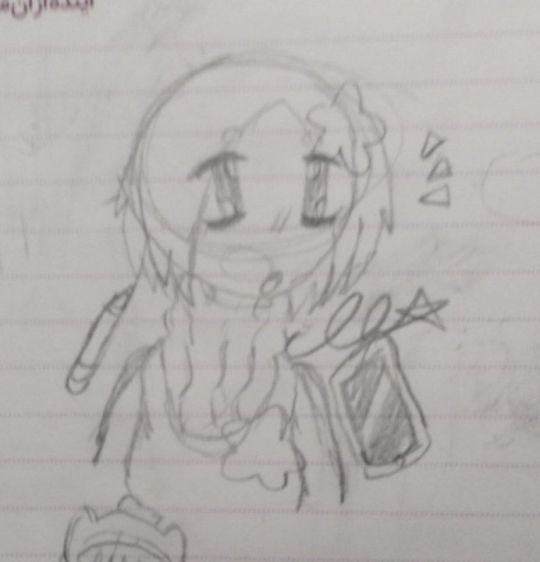
OHH TYSM FOR DRAWING MY SONA!! 💜💜💜
#ask reply#fanart#COME back here so I can say thank you!!#such a cute little doodle!#it’s funny cause I’m planning on updating my sona soon#SO ITS nice to have some fanart of this look!!#I’ll cherish this always#hang it up on the wall 💜💜#super cute art tysmmm ahh
226 notes
·
View notes
Text
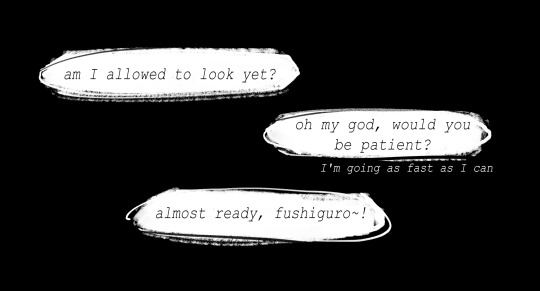











to moving forward
#my art#jujutsu kaisen#jjk#jjk fanart#jujutsu kaisen fanart#jjk art#yuji itadori#gojo satoru#fushiguro megumi#nobara kugisaki#itadori yuuji#megumi fushiguro#jjk spoilers#satoru gojo#jjk manga spoilers#hina.comic#before any1 says anything i KNOw his birthday is in december ik ik ik this is just 2 show some post-battle bonding after the trauma#its winter in canon n megumi's birthday has passed and he spent it being piloted like a mech so they need to celebrate Now!!#also this was technically a request lmao anon wanted megumi birthday angst hehehehhe i hope u like it <3 bc it KILLED ME DEAD#im going to collapse remember when i said this wasnt harder than the hydrangeas im having second thoughts#page 8 made me want to bash my head in#could have stuck with one flashback image could have left them monochrome could have done literally anything 2 ease the workload#but noooo the chronic overachiever in me would not allow it#rule of threes i had to include all of them and they Had to be in colour it wouldn't have hit the same if i had kept it monochrome#i needed it to look how childhood memories look i needed it to look oversaturated and hazy and fond but unmistakably Gone#it may have killed me but im so proud of this rn like from an art style perspective these megumis and yuujis r top tier by my standards#personal favourites r the first and last panel of crying megumi like not 2 pat myself on th back but expression?????? hello??????#enjoy your cake megumi you've earned it <333 sorry fr hurting ur feelings it will happen again#oh my god i can sleep tonight bless <333 and i met my 3 day deadline NICE im so good at what i do
11K notes
·
View notes
Text

Olive Branch
Wrong Move
#bad touch... 2! anyway to save everyone from a novella in the tags i will be replying to this post afterward with some directors commentary#EDIT: go look in the replies for a link to my director's commentary with bonus thumbnails#this has been sat around for like 2-3 months unfinished for reasons i will expand upon there. lol#isat spoilers#isat#isat fanart#isat siffrin#isat loop#isat isabeau#isafrin#isiloop#sifloop#sloops#sloopis#in stars and time#in stars and time fanart#lucabyteart#emplore u to not look at the anatomy too hard here because i basically took the executive decision to IGNORE THAT SHIT to get this finished#so its absolutely scuffed as is the spacial reasoning of the whole thing. theyre just laid next to each other in a bed/on a bedroll#just bc i have no fucking clue how clear any of that is. like at all#also i do promise that most of the time when im bashing the dolls together in my head it is like 90% yay what if they healed and were happy#but like. im not drawing that. lol. everyone else can go do that. im here to articulate concepts rather than make nice emotions#so . priorities. anyway sorry isabeau being tied up in this unfinished larger comic meant i didnt draw u for ages elsewhere#theres enough isafrin out there i dont need to contribute
397 notes
·
View notes
Text




Monkey’s Paw pages 133-136 ( START HERE || ao3 || previous || next )
AU after episode 62. The Omega Dads try a more desperate gambit, but careful what you wish for. Our dads find alternate versions of themselves in a strange dreamscape.
Ifyou die in the dream, doyou die in real life?
...heeeeeeeyyyyyyyyyy
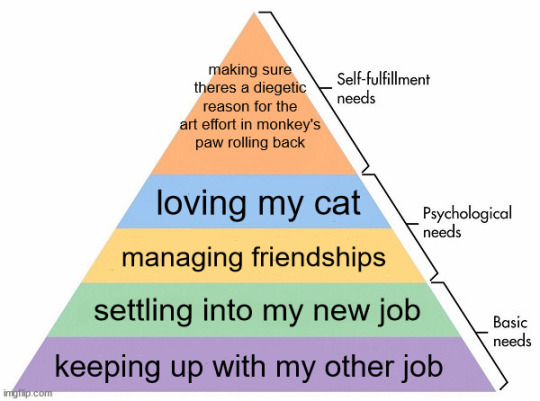
#dndads#dungeons and daddies#fanart#what the heck happened last summer? uuuuuuuuuuuuuuuuuuhhhhhhhhhhh#anyones guess really#i other news s2 has been validating some of my plans for this comic in INSANE ways#hyped to be smug about it#also comfort drawing feels nice#i needed this back in my life#and i will no longer be spending my lunches being social in any way so i should have more drawing time! that turns into a plus i guess#i did some of this drawing during a lunch#also will be doing other job during lunch#monkeys paw#kineticallyart#if something looks worng or is missing uuuuuuuuuuuuuuuuuuuh no it doesnt#its a dream we're fine#darryl totally hasn't forgotten that he should be bleeding right now nope#for the record it wasnt JUST the daunting amount of detail effort#that frankly i was losing track of#that made me take so long to get back to this#but its not NOT that yknow?#i decided i care more about pacing myself and getting it out than making it Perfect#which was always the goal with this thing
119 notes
·
View notes
Text

[click for better quality!]
i guess i sat down tonight and said lets make the gays kiss... @ardentastronomer this for you *throws this at you and then absconds*
#my art#homestuck#homestuck fanart#john egbert#dave strider#pepsicola#johndave#IDK I WAS LIKE HMM. I NEED MAKE A BIG PIECE. BUT ALSO IVE BEEN MEANING TO DRAW THESE FUNKY DUDES#SO HAVE THIS#FWJEAFIJAWIFJ#the lighting was hell! :)#that is a smile of pain. the bg went fine but lighting the characters was hard for some reason#tje linework is bad but idk how to make it look nice and clean JFAWJEFWEIAJ#thereres porbably supposed o be puddles bc its raining but#puddles hard to make look good :(#watch as i spot 50 million mistakes and explode#youll probaly get to see it live! and in the rooooom!
83 notes
·
View notes
Text
so you want to use OBS
hello! i’ve decided to compile information on my OBS setup and some resources that have helped me along the way. this is mostly for personal reference, but maybe others can make use of this information!
some notes before i get into it:
i use OBS for both offline recording and (twitch) streaming. any footage i record is edited using DaVinci Resolve 18, which is free.
most of my OBS captures are of video games (through a USB capture card, specifically elgato), and the occasional screen/application capture (like clip studio paint, and sometimes PC games).
as such, the information here is reflective of these experiences. this post is not comprehensive to all of OBS’s features- this is just an overview of the settings and configurations that are most relevant to me.
with that out of the way, all the information will be under the cut!
Basic Setup
file format:
how to change: settings -> output -> recording -> recording format -> press “apply” once finished!
I save most of my recordings as .mkv files- it supports multi-track audio! i prefer .mkv over .mp4 because if your power goes out, you still have a recording to work with.

.mkv files can be read by DaVinci Resolve without an issue- but for Adobe software, they'll need to be remuxed to .mp4 within OBS! (file -> remux recordings -> press the … to select a file -> press the “remux” button)
video resolution and framerate:
how to change: settings -> video -> output (scaled) resolution
my obs canvas is @ 1920 x 1080p (16:9)
i switch between 720p and 1080p as needed! if you're concerned about space, you can probably just go for 720p. i also record at 30 fps, simply because that’s what my capture card supports.
video bitrate:
how to change: settings -> output -> encoder settings (located in both the streaming and recording tab) -> press “apply” once finished!
bitrate is a bit of a doozy to explain, but the most important thing to know is that bitrate affects your video’s quality. lower numbers = lower quality, while higher numbers = higher quality.
generally speaking, you'll want higher bitrate when you're recording things with high depth of information (e.g. you’d want a higher bitrate for something fast-paced like splatoon, compared to a slower-paced game like animal crossing).
my video bitrate is either set to 3000 or 4000 kbps! and here's some of my other (related) settings while i'm at it:

you can put your bitrate at much higher values than me if you're a stickler for quality- but keep in mind that a higher bitrate means:
bigger file size
more information to upload (when streaming)
your computer will need to encode more
i’d recommend reading twitch’s guidelines on encoding, bitrate, resolution, and framerate to get an idea of what values to pick. for people who are doing offline recording or streaming on a different platform, i suggest googling the appropriate resources!
multi-track audio:
this is mostly applicable to anyone looking to do video editing!
multi-track audio basically allows you to separate your audio sources (e.g. discord, game audio, and your own microphone) into different tracks.
this is an immensely helpful tool because it lets you adjust audio levels in post-production (editing). some examples of how this can be used:
increasing someones microphone volume if they speak too softly
increasing/decreasing game audio
muting swear words/sensitive information
completely muting voice call + microphone if you want to upload a no commentary video
and more!
to set this up, take a look at your audio mixer panel, and press the ⚙ icon. this will bring up advanced audio properties.

by checkmarking a track box, it puts the audio on that track. to make the above screenshot easier to digest:
track 1 consists of ALL three audio sources- desktop, elgato, and microphone.
track 2 only has the microphone audio.
track 3 only has desktop audio (i use this for voice calls)
track 4 only has the elgato capture card audio (game audio). the volume has also been lowered so that any speaking voices can be heard clearly.
tracks 5 and 6 are unused.
you might be wondering, “why do all three of these have 1 checked off?” this is what i call the universal audio track. i recommend having a universal audio track for a few reasons:
when you stream from OBS onto twitch/youtube- you have to select ONE audio track.
it’s also a nice backup in case you didn’t separate your audio correctly.
if for whatever reason you need to move around your individual audio tracks in editing, the universal track acts as a nice reference point.
mark off your audio tracks for each audio source as you see fit! once you’re finished with the advanced audio properties, go to settings > output.
for the streaming tab, you’ll want to have the number of your universal audio track selected. in my case, that will be audio track 1.

for the recording tab, checkmark all the audio tracks that are applicable to you (in my case, audio tracks 1, 2, 3, and 4). by default, only audio track 1 is selected.

if you don’t check off the additional audio tracks in the output > recordings section, you will not have access to those audio tracks in editing, and you won’t be able to edit your audio tracks independently of each other. so don’t forget to do this! 👍
custom browser docks
custom browser docks are a great tool for when you’re streaming and want to have access to your twitch chat and/or activity feed! (or if you wanted to have some other web browser on OBS).
to create one, go to docks -> custom browser docks.
you’ll be given a table interface that asks you to put the dock name and URL. for streamers who want to have chat and alerts available, do the following:
on twitch’s homepage, go to the upper right and click your icon
then, click creator dashboard
once you’re on your dashboard, go to stream manager
click the vertical “...” on my chat OR activity feed.
press “pop-out chat” OR “pop-out activity feed”
copy and paste the link into the table back into OBS
press apply once you’re done
click and drag the docks around at your leisure to put them where you like!

if you ever decide you don’t want to have something on your OBS dock (or want to bring something back), go to the toolbar, click “docks,” and click the appropriate dock!
third party things
a section of optional things that you may enjoy having.
streamlabs alerts
this is basically for anyone who streams and wants to have their chat and/or follower notifications visualized on screen!

streamlab alerts can be added to OBS by adding a browser source into your scene, and the specifics can be customized on streamlabs itself. it’s pretty self-explanatory, so i’ll just leave a link to streamlabs website, where you can log in using the streaming platform of your choice: https://streamlabs.com/
discord overlay
this is a browser source that can be set up to show people who are in a server's voice chat and who speaks. i recommend this to people who make multiplayer content- it can help viewers distinguish who is who but also it can be helpful in editing.

to set this up, go to https://streamkit.discord.com/overlay, click “install for OBS,” and after logging in with discord, go to “voice widget” and click the server and voice channel you want.
you are able to apply CSS if you'd like more control over the visuals, but the standard layout tends to work fine for me! a search of “discord overlay css” on youtube can help you get more information.
veadotube mini
this is a pngtuber software that a friend recommended to me! no webcam is required- mouth opening and closing is based on your microphone input!

you can download it here (it’s pay what you want!): https://olmewe.itch.io/veadotube-mini
for a proper tutorial on how to use it, i recommend checking out the app's documentation, which you can read here: https://veado.tube/help/
source record
have you ever wanted to stream something with a chat overlay/layout, but wanted your recording to ONLY be the gameplay? or maybe you wanted to record BOTH your gameplay AND your webcam so that you can have a crisp zoom-in on your webcam!
source record is a third party plugin that can help you with that!

the general gist of source record involves applying the “source record” filter on either a scene or source, and customizing the encoding settings accordingly. the exact details of how to set it up is beyond the scope of this post, so I'll just direct people to this video instead (it was very helpful to me):
youtube
⚠ a quick note about source record: this plugin can be intense for your computer. be sure to do test recordings and the like to see what your computer can handle (and see if the recordings come out the way you like). it took me a few tests before i settled onto something i liked!
you can download and install source record here: https://obsproject.com/forum/resources/source-record.1285/
vdo.ninja
have you ever wanted to do a collaborative video or stream where you feature someone else’s video on your stream? or maybe you’re doing a multi-person streaming event! vdo.ninja is the perfect tool for you!
vdo.ninja turns your OBS virtual camera into a browser source link- which your collaborator can add on their stream! this is a new tool that i’ve added to my arsenal recently- since my friend and i are planning to stream a side order challenge together! i’ve still got to iron it out a bit more, but i like what i’ve used of it so far.
try it out for yourself at their website here (with documentation and demos available on the homepage!): https://vdo.ninja/ (no downloads required!)
ok! i’m set up! what now?
and with that, that’s all of the settings and tools that i thought would be worth mentioning! while most of my setup was written with video games in mind, some of these plugins and setups may be applicable to other types of videos (e.g. tabletop gaming with a physical camera)!
now that i’ve outlined all these settings, i have one more thing i have to say: regardless of what you're using OBS for, do a test recording before doing anything “official” with it. this recording can be as short as 30 seconds. it’s a good habit to develop that can make sure your streams/recordings turn out the way you want them to!
here are the kinds of things i like to check! it’s not an exhaustive list, but this can be a starting point:
video:
does my video look the way i want it to (and can my computer handle that)?
can my computer handle the load of encoding? - OBS will note in the bottom if the encoding is overloaded. if it can’t handle it, turn down your bitrate or adjust other encoding settings (e.g. i had to toggle psycho visual tuning OFF because it was causing lag)
this is especially the case if you're recording PC games- you don’t want to have slowdown on either your game or the recording!
audio:
are my audio sources (e.g. desktop audio and microphone) correct? - if you plug/unplug devices a lot, be sure to check this (settings -> audio).
are any of my audio sources muted? - make sure you don’t have anything on 🔇 if you don’t want it to be muted! otherwise the audio will be lost forever… (i lost my friend’s VC audio once… it was sad)
are my audio tracks separated properly? - requires you to boot up your editing software, but it's worth doing! for the test recording, just have something from all your sources playing at once, and see if your editor has things separated into tracks.
can i hear the voices clearly? or does the music and/or game overpower them?
if for whatever reason your OBS crashes, or you want more information on anything “critical” or “warning” worthy in your set-up, you can go to help > log files > upload current log file > analyze. crash logs currently can’t be analyzed by the log analyzer- but they’re a valuable tool when asking for help on the OBS forums!
and that’s all! for real, this time. i hope that some of these tools and settings can help anyone wanting to get more out of OBS. there’s definitely other things i didn’t touch upon (e.g. audio filters for noise compression, suppression, etc.), so i suggest doing your own research and trying things out!
happy recording/streaming, and thanks for reading! ✨
#lizzy speaks#this was a fun little write up!! i've been slowly getting some of my friends into video making teehee and its SO FUN!!!#(digital) video is like one of my other passions next to art. everyone say thank you splatoon for getting me back into it again <3#i've been using obs since like 2018 so i wanted to share some of the things i learned for funsies... i really love video...#but also i like having reference posts like this in the case people have questions they want to ask me...#because i don't always remember what video tutorials i watched and it's nice to document that somewhere...#warning to anyone who reads it this is like 2.1k words. i do want to stress that this isn't comprehensive but there's still a lot of info#that i wanted to put for this post...! that said topics like designing your own stream layout + assets for it are NOT in the scope of this#post and nor is this a beginner's guide to obs (i wrote this with the assumption that you know how to record and/or stream and that-#people already have an idea of how to use scenes and the different types of sources obs can use).#i hope everyone's had a lovely march 5th! i would love to look at the fanart but im still not done with reload...#but im hoping to finish it by the end of the month!!! yipee!!!#Youtube
47 notes
·
View notes
Text


as a little treat i am sharing with you little Aya doodles I've done over the last few days to unwind ww just little expressions based on lines in-game because those are always fun to draw. nothing too special just biscuit
it's Aya because upon doing bizarrely throughout playthroughs of the game for still unspecified project purposes I've gained a soft spot for her she's my daughter now my mental tier list on my favorite characters is so confusing right now
#re:kinder#fanart#aya re:kinder#aya hibino#i state shes my daughter NOW because before i didnt pay too big of a mind to her#but honestly in each different playthrough of this game i gain new appreciation for each character#because fun fact ryou was my favorite character at first just because he seemed nice and was a healer and was nice#second playthrough brought in rei and shunsuke in my mind because they ate it up wirh their roles in the story#meanwhile as time passed yuuichi started to grow on me as i realized he was a little too relatable BASICALLY THINGS LIKE THAT#and spoilers for the unspecified project mentioned in the text just because i feel like it#i also did this because having a transcript of every line just spurred me on becquse of how easy it made things#its much more fun to start doing these kind of line based doodles when you dont have to manually go througj hours of gameplay to find stuff#so just being ablr to ctrl f through a document made me very glad HEUEHEHEBEHR#im still working on it it needs proofreading and polishing on some sides but overall it should be here soon i hope#if anyones interested in it do let me know HUEHEHEBRB i will post it regardless but it would be nice to know if anyone is interested#ANYWAY#as to why Aya seems to have a purse when her sprite doesnt its because her equipment mentions her carrying a yellow pouch#its meant to be that!!!#she looks very goofy with it on made me giggle ngl#(as in. amusement)#it adds more interest to her visual design so its nice to have it there im glad its there#OH YEAH SOME COMMENTARY ON ONE OF HER LINES HERE THAT REALLY PIQUED MY INTEREST#if sayaka dies and shes there to see it (thus. you chose to bring her with you) she has this line#where it implies that shes afraid of dying which makes things sad when she's suicidal#she already states i think her desire is more to disappear than to die exactly but even then it's quite sad#like even if she wants to disappear with how gloomy she's feeling and all the things going around with her parents#shes just a little girl who doesn't want to die😭😭#it really adds a sense of realism to how depression is tackled in game at least for me#that when one is depressed and suicidal a lot of the time it's the wish for this state of suffering to end rather than to actually die#SUCH A GOOD CHARACTER ITS ONE OF THE THINGS THAT UPPED MY APPRECIATION FOR HER
22 notes
·
View notes
Text
Zoro 🐯 Process:





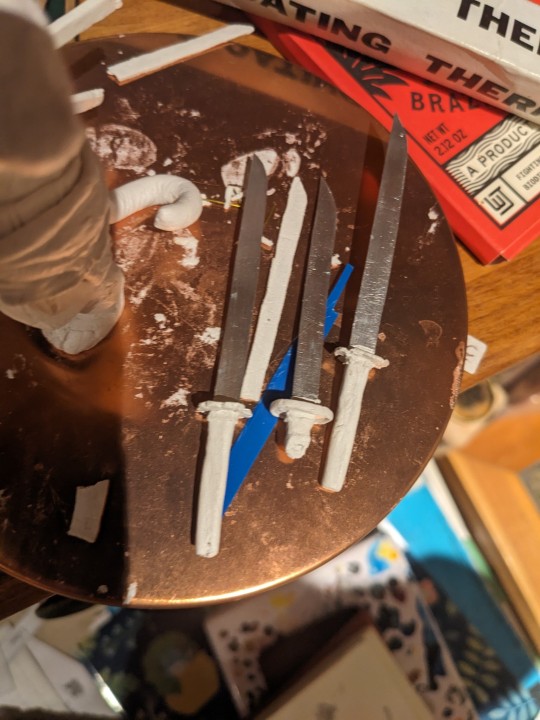


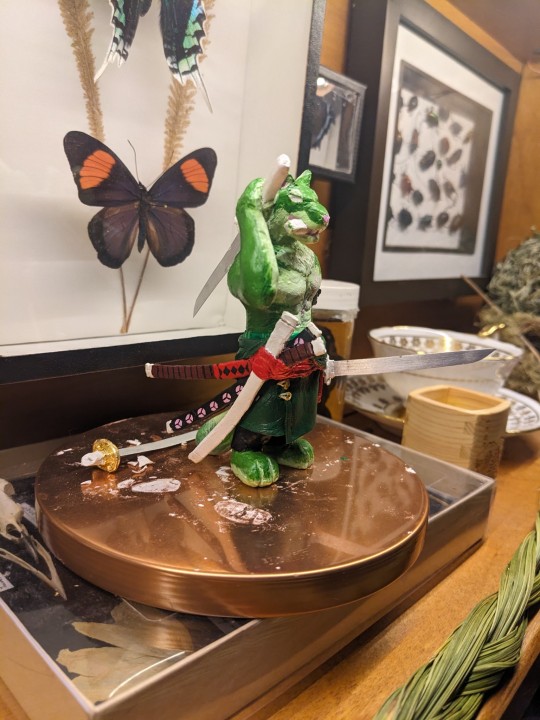

Commentary below:
Notes:
One of the first attempts at sculpting the boy; the head was later altered quite a bit and the legs entirely scrapped, and the torso bulked up shaking my shoulders feverishly: we need to properly represent his 110 cm bust and what we have isn't cutting it. Scabbards were made (which survived till the end!) and the original clay swords were made by this point.
New torso and legs give (hallelujah), as well as the loops and holes for the ears (such finicky small work, fuck me) were made. Holes were first made with straight wire and dried before the hoops were gently (and with swearing) inserted through.
Clothes added, also with swearing as the clay dried and stiffened faster then I wanted to and made it hard to get nice folds. Scarf was re-made and smoothed later.
Scabbards added! Immediately drops it and breaks a piece of it off. I've glued multiple bits of the scabbards back on the flimsy bastards. He remained armless for a good while. A Venus on the shelf by my desk...
Because the clay sword (after a good hour of tender focused work) would IMMEDIATELY would break upon the lightest touch, annoying me to no end, one evening was like God I wish I had actual metal to use instead wouldn't that be cool, and then was like OH! I COULD DO THAT! So the metal is actually cut from the tin of a cat food can, straightened and sanded., as seen in photo!
The blades hilted, before placed in capable hands
ARMS! and the sculpting is finished. Onto painting!
First layers of paint on various parts; I generally paint via colours I'm using at the moment (ie, greens in this instance)
More layers laid down. I generally go for shading in rules of three (main colour, lighter, and darker hues) and apply them at different opacity of acrylic. Adjusted the green since I found it too pungent. Once the fur tones were finished I gave him his stripes (cue me searching up loads of photos of tigers and tiger fursonas to see how people have done the stripes. Did you know depending on the area they are from they have different face shapes and stripe patterns? Fascinating stuff)
Finished project! Last layers, and highlights where added, adjusted the eye and fuck-ups re-adjusted. Dropped and had to reglue things. The gold is actual gold leaf I applied using a glue you paint on but that was a bit of a whole mess and took a long time, and doesn't go on very flat on very not-flat surfaces... (Who would have thought...) In the future may instead use gold paints for metallics.
Here's also the link to the post of more photos of him finished!
#one piece zoro#roronoa zoro#zoro#op zoro#zoro figure#op figures#hugin scribbles#hugin sculpts#hugin wip#op fanart#one piece#furry art#anthro#furry#tiger zoro#not sure if people find this interesting but i do so. BEHOLD MY PROCESS#i have like zero knowledge on actual sculpting of figures. i just do it and go well. sure that works#should watch some doll making vids or something to pick up better techniques. hm#theres something so clean and nice about the non+painted versions. pure#god when i firsy put down the green i was like. oh this looks SO much like someones unrealistic lime green tiger fursona#muting the tones a bit helped with that. and the stripes#was a bit annoyed with the stripes at first cause i was like oh no thats too realistic but i think it looks good that way#not pictured is me swearing while working on his fucking earrings#theyre brass wire with the caly and holy shit the clay is so finicky when its that small. the length of time it took to do them.#did them like three times separately and then also LOST ONE and then had to also apply the adhesive for the gold foil and the gold foil#never again for something that small.#but at the same time oooo fuck yeah onto the next project. that hopefully WONT take me like 8 fucking months
25 notes
·
View notes
Photo

Forcing myself to doodle more and it resulted in Werewolf!Descole because I like creatures and it’s halloween mood. Luke would definitely use this opportunity to the fullest to mess with Desmond
#professor layton#descole#desmond sycamore#art#my art#fanart#i...i dont like doodling that much actually#especially when its about scenarios/emotions#theres a good pay off there bc you like characters and you like seeing them in fun scenarios! but i dont like doodling it for some reason#i like thinking about composition and nice colours#but either way i meant to draw a furry descole and ended up not being up for drawing a humanoid at all so it became full dog#i actually tried reusing shapes from descole's design in the werewolf form? Like his ears are supposed to look like his hat#and the body shape is based off of his wolves from eternal diva#i tried putting in some desmond but descole kind of has more interesting things to work with. he DOES have some side fluff#for the bread hair#also theres no lore behind it i just. drew a dog#maybe ill delete this bc again i really dont like uploading sketches#but im not really getting much out of it so i thought maybe someone else on here would???
189 notes
·
View notes
Note
hihhiii!! amazing work on leo/need main story!!
but i would recommend just paragraph breaking it more to look more digestible! bc esp when i saw the huge blocks of text without pause for the tldr it still looks very intimidating and sometimes hard to read :'D
to separate between chapters more, in case paragraph breaks make that confusing, you can very quickly make your own image line breakers, anything as simple as opening the nearest art program and drawing one blue line will do!! ^-^
Thank you so much, anon! You're right, that text block was quite large. I've gone back and separated it into more manageable paragraphs.
I really like that line break idea!! I'll try making some fun ones when I get a chance, but in the meantime, I've changed the colors of the chapter sections to help them stand out more. Gives it a little variety, y'know? Hopefully that will help!
#asks#not a summary#thank you so so so so so much for this anon i really appreciate the feedback <3333#if the premise of this blog proves anything its that i never do things by halves#so i want to make some nice cute linebreaks :) thinking a meteor one for l/n and a clover-decorated one for mmj#spray paint for vbs and stars/balloons for wxs! and maybe the nightcord logo separating that cool cross they have!#my main contribution has always been fanart so i want to make it look cool :) (shameless self promo lol go check out @spaceyaceyart)
15 notes
·
View notes
Photo

“My only hope is for one word. A simple, trivial word from a certain person…”
bungou stray dogs is an anime that iv had a fondness for since like..2018. but only now am i doing fanart for it, as iv gotten back into it via a rewatch with my friend ^_^ akutagawa was my favorite character as a mentally ill 15 year old and continues to be my favorite character as a mentally ill 20 year old
#scribbles#ryuunosuke akutagawa#bungou stray dogs#bungou stray dogs fanart#bsd fanart#some general rambles abt my relationship w this anime incoming#nowadays its not a super serious interest cuz all my love to me i feel iv kinda outgrown how... hot topic slogan-y it is (ALL MY LOVE)#and i have a better eye for some of the issues in it. but its still got a nice place in my heart#i dunno if this person is still...around? but i first watched it with a friend as a teenager and i enjoyed it!#and when i fell outta touch w that friend i'd wanted to return to this anime but always felt bad about it. cuz it was Her Thing#but nowadays i have another pal (hi dark) who i watch a lotta anime with and i decided to take this opportunity to properly rewatch it and#idk im happy i am#especially bc when i first watched this anime in my youth it was a period where i was still freshly affected by like. trauma#and that colored my perception of it (COUGH MY DAZAI HATRED SORRY hes still kinda annoying tho)#(i'm way more normal about him now though XD)#and in general its a very Mentally Ill Teenager anime. so its cool to return to it as a more#mature well adjusted person. just finished season 1 of my rewatch and im eager to fall back in love w this show haha#anyway all that aside LOOK AT THIS RENDERING IM SO PROUD OF ITTTTT
31 notes
·
View notes
Text
ive almost finished my A4 sketchpad (25 pages) and idk would anyone be interested in an ask game of some kind ? like send a number betw 1 - 25 (or 1 - 22/24 depending on if i finish that last page / remove the Two pages that have self portraits/personal info) and i share the corresponding page ?
#i need to post more art here#tho i will say a fair amount of the pages in there r kpop fanart lmao some posted some unposted#+a lot of not very nice looking work but hey its a sketchpad! its for sketching!#also it took me a Year to finish this sketchpad which is surprising considering how fast i used to go through them but ive been really into#a5 / smaller sketchpads and notebooks ++ i do a lot of art for school so it didnt go into my personal sketchpad#but idk! it could be fun#interact if ud like to?? idk i only have like a handful of followers but..#argentashes#if this flops i never posted it btw
5 notes
·
View notes
Text



failed ventures into digital painting
#scraps#fanart#i wont tag these with the ship tag bc i dont think theyre good#but i also spent so much time making them i feel bad burying them in my folder lmao#i used photo references for the one where theyre little and the one where their eyes are closed#the other one i just eyeballed it and you can Tell#although the one where theyre little i was just making a study of the background#and decided it looked kiiiinda like it could be part of the orphanage#so i just added them to practice integrating characters onto environments or something#also the first one i had in mind putting some text over it like its a comic panel#but i was trying to paint u_u maybe i'll redo it someday maybe not#oh btw i made these like from september to october of last year so theyre kinda old#sorry again for the tag wall i like having a place to just ramble haha#have a nice day<4
8 notes
·
View notes
Text

[ID: A digital drawing of Sora from Kingdome Hearts wearing a black hoodie with red and white accents, a black shirt with a white butterfly in the upper centre of the shirt, white and grey headphones and black jeans with silver chains hanging from them. He has his signature crown necklace and is lying down in a green, grass filled place with some of the grass ending up on his body. He has his eyes closed and his hands are behind his head as tears fall down his eyes. There is some generic warm shading done to the drawing. The drawing is set in Quadratum in some grassy area.]
#kh#sora#my art#digital art#art#fanart#(you have no idea how much time i spend just figuring out what kinda fashion id like sora to be wearing right now)#(i didnt want red to be like overpoweringly there cause like idk it just didnt feel right)#(i found a pic on pinterest of a black shirt with a butterfly decal on it and went 'yep this is what hes wearing now')#(also!!!)#(fuck soras hair)#(i still dont really get his hair and spikyish hair in general is ***not*** my forte so i spent waaaay too long just on his hair)#(the headphones are mainly there because i bet the city can get a bit overwhelming for sora)#(and if not then its there just so he can listen to the waves as he tries to go to sleep because idk i think thatd be nice)#(also hes crying cause i view this as him haveing some dream or something about his friends and how much he misses them)#(got the motivation to do this after reading life long strangers by .holleighgram on ao3)#(got a lot more kh motivation after looking at their drawings and reading their kh stuff so expect more kh related stuff!)#(might draw riku next and then kairi)
4 notes
·
View notes
Text
something difficult about writing/storytelling but only in short disconnected bursts is that writing anything longform is very difficult. there isn't as much time to practice long-term character development or subtlety (implying character instead of immediately clarifying) when its not really meant to go anywhere but a notes app. its a little frustrating...i'd love to do something more longform though. i've considered maybe just doing some short writing scenes in my various original universes a lot recently mostly because i just havent had time to draw anything fancy recently </3 maybe that would be something...
#briefly talked about it with a coworker today bc i mentioned my brother makes music#and she got excited because she paints and she showed me some of her work (beautiful btw!!!)#and said she hopes he pursues music and doesnt get his heart crushed by retail like we do#we still make things but ive been thinking about it...it really is like#i feel like ive had less TIME to make things but ive also developed more interest in my own ideas#and in constructing them on their own terms. its hard to describe and even harder to share because its#not churning out fanart for a response i guess?#i dont know. i do feel more satisfied with what im planning but theres less to share#anyway i promised her i'd show her my art sometime so essentially i have to flee the country now#she does lovely work she paints pictures of pets and it seems so nice. she seems so happy with it!#its like...i love it. im a little jealous of it. i feel so much pressure to Do Something New with my art#try to craft scenes and settings (i think setting is such ann important part of storytelling but i have so much trouble drawing it!)#and try new compositions and poses and just not have everything look the same all the time#its led to a lot of work im proud of but its also hard to create under those expectations...#i wish i could find a niche and settle into it comfortably. i think fun character drawings could be that for me#but its...it frustrates me to post those because it feels like if its easy and i like doing it and how it turns out then im not trying#okay i think im done now. sorry for these rambling introspective posts lately lol im#trying to warm back up to posting so i can use this website again (despite how very very bad it is)...#i want to see my frieeeeeends <//////3 i want to be here without running away <///3
3 notes
·
View notes
Text
Its kinda sad how now kids who are just discovering/using the internet dont have the same experience a lot of people did yknow? Like I started using the internet around 2015-2016 and even if i didnt post anything i still looked at a ton of fandom stuff, like i remember i lived for watching multiple part comic dubs of fandoms or looking at deviantart or tumblr of early undertale, aphmau, etc
#I miss early fandom culture#I wasnt around for myspace but i was for early tumblr#And bro it was so nice#Its kinda sad to me ig?#Like people just wont have the same experience looking at undertale or aphmau fanart for the first time#Hell i remember comic dubs were like so popular#Now i barely see them :(#Idk#like ik that its because ‘times are a’changin’! Or some old ppl shit#But its still weird that now kids/teens wont have an actial comforting space?#Like youtube tumblr deviantart etc were all such comforting spaces#There was AWFUL shit and we shouldnt ignore that there was#But it was atleast comforting to new people using the internet or just getting into fanfoms#Now i cant seem to find anytying that would be comforting/nice to someone just using the internet
5 notes
·
View notes