#SRWE
Text

[all my ts4 shots]
192 notes
·
View notes
Text
mutt's guide to using dsr on ts4, with pictures!!!
ok so, dsr is a thing available for nvidia gpus that allows you to take veeery high resolution screenshots of games without much trouble, like this

it's an alternative to srwe, as it plays nicer with a lot of reshade shaders and is just, generally more nice to use! let me teach you how to use it - full tutorial with pictures for every step under the cut (im sorry its too long without the cut)
step 1: right click your desktop and open the nvidia control panel
step 2: go here (adjust desktop size and position)
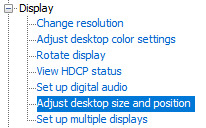
step 3: make sure your settings are set as follows! this is important
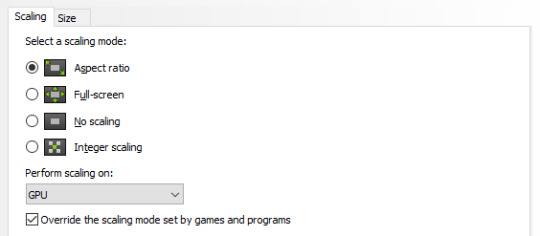
step 4: now, go here (change resolution)

step 5: under change resolution, click on this button (highlighted with a red square)
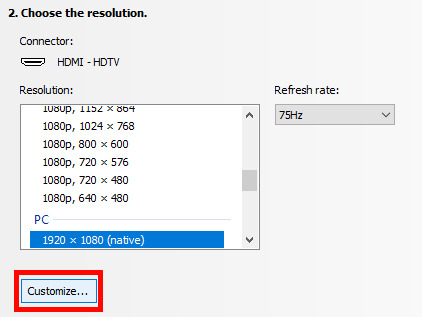
step 6: in the windows that appears, make sure that "enable resolutions not exposed by display" is ticked! this is very important! (again, highlighted in red - it should look like this)
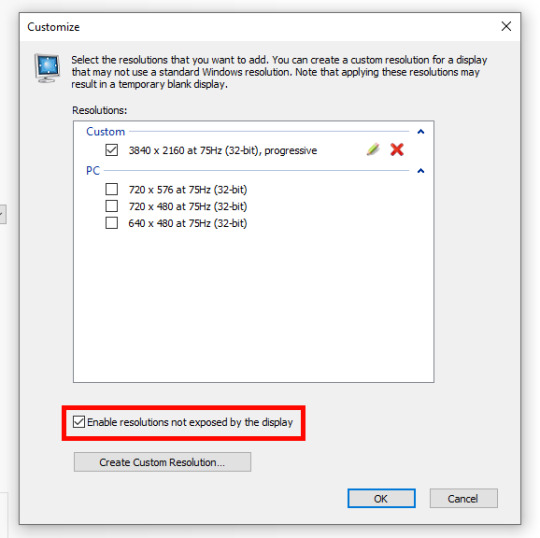
step 7: now, click on "create custom resolution"
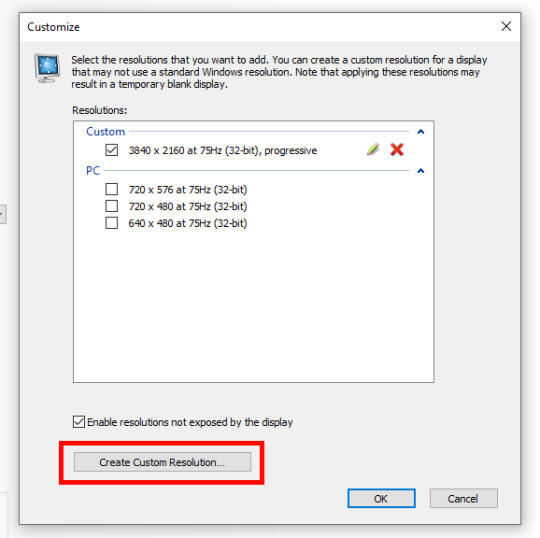
step 8: this is where you set your desired resolution, and where i get a bit rambly; so, in my opinion, there is ZERO reason to go above normal 4K for TS4, as it's generally not a really high-poly game and it has rather simple graphics. you can fuck around a lot here, but if you don't feel like it, here are my settings - this will give you 4K screenshots. NOTE: THE REFRESH RATE DOESN'T NEED TO BE 75! SET IT TO WHATEVER THE REFRESH RATE OF YOUR MONITOR IS!
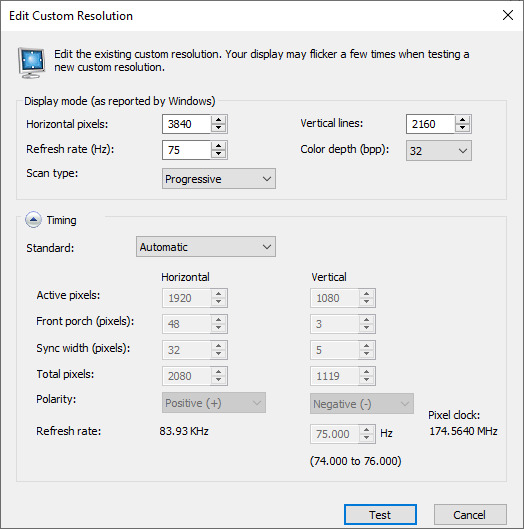
step 9: now, click on test
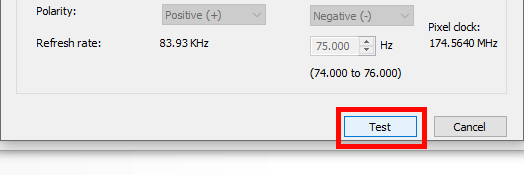
step 10: let the thing load, and after it's done, a window like this should pop up.. but yknow, in your language. click on "yes" (or accept or ok!! idk mine's in russian; basically, the button highlighted here!)
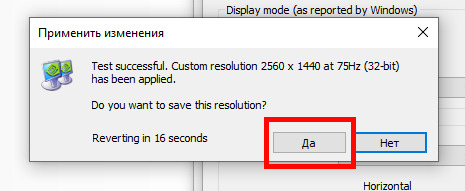
step 11: click "ok" in the window that pops up! like this! afterwards, close the nvidia panel

step 12: open the sims 4 and go into game options, then into graphics
step 13: set your "display type" as "fullscreen", like this

step 14: under "resolution", select whatever resolution you setup earlier; in my case it's 4K, so if you used the same resolution, your settings should look like this
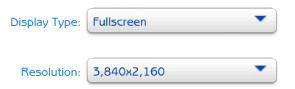
step 15: click on apply changes!
AND UR DONEE!! WAHOOIEE!! now, take your screenshot using reshade, and then go back into sims settings and set it back to what you usually play at, then apply changes!
every time you need to take an HD screenshot, simply open game settings and use your custom resolution! that's it, have fun :3
#sims 4 tutorial#ts4 tutorial#sims 4 screenshots#ts4 screenshots#sims 4 screenshot tutorial#ts4 screenshot tutorial#sims 4 hotsampling#ts4 hotsampling#srwe#nvidia#dsr#tutorials
605 notes
·
View notes
Text

Grew a cow plant!
#sims4#simblr#sims 4 screenshots#the sims 4#sims4maxismatch#simscc#simblog#simsmmcc#ts4 screenshots#legacy challenge#sims 4 legacy#ts4 legacy#in bloom#ts4 story#sims 4 story#sims screenshots#sims community#sims 4#the sims community#sims#sims 4 gameplay#legacy gameplay#ts4 gameplay#showusyoursims#sims 4 challenge#ts4 challenge#sims 4 screenies#ts4 screenies#srwe#sims 4 custom content
29 notes
·
View notes
Text

#Dorian Pavus#Dorian#dai#iawv's screenshots#dragon age: inquisition#dragon age inquisition#virtual photography#screenshotting#dragonageinquisition#screenshooting#SRWE#DAI reshade
90 notes
·
View notes
Text


hey! meet this cutie Eva!
Update: I used SWRE the other day (purposely for taking better screenshots of my sims) and now after closing up SRWE my game quality will not go back to normal. I’ve tried everything. So posts may be lagging for a while since i’m not liking how screenshots come out.
Anyways thanks for coming to my little ted talk! Eva will be available for download tonight! (estimated time: 11:30pm PST)
#maxis match cc#the sims 4#maxis mix#pretty sims#ts4 maxis match#sims 4 maxis cc#sims 4 maxis match#sims 4 cc#ts4 cas#grunge#srwe#sim download
30 notes
·
View notes
Text




Aura Gshade Preset 🌿
Excited to spill the beans on this preset I've been using for a while now!
Picture this: it's cozy, it's vibrant, it's got those deep shadows that just draw you in – perfect for setting the mood in your Sims world.
CinematicDOF
Will Give it that sweet background blur effect.
Oh, and don't forget to turn off edge smoothing in your computer camera settings!
Now, to get that same magical lighting in your game, you'll need a couple of things:
❤︎︎ Softhaze Sunblind @softerhaze
❤︎︎ Better in game lighting @northernsiberiawinds
I use BRIGHT SATURATED LIGHT ROOMS
Please, pretty please, resist the urge to repost or use this preset as a template for your own. Thanks a bunch!

Patreon (free) here 🤍 Youtube
#simbrellacc#sims 4#sims 4 gshade#gshade preset#sims 4 gameplay#sims maxis#sims maxis match#sims 4 cc#sims 4 screenshots#srwe#simblr
8 notes
·
View notes
Text
Hello!
Today i've decided to test putting a sim up for yall to dowload so i can do some sim dumps in the future :)
Hope u like him ♥


DL: https://www.mediafire.com/file/ms6fdssk15wb7u7/Owen_cc.rar/file
!REMINDER! DO NOT CLAIM AS YOUR OWN OR STEAL!!
#my sims#the sims 4#ts4#ts4 cas#sims 4 cas#sim 4 cas#ts4gshade#ts4 simblr#ts4 screenies#ts4 screenshots#sims 4 screenshots#sims 4 screenies#my screenies#sims4#sims4cas#sims 4 cute cc#srwe#sim download
20 notes
·
View notes
Text



Playing around with both SRWE and relight in gshade. Still learning but am surprised at the difference.
poses by @elen-shine
#ts4 edit#sims 4 edit#ts4 screenshots#sims 4 screenshots#simblr#ts4 simblr#gshade#relight#SRWE#sims 4 simblr
2 notes
·
View notes
Text
contemplating downloading srwe, will my laptop burst into flames when using it?

4 notes
·
View notes
Photo
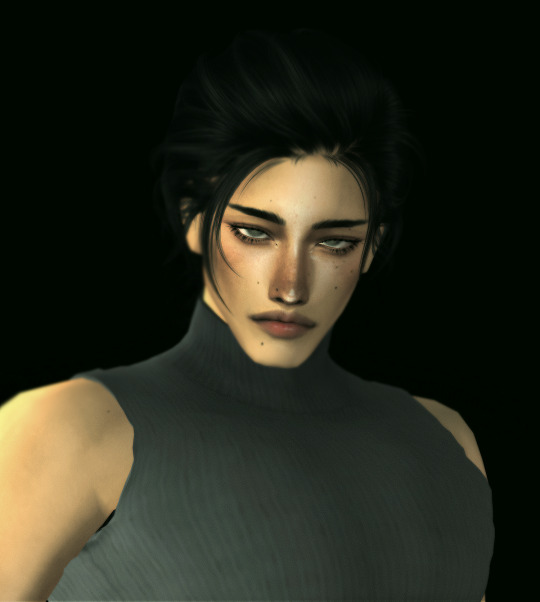
trying out srwe with jude :D
4 notes
·
View notes
Text



detail from a 3.1 MP screenshot vs a 18.3 MP screenshot
just for funsies
#testing out SRWE for screenshots#because it lets me compose the shot in the aspect ratio I want#so I don't have to crop#but it also lets you take CRAZY GIGANTIC screenshots#super cool#highly recommend#@pictureamoebae has lots of good info on their blog about it#augustmoonsims#sims#the sims#sims 4#the sims 4#ts4#sims gameplay#screenshots#video game#photography#reshade#SRWE
4 notes
·
View notes
Text



Little House in the Gulch
[my hi-res ts4 shots]
469 notes
·
View notes
Text
is anyone having trouble with the latest gshade version and srwe? while taking screenshots gshade doesnt seem to capture the entire image if i use srwe, weird
4 notes
·
View notes
Text
All I want to do is take screenshots right that I finally have the time and SRWE keeps crashing my game. How do I fix this?
1 note
·
View note
Text

#dai#iawv's screenshots#dragon age: inquisition#dragon age inquisition#virtual photography#falherna#screenshotting#dragonageinquisition#SRWE#Celia#Brighteyes
11 notes
·
View notes
Photo


just big crime family tings <3
i didnt think srwe was really making such a big difference, but zooming out really loses so much detail ! heres the before n after of SRWE, after on the bottom.
it def sharpens colours !
all my sims, except for white haired guy on the right ! using my gshade preset !
1 note
·
View note