#ServerSetup
Explore tagged Tumblr posts
Text
youtube
Reverse Lookup Zone | Setup PTR Record | Server 2025
#techijack#ReverseLookupZone#PTRRecord#WindowsServer2025#DNSConfiguration#ReverseDNS#ServerSetup#PTRSetup#WindowsServer#DNSLookup#ITAdmin#Youtube
0 notes
Photo
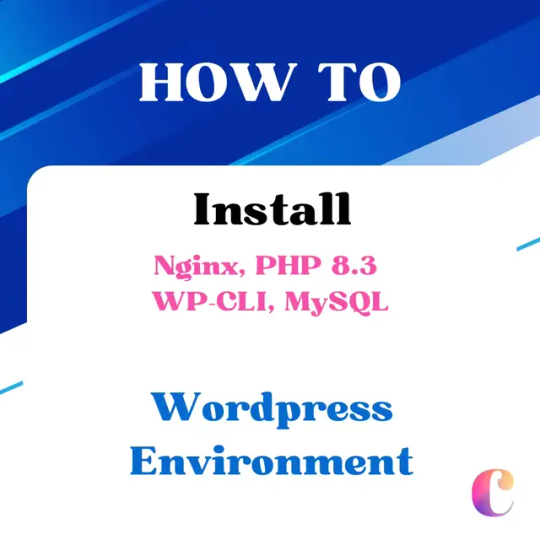
Install Nginx PHP 8.3 WP-CLI MySQL: Essential Steps to Easily Set Up a Powerful WordPress Environment
#WebDev#WordPress#LAMPstack#ServerSetup#Nginx#PHP83#WPCli#MySQL#InstallNginx#SetupWordPress#DevelopWordPress
0 notes
Text
0 notes
Text
🚀 How to Set Up a Secure FTP Server on Linux with vsftpd Whether you're transferring backups, website files, or large datasets, FTP is still a go-to solution for reliable file transfer. In this guide by ServerMO, we show you how to install, configure, and secure an FTP server using vsftpd — step by step. 👨💻 What You’ll Learn: ✅ Installing vsftpd on CentOS, RHEL & Ubuntu ✅ Editing config files for uploads & access ✅ Starting & enabling FTP services ✅ Securing the server with firewall rules, logging, and user authentication ✅ Why ServerMO dedicated servers are perfect for running FTP 🛡️ Want performance + security? Run your FTP server on bare-metal infrastructure from ServerMO — with full DDoS protection, custom OS installs, and up to 100Gbps network options. #ServerMO #FTPServer #vsftpd #LinuxTips #SysAdminLife #CentOS #UbuntuServer #FileTransfer #LinuxHosting #ServerSetup #SecureFTP #DedicatedServers #DevOpsTools
0 notes
Link
0 notes
Text
Elevate Your Server Management with Top-Notch Rack Trays: See Options
Don't settle for anything less than excellence when it comes to your server rack trays. Dive deep into our website to uncover a treasure trove of top-quality solutions, meticulously crafted to meet your every need and exceed your every expectation. Elevate your server setup to new heights of efficiency and organization today! #QualityMatters #ServerSetup #EfficiencyBoost

0 notes
Text
How to Set Up a Local Server on Mac for Beginners #NotADeveloper #WordPress
Let’s start by inserting a disclaimer, I am not a developer or coder in any way. I am not “tech savvy” or futuristic. I can work a computer enough to get online and manage my daily tasks or watch youtube videos. Oh ,and of course email. But l wanted to learn more about what Landon and Cliff do, to enter their world and understand their nerd talk. So they walked me through setting up a local server running WordPress on my mac laptop, and I took notes. Stay tuned for more blogs to come, including setting up divi builder (the fun stuff)! It was difficult to understand at some points, and others straight up made no sense, but alas! We made it through and I am here to share that experience. Sharing it with the hope that someone out there like me, can find this useful and motivating. Or the rest of you smarties find it amusing!
First things first, download WordPress. This is a commonly used CMS or content management system where you can login in to your site and make changes etc.

Once you download WordPress, you will want to move the file into your Sites Folder in Finder. (You can check for the download on your desktop or in Finder under downloads.) This is located in the Home folder. ( the one with the little house next to it.) If this folder does not yet exist, just right click and create a new one.

Once you add the WordPress download (drag and drop the folder here), you can rename if you’d like. Here in my test run, I named it “HairByKelseyAnn”. This can keep you more organized if you want to create multiple sites. (This will be talked about in another blog post to come. For now, let’s just stick with one!)

Next, download MAMP (”Stands for "Mac OS X, Apache, MySQL, and PHP." MAMP is a variation of the LAMP software package that can be installed on Mac OS X. It can be used to run a live web server from a Mac, but is most commonly used for web development and local testing purposes” Description from techterms.com) In this case, we are using it for testing purposes. You can download MAMP (I downloaded MAMP instead of MAMP pro because it’s free) Once you have that downloaded, open it up . If you are having trouble finding it, or any applications, hit command key (⌘) and the space bar at the same time. This will pull up a search bar so you can just type in MAMP and hit enter.

Once you have MAMP open, there are two ways to get to your preferences. You can either select MAMP in the top bar of your computer (next to the apple in the top left corner) or you can hit command key (⌘) and comma(,) at the same time. You will get a drop down like in the image below.
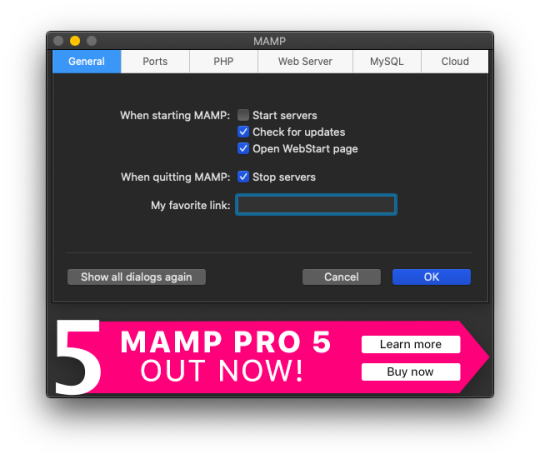
Select the Web Server tab, and this is where you make your document root to the folder you created. (Hit select and add the folder you created from your WordPress download.) This is basically creating a starting point for your localhost server so it knows what files to work from.

After you have your document root folder linked, click ok and it will bring you back to the “home screen”. At this point, you can click Start Servers.

Open a new tab or window, and go to- http://localhost:8888/phpMyAdmin From here you will click the database tab and create new. I chose to name my new DB the same name as the other folders I created. (This is where you create a custom database that WordPress will use. This is highly advanced and you should not find yourself here, beyond initial creation. )

After you have created your DB (DataBase), go to http://localhost:8888/ and follow through the WordPress setup. This is where you are setting up the foundation for your site.
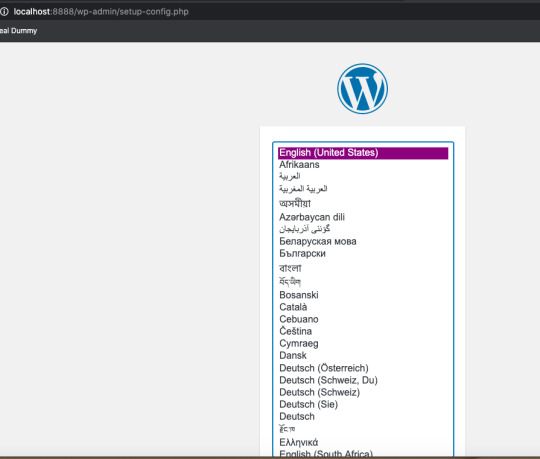
Once you get to this screen (see below) your DataBase Name should be the same as the DB name you previously created a local host file for. Username and Password set to “root” This is a general password for WordPress to login. This is not your personal account or information. Submit this, and on the next screen, click Run the Installation.

The next page will ask you for your Site name and username/ password. This is your personal information. Do Not Share! There is a checkbox asking if you want to discourage search engines ( Google, Yahoo, Bing, etc) from finding your site. You want to check this box because you are only trying to build your website on your computer (For now!). Launching your website to “go live” is separate documentation. This is for building your “rough draft” so you make sure your site is perfect before you let the world see it. After you submit this, you should have this screen.

At this point, you have set up a local server (YAY!) and created the skeleton of a WordPress website, on your computer. From here you can see my next blog post on how to customize and what your different sidebar tabs can do.
Setting up a local host on your computer gives you the ability to work on your website without being connected to the internet. The link below is how you can visualize your saved changes. (Refresh the page to see new changes made)
http://localhost:8888/
Below is the link to your WordPress dashboard. This is where you can start to mess around with themes and layouts. You can end here, or you can download the divi theme builder to really customize your site. Divi builder makes it easier to see the layout and customize as you’re looking at your site.
http://localhost:8888/wp-admin/index.php
Be sure to have your server turned on in MAMP to access your site!
I hope that you enjoyed this article and found it useful! Ideal Dummy is all about sharing knowledge and educating people on how to manage their websites. Or just computer knowledge in general! This is a tech savvy era, and we are here to help! So from one beginner to another, you can do it!
For more information, check out our website.
Written and Documented By: Kelsey Ann
#idealdummy#wordpress#computer#localhost#serversetup#localserver#software development#phpmyadmin#MAMP#macintosh#mac#database#website build#education#computer education#developers & startups#beginner#technology#kansascity
1 note
·
View note
Photo

Any business needs structure and support, that is where Infrastructure comes in.
#infrastructure#manageditservices#technical support#webservice#serversetup#migration#integration#cloudcomputing#backup#webhosting#itchecks#webscraping#datascience#disasterrestoration#managedinfrastructure#humandriven#technicalissues#tekdrive
0 notes
Photo

Serious business setting up an ARK server... #gamer #serious #arksurvivalevolved #ark #serversetup
0 notes
Photo

Server Repair Hyderabad : Finding fast, effective solutions is important when problematic issues develop and server repair, we are best in Service for Server Repairs in Hyderabad with low cost, service warranty, instant delivery, server upgrade service, Server repair professional services in Hyderabad, For more information please visit our website http://www.sriglobaltechnologies.com
Server Repair Hyderabad, Server Repair Center Hyderabad, Server Repair Service Hyderabad, server maintenance Hyderabad, server installation Hyderabad, Server Setup Hyderabad #serverrepair #serverrepairhyderabad #servermaintenance #servermaintenancehyderabad #serverinstallation #serverinstallationhyderabad #ubuntuserver #serverconfiguration #serverconfigurationhyderabad #serverreparicenterhyderabad #serverrepairservicehyderabad #serverrepairservicecenterhyderabad #serversetup #serversetuphyderabad
1 note
·
View note
Video
youtube
Windows Server 2025 Roaming Profile Secrets You Need To Know
#youtube#WindowsServer2025 RoamingProfile SecureProfile WindowsServer ServerSetup ITAdmin ProfileConfiguration UserProfile NetworkSecurity WindowsSet
0 notes
Text
SIM-IA, founded by Memo Sim, is a technology company offering software development, UX/UI design, digital project management, IT security, cloud computing and more. Their mission is to become an industry leader in technology for individuals, businesses and community organizations in Quebec, offering innovative products and services to improve the quality of life.
Development and design:
Python #C++ #Java #DesignUXUI #MobileApplications
Consulting and Support Services:
TechnologyConsulting #ProjectManagement #ResearchAndDevelopment #DigitalSolutions
Security and cloud computing :
ComputerSecurity #ServerSetup #DedicatedTechnicalSupport
SIM-IA is committed to supporting the Quebec population and local businesses in adopting these technologies to get the most out of them. Their dedication to promoting education and community values is also a key part of their mission, making SIM-IA a business model that uses technology for social good.
0 notes
Text

Atop provides end-to-end solutions that incorporates the latest Lenovo Server technologies to meet the demands of your business. With our years of experience, we are confident in our ability to satisfy your business needs.
If you are looking for high-end servers in Dubai, then contact us today on : +97143518010 Visit our website : https://www.acs-dxb.com/products/lenovo-servers . . . . #atop#acs#lenovo#lenovoserver#lenovoserverdealers#serverdealers#serverprovider#serverdistributor#lenovoserverdistributor#lenovoserverdealer#serverproblems#servers#dedicatedservers#serversolutions#serversupport#virtualprivateservers#cloudservers#serversecurity#processservers#serverseries#serversetup#dubai#uae
0 notes
Photo

Computer Laptop Repair Service is not as simple as you can do. Can you successfully put in a video card or an optical disc drive? Spare yourself from going through technical jargon and trying to comprehend it just to set-up some new gadget, application or a necessary malware remover.
Let a professional do it right at the first attempt and you will be enjoying the novel addition within hours.
📱 To Avail Services in Box your Details | Call | What’s App on +971503587672📱
PCCARE Dubai provide superior onsite technical support on a short or long term basis. Since more than 2 decades Plus we have accumulated an invaluable technical knowledge base and have developed industry methodologies and best practices.
Remote IT Support When you are tied to our contract agreement, we will provide you a complete remote troubleshooting and diagnostics. We will try to solve the issue remotely before we are dropping to your site. Which are more on “Green Support”.
support services we offer : #RemoteSupport #ComputerSupport #ITOutsourceService #ITSupportService #SystemTroubleshooting #VirusProtection&Removal #LaptopRepairService #Laptop #Computer Upgrading Security & Server #ServerSetup/Implementation #Internet&Email Setup #Email&Web Hosting #NetworkServerMaintenence #NetworkCablingService
0 notes
Link
via RSS feed - SEOCheckOut Hello, welcome to my WordPress services. I will install WordPress, setup WordPress and fix your WordPress issues properly. My Services: Install WordPress on your serverSetup WordPress properly with latest versionInstall Your WordPress themeSetup theme like demoCustomize WordPress themeMake your site Look like the demoAdd your logo to the siteFix your any WordPress related issues and errorsand much more.... Why Select Me? Fast DeliveryResponsive designGood CommunicationUnlimited RevisionMaximum Time Online Support by: ruhul147 Created: -- Category: Wordpress Viewed: 13
https://ift.tt/2YTGEin
0 notes