#Slack download for linux
Explore tagged Tumblr posts
Text
things ral would do if he were real part 2:
"honestly, linux isnt even that hard"
makes his assistants download slack just so he can ignore them there too
you may think his dramatic ass would have a real sick looking sports/muscle car, but youd be wrong. its a honda civic sleeper car hes tricked the fuck out over the course of several years. has done the cannonball run. single bumper sticker that says "my other car isnt a cybertruck"
thinks its neat how he can use his business card for whatever the fuck he wants without having to explain himself to niv. perks of the job, they just cover everything for him
its actually his own card, but his living expenses are so low that he hasnt really had to pay attention yet
he DOES have good healthcare tho, and the second he learns about it he gets a vasectomy for fun (and opioids). hes the hypothetical guy politicians are referring to when they say "people would abuse universal healthcare"
refers to something as being "kind of pog money" in front of hekara to deal critical psychic damage against a woman who has tried to teach him several tiktok dances
116 notes
·
View notes
Text
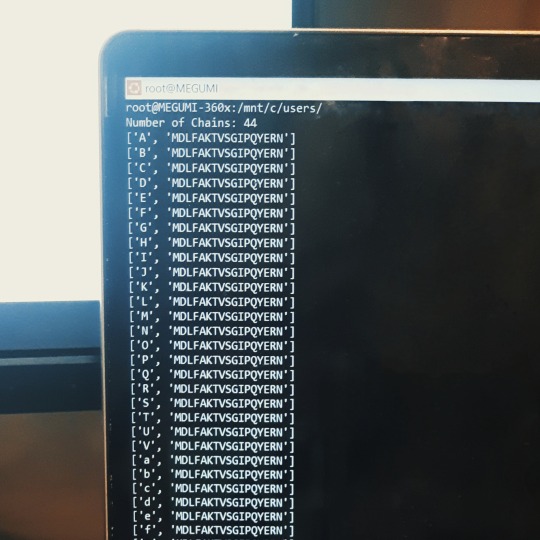


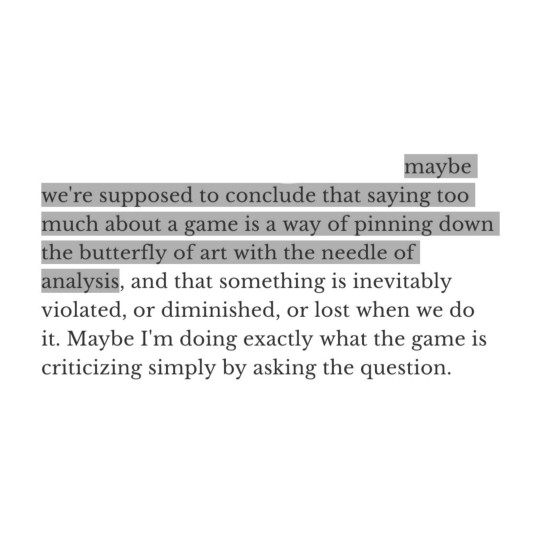
this week on megumi.fm ▸ media analysis brainrot
📋 Tasks
💻 Internship ↳ setup Linux system on alternate drive (this took me wayy more time than i anticipated) ✅ ↳ install yet more dependencies ✅ ↳ read up on protein folding and families + CATH and SCOP classifications ✅ ↳ download protein structure repositories ✅ ↳ run protein modeller pipeline ✅ ↳ read papers [3/3] ✅ ↳ set up a literature review tracker ✅ ↳ code for a program to parse PDB files to obtain protein seq ✅ 🎓 Uni Final Project our manuscript got a conditional acceptance!! ↳ revise and update manuscript and images according to changes mentioned ✅ 🩺 Radiomics Projects ↳ feature extraction from radiomics data using variance-based analysis ✅ ↳ setup LASSO regression (errors? look into this) 📧 Application-related ↳ collect internship experience letter ✅ ↳ collect degree transcripts ✅ ↳ request for referee report from my prof ✅
📅 Daily-s
🛌 consistent sleep [6/7] (binge watched too much TV and forgot about bed time booo) 💧 good water intake [5/7] (need to start carrying a bottle to work) 👟 exercise [4/7] (I really need to find time between work to move around)
Fun Stuff this week
🧁 met up with my bestfriends! we collected the mugs we painted last year and gifted them to each other! we also surprised one of our besties by showing up at her place. had waffles too ^=^ 📘 met up with another close friend for dinner! hung out at a bookshop after <3 🎮back at game videos: watched this critique on a time loop game called 12 minutes //then i switched up and got super obsessed with this game called The Beginner's Guide. I watched a video analysis on it, then went on to watch the entire gameplay, then read an article on the game's concept and what it means to analyze art and yeah. wow. after which I finally started playing the game with my best friend!! 📺 ongoing: Marry my Husband, Cherry Magic Th, Last Twilight 📺 binged: Taikan Yoho (aka My Personal Weatherman), Hometown Cha Cha Cha 📹 Horror Storytelling in the internet era
📻 This week's soundtrack
so. the Taikan Yoho brainrot was followed by me listening entirely to songs that evoked similar emotions to watching the main couple. personal fav emotions include a love that feels like you could die, a love that feels like losing yourself, a love that makes you feel like you could disappear, a love asking to be held, a love that reminds you that you're not alone, and a love that feels like a promise <3
---
[Jan 15 to 21; week 3/52 || I am having a blast at work ♡ I feel like I'm really learning and checking out a lot of cool stuff. That being said, I think I'm slacking when it comes to my daily routines in regards to my health. and I'm spending wayy too much time chained to my desk. maybe I'll request for an option to work from home so that I can cut on time taken on commute and spend that time exercising or walking
also. my obsession with tv shows is getting a bit. out of hand I think. not that it's particularly an issue? but I think I should switch back to my unread pile of books (or resume magpod) instead of spending my evenings on ki**a*ian. this could be unhealthy for my eyes in the long run, considering my work also involves staring at a screen all day. let's see.]
#52wktracker#studyblr#study blog#studyspo#stemblr#stem student#study goals#student life#college student#studying#stem studyblr#adhd studyblr#adhd student#study motivation#100 days of productivity#study inspo#study inspiration#gradblr#uniblr#studyinspo#sciblr#study aesthetic#study blr#study motivator#100 days of self discipline#100 days of studying#stem academia#bio student#100 dop#100dop
29 notes
·
View notes
Text
Recent Activities of Transparent Tribe (APT36)

Transparent Tribe, also known as APT36, is a Pakistan-based threat group active since at least 2013. They have consistently targeted Indian government, defence, and aerospace sectors. Recent activities indicate a significant evolution in their tactics and tools.
May 2024: Targeting Indian Defence and Aerospace Sectors

In May 2024, Transparent Tribe intensified cyber-espionage operations against India's defence and aerospace sectors. They employed phishing emails containing malicious attachments or links to deploy various tools, including:
Crimson RAT: A remote access Trojan used for data theft and surveillance.
Poseidon: A Golang-based agent compatible with Linux and macOS systems.
Python-based downloaders: Compiled into ELF binaries to target Linux environments.
The group also exploited India's development of indigenous Linux-based operating systems, such as MayaOS, by distributing Executable and Linkable Format (ELF) binaries to compromise these systems. [Source]
Late 2023 to Early 2024: Evolution of ElizaRAT Malware
Between late 2023 and early 2024, Transparent Tribe advanced their malware capabilities by developing ElizaRAT, a Windows Remote Access Tool. ElizaRAT's evolution included:
Enhanced Evasion Techniques: Improved methods to avoid detection by security systems.
Cloud-Based Command and Control (C2): Utilisation of services like Google Drive, Telegram, and Slack for C2 communications.
Modular Payloads: Deployment of additional payloads such as ApoloStealer for targeted data exfiltration.
These developments indicate a strategic shift towards more sophisticated and flexible attack methodologies. [Source]
September 2023: Infrastructure Expansion and Linux Targeting
In September 2023, investigations revealed that Transparent Tribe expanded their infrastructure, employing Mythic C2 servers hosted on platforms like DigitalOcean. They also began targeting Linux environments by distributing malicious desktop entry files disguised as PDFs. This approach aimed to compromise systems running Linux-based operating systems, aligning with India's adoption of such systems in government sectors. [Source]
June 2023: Focus on Indian Education Sector
By June 2023, Transparent Tribe shifted focus to India's education sector, distributing education-themed malicious documents via phishing emails. These campaigns aimed to deploy Crimson RAT, enabling the group to exfiltrate sensitive information from educational institutions. [Source]
These recent activities demonstrate Transparent Tribe's persistent efforts to adapt and refine their tactics, expanding their target spectrum and enhancing their malware arsenal to effectively compromise systems across various sectors.
Author: Kelly Hector
Blog: Digitalworldvision
2 notes
·
View notes
Text
I'll have to consider a Google break-up. But this reminds me how I did just go through separation with Microsoft 365.
My very first step was listing out all the places where I use Microsoft and thinking through what my requirements were for replacing them. OneDrive, for the longest time, was my sticking point. This program has saved me twice now when I've had computer issues. I needed something that would keep copies of my files in the cloud, connect with multiple folders, sync instantly, and connect with my phone. I also wanted to pay no more than I was already paying for Microsoft 365. Finally, it had to be easy to use.
For the Office Suite, I just needed something that could open and edit my Microsoft files and have similar features. I rarely use Word/Excel/etc outside of work, though that may change if I do breakup with Google (I use Google Sheets for myriad things).
OneDrive
To replace the online drive and sync, I've switched to pCloud. It isn't free, though. It costs $50-60/year for 500GB (and about a $100 for 2T).
Steps for switching:
Make sure you have downloaded everything from OneDrive to your computer. Most of your files actually live in the cloud and you'll lose access to them when you uninstall OneDrive (note: they'll still be online).
Move all of your files into your User directory or somewhere else on your computer that isn't your OneDrive folder. (Learn from my mistakes...)
Uninstall OneDrive.
Go through your files and delete all of your OneDrive folders.
Download and install pCloud and follow their directions.
(Note: pCloud does have a OneDrive import feature, but I did not use that and I do not know how well it supports uninstalling OneDrive afterward.)
I also have pCloud on my phone now. I don't know if I just have rosy glasses on, but it feels nicer than the OneDrive app.
(Note: I do not rec NextCloud. I tried it and was met with nothing but pure frustration. Plus, for basic sync, I learned I had to download another program/extension, but then it was super unclear on how to install that extra bit and etc etc etc.)
ETA: OneDrive will still exist in some pretty critical default filepaths (e.g., your desktop folder). I followed this to fix it in my registry.
Office Suite
I've downloaded LibreOffice (free!)for this. If your Calc is an utter glacier when you open it, look up how to check the "Force Skia software rendering" box. That fixed the issue for me.
If you prefer ribbons over menus, there is a view option for that, too.
I am also currently trialing Typora, which costs $15 and is beautiful. It is a Markdown editor in which your Markdown is instantly rendered.
Other Microsoft Apps
I don't tend to use other Microsoft apps much outside of work. If I used a desktop email client, I'd probably go back to Thunderbird, which I used back in college.
As for OneNote, I'm not sure. Obsidian, which I use for my worldbook for my current story, is fantastic, but I've not tried to have different projects on it at once.
For teams, there's Slack and Discord. For the Sharepoint side of teams, maybe Box, Basecamp, or Confluence? I've not really looked into this because I don't use Teams in my non-work life and there is a 0% chance my workplace transitions away from Teams and Sharepoint anytime soon.
For Notepad, Notepad++ has always been one of the first programs I download to new computers. It is stellar.
For other apps, I'm already using alternatives (e.g., VLC Media Player, Firefox, WonderShare) or they aren't programs I even knew existed (e.g., Journal?, Family?). A few, though, just feel like system tools (e.g., Snipping Tool, Calculator).
Of course, there is the Linux of it all.
I have considered linux before. I have even tried linux (Ubuntu) before.
Most of what I use these days will work with Linux, with one major and rather important-to-me exception: Scrivener.
I am yet to find a single other application I like half as well as Scrivener.
Just in time for Valentine’s Day... 💔
Ready to break up with Google?

So are we!
We’ve rounded up a bunch of privacy-centric alternatives for everything Google.

Check out the full list over on the blog!
- The Ellipsus Team xo
47K notes
·
View notes
Text
CodeRabbit GitHub builts AI code review agent with Cloud Run

CodeRabbit GitHub
CodeRabbit, a fast-growing AI code review platform, uses Google Cloud execute to safely execute untrusted code and cut code review time and mistakes in half.
CodeRabbit automates code reviews and improves code quality by comparing changes to the whole codebase and creating scripts for deeper analysis. Code hosting integration handles pull requests automatically.
To securely execute untrusted code, CodeRabbit needed a scalable, inexpensive, and secure execution environment to evaluate and run its clients' code.
You'll see how CodeRabbit utilised Google Cloud Run to construct an AI code review agent that can scale dynamically and safely manage massive amounts.
CodeRabbit integrates directly to GitHub and GitLab to automate pull request-triggered code reviews. Its interface with fundamental models analyses the whole change's impact, not just the updated files. This requires a sophisticated system that:
Clone the user's repository.
Install build environment requirements (npm install, go mod download, etc.).
Static analysis with 20+ linters and security scanners.
Run AI programs. Now things get really interesting. CodeRabbit's AI agent develops shell scripts to read the code, find patterns (using cat, grep, and ast-grep), and extract relevant information. Python code can be generated for analysis.
Use outside services. CodeRabbit generates and runs curl instructions to interact with Slack, Jira, and Linear.
Any solution must be safe, inexpensive, and scalable. By definition, analysed and run code is unreliable. It may have problems, be incomplete, or be dangerous.
The answer: Cloud Run
CodeRabbit seamlessly integrates many technologies to create a reliable and isolated execution environment:
Cloud Run services underpin CodeRabbit. First, a lightweight Cloud Run service validates subscriptions and invoicing and handles GitHub, GitLab, etc. webhook events. This service pushes a task to Google Cloud Tasks.
Google Cloud tasks: Serving as a queue isolates webhook handling from code execution. CodeRabbit now handles pull request surges without overloading.
The core of the system is Cloud Run execution service. Another Cloud Run service pulls tasks from Cloud Tasks. Every job requests code review. A 3600-second request timeout and 8 requests per instance allow this service to grow with CPU use. This setup is necessary since code reviews take 10–20 minutes. The Execution Service's in-memory volume mount holds the repository, build artefacts, and temporary files.
Sandboxing: A separate service identity lets you give all Cloud Run instances minimum IAM privileges. Both sandboxing levels are applied to all instances. CodeRabbit employs Cloud Run's second-generation Linux cgroup-capable microVM. CodeRabbit uses cgroups to restrict jailed processes and Jailkit to isolate processes within Cloud Run instances.
CodeRabbit prioritises sandboxing while running untrusted code, such as:
Rubocop and ESLint accept unique, unstable plugins.
LLM verification programs for codebase-wide analysis.
LLM CLI tasks like Jira or GitHub problem creation.
Python-based advanced analysis.
CodeRabbit scales dynamically using Cloud Run. During peak hours, over 200 Cloud Run computers submit 10 queries per second to CodeRabbit's Agentic PR Reviewer. Each big Cloud Run instance utilises 32GiB RAM and 8vCPUs. CodeRabbit's PR reviewer service on Cloud Run uses a lot of CPU, memory, and network traffic (downloading repositories and dependencies).
Try it yourself
CodeRabbit's use of Google Cloud Run shows how to build a secure, scalable, and affordable AI-powered code analysis platform. Their experience shows serverless technologies' promise, and their design can help developers solve similar difficulties. Cloud Run constantly adding features.
#technology#technews#govindhtech#news#technologynews#CodeRabbit GitHub#CodeRabbit#GitHub#Google Cloud Run#CodeRabbit AI#AI code review agent
0 notes
Text
The new Fedora Asahi Remix 40 brings more advancements for running Linux on Apple Silicon Macs. This latest release marks a significant milestone in the compatibility of Linux with Apple's hardware. Users can expect improved performance and functionality, making it easier than ever to utilize Linux on their Mac devices. Click to Claim Latest Airdrop for FREE Claim in 15 seconds Scroll Down to End of This Post const downloadBtn = document.getElementById('download-btn'); const timerBtn = document.getElementById('timer-btn'); const downloadLinkBtn = document.getElementById('download-link-btn'); downloadBtn.addEventListener('click', () => downloadBtn.style.display = 'none'; timerBtn.style.display = 'block'; let timeLeft = 15; const timerInterval = setInterval(() => if (timeLeft === 0) clearInterval(timerInterval); timerBtn.style.display = 'none'; downloadLinkBtn.style.display = 'inline-block'; // Add your download functionality here console.log('Download started!'); else timerBtn.textContent = `Claim in $timeLeft seconds`; timeLeft--; , 1000); ); Win Up To 93% Of Your Trades With The World's #1 Most Profitable Trading Indicators [ad_1] The Asahi Linux project has made huge strides with the release of Fedora Asahi Remix 40, a special version of Fedora Linux designed to run on Apple's M series chips. This new distro offers enhanced support for Apple hardware, including devices like the MacBook, Mac Mini, Mac Studio, and iMac. One of the standout features of Fedora Asahi Remix 40 is its integration with KDE's new Plasma 6 desktop, which provides a sleek and modern user interface. Additionally, the distro boasts OpenGL 4.6 and OpenGL ES 3.2 certification, ensuring a smooth and high-quality graphics experience for users. While Fedora Asahi Remix 40 offers a solid and stable Linux experience, there are still some limitations to consider. Thunderbolt and USB4 support, built-in microphones, Touch ID, and USB-C display support are currently unavailable on most M-series Apple devices. There are also issues with HDMI audio that may impact some users. Installing Fedora Asahi Remix 40 on your Mac is a straightforward process, requiring just a single cURL command. Once installed, users can expect a responsive and reliable desktop environment with minimal crashes or visual glitches. While there are some adjustments to be made, such as configuring keyboard and touchpad settings, overall usability is smooth. One major challenge with Asahi Linux is the lack of 64-bit ARM support for many third-party applications, such as Slack and Steam. However, the Asahi team is continuously working to expand software compatibility and enhance the overall user experience. Overall, Fedora Asahi Remix 40 represents a significant achievement in bringing desktop Linux to Apple hardware. Asahi Linux continues to evolve and improve, offering users a viable alternative to traditional macOS environments. With ongoing support and development, the future looks bright for Asahi Linux and its growing community. Win Up To 93% Of Your Trades With The World's #1 Most Profitable Trading Indicators [ad_2] 1. What is Fedora Asahi Remix 40? Fedora Asahi Remix 40 is a version of the Fedora operating system specifically designed for use on Apple Silicon Macs. It provides a familiar Linux environment on these devices. 2. How is Fedora Asahi Remix 40 different from regular Fedora? Fedora Asahi Remix 40 is optimized for Apple Silicon Macs, which have a different architecture than traditional PCs. This version of Fedora is tailored to work seamlessly on these devices. 3. Can I run Fedora Asahi Remix 40 on my Intel-based Mac? No, Fedora Asahi Remix 40 is specifically designed for Apple Silicon Macs. It may not work properly on Macs with Intel processors. 4. Is Fedora Asahi Remix 40 free to download and use? Yes, Fedora Asahi Remix 40 is an open-source operating system and is free to download and use on your Apple Silicon Mac.
5. How can I install Fedora Asahi Remix 40 on my Apple Silicon Mac? You can install Fedora Asahi Remix 40 on your Apple Silicon Mac by following the installation instructions provided on the official website. Make sure to back up your data before installing a new operating system. Win Up To 93% Of Your Trades With The World's #1 Most Profitable Trading Indicators [ad_1] Win Up To 93% Of Your Trades With The World's #1 Most Profitable Trading Indicators Claim Airdrop now Searching FREE Airdrops 20 seconds Sorry There is No FREE Airdrops Available now. Please visit Later function claimAirdrop() document.getElementById('claim-button').style.display = 'none'; document.getElementById('timer-container').style.display = 'block'; let countdownTimer = 20; const countdownInterval = setInterval(function() document.getElementById('countdown').textContent = countdownTimer; countdownTimer--; if (countdownTimer < 0) clearInterval(countdownInterval); document.getElementById('timer-container').style.display = 'none'; document.getElementById('sorry-button').style.display = 'block'; , 1000);
0 notes
Text
Slack download for linux

SLACK DOWNLOAD FOR LINUX FOR FREE
SLACK DOWNLOAD FOR LINUX INSTALL
SLACK DOWNLOAD FOR LINUX UPDATE
SLACK DOWNLOAD FOR LINUX UPGRADE
SLACK DOWNLOAD FOR LINUX INSTALL
Install Slack on Fedora $ sudo dnf install snapd
SLACK DOWNLOAD FOR LINUX UPDATE
Install Slack on Debian $ sudo apt update & sudo apt install snapd & sudo snap install core $ sudo apt update & sudo apt install snapd Install Slack on Linux Mint $ sudo rm /etc/apt/preferences.d/nosnap.pref Install Slack on Ubuntu/Kubuntu $ sudo apt update & sudo apt install snapd Note that you need the snapd package installed as shown, to run snaps on Linux systems. You can install it as follows, run the appropriate commands for your distro. Slack is available as a Snap in the Snap store. You can either use Slack from a web browser (the web version), on mobile or install it on your Linux desktop as explained below.
SLACK DOWNLOAD FOR LINUX UPGRADE
To get more features, especially the advanced ones, you can upgrade to a paid plan.
SLACK DOWNLOAD FOR LINUX FOR FREE
Slack is available for free with limited features. You can also create custom apps and integrate your application with Slack. It supports integration with well-known services such as Google Drive, Dropbox, Office 365, Google Calendar, Twitter, Zoom, and 2200 others.īesides, it supports 2-FA, Google SSO (Single Sing-On), SAML-based SSO(that gives members access to Slack through an identity provider (IDP) of your choice), and other security features.įor software developers and system administrators, Slack supports integration with DevOps and productivity tools such as GitLab, GitHub, Jenkins, Azure Pipelines, CircleCI, TravisCI, Nagios, Jira Cloud, Trello, and many more. In slack, every message is indexed and therefore searchable, a workflow builder allows you to automate routine actions and communications, and file-sharing is supported.Īnother key feature of Slack is its remarkable support for external services and custom apps. It’s an enterprise-grade tool that ships with numerous features including channels, direct messaging, huddles and clips, and Slack connect for collaboration with external teams. But it can get expensive if you have a smaller budget or a larger team.Slack is a modern, popular, feature-rich, flexible, and secure business communication and collaboration platform. Verdict:Įxtremely useful for centralizing your work communication on the go. The price for Standard is 8$ per month per person or $80 per year, and Plus is $150 per person per year or 15$ a month. Slack Standard removes many of these restrictions and increases the allowance to 10Gb per person, and with Slack Plus, you get everything Standard has and 20GB storage per person 24/7 support as well, and you can easily provision and de-provision users. Luckily, Slack has a free option, but you can only make audio and video calls between two people and no groups, and there is a limit of 5GB for uploads across the entire team, nowhere near enough even for the smallest team. Overall, it is extremely useful to have that access available for you, however, it comes at a price, and usually, when there are enterprise solutions, this is not cheap. Need an answer to a previous question asked by another team member? Slack might have it archived. You basically have all your team’s communication available in one place and you can easily search through all communication on the go. Using Slack, you’ll be able to keep all your communication in one place, with real-time messaging, archiving and search for modern teams. Slack integrates with several external services as well. You download the app and you can access various channels, DM’s and get notifications when there are important messages for you to see, which means you can jump into communication when you’re needed and not at other times. Slack enables you to collaborate with your colleagues, especially when you’re on the move. How do we then ensure we can work effectively together? There are many tools becoming available for us to be able to efficiently work together remotely and online. It's made worse when you try and work with potential business partners, long distance. Getting started and organised makes it tough to launch your own business. Being an entrepreneur is most people's dream.

1 note
·
View note
Text

Pixel Art - Fantasy Dating Sim ( Totally Free )
Title: Saint Spell's Love Guide to the Magical Student's Spellbook
By: Jiefinch & Rence
Language: English
Platform: Windows, macOS, and Linux
Website: https://jiefinch.itch.io/saintspell
■ STORY
In your first week of Saint Spell’s school.
meet 29 magical students, practice some special spells, brew a love potion, or simply slack off…
Saint Spell's Love Guide to the Magical Student's Spellbook
เกมจีบแบบไม่จำกัดเพศ แบบพิกเซลอาร์ต
ให้คุณเป็นตัวเอกของเรื่อง นักเรียนที่เพิ่งเข้ามาใหม่ เลือกเรียนและทำกิจกรรมต่าง ๆ เก็บภาพและเนื้อเรื่องของตัวละครหลากหลายถึง 29 คน
เลือกพบกับตัวละครที่สนใจในชั้นเรียน หรือบังเอิญพบกันระหว่างทำกิจกรรมอื่น ๆ ที่มีให้เลือกมากมาย
↓ ตัวละครเยอะ ภาพแยะ แบบนี้ มีไกด์ให้ด้วยนะ
■ DOWNLOAD
https://jiefinch.itch.io/saintspell
■ GAME GUIDE : https://docs.google.com/document/u/0/d/1PabomRM9NxDZA4lS720NJyy-wBnOM71jnspeEGy-Nzg/
48 notes
·
View notes
Text
Java Jdk Osx

I solve the problem by changing the paths inside: edit-preferences-external tools To point to the correct version as I download a different version for the SDK, NDK and JDK when using the hub. This can be done by ticking the checkboxes.
Example: For Java 8 Update 65 (8u65) the file to download is jre-8u65-macosx-x64.pkg. Notifications about disabled Java and restoring prompts. The installer notifies you if Java content is disabled in web browsers, and provides instructions for enabling it.
Java Jdk Linux Install
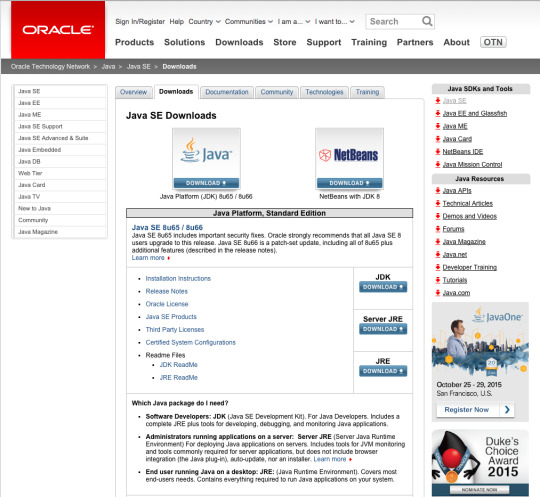
Apache NetBeans is much more than a text editor. It highlights source code syntactically and semantically, lets you easily refactor code, with a range of handy and powerful tools.
The new Oracle Technology Network License Agreement for Oracle Java SE is substantially different from prior Oracle Java licenses. The new license permits certain uses, such as personal use and development use, at no cost - but other uses authorized under prior Oracle Java licenses may no longer be available.
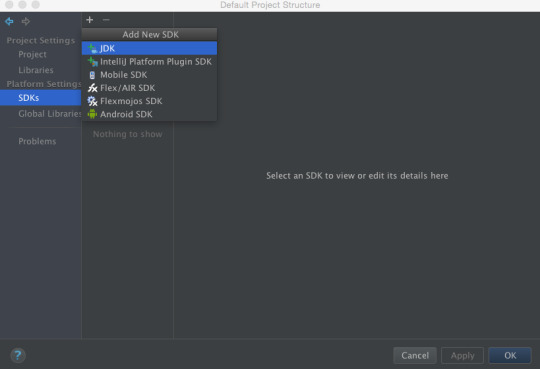
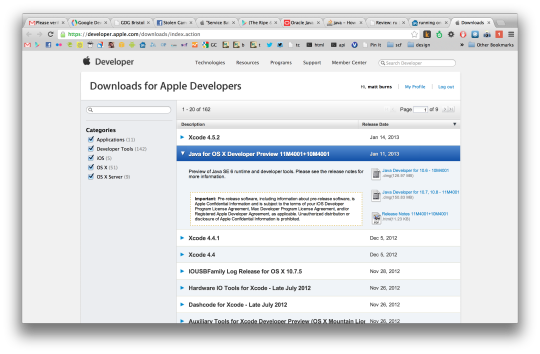
Apache NetBeans provides editors, wizards, and templates to help you create applications in Java, PHP and many other languages.
Apache NetBeans can be installed on all operating systems that support Java, i.e, Windows, Linux, Mac OSX and BSD. Write Once, Run Anywhere, applies to NetBeans too.
Subscribe to our mailing lists, or follow us in Twitter, Slack, FaceBook or YouTube.
See how you can participate by submitting pull requests, filing issues, or joining the NetCAT program.
Java Jdk Linux Install
We are currently reviewing the tutorials. See how you can help us review the Java and PHP tutorials.

1 note
·
View note
Link
In times like these it becomes all the more important to remember that tools like Zoom, Slack, and Facebook Messenger are not benign public services, and while the sentiment they've expressed to the global community in responding to the crisis may be sincere, it hasn't addressed the fundamental ethical issues with any piece of proprietary software.
After taking the LibrePlanet 2020 conference online, we received a number of requests asking us to document our streaming setup. As the pandemic grew worse, this gave way to more curiosity about how the Free Software Foundation (FSF) uses free tools and free communication platforms to conduct our everyday business. And while the stereotype of hackers hunched over a white on black terminal session applies to us in some ways, many of the tools we use are available in any environment, even for people who do not have a lot of technical experience. We've started documenting ethical solutions on the LibrePlanet wiki, in addition to starting a remote communication mailing list to help each other advocate for their use.
In the suggestions that follow, a few of the tools we will recommend depend upon some "self-reliance," that is, steering clear of proprietary network services by hosting free software solutions yourself, or asking a technical friend to do it for you. It's a difficult step, and the benefits may not be immediately obvious, but it's a key part of preserving your autonomy in an age of ubiquitous digital control.
To those who have the technical expertise and available infrastructure, we urge you to consider hosting instances of free communication platforms for your friends, family, and your community at large. For example, with a modest server and some GNU/Linux knowledge, you could help local students learn in freedom by volunteering to administer an instance of one of the programs we'll be recommending below.
The need to self-host can be an uncomfortable reminder of our dependence on the "cloud" -- the network of someone else's computers -- but acknowledging our current reliance on these providers is the first step in making new, dependable systems for ourselves. During dangerous and stressful times, it's tempting to sideline our ethical commitments for easier or more convenient ways to get things done, and software freedom is no exception. We hope these suggestions will inspire you to inform others about the importance of their freedom, privacy, and security.
Chat
When we can no longer communicate face-to-face, tools for voice and video calling often come to mind as the next best thing. But as evidenced by the size and success of the proprietary software companies that sponsor these tools, their development isn't easy. Promoting real-time voice and video chat clients remains a High Priority Project of ours. Though we may still be waiting for a truly perfect solution, there are some projects that are far enough along in their development that we can recommend them to others.
Audio calls
Mumble: Mumble is a real-time, low latency program for hosting and joining audio conversations. Clients are available for every major operating system, and even large rooms tend not to put too much stress on the network. When it was time for us to go fully remote, the FSF staff turned to Mumble as a way to have that "in-office" feel, staying in touch in rooms dedicated to each of our teams and a general purpose "water cooler" room.
Asterisk/SIP: When we give tours of the FSF office, people often think we're joking when we mention that even the FSF's conference phones run free software. But through Asterisk and our use of the SIP protocol, it's entirely true. Although it can be difficult to set up, it's worth mentioning that free software can manage your traditional phone lines. At the FSF, we transfer calls to digital extensions seamlessly with tools like Jami and Linphone.
Video calls and presentations
Jitsi: Jitsi was a key part of LibrePlanet 2020's success. Providing video and voice calls through the browser via WebRTC, it also allows for presenters to share their screen in a similar way to Zoom. And unlike Zoom, it doesn't come with serious privacy violations or threats to user freedom. The connection between callers is direct and intuitive, but a central server is still required to coordinate callers and rooms. Some of these, like the Jitsi project's own "Jitsi Meet" server, recommend proprietary browser extensions and document sharing tools. If you're able, hosting your own instance is the most free and reliable method.
Jami: While it's used at the FSF primarily for its SIP support, Jami (previously GNU Ring) is a solid communication client in its own right, allowing for distributed video calls, text chat, and screen sharing.
OBS: Another much-used software program this LibrePlanet was OBS Studio. Illness, different timezones, or unforeseen travel were no match for the solutions that OBS Studio offered. It's a flexible tool for streaming video from multiple inputs to a Web source, whether that's combining your webcam with conference slides, or even your favorite free software game. At LibrePlanet, OBS allowed our remote speakers to record their presentations while speaking in one screen, and sharing audiovisual materials in a second window.
Text chat
XMPP: If you've ever used "Jabber," older iterations of Google Talk or Facebook Messenger, then you've used XMPP. XMPP is a flexible and extensible instant messaging protocol that's lately seen a resurgence from clients like Conversations.im and encryption schema like OMEMO. XMPP is the instant messaging method we prefer at the FSF when we need to discuss something privately, or in a secure group chat, as everything is sent through servers we control and encrypted against individual staff members' private key. Also, access to the FSF XMPP server is one of the many benefits of our associate membership program.
IRC: Messaging services have become all the rage in office atmospheres, but nothing about Messenger or Slack is new. In fact, Slack (and its counterpart for video games, Discord) takes more than a few cues from the venerable Internet Relay Chat (IRC). IRC remains an enduring way to have a text-based chat in real-time, and as evidenced by Web clients like The Lounge, or desktop clients like Pidgin, it can be as stripped down or feature-rich as you like. For a true hacker experience, you can also log into IRC using Emacs.
Long-form discussion
Encrypted email: While it's asynchronous and maybe the most "old school" item on our list, GPG-encrypted email is a core part of the FSF workflow, and helps guard against prying eyes, whether they're one room over or in an NSA compound across the country. The initial setup can sometimes be a challenge, which is why we provide the Email Self-Defense Guide to get you up and running.
Discourse: Discourse is the message board software that powers the FSF associate member forum, and we couldn't be happier to recommend it. While the concept may seem a little antiquated, message boards remain a good way to coordinate discussions on a particular topic. Discourse's moderation tools are intuitive and easy to use, and it even includes achievements for users to earn!
Document Sharing
If you're unused to working remotely, finding ways to collaborate with others on a document or presentation can be a challenge. At the FSF, Etherpad is the main tool that we use to keep live meeting notes and work together on other documents. It provides all the features you need for quick collaboration, including comments, revision tracking, and exports to a variety of formats. You can host your own instance, or you can select an instance made available by others and start sharing.
File Sharing
At the FSF office, we have a common server to store our files. Not everyone has the luxury of a setup like that, and especially not due to the fast changeover from office to home. To avoid using proprietary "solutions" and disservices like Dropbox, you can turn to the widely popular Nextcloud to synchronize your text and email messages, share calendars with coworkers, and exchange files privately with your friends.
If you need something temporary, there's always Up1. Up1 is a temporary, encrypted text and image sharing program you can host locally, making sure those files you need to exchange are only there for just as long as it takes for your friend to download them. And while we don't use it ourselves, we've heard good things about the Riseup network's instance of Up1, and will occasionally suggest it to those wanting a quick and easy way to share files while retaining their freedom.
Conclusion
This is just a small selection of the huge amount of free software out there, all ready to be used, shared, and improved by the community. For more suggestions on both local and Web-based programs, visit the FSF's Free Software Directory, our volunteer-run wiki which aims to be a comprehensive list of the thousands of free programs available for everyday use.
As always, free software is a moving target. We reap as much as the community puts into it, and as more and more attention shifts to the crisis caused by the novel coronavirus, the tools themselves are likely to see an increased amount of development. Please collaborate with us on the LibrePlanet wiki's entry on remote communication to help people find ways of communicating that put user freedom as a priority.
3 notes
·
View notes
Text
Hire Leading Custom PHP Web Development Services

If you ask a layman something about web development, he/she would mention PHP. Yes, that is the power of PHP. It is one of the most mature and reliable programming languages in the software industry. Despite the arrival of many new technologies, PHP continues to prove its efficiency and usefulness. Due to its reliable nature, you must choose Custom PHP Web Development Services for your business.
However, there are many arguments against using PHP web development. You can easily find hundreds of blogs and opinion pieces on disadvantages of PHP but the statistics paint a different picture altogether. As per research, around 83% of all web services are still being coded with PHP. Major market leaders like Slack, Facebook and Spotify depend upon PHP. Thus, it is not an overstatement to say that PHP still runs the market.
Why Choose Custom PHP Website Development for Your Business Process
Budget-Friendly: PHP helps in tons of money by being freely available. As you may already know, it is an open-source framework and comes under the General Public License. Due to this reason, you don’t have to spend your budget on downloading and licensing costs. Moreover, it boasts of an active community which comprises of international users. As a result, it has a vast pool of resources which help in the continuous enhancement of functionalities. As it is a mature language, almost every solution has been verified by experts and can be directly implemented in your code.
Faster Development Cycle: Due to its high reusability factor, PHP reduces development time by a great margin. It is an object-oriented language and has many pre-built reusable components. Also, there are various PHP frameworks like Laravel, WordPress, Codelgniter with their specific functionality. It also functions like GET and POST which make optimization easy and quick. Due to these functionalities, PHP is a favourite between developers.
Flexible: PHP is compatible with most servers, platforms, and databases. As a result, you can run your code on Windows, MacOS, Unix or Linux. Furthermore, it supports servers like Apache, Microsoft IIS, iPlanet, Xitami, Netscape, etc. Similarly, it supports more than 20 databases including MySQL and MongoDB. because of these qualities, it is ideal for developing cross-platform applications.
Easy to Integrate: It is an embedded language which makes it easier to integrate with HTL, XML, and JavaScript. Additionally, it is a server-side language too which makes compiling easier. Due to all these dynamic properties, a project can easily implement new changes at any stage of development without facing any complication.
Multiple Options for Hosting: We all know that PHP is a versatile language and most web hosting providers support PHP. In fact, PHP generally comes with a hosting package without any extra cost. There are many hosting packages which include free web host plans or inexpensive shared plans with a free domain name that comes with PHP.
The Right Custom PHP Website Development Company for You
Alphonic Network Solution has to be your first choice if you want to include PHP development in your next project. With a rich experience of 6 years, we have completed illustrious PHP projects with finesse. Our team has the right expertise and dedication to provide you with the best PHP web development services.
#phpdevelopment#php#alphonicnetworksolutions#webdevelopment#phpdeveloper#webdesign#html#phpdevelopmentcompany#website development#webdeveloper#website#css#webdevelopmentcompany#phpmysql#websitebuilder#phpstorm#websitedesigner#phpdev#hiredevelopers#digitalmarketing#alphonic
1 note
·
View note
Text
Best online platform which help in to install Slack Debian
Slack is among the most popular collaboration platforms on the planet that brings all your communication with each other. Conversations in Slack are arranged in networks. You can create channels for your teams, projects, subjects, or any other objective to maintain details and conversations organized. You can search through every little thing that's been published in networks or your messages. Slack additionally permits you to talk with your colleagues over audio or video calls and also share files, images, videos, as well as various other documents. Linuxgenie.net provides step-by-step instructions on how to install Slack Debian systems. Slack is a messaging app for teams that need to be able to communicate quickly and easily.
We will show you how to set up Slack on Debian 10, Buster.
1. Download Slack Open up to the Slack for Linux download page in your internet browser as well as download the latest Slack. deb bundle. If you favor the command line, utilize the following get command to download the bundle.
2. Mount Slack As soon as the data is downloaded and install, mount Slack by running the complying with command as a user with some advantages.
3. Beginning Slack. Since you have Slack set up on your Debian desktop, you can begin it either from the command line by typing slack or by clicking the Slack symbol.
Debian Slack Window. From here, you can sign in to a work space you are already a member of or produce a new office as well as start teaming up with your good friends as well as coworkers.
Care: Slack for Linux is in beta. We're still busy adding attributes and straightening out possible problems. Linuxgenie.net. Our comprehensive guide will show you everything to install about stack you need to know from start to finish.
Slack brings group interaction and cooperation right into one place so you can obtain even more job done, whether you come from a big venture or a small business. Mark off your order of business and relocate your tasks onward by bringing the right people, conversations, tools, and also information you need together. Slack is readily available on linuxgenie.net , so you can locate and access your group.
Medically proven (or at least rumored) to make your working life simpler, more pleasurable, and much more efficient. We wish you'll provide Slack a try. Linux Genie are applications packaged with all their dependencies to work on all prominent Linux distributions from a single develop. They upgrade immediately and curtail with dignity.
0 notes
Text
Alternatives to Kissflow
Having a good alternative to Kissflow can be useful for companies looking to implement digital workplace solutions. These solutions enable businesses to manage their processes and automate them.

Pipefy is a workflow and approval management platform that allows teams to engage with others and build workflows. It also helps teams eliminate repetitive tasks. Pipefy also offers end-to-end visibility and security. This platform can be used to streamline approval workflows in marketing, finance, and human resources.
Jotform is another workflow and approval management tool that allows users to create complex workflows with forms. This software uses forms to gather feedback from customers and manage complex multi-level approvals. Jotform also has additional functionality and integrations.
Kissflow offers a free 14-day trial to try the product before buying. Kissflow also provides support through live chat, email, and an extensive help center. It can be downloaded and installed on an iPad or Android device.
Pipefy has more flexibility in its pricing. It offers plans that are flexible enough for teams of all sizes. It can also be integrated with payroll and accounting software. Unlike Kissflow, Pipefy is more focused on productivity-boosting applications. It has more integrations, though, including Microsoft Azure and Dropbox.
Pipefy is trusted by companies in more than 215 countries. It integrates with Slack, GitHub, Bitbucket, JIRA, and more. It allows teams to engage with coworkers and get the information they need. It also provides best-in-class security. It can be used with Linux and Mac OS.
youtube
SITES WE SUPPORT
Kissflow Alternatives - BlogSpot
SOCIAL LINKS
Facebook Twitter LinkedIn Instagram YouTube
0 notes
Text
This tutorial will cover all the steps required to Install Gogs self-hosted Git service on Ubuntu 20.04|18.04|16.04 server. Gogs project which is written in Go aims to build a simple, stable and extensible self-hosted Git service with a painless setup process. Gogs is distributed as an independent binary distribution and runs on all platforms that Go supports, including Linux, macOS, Windows, and ARM. Gogs has excellent performance and is very light. It has very minimal RAM and CPU utilization. A VPS with 1 CPU core and 256MB RAM is enough to start using the service. Features of Gogs Gogs self-hosted Git service has the following set of features ( from Git ) Activity timeline SMTP/LDAP/Reverse proxy authentication Account/Organization/Repository management Repository Git hooks/deploy keys SSH and HTTP/HTTPS protocols Reverse proxy with sub-path Add/Remove repository collaborators Web editor for repository files and wiki Migrate and mirror repository and its wiki Repository/Organization webhooks (including Slack and Discord) Repository issues pull requests, wiki, and protected branches Two-factor authentication Gravatar and Federated avatar with custom source Jupyter Notebook Administration panel Mail service Supports MySQL, PostgreSQL, SQLite3, MSSQL and TiDB (via MySQL protocol) Multi-language support (29 languages) Gogs Open Source Components Gogs components include: Web Framework: Macaron UI Components: Semantic UI GitHub Octicons Font Awesome Front-end Plugins: DropzoneJS marked clipboard.js highlight.js emojify.js jQuery MiniColors jQuery Date Time Picker notebook.js CodeMirror ORM: Xorm Database Drivers: github.com/go-sql-driver/mysql github.com/mattn/go-sqlite3 github.com/lib/pq github.com/denisenkom/go-mssqldb And all other Go package dependencies Install Gogs Git service on Ubuntu 20.04|18.04 Follow these steps to have Gogs installed on your Ubuntu server. Step 1: Install MariaDB Database Server Gogs requires a MySQL server to store data. We will install MariaDB server using the following commands: sudo apt update sudo apt install mariadb-server mariadb Once the database server has been installed, login to MariaDB console as root user $ mysql -u root -p Set global variables below SET GLOBAL innodb_file_per_table = ON; Then create gogs database DROP DATABASE IF EXISTS gogs; CREATE DATABASE IF NOT EXISTS gogs CHARACTER SET utf8mb4 COLLATE utf8mb4_general_ci; Create a dedicated database user to manage gogs database. $ mysql -u root -p GRANT ALL PRIVILEGES ON gogs.* TO 'gogs'@'localhost' IDENTIFIED BY "StrongPassword"; FLUSH PRIVILEGES; \q Step 2: Download Gogs from Github Check Gogs releases page https://github.com/gogs/gogs/releases for the latest release. sudo apt install wget curl vim -y curl -s https://api.github.com/repos/gogs/gogs/releases/latest | grep browser_download_url | grep '\linux_amd64.tar.gz' | cut -d '"' -f 4 | wget -i - Extract the downloaded file tar xvf gogs_*_linux_amd64.tar.gz Step 3: Configure Gogs self-hosted Git service Create git user to run gogs service $ sudo adduser git Adding user `git' ... Adding new group `git' (1001) ... Adding new user `git' (1001) with group `git' ... Creating home directory `/home/git' ... Copying files from `/etc/skel' ... Enter new UNIX password: Retype new UNIX password: passwd: password updated successfully Changing the user information for git Enter the new value, or press ENTER for the default Full Name []: Room Number []: Work Phone []: Home Phone []: Other []: Is the information correct? [Y/n] y Create logs directory sudo mkdir /var/log/gogs sudo chown -R git:git /var/log/gogs/ Copy gogs systemd service file to /etc/systemd/system directory sudo cp gogs/scripts/systemd/gogs.service /etc/systemd/system You can edit the file to set customize the settings:
sudo vim /etc/systemd/system/gogs.service If you have a different service using port,3000 you can set a custom port ExecStart=/home/git/gogs web -port 3001 Move the gogs directory content inside /home/git sudo mv gogs /home/git/ Change ownership of /home/git/to user.git sudo chown -R git:git /home/git/ Reload systemd and start gogs service sudo systemctl daemon-reload sudo systemctl start gogs Enable the service to start on boot sudo systemctl enable gogs You can check service status by running $ systemctl status gogs ● gogs.service - Gogs Loaded: loaded (/etc/systemd/system/gogs.service; enabled; vendor preset: enabled) Active: active (running) since Tue 2021-10-26 23:12:31 UTC; 13s ago Main PID: 3404 (gogs) Tasks: 8 (limit: 2343) Memory: 41.4M CGroup: /system.slice/gogs.service └─3404 /home/git/gogs/gogs web Oct 26 23:12:31 jmutai-ubuntu-01 gogs[3404]: 2021/10/26 23:12:31 [TRACE] Log mode: Console (Trace) Oct 26 23:12:31 jmutai-ubuntu-01 gogs[3404]: 2021/10/26 23:12:31 [ INFO] Gogs 0.12.3 Oct 26 23:12:31 jmutai-ubuntu-01 gogs[3404]: 2021/10/26 23:12:31 [TRACE] Work directory: /home/git/gogs Oct 26 23:12:31 jmutai-ubuntu-01 gogs[3404]: 2021/10/26 23:12:31 [TRACE] Custom path: /home/git/gogs/custom Oct 26 23:12:31 jmutai-ubuntu-01 gogs[3404]: 2021/10/26 23:12:31 [TRACE] Custom config: /home/git/gogs/custom/conf/app.ini Oct 26 23:12:31 jmutai-ubuntu-01 gogs[3404]: 2021/10/26 23:12:31 [TRACE] Log path: /home/git/gogs/log Oct 26 23:12:31 jmutai-ubuntu-01 gogs[3404]: 2021/10/26 23:12:31 [TRACE] Build time: 2020-10-07 03:03:48 UTC Oct 26 23:12:31 jmutai-ubuntu-01 gogs[3404]: 2021/10/26 23:12:31 [TRACE] Build commit: f0e3cd90f8d7695960eeef2e4e54b2e717302f6c Oct 26 23:12:31 jmutai-ubuntu-01 gogs[3404]: 2021/10/26 23:12:31 [ INFO] Run mode: Development Oct 26 23:12:31 jmutai-ubuntu-01 gogs[3404]: 2021/10/26 23:12:31 [ INFO] Listen on http://0.0.0.0:3000 Typing command gogs on the terminal as git user should print help page. $ gogs/gogs NAME: Gogs - A painless self-hosted Git service USAGE: gogs [global options] command [command options] [arguments...] VERSION: 0.12.3 COMMANDS: web Start web server serv This command should only be called by SSH shell hook Delegate commands to corresponding Git hooks cert Generate self-signed certificate admin Perform admin operations on command line import Import portable data as local Gogs data backup Backup files and database restore Restore files and database from backup help, h Shows a list of commands or help for one command GLOBAL OPTIONS: --help, -h show help --version, -v print the version Step 4: Configure Gogs self-hosted Git service Open the URL http://serverip:3000/install to finish the installation of Gogs Set database authentication The username and password provided should match the ones provided in the Database configuration section. If the database server is on a different host, provide the IP address under the Host section. Set Application General Settings Provide application URL, this can be a routable server IP address or domain name that resolves to the IP. The same should be set for SSH. Disable User self-registration You can disable User self-registration under “Server and Other Services Settings”. This means the admin user will manually create user accounts. You can optionally create an admin user account. By default, root user will gain admin access automatically. When done with the configurations, click the “Install Gogs” button to finish the installation. On a successful installation, you should be logged into Gogs administration console. Create additional user accounts To add user accounts, Open Admin Panel at the top right panel You can then use “Create New Account” link to add a new user to Gogs. Step: 5 Test Gogs self-hosted Git service Create a new repository called test-repo
Try cloning the repo $ git clone http://192.168.18.40:3000/jmutai/test-repo.git Cloning into 'test-repo'... Username for 'http://192.168.18.40:3000': jmutai Password for 'http://[email protected]:3000': remote: Counting objects: 4, done. remote: Compressing objects: 100% (3/3), done. remote: Total 4 (delta 0), reused 0 (delta 0) Unpacking objects: 100% (4/4), done To avoid Password Authentication, add your SSH public key under “Your Profile > SSH keys > Add Key Provide key name, and paste your SSH public key into the content box. An ssh git clone should not ask for a password $ git clone [email protected]:jmutai/test-repo.git Cloning into 'test-repo'... Warning: Permanently added '192.168.18.40' (ECDSA) to the list of known hosts. remote: Counting objects: 4, done. remote: Compressing objects: 100% (3/3), done. remote: Total 4 (delta 0), reused 0 (delta 0) Receiving objects: 100% (4/4), done. Step 6: Configure Nginx Reverse Proxy If you would like to access Gogs using a domain name without a port, you need to configure Apache or NGINX reverse proxy sudo apt install nginx Create a VirtualHost reverse proxy configuration file sudo vim /etc/nginx/conf.d/gogs.conf Add: server listen 80; server_name git.example.com; location / proxy_pass http://localhost:3000; If using SSL and would like to have http to https redirect, use: server listen 80; server_name git.example.com; location / rewrite ^ https://git.example.com$request_uri? permanent; server listen 443 ssl; server_name git.example.com; ssl_certificate /etc/letsencrypt/live/git.example.com/fullchain.pem; ssl_certificate_key /etc/letsencrypt/live/git.example.com/privkey.pem; location / proxy_pass http://localhost:3000; Replace git.example.com with your actual domain name. For more reading on Gogs administration and usage, check out the Official Documentation.
0 notes
Text
Monday.com Monday.com This is a web-based project management and productivity application. It is available on the web as an app or a downloadable desktop app for Windows, OS X, and Linux. Monday.com lets you plan your week ahead of time and collaborate with your team in real-time. With its cross-platform services, it also integrates well with other applications and services like Dropbox, Google Calendar, and Slack to help you stay productive at all times. It’s a social networking tool that helps you stay on top of your tasks with individual updates from your team members posted to the home page of this site itself. You can use it as a lightweight project management solution for yourself or as an administrator to oversee multiple projects for different departments in your company. Smart Sloth Smart Sloth The app aims to help you focus on studying for exams by taking timed breaks and reminding you to take care of your work by checking in with yourself. It makes sequential countdown timers that describe how your day should be spent, so only a couple of minutes are needed each morning to set up your to-do list for the day, regardless of where it is. Time management is honed in on in this way. 30 30 shows how little time it takes humans to underestimate the amount of work to be done. We know that the world is heavily dependent on smartphones. With this recent innovation, people are starting to rely on their smartphones for just about everything. This new app is designed to be your assistant and so much more. It will help you keep track of what you need to get done and also remind you when it’s time to do them. If you want to write a grocery list, just type in what you need, and Smart Sloth will do the rest! The layout of the app is very simplistic and user-friendly. All that is required of a user is a few taps, swipes, or even voice commands. Teamwork Project Management Teamwork Project Management With team members scattered worldwide, it is important to have an effective and versatile tool to manage everything. Teamsnap is a cross-platform collaboration app that helps reduce email overload, reduce constant messaging and stay in touch. The app allows you to share team calendars, upload files directly into Slack or Trello discussions, set up notifications and reminders, so team members know what is happening at any given moment. It also has a timer that can help you stay focused on your daily tasks by setting manageable time limits for every activity. This tool is an efficient way of keeping track of everyone’s responsibilities on a project and ensuring that the workload is distributed evenly across employees. Wrike Wrike This is a SaaS-based tool that provides the ability to manage resources, schedules, and projects. It was started in 2007 by a team of professionals with extensive experience in the project management industry. They were looking for ways to make it easier for people to work on complex projects and complete them on time. It is an online project management software for users to manage their projects and collaborate with people efficiently. They have a free version of the software and a paid version. The free version provides basic functions like task management, time tracking, Gantt charts, project reports, resource management, and so on. The paid version of Wrike offers more advanced features like integrations with other business tools (including Slack), team chat function, personalized dashboards for managers, etc. Asana Asana This is a productivity and management tool that helps teams to organize tasks. It helps to streamline day-to-day work activities and lets the team focus on their key priorities. It can be used in conjunction with other task management tools like Trello, which makes it more versatile. This allows users to break tasks into smaller assignments, manage responsibility, set due dates, and track progress.
It's possible to use Asana in a project-based setting where stakeholders have different roles and responsibilities throughout the process. Hive Hive it is an online platform for time management. This connects all the tools a small business needs to run smoothly and tracks time spent on tasks. Some popular integrations with time tracking software include Toggl, Harvest, and RescueTime. App hive also integrates with invoicing services like FreshBooks or Zenefits. To summarize, it's a productivity tool for small businesses and freelancers tackling project-related tasks outside of the office. It is also a management tool that lets you manage your team’s workload on the go with real-time task updates and allocating their hours to projects. TimeCamp TimeCamp It is a simple and powerful time management tool. It is perfect for small businesses, freelancers, and individuals looking for a way to get more done in less time. With this, you can manage your time effectively and work smarter. It provides you with the ability to track your tasks, their duration, and their profitability, so you know where exactly you are spending your precious hours. As such, it's an excellent tool for freelancers who are trying to make a living from doing work. They love it but need to balance it with other responsibilities. This is built by professionals who understand the burdens of freelancing and have worked closely together to create something new that works for everyone - both clients and workers. Tool Plan.io project management Tool Plan.io project management The tool is an online management tool that helps teams make better decisions to increase productivity and collaboration. That is a collaborative online platform that would use for any type of project and supports collaboration on ideas, documents and tasks, making it a perfect tool for teams who work remotely or prefer to work together in a virtual environment. Software Development Companies can use it to track bugs, build prototypes, manage software releases, etc., especially when working with multiple clients and want to get the work done more efficiently. GanttPRO GanttPRO This is an online project management application that companies use to schedule and assign tasks to multiple team members. It has a drag-and-drop interface that allows users to move tasks around. Each task comes with a specific start and end date. The user can also set the task's priority and how much time they want it to take. Projects are organized into columns, which can compare against each other for work completion, budget, and resource allocation. Users can generate reports in tabular or graphic formats to visualize their projects at a glance. ProofHub project management ProofHub project management This also is a simple, fast, and easy-to-use project management software that integrates with existing systems to deliver a seamless user experience. They also offer powerful task management, collaboration, and file sharing features that allow teams to work together seamlessly. This also has become the go-to customer service solution for many companies in recent years. It's an enterprise-grade customer service system with chat, email, phone, and social media integration that helps organizations to achieve customer satisfaction goals in a quick time.
0 notes