#Stripe Payment Integration
Explore tagged Tumblr posts
Text
Why Choose Stripe for Your Magento Store?

Stripe is a powerful and versatile payment processing platform that can significantly improve the functionality and efficiency of your Magento store. Choose Stripe for your Magento store and streamline payment processing for your customers.
One key reason to choose Stripe for your Magento store is its strong security measures. With built-in fraud prevention tools and digital encryption technology, you can rest assured that your customer’s sensitive information is safe and secure.
Stripe Offers an extensive array of payment solutions, enabling businesses to serve a broad spectrum of clientele. Accepting various payment methods, such as credit and debit cards, digital wallets, and local payment options, enhances the shopping experience for customers worldwide. By providing a seamless and inclusive payment process, Stripe can help you increase conversions and customer satisfaction in your Magento store.
1. Seamless Integration
Stripe offers seamless integration with Magento, allowing for easy setup and configuration. The Stripe Magento extension can be quickly installed and customized to meet your store’s needs.
2. Comprehensive Payment Options
Stripe supports different payment methods, including credit and debit cards, Apple Pay, Google Pay, and various local payment methods. This flexibility ensures that customers can use their preferred payment method, enhancing their shopping experience.
3. Global Reach
Stripe supports over 135 different currencies and payment options, simplifying international business growth. This extensive international coverage allows you to cater to customers worldwide without worrying about currency exchange or payment processing issues.
4. Advanced Security
Stripe strongly emphasizes security, providing robust fraud prevention tools and compliance with PCI DSS (Payment Card Industry Data Security Standard). This protects both your store and your customer’s payment information.
5. Developer-Friendly
Stripe is known for its developer-friendly APIs and extensive documentation. This simplifies the process for developers to create unique solutions and add extra features to your Magento store.
6. Transparent Pricing
Stripe offers transparent and straightforward pricing with no hidden fees. You only pay for what you use, making managing your budget and financial planning easier.
7. Comprehensive Dashboard
The Stripe dashboard provides comprehensive insights into your transactions, allowing you to monitor payments, track revenue, and manage disputes effectively. This centralized dashboard simplifies the management of your store’s financial operations.
8. Recurring Billing and Subscription Management
Stripe provides robust tools for managing recurring billing for stores offering subscription-based products or services. This includes handling subscription plans, invoicing, and automated payment retries, ensuring a smooth customer experience.
9. Fast Payouts
Stripe offers fast and flexible payout options, allowing you to receive your funds quickly. This enhances your cash flow and assists you in efficiently managing your business operations.
10. Continuous Innovation
Stripe constantly innovates and adds new features to its platform. By choosing Stripe, you benefit from the latest advancements in payment technology, ensuring your store stays competitive and up-to-date with industry trends.
Conclusion
Integrating Stripe with your Magento store can significantly enhance your payment processing capabilities, improve security, and provide a better overall customer experience. Whether you want to expand globally, offer various payment options, or manage subscriptions effectively, Stripe provides the tools and features necessary to help your Magento store succeed.
Choose Stripe for a reliable, secure, and innovative payment solution that provides a seamless experience for you and your customers.
#magento stripe#magento 2 stripe#stripe for magento 2#Stripe payment method#magento 2 stripe extension#stripe magento 2#stripe magento#magento stripe extension#Magento And Stripe#Magento 2 Checkout#magento 2 Stripe Integration#Stripe Integration#Stripe payment Integration
0 notes
Text
How to Integrate Stripe Payment with Liferay: A Step-by-Step Guide

Introduction
There are mainly two ways to implement stripe payment integration
1. Prebuit Payment Page
This payment provides by the stripe so we do not need to code for it.
It has all functionality coupons for discounts, etc
The UI part for the payment integration is fixed. We cannot change it.
Need to create a product in the stripe dashboard.
And only passing quantity at payment time total price and discount all those things managed by the stripe.
2. Custom Payment flow
This flow will use when we have a custom payment page or a different design
And customization from the payment side and only the user will do payment only not specify any product.
In this flow, no need to create a Product for the payment.
Need to create below APIs
Create-payment-intent API: add payment-related detail in the stripe. It will return client_secret for making payment.
Webhook
Need to do the below things from the FE
Confirm Payment: It will take the card detail and client_secret that we got from the create-payment-intent API.
We are going to use a custom payment flow for the Event Module Payment integration.
Object Definition for the Stripe
Introduction
We are using the stripe for payments but in the feature, there might be clients who will use other payment service provider use.
So, using two objects we will handle it
Payment Object that contains unique data like used, stripe user id, type, and relation with Calander Event Payment object
Calander Event Object contains data related to the Event.
Payment objects have one too many relations with the Calander Event Object.
P-Flow for the Stripe payment integration
We will perform the below operations for Stripe payment integration in the Calander event.
Create a customer in Stripe while the Liferay user gets created.
Add create a customer in register API
Also, while the Liferay user gets created using the Liferay admin panel
Create Payment Intent API for adding payment related in the stripe and take payment stripe ID for confirm Payment
Add the same detail in the Liferay object with event data (status – pending) while they call payment intent API.
Custom method for customer management for stripe
private void stripeCustomerCrud(User user, String operationType) { // If operation type is not equal to create, update, or delete, give an error if (!Arrays.asList(CREATE_OP, UPDATE_OP, DELETE_OP).contains(operationType)) { log.error(“Operations must be in Create, Update, and Delete. Your choice is: ” + operationType + ” operation.”); return; }
try { Stripe.apiKey = “your api key”; String stripeCustomerId = “”;
// Get Stripe Customer ID from the user custom field when operation equals to update or delete if (operationType.equals(UPDATE_OP) || operationType.equals(DELETE_OP)) { ExpandoBridge expandoBridge = user.getExpandoBridge(); stripeCustomerId = (String) expandoBridge.getAttribute(STRIPE_CUST_ID);
if (stripeCustomerId == null || stripeCustomerId.isEmpty()) { throw new NullPointerException(“Stripe Customer Id is empty”); } }
Map<String, Object> customerParams = new HashMap<>();
// Add name, email, and metadata in the map when operation equals to create or update if (!operationType.equals(DELETE_OP)) { Map<String, String> metadataParams = new HashMap<>(); metadataParams.put(“liferayUserId”, String.valueOf(user.getUserId()));
customerParams.put(“name”, user.getFullName()); customerParams.put(“email”, user.getEmailAddress()); customerParams.put(“metadata”, metadataParams); }
Customer customer = null;
// Operation-wise call a method of the stripe SDK if (operationType.equals(CREATE_OP)) { customer = Customer.create(customerParams); setExpando(user.getUserId(), STRIPE_CUST_ID, customer.getId()); } else if (operationType.equals(UPDATE_OP)) { Customer existingCustomer = Customer.retrieve(stripeCustomerId); customer = existingCustomer.update(customerParams); } else if (operationType.equals(DELETE_OP)) { Customer existingCustomer = Customer.retrieve(stripeCustomerId); customer = existingCustomer.delete(); }
log.info(operationType + ” operation is performed on the Stripe customer. (Data = Id: ” + customer.getId() + “, ” + “Name: ” + customer.getName() + “, Email: ” + customer.getEmail() + “)”);
} catch (NullPointerException e) { log.error(“Site custom field does not exist or is empty for the Stripe module: ” + e.getMessage()); } catch (StripeException e) { log.error(“Stripe Exception while performing ” + operationType + ” operation: ” + e.getMessage()); } }
Webhook API
Params: payload and request
This API will call when any update is there for the specified payment
We must update the Liferay Object according to the status of the payment Intent Object. A few statuses are below of Payment Object
payment_intent.amount_capturable_updated
payment_intent.canceled
payment_intent.created
payment_intent.partially_funded
payment_intent.payment_failed
payment_intent.requires_action
payment_intent.succeeded
APIs wise Flow for the Stripe payment integration
Create Payment Intent API
Using Payment Intent API, we insert transaction data and status as incomplete in the stripe, so it takes a few parameters like Liferay user id, calendar event id, stripe customer id, total amount, and currency. It will return the payment Intent id and client secret.

Get User Payment Detail Id if Not Prent Then Add
Get the Parent object Id from the below API for passing it into
We need the id of the parent object to make a relationship so we will call the user payment details headless API by passing the Liferay user id from the session storage. It will return the id in the items for the POST eventpayments API.
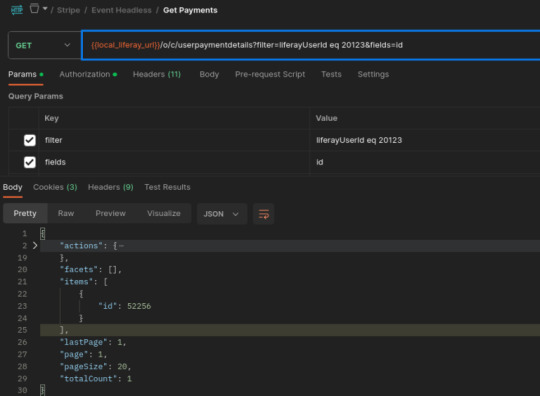
If the above API items tab is empty, then you need to add user-related data in the user payment details object and take the id from the response and pass it in POST eventpayments API.
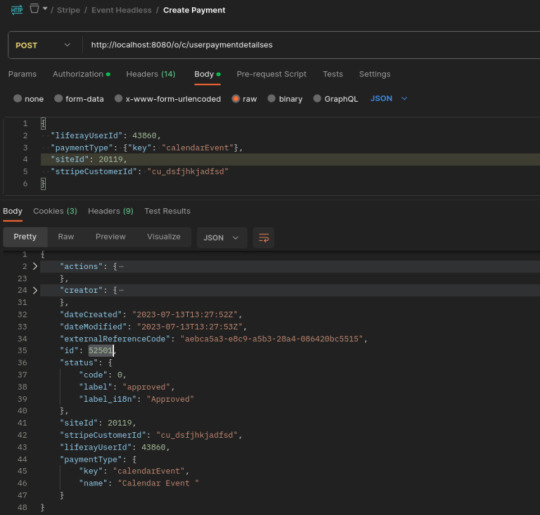
Add Data in Calendar Event Payment Object
The calendar Event object is used to track the event payment transaction data in our database.
To add an entry in the calendar event object after the payment intent success response because we are passing payment intent id as transaction id in the Object.
Add prices, quantity, payment status (default – in Complete), tax amt, total amt, transaction Id(Id from the create payment intent response), r_event_c_payment_id(id from the userpaymentdetails headless API), site id as 20119 as default value.
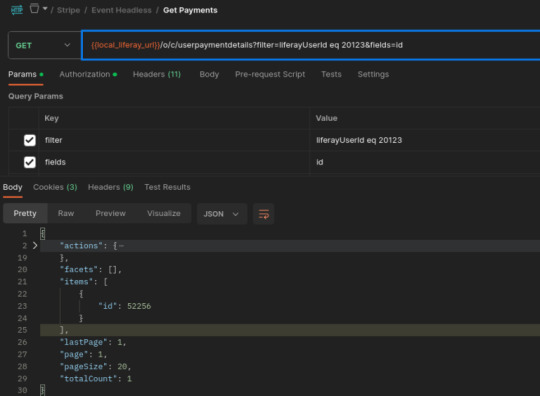
Conclusion
Integrating Stripe payment functionality with Liferay Development has proven to be a seamless and efficient solution for businesses seeking to streamline their online payment processes. By implementing this integration, businesses can offer their customers a secure and convenient payment experience, leading to increased customer satisfaction and loyalty.
Read More Stripe Payment Integration With Liferay
0 notes
Text
Integrating Payment Gateways in Django Applications
How to Integrate Payment Gateways in Django Applications
Introduction Integrating payment gateways is crucial for e-commerce applications and any service that requires online payments. Django provides a robust framework for integrating various payment gateways such as Stripe, PayPal, and more. This article will guide you through the process of integrating these payment gateways into your Django application, focusing on Stripe as an…
#Django payment integration#Django Stripe setup#online payments#Python web development#secure transactions#Stripe integration#webhooks
0 notes
Text

Pre-orders are up! Here's the Ko-fi link. It supports PayPal and Stripe, the latter integrates a variety of major regional payment options!
These will close on September 11th at 11:59PM CEST and shipped sometime in October if everything goes according to plan. Please keep an eye on my socials for any big announcements (new info, changes, delays, etc.) related to them or request to be notified through email!
Thanks for the interest, and thank you to everyone who submitted to my interest check, it helped a ton!
#fairly oddparents#fop#fairly oddparents: a new wish#fopanw#peri#periwinkle#irep#dale dimmadome#cosmo and wanda#coswan#timmy turner#hazel wells#dev dimmadome#poof#foop#fanart#cae's art#merch#fan merch#merchandise#pre order#acrylic charms#acrylic keychains#acrylic charm#acrylic keychain
104 notes
·
View notes
Text
Welcome Home Universe Alteration: Scrapped Pilots
Playfellow Workshop Information in the UA
Playfellow Workshop was founded in [RETRACTED]
Founders: Three (see 'Misconception)
Names of Founders: ‘Pam’, ‘Roberts’, and [RETRACTED]. The full names for Pam and Roberts are [RETRACTED] and [RETRACTED].
Status of Founders: Unknown. Presume dead.
Status of Company: Defunct
Misconception: Ronald Dorelaine is thought of as 'The Founder'/'A Founder', but his involvement with Welcome Home was providing puppets and puppeteers from his own company, one puppeteer being himself.
Breaking Ground of a Children's Television Show
Placeholder Title: Welcome to the Neighborhood
Director: 'Jack'. Full name unknown. A man with a temper and violent tendencies, Jack once made a grown man cry. Jack made everyone work long hours with little breaks in between, and dismissed their worries of possible sets tampering and a rotten smell.
Pilot One and Two, the standouts, were made between May 1969 and July 1969. They stood out due to including humans in the cast.
Pilot One had the humans and puppets separated.
Pilot One and Two are associated with the placeholder title than Three and Four; the first segment had a human character greeting the audience with, "Hello/Hi! Welcome to the neighborhood!"
Pilot Results
Pilot One Results: Test audience enjoyed both the human and puppet cast, but they showed more interest in puppets, with waning focus when it switches back to humans. As such, integration was made for Pilot Two.
Pilot Two Results: While integration proved successful, due to an Incident during filming, the actors left in protest over Jack's behavior and the set conditions, with support of the puppeteers.
What Remains of Pilot One and Two?
Pilot One: script, photos of four out of the six human characters cast, footage of almost all the human character segments
Pilot Two: Human characters segments, footage of 'the Incident' and aftermath
Other Source of Information: [RETRACTED]
All of this is in the hands of a person name 'O. Sweets’
Exclusive Characters of Pilot One and Two
Rita Greenery: A green color humanoid puppet with a blue nose and dark purple bobcut. A nature lover, Rita had a flower garden where she grew geraniums, cosmos, and daisies, and a vegetable garden. Rita’s segments had her trying to stop Barnaby from digging in her garden. Was scrapped because Frank had his own garden, so Rita was redundant. No illustration or photo of her exists, her description come from scripts and outside material.
Jesse Pepper: A forgetful postman whose kindness made him a bit of a pushover, Jesse rambled when nervous. Jesse was constantly walking around, rarely taking a break unless force to. In his ramblings, he would talk about his past job, the joke he had so many past jobs, the actual previous job is unknown. Wore a purple zipper jacket with a pink and blue envelope pin on the collar, and dark purple slacks with a matching purple hat with yellow trim. His coal black hair was slick back underneath his hat.
Skye Diamonds: An outspoken woman with a love of the Theater, she directed and wrote plays, even occasionally performing in them. However, her main talent was dancing, and she would randomly dance on the spot if she felt like it. Not necessarily bossy, but Skye had the need to be in charge if the chance arises. Wore an orange Mary Quant shirt and pants with red and brown line accents, and wore her black shoulder-length hair down.
Emmet 'Em' Porium: The owner of the Neighborhood's only store/bodega, Em was fast talking and constantly multi-tasking. Em took money as payment, but he allowed bartering out of the kindness of his heart. He had a known fear of bugs and insects and arachnids (particularly spiders) and would ask someone to take them out if inside his store. Wore a blue and white vertical stripe button down shirt, brown chinos, a turquoise tie, and white apron. Had light brown hair that got mistaken for blond.
Daisy O'Bell: The only child (~6) of the human cast, she lived with her parents, Valerian and Rosy. A cheery young blonde girl who liked to draw, she hung at the Neighborhood store/bodega, waiting for her parents to pick her up. In Pilot Two, she instead made paper crafts while waiting for them. Daisy had a habit of talking to the audience, but it's more of her narrating what she sees. Wore blue overalls, a pink and white horizontal stripe shirt, and carried a red backpack with yellow accents on them.
Valerian and Rosy O'Bell: The parents of Daisy, they existed only as bit characters, played by the puppeteer of Wally Darling (Ronald Dorelaine) and Rita Greenery ([RETRACTED]). Both pilots suggested that Valerian was an art teacher at an unseen high school in the City, while Rosy was a nurse at an unseen hospital in the City. Both trusted Em to watch over Daisy as her babysitter. No footage or photo of them exists, but their voices are heard right before the Pilot One footage cuts off.
Restarting With A New Foundation: Pilot Three
Despite the outcry of the cast and crew, they were pushed by Jack to film a third pilot soon after the Incident. When the human characters cast left, the show was revamped to be puppets only. They scrapped Rita Greenery and the O’Bell family. Ronald Dorelaine convinced Pam and Roberts to replace Jesse Pepper, Skye Diamonds, and Emmet Porium with three new puppets: Eddie Dear, Sally Starlet, and Howdy Pillar.
What remains of Pilot Three?
While Pilot Three was made sometime in August 1969, almost nothing of it exists. Key word here is ‘almost.'
In O’s research, a source known as D, who worked on Pilot One, Two, and Three, told O that there was another Incident, one that had Playfellow Workshop ordering to burn footage, photos, anything related to Pilot Three.
The script cover, character list, character guide, and related memos remain. The most important things that became officially lost were two puppets that carried over from Pilot One and Two.
In the Second Incident, someone died on set. Then another death off hours came the following week. That second death pushed Playfellow Workshop to do their cover-up.
The Lost Scrapped Puppet Characters
Molly Sweetheart: A yellow puppet with a light orange nose and curly light brown hair, Molly is a ��fixer’ in Pilot One, appearing in segments with Wally Darling. Pilot Two had her as the newest neighbor, getting shown the ropes by Wally Darling. No illustration or photo of her exists, her description being from scripts and outside material. Her role in Pilot Three is ‘Historian.’ Got scrapped due to her puppeteer/handler’s death, her puppet being destroy on Playfellow Workshop orders.
Sunny Ostinato: A tall blue bird with a long, pointy beak, the feathers on his head were swept to the side as hair. Sonny spoke English and Spanish, and loved music. Pilot One and Two had him as Barnaby’s old friend ‘Sunny O. Songbird’, but Pilot Three reworked him as a new neighbor with a new last name. No illustration or photo of him exists, his description being from scripts and outside material. Scrapped due to one too many bird characters, the same memo reveals it’s really because his puppeteer/handler quit.
Playfellow Workshop’s Last Attempt: Pilot Four, aka the Final Pilot
Jack was found dead on set a week later after the Second Incident, lying in front of Home (Set), his stomach cut open showing his intestines. A message was written in black ink on the floor: “Why couldn’t you stop him, neighbor?”
Playfellow Workshop immediately ordered a clean-up and a cover-up, and hired a new director: Kevin. Kevin was nonviolent and a lot calmer than his predecessor, listening to their demands for breaks and their fears of set tampering.
The rush to get Pilot four ready for September 16 had Ronald and his team working at night to get the most complicated puppet to date by them: Home (Puppet).
The Fourth (and Final) Pilot was released September 22. Successful, a full season was greenlighted, with October 11 being the day of the official series itself.
The Fourth Pilot is nearly identical to the First Episode; Eddie’s Main Puppeteer and Howdy’s Main Puppeteer swapped roles, and Sally’s Puppeteer got recast.
#welcome home#welcome home arg#welcome home puppet show#welcome home universe alteration#scrapped pilots ua#playfellow workshop#ronald dorelaine#there's more information not here but that i'm still developing for what is an eventual fanfic#if i think it's too much being my au/ua i'll share everything in outline/summary form and fics that show proof of concept#and the fun extras stuff i made because i think my attempts of making [retracted] were fun. a hassle but fun
11 notes
·
View notes
Text

Step-by-Step Guide to Selling Digital Products with Ease
The digital economy is booming, and selling digital products—like eBooks, courses, templates, or printables—has never been more accessible. With low startup costs and limitless scalability, it’s an ideal venture for creators and entrepreneurs. Here’s how to start your journey effortlessly:
1. Identify Your Niche & Audience
Begin by pinpointing a niche you’re passionate about and that has demand. Research communities on social media, forums, or platforms like Reddit to understand pain points. For example, if you’re skilled at graphic design, consider offering Canva templates for small businesses. Narrowing your focus helps you stand out.
2. Validate Your Idea
Before investing time, validate demand. Use surveys, polls, or pre-sale offers to gauge interest. Share a concept on Instagram or LinkedIn and ask followers if they’d buy it. Tools like Google Forms or Gumroad’s pre-order feature can simplify this step.
3. Create Your Product
Focus on quality and usability. Use tools like Canva for design, Teachable for courses, or Adobe Audition for audio guides. Keep it simple—start with one product (e.g., a PDF workbook) before expanding. Ensure it’s professionally presented and solves a specific problem.
4. Choose a User-Friendly Platform
Select a platform that handles hosting and sales. Options like Gumroad, Ko-fi, or Etsy are beginner-friendly. For more control, use Shopify or WordPress with WooCommerce. Prioritize platforms with built-in marketing tools and analytics.
5. Set Up Payments & Pricing
Integrate secure payment gateways like Stripe or PayPal. Price your product strategically: research competitors, consider value-based pricing (e.g., $29 for a time-saving template bundle), or offer tiered options (basic vs. premium).
6. Launch & Market Smartly
Build anticipation before launching. Share snippets on social media, collaborate with micro-influencers, or offer limited-time discounts. Use email lists (start with free lead magnets) and SEO-friendly product descriptions to drive organic traffic.
7. Prioritize Customer Support
Automate delivery using platforms like SendOwl to avoid manual work. Create a FAQ section and respond promptly to queries. Positive reviews boost credibility, so encourage feedback with follow-up emails.
8. Analyze & Scale
Track sales and customer behavior with analytics tools. Identify top-performing marketing channels and double down. Expand your offerings based on demand—turn a popular eBook into a video course, or bundle products for upsells.
Final Thoughts
Selling digital products is a rewarding way to monetize your skills. By starting small, validating ideas, and leveraging the right tools, you can build a sustainable online business with minimal friction. Ready to launch? Your audience is waiting!
Take the first step today—create, share, and grow. The digital world is yours to conquer.
(Word count: 500)
This guide balances actionable steps with encouragement, ensuring readers feel empowered to start their digital product journey without overwhelm. Each section is concise, with practical examples to inspire immediate action.
#explore#digital marketing#digital product#selling#Sell digital products#Digital product creation#Online business ideas#Passive income strategies#Niche research#Audience validation#Low startup costs#Digital product platforms (e.g.#Gumroad#Etsy#Shopify)#Value-based pricing#Email list building#Social media marketing#SEO-friendly content#Customer support automation
2 notes
·
View notes
Text
youtube
Teamcamp: The Ultimate Project Management Tool
Teamcamp is here to transform how you manage your projects. Whether you're a project manager, team leader, freelancer, or part of a small to medium-sized enterprise, Teamcamp offers a comprehensive solution tailored for today's dynamic work environments.
Unlike other project management tools, Teamcamp stands out with its intuitive design and robust features, making it ideal for industries like IT, marketing, construction, and creative fields. With Teamcamp, you can enjoy efficient and seamless project management like never before.
Teamcamp’s key features include project and task management, allowing you to juggle multiple projects and assign tasks effortlessly. With centralized file management, all your documents and files are securely stored and easily accessible. Collaboration is made simple with tools that strengthen team communication and keep clients in the loop.
Additionally, Teamcamp offers powerful tools for time tracking, enabling you to optimize resource allocation, and a client portal that fosters transparency and trust. Automate your invoicing process and integrate with Stripe for smooth payment collection, while detailed reports help you analyze project performance and stay ahead.
Teamcamp is designed for project managers, freelancers, and agencies, particularly in IT, marketing, and consulting sectors. Its versatility makes it perfect for remote and hybrid work models, catering to the global market.
Ready to elevate your project management? Watch our demo to see Teamcamp in action. Discover how it can streamline your processes, enhance client collaboration, and simplify billing.
Visit www.teamcamp.app to learn more and sign up. For queries, support, or feedback, contact us at [email protected]. Don’t forget to subscribe to our channel for the latest updates, tips, and project management best practices.
Start your journey towards smarter project management with Teamcamp today! 🚀
#project management#project management software#team management#task management#task management application#Youtube
2 notes
·
View notes
Text
A Guide to Building Your Ecommerce Website Effectively

Building an effective eCommerce website is a crucial step in creating a successful online business. The right design and functionality not only attract customers but also provide them with an enjoyable shopping experience. Wartiz Technologies, with its expertise in web development, can help you build an eCommerce development services platform that stands out in the competitive online market.
1. Define Your Goals and Audience
Before diving into the design and development, it’s essential to clearly define your business goals and target audience. Are you looking to sell products directly, provide a marketplace for other vendors, or offer a subscription-based service? Understanding these aspects will help shape the overall structure and features of your site.
At Wartiz Technologies, we work with you to pinpoint your objectives and ensure that your website reflects your vision while catering to your customer base's needs.
2. Choose the Right Platform
Selecting the right eCommerce platform is critical for long-term success. Popular options like Shopify, WooCommerce, and Magento offer various features, but it’s important to choose the one that aligns with your business needs. If you require a highly customizable site, WooCommerce or Magento might be ideal. For a simpler, user-friendly experience, Shopify could be the best fit.
Wartiz Technologies can guide you through these choices, considering factors like scalability, ease of use, payment integration, and product catalog management.
3. Design for User Experience
A user-friendly design is at the heart of every successful eCommerce website. It’s essential to create a clean, intuitive layout that makes navigation easy for visitors. The goal is to ensure that customers can quickly find what they’re looking for without getting frustrated.
Focus on:
Simplified Navigation: Categories, filters, and search options should be easily accessible.
Mobile Optimization: A mobile-friendly design is crucial as most shopping is now done on smartphones.
Visual Appeal: Use high-quality images and a consistent color scheme to match your brand.
Wartiz Technologies excels in creating responsive and visually appealing designs that enhance the overall user experience, ensuring that visitors stay engaged and convert into customers.
4. Optimize for Speed and Performance
Website performance plays a vital role in both user experience and search engine rankings. Slow-loading pages can frustrate visitors and lead to abandoned carts. Optimizing images, enabling caching, and using content delivery networks (CDNs) are some strategies to ensure fast load times.
Wartiz Technologies employs best practices to optimize the performance of your eCommerce site, reducing bounce rates and improving your site's overall effectiveness.
5. Implement Secure Payment Gateways
Security is a significant concern for online shoppers. Ensuring that your site is equipped with secure payment gateways is crucial to protect sensitive customer data. Popular options like PayPal, Stripe, and Authorize.Net offer safe and seamless payment processing.
We prioritize security at Wartiz Technologies by integrating reliable payment solutions and enabling SSL encryption to safeguard transactions.
6. SEO and Content Strategy
Search engine optimization (SEO) is fundamental for driving organic traffic to your site. Your eCommerce website should be optimized for relevant keywords, product descriptions, and alt tags for images. A well-structured content strategy with blogs, guides, and customer reviews can also improve rankings.
Our team at Wartiz Technologies ensures that your eCommerce site is SEO-friendly, helping you reach a wider audience and increase visibility in search engine results.
7. Analytics and Continuous Improvement
Once your website is live, tracking its performance is essential to understanding customer behavior and identifying areas for improvement. Tools like Google Analytics provide insights into traffic, sales, and user interactions.
Wartiz Technologies offers ongoing support to help you analyze data, make informed decisions, and implement continuous improvements to maximize sales and customer satisfaction.
Conclusion
Building an eCommerce development services for website that delivers a seamless shopping experience and drives business growth requires careful planning, the right tools, and expert implementation. Wartiz Technologies is here to help you navigate the process, ensuring that your website is optimized for both user experience and business success.
Whether you’re starting from scratch or looking to improve your existing site, contact Wartiz Technologies to turn your eCommerce vision into a reality.
#Utility Billing Software#Wartiz Technologies#IT company Mohali#Ecommerce Development Services#Online Marketing Services#Digital Marketing Services
2 notes
·
View notes
Text
🔥🔥🔥KartFlow Review: Boost eCom Funnels with AI-Powered Winning Products

KartFlow Review: Features
AI-Automated eCom Funnel Creation
Effortlessly create and launch your own highly profitable eCommerce funnel, complete with hot-in-demand products, images, video, and sales copies. This enables you to tap into the $9 trillion+ online retail market. Sell products that people actually want, which is why many KartFlow users are making money right now.
Automatic AI-Powered eCom Funnel Builder
KartFlow is so advanced that it can create proper sales pages, upsells, and thank-you pages for your eCom products, matching the quality of a veteran copywriter. This feature alone can save you thousands of dollars, as a good copywriter can easily charge $1,000+ for a simple project.
Easy "Drag & Drop" Page Builder
Create stunning sales pages for eCom products without any design skills. The drag-and-drop feature makes customization effortless.
Auto-Written Product Descriptions
KartFlow automatically generates super-enticing product descriptions, eliminating writer's block. Whether it's a t-shirt, mug, phone case, or sweater, KartFlow crafts exciting descriptions regardless of the product.
AI-Written Headlines and Subheadlines
Capture the visitor's attention with eye-catching headlines and subheadlines crafted by AI. This ensures visitors read the headlines before the descriptions, which significantly boosts engagement and sales.
AI WINNING eCom Products
KartFlow provides 100s of winning products with ready-made copies, product descriptions, images, and video ads. Launch your eCom funnel effortlessly with these pre-prepared assets.
AI Email Retargeting Templates
Retarget visitors who didn't buy right away with proven email and SMS templates. Increase sales by reminding potential customers about your products.
AI Product Designer
Show high-quality product mockups generated by KartFlow. This is crucial as people need to see what a product looks like before buying it.
AI-Powered Facebook & YouTube Ads Writer
Quickly create attention-grabbing Facebook or YouTube ad scripts in seconds. These ads are designed to mimic the writing style of top copywriters, ensuring high engagement.
Fulfill & Deliver / Dropship Successful Orders
Auto-fulfill orders easily from a single dashboard. Track and process orders efficiently with just one click.
AI Sales Chatbot
This next-generation conversational commerce bot sells to your customers 24/7. Reduce abandoned carts and boost sales with timely messages.
Stunning, Done-for-You Design Templates
Access visually appealing eCom funnel templates proven to convert. Ensure you're getting customers the moment your funnel goes live.
100s of Pre-Made Templates & Sections
Build your eCom funnels quickly with over 100 pre-made sections. These templates ensure sleek designs for your funnels.
Pixels Integration
Integrate Facebook Pixels into your funnel to retarget customers who abandoned their cart.
Product and Order Management
Easily manage all your products and orders from a single dashboard. Add, edit, or delete products with ease.
AI SEO Ranker
Quickly reach the top of Google with SEO-optimized eCom sites. Get free, high-quality traffic without advertising expenses.
Autoresponder Integration
Integrate with top autoresponders like GetResponse, AWeber, AcelleMail, and HTML forms to build leads and buyers' lists.
Fully Mobile-Optimized Funnels
Your eCom funnels look stunning on all devices, whether it's a desktop, tablet, or phone. Ensure a great user experience across all platforms.
Optimized for All Major Internet Browsers
KartFlow eCom funnels function perfectly on all browsers, including Chrome, Firefox, Microsoft Edge, Safari, and Opera.
Effortless Payment Processing System
Accept payments from credit cards like Mastercard, Visa, American Express, Discover, and more with just a few clicks. Integration with PayPal or Stripe makes it easy to start accepting payments.
Social Share Buttons for Free Traffic
Generate viral traffic with built-in social share buttons on all pages of your eCom funnels.
Support for Multiple Languages
KartFlow supports language switching. Control and translate all languages automatically from the admin panel.
>>>>>>>Get More Info
4 notes
·
View notes
Text
Best SEO tools
Yoast SEO Yoast SEO is a powerful WordPress tool that optimizes websites for better search engine performance, enhancing visibility and helping achieve higher Google rankings. It streamlines the SEO process, making it straightforward to increase site reach and ranking potential.
Key Functions of Yoast SEO
On-Page SEO Analysis Yoast offers real-time on-page SEO analysis, suggesting improvements for keyword density, meta descriptions, titles, and headings. This helps in refining content for better SEO.
Readability Analysis The Readability Analysis feature makes content more engaging and user-friendly by recommending improvements to sentence structure and paragraph length.
Meta Tags & Snippet Optimization Yoast allows you to create custom meta tags and snippet previews, boosting click-through rates by optimizing how your content appears in search results.
XML Sitemaps Yoast automatically generates an XML sitemap, helping search engines easily discover and index your site content.
Schema Markup This feature provides easy integration of schema types like articles, business info, and events, resulting in rich snippets that improve user engagement.
Canonical URLs Canonical URLs help manage duplicate content, which is essential for better indexing and SEO performance.
Breadcrumbs Control Yoast’s breadcrumb feature enhances navigation, lowers bounce rates, and improves SEO by organizing content hierarchy.
Social Media Integration By adding Open Graph Metadata, Yoast optimizes content for platforms like Facebook, LinkedIn, and Twitter, improving visibility and engagement.
WooCommerce WooCommerce is a versatile, open-source e-commerce platform for WordPress, ideal for all business sizes. It offers customizable online stores, secure transactions, and powerful SEO features to enhance product visibility.
Key Functions of WooCommerce
Easy Setup & Customizable Products WooCommerce’s user-friendly setup allows quick store launch, with options for digital, grouped, or physical products to suit varied customer needs.
Payment Gateway Integration Supports multiple payment types like credit cards, PayPal, and Stripe, providing a seamless checkout experience.
Inventory & Shipping Management Inventory tracking and flexible shipping options make it easy to manage stock and meet diverse customer demands.
Tax Management Automated tax calculations simplify compliance with location-based tax rates.
Extensions & Mobile-Friendly Design WooCommerce offers various extensions and themes for store customization, with a mobile-friendly design to ensure a seamless experience across devices.
Here’s a refined draft that highlights your team’s expertise, affordable pricing, and experience in Yoast SEO and WooCommerce. I’ve organized the information to reflect your strengths and service offerings in a client-focused format. Reach out to us by clicking here

#wordpress#web design#website#ecommerce website development#e commerce#web development#seo services#seo#digitalmarketing#smm#marketingtrends#emailmarketing#malware
2 notes
·
View notes
Text
Choosing Between PayPal, Stripe, and Local Gateways for Business
Selecting the right payment gateway is a key decision when starting an e-commerce business or moving into digital payments. Each gateway comes with its features and benefits, which can be helpful for different types of businesses. In this article, we'll compare three options: PayPal, Stripe, and local payment gateways, to help you decide which one is best for your business, such as mobile app development.
1. PayPal: Well-Known and Widely Used
Easy to Set Up: PayPal is known for its ease of use. Setting up an account and starting to accept payments can be done quickly, making it ideal for small businesses, startups, or anyone new to e-commerce.
Customer Trust: PayPal is trusted and recognized by many consumers. People feel comfortable using a payment system they know, which can help increase sales.
Higher Fees: One downside is that PayPal charges transaction fees, which can be higher than some other options. If your business processes a large number of transactions, these fees can add up.
Mobile Integration: PayPal works well across websites, apps, and other platforms, making it a versatile option for different types of businesses.
2. Stripe: Developer-Friendly with Advanced Features
Customizable for Developers: Stripe offers a lot of customization options, making it great for companies with their developers. You can have more control over the payment process.
Supports Multiple Currencies: Stripe is ideal for businesses operating globally. It supports payments in various currencies, making international transactions easier.
Mobile App Integration: If your business involves mobile app development, Stripe's simple APIs can be easily integrated into your app for a smooth payment experience.
Complex for Beginners: While Stripe offers flexibility, it might be harder to use for those without coding skills.
3. Local Payment Gateways: Best for Regional Needs
Lower Transaction Fees: Local payment gateways often have lower fees compared to international options like PayPal and Stripe, making them attractive for businesses focusing on a specific region.
Local Payment Methods: Some customers prefer using local payment methods. Local gateways allow businesses to accept these, which can improve sales within a particular market.
Customer Support: One advantage of using a local gateway is that customer support is often more accessible and personalized, which is helpful for small businesses.
Limited Global Reach: The main drawback of local gateways is that they’re better suited for businesses with little or no international presence.
Final Words
The best payment gateway for your business depends on several factors. If ease of use and customer trust are important, PayPal might be the right choice. Businesses involved in mobile app development or those that need more customization may find Stripe to be a better fit. For businesses focusing on local markets and wanting to save on fees, local gateways are a good option.
Choosing the right payment system is an important step, and understanding the features of each option will help you make the best decision for your business.
2 notes
·
View notes
Text

Which Payment Gateways Are Compatible for Dynamic Websites - A Comprehensive Guide by Sohojware
The digital landscape is constantly evolving, and for businesses with dynamic websites, staying ahead of the curve is crucial. A dynamic website is one that generates content on the fly based on user input or other factors. This can include things like e-commerce stores with shopping carts, membership sites with customized content, or even online appointment booking systems.
For these dynamic websites, choosing the right payment gateway is essential. A payment gateway acts as a secure bridge between your website and the financial institutions that process payments. It ensures a smooth and safe transaction experience for both you and your customers. But with a plethora of payment gateways available, selecting the most compatible one for your dynamic website can be overwhelming.
This comprehensive guide by Sohojware, a leading web development company, will equip you with the knowledge to make an informed decision. We’ll delve into the factors to consider when choosing a payment gateway for your dynamic website, explore popular options compatible with dynamic sites, and address frequently asked questions.
Factors to Consider When Choosing a Payment Gateway for Dynamic Websites
When selecting a payment gateway for your dynamic website in the United States, consider these key factors:
Security: This is paramount. The payment gateway should adhere to stringent security protocols like PCI DSS compliance to safeguard sensitive customer information. Sohojware prioritizes security in all its development projects, and a secure payment gateway is a non-negotiable aspect.
Transaction Fees: Payment gateways typically charge transaction fees, which can vary depending on the service provider and the type of transaction. Be sure to compare fees associated with different gateways before making your choice.
Recurring Billing Support: If your website offers subscriptions or memberships, ensure the payment gateway supports recurring billing functionalities. This allows for automatic and convenient payment collection for your recurring services.
Payment Methods Supported: Offer a variety of payment methods that your target audience in the US is accustomed to using. This may include credit cards, debit cards, popular e-wallets like PayPal or Apple Pay, and potentially even ACH bank transfers.
Integration Complexity: The ease of integrating the payment gateway with your dynamic website is crucial. Look for gateways that offer user-friendly APIs and clear documentation to simplify the integration process.
Customer Support: Reliable customer support is vital in case you encounter any issues with the payment gateway. Opt for a provider with responsive and knowledgeable customer service representatives.
Popular Payment Gateways Compatible with Dynamic Websites
Here’s a glimpse into some of the most popular payment gateways compatible with dynamic website:
Stripe: A popular and versatile option, Stripe offers a robust suite of features for dynamic websites, including recurring billing support, a user-friendly developer interface, and integrations with various shopping carts and platforms.
PayPal: A widely recognized brand, PayPal allows customers to pay using their existing PayPal accounts, offering a familiar and convenient checkout experience. Sohojware can integrate PayPal seamlessly into your dynamic website.
Authorize.Net: A secure and reliable gateway, Authorize.Net provides a comprehensive solution for e-commerce businesses. It supports various payment methods, recurring billing, and integrates with popular shopping carts.
Braintree: Owned by PayPal, Braintree is another popular choice for dynamic websites. It offers a user-friendly API and integrates well with mobile wallets and other popular payment solutions.
2Checkout (2CO): A global payment gateway solution, 2Checkout caters to businesses of all sizes. It offers fraud prevention tools, subscription management features, and support for multiple currencies.
Sohojware: Your Trusted Partner for Dynamic Website Development and Payment Gateway Integration
Sohojware possesses extensive experience in developing dynamic websites and integrating them with various payment gateways. Our team of skilled developers can help you choose the most suitable payment gateway for your specific needs and ensure a seamless integration process. We prioritize user experience and security, ensuring your customers have a smooth and secure checkout experience.
1. What are the additional costs associated with using a payment gateway?
Besides transaction fees, some payment gateways may charge monthly subscription fees or setup costs. Sohojware can help you navigate these costs and choose a gateway that fits your budget.
2. How can Sohojware ensure the security of my payment gateway integration?
Sohojware follows best practices for secure development and adheres to industry standards when integrating payment gateways. We stay updated on the latest security protocols to safeguard your customer’s financial information.
3. Does Sohojware offer support after the payment gateway is integrated?
Yes, Sohojware provides ongoing support to ensure your payment gateway functions smoothly. Our team can address any issues that arise, troubleshoot problems, and provide updates on the latest payment gateway trends.
4. Can Sohojware help me choose the best payment gateway for my specific business needs?
Absolutely! Sohojware’s experts can assess your business requirements, analyze your target audience, and recommend the most suitable payment gateway based on factors like transaction volume, industry regulations, and preferred payment methods.
5. How long does it typically take to integrate a payment gateway with a dynamic website?
The integration timeline can vary depending on the complexity of the website and the chosen payment gateway. However, Sohojware’s experienced team strives to complete the integration process efficiently while maintaining high-quality standards.
Conclusion
Choosing the right payment gateway for your dynamic website is crucial for ensuring a seamless and secure online transaction experience. By considering factors like security, fees, supported payment methods, and integration complexity, you can select a gateway that aligns with your business needs. Sohojware, with its expertise in web development and payment gateway integration, can be your trusted partner in this process. Contact us today to discuss your requirements and get started on your dynamic website project.
2 notes
·
View notes
Text
E-commerce Website Hosting and Management Solutions
With the rise of online shopping and the increasing importance of having a strong online presence, e-commerce websites have become essential for businesses of all sizes. However, building and managing an e-commerce website can be a complex task that requires specialized knowledge and resources. This is where e-commerce website hosting and management solutions come into play, providing businesses with the necessary tools and infrastructure to establish and maintain a successful online store.
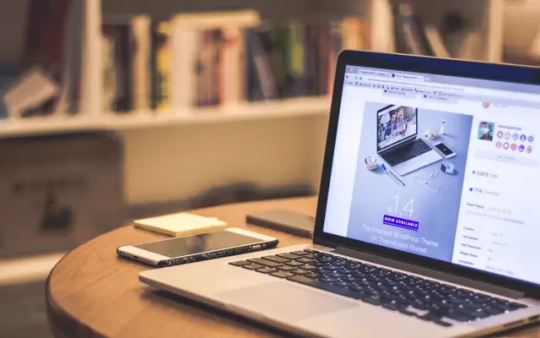
Choosing the Right E-commerce Hosting Provider
The first step in setting up an e-commerce website is selecting a reliable hosting provider. A good hosting provider ensures that your website is accessible to visitors, provides fast loading times, and ensures the security of customer data. Here are some factors to consider when choosing an e-commerce hosting provider:
1. Scalability and Performance
Your e-commerce website needs to handle increasing traffic and accommodate growth over time. Look for hosting providers that offer scalable solutions and can handle high volumes of traffic without compromising performance. This ensures that your website remains fast and responsive even during peak shopping seasons or promotional events.
2. Security Measures
Security is crucial for any e-commerce website, as it deals with sensitive customer information such as credit card details. Ensure that the hosting provider offers robust security measures such as SSL certificates, regular backups, and advanced firewalls to protect against cyber threats and data breaches.
3. E-commerce Platform Support
Check if the hosting provider supports the e-commerce platform you intend to use. Popular platforms like Magento, Shopify, WooCommerce, and BigCommerce have specific hosting requirements. Ensure that the provider offers specialized hosting solutions optimized for your chosen platform, as this can significantly enhance the performance and reliability of your website.
4. Customer Support
E-commerce websites need prompt technical support, especially during critical periods. Look for hosting providers that offer 24/7 customer support through various channels like live chat, email, or phone. Responsive customer support can help resolve any issues quickly and minimize downtime, ensuring smooth operations for your online store.
E-commerce Website Management Solutions
Once you have selected a hosting provider, you also need effective website management tools to run your e-commerce store efficiently. Here are some essential features and solutions to consider:
1. Content Management System (CMS)
A robust CMS is essential for managing the content on your e-commerce website. It should allow you to easily update product information, create engaging landing pages, and optimize your website for search engines. Popular CMS options for e-commerce include WordPress, Drupal, and Joomla, each with their own strengths and capabilities.
2. Inventory Management
Efficient inventory management is crucial for e-commerce success. Look for website management solutions that provide inventory tracking, automated stock alerts, and integration with your e-commerce platform. These features help you keep track of stock levels, avoid overselling, and streamline order fulfillment processes.
3. Payment Gateway Integration
Ensure that your website management solution supports integration with popular payment gateways such as PayPal, Stripe, or Authorize.net. Seamless payment processing is vital for providing a smooth customer experience and encouraging online sales.
4. Analytics and Reporting
Tracking and analyzing key metrics is essential for optimizing your e-commerce website’s performance. Look for management solutions that provide detailed analytics and reporting capabilities, allowing you to monitor traffic, conversion rates, customer behavior, and other important insights. This data helps you
make informed decisions to improve your website and drive sales.
5. Mobile Responsiveness
With the increasing use of mobile devices for online shopping, it is crucial to have a mobile-responsive e-commerce website. Your website management solution should offer responsive design templates or customization options to ensure that your online store looks and functions seamlessly across different devices and screen sizes.
Conclusion
E-commerce website hosting and management solutions play a vital role in the success of online businesses. By carefully selecting a reliable hosting provider and implementing effective website management tools, businesses can create a secure, scalable, and high-performing e-commerce store. These solutions empower businesses to focus on their core competencies while leaving the technical aspects of running an online store to the experts, ultimately leading to improved customer experiences, increased sales, and long-term growth.

source
#WebManagement#ServerHosting#WebsiteMaintenance#TechSupport#CloudHosting#DataCenter#ServerManagement#WebHosting#ITInfrastructure#WebsiteSecurity#ServerAdmin#HostingSolutions#WebsitePerformance#ServerMonitoring#WebDevelopment#CloudComputing#NetworkSecurity#DomainRegistration#BackupandRecovery#Cybersecurity
21 notes
·
View notes
Text
SEOBuddy AI Review - Boost Your Website Google's First Page

Introduction of SEOBuddy AI Review
My SEOBuddy AI Review Sayad Shovon Hossain has written this review to provide you an in-depth view of SEOBuddy AI, which is currently being developed by Uddhab Pramanik. Own Google Page 1 With This Artificial Intelligence Ranking App SEOBuddy is the World's 1st artificial intelligence ranking app to help you RANK your websites and videos on the FIRST PAGE of GOOGLE & YOUTUBE!
A full-fledged SEO solution backed by the latest ChatGPT-4o tech, SEOBuddy AI It claims to develop and rank beautiful websites like a First page of Google, Yahoo, and Bing in 3 hours. SEOBuddy AI has all the weapons in its arsenal to cover keyword research, competitor analysis, backlink creation and ultraslim online security, thereby striving to offer businesses nothing but the best approach for search ranking success. One-time fee, competitively priced on a scale and offers very good value especially for small businesses and startups.
SEOBuddy AI Review - Overview
Creator: Uddhab Pramanik 🧑💻
Product: SEOBuddy AI 🚀
Launch date: June 10, 2024cron;
Time Of Launch: 11:00 EDT ⏰
Front-End Price: $17 (Early-bird 6 Hr Dsct)
Site convert: [Click Here To get Access](#TouchableOpacity) 🌐
Niche: Tools And Software 🛠️
Help: Acknowledge & Act 📞
Special Offer: Click Here For Discount!!! 💸
Best Pick : Star Rating — ⌛⌛⌛⏳
Bonuses: Huge Bonuses 🎁
Previous Experience/ Skill Set: Beginner to Advanced
Coupon Code: Order Now With Coupon Code 'SEOBUDDY3' And Save $3 Right Away! 🏷️
Money Back — YES 💯, Refund: 30 Days
<<<< Get SEOBuddy AI Review Now! Visit Official Website >>>>
SEOBuddy AI Review - What Is SEOBuddy AI?
SEOBuddy AI is a complete SEO package that helps you to move up your website in search results. From keyword research to competitor analysis, SEOBuddy AI covers it all and that is why SEOBuddy AI is a must-have asset for marketers/businesses. SEOBuddy AI is said to be the first AI application in the world which can help you create and rank high quality websites on any niche within hours. It can be the most attractive option for entrepreneurs and digital marketers. The tool is equipped with a plethora of features that help to improve your website performance, security, as well ranking, and is made available via a user-friendly dashboard.
SEOBuddy AI Review - Key Features
Develop & power up your dream sites live by using the next-gen ChatGPT-4o AI.
Instantly create engaging, SEO-friendly sites with our expansive collection of 1000+ beautiful AI Website Templates.
Rank a wide range of websites like gaming, education, e-commerce, food delivery, fashion, finance, sports, health & fitness, real estate and more) on top search engines.
FCPX Auto Tracker 2 Transition Pack Instantly increases your website visitors along with limitless SEO-friendly AI content from our built-in AI Stock Collection, consisting of images, videos, song as well as more.
Generate unlimited backlinks with our Unlimited Backlinks creator, boosting your website's credibility and popularity come on the top of the competition.
Humanize Transactions with Payment Integration and accept online payments or cash in hand as a payment method through PayPal, Stripe or directly on your websites
The complete geographic view of the website installs to your app by geography, views and ratings on all users and locales.
Use Social Media Share to bring out your sites to the best of over 50 and counting different social media platforms.
Get Free Traffic & Increase your sales From Your Website Greatly with embedding affiliate links in your homepage.
<<<< Get SEOBuddy AI Review Now! Visit Official Website >>>>
SEOBuddy AI Review - Benefits
Rank On Page 1 Of Google, Yahoo & Bing In Only 3hrs
Increase traffic and income: Create and analyze backlinks to help you receive visitors which will turn into sales several occasions over.
An All-in-One SEO Tool: A single marketing platform that offers all the SEO tools and features you need.
Time & Money Savings: Easy SEO Automation and Say Goodbye to Expensive Multiple Tools.
Also, make sure to Enable Weekly Security Check: Secure your website using advanced features like cybersecurity, and plagiarism checks in-built.
Make Money: Easily generate thousands of dollars selling websites on your own with endless demand!
Our SEOBuddy AI Review - How It Works?
Below are the easy 3 steps that need to be followed with the help of leading SEOBuddy app;
Step #1: Voice Your Command
You can simply instruct the AI of what your preferences are, and soon you will have mesmerizing websites personalized to your taste and demand.
Step #2: Secure Top Rankings
Leverage our advanced 1st-Page Ranker AI tech to effortlessly achieve First Page Rankings on Google, Yahoo & Bing in a snap...
Step #3: Profit from Sales
Make money online selling these high demand SEO optimized websites from freelance platforms like Fiverr, Upwork and Flippa. Per website each sale can make $500-1000 automatically.
<<<< Get SEOBuddy AI Review Now! Visit Official Website >>>>
Who can benefit with SEOBuddy AI
Freelancers: Make more money with SEOBuddy AI by offering website creation & SEO services. This way you can attract a new client and get extra income streams.
Benefit for Digital Marketers: Improve the search rankings of your client websites by using SEOBuddy AI. You can achieve better results by using the site's enhanced features, which provide an opportunity to generate more organic traffic for your clients.
Check out SEOBuddy AI and optimize your current websites to drive more traffic from search engines. Follow SEO best practices and take advantage of tools on the platform to get more viewers, and start building your online following.
SEO Agencies: SEOBuddy AI solves any aspects related to website creation and optimization as a whole. Helps you to automate repetitive works, streamlines your workflow and allows you to deliver the best possible results for your clients which in turn increases customer satisfaction leading helps to have a more satisfied and retained customer base.
Developers: Create as many websites and online businesses as you want with SEOBuddy AI's simple user experience and tech-forward feature set. So you take care of your core business and get the best possible search engine result.
Small Business Owners: Get dominated in your local market using SEOBuddy AI to build a powerful online presence. Bring more customers to do SEO friendly websites and earn high without spending too much money for web development.
Pros & Cons of SEOBuddy AI Review
Pros:
Fast First Page Rankings On Google, Yahoo and Bing
FREE suite of search engine optimisation tools and more.
Leverage AI-powered content generation and competitor research.
Limited use of backlinks and keyword research, both of which should provide unlimited access.
Benefit more than most users as you are protected with the help of plagiarism and cybersecurity protection.
Turnover from selling websites and SEO services can be potentially very high.
Enjoy an easy to use dashboard and a real time chat support.
Commercial license included at no extra charge!
Not to forget, you can benefit with a 30-day money back offer!
Cons:
Initial setup and learning curve for new users.
Competition with other tool users
SEOBuddy AI Review - OTO & Pricing
FE: SEOBuddy ($17)
OTO1: SEOBuddy PRO ($39)
Upgrade 2: SEOBuddy Unlimited ($49)
OTO3: SEOBuddy Speed Ranking - $39
OTO4: SEOBuddy SiteSpy ($39)
OTO5: Unlimited Hosting ($49)
OTO6: SEOBuddy Content Creation ($69)
OTO7: SEOBuddy Website Builder - $39
OTO8: SEOBuddy Agency ($39)
OTO9: Reseller ($197)
Immediately after purchasing, you will be able to access all of my Special Bonuses For free on the download page via the Affiliate Bonus button in Warriorplus.
<<<< Get SEOBuddy AI Review Now! Visit Official Website >>>>
SEOBuddy AI Review - 100% Refund Offer
With Our 100% Risk-Free, Iron-Clad 30-Day Money-Back Guarantee You're In Safe Hands
So, here is the thing: If you buy SEOBuddy AI and it doesn't fire on all cylinders for you at least from the very first attempt; we do not want your money… General ProdukUp Writing We aim to build a good product and not get even one unpleasant customer. If we suck, we have no business taking your money.
If we didn't meet your expectations, just send a message to [email protected] and include REFUND -- in the subject line within 30 days and ask for your money back. PLUS we are going to give you extra software to enable you to sell those unique devices more and better than ever!! as a goodwill gesture.
So, either way, you win.
SEOBuddy AI Review - FAQs
Q) What is SEOBuddy AI?
SEOBuddy AI is the first and only AI app in the world, powered by the brand new ChatGPT-4. It makes top quality sites in any niche and also makes these rank on the first page of Google, Yahoo and Bing within three hours!
Q. Is it necessary to have some skills or experience before I start?
Well It does not require you to have any prior skills or experience. This program is completely beginner friendly with a neat dashboard, Check out the 5 things SEOBuddy AI can do here > Click Here
Q; What if I do not perform well with detox?
We’ve got you covered. If you do not get the results that you want from SEOBuddy AI, just contact us within 30 days and we will refund your entire payment.
Q. But what if I need help along the way?
No worries! Detailed video training...Exclusive and showing the steps are required.
Q. How do I secure my discount?
Tap on below button to grab your copy of SEOBuddy at lowest price
CONCLUSION OF SEOBuddy AI REVIEW
This product can also supercharge your website and your landing pages making them shoot to the top of Google or any other search engine.
<<<< Get SEOBuddy AI Review Now! Visit Official Website >>>>
#Affiliate Marketing#Make Money Online#SEOBuddy#SEOBuddy AI#SEOBuddy AI About#SEOBuddy AI Bonus#SEOBuddy AI Bonuses#SEOBuddy AI OTO#SEOBuddy AI Price#SEOBuddy AI Review#What Is SEOBuddy AI
3 notes
·
View notes
Text
Prompt Merchant Review -⚠️Full OTO, Bundle Details, Links
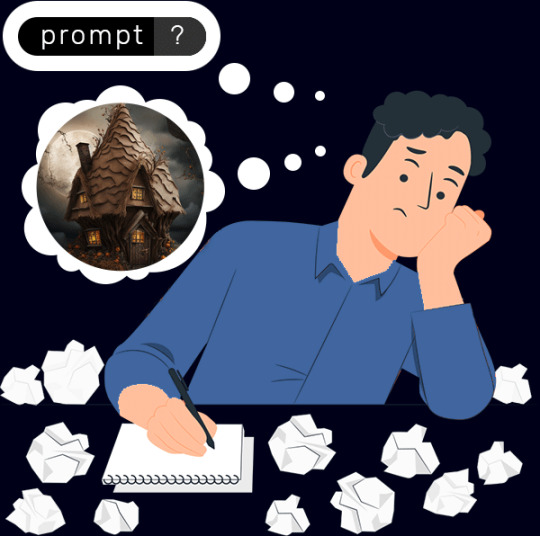
The recent surge in AI content creation tools, such as ChatGPT, DALL-E, and Stable Diffusion, has opened up a lucrative online business opportunity: selling prompts. As these AI tools enter the spotlight, the need for top-notch prompts spikes, allowing shrewd entrepreneurs to target business owners and creative professionals with customized offerings.
Before now, creating and selling prompts had been a complex challenge; however, Prompt Merchant, created by Andrew Darius, has alleviated this issue. This software helps novices launch successful prompt-selling businesses from the ground up. It combines drag-and-drop functionality with ease in everything from prompt creation to payment processing and order management.
This Prompt Merchant review provides a comprehensive look at the software, its functions, and those who can most benefit. Examining the optional upgrades and bundle deal is essential to determining whether they will maximize your earnings. By the end of this guide, you will have determined if Prompt Merchant efficiently meets your requirements as a key player in building a successful prompt-selling enterprise within AI content generation.
## Overview of Prompt Merchant
Scarce creation tool empowering users to produce and market prompts for top AI content and graphic-generating apps like ChatGPT, Midjourney, and Stable Diffusion. Prompt Merchant, founded by Andrew Darius and pioneering in its field, grants users access to an innovative platform allowing them to build their own prompt-selling businesses. It fulfills the growing desire for AI-generated content and graphics.
The user platform Prompt Merchant permits creation of a responsive online store where customers can buy prompts that cater to numerous groups of people who rely on AI-based resources for creating visual content (graphics), composed text (written content), video materials (videos), and other digital creations.
A Recent Update From Prompt Merchant:
For a limited time, use coupon code PM100OFF to get $100 OFF the Prompt Merchant Bundle Deal. Also use code PM5OFF to get $5 OFF the Prompt Merchant Frontend and all OTOs
PromptMerchant Quarter Of Profit club
PromptMerchant Agency
PromptMerchant Standard
PromptMerchant Full Access Bundle
PromptMerchant Whitelabel
PromptMerchant PRO
## How Prompt Merchant Works
Prompt Merchant simplifies the process of selling prompts into three easy steps:
1. **Choose Prompts: Selections from 100 customizable templates or self-generated inputs give users flexibility in creating prompts for AI resources like ChatGPT, Midjourney, Stable Diffusion and more.
2. **Customize Your Store: Shape your branding, colors, and layout into a tailored online prompt store with ease.
3. **Start Selling: Process orders, manage payments, and sell prompts using My Products Hub without additional payment processors needed. One convenient platform streamlines every aspect of prompt creation and sales, by Prompt Merchant.
## Key Benefits and Features
Prompt Merchant offers a range of valuable features and benefits, including:
- Immediate access to a bank of 100 prompts for immediate sale.
- An easily customizable store interface built for user convenience.
- Using sitemaps as an SEO feature to improve search engine visibility.
- With Google Analytics integration, gain valuable insights into your data.
- Support is provided for a range of payment methods like PayPal, Stripe, and others.
- Access detailed tutorials and count on a dedicated support team for help.
- Having no limit to the number of prompts that can be uploaded.
- Branding your business using white-label options.
Prompt Merchant reduces the technical hurdles for inexperienced people looking to start a prompt-selling venture. Crafting high-quality prompts that sell is emphasized as the software handles the technical aspects.
## Prompt Merchant Frontend (FE)
The basic version of Prompt Merchant, Frontend, is available for an eye-catching launch price of just $17 as a one-time payment. With this package, users can take advantage of the central platform and key features necessary for setting up and running a prompt store.
What's Included in the Frontend:
- Allowing you to create and tailor your own prompt store, there's the Prompt Merchant platform to explore.
- A collection of 100 prompts available to purchase.
- Unlimited prompt creation and uploading capabilities.
- An intuitive drag and drop store builder for users.
- SEO features like sitemaps.
- Providing payment options like PayPal, Stripe, and more.
- Dedicated support is provided by the Prompt Merchant team.
With its fundamental offerings, Prompt Merchant provides substantial value, providing an opportunity for all individuals to participate in the flourishing AI-generated content and graphics field.
## Prompt Merchant OTOs
Following the purchase of the Frontend, consumers are presented with options to expand their Prompt Merchant venture through a variety of OTOs (upsells). Updates can provide access to advanced functions, more storage space, and improved customization for prompt stores. Here's an overview of the Prompt Merchant OTOs:
Would you like to learn more about OTO1 - Prompt Merchant PRO?
The Prompt Merchant PRO upgrade enhances users' prompt stores with features such as:
- Up to 1,000 prompts can be listed for sale.
- New store designs for an enhanced branding experience.
- Prompt categorization for improved organization.
- Priority access to support.
By upgrading to PRO, users can enhance their operations, present a stronger brand, and deliver exceptional experiences for fast-paced customers.
White Label Solutions for Martech on Demand - OTO 2: Creative Options at Your Fingertips.
If operating an unbranded Prompt Merchant is not an issue, there might be other effective ways to strengthen one's business presence. However, for those who desire consistent identity and greater control over their enterprise, investing in the White Label OTO would result in substantial advantages. It includes features such as:
- Establishing a custom domain assists in developing brand authority.
- Priority support offered by a dedicated team.
- Custom store branding elements.
- Enhanced store customization options.
- To sell up to 10,000 prompts is an ability.
The White Label feature enables users to turn their own store into a fully professional, proficient sales platform.
Prompt Merchant Agency - OTO 3
Users interested in offering prompt-selling as a service can choose the Agency OTO, which unlocks:
- Having the ability to recruit more people for the team.
- Management of multiple prompt stores.
- With capacities for selling promotions, up to 300 listings can be handled.
- Agency-focused tutorials.
With the Agency option, users have the power to offer prompts as a service for numerous clients, fostering scalability.
Prompt Merchant Club - OTO 4
For dedicated users seeking to enhance their skills, the Prompt Merchant Club offers:
- Monthly interactive training sessions.
- New commercial prompts delivered monthly.
- Enjoy discounted prices on tools and services which are just for you.
- Access to a private community.
- Prompt critique and feedback.
As an experienced user, club membership can help you grow with advanced resources and training provided.
## Prompt Merchant Bundle Deal
To get the most out of your subscription, take advantage of the special Prompt Merchant bundle offer. $297 will get you the Frontend software as well as all OTO upgrades with this discounted bundle.
What's Included in the Bundle:
- Prompt Merchant Frontend.
- OTO 1: Prompt Merchant PRO.
- OTO 2: Prompt Merchant White Label.
- OTO 3: Prompt Merchant Agency.
- OTO 4: Prompt Merchant Club.
Buying the bundle package provides full access to Prompt Merchant's features, helping users maximize their income in the prompt-selling market.
Who's a Good Candidate for Prompt Merchant?
In a profitable prompt-selling market, Prompt Merchant is an indispensable tool for anyone. This includes:
- Freelancers: Offering prompt generation as a service to customers.
- Agencies: Create prompts and sell them on a large scale for a new income source.
- Bloggers: Create prompts for AI to generate blog post content.
- YouTubers: Develop topics to generate title suggestions, video scripts, and beyond.
- Designers: Sell prompts to generate AI images, logos, and other designs.
- Writers: Create and offer prompts for AI-generated content, with a focus on selling them.
- Ecommerce Sellers: Get inspiration and create prompts for product descriptions, ads, and more.
- Coaches: Developing prompts for AI knowledge base construction.
- Artists: Use sell prompts to create AI art like illustrations and portraits.
AI content creation tools like ChatGPT, DALL-E, and Stable Diffusion have put the digital landscape abuzz with the possibilities. As a promising avenue, selling prompts is gaining traction. Mainstreaming of AI tools propels the change in the market, pushing up demand for high-quality prompts. This article takes a deep dive into Prompt Merchant, a groundbreaking tool that makes venturing into this profitable market more manageable. In this evaluation, we'll consider the advantages and disadvantages, assess the likelihood of success, and determine measures to achieve rapid sales.
**Pros and Cons:**
*Pros:*
1. **Lucrative Niche: Engaging in prompt selling can lead to substantial income possibilities.
2. **Low Competition: The unique advantage of a prompt-selling niche is that it is relatively untapped.
3. **Ready-Made Prompts: Gain instant access to a collection of ready-to-use prompts for expedited sales.
4. **Intuitive Builder: The drag-and-drop store builder makes setup simpler.
5. **Unlimited Creativity: There are no restrictions on designing and selling custom prompts.
6. **Advanced Features: Unlock advanced features with optional upgrades.
7. **User-Friendly: Product was designed to cater to both novices and skilled users.
*Cons:*
1. **Copywriting Skills Needed: To sell products effectively, creating compelling prompts is indispensable.
2. **Limited Design Customization: On the frontend, there is a limited degree of design customization available.
3. **Market Research Required: Seeking out niche-specific prompt opportunities calls for a dedicated research process.
4. **Upsells for Advanced Features: To access advanced features, you need to make an extra investment.
5. **Promotion Required: Effective promotion of your store is crucial for visibility.
**Evaluating the Prompt Selling Opportunity:**
Riding the wave of AI content generation tools, the prompt-selling business is a thriving opportunity. Consider these key factors:
1. **Growing Demand for AI Content: Both similar promise millions of users as AI content tools. Graphics and video content have fueled the popularity, leading to an increase in the demand for quality prompts on multiple platforms.
2. **Willingness to Invest in Quality Prompts: Businesses are willing to pay for prompts that produce results. Prompts are seen as a key asset when it comes to AI content, with big brands taking note and investing accordingly.
3. **Recurring Revenue Potential: To stay up to date, businesses call for fresh prompts for their AI-generated content. Due to the persistent nature of the demand, prompt sellers benefit from a steady stream of revenue.
4. **Low Initial Costs: With a budget-friendly starting price, Prompt Merchant provides an affordable option. The digital nature of prompts lowers overhead costs while providing scalability.
**Maximizing Prompt Sales Opportunities:**
To succeed in prompt selling, seize these opportunities for higher sales:
1. **Local Small Businesses: Commence in the community by serving individual enterprises, offering reasonable expediency modeled to meet their specific situations.
2. **Target High-Traffic Areas: Design AI content prompts geared towards engaging users on different channels like social media, YouTube video descriptions, advertisements and blog articles for broad reach.
3. **Ride Trends: To gain viral traction, sync your prompts with trending topics and events.
4. **Fill Market Gaps: Analyze the marketplaces to recognize shortages in supply and demand by scrutinizing available prompts. Devise prompts that specifically cater to these ongoing challenges.
5. **Custom Prompt Services: Offer customized suggestions and premium pricing for bespoke, client-oriented solutions.
**Is Prompt Merchant the Right Choice for You?**
To determine if Prompt Merchant aligns with your goals, ask yourself:
1. **Interest in Generative AI: Is your excitement genuine about generative AI? People with a fire for their field find the journey more fun.
2. **Commitment to Quality Prompts: Do you have the inclination to dedicate time to crafting top-notch prompts, leading to results? Quality prompts play a critical role in achieving success.
.
3. **Marketing Aptitude: Could you implement strategies to advertise the store and its products efficiently? If marketing is not a skill you excel in, think about recruiting support.
If the answers to these questions were affirmative, Prompt Merchant offers a powerful solution to take advantage of the rapidly expanding AI content generation industry.
Prompt Merchant Review:My last word
Summing up, Prompt Merchant is the perfect opportunity for anyone to enter the booming AI content generation niche. By employing sophisticated tools for setting up stores, handling orders, and processing payments, the path to joining the prompt-selling sector becomes significantly smoother. It is essential to create engaging content and promote your store, but Prompt Merchant reduces the technical obstacles that come along with it. AI-generated content shows a rich profit potential due to low competition and growing demand. Using Prompt Merchant, just about anyone can tap into this potential and create a passive income source as they provide prompts for AI systems. Start your path today to experience the benefits of this dynamic industry
A Recent Update From Prompt Merchant:
For a limited time, use coupon code PM100OFF to get $100 OFF the Prompt Merchant Bundle Deal. Also use code PM5OFF to get $5 OFF the Prompt Merchant Frontend and all OTOs
PromptMerchant Quarter Of Profit Club
PromptMerchant Agency
PromptMerchant Standard
PromptMerchant Full Access Bundle
PromptMerchant Whitelabel
PromptMerchant PRO
#marketing#money#earn money online#make money online#online#business#makemoneyonline#makemoneyonlinefree#makemoneyonlinenow#makemoneyonlinefast#howtomakemoneyonline#makemoneyonlineathome#makemoneyonlinedaily#waystomakemoneyonline#makemoneyonlinetoday#makemoneyonlinebusiness#makemoneyonlinesurveys#bestwaytomakemoneyonline#howcanimakemoneyonline#makemoneyonlinejob#makemoneyonlinesurvey#makemoneyonlineeasy#makemoneyonlinesites#easywaystomakemoneyonline#makemoneyonlinefromhome#makemoneyonlineforfree#makemoneyonlinetips#makemoneyonlineusa#howtomakemoneyonlinefast#makemoneyonlineselling
5 notes
·
View notes
Text
How do I use WordPress for Ecommerce?
WordPress is a versatile platform that can be effectively used for e-commerce. Here's how to make the most of it:
Choose the Right E-commerce Plugin: WordPress offers several e-commerce plugins like WooCommerce, Easy Digital Downloads, and more. Choose one that suits your needs. For most, WooCommerce is a robust and user-friendly option.
Select a Hosting Provider: Opt for a reliable hosting provider that can handle your e-commerce website's traffic and security requirements. Managed WordPress hosting can be a good choice.
Install and Configure Your E-commerce Plugin: Once you've set up WordPress, install your chosen e-commerce plugin. Follow the plugin's documentation to configure it, add products, set prices, and define shipping options.
Select a Suitable Theme: Choose a WordPress theme optimized for e-commerce. Many themes are designed to work seamlessly with e-commerce plugins, ensuring a cohesive look and feel for your online store.
Customize Your Store: Customize your website to match your brand's identity. This includes adding your logo, selecting colours, and arranging elements to create an appealing and user-friendly design.
Add Products and Content: Populate your online store with products or services. Write detailed product descriptions, set prices, and include high-quality images. Ensure that your content is engaging and SEO-friendly.
Implement Payment Gateways: Integrate payment gateways that allow customers to make secure transactions. PayPal, Stripe, and Authorize .net anywhere are popular choices.
Set Up Shipping Options: Configure shipping options based on your business model. Offer choices like standard shipping, express delivery, or local pickup.
Focus on SEO: Optimize your website for search engines. Use relevant keywords, write meta descriptions, and create high-quality content to improve your site's visibility in search results.
Ensure Mobile Responsiveness: Many shoppers use mobile devices. Ensure your site is responsive and looks great on smartphones and tablets.
Implement Security Measures: Security is crucial for e-commerce. Install security plugins, use SSL certificates, and regularly update your plugins and WordPress core for protection against threats.
Test Your Site: Before launching, thoroughly test your website. Check for broken links, ensure the checkout process works flawlessly, and test the loading speed.
Launch and Market Your Store: Once you're confident everything works as expected, launch your e-commerce store. Promote it through social media, email marketing, content marketing, and other online channels.
WordPress can be a powerful platform for e-commerce when used correctly. Following these steps and staying committed to ongoing optimization can create a successful online store with WordPress.
2 notes
·
View notes