#Swype Keyboard On Android
Explore tagged Tumblr posts
Text
my phone keyboard app, swype, which was abandoned by the people who made it in 2018, finally stopped being compatible with new android os updates leaving me to scramble to find a new one and it is astonishing how bad every single alternative is by comparison. this app which hasn't been updated for six years was still so much more precise and accurate, had an actual fucking tab key, a better way to do punctuation, the ability to easily add words to the dictionary (like...c'mon guys), didn't flip back and forth on whether or not to add spaces after words, didn't plug my data into some AI, and actually had completely normal and harmless words like 'sex' in its default dictionary (C'MON GUYS). all of these are issues I've seen with other keyboards I've tried and most of the recommended ones I've looked up are now gone. as someone who writes almost exclusively on my phone, this fucking blows
#the original version of swype that came out over a decade ago was more accurate than most keyboards now#it's just pathetic#enshittification#the current one seems to be refusing to add swear words to the dictionary lolol#mp#personal#at least i can turn off grammar suggestions on most keyboards... for now
17 notes
·
View notes
Text
My Samsung phone updated this morning only to reveal that the Swype+Dragon keyboard, which I've used since like 2014, is no longer compatible with current versions of Android.
I appreciate your grace and ask that you respect my privacy in this time of grief and sorrow.
#typing#all of the punctuation and special characters are in the wrong place#I'm dying actually#I'm too old and my brain has no more plasticity left to relearn this#keyboard
5 notes
·
View notes
Text
Uh. Okay. Ooh, what keyboard program do you use, that you were able to get it into Dvorak? And does it support swype-typing?
I use Android, so right now I use GBoard, and when I was first setting up I looked for a way to set it to Dvorak because that's what I taught myself. But I've never figured out how to do it.

We ask your questions so you don’t have to! Submit your questions to have them posted anonymously as polls.
3K notes
·
View notes
Text
Great. There's ads on my factory installed keyboard on my phone now. Love it.
0 notes
Text
Quick guide to accented letters and special characters
Hey Tolkien fandom, I've seen a couple posts and questions about this, so here's a quick guide to adding accented letters and other special characters for all those tricksy elf names when using an English keyboard.
ON A PHONE: Super simple. Select upper or lower case and then just press and hold the letter you want to accent, and a lil menu should pop up with options for that letter. Press a for á, â, ä and so on. Press t for þ and d for ð.

This works on both Android and iPhone, but the special character selection will vary by what keyboard you have installed. Some keyboards give more options than others. (In the image above, I'm using a Swype keyboard, and it gives me a bunch of stuff.) If your keyboard doesn't have what you need, try a different one.
ON A WINDOWS COMPUTER: Special characters can be entered by holding down the ALT key and typing a numeric code using your keyboard's number pad. The codes are in (mostly) numerical/alphabetical order, starting with upper case before moving to lower. So this means Á will have a lower number code than û. It also means that if you can't remember the exact code for the letter you need, you can just type numbers in sequence until you get what you want. I've only memorized a few, but from there, I can make educated guesses about where approximately I should start guessing for others.
Some common letters that come up in Tolkien's writing are:
Á = ALT 0193 É = ALT 0201 Ë = ALT 0203 Í = ALT 0205 Ñ = ALT 0209 Ó = ALT 0211 Ú = ALT 0218 á = ALT 0225 é = ALT 0233 ë = ALT 0235 í = ALT 0237 ó = ALT 0243 ú = ALT 0250 ð = ALT 0240 þ = ALT 0254
The ones I have memorized are á, ë, í, ó, and ú. If I can remember these ones, then when I need an â I know it's going to be somewhere around 0225, and I can try adjacent codes until I find it. (It's 0226). If you can't find the letter you're looking for, the Character Map app (search "character map" in Windows Explorer to bring this up) has this info and will let you copy/paste special characters into any program. If you use Word, the Insert Symbol function also does this.
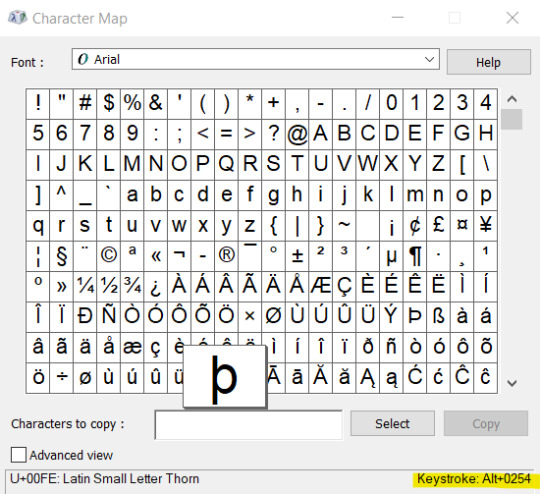
CRITICAL NOTE: the ALT codes only work with the right side number pad. They will not work with the top number bar. Sorry, friends. If you have a laptop with no number pad, you SHOULD have numbers somewhere on the alpha keyboard that are accessible by hitting FN or something. As seen on this photo of my wee netbook from 2011. On this guy, I'd have to hold both FN and ALT and then type in the numeric code, meaning ë essentially becomes FN ALT mkli.
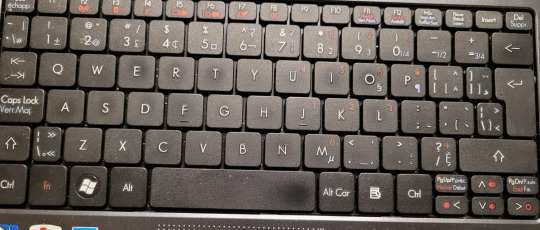
A secondary option on windows, if memorizing and entering codes is too much of a pain and you'd rather just always select the character you need, is to hold down the windows key and press . to bring up a menu of emojis and symbols. From the symbols menu (top ribbon), go to the subset of special characters (bottom ribbon). Clicking on the one you want will insert it into whatever you're typing. The frequently used (clock) subset on the bottom ribbon will save the ones you use for easy future access.
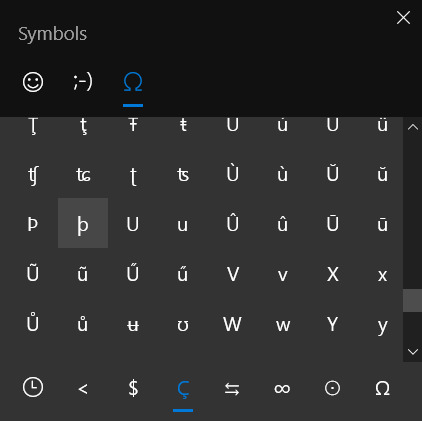
ON A MAC COMPUTER: Listen. I'm gonna be real with y'all. I haven't used a Mac since I was a kid and used to go over to my cousin's house to play math-based educational video games. You don't want me providing information on this topic because I am about as knowledgeable as a newt here. This post belongs to the internet now and if God wills it, somebody will reblog with instructions for Mac users.
39 notes
·
View notes
Text
Actually no i think it's entirely unsurprising Neckar l because a lot of it was based in straight white male suburban impotent rage over feeling like you were getting left behind that appropriated a lot of black artistry, which either led to "and this is because of a broader unjust system that inflicts constant harm and oppression to promote infighting over solidarity so we can't stand against it* or *because my rights are being given to minorities."
I don't know why but i find it weirdly unsurprising that a significant number of numetal/adjacent musicians have come turned alt right and even actively white supremacist in the last few years.
#side note but my keyboard autocorrected because to neckar and impotent to important and i wish there was a good swipe keyboard for Android#rip swype#gboard and Swiftkey get worse by the week
2 notes
·
View notes
Text
I have a REALLY weird problem where the phone keyboard I usually use (Swype + Dragon) has started glitching the absolute fuck out and typing jumbled words whenever I press it, but ONLY ON TUMBLR. Both for tags and the post body, but not on any other app. So now I have to switch back to the default keyboard when I'm on tumblr and it's a pain because I have been using Swype since my first ever touchscreen device so I'm not used to default Android keyboard at all and I don't know where the fuck anything IS
#luckily I noticed a little button at the bottom of the screen to switch keyboards easily#its so weird tho#draco speaks
2 notes
·
View notes
Photo

Best Keyboard for Android tablets and phones I overview the top keyboards for Android keyboards and phones. The review goes over the LogiType, Swiftkey X, SlideIT, Thumb, and ICS keyboards.Subscribe to our YouTube channel: ---------------------------------------------------- Stay connected to Android Authority: -... source
#android#AndroidAuthority#best#ICS keyboard#keyboards#logitype#review#slideit#swiftkey x#swype#thumb keyboard
0 notes
Text
Video Formats For Mobile Phone Video
For the family, we may make much sacrifice in our life. We'd like to create a harmonious family. Now if there's a thing can help you to express your affection to your family, how can your reject it? You will never be disappointed by the Newman D10HD digital photo frame. Having a small screen on a touch device can be annoying especially when it comes to typing on the touchscreen keyboard. In portrait mode, the keyboard feels really cramped. Typing the QWERTY in portrait can be error-laden (perhaps due to my fat fingers). This can be remedied in landscape mode, thankfully, where the keys are better spaced out. Users have an option to use Swype for text entry which is pretty innovative or the 3x4 keyboard. I find the touchscreen responsive, if error-ridden with accidental touches. This isn't the fault of the phone per se, more so due to some UI quirks of the Android OS. photo editor app When you have finished making your video you need to post it on YouTube. You need to sign up for an account if you are not already a member. Once you are a registered member, just log in and their help centre will have all the information you need to know on how to upload your video. The forum will also help you out with any queries and questions you might have. So how do you get started in this business? You probably have almost everything you need. If you're reading this you most likely have a computer and a monitor. All you need now is a software program to import your pictures into. If you search online and look for forums dedicated to photography you'll find the most recommended software applications for your computer whether it is a Mac or PC. There are many review sites that will show you which would be the best fit for you. slideshow maker app Picture Shark. This free editing program will allow you to write on the photo which you are editing you can actually write on the photo. You can do what every other program can do as well. This is really cool if you want to add something like an autograph look to a picture too. There is enough room for 3 TB of hard drive space. You can choose between 1 TB, 2 TB, or 3 TB. If you want to add a second SATA, you have the option to do so. There is also room for an optical drive, with which you can make your own DVDs. slideshow maker app Is there a tune that always reminds you of that famous scene of that famous actor drowning in the ocean while the love of his life cries and looks beautiful? You know the one. EVERYONE does. Is that really the imagery you want to conjure up when you watch your wedding video? Worse, what if your wedding video doesn't measure up to that other, more famous scene with that actor you kind of had a thing for in grade nine? Be as original as possible and you can't go wrong. Before you jump right into downloading photo editing software you need to figure a few things, such as system requirements, available space, and how often you are going to use it / how computer literate you may be.
1 note
·
View note
Text
Best Swype Keyboard Android Uninstall To Complement Your Typing
Best Swype Keyboard Android Uninstall To Complement Your Typing
Swype Keyboard For Android 2.3 Apk – Most Android users usually rely on the default keyboard app that comes pre-installed upon the device. However, there are countless options for third-party Swype Keyboard Android S7 on the Google appear in Store. These substitute keyboardapps come afterward fun themes, supplementary features, futuristic swiping options, and deeply customizable layouts.
When it…
View On WordPress
0 notes
Text
Gif keyboard messenger

GIF KEYBOARD MESSENGER UPDATE
GIF KEYBOARD MESSENGER ANDROID
This profile enables motor-impaired persons to operate the website using the keyboard Tab. GIF Keyboard has 150+ GIF Keyboard layouts and dictionary packs including: QWERTY GIF Keyboard, AZERTY GIF Keyboard, English(US)(UK) GIF Keyboard, Portuguese(Brazil)(Portugal) GIF Keyboard, Spanish GIF Keyboard, Indonesian GIF Keyboard, Germany GIF Keyboard, Ukrainian GIF Keyboard, Thailand GIF Keyboard, Turkish GIF Keyboard, etc. Keyboard Navigation (Motor) Use website with the keyboard. Triple your typing speed is made possible! No more input letter by letter, just use fingers to swype through keypads. 💯💯 Fast Swype and Auto-correction Function💯💯 On the keyboard that is displayed, click on the icon that says GIF at the top (this option. Based on the messages you received, GIF Keyboard suggests responses for you to reply faster. Click on the messaging app and tap on the compose message option. Neatly time-saving! GIF Keyboard is a very unique keyboard possessing Smart Reply function among keyboard apps. GIF Keyboard also provides real 3D keyboard themes in various 3D models.ĭownload it and enjoy vast 2D & 3D themes in your phone!
GIF KEYBOARD MESSENGER ANDROID
GIF Keyboard provide 10000+ colorful themes to decorate your keyboard with the latest style, new colorful themes are added daily. How do you send GIFs on Messenger on iPhone How do you get GIF keyboard on Android Where is the GIF button Why wont GIFs work on my phone What is the best. Before, when you tapped the smiley in the text field to access and browse all the available GIFs, a carousel would pop up above the text field, for you to swipe through or search for GIFs. 😎 10000+ most colorful Keyboard Themes😎 The new Messenger app switches up the look of the GIF and sticker picker.
GIF KEYBOARD MESSENGER UPDATE
GIF Keyboard will weekly update with the latest and most popular stickers. You can send sticker messages with various funny stickers. GIF Keyboard enables you find and type most fun stickers & cute emoji on SMS, messages, Email, etc. It was developed in the late 1980’s by Steve Wilhite while working at CompuServe and has gained world-wide popularity with its wide support and. 😁😁 Most popular Sticker & Emoji Keyboard😁😁 GIF is an acronym for Graphics Interchange Format. Want more unique GIFs? 💋 Try DIY GIF!💋 You can create your own GIF and send on any social app and messages. GIF Keyboard will provide you with the newest GIFs and Meme, you can find and send the latest popular GIFs and Memes on any social apps, our GIFs are provided by Giphy and update daily. ❤️ New Trending GIF Keyboard with latest GIFs and Meme❤️ GIF Keyboard will make your typing more fun, accurate and fast!🔥🔥 🔥🔥 GIF Keyboard is a free GIF Keyboard app that contains thousands of GIFs, Meme, Emojis, Stickers and Keyboard themes.

0 notes
Text
Black emoji android keyboard apk

BLACK EMOJI ANDROID KEYBOARD APK APK
BLACK EMOJI ANDROID KEYBOARD APK INSTALL
BLACK EMOJI ANDROID KEYBOARD APK SKIN
With thousands of emojis & emoticons, cool fonts, trending GIFs, smileys, stickers, colorful 3D themes, swift tying keyboard, word predictions and smart auto-correction.
BLACK EMOJI ANDROID KEYBOARD APK APK
It’s the best Emoji Keyboard for Android with over 100 beautiful themes, smart gesture type and auto correct, highly customization with color, layout, font and over 55 languages support. iMore Emoji Keyboard - Cool Font, Gif & 3D Themes APK Description iMore Keyboard is a free emoji keyboard for Android.
BLACK EMOJI ANDROID KEYBOARD APK SKIN
Įmoji Keyboard is a free, smart and colorful Emoji Keyboard for Android that help you to fast input over 3000 emoji, emoticons, smiley, sticker and text face conveniently everywhere including message, text, email and chat with social app etc. Black Widow Skin for Emoji,Emoticons,Stickers,Symbols,Icons and Smiley Keyboard. Advanced Features: Switch between the normal keyboard and Emoji keyboard. You can send beautiful smiley to friends, family, and groups through social media and messaging.
BLACK EMOJI ANDROID KEYBOARD APK INSTALL
How To Download Install Kika Emoji Keyboard For Pc Windows. Download Emoji Keyboard Cute Emoticons Gif Stickers On Pc With Memu. Take advantage of all the special functionalities it adds and make the most out of its fully customized interface that's completely adapted to your needs.Smart Black Skin for Emoji,Emoticons and Smileys Keyboard.Please download Emoji Keyboard from. Emoji Keyboard Get stylish emoji keyboard that supports smiley and emoticons at everywhere like Facebook, Twitter, whatsapp, Instagram. Smart Black Emoji Keyboard For Android Apk Download. With 1000+ emoji & emoticons, smileys,insta stickers, colorful and customizable themes, word predictions, smart auto-correction, smooth swipe, 60+ supported languages. You'll get a lot of use out of the large variety of these very cool emoticons included in this black emoji app for Android. With Emoji Keyboard, you'll gain an even better keyboard to add to your smartphone. Black Keyboard is a smart emoji keyboard app for android phone that makes typing fast, easy and fun with send emoji. There's something for everyone's taste in this keyboard app. Android users are finally able to use Emoji on twitter/Instagram. On the other hand, you'll also get a bunch of new 'sticker' packs as well as GIFs and a ton of new themes to install on your smartphone. One big change that I noticed on the GE 4.3 was the addition of the emoji keyboard, so I extracted it and put it into my system/app (with the necessary permission (rw/r/r) changes of course) and tried it out, here it is in case anyone else would like it. Through Emoji Keyboard, you'll also gain an easy access shortcut to hundreds of special emoji without having to add on any other app to your system. Thousands of free emojis, stickers, GIFs, emoticons, and dictionaries. Get TouchPal Emoji Android Keyboard now Highlights of TouchPal Emoji Keyboard for Android devices - Fast typing: Autocorrect, word and emoji prediction, best swype keyboard. Emoji Keyboard Cute Emoticons is the best keyboard for AndroidThis keyboard supports Android 6.0 New Emoji like Middle Finger, Taco, Nerd Face in various emoji. TouchPal Emoji Keyboard is compatible with all social apps: WhatsApp, Facebook, Line, WeChat, etc. One of the widest selections with smileys and emoticons. Emoji Keyboard Cute Emoticons Cute, simple, stylish and free. Emoji Keyboard is a plugin for the GO Keyboard (also available on Uptodown) that lets you use more than 800 different emoji directly from your Android keyboard. These afro American black emojis and emoticons are all original designs. AFROMOJI FEATURES: - The black emoticons and stickers inspired by African culture are totally free to use. In just a matter of seconds you'll have all the additional features you can think of thanks to this easy to use keyboard tool. Browse through our lovely designed black afro emoji & stickers and make use of our lovely creative designs. That way, you'll be able to go from your average, run-of-the-mill smartphone keyboard to a much more sophisticated keyboard that'll help facilitate your everyday communication with all your contacts.Īs soon as you open up Emoji Keyboard, you'll notice that it automatically provides you with the option to replace your standard Android keyboard with this one. Emoji Keyboard is a tool that allows you to add in extra features to your smartphone keyboard.

1 note
·
View note