#THE EMAIL WAS IN THE JUNK FOLDER
Text
Also! I sent an email to Level Up participants yesterday, but my emails have been landing in spam folders lately. 😓
#It went to everyone who is not on discord#those participants received a notification#If you think you should have gotten an email#and it's not in your junk folder#please let me know!
8 notes
·
View notes
Text
I read an interesting opinion piece yesterday by professional book reviewer Max Liu: If your New Year’s resolution is to read more books this year, this is why you shouldn’t. It's heartening that someone who reads books for a living isn't a fast reader!
There is of course a mention of the social media competition of bragging about how many books you read, and I get why this isn't a good thing but I do wish I could complete more books. I try to commend myself for all the academic reading and news articles that I read; but I just can't plow through full-length books the way I did as an isolated and unhappy child (for a variety of reasons).
One thing I learned about myself this past year is that I can't do those daily (or weekly, etc.) email book clubs. Dracula was a DNF for me because the emails were CONSTANTLY buried in spam, despite my telling Gmail over and over and over and over again that they belonged in my inbox, despite adding the sender to my address book and starring the emails and constantly moving them to the inbox manually. It completely defeated the ease of having bite-size short reads sent to my email as a way of finishing a longer work.
If I am signing up for a daily struggle to find the book email buried in 50 spam/promotion/social media emails (all sorted into different folders by Gmail, of course), I can just read the damn book conventionally with less trouble. I signed up for a Jane Austen book thing which I have not read, at all. I just went digging in various spam folders and found the "Chapter Roundup, Week Thirty" email. 💀💀💀💀💀
#shaun talks#books#i also feel a lot of anxiety for not being informed enough about current events and controversies#which is a losing battle i know#as much as i tell myself that social media sets toxic and unrealistic expectations of Knowing Everything#i have a school email now but it even sends communications from my own school in junk/spam folders
22 notes
·
View notes
Text
you want some nice feelings? unsubscribe from any junk (advertising, daily updates, etc.) emails that you delete without looking at them. your mind will feel less burdened
#wes babbles#i'm doing this rn and my shoulders are literally relaxing with every unsubscribe button i click#don't forget to do the same to the emails in your junk folder
3 notes
·
View notes
Text
Good things about online interviews: you don't have to arrange travel/accommodation and find places in hospitals that are mazes
Bad things about online interviews: the 'simple' system that you need to register with is not sending you a password and its less than 2 weeks until the interview AND THERES NO HELP BUTTON/CONTACT DETAILS
#i am being very normal about this situation#not freaking out at all#i followed all the instructions#i have checked my junk folder#i have used the correct email address#WHY IS IT NOT WORKING#medblr#medicine#interviews#dear lord i hope i get in if only to avoid this process again next year#help im a doctor
3 notes
·
View notes
Text
I’m an email hoarder and I don’t unsubscribe from mailing lists and I just emptied my inbox for the first time in probably 15 years. I feel cleansed.
#don���t worry all my important emails get moved to other folders#I just deleted 15 years worth of junk
6 notes
·
View notes
Text
Fun fact that I learned today: Gmail has been sending some of my emails from Ticketmaster to the “promotions” folder, which means I don’t get notifications for them
Another fun fact I learned today: I was taken off the waitlist for five shows (across two cities) in the past and had no idea until today
#I did already have a ticket to one of those shows#and I’m in no position to complain#but I can’t believe this#check your emails friends#I received 27 ‘promotions’ emails today and they were all junk#which is why I always ignore that folder and don’t mind that they notify me#but Ticketmaster waitlist emails were not supposed to be there
1 note
·
View note
Text
I probably shoulda payed more attention to the health benefits whatever the fuck thing I had to fill out but i dont caaaaaaaarei dont care i dont care i dont careeeeeee
#hey mx. HR person thanks for your email reminding me that you sent me the form to fill out. It did not actually end up in my junk folder#as you suggested in your second email#I knew it was there this whole time im just struggling existing right now#in fact I had cat puke on my floor for several days and just couldn't clean it up if that gives you any indication on my mental state#your shitty work place gives me a nails on chalkboard feeling on my brain XOXOXO#and im just trying to keep my head above water over here wonderful to touch base with you as per my last email blah blah blah ok bye#personable#oh yea i finally did clean the cat puke up hashtag thriving#(it was like. regurgitated kitty grass. my kittes just do that sometimes)
0 notes
Text
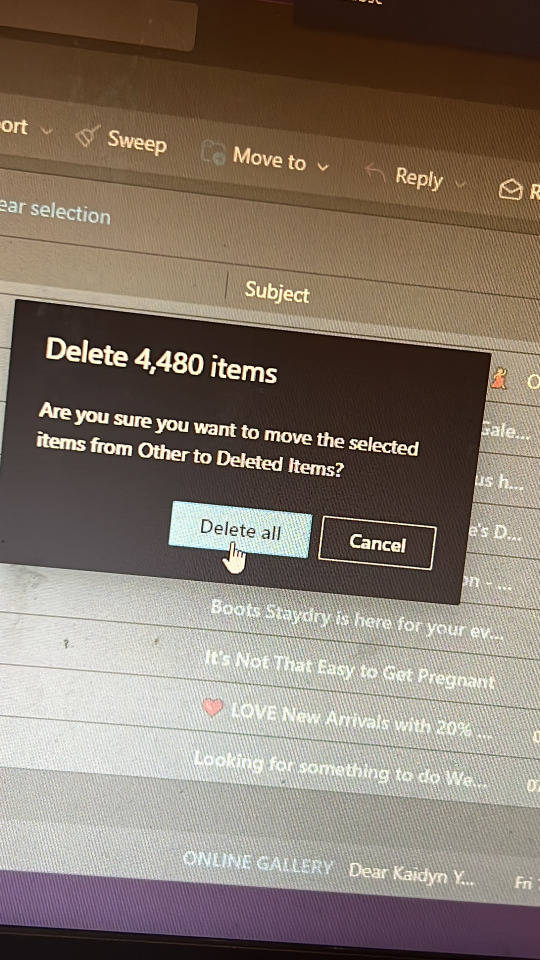
o lawd
#this morning I had nearly 11k unread emails in my inbox#even after a day of combing through junk + sorting non junk into folders#even after deleting four thousand from my ‘other’ inbox#i STILL HAVE TWO THIUSAND UNREAD EMAILS#WHY#also fuck outlook for the Other folder
0 notes
Text

What’s with literally all of the spam mail having the same preview text these past couple days
#also goddamn i hate these times when it feels like every single spam email is going to my inbox instead straight to the junk folder#pain in the fucking ass#ebw.op
1 note
·
View note
Video
youtube
Full tutorial - How to reduce the number of Inodes in your hosting account - eComHardyThis is the full tutorial video step by step showing how to reduce unnecessary Inodes from your hosting account. I recommend Siteground Hosting services - check out the link given below for discounted price hosting plans; https://www.siteground.com/index.htm?afcode=cd5fdfefc6c42dced3f39f15a45ce66d To learn to make a website - check out; http://ecomhardy.com/make-a-website Watch my video on how to use caching plugins and make a website faster; https://youtu.be/dmf7lYEFzOk Here are the steps Siteground hosting service provider suggests. Watch the full video to know free tools and plugins to help you improve Inodes numbers. How to reduce the number of inodes my account uses? The number of inodes equals the total number of files and folders on your web hosting account. Therefore, to reduce your inode count, you would have to reduce the number of files and folders. Most commonly this is done by: Removing all files and folders you don 19t need You can use the File Manager in Site Tools or FTP to access your account and delete files and folders that you don 19t need. Here are some of the most common causes that may give you an idea about how to reduce the number of inodes you have. 1. Remove old Backups It is common for backups that are created on a schedule by plugins or 3rd party services to fill all the available disk space if left unmonitored. Download unused backups and delete them from your hosting account to save disk space and inodes. 2. Delete Inactive Plugins If you 19re using WordPress and have plugins that are not active on your site 13 please delete them. Deactivating the plugins leaves the codebase on your account adding up to your inodes quota. 3. Remove Unused Image Sizes If you 19re using WordPress your theme may be generating multiple copies of each uploaded image, some of which are unused. Check your theme settings and leave only the ones that you are actually using on your site. Then, regenerate thumbnails deleting unused sizes using a plugin like Regenerate Thumbnails. 4. Check the number of cache files you have Modern web applications by default usually use file caching, which means that they might be generating a high amount of cache files inside your account, thus adding to its total inode. Check your website 19s 18cache 19 folder and reduce the number of cached files you keep regularly. Most web applications which store cache include an option to purge the cache from within their administrative area. For WordPress, check the wp-content folder for similarly named folders and clear them. We recommend using the SiteGround Optimizer plugin for caching and performance which does not rely on file-based caching and won 19t add to your inodes quota. 5. Delete the .opcache folder in your account You can use SSH to delete the .opcache system folder in your account. In case you 19re using PHP 7. x this is where it stores opcaches. Don 19t worry, it will be regenerated but will lack obsolete cache from older PHP versions or code that is no longer active on your account. 6. Clean up your Email Accounts Mail adds to the total inodes quota since emails are files stored on your account. We recommend that you regularly delete your Junk/Spam folders that tend to accumulate a large number of emails. Regularly clean your Trash/Bin folders which collect deleted emails but keep them on the server. Last but not least, you can remove emails coming from newsletters and automatically generate ones that you don 19t need. If you 19ve followed all of the above and you still need additional disk space or inodes, you may consider upgrading your account to a higher hosting plan with a higher inodes quota. ------------------------------------------------------------------------------------------------------------------------- Part 1- How to make a website - Buy right Domain and Hosting https://youtu.be/y-JoRxhwhE8 Go to, https://ecomhardy.com/make-a-website
#wordpress#woocommerce#elementor#dropshipping#ecommerce#ecomhardy#disk usage warning#get more space#how to control inodes#how to delete cache#how to delete junk or spam emails#how to delete the unnecessary files and folders#how to increase disk space#how to reduce file usage in siteground#how to reduce indoes#how to remove disk usage warning#how to solve cpanel - disk usage warning#increase disk space#increase inode limit siteground#inode quota exceeded cpanel
0 notes
Text
Trying to reach a state of acceptance over the fact that Creation Entertainment is never going to reimburse me for those photo ops that I handed back to them when Jared cancelled VanCon. It doesn’t surprise me that they lied, but I am not a rich person, and I saved for two years to be able to afford those on top of my attendance ticket and plane fare and hotel room, and I could really use that money right now but Whatever I guess. Just a lesson learned. Will certainly never do business with them again. Nice of them to kick a gal when she was already down bad about Jared’s cancellation but what are you gonna do.
#I've also paid Chris $70 for my jpgs and uh...........#those never showed up either?#yes I've checked my junk folders yes I followed the directions to the letter yes his email address is protected#it kind of feels like everyone connected to that convention is kind of out to get me?#except Jake Abel who is a gem#paying my bills tonight and feeling shitty about how much of an idiot I was/am#Creation Entertainment#(<---a shady and untrustworthy enterprise)#VanCon 2022#SPN Vancon
0 notes
Text
so did anyone else pre-order the album from taylor’s store and not get a boost from ticketmaster???
#i did preorder it off of her site and didn't get the boost email that everyone else got :)))#and i tried emailing them and they just said 'check your junk/spam folder hope this helps!'#if i don't get presale because of this i will be throwing hands
1 note
·
View note
Text

in other news
#super happy about this#had a really shitty day at work been checking this every so often checked my email and this went to the junk folder#they should be picking winners this week.... please people like my photos#i submitted 3 pictures one of a landscape one of that carly picture that people are loving rn#and a picture of my nephew at the aquarium. i think that one is the one that is most ljkely the one that has been picked
0 notes
Note
super curious- roughly how many applicants did you receive?

Spreadsheets for days!
If you applied, remember to check your email inbox and your spam/junk folders! Responses are on their way!
881 notes
·
View notes
Note
I would not have known about the tumblr price change if it wasn't for your reblogs, the only official tumblr post I've been getting is for netflix.
They did send out an email earlier today, but yeah. It almost got lost in my junk folder, otherwise I wouldn't have known either.
149 notes
·
View notes
Text
Well. It makes me happy to know at least. That Laerynn would’ve absolutely ignored every magical email Ludinus sent her. She would’ve slammed that bitch back down into the junk folder. Number BLOCKED. DMs closed. I believe in my queen she wouldn’t have put up with his desperate bullshit. She had real stuff to do.
734 notes
·
View notes