#TLS1.2
Explore tagged Tumblr posts
Link
0 notes
Text
Node js V12 – What are the new features in Node js V12

Node.js has been committed about their yearly updates the new features. This year their new version — V12 named Erbium is out. Here is an honest, unbiased review. Before jumping straight into the new features of Node js V12, what Node.js is let me paint what it is and what it does. Node.js is an open source framework that runs on Chrome’s V8 JavaScript engine. It supports every OS on the market — MAC, Linux and Windows and easy on your budget.
What is Node.js?
Node.js is a platform, that supports building secure, fast and scalable network applications. Node.js is an event-driven model that doesn’t drag and is efficient for data-intensive real-time application that runs across distributed devices. Now, lets see briefly about the features in Node js V12
TLS 1.3 is now used by default Max protocol
TLS stands for Transport Layer Security, that secures communication between servers and browsers. Another notable thing about this feature is that this is the default Max protocol that offers to switch off in the CLI/NODE_OPTIONS. It is comparatively faster than TLS1.2.
Async Stack traces
Another noteworthy feature is to trace the errors of Async Stack. Previously, we won’t trace the errors in the Async await functions. Now, developers can easily do so using the asynchronous call frames of the error.stack property
Let me show you an example,
async function wait_1(x) { await wait_2(x) } async function wait_2(x) { await wait_3(x); } async function wait_3(x) { await x; throw new Error(“Oh boi”) } wait_1(1).catch(e => console.log(e.stack));
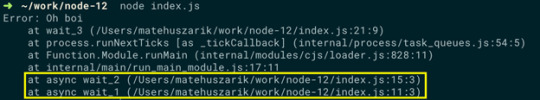
This output terminal instantly shows additional details. In this version, we can easily debug the async/wait functions.
Parser
The Node.js v12 switches default http parser to ||http that improves the llhttp-based implementation drastically.
Purpose of heap dumps
Another notable update in the Node.js V12 is the integrated heap dump capability an out of the box experience to examine the memory issues.
Heap size configuration
In V8, the max heap size was limited to 700MB and 1400MB on 32-bit and 64-bit platforms, respectively. The updated version of Node.js V12 supports automation, that ensures the heap size helps to process the large data sets.
Startup time establishment
According to the new release of Node.js V12, improves startup speed approximately 30 % for the main thread. It developed the build time for code cache in built-in libraries and embedded it as a binary. Also it improves the performance in JavaScript parsing
N-API performance in Node.js V 12
Node.js V12 supports enhanced N-API in combination with worker threads. The concept of N-API brings stable and enabled native node modules that can prevent ABI-compatibility come across various Node.js versions.
Runtime engine upgrade to 7.4
The Node.js V12 runs on V8 JavaScript engine which is upgraded to 7.4 and eventually will upgrade to 7.6. It brings the stability with the help of Application Binary Interface (ABI). Additionally, it provides high speed execution, supports ECMAScript syntax, secured memory management and so on.
Compiler
For code base, the minimum requirement of the compiler is GNU Compiler Collection (GCC) 6 and glibc 2.17 on platforms other than MAC OS and Windows. The Node.js is now fully facilitated with optimized compiler and high-level security. Nodejs.org released binaries that use a new tool-chain minimum and it provides efficient compile-time and upgraded security.
Diagnostic report
Last but not least, Node.js includes the additional feature is diagnostic report. It generates the report On-Demand that will be hit by any particular event. The user can ability to identify the abnormal termination in production such as performance, crashes, memory leaks, CPU usage, irrelevant output etc.
This article covers the noteworthy features of the Nodejs Erbium recent version.
0 notes
Note
"Supported protocols: HTTP1.0/HTTP1.1/SSL3.0/TLS1.0/TLS1.1/TLS1.2" "Web standard: HTML4.01 / HTML5 / XHTML1.1 / Fullscreen API / Gamepad API / SVG / WebSocket / Video Subtitle / WOFF / Web Messaging / Server-Sent / Web Storage (partial) / XMLHttpRequest / Canvas element / Video / DOM Levels 1-3 / ECMAScript / CSS1 / CSS2.1 / CSS3 (partial)" "Image format: bmp / gif / ico / jpeg / png / svg (There are, however, possibilities that some images won't display.)" "Image preview: mpo / jpeg (There are, however, possibilities that some images won't display.)" "Video format: MP4, M3U8 + TS (HTTPLiveStreaming) (There are, however, some videos that may not be played.)" "Video codec: H.264 - MPEG-4 AVC Video (max 854x480 at level 3.2, 3D compatible) (There are, however, some videos that can not be played.)" "Audio codec: AAC - ISO / IEC 14496-3 MPEG-4AAC, MP3 (There are, however, some videos that can not be played.)"
here are the limits of what the 3DS browser supports!
hello. Im steepling my hands like an evil villain. Would you happen to know what the restrictions of the 3ds browser are, exactly? Eg, why most sites don’t work on it aside from ao3? I do neocities and have too much free time.
i think it's largely due to the fact that modern browsers simply have more features. the best way to make a website able to work on 3DS would be to avoid using any modern CSS- avoiding things like flexbox and instead use <table> ect ect.
to do a bit more research, i'd recommend looking into the browser that its based on and what things it can render. (which i linked above)
it's also important to keep in mind that the 3DS will automatically resize any text to be readable, so that could mess up layouts ect.
when making a website for 3DS imagine you are making it for a very low resolution phone.

^ once you're done, then you could add this button to your site proudly ^-^
158 notes
·
View notes
Text
【Firefox】有効にした TLS1.0/1.1 を無効にする方法
Firefoxで有効にした TLS1.0/1.1 を無効にして初期状態に戻す方法のご紹介です。
(more…)
View On WordPress
#about:config#mozilla#Mozilla Firefox#SSL#TLS#TLS1.0#TLS1.1#TLS1.2#ウェブブラウザ#エラー#エラー対処法#セキュア#セキュリティ#ソ��トウェア#マルウェア#危険
0 notes
Text
Hacked - (not hacked, ressources for IIS)
Windows 2008R2 with IIS got hacked, but... ... the incident from 25.04.2023 is processed now and I got not hacked in the last two weeks :D But there is still a problem, which is new. If someone access the server via http, the first http query is running very slow, after some time (mostly trying a second time after the webbrowser timeout), the request is working and if you request, request, request... (and so on)... the server is fast. So it seems a question of "inactivity" shutting down processes. I checked all, what I could check - IIS startup, his addons startup and set all of "start immedeately" and "inactivity timeout 0". But it's not getting better, I miss something. My solution may be to call the webserver every 5 seconds by a script with curl to hold it active. Not nice, but working (hopefully). IIS improvements But while working with the IIS, I thought it would be nice, to set it to https. It is not a big thing, but I share the ressources: - Activate TLS1.2, you can find the procedure here (and you can download the registry entries for doubleclicking). Needs rebooting. It's rediculous... the server still has TLS1.2, but it's deactivated by default. - Install Win-acme on the machine, it still work still with Windows Server 2008RS and IIS. Small problem: If you had another certificate installed before, it is active again. I wondered, why the test with https got a "Expired Certificate" message. You have to go to the Webservers bindings (IIS-Manager, choose default website) and select the new certificate manually (hopefully a one-timer). To add a note, why is wasn't active in the past: All requests by the software are on http, not https. Because there are no personal data involved, there was no need for it, but the client software is from 2012 and from some guys, who didn't care about it, even as I beg them to do so. Waiting for another hacking :) Read the full article
0 notes
Text
AnyDesk 7.1.5 With Crack Download
AnyDesk 7.1.5 With Crack Download
AnyDesk Crack the Remote Desktop is a renowned and brand new software designed specifically for the new generation of interactive graphical interfaces. It is lightweight, safe, and flexible. You can also download an archive of 1MB. It is unlikely that you will need any administrative software. TLS1.2 encryption is used on the software for PCs. AnyDesk mac also verifies cryptographically both…

View On WordPress
0 notes
Text
Free anydesk download for mac

Free anydesk download for mac how to#
Free anydesk download for mac for mac#
Free anydesk download for mac full version#
Free anydesk download for mac movie#
Therefore the pc software makes use of TLS1.2 encryption and both ends of connection are cryptographically confirmed.įinally Anydesk for windows is extremely lightweight and it is crammed in to a 1MB file no administrative privileges or installation is necessary.
Free anydesk download for mac movie#
Also Anydesk download is just a popular Remote Desktop application that works on the brand new movie codec, that will be created specifically for fresh searching graphical individual interfaces. It is Also full offline Setup and standalone installer and Compressed Version of Any desk freeload. When visitor click “Download” button, installation files will downloading directly from the Official Site.Anydesk Latest Version and Single Link for Windows. All trademarks, registered trademarks, product names and company names or logos mentioned it in here is the property of their respective owners.Īll Macintosh application is not hosted on our server. This website is not directly affiliated with them. We are not responsible with abusing all of the applications on this site.ĪnyDesk Remote Control is an App that build by their Developer. The contents and apk files on this site is collected and process from Google Play. * Fixed crashes due to invalid translations in some languages. * Fixed missing pie menu for RTL languages. Questions? No Problem! Contact our support: We challenged ourselves by taking efficient streaming to the limit: Enjoy smooth sessions at rates of just 100 kB/s. Therefore we developed an innovative new Codec to achieve the fastest remote desktop experience.ĪnyDesk adapts to the available bandwidth. When working on a remote desktop, it is essential that latency is minimized to not cause any delays. In local networks, AnyDesk’s latency is imperceptible. Thanks to AnyDesk’s one-click unattended access, setting up a colleague’s printer or deploying a new tool in your department is a breeze.ĪnyDesk enables you to work smoothly, without a stuttering display thanks to constant 60 fps. Quickly join your team and work on text, pictures or source code. Enter the AnyDesk ID displayed on the remote side.Īll your Apps, files and settings – always and instantly available.ĪnyDesk is your partner for online teamwork. Such as Video/Image editing, administration and teamwork.ĪnyDesk provides banking-level security using TLS 1.2 encryption and 4096-bit RSA Key Exchange.ĪnyDesk is always free for personal use.
Free anydesk download for mac for mac#
Now you can play AnyDesk Remote Control on MAC PC.ĪnyDesk Remote Control for MAC Features and DescriptionĪnyDesk Remote Control 5.1.4 for MAC App Preview 1 AnyDesk Remote Control 5.1.4 for MAC App Preview 2ĪnyDesk is the fastest and most affordable Remote Control Software in the world!Īccess your devices on all platforms: Windows, macOS, Linux, Android and iOS.ĭownload the latest AnyDesk version here: ĪnyDesk enables remote desktop operations with unparalleled performance.
For the last step, Right-Click then install it.
apk file that you’ve downloaded from the link on above this article with Bluestacks/NoxAppPlayer File Explorer.
Choose one of the app from the search result list.
Then, open Google Play Store and search for ” AnyDesk Remote Control “.
After bluestacks started, please login with your Google Play Store account.
Click the icon to run the Android Emulator app on MAC.
Then, download and follow the instruction to Install Android Emulator for MAC.
Or Go to this page to Download Nox App Player for MAC.
First, Go to this page to Download Bluestacks for MAC.
Free anydesk download for mac full version#
With this android emulator app you will be able to Download AnyDesk Remote Control full version on your MAC PC and iOS/iPAD. To install AnyDesk Remote Control 2021 For MAC, you will need to install an Android Emulator like Bluestacks or Nox App Player first.
Free anydesk download for mac how to#
Update: How To Install AnyDesk Remote Control on MAC OSX

0 notes
Text
本体ブログが閲覧できなくなっている方へ
急に筆者の本体ブログ https://ksnovel-labo.com/ が閲覧できなくなった方へ。
また、運営元が設定変更しているようです…。ご迷惑おかけします。
運営元からアナウンスが出ていますので、こちらご参考にブラウザの変更をなさってください。
【重要】「TLS1.0」および「TLS1.1 」の脆弱性に対する対応につきまして
この度、弊社では暗号化通信のセキュリティ強化のために、 FC2BLOGサーバーにおいて2022年3月1日以降順次TLS1.1以前の 暗号化プロトコルを無効化いたします。 TLS1.1以前の暗号化プロトコル無効化により、 古い端末やブラウザにおいてアップロードされている 画像やファイル等にアクセスできなくなる可能性があります。 お使いのブラウザで利用できるかどうか確認するためには、 こちらのサイトでご確認ください。 「お使いのブラウザは TLS 1.2に対応しています。引き続きサイトをご利用になれます。」と表示されれば問題なくご利用可能です。 エラーが表示された場合は、お使いのブラウザのセキュリティ設定内で TLS 1.2 暗号化プロトコルを有効化する必要がございます。 各ブラウザ―にTLSの有効化について下記を参考にお願いいたします。 Microsoft Internet Explorer 8, 9, 10 Microsoft Edge 1.メニューの「ツール」をクリック
2.インターネット オプション を クリック
3.詳細設定タブをクリック
4.TLS 1.2 の使用にチェックを入れます。
▼SSL・TLSの設定 https://help.fc2.com/requirements/SolutionCheckSsl?type=pc Internet Explorer 8より前のバージョンはTLS1.2には対応していないため、アップデートが必要です。 詳細 Internet Explorer を再インストールまたはアップグレードするには (Microsoft社サポートページ) ※Internet Explorerをご利用の場合は、 Google ChromeまたはFirefoxへ変更することを推奨いたします。
…(略)
0 notes
Text
ASP.NET C# - Client e server non possono comunicare perché non dispongono di un algoritmo comune - Come Risolvere

Se vi siete imbattuti in questo articolo è probabile che vi siate imbattuti nel seguente messaggio di errore ASP.NET: System.ComponentModel.Win32Exception: Client e server non possono comunicare perché non dispongono di un algoritmo comune. System.ComponentModel.Win32Exception: The client and server cannot communicate, because they do not possess a common algorithm. Questo tipo di errore è solitamente dovuto all'implementazione non corretta (o non completa) di un protocollo di crittografia, nella maggior parte dei casi il Transport Layer Security (TLS) 1.2, e della conseguente esclusione delle precedenti versioni (TLS 1.0 e TLS 1.1): il problema può essere legato a una errata configurazione del vostro server, del client che utilizzate per connettervi ad esso oppure a una connessione server-to-server - ad es. un WebService - tra due server gestiti direttamente da voi o tra il vostro server e un servizio esterno. Si tratta di un problema che nelle ultime settimane è diventato quantomai comune, viste le nuove linee-guida pubblicate dal PCI SSC (Payment Card Industry Security Standard Council) e destinate a entrare in vigore a partire dal 30 giugno 2018, in conseguenza dell'introduzione preliminare del PCI Data Security Standard v3.2.1: in conseguenza di questo aggiornamento, tutti i protocolli di cifratura considerati non sicuri (SSL 1, SSL 2, SSL 3 e TLS 1.0) saranno progressivamente abbandonati in quanto considerati non più sicuri, lasciando spazio soltanto al TLS 1.1 e al TLS 1.2 - quest'ultimo fortemente raccomandato in quanto considerevolmente più sicuro del suo predecessore. Per maggiori informazioni sui protocolli di crittografia e sul loro livello di sicurezza, vi consigliamo di dare un'occhiata al documento Transport Layer Protection Cheat Sheet realizzato dal progetto OWASP (Open Web Application Security Project), la principale organizzazione che si occupa a livello mondiale dello studio dei criteri di sicurezza per il World-Wide Web. In questo articolo, invece, cercheremo di comprendere come mai questo errore di "mancanza di algoritmo comune" si verifica su IIS / ASP.NET e come risolverlo.
#1: Impostare il SecurityProtocol
La prima cosa da fare è aggiungere la seguente riga di codice all'interno della nostra applicazione ASP.NET: Nel caso in cui la versione di ASP.NET utilizzata fosse inferiore alla versione 4.5, sarà necessario impostare manualmente il numero corrispondente al TLS 1.2 nel seguente modo: Il punto migliore per inserire questa istruzione è, probabilmente, all'interno del metodo presente nel Global.asax (ASP.NET 4.x) o Startup.cs (ASP.NET 5 / .NET Core), a seconda della versione di ASP.NET utilizzata: Inutile dire che, nel caso di una connessione server-to-server, dovrete impostare la proprietà SecurityProtocol su entrambi gli applicativi ASP.NET che effettuano la connessione - il caller e il receiver. Un approccio più conservativo E' importante comprendere che, aggiungendo questa riga di codice, disattiverete automaticamente il supporto di ogni altro SecurityProtocol: questo significa che SSL1, SSL2, SSL3, TLS1.0 e TLS1.1 smetteranno di funzionare, così come eventuali protocolli che saranno implementati in futuro (TLS 1.3, TLS 2.0 e così via). Per questo motivo, se vi interessa mantenere la forward-compatibility del vostro progetto con eventuali future versioni di ASP.NET e/o del protocollo TLS e/o di altri protocolli futuri, consigliamo di implementare un approccio leggermente più complesso del precedente ma certamente più corretto:
#2: Installare il .NET Framework 4.6.2+
Se impostare la proprietà SecurityProtocol non risolve il vostro problema, la cosa successiva da fare è installare una versione del .NET Framework che garantisca un supporto nativo del TLS 1.2 - ovvero dalla 4.6.2 in su - o meglio ancora, come consiglia Microsoft nell'articolo "Transport Layer Security (TLS) best practices with the .NET Framework", dalla 4.7 in su. Nel caso in cui non abbiate possibilità di effettuare questo upgrade, potete installare le apposite hot patch (KB3154518, KB3154519, KB3154520 o KB3156421) e/o questo pacchetto di estensioni, valide dal .NET Framework 3.5 SP1 al .NET Framework 4.5. In tutti questi casi, è però fondamentale avere un sistema operativo Windows 7 o superiore (nel caso dei sistemi Desktop) o Windows Server 2008 o superiore (nel caso dei sistemi Server): Windows XP, Windows Vista e Windows Server 2003 non sono infatti supportati - non a caso, su ciascuno di questi sistemi operativi non è possibile installare versioni di .NET Framework superiori alla 4.6.1.
#3: Impostare il .NET Framework nel Web.Config
Nel caso in cui i punti 1 e 2 non siano stati sufficienti a risolvere il problema, la causa potrebbe dipendere dal fatto che IIS non utilizza la corretta versione del .NET Framework per la vostra applicazione web. Questo può capitare in tutti i casi in cui sul server coesistono più versioni del framework installate - ad esempio, la 2.x, la 3.x, la 4.5 e/o la 4.6.x. Per risolvere questo tipo di ambiguità è opportuno specificare la versione del .NET Framework da utilizzare direttamente nel Web.Config, nel seguente modo: L'attributo "targetFramework" istruisce IIS su quale versione del .NET Framework utilizzare per avviare l'applicazione: nel caso specifico, il .NET Framework 4.6.2 utilizza il TLS 1.2 per impostazione predefinita ed è quindi una buona ipotesi - se non si ha modo di installare/utilizzare il 4.7. Sfortunatamente, come abbiamo spiegato nel paragrafo precedente, non è possibile utilizzare questo workaround con Windows Vista, Windows XP e Windows Server 2003, poiché le versioni 4.6.2 e 4.7.x (e superiori) non possono essere installate.
#4: Modificare le chiavi di Registro di Windows
Se nessuna delle opzioni di cui sopra ha funzionato, non vi resta che provare ad alterare le chiavi di registro di Windows per "sbloccare" il supporto del TLS 1.2 (e/o di altri protocolli di crittografia) utilizzando lo script presente in questa risposta su StackOverflow, che per comodità riportiamo anche qui di seguito: Prima di lanciarlo, assicuratevi di abilitare o disabilitare i protocolli desiderati impostando il relativo valore rispettivamente a o a . Per il momento è tutto: spero che questo articolo possa essere d'aiuto ai tanti sviluppatori che si scontreranno con questo problema! Read the full article
#.NETCore#.NETFramework3.5#.NETFramework4.0#.NETFramework4.5#.NETFramework4.6#.NETFramework4.7#ASP.NET#SecurityProtocol#SSL#SSL1#SSL2#SSL3#TLS#TLS1.0#TLS1.1#TLS1.2#Web.Config
0 notes
Text
Hotspot Shield review: Still the undisputed speed champ
Hotspot Shield review: Still the undisputed speed champ
Hotspot Shield in brief: P2P allowed: Yes Business location: United States Number of servers: 1,800+* Number of country locations: 85 Cost: $95.88 per yearVPN protocol: Standard TLS1.2 / DTLS1.2 tunnel using OpenSSL 1.1 libraryData encryption: AES-GCM (128- and 256-bit) and ChaCha-poly1305 supportedData authentication: All supported cipher suites perform authenticated encryption using an AEAD…

View On WordPress
0 notes
Text
【Firefox】SSL_ERROR_UNSUPPORTED_VERSION の対処法
Mozilla Firefoxで「安全な接続ができませんで��た エラーコード: SSL_ERROR_UNSUPPORTED_VERSION」と表示されてウェブページが見れない場合の対処法
(more…)
View On WordPress
#mozilla#Mozilla Firefox#SSL#TLS#TLS1.0#TLS1.1#TLS1.2#ウェブブラウザ#エラー#エラー対処法#セキュア#セキュリティ#ソフトウェア#マルウェア#危険
0 notes
Text
AnyDesk v7.0.14 With Crack 2022 Updated Download
AnyDesk v7.0.14 With Crack 2022 Updated Download
AnyDesk Crack the Remote Desktop is a renowned and brand new software designed specifically for the new generation of interactive graphical interfaces. It is lightweight, safe, and flexible. You can also download an archive of 1MB. It is unlikely that you will need any administrative software. TLS1.2 encryption is used on the software for PCs. AnyDesk mac also verifies cryptographically both…

View On WordPress
0 notes
Text
She told me somebody try hack my web so I decide upgrade my server to TLS1.2 but after upgrade then all my client web affected. Some is hardcode the URL in app. Further more the certificate is not free (I only can get 3 free from some organization). I start facing a lot of problem now. :( I have to find a way to solve this while I still have to convert to https.
0 notes
Text
All You Need to Know About the Oracle IAM Upgrade
What are the Benefits of Upgrading to Oracle IAM 12c?
It is that time of the year when the entire Oracle community will be discussing the upgrade to 12c from 11g. Oracle IAM 11g is almost at the fag end-of-support. In fact, the extended support ends in December 2021.
The 12c release continues to enhance the platform’s underlying architecture to support faster upgrades and seamless migration. The 12c PS4 also incorporates several automation capabilities and enables users to easily run on multiple cloud environments.
From exciting features to better support, we will cover all the essential details about the 12c upgrade.
Let’s get started.
Customer Issues Addressed with Oracle IAM 12c
1. Oracle IAM 12c is much lighter as a software
Less requirement of Hardware resources
Faster Return on Investment
2. Oracle IAM 12c is much faster
Enhanced product core supports faster IO throughput
3. Oracle IAM 12c is very stable
The product enhancements are focused on stability
4. Oracle IAM 12c is easy to adapt
The focus on UI and product portal is much simpler and easier to handle in 12c
5. Oracle IAM 12c supports cloud integration
Earlier Oracle IAM versions had no support for cloud applications and integrations.
With growing requirement of the cloud support, 12c is designed to work with cloud modules
Some Key Benefits of having Oracle IAM 12c
Simpler application on-boarding process
Multi tenant architecture support
Cloud ready version ‘
Higher performance and UO
Enhanced and simplified user interfaces
Multiple password policies support
Pluggable database support
JSON support
TLS1.2 and SLA2 support
Breaking Down Oracle IAM 12c
1. Oracle Identity Governance (OIG)
It offers a variety of new features to simplify app on-boarding and better managed data growth. The 12c app on-boarding consists of schema discovery which reduces administrative effort for app opn-boarding. It also includes:
Certification enhancements that facilitate fine-grained control on user access.
Day-N LCM utilities to simplify management and deployment configuration.
Simple install configuration with no server restarts
Bulk sandbox migration
Self-service APIs
2. Oracle Access Management
It includes a set of new features to enhance security and application integration. It introduces password-less authentication to bypass the standard authentication. 12c also provides full support for OpenID Connect. Here are some other highlights of 12c.
Simplified OAM multi-data center management.
Reduced configuration steps for REST-based APIs
Supports TLSI.2 to enhance communication security.
Re-entrant bootstrapping with simplified installer.
Conclusion
There are plenty of online resources on 12c details and timelines. You can also find many support notes on the web. The 12c release has eliminated all the obstacles related to upgrading and also provides an array of technical benefits and business value.
Oracle will not support the Identity and Access Management Products 11g after December 2020. Growing security breaches have shown more than 50% of attacks are targeted to unpatched security environments. With decades of experience in Oracle IAM Solution, InspiriSYS helps you with seamless migration from Oracle IAM 11g to 12c with less cost and greater compatibility.
0 notes
Text
What is QuickBooks TLS 1.2?
QuickBooks TLS 1.2 is an internet security protocol that becomes an industry security standard. All the QuickBooks Desktop connections must need fulfilling the required system needs to run the Intuit services. In case, if QuickBooks connections are unable to fulfill the requirements, then it may hamper the below-written points:
1. QuickBooks Desktop activation will get affected on a new PC.
2. The password reset tool is also affected by all connections.
3. Ordering checks and supplies.
4. QuickBooks Connected Services like online banking, payments, payroll, etc.
5. The Intuit Data Protect (IDP) may get hampered.
6. QuickBooks services that assist Intuit account credentials such as secure webmail, my apps, contributed reports, etc.
7. Help pages

Requirements for the QuickBooks TLS1.2 update
The first way to prevent QuickBooks services and others is to update the software to the latest edition. Additionally, you need to verify all connections of QuickBooks completed the below-mentioned requirements.
1. Operating System
Mentioned below are the required operating systems:
a) Windows Server 2017, Windows Server 2012 R2
b) Windows Server 2008 R2
c) Windows 10 & Windows 8.1
2. Internet Explorer
QuickBooks software utilizes the feature of the Internet Explorer. You must have the installation of the Internet Explorer 11 to get the latest updates from Microsoft. Follow the step-by-step instructions listed below:
a) The first step is to close the QuickBooks Desktop.
b) And then, you are required to update the Internet Explorer 11.
c) Lastly, you are just left to open the QuickBooks desktop again.
3. .NET Framework
QuickBooks needs the version 4.5.2 or .NET framework. In order to update the QuickBooks version, you are suggested to follow the steps written below in an order:
a) Firstly, we suggest you to download the .Net framework from the official website of Microsoft.
b) And then, you are required to save the file on your desktop.
c) Double-click on the file and follow the on-screen prompts in order to install the update.
d) Lastly, reboot the system after the installation gets finished.
Ways to evade QuickBooks TLS 1.2 Errors
Below-mentioned are some essential tips that are required to avoid updating the QuickBooks Desktop correctly.
1. Verify the QuickBooks Desktop is updated to the latest release.
2. And, in order to make the suitable changes to internet security changes, you must have the administrator credentials. You can do so by selecting the “QuickBooks as Administrator”.
3. You can avoid the errors related to TLS by updating the TLS 1.2 Readiness tool & download the Microsoft Internet Explorer to the latest release.
In Conclusion
Finally, we hope that the aforementioned blog has all the required information about TLS 1.2 Readiness tool. Along with this, you are required to remember updating the QuickBooks software to the latest edition. In case, you are facing any issues, dial our toll-free QuickBooks Support Phone Number.
0 notes
Text
浏览器网址栏中的小挂锁故事
每当我们在浏览器的网址栏中看到的小挂锁,以及使用应用程序、电子邮件和消息传递时, 都依赖于一种称为“传输层安全性”或TLS的协议。 这个协议可确保我们上网的安全性。
这个小挂锁的背后,代表着加密代码,可确保我们与浏览中网站之间的数据传输安全。 TLS的安全性包括三个方面:身份验证,加密和完整性。 身份验证,确保数据的去向安全; 加密,代表你输入的内容不会用在其他地方; 完整性,表示内容不会在中途被篡改。
美国技术公司 Mozilla 的首席技术官埃里克·雷斯科拉(Eric Rescorla)在电子邮件中对Horizon Magazine 说:“这是互联网上最受欢迎的安全协议,基本上可以保护每笔电子商务的安全交易。”
在过去二十年中,TLS进行了五次大更新,以适应复杂的在线攻击。 此后,许多专家认为,最新版本的TLS1.2 在可预见的将来是足够安全的,由于有着像巴黎法国国家数字科学技术研究院(INRIA)的Karthikeyan Bhargavan (巴尔加万)博士及其同事的研究人员们支持着。
架构
研究人员一直在研究提高软件应用程序安全性的方法,作为 CRYSP 项目的一部分。 通常,软件开发人员依赖 TLS,就像建筑工人依赖着支架结构一样。也就是说,他们认为安全是理所当然的。
但是,为了提高软件级别的安全性,巴尔加万博士和其同事必须彻底检查有关 TLS1.2 的基本假设(没有严重缺陷)是否合理。
他说:“在某个时候,我们意识到事情不对劲。”
在发现了一些不稳定的代码行之后,研究人员与微软研究院合作,扮演了黑客的角色,对该协议进行了一些模拟攻击,以测试其漏洞程度。 这些攻击表明,有可能成为互联网用户与服务提供商(例如Google)之间的“中间人”,从而窃取该用户的数据。
巴尔加万博士解释说:“这将是一系列相当复杂的行动。” “通常,中间人必须向每个演员发送奇怪的消息,以诱使他们进入代码的错误部分。” 他说:“我成功地进行了中间人攻击,有可能窃取到某人的付款细节;或者我可以假装自己是苹果或谷歌,通过软件更新下载(插入)恶意软件以访问人们的电脑。”
严重威胁
这样的黑客将需要有如政府机构这样的专业知识和强大的计算能力,并且需要接近关键角色的一些物理基础设施。 但是,促进互联网标准的国际组织互联网工程任务组(IETF)认为威胁足够严重,需要使用新版本的加密协议。
巴尔加万博士指出,他并不是唯一提出修订建议的计算机科学家。 他说,其他四个或五个研究小组发现了当前协议存在的问题,在良好的竞争之中相互推动。不过他说,他的团队发现了TLS1.2 中一些最令人惊讶的缺陷,他认为这可能是该协议中“压垮骆驼的最后一根稻草”。
在IETF工作组的监督下,他的小组也是互联网社区内部广泛合作的一部分,目的是使用现代算法和技术构建更安全、更可靠的中间人 TLS 1.3。
TLS 1.3于2018年8月正式启动。 之后,就被主要的互联网浏览器(例如 Mozilla Firefox 和 Google Chrome)等采用。那么,互联网用户安全了多少呢?
人为错误
的确,TLS并非大多数在线安全漏洞的罪魁祸首。 通常,由于软件中的错误或人为错误,个人数据就会落入错的人手中。但是Bhargavan博士认为,知道底层协议是安全的,就可以放心。 他说:“这不能完全保证,但只要您点击小挂锁,你就能对安全性有一定的信心 – 这是最基本。”
此外,互联网用户要担心的不只是黑客。 自2013年以来,美国国家安全局承包商前雇员爱德华·斯诺登的泄密,也让许多人担心国家情报和大型企业积累的个人数据量。
TLS 1.3 在设计时,也考虑到斯诺登的话,通过对用户数据和元数据进行加密,为某些类型的这种基于网络的普遍监视提供了方便。 它还可以防止追溯解密——即先前版本的弱点之一。
巴尔加万博士说,在IETF工作组中,关于防止监视是否是TLS的目标之一进行了长时间的讨论。 他说,答案最终是肯定的。
已验证
为了软件安全,巴尔加万博士和他的同事正在构建一个经过完全验证的密码代码库 – HACL *,其他开发人员可以在构建新软件时参考里面的内容。 在一个称为CIRCUS的项目中,他们还创建了一个易于遵循的参考范例,告知开发人员如何在不引入安全故障的情况下将软件组合在一起。
最终的高安全性软件已经被 Mozilla 和 Microsoft 的开发人员所采用。
最后,他的目标并非要确保在网络世界中的所有安全,而是要在高度复杂的计算机系统中,找到最安全的位置。 “我认为我们永远无法达到对所有内容进行验证的地步,但我们可以找到最安全的一个篮子,可以在里面放入密钥,密码和财务数据。”
本文中的研究由欧洲研究理事会资助。 Bhargavan博士因“对欧洲乃至整个欧洲的社会影响力”而获得了2019年 Horizon Impact Award 。英文内容出处:Horizon, the EU Research and Innovation magazine
from WordPress https://www.topicnews.cn/tech/story-of-https-locker via IFTTT
0 notes