#TailwindCSS
Explore tagged Tumblr posts
Text
How to install Tailwind CSS to your HTML project
I wrote an article specifically for people who haven't tried Tailwind CSS and just wanna have it. I wish I had this when I first heard about Tailwind CSS. I wouldn't recommend this if you're still new to CSS, just saying but if you are just curious to try new things like I am then this is for you or anyone really.
#codeblr#coding community#tech#coding#programmers#developer#programming#coder#studyblr#web development#tailwindcss#resources
13 notes
·
View notes
Video
youtube
Como Criar um App pra Web com Vue.js, TailwindCSS e C++
3 notes
·
View notes
Text
CSS-first settings in Tailwind CSS 4 ! 🇺🇸 🔎Zoom: https://nubecolectiva.com/comunidad/flyers/css-first-tailwind-css4/
Configuración CSS-first en Tailwind CSS 4 ! 🇪🇸 🔎Zoom: https://nubecolectiva.com/comunidad/flyers/css-first-tailwind-css-4/
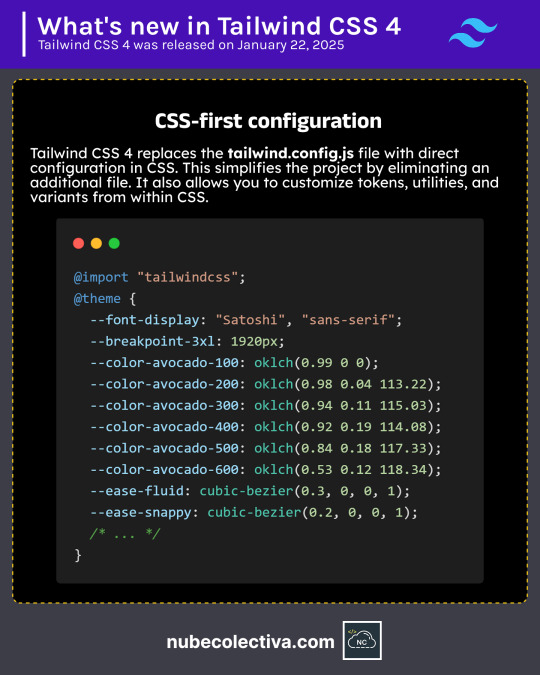
0 notes
Text
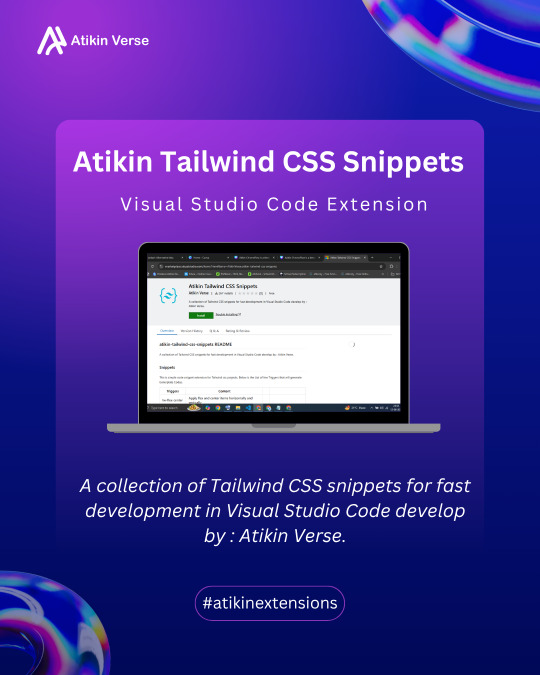
🚨 Day 12 of 100 Days, 100 Innovations!
🎨 Tired of typing the same Tailwind classes?
Say hello to Atikin Tailwind CSS Snippets — your VS Code speed booster!
🔹 One-word triggers for flex, grid, spacing & more 🔹 Made for Tailwind lovers 💙 🔹 No setup. Just code → autocomplete → done.
💥 Type less. Build faster. 📦 Now live on the VS Code Marketplace
Just search: atikin-tailwind-css-snippets
1 note
·
View note
Text
Why Tailwind CSS Is Changing Modern Web UI Design?
In recent years, the web design world has seen a significant shift in how developers and designers approach styling—thanks to Tailwind CSS. From startups to enterprise-level companies, Tailwind CSS has quickly become the go-to utility-first CSS framework. But why is Tailwind CSS changing modern web UI design so dramatically?
Let’s break it down.
1. Utility-First Means More Control
Tailwind CSS doesn’t rely on predefined UI components. Instead, it gives you low-level utility classes like flex, pt-4, text-center, and more. These small, atomic classes give developers full control over styling without writing custom CSS.
This method promotes consistency and allows for faster development. You're building designs directly in your HTML—no context-switching between HTML and CSS files.
2. Faster Prototyping = Quicker Results
Designers and developers love how quickly they can bring a layout to life with Tailwind. With built-in classes for spacing, typography, colors, and responsive design, prototyping becomes incredibly efficient.
In fact, many UI/UX teams are using Tailwind to create and iterate on designs faster than ever—without needing complex design systems from scratch.
3. Responsive Design Made Easy
Tailwind’s mobile-first responsive utilities make it easier to adapt your design across breakpoints. Rather than redefining styles in separate media queries, you can do it inline with classes like md:w-1/2 or lg:flex-row. This means fewer files, less code, and cleaner breakpoints baked into your markup.
4. Built for Modern Development Stacks
Tailwind CSS integrates seamlessly with modern frameworks like React, Vue, Angular, Next.js, and more. It works wonderfully in component-based design systems and plays well with tools like PostCSS and PurgeCSS for performance optimization.
5. Customizable and Scalable
One of Tailwind’s strongest points is its configuration file (tailwind.config.js). This file allows developers to define custom color palettes, fonts, breakpoints, and more—resulting in a design system that scales with the product.
It lets teams enforce a consistent look across apps while still having the flexibility to change styles when needed.
6. Growing Ecosystem and Community
The Tailwind community is booming. From Tailwind UI (prebuilt components by the creators) to plugins and themes, there's a growing ecosystem supporting faster development.
The documentation is also one of the best out there—clear, well-organized, and packed with examples.
Final Thoughts
Tailwind CSS isn’t just a trend—it’s a fundamental shift in how we build interfaces. It empowers developers to create clean, scalable, and responsive UIs with less effort and more consistency.
If you're still relying on traditional CSS or bulky frameworks, it might be time to consider why Tailwind CSS is becoming the new standard for modern web design.
Let me know if you'd like this converted into a LinkedIn post, blog header image prompt, or want anchor texts and service mentions like "hire frontend developer" or "custom web development services" linked to Netzila Technologies.
0 notes
Text
What is Tailwind CSS React
Tailwind CSS React
Tailwind CSS is a modern way to style your website or app using utility classes. It helps developers design faster by writing classes directly in the HTML or JSX (in React).
In this guide, we will learn what Tailwind CSS is and how you can use it step-by-step in a React project.
🌟 What is Tailwind CSS?
Tailwind CSS is a utility-first CSS framework. This means it gives you ready-made CSS classes that you can use directly in your code.
For example:
htmlCopy
Edit
<button class="bg-blue-500 text-white px-4 py-2 rounded">Click Me</button>
In React, you can write these classes inside your className attribute.
⚛️ Why Use Tailwind CSS with React?
Speeds up the development process
Easy to make responsive designs
No need to write custom CSS for every component
Clean and consistent layout
✅ Step-by-Step: How to Add Tailwind CSS to a React Project
Step 1: Create a React App
If you don’t have a React app yet, create one using the command below:
bashCopy
Edit
npx create-react-app my-app cd my-app
Step 2: Install Tailwind CSS
Run the following command to install Tailwind CSS and its dependencies:
bashCopy
Edit
npm install -D tailwindcss postcss autoprefixer npx tailwindcss init -p
This will create two files:
tailwind.config.js
postcss.config.js
Step 3: Configure Tailwind
Open tailwind.config.js and add this under content:
jsCopy
Edit
module.exports = { content: ["./src/**/*.{js,jsx,ts,tsx}"], theme: { extend: {}, }, plugins: [], }
This tells Tailwind to look for classes in your React files.
Step 4: Add Tailwind to Your CSS
Open src/index.css and replace everything with the following:
cssCopy
Edit
@tailwind base; @tailwind components; @tailwind utilities;
This will load Tailwind’s default styles into your project.
Step 5: Start Using Tailwind Classes
Now, you can use Tailwind classes directly inside your React components.
Example (App.js):
jsxCopy
Edit
function App() { return ( <div className="text-center p-10"> <h1 className="text-4xl font-bold text-blue-600">Hello Tailwind!</h1> <p className="mt-4 text-gray-700">This is a React app using Tailwind CSS.</p> </div> ); }
Step 6: Run Your App
Now start the app:
bashCopy
Edit
npm start
Open your browser and go to http://localhost:3000. You should see the styles applied.
🎯 Summary
Tailwind CSS is a utility-first CSS framework.
It works well with React.
You don’t need to write separate CSS files.
You just write utility classes in your JSX.
It makes your design process faster and easier.
Using Tailwind CSS in React is a great way to build modern web apps with clean and responsive designs quickly.
0 notes
Text

🚀 5 Must-Know Frontend Tips for Python Full Stack Developers!
📌 Want to level up your frontend development skills?
Here are top 5 tricks every full stack developer must follow:
✅ Mobile-first design
✅ Tailwind for styling
✅ Formik for forms
✅ Lazy load everything
✅ Reusable components
💡 Master these and make your web apps faster, smarter, and more scalable.
🎯 Learn everything hands-on at Python Full Stack Masters!
📞 Call: +91 9704944488
🌐 Visit: www.pythonfullstackmasters.in 📍 Location: Hyderabad
#FrontendDevelopment#FullStackTips#PythonDevelopers#TailwindCSS#WebDesign#CodingTips#LearnCoding#WebDevelopmentIndia#FullStackMastery#LazyLoading#ReusableComponents#PythonTraining#HyderabadITJobs#TechLearning
0 notes
Text
Detailed Guide on Tailwind CSS Advantages for Rapid UI Development
Check out our latest blog on the advantages of Tailwind CSS for rapid UI development. We have explained how Tailwind CSS makes UI design faster with its utility-first approach. The blog covered key benefits like flexibility, easy styling, and smaller CSS files. We also show how this framework helps create modern and responsive designs with less effort. Whether you're working on a small project or a big one, Tailwind CSS makes the process smoother. Read the full blog for more details! If you need Tailwind CSS development services, this blog will be helpful.
0 notes
Video
youtube
How to Set Up Tailwind CSS in VS Code! (Beginner's Guide)
🚨 NEW VIDEO ALERT! 🚨 Want to get the most out of Tailwind CSS in VS Code? In today’s video, we’ll walk through the setup process and explore three must-have Tailwind CSS extensions to optimize your workflow and enhance your development experience. Enjoy! 🎉 #tailwindcss #vscode #webdevelopment #thecommoncoder https://youtu.be/gNTnu-OPuYQ?si=Tk39fFx2x5R5o9mR
#youtube#tailwindcss#tailwind css#vscode#vs code#webdevelopment#web development#thecommoncoder#the common coder
0 notes
Text
Difference between Tailwind CSS vs Bootstrap
Regarding front-end development, CSS frameworks play a crucial role in speeding up the process and maintaining consistency. Among the most popular choices are Tailwind CSS and Bootstrap. Each has its strengths and use cases, making it essential to understand their differences before choosing.
In this article, we will compare Tailwind CSS and Bootstrap, covering their features, advantages, disadvantages, and ideal use cases.
1 note
·
View note
Text
I'm afraid I may have become an addict to tailwindcss classes. help
0 notes
Text
If you're looking for a responsive header in React and Tailwind with dark mode, a search card, and a profile section, you can find the code here. Feel free to copy it!
#react #tailwind #navbar #header
[Check it out here!](https://hightechsgyaan.com/post/react-and-tailwind-navbar)
1 note
·
View note
Text
In this first part of a three-part series, I share my journey of creating a dynamic educational web app for kids using React.js, Tailwind CSS, and the MERN stack. The app was designed to engage young learners across various subjects and grade levels, offering interactive content for parents, teachers, and caregivers. After completing the core development, I took on the challenge of adding original YouTube stories—editing videos myself in just one day! This feature added a new level of personalization and creativity to the app. Discover how I turned this idea into a reality, and stay tuned for Part 2, where I'll explain how we achieved incredible YouTube growth in just 9 days!"
Web - https://okwy-tech.blogspot.com/2024/09/kiddies-web-app-react-mern-youtube.html
Kiddies Educational Web - https://mskikiy.netlify.app/
Youtube Channel - https://www.youtube.com/@Mskikiy
#WebDevelopment#MERNStack#ReactJS#EdTech#TailwindCSS#SEO#VideoEditing#YouTubeGrowth#Netlify#GitHub#KiddiesApp#TechForKids
0 notes
Text
Integrated Import in Tailwind CSS 4 ! 🇺🇸 🔎Zoom: https://nubecolectiva.com/comunidad/flyers/integrated-import-tailwind-css4/
Importación Integrada en Tailwind CSS 4 ! 🇪🇸 🔎Zoom: https://nubecolectiva.com/comunidad/flyers/importacion-integrada-tailwind-css4/
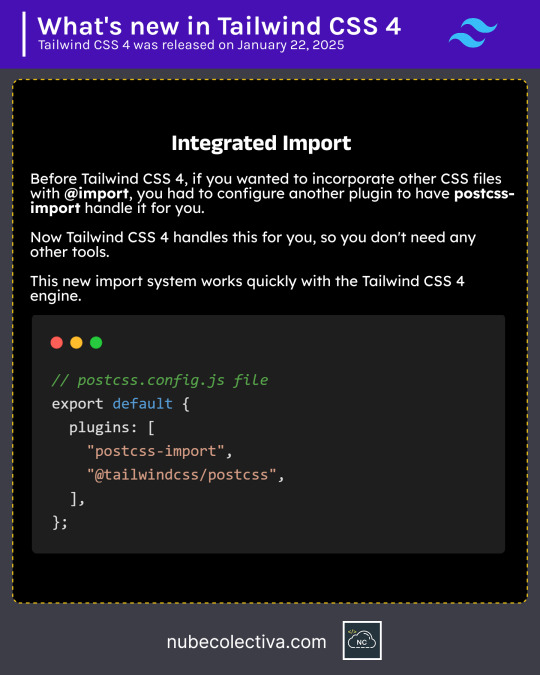
1 note
·
View note
Text

🚀 Tailwind CSS vs. Bootstrap: Which CSS Framework is Better? 🚀
Choosing between Tailwind CSS and Bootstrap? Tailwind offers flexibility and performance, while Bootstrap is ideal for rapid development and consistency. Dive into the pros and cons of both frameworks to find the right fit for your next project! 🎨💻
🔗 Read the full comparison
1 note
·
View note
Text

MunAi - AI Writer & Copywriting React NextJS Template
🖋️ Introducing MunAi – the ultimate React NextJS template for AI writers and copywriters! Perfect for creating a professional and engaging online presence.
✨ Key Features:
Fully Responsive & Mobile-Friendly
Next.js & React Integration
Tailwind CSS for Styling
AI-Powered Writing Tools
Customizable Templates for Various Niches
SEO Optimized
Multi-Language Support
Secure Authentication
Dark Mode & Light Mode Support
Regular Updates & Dedicated Support
🌟 Why Choose MunAi? MunAi is designed to streamline your content creation process, providing powerful AI tools and a sleek, user-friendly interface. Whether you’re writing blog posts, digital ad copy, or technical content, MunAi offers the features you need to excel.
🔗 Get MunAi Today and elevate your copywriting game!
Tags: AI Writer, Copywriting, React, NextJS, Tailwind CSS, Responsive Design, SEO, Content Creation, Customizable
#AIWriter#Copywriting#React#NextJS#TailwindCSS#ResponsiveDesign#SEO#ContentCreation#Customizable#webdesign#techbe#technology#webdevelopment
0 notes