#Netlify
Explore tagged Tumblr posts
Text
Webmaster Webring!

Do YOU have a website of some sort? Any sort? Neocities, nekoweb, github? Hand-coded? Wordpress? A carrd? Maybe a fancy-looking rentry? Do you have a custom tumblr theme that you fancied up to be a little website all on its own?
well, if ANY of those apply, or if you're interested in getting them to, I'd like to invite you to the webmaster webring!!
this is a bit of a follow-up to my post about the many perfectly valid ways to make a website! to quote the about page of the webring:
So many webrings are out there, and it's wonderful getting to surf through them, but the vast majority of them specify that all sites must be hand-coded, and I feel like that simple restriction blocks out a lot more people than we'd like to think. Interesting and creative sites can be made with site-builders, and websites built on pre-made layouts are still websites!! Because of this, I wanted to make a webring that allows sites of all kinds :)
Many people overcomplicate what being a webmaster is, and I've seen a lot of people including owning a domain and hand-coding everything in their definitions. In truth, though, if you're a person who's got a website, you fit the bill!

I made this webring with the intention of being open to all kinds of sites, whether they're hand-coded, made with site builders, use static site generators, or are based on premade layouts. I want more people to make websites, so I won't turn someone away for making a website.
In addition to being a webring, I also have a page dedicated to resources meant to help people build their own sites! Whether you have a website or not, I'd like to invite you to take a look at the webring regardless. If you have a website of just about ANY kind, you can join, and if you don't, I have resources linked in hopes of helping you change that, if you're interested!
This post is less of me begging you to make a website in whatever way you can, and more just shilling for my webring, but the point still stands that I think everyone should have a website! If you agree, come take a look :D


#⋆˚ my posts ˖°#⋆˚ my rambles ˖°#⋆˚ my websites ˖°#I was gonna wait to post this until tomorrow but I felt like I was gonna explode /pos#neocities#nekoweb#carrd#strawpage#rentry#sntry#bundlrs#stellular#github#netlify#blogger#blogspot#itch.io#tumblr themes#website#web resources#web development#personal website#personal web#indie web#old web#webcore
36 notes
·
View notes
Text
Vercel: Tu escaparate al mundo para aplicaciones web
¿Qué es Vercel y por qué deberías usarlo? Vercel es una plataforma de desarrollo y despliegue que ha revolucionado la forma en que los desarrolladores comparten sus aplicaciones web. Pensada para ofrecer una experiencia de desarrollo fluida y un despliegue instantáneo, Vercel se ha convertido en una herramienta indispensable para muchos desarrolladores frontend. Como bien has mencionado, Vercel…
#análisis de rendimiento#API#aplicaciones web#CDN#CI/CD#colaboración#desarrollo web#despliegue#despliegue instantáneo#Edge Functions#frontend#gestión de proyectos#Git#imágenes optimizadas#infraestructura#JAMstack#minificación.#Netlify#Next.js#optimización#performance#pre-rendering#SEO#serverless#Vercel
2 notes
·
View notes
Text

1 note
·
View note
Text
In this first part of a three-part series, I share my journey of creating a dynamic educational web app for kids using React.js, Tailwind CSS, and the MERN stack. The app was designed to engage young learners across various subjects and grade levels, offering interactive content for parents, teachers, and caregivers. After completing the core development, I took on the challenge of adding original YouTube stories—editing videos myself in just one day! This feature added a new level of personalization and creativity to the app. Discover how I turned this idea into a reality, and stay tuned for Part 2, where I'll explain how we achieved incredible YouTube growth in just 9 days!"
Web - https://okwy-tech.blogspot.com/2024/09/kiddies-web-app-react-mern-youtube.html
Kiddies Educational Web - https://mskikiy.netlify.app/
Youtube Channel - https://www.youtube.com/@Mskikiy
#WebDevelopment#MERNStack#ReactJS#EdTech#TailwindCSS#SEO#VideoEditing#YouTubeGrowth#Netlify#GitHub#KiddiesApp#TechForKids
0 notes
Text

#vercelvsnetlifyvsheroku#vercelvsnetlifyvsherokuvsrender#vercel#vercelpriceandplans#netlify#netlifypriceandplans#heroku#herokupriceandplans#render#renderpriceandplans#serverless#serverless2024#serverlessecosystem#serverlessecosystem2024#bestandfreein2024#bestandfree#mern#nodejs#freelancer#muslimahmad#muslimahmadkhan#muslimahmed
0 notes
Text
Content Management with Netlify CMS: Features, Benefits, and Use Cases

In today's fast-paced digital landscape, content management is a critical aspect of any successful website or application. A reliable content management system (CMS) streamlines the process of creating, editing, and publishing content, making it an indispensable tool for content-driven websites and applications.
Among the various CMS options available, Netlify CMS stands out as a powerful and user-friendly choice. In this blog post, we'll explore the features, benefits, and use cases of Netlify CMS, and why it's a compelling choice for your next project.
Read Full Blog: Content Management with Netlify CMS: Features, Benefits, and Use Cases
0 notes
Text
update on the archive
the website is currently on hiatus since some months, as I'm transferring the content now on a new webhost the links may be broken or stuff might disappear temporarily but the same link above still works on archive.org
when the new site (on netlify and github) will be ready will link the new link here
pinata-archive-paradise got bigger!
hello! it's been a while, i've not updated in a while but got a big happy news
the whole blog (at least all the pinatas part, i need to still manage and code villagers ecc) got transfered already on neocities! :D
i've started to host my personal website (theglittersalamango.neocities.org) there almost a year ago (anniversary is 4 september) and thinked that trasfering all the content into a categorized archive into my already existing viva pinata shrine (fan sub-site?) worked better than broken tags, photo limit and limited customization, so i'm using tumblr for host the photos
does the blog will close or stop getting updates? nope! actually want to upload a lot new stuff i've had lying around in my phone folders and focusing even on the cartoon side of viva pinata more (even if i'm trying to cut using socials the most possible) and adding the already missing infos, all by transfering everything on the site too at the same time, might create an rss feed for updates when learn how to do it
if want to have a look on the archive the link is: https://theglittersalamango.neocities.org/viva-pinata/archive/archive.html :3
for now most of site is optimized for both mobile and computer, but can maybe look broken on non webkit based browsers (firefox, safari ecc) because tested just webkit compatible browsers and i use vivaldi browser as default but adding prefixes in the code might fix the problems on the broken parts
if website have any problems just dm on tumblr or write in my neocities profile comment section and i'm gonna fix the code fast (aside javascript still need to learn that ;u;)
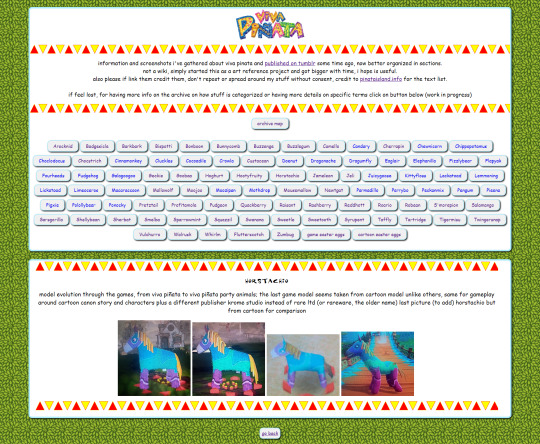
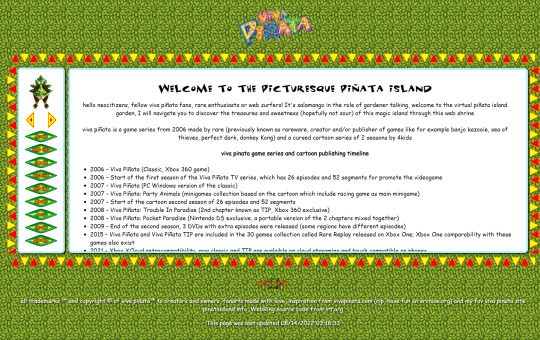
36 notes
·
View notes
Text
I love it when I fire up my Star Wars randomizer and it opens immediately because that means that someone else is using it and I'm happy it's useful ^^
#I'm not gonna pay Netlify for metrics so I don't actually know how active it is#But it's good to know that even after a couple years it's not dead#I need to do some more work on that sucker#I'd like to migrate the data into an actual database#and have more fine-tuned options for filtering things#but that is a HUGE chunk of data I just threw into a JSON file#and I'd need to round the data out#not just dump it into mongo or something#yikes-a-roonie#star wars#technically#sw-randomizer
4 notes
·
View notes
Text
AntStack’s Partnership with Netlify
AntStack is at the forefront of revolutionizing Serverless Application Development. Our partnership with Netlify — a pioneer in remote-first cloud computing — paves the way for an enriched development platform. This platform brings together an array of services including building, deploying, and managing Serverless Applications for both web applications and dynamic websites.

0 notes
Text
Essentials You Need to Become a Web Developer
HTML, CSS, and JavaScript Mastery
Text Editor/Integrated Development Environment (IDE): Popular choices include Visual Studio Code, Sublime Text.
Version Control/Git: Platforms like GitHub, GitLab, and Bitbucket allow you to track changes, collaborate with others, and contribute to open-source projects.
Responsive Web Design Skills: Learn CSS frameworks like Bootstrap or Flexbox and master media queries
Understanding of Web Browsers: Familiarize yourself with browser developer tools for debugging and testing your code.
Front-End Frameworks: for example : React, Angular, or Vue.js are powerful tools for building dynamic and interactive web applications.
Back-End Development Skills: Understanding server-side programming languages (e.g., Node.js, Python, Ruby , php) and databases (e.g., MySQL, MongoDB)
Web Hosting and Deployment Knowledge: Platforms like Heroku, Vercel , Netlify, or AWS can help simplify this process.
Basic DevOps and CI/CD Understanding
Soft Skills and Problem-Solving: Effective communication, teamwork, and problem-solving skills
Confidence in Yourself: Confidence is a powerful asset. Believe in your abilities, and don't be afraid to take on challenging projects. The more you trust yourself, the more you'll be able to tackle complex coding tasks and overcome obstacles with determination.
#code#codeblr#css#html#javascript#java development company#python#studyblr#progblr#programming#comp sci#web design#web developers#web development#website design#webdev#website#tech#html css#learn to code
2K notes
·
View notes
Note
Hi!! I wanted to say that I loved reading about your journey of creating a personal website. I'm still unsure between Vercel and Netlify. I have a small question to ask. See, one of the reasons I want to make a website is to archive drawings and journal/sketchbook. Would you have any tips for creating an area on my website just for the diary/journal, which has tags, files for each entry, etc.?
Bello!

Really happy to hear about your interest in websites! I want everyone to make their own site so I don't have to log into social media and get instant tummyaches ♥
Vercel vs Netlify: I think I settled on Vercel for absolutely no reason whatsoever. I just made a site on Netlify, then tested on Vercel, and now I have like 5 websites on Vercel so I just kept using it LOL. I'm sure a more tech-savvy person would know the difference - I think they have certain integrations with specific programs.
Creating a diary or journal with tags:
There's a couple of different ways you can do that, with different levels of work needed.
you got me yapping again:
This sadgrl tutorial might be outdated and may or may not work, but explains the process better than I can.
Easiest: make a journal on Dreamwidth, or another blogging site (wordpress??) that allows easy tags and RSS feed, and embed that RSS feed onto your site.
This requires almost no HTML set-up, and the easiest to organize tags, but you don't truly have the data on your own site since it's just embedded.
When I snuck into a web design class at college, this was one of the methods that the professor used for a blog within a portfolio site LOL.
Shit like wordpress is what a LOT of ~professional~ sites do for their blog section. They code it separately from the main site haha. It's the most popular thing, but not necessarily the best. And wait til you read on what the CEO of wordpress has been having meltdowns about... he owns tumblr too!
It's made with a tutorial for Neocities if that's what you use.
Medium: Set up zonelets.
It will require some HTML and JS editing, but will help automate making headers/footers for each page of a blog.
I've never used it myself, but I see other people speak highly of it.
HARD FOR ME CUZ I'M A GORILLA: I believe a lot of professional web devs will slap your face with their coding cock until you use a static site generator (SSG) to make your site.
You will need some coding knowledge to set up the tagging system since it doesn't come with it enabled by default. But it's made explicitly to be an alternative to big Static Site Generators which are...
It requires some more intimidating knowledge, because it's a lot of scripts that turn files that are not HTML/CSS/JS into plain HTML.
Also you have to use the command line, and that doesn't come with buttons that tell you what you can do. You have to copy/paste all that shit or memorize the code to 'dev build astro' and it all looks silly.
I've used Eleventy, and now am using Astro. Other people use Hugo or Jekyll or some other stuff with crazy names like Glup Shitto. I hate all these sites cuz none of the words mean anything to me. This is a common theme for me and tech. I don't know what NODES or CONTENT or ISLANDS are!!!
I had the most success attempting to learn how to use a SSG by downloading a template and altering it with github + VScodium. Here's the template page for Astro. You click on a theme you like, and it takes you to its github page. (If you don't want to use evil Microsoft stuff sorry. Skip this entire section.) Follow the instructions on the page for "forking" the glup shitto. When it tells you to run commands, I run those commands through the terminal window in VScodium. These tutorials never tell you what these commands do cuz they assume you already know. Usually those commands automatically install the files you need onto your computer, and create the final files.
You can see my wip here for a "tag system" that SHOULD show members of a web listing haha but I don't know what I'm doing and I have a reading disorder AND don't know cumputer good.
THEORETICALLY this will be the simplest and easiest way to maintain tags and files, because after you set it up you just have to write the "content" of the blog page. And you don't have to set up the header/footer ever again. I see the vision, and potential, but I am not there yet when it takes me 5 hours a day to figure out what any of the words in the documentation mean and I don't want to ask an actual tech person cuz they will be like 'obviously just press the Blip on the Repository and then Suck My Ass in the command line".
(side note I haven't updated fujofans in like a year cuz I'm struggling with this part to make updating easier).
Con: the final HTML/CSS code is really ugly if it's "minified", and a lot of themes use """"""professional"""""" CSS libraries like Bootstrap and Tailwind that I honestly think are ugly cuz that's what every fuckin' tech website uses to style their pages and make them look Professional and Minimalist with stupid code like style="500-w dark-gray-balls D-cup-bra" on every single element. Even Toyhouse uses Bootstrap. Eugh!
But maybe you're smarter than me and can wrangle these things better!
That was really long. Woops. I hope you can slug through this wall of text and find something helpful. Feel free to email me if you have any more specific questions. I may or may not be helpful.
If someone else sees this and has better suggestions for making BLOGS, please chime in. I'm begging you.
64 notes
·
View notes
Text
Made my first proper React.js project

Wednesday 30th August 2023
After reminiscing over my old blog's name (froggiecoding) I decided to get up and start learning some React and made a to-do app! Also learnt how to use Netlify for the first time - wow, I know~!
I had fun, it's just like how Django was like but I think a bit simpler to understand! This is the bare basics but it's good I started from somewhere!
Was thinking of adding more to the site but the only thing I want to do is add saving the items to local storage! Then I'm done and onto the next project!
Also double happy I started and finished the project in one sitting, only spent around 2.5 hours on it, just cause it's pretty basic! 😉🐸✨👍🏾
Link to the project: LINK
#codeblr#coding#progblr#programming#studyblr#studying#computer science#tech#react#learning react#react.js#frogs
164 notes
·
View notes
Note
Hello! Out of curiosity, did you use a specific neocities template for the new website archive or was it completely by-hand? It’s gorgeous. If you did use a template, would you be willing to share it? I have a similar project I’d like to migrate out of a google doc and this format would be so helpful, but /only/ if that’s alright with you.
Hi there! I initially started from scratch but as I continued I realized I basically wanted a documentation site, and was pointed to a template through a site builder called Astro! Specifically, I use a template called Starlight. I've done a fair bit of customization on it, and it requires some knowledge in the usual website fare if you want customization (CSS, HTML, Java), but you can definitely use the base templates and make your docs in markdown (most of the site is structured on .md and .mdx files). It's quite beginner friendly! My only experience before this was customizing my blog themes.
It's just a site builder though, you'll need to host it elsewhere. I chose to host on Neocities (for the fandom of it all), but it seems to be a bit more integrated with Netlify.
https://astro.build/
https://starlight.astro.build/
11 notes
·
View notes
Text
A quick guide to web development
Web development is building websites and web applications, with front-end (HTML, CSS, JavaScript for UI/UX), back-end (server-side logic using PHP, Python, Node.js), or full-stack development (both included ). ) are combined
Key ingredients:
Planning: Define purpose and audience. Design: Create plans and wireframes. Improvement: Build front end and back end. Testing: Make sure everything works properly. Launch: Launch to the site server. Maintenance: Refresh and maintain regularly.
Equipment and trends:
Front end: Response, Vue.js. Background: Node.js, Django. Hosting: AWS, Netlify. Focus on Responsive Design, PWAs, and AI products.
Start learning through FreeCodeCamp and keep learning to improve your skills!
2 notes
·
View notes