#TypeScript NextJS
Explore tagged Tumblr posts
Text
The Road To NextJS + TypeScript.
Week 2
Aaaahhh.... back to writing again. So... as I am typing this, my most recent recording is being rendered for later publishing over on YouTube. YouTube, boy I should've started this channel years ago. But never-mind that.
(Audio issues: Now, in the first week I did a hard push in video recordings but only realized afterward that my audio was very off. Now, I'm re-working the audio on those previous vids so hang tight. If you see a video where I audio is too low, leave me a comment and I'll re-edit that video's audio.)
The past few weeks I've been pushing forward in on-line materials related to learning TypeScript. Some of the resources I've found helpful so far has been a video series from YouTuber Jack Herrington, a Lead engineer, his videos seem to be aimed at those folk that have been doing these crazy things for awhile and want to level up on the newer topics. I've found his content mostly illuminating when I can follow along, in those areas where I can't, I then go dive into the base level of the topic elsewhere, then circle back and revisit his video. Topics I've learned thus far include...
useContext
Redux Toolkit
Generics
Generic Components
Custom Hooks
useState and useEffect
useReducer and useRef
Tuples
Optionals
Function Overloading
Enums and Literal Types
Readonly and Immutability
Utility Types
And more... I won't list the entire thing here...that might be boring soooo check out my videos on youtube
I've got a few more to build out this week then I'll organize things into playlist(s). I'm hoping to work on Test Driven Development with TypeScript next. So we will see how things will go. After, finally, I'll revisit NextJS to apply there what I've learned here. Most likely I'll start with something very basic like how to build a basic single page and then how to do CRUD, then how to talk to a database. All the basic things, but in the context of NextJS. So the journey continues.
The YouTube page is a work in progress. I've dabbled in it off and on over time but I want to really build it up now, so hang on with me. I hope to build something that is useful to others. If you are reading this and if you're viewing me on YouTube.... thank you for stopping by.
OK, that's it for me now. See you in the next post.
1 note
·
View note
Text

okay so im back in navbar hell (when i thought i escaped...!!!) but ive managed to get this set up today :D
#my issue is that im trying to make the navbar properly responsive and have a toggle option once the screen gets too small#if u look on my blog i had it on my last attempt at this because i was using bootstrap but i was like okay i gotta make a new project!#cause i wanted to use nextjs#and not have to worry about backend stuff as much#okay so like..... i know im being kinda stubborn here lol#i could just slap bootstrap on and copy my old code but i dont wanna#i already have tailwind on here and i dont want to confuse myself anymore#so ive been looking for navbar tutorials using tailwind to help and omg#i thought i found a good one and then i realized it used a specific js package which i cant use cause im using typescript...#and i cant find a ts version#so now im just set on doing it without any outside stuff#like just show me how to make the thing with just html and javascript#at least that way i can just translate the the js to ts on my own!!!#anyways lol i found a video that should help...pls#ill watch it later....#but today im tired#webdev#codeblr#wip#this site will happen i swear I SWEAR#AHHH#there so many things to help but after a certain point its like...i dont even know whats happening and now im confused#and god forbid things start conflicting with each other#so i just want something that will spell it out clearly#but yea if u see this and think im confused (which i might be)#im always open to links to videos
5 notes
·
View notes
Text

Coming soon...
#technology#typescript#javascript#nextjs#reactjs#nodejs#web development#web developers#userexperience#webdesign#thumbnail
2 notes
·
View notes
Text
1. Video games: Factorio, Satisfactory, Overwatch 2, Hogwarts Legacy, Hollow Knight, …
2. I am a software engineer by trade and do volunteer coding and personal coding in my free time. I just don’t have posting to social media as a reaction to … anything related to those things.
I am currently/still looking for more coding/software engineering content! Feel free to share tags/blogs you like.
I am very much on my computer a LOT as a consequence of these hobbies.
19K notes
·
View notes
Text
youtube
#code#coding#frontenddevelopment#nextjs#reactjs#software#software engineering#support me#typescript#youtube#Youtube
1 note
·
View note
Text
Jobtex – Job Board React NextJS Template Jobtex is a modern Job Board Template developed using React & Next.js, providing a powerful and optimized platform for building professional recruitment websites. With a sleek UI/UX design, high performance, and flexible features, Jobtex seamlessly connects employers and job seekers. Explore Jobtex today! 👉 https://1.envato.market/jeynZM

#JobBoard#ReactJS#NextJS#TypeScript#Recruitment#JobPortal#JobListing#Frontend#WebDevelopment#SEO#ResponsiveDesign#DarkMode#Redux#APIIntegration
0 notes
Text
React Virtual DOM???
React Virtual DOM??? As web applications become more complex, managing updates to the user interface becomes a challenging task. This is where the Virtual DOM (Document Object Model) comes into play – particularly in React, the leading JavaScript library for building user interfaces.

The virtual DOM is a lightweight copy of the real DOM that allows React to manage changes more efficiently by minimizing the direct manipulation required on the real DOM. This process significantly enhances the performance of web apps.
Understanding the virtual DOM is essential for developers who want to get the best out of React. It plays a key role in how React updates the UI, ensuring that changes are applied quickly without unnecessary re-renders. #React #nextjs #TypeScript #programming #coding #javascript #tailwindcss #css #html #javascript
1 note
·
View note
Text
polishing up P5JS visualization on the blog. got it playing nice with NextJS and even got external controls working
0 notes
Video
youtube
Create a Next.js 14 Portfolio website with Tailwind CSS and Typescript |...
0 notes
Text
Detailed Comparision NextJS vs Remix: Which One to Choose in 2025?

What’s common in NextJS vs Remix?
Both are popular frameworks built on React. When choosing the right framework for building dynamic websites, Remix and Next.js are the popular choices. They both extend React’s capabilities to build high-performance and SEO-friendly web applications.
Both are React-based frameworks offering different approaches for web app development, meeting modern-age web development needs. Learn how NextJS vs Remix differentiates to help you decide which framework to choose in 2025.
Next.js Overview
17.9% of developers prefer it due to its flexibility, performance, and ease of use. Things to know about Next.js-
React framework introduced by Vercel in 2016
Streamline server-rendered, static websites, and single-page applications (SPAs) development.
Offers features like automatic code splitting, server-side rendering, and static site generation for next-gen dynamic web app development.
Powerful choice for delivering fast, SEO-friendly web experiences
Provide built-in support for TypeScript, CSS-in-JS, API routes
Can be integrated with the Vercel platform for deployment and hosting
Remix Overview
1.6% developers prefer Remix. However, the number is very small compared to Next.js, it is still popular due to its modern and opinionated approach to web development. Things to know about Remix-
It follows a “Fullstack React” approach that improves the developer’s experience through features like server-side rendering, data loading, and routing.
Focuses on structured application architecture and data loading patterns.
Simplify complex tasks like server-side rendering and state management.
Follows the “Routes as Data” concept, where routes are treated as data sources, making it easier to handle data fetching and rendering.
built-in server and client-side hydration mechanisms to ensure fast initial page loads and smooth transitions while minimizing unnecessary reloads.
Key Differences: Remix vs. Next.js
· Remix is as fast as Next.js for serving static content, ensuring a smooth user experience.
· Remix is faster than Next.js at serving dynamic content, avoiding slow loading indicators.
· Remix performs better on slow networks, loading faster on a 3G connection than Next.js.
· Remix automatically handles errors, interruptions, and race conditions, while Next.js does not.
· Next.js encourages client-side JavaScript for dynamic content, whereas Remix doesn’t rely as much on it.
Which React Framework to Choose- NextJS vs Remix?
In the end, the Next.js vs Remix comparison shows that both frameworks are powerful, but each has its own strengths. Next.js is great for developers who want a more structured setup with strong community support and a focus on static and server-side rendering. It’s perfect if you want something that just works out of the box.
On the other hand, Remix is ideal for developers who want more control over things like routing and data loading. It focuses on performance, reliability, and making sure your app works well even in tough conditions (like offline).
By understanding the differences between Next.js and Remix in terms of performance, features, and use cases, you can make a better decision for your project. Both frameworks have clear benefits, and which one you choose depends on what you need and what you’re trying to build.
Original Source of Content: Click Here
#nextjsvsremix#next.jsvsremix#remixvsnext2025#nextvsremix#advantagesofnextjs#nextjstoremix#isremixbetterthannextjs
0 notes
Text
Senior Fullstack Engineer (React And Angular)
as Typescript and Javascript. Comfortable with a framework like React, Angular, Nextjs. Comfortable with Ethers.js, web3.js… Apply Now
0 notes
Text
10 Misconceptions about nextjs
Next.js is gaining popularity due to its ability to bridge the needs of both businesses and developers. For businesses, SEO optimization is crucial for increasing website traffic, and for developers, efficient, scalable, and easy-to-learn technology is vital for application development. Next.js brings value to both through its powerful features.

Advantages and Disadvantages of Next.js:
Pros:
1) Automatic Code Splitting: Enhances page load speed.
2) Hybrid Rendering: Supports SSR (Server-Side Rendering), SSG (Static Site Generation), and ISR (Incremental Static Regeneration).;
3) SEO Optimization: Improves search engine visibility.
4) Fast Refresh: Speeds up development with quick feedback.
5) API Routes: Simplifies backend integration.
6) Static Site Generation: Boosts scalability and performance.
Cons:
1)Complex Configuration: Custom setups can be challenging.
2) Limited Routing Flexibility: Nested routes are harder to manage.
3) Learning Curve: Advanced features require time to master.
4) Server Dependency: SSR increases server load.
5) Build Time: Large projects may require longer development time.
6) CSS Handling: Requires additional configuration for styling.
Myths about Next.js:
1)Only Works with Vercel: While Vercel is popular for Next.js, it can also be hosted on AWS, Netlify, or custom servers.
2) Complicates State Management: Next.js supports popular state management tools like Redux and MobX.
3) Must Use TypeScript: Next.js supports both JavaScript and TypeScript, depending on developer preference.
4) Eliminates Backend Needs: Next.js can handle simple server-side logic, but complex applications still require a dedicated backend.
5) Only Supports Static Files: It supports dynamic content via SSR and API routes.
6) Only for Frontend Developers: Next.js allows for full-stack development, with built-in backend capabilities.
7) Incompatible with CMS: Integrates smoothly with headless CMSs like Contentful and Strapi.
8) Lacks Community Support: There is a large and active community, with extensive documentation and resources.
9) Not Secure: With proper configuration, Next.js can be highly secure, supporting security features like CSP.
10) Slow for Development: Features like Fast Refresh and Hot Module Replacement speed up the development process.
Conclusion for Developers and Businesses:
Despite some of the misconceptions, Next.js offers valuable features for web development. Like any technology, it has pros and cons, but with proper understanding and usage, it can significantly enhance website performance and business outcomes.
0 notes
Text
youtube
#code#coding#frontenddevelopment#nextjs#reactjs#software#software engineering#support me#typescript#Youtube
0 notes
Text
Nestjs vs Nextjs: A Comprehensive Comparison for Developers

When it comes to web development, selecting the appropriate framework is crucial. Nest.js and Next.js are two prominent frameworks, each catering to different development needs. Let’s delve into their technical aspects to help you decide which is right for your project.
Nest.js is a progressive Node.js framework designed for building efficient, scalable, and maintainable server-side applications. Utilizing TypeScript, Nest.js ensures strong typing and modern JavaScript features, which enhance code quality and developer productivity. Its modular architecture facilitates the organization of code into easily manageable modules, making it ideal for enterprise-level applications. Nest.js supports a variety of libraries and tools, including TypeORM for database management and Passport.js for authentication, making it a robust choice for complex backend systems.
On the flip side, Next.js is a React-based framework perfect for building server-rendered or statically generated web applications. Known for its exceptional SEO capabilities, Next.js offers features like automatic static optimization, dynamic routing, and API routes. Recent advancements in static site generation (SSG) and incremental static regeneration (ISR) enable developers to create high-performance websites that provide excellent user experiences. Next.js also simplifies full-stack development by allowing API routes within the same project.
In conclusion, if your project requires a sophisticated backend with extensive APIs, Nest.js is the optimal choice. For projects emphasizing frontend performance and SEO, Next.js is unparalleled. Explore more about these frameworks and make an informed decision for your next development project on our blog.
Check out our blog for an in-depth comparison of Nest.js and Next.js to determine the best framework for your needs.
1 note
·
View note
Text
State in React Javascript???
State allows us to manage changing data in an application. It's defined as an object where we define key-value pairs specifying various data we want to track in the application.
In React, all the code we write is defined inside a component.
There are mainly two ways of creating a component in React:
class-based component
functional component
We'll start with class-based components now. Later in this article, we will see a functional component way of creating components.
You should know how to work with class-based components as well as functional components, including hooks.
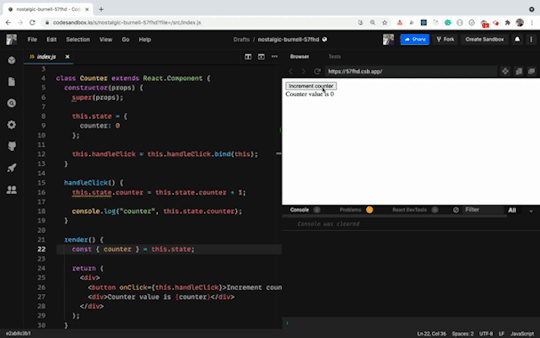
Instead of directly learning functional components with React hooks, you should first understand class-based components so it's easy to clear the basics.
You can create a component by using an ES6 class keyword and by extending the Component class provided by React
#React #nextjs #TypeScript #programming #coding #javascript
0 notes