#USB-C Computer Speakers
Text
youtube
These USB-C Computer Speakers are ????
1 note
·
View note
Text
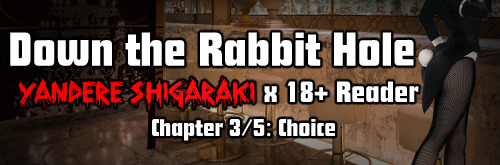
For @oklolnoty
Down the Rabbit Hole - Five Chapters - 20k words - Yandere Shigaraki Tomura x Rabbit Quirk Female Reader
Chapter Navigation: 1|2|3|4|5 🐇 Ao3 Mirror

Rating: 18+ readers only - Minors DNI
Whole story TW: Noncon, yandere with kidnapping, severe quirk based discrimination, binge drinking, canon typical threats of violence (reader directed), canon typical death (nonreader directed), oral (give/receive), PnV (doggie), breeding, and expensive designer clothing everywhere.

Chapter 3: Choice - 4.1k words
TW: Oral (giving), mentions of quirk discrimination, non-con in entertainment media, and sexual harassment

At exactly 1:56 PM, you turned the corner from the main street onto a wide, concrete alley. Low, overcast ceilings hovered down around tall, glossy buildings. Vermillion hues, a product of human smog more than mother nature, washed the bottom of the clouds. From below the eaves of a grey high rise, a pair of narrow eyes, the same color as the sky, glared at you.
Shigaraki kicked off the hard wall, scratching his neck. “Aren’t you supposed to say something like: ‘Sorry, did I keep you waiting?’”
You hiked your bow-studded messenger back over your shoulder and sauntered to his side. Wrapping your hands around his arm, you smirked at him. “Why? I’m not sorry and I didn’t keep you waiting.”
Tomura stiffened. “What are you doing?!”
Huh… That reaction? At his age? Guess his mentor sent him to the hostess bar for a good reason.
You clamped down on him and sneered. “It’s 13°C and I’m in yoga pants. Shut up and be grateful for the view.”
Shigaraki’s gaze raked over your outfit. Tactically unzipped to the perfect level, the oversized hoodie gaped open to reveal a grey, ribbed tank almost as touchable as your ears. Its plunging neckline promised more cleavage than it delivered but the way it hugged your tits more than made up for the tease. The yoga pants in question smoothed your thighs and butt into sculpted perfection. Chunky, black sneakers with rhinestone accents added a girlish kick to the casual clothing. Taking a page from Lola Bunny, you wrapped your lop ears high on your head in a velvet bow.
“Hot, right?" you taunted. "It's too bad the club has a formal dress code. I think I causal-up really cute."
He scoffed.
You tugged his arm. "Third floor. Come on."
You dragged your date across the bland, grimey tile and past the money exchange service. A short ride up the cramped elevator carried you to the third floor. The bright, blue and red sign proclaimed “24 hours/365 days a year”. Beyond fingerprint-pocked glass doors lay the hidden depths of “MyStyle Manga Cafe”. You strolled in and dug your membership card out of your bag.
“I have a reservation for the VIP flatbed pair suite.”
The balding middle age manager scanned your card before handing you a ticket. “Room ten, just next to the copier. Payment is due when you leave.”
You nodded, tugging your victim's arm. Cherry flavored lips brushed against his ear. “I got the one with the locking door. It costs a little more, but you don’t mind paying for the upgrade, right, Tomura?"
Your date inhaled as if he’d been shot in the leg.
Oh. This was going to be fun.
Only about eight steps from the check-in desk, room ten was a cramped space, barely big enough for two adults. You flopped onto the thick, black floor pads and shoved the foam-stuffed pillow chair aside. The lock clicked from behind. New weight shifted the mat beside you. You rifled through your bag, humming the “item get” tune from Zelda as you produced a cheap USB drive. Within seconds, a pop colored menu burst to life on the computer screen.
“Animal Attraction: Tails of Love!” five different girls cried out from the crackling speakers.
Red eyes narrowed. “What is that?”
“You wanted the real me, right? Today, extra special for your royal pain-in-my-tail, I’m giving you the side I don’t show clients.” You held out a pair of cheap, padded headphones to him and flashed him a crooked smile. “Chase the cat girl, and I will claw your eyes out.”
A few hours later, a fluffy, white haired girl with blazing red eyes and tall rabbit ears stood at the back of an empty lecture hall. She picked at the heart shaped buttons of her pink sundress, refusing to look the player in the eye.
‘The truth is… the professor makes me feel uncomfortable,’ she explained, shifting nervously in her strappy sandals.'
‘Why? Did he do something?’ the player replied.
She shook her head. ‘No. Not really. I mean, maybe I’m just imagining it but it just feels wrong. It makes my hair prickle and my stomach hurt when I’m around him.’ Fat tears welled at her pale lash line. ‘He asked me to go to his office hours today to discuss my grades but I... I just… I don’t know. I can’t put it into words.”
Choice:
Calm down. You’re just imagining things.
Your grades are fine, right? Just skip the office hours.
If he makes you uncomfortable, I’ll go with you.
Tomura clicked option 3.
‘Oh no!’ she protested. ‘He hasn’t done anything. I swear.’
Chewing her soft lips, she began to shake. She forced a smile. ‘Anyway, I’m sure I’m just being stupid. I’m sorry to have worried you over nothing.’
As she turned to bolt, the player grabbed her arm.
'Don’t say that about yourself! You’re not stupid!'
Hard teeth bit quivering lips. Her nostrils flared. All at once her beautiful face contorted into pure pain. The camera panned high. A detailed CG filled the screen. Crumpled into her thighs, the heroine wailed at the top of her lungs.
‘I know I’m not! Everyone thinks I am just because I’m a bunny girl!’ she shrieked, grabbing at her ears. ‘I’m so sick of it. Day in, day out it’s ‘Smile for me sweetie. You’re so much prettier when you smile’ and ‘wow… isn’t a bachelor’s degree kinda hard for you?’ and ‘You want to join our club? No problem. Why don’t you grab us some drinks and you can sit here so everyone can see you?’' Twin fists slammed hard against the tile. ‘I’M A PERSON, NOT A MASCOT.’
The player kneeled beside her, their hand hovering for a moment before they pulled it away. “That sounds rough.”
‘It is rough,’ she agreed, fumbling for her abandoned purse.
The player held out their hand towel. ‘Here.’
Watery eyes stared up at the player.
‘Look,’ the player continued. ‘You really aren’t stupid. If you say something is wrong then something is wrong. Even if you don’t want me to come, don’t go by yourself.’
She took the towel with a bright smile and shook her head. ‘No. I want you.’ Red eyes slipped shut as she buried her nose in the terry cloth. ‘I trust you, Tomura.’
Beside you on the floor, the real Tomura sneered. “100% guarantee the professor is a perv.”
You hummed, resting your head on his shoulder.
His body went rigid.
“Something wrong?”
He coughed, tilting his legs so that his lap remained hidden. “It’s a pretty lame plot device. She should just drop-kick him through a window. Problem solved.”
You clicked your tongue. “It’s not that easy. She’s a senior in college and he manages her internship. If she makes him mad, her chances for getting a reference go up in flames.”
Boney fingers raked his neck. “That’s a load of crap.”
“But realistic,” you argued with a finger wag. “Despite being an indie project, the game got really good reviews specifically because the bunny girl route was such a realistic portrayal of sexual harassment.” A dark shadow filled your face. “Though there were some complaints.”
“Such as?”
Your eye twitched. “Apparently, the bad end wasn’t bad enough. If the player tells her to calm down, she quits school and leaves town, never to contact them again. Several reviewers insisted the professor should have on-camera raped her to really drive the point home that sexual harassment is bad.”
“...so they wanted to watch her get raped so they could whine about how rape is bad?”
“Yup,” you explained, flipping down onto the mat.
“That’s stupid.”
You laughed. “I know, right?! You need to just own your kink at that point! Don’t pretend you don’t like it just to feel morally superior.”
“You wrote this, didn’t you?”
“Oh no, no, no. I wrote AND coded it.” You slapped the computer and pointed to your head. “There’s more than good hair between these ears.”
“Good hair or good hare?”
“Hares are not the same as rabbits,” you reminded him.
Tomura snorted. “Okay. Okay. I got it.”
“You better!” You shoved his shoulder. “I have no interest in stupid guys.”
He stared down his nose at you. “So why play dumb yourself?”
“No matter what they claim, people have expectations based on appearances,” you muttered with a frown. “A hostess is selling a fantasy. Turns out customers don’t fantasize about smart bunny babes.”
“They should.”
You flashed him a coy grin. “Are you saying I’m not so boring now?”
He scoffed and turned his head, but you caught the pink tinge at the tip of his ears. You hummed knowingly. He scowled and pointed at the screen.
“Why even work as a hostess if you can do this? Was the pay crap or something?”
"No one wanted me."
Tomura raised a peeling brow. "Huh?"
"Well, not for my brains anyway," you huffed, crossing your arms. "One look at my bunny ears and suddenly everything on my resume might as well have read, 'S class whore'. Women whispered behind my back and men kept staring at my tits. No one bothered to hear what I had to say."
Tomura glanced back at the screen. Shining with tears, the bunny girl in the game peered at him from above her declaration of affection. His eyes rolled back to you. "So when did you make the game?"
"College, during my internship." You scowled. "Didn't go so well in the end either."
"The professor?"
You shook your head. "Two 'friends'. One kept demanding I write stuff about heat cycles in the bunny girl route to 'spice it up'. Bunnies don't have heat cycles. They have receptive periods. I tried to explain and he told me I was just being nit picky."
"Receptive periods?"
"Bunnies and cats are induced ovulators, meaning mating causes ovulation. Cats go through a period where they are super horny called a heat. They'd bang anything," you explained, jabbing a finger at the screen. "Female bunnies just become more tolerant of mating for a few days a month called a receptive period. They don’t crave it. It's totally different!"
"And outside that period they claw your eyes out?" he teased.
"Google it if you're so curious."
"So what happened with the other 'friend'?"
“He backed me… At least until I told he figured out I wasn’t just a pussy-machine that you put kindness coins in until it dispensed sex. Then he sided with the other guy.” You pulled your knees to your chin. “I don’t like shallow guys like that, so it wasn’t much of a loss.”
Dry lips pinched into a thin line.
A mischievous glint sparked in your eye. “Aw… not going to ask me what type of guy I do like?”
He scratched his neck, turning back to the game.
“Now who’s boring,” you muttered, pressing your cheek to his boney shoulder.
Mechanically, Tomura tapped through the dialogue line by line until the two characters reached the professor’s office. The love interest knocked twice and fixed her companion with a nervous smile before slipping inside. Listening at the door, the player was privy to only half the words shared between the two.
“...concerned for you… Your grades are...”
“...doing my best!”
“...under a lot of stress.”
Chapped lips quirked into a cruel smile. “Bad flag.”
“Professor! What are you doing!”
“...calm down. Just let me—”
“No!”
THUD.
Tomura whistled. “That escalated quickly.”
You winced at the choices. “This is one of the parts where we got into a debate about the ‘true ending’.”
Choice:
Open the door
Make some noise
Leave. This is not your job.
He tapped the quick save in the top corner. “Two arbitrary choices and an obvious bad end? Pretty typical to me.” He clicked the first option.
The door knob refused to budge.
He save-scummed and clicked the second option.
No one inside the room heard a word.
“Oh.”
You crossed your arms. “The other developers thought the best way to win her heart was to go all ‘hero to the rescue’. However, if you were to do that, she won’t get a reference for a job.”
Red eyes shifted from you to the screen. With two taps, he quick-loaded the choice again. “Don’t be heroic, huh?” He sneered. “I like it.”
Tomura tapped the last box.
The player headed down the hallway, and around the corner. One screen shake later, they found themselves face first in the Dean of Students’ chest. Armed with an authority figure and a set of skeleton keys, the player returned to the scene of the crime.
“You lead me on, you little slut!”
“No! I swear I didn’t—”
“You want to pass this class, right?”
“Please don’t!”
“Shut up and just—”
The Dean shoved his keys into the lock before throwing open the door. “What on earth is going on here?!”
Within seconds, the love interest threw herself into the player’s chest. “T-Tomura. I’m so glad you’re here!”
��Work smarter, not harder,” you cheered.
“Chcc…” Brittle nails raked his scabbed neck as he clicked into the next scene.
Down a long, winding side street, the player walked their love interest back to her home. When they reached the gate, she paused for a moment, digging her toe into the chipping sidewalk. Orange light streamed through the fluffy purple clouds. She tucked a stray strand of hair behind her ear, glancing at the player from under long lashes.
"You walked me so far just so I wouldn't be scared." A warm flush flittered over her button nose. "Would you… would you like to come in for a snack before you go home?"
Choice:
I'm not hungry.
Sure.
A manicured hand slapped Tomura on the back so hard he jolted forward. Your claws pointed to the second choice as you cheered. "GET SOME, PLAYER!"
Tomura stuck his pinky in his ear, jiggling it to clear out the ringing noise. "Could you be a little more loud?!" he muttered, selecting the latter option.
You hummed and rolled your eyes.
On screen, the player followed their love interest up a short flight of stairs to a violently feminine bedroom. Pink polka dots and chubby cartoon carrots splattered the bedspread like some sort of kawaii-pox. Impractically sheer curtains provided no privacy from the tall windows. Taking a seat on the heart-studded floor cushions, the player listened as nervous rambling poured from their love interest’s lips.
“—could get you some tea if you want? You know, like green tea? You like green tea right? Oh, wait, you might prefer barley… Do you? I don’t know if I have barley but I could go get some really quick from the convenience stor— er… oh… but that’d be rude to leave you alone since there isn’t anyone here right now.” She flushed pink from head to toe, furiously waving her hands. “Not that I planned it like that or anything! I mean… well… maybe I did but it wasn’t for that reason, I swear! I just have something to tell you and it was too embarrassing to say in front of people. Oh crap! No wait! No! I mean, I’m not embarrassed by you or anything! I-I’m just not confident in myself!” She melted into her palms, steam pouring from her ears. “Ohmigosh what am I even saying?!”
Confused silence was her only reply.
A low thumping vibrated from the speakers. The girl quickly gripped her long leg, forcing it to stop tapping the ground. Red eyes looked everywhere but on the screen. Glossy lips trembled.
“I… I’m in love with you!” she blurted out, clipping the old speakers.
Choice:
I love you too
I prefer cat girls
The mouse hovered over the second option for a moment.
“You’re horrible!” you laughed, elbowing him in the rib.
He sneered at you before clicking the first line.
“Tomura… Can I… Could I kiss you?”
A gentle pop smack popped from the speakers.
“M-maybe… just one more?”
Small tongue clicks matched with a well timed lip bite, kept the IRL Tomura’s eyes glued to the screen.You reached for your purse.
“One more?” she begged, her voice raspy with need.
Tomura shifted, tugging at his pants. The back of your hand grazed his thigh. He didn’t budge. Satisfaction filled your stomach. You leaned in for the kill.
On screen, an erotic CG filled the screen complete with a covert cleavage shot and animated drool pooling at the corner of plush lips. Wet sucking noises split the needy whining.
“Ah… Tomura… I feel so hot.”
“Ah… Tomura… I feel so hot.”
Your prey jolted as dual bunny girls echoed in his ears. His head snapped to you. You smirked at him and cupped his thigh.
His breath hitched.
Peering at him from below your lashes, you shuffled to your knees.
“What—” he gulped, leaning away “—are you doing?”
Your moist tongue flicked out, tasting your cherry lip balm. “That depends.”
Red eyes flashed to your lips. “On what?”
You chuckled, angling your chest until your top gaped open. Manicured nails dragged down bare skin into the valley between your breasts. “How much do you want?”
“How much of what?”
A fake, high pitched giggle rapidly devolved into a sensual sigh. Your lips grazed his ear. Warm breath tickled his cheek. “Of the truth?”
The mouse hit the floor mat with a soft pap.
“Like all truths, there’s a pretty part and an ugly part.” Walking your fingers up his thigh, you pressed onward with your tease. “The pretty part is I always wanted to try something like this with my boyfriend.” With a nod to the computer screen, you nuzzled baby blue locks from the edge of his jaw. “But of all the guys I’ve dated, you're the only one I know is nasty enough to be down for it.”
You snapped the button on his jeans open. He groaned.
“Neh. Tomura. You know that hostesses can get fired if they sleep with their clients, right?”
His zipper fell. Your hand slipped below his elastic band. Warm sweat beaded in the pile of wiry, pale curls. You combed lower. Something firm jumped at your touch.
“After all, men pay for the chase. If they catch you, they have no reason to come back. No club wants a hostess that loses clients.”
Tomura’s eyes lulled into his lids as you wormed your way down the shaft. More on instinct than rationale, he leaned into the cushion behind him and arched his hips. Little by little you wiggled him loose from the confines of stretch denim and into the cool air. Musky arousal left a sticky trail up your palm.
“But the ugly truth is I don’t want you to come back. You cause too much trouble, crusty boy.”
Crinkling foil caused his eyes to drift open. You wagged the pink rubber in front of his face, before lowering it to his weeping, red head. Gripping his thigh for balance, you leaned down and wrapped your mouth over the strawberry flavored plastic. You tongued it down his shaft. He gasped.
“Look at me when I’m talking to you, Tomura.”
He squinted down at you through watery eyes.
With a smirk, you nodded to the screen. “Keep going.”
Click.
“T-tomura… Ah! Wait! When you touch me like that I—!”
Keeping your lips tucked over your teeth, you teased down with pressure, making him fight you just enough to squeeze into your mouth. One hand cupped his shaft as your fingers made a firm ring. The other slipped lower, gently threading his balls between your rolling digits.
He moaned, closing his eyes.
You popped off his cock, giving him a long stroke. “Keep going.”
Click.
“Ah… Your tongue! Hah… so wet. **gulp** It’s so different from when I— ngnn!”
You tugged his shirt and caught his gaze. Your tongue fanned wide, taking a languid taste of artificial strawberry. Saliva pooled at the tip before dripping onto him. With rapt attention, he watched the droplet wind its way between every crease of the condom. When it bulged over the rolled rim, his cock throbbed against your mouth.
Click.
“—feels so hot.”
You plunged down over his length, sucking in your cheeks.
Click.
“M-my brain is kinda… ahhhhh… mu-shy…”
Angling him for mid-throat, you pressed on until coarse hair tickled your nose.
Click.
“Just like that! Ohmigosh Tomura I need—”
Who knew crusty boy was packing a good cock? Not some hentai-worthy pussy destroyer or anything but the curve would have been nice to ride. Too bad the girth made your jaw ache.
Click.
“Tomura. Oh, Tomura. Right there! Please. Hah. S-so close.”
She wasn’t the only one. Half of Tomura’s hand clamped down on your skull. Sharp nails pricked your scalp as he curled most of his fingers into your hair. Insistent tugs set a punishing pace. Your neck burned. Salty snot dripped from your nose. A stream of garbled cuss words slipped from his lips.
Click.
“—gonna! Mmmm gonna—!”
As the screen flashed white, Tomura stuffed you into his crotch. His swollen head pressed hard into your tender throat. You gagged. He groaned. Cum-filled condom ballooned at the back of your tongue. You jerked your head to the side, trying to free yourself.
He ripped his hand away. “Don’t do that!” he snapped.
Hacking into your fist, you glared at him. “Then d-coughcough-n’t choke me, moron!”
Beady eyes narrowed. He grabbed your shoulder and wrapped his legs around your thigh. The world flipped. Your head collided with the hard mat. Vision spinning, you coughed again through painful tears. Tomura snatched up the torn wrapper, dangling it over your chest.
“Watch,” he commanded.
One at a time, he brought his fingers down onto the pink foil. After four exaggerated pinches, nothing appeared to change. You opened your mouth to tell him off just as all five fingers touched the packet. All at once, dry ash fluttered through the air. Your heart slammed against your ribs.
Welp, that explained why he seemed so touch starved.
“Understand now?!” His hard fist smacked the padding beside your head. “I could have killed you, idiot!”
Between a tight throat and breathless lungs, no words could escape. Ice snaked through your veins. For the first time in a long time, terror rippled across your skin like a shock from a cattle prod. You swallowed, sniffing back tears.
With a deep breath, Tomura rolled off of you and shuffled away. He picked at the drooping plastic like a child picks at bell peppers. Cracking lips pouted. “How do I get this thing off?”
“O-oh…” You shoved off the mat and kneeled beside him. “Here. Let me—”
When your hand bumped his, every hair on your body prickled.
He pulled his arm away and averted his gaze. “Whatever. Don’t force yourself.
You grunted before lunging for his lap. One hand caught his jaw. The other circled his now drooping cock. You pressed a quick kiss to his cheek before turning him to watch.
“Not uh. Not until you understand.”
Centimeter by centimeter, you carefully dragged the condom free. Your fingers brushed his weeping tip. It jumped from the contact. The hand on his face trailed down his chest, following every dip until it bumped its twin. Three deft twists and a tight knot secured the payload. You swung it back and forth from your fingers and fixed him with a sultry grin.
“Don’t tell a professional how to do her job,” you warned.
Tossing the condom over your shoulder, you wrenched his face to yours and locked him in a blazing kiss. His eyes bulged. Your knee slipped between his as your tongue dove through his defenses. Nip after nip, you coaxed him into your clutches.
A low groan vibrated from his chest. His hands slid up your hips.The hair on your neck prickled. You ignored it, pressing slow, sensual affections deep into his skin. A whiff of your perfume slipped by your nose. Something twitched against your pants. Your toothy grin pricked his chapped lips.
Got him.
Careful to peel away rather than pull, you scooped up your bag and the evidence of your little ploy. Through heaving pants, he shot you a pointed look. You nodded to the computer clock. It read a quarter to nine.
“I have another arrangement at nine thirty, so I have to get dressed. Make sure you clear out by midnight or they’ll charge you extra.” You nudged his now swollen cock with the tip of your toe. He shivered. Manicured nails clacked on the door handle. “Hope the rest of your night is less boring—” You flashed him a wink. “—Tomura. ❤”
You swung your hips and strutted away.
Violent curses chased you down the hall.
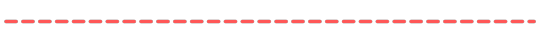
Chapter Navigation: 1|2|3|4|5 🐇 Ao3 Mirror
Next Chapter Expected: July 30th, 2023
Expected Completion Date: Mid-Aug 2023
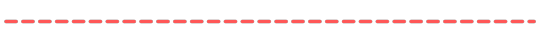
Taglist: @bat-eclecticwolfbouquet-love @shig-a-shig-ah @castershellwrites @smilinghowever @krystalwithakay @iris-goddess @ss-syche @mortallysparklyfun @meameows @magnificentclodpiezonk @betterfettered @utena-akashiya @ventdavi154 @st4rrust @imaginedheroine @the-lady-writes-what @shiggysimp69 @toughbook @naughteehee @tampon-earrings @alotofpussy @derobsawiempleh @jadke-bean @saintvinny @cookiecrumblemoonster @curlyangelsblog
@hurthermore @prehistoricfreak @insomniamoth22 @celesterdzc18 @sasuqahs @gloomysel @ohnoitsthatonekid @tracksuit-goth @cinnatwisted @anteabelle @unlikelytrio @meru-the-succubus @diawh0re @linastired @mikeyrights @headmastermephistopheles @omisdolly @nochedeodio @starstruckvega @laurelyna @shiggysimp69 @certainlygay @rxyno @ventdavi154 @patch-workk @paranormal-dude @grenosethino @fancylardbucket @utena-akashiya @toughbook @oklolnoty@zombiegr1 @shyyykat @ushi-uri @flamme-meuf2-shiggy @vampirec0w @perpetual-fangirl900 @nekolover93 @saskenma@betterfettered @thread-knight @st4rrust @sparrowwritesforop @aphorditeslust@pindelighted @tadokorochann @usaggii
@beeandtrees @justineangelrococo @aaangeliii
#shigaraki tomura x reader#shigaraki x reader#shigaraki tomura x you#yandere shigaraki#yandere shigaraki tomura#bnha x reader#yandere x reader#shigaraki tomura#bnha shigaraki#bnha x you#yandere shigaraki tomura x reader#tomura shigiraki x reader#shigaraki x you#shigaraki x y/n
120 notes
·
View notes
Text
Computers in Flatland
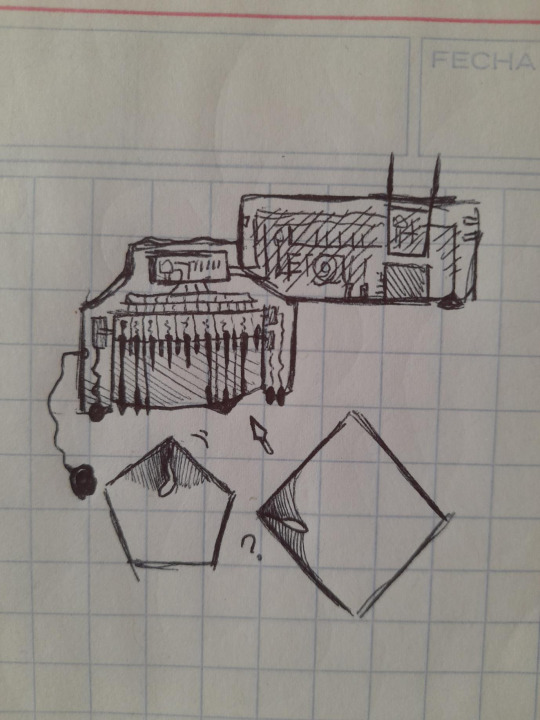
A confused Square man watching his Pentagon son use a computer. [descriptive id soon i still cant figure out how to word this]
I'm going to say some very brief things about modern Flatland computers, because I don't even understand how Planiturth computers work. [I'm learning programming, NOT electronics]
The computer itself is a rectangle [in this case actually an irregular pentagon to fit with the screen] with some holes for additional devices' cables like printers, microphone, speakers and anglephones, and a square shaped pocket for storage devices like chips and peridisks [their equivalent of USBs, the chips are older and square shaped, and the peridisks are polygonal]
The computer has one or two antenna and a connection to electricity. And a good thing about artificial things is that they can have plenty of holes.
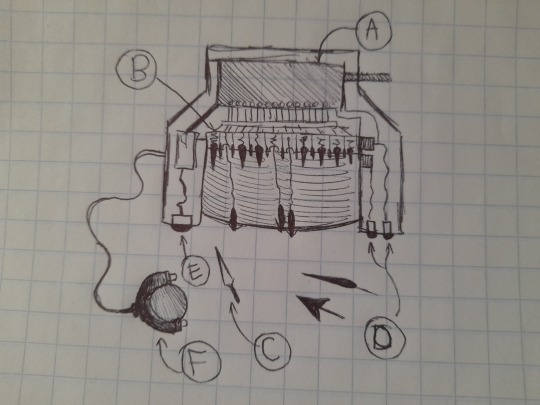
The interesting part of the computer is the screen. This is connected to the computer itself through wire attached to the screen chip.
[A: Screen chip]
This is the large rectangle at the back or north of the screen monitor. It reads the information that the computer sends to it [messages from the internet, for example] and releases the keys needed to write the message on the screen. It also reads the input given by the user [for example, writing a reply] translates it into computer-language and sends it to the computer to do whatever it needs to do with it.
[B: Screen keys]
These are the needles directly below/south of the chip. They have springs underneath. They write words and rudimentary images [example in first image where on the right side of the screen there seems to be a Square's angle] for the user to see, by extending the springs in such a way that the needles poke the screen [which is not completely rigid but a somewhat malleable material] creating a certain relief or bump along with a brightness depending on how hard the key presses against the screen [harder or more vertically expanded= brighter] or extends its tip [extends it horizontally, creating bigger angles the more it expands]
This is usually used as output only, but in some cases such as in a menu, the user may press the bumps to select an option.
The first computers had less thick screens because they didn't need keys. They were exclusively designed for Circles and employed only Brightness. It appears that this new model is not only more accessible for those who do not have Sight Recognition, but also cheaper.
[C: Stylus]
Also known as cursor. This is used to write on the screen. Some people with acute angles may be able to write with their own angle, but for the wider-angled this is easier to use.
The screen is able to pick up on the indentation made on it and read it as text.
[D: Enter and Delete]
These two buttons can have different functions depending on context. In reading mode they can be used as arrows to scroll through long text that doesn't fit on the screen. In newer computers that come with a Scroller, these can take different functions such as copying text. In writing mode they can be Enter [to signal you're done writing] or Delete [to erase the last letter]
[E: Mode button]
The mode button allows the computer screen to change modes- usually between Input or 'writing' mode [where you can use your stylus to write text or give orders to the computer] and Output or 'reading' mode [where the computer displays what you need].
Usually the change is immediate and automatic, like if you just ordered the computer to open tumblr it will switch into Reading mode instantly. But it can be useful if you're in a messaging app and want to switch between reading your friend's message and writing a new reply, etc.
[F: Scroller]
The Scroller is a new addition to Flatland computers, and similar to a computer mouse in Planiturth. It is connected to the screen by a cable and consists of a circle with more than half of it enclosed in a shell with 2 buttons. The circle can't pop out of its shell. The circle is the scroller itself, rolling it will scroll through the screen's output text if it's very long. It has the Enter and Delete buttons on it.
43 notes
·
View notes
Text
I NEED TECH SUPPORT PLEASE HELP
Is it possible to use Razer Kaira Pro bluetooth headphones, connect the USB-C port to my PC (in theory turning them into wired headphones), and be able to use the microphone and headphones at the same time without the audio quality getting completely screwed?
I have a pair of Razer Kaira Pro bluetooth headphones, but ironically, I would much rather them be wired than wireless. I am trying to record gaming videos but it's impossible to hear the game and record my voice at the same time while using bluetooth headphones, as the audio quality gets very muffled. The headphones do have a USB-C port on them, and I connected it to my PC, but I'm not sure what to do next... Now that the headphones have a wired connection and can in theory bypass the data transfer limitations of bluetooth, shouldn't they now work as a normal pair of headphones? I've tried it but nothing seems to happen, it just charges the headphones. However, looking at the Devices and Printers menu in the Windows control panel, there appears to be an audio device with a speaker icon called "Plugable UGA-2KHDMI", connected to a USB 3.0 port on my computer (and the USB-C cable going from my headphones to my computer is also connected to a USB 3.0 port, which makes me thing that the "Plugable UGA-2KHDMI" is my headphones, and I can select it as an audio playback device but it doesn't work, I can't hear anything even on full blast.
#tech support#help#tech help#accessibility help#headphones#bluetooth help#audio issues#technical difficulties#technical issues#please help#headphone issues#bluetooth issues#196
10 notes
·
View notes
Text
my computer will not produce sound out of the headphone jack, or the speakers, but WILL produce sound out of the USB-C port. it could be that both the headphone jack and speakers are fucked, but it seems more likely to me that the drivers or something are fucked somehow. unfortunately, i have tried all the standard fixes. comptuers...were a mistake
16 notes
·
View notes
Text
my speakers have had some kind of short in them for years that sometimes causes crackling and sometime causes the right speaker to give out but the main issue is a random, barely-perceptible erratic whine. so i was like "i've had these speakers since forever so i guess i will try to get some new ones"
(these speakers are compaq jbo pro speakers by the way. sold c. 1999. they are 25 years old.)
and it is introducing me to the nightmare world that is buying computer peripherals today. i don't want wireless bluetooth speakers! i don't want random flimsy junk from amazon! i don't want weird compact circles with led lights! i don't want a usb connector! i just want a thing that plugs into the audio port and has decent sound quality. ideally i would just get a new version of these existing speakers but they definitely are no longer being produced. it does make me wonder if the issue is solvable b/c it literally might just be a frayed wire.
3 notes
·
View notes
Note
genuinely really curious about your setup and the why of it. bc im guessing there is a cool and interesting why of it. god i hope this sounds sincere and not condescending bc i mean it for real but im also very stoned. you know how it goes. i like heaven laptop and wanna know more. if thats okay. pls. 👍
sure! basically it's a lot of me trying to work the best with what I've got and ending up with something that works pretty well actually but looks a bit odd (in a cool way I hope. like lain). it's evolved gradually. I'll put this under a cut because I am caffeinated and the explanation became rambly lol

^same image as before copied for illustration
I like big desks and having desk space to put things but my desk is not big at all, I also prefer my monitors higher up, and I like music and good audio. I don't like spending lots of money unnecessarily. so the solution that has emerged is this oddly tiered lovingly thrown together system. my monitor has little in the way of adjustability nor does it support VESA mounts, so having it set up on top of the speaker on top of the monitor stand gets it to a comfortable height for me. It's also conveniently a good position for the left speaker. the right speaker is at about the same height stacked on top of the subwoofer and my old desktop I don't really use anymore. I got a monitor arm with laptop holder attachment to allow me to set up my laptop to a matching height, it also frees up the desk space it would otherwise take up, and since I prefer to use an external keyboard + mouse anyway the angle of it doesn't matter to me. the plugging and unplugging is simplified by the USB-C hub I zip tied onto the bottom of the laptop holder but I still have More devices than it has ports.

connected to this is the monitor, keyboard, mouse, bluetooth keyboard+touchpad, and external HDD, respectively.
all of this results in having a lot of functionality while still having enough usable desk space on this small desk to not feel cramped.
as for audio, I have a nifty steinberg USB audio interface I scored on the cheap. I got this to do music stuff, I can plug my bass straight into it and it generally makes using ableton and the likes significantly smoother. it's also really great for switching between headphones and speakers, I just have to turn one up and turn the other down with the physical volume knobs. I have my headphones plugged into the headphone port of this, and the main output goes to a regular degular sony stereo amplifier below my TV which goes to the speakers on my desk and the floor standing speakers to each side of my TV. that's the secret power of this setup, I just have to turn on the TV, turn around the monitor and press a button on the amplifier to switch between the A and B speaker outputs to set it to Bed Mode.

^bed mode POV.
I keep the bluetooth keyboard + touchpad always plugged in, and the TV generally plugged in also so it's easy to smoothly transition to a reclined and relaxed PC using experience. The subwoofer is in a position that works well enough for either pair of speakers. I got all of these speakers and the amp as a set for $60 off of facebook marketplace, they're meant to be surround but there's no rules saying it can't just be two stereo in one. hope you enjoyed this bedroom tour of my weird computer setup 👍
16 notes
·
View notes
Photo



❤️ আলহামদুলিল্লাহ্❤️
ইউনিয়ন পরিষদে কাজ করার জন্য একটা ভালো ল্যাপটপ কিনতে প্রিয় মাহাবুব ভাইয়ের সাথে ফোনে কথা হয়েছিল। আমি সাজেস্ট করলাম 8th generation HP EliteBook 840 G5, Core i5 14" Business Series Ultrabook.
💻
গত সপ্তাহে গ্রামের বাড়িতে যাবার সময় উনাকে ল্যাপটপটি দিয়ে আসলাম।
🟢
মাহাবুব ভাই হলেন প্রিয় বাবার শিক্ষক বন্ধু "মোঃ জহিরুল ইসলাম" স্যারের ছোট ভাই।
🌼
প্রিয় মাহাবুব ভাইয়ের জন্য শুভ কামনা রইলো।
🔰
ইনশাআল্লাহ্, আপনাদের দোয়া ও ভালোবাসা একদিন আমাদের অনেক দূরে এগিয়ে নিয়ে যাবে।
💻
আমাদের প্রতিটি ল্যাপটপ এর সাথে থাকছে
১০ দিনের রিপ্লেস-মেন্ট গ্যারান্টি।
এবং
৫ বছর সার্ভিস ওয়ারেন্টি।
💻
আপনার চাহিদা অনুযায়ী ইনবক্স করুন অথবা বিস্তারিত জানতে আমাদের ফোন নাম্বারে যোগাযোগ করুন।
🇧🇩
➡ Support: 01924850985 (Whatsapp) 📱
➡ Email: [email protected]
.
🌼
HP EliteBook 840 G5 Core i5 14" Business Series Ultrabook
Model: HP EliteBook 840 G5
Processor: Intel Core i5-8250U (1.60 GHz up to 3.40 GHz) 8th Generation with Intel® Turbo Boost Technology, 6 MB cache, 4 cores)
Graphics: Intel® HD Graphics 620, 4GB
RAM: 8 GB DDR4
Storage: 256 GB M.2 SSD
Display: 14.1" diagonal FHD IPS anti-glare LED-backlit, 220 cd/m², 67% sRGB (1920 x 1080)
HD Webcam (720p)
Keyboard: backlit and DuraKeys keyboard
Connectivity: 2 USB 3.1 Gen 1, 1 USB Type-C , 1 DisplayPort 1.2, 1 HDMI, 1 RJ-45
Audio: Bang & Olufsen, dual speakers, HP Audio Boost
Battery: Up to 4 Hours (HP Long Life 4-cell, 50Wh Li-ion)
Weight: 1.5 kg (Approx)
Fingerprint sensor
OS: Windows 10 Pro 64bit English.
Operating system Free DOS
🌼
💥 Laptop, Desktop Computer, Printer, Photocopier, Scanner, CC Camera, Security products sales and service. Computer Repair, Data Recovery, Office Networking, Sarver & Security, CC Camera Support, Office/Home Service etc. All types of IT support we provide.
.
.
.
.
.
.
.
.
.
.
#পিনাকলআইটিসলিউশন
#Pinnacle_IT_Solutions
#pinnacleits
#mizanbd1166
#datarecovery
#Laptop
#Computer
#Repair
#printer
#Photocopier
#Scanner
#Camera
2 notes
·
View notes
Text
Unveiling the Ultimate Gaming Companion: The 15.6-Inch 4K UHD Portable Monitor

15.6 inch 4K or 1080P UHD Gaming Portable Monitor for PC Screen External for PS 5 4 Xbox Switch Laptop Computer Tablet
🔥🔥 CHOICE DAY OFFER UP TO 80% OFF 🔥🔥
👉👉Buy now: https://youtu.be/PNW4OuJepBc
🔥🔥 Discount: 29% 🔥🔥
In the fast-paced world of gaming, the demand for immersive experiences knows no bounds. Whether you're a seasoned gamer or just starting your journey, having the right equipment can make all the difference. Enter the 15.6-inch 4K UHD portable monitor – a game-changer for gaming enthusiasts seeking unparalleled visual fidelity and flexibility. In this blog post, we'll delve into the features, benefits, and possibilities offered by this cutting-edge gaming accessory, perfect for PC, PS5, PS4, Xbox, Switch, laptops, computers, and tablets alike.
Unraveling the Marvels of 4K UHD:
At the heart of this portable monitor lies its 4K UHD resolution, boasting four times the pixel density of Full HD displays. This means sharper details, richer colors, and an overall more lifelike gaming experience. Whether you're traversing breathtaking open worlds or engaging in intense multiplayer battles, every scene springs to life with stunning clarity and realism. From the intricate textures of a fantasy realm to the nuanced expressions of characters, every visual element is rendered with precision, pulling you deeper into the gaming universe.
Size Matters: The 15.6-Inch Advantage:
Compact yet commanding, the 15.6-inch screen strikes the perfect balance between portability and immersion. Its generous size offers ample real estate for gaming without sacrificing the convenience of on-the-go use. Whether you're gaming in a cozy corner of your room or embarking on a road trip adventure, this portable monitor ensures that you never compromise on your gaming experience. Additionally, its slim profile and lightweight design make it effortlessly portable, fitting snugly into your backpack or gaming setup without adding unnecessary bulk.
Seamless Connectivity for All Platforms:
Versatility is the name of the game when it comes to compatibility. This portable monitor is engineered to seamlessly integrate with a myriad of gaming platforms, including PC, PS5, PS4, Xbox, Switch, laptops, computers, and tablets. Thanks to its wide range of connectivity options such as HDMI, USB-C, and DisplayPort, transitioning between devices is a breeze. Whether you're immersing yourself in the latest AAA titles or enjoying a casual gaming session on your favorite handheld console, this monitor ensures that you're always ready to play, regardless of the platform.
Enhanced Gaming Experience Anywhere, Anytime:
Gone are the days of being tethered to a stationary gaming setup. With this portable monitor, the world becomes your gaming playground. Whether you're traveling, visiting friends, or simply seeking a change of scenery, you can bring your gaming setup along for the ride. Set up camp in a coffee shop, transform your hotel room into a gaming sanctuary, or indulge in a gaming marathon at a friend's house – the possibilities are endless. With its plug-and-play functionality and built-in speakers, immersing yourself in your favorite games has never been easier.
Designed for Comfort and Durability:
Crafted with the needs of gamers in mind, this portable monitor prioritizes comfort and durability. Its adjustable stand allows you to find the perfect viewing angle, minimizing strain during extended gaming sessions. Additionally, its robust construction ensures durability, providing peace of mind whether you're gaming at home or on the road. Say goodbye to neck cramps and flimsy displays – this portable monitor is built to withstand the rigors of gaming wherever your adventures take you.
Conclusion:
In the ever-evolving landscape of gaming technology, the 15.6-inch 4K UHD portable monitor stands out as a beacon of innovation and convenience. Whether you're a casual gamer, a competitive enthusiast, or somewhere in between, this gaming accessory elevates your gaming experience to new heights. With its stunning visuals, versatile compatibility, and unrivaled portability, it's the ultimate gaming companion for adventurers seeking to unleash their gaming potential anytime, anywhere. Say hello to the future of gaming – it's right at your fingertips.
#gaming_monitor#portable_monitor#monitor_pc#monitor_screen#display_monitor#desktop_monitor#laptop_monitor#pc#laptop#phone#xbox#ps4#ps5#gaming_display#monitor
0 notes
Video
youtube
Creative Pebble X USB-C Computer Speakers with Customisable RGB Lighting...
1 note
·
View note
Text
AV LOG 6023 Experience: Uncharted Frontiers of Technology
AV LOG 6023
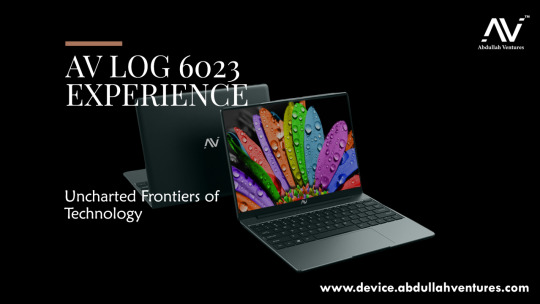
Picture: AV Log 6023
In a world where technology is what makes people productive, the AV LOG 6023 Laptop stands out as a model of excellence. Its sleek and small design perfectly blends precision and performance. This laptop aims to revolutionize your technology experience. It meets the needs of the picky worker who wants both style and substance.
Quick Overview:
Brand: AV
Model: AV Log 6023
Display Size: 14 inch
Resolution: 1920x1080(pixels)
Display Type : FHD
Processor- Intel Core i5/i7/i9
Generation- 11th
GPU: Intel UHD Graphics
RAM:8 GB
SSD: 512 GB
RAM Type: DDR4
Camera: Yes
Audio: Yes
Keyboard: Yes
Trackpad: Integrated
Body: Metal
Power Adapter: 19V5A, 90W
Battery: 4000mAh/11.4V (Approximately 3-4 hours of battery life)
Operating System: Windows 10/11
Design and Form Factor:
A gem of design, the AV LOG 6023 Laptop has a sleek, simple exterior that grabs your attention right away. Its compact 14-inch form factor seamlessly integrates into your professional lifestyle, enhancing your talents wherever work takes you. The design of the product reflects a devotion to both aesthetics and usefulness, showcasing meticulous attention to detail.
Powerhouse Performance:
The Intel Core i7 processor is the heart of this technological wonder, as well as the engine that makes it work. The AV LOG 6023's 11th generation Intel Core i7 processor makes it easy to handle complicated tasks, giving you a responsive and efficient working experience that meets the needs of today's fast-paced workplace. Having 8GB of RAM makes multitasking smooth, so you can easily handle apps that are hard to handle.
Visual Feast with Full HD Display:
Every picture is transformed into a dazzling spectacle with the 14-inch monitor, which includes Full HD resolution. This laptop, which has a resolution of 1920 x 1080 pixels, provides you with vivid colors and clear details, whether you are engaged in data analysis, creative design, or simply streaming video. Additionally, the AV LOG 6023 exceeds expectations in terms of its visual quality, which contributes to the enhancement of your digital pursuits.
Swift and Ample Storage:
A 512GB SSD rethinks storage, providing ample room for your files and quick entry times. Activate your system in a matter of seconds, and enjoy a computing experience that is fluid and adapts to your activity level. The AV LOG 6023 is a dependable companion for professionals who want both efficiency and space because of the mix of speed and capacity that it possesses.
Security at the Forefront:
Even in this day and age, when privacy is of the utmost importance, AV LOG 6023 takes security very seriously. Cutting-edge facial recognition technology equips the laptop, ensuring the safety of your data and simplifying the process of accessing it. Having this additional layer of protection allows you to focus on your work without worrying about important information being compromised.
Versatile Connectivity Options:
Within AV LOG 6023, portability and power come together. Wi-Fi with an M.2 interface, Bluetooth 4.0, RJ45 Ethernet, USB ports, a Type C port, an earphone port, a DC port, and an HDMI port are some of the connectivity choices that are available on the laptop. Because of its versatility, you will be able to connect to a wide variety of devices with ease, which will make your professional life more convenient.
Audio-Visual Excellence and Input Devices:
Because it comes with a front-facing camera, the AV LOG 6023 makes it possible to hold virtual meetings and video conferences without any problems. The presence of speakers and a microphone guarantees a high-quality audio experience, which in turn improves the capabilities of both communication and multimedia consumption. The laptop's keyboard and touchpad facilitate practical input, enhancing the user-friendly experience.
Reliable Power and Windows 11 Operating System:
The power adapter of the AV LOG 6023 is 19V5A and 90W, ensuring a dependable power source. Because of the 4000mAh/11.4V battery, the laptop is able to supply sufficient power for use when on the move, which contributes to its portability. The operating system that comes pre-installed on the laptop is Windows 11, which is a contemporary and user-friendly operating system that works in perfect harmony with the accompanying hardware.
Commitment to Excellence with Warranty:
It is not just a laptop in the AV LOG 6023; rather, it is a dedication to performing at the highest possible level. With a warranty that lasts for three years, AV LOG is clearly committed to its product and places a strong emphasis on both dependability and customer pleasure. This warranty demonstrates the brand's confidence in the AV LOG 6023 laptop's capacity to withstand wear and tear and in its overall performance.

To summarize, the AV LOG 6023 Laptop is not merely a form of computer equipment; rather, it is a partner that enhances your professional adventure. Because it possesses the ideal combination of precision, performance, and mobility, it is a mark of technological mastery that guarantees you will remain ahead of the competition in the fast-paced digital world of today. The AV LOG 6023 delivers excellence by redefining precision.
#ProfessionalTech#computervision#technology#computer#technical#LaptopSale#pc#computerscience#electronics#computersetup#pcgamingsetup#abdullahventures#dealership#distributorship#deals#software#allinone#AI#aio#av#Abacus#chromebook#notebook#bestlaptop2024#bestlaptop#laptop#b2b#businesstobusiness
0 notes
Text
HDMI standard and functions
HDMI stands for high-definition multimedia interface. Since it has HD in the name, it should be easy for anyone to guess when it was first introduced and implemented, raising 'HD' on the flag is so early 2000s. HDMI is a digital interface that was and still is competing with DisplayPort. The crucial thing in this standoff was that DisplayPort was always meant for computers and all the alike. At the same time, HDMI was developed by a consortium of consumer tech manufacturers, including TV makers. Historically, this meant a much greater spread of the technology, so any new type of device should have HDMI if it supports an external display for any purpose.

Just to keep this explanation fair, DisplayPort still has one undoubtedly significant advantage—native support for Thunderbolt USB-C. Thunderbolt and USB-C are complex standards, so I won't dive deep into this. It should be noted that if you have a fairly recently produced laptop computer with USB-C, then connecting it with a USB-C to DisplayPort cable is simpler compared to a USB-C to HDMI converter. This makes no difference to 99% of users, but an unnecessary converter can bother some.
All that aside, back to the topic. HDMI has gone through several versions. Usable (or, should I say, meaningful) ones right now are 1.4b, 2.0, and 2.1. This hot take and all the following could be technically incorrect, but are a good rule of thumb to evaluate cables and devices:
HDMI 1.4b is a version with a 10 Gb/s transmission rate, used for FullHD (and up to 1440p with some limitations) and basic additional functions like HDCP, ARC, Ethernet, and CEC.
HDCP is a content protection protocol used from the beginning of HDMI and is closely tied to it. In simple terms, it is here to ensure that the system's endpoint is indeed a monitor and not streaming or recording equipment. Suppose one tries to stream an HDCP-protected Netflix show from a laptop to a streaming box with no HDCP support (like some enterprise screen-sharing solutions). In that case, the image on the screen will be just black.
ARC stands for 'audio return channel'; video and audio signals are sent to the TV, video is shown, and audio is transmitted back through the same HDMI cable to be played on the player's, console, or PC side. The easy way to play sound on some standalone audio system instead of TV speakers is, of course, a trusted audio jack output on the TV. Using ARC is the right way to do it with an amp or an audio receiver near the media player. HDMI audio could be multi-channel, but the one-eight-inch stereo port is limited to just two channels.
Ethernet is an excellent addition to video and was added to the standard relatively early. It can be implemented on a single twisted pair inside an HDMI cable. Ethernet over HDMI is neither fast nor widespread, so the idea of ditching ARC and CEC (those wires are used for Ethernet) did not take off.
CEC is a basic, unified list of commands for consumer electronics, like 'on', 'off', 'switch to input 1', etc. CEC control is a type of protocol that requires no input from the user, and due to its simplicity, it is quietly implemented in most consumer media players. When the streaming starts, any Chromecast-like device does not hesitate to send out a few bytes to the TV to wake it from standby and switch to the appropriate input.
HDMI 2.0 is the one with 18 Gb/s throughput. This version can deliver 4K 30 frames per second with no color compression or up to 4K 60 fps with slightly reduced color space and no HDR. So if you plan on using a budget-friendly TV or a monitor—not a crazy bright one, not connected to a top-of-the-line gaming rig capable of outputting 4K at 120+ fps—then HDMI 2.0 transmitters, cables, and switches are fine. But if you do, then the next version is for you. Additional functions are static HDR (for 2.0a, dynamic for 2.0b), better and more capable CEC, and ARC.
'No color compression' means using the full 4:4:4 YCbCr color space. Number sequences 4:2:0 and 4:2:2 represent different levels of compression: the same level of luminance and less accurate colors are made so that the average consumer does not see the difference. Certain edge cases can become apparent, especially when displaying color gradients. 4:2:2 is primarily fine for watching any content or playing games; working with text and numbers needs 4:4:4 as all the fonts are fine-tuned to be displayed with no compression and require every pixel to be exactly right in terms of color and intensity to look good.
HDR stands for 'high dynamic range' and is a widely marketed feature. HDR means more light in general and more luminance levels for cinematic night shots, sunsets, and fire.
HDMI 2.1—more than 40 Gb/s of data for 4K and 5K resolutions with high frame rates and no limitations, or up to the still rarely used 8K. As the resolution is still 4K, as in the previous version, added HDMI functions are centered around supporting variable frame rate (VRR) and improving color accuracy and sound quality.
HDMI 2.1 takes up to 40-48 Gb/s. It has all the bells and whistles imaginable; the latest version came out in August 2023. In terms of comparison, HDMI 2.1 supports 4K and 5K (up to 10K, but it's expensive to test) with high frame rates, HDR, and many audio channels transmitted forward and backward. So, for now, it should be considered future-proofing the video system to be used long after purchase to its fullest.
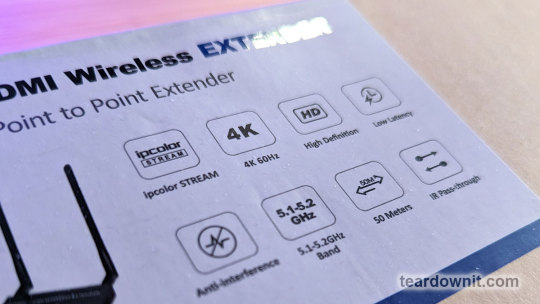
In conclusion, the TLDR is this:
HDMI is standardized in terms of resolution and frames per second, but many functions are just optional. Switchers, TVs, and cables should support HDMI 1.4, 2.0, or 2.1 (this corresponds to resolution and fps support) and list all the supported functions. Keep in mind that 'ARC' can be googled and is a valid function; 'low-noise' and 'exceptional image quality' are not.
======
Eugenio S
0 notes
Text
The Ultimate Guide to the Best Computer Gaming Headsets of 2024
In the immersive world of gaming, audio plays a pivotal role in enhancing the overall experience, making a high-quality gaming headset an indispensable part of any gamer's arsenal. From the low hum of an approaching enemy to the dramatic orchestration of a game's climax, a good headset can transform your gaming experience from mundane to extraordinary. As we delve into 2024, the market is brimming with options that promise to elevate your gaming sessions. This comprehensive guide is designed to help you navigate through the best computer gaming headsets of the year, ensuring you make an informed choice that matches your gaming needs, preferences, and budget.
The Importance of Sound Quality and Comfort in Gaming Headsets
Before diving into the top picks, it's crucial to understand what sets a great gaming headset apart from a good one. The cornerstone of any superior gaming headset lies in its sound quality and comfort.
Sound Quality: The ability to deliver crisp, clear, and immersive audio is what makes a gaming headset stand out. This includes a wide soundstage, precise directional audio for an immersive 3D sound experience, and balanced sound profiles that do justice to both the booming explosions and the subtle footsteps in games.
Comfort: Given the long hours spent in gaming sessions, comfort is paramount. The best headsets are those that you barely feel on your head even after hours of gaming, with materials and designs that cater to extended use without causing discomfort or heat buildup.
The Best Gaming Headsets of 2024: An In-depth Look
SteelSeries Arctis Nova Pro Wireless
The SteelSeries Arctis Nova Pro Wireless is a testament to the brand's commitment to pushing the boundaries of gaming audio. Its dual wireless technology ensures lossless audio quality while seamlessly switching between your computer and phone. With its Hi-Res capable speaker drivers, active noise cancellation, and a comfortable design featuring premium materials, this headset stands out for gamers seeking top-tier audio without the constraints of wires.

HyperX Cloud II Wireless
The HyperX Cloud II Wireless continues the legacy of its wired predecessor, known for its comfort and sound quality. It offers a balanced, immersive sound experience with a 53mm driver that ensures clarity across highs, mids, and lows. The comfort is unparalleled, thanks to its memory foam ear cushions and lightweight design, making it an excellent choice for marathon gaming sessions.
Logitech G Pro X Wireless Lightspeed
Designed with professional gamers in mind, the Logitech G Pro X Wireless Lightspeed offers exceptional sound quality, a robust build, and advanced features like DTS Headphone:X 2.0 surround sound for precise positional audio. The detachable boom mic delivers clear communication, ensuring your team never misses a command. Its premium build and extended battery life make it a formidable choice for competitive and casual gamers alike.
Razer BlackShark V2 Pro
The Razer BlackShark V2 Pro excels in delivering a competitive edge with its THX Spatial Audio, offering precise positional accuracy that can be the difference between victory and defeat. Coupled with Razer's Triforce Titanium 50mm Drivers, the headset provides a rich, immersive audio experience. It's also designed for comfort, with memory foam cushions and a lightweight design that allows for hours of gaming without strain.
Corsair Virtuoso RGB Wireless XT
The Corsair Virtuoso RGB Wireless XT marries high-fidelity audio with luxurious comfort and aesthetics. It supports a multitude of connectivity options, including Bluetooth and USB-C, making it versatile for gaming and mobile use. The aluminum construction ensures durability, while the plush memory foam earpads offer comfort. With its 50mm high-density neodymium speaker drivers, it delivers a sonic experience that is both expansive and precise.
How to Choose the Perfect Gaming Headset
Selecting the ideal headset involves more than just picking the one with the highest reviews. Consider the following factors:
Wired vs. Wireless: Decide based on your gaming setup and whether you value freedom of movement or zero latency more.
Sound Profile: Consider headsets that offer sound customization through software if you're particular about your audio experience.
Comfort for Long Sessions: Look for headsets with adjustable headbands, breathable materials, and the right weight that suits long gaming marathons.
Mic Quality: A clear and reliable microphone is essential for team communication, especially in competitive gaming scenarios.
Compatibility: Ensure the headset works seamlessly with your primary gaming platform, whether PC, console, or mobile.
Conclusion
The evolution of gaming headsets in 2024 demonstrates a remarkable blend of technology and design, aimed at providing an immersive audio experience without sacrificing comfort. Whether you're an esports enthusiast, a casual gamer, or somewhere in between, there's a headset out there that's perfect for your specific needs. By prioritizing sound quality and comfort, and considering your unique gaming habits and preferences, you can select a gaming headset that not only enhances your gaming sessions but also stands the test of time. Remember, in the world of gaming, hearing is believing—and with the right headset, you'll be fully equipped to dive deep into the heart of the action.
0 notes
Text
Unleashing Power and Precision: Exploring the Orion Bar 7500
In a world where technological innovation is the driving force behind every industry, the quest for excellence never ceases. The Orion Bar 7500 stands at the forefront of this relentless pursuit, offering a blend of power, precision, and unparalleled performance that redefines the standards of excellence in the realm of professional-grade equipment. Let's embark on a journey to uncover the remarkable features and specifications that make the Orion Bar 7500 a true marvel of modern engineering.

Unveiling the Powerhouse
At the heart of the Orion Bar 7500 lies a powerhouse of cutting-edge technology designed to deliver uncompromising performance in every aspect. Powered by a state-of-the-art quad-core processor clocked at 3.2 GHz, this device effortlessly handles even the most demanding tasks with remarkable efficiency. Whether you're crunching complex data sets, rendering high-definition video, or running resource-intensive simulations, the Orion Bar 7500 rises to the challenge with unparalleled speed and responsiveness.
Precision Redefined
Precision is the cornerstone of excellence, and the Orion Bar 7500 embodies this principle with finesse. Equipped with advanced graphics processing capabilities courtesy of the NVIDIA GeForce RTX 3080 GPU, this device offers unrivaled visual fidelity and rendering prowess. From intricate 3D models to lifelike gaming environments, every pixel is rendered with astonishing clarity and detail, ensuring an immersive experience like no other.
Seamless Multitasking
In today's fast-paced world, multitasking has become the norm rather than the exception. Recognizing this need, the Orion Bar 7500 sets new standards for multitasking efficiency with its expansive memory and storage options. With up to 64GB of DDR4 RAM and lightning-fast NVMe SSDs offering capacities of up to 2TB, this device provides ample headroom for running multiple applications simultaneously without any compromise in performance.
Connectivity without Limits
Connectivity lies at the heart of modern computing, and the Orion Bar 7500 leaves no stone unturned in this regard. Featuring a comprehensive array of ports including USB-C, HDMI, DisplayPort, and Thunderbolt 4, this device offers unparalleled flexibility in connecting to a wide range of peripherals and external displays. Whether you're collaborating with colleagues, streaming content, or transferring data at lightning speed, the Orion Bar 7500 has you covered.
Immersive Audio Experience
Sound is an integral part of the multimedia experience, and the Orion Bar 7500 delivers an audio experience that is second to none. Equipped with advanced audio processing capabilities and premium speakers, this device immerses you in a world of rich, immersive sound that brings your content to life like never before. Whether you're enjoying your favorite music, watching movies, or gaming, every sound is reproduced with stunning clarity and depth.
Sleek and Sophisticated Design
Beyond its formidable performance capabilities, the Orion Bar 7500 also stands out for its sleek and sophisticated design. Crafted from premium materials and precision-engineered to perfection, this device exudes elegance and sophistication from every angle. Whether placed on a desktop or mounted behind a monitor, its minimalist aesthetics add a touch of sophistication to any workspace.
Eco-Friendly Innovation
In an age where sustainability is of paramount importance, the Orion Bar 7500 leads the way with its eco-friendly design and energy-efficient operation. Utilizing advanced power management technologies and components that adhere to stringent environmental standards, this device minimizes its carbon footprint without compromising on performance. By choosing the Orion Bar 7500, you're not just investing in cutting-edge technology – you're also making a conscious choice to support a greener, more sustainable future.
Conclusion: Redefining Excellence
In conclusion, the Orion Bar 7500 represents the pinnacle of technological innovation and engineering excellence. With its unrivaled performance, precision craftsmanship, and eco-friendly design, this device sets new benchmarks for what is possible in the realm of professional-grade equipment. Whether you're a creative professional pushing the boundaries of creativity, a power user demanding the utmost in performance, or an environmentally conscious individual seeking a sustainable computing solution, the Orion Bar 7500 is the ultimate choice. Join the revolution and experience the power and precision of the Orion Bar 7500 today.
0 notes
Text
Introducing the Sleek ASUS Zenbook 14 OLED Laptop
Experience unparalleled sophistication with the Zenbook 14 OLED, the epitome of ultraportable laptops. Elevate your portable computing experience to unparalleled heights with the exquisitely designed for your ultimate companion for ultra-mobility and sophistication.
Product Description:
Weighing in at just 1.2 kg and boasting an ultra-slim profile of only 14.9 mm, the Zenbook OLED laptop is the epitome of portable design. Its lightweight build ensures that you can easily carry it with you wherever you go, making it the perfect companion for those who cherish their freedom and are always on the move.
The Zenbook 14 OLED does not just offer portability; it is a statement of eco-elegance. Its design features include an elegant monogram on the lid, a hinge that allows the laptop to lay flat at 180 degrees, and a sophisticated Ponder Blue color scheme.
Battery life is crucial for those constantly on the go, and the Zenbook 14 OLED delivers with a generous 75 Wh battery capacity.
This laptop is an Intel® Evo™ Edition certified powerhouse, equipped with the latest Intel® Core™ Ultra 7 processor. It includes an integrated NPU AI engine that enhances the performance of AI-based applications. With ultrafast 1 TB SSD storage, 16 GB of RAM, and WiFi 6E, the Zenbook 14 OLED promises reduced waiting times and increased work efficiency, no matter where you find yourself.
The visual experience is nothing short of spectacular, thanks to a 35.56 cm (14-inch) 3K 120 Hz 16:10 OLED HDR touchscreen laptop. With 500 nits of peak brightness, every detail is sharp, and colors are ultra-vivid. The display is also certified by SGS and TUV for low blue-light levels, ensuring that your eyes are protected during extended use of the laptop.
Audio quality is equally impressive. The Zenbook 14 OLED features Super-Linear speakers, a Smart Amplifier, and ASUS Audio Booster technology, all of which come together to deliver powerful, crystal-clear sound that will delight your ears.
Connectivity is seamless, with an array of ports including two Thunderbolt™ 4 USB-C®, a USB 3.2 Gen 1 Type-A, HDMI® 2.1, and an audio combo jack. This eliminates the need for extra dongles and adapters, making on-the-go connections faster and more convenient.
In summary, the Zenbook 14 OLED is not just a laptop; it is a comprehensive solution that blends portability with power, visual brilliance with auditory excellence, and innovative features with connectivity and security, all wrapped up in an eco-elegant design.
0 notes
Text
AI enabled Intel Core Ultra Processor Asus Vivobook S series

The New 2024 ASUS Vivobook S Series
Asus vivobook S series AI enabled intel core ultra processors
Thin and light 14″, 15″, and 16″ OLED laptops with AI-enabled Intel Core Ultra processors for ideal mobile productivity and entertainment.
Slim, light, powerful: All-metal 1.39 cm / 1.3 kg design, Intel Core Ultra 9 CPU with integrated NPU, Memory Allocation function; 50 W TDP, 16 hours battery life.
Realistic images: To 3.2K 120 Hz ASUS Lumina OLED HDR displays with 600 nits peak brightness, 100% DCI-P3 gamut, and 89% screen-to-body ratio.
Show your personality: ASUS ErgoSense keyboard with customizable single-zone RGB backlight and extra-large mouse-free touchpad
Unmatched user experience: Full I/O ports, dedicated Copilot key, refined new colors, 180° hinge, IR camera with physical shutter, Dolby Atmos sound certified by Harman Kardon
Asus vivobook S series Laptops:
ASUS announced 2024 ASUS Vivobook S series laptops for a sleek, lightweight lifestyle. The latest AI-enabled Intel Core Ultra processors power these laptops with ASUS Lumina OLED displays and excellent performance. The collection includes the 14,.0-inch ASUS Vivobook S 14 OLED (S5406), 15.6-a millimeter S 15, and 16.0-inch S16.
These variables sleek, effective, and light-weight The Intel Corporation Evo acknowledged ASUS Vivobook laptops are wonderful for on-the-go productivity and instant entertainment, with modern color options and minimalist, high-end aesthetics.
ASUS Vivobook S 14/15/16 OLEDs have Intel Core Ultra processors with up to a 50-watt TDP and a built-in NPU for power-efficient AI acceleration. The Copilot key on ASUS Vivobook S series laptops lets you easily access Windows 11 AI-powered tools with one press. World-class ASUS Lumina OLED displays with 3.2K (S5606) resolutions, 120 Hz refresh rates, 100% DCI-P3 gamut, and DisplayHDR True Black 600 certification deliver lifelike visuals.
The stylish and comfortable ASUS ErgoSense keyboard has an extra-large touchpad and customizable single-zone RGB backlighting. The user experience is prioritized in all ASUS Vivobook models, which have a lay-flat 180° hinge, an IR camera with a physical shutter, abundant I/O ports, and powerful Harman Kardon-certified stereo speakers with immersive Dolby Atmos audio.
Latest Intel Evo-verified ASUS Vivobook S series laptops are thinner and lighter than ever, with a stylish all-metal chassis starting at 1.39 cm and weighing as little as 1.3 kg. They offer great portability, a minimalist design, and premium performance with up to the latest Intel Core Ultra 9 processor, Intel Arc graphics, 32 GB of LPDDR5X 7467 GHz RAM, and a 1 TB PCIe 4.0 SSD. Two improved heat pipes, two 97-blade IceBlade fans, and two air vents help ASUS IceCool laptops reach 50 W TDP.
Intel Core Ultra processors have Intel’s first integrated Neural Processing Unit (NPU) for low-power, high-quality PCs. It’s ideal for cloud computing tasks or CPU-free workloads to improve quality and efficiency. The NPU provides low-latency AI computing for data privacy and cost-effectiveness.
ASUS Memory Allocation Management lets users customize the iGPU’s memory capacity, improving gaming, creating, and AI performance on the new ASUS Vivobook S series.
A 75 Wh battery with fast charging and ASUS USB-C Easy Charge lasts 16 hours for mobile use. ASUS Vivobook S series laptops have accurate and reliable ASUS Lumina OLED displays with slim-bezel three-sided NanoEdge designs for the most lifelike visual experience. ASUS Vivobook S 14 and S 16 OLED have up to 16:10 120 Hz 3K (S5406) or 3.2K (S5606) displays, while the S 15 OLED has up to 16:9 3K 120 Hz. All these displays have a cinema-grade 100% DCI-P3 color gamut, VESA DisplayHDR True Black 600 certification, and TÜV Rheinland eye-care certification.
ASUS Vivobook S series laptops with the new ASUS ErgoSense single-zone RGB-backlit keyboard let users express themselves. With Windows Dynamic Lighting, users can easily customize lighting colors and effects to match their mood and personality.
For unmatched input, the full-size keyboard has a 19.05 mm key pitch, a comfortable 0.2 mm keycap dish, and an extended 1.7 mm key travel. The new optimized scissor-key mechanism makes it quiet, benefiting the user’s personal space and surroundings. An expanded ErgoSense touchpad improves project and web workflow by ensuring precise and seamless interactions.
ASUS Vivobook S series laptops simplify work and play with comfort in mind. All ASUS Vivobook S laptops have a keyboard Copilot key for easy app access. Users can instantly access Windows 11’s AI-powered apps with this key. The Copilot key simplifies workflows and puts Copilot’s power at the user’s fingertips.
ASUS Vivobook S series laptops simplify work and play with user-centric design. Features include two Thunderbolt 4 ports, two USB 3.2 Gen 1 Type-A ports, HDMI 2.1 (TMDS) ports, a MicroSD card reader, and a 3.5 mm audio jack for easy connectivity. Collaboration with coworkers and friends is easy with a 180° lay-flat hinge.
The ASUS AI Sense camera makes users look their best during video calls, and AI noise cancelation reduces microphone and audio background noise. Harman Kardon-certified speakers deliver Dolby Atmos multidimensional audio for entertainment and clear speech.
ASUS Vivobook S series is perfect for effortlessly expressing premium taste. These laptops come in Neutral Black and Mist Blue and feature a clean, modern logo.
ASUS Vivobook S series laptops are tested to meet MIL-STD 810H durability standards in addition to performance and style.
Read more on Govindhtech.com
#AI#IntelCoreUltraProcessor#AsusVivobookSseries#OLEDlaptops#IntelCoreUltra9CPU#ASUSVivobookS14OLED#ASUSVivobook S15OLED#ASUSVivobookS16OLEDLaptop#technews#technology#govindhtech#cpu
0 notes