#UX vs. UI – Which Should You Focus?
Explore tagged Tumblr posts
Text
Visual Communication vs Animation: Which Creative Career is Right for You?

Creative fields have opened new paths for students after 12th. Visual communication and animation are two popular choices. Both include design, storytelling, and technology. But they follow different ideas and styles. If you are confused between the two, this blog will help you decide what suits you better.
What is Visual Communication?
Visual communication is about sending messages using images, symbols, and layouts. It is used in advertising, branding, publishing, and digital media. A diploma in visual communication teaches you how to design posters, logos, packaging, and website layouts.
You learn how to:
Work with shapes, colors, and typography
Design for print and digital platforms
Build brand identity
Create layouts for magazines and websites
Use design software like Photoshop and Illustrator
This course is more about still images and layout design. You work on real design problems and learn how to grab attention using visuals.
What is Animation and VFX?
Animation is about bringing drawings and objects to life. VFX adds computer effects to videos. A BSc in animation and VFX teaches you how to create characters, motion graphics, and 3D scenes.
You learn how to:
Draw and animate characters
Use tools like Maya and After Effects
Work with 2D and 3D software
Add effects to live-action videos
Understand timing, movement, and camera angles
This course focuses more on movement and storytelling. You create short films, animated clips, or gaming scenes.
Course Focus and Learning Style
Both courses mix design and software training. But their focus is different.
A diploma in visual communication is mostly about design and layout.
A BSc in animation and VFX focuses on motion, editing, and storytelling.
If you enjoy designing posters, logos, and digital ads, visual communication is a better fit. If you love watching animated films or creating characters, animation and VFX suits you more.
Career Options After Each Course
Both fields offer strong creative careers. But job roles differ based on what you study.
After a diploma in visual communication, you can work as:
Graphic designer
UI/UX designer
Brand designer
Print media designer
Digital marketing designer
After a BSc in animation and VFX, you can work as:
2D or 3D animator
VFX artist
Motion graphic designer
Video editor
Game designer
Some students also choose freelance work or start their own studios. Others take up internships and build portfolios before applying for full-time roles.
Which Career Path Should You Choose?
There is no one right answer. It depends on your interest and working style. Some students like static design. Others enjoy movement and effects.
Ask yourself:
Do I like drawing still visuals or moving scenes?
Do I enjoy designing layouts or creating animated stories?
Am I comfortable using design software and editing tools?
Do I want to work in films, games, or ad agencies?
These answers help you decide.
Final Thoughts
Both diploma in visual communication and BSc in animation and VFX offer creative growth. One builds skills in design and branding. The other trains you in animation and visual storytelling. Pick the one that matches your creative thinking and career goals.
#bsc in animation and vfx#b.des in visual communication#interior design bachelor’s degree#design colleges in gujarat#bachelor's degree in interior design in india#bachelors in interior design#b design entrance exam#bachelor degree in interior design in india#film and tv production courses in india
0 notes
Text
How to Choose the Right Website Design for Your Business – Hyve Agency’s Ultimate Guide with 7 Powerful Tips
Why Website Design Matters in 2025
In a digital-first world, your website often makes the first impression. Think of it as your virtual storefront. It’s where prospects form opinions about your brand—within seconds.
A poor design can cost you credibility, conversions, and trust. On the flip side, a smart, intuitive, and responsive design can turn clicks into clients. Website design impacts your SEO rankings, bounce rate, and user engagement. It’s not just a “nice to have” anymore—it’s essential.
🎯 Understanding Your Business Goals
Before you even start choosing colors and fonts, get crystal clear on your goals. Ask yourself:
What do I want my website to accomplish?
Am I selling products, offering services, or building a community?
Should my website generate leads or provide information?
Your goals drive the entire design strategy. A site designed for lead generation looks different from one focused on e-commerce. Defining your KPIs—like form fills, purchases, or downloads—will guide layout, content, and functionality decisions.
👥 Knowing Your Target Audience
Design choices should be driven by data—not just taste. Understanding your audience means knowing their:
Demographics: Age, gender, location
Pain points: What problems are they trying to solve?
Devices: Are they mostly on mobile or desktop?
Once you know who you’re designing for, you can tailor the user experience (UX) accordingly. Whether it’s minimalist for tech-savvy users or highly visual for creative professionals, design should always resonate with your ideal client.
⚙️ Essential Website Design Elements
📱 Mobile Responsiveness
With over 60% of traffic coming from mobile devices, responsive design isn’t optional—it’s mandatory. Your site should:
Adjust seamlessly to any screen size
Offer readable fonts without zooming
Maintain intuitive menus on small screens
⚡ Fast Load Times
Site speed affects SEO rankings and conversions. According to Google, 53% of users bounce if a mobile page takes longer than 3 seconds to load. Optimize your:
Image sizes
Code structure
Hosting provider
🧭 Intuitive Navigation
Confused visitors don’t convert. Your navigation should:
Be simple and predictable
Keep essential pages (Home, About, Services, Contact) easy to find
Include a clear call-to-action (CTA) above the fold
🎨 Branding and Aesthetic Consistency
Your website should mirror your brand identity. Colors, typography, imagery, and tone must align with your logo and offline materials. Why? Because consistency builds trust.
Examples:
A health clinic might use clean lines and calming colors.
A creative agency might use bold graphics and interactive elements.
Ask yourself: Would a visitor immediately recognize this as my brand?
🕵️ SEO-Friendly Design Practices
An attractive design is useless if nobody sees it. That’s where SEO comes in.
Key design-related SEO practices:
Use clean HTML/CSS
Include header tags (H1, H2, etc.)
Optimize images with ALT text
Prioritize mobile-first indexing
Design for crawlability (avoid too much JavaScript)
Good design helps search engines understand your content, which directly improves your rankings.
💰 Conversion-Focused Design Strategies
The ultimate goal of your site is conversion—whether it’s a sale, sign-up, or inquiry. Design with this in mind.
Tips:
Place CTAs where eyes naturally land
Use trust signals (reviews, badges, guarantees)
Add contrasting buttons that stand out
Incorporate whitespace to guide focus
UX vs. UI: What’s the Difference?
UX (User Experience): How users interact with your site
UI (User Interface): The visual layout and design elements
Both must work hand-in-hand. UX ensures it works. UI ensures it looks good. Poor UI with good UX feels dull. Great UI with poor UX is frustrating. Hyve Agency balances both.
Choosing the Right CMS and Platform
Popular CMS platforms include:
WordPress: Best for flexibility and SEO
Shopify: Great for e-commerce
Webflow: Perfect for design-driven sites
Squarespace: Ideal for smaller portfolios
Pick a CMS that aligns with your goals, team skill level, and long-term needs.
Custom Design vs. Templates
Templates: Faster, cheaper, but generic.
Custom Design: Tailored, scalable, and brand-specific. More expensive, but higher ROI.
Hyve Agency recommends custom solutions for businesses serious about growth. Templates are fine for early-stage ventures but often limit scalability.
🤝 Working with a Professional Agency like Hyve
A professional agency brings:
Strategy + execution
SEO expertise
Ongoing support and maintenance
Custom development
Conversion optimization
Hyve Agency’s team crafts each website from the ground up, based on your business goals and audience. We don't believe in cookie-cutter.
💸 Budgeting for Web Design Without Compromising Quality
Your website is an investment. While costs vary, quality shouldn’t be sacrificed.
Typical price ranges:
Basic site: $1,500 – $3,000
Mid-tier site: $3,000 – $10,000
Advanced custom: $10,000+
Always budget for:
Hosting
Maintenance
SEO/content updates
Performance monitoring
♿ Website Accessibility Standards
Accessibility means ensuring your site works for everyone, including users with disabilities.
Key features:
Alt text for images
Keyboard navigation
Color contrast compliance
Screen reader compatibility
Following WCAG guidelines isn’t just ethical—it protects you legally and widens your audience.
🌐 Real-World Examples of Great Business Websites
Dropbox – Simple, CTA-focused design
Slack – Clear messaging and branding
Apple – Sleek visuals, intuitive UX
Hyve Agency (of course!) – Balanced aesthetics + high performance
Each of these designs highlights clarity, speed, brand voice, and responsiveness.
❓ FAQs About Website Design for Businesses
Q1: How long does it take to design a website? A: Depending on complexity, anywhere from 2 to 12 weeks.
Q2: Can I design my site myself using a builder? A: Yes, but professional design offers long-term benefits like better UX, SEO, and branding.
Q3: How often should I redesign my website? A: Every 2–3 years, or whenever your business goals shift significantly.
Q4: What are the most important pages to include? A: Home, About, Services/Products, Blog, and Contact.
Q5: Does website design affect Google ranking? A: Absolutely. Speed, mobile-friendliness, and UX are major ranking factors.
Q6: What’s the difference between a web developer and a designer? A: Designers handle layout and visuals. Developers build the functionality.
🏁 Conclusion: Take the Next Step with Hyve Agency
Choosing the right website design can make or break your business online. From strategic layout and SEO to brand alignment and user experience, every detail matters.
Hyve Agency specializes in high-converting, brand-aligned websites built for results. Whether you’re launching a startup or scaling a growing company, we’re your design partner from start to finish.
Ready to build something amazing? Contact Hyve Agency today.
#hyve agency#web design#web development#website design#website design canada#website design usa#marketing#html#digital illustration#hyve
1 note
·
View note
Text
What to Know Before You Hire Android App Developers: A Complete Guide for Product Owners

In today’s mobile-first world, Android holds a commanding share of the global operating system market. With over 3 billion active devices worldwide, it’s no surprise that businesses are prioritizing Android development when launching new mobile products. However, building a successful Android app involves far more than writing code—it requires strategic thinking, platform expertise, and careful hiring decisions. In this guide, we’ll walk you through everything you need to know before you hire Android app developers.
Why Android Development Matters
Android isn’t just the most widely used mobile OS; it’s also one of the most customizable and developer-friendly platforms available. Unlike iOS, which is tightly controlled by Apple, Android gives developers more freedom to create diverse user experiences and reach broader demographics.
Whether you're building an MVP, scaling an enterprise application, or entering new markets, Android gives you the flexibility and reach you need. But that also means the bar for quality is higher. You need a development team that understands the nuances of Android's architecture, devices, and design standards.
The Technical Scope of Android Development
Before you start evaluating candidates or agencies, it's important to understand what Android app development entails:
1. Languages Used
Kotlin is the preferred language for modern Android development
Java is still widely used and supported
2. Frameworks & Tools
Android Studio
Jetpack libraries
Firebase
Various third-party SDKs
3. APIs and Integrations
RESTful APIs
Push notifications
Payment gateways
Third-party service integration
4. UI/UX Principles
Adherence to Material Design guidelines
Ability to translate design prototypes into responsive and intuitive interfaces
5. Testing & Deployment
Unit and UI testing (e.g., using Espresso)
Performance monitoring
Play Store deployment and versioning
Common Mistakes to Avoid When Hiring Android Developers
Even seasoned product managers and founders sometimes make missteps in the hiring process. Here are a few common mistakes to avoid:
1. Prioritizing Cost Over Quality
Hiring the cheapest developer often results in subpar code, lack of documentation, and higher long-term costs due to technical debt.
2. Not Assessing Android-Specific Experience
Mobile development isn't one-size-fits-all. Ensure the developers have deep, practical experience with Android projects.
3. Ignoring Communication and Soft Skills
Especially for remote or hybrid teams, the ability to collaborate, communicate, and take feedback is crucial.
4. Failing to Evaluate Portfolio Projects Thoroughly
Download apps they've built, check reviews, and ask detailed questions about their role and contributions.
Key Qualities to Look for in an Android Developer
When you hire Android app developers, you should look beyond resumes and focus on well-rounded candidates with the following:
Proficiency in Kotlin and Java
Familiarity with MVVM, MVI, or other clean architectures
Experience using Jetpack components (LiveData, ViewModel, Navigation)
Knowledge of security best practices
Fluency with Git and CI/CD pipelines
Strong debugging and analytical skills
Domain-specific experience (e.g., eCommerce, FinTech, etc.)
In-House vs Freelance vs Agency: What’s Right for You?
One of the biggest decisions you’ll face is how to structure your development team. Each model comes with its pros and cons:
In-House Developers
Pros: Long-term alignment, better integration, cultural fit
Cons: Higher cost, slower hiring process
Freelancers
Pros: Budget-friendly for small or short-term projects
Cons: Varying reliability and quality, less control over timelines
Development Agencies
Pros: Full-cycle support, scalability, project management included
Cons: Potentially higher costs, less personal attention depending on the agency
If you're launching a complex product and need a comprehensive solution, a reputable agency may offer the most value.
The Interview Process: What to Ask
Once you’ve shortlisted candidates, structured interviews are key. Consider including the following questions:
Can you walk me through your most challenging Android project?
How do you ensure your apps perform well across various devices?
What steps do you take to secure sensitive user data?
How do you address crashes and performance bottlenecks?
What are your favorite Jetpack components and why?
How do you manage versioning and updates in production?
If possible, simulate a real-world scenario or assign a brief technical task.
Budgeting and Timeline Considerations
The cost of Android app development can vary widely depending on app complexity, geography, and developer experience:
Simple app: $10,000 – $25,000
Medium complexity: $25,000 – $75,000
Enterprise-level: $75,000 and up
Timeline Estimates
Simple app: 6–12 weeks
Enterprise app: 6 months or more
Clarify whether your priority is speed, advanced features, or scalability—and budget accordingly.
The Importance of Post-Launch Support
Hiring a developer is not a one-off decision. Android apps must be updated regularly to remain compatible with OS changes, new devices, and evolving user needs. Ensure your developers offer:
Bug fixes and updates
Performance monitoring
Security patches
OS upgrade support
A developer invested in long-term support is far more valuable than one focused only on the launch phase.
Why Hiring the Right Android Team Is a Strategic Advantage
When you hire Android app developers, you're forming a partnership that can shape your product’s trajectory. A skilled Android developer brings more than technical expertise—they understand user behavior, system architecture, and long-term scalability.
Choosing the right people can mean the difference between launching a successful app and dealing with costly setbacks down the line.
Final Thoughts
Android app development is a dynamic, high-stakes domain that requires both deep technical skill and thoughtful strategic planning. Whether you're a startup founder or a corporate innovator, the team you choose will directly influence the quality, performance, and longevity of your product.
When the time comes, make sure to hire Android app developers who not only understand the platform but also align with your vision. In today’s competitive market, the right team is your most important asset.
0 notes
Text
What Sets a Great React Native App Development Company Apart from the Rest?

Introduction
In today’s mobile-first world, businesses are constantly seeking ways to create seamless and scalable mobile experiences. Enter React Native—a powerful framework developed by Facebook that allows developers to build high-performance apps for both iOS and Android platforms using a single codebase. For companies looking to launch mobile applications efficiently, partnering with a reliable React Native app development company has become an essential step.
These companies are not just coding agencies; they are strategic partners that help brands navigate complex technical landscapes, reduce time-to-market, and maintain budget-friendly solutions. But with so many firms out there, what truly sets the best apart?
Proven Experience and Portfolio
A top-tier React Native app development company will always come with an extensive portfolio of past projects. Whether it’s fintech, e-commerce, healthcare, or entertainment, versatility across domains proves their capability. The experience shows not just in the quantity but the quality of apps built—smooth user interfaces, minimal bugs, and seamless cross-platform functionality.
Additionally, many of these companies feature in lists like Top 10 React Native App Development Companies, which are curated based on verified reviews, client testimonials, and project outcomes. Checking such lists can provide a good starting point in shortlisting potential partners.
Team Expertise and Technology Stack
Expertise in JavaScript and deep knowledge of the React Native framework is non-negotiable. But beyond that, a top React Native app development company also offers skills in APIs, third-party integrations, cloud deployment, and DevOps practices. These companies typically have UI/UX designers, QA engineers, and project managers who work cohesively to deliver well-rounded products.
It’s also beneficial if they are proficient in competing technologies. For example, understanding the debate around Ionic Vs. React Native - which is better? helps them guide clients to make informed decisions tailored to their specific project needs.
Customization and Scalability
One-size-fits-all never works in app development. A dependable React Native app development company knows how to customize features based on business goals. Whether you need in-app purchases, chatbots, or real-time notifications, the best firms can deliver without compromising on performance.
They also focus on building scalable applications. That means your app should be able to handle an increasing number of users and expanding functionalities as your business grows.
Transparency and Communication
Clear and consistent communication is a hallmark of any great React Native app development company. From discovery sessions and sprint planning to weekly demos and post-launch support, the firm should keep you informed every step of the way.
Effective communication also plays a role in making smart strategic decisions. For example, they should be well-versed in offering a Guide for Choosing – Native vs. Cross Platform? development routes based on your timeline, budget, and future scalability.
Agile Development Methodology
Agility matters—especially when building apps in dynamic business environments. A great React Native app development company employs agile methodologies to adapt quickly to changes and continuously deliver value. This ensures faster development cycles and quicker feedback loops.
Such companies often include testing as an integral part of the development lifecycle. Frequent testing helps catch bugs early and results in robust applications that work seamlessly across devices and platforms.
Post-Launch Support and Maintenance
Your relationship with the development firm shouldn’t end once the app is live. Ongoing support is crucial for version upgrades, bug fixes, and introducing new features. A committed React Native app development company offers long-term maintenance packages tailored to your app’s needs.
They may also advise on backend optimization and integrations, making sure your app aligns with the Best Combination for Web Application Development standards for future scalability.
Client-Centric Approach
At the end of the day, the best companies are those that put their clients first. A client-centric React Native app development company prioritizes your vision and translates it into a functional and delightful app experience. Their team is flexible, open to feedback, and proactive in solving challenges.
They also offer in-depth consultations and planning sessions to create realistic roadmaps for app development, considering constraints and possibilities unique to your industry.
Budgeting and Timely Delivery
High-quality app development doesn’t have to break the bank. A trustworthy React Native app development company offers detailed proposals, transparent billing, and reasonable timelines. The key is value for money—you want a partner who can deliver excellent outcomes without stretching your budget.
They might also assist you with a Guide on How to Expand Your Native App to a Web App, showing cost-effective methods for growing your digital ecosystem.
Conclusion
Choosing the right React Native app development company is one of the most critical decisions for your mobile project. From technical expertise and agile practices to transparent communication and long-term support, these firms bring your app idea to life efficiently and effectively.
To ensure you're making the best choice, consider a company that offers more than just development—one that understands your business, your industry, and your users. And don't forget to research using lists like Top 10 React Native App Development Companies, weigh the pros and cons of Ionic Vs. React Native, or follow a solid Guide for Choosing – Native vs. Cross Platform?. Make sure they understand the Best Combination for Web Application Development, and even have insights like a Guide on How to Expand Your Native App to a Web App.
Your ideal partner is out there—and they’ll turn your app dream into a reality.
0 notes
Text
Flutter vs. React Native: Best Choice for Food Delivery App Development
Hey there! So, you’re thinking about developing a food delivery app, and you’re trying to figure out whether Flutter or React Native is the right choice for your business. First off, you’re already on the right track by considering these two platforms—they’re the top contenders for building cross-platform apps, which means you’ll be able to launch your food delivery service on both iOS and Android with just one codebase. Pretty amazing, right?
As a Food Delivery App Development Company, I’ve worked with both of these frameworks, and today, I’m going to break down the pros and cons of each to help you make the best decision for your business. Whether you're running a small restaurant, a local business, or a larger enterprise, I want you to feel confident that you’re making the right choice for your food delivery app solution. So, let's dive in!
What Are Flutter and React Native?
Before we get into the comparison, let's quickly go over what each framework is all about.
Flutter is Google’s open-source UI toolkit for building natively compiled applications for mobile, web, and desktop from a single codebase. It uses the Dart programming language and is known for its rich set of pre-designed widgets and its focus on smooth, high-performance UI.
React Native, on the other hand, is a popular open-source framework developed by Facebook. It allows developers to use JavaScript (which is one of the most widely-used languages) to build mobile apps. React Native is known for being easy to integrate with existing apps and for its large, active community of developers.
So, Which One Should You Choose for Your Food Delivery App?
Now, let's break down how each of these frameworks stacks up for food delivery app development. There are a few key factors to consider here, and I’ll go through them one by one.
1. Development Speed and Ease of Use
As a restaurant owner or small business, speed is often of the essence. You want your food delivery app solution up and running quickly, without unnecessary delays.
Flutter: Flutter's "hot reload" feature is a major advantage. It allows you to see changes in real-time without restarting the app. This makes development faster and more efficient. It also has a rich set of pre-built widgets, which means you don’t need to build everything from scratch.
React Native: React Native also has "hot reload" functionality, so you're in good hands either way. However, React Native requires more reliance on third-party libraries for certain features, which can sometimes lead to bugs or compatibility issues. But, in general, it’s a little easier for developers who are already familiar with JavaScript.
Winner: Flutter takes the edge here, especially if you need a fast turnaround and have a team that can work efficiently with its UI toolkit.
2. Performance
Performance is a biggie when it comes to food delivery apps. Your customers expect fast, smooth interactions—whether they’re ordering food, tracking their delivery, or paying for their meal.
Flutter: Flutter is known for its high performance. Since it’s compiled to native code, it tends to run more smoothly, especially for graphic-intensive applications. If your food delivery app requires real-time tracking, geolocation features, or smooth animations, Flutter is a solid choice.
React Native: React Native uses a bridge to communicate with native modules, which means it’s not always as fast as Flutter, especially in complex applications. However, for most food delivery apps, it’s still pretty fast, and you can optimize performance with native code when necessary.
Winner: Flutter has a slight edge here, particularly if performance is a top priority for your app’s real-time features (think: live order tracking and navigation).
3. Customization and UI/UX
When you’re building a food delivery app, the user interface (UI) and user experience (UX) are crucial. You want your customers to enjoy using your app, and a smooth, intuitive interface goes a long way.
Flutter: Flutter is renowned for its beautiful UI capabilities. You get a lot of flexibility with its customizable widgets, which can help you create a visually rich and highly interactive experience. It’s perfect for food delivery apps that want to offer a sleek, modern design.
React Native: React Native offers a great user experience as well, but you might run into a few limitations when it comes to design customization. That said, there are plenty of third-party libraries and tools that can help, so it’s still a solid choice for most app designs.
Winner: Flutter takes the win here, especially if a stunning, custom UI is important to your brand and app.
4. Community Support and Ecosystem
If you're like most business owners, you’re probably thinking about long-term maintenance and how easy it will be to scale your app. The community support and available libraries are big factors in this decision.
Flutter: Flutter has grown rapidly, and while it doesn’t have quite as large a community as React Native, it’s catching up quickly. It’s also backed by Google, so you know it's here to stay. There’s a solid ecosystem of packages and plugins, and things are improving every day.
React Native: React Native has been around longer, which means it has a huge community and plenty of libraries and plugins available. You’ll likely find everything you need, and if something’s missing, it’s easy to find solutions or workarounds.
Winner: React Native wins this round for its bigger community and wider range of third-party libraries, but Flutter is definitely gaining ground fast.
5. Cost-Effectiveness
You’re probably also wondering which of these frameworks will give you the best bang for your buck. After all, building a food delivery app is a big investment!
Flutter: Even though Flutter might require more development time initially (due to the learning curve of Dart for some developers), it allows you to write once and deploy to both iOS and Android, which saves costs in the long run.
React Native: React Native is generally faster to develop with, especially if your development team is already familiar with JavaScript. It’s a cost-effective option, especially if you want to scale quickly or need to make a lot of iterative changes.
Winner: React Native is a bit more cost-effective upfront, especially for teams experienced with JavaScript.
Conclusion: Which Is Best for Your Food Delivery App?
At the end of the day, both Flutter and React Native are excellent choices for food delivery app development. It really comes down to your specific needs:
If you want blazing performance, a custom UI, and top-notch visuals, Flutter might be the better choice for your food delivery app.
If you’re looking for a cost-effective solution with a bigger community and faster development, React Native will get you up and running quicker.
As a Food Delivery App Development Company, I always recommend considering the long-term goals of your app, your budget, and the specific features you want to offer. Both of these frameworks are capable of bringing your food delivery app solution to life—you just need to choose the one that aligns best with your business goals.
Have you decided which framework is right for your food delivery app? If you need help or want to explore the possibilities further, feel free to reach out! I’m always here to chat about how you can build a successful app that delights your customers and helps your business grow.
Which framework are you leaning towards—Flutter or React Native? Drop me a comment below, and let’s continue the conversation!
0 notes
Text
Graphic Design Course in Pune & Textile Design Courses for a Bright Future
Introduction
Are you passionate about design and creativity? Pursuing a Graphic Design Course in Pune or Textile Design Courses can open doors to a world of artistic possibilities. Whether you want to work with brands, start your design firm, or explore new trends, learning design can be your stepping stone to success. In this blog, we will examine the benefits of enrolling in a Graphic Design Course in Pune and Textile Design Courses, career opportunities, and why Pune is the ideal destination for aspiring designers.
Why Choose a Graphic Design Course in Pune?
Pune has become a hub for creative learning, offering top-notch Learn Graphic Design Course in Pune with practical exposure and industry-relevant training. Here’s why you should consider learning graphic design in Pune:
Industry-Focused Curriculum – The Graphic Design Course in Pune covers essential aspects such as typography, branding, UI/UX design, digital marketing, and more.
State-of-the-Art Infrastructure – Pune houses some of the best design institutes with high-tech labs, modern software, and expert faculty.
Thriving Creative Community – Being a growing metropolitan, Pune has an active design community where students can network and collaborate.
Hands-On Training – Most Graphic Design Courses in Pune focus on practical learning through live projects and internships.
Placement Opportunities – Leading institutes in Pune offer placement support, ensuring students secure jobs in reputed companies.
Learn Graphic Design Course in Pune – What to Expect?
A Graphic Design Course in Pune equips students with both theoretical and practical knowledge. Here’s what you can expect when you enroll:
Software Mastery: Gain expertise in Adobe Photoshop, Illustrator, InDesign, and other essential design tools.
Typography & Layouts: Learn how to design compelling visual content using font pairing, color theory, and layout principles.
Brand Identity Design: Understand how to create logos, business cards, packaging, and marketing materials.
UI/UX Design: Get trained in designing user-friendly interfaces for websites and mobile applications.
Portfolio Development: Build a strong portfolio with real-world projects, making you job-ready.
Career Opportunities After Completing a Graphic Design Course in Pune
Graphic design is a booming industry with various career paths. Here are some exciting opportunities for students:
Graphic Designer – Work with advertising agencies, media companies, or startups.
UI/UX Designer – Design user-friendly experiences for apps and websites.
Branding Expert – Help businesses establish a strong visual identity.
Freelance Designer – Work independently and take up multiple projects.
Creative Director – Lead a team of designers and develop creative strategies.
Textile Design Courses – A Blend of Art & Innovation
If you love textiles, patterns, and colors, enrolling in Textile Design Courses can help you build a successful career. These courses focus on:
Fabric Development: Learn about different types of textiles and their applications.
Print & Pattern Designing: Master block printing, digital printing, and embroidery techniques.
Fashion & Home Decor Textiles: Create designs for clothing, upholstery, and interiors.
Sustainable Textile Design: Understand eco-friendly fabric production and ethical practices.
Computer-Aided Design (CAD): Use software tools for textile designing and pattern creation.
Learn Graphic Design Course in Pune vs. Textile Design Courses – Which One to Choose?
Both courses offer unique learning experiences. Here’s a quick comparison:
CriteriaGraphic Design Course in PuneTextile Design Courses
Focus Area Digital design, branding, UI/UX Fabric patterns, weaving, textiles
Tools Used Photoshop, Illustrator, Figma CAD software, textile machinery
Career Path Advertising, digital marketing, UI/UX Fashion, home decor, textile industry
Job Market High demand in tech and media industries Growing demand in fashion and interiors
If you are more inclined toward digital creativity, a Graphic Design Course in Pune is perfect. If you love working with fabrics, colors, and textures, Textile Design Courses are the right choice.
Why Pune is the Best City to Learn Graphic and Textile Design?
Pune is an emerging design education hub with top institutions, strong industry connections, and excellent career opportunities. Here’s why it’s the best city to pursue a Graphic Design Course in Pune or Textile Design Courses:
Top Design Institutes – Pune offers various renowned institutes with experienced faculties.
Growing Job Market – Many tech companies, fashion houses, and branding agencies hire designers from Pune.
Vibrant Art Culture – Pune hosts design exhibitions, workshops, and networking events for creative professionals.
Affordable Education & Living – Compared to other metros, Pune offers quality education at an affordable cost.
Conclusion
Enrolling in a Graphic Design Course in Pune or Textile Design Courses can set the foundation for a thriving career in design. Both fields offer immense creativity, growth, and job opportunities. If you have a passion for design, now is the time to explore these courses and shape your future in the world of creativity!
Whether you want to Learn Graphic Design Course in Pune or explore Textile Design Courses, Pune provides the perfect environment to master your skills and achieve success.
0 notes
Text
Are Third-Party Analytics Tools Better Than GA4? The Debate Continues

With the rise of privacy regulations, cookie-less tracking, and AI-driven insights, digital marketers are facing a crucial decision: Stick with Google Analytics 4 (GA4) or explore third-party analytics tools?
GA4 brings powerful machine learning insights, but many businesses find it complex and lacking certain features. On the other hand, third-party tools offer customization, better user interfaces, and deeper integrations, but can be expensive.
So, which is better? Let’s break down the pros and cons! 👇
🚀 Why GA4 Is Still the Go-To Choice
Google Analytics has long been the industry standard for tracking website performance. With GA4, Google aims to offer a privacy-first, AI-driven solution.
✅ Free & Widely Integrated – Works seamlessly with Google Ads, Search Console, and Tag Manager ✅ Machine Learning Insights – Predictive analytics help forecast user behavior ✅ Event-Based Tracking – No need for manual setup of pageviews vs. events ✅ Cross-Device Tracking – Unifies web and app data
💡 The Catch?Many users find GA4’s interface confusing and data sampling limitations frustrating. Also, Google’s focus on privacy means some detailed user insights are now missing.
⚡ The Case for Third-Party Analytics Tools
Businesses that need more granular data, real-time tracking, and easier reporting often turn to third-party tools like Adobe Analytics, Matomo, Mixpanel, and Piwik PRO.
🔹 More Customization – Create tailored reports & dashboards 🔹 Better UI & UX – Easier to navigate compared to GA4 🔹 No Data Sampling – More accurate reports, even with high traffic 🔹 Enhanced Privacy Compliance – Some tools offer full GDPR & CCPA compliance
💡 The Catch?Third-party tools often come with high subscription costs, require technical expertise, and may not integrate as smoothly with Google’s ad ecosystem.
🔥 So, Which One Should You Choose?
The right choice depends on your business needs:
👉 Use GA4 if:✅ You need a free, all-in-one analytics solution ✅ You rely on Google Ads & SEO insights✅ You want AI-driven predictive analytics
👉 Use Third-Party Tools if:✅ You need custom reporting & deeper insights✅ You prioritize data privacy & compliance✅ You want real-time tracking without sampling issues
🔮 The Future of Web Analytics: Hybrid Approach?
Many businesses combine GA4 with third-party analytics to get the best of both worlds. For example, you can:
✔ Use GA4 for Google Ads & cross-device tracking✔ Use Matomo or Piwik PRO for privacy-focused, raw data analysis✔ Use Mixpanel for detailed customer journey tracking
💬 What’s your take? Do you prefer GA4 or third-party tools? Let’s discuss in the comments! 👇
0 notes
Text
Neumorphism vs. Skeuomorphism: Which Is Better for Your Design?

Introduction
Design trends evolve over time, and two styles that often come up in UI/UX discussions are Neumorphism and Skeuomorphism.
While both focus on realism and depth, they have distinct approaches and impacts on user experience.
In this article, we’ll compare Neumorphism and Skeuomorphism, explore their pros and cons, and help you decide which one is better suited for your design projects.
What is Skeuomorphism?
Skeuomorphism is a design style that mimics real-world objects in digital interfaces. It was popularized in early UI designs, such as Apple’s iOS 6, where icons and elements resembled physical counterparts (e.g., a notepad app that looked like a real notepad).
Characteristics of Skeuomorphism:
Realistic textures and shadows
3D elements with depth
Detailed icons and buttons
Metaphoric design that mimics physical objects
Pros of Skeuomorphism:
✅ Intuitive for users familiar with real-world objects ✅ Engaging and visually rich design ✅ Useful for new technologies (e.g., AR/VR interfaces)
Cons of Skeuomorphism:
❌ Can look outdated and cluttered ❌ Inconsistent with modern minimalistic trends ❌ Heavier on system resources due to complex textures
What is Neumorphism?
Neumorphism (or “Soft UI”) is a modern design trend that combines minimalism with soft, subtle realism. It creates a pseudo-3D effect using soft shadows and highlights, giving UI elements an embossed or recessed look.
Characteristics of Neumorphism:
Soft, subtle shadows for a raised or inset effect
Minimal color palette with monochrome or pastel tones
Smooth, rounded UI elements
Focus on light and shadow rather than textures
Pros of Neumorphism:
✅ Modern, sleek, and aesthetically pleasing ✅ Subtle depth without excessive realism ✅ Works well for dashboard and card-based designs
Cons of Neumorphism:
❌ Poor accessibility due to low contrast ❌ Difficult to distinguish interactive vs. non-interactive elements ❌ Can look too flat on darker backgrounds
Neumorphism vs. Skeuomorphism: Key Differences
FeatureSkeuomorphismNeumorphismRealismHigh, mimics real-world objectsLow, uses soft shadows for depthAestheticClassic and richModern and minimalUsabilityIntuitive but can be clutteredSleek but may lack contrastBest forBeginners, engaging UIs, AR/VRDashboards, modern interfaces
Which One Should You Choose?
The choice depends on your design goals:
If you want realism and familiarity, go for Skeuomorphism.
If you prefer a modern, sleek look, use Neumorphism.
For accessibility, neither is perfect, but Flat Design might be a better alternative.
Conclusion
Both Neumorphism and Skeuomorphism have their place in UI/UX design. Skeuomorphism is great for realistic, intuitive designs, while Neumorphism offers a fresh, modern approach. The best choice depends on your audience, project needs, and usability considerations.
WEBSITE: https://www.ficusoft.in/web-designing-training-in-chennai/
0 notes
Text
What is More Important: UI, UX, or Website Performance?
In today’s digital era, a website is more than just an online presence—it's a platform to engage, inform, and convert users into loyal customers. While building a website, the terms UI (User Interface), UX (User Experience), and Performance often surface as critical elements. But when it comes to prioritization, which aspect holds the crown? Let’s break it down and understand how these components work individually and together to deliver a successful website.
Understanding UI, UX, and Performance
What is UI (User Interface)?
UI refers to the visual elements of a website—the design, colors, typography, buttons, and overall aesthetics. It’s the first thing users notice when they land on your site. A good UI attracts users, engages them visually, and creates a positive first impression.
For example, a website with intuitive navigation, appealing visuals, and consistent branding can encourage users to explore further.
What is UX (User Experience)?
UX is all about how a user interacts with your website. Does the website feel intuitive? Is it easy to navigate? Can users achieve their goals (e.g., finding information or completing a purchase) effortlessly?
UX focuses on functionality, usability, and the overall flow of the website. A well-designed UX ensures that visitors stay engaged and come back for more, ultimately boosting conversions and customer satisfaction.
What is Website Performance?
Website performance refers to how fast and efficiently your website loads and responds to user actions. In a world where attention spans are shrinking, a slow-loading website can cost you valuable traffic and business.
Core performance metrics include:
Loading Speed: The time it takes for your website to load fully.
Responsiveness: How well your website adapts to different devices and screen sizes.
SEO Optimization: Faster websites rank better in search engines, improving visibility.
UI vs. UX vs. Performance: What Should You Prioritize?
The answer lies not in choosing one but balancing all three. Let’s delve deeper:
UI is the First Impression
Users judge your website in milliseconds, making an appealing UI crucial.
Poor design can drive users away before they even start exploring.
However, a beautiful website without functionality or speed won’t retain users.
UX is the Journey
A good UI might attract users, but it’s the UX that keeps them engaged.
A confusing layout, broken links, or hard-to-find information can frustrate users, leading to higher bounce rates.
Seamless UX ensures that users accomplish their goals quickly and easily, building trust.
Performance is the Foundation
Even the most stunning UI and smooth UX are irrelevant if your website is slow.
A delay of just 1 second in page load time can reduce conversions by 7%.
Performance directly impacts user satisfaction and search engine rankings, making it indispensable.
Achieving the Perfect Balance
While each element has its own importance, they are interconnected:
A visually appealing UI enhances the UX.
Good UX is ineffective without fast website performance.
High-performing websites deliver the UI and UX effectively, ensuring users stay and interact.
For example, an e-commerce website needs:
UI: Eye-catching product images and intuitive navigation.
UX: A seamless checkout process.
Performance: Lightning-fast loading speed, especially during peak traffic.
Why Choose Techtose for UI/UX Development?
At Techtose, we believe in delivering websites that are not just visually appealing but also highly functional and performance-driven. As one of the leading UI/UX Development Company in India, we provide customized solutions tailored to meet our clients' unique requirements.
Expert Team: Our designers and developers focus on creating user-centric designs that captivate and engage.
Holistic Approach: We prioritize UI, UX, and performance to ensure your website stands out in today’s competitive digital landscape.
Client Satisfaction: With years of experience, we have successfully helped businesses across industries enhance their online presence.
Whether you're looking for a complete website redesign or a performance boost, Techtose is your trusted partner in delivering excellence.
Conclusion
So, what is more important—UI, UX, or performance? The answer is simple: all three. A successful website is one that strikes the right balance between stunning visuals, seamless functionality, and blazing-fast performance. Neglecting any one of these can lead to a subpar user experience and lost opportunities.
Partner with Techtose to ensure your website not only looks amazing but also delivers an outstanding experience to your users while maintaining top-notch performance. Let’s create a digital masterpiece together!
0 notes
Text
UI vs. UX Design | Top UI UX Design Company | Guide — Innovate digital Media

What Is UI Design?
UI, short for User Interface, is that aspect of a product’s design which is purely visual. This site deals with the aesthetic appeal and interactive nature of a product, making it look so attractive that users would be able to engage with it directly. From colour schemes and typography to button style and content arrangement animations, UI design ensures that a product looks visually appealing and user-friendly.
Key Elements of UI Design
Visual Design : Colours, typography, images, and everything else that pops into your mind when thinking of branding, basically shaping the visual experience.
Interactive Design: Buttons, toggles, sliders, or any other element which requires a click should be intuitive.
Layout and Structure: About designing content: what matters is arranging it such that it’s logically easy to navigate and follows a smooth user journey.
We at Innovate Digital Media Agency understand how essential it is to have the right UI UX graphic design, and what a user perceives upon entering the website. Our UI UX design firm does work toward designing beautiful interfaces that evoke engagement and build brand identity.
What Is UX Design?
UX (User Experience) design is the process which helps enhance the user experience through improved usability, accessibility, and interaction of a product. In contrast to UI, UX design focuses more on the journey and overall experience of the user while navigating a product.
Key Elements of UX Design
Research and Strategy: Understanding user needs, behaviours, and pain points through surveys, interviews, and data analysis.
Designing UI UX wireframes and prototyping: Establishing a product’s skeletal structure through wireframing, then, use prototyping to test usability
User testing: usability testing through user feedback and real-life
Our UI UX design studio Innovate Digital Media approaches UX from a holistic level for every interaction, making it meaningful, intuitive, and enriching in terms of the overall user journey.
What is the Difference Between UI and UX Design?
1. Focus and Purpose
– Focus on how the product looks and feels: UI design focuses on how the product looks and feels. It’s about developing a visually stunning interface that aligns with the brand identity.
2. Tools and Techniques
– UI designers make use of the creation of highly graphics-based interfaces and UI UX graphic design with the use of tools like Adobe XD, Figma, and Sketch.
– UX designers rely on research-based tools and techniques to create journey maps, user personas, and usability testing.
Innovate Digital Media Agency uses the latest tools and techniques to bring your vision alive. Whether you want UI UX design for a website or an intuitive mobile application, we will bring it to life.
3. Output
– UI design results indicate the final appearance of the product, like buttons, colour schemes, and interactive elements.
– The results of UX design include user flows, UI UX wireframes, and prototypes that will guide the development process.
Why Are Both UI and UX Important?
Where the UI holds the user’s eye and provides him with a beautiful visual experience, the UX design fulfils the needs he has for moving around the interface easily and doing stuff with it efficiently. Together they create one cohesive product that is both beautiful and functional. Both can make the final user frustrated if not put together properly.
Here at Innovate Digital Media Agency, we combine both UI UX design projects in a harmonic manner to result in interfaces that are attractive and experiences kept. Our work, therefore, as a UI UX design company, says all about our keenness and commitment to delivering digital solutions based on the highest standards.
The Role of a UI/UX Design Studio
A UI UX design studio, such as Innovate Digital Media Agency, is vital in the creation of aesthetic and user-friendly products. In the UI UX design process, we look at the whole scope, keeping the client’s vision and business goals in mind.
Approach to UI UX Design
A UI UX design studio, such as Innovate Digital Media Agency, is vital in the creation of aesthetic and user-friendly products. In the UI UX design process, we look at the whole scope, keeping the client’s vision and business goals in mind.
Mobile Optimization Steps:
What Is UI Design?
UI, short for User Interface, is that aspect of a product’s design which is purely visual. This site deals with the aesthetic appeal and interactive nature of a product, making it look so attractive that users would be able to engage with it directly. From colour schemes and typography to button style and content arrangement animations, UI design ensures that a product looks visually appealing and user-friendly.
Key Elements of UI Design
Initial Research: Every project starts with thorough research regarding the target audience and competitive landscape.
Wireframing and Prototyping: We make UI UX wireframes, which define the outline structure of the product, before advancing to a more naturalistic design or prototyping.
Design and Development: Following principles of graphic design in UI/UX Development, we craft an intuitive yet visually appealing interface.
User Testing and Feedback: Through our iterative process, we ensure that the outcome is well-rounded after user feedback.
We at Innovate Digital Media Agency understand how essential it is to have the right UI UX graphic design, and what a user perceives upon entering the website. Our UI UX design firm does work toward designing beautiful interfaces that evoke engagement and build brand identity.
How Innovate Digital Media Agency Can Support
As a top UI UX design company in our class, Innovate Digital Media Agency values the level of competition in the digital domain. Customised services in UI UX design for websites and apps work towards our goal of becoming the go-to site for companies looking to change their online presence. Whether starting with a full-scale website redesign or breaking into new product launches, we bring years of experience in UI UX design projects that will bear innovative and effective solutions.
Our team of experts collaborates with clients very closely to ensure that the client’s vision is met. From developing user-friendly interfaces to crafting journeys that drive conversion, Innovate Digital Media Agency is the go-to partner for comprehensive UI UX designing needs.
Any new design student stepping into the digital product development field should know about UI and UX design. While UI design is about how visual and interactive something is, UX design is about these things being functional, easy to use, and fun to use. All together, they make the backbone of any successful digital product.
At Innovate Digital Media Agency, we take pride in ourselves as one of the leading UI UX design companies that transform ideas into impactful digital experiences. Bring your project to life today with the perfect blend of UI and UX.
#search optimization services#SEO tips#best SEO agency in Mumbai#social media marketing agency in Mumbai#Innovate Digital Media#SEO agency in Mumbai#digital marketing services in Mumbai.
0 notes
Text
The Multi-Screen Challenge: Mastering User Experience Across Devices
The digital landscape is a battlefield of screens – phones, tablets, and desktops – each demanding a unique user experience (UX) strategy. Today's savvy customers expect flawless, engaging interactions no matter which device they choose. This blog delves into the complexities of crafting a winning UX for both mobile and desktop environments.
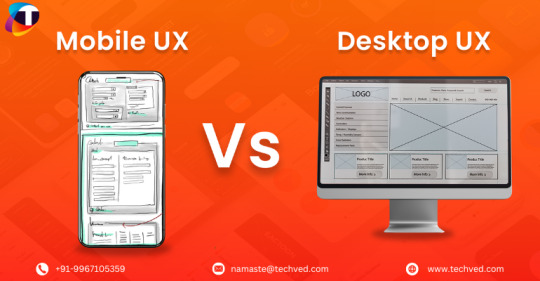
The Two Faces of UX: Speed vs. Depth
Mobile users crave lightning-fast loading times and intuitive navigation. Studies show over half abandon a mobile site if it takes more than 3 seconds to load. This means prioritizing minimalism and eliminating clutter to keep users engaged. Responsive web design ensures layouts adapt to different screen sizes, delivering an optimal experience on any device.
On the desktop, the focus shifts to depth and complexity. Users expect interfaces to handle intricate tasks like data analysis or complex online shopping with multiple tabs open. Desktop UX should facilitate easy information architecture and seamless integration with other tools and services.
Emerging Trends to Watch
Mobile:
Microinteractions: Subtle animations enhance the experience without overwhelming users. This could be simple feedback, guiding users, or creating a delightful micro-moment.
Voice User Interface (VUI): As voice assistants like Siri and Google Assistant become ubiquitous, mobile designs are increasingly incorporating voice-activated controls.
Gestural Navigation: Swipes, taps, and pinches replace traditional buttons for a more immersive and intuitive interaction.
Desktop:
Dark Mode: This is beyond a trend; it's a user preference. Dark themes are easier on the eyes for extended periods, making them ideal for desktop use.
AI-powered personalization: Artificial intelligence tailors layouts, content, and features based on user behavior and preferences. This creates a truly personalized user experience.
Advanced Keyboard Shortcuts: Enhanced shortcuts improve productivity by reducing unnecessary clicks and streamlining workflows.
Bridging the Divide: A Seamless Multi-Device Experience
The future of UX lies in creating harmonious yet platform-specific experiences. Here are some strategies to embrace:
Responsive vs. Adaptive Design: Responsive design ensures content adjusts for different screens. Adaptive design takes it a step further, creating layouts specifically tailored to each device type (mobile or desktop), resulting in a more "native" feel.
Fast-tracking and Cross-Platform Functionality: Imagine picking up where you left off on a Google Doc or Slack app, regardless of your device. This seamless cross-platform functionality enhances productivity and user engagement.
User-Centric Design at its Core: Whether mobile or desktop, user-centric design is paramount. Analyze user interactions with the product across devices and iterate based on that data. This ensures users always have a positive experience.
Progressive Web Apps (PWAs): These combine the best of both worlds, delivering app-like experiences within a web browser. PWAs provide a smooth experience regardless of device, eliminating the need for separate apps.
Winning the Multi-Device UX War: Your Roadmap to Success
Invest in Data-Driven Design: Understand user demographics and how they interact with your platform across devices. Data should inform every design decision.
Prioritize Different Performance Metrics: Mobile UX emphasizes speed and minimalism, while desktop focuses on richer content and deeper engagement capabilities. Optimize for each platform's unique requirements.
Embrace New Technologies: Leverage AI, machine learning, and automated UI optimization to personalize user experiences. These technologies can personalize and optimize websites for various devices, preferences, and contexts, boosting engagement across all platforms.
Conclusion:
Forget the "mobile vs. desktop" debate. The real winner is the company that delivers a seamless, user-centric experience across all devices. By understanding your audience's needs and adapting your UX strategy accordingly, you can cultivate loyal users and unlock the full potential of your multi-screen presence. Ready to create a winning multi-device UX strategy? Contact us today!
1 note
·
View note
Text
Web Design Bootcamp vs. Mobile App Design: Which Path Is Right for You?
Introduction to Web Design and Mobile App Design
In today’s digital age, designing for the web and mobile applications are two of the most in-demand skills. But which path should you pursue—Web Design or Mobile App Design? Each offers unique challenges, skill sets, and career opportunities. If you’re unsure which to choose, this guide will help you weigh the pros and cons and make an informed decision.

What Is Web Design?
Web design is all about creating engaging and functional websites that work across various platforms, including desktop and mobile browsers. Web designers use a combination of technical skills, creativity, and an understanding of user experience to design websites that are not only visually appealing but also easy to navigate.
Skills Needed for Web Design
To excel in web design, you’ll need a solid understanding of HTML, CSS, and JavaScript, as these form the backbone of any website. Additionally, learning design tools like Figma, Adobe XD, or Sketch will help you create prototypes and visual layouts. Web designers also need to think about User Experience (UX) and User Interface (UI) to ensure that the website delivers a seamless and enjoyable experience for its users.
What Is Mobile App Design?
Mobile app design course focuses on designing applications for mobile devices such as smartphones and tablets. These designs must cater to smaller screens, touch interfaces, and different operating systems, like iOS and Android. Mobile app designers aim to create user-friendly, efficient, and visually attractive apps that meet user needs on the go.
Skills Needed for Mobile App Design
Mobile app design requires an understanding of the two major platforms—iOS and Android. Designers must be aware of each platform’s unique guidelines and user expectations. UI/UX is equally important in mobile app design as in web design, but there is more focus on touch interfaces, gestures, and screen resolution. Familiarity with tools like Figma, Adobe XD, and platform-specific development environments (like Xcode for iOS and Android Studio for Android) is essential.
Key Differences Between Web Design and Mobile App Design
While both web and mobile app design share common principles such as UI/UX design, there are several differences that set them apart.
User Interface and User Experience: Mobile app design requires more attention to touch interfaces and mobile gestures, whereas web design often caters to both mouse and keyboard users.
Platform and Device Considerations: Web designers need to ensure compatibility across different browsers and screen sizes, while mobile app designers must account for iOS and Android users.
Development Tools and Technologies: Web designers often work with HTML, CSS, and JavaScript frameworks like Bootstrap or React, while mobile app designers use Xcode, Android Studio, and mobile-specific design patterns.
The Demand for Web Designers
The demand for web designers continues to grow as businesses expand their online presence. Web designers can work in various industries, from eCommerce to corporate websites. According to recent industry reports, the job market for web designers is expected to grow by 8% in the next decade. Salaries for web designers can range from $50,000 to $90,000 annually, depending on experience and location.
The Demand for Mobile App Designers
Mobile apps are becoming the primary way people interact with digital content, and the need for mobile app designers has skyrocketed. With the rise of mobile-first experiences, businesses are heavily investing in app design. The job market for mobile app designers is growing at a faster rate than web design, with potential salaries ranging from $70,000 to over $120,000 annually, depending on expertise and location.
Career Path in Web Design
To build a career in web design, start by mastering the basics like HTML, CSS, and JavaScript. As you advance, learning more about responsive design and accessibility will help you cater to a wider audience. Many designers choose to enroll in web design bootcamps that offer an intensive curriculum focusing on UI/UX, front-end development, and project management.
Career Path in Mobile App Design
The path to becoming a mobile app designer involves understanding platform-specific nuances. Start by learning UI/UX for mobile, followed by platform design principles (iOS and Android). Mobile app design bootcamps provide hands-on learning experiences and often focus on real-world projects, giving you a portfolio to showcase to potential employers.
Pros and Cons of Web Design Bootcamps
Advantages:
Fast-paced learning: Bootcamps compress learning into a few months.
Hands-on projects: Work on real-world projects and build a portfolio.
Networking opportunities: Meet industry professionals and fellow students.
Challenges:
Cost: Bootcamps can be expensive, often ranging from $5,000 to $15,000.
Limited scope: You may not dive deep into advanced topics.
Pros and Cons of Mobile App Design Bootcamps
Advantages:
High demand: Mobile app designers are in high demand, and bootcamps often focus on industry-relevant skills.
Practical projects: Just like web design bootcamps, you get to work on real-world projects.
Challenges:
Platform specificity: You may focus heavily on one platform, like iOS, limiting your versatility.
Cost: Similar to web design bootcamps, these programs can be pricey.
Which Path is Right for You?
Choosing between web design and mobile app design comes down to your personal interests and career goals. If you enjoy working across a wide range of devices and have a passion for web technology, web design might be the perfect fit. On the other hand, if you’re excited by the idea of designing interactive mobile experiences, mobile app design is worth exploring.
Learning Curve and Time Commitment
Both fields require dedication and time. However, web design may have a shorter learning curve due to the availability of numerous resources and the ubiquity of websites. Mobile app design, with its platform-specific requirements, may take longer to master.
Conclusion
In the end, the choice between Web design bootcamp and mobile app design boils down to your long-term vision. Both fields offer exciting opportunities, and the demand for skilled designers is only growing. Whether you choose to build websites or mobile apps, you’re entering a vibrant industry full of innovation.
0 notes
Text
Product Management Insights with Mathew Krizmanich
In a recent session of our Digital Media Marketing Seminar class at GBC, we were lucky enough to have the opportunity to hear from Mathew Krizmanich, Product Manager at Jouleia, a start-up seeking to enhance sustainability within the home. Mathew offered a comprehensive overview of his role which includes understanding the complexity of challenges users may face and finding ways to translate said challenges into effective digital solutions.
In this seminar, we learned about the four key steps in the product development journey:
Audience Research
Mathew spoke about the value of conducting audience research as it allows us to identify the types of problems users are facing. At this level, as the product manager your task is to find individuals who are willing to be interviewed along with deciding which methodology is best suited for the type of information you are looking to gather. Common methodologies include user interviews, ethnographies, focus groups, surveys, and user testing.
2. Understanding Challenges (Analysis)
Once we’ve uncovered the issues we can move into testing potential solutions. Here we’re focusing on cleaning and sorting our data in preparation for analysis. One organization method is information architecture which allows us to build a road map of our potential solutions. At this stage, we can also use the data to create Customer Personas which allow us to have a better understanding of what our Target Audience looks like.
3. UI/UX Design
Usability is very important as positive user experiences can lead to user satisfaction and customer loyalty. For this we rely on User Interface (UI) which refers to the overall appearance of a product screen or web page (Ui vs ux: What’s the difference between UI & UX Design?. n.d), and UX which focuses on the overall user experience. The combination of the two creates an accessible webpage which is both easy to navigate and fulfills the needs of users. Mathew advised that as the product manager, you need to take on the voice of the customer to establish effective solutions.
4. Build & Ship (Development)
The last step in the journey is where all the pieces come together. Here we are building our solutions into the website and running tests to ensure everything is functioning. As the product manager, you are overseeing the work being done. Tasks at this level include writing requirements and defining every interaction a user might have. For example, when user does “x” then system should be “y”. Mathew advised that although this is labelled as the final step, the journey is continuous. Testing is not a one and done process, we need to repeat this process and consistently work to make improvements.
Mathew’s presentation was valuable as it provided many key insights into the tasks that a product manager is responsible for. Additionally, it was very interesting to hear about some of the research methods used to collect and strategize data. Also, I always thought ethnographies were limited to the social sciences, so it was interesting to see it listed as a research method for product development.
What resonated for me was the importance of usability and UX. It’s imperative that we find out what issues users are having and continuously work towards solving them which is why research is the first and, in my opinion, most important step in the process. Ensuring that you can provide a positive user experience is vital for success.
These seminars are so important especially for students with little to no marketing experience as they provide insight into the various roles that are available. For example, those who are interested in pursuing a career in product management must ensure they have the proper skills and tools to conduct audience research, navigate UI/UX design, along with the overall ability to manage the developmental process.
Mathew’s presentation was very informative and has provided a deeper understanding of the principles of the product development process and how they can be applicable in any area of marketing to ensure user challenges are being met with effective solutions.
References:
Ui vs ux: What’s the difference between UI & UX Design? Figma. (n.d.). https://www.figma.com/resource-library/difference-between-ui-and-ux/
*Originally posted to LinkedIn
0 notes
Photo

UX vs. UI – Which Should You Focus? https://ift.tt/3rQYipr
0 notes
Text
Graphic Design vs. Visual Design – What’s the Difference?

As a graphic designer, have you ever heard the term “visual design” and wondered how it differs from graphic design? Or are you planning to get into visual design? If yes, you must have lots of questions in your mind, such as whether the visual design has got anything to do with creating for the web.
Graphic design, as a term, encompasses all disciplines. However, not every graphic designer out there may be aware of how to hone the look of a mobile application as perfectly as they’d do with a brand logo, for example. Because if they did this, there wouldn’t be tons of opportunities in mastering the art of making a website look appealing and work flawlessly across different devices.
So whether you are a graphic designer who is just curious to learn the difference between graphic design and visual design or are planning to get into this field, this blog post is exactly what you need. Let’s dive into the details of graphic design vs. visual design now.
END GOALS ARE DIFFERENT
As a rule of thumb, the first point any curious person carrying out research should focus on is the end goal or the end product which they will be working on. And this case is no exception.
Typically, both graphic designers and visual designers’ job is to make a visual graphic and illustrate its aesthetic. In both these scenarios, the primary goal is to come up with a creative solution to convey whatever message they are supposed to get across. Perhaps one of the key differences is the medium that is being focused on here. To put it in a more specific way – graphic design deals with a wide range of outputs, including web and print designs. In contrast, visual design is rigidly all about digital applications.
A visual designer exceeds with a comprehensive aesthetic focusing on working persistently across various touchpoints, developing complete visual languages for a product or brand. It should include how the whole organization approaches design projects. In simple words, it can be said that graphic designers convey information while visual designers focus on the complete look and feel of the brand and product.
FLEXIBILITY
Being a graphic designer who is hoping to spread their wings into the visual aspect, the most significant adjustment you will have to make is on the art of adjustment only. A certain amount of flexibility is required in visual design, particularly when you begin dealing with the user interface.
While making a piece of graphic design, designers will most probably have a few very particular specifications to work on, such as the dimensions of a banner. However, on the other hand, in the case of visual design or user interface, it’s all about malleability and adjustability. For instance, designers are asked to consider a visual element not only the way it is on specific screen dimensions but also how it is going to adjust itself on every other possible device and its dimensions simultaneously.
Where and how will the visual element be placed precisely?
How will it interact with the people?
How are you going to create it?
Even for an element as simple as a button, you need to put in so much thought to meet the user accessibility norms and engaging aesthetic. It’s all about adjusting your mindset.
Visual design is more about creating a template of the kind that you see on website building platforms. It is more about being a perfectionist on a specific font type or leaving out a huge chunk of white in order to adapt ad space. Aesthetics are essential, but usability is just as vital.
The visual aspect is merely a part of the entire process. Spending too much time on visual design and very little time on all the other parts of the user interface (UI) design won’t enhance the overall user experience anyway.
Being flexible does not merely mean to let go of adhering to specifications, but also to let go of aesthetics beyond a particular point. Trying to make a very eye-pleasing visual element might rob you of your valuable time to build an engaging user experience.
METRIC-BASED DECISIONS
Visual designers make decisions by metrics. Information architecture, interface design, and interaction design impact the overall user experience together. Therefore, you might want to acquire proficiency in these areas too.
It isn’t just about getting the hierarchy and grid right; it is more about the entire user journey. The visual designer needs to focus on A/B testing, user testing and signposting. Again, there are the same graphic designer basics, but here the considerations are pretty distinct, and the designs are made more on metric-based decisions instead of design consideration.
During the graphic designing process, you make a design look great or think about the way you can make it look as great as possible with regard to hierarchy and consistency, and then you persuade the client about its value. On the other hand, in visual design, it has been observed that there is an ongoing conflict between what looks visually powerful and what the metrics might be indicating to you.

PHOTOSHOP
One of the quickest ways to adjust your mindset to visual design is to switch from typical photoshop tools to experience design tools. Visual design goes beyond Photoshop. And as a designer looking to get into this field, you must get your hands on the best software for visual designers as early as possible.
There is plenty of such helpful software and apps available in the market. These tools will come in handy for you to guide the user experience (UX) through icon shapes and lines. Such tools will also let you accommodate your graphic design sensibilities, knowing where and when to leave out the white space for the most significant effect and when to keep things as simple as you can for the end-user.
WRAPPING IT UP
We hope this blog has been able to help clear things up on graphic design vs. visual design. As an aspiring visual designer, first, you should know the difference between these two fields. While they are somewhat interrelated, they do have some significant discrepancies which cannot be overlooked. The best thing to do is to join a course on visual designing. It will help you in the long run. There are plenty of online courses available too. Start familiarizing yourself with the best tools used in visual designing, and you will be all set to go.
Happy designing!
Hariom Balhara is an inventive person who has been doing intensive research in particular topics and writing blogs and articles for E Global Soft Solutions. E Global Soft Solutions is a Digital Marketing, SEO, SMO, PPC and Web Development company that comes with massive experiences. We specialize in digital marketing, Web Designing and development, graphic design, and a lot more.
SOURCE : Graphic Design vs. Visual Design
#Graphic Design#visual design#design#E Global Soft Solutions#digital marketing#website designing#SEO#PPC#software#eglobalsoftsolutions
2 notes
·
View notes
Text
INRD701 / Notes
The Discovery Phase in UX Projects Assumption or hypothesis mapping
Who are the users?
What are the top tasks?
What are the pain points?
What are users trying to achieve?
Assumptions must be tested.
Is the problem you’ve identified in your power to solve?
Can the problem be solved with design?
Technology VS UI issue.
Where do you have gaps in your knowledge and what do I need to research?
Based on what you need to learn what are the right research methods?
Research Methods

When to Use Which User-Experience Research Methods
Balance of qualitative/quantitative research methods.
Currently in the discover stage - aiming to gain understanding of users, their problems and how they are currently solved.
Field research - interviews, observations, competitive user testing.
Desk research - social media (where users might congregate and see what I can learn from what they are saying online).
Next in the explore stage - understanding the problem space, design scope and addressing user needs.
Field research - concept testing, card sorting.
What do I need to know? - what people do or what people think.
Observing behaviour - tree tests, card sorts, field studies, user testing.
Learning about attitudes - surveys, focus groups, interviews, video diaries.
Numbers or stories - quantitative or qualitative.
5 users will uncover 80% of problems.
Test people to the point where you start hearing the same things.
Other sources - competitor analysis, call centre logs, existing research.
Research Plan
Based on assumptions and factoids, what do I need to learn/test?
What would be the best method of testing those through research?
What user group am I going to target? Do I need to interview a range e.g. extremes and averages? Or are my users defined?
What are my goals?
What’s realistic to achieve vs out of control? (e.g. app store ratings can’t be changed)
Problem framing - interviews and surveys.
User testing sessions.
Surveys, card sorts, tree tests.
Consent form for every participant - not surveys, but should be anonymous.
Two research plans:
A research plan to figure out what research I need to do
Ethics application research plan
Recruitment
Find participants for user testing.
For interviews look at both average and extreme users - novice and expert.
Not your users, but will know lots about your subject matter.
Representative users - aim to recruit people as close to your target audience as possible.
Not about demographics, more about behaviour - what behaviour do people have in common?
3 participants for user tests.
Need 5 for final submission.
Recruitment channels - friends and family are a good place to start, but extend yourself beyond your own sphere of knowledge going wider will give more reliable results.
Ethics application has a templated advertisement to post on notice boards in situations you might find your target audiences e.g. cafes, community houses, etc.
Can’t start formally recruiting until ethics is approved.
Before next week
The Discovery Phase in UX Projects
List assumptions and factoids, technology and UI issues.
Conduct desk research - social media.
Research other sources - case studies.
Ethics Materials on Blackboard.
1 note
·
View note