#UserExperience(UX)
Explore tagged Tumblr posts
Text

Every #business deserves a #website that does more than just look good—it should perform, engage, and convert.
When it comes to web design, we don’t just meet your expectations—we exceed them every time. We believe in creating websites that not only impress visually but also work seamlessly to drive #success. What's your top priority when it comes to web design? Let’s discuss: https://www.varundigitalmedia.com/website-development 👉 📧 [email protected] 👉 📲 (+1) 877-768-2786
#webdesigner#ux#uiuxdesign#WebDevelopment#BusinessSolutions#Digital#CreativeDesign#UserExperience#tech#design
9 notes
·
View notes
Text
Top UI/UX Design Trends
Top 𝟵 𝗨𝗜/𝗨𝗫 𝗗𝗲𝘀𝗶𝗴𝗻 Trends 𝘌𝘷𝘦𝘳𝘺 𝘉𝘳𝘢𝘯𝘥 𝘔𝘶𝘴𝘵 𝘈𝘥𝘰𝘱𝘵 𝘕𝘰𝘸!
AI-Powered Personalization
Dark Mode Evolution
Micro-Interactions & Motion UI
Sustainable UI/UX Design
AR & VR …and more!
To dive deeper into these trends, check out our latest blog post: https://www.webuters.com/ui-ux-trends
Need expert help with your product UI/UX design? Let’s chat: https://www.webuters.com/contact-us
2 notes
·
View notes
Text

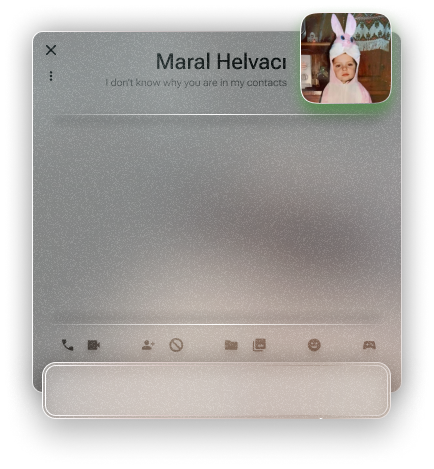

An instant messenger application/program from a personal operating system concept.
#glassmorphism#stained glass#texture#ui ux design#uidesign#frutiger#frutiger aero#frutiger aesthetic#skeumorphism#neumorphism#frkfw#figma#figmadesign#user interface#userexperience#os#operating system#concept
9 notes
·
View notes
Text


Hello Everyone!
Check out our latest design, "Financial Dashboard UI"
Your feedback and appreciation are always welcome
Better HD and Clean view: Dribble:https://dribbble.com/shots/23101967-Financial-Dashboard-UI Behance: https://www.behance.net/gallery/185105145/Financial-Dashboard-UI
Feel free to contact me: ⬇️
Email: [email protected]
Whatsapp: wa.me/17867705534
#ui ux design#uidesign#ux desgin#userexperience#webdesign#web developers#web desgin company#creativilo
3 notes
·
View notes
Text
Unlocking the Power of User-Centered Design
Hey, creators! 🎨✨ Today, let’s talk about a game-changer in both marketing and web design: user-centered design.
���� What is it? User-centered design (UCD) is all about putting your users at the heart of your design process. It’s not just about aesthetics; it’s about crafting an experience that meets their needs and enhances engagement.
💡 Why it Matters: In a world where attention spans are shorter than ever, understanding your audience is key! A user-friendly website can lead to:
Higher Conversion Rates: A seamless experience encourages users to take action.
Increased Loyalty: Happy users are repeat visitors.
Better Brand Reputation: Word of mouth spreads fast, especially when users love what they see.
✨ Tips to Get Started:
Conduct User Research: Surveys, interviews, and usability tests can provide invaluable insights.
Create User Personas: Develop profiles that represent your target audience to guide your design decisions.
Iterate, Iterate, Iterate: Don’t be afraid to make changes based on user feedback. The best designs evolve!
Remember, a website isn’t just a digital brochure; it’s a living, breathing extension of your brand. Let’s create spaces that resonate with our users!
💬 What’s your experience with user-centered design? Share your thoughts below! Visit Our Web Design Blog
4 notes
·
View notes
Text
🌈✨ Master Creationz is making waves in design innovation! Explore their latest Havells website design that's not just visually stunning but also redefines user interaction. Don't miss out on the future of digital aesthetics!
#WebDesign#UserExperience#websitedesign#mastercreationz#designinspiration#webredesign#dailyinspiration#uiux#uiuxdesign#uiuxdesigner#graphicdesigner#dribbble#behance#ui ux company#ui ux design#creative agency#product design#uxdesign#website
2 notes
·
View notes
Text
Unlock the full potential of your business with AI! 🚀 By understanding and improving user experience, AI not only makes your customers happier but also drives your business growth to new heights. Dive into a world where technology and user satisfaction go hand in hand. 🤖
#ai#artificial intelligence#userexperience#ux#ux desgin#design#customer experience#cx#business#growth#mobiosolutions#uk
2 notes
·
View notes
Text
A heads up to watch how you use those Emojis... A "thumbs up" could be costly
www.informedinnovationinc.com
2 notes
·
View notes
Text
Are you looking to enhance your digital presence with a stunning UI/UX design? In our latest blog post, discover the most effective ways to choose a UI/UX design company. See how to find the perfect partner who can transform your vision into a remarkable user experience.
#uiux#uidesign#ux desgin#userexperience#userinterface#design#branding#webdesign#startup#businesstechnology#technology#mobiosolutions
3 notes
·
View notes
Text

UX vs UI Design
#ui ux design#technology#tech#design#app development#uidesign#ux#ui ux development services#userexperience#webdesign#visual design
1 note
·
View note
Text

🚀 𝗬𝗼𝘂𝗿 𝗯𝗿𝗮𝗻𝗱 𝗱𝗲𝘀𝗲𝗿𝘃𝗲𝘀 𝘁𝗼 𝘀𝗵𝗶𝗻𝗲 𝗼𝗻𝗹𝗶𝗻𝗲! From startups to scale-ups, we’ve got the digital solutions to fuel your growth. Whether you're launching a new business or rebranding an existing one, our full-suite digital services have you covered. Let’s transform your online presence—because your brand deserves more than just a template.
𝗔𝘁 𝗦𝗕 𝗪𝗲𝗯𝘀𝗼𝗹𝘂𝘁𝗶𝗼𝗻𝘀, 𝘄𝗲 𝗯𝗿𝗶𝗻𝗴 𝘆𝗼𝘂𝗿 𝗶𝗱𝗲𝗮𝘀 𝘁𝗼 𝗹𝗶𝗳𝗲 𝘄𝗶𝘁𝗵: ✨ Powerful Websites 📈 Smart SEO & SMO 🎯 Branding that Connects 🛍️ E-commerce & CRM Personalisation
📍 𝗕𝗮𝘀𝗲𝗱 𝗶𝗻 𝗗𝗲𝗹𝗵𝗶 | 𝗦𝗲𝗿𝘃𝗶𝗻𝗴 𝗪𝗼𝗿𝗹𝗱𝘄𝗶𝗱𝗲
𝗖𝗼𝗻𝘁𝗮𝗰𝘁 𝘂𝘀 𝘁𝗼𝗱𝗮𝘆! 📞 9667609239 💌 [email protected] 🌐 www.sbwebsolutions.in
#webdevelopment#sbwebsolutions#sẹo#customwebsitedesign#digitalmarketingexpert#brandstrategy#uiuxdesign#delhistartups#brandbuilding#digitalmarketing#seo services#contentmarketing#creativeagency#digitalgrowth#digitalsuccess#ui ux design#social media marketing#responsivedesign#marketingagencyindia#digitalsolutions#userexperience#uxdesign#seoexperts#brandingstrategy#startupsindia#customwebsolutions#ecommercedevelopment#businessgrowth#Onlinemarketing
0 notes
Text
The Role of User Testing in Creating Effective UX/UI Designs
Best UXUI Web Design Concepts: Frequently Asked Questions Explained
1. What are the key principles of user-centered design, and how do they influence the overall UX/UI of a website?
Key principles of user-centered design include understanding user needs, involving users in the design process, iterative testing, and focusing on usability. These principles influence UX/UI by ensuring that designs are intuitive, accessible, and tailored to user preferences, leading to a more engaging and satisfying experience on the website.
2. What role does responsive design play in creating a seamless user experience across different devices, and what best practices should designers follow?
Responsive design ensures websites adapt to various screen sizes, providing a seamless user experience on desktops, tablets, and smartphones. Best practices include using flexible grids, fluid images, and media queries, prioritizing mobile-first design, and testing across devices. This approach enhances usability and accessibility, ensuring users have a consistent experience regardless of the device they use.
3. How can micro interactions be utilized in web design to improve user engagement and satisfaction?
Micro interactions enhance web design by providing subtle feedback and guiding users through their actions. They can include animations, notifications, or visual cues that signal changes or confirmations. By making interactions feel more intuitive and responsive, micro interactions improve user engagement and satisfaction, creating a more enjoyable and seamless experience on the website.
4. What are the most effective methods for conducting user testing, and how can the insights gained be integrated into the UX/UI design process?
Effective user testing methods include usability testing, A/B testing, surveys, and interviews. To integrate insights, analyze feedback to identify pain points, prioritize changes based on user needs, and iterate on designs. Share findings with the design team to ensure alignment, and continuously test new iterations to refine the user experience.
5. What are the key principles of effective UX/UI design that enhance user engagement and satisfaction?
Key principles of effective UX/UI design include user-centered design, simplicity, consistency, accessibility, and feedback. Prioritizing usability ensures intuitive navigation, while visual hierarchy guides user attention. Responsive design adapts to various devices, and engaging content keeps users interested. Regular testing and iteration based on user feedback further enhance satisfaction and engagement.

Visit: VS Website See: VS Portfolio
0 notes
Text
Unlock Exceptional User Experiences with UI/UX Design in Bangalore | Hello Errors

In today’s competitive digital world, providing an exceptional user experience (UX) and intuitive user interface (UI) design is more important than ever. Whether you're developing a new website, mobile app, or digital platform, the design of your user interface can make or break the success of your product. If you're seeking expert UI/UX design in Bangalore to elevate your digital presence, Hello Errors is the partner you need. With our innovative and tailored approach, we focus on crafting seamless user experiences that not only delight your audience but also drive business growth.
The Role of UI/UX Design in Digital Success
The digital landscape is constantly evolving, and businesses need to adapt to these changes to remain competitive. One of the key factors that determine the success of a digital platform is its UI/UX design. Here’s why investing in UI/UX design in Bangalore is essential for your business.
Creating Seamless Interactions
In the age of mobile apps and responsive websites, users expect seamless interactions across devices. A well-designed UI ensures that users have a smooth and effortless experience, while an effective UX design anticipates user needs and offers intuitive paths for them to follow. By focusing on a seamless user journey, you can improve user satisfaction and reduce friction points.
Building Trust Through Design
UI/UX design in Bangalore is more than just aesthetics; it’s about creating a design that users can trust. When your website or app is easy to navigate, visually appealing, and free of errors, users feel confident in your brand. Trust plays a crucial role in online interactions, and good design can help build that trust by offering a professional, polished experience from start to finish.
How Hello Errors Stands Out in UI/UX Design in Bangalore
At Hello Errors, we understand that every business is unique and that each digital product requires a tailored approach to UI/UX design. Here's how we set ourselves apart in the UI/UX design landscape in Bangalore:
User-Centric Designs That Drive Results
Our design process begins with a deep understanding of your target audience. By researching user behavior, preferences, and pain points, we ensure that your platform is designed with your users in mind. Our designs are not just visually appealing—they’re functional and optimized to enhance user satisfaction. Whether it's for a mobile app or a complex web application, we create designs that prioritize user needs, ensuring that they can easily find what they’re looking for and engage with your platform.
Proven Expertise in Diverse Industries
UI/UX design in Bangalore requires knowledge of various industries and user needs. At Hello Errors, we have experience designing for a wide range of sectors, including e-commerce, education, healthcare, technology, and entertainment. Our diverse portfolio allows us to create innovative and industry-specific solutions that provide measurable results.
Modern & Future-Proof Designs
In a fast-paced digital environment, staying ahead of design trends is essential. Our UI/UX design team in Bangalore uses the latest design principles, tools, and technologies to create designs that are both modern and future-proof. We focus on responsive designs that work flawlessly across all devices and screen sizes, ensuring that your platform remains relevant for years to come.
The Impact of UI/UX Design on Business Performance
Many businesses underestimate the significant impact that UI/UX design can have on overall performance. Here's how investing in expert UI/UX design in Bangalore can directly improve your bottom line:
Boosting Conversion Rates
When users find it easy to navigate your platform and take action, conversion rates soar. Whether it’s making a purchase, signing up for a service, or filling out a form, good UI/UX design can make the difference between a lost opportunity and a successful conversion. A smooth, intuitive design encourages users to complete actions with minimal friction, ultimately leading to higher conversion rates and business growth.
Reducing Bounce Rates
A website or app that’s difficult to navigate will cause users to abandon it almost immediately. High bounce rates can significantly affect your site’s rankings on search engines and reduce overall engagement. By focusing on user-centric design, Hello Errors ensures that users can find what they’re looking for quickly and easily, reducing bounce rates and increasing the time spent on your platform.
Enhancing Brand Loyalty and Retention
When users have a positive experience with your platform, they’re more likely to return. This repeat engagement is crucial for building brand loyalty and driving long-term business success. Through strategic UI/UX design in Bangalore, Hello Errors helps create memorable experiences that keep users coming back, whether for another purchase, app usage, or interaction.
The UI/UX Design Process at Hello Errors
Our process for creating exceptional UI/UX design starts with understanding your business goals and user needs. Here's a quick overview of our approach:
Step 1: Discovery & Research
The first step in any successful UI/UX design project is discovery. We take time to understand your business objectives, target audience, and competitors. We also conduct user research to gather insights into your users' behaviors, preferences, and challenges.
Step 2: Strategy & Planning
Based on our research, we develop a strategic design plan that aligns with your business goals and user expectations. We prioritize features and functionalities that will drive user engagement and conversions while ensuring that the design remains visually appealing and easy to navigate.
Step 3: Design & Prototyping
Once the strategy is in place, we move on to the design phase. We create wireframes and prototypes to give you a tangible feel of the design before final implementation. These early-stage prototypes allow us to make adjustments based on feedback and ensure that the design meets your expectations.
Step 4: Testing & Refining
After finalizing the design, we test it across different devices and platforms to ensure seamless functionality. We gather feedback from real users and make any necessary adjustments to optimize the user experience. Our testing phase ensures that your platform performs flawlessly, regardless of the device or browser being used.
Step 5: Launch & Ongoing Support
Once everything is tested and optimized, we launch your platform. But our job doesn’t end there. We provide ongoing support and maintenance to address any post-launch issues and ensure that your platform continues to perform at its best.
Why Choose Hello Errors for UI/UX Design in Bangalore?
Hello Errors stands out as a premier choice for UI/UX design in Bangalore due to our commitment to delivering personalized, results-driven designs. Here's why businesses trust us:
Experienced Design Team: Our talented designers bring years of experience across various industries, ensuring a custom approach tailored to your needs.
Holistic Approach: From research to launch, we offer a comprehensive, end-to-end service that ensures a seamless user experience across all touchpoints.
Focus on Innovation: We stay ahead of trends to ensure that your platform’s design remains cutting-edge and relevant in a fast-changing digital world.
Conclusion:
Investing in expert UI/UX design in Bangalore is an investment in your business’s future. At Hello Errors, we specialize in creating user-friendly, innovative designs that not only meet your users’ needs but also help you achieve your business goals. Ready to elevate your digital platform with intuitive, responsive UI/UX design? Get in touch with Hello Errors today and let us help you unlock exceptional user experiences!
#UIUXDesign#UIDesign#UXDesign#UserExperience#UX#WebDesign#AppDesign#BangaloreDesign#HelloErrors#DigitalTransformation#BusinessGrowth#ResponsiveDesign#UXResearch#UserCenteredDesign#MobileAppDesign
0 notes
Text
UI UX Design Course in Chennai
How to Create an Inclusive and Accessible User Experience

Creating an inclusive and accessible user experience (UX) is no longer optional—it’s a fundamental aspect of modern design. By prioritizing accessibility, you ensure that your website or app is usable by as many people as possible, regardless of their abilities or limitations. This approach not only complies with legal standards but also fosters a more inclusive digital environment that benefits everyone. Here’s an informative guide on how to create an inclusive and accessible user experience.
Understand the Importance of Accessibility in Design
Accessibility in design ensures that all users, including those with disabilities, can interact with your website or application. Disabilities may range from visual and hearing impairments to mobility challenges and cognitive disabilities. According to the World Health Organization, over a billion people worldwide live with some form of disability, making accessible design essential for inclusivity.
Failing to design with accessibility in mind not only alienates potential users but also limits the reach of your product. Designing for accessibility enhances the usability of your site for all users, which in turn improves engagement, conversions, and customer satisfaction.
Adopt a Simple, Clear Layout and Structure
A clean and intuitive layout forms the foundation of a good user experience for users with cognitive disabilities, including those with conditions like dyslexia; simple navigation and clear labeling of elements (such as buttons, links, and headings) are essential.
Navigation: Ensure that your navigation is intuitive and easy to follow. Use clear labels for menus and links and avoid clutter.
Headings: Organize content using clear, hierarchical headings (H1, H2, H3) that break up text and allow users to scan for important information. This is especially important for screen reader users, who rely on heading structure to navigate the page.
Forms: Ensure forms are easy to complete, with clearly labeled fields and helpful error messages. For example, when a form field is incomplete or incorrect, provide specific feedback to guide the user in correcting it.
Make Your Content Legible
Readability plays a crucial role in making your content accessible. Users with visual impairments, dyslexia, and even some cognitive disabilities may struggle with small or poorly formatted text.
Font Choice: Select easy-to-read fonts such as Arial, Verdana, or Helvetica. It is generally good to avoid fancy fonts that may be difficult to read.
Font Size and Line Spacing: Ensure the font size is large enough to read comfortably (at least 16px for body text). Provide enough line spacing (1.5x the font size) to make reading easier, especially for users with dyslexia.
Color Contrast: Use high contrast between text and background, such as dark text on a light background or light text on a dark background. Avoid relying solely on color to convey meaning, as colorblind users may miss critical information.
Implement Keyboard Accessibility
Keyboard navigation is crucial for users with mobility impairments who are unable to use a mouse. Ensure that all interactive elements on your site—such as buttons, links, forms, and menus—can be accessed and operated using the keyboard alone. This can be achieved by following accessibility standards such as the Web Content Accessibility Guidelines (WCAG).
Tab Navigation: Users should be able to navigate through all interactive elements using the ‘Tab’ key. Ensure that the tabbing order follows the logical flow of the content.
Focus Indicators: When tabbed into, make sure that elements in focus (such as buttons or links) are visually highlighted so users know where they are on the page.
Provide Alt Text for Images
Alt text (alternative text) is a description of an image that can be read aloud by screen readers, providing context for users with visual impairments.
Be Descriptive: Alt text should describe what is in the image and its function within the page’s context. For instance, instead of simply writing “image,” describe the content, such as “person typing on a laptop at a desk.”
Don’t Overload with Alt Text: Avoid adding unnecessary details to the alt text, such as the image’s file name or details irrelevant to the user’s experience.
Offer Customization Options
Different users have different needs, so offering customization options can enhance your site’s accessibility. Providing users with the ability to adjust settings based on their preferences makes the experience more flexible and tailored to individual requirements.
Color Schemes: Offer multiple color themes, such as a high-contrast mode or dark mode, to accommodate users with different visual needs.
Text Size: Allow users to increase the font size for better readability. This can often be done using built-in browser tools, but giving users an easy option to adjust within your interface makes it more user-friendly.
Language Options: Providing multiple language options or tools to translate content ensures accessibility for users from diverse linguistic backgrounds.
Test for Accessibility
Testing your design is crucial to ensuring it meets the accessibility needs of all users. There are various tools and techniques you can use to test accessibility.
Automated Tools: Tools like WAVE, Axe, and Lighthouse can scan your website for accessibility issues. These tools can identify problems such as missing alt text, color contrast issues, and incorrect heading structure.
User Testing: The best way to test accessibility is by involving real users. Test your site with people who have disabilities to identify issues that automated tools may not detect.
Incorporate regular accessibility testing into your development process to ensure that your design continues to meet the needs of all users, even as your site or app evolves.
Stay Updated on Accessibility Standards
If you’re aiming to improve your skills in inclusive design, enrolling in a UI/UX Design Course can provide valuable insights into accessibility best practices. Many courses cover the fundamentals of designing for users with disabilities and offer practical guidance on implementing accessibility features in your projects.
You can also consider joining a UI/UX training institute that specializes in accessibility to deepen your knowledge and stay ahead of industry standards. These educational opportunities can help you build a solid foundation in inclusive design and apply it effectively in your work.
Wrapping Up..
In conclusion, designing an inclusive and accessible user experience is an ongoing commitment that requires careful planning, testing, and refinement. By following accessibility guidelines, simplifying navigation, ensuring readability, and providing customization options, you can create a user experience that meets the needs of all users. Emphasizing accessibility not only makes your digital products more inclusive but also enhances the overall user experience, fostering greater engagement and satisfaction.
Contact Us:
Phone
+917338811773
+918925903732
Email: [email protected]
0 notes
Text
GymFreak TNC: The Ultimate Fitness Webflow Website Template for Your Gym Business
Having a strong online presence is important for gyms, fitness centers, and personal trainers. A well-designed website attracts new clients, showcases services, and builds a fitness community. If you need an easy-to-use and professional webflow website template, GymFreak TNC is a great choice.

Why Your Gym Needs a Website Before we talk about GymFreak TNC’s features, let’s look at why your gym needs a website.
Attract More Clients People search for gyms online before choosing one. A well-made website helps more people find you and turn into paying clients.
Showcase Your Services A website helps you display your services, whether personal training, group classes, or special programs.
Improve Client Engagement A website with contact forms, class schedules, and sign-ups makes it easy for people to connect with you.
Build Trust and Credibility A professional website makes your business look reliable and trustworthy, giving potential clients the confidence to join.
Why Choose GymFreak TNC? Here’s why GymFreak TNC is the best webflow website template for your gym.
Key Features
Modern and Responsive Design GymFreak TNC has a clean, professional design that works smoothly on all devices — computers, tablets, and phones.
Fast Performance A slow website can drive people away. GymFreak TNC is built for speed, so your visitors can browse without delays.
Easy to Customize You can change colors, fonts, layouts, and content to match your brand — no coding skills are required.
Eye-Catching Homepage The homepage features great images, smooth animations, and well-placed content to showcase your gym’s mission, trainers, and customer reviews.
Sections for Classes and Memberships GymFreak TNC has dedicated sections to display class schedules, pricing, and membership benefits.
Blog Section Writing blog posts helps attract visitors. GymFreak TNC includes a blog where you can share fitness tips, workout plans, and gym updates.
SEO-Friendly Structure GymFreak TNC is built to help your website rank higher on Google, increasing visibility and bringing in more potential clients.
Contact and Booking Forms Pre-built contact and booking forms make it easy for visitors to reach out or sign up for classes directly from the website.
Who Should Use GymFreak TNC? This Webflow website template is perfect for:
✔️ Gym Owners
✔️ Personal Trainers
✔️ Yoga and Pilates Studios
✔️ CrossFit and Bootcamp Gyms
✔️ Online Fitness Coaches
✔️ Health and Wellness Centers
If you fit into any of these categories, GymFreak TNC will help you create a great website that stands out in the fitness industry.
How to Get Started Setting up your fitness website with GymFreak TNC is easy:
Visit the Template Page Check out the demo to see how it looks.
Purchase and Download If you like it, buy the template and download the files.
Customize Your Website Edit the sections to add your gym’s branding, content, images, and class schedules.
Launch and Promote Once your website is ready, launch it and share it on social media, Google My Business, and fitness directories.

Final Thoughts
A great website can make a huge difference for your fitness business. GymFreak TNC gives you all the tools to create an engaging, high-converting gym website. Its modern design, fast performance, and easy customization make it perfect for gym owners, trainers, and fitness professionals who want a strong online presence.
Don’t miss out on potential clients — get a professional Webflow website template today with GymFreak TNC!
#ui ux design#web ui#uidesign#ui ux company#ui ux development services#webflow#template#web design#web development#website#website development#websitedesign#userexperience#digitalsuccess
0 notes
Text

Embark on a journey through the digital landscape! 🚀 Discover the top UX/UI trends shaping the future of business. Simple, powerful, transformative.
2 notes
·
View notes