#UserInteraction
Explore tagged Tumblr posts
Text
Designing CTAs that Drive Audience Participation
In the digital age, where attention spans are fleeting and competition for fan engagement is fierce, the power of a well-crafted call-to-action (CTA) cannot be overstated. A CTA is more than just a directive; it’s an invitation for your fans to take the next step in their relationship with you and your music. But how do you create CTAs that are not only effective but also encourage genuine interaction? Here’s how designing CTAs that drive audience participation will resonate with your audience.
1. **Understand the Purpose of Your CTA**
Before crafting a CTA, be clear about what you want to achieve. Do you want fans to stream your latest single, subscribe to your newsletter, or share your content? The purpose of your CTA will guide its wording and placement. A clear, specific goal will lead to a more focused and effective CTA.
2. **Use Action-Oriented Language**
The language of your CTA should inspire immediate action. Start with strong verbs like “Listen,” “Join,” “Share,” “Discover,” or “Download.” The more direct and compelling your language, the more likely your fans are to follow through. Instead of saying, “Check out my new video,” say, “Watch my new video now and share your thoughts!”
3. **Create a Sense of Urgency**
Urgency can be a powerful motivator. Phrases like “Limited time only,” “Don’t miss out,” or “Exclusive offer” encourage fans to act quickly. However, use this technique sparingly and authentically—fans can sense when urgency is artificial, which can undermine trust.
4. **Keep It Simple and Clear**
A CTA should be straightforward and easy to understand. Avoid overloading your fans with too many options or complex instructions. A simple “Click here to stream” or “Sign up for updates” is often more effective than a convoluted message. The easier it is for fans to take action, the more likely they are to do so.
5. **Make It Personal**
Personalized CTAs can significantly increase engagement. Use your fans' names in email CTAs or tailor messages to specific segments of your audience. For example, “Hey [Fan’s Name], join our exclusive club today!” feels more direct and engaging than a generic message. Personalization shows fans that you see them as individuals, not just numbers.
6. **Highlight the Benefits**
Fans are more likely to interact when they know what’s in it for them. Clearly state the benefits of taking action. Whether it’s early access to a new track, exclusive content, or a chance to meet you, make sure your fans understand why they should care. For instance, “Get early access to my new album—only for subscribers” gives fans a clear incentive to sign up.
7. **Use Visual Cues**
Visual elements like buttons, colors, and images can make your CTA stand out. A brightly colored button with contrasting text draws attention and makes it clear where fans should click. Use arrows, bold fonts, and spacing strategically to guide your audience’s eyes to the CTA.
8. **Position Your CTA Effectively**
Where you place your CTA can impact its effectiveness. CTAs at the end of a post, in the middle of engaging content, or as a pop-up at the right moment can drive more interactions. Test different placements to see what works best for your audience, but always ensure it feels natural and not overly intrusive.
9. **Test and Optimize**
Effective CTAs aren’t created overnight. Regularly test different versions to see what resonates most with your fans. Experiment with wording, colors, placement, and even timing. Use A/B testing to compare results and continuously optimize your CTAs for better engagement.
10. **Align Your CTA with Your Brand**
Your CTA should reflect your brand’s voice and personality. Whether your tone is playful, serious, or somewhere in between, make sure your CTA matches. Consistency in tone and style helps build trust and makes your CTAs feel like a natural extension of your brand.
Conclusion
Crafting effective CTAs is both an art and a science. It requires a deep understanding of your fans, clear communication, and ongoing refinement. By using action-oriented language, creating urgency, and making your CTAs visually appealing and personal, you can encourage meaningful fan interaction. Remember, the goal is to create a seamless path from interest to action, turning passive fans into active participants in your musical journey.
#CTADesign#AudienceEngagement#DriveParticipation#MarketingStrategy#UserInteraction#CallToAction#DigitalMarketing#ContentCreation#EngagementBoost#SocialMediaStrategy
0 notes
Text
Monarch is more than just a social sharing plugin – it’s a complete social media solution designed to enhance your online presence and drive engagement. With its diverse display options, customizable designs, and powerful analytics, Monarch makes social sharing an integral part of your website’s user experience. Whether you’re a blogger, business owner, or marketer, Monarch provides the tools you need to boost social shares and grow your audience.
Transform your social media strategy today with Monarch Plugin. Engage your visitors, increase your reach, and elevate your social sharing game to new heights!
#WordPress#Plugin#WordPressPlugin#WebDesign#WebDevelopment#DigitalMarketing#SEO#SocialMedia#ContentMarketing#SocialMediaMarketing#MonarchPlugin#ElegantThemes#SocialSharing#SocialMediaButtons#SocialSharingPlugin#WebsiteEngagement#IncreaseTraffic#BoostEngagement#SocialProof#UserInteraction#TechTrends#MarketingTips#ContentStrategy#OnlineMarketing#MarketingStrategy#TechSavvy#WebsiteTips#DigitalTransformation#TechNews#InnovativeTech
1 note
·
View note
Text
Enhancing User Interaction With AI-Powered Features

Learn how artificial intelligence is revolutionizing web development. Explore AI trends and tips. Dive in now!
AI applications are becoming a major factor in competing, mainly for the Website Development Company in Coimbatore and globally, to improve the user experience and accessibility features.
Also a Best SEO Company in Coimbatore can profit from AI by personalizing their marketing campaigns and precisely identifying their audiences
#AIintheFuture#ArtificialIntelligence#Chatbots#UserInteraction#WebDevelopment#WebdevelopmentCompany#WebsiteDevelopmentCompanyinCoimbatore
1 note
·
View note
Text
Unlock Your Social Success With Social Media Agency In Mumbai
How Can We Assist In Social Media Marketing?
Social Media Optimization is an aspect of Social Media Marketing that emphasizes maintaining your online presence to increase brand awareness. Also, social media marketing is about getting content in front of your target audience for a specific approach, including generating leads, boosting sales, increasing your follower count, etc. Building your brand identity, keeping user interaction, increasing your targeted audience, and engaging with them are all possible with Social media management services. Our dedicated strategist at LoudBol knows how to drive user engagement, to expand the brand's reach and network. Our professionals understand your brand and audiences and create strategies that deliver the finest result. By maintaining a strong online presence with LoudBol, you can expand your brand's online presence all over the world.
#SocialMediaOptimization#SMM#BrandAwareness#TargetAudience#LeadGeneration#SalesBoost#FollowerCount#BrandIdentity#UserInteraction#Engagement#SocialMediaManagement#LoudBol#DigitalMarketing#OnlinePresence #BrandExpansion
#SocialMediaOptimization#SMM#BrandAwareness#TargetAudience#LeadGeneration#SalesBoost#FollowerCount#BrandIdentity#UserInteraction#Engagement#SocialMediaManagement#LoudBol#DigitalMarketing#OnlinePresence#BrandExpansion
0 notes
Text
Block Diagram of Computer System
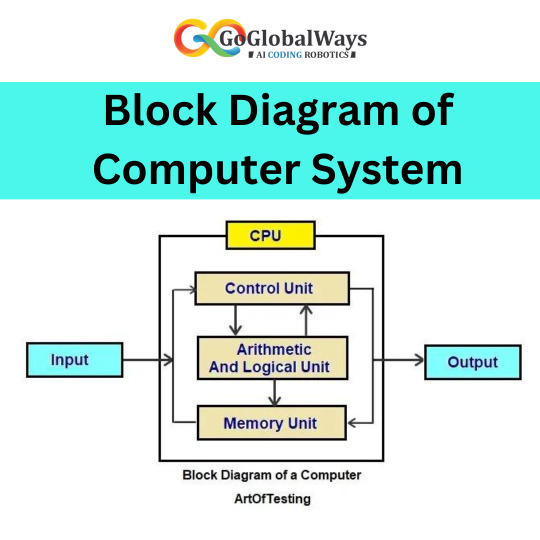
In the digital realm, a computer system's functionality is orchestrated by a complex interplay of components working in harmony. At the heart of this technological symphony lies the Block Diagram of Computer System, a graphical representation that unveils the architecture of a computer system. The central processing unit (CPU) takes center stage, serving as the brain of the operation. It communicates with the memory, where data is stored temporarily or permanently. Input devices, such as keyboards and mice, provide a gateway for user interaction, while output devices, like monitors and printers, deliver the results. The motherboard acts as a vital conduit, connecting these components and facilitating data flow. Peripheral devices, ranging from external drives to USB connections, expand the system's capabilities. The intricate dance of buses and controllers ensures seamless communication between these elements. Understanding the block diagram is crucial for grasping the intricacies of a computer system, illustrating the elegant dance of hardware that powers our digital experiences.
#DigitalWorld#CPU#BlockDiagram#TechExploration#HardwareDesign#DigitalExperience#ComputerComponents#InformationTechnology#UserInteraction#DataProcessing#DigitalInnovation
0 notes
Text
Click, Boom, Wow: Adding Click Effects to Buttons with CSS

Introduction
Welcome to the world of interactive web design, where every click can be a moment of delight for your users. In this blog post, we'll explore the art of adding captivating click effects to buttons using the power of CSS. Whether you're a seasoned web developer or just getting started, this guide will walk you through the process of creating buttons that not only respond to user interactions but also leave a lasting impression. Get ready to make your buttons go from a simple click to a memorable experience—Click, Boom, Wow!
Understanding Click Effects

Click effects are a crucial element in modern web design, providing a visual and interactive response to user actions. By understanding the dynamics of click effects, you can significantly enhance the user experience on your website. Let's delve into the details of what click effects are and why they matter. What are Click Effects? Click effects refer to the visual and sometimes auditory responses that occur when a user interacts with a clickable element on a website. These effects serve both functional and aesthetic purposes, providing feedback to users and making the overall interaction more engaging. Importance of Click Effects: - User Engagement: Click effects capture the user's attention and create a sense of responsiveness, making the interaction more engaging. - Intuitive Feedback: They offer immediate feedback, informing users that their action has been recognized, which is especially crucial for buttons and interactive elements. - Aesthetics and Branding: Well-designed click effects contribute to the overall aesthetics of a website and can be tailored to match the brand's visual identity. Common Types of Click Effects: 1. Ripple Effect: Mimicking the ripples caused by a drop in water, this effect radiates from the point of interaction, creating a dynamic visual impact. 2. Shadow and Depth: Applying shadows or depth changes to the clickable element, giving the illusion of physical interaction and depth. 3. Color Changes: Altering the color of the button or element upon interaction to visually signify the click action. Implementation with CSS: Implementing click effects involves utilizing CSS properties and, in some cases, CSS animations. For example, you can use the :hover pseudo-class or JavaScript event listeners to trigger the effects. CSS Properties for Click Effects Property Description box-shadow Applies a shadow effect to the element. background-color Changes the background color of the element. transform Applies 2D or 3D transformations to the element. Understanding the intricacies of click effects and their implementation sets the foundation for creating buttons that not only respond functionally but also contribute to the visual appeal of your website.
Basic Button Click Effects
Now that we've grasped the concept of click effects, let's dive into the world of basic button click effects. These simple yet effective interactions can elevate the user experience and add a touch of dynamism to your website. 1. Hover Effects: One of the simplest ways to add a click effect is by incorporating a hover effect. When a user hovers over a button, you can change its color, add a shadow, or alter its size to visually indicate interactivity. 2. Background Transitions: Smooth transitions in the background color of a button can create a subtle and visually appealing click effect. Use the CSS transition property to control the speed and timing of the color change. 3. Box Shadows: Applying box shadows to buttons can give the illusion of depth and interaction. As the user clicks, the shadow can intensify, providing a tactile feel to the button. 4. Scaling Effect: Implementing a scaling effect on button click adds a dynamic element. Use the CSS transform property with the scale() function to smoothly enlarge or shrink the button on click. 5. Border Effects: Modifying the border of a button upon clicking can create a distinctive effect. You can increase the border width, change its color, or even make it glow using the :active pseudo-class. CSS Properties for Basic Click Effects Effect Type CSS Property Description Hover Effects :hover Triggered when the mouse is over the button. Background Transitions transition Creates a smooth transition effect on property changes. Box Shadows box-shadow Adds a shadow effect to the element. Scaling Effect transform: scale() Enlarges or shrinks the element based on the scaling factor. Border Effects :active Applied when the button is in an active state (clicked). Experimenting with these basic button click effects not only enhances user interaction but also provides a foundation for more intricate designs in the world of CSS-powered web interactions.
Advanced Click Effects
See the Pen Button Click Effects by Adam (@adamjtew) on CodePen. Ready to take your button interactions to the next level? Advanced click effects add a touch of sophistication and creativity to your website, making user interactions not just functional but visually stunning. Let's explore some advanced techniques to make your buttons truly stand out. 1. Particle Animation: Introduce a mesmerizing particle animation that emanates from the clicked point. This effect utilizes CSS and JavaScript to create a dynamic burst of particles, adding a sense of magic to the user's interaction. 2. 3D Transformations: Bring depth and dimension to your buttons with 3D transformations. By using the transform property in conjunction with the rotateX or rotateY functions, you can create an illusion of buttons flipping or tilting upon click. 3. Morphing Shapes: Transform the shape of your buttons during interaction. Using CSS transitions and keyframes, you can smoothly morph a button from a square to a circle or any custom shape, providing a visually captivating effect. 4. Liquid Click Effects: Create a liquid-like ripple effect that expands from the clicked point. This advanced animation, achieved through CSS and JavaScript, adds a dynamic and organic feel to button interactions. 5. Glowing and Pulsating Effects: Make your buttons come alive with glowing and pulsating animations. Using CSS animations and keyframes, you can create a subtle or vibrant glow that pulsates around the button, drawing attention to the interaction. Technologies for Advanced Click Effects Effect Type Technology Used Description Particle Animation CSS + JavaScript Creates a burst of particles upon button click. 3D Transformations CSS Applies 3D transformations for a visually dynamic effect. Morphing Shapes CSS Transitions + Keyframes Smoothly morphs the button shape during interaction. Liquid Click Effects CSS + JavaScript Creates a liquid-like ripple effect expanding from the clicked point. Glowing and Pulsating Effects CSS Animations + Keyframes Adds a glowing and pulsating animation to the button. Embrace the world of advanced click effects to not only provide intuitive feedback but also to infuse a sense of wonder and sophistication into your website's user experience.
Responsive Design for Click Effects
Ensuring that your click effects seamlessly adapt to various devices and screen sizes is a crucial aspect of providing a consistent and enjoyable user experience. In this section, we'll explore the importance of responsive design for click effects and how to implement it effectively. 1. Flexible Units and Media Queries: Utilize relative units such as percentages or ems instead of fixed pixels to ensure that your click effects scale appropriately on different screen sizes. Implement CSS media queries to adjust the styling and animations based on the device's characteristics. 2. Touch and Hover Considerations: Recognize the differences between touch and hover interactions. While desktop users might experience hover effects, mobile and tablet users rely on touch. Design your click effects to be touch-friendly, ensuring a seamless transition between touch and hover states. 3. Fluid Grids and Layouts: Implement fluid grids and layouts that expand or contract based on the screen size. This ensures that your buttons and click effects occupy the appropriate amount of space on different devices, maintaining a visually appealing layout. 4. Retina-Ready Graphics: Optimize your click effect graphics for high-resolution displays. Use SVG graphics or high-density images to ensure that the visual elements of your click effects remain crisp and clear, enhancing the overall visual experience. 5. Testing Across Devices: Perform thorough testing across a variety of devices and browsers to identify any inconsistencies in your click effects. Address issues promptly to provide a uniform and polished experience to users regardless of the device they are using. Responsive Design Techniques for Click Effects Technique Description Flexible Units and Media Queries Uses relative units and media queries to adapt click effects to different screen sizes. Touch and Hover Considerations Differentiates between touch and hover interactions, ensuring compatibility with various input methods. Fluid Grids and Layouts Implements fluid grids and layouts for responsive resizing of buttons and click effects. Retina-Ready Graphics Optimizes graphics for high-resolution displays to maintain visual clarity. Testing Across Devices Conducts thorough testing to identify and address inconsistencies in click effects across different devices. By prioritizing responsive design principles, you ensure that your click effects enhance user interactions on a wide range of devices, contributing to a positive and consistent user experience.
Optimizing Performance
While captivating click effects enhance user engagement, it's crucial to optimize their performance to maintain a smooth and efficient website. In this section, we'll explore strategies for ensuring that your click effects not only look impressive but also contribute to an optimal browsing experience. 1. CSS Minification and Compression: Minify and compress your CSS files to reduce their size. This ensures faster loading times for your website, as smaller file sizes lead to quicker downloads. Utilize tools that automatically remove unnecessary characters and whitespace from your CSS code without affecting its functionality. 2. Image Optimization: Optimize images used in your click effects by compressing them without compromising quality. Use image formats such as WebP for better compression efficiency. This not only reduces the load on the server but also improves the overall page loading speed. 3. Lazy Loading: Implement lazy loading for elements with click effects that are not immediately visible on the user's screen. This technique delays the loading of off-screen elements, prioritizing the initial rendering of the visible content and improving perceived performance. 4. Minimize JavaScript Execution: If JavaScript is involved in triggering your click effects, ensure that the code is optimized and executes efficiently. Minimize unnecessary calculations and consider deferring the execution of non-essential scripts to enhance overall page responsiveness. 5. Browser Caching: Leverage browser caching to store static assets locally on the user's device. This reduces the need to fetch resources from the server on subsequent visits, leading to quicker loading times. Configure cache headers appropriately to balance freshness and efficiency. Performance Optimization Techniques Technique Description CSS Minification and Compression Minifies and compresses CSS files to reduce their size for faster loading. Image Optimization Optimizes images by compressing them without compromising quality. Lazy Loading Delays the loading of off-screen elements to prioritize visible content. Minimize JavaScript Execution Optimizes JavaScript code to reduce unnecessary calculations and improve execution speed. Browser Caching Utilizes browser caching to store static assets locally for quicker loading on subsequent visits. By implementing these performance optimization techniques, you can ensure that your click effects not only enhance user interaction but also contribute to an efficient and enjoyable browsing experience.
Adding Personalization with Click Effects
Personalizing click effects on your website goes beyond mere interactivity; it creates a unique and memorable experience for users. In this section, we'll explore how to infuse a personalized touch into your click effects, making your website stand out and leaving a lasting impression. 1. Theme Integration: Align your click effects with the overall theme and aesthetics of your website. Ensure that the color schemes, animations, and styles complement the branding, creating a cohesive and personalized visual identity. 2. User Preferences: Allow users to customize their click experience through preference settings. This could include options to choose different click effect styles, speeds, or even disable certain effects for a tailored interaction that suits individual preferences. 3. Dynamic Content Updates: Integrate click effects with dynamic content updates. For example, if your website features user-generated content or real-time data, make the click effects responsive to these changes, providing a personalized and up-to-date experience for the user. 4. User-Initiated Customization: Empower users to initiate and control specific click effects. This could involve interactive elements that users can manipulate, such as draggable buttons or customizable animations, giving them a sense of control and personalization. 5. Personalized Feedback: Use click effects to provide personalized feedback based on user actions. For instance, a successful form submission could trigger a celebratory animation, creating a positive and personalized response to the user's interaction. Elements for Adding Personalization Personalization Element Description Theme Integration Aligns click effects with the overall theme and branding of the website. User Preferences Allows users to customize click effects based on their preferences. Dynamic Content Updates Integrates click effects with real-time content changes for a personalized experience. User-Initiated Customization Empowers users to control and customize specific click effects. Personalized Feedback Provides feedback through click effects tailored to user actions. By incorporating these personalized elements into your click effects, you not only enhance user engagement but also create a website experience that feels tailor-made for each individual visitor.
Accessibility Considerations
Ensuring that your click effects are accessible to users with diverse needs and abilities is a fundamental aspect of responsible web design. In this section, we'll explore key considerations to make your click effects inclusive and usable for everyone. 1. Focus States and Keyboard Navigation: Ensure that your click effects are compatible with keyboard navigation. Users who rely on keyboards or assistive technologies should be able to access and trigger the click effects easily. Implement visible focus states to indicate the currently focused element for enhanced navigation. 2. ARIA Roles and Attributes: Use ARIA (Accessible Rich Internet Applications) roles and attributes to enhance the accessibility of your click effects. Assign appropriate roles to clickable elements and provide descriptive labels to convey the purpose of each interactive element for screen reader users. 3. Adjustable Timing and Animation: Allow users to adjust the timing and speed of click effects or provide an option to disable them altogether. Some users may require more time to process animations, and providing control over these aspects enhances the overall accessibility of your website. 4. Color Contrast and Visibility: Ensure sufficient color contrast between clickable elements and their background to accommodate users with visual impairments. Use bold and distinct colors to make click effects visible, and avoid relying solely on color changes to convey information. 5. Compatibility with Assistive Technologies: Test your click effects with various assistive technologies, including screen readers and voice command systems. Ensure that the interactive elements are correctly interpreted and that users can understand and engage with the click effects through these technologies. Accessibility Considerations for Click Effects Consideration Description Focus States and Keyboard Navigation Ensures compatibility with keyboard navigation and provides visible focus states for enhanced accessibility. ARIA Roles and Attributes Utilizes ARIA roles and attributes to enhance the accessibility of interactive elements for screen reader users. Adjustable Timing and Animation Allows users to control the timing and speed of click effects, catering to different cognitive processing speeds. Color Contrast and Visibility Ensures sufficient color contrast and uses bold colors to make click effects visible for users with visual impairments. Compatibility with Assistive Technologies Tests click effects with various assistive technologies to ensure correct interpretation and interaction. Read the full article
0 notes
Text
0 notes
Text
Yoga and Meditation Website: Motion Graphic
Hi everyone,
As we continue working on the website for the Yoga and Meditation brand. Hope you guys like it! Let me know what you think. Feel free to leave comments down below. I really appreciate that.
Show some love by pressing “L”, and save it for later inspirations Follow Master Creationz for more cool stuff.
🔥 Instagram: @mastercreationzportifolio
🤩 Behance: Master_creationz
Medium: Mastercreationz
#dribbble#behance#ui ux company#uiux#ui ux design#ui ux development services#landing page#userinteractions#user experience#uidesign#website#website motions#after effects#website design#digital presence#creative agency#uiuxagencyinindia
3 notes
·
View notes
Video
youtube
Divi Theme Magic: 3 Intriguing Call to Action Module Creations Unveiled
Welcome to a magical journey with Divi Theme! In this YouTube video, we unveil the secrets of "Divi Theme Magic: 3 Intriguing Call to Action Module Creations." If you're looking to elevate your website's engagement and drive action, this tutorial is a must-watch. Join us as we explore the powerful Divi Call to Action Module, unlocking its potential to create three captivating and intriguing call to action designs. Whether you're a seasoned Divi user or just starting, this video is packed with insights and practical tips to enhance your website's user interaction.
In this tutorial, we'll guide you through the step-by-step process of crafting unique and visually stunning call to action modules using Divi Theme. From creative layouts to effective placement strategies, we unveil three captivating creations that are sure to leave a lasting impression on your audience. Dive into the magic of Divi Theme and discover how to make your call to action sections stand out with elegance and functionality. Watch now and transform your website with the enchanting possibilities of Divi Theme Magic!
THEMES AND PLUGINS USED IN THESE VIDEOS:
Try out the Divi theme: https://bit.ly/TryDiviNow
Divi Supreme Modules Pro Plugin 10% Off: https://divisupreme.com/system22/?ref=6
Divi Supreme Modules Light Plugin: https://bit.ly/SupremeFreeVersion
MY YOUTUBE PLAYLISTS:
Divi For Beginners Playlist: https://www.youtube.com/playlist?list=PLqabIl8dx2wpjRyCTKbI2i8CQjNVK73G8
Divi Supreme Modules Playlist: https://www.youtube.com/watch?
v=ZAO2MH0dQtk&list=PLqabIl8dx2wo8rcs-fkk5tnBDyHthjiLw
Playlist page for more videos on this: https://www.youtube.com/c/System22Net/playlists
Full Ecommerce Site Build Playlist: https://www.youtube.com/watch?
v=rNhjGUsnC3E&list=PLqabIl8dx2wq6ySkW_gPjiPrufojD4la9
Contact Form With File Upload Video: https://youtu.be/WDo07nurfUU
Divi 4 Theme Create An Ecommerce Store In One Hour: https://youtu.be/qP-ViPakoSw
Check out our playlist page for more videos on this: https://www.youtube.com/c/System22Net/playlists
Don't forget to drop any questions below, I will do my best to answer or make a video demo for you!
Sub: https://www.youtube.com/channel/UCYeyetu9B2QYrHAjJ5umN1Q?sub_confirmation=1
MY BLOG
https://web-design-and-tech-tips.com
#youtube#DiviMagic CallToActionDesigns DiviTutorial WebDesignMagic EngagingCTA DiviThemeInnovation UserInteraction VisualCTA DiviDesignTips UnveiledC
0 notes
Text
Unveiling Insights: The Art and Science of User Research for Exceptional Design
Samyak's Expertise in Action: Unraveling User Experiences Through Precision UI/UX Research. Uncover and Overcome Obstacles, Pain Points, and Barriers to Propel Users Towards Goal Attainment

0 notes
Text
Revealing the Power of QuickScraper's Facebook Group Scraper
In today's digital era, data reigns supreme, and social media platforms like Facebook are treasure troves of valuable information. QuickScraper's Facebook Group Scraper is poised to unlock this data wealth hidden within Facebook groups. Join us as we explore how this potent tool simplifies the data extraction process from Facebook groups, empowering your research and insights.
Navigating the World of Facebook Groups
Facebook groups are vibrant communities where knowledge is shared, discussions unfold, and like-minded individuals connect. These groups house a wealth of data, from insightful discussions to user information. However, manually sifting through this data can be both time-consuming and challenging.
The Role of Facebook Group Scraper
QuickScraper's Facebook Group Scraper emerges as a game-changer in this realm. This tool streamlines the data extraction process from Facebook groups, making it effortless and efficient. With its user-friendly interface and robust data retrieval capabilities, QuickScraper's Facebook Group Scraper simplifies the intricate task of collecting vital information from Facebook groups.
Leveraging Group Insights
Imagine the power of analyzing user interactions within Facebook groups, tracking trends, and gathering user data for research and marketing endeavors. QuickScraper's Facebook Group Scraper empowers your decision-making by providing accurate and timely data from Facebook groups, helping you make informed choices.
Seamlessly Integrating Data
QuickScraper's Facebook Group Scraper seamlessly integrates with your existing workflow. It's designed to work harmoniously with other tools and platforms you might be using. This means you can effortlessly incorporate Facebook group data into your projects and insights without disruptions.
Embrace the Future of Facebook Group Insights
Are you ready to elevate your research and insights using Facebook group data? QuickScraper's Facebook Group Scraper is your key to unlocking the full potential of Facebook groups. Say goodbye to the complexities of manual data collection and embrace a more efficient and productive approach to leveraging Facebook group insights. Get started today and stay ahead in the world of data-driven decision-making.
#FacebookGroupScraper#QuickScraper#DataExtraction#SocialMediaInsights#FacebookGroupData#DataAnalysis#UserInteractions#DataIntegration#InformedDecisionMaking#DataExtractionTool
0 notes
Text
Data Layer Variables refer to specific pieces of information or data stored within a data layer of a web page. The data layer itself is a JavaScript object that sits between your website and any tags (such as tracking or analytics tags) that need information about user interactions or other events on your site.
Here are some key points about Data Layer Variables:
1. **Purpose**: Data Layer Variables serve as a centralized repository for information that is important to track or analyze on your website, such as user actions (like clicks, form submissions), eCommerce transactions, or other custom events.
2. **Structure**: The data layer is typically structured as a JavaScript object where each piece of information is stored as a key-value pair. For example, you might have `{ 'event': 'purchase', 'productId': '12345', 'price': '99.99' }` to signify a purchase event with details of the product and price.
3. **Accessing Variables**: Variables within the data layer can be accessed by tags or scripts that need to use this information. Tags from analytics platforms (like Google Analytics) or other marketing tools can be configured to read specific variables from the data layer.
4. **Dynamic and Flexible**: Data Layer Variables are dynamic and can be updated throughout a user's session on the website. This flexibility allows for capturing real-time interactions and events without needing to modify code directly on the website.
5. **Implementation**: Implementing Data Layer Variables typically involves placing JavaScript code on your website that pushes data into the data layer whenever relevant events occur (like page loads, form submissions, or custom actions). This ensures that the information is available for tracking and analysis by various tools integrated with your website.
In summary, Data Layer Variables are an essential part of implementing advanced tracking and analytics on websites, providing a structured way to collect and pass data to various marketing and analytics tools in real-time.
Website : https://growthuper.com
#growthuper #grpwthuperagency #growwithgrowthuper #ppcbappi #freelancerbappi #freelancerlabib #skilluperbappi #skilluperlabib #shamimhussain #digitalagency #DigitalSuccess #GrowthStrategy #DigitalMarketing #BusinessGrowth #OnlineSuccess #DataLayerVariables #WebAnalytics #TagManagement #DigitalMarketing #AnalyticsImplementation #GoogleTagManager #EventTracking #JavaScriptTracking #UserInteractions #EcommerceTracking

0 notes
Text

🚀 Elevate Your Digital Presence with Digiavenir! 🌐✨
At Digiavenir, we understand that in the digital realm, User Experience (UX) is the cornerstone of success. 💻✨
Visit Us: www.digiavenir.com Email : [email protected]
#digiavenir #digitalmarketing #webdesign #appdevelopment #seo #userexperience #uxdesign #digitaltransformation #uxstrategy #uxresearch #webdev #mobileapps #digitalstrategy #creativeagency #userinteraction #uxprocess #websitedesign #appdesign #consulting #seoservices #brandexperience #digitalagency
1 note
·
View note
Text
Artificial Intelligence In Web Development : Enhancing User Interaction With AI-Powered Features
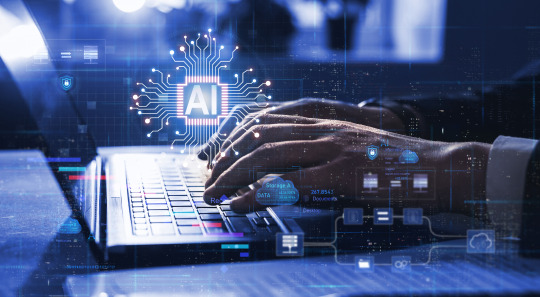
AIintheFuture, ArtificialIntelligence, Chatbots, UserInteraction, WebDevelopment, WebdevelopmentCompany, WebsiteDevelopmentCompanyinCoimbatoreThe era of web development is dynamic, as no day is similar to another, and if there is one factor that is always at the leading edge of these changes, then it is the introduction of artificial intelligence (AI). AI is increasingly changing the way sites are constructed and used, giving rise to a lot of opportunities to make users’ interactions with sites more interesting. AI-powered tools are the new trend in how users are interacting with websites. This article looks at the AI-powered features’ innovation. Smart Chatbots: Picture the situation in which a virtual assistant is there to chat with you and provide help to you about navigating the website. AI-designed chatbots can easily deal with the basic questions, solve technical problems, and even make a personalized product recommendations in the course of the conversation. Customers are therefore able to get help even on simple issues, decreasing the workload of human customer support teams and improving customer satisfaction. Personalized Recommendations: Do you remember how you felt scrolling through the content on websites and feeling a bit overwhelmed? AI can analyze the behavior of users and their browsing patterns to recommend the content, services, or products according to their preferences. Here, the individualized approach keeps people connected and enables them to search faster as they locate what they are looking for. Predictive Search: AI can be predictive on its own with the help of the user’s initial search terms. This way of operating makes it possible for the websites to provide suggestions and results even before the users have finished typing, thus helping in the reduction of the search process and guiding them to the information they require more promptly. Accessibility Features:
AI applications are becoming a major factor in competing, mainly for the Website Development Company in Coimbatore and globally, to improve the user experience and accessibility features. AI can not only be used but also create a web experience that is inclusive. AI tools are able to assist through audio descriptions for visually challenged users or through translation of texts to different languages. Artificial intelligence in web development AI doesn’t only suggest user interaction; it also can be used as a web design tool. AI-tooled technology is capable of studying user behavior data with the purpose of establishing user preferences in regard to the layout, the color scheme, and the content. This data can further be utilized to create websites that are not only attractive looking but also well optimized to ensure user interaction. As for a Web design Company competing with others, it’s a must to use AI in the design process. This is done in order to stay ahead of the technological curve. Also a Best SEO Company in Coimbatore can profit from AI by personalizing their marketing campaigns and precisely identifying their audiences. AI in the Future of Web Development AI is in the early stage of implementation in the web development domain, but the capability of it is tremendous. As AI technology advances, you can only imagine the prospects of the future. We should expect to see more sophisticated features that connect users to the web in an interactive and personalized way. AI is going to be a crucial factor in the future for a Web development Company that specializes in web design & development.
Conclusion
Developers can now figure out and utilize the potency of AI to produce websites that not only look attractive but also are intelligent and user-friendly. Therefore, it is no doubt that the next generation of web development is going to be based on user interaction.
#AIintheFuture#ArtificialIntelligence#Chatbots#UserInteraction#WebDevelopment#WebdevelopmentCompany#WebsiteDevelopmentCompanyinCoimbatore
0 notes
Video
youtube
Interactive content, creating interactive web pages, facebook interactiv...
https://youtu.be/4uDiweK6ZYc
Interactive content, creating interactive web pages, facebook interactive posts, interactive writing
Welcome to our engaging YouTube video dedicated to the exciting world of interactive content! If you're curious about creating immersive web experiences, captivating Facebook audiences with interactive posts, and mastering the art of interactive writing, you're in for a treat. Join us on this illuminating journey as we unlock the secrets to crafting dynamic web pages that not only capture attention but keep users actively engaged. From the fundamentals of interactive design to practical tips for creating Facebook posts that spark meaningful interactions, this video is your comprehensive guide to making your content stand out in the digital realm. Discover innovative techniques and tools for designing interactive elements that resonate with your audience, and gain insights into the psychology behind user engagement. If you find this video valuable, don't forget to hit the like button, subscribe to our channel for more insightful content, and share this video with fellow enthusiasts. Let's collectively elevate our content creation game and make the digital experience truly interactive! So with a commitment to excellence and a passion for creativity, our team of professionals is ready to collaborate with you to achieve your goals and we invite 🤝 you, to our world 🏡 where innovation, precision, and imagination converge. We, welcome 🤝 you to our services hub, where your vision becomes reality.
👮For Your 🖋️Inquiries Reach Us At:
🏡 SOLUTION LAB
📝 Email ID’s:- [email protected], [email protected]
🔗 Web: - www.solutionlab.online
✍️ Blog ID: - https://solutionlabonline.blogspot.com/ 📚 🌿
🌿 content social media, interactive content examples, interactive white paper, create interactive and engaging content, create interactive web content, interactive content experiences, interactive content for social media, interactive content in digital marketing, interactive content meaning, personalized interactive video, interactive digital content, interactive video free, interactive web content, interactive social media posts for business, interactive facebook posts for businesses, create interactive content free, interactive website content, best interactive content examples, examples of interactive content, interactive writing video, interactive blog posts, b2b interactive content, best interactive, best interactive content, best interactive facebook posts, best interactive posts for facebook, 🚀📱 #interactivecontent #webdesign #facebookposts #contentcreation #engagementtips #digitalexperience #engagingcontent #userinteraction #InteractiveWebPages #interactivedesign #FacebookInteractive #InteractivePosts #webdevelopment #creativewriting #userengagement #interactivemedia #interactivestorytelling #digitalinteraction #dynamiccontent #interactivemarketing #innovativedesign #contentstrategy #socialmediaengagement #interactiveexperience #audienceinteraction #visualstorytelling #interactiveelements #digitalcreativity #interactivelearning #techinnovation #interactivejourney #likeandshare #likeandshareandcomment #likeandsharemarketing #likeandshareplz #likeandsubscribe #likeandsubscribemychannel #likeandsubscribes #likeandsubscribeplease #likeandsubscribebutton #likeandsubscriber #likeandsubscribepls #likeandsubscribeplz #likesharefollow #subcribe #subcribeme #subcriber #subcribers #subscribeandshare #subscribenow #subcribemyyoutube #subcribemychannel #subcribetothechanell #subscribenowmychannal #subcribe_to_our_channel #subscribenowmorevideos #likeshare #likesharesubscribe #likeshareandsubscribe #likesharecomment #subscribeandlearn #subscribeforsupport #subscribefortips #canada #usa #unitedstates #unitedstatesofamerica #mexico #mexicocity #brazil #argentina #chile #peru #uk #unitedkingdom #britain #poland #portugal #finland #germany #france #italy #turkey #switzerland #spain #austria #norway #hungary #bulgaria #southafrica #russia #uae #unitedarabemirates #dubai #saudiarabia #oman #qatar #bahrain #kuwait #singapore #southkorea #japan #australia #newzealand #usacollege #usanews #usanewsonline #usatoday #usatodaynews #usatodaysports #uaekhabartoday #uaenews #uaenewsofficial #uaelife #uaelifestyle #uaejobs #dubailife #dubaijobs #dubainews #dubainewstoday #dubailifestyle #dubailifestylevlog #dubailifestyleblogger #canadalife #canadalifestyle #canadian #canadianuniversity #canadanews #canadanewstoday #saudiarabialatestnews #saudiarabianews #saudiarabianewslive #saudiarabiajobs #saudinews #saudi #saudi_news #saudi_news_update #saudinewsofficial #omannews #omannewsdaily #omanchannel #omannewslive #omanjobs #omanjob #omanjobnewstoday #qatarlife #qatarlifestyle #qatarnews #qatarjobs #qatarevents #qatarliving #kuwaitnews #kuwait_kuwait #kuwaitlivenews #kuwaitcity #kuwaitlatestupdate #kuwaitlatestupdates #kuwaitnewshighlights #kuwaitnewsheadlines #newzealandbusiness #newzealandlife #britainnews #greatbritain #british #britishenglish #bahrainbloggers #bahrainevents #bahrainnews #bahraintv #português #singaporevlog #singaporevideos #germanynews #german #francese #italya #italian #italia #italianteacher #italiancourse #italianclass #swiss #swissview #swissviews #austriatravel #hungarylife #bulgariantechchannel #russian #russianews #japanese #japanlife #japanlifestyle #japanvlog #japanvlogger #qatarjobinformation #saudiarabiainternational #canadalifevlog #canadavlogs #spaintravel #spainish #unitedstatesofamerican #unitedstatesofamericaplease #unitedkingdomlife #britishenglishpronunciation #britishenglishclass #russianlanguage #russianlanguageteacher #russianlanguagelessons #japaneselanguage #japaneselanguageschool #australiainternationalstudents #likeshareandsubscribemychannel #likesharesubscribecommentnow #subscribenowmoreinterestingvideos
0 notes
Text
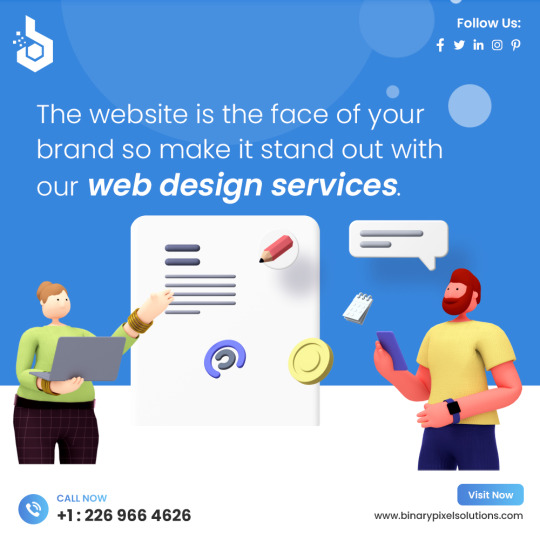
Need help with Website Designing?
Count on us for all your needs. We take pride in our work. From designing your website to managing its marketing, BinaryPixel provides end-to-end web design solutions.
Visit here: https://www.binarypixelsolutions.com/website-designing/
#websitedesign#designing#website#designingservices#webdesign#webdesignsolutions#business#uiux#uiuxdesign#userinteraction#userinterface#BinaryPixel#BinaryPixelSolutions
2 notes
·
View notes