#VideoEditingApps
Explore tagged Tumblr posts
Text
Adobe Premiere Rush vs. Premiere Pro: Key Differences and How Premiere Pro Skills Enhance the Mobile App Experience

📱✨ Premiere Rush or Premiere Pro? Learn the key differences between these Adobe apps and how Premiere Pro skills can level up your mobile editing game.
🔗 Read more: Adobe Premiere Rush vs. Premiere Pro
0 notes
Text

Make your Reels stand out with these easy-to-use video editing tools! ✨ Which one is your favourite? Let us know! Website : www.deeptechexpertise.com E-Mail: [email protected] Connect Here: +91-8076019886 Other Link ;- linktr.ee/deeptechexpertise
#inshot#canva#vneditor#capcut#igreel#adoberush#deeptechexpertise#videoediting#videoeditingapps#videoeditor#videoproduction#videoeditingsoftware#editing#videoeditingservice#sfx#instagramtipsandtricks#brandbuilding#socialmediamarketing#digitalmarketing#digitalmarketingservice
1 note
·
View note
Text
Best Reel Editing Apps for Instagram Reels in 2025
Instagram Reels continue to dominate the social media landscape in 2025, driving engagement and brand visibility. To make your reels stand out in the sea of content, you need powerful editing tools that deliver creativity and ease of use. In this guide, we’ll uncover the 10 best reel editing apps of 2025 to help you create scroll-stopping videos.

Why Reel Editing Matters in 2025
Reels are no longer just a trend—they’re a marketing powerhouse. With Instagram prioritizing video content, high-quality reels are essential for capturing attention and boosting your profile. According to recent statistics, reels generate 67% more engagement than static posts, making them crucial for content creators, influencers, and businesses alike.
The right editing app can enhance your video quality, save you time, and provide the creative tools necessary to leave a lasting impression.
The Top 10 Reel Editing Apps for 2025
1. CapCut
CapCut is a go-to app for beginners and pros. It offers an intuitive interface, advanced features like keyframe animations, and a wide array of filters and effects. Key Features:
Free to use
AI-driven tools for background removal
Vast music and sound effect library
2. InShot
InShot remains a favorite due to its simplicity and versatility. Perfect for trimming, merging, and editing videos for Instagram Reels. Key Features:
Text overlays and stylish fonts
Seamless aspect ratio adjustments for Reels
Speed control for slow-motion and fast-forward effects
3. Adobe Premiere Rush
Adobe Premiere Rush brings professional-grade editing to your mobile device. Ideal for creators looking to combine power and portability. Key Features:
Multi-track timeline
Advanced color grading
Cloud syncing for cross-device editing
4. VN Video Editor
VN Video Editor strikes the right balance between functionality and user-friendliness. This free app caters to creators who want professional-looking reels without complex tools. Key Features:
No watermarks
Detailed timeline with zoom-in feature
Custom transition options
5. KineMaster
KineMaster continues to impress with its pro-level editing capabilities. From chroma key to detailed audio editing, it’s perfect for storytellers. Key Features:
Layers for adding multiple media files
Real-time recording and editing
High-resolution exports
6. Splice
Splice, developed by GoPro, simplifies complex edits with its sleek interface. It’s a must-have for creators focused on storytelling. Key Features:
Quick cut features for snappy transitions
Music library with licensing options
Voice-over recording
7. LumaFusion
For those seeking studio-level editing on the go, LumaFusion delivers. Though pricier, it’s worth every penny for serious creators. Key Features:
Advanced multi-layer editing
Professional-grade effects and transitions
Frame-by-frame edits for precision
8. Canva Video Editor
Canva isn’t just for graphics anymore! Its video editor offers drag-and-drop functionality tailored for social media. Key Features:
Pre-designed templates for reels
Simple interface with text animations
Ideal for branding and marketing
9. Funimate
Funimate focuses on creativity, providing unique effects and transitions that are perfect for engaging Instagram Reels. Key Features:
Masking and AI effects
Trendy transitions
Lip-sync and slow-motion capabilities
10. Quik by GoPro
Designed for speed, Quik automates the editing process for those on tight schedules. Key Features:
Smart editing powered by AI
Syncs video clips to music
Cloud storage for easy sharing
FAQs About Reel Editing Apps in 2025
1. What should I look for in a reel editing app?
Consider features like ease of use, cost, export quality, and compatibility with Instagram. Apps with templates and AI tools save time while ensuring your content looks polished.
2. Are free apps good enough for professional editing?
Yes, many free apps like CapCut and VN offer robust features that rival paid options. However, premium apps like LumaFusion provide more advanced capabilities for complex projects.
3. Which app is best for beginners?
InShot and CapCut are beginner-friendly with intuitive interfaces and essential editing tools to get you started.
4. Can I edit reels on a desktop?
Some apps like Adobe Premiere Rush and Canva allow desktop editing, offering flexibility to switch between devices seamlessly.
5. How do I choose the right app for my needs?
Evaluate your requirements: Do you need advanced editing or quick templates? Do you prioritize cost or professional-grade features? Match these factors to the app’s offerings.
Conclusion
In 2025, the competition for attention on Instagram is fiercer than ever. By leveraging these top reel editing apps, you can elevate your content to captivate audiences and achieve your goals. Whether you’re a beginner or a seasoned creator, there’s an app tailored to your needs. Download one today and watch your engagement soar!
0 notes
Video
Filmora in Hindi ✅ #shorts
0 notes
Text
0 notes
Text
Unleash Your Creativity with CapCut — Now with Exclusive Cashback Offers!
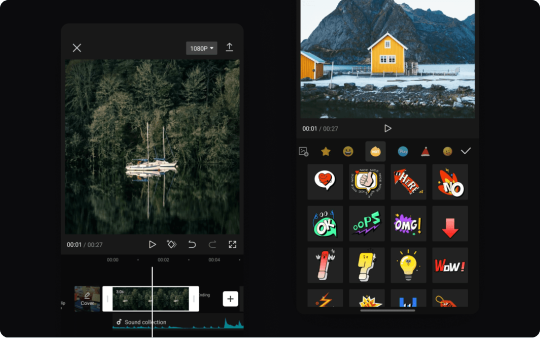
💡 CapCut: Your go-to solution for professional video editing and creative content creation. Whether you’re editing on the go or crafting a cinematic masterpiece, CapCut has everything you need.
Click here to take advantage of this limited-time offer and elevate your video editing game.
✨ Special Cashback Offer:
45.45% Cashback for New Customers
40.4% Cashback for Existing Customers
👉 Claim Your Cashback Now! Click here to take advantage of this limited-time offer and elevate your video editing game.
💻 Why Choose CapCut?
Easy-to-use tools for beginners and pros
Stunning effects, transitions, and filters
Multi-platform editing — anywhere, anytime
Click here to take advantage of this limited-time offer and elevate your video editing game.
Don’t miss this chance to create stunning content and save big with CapCut!
Act fast — this offer won’t last long!
#CapCut#CapCutVideoEditing#VideoEditingMadeEasy#VideoContentCreation#CapCutEditing#VideoEditingApp#CreativeContent#EditingTools#CapCutEffects#CapCutOffer#VideoEditing#ContentCreation#EditingOnTheGo#CinematicVideos
0 notes
Text
🌟 Unleash Your Creativity with PicsArt! 🌟
Want to take your photo editing skills to the next level? 📸✨ Dive into the world of PicsArt—an amazing app where you can transform your pictures into true masterpieces! 🎨💫
👉 Whether you're just starting out or a pro editor, our guide on How to Use PicsArt will show you everything you need to know! 📖✨ Learn the essentials, explore powerful features, and get tips on how to create unique edits!
🔹 What You'll Learn:
📐 Editing Tools & Tips
🌈 Adding Amazing Effects
✏️ Customizable Stickers & Text
🎭 Creative Masking & Layering Techniques
Don't miss out—start creating with PicsArt today! 🚀 Check out the full guide here: https://picsartmodapks.in/how-to-use-picsart
#PhotoEditing#PicsArtTips#Photography#PhotoEdit#CreativeEdits#HowToUsePicsArt#videoediting#apkdownload#videoeditingapp
1 note
·
View note
Text
Building a Competitive Video Editing App: Insights from Splice
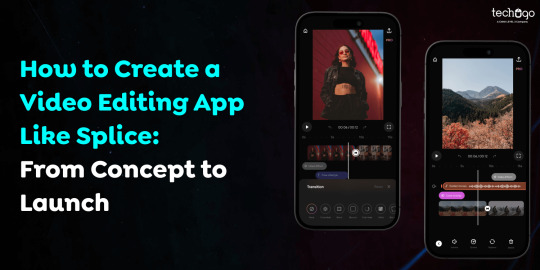
Discover essential strategies for creating a video editing app like Splice. This guide covers market analysis, user-friendly design, and key features to incorporate, ensuring your app stands out. Learn about effective monetization techniques and how to leverage user feedback for continuous improvement. With the right approach, you can build a competitive app like Splice that meets user needs and drives engagement.
0 notes
Text
Building a Video Editing App Like Splice: A Complete Guide
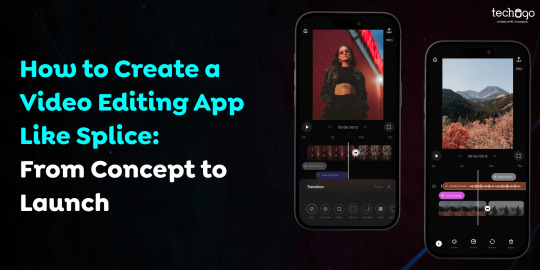
Learn how to build an app like Splice, a top-tier video editing app, with this complete guide. Explore essential features like intuitive editing tools, music integration, and cloud sync. From concept to launch, discover the steps required to develop a high-performing video editing app for creative users.
0 notes
Text
CapCut is perfect for quick, straightforward video editing with a focus on mobile and social media content, while DaVinci Resolve is better suited for detailed, professional-level editing where advanced features and high-quality production are key. Your choice between the two will depend on the complexity of your projects and how much control you need over the editing process.
#CapCut#CapCutModAPk#CapCutProAPk#CapCutModFree#CapCutDownload#CapCutApp#CapCutVideoEditor#CapCutTutorial#CapCutFeatures#VideoEditing#AppDownload#CapCutTips#MobileEditing#CapCutGuide#VideoEditingApp#CapCutUpdate#EditingApps
1 note
·
View note
Text
Download Video Editing Software Free
Download free video editing software and bring your ideas to life! 🎥✨ Create, edit, and share stunning videos with powerful tools designed for everyone. Start editing today!
Download Here: https://shorturl.at/LqAlG

#FreeVideoEditor#VideoEditingSoftware#DownloadNow#EditLikeAPro#CreativeTools#VideoCreation#VideoEditingApp#ContentCreator#FilmMaking#EditVideos
0 notes
Text
#Video#WebDesign#VideoEditor#PremierePro#OnlineVideoEditor#VideoEditingApp#YouTubeVideos#CapCut#SEO#DigitalMarketing
0 notes
Text

Edit. Enhance. Empower😍 Elevate your videos with the art of storytelling through seamless editing🤗
Magtec Video Editing✨
#VideoEditingMastery#videostarediting#videosediting#videoeditingapp#videoeditinglife#videoeditingservice#videoeditingskills#videoeditingsoftware#moderngraphicdesigns#uaebusiness#dubai2023#MagtecERP#erpsoftware#erpsolution#erpimplementation#erpconsultant#erpintegration#erpsystems#erpservices#erpdevelopment#erpselection#erpformanufacturing#erpsales
0 notes
Text
youtube
Creating Stunning Green Screen Videos with Green Screen by DoInk
In the world of video production, green screens have revolutionized the way filmmakers and content creators tell their stories. They offer the magic of transporting your subject to virtually any location or setting, limited only by your imagination. In this tutorial, you can dive into the world of green screen video creation! We will guide you through the process of creating impressive green screen videos using the Green Screen by DoInk app.
#GreenScreen#DoInkApp#VideoProduction#GreenScreenEffect#VisualEffects#GreenScreenTutorial#iOSVideoEditing#CreativeVideo#ContentCreation#GreenScreenByDoInk#VideoEditingTips#VideoCreation#EducationalTechnology#ContentCreationTools#VideoEffects#iOSApp#GreenScreenMagic#DoInkTutorials#VideoEditingApp#CreativeStorytelling#CreativeVisuals#GreenScreenTricks#VisualStorytelling#VideoProductionTips#DIYVideo#GreenScreenIdeas#ContentCreators#GreenScreenInEducation#DigitalStorytelling#Youtube
0 notes
Text







📹🚀 Transform Your Videos with these Top 5 Mobile Video Editing Apps! 📱💥
Are you tired of dull videos? Want to take your editing skills to the next level? Look no further! 💪✨
In this carousel, we present the best mobile video editing apps that will empower you to create captivating videos effortlessly. 🎥🌟
From FilmoraGo to PowerDirector, these apps offer a wide range of features, including trimming, merging, effects, filters, and more. 🎬✨
Discover the power of mobile editing and unleash your creativity today! 📲💡
#VideoEditing #MobileApps #CreativityUnleashed #TransformYourVideos #VideoEditingTools #ContentCreation
#VideoEditingTips#MobileEditing#VideoEditingApps#VideoCreators#InstaVideo#VideoContent#CreativeEditing#VideoEffects#EditLikeAPro#Videography#ContentCreators#VideoMarketing#InnovationInEditing#VideoProduction#VideoEditingSoftware#MobileCreativity#VideoEditingSkills#EditWithEase#VideoEditingCommunity#MobileVideography
0 notes
Text

Make your Reels stand out with these easy-to-use video editing tools! ✨
Which one is your favourite? Let us know!
inshot #canva #vneditor #capcut #igreel #adoberush #deeptechexpertise #videoediting #videoeditingapps #videoeditor #videoproduction #videoeditingsoftware #editing #videoeditingservice #sfx #instagramtipsandtricks #brandbuilding #socialmediamarketing #digitalmarketing #digitalmarketingservice
Website : www.deeptechexpertise.com E-Mail: [email protected] Connect Here: +91-8076019886 Other Link ;- linktr.ee/deeptechexpertise
0 notes