#Visual Configuration Software
Explore tagged Tumblr posts
Text
From Inquiry to Invoice: How CPQ Configurators Accelerate the Furniture Sales Funnel

In today’s fast-paced, customer-centric marketplace, furniture businesses are under increasing pressure to deliver personalized products, accurate quotes, and streamlined transactions — all without compromising speed or accuracy. With complex product catalogs, customizable options, and variable pricing, the traditional furniture sales funnel can be slow, error-prone, and frustrating for both buyers and sellers. Enter CPQ configurators, the digital accelerators that are transforming the furniture industry from the first inquiry to the final invoice.
What is a CPQ Configurator?
CPQ stands for Configure, Price, Quote, a category of software tools designed to streamline the sales process for complex and customizable products. A CPQ configurator allows sales teams, and in many cases, customers themselves, to configure a product, calculate an accurate price based on selected options, and generate a formal quote instantly.
In the furniture industry, where every detail matters, from fabric and finish to size and add-ons, CPQ tools eliminate guesswork, reduce back-and-forth, and enable a seamless sales experience.
How CPQ Configurators Streamline the Furniture Sales Funnel
Let’s look at how a CPQ configurator streamlines and accelerates each phase of the sales funnel:
1. Inquiry & Product Discovery
Modern CPQ tools often come integrated with 3D visual configurators that allow buyers to explore products interactively. Instead of flipping through physical catalogs or static PDFs, customers can visualize a chair in walnut finish with a leather seat or a modular sofa in various layouts — all in real time.
This interactive experience increases engagement, shortens the discovery phase, and gives customers confidence in their choices.
2. Product Configuration with Accuracy
Furniture CPQs are built with business logic and product rules that ensure every configuration is manufacturable. If a particular leg design isn’t compatible with a certain tabletop or material, the system prevents the user from selecting it.
This rule-based intelligence reduces costly errors, speeds up approvals, and ensures consistency across the sales team. It also frees up sales reps to focus on closing rather than correcting.
3. Real-Time Pricing
Pricing in the furniture industry can be highly variable, influenced by raw material costs, regional taxes, volume discounts, and more. A CPQ system can automatically calculate the correct price based on the customer’s selections in real time.
Dynamic pricing not only ensures quote accuracy but also helps sales reps respond to pricing inquiries faster and more confidently.
4. Instant Quoting
With CPQ software, quotes are generated instantly, often complete with product visuals, specifications, and terms. This drastically reduces turnaround time from days to minutes.
A faster quote means a faster decision, especially important in B2B scenarios where budget approval windows are narrow and time-to-purchase is short.
5. Order Processing and Invoicing
Once a quote is accepted, CPQ tools can integrate directly with ERP and CRM systems to automatically generate orders and invoices. No need to re-enter data, no risk of clerical errors, and no delay in kicking off production or delivery schedules.
End-to-end integration ensures that from the moment a customer makes a selection to the final payment, every step is tracked, documented, and executed efficiently.
CPQ in Action: Real-World Example
Consider a commercial furniture manufacturer that deals with hundreds of SKUs and highly customized products for office and hospitality spaces. Before CPQ, their sales reps spent hours on manual configuration, pricing approvals, and quote documentation.
After implementing a CPQ solution with 3D configuration and ERP integration, they reduced their quote-to-order time by over 70%, increased average order value by 18%, and saw a 50% drop in errors related to product configuration. Most importantly, their customers reported a more streamlined and enjoyable buying experience.
From inquiry to invoice, CPQ configurators empower furniture companies to meet modern expectations and stay ahead in a digital-first marketplace.
If you’re looking to optimize your furniture sales funnel with a CPQ solution, now’s the time. Streamline your quoting process, reduce costly mistakes, and close deals faster than ever.
Ready to explore what a CPQ configurator could do for your business?
Let’s talk - https://prototechsolutions.com/3d-services/3d-product-configurator/
#CPQ configurator for furniture#furniture CPQ software#furniture sales funnel#visual product configurator#furniture quote software#configure price quote tools#CPQ for furniture manufacturers#real-time furniture pricing
0 notes
Text
3D Furniture Configurator: Revolutionizing Interior Design
In the rapidly evolving world of interior design, technology plays a pivotal role in transforming how designers and consumers approach spaces. The Zolak 3D furniture configurator stands at the forefront of this transformation, offering a cutting-edge solution that seamlessly blends technology with creativity. This innovative tool empowers users to visualize, customize, and perfect their furniture choices, ensuring every design decision is informed and inspired.
What is the Zolak 3D Furniture Configurator?
The 3D furniture configurator is an advanced digital tool designed to assist users in creating detailed, lifelike representations of their interior spaces. Whether you’re a professional designer or a homeowner with a vision, this configurator allows you to experiment with various furniture pieces, colors, materials, and layouts in a realistic 3D environment.
Key Features and Benefits
Realistic Visualization
The configurator uses high-quality 3D rendering to produce realistic images of furniture in your chosen space. This feature helps users to see exactly how different pieces will look and fit within their rooms, eliminating guesswork and ensuring satisfaction with final choices.
Customization Options
Users can customize nearly every aspect of the furniture, from size and color to material and finish. This flexibility ensures that each piece fits perfectly with the desired aesthetic and functional requirements of the space.
User-Friendly Interface
Designed with user experience in mind, the Zolak configurator is intuitive and easy to navigate. Even those without technical expertise can quickly get the hang of it and start designing their ideal spaces.
Space Planning
The tool also offers space planning capabilities, allowing users to place furniture in their room’s exact dimensions. This helps in visualizing the flow and functionality of the space, ensuring that the layout is both practical and aesthetically pleasing.
Cost Efficiency
By providing a clear and accurate visualization, the Zolak configurator reduces the risk of costly mistakes. Users can make informed decisions before making any purchases, ensuring that every investment in furniture is a wise one.
How to Use the Zolak 3D Furniture Configurator
Sign Up or Log In
Start by signing up for a Zolak account or logging in if you already have one. This gives you access to all the features and allows you to save your projects.
Choose Your Room
Select the room you want to design. The configurator offers various templates or the option to input your room’s dimensions for a more personalized experience.
Select Furniture
Browse through Zolak’s extensive catalog of furniture. You can filter by type, style, and more to find the perfect pieces.
Customize and Place
Customize your chosen pieces to match your vision. Adjust colors, materials, and sizes, then place them in your room to see how they look.
Save and Share
Save your design for future reference or share it with others for feedback. The configurator makes it easy to export your design or share it directly from the platform.
Conclusion
The 3D furniture configurator is a game-changer in the realm of interior design. By combining advanced technology with user-friendly features, it empowers users to create beautiful, functional spaces with confidence. Whether you’re planning a complete overhaul or just looking to add a few new pieces, Zolak’s configurator is your go-to tool for making informed, inspired decisions. Embrace the future of interior design and start creating your dream space today.
#couch#sofa#3D#art#3D Furniture Configurator#Interior Design Technology#Furniture Visualization#Home Decor#Interior Design Tools#Furniture Customization#Space Planning#3D Rendering#Room Design#Zolak Tech#Virtual Interior Design#Digital Design Tools#E-commerce Furniture#Online Furniture Configurator#Furniture Design Software
1 note
·
View note
Text
😩 Is complex AV integration making you lose sleep? #AVchallenges
⛔️ Incompatible components, buggy software, faulty configs - when will it end? #AVnightmare
🙏 What you need is simplicity in the midst of chaos. #AVpeaceofmind ✅ Here are 5 steps to tame the madness and take back control: 1️⃣ Catalog all your connected systems #AVinventory 2️⃣ Standardize settings across equipment #consistency 3️⃣ Automate repetitive testing tasks #AVautomation 4️⃣ Monitor everything remotely in real-time #AVmonitoring 5️⃣ Build a master integration guide for each site #AVplaybook
🤩 Read now and conquer AV complexity once and for all!
😌 Finally, seamless AV integrations without the hair loss! #AVbliss
#audio visual#av technology#av integration automation#av integrations#av automation#av system integrators#av projects#av technologies#av manufacturers#Audiovisual system integrators#AV design software#Automation in AV integration#AV integration challenges#AV system configuration#Manual vs automated AV integration#Benefits of AV automation#AV technology integration#Integrating AV components#AV integration best practices#av integrators
0 notes
Text
People will tell you all sorts of nonsense about how to set your TV up to run off a computer instead of the tvs software. Here's what has worked for me over and over.
Disconnect your TV from the internet so it can't update/pull in ads
Get a computer with at least 4 gigabytes of ram and 32 gigabytes of disk space (thin clients are great for this), if you already have one even better!
Connect it via Ethernet if possible
Connect it to your tv, if your computer is older you may need a visual adapter, these are widely available but I recommend buying off ebay because that's the cheapest place ive found and the quality is almost always good
Install VLC
Install Firefox with ublock origin at least for ad blocking
Now you can watch off yt, twitch, whatever other sketchy sites for free content
If you want to torrent public domain media download qbittorrent
If your ISP is weird about it you can set qbittorrent to use a vpns network connection in the advanced configuration section of settings (mullvad is recommended for this but ymmv)
You can watch your public domain media with vlc now
308 notes
·
View notes
Text

Trying to pin down some proper refs for the continuity soup Megatron design I use in Crossed Sparks.
Will I clean those doodles up eventually? Who knows. But they have a bit of rough charm, I think, so they can stay for now.
Extra tidbits:
He has thruster heels as a holdover from an earlier alt mode
His current alt form (anti-Unicron rifle) basically doesn't show in his kibble, all of the components for it are packed into the subspace backpack on his back
Subsequently, when they designed his root mode, they leaned fully into visual appeal + whatever configuration he found most comfortable for melee fighting, hence the many rounded shapes
Super flexible; lots of overlapping plates around his torso and has a surprising amount of metal mesh and braided cables (hiding and/or protecting some pretty complicated joints for full mobility) around any spot that's supposed to bend
Doesn't have an engine, but does have multiple energy sources (two quantum generators and a semi-permanent connection to a black hole) which causes him to run pretty hot, requiring extensive cooling most of them time, even when idle
The hidden 'crown' panels form a sensitive sensor array. Originally a mining scanner, but since they are core-attached and can't be removed, he expanded his capabilities over the millennia. Give him the right software and he can find just about anything in a pretty big radius
Shark teeth!!! Those are mostly for aesthetics (and biting in a brawl), but as a miner he was designed to ingest solids in a large quantity, so he has what amounts to an industrial grinder in the back of his mouth, where the molars would be on a human
His claws are somewhat sharp by default, but the real, very sharp cutting edge is tucked inside and only extends when he means business
He does not currently have a fusion canon. It interfered with the energy routing of his alt mode that none of their resident mad science guys could fix (though Brainstorm got close), so he reluctantly agreed to forego it
#transformers#megatron#maccadam#crossed sparks#mun art#I changed a few smaller details compared to how I've drawn him for the cover#mainly the shoulders. and his abdominal vents are much smaller because I kinda imagine him to be super flexible#also feet! now he has them#long post
38 notes
·
View notes
Text
A New Approach To Performances - Feb 2, 2025
(AKA, "What do you MEAN I can't use one MIDI controller for two programs at once???")
Many of you may know that I perform live! At conventions, at clubs and bars, and wherever else the world needs a dose of eurobeat, I've been performing my work on stage for many, many years now! Fewer of you may know that I've tried different approaches to my shows over the years— for a little while, I'd just play the songs end to end; then I learned how to DJ, and now most of my sets revolve around DJing.
Lately, I've been revisiting that, and trying to figure out new and more compelling ways to perform. For the last year on and off, I've been attending choreography classes. These have not resulted in me properly learning routines, but they HAVE boosted my confidence tremendously. As well, in the last few months I've dreamed up possible performance methods and workflows that are less DJ-centric so I can focus on singing, crowd interactions, the occasional novelty (maybe some keytar sections or playing a drum pad?), and some fun video effects.
Today I began putting that into action by trying out my various MIDI controllers, trying new configurations in Ableton Live and Bitwig Studio, and... failing. A lot.
It turns out, some of my ambitions of mapping multiple functions in two applications to one MIDI knob were a bit more ambitious than I thought they would be. Getting programs on the same computer to talk to each other is surprisingly more difficult than I thought it'd be. Getting Resolume Avenue and Bitwig to communicate worked, Avenue and Ableton surprisingly less so. And even then, getting one or the other to handle MIDI clock information in basic integer values has proven frustrating.
Instead of still trying to mix between two "decks" like DJs do, I may do it one of a few ways: * Pre-mix the set in Bitwig or Ableton, find "pause points" for water/audience interaction. I'd basically be performing to an automated experience, which would be easier to predict and work around, but with little to no flexibility. * Load in songs as clips instead of full-length audio, which would buy me back my cue points from the DJ years; but I'd still have to mix between songs, which increases potential failure points. * Find more innovative ways to use Traktor (my current DJ software of choice) and video/lighting programming, or pre-mix a few songs together and THEN load those into Traktor. Current performance method wouldn't change dramatically, but the overall visual appeal would improve. * Make shorter versions of my songs I play through from start to end, like a traditional concert. (Doesn't seem right, given the nature of eurobeat; but it's not far from what a few eurobeat stars do already!) * Keep pushing towards building a whole one-laptop visual audio extravaganza, restraints be darned.
...I want to see what I can do with some MIDI automation and video for now, with maybe one play-in "novelty" and automated vocal effects with some optional ones I can dial in any time. It'll be a bit weird to surrender some of my control over which songs play when, but I want to start building a more compelling, less DJ-specific live set where I'm a bit more of a performer. I think I'm onto something with this, though time and figuring out the tech will tell.
I'll be chipping away at it in the month(s) ahead. Who knows? If I get it ready in time, it may not be long before it gets a test drive at a real show! 😉
#eurobeat#eurobeat brony#odyssey eurobeat#t. stebbins#j. stebbins#ken blast#kendra blast#midi controller#dj#controllerism#performance
19 notes
·
View notes
Text
chat, am I futureshock ?
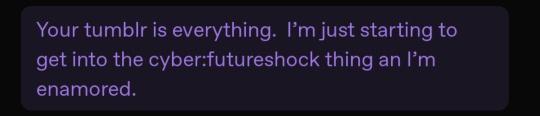
occasionally I get people say stuff like this, and I'm glad they like my blog, I'm glad they enjoy the surface-level vibes. nonbinary matrix header, soft retro-vibe colourscheme, posts appearing as shell commands, etc.
but I'm not an aesthetic blog
I'm what happens when an autistic tranny who is A Bit Too Much Computer witnesses the realtime enshittification of everything.
first up, i wanna be clear that i'm not trying to shit on the person who sent me this or discourage people who enjoy these aesthetics (or what they perceive as my personal brand) for enjoying them, or from diving deeper. in fact, i would encourage it - please !! go look into things !! discover !! fuck things up !! fix them !!!
now i wanna talk about aesthetics. i love the design language of a lotta late 80s hardware, vehicles, physical interfaces. i love the design language of a lot that in the 90s, as well as software, early GUI stuff etc. and tbh a lot of that right up until the mid 00s. if we wanna play deeply unserious but whimsical visual signifiers for fun and silly reasons, sure then i'm webcore, i'm hackercore, i'm retrofuture and cyber, i'm cassette futurist, i'm cyberpunk or whatever. i'm cute glittery gifs of windows 95 slate dialog boxes and big standing racks full of das blinkenlights. i'm the cave shadow of a CD Walkman i'm that big chonky 80s red 7-segment alarm clock.
but i'm not just aesthetics. i'm not doing all this purely for the bit. up until a couple years ago i was sacrificing a ton of convenience for my principles. now i'm sacrificing certain specific conveniences and a buncha anti-consumer nonsense for my principles and a shit ton of other, better, conveniences.
this wasn't meant to be a long post, and may well end up influencing some of my cyberpriestess posting when i get my website going, as there's a lotta good jumping-off points here.
let me show y'all how i live. at least some of it.
daily driver ? 11-year-old gaming pc w/ some recent era-appropriate upgrades (well, the gpu is pushing it but like is reasonable someone would've done that upgrade).
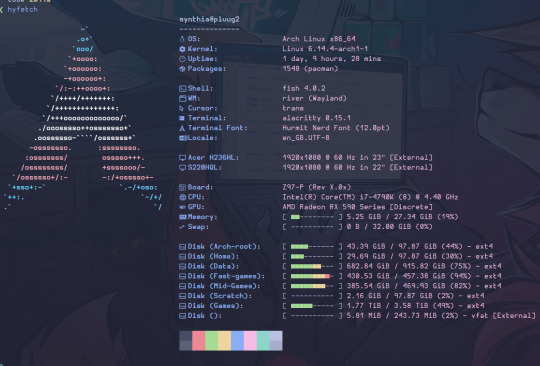
this is what i mean. this is pluug2, my daily driver. and she still runs games. and yes i'm using arch rn bc i did a reinstall and for whatever reason the version of the void installer i had was corrupted and arch was the only other diy distro i had laying around. she'll end up running something infinitely more cursed in the future once i get s6 stuff figured out.
i spent like half an hour configuring fastfetch (the backend i'm using for hyfetch) bc the default kinda sucked. that's how this works.
i do dumb shit, i have fun, i live by my principles as much as possible...fuck idk
oh right, my thinkpad is a t61 from 2008. her graphics suck enough she literally can't load games. not anything made past idk DX9 ?? however her discord experience is about on part w/ my envy 360 from over 10 years later. she's kinda sick tho. idk. will probably turn her into a media pc or some kinda server since she's got a 2600U w/ 8 threads.
i don't get youtube ads. i don't get tempted by the comments section, i don't have my watch history profiled. i have a local database of playlists (the video tab on a channel counts as a playlist btw) that i can sync and fuzzy search in the terminal and it'll play via the video player on my system. however, i don't get stuff recommended which makes finding stuff entirely active.
i gotta test and tweak games i wanna play bc old hardware and also usually running via compatibility layer (proton my beloved) on account of..well no linux-native version. or the native version has issues.
discord and screenshare don't pay niceys all the time. this is partly a discord enshittification issue but also the discord devs don't care about linux as a platform. they "support" it bc hey electron works there. because it's the fuckign chrome browser. audio support in screenshare is an unofficial feature added by volunteer devs and that's a breach of TOS bc that's the world we live in now.
my brain is full of init system trivia, audio services and routing frameworks, a ton of incomprehensible nonsense that marks the difference between nostalgia-bait and Actually Being Like This.
come on in, by all means ! let's learn the semantics behind vim's actions/keybinds, let's discover old parts of the net, build up an environment from its component pieces. let's suffer together as the separation of accounts forces the use of several different email addresses, a TOTP app, and renewed access tokens to play one (1) game online w/ friends.
i'm not futureshock cybercore cassette retropunk, i'm stubborn and refuse to engage in as much of the bullshit forced on us these days as i physically can.
6 notes
·
View notes
Text
In a future conflict, American troops will direct the newest war machines not with sprawling control panels or sci-fi-inspired touchscreens, but controls familiar to anyone who grew up with an Xbox or PlayStation in their home.
Over the past several years, the US Defense Department has been gradually integrating what appear to be variants of the Freedom of Movement Control Unit (FMCU) handsets as the primary control units for a variety of advanced weapons systems, according to publicly available imagery published to the department’s Defense Visual Information Distribution System media hub.
Those systems include the new Navy Marine Corps Expeditionary Ship Interdiction System (NMESIS) launcher, a Joint Light Tactical Vehicle–based anti-ship missile system designed to fire the new Naval Strike Missile that’s essential to the Marine Corps’ plans for a notional future war with China in the Indo-Pacific; the Army’s new Maneuver-Short Range Air Defense (M-SHORAD) system that, bristling with FIM-92 Stinger and AGM-114 Hellfire missiles and a 30-mm chain gun mounted on a Stryker infantry fighting vehicle, is seen as a critical anti-air capability in a potential clash with Russia in Eastern Europe; the Air Force’s MRAP-based Recovery of Air Bases Denied by Ordnance (RADBO) truck that uses a laser to clear away improvised explosive devices and other unexploded munitions; and the Humvee-mounted High Energy Laser-Expeditionary (HELEX) laser weapon system currently undergoing testing by the Marine Corps.
The FMCU has also been employed on a variety of experimental unmanned vehicles, and according to a 2023 Navy contract, the system will be integral to the operation of the AN/SAY-3A Electro-Optic Sensor System (or “I-Stalker”) that’s designed to help the service’s future Constellation-class guided-missile frigates track and engage incoming threats.
Produced since 2008 by Measurement Systems Inc. (MSI), a subsidiary of British defense contractor Ultra that specializes in human-machine interfaces, the FMCU offers a similar form factor to the standard Xbox or PlayStation controller but with a ruggedized design intended to safeguard its sensitive electronics against whatever hostile environs American service members may find themselves in. A longtime developer of joysticks used on various US naval systems and aircraft, MSI has served as a subcontractor to major defense “primes” like General Atomics, Boeing, Lockheed Martin, and BAE Systems to provide the handheld control units for “various aircraft and vehicle programs,” according to information compiled by federal contracting software GovTribe.
“With the foresight to recognize the form factor that would be most accessible to today’s warfighters, [Ultra] has continued to make the FMCU one of the most highly configurable and powerful controllers available today,” according to Ultra. (The company did not respond to multiple requests for comment from WIRED.)
The endlessly customizable FMCU isn’t totally new technology: According to Ultra, the system has been in use since at least 2010 to operate the now-sundowned Navy’s MQ-8 Fire Scout unmanned autonomous helicopter and the Ground Based Operational Surveillance System (GBOSS) that the Army and Marine Corps have both employed throughout the global war on terror. But the recent proliferation of the handset across sophisticated new weapon platforms reflects a growing trend in the US military towards controls that aren’t just uniquely tactile or ergonomic in their operation, but inherently familiar to the next generation of potential warfighters before they ever even sign up to serve.
“For RADBO, the operators are generally a much younger audience,” an Air Force spokesman tells WIRED. “Therefore, utilizing a PlayStation or Xbox type of controller such as the FMCU seems to be a natural transition for the gaming generation.”
Indeed, that the US military is adopting specially built video-game-style controllers may appear unsurprising: The various service branches have long experimented with commercial off-the-shelf console handsets for operating novel systems. The Army and Marine Corps have for more than a decade used Xbox controllers to operate small unmanned vehicles, from ground units employed for explosive ordnance disposal to airborne drones, as well as larger assets like the M1075 Palletized Loading System logistics vehicle. Meanwhile, the “photonics mast” that has replaced the traditional periscope on the Navy’s new Virginia-class submarines uses the same inexpensive Xbox handset, as does the service’s Multifunctional Automated Repair System robot that’s employed on surface warships to address everything from in-theater battle damage repair to shipyard maintenance.
This trend is also prevalent among defense industry players angling for fresh Pentagon contracts: Look no further than the LOCUST Laser Weapon System developed by BlueHalo for use as the Army’s Palletized-High Energy Laser (P-HEL) system, which explicitly uses an Xbox controller to help soldiers target incoming drones and burn them out of the sky—not unlike the service’s previous ventures into laser weapons.
"By 2006, games like Halo were dominant in the military," Tom Phelps, then a product director at iRobot, told Business Insider in 2013 of the company’s adoption of a standard Xbox controller for its PackBot IED disposal robot. "So we worked with the military to socialize and standardize the concept … It was considered a very strong success, younger soldiers with a lot of gaming experience were able to adapt quickly."
Commercial video game handsets have also proven popular beyond the ranks of the US military, from the British Army’s remote-controlled Polaris MRZR all-terrain vehicle to Israel Aerospace Industries’ Carmel battle tank, the latter of which had its controls developed with feedback from teenage gamers who reportedly eschewed the traditional fighter jet-style joystick in favor of a standard video game handset. More recently, Ukrainian troops have used PlayStation controllers and Steam Decks to direct armed unmanned drones and machine gun turrets against invading Russian forces. And these controllers have unusual non-military applications as well: Most infamously, the OceanGate submarine that suffered a catastrophic implosion during a dive to the wreck of the Titanic in June 2023 was operated with a version of a Logitech F710 controller, as CBS News reported at the time.
“They are far more willing to experiment, they are much less afraid of technology … It comes to them naturally,” Israeli Defense Forces colonel Udi Tzur told The Washington Post in 2020 of optimizing the Carmel tank’s controls for younger operators. “It’s not exactly like playing Fortnite, but something like that, and amazingly they bring their skills to operational effectiveness in no time. I’ll tell you the truth, I didn’t think it could be reached so quickly.”
There are clear advantages to using cheap video-game-style controllers to operate advanced military weapons systems. The first is a matter of, well, control: Not only are video game handsets more ergonomic, but the configuration of buttons and joysticks offers tactile feedback not generally available from, say, one of the US military’s now-ubiquitous touchscreens. The Navy in particular learned this the hard way following the 2017 collision between the Arleigh Burke-class destroyer USS John S. McCain and an oil tanker off the coast of Singapore, an incident that prompted the service to swap out its bridge touchscreens for mechanical throttles across its guided-missile destroyer fleet after a National Transportation Safety Board report on the accident noted that sailors preferred the latter because “they provide[d] both immediate and tactile feedback to the operator.” Sure, a US service member may not operate an Xbox controller with a “rumble” feature, but the configuration of video-game-style controllers like the FMCU does offer significant tactile (and tactical) advantages over dynamic touchscreens, a conclusion several studies appear to reinforce.
But the real advantage of video-game-style controllers for the Pentagon is, as military officials and defense contractors have noted, their familiarity to the average US service member. As of 2024, more than 190.6 million Americans of all ages, or roughly 61 percent of the country, played video games, according to an annual report from the Entertainment Software Association trade group, while data from the Pew Research Center published in May indicates that 85 percent of American teenagers say they play video games, with 41 percent reporting that they play daily.
In terms of specific video games systems, the ESA report indicates that consoles and their distinctive controllers reign supreme among Gen Z and Gen Alpha—both demographic groups that stand to eventually end up fighting in America’s next big war. The Pentagon is, in the words of military technologist Peter W. Singer, “free-riding” off a video game industry that has spent decades training Americans on a familiar set of controls and ergonomics that, at least since the PlayStation introduced elongated grips in the 1990s, have been standard among most game systems for years (with apologies to the Wii remote that the Army eyed for bomb-disposal robots nearly two decades ago).
“The gaming companies spent millions of dollars developing an optimal, intuitive, easy-to-learn user interface, and then they went and spent years training up the user base for the US military on how to use that interface,” Singer said in a March 2023 interview. “These designs aren’t happenstance, and the same pool they’re pulling from for their customer base, the military is pulling from … and the training is basically already done.”
At the moment, it’s unclear how exactly many US military systems use the FMCU. When reached for comment, the Pentagon confirmed the use of the system on the NMESIS, M-SHORAD, and RADBO weapons platforms and referred WIRED to the individual service branches for additional details. The Marine Corps confirmed the handset’s use with the GBOSS, while the Air Force again confirmed the same for the RADBO. The Navy stated that the service does not currently use the FMCU with any existing systems; the Army did not respond to requests for comment.
How far the FMCU and its commercial off-the-shelf variants will spread throughout the ranks of the US military remains to be seen. But controls that effectively translate human inputs into machine movement tend to persist for decades after their introduction: After all, the joystick (or “control column,” in military parlance) has been a fixture of military aviation since its inception. Here’s just hoping that the Pentagon hasn’t moved on to the Power Glove by the time the next big war rolls around.
12 notes
·
View notes
Video
youtube
At the 2025 24 Hours of Le Mans, Porsche unveiled a unique one-off vehicle: the Porsche 963 RSP. Developed as a tribute to the legendary 917 and inspired by Count Rossi’s 1975 street-driven prototype, the 963 RSP is based on Porsche’s LMDh competition car but reimagined for public roads under special conditions.
The project was a collaboration between Porsche AG, Porsche Penske Motorsport, and Porsche Cars North America, with direct involvement from Roger Penske—whose initials form the RSP name. The concept was initiated as a design study and passion project, eventually culminating in a street-legal prototype unveiled near Circuit de la Sarthe.
The 963 RSP retains the race-spec 4.6-liter twin-turbocharged V8 hybrid powertrain, delivering up to 680 horsepower. Originally developed for the RS Spyder and later refined in the 918 Spyder, the engine architecture includes a flat crankshaft, short stroke, and Van der Lee turbochargers for optimized throttle response. The hybrid system uses a Bosch motor generator unit and a Williams Advanced Engineering battery, working with a 7-speed Xtrac sequential gearbox. For road use, the power delivery was remapped to be smoother, and the system was configured to run on pump fuel.
To comply with road operation under French regulation, the chassis was adjusted with raised ride height, softened Multimatic dampers, and revised software to enable functioning headlights, taillights, and turn signals. Michelin rain-spec tires were mounted on 18-inch forged OZ wheels. Unique modifications such as covered wheel arches, a working horn, and license plate mounts were added.
Visually, the 963 RSP is finished in Martini Silver paint—not a wrap—requiring a triple-layer lacquer on ultra-thin Kevlar® and carbon fiber surfaces. An enamel Porsche crest replaces the standard nose graphic, and 1970s Michelin branding adds a period-correct touch. The rear features a 3D-printed “963 RSP” badge.
The interior departs sharply from the competition car. Trimmed in tan leather and Alcantara, it includes a cushioned, leather-wrapped carbon seat, air conditioning, a leather-finished steering wheel, and even a detachable 3D-printed cup holder. Storage space is provided for a laptop, headset, and Roger Penske’s custom carbon helmet. Ventilation outlets mimic the 917’s engine fan design, reinforcing historical continuity.
While the 963 RSP is not homologated for mass production, it is fully operational and authorized for limited road use under manufacturer permissions. Following its debut, the vehicle will appear at the Porsche Museum in Stuttgart and the Goodwood Festival of Speed.
This project showcases Porsche’s ability to blend heritage, engineering, and bespoke craftsmanship—all within the limits of a modern endurance prototype.
Porsche 963 RSP – Technical Specifications
Model name: Porsche 963 RSP Type: Road-legal high-performance prototype Chassis: Carbon-fiber monocoque (LMP2-based, by Multimatic) Length: 5100 mm Width: 2000 mm Height: 1060 mm Wheelbase: 3148 mm Weight: Approximately 1030 kg
Engine type: Twin-turbocharged 4.6-liter V8 Engine code: 9RD (derived from Porsche 918 Spyder) Max engine power: Over 515 kW (approximately 700 PS) Max RPM: Over 8000 rpm Turbo boost: Approximately 0.3 bar (2 turbos)
Hybrid system: Bosch MGU with 1.35 kWh battery from Williams Total combined power output: 520 kW (707 PS, regulated) Drive system: Rear-wheel drive Transmission: 7-speed Xtrac sequential gearbox Clutch: Carbon-fiber racing clutch
Top speed: Over 330 km/h Suspension: Pushrod double wishbone with adjustable dampers Brakes: Carbon racing brakes with regenerative hybrid system Wheels: 18–19 inch race wheels adapted for road use
Fuel type: Synthetic or biofuel compatible Emissions: Modified for street approval Street modifications: Lighting, mirrors, exhaust system, license plate mounts
Interior: Stripped-down, race-focused with minimal comfort features Production: One-off road-legal concept
3 notes
·
View notes
Text
I'm quite happy that Rider IDE is now free for personal use. This is a recent development.
Where-in I talk about IDEs a bit
Rider is a C# IDE that is in direct competition with Visual Studio. It's a bit surprising that Microsoft gave enough wiggle room in the ecosystem to allow a competitor like this to exist.
Of course, both Rider and VS are non-free software, but I find Rider to be an addition to the ecosystem that makes things healthier overall.
Ultimately, even if Rider wasn't free, I don't mind paying for this kind of tool. It is a good tool. What I mind is the lack of control and recourse if the company decides to fuck me over. And that's less likely when you have two IDEs in direct competition like this.
(Though to be clear, this is extremely far from a bulletproof defense and your long-term future as a programmer is always at risk if you don't have FOSS tooling available.)
(Also, it would be cool if we found a way to pay people for tools that doesn't require them holding the kind of power they can use to fuck you over later.)
I think it's generally unlikely for the FOSS community to develop IDEs that are this comprehensive, along with the fact that most programmers in that category have an inherent distaste for IDEs. I think that at least for some usecases, the distaste is misguided.
Trying to get emacs to give you roughly the capabilities of a proprietary IDE can be really painful. Understanding how to configure it and setting everything up is a short full-time job. Then maintaining it becomes a constant endeavor depending on the packages you've decided to rely on and to try to integrate together. It will work wonderfully, then when you update your packages something stops working and debugging it can be frustrating and time-consuming. Sometimes it's not from updating -- you notice some quirky behaviour or bad performance you want to fix and this sends you down a rabbit hole.
By comparison, Rider works mostly how I want it to work. It's had some minor misbehavior, but nothing that would make me have to stop and expend a lot of time. The time saved is really psychologically significant. On some days debugging my tools is fine and even fun. On other days it is devastating.
Don't get me wrong. The stuff you can do with emacs is incredible. The level of customization, the ecosystem. If you want to be a power user among power users, emacs is your uncle, your sister, your estranged half-brother, and your time-travelling son. But it definitely comes at a cost.
Where-in I talk about VSCode a bit
All of this rambling also reminds me of VSCode.
VSCode masquerades as being free software, but the moment you fork it in any way:
Microsoft's C# and C++ debuggers are so restrictively licensed as to exclude the ability to run them with a VSCode fork. (Bonus fact: Jetbrains when developing Rider had to write a debugger from scratch!)
Microsoft forbids the VSCode extension marketplace from being used by any VSCode fork.
Microsoft allows proprietary extensions to be published to the extension market place, which are configured to refuse to work with a non-official build even if you obtain them separately.
In response to this, Open VSX appeared, operated by the Eclipse Foundation. This permits popular FOSS builds of VSCode, such as VSCodium, to still offer an extension marketplace.
Open VSX has an adapter to Microsoft's marketplace API, which is what permits a build of VSCode to use Open VSX as a replacement for Microsoft's marketplace.
Open VSX does not have every extension that Microsoft's marketplace has and will always lack the proprietary ones. But the fact that a FOSS alternative exists is encouraging and heartwarming.
8 notes
·
View notes
Text
The Evolution of DJ Controllers: From Analog Beginnings to Intelligent Performance Systems
The DJ controller has undergone a remarkable transformation—what began as a basic interface for beat matching has now evolved into a powerful centerpiece of live performance technology. Over the years, the convergence of hardware precision, software intelligence, and real-time connectivity has redefined how DJs mix, manipulate, and present music to audiences.
For professional audio engineers and system designers, understanding this technological evolution is more than a history lesson—it's essential knowledge that informs how modern DJ systems are integrated into complex live environments. From early MIDI-based setups to today's AI-driven, all-in-one ecosystems, this blog explores the innovations that have shaped DJ controllers into the versatile tools they are today.

The Analog Foundation: Where It All Began
The roots of DJing lie in vinyl turntables and analog mixers. These setups emphasized feel, timing, and technique. There were no screens, no sync buttons—just rotary EQs, crossfaders, and the unmistakable tactile response of a needle on wax.
For audio engineers, these analog rigs meant clean signal paths and minimal processing latency. However, flexibility was limited, and transporting crates of vinyl to every gig was logistically demanding.
The Rise of MIDI and Digital Integration
The early 2000s brought the integration of MIDI controllers into DJ performance, marking a shift toward digital workflows. Devices like the Vestax VCI-100 and Hercules DJ Console enabled control over software like Traktor, Serato, and VirtualDJ. This introduced features such as beat syncing, cue points, and FX without losing physical interaction.
From an engineering perspective, this era introduced complexities such as USB data latency, audio driver configurations, and software-to-hardware mapping. However, it also opened the door to more compact, modular systems with immense creative potential.
Controllerism and Creative Freedom
Between 2010 and 2015, the concept of controllerism took hold. DJs began customizing their setups with multiple MIDI controllers, pad grids, FX units, and audio interfaces to create dynamic, live remix environments. Brands like Native Instruments, Akai, and Novation responded with feature-rich units that merged performance hardware with production workflows.
Technical advancements during this period included:
High-resolution jog wheels and pitch faders
Multi-deck software integration
RGB velocity-sensitive pads
Onboard audio interfaces with 24-bit output
HID protocol for tighter software-hardware response
These tools enabled a new breed of DJs to blur the lines between DJing, live production, and performance art—all requiring more advanced routing, monitoring, and latency optimization from audio engineers.
All-in-One Systems: Power Without the Laptop
As processors became more compact and efficient, DJ controllers began to include embedded CPUs, allowing them to function independently from computers. Products like the Pioneer XDJ-RX, Denon Prime 4, and RANE ONE revolutionized the scene by delivering laptop-free performance with powerful internal architecture.
Key engineering features included:
Multi-core processing with low-latency audio paths
High-definition touch displays with waveform visualization
Dual USB and SD card support for redundancy
Built-in Wi-Fi and Ethernet for music streaming and cloud sync
Zone routing and balanced outputs for advanced venue integration
For engineers managing live venues or touring rigs, these systems offered fewer points of failure, reduced setup times, and greater reliability under high-demand conditions.

Embedded AI and Real-Time Stem Control
One of the most significant breakthroughs in recent years has been the integration of AI-driven tools. Systems now offer real-time stem separation, powered by machine learning models that can isolate vocals, drums, bass, or instruments on the fly. Solutions like Serato Stems and Engine DJ OS have embedded this functionality directly into hardware workflows.
This allows DJs to perform spontaneous remixes and mashups without needing pre-processed tracks. From a technical standpoint, it demands powerful onboard DSP or GPU acceleration and raises the bar for system bandwidth and real-time processing.
For engineers, this means preparing systems that can handle complex source isolation and downstream processing without signal degradation or sync loss.
Cloud Connectivity & Software Ecosystem Maturity
Today’s DJ controllers are not just performance tools—they are part of a broader ecosystem that includes cloud storage, mobile app control, and wireless synchronization. Platforms like rekordbox Cloud, Dropbox Sync, and Engine Cloud allow DJs to manage libraries remotely and update sets across devices instantly.
This shift benefits engineers and production teams in several ways:
Faster changeovers between performers using synced metadata
Simplified backline configurations with minimal drive swapping
Streamlined updates, firmware management, and analytics
Improved troubleshooting through centralized data logging
The era of USB sticks and manual track loading is giving way to seamless, cloud-based workflows that reduce risk and increase efficiency in high-pressure environments.
Hybrid & Modular Workflows: The Return of Customization
While all-in-one units dominate, many professional DJs are returning to hybrid setups—custom configurations that blend traditional turntables, modular FX units, MIDI controllers, and DAW integration. This modularity supports a more performance-oriented approach, especially in experimental and genre-pushing environments.
These setups often require:
MIDI-to-CV converters for synth and modular gear integration
Advanced routing and clock sync using tools like Ableton Link
OSC (Open Sound Control) communication for custom mapping
Expanded monitoring and cueing flexibility
This renewed complexity places greater demands on engineers, who must design systems that are flexible, fail-safe, and capable of supporting unconventional performance styles.
Looking Ahead: AI Mixing, Haptics & Gesture Control
As we look to the future, the next phase of DJ controllers is already taking shape. Innovations on the horizon include:
AI-assisted mixing that adapts in real time to crowd energy
Haptic feedback jog wheels that provide dynamic tactile response
Gesture-based FX triggering via infrared or wearable sensors
Augmented reality interfaces for 3D waveform manipulation
Deeper integration with lighting and visual systems through DMX and timecode sync
For engineers, this means staying ahead of emerging protocols and preparing venues for more immersive, synchronized, and responsive performances.
Final Thoughts
The modern DJ controller is no longer just a mixing tool—it's a self-contained creative engine, central to the live music experience. Understanding its capabilities and the technology driving it is critical for audio engineers who are expected to deliver seamless, high-impact performances in every environment.
Whether you’re building a club system, managing a tour rig, or outfitting a studio, choosing the right gear is key. Sourcing equipment from a trusted professional audio retailer—online or in-store—ensures not only access to cutting-edge products but also expert guidance, technical support, and long-term reliability.
As DJ technology continues to evolve, so too must the systems that support it. The future is fast, intelligent, and immersive—and it’s powered by the gear we choose today.
2 notes
·
View notes
Text
Polludrone
Polludrone is a Continuous Ambient Air Quality Monitoring System (CAAQMS). It is capable of monitoring various environmental parameters related to Air Quality, Noise, Odour, Meteorology, and Radiation. Polludrone measures the particulate matter and gaseous concentrations in the ambient air in real-time. Using external probes, it can also monitor other auxiliary parameters like traffic, disaster, and weather. Polludrone is an ideal choice for real-time monitoring applications such as Industries, Smart Cities, Airports, Construction, Seaports, Campuses, Schools, Highways, Tunnels, and Roadside monitoring. It is the perfect ambient air quality monitoring system to understand a premise's environmental health.
Product Features:
Patented Technology: Utilizes innovative e-breathing technology for higher data accuracy.
Retrofit Design: Plug-and-play design for ease of implementation.
Compact: Lightweight and compact system that can be easily installed on poles or walls.
Internal Storage: Internal data storage capacity of up to 8 GB or 90 days of data.
On-device Calibration: On-site device calibration capability using built-in calibration software.
Identity and Configuration: Geo-tagging for accurate location (latitude and longitude) of the device.
Tamper-Proof: IP 66 grade certified secure system to avoid tampering, malfunction, or sabotage.
Over-the-Air Update: Automatically upgradeable from a central server without the need for an onsite visit.
Network Agnostic: Supports a wide range of connectivity options, including GSM, GPRS, Wi-Fi, LoRa, NBIoT, Ethernet, Modbus, Relay, and Satellite.
Real-Time Data: Continuous monitoring with real-time data transfer at configurable intervals.
Weather Resistant: Durable IP 66 enclosure designed to withstand extreme weather conditions.
Fully Solar Powered: 100% solar-powered system, ideal for off-grid locations.
Key Benefits:
Robust and Rugged: Designed with a durable enclosure to withstand extreme climatic conditions.
Secure Cloud Platform: A secure platform for visualizing and analyzing data, with easy API integration for immediate action.
Accurate Data: Provides real-time, accurate readings to detect concentrations in ambient air.
Easy to Install: Effortless installation with versatile mounting options.
Polludrone Usecases:
Industrial Fenceline: Monitoring pollution at the industry fenceline ensures compliance with policies and safety regulations, and helps monitor air quality levels.
Smart City and Campuses: Pollution monitoring in smart cities and campuses provides authorities with actionable insights for pollution control and enhances citizen welfare.
Roads, Highways, and Tunnels: Pollution monitoring in roads and tunnels supports the creation of mitigation action plans to control vehicular emissions.
Airports: Pollution and noise monitoring at taxiways and hangars helps analyze the impact on travelers and surrounding neighborhoods. Visit www.technovalue.in for more info.

#AirQualityMonitoring#CAAQMS#EnvironmentalMonitoring#SmartCitySolutions#RealTimeData#PollutionControl#IoTDevice
2 notes
·
View notes
Text

F-22 Retirement in 2030 Unlikely as USAF Looks to Spend $7.8 Billion on It Before Then
March 27, 2024 | By John A. Tirpak
The Air Force seems to be rethinking its plan to start retiring the F-22 around 2030, as its spending plans for the air dominance fighter go well beyond that date, according to the service’s fiscal 2025 budget request.
The Air Force’s planned F-22 budget through fiscal year 2029 includes $4.7 billion for procurement and $3.1 for research, development, test, and evaluation, for a total of $7.8 billion. While the RDT&E line closes out in FY29, procurement beyond that date—labeled “to completion” in budget documents—comes to $1.2 billion.
Senior Air Force leaders have described the F-22 program now through 2030 as a “bridge” to the Next-Generation Air Dominance Fighter and its family of systems, and several have said that the technologies being developed for the F-22 in its waning service years will be directly applicable to NGAD.
The budget assumes the F-22 fleet will be reduced by 32 aircraft, to about 153 airplanes, but the documents say only 142 will receive the full lineup of improvements.
The 32 jets the Air Force wants to divest are of the Block 20 configuration, and Air Force Secretary Frank Kendall has said it would cost upwards of $50 million each to bring them up to Block 30, the most up-to-date standard. The Air Force prefers to spend that money making the younger models more capable against the anticipated threat; mainly the air-to-air challenge posed by China’s fifth-generation fighters and advanced air-to-air missiles.
The Air Force has also said that a congressional mandate to upgrade the older F-22s—which have been used only as training jets—couldn’t be accomplished until it was almost time to retire them. They would also need all the new capabilities the F-22 is receiving, to preserve fleet standardization, at even greater cost.
Pentagon officials agreed that, despite the urgency of the threat, it would be foolish to upgrade the F-22s at such expense and retire them a few months later. One said that the timing of the F-22’s retirement “hasn’t been decided … and it depends on progress with NGAD” and other factors.
Budget justification documents for the F-22 say that the procurement activities over the next five years will upgrade “the air vehicle, engine, Operational Flight Program (OFP), and training systems to improve F-22 weapons, communications, navigation, pilot-vehicle interface, and electronic warfare suite.”
Updates called out in the documents show the Air Force is giving the F-22 stealthy, range-extending drop tanks, infrared sensors, identification, friend-or-foe improvements, better Link 16 connectivity, software upgrades, and electronic warfare and navigation enhancements, as well as new weapons and hardware changes to make it more reliable and available.
The long-range tanks and infrared systems were revealed in artwork released by Air Combat Command in mid-2022, without explanation at the time. Test aircraft sporting the new underwing tanks and IR sensors have since been photographed near western test ranges, but the Air Force has declined to discuss them.

Among the new capabilities being prepared for the F-22 Raptor are the still-classified AIM-260 Joint Advanced Tactical Missile, evoked here in an image released in 2022 by Gen. Mark Kelly, head of Air Combat Command. Developed by Lockheed Martin, JATM is an air-to-air weapon designed to attack targets beyond visual range. It is needed to counter China’s next-generation PL-15 weapon. USAF illustration
The budget documents say the critical design review for the stealthy tanks took place in early 2023 and that technology demonstrations have been underway since. “Required Assets Available” with the tanks, which usually translates to initial operational capability, is set for the second quarter of fiscal 2026.
The infrared detection system (IRDS), which is likely to be the two slender, chiseled pods on the outer wing of the F-22 in the artwork, will enter full-up flight test in the first quarter of fiscal 2026. Production is to begin in early 2028, with deliveries the following year.
A sensor enhancement package for the F-22 includes IRST and possibly radar and other detection systems. Together, they will “improve the F-22’s sensing and tracking and ensures Air Superiority by preserving the first-look, first-shot and first-kill capabilities of the 142 Block 30/35 F-22 aircraft,” according to the justifications.
“The first 71 Sensor Enhancements Group A kits were purchased under F-22’s Rapid Fielding Middle Tier Acquisition (MTA) program authority,” the Air Force said. The new sensors are slated for flight demonstration in FY24. A follow-on production decision is scheduled to follow closely. Developmental Test and Evaluation is scheduled for the third quarter of FY25, and in the last quarter of FY26, Operational Test and Evaluation will begin.
The low-drag tank and pylons “are advanced technological designs” which will “minimally increase drag” while permitting longer range, even at supersonic speed, for the F-22.
“The pylons are equipped with smart rack pneumatic technology to accurately control ejection performance and maintain minimum drag without stores,” the documents said.
The program calls for 286 each of the tanks and pylons—enough to fully equip 143 jets, at two for each jet. They have to work at a speed of at least Mach 1.2. Wind tunnel and ground tests were completed in fiscal 2023, and flight testing is targeted to begin in the second quarter of fiscal 2024, shortly after which a critical design review is scheduled. The initial lots will be bought later in FY24. Developmental and operational testing is set to conclude in mid-fiscal 2026, with required assets available soon after.
The F-22 will also get a new Controlled Reception Pattern Antenna to help it navigate in a “GPS-degraded environment,” and achieve resilient position, navigation and timing. Retrofits will be made on 142 F-22s, of which 27 will be operated by the Air National Guard. There will be a production readiness review in June of this year, and flight testing starts in early 2025.
A series of reliability, availability, and maintainability program (RAMP) initiatives meant to make the F-22 more ready when needed are also in the funding plan. Candidates were selected for their ability to rapidly reduce maintenance workload or increased durability of the F-22’s stealth features. There is “high variability in the number of projects and kit quantities,” the Air Force said in its budget justification books.
“The RAMP program includes funding for retrofit installation labor and modifications which address corrosion, reduce maintenance hours, increase safety and provide urgent response requirements identified by the user to the F-22 fleet,” the Air Force said. These projects are also addressing safety-of-flight issues and to ease “technology insertion.” One such program replaces old fiber-optic cabling; another for a “Low Observable Mighty Tough Boot … leads to an estimated three percent increase in aircraft reliability.”
What was originally an ad-hoc Link 16 connectivity program now gives the F-22 a transmit/receive capability with Link 16 rehosted to a system that also plugs it into the Multi-functional Information Distribution Service/Joint Tactical Radio System (MIDS/JTRS), with an open architecture to speed insertion of new capabilities.
Much of the F-22 RDT&E request is for software to integrate and exploit all the new sensors and equipment the fleet will receive. The Air Force is attempting to “leverage commercially-based agile software and hardware best practices and tools” to speed the introduction of new capabilities. It’s also funding Software Integration Labs for most of the specific systems.
Other RDT&E efforts include cryptographic upgrades, technology demonstrations, “threat modeling support,” engine enhancements cybersecurity and open mission system (OMS) integration. Software is to be delivered “using a scheduled cadence for capabilities as they mature.”
The RDT&E program also includes ���Project Geyser,” described as an “advanced capability” that will be assessed for “fielding configuration options.” No details were given about this project, but there will be “continued flight demonstrations and … test fleet modification into planned production configuration” in fiscal 2025.
@AirandSpaceForces.com via X
15 notes
·
View notes
Text
















23.02.25
I had a look at GIMP 3.0, which is the next major upcoming release of the GNU Image Manipulation Program.
I used a Fedora Linux 41 Spin with the Xfce desktop environment in Distrosea to test the release candidate version.
https://fedoraproject.org/spins/xfce
Fedora gives you access to the latest software available both in development and stable branches.
It is also the testing ground for Red Hat Enterprise Linux, which is a commercial focused Linux distro. In Windows, think of this as, Home (Fedora) and Windows LTSC (RHEL).
The Xfce Desktop Environment is designed to be lightweight and configurable whilst still being user friendly and visually appealing.
https://www.xfce.org/about
Distrosea link:
https://distrosea.com/
To get GIMP 3.0, I used Fedora's built in package manager, which is called Dnfdragora to search for and install it.
Dnfdragora is a graphical frontend tool based on 'rpmdrake' for installing, uninstalling and upgrading various packages in Dandified Yellow Dog Updater (DNF) on Red Hat based Linux builds.
However it refused to install due to a limit in the virtual disk size. So I had to remove quite a few various applications which came pre-installed with this version of Fedora.
Once I had finished uninstalling the packages, I tried again and successfully managed to install GIMP.
I clicked on the entries in the menu and GIMP launched. I modified the layout of the tab panels to my liking and edited a screenshot taken within the VM.
GIMP 3.0 (RC3) was released earlier this year and is a step closer to a final stable release which features a complete GTK3+ UI overhaul, HiDpi improvements, a fresh logo, non-distraction editing of images, various fixes and new features.
For a full list of improvements see:
https://www.gimp.org/news/2025/02/10/gimp-3-0-RC3-released/
Version 3.0 of the GNU Image Manipulation Program will mark its 30th birthday since its first release in November 1995.
GIMP comes in a variety of light, dark and system orientated themes and icon sets. This was a very fun experiment to try out and it worked brilliantly. I also found out that there is a nostalgic window border decoration in the Fedora Xfce themes!
4 notes
·
View notes
Text
Things I learned in Day 10 of the challenge, Rick Z-6725.
(I'll start making this posts just to be a little record of my experience)
So, the main different thing I tried on making Z-6725, was testing Rough Animator, a mobile app, and I believe for now the only one, with the feature of making different frames and layers capable of overlaying each other and remaining shown, even when other frames are changing, all in the same canvas. (You can do that on other softwares, but manually in layers and not in frames, but on Rough Animator, it can all be different layers and frames.)
You see, one thing that bothers me DEADLY on Hipaint and Medibang Paint, is that they are against my happiness and simply are awfully overwhelming to me. Specially in the moment I have to export every single part of my drawing, and there are lots of lines underneath other lines, and lines lines linesUGHHSHWDIEHDIE and it sucks. Specially when there are more than one single drawing to be divided. So I tried rough animator as an alternative to solve the problem.
Positive points:
- The lining is smooth and nice, it feels less stiff than Medibang Paint and less laggy than Hipaint.
- The layers and frames thing allow me to see what I'm doing more clearly when preparing the frames to export and does not feel as overwhelming.
- Has fewer moments of low performance and lags.
- Does not crash.
- Amazing autosave, you can just close the drawing and what you did remains there when you open it again.
- There's a feature called "draw outside", which allows you to draw everywhere but in the pixels that are already in the layer.
Negative points:
- Quality sucks, pixels are blurred when zoomed in and I simply cannot stand that.
- Layers don't have a small screen showing the layer. The only way for you to recognize the layer is naming it, what is terrible for unorganized losers like me who doesn't remember naming layers.
- Don't have the "cut" layer, that allows you to draw things only inside the pixels of other layer. (There's something close, which is called "draw inside" that can only imitate this functionality by drawing in the pixels that are already in the layer - but the eraser erases everything, what sucks if you commit lots of mistakes.)
- There is only horizontal visualization (landscape). You cannot rotate it in vertical (what sucks a little for phone users like me, but I managed to fix that.)
- All the other layers get blurred except for the layer you're currently drawing in. (Which is great for performance but can be annoying if you're drawing with thin lines.)
- Don't export transparent images/gifs.
- The export is also weird, it doesn't make common png but always create an album for the work exported. What makes sense, but it's still not that versatile.
- The personalized brushes have limited configurations.
- Not really that much of a negative point, but the interface is not really user-friendly, you gotta have one good idea of what you're doing before using it
Still. I will use it again because I didn't had HALF the stress I had when drawing in any of the other softwares, besides all it's flaws. Nothing is perfect, but everything is possible.
And YET I gotta tell you guys that I simply CANNOT UNDERSTAND what the F#CK is wrong with me and WHY do I keep using softwares for things they are NOT MEANT TO BE USED.
Do NOT be like me, don't commit the same mistake mate, If you don't know what you're doing, DON'T USE FRAME BY FRAME SOFTWARES IN BETA *TO MAKE TWEEN ANIMATION*. Don't use a cup for sweep the floor bro, don't use a broom for fishing, ARE YOU UNDERSTANDING ME?
3 notes
·
View notes
Text
How Can You Create a Personalized Sound Experience Using Customizable DJ Controllers?
Personalization has become a defining trend in modern DJing, with customizable DJ controllers enabling artists to develop their signature sound and streamline their workflow. These innovative tools allow DJs to tailor their setups to fit their unique style and performance preferences, transforming a traditional set into a highly personalized experience. Here's how you can harness customizable DJ controllers to create a sound experience that's uniquely yours.
1. Understanding Customizable DJ Controllers
Customizable DJ controllers are devices that allow users to adjust key functionalities, such as button mapping, pad assignments, and effects control. Unlike traditional controllers with fixed layouts, these offer flexibility to adapt their configurations, empowering DJs to craft a setup that complements their music style and techniques. Whether you’re a beat-heavy hip-hop DJ or an EDM artist focusing on smooth transitions, these controllers can help you achieve precision and creativity.

2. Customizing Layouts for Efficiency
One of the biggest advantages of customizable controllers is the ability to remap buttons and knobs to match your workflow. Most modern controllers come with dedicated software that lets you:
Reassign Hot Cues and Effects Pads: Map your most-used effects and samples to accessible buttons for quicker triggering.
Create Layered Controls: Set up secondary functions for knobs and buttons to maximize functionality without cluttering the interface.
Optimize for One-Handed Operation: Map essential controls closer together, perfect for DJs who want to multitask during a live set.
By tailoring the layout, you can reduce the time spent searching for controls and focus more on the music.
3. Exploring Customizable Sound Effects
Custom effects are a game-changer for crafting a unique sonic identity. Many controllers allow you to integrate third-party plugins or tweak built-in effects like delays, filters, and reverb. Here’s how you can make the most of this feature:
Layer Effects Creatively: Combine echo and reverb for atmospheric transitions or use distortion with a phaser for grittier drops.
Adjust Parameters on the Fly: Customize effect depth, rate, and resonance to suit your track's mood in real time.
Save Presets: Many controllers let you save your favorite effect combinations, making it easy to recall them during performances.
These tweaks give your sound a distinct character, setting you apart from other DJs.
4. Utilizing MIDI Mapping
MIDI mapping is at the heart of controller customization. It enables DJs to assign software functions to hardware controls, providing limitless creative possibilities. For instance:
Control Lighting with Your Controller: Synchronize lighting effects with your music for an immersive audiovisual experience.
Add Unique Sampling Features: Assign unconventional sounds, like ambient textures or vocal snippets, to your pads for unexpected transitions.
Use Multiple Layers: Set up different MIDI layers to manage decks, effects, and samples simultaneously.
Mastering MIDI mapping can dramatically enhance your live performance and workflow.

5. Integrating Visuals and Additional Gear
Modern DJ controllers often support integration with other equipment like samplers, synthesizers, or visual systems. By linking your controller to these devices, you can:
Sync Visual Effects: Use your controller to trigger visuals that match your music, creating a cohesive sensory experience.
Incorporate Live Instruments: Map inputs for synthesizers or drum machines to blend live elements into your set.
Expand Your Sound Palette: Add external sound processors or effects racks for greater sonic diversity.
Such integrations open doors to more experimental and captivating performances.
6. Advanced Features for Personalized Performances
High-end customizable DJ controllers come equipped with advanced features to elevate your sound:
Key Syncing: Match the harmonic keys of different tracks to ensure seamless transitions.
Dynamic EQs: Adjust frequency bands interactively for on-the-fly sound shaping.
Custom Loop Settings: Set loop lengths that align with your style, such as long ambient loops or rapid 4-beat repetitions.
Learning these advanced tools will not only improve your technical skills but also refine your artistry.
7. Crafting Your Unique Sound
Customizable DJ controllers are more than just tools—they’re a canvas for your creativity. To truly personalize your sound:
Experiment with Unconventional Techniques: Use pitch bends creatively, mix genres, or introduce unpredictable elements like silence for dramatic effect.
Record and Review: Listen to your sets and analyze what works to refine your customizations.
Stay Updated: Regularly explore new software updates and hardware integrations to keep your setup fresh and innovative.
Over time, these practices will help you build a signature sound that resonates with audiences.
8. The Role of Customizable Controllers in Modern DJ Culture
As DJing continues to evolve, the emphasis on personalization is becoming central to the craft. Customizable controllers empower DJs to break free from traditional molds and experiment with new techniques. This shift is not just about technology but about redefining how music is performed and experienced.
Customizable DJ controllers are a gateway to unlimited creativity. They allow you to tailor your equipment to your needs, transforming your performances into unique experiences that captivate your audience. To ensure you’re investing in the right tools, it’s important to source your equipment from professional and reputable audio shops like VIP PRO AUDIO, where quality and expertise are guaranteed.
2 notes
·
View notes