#Vocaloid tutorial
Explore tagged Tumblr posts
Text
Introduction - What is VOCALOID?
Hello everyone, Shimmer here! This is my first post in this guide blog thingy. I thought it would be a good idea to explain what VOCALOID actually is before I jump into how to use the software. Otherwise, it would be like baking a cake without knowing what cakes are.
So, let’s start by addressing what VOCALOID is not.
VOCALOID is NOT an anime series. Although Hatsune Miku made cameos in "Dropkick on My Devil!", she never originated from an anime series because she is NOT an anime character.
Second, VOCALOIDs are not those crappy AI voice models. You know, those weird “voicebanks” where you can make Spongebob Squarepants sing "7 Rings" or have Cartman from South Park rap "INDUSTRY BABY"? Yeah, those are actually illegal renditions of celebrity voices without the knowledge of the voice actors/influencers/singers whose voices were used to make the models. You just put the models over an audio track, and boom. Lazy, illegal shit.
youtube
Finally, this is just common sense, but VOCALOID did not originate from Project Sekai! Colorful Stage! The Cryptonloids (Miku, Rin, Len, Luka, Kaito, and Meiko) have existed long before the game was released; VOCALOID 1 was released in 2004, while the money making machine was launched in Japan in 2020. That is a gap of sixteen years, and if you compare the time between Hatsune Miku V2's release and Project Sekai, we have another thirteen year difference there.
With that being said, what *is* VOCALOID?
The best definition I can give you is that it is a digital singing synthesizer. Basically, it is an instrument, but instead of piano notes, you get vocals.
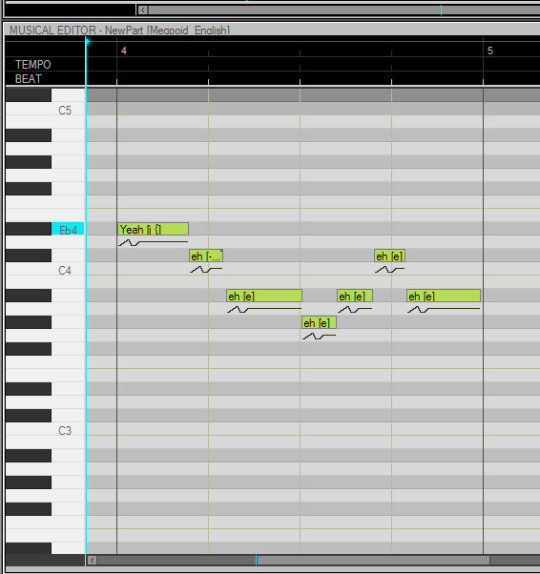
youtube
And no, *this* AKITO is not associated with the Akito Shinonome from Project Sekai.
To advertise this voicebanks and increase their appeal, Crypton, VSINGER, AH-Software Co., Internet Co. Ltd, and many other companies that make voicebanks for this software have cute or hot anime-style avatars designed for their box art. This was a great marketing scheme in my opinion, because wouldn't you be more inclined to purchasing something if it looks aesthetic, kawaii, or epic? Just look at GUMI's design!

Alright, I have a feeling I may have bored most users who are reading this weird info-dump, so I am going to add one final, important point. Remember our wood analogy? Well, we have the workbench (VOCALOID), and the wood (the voicebank(s) of your choice). Making a desk for instance would be like making a cover of a song. But people can make the same kind of desk with an entirely different appearance or texture. Similarly, a lot of producers can make covers of the same song, but they can sound entirely different in regards to their pitch, tone, or melody. This aspect is known as "tuning".
Tuning is basically the process of editing the properties of a voicebank and the notes/lyrics they are singing to create a specific sound. People can tune the same song in different ways. For instance, listen to the original "Rolling Girl" by wowaka, and then these covers. They are all the same song, but tuned in entirely different ways.
Below is the original song:
youtube
And these are all covers:
youtube
youtube
youtube
youtube
Also yeah, that last cover is mine, it's my blog, I can promote my content if I want to)
I hope that just by listening to these you can see how tuning can vary from individual to individual. Its all a matter of how you control the parameters of the singer.
So yeah, I yapped enough so I'm gonna end this infodump right here. I'm not surprised if you guys are still confused, so I'm going to leave some helpful resources down below as these people are better at explaining shit than I am.
youtube
youtube
youtube
My next post will involve some common terminology used in the VOCALOID community, such as “VSQx”, or “pitchbending”.
Goodbye for now!
22 notes
·
View notes
Note
Really useful guide for pitchbending in VOCALOID4 and VOCALOID5 as someone who doesn't pitchbend or uses V5.
id love some tuning advice... im so bad at it JEJDNDNMF
its all in the pitchbends, friend!
but first off SET AND SYNC YOUR FUCKING BPM CORRECT you need an external program to sync you bpm to your off-vocal file please view this video for more info (this is for utau but utau is just Vocaloid for poor people who love diy. i respect them.). do not do ANYTHING until this is set up or your life will suck.
i personally dont do any of my vsqs (or rather vprs because i prefer working with v5) starting in an external program, i only use them to sync up. but thats because i use vocaloid 5. vocaloid 5 (or at least the newest version) runs fast and its easier to move around notes and change things while the song is still playing, which v4 can NOT! so if you only have v4 and earlier versions, map out your stuff in an external program like in the video. fl studio works.

this is important, make your lengths large, as most songs don’t require 1/64th of a beat. use this to map out your base pitches.
like so

and you end up with this
super fucking boring. dont stop here. im begging you. dont stop here. nobody irl sings like this.
you need to mess around w/ singer parameters yes but you need to tune through pitchbends more importantly!
lets take this for example, its a simple melody in C Major:
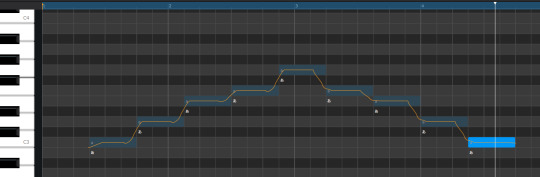
Keep reading
65 notes
·
View notes
Text

BUTTERFLY ON YOUR LEFT / RIGHT SHOULDER
#art#fanart#chonny jash#the scrapyard tutorial level#the scrapyard: tutorial level#the scrapyard#20xx#20xx cj#chonny jash 20xx#cj 20xx#vocaloid#eyestrain#zundadraws#i either hc them as the same ppl js scrapyards younger (19)#or as brothers#fun!
220 notes
·
View notes
Text
Have you 🫵 ever wanted to create your own UTAU voicebank🎵? Not sure where to start?
Well, good news! I've finally gotten around to revising and finishing my tutorial series aimed at absolute beginners!
These are text-based tutorials hosted on my UTAU website with audio and visual aids provided throughout.
If you're completely new to the software and want to learn more about it, check out Introduction to UTAU. This covers what UTAU is, how to install it (and OpenUTAU), how to find and install voicebanks, and how to set up UTAU project files.
If you want to jump into making your own VB and want an in-depth guide to walk you through creating one from start to finish, then check out Creating Your First Voicebank. This guide is a little different than other beginner tutorials, but I feel it will better prepare you for VB development by teaching you with modern tools and methods.
The website also has a handful of tutorials aimed at intermediate users, plus all of my voicebanks and reclists. I hope you find it helpful!
#UTAU#UTAUloid#OpenUTAU#vocal synth#vocal synths#Vocaloid#I'll post a duplicates of these tutorials on UtaForum sometime soon; for now they're just on my site
63 notes
·
View notes
Note
I LOVE YOUR ART SM, ESPECIALLY THE MIKU ONES, YOUR SHADING ALSO REMINDS ME OF STRAWBERRY SHORTCAKE(the old one) IF YOU DON'T MIND CAN YOU A TUTORIAL ON HOW YOU MADE YOUR ART LOOK SO.... SOFT??? AND LIKE BRIGHT?🫶🫶🫶🫶🫶

Awe thank you! Have a Cherry ShortMiku
I rushed the loose "Tutorial":
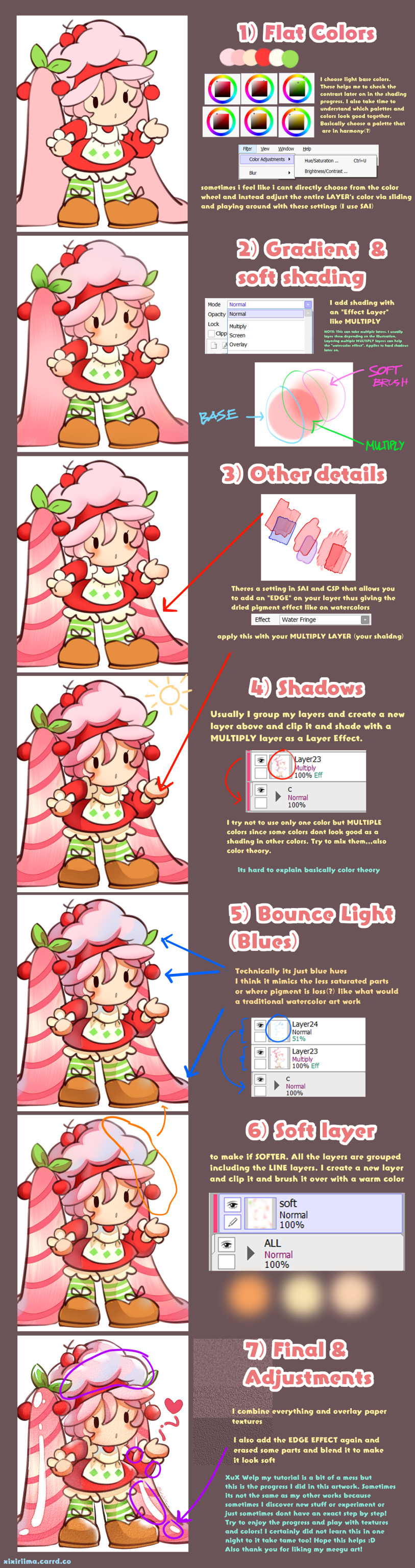
Its a bit messy Its 8:30 am i havent slept yet hahhaaha! So basically colors right? IiiIII also am not knowledgeable with color theory but if it looks good it looks good ya know? I sometimes dont get satisfied with the end game so sometimes I adjust the overall illustration's HUE/CONTRAST/BRIGHTNESS/SATURATION etc. These adjustments are crucial imo! To make the entire illustration homogenous, adjustments are necessary! anyway
all of my illustrations most times arent just a fully step by step thing. Sometimes I go back to a layer, I adjust, I get frustrated that sometimes it doesnt look the way it should be in my head. I think people have been asking me how I draw but honestly couldnt find the energy and time to do so until now granted its a bit of a mess ;-; I think its just that I couldnt give a step by step since I myself am chaotic with my layers and progress which is the FUN part imo -u- so thats it- hopefully it explains the basics(?)
#meegu#strawberry short cake#miku#reply#anon reply#reply ask#ask reply#ask#tutorial#?#fanart#hatsune miku#saskura miku#cherry miku#crossover#xixiriima#my art#art#anime art#ebi noodle doodles#VOCALOID#vocaloid hatsune miku#vocaloid miku#art tutorial#miku related#chubby miku replies#chubby miku#miku related tag#miku related post#vocaloid related post
354 notes
·
View notes
Text

#meriart#vocaloid#hatsune miku#rabbit hole#deco*27#this was supposed to be part of a rendering tutorial thing but then everything went wrong lol
169 notes
·
View notes
Text

Made this warm up doodle and thought I might as well share it for anyone interested on how to draw hair the way I do.
If you follow these steps, please share your work! I’d love to see how you did it!
#hair drawing#hair physics#drawing#warm up doodles#tight curls#loose curls#long hair#short hair#steven universe#rose quartz#vocaloid#hatsune miku#braided hair#human warden#minecraft warden#hair tutorial#drawing tutorial
19 notes
·
View notes
Text










How to draw Hatsune Miku!
354 notes
·
View notes
Text
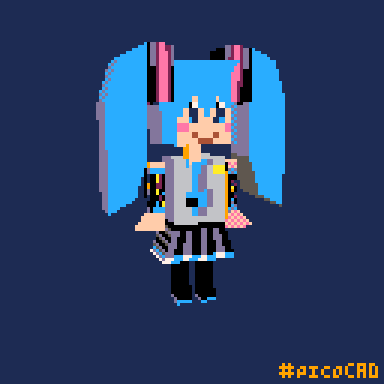
So I tried picoCAD for the first time!! :D for 5 euro on steam how could I say no! And of course I had to make a lil Miku hehe she seems to be my go to whenever I try new things 🩵
I had such a fun time figuring it out omg I LOVE 3D!! Making the textures on pixquare on my ipad was really nice too! I gotta buy the full version eventually I've been meaning to :') I feel the urge to try pick up blender again now, I wanna do more 3D stuff in the future ╰(*´︶`*)╯♡ I can't wait to get better at picoCAD too 🩷
#picoCAD being so simple was really good for me omg#and tutorials A BLESSING REALLY cuz my main issue with 3D is picking the right shapes to use and what to do with said shapes lmao#just learning *extrude cube to get longer cube* opened up a whole part of my brain I didn't know was there LOL#I think playing with picoCAD more will hopefully give me that instinct to use my shapes better in blender#I hope so anyway haha#btw I did try to make a miku green with dithering but it just looked wonky and cluttered lmao#BUT I TRIED TO MAKE IT WORK I REALLY DID#the blue actually looks really good so I'm not even mad about it haha#artists on tumblr#art#cute art#digital art#teacolouredart#picocad#3d artwork#3d art#low poly#hatsune miku fanart#hatsune miku#vocaloid#vocaloid fanart
40 notes
·
View notes
Text
Mixing Stuff Masterpost for Vocal Synth Users
i'll say a few things here and there on how i approach mixing based on a set of guidelines i've been giving thru learning. i won't go 100% and i encourage you research further on your own as everyone has a different perspective of certain concepts. whats important is that you understand the concept so that you are able to interpolate on it with your own liberties. yeah. please read the links before looking at my commentary or you won't understand what im saying.
Some DAWs, Their Guides, & Some Freebies: One of the first things you should do is pick a DAW and learn how to use it and its functions to streamline your mixing process.
Free DAWs: The Best Available in 2023 by Produce Like A Pro
Audacity / DarkAudacity (i like darkaudacity): has a section of the site dedicated to tutorials on using Audacity!
Reaper: has a 3 hour course FREE course on mixing!
FL Studio: has a demo version you can pretty much use forever with a few.........exceptions. I won't be linking any cracked versions though. Here's a manual for this program since many people use it!
Free VST Plugins by Bedroom Producers Blog
37 Best Free Mixing VST Plugins by hiphopmakers
ORDER IN THE COURT!: The order of plugins is more important than you think. These links should also introduce some terms we use in the audio production world (like "gain staging" or "EQing")
WHAT'S THE BEST EFFECTS CHAIN ORDER FOR MIXING? by Icon Collective:
The Order Of Things: Audio Plug-ins by AskAudio
Plugin order is viewed from "top to bottom". BASICALLY... most like to gain stage -> EQ -> compress -> saturate -> MORE EQing -> whatever else at this point, but i do my process a bit differently. don't be afraid to bend the rules a little bit. but the guidelines are there for a reason.....based on what they do
Basics: I'll link to some tutorials to elaborate on what was listed by Icon Collective's list.
Gain Staging: Gain Staging Like a Pro by Sweetwater
Saturation: Saturation in Mixing – Instant Warmth, Glue and Fullness with One Plugin by Tough Tones (soundgoodizer fans make some fucking noise i guess)
EQ: SUBTRACTIVE VS ADDITIVE EQ (WHEN TO USE EACH & WHY) by Producer Hive
Compression: THE COMPLETE GUIDE TO AUDIO COMPRESSION by Icon Collective + Audio Compression Basics by Universal Audio
Modulation: Modulation Effects: Flanging, Phase Shifting, and More by Universal Audio
Time Based Effects: Reverb Vs. Delay: Complete Guide To 3D Mixing by Mastering.com
Audio Busing/Routing/Sending Tracks: Your guide to busing and routing audio tracks like a pro by Splice
Limiters: 10 BEST LIMITER PLUGINS FOR MIXING AND MASTERING by Icon Collective
Sidechaining: Sidechain compression demystified: what it is and how to use it by Native Instruments (i dont know anything about this lol)
Automation: Mix Automation 101: How to Automate Your Sound For a Better Mix by Landr (p.s learn how to write automation in your respective programs)
Last note: great. these are the main things you should focus on understanding in mixing. now you are FREE my friend!
youtube
Bonus: Tempo Mapping in Reaper (if you want to learn how to midi songs with bpm changes!!!)
#vocal synth#tutorial#masterpost#mixing#utau#vocaloid#synth v#synthesizer v#cevio#voisona#neutrino#mixing tips#audio production
134 notes
·
View notes
Text
Introduction - Vocal Synth Terminology - Part 1
This post will be split into multiple parts due to Tumblr's character limit.
If you are new to the Vocal Synth community, you may encounter some words and phrases you don’t understand. For instance, someone may tell you about Rin and Len’s appends, and you may confuse that term for the difficulty in Project Sekai! Colorful Stage! Or may have heard someone discussing USTs, but can not find its definition anywhere nor figure out what the hell they are talking about.
Well, I made a dictionary of sorts to help newbie fans get used to Vocal Synth jargon. The keyword is “Vocal Synth” as these apply to other software as well. These definitions have a greater focus on the programs themselves than the characters.
Credits to Vocaloid Wiki and Minnemi on YouTube for some of these definitions.
Vocal Synthesizer: A digital instrument that creates tracks like any other DAW, but instead of piano notes, guitar strums, or drum beats, you compose vocals! Also known as “vocal synths”. Examples of vocal synthesizers include VOCALOID, UTAU, SynthesizerV, CeVIO, and Piapro Studio.
Voicebank: A collection of recordings of the sounds that make up a language. These sounds are typically vowels and constants, but depending on the voice bank, you may also get breath notes and pronunciation effects. Or, in simpler terms, the singers that are used in vocal synths! There are ton of voicebanks in the vocal synth community, with some of the popular ones being Hatsune Miku (VOCALOID + Piapro Studio), Kagamine Rin and Len (VOCALOID + Piapro Studio), Megurine Luka (VOCALOID + Piapro Studio), Kasane Teto (UTAU + SynthesizerV), Megpoid Gumi (VOCALOID + SynthesizerV + A.I. VOICE, FineSpeech Ver3), flower (VOCALOID + Gynoid Talk + CeVIO), IA (VOCALOID + CeVIO), and KAFU (CeVIO + SynthesizerV)! Individual vocal synth characters can also have different versions of their voice, such as Yuzuki Yukari’s Onn (soft) and Lin (power) voicebanks!
Voice Provider: The person whose voice that a voicebank is created. Voice providers record samples of their voice (specifically vowels and constants) at a certain key (for instance A3), which are turned into a voicebank with the company’s black magic (I’m kidding, I don’t know how they process and put the vocals together). For instance, PIKO is Utatane Piko’s voice provider, Satoshi Fukase is Fukase’s voice provider, and Naoto Fuga (shown below) is KAITO’s voice provider!

Crypton Future Media: The brains behind some of the most popular VOCALOIDs, which are Hatsune Miku, Kagamine Rin, Kagamine Len, Megurine Luka, KAITO, and MEIKO. Aside from voicebanks, they created games, concerts, merchandise, and much more relating to these beloved VOCALOIDS! Cryptonloids are… VOCALOIDS created by Crypton. Soon, Crypton departed from Yamaha and made its own vocal synthesizer in affiliation with another company called Piapro named Piapro Studio. There are two versions of this software; Piapro Studio NT and Piapro Studio V4x.
UTAU: A vocal synthesizer that is considered the “sister” software to VOCALOID. Unlike VOCALOID, this software is 100% free and you can create your own voicebank. There are thousands of UTAUloids at this point in time, giving you a huge selection of different ranges and strengths. Popular UTAUloids include Utatane “Defoko” Uta, Kasane Teto, Namine Ritsu, Momo Momone, Yowane Ruko, Sukone Tei, Rook, Gahata Meiji (shown below), Yamane Renri, Matsudappoiyo, Keine Ron, Kohaku Merry, Gekiyaku, Kazehiki, Adachi Rei, Ooka Mika, and so many others! There is also an open-source version of UTAU called Open UTAU, which is much easier to install and use (it has a dark mode!). Vipperloids are the classic UTAUloids that share surnames ending with “-ne” and their VOCALOIDish designs. These include Utatane “Defoko” Uta, Kasane Teto, Namine Ritsu, Momo Momone, Yowane Ruko, Sukone Tei, and many others.

SynthesizerV Studio: Also known as SynthV, this is a vocal synthesizer made by Dreamtonics that is well-known for its AI voicebanks. For a software that is smaller than VOCALOID, they are extremely advanced with realistic-sounding voicebanks, piano-roll tuning, rap vocals, and so many other features. It’s also much cheaper (thank you, Yamaha money sharks). In addition, Dreamtonics has two free versions; SynthesizerV Studio R1, and SynthesizerV Studio Basic R2. Popular SynthV voicebanks include Eleanor Forte, Kaorou Rikka, GENBU, Tsurumaki Maki, SAKI, SOLARIA, KEVIN (fan design by ivylare shown below), Stardust, ROSE, POPPY, and Kasane Teto Ai!

CeVIO Project: A collection of voice synthesizers created in collaboration with five different companies including Techno Speech and Frontier Works. Not only do they make vocal synthesizers, but their softwares have speech interfaces as well. As of now, their most popular program is CeVIO AI, a next-generation vocal synthesizer that uses AI technology to create powerful vocals as seen in SynthesizerV. Popular voicebanks include Chis-A (shown below), KAFU, Sato Sasara, IA AI, ONE, Yuzuki Yukari Rei, CiFlower, POPPY, ROSE, and many others.

Tuning: Essentially how you want a song or cover to sound. By editing the parameters of the individual notes and that of the voicebank itself (including the pitch, volume, strength, sharpness, and breaths), you can obtain an entirely different result of how the singer sings the encoded notes through different methods. This blog is dedicated to teaching people how to tune, so I’ll show a variety of tuning styles in the software.
V_: The VOCALOID software edition. As of now, there are six editions of the software, which are VOCALOID, VOCALOID2, VOCALOID3, VOCALOID4, VOCALOID5, and VOCALOID6. A lot of VOCALOID voicebanks would be named after the edition they were designed for, such as Gackpoid V4.
VSQ/VSQx/VPR/UST/SVP: The different vocal file formats through which the note, lyric, and tuning data are saved in different vocal synthesizers. These files are not exactly specific to a single editor as they can be converted to the appropriate formats:
VSQ: VOCALOID2 and VOCALOID3
VSQx: VOCALOID4
VPR: VOCALOID5 and VOCALOID6
UST: UTAU and OPENUTAU
SVP: SynthesizerV Studio
Phonemes: In linguistics and developmental psychology, phenomes are the smallest sounds of speech that distinguish one word from another. Similarly, in vocal synths, these are the building blocks of the individual lyrics that are read by the voicebank. Phonemes differ from the lyrics in a vocal synth file as the lyrics are the actual syllables in language while the phonemes are based on the X-SAMPA system. For instance, let’s examine and compare lyrics from “The Lost One’s Weeping” by neru to the phonemes that would be written in a vocal synth. Romaji lyrics (Source - Vocaloid Lyric Wiki): kokuban no kono kanji ga yomemasu ka? Romanji lyrics in VOCALOID4: [ko] [ku] [ba] [n] [no] [ko] [no] [ka] [n] [ji] [ga] [yo] [me] [ma] [su [ka] Phonemes in a vocal synthesizer VOCALOID4: [k o] [k M] [b a] [n] [n o] [k o] [k a] [n] [dZ i] [g a] [j o] [me] [m a] [s M] [k a] As we can see here, the phonemes of a song can differ significantly from the lyrics that are entered into a program. You can also edit the phonemes of a lyric for better pronunciation (for instance, for the word “you’d”, you can try [y M d]), or split them up into vowels and constants in notebending. In addition, there are entirely different phonemes for voicebanks designed for different languages; for instance, VOCALOID has Japanese, English, Chinese, Korean, and Spanish voicebanks. However, it is possible to make voicebanks sing in different languages, like how Utsu-P makes Miku V4 English sing in fluent Japanese. There are also phonemes for breaths, and glottal stops, as well as pronunciation effects that are exclusive to some voicebanks, like Enhanced Voice Expression Control (E.V.E.C.) in the V4x Cryptonloids. I will go into greater depth on phonemes in a future post.
Pitch bending: The effect where one note slides to another in a clean fashion without sounding flat. When people usually mention pitch bending in a vocal synth, they are referring to the tuning style where you alter the pitch using the “pitch bend” and “pitch bend sensitivity” parameters. If you have seen tuning streams or covers where people show their editors, you may have noticed dynamic and sometimes dramatic lines either on top of the notes or in a box beneath the piano roll. These are pitch bends! By drawing pitch curves in different ways, you can acquire different ways the notes are sung. You can then increase or decrease the pitch bend sensitivity of certain notes to change the factor of how many semitones the pitch curves will jump or fall by when the pitch bend parameter is brought to the maximum or minimum values. To paint a better picture of this concept, I made a quick VSQx of the "watashi" ([w a] [t a] [S i]). The curves on cutting through the green box are my pitch bends, and the thin red line running through the notes is the result. The transparent box behind it is my pitch bend sensitivity, which I increased for more sensitive in the [w a] and [t a] notes, and decreased for less for the [S i] phoneme.

Note bending: A tuning style where you manipulate the pitch by splitting notes into smaller notes. You can move the notes up and down or edit the phonemes to obtain different effects in notes. If you would like to breakdown the phrase [w a] [t a] [S i], you can write the notes out as [w a] [a] [a] [a] [a] [t a] [a] [S i [i] [i]! This is my preferred method of tuning as I do not enjoy drawing lines and like the nostalgic effect of the clean, slightly robotic sounds.

Portamento Timing: This term can have multiple definitions, but the general meaning is a slide from one note to the next. Do not confuse this for pitch bending as the way that notes transition in portamento is different from the former. In Vocaloid, portamento is a parameter that allows you to alter the timing of the pitch. Increasing the value would result in the pitch being more delayed, and decreasing it will cause the pitch to be sung earlier. In UTAU and SynthesizerV, portamento refers to the editable points in a pitch curve. Adding more points allows you to have more freedom in creating pitch bends.
Pitchsnap Mode: A setting in vocal synthesizers that causes the pitch curves to “snap” from one note to another. This setting yields a more autotuney and robotic tone in tuning. While I prefer to tune with this feature shut off, I have heard that the pitchsnap function makes pitch-bending much easier. Remember our "The Lost One's Weeping" example? Here is an amazing cover of it by our lord and saviour Jade S. with Fukase and Miku V3 Solid that showcases how beautiful the pitchsnap function can make the vocals sound when used correctly!
youtube
Mixing: A process of blending vocals with an off-vocal or instrumental so the singing fits in the environment of the vocal's music. It's more than just plugging in an audio track, you need to ensure that the vocals are cleaned up, are at an appropriate volume, and do not sound out of place. People can get super creative with mixing by adding reverb, radio-like effects, growls, and “adlibs” during instrumental breaks! All in all, the mixing of vocals is just as important as the tuning.
Producer: Anyone who makes music using vocal synths. This title was initially reserved for people who make original songs but can be used to describe cover artists like myself as well. Popular producers include ryo(supercell), kzlivetune, wowaka(shown below; Rest in Peace), neru, Deco* 27, and many others!

“-P”: Standing for “producer title”, this suffix originated from the IDOLM@STER fandom and refers to anyone who makes music with vocal synths, or in other words, vocal synth producers! For instance, why do we call Circus-P by his name with the "-P" suffix? Because that is what he is, a producer! You can also use the title “vocalo-p” to address synth users.

#vocaloid4#vocal synth#vocaloid#vocaloid tutorial#vocabulary#vocaloid jargon#long post#resource#dictionary#utau#utauloid#synthesizer v#synthv#cevio
32 notes
·
View notes
Text
How To Make A Miku Song
1 Go to her concert.
2 Request song at jukebox.
3 She might sing it.
20 notes
·
View notes
Text

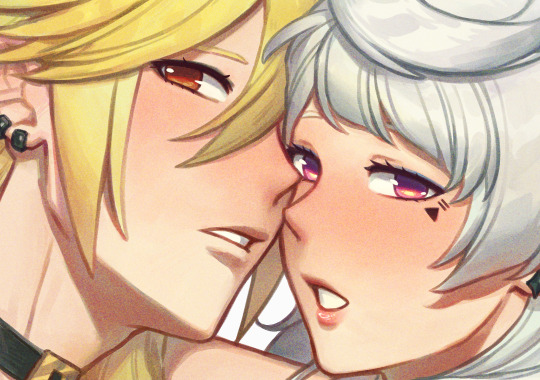
Happy New Year!
This was finished back in 2023, in the 31 to be exact, since I didn't want to drag this WIP any longer.
Colored it in the last few days of the year since the original lineart for this was in my WIPs for a few months.

Rather than coloring everything in the layer for each color like how it looks with the bases I painted everything over in a folder.
Some colors would go on top of each other and then I'd just adjust it painting over a bit more.

Lineart that isn't used here since it was 100% scrapped 😅
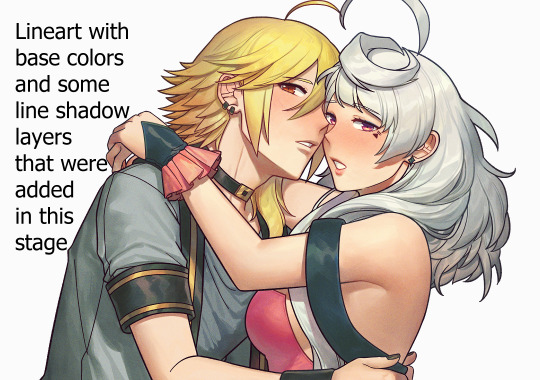
Turns out that while I was moving to start shading it I noticed it would look way better if I drew lines over instead of using what I had done and it turned out way better like that.
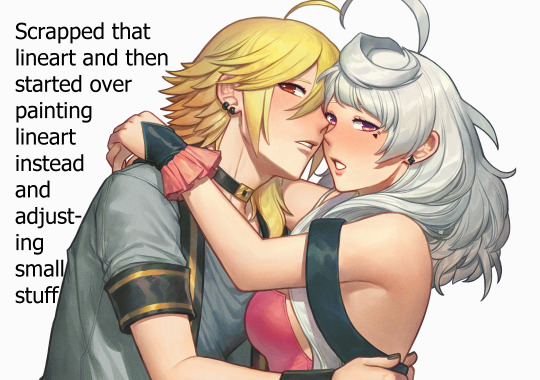
Coloring this was somewhat quick compared to other artworks that drag on for many weeks or months. Either way I really like how this came out, the progress here was kinda weird but the end result was still good. Here are a few more detail shots (some zoomed out).
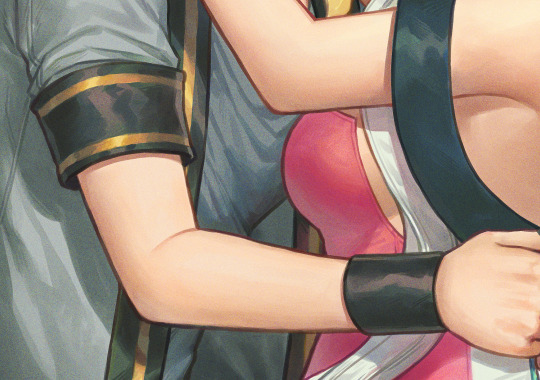

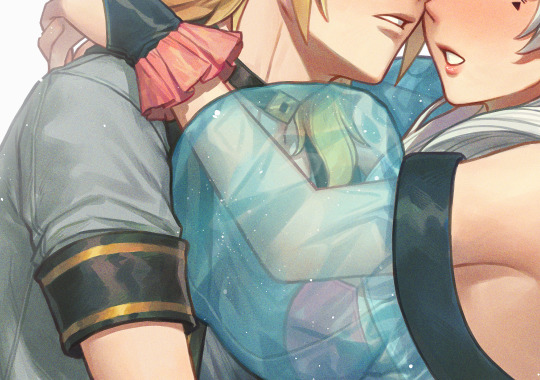
#hiomaika#yohioloid#vocaloid maika#maika vocaloid#btw this is obviously NOT any type of tutorial. i'm only commenting on how the progress for this was since it was kinda weird.#maika's transparent coat thing parts were painted over but in another folder that was above everything else.#feel free to remove my commentary if you want to reblog
34 notes
·
View notes
Text
isa[kai]ness migraine
#kai in brackets because this is not about him.#i have 8 school days left i can put away the blender tutorials until After.#but guys the storyboard i got going on for aku no hana has me so excited. like i posted the shots forever ago but i want a lot more moving#parts now. watching bllk op 2 and vocaloid mvs inspired me a bit. and i know how blender 3d works. im Excited.#aku no hana posting#masayapping
7 notes
·
View notes
Text
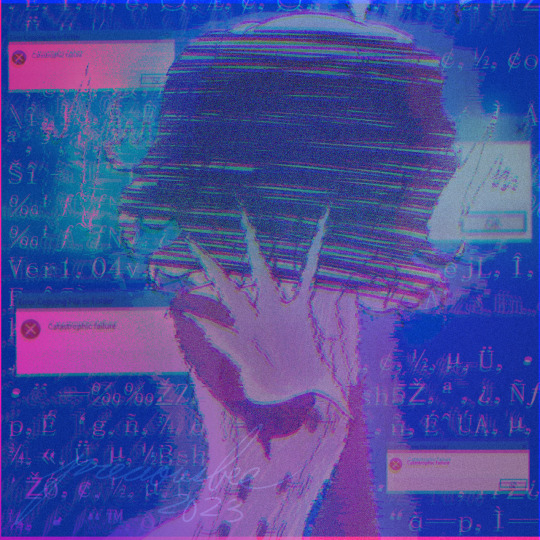
idk what to caption this one tbh
#my art lol#vocaloid#vocaloid fanart#utatane piko#piko utatane#piko vocaloid#eyestrain tw#blue#glitchy#pink#this was all mostly a test and i'm not superrrrr proud of it? wasn't gonna post it either but eh why not#made this w/ the desktop vers of ibispaint and maybe thats why it seems a little rushed cause the. time limits#congrats buddy you overlayed so many effects on this i cant see shit. SKHDJGHSKJGH. this is a little too overboard i think yeah#based off those ideas a while back abt a particularly glitchy piko. blingus tutorial helped but i mightve also fucked it up 😅#i need to test out more stuff w/ the synths themselves but im lazyyy and not very good... but i really wanna see to what extents i can brea#the voices. its fun. even if it blasts out my ears in audacity for final edits but shhh.#chromatic aberration
41 notes
·
View notes
Text
trying to use fukase's english again he is So difficult to use LMAO. y r u so muffled..... ur pronouncing a third of the phonemes wrong............ i love u....................
#first vocaloid i ever got! got his starter pack years and years ago for a birthday or christmas gift#and id barely touched his english bc i could never get it to sound good#hes got kind of a rly limited range and when u go too low hes muffled n quiet and too high he sounds strained#currently i think i got him to sound decent? pitched the song a few semitones to be more in his range and did a lot of phoneme editing#idk how to eq but i followed a short tutorial and he sounds slightly clearer too#i like his jp banks more especially his normal bank. surprisingly strong!#and god i wish theyd kept cross synthesis in the newer vocaloid versions#spooksposting
3 notes
·
View notes