#WWDC Live
Text
"It's not like, 'Oh, I can still use my display when the sun is shining on it.' It's like I don't even know. And then I hold my hand in front of it, and it's like I'm in Raiders of the Lost Ark and that beam of light is hitting my hand. And yet when I take it down I can read my screen."
John Gruber praises the Apple Studio Display's anti-glare treatment while wearing a pair of (what look to me like) Alden Indy Boots, The Talk Show Live From WWDC 2023
#Daring Fireball#The Talk Show Live From WWDC 2023#John Gruber#Raiders of the Lost Ark#Indiana Jones#Apple#WWDC 2023#Alden#Indy Boot#Quotes#YouTube#Movies#Shoes
0 notes
Text
WWDC 2023 Highlights: iOS 17, 15-inch MacBook Air, Apple Vision Pro and more announced
“Vision Pro would potentially make for an awesome workout experience. Like, imagine doing a zombie run on that thing. Not likely for now, given the materials, etc, but would be really cool to get a sports edition” says a Twitter user.
But before the end, here is a quick recap…
Tim Cook promised a historic day and it truly was one. We saw a huge number of hardware and software announcements. On…

View On WordPress
#Apple#Apple iOS 17#apple reality pro#Apple watch#Apple WWDC#AR VR headset#iOS 17#iOS 17 leaks#iOS 17 update#iPadOS 17#iPhone 15#Macbook Air#macOS 14#mixed reality headset#new Macbook Air#Tim Cook#tvos#watchOS 10#WWDC 2023#WWDC 2023 Live#WWDC 2023 Live Updates#WWDC date#wwdc leaks#WWDC Live#WWDC Live updates#wwdc time#xros
0 notes
Text

Yesterday was Apple's annual WWDC, during which they announced details of upcoming features of the iOS for all their devices.
The thing went on for nearly two hours. The focus of the last hour was what Apple called Apple Intelligence.
They banged on the entire time, trying to convince its users that their (the user's) data was safe and would not be taken or shared on Apple's servers and beyond.
It was a very clever bit of marketing to effectively highjack artificial intelligence and not once did they ever refer to it as such. I wish I'd kept count of the number of times they used the term 'Apple Intelligence". It was a lot.
I wasn't taken in by a single word of it. If data can be gathered then it can be sold or stolen - regardless of their promises.
Mark my words. AI will, over the coming years, take over the world. It really scares me. It's already taken over creativity. AI is writing novels, it's rewriting history and making serious decisions that affect everyone.
You can no longer believe a word anyone tells you or an image you see. People are now receiving phone calls believing they are talking to a real person when they're not. It's a scammers paradise.
So if Apple want to this closely associate themselves with ARTIFICIAL intelligence and call it theirs they must be prepared to accept the consequences.
Just for a second it has questioned my decision to get myself a new, fully up to date, device. I'll try and live with it :-/
5 notes
·
View notes
Text
Anticipation
I’m sitting in my living room, having come home early to watch the live coverage of Apple’s WWDC keynote.
Please, go ahead and judge my life choices. Just know that I’m as excited as a child on Christmas Eve, even though I know in my heart that Apple will once again disappoint me.
Don’t get me wrong, there will doubtless be no shortage of new ‘stuff’ – I’m just fearful they won’t fix lots of…
View On WordPress
6 notes
·
View notes
Text
youtube
Apple | WWDC'23 Highlights
:: I'm so excited for Apple Vision (why call it pro already??) I don't care if people are calling it another gimmick. Spacial Computing is going to become a bigger thing than AR, and will change how we use VR.
Quote me now; in a few years we're going to be talking about Spacial Computing in much smaller/everyday portable devices.
I'm also oddly really into the Journal app idea? I just think it'll be a nice way to blog/tweet/compile/save/share daily life online.
The Messages updates are fun as well, but I'm more interested in how life will continue to progress in the abilities to share from handheld to desktop devices. The convo I've been having all week with people is; "what can I all connect to my ______ (for me, iPhone) so life just smoothly transitions from one device to the next".
I also realize how dystopian that sounds haha! But I love the idea of walking into a space, the network detecting who I am and flipping on lights / turning on music / readying up Netflix to my last watched episode / prepping my workspace / etc. We COULD be living in some StarTrek type situations but we keep getting scared of possibilities!
4 notes
·
View notes
Text
2023 WWDC Keynote Recap
This year's keynote is expected to cover a few things.
New software updates to be released this fall
New Macs (specifically looking at a bigger MacBook Air and an updated Mac Studio)
Apple's Virtual Reality headset (Rumored to be named Reality Pro, powered by realityOS).
With that being said, let's get started!
15” Macbook Air

11.5 mm thing; just over three pounds
Magsafe charging and two thunderbolt ports
Available in Midnight, Starlight, Silver and Space Gray
15.3” screen to be exact
18 hours of battery life
Six speakers
TLDR: we made the 13” Macbook Air bigger
Starting at $1299
Available to order today; ships next week
M2 13” Macbook Air dropping by $100 to $1099
M2 Mac Studio

Updating to the M2 Max
Also announcing the M2 Ultra chip, double the performance of the Max
It’s literally two M2 Max chips put together
This thing is stupid powerful and none of you reading this will ever need this power
Faster HDMI ports
MAC PRO
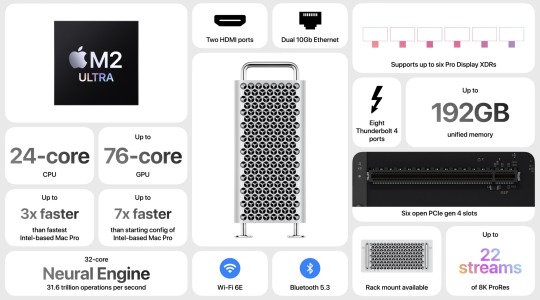
Was not expecting this omg
First Apple Silicon computer to have PCI expansion
All come with M2 Ultra
Afterburner card built directly into the Mac Pro
This is going to be so expensive.
8 Thunderbolt Port
iOS 17
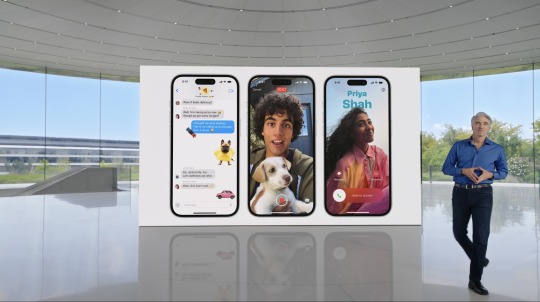
Phone, Facetime & Messages
Personalized contact posters for the phone app so you display how you want to on other people’s devices
Live Voicemail - you can see live transcriptions of Voicemails as people make them
FaceTime now has a “voicemail” function for when someone isn’t available
Messages is receiving stronger search functions
Group chats will jump to the first message you haven’t seen
Swipe on a bubble to reply directly to that message
Check In - let’s your friend know when you get home or let them know if you were delayed or something went awry
All end to end encrypted and on the device
iMessage apps are hidden behind button now to declutter the app
Stickers are being updated as well to be more powerful
Spending way too much time on stickers…
AirDrop
NameDrop - bring phones close together and you can choose to send someone selected contact details
This is basically that old Drop app people had ten years ago
For large files, you don’t have to stay right next to the person anymore
Autocorrect
Autocorrect now becoming stronger using AI (they wouldn’t use that word though)
Keyboard will do better at learning words (no longer changing your swear words to “duck”)
Dictation getting stronger as well with “not AI”
Journal
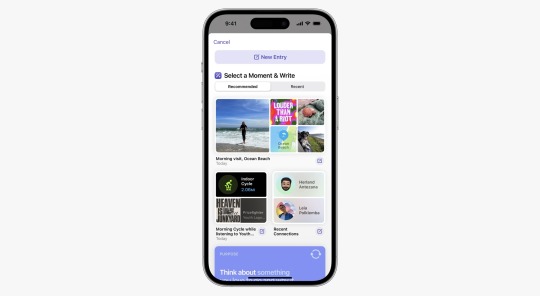
New App
Phone intelligently uses data from your phone to create details journal entries
Only uses the information you give it access to
Set reminders for when to make your journal entries
On device processing, end to end encrypted
Standby

When phone is on its side and charging, it will basically transform into a smart display
Shows clock, weather, alarm, calendar, etc.
Even remembers preferred view for where you are when you charge
Basically requires a MagSafe charger but i'd be curious if it would work while plugged in and sitting on its side
The Others
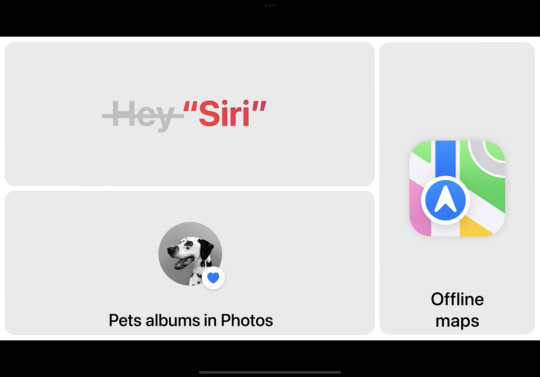
You no longer need to say “Hey” to activate Siri
May lead to a lot more accidental activations if not done correctly by Apple
Photos now creates albums of your pets!!
Offline Maps rolling out as well
iPadOS 17
Widgets & Lock Screen
Widgets are now interactive instead of just displaying info
Lock Screen
iPads getting the same lock screen features as last year’s iPhones finally
Up to 6 widgets on your lock screen
Live Activity features coming to the lock screen (like timers or order tracking)
The Others
Health app now coming to iPad and has been optimized for the larger screen
“The best device for PDFs” lol
Now easier to fill out PDF forms directly in apps like Mail and Notes and not having to switch to other apps
Multiple PDFs can be saved in the same note now, as well as collaborate on PDFs in a note
Better Stage Manager controls
External display support for FaceTime & conference calls
macOS Sonoma

Screensavers & Widgets
Macs receiving the same type of screensavers that the Apple TV has
Widgets can be added to the desktop instead of hiding in notification center
Intelligently faded into the background or tint so they aren’t distracting when opening up apps
You can access iPhone widgets on Mac as long as iPhone is on the same Wi-Fi
All of this is just making me want a touchscreen Mac more
Gaming

On a Mac? lol
Introducing “Game Mode”
Optimizes CPU & GPU performance to make sure gaming is the priority
Lowers audio latency on AirPods
Game Porting Toolkit to make it easier for developers to bring games to the Mac
Video Conferencing
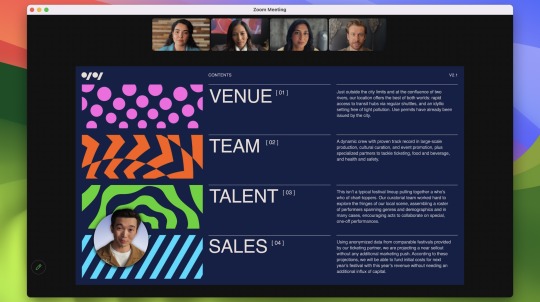
New ways to layer your conference calls with content you are sharing
New effects in calls just like iMessage
Looks cool but will take support from conferencing apps if I’m understanding correctly
Safari & Web Apps
Private browsing locks your private windows when you aren’t using them
Profiles feature let’s you customize your browser to what you’re doing, such as work or school or home
You can now turn websites into web apps, treating it as its own app instead of a tab in the browser
Third party apps allowed you to do this before but its nice that its integrated now
Audio & Home

AirPods
Adaptive Audio - combines Noise Cancelling & Transparency modes
Lets you choose the level that’s appropriate for your current environment
AirPods sense when you start speaking and lower your music appropriately
Some really useful features... now if only the AirPods Pro would stay in my ears
AirPlay
Can use Siri on HomePod to start playing certain devices on your phone like SoundCloud
AirPlay in Hotels
Uses QR code to quickly connect your phone to your hotel’s TV
SharePlay in Carplay
tvOS
iPhone can locate the remote finally!
FaceTime on Apple TV
Wirelessly connects to iPhone to use the camera, and displays the caller on the TV for everyone to see
Also enables you to watch shows on your TV and stay on a call with friends to watch together
Zoom & Webex coming to the TV later this year
watchOS 10
It’s already been 10 years?!?!?!

Widgets
Widgets now hidden right below the watch face so you can scroll to see more useful information quickly
Many apps updated to take better advantage of display and be more glanceable
Fitness
New Cycling features for the Watch
Shows power zones, show up on iPhone as live activity, connect to Bluetooth sensors in bikes
Will keep track of last place you had cellular connection
Last place you had service for SOS calls as well
More trails and trailheads added to Maps
You can see topographic map data now as well to see elevation on trails
Health
Watch now lets you to reflect on your mood & emotions throughout the day (also available on Phone)
Health app will correlate moods with activity and lifestyle changes
Vision Health
Focusing on Myopia
Apple Watch will sense amount of time in daylight for children to reduce risk of myopia
Screen Distance feature lets you know if your device is too close and will cause eyestrain
All health data is encrypted and not stored in the cloud
ONE MORE THING
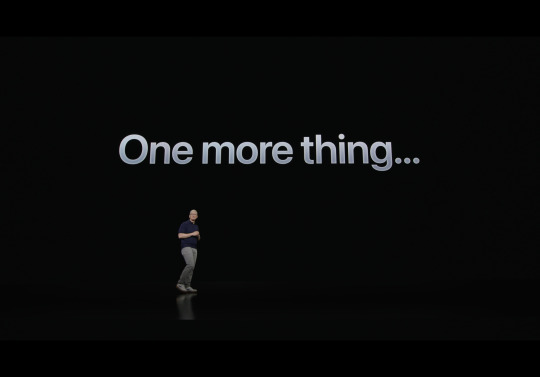
Apple Vision Pro

Y’all just have to watch the video for this. If Apple delivers on what they’re showing then its a big moment.
youtube
•Uses hand & eye tracking to control the device. No controllers.
•Apps can react to the world around you
•Look at search fields and you can just start talking to fill it out
•Also the front of the device shows your eyes… its… weird…
•Calling it “Eyesight”
•Supposed to make it easier for people to see where you’re paying attention

•Again, this is such a weird new dynamic that its hard to describe here without seeing the visuals
•Works as a 3D Camera
•Turn any space into a 3D IMAX theater
OH BOB IGER IS HERE

• Ok actually watch this Disney demo. Wild stuff. But also consider of it half of it is probably fake.
•New R1 chip in addition to the M2 chip for the device.
•runs “virtually silent” so it makes some noise lol
•Device makes a 3D avatar of you for FaceTime calls. Like a lifelike avatar. Very different from how Meta does their calls
•New images streamed to the displays in 12 milliseconds

•visionOS is the name of the operating system here. The assumed name was realityOS.
•Lots of developers, including Adobe & Microsoft, building support for launch
•New app store for the device as well
•Unlocks via Optic ID, which uses your Iris and stores information encrypted on the device
•Device does not share data with developers about where you look on the screen
•Over 5000 patents went into this thing

•$3499
•Available early next year
•that’s both more expensive and later than what as expected
And that's a wrap. Some real interesting stuff shown today. Public Betas of the software updates should be available in about a month. And if you're looking for the new iPhones or watches, you're about three months too early. Check back in September for more on that!
You can view the whole keynote from today below or a quick video recap from Apple as well.
Recap: https://youtu.be/6_pru8U2RmM
Full Keynote: https://www.youtube.com/live/GYkq9Rgoj8E?feature=share
2 notes
·
View notes
Text
iPhone 16 event live blog: all the news from Apple’s keynote
Illustration by Kristen Radtke / The Verge
We’re here with the latest on Apple Intelligence, iPhones, Apple Watches, and AirPods.
It’s glowtime, baby. Apple is expected to announce the iPhone 16 today — and the launch of Apple Intelligence along with it. Apple is late to the AI party, which makes its arrival all the more intriguing.
While we got a glimpse of Apple Intelligence at WWDC, we’re…
0 notes
Text
Apple WWDC 2024 Live Blog: All the News as It Happens - WIRED
📣 StatesOne — https://news.google.com/rss/articles/CBMiNWh0dHBzOi8vd3d3LndpcmVkLmNvbS9saXZlL2FwcGxlLXd3ZGMtMjAyNC1saXZlLWJsb2cv0gEA?oc=5&utm_source=dlvr.it&utm_medium=tumblr
0 notes
Text
Apple Pay Later is dead long live Affirm loans
Apple Pay Later is kaput. The company confirmed to TechCrunch on Monday that it’s killing the service only two years after first announcing it at WWDC 2022 — and only seven months after it became available to everyone in the US.
The company said at its developer conference last week that loans through third-party service Affirm are coming to Apple Pay later this year, so the two would have been redundant. “Users in the U.S. will also be able to apply for loans directly through Affirm when they check out with Apple Pay,” the company wrote in a newsroom post after its WWDC keynote.
According to TechCrunch, Pay Later is already disabled as an option when checking out with Apple Pay, and it won’t accept any new loans moving forward. However, those with current payment plans can still access those through the Wallet app.
“Starting later this year, users across the globe will be able to access installment loans offered through credit and debit cards, as well as lenders, when checking out with Apple Pay,” Apple wrote in a statement to TechCrunch. “With the introduction of this new global installment loan offering, we will no longer offer Apple Pay Later in the U.S.”
Source link
via
The Novum Times
0 notes
Text
I removed the case from my iPhone five days ago to deep clean the phone and case. I had every intention of putting the case back on afterwards, but I made a comment to my wife that it's almost sad that the case eliminates the premium feel of the phone. I played around with it for a few hours outside of the case and enjoyed the feel of the phone so much that I kept the case off.
I joked the next day that I like to live dangerously. My wife told me that it makes her cringe seeing my phone without a case. Then I watched WWDC and noticed that anytime a presenter had a phone in their hand, it wasn't in a case either.
Over the next few days, I started noticing more online evidence of various tech people not putting their iPhone in a case, and I was intrigued. I've decided to keep mine out of the case for now because it just feels better to me. I may regret this decision eventually. Today is not that day. 😁
0 notes
Text
Apple WWDC 2024 Live Blog: All the News as It Happens
http://dlvr.it/T8DkVL
0 notes
Text
Picasso, WWDC, Archivist Ethics, More: Tuesday Afternoon ResearchBuzz, June 11, 2024
NEW RESOURCES
AFP: Picasso Museum opens vast online archive. “The digital portal opens up access to the museum’s vast collection of artworks, essays, conferences, podcasts and interviews. Many have never been accessible to the public, including some 19,000 photos. In the coming years, some 200,000 texts from Picasso‘s workshops will also be digitised and uploaded.”
EVENTS
The Verge; Live blog:…
View On WordPress
0 notes
Text
Apple WWDC: Unleashing the Power of AI and Spatial Computing with Groundbreaking Updates
New Post has been published on https://thedigitalinsider.com/apple-wwdc-unleashing-the-power-of-ai-and-spatial-computing-with-groundbreaking-updates/
Apple WWDC: Unleashing the Power of AI and Spatial Computing with Groundbreaking Updates
The recent Apple Worldwide Developers Conference (WWDC) showcased significant updates across Apple’s platforms, introducing new features and enhancements designed to elevate user experience and developer capabilities. The event highlighted advancements in AI, updates to various operating systems, and notable improvements in Apple’s hardware and services.
Key Announcements
1. Apple Vision Pro and visionOS 2:
Apple Vision Pro and visionOS received their first major updates. VisionOS 2 includes enhancements for spatial computing, new developer APIs, and features that boost productivity and connectivity.
New Apps: NBA for multiple live game views, “What If?” for Marvel superhero experiences, “Unextinct” for exploring endangered species.
Spatial Photos and Videos: Enhanced with SharePlay for sharing memories in lifelike detail.
Productivity Boosts: Improved Mac Virtual Display, new intuitive gestures, and train support in Travel Mode.
2. iOS 18:
iOS 18 brings extensive customization options, new privacy features, and significant updates to core apps like Messages and Mail. Enhancements include new Home Screen personalization, Control Center improvements, and an all-new Photos app redesign.
Personalization: Dark Mode app icons, custom app icon tints, reorganization of Home Screen apps and widgets.
Control Center Enhancements: New Controls Gallery, developer-added controls, and multiple control groups.
Privacy Features: App locking, hidden apps, selective contact sharing, and intuitive accessory pairing.
3. iPadOS 18:
iPadOS 18 features new ways to use Apple Pencil, a redesigned Photos app, and the long-awaited introduction of the Calculator app optimized for iPad. The update focuses on enhancing productivity and personalization.
Math Notes in Calculator: Leverage Apple Pencil for complex calculations, graphing, and variable management.
App Redesigns: New floating tab bar, sidebar morphing, and distinct looks for apps like Pages and Keynote.
SharePlay and Freeform: Enhanced screen sharing, remote control, and presenting board sections in Freeform.
4. macOS Sequoia:
Named after the majestic trees, macOS Sequoia includes new Continuity features, such as iPhone Mirroring, improved window management, video conferencing enhancements, and a new Passwords app for secure credential management.
iPhone Mirroring: View and control iPhone apps on Mac, iPhone notifications on Mac, integrated audio.
Window Management: Suggested tiled positions, quick keyboard and menu shortcuts for window arrangement.
Video Conferencing: Presenter preview, background replacement, improved segmentation for clear video calls.
Passwords App: Unified access to credentials, verification codes, and security alerts across devices.
5. Apple Intelligence Integration:
Apple Intelligence marks a significant leap forward in integrating AI capabilities across Apple devices. This system brings powerful generative models to the core of iOS 18, iPadOS 18, and macOS Sequoia, offering deep natural language understanding, image generation, and advanced privacy protections. Here’s a detailed look at its features and capabilities:
Apple Intelligence Capabilities
Language and Text Understanding:
Deep Natural Language Understanding: Apple Intelligence uses large language models to understand and generate human language. This enhances Siri’s ability to understand and respond to complex queries, maintain conversational context, and provide relevant information based on personal data.
Writing Tools: These tools offer systemwide support for rewriting, proofreading, and summarizing text. They can enhance productivity in apps like Mail, Notes, Safari, Pages, and Keynote by ensuring text is well-structured and appropriately toned.
Smart Reply: In Mail, Smart Reply suggestions are based on the email content, helping users respond quickly and accurately. This feature streamlines email management by offering intelligent, contextually relevant responses.
Image Generation and Processing:
Genmoji: Leveraging generative models, users can create personalized emojis that match specific descriptions. These Genmojis can be used as stickers, Tapbacks, or inline in messages, adding a fun and personal touch to conversations.
Image Playground: This feature allows users to create original images based on themes, costumes, accessories, and more. It’s integrated into apps like Messages, Keynote, Pages, and Freeform, enabling quick and easy image creation for various purposes.
Image Wand in Notes: This tool transforms rough sketches into polished images, making notes more visual and engaging. It uses on-device intelligence to analyze sketches and suggest relevant images.
Action and Contextual Awareness:
Personal Context Understanding: Apple Intelligence can draw on personal data from across apps to provide contextually relevant assistance. It can process data from emails, calendar events, messages, and other sources to deliver personalized responses and actions.
On-Device Processing: Most tasks are processed on-device, ensuring user privacy. For more complex requests, Apple Intelligence uses Private Cloud Compute, which involves Apple silicon servers designed with strong privacy protections.
Orchestration Capabilities: Siri, powered by Apple Intelligence, can take actions across apps, such as pulling up files, finding photos, or playing specific podcasts. This orchestration makes Siri more useful and integrated into daily workflows.
Privacy and Security:
On-Device Processing: Apple Intelligence primarily processes data on-device, minimizing the need for data to be sent to external servers. This ensures user privacy and data security.
Private Cloud Compute: When more computational power is needed, Apple Intelligence uses Apple silicon servers in a private cloud setup. These servers process data without storing it, and independent experts can verify the software’s privacy practices.
Transparency and Control: Users have control over when and how their data is used, with clear permissions and transparency built into the system.
Integration with Third-Party AI Models
ChatGPT Integration:
Apple Intelligence integrates with external AI models like ChatGPT from OpenAI, enhancing Siri’s capabilities. Users can access ChatGPT for generating content, answering questions, and providing specialized knowledge.
Compose in Writing Tools: This feature allows users to create custom content with ChatGPT, such as personalized bedtime stories or unique illustrations. The integration ensures seamless access to ChatGPT’s generative capabilities.
Privacy and Security: Users can access ChatGPT for free, with their requests and information not being logged. ChatGPT subscribers can connect their accounts for additional features, and all data sharing is controlled by user permissions.
Developer Opportunities
SDKs and APIs:
Apple has updated its SDKs with new APIs and frameworks, enabling developers to integrate Apple Intelligence features into their apps. This includes the Image Playground API and enhancements to the App Intents framework.
App Intents Framework: This framework allows developers to define actions in their apps that Siri and other system features can perform. It enhances app functionality and integration with Apple Intelligence.
Xcode Enhancements: Generative intelligence tools in Xcode provide on-device code completion and smart assistance for Swift coding, helping developers create more efficient and intelligent apps.
Conclusion
The WWDC presentation underscored Apple’s commitment to innovation and user-centric design. With significant updates across its platforms and the introduction of Apple Intelligence, Apple continues to lead in integrating advanced technology with everyday usability. The new features and enhancements promise to provide users and developers with powerful tools to enhance their digital experiences, making Apple’s ecosystem more intelligent, private, and seamless.
#Accounts#ai#AI models#alerts#API#APIs#app#apple#apps#arrangement#Artificial Intelligence#audio#awareness#background#board#calculator#Calendar#chatGPT#Cloud#code#coding#computing#conference#connectivity#content#credential#credentials#Dark#data#data security
0 notes
Text
0 notes
Text
0 notes