#WordPress to Android App using JSON API Tutorial
Explore tagged Tumblr posts
Text
Where can I learn PHP for free?

PHP (Hypertext Preprocessor) is a widely-used open-source server-side scripting language, primarily used for web development. Despite the rise of modern frameworks and languages, PHP continues to power a large portion of the internet—including popular platforms like WordPress, Joomla, and Drupal. One of the most appealing aspects of learning PHP is the abundance of free resources available online.
In this article, we’ll explore the best places and methods to learn PHP for free, including websites, platforms, tools, and practical strategies for self-paced learners.
Why Learn PHP in 2025?
Before diving into resources, it's worth understanding why PHP is still relevant:
PHP powers over 70% of websites (e.g., Facebook, Wikipedia, WordPress).
It’s relatively easy to learn and beginner-friendly.
A large community ensures continuous support and updates.
PHP integrates seamlessly with databases like MySQL and tools like Apache.
Top Platforms to Learn PHP for Free
1. W3Schools
W3Schools is one of the most beginner-friendly platforms. It provides:
Structured PHP tutorials
Real-time code editor ("Try it Yourself")
Simple syntax explanations
2. PHP Manual (Official Documentation)
The official PHP documentation is one of the most in-depth resources available. While it's more suited for intermediate users, beginners can benefit from:
Function definitions
User-contributed notes
Examples and syntax breakdowns
3. freeCodeCamp (YouTube & Website)
freeCodeCamp offers full PHP tutorials on their YouTube channel and also writes detailed blogs and courses on their website. Their video tutorials are beginner-focused and cover practical projects.
SoloLearn
SoloLearn offers a mobile-friendly PHP course that's ideal for learning on the go. Features include:
Bite-sized lessons
Community discussions
Practice challenges
App available on iOS and Android or visit sololearn.com
5. GeeksforGeeks PHP Tutorials
GeeksforGeeks provides well-organized tutorials, coding problems, and explanations. It’s particularly useful if you prefer learning through examples and theoretical content side-by-side.
Website: geeksforgeeks.org/php
Tools to Support Your Learning
Learning PHP isn’t just about reading—it’s about building. Here are tools to help you practice:
XAMPP / MAMP – Local development environments to test PHP code on your machine.
Replit or PHP Fiddle – Online editors that let you run PHP code without setup.
GitHub – Browse open-source PHP projects and contribute or clone them to learn.
Tips to Learn PHP Effectively (for Free)
Start With Basics:
Variables, data types, functions, and loops
Form handling and basic validation
Working with arrays and strings
Build Small Projects:
Contact form
Basic CMS (Content Management System)
To-Do list with PHP and MySQL
Join Forums and Communities:
Stack Overflow, Reddit (r/php), and PHP Developer Slack channels
Ask questions, share code, and collaborate
Practice Consistently:
Set a weekly learning schedule and stick to it. Free resources are only useful if you actively engage with them.
What's Next After Learning PHP Basics?
Once you're comfortable with PHP basics, explore:
PHP frameworks like Laravel, CodeIgniter, or Symfony
Object-Oriented Programming (OOP) in PHP
Database integration using MySQL or PostgreSQL
APIs and JSON handling
Security concepts like input validation and SQL injection prevention
These advanced concepts will prepare you for freelance work or full-stack web development roles.
Final Thoughts
You don’t need a hefty budget or expensive bootcamp to start your journey with PHP. With countless free resources, interactive tools, and community support, learning PHP is accessible to anyone with a computer and an internet connection.
The key is consistency, curiosity, and building small but real-world projects to strengthen your understanding.
Whether you're aspiring to build your own website, understand backend web development, or pursue a programming career, PHP is a valuable skill—and learning it for free has never been easier.
0 notes
Text
Develop Native Android App for WordPress Website with JSON API
We will Develop Native Android App for WordPress Website using this tutorial will be work for fetching your WordPress website data (posts & pages) to the android layout. Alternative like web view in android uses to display your website pages as it is in android app. The difference between web view and actual android app using JSON is that in web view the original website is opened like it is…
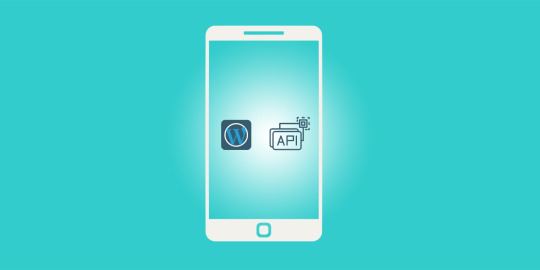
View On WordPress
#android#Android App layouts#android json parsing example code#android parse#creating android app for WordPress Website#Creating WordPress Android App Project#developing android app#get image from json android#How to Make Android App for WordPress Website#MySQL database#plugin jsonapi#WordPress JSON plugin#wordpress mobile app#WordPress plugin#WordPress to Android App Tutorial#WordPress to Android App using JSON API Tutorial#wordpress to mobile app#WordPress Website Android App using JSON#WordPress website output in JSON format#WP REST API plugin
0 notes
Photo

How to Create an Android App Without Coding
Alternative approaches to Android application development—those that involve writing no code at all or writing only minimal amounts of code—are becoming increasingly feasible today. They are, of course, ideal for non-programmers, but experienced programmers too can use them to save time and effort. In this tutorial, I'm going to talk about two such approaches and introduce you to several tools and templates that enable them.
CodeCanyon is a Marketplace for App Templates and Builders
CodeCanyon is an online marketplace that has hundreds of additional professional Android app templates and builder tools. Some of these are incredibly feature-rich and well-designed. You can sometimes save days, even months, of effort by using one of them.
1. Using App Builders
App builders are usually tools that allow you to create apps by simply filling in a few forms. Most of the popular ones are flexible enough to create a large variety of apps. For instance, you could use them to create e-commerce apps, news apps, or even chat apps. And the best thing about them is that you won't have to write a single line of code while using them.
React App Builder
React App Builder, a premium tool available on CodeCanyon, is perhaps the most powerful and flexible app builder you can get today. Because it uses the React Native cross-platform framework internally, you can use it to create apps for both Android and iOS devices.
It offers a very intuitive, drag and drop interactions-based user interface for building apps. It also comes with 11 beautiful templates you can use to jump-start your app development.
It's worth noting that this tool is also available as a cloud-hosted service. If you don't want to spend any time installing, configuring, and regularly updating the tool on your computer, using the cloud-based option would be ideal for you.
IMABuildeRz
IMABuildeRz is another popular app builder that can build apps for both Android and iOS devices. It uses the Ionic 4 framework internally, so it generates TypeScript and SCSS code.
This tool comes with a large number of addons you can use to quickly add common features to your apps. For example, there are addons to handle forms, JSON documents, JWT authentication, and AdMob ads. There are also addons that can instantly generate full-fledged screens, such as "About Us" and "Contact Us" screens.
Furthermore, there are directives available to implement functionality such as text to speech, barcode scanning, and media streaming.
AppsGeyser: A Free Android App Builder
If you're looking for a tool that's free, AppsGeyser is definitely worth a try. It's an online app development platform that offers over 70 unique app templates and a simple, forms-based interface to customize them. There are templates for quiz apps, coloring apps, browsers, messengers, and several different types of games too.
Note that the free version of AppsGeyser works on a revenue share system. In other words, it expects you to have ads in your apps and share 50% of your revenue. If you're not okay with that, you'll have to switch to the premium version, which allows you to turn the ads off.
2. Converting Websites to Apps
If you already have a blog or a progressive web app, there are tools available on CodeCanyon that can turn it into a native Android app. Most of them use either webviews or the WordPress API to do so.
WebViewGold for Android
WebViewGold for Android is a very popular template for converting websites into high-performance, native Android apps. The apps you build with it will have support for in-app purchases, push notifications, deep links, AdMob ads, and many different kinds of native dialogs. Right out of the box, you also get easily customizable splash screens, loading indicators, and offline screens.
If you're in a hurry and want to create your app within the next couple of minutes, WebViewGold is for you. All you need to do is point the template to your website or a local folder containing all your HTML files and build it with the latest version of Android Studio.
WebViewGold is available for iOS too. So if you want your app to run natively on both Android and iOS, and have a similar look and feel on both platforms, using these templates is the way to go.
Universal Android WebView
The Universal Android WebView template has been a bestseller on CodeCanyon for years now. This Android template can convert any website into a native Material Design app that looks good and performs well on both phones and tablets. Because color is an extremely important aspect of Material Design, it offers ten beautiful color themes for your apps.
The apps you build with this template will have a navigation drawer and support for the pull-to-refresh gesture. They'll also be fully integrated with AdMob ads, Firebase Analytics, and Firebase Cloud Messaging. Additionally, to be able to handle file downloads, they'll have a download manager built into them.
To customize the Universal Android WebView template, you only need to make changes in a single configuration file, which is very easy to understand. As such, if you have a responsive website, you should be able to convert it into a well-polished app in about 15 minutes using this template.
Android App Builder
Android App Builder is another tool that can convert any website into a native Android app. It also offers additional features for WordPress sites. For instance, it has six different layouts for rendering your WordPress posts, with support for the parallax scrolling effect.
If you have a website that doesn't use WordPress, make sure that it has a responsive layout for best results. Apps for such websites would, by default, have handy features such as support for file uploads and downloads, loading indicators, and the swipe-to-refresh gesture built into them.
Android App Builder also has several features dedicated to handling all the YouTube videos, Flickr albums, and Tumblr posts you embed in your websites. It comes with six unique layouts for displaying the contents of YouTube channels and playlists. Similarly, to display the contents of your Flickr albums and Tumblr picture posts, it offers three layouts.
Flink App Builder
Flink App Builder is a powerful tool that helps you convert a WordPress site into a native Android app in just a few clicks. Because it is fully integrated with the WordPress platform, the apps you build with it will be capable of smoothly rendering all your blog's posts, pages, comments, and image galleries. Furthermore, any changes you make on your blog will be instantly reflected in your app.
All the apps you create with Flink will have in-built support for push notifications. And if you want to monetize those apps, you can choose to add AdMob ads or Facebook Audience Network ads to them.
Flink apps have many additional features to improve the user experience they offer, such as screen transition animations, splash screens, and Material Design components. But one of the best things about them, in my opinion, is that they have user management built into them. This means, not only do they support user sign ups and sign ins, they are also capable of having password-protected content.
RocketWeb
RocketWeb is another premium template that uses a webview to turn a web app into a native Android app. It offers over 50 themes you can use to style your app. Some themes have solid colors, while others have attractive gradients.
The template is highly customizable, but there's no coding required. You can use a simple, browser-based form to configure the template so it matches your requirements.
The apps you create with RocketWeb will have, in addition to the webview, a navigation drawer, a toolbar, and a beautiful splash screen, all of which can be tweaked to match your site's look and feel. They'll also have error pages included, which you can use to handle connectivity issues and other such runtime errors.
RocketWeb apps support both Google Cloud Messaging and OneSignal push notifications. And if you wish to monetize them, all you need to do is enable AdMob ads.
Conclusion
You can be a non-programmer and still build profitable Android apps. In this article, I introduced you to several tools and templates you can use to do so. Most of the tools I mentioned are so easy to use and speed up the process of app development so much that you can potentially churn out multiple apps every day. By adding ads to those apps and publishing them on Google Play, you can easily build a new passive income stream for yourself.
If you're only interested in quickly building an attractive app for your business, I suggest you also take a look at some of the full Android application templates available on CodeCanyon. You can learn more about app templates in our other posts.
App Templates
20 Best Android App Templates of 2020
Franc Lucas
Android SDK
10 Best Android Game Templates
Ashraff Hathibelagal
App Templates
15 Best eCommerce Android App Templates
Nona Blackman
Material Design
Best Material Design Android App Templates
Nona Blackman
And if you want to start learning to code Android apps, you've come to the right place, because we have hundreds of free Android app tutorials here on Envato Tuts+.
Android SDK
How to Get Started Making Android Apps
Ashraff Hathibelagal
Android SDK
My First App: How to Create Your First Android App Step by Step
Ashraff Hathibelagal
by Ashraff Hathibelagal via Envato Tuts+ Code https://ift.tt/2VKsJxj
0 notes
Link
The only course you need to become a full-stack web developer. Covers HTML5, CSS3, JS, ES6, Node, APIs, Mobile & more!
What you’ll learn
Go from Zero skills to building Powerful Web Applications on a highly professional level using the latest 2019 Web Technologies.
Use a Portfolio of over 15 highly professional websites, Games and Mobile apps you would have developed during the course to take your career to the next level.
Create real life mobile apps and upload them to the IOS App Store and Google Play.
Use HTML5 and CSS3 to build website content and add stunning styling and decoration.
Use Javascript, jQuery & jQuery User Interface to create Interactive Websites and Games.
Use Twitter Bootstrap to produce Responsive Websites that will adapt to any device size.
Use Back End Technologies like NodeJS, PHP, AJAX, JSON to build dynamic database-driven websites.
Use advanced skills to connect your websites to APIs like Google Maps, Facebook, Google plus and Twitter.
Create a Professional Mathematics Tutorial Website using HTML5 & CSS3.
Create a Professional Maths Game using HTML5, CSS3 & JavaScript.
Create a Professional Fruits Slice Game using HTML5, CSS3 & JQuery.
Create a Professional App Landing Page using HTML5, CSS3 & Bootstrap.
Create a Professional Company Website using HTML5, CSS3 & Bootstrap
Create a Professional website with video background using HTML5, CSS3, jQuery & Bootstrap.
Create a Professional Stopwatch App using HTML5, CSS3, jQuery & Bootstrap.
Create a Professional Drawing App using HTML5, CSS3, jQuery UI, Canvas, Local Storage…
Create a Professional Online File Explorer App using ES6, NodeJS , HTML5, CSS3 & Bootstrap.
Create a Professional Online Notes App using HTML5, CSS3, Bootstrap, PHP, MySQL & AJAX.
Create a Professional Blog using WordPress.
Create a Professional Distance Between Cities App using HTML5, CSS3, jQuery, & Google Maps APIs.
Create a Professional Website with Social Widgets (Facebook, Google+ & Twitter).
Create a Professional Speed Reader App for IOS and Android.
Create a Fully Functional Car Sharing App which users around the world can use to share car trips. (using HTML5, CSS3, Javascript, PHP, MySQL, AJAX & JSON)
Requirements
I will teach you everything. All you need is a computer.
There is absolutely no pre-knowledge required. This is a 100% Comprehensive Web Development Course that will take you from Zero-skills to a Cash Earning Web Developer, Step by Step with NO Step skipped.
Description
2019 Update:
Includes Modern JS (ES6), Node.js (full project included), Git & Github, Heroku & more.
***** Save ~ $17000 compared to an in-person Bootcamp *****
***** 15 Full Professional Projects worth over 20,000$ *****
***** This is The Only Course you need to learn Web Development *****
***** Car Sharing Website (10h), Online Notes App (11h) & many more *****
***** 93 hours of Content + 40 hands on Activities + 21 Quizzes *****
***** Learn Step by Step with NO Step Skipped *****
***** The Most Comprehensive and Cost Effective in the Market *****
***** Learn and Master Over 10 Modern 2019 Technologies *****
HTML5/CSS3
JAVASCRIPT (ES5)
Modern JavaScript (ES6)
JQUERY & JQUERY UI
TWITTER BOOTSTRAP
Node.js
Git & Github
Heroku
PHP & MYSQL
WORDPRESS
AJAX
JSON
MOBILE APPS
GOOGLE MAPS APIS
FACEBOOK WIDGETS
GOOGLE PLUS WIDGETS
TWITTER WIDGETS
AND MORE!
Did you know you can go from Zero Skills to a Fully Qualified Cash Earning Web Developer in only a few weeks?
Well let me tell you: If you are looking for a truly 100% Comprehensive Web Development Course, that will take you from learning the basics to mastering the most advanced web development techniques, then be certain that you have come to the right place.
Taking this course will help you achieve your dream of becoming a professional web developer, and you will be ready to build powerful and responsive websites to a highly professional degree using today’s most advanced and up to date web technologies within a few weeks from now.
In order to guarantee the success of your learning experience, this course was divided into perfectly structured Chapters consisting of ~93 hours of crystal clear and 100% hands on engaging lectures.
Each Chapter covers one of the major web technologies and will take you from the basics to advanced skills. This is how:
You will first learn the basic concepts, and straight after that apply them in easy practical examples. Then you will easily navigate to more advanced concepts and use them to build more complex applications. Once you have finished the chapter, you will then move to a bigger challenge where you will confidently build a “REAL LIFE FULL PROFESSIONAL PROJECT” using the skills you acquired in that chapter combined with previous ones.
Here are a few examples of in-chapter activities:
Embed a relaxing YouTube Video to your website (HTML)
Create an online checkout form (HTML)
Highway Speed Control (HTML & JavaScript)
Outbound and Return Flight date pickers just like the Expedia Website (HTML, CSS, jQuery & jQuery UI)
Car Mileage range using a beautiful slider (HTML, CSS, jQuery & jQuery UI)
Interactive carousel slider (HTML, CSS, jQuery & Bootstrap)
Create a responsive Contact Form (HTML, CSS, PHP & Bootstrap)
What day of the week were you born? (HTML & PHP)
Guess the date in 1000 days from now! (HTML & PHP)
Calculate the route, distance and time between New York and Toronto. (HTML, Javascript, Google Maps API’s)
Get the geographic coordinates and postcode of any address. (HTML, jQuery, Google Maps API’s, JSON)
And much more …
Following are some of the “FULL PROFESSIONAL PROJECTS” you will build throughout the course:
Mathematics Tutorials Website (HTML5 & CSS3)
Maths Game (HTML5, CSS3 & JavaScript)
Fruits Slice Game (HTML5, CSS3 & jQuery)
App Landing Page (HTML5, CSS3 & Bootstrap)
Company Website (HTML5, CSS3 & Bootstrap)
Stopwatch App (HTML5, CSS3, jQuery & Bootstrap)
Drawing App (HTML5, CSS3, jQuery & jQuery UI, Canvas, HTML5 Local Storage)
Online File Explorer App (Node.js, ES6, HTML5, CSS3, Bootstrap)
Online Notes App (HTML5, CSS3, jQuery, Bootstrap, PHP & MySQL) (Full 11h project)
Highly professional Blog (WordPress)
Distance Between Cities Website (HTML5. CSS3, jQuery, Google Maps)
Freedom Website with Social Widgets (Facebook, Google+ & Twitter)
Speed Reader App for the IOS and Google Play Stores
Fully functional Car Sharing Website (HTML5, CSS3, jQuery, Bootstrap, PHP & MySQL, Ajax, JSON, Google Maps) (Full 10h project)
You will be so amazed at your own first-class work, and I am sure you will love to share it with the world. That’s why I will offer you “FREE WEB HOSTING” worth 200$ so that you can make your professional websites live and attract potential employers or clients. As a result you can start making money from the first week of your unique learning journey.
By the end of the course, you will have built a solid portfolio of “OVER 15 REAL PROFESSIONAL WEBSITES, GAMES AND MOBILES APPS FOR THE IOS AND GOOGLE STORES”. This will give you a competitive edge in the web development market and boost your income as a web developer by increasing your employability or chances of being awarded lucrative projects by clients around the world.
What Students say:
“I appreciate the manner in which each project is presented, an example of an end result to which we need to build the relevant to reach the same output. It is a building block approach that works very well for me to comprehend the compartmentalisation of each component and the visualisation of the complete ‘picture’. Each component is then carefully unpacked through a process of visually understanding each characteristic and applying the ‘code’ to create the same. Marvelous.” Celia M Gaylard
“Incredible course. The content is very comprehensive and informative. 60 hours video + materials! The production quality is amazing The instructor is very interesting and engaging. Could not have asked for a better course Truly fantastic I am very very happy I invested my money and time on this course!” Klevis Merko
“Easy to understand. The best course to learn web development From the beginning. 100% good.” Sayuru Sadaru
“It is simply the great course. I have learned so much by doing this course. I can now develop my own Websites, Apps. The instructor is great. He teaches everything step by step. I really liked his teaching style. The projects are great. Every project corresponds to real life. I am very happy about this course. Now I am going to by Javascript course by the sdame instructor. Thank you Sir for this great course.” Tushar Marathe
“Wow! There is a TON of information here. The instructor goes deep enough into each topic so that you can understand the concepts and start coding on your own. I only had a little background in HTML when I started but have been able to keep up by pausing the videos when needed. I’m only 31% through but I already know this course is exactly what I was looking for. Can’t wait to finish! I highly recommend it to anyone just starting out in Web Development.” Peter Burt
“One of the best web development courses in Udemy!” Edem Dumenu
“The instructor responded to my questions in a timely manner. He took his time explaining every details of the subject matter. The course also serve as a great template to follow for new web developer who are trying to put together their portfolio.” Jerome Smith
“I am loving this course. Your explanations and examples are pretty good and clear. A good course for a beginner as well as experienced. Can’t ask for more on such a low price. And the instructor is very friendly and helpful.” Pradeep Gupta
So, what are you waiting for? Enrol today and let’s start an exciting journey together!
Who this course is for:
This Course is for people with no web development knowledge or experience.
This Course is also for people with web development knowledge, but wanting to learn new skills and enrich their portfolio with 15 Highly professional Interactive Websites, Games and Mobile Apps.
Created by Development Island (UK) Last updated 6/2019 English English [Auto-generated]
Size: 28.98 GB
Download Now
https://ift.tt/2fYPdFY.
The post The Complete 2019 Web Development Course – Build 15 Projects appeared first on Free Course Lab.
0 notes
Text
How-To Teach Yourself How to Program?
How-To Teach Yourself How to Program?
The web is full of free resources that can turn you into a programmer and if you've always wanted to learn how to build software yourself or perhaps write an occasional script but had no clue where to start than this guide is for you!
If you're interested in becoming a programmer, you can get off to a great start using tons of free web-based tutorials and resources. Since the early days of the internet programmer communities have been using it to discuss software development techniques, publish tutorials, and share code samples for others to learn from and use online.
Choosing a Language
A common issue for beginners is getting hung up on trying to figure out which programming language is best to learn first. There are a lot of opinions out there, but there's no one "best" language. Here's the thing: In the end, language does not really matter. Understanding data and control structures and design patterns is what matters. Every programming language, even basic scripting languages will have elements that will make other languages easier to understand.
Many programmers never actually take accredited academic courses and are self-taught in every language through their careers. This is achieved by reusing concepts already known and referring to documentation and books to learn its syntax. Therefore, instead of getting stuck on what language to learn first simply, pick the kind of development you want to do, and just get started using the one that comes the easiest to you.
There are several different kinds of software development you can do for various platforms; web development, desktop development, mobile device development, and command line.
Desktop Scripting
The easiest way to try your hand at programming for your Windows or Mac desktop is to start with a scripting or macro program like AutoHotkey (for Windows) or Automator (for Mac). Sure, now advanced coders may disagree that AutoHotkey or AppleScript are not "real" programming which is technically true as these types of tools just do high-level scripting. However, for those new to programming who just want to get their hands dirty, automating actions on their desktop, using these free tools provide essential fundamentals towards "real" programming later on. The lines of when an application compresses of scripting and when it is considered to be programming is often blurred, keep this in mind. Once your code is compiled it is considered to be "real" programming. Most end-users of an application typically do not know and should not care as long as it is designed well and functions in a dynamic and robust way in order to serve its intended purpose.
Web Development
If being bound to specific programming languages and with the look and feel of a particular operating system is not your desire, consider developing your application for the browser instead and distribute it to a wider audience, as a web app.
HTML and CSS: The first thing you need to know to build any web site is Hyper Text Markup Language (HTML) the page markup that makes up web pages and Cascading Style Sheet (CSS) is the style information that controls design appearance of the markup . HTML and CSS are scripting languages that just contain page structure and style information. However, you should be familiar with writing coding by hand before you start building web applications, because building basic webpages is a prerequisite into developing a dynamic web app.
JavaScript: After mastering development of static web pages with HTML and CSS, learning JavaScript is the next step in programming dynamic web pages in a web browser. JavaScript is what bookmarklets, Greasemonkey user scripts, Chrome Web Apps, and Ajax are made of.
Server-side scripting: Once you're comfortable at making dynamic web pages locally in a web browser, you're probably going to want to put some dynamic server action behind it. To do this you will need to learn a server-side scripting language. For Example, to make a web-based contact form that sends an email somewhere based on what a user entered, a server-side script is required. Scripting languages like, Python, Perl, or Ruby can talk to a database on your web server as well, so if you want to make a site where users can log in and store information, that would be the proper way to go about it.
Web frameworks: Instead of reinventing the wheel for each new web development project, some programmers have come up with development frameworks that do some repetitive work of rewriting similar code over and over to build dynamic web sites. Many scripting languages offer a web-specific structure for getting common web application tasks done easier. Web development frameworks include; Ruby on Rails framework (for Ruby programmers), CakePHP (for PHP programmers), Django (for Python programmers), and jQuery (for JavaScript programmers).
Web APIs: An API (Application Programming Interface) is a programmatic way for different pieces of software to talk to one another. For example, if you want to put a dynamic map on your web site, you would use a Google Map instead of building your own custom map. The Google Maps API makes it easy to programmatically include a map in a page with JavaScript. Almost every modern web service uses an API that lets you include data and widgets from it in your application. These include; Twitter, Facebook, Google Docs, Google Maps, etc. Integrating other web apps into your web application via API's are great resources for enhancing rich web development. Every major web service API should offer thorough documentation and some quick start guide.
Command Line Scripting
If you want to write a program that takes textual or file input and outputs something useful, the command line is ideal. While the command line is not as visually appealing as a web app or desktop application, development of quick scripts that automate processes, it is the best suited.
Several scripting languages that work on a Linux-based web server also work at the command line including: Perl, Python, and PHP. Learning one of those languages will make you conversant in both concepts. If becoming fluent in Unix is one of your programming goals, you must master shell scripting with bash. Bash is the command line scripting language of a * nix environment, and it can do everything from help you set up automated backups of your database and files to building out a full-fledged application with user interaction.
Add-ons
Modern web apps and browsers are extensible with bits of software that plugin to them and add additional features. Add-on development gains popularity as more existing developers look at existing applications and frameworks and want to add a specific feature to make it better.
With only a mastery of HTML, JavaScript, and CSS you can still do plenty in any web browser. Bookmarklets, Greasemonkey user scripts, and Stylish user styles are created with the same code that makes regular web pages, so they're worth learning even if you just want to tweak an existing site with a small snippet of code.
More advanced browser add-ons, like Firefox and Chrome extensions, let you do more. Developing Firefox and Chrome extensions requires that you're familiar with JavaScript, XML, and JSON which is markup similar to HTML, but with stricter format rules.
Many free web applications offer an extension framework as well such as WordPress and Drupal. Both of which are written in PHP, making that particular language a prerequisite for development.
Desktop Development
Learning web development first is a great Segway into obtaining the needed skills from one context in order to apply to another like desktop application development. Desktop Development programming will vary on the Operating System (OS), use of Software Development Kit (SDK) provided, and desire for cross-platform development. Using previous web development skills can also be re-utilized in the distribution of your desktop application across the web to market to a larger audience.
Mobile Device App Development
Mobile applications like the ones found on smartphones and tablets are increasingly popular, and having your app listed on the iTunes App Store, Google Play Store (formerly known as the Android Market Place), Windows Marketplace, BlackBerry World, etc. However, for the majority of beginner coders, delving into mobile development can be a steep learning curve, because it requires a great deal of comfort and familiarity with advanced programming languages like Java and Objective C to develop much more than a basic "Hello World" application.
The Long Road Ahead
Great coders are often meticulous problem-solvers who are passionate at what they do and fueled by small solitary victories of overcoming issues through trial and error. The path to a career is both a long road of endless learning and frustration but very rewarding and profitable none-the-less.
Ata Rehman
0 notes
Text
15 Best Ionic App Templates
With Ionic, creating a high-performance, cross-platform mobile app is as easy as creating a website. In fact, if you are a seasoned web developer who wants to become an Android or iOS app developer overnight, all you have to do is install and start using Ionic. I assure you, you'll take to it like a fish to water.
Building a feature-rich Ionic app with an elegant user interface, however, can be challenging—even more so if it is to look native on multiple platforms. Fortunately, by using an Ionic template you can save substantial amounts of time and effort.
CodeCanyon is one of the largest online marketplaces for Ionic templates. No matter what your app's requirements are, there's a good chance that CodeCanyon has a template for it. In this article, I'm going to list 15 outstanding Ionic templates you should consider using this year.
1. Ionic Mobile App Builder
Developed by CodeGenerator, Ionic Mobile App Builder, or IMA builder for short, is an award-winning template that lets you create both static and dynamic Ionic apps without writing any code whatsoever. It offers a very intuitive web-based interface you can use to define every aspect of your app. More precisely, it allows you to simply fill out a few forms in your browser to create and configure all the components of your app's user interface, including navigation drawers, menus, popovers, tables, and pages.
The best thing about this template, however, is that the apps you build with it will be capable of interacting with a variety of data sources, such as WordPress, WooCommerce, and any other content management system that has a JSON API.
2. IonWordpress
IonWordpress, developed by elite author IonicThemes, is the template to use if you want to convert your WordPress blog into a stunning Android or iOS app. This is one of the most popular themes on CodeCanyon, and for a good reason—it has more features than you can imagine, great documentation, and easy-to-read code.
In addition to WordPress-related functionality, this template also offers push notifications, mobile advertisements via Google AdMob and Apple iAd, and an in-app browser.
3. Material Design UI Ionic
This template, developed by elite author CreativeForm, is for Ionic developers who don't want to spend time designing their apps. It offers over 60 commonly used screen layouts and five beautiful UI themes. It also has a well-organized Sass file containing dozens of variables you can change to further customize your app's looks.
To help you avoid dealing with multiple resolutions of images, this template includes icon fonts with over 800 icons. If you must use images, it also supports several blending modes for them.
4. IonStore
IonStore, developed by ionicpremium, is a template you should definitely consider using if you are creating an e-commerce app. It allows you to quickly create a beautiful app that can connect to your WooCommerce website and pull data and settings from it. It supports multiple payment methods, languages, and currencies. It is also highly customizable, offering you fine-grained control over the looks of your app. And as if that wasn't enough, it also supports discount badges, user registration, order tracking, and push notifications.
It is also worth mentioning that this template is very well-documented, and sees regular updates and bug fixes.
5. Catalogue Ionic
Catalogue Ionic, developed by appseed, is a generic business-oriented template. If you run a business and are trying to build an app that can showcase your products, this template might be just what you need. It also allows you to display useful information such as your shop's opening hours and your contact options. If you're using WooCommerce already, this template can be configured to read data from it.
Catalogue Ionic's architecture is extremely modular. Furthermore, because it was built using a very popular Yeoman generator for the Ionic framework, you can be sure that it follows several best practices.
6. Barebone Ionic
Barebone Ionic is a large, feature-rich starter template developed by appseed. As a developer, you can use it to kickstart almost any kind of Ionic app. For example, it allows you to effortlessly create apps that can read data from various content management systems, such as WordPress and Drupal. It can also serve as a good foundation for CRUD-oriented apps, instant messaging apps, and e-commerce apps.
I should also add that this template is fully integrated with the APIs of several popular websites, such as YouTube, Instagram, Facebook, and Vimeo.
7. IonChat
IonChat, as its name suggests, is a template that lets you build cross-platform instant messaging apps. Developed by IonCoder, this is a large template offering dozens of powerful features, such as support for group conversations, social login, and friend management.
Not only is this template easily customizable, the apps you create with it will be powered by Firebase, a cloud-based platform that's owned by Google. That means you can use the Firebase console to manage your app data.
8. Ionic Framework App
If you are looking for a modern template with dozens of beautiful pages and a wide variety of useful features, this template, created by gtsopour, is for you. Built with Ionic 3, it is very modular and extremely easy to extend. In fact, it has over 20 modules and over 35 components!
The apps you create with this template will be able to communicate with your WordPress blog using its REST API. They'll also be able to display charts, YouTube videos, Google maps, and RSS feeds. Another impressive fact about the template is that it offers a barcode scanner module, which you can use to scan several types of barcodes.
9. TapShop
By using TapShop, a template created by tapgadget, you can effortlessly create an e-commerce app that allows your users to buy and sell products. It has all the features you'd expect from this type of template.
For instance, it has screens for buyers to browse through available products, make offers to vendors, and even chat with vendors. Similarly, it has screens for vendors to post new products, upload photos of those products, and handle offers made by buyers.
But there's more to this template than just that. It supports push notifications, and is fully integrated with AdMob too, allowing you to easily monetize the apps you create with it.
10. Restaurant Ionic
Restaurant Ionic, developed by appseed, is a template that's bound to entice any restaurant owner. Apps created with it are feature-packed, and have intuitive user interfaces that let customers view menus, place customized orders, read about special offers, and choose delivery methods. They'll also allow you to communicate with your customers using push notifications.
Setting this template up is a breeze. So is customizing it, because you can dramatically change the looks of your app by simply selecting one of the several beautiful Material Design-inspired color themes it offers.
11. Ionium
Ionium is a multi-purpose starter template created by ionicpremium. Whether you are building an e-commerce app, a hotel booking app, a news reader, or even a social media app, this template has got you covered. It also allows you to quickly create CRUD-oriented apps, which support both local and remote storage.
Because this template uses Material Design components, animations, and gestures, you can be sure that the apps you create with it will look very modern and polished.
12. IonSocialApp
Apps with social features tend to be more successful on both Google Play and Apple's App Store. If you are interested in creating one yourself, IonSocialApp, another template developed by IonicThemes, has everything you need to get started. It offers screens that allow users to sign up, sign in, create posts, write comments, and even browse through trending topics.
This template also includes several useful features that can improve your app's user interface. For instance, it supports the pull-to-refresh gesture, infinite scrolling, and native sharing functionality.
13. Mobionic
Mobionic, developed by gtsopour, is another multipurpose template with a host of useful features. It is integrated with WordPress and supports server-side pagination of posts. It also has multiple layouts for your app's home screen. The latest version of this template is fully integrated with the YouTube API too, allowing you to create video-based apps.
Additionally, it supports push notifications for both the Android and iOS platforms.
14. IcyMobi
IcyMobi, from inspitheme, is a one-stop shop for all your e-commerce app development needs. With this template, you can create apps that support many popular payment methods, order tracking, inventory management, and push notifications.
They'll also be able to interact with multiple e-commerce platforms, such as PrestaShop, WooCommerce, and Magento. Furthermore, if you want your app to display posts from your WordPress blog, this template allows that too.
15. Daily News
Developed by tdmobile, this is an easy-to-use template that lets you create WordPress-based news apps. In addition to a beautiful home-screen, this template has screens to display photo galleries, search results, comments, bookmarks, and more.
It also has several notifications-related features, such as delivery tracking, analytics, and segmented targeting.
Conclusion
In this article, you learned about 15 premium Ionic templates you can use to jumpstart your app development process. But don't limit yourself to just them because CodeCanyon has hundreds more of such templates. So what are you waiting for? Grab a template now and get building!
And if you want to learn more about Ionic or app templates, we've got lots of great tutorials and courses right here at Envato Tuts+!
Mobile Development
19 Best Mobile App Templates With AdMob Integration
Bala Durage Sandamal Siripathi
Ionic
Get Started With Ionic 2
Reginald Dawson
Ionic 2
Introduction to Ionic 2
Wernher-Bel Ancheta
Ionic
How to Create a Camera App With Ionic 2
Ashraff Hathibelagal
via Envato Tuts+ Code http://ift.tt/2pcVwuT
0 notes
Link
The only course you need to become a full-stack web developer. Covers HTML5, CSS3, JS, ES6, Node, APIs, Mobile & more!
WEB DEVELOPMENT COURSE
Created by Development Island (UK) Last updated 3/2019 English English [Auto-generated]
What you’ll learn
Go from Zero skills to building Powerful Web Applications on a highly professional level using the latest 2019 Web Technologies.
Use a Portfolio of over 15 highly professional websites, Games and Mobile apps you would have developed during the course to take your career to the next level.
Create real life mobile apps and upload them to the IOS App Store and Google Play.
Use HTML5 and CSS3 to build website content and add stunning styling and decoration.
Use Javascript, jQuery & jQuery User Interface to create Interactive Websites and Games.
Use Twitter Bootstrap to produce Responsive Websites that will adapt to any device size.
Use Back End Technologies like NodeJS, PHP, AJAX, JSON to build dynamic database-driven websites.
Use advanced skills to connect your websites to APIs like Google Maps, Facebook, Google plus and Twitter.
Create a Professional Mathematics Tutorial Website using HTML5 & CSS3.
Create a Professional Maths Game using HTML5, CSS3 & JavaScript.
Create a Professional Fruits Slice Game using HTML5, CSS3 & JQuery.
Create a Professional App Landing Page using HTML5, CSS3 & Bootstrap.
Create a Professional Company Website using HTML5, CSS3 & Bootstrap
Create a Professional website with video background using HTML5, CSS3, jQuery & Bootstrap.
Create a Professional Stopwatch App using HTML5, CSS3, jQuery & Bootstrap.
Create a Professional Drawing App using HTML5, CSS3, jQuery UI, Canvas, Local Storage…
Create a Professional Online File Explorer App using ES6, NodeJS , HTML5, CSS3 & Bootstrap.
Create a Professional Online Notes App using HTML5, CSS3, Bootstrap, PHP, MySQL & AJAX.
Create a Professional Blog using WordPress.
Create a Professional Distance Between Cities App using HTML5, CSS3, jQuery, & Google Maps APIs.
Create a Professional Website with Social Widgets (Facebook, Google+ & Twitter).
Create a Professional Speed Reader App for IOS and Android.
Create a Fully Functional Car Sharing App which users around the world can use to share car trips. (using HTML5, CSS3, Javascript, PHP, MySQL, AJAX & JSON)
Requirements
I will teach you everything. All you need is a computer.
There is absolutely no pre-knowledge required. This is a 100% Comprehensive Web Development Course that will take you from Zero-skills to a Cash Earning Web Developer, Step by Step with NO Step skipped.
Description
2019 Update:
Includes Modern JS (ES6), Node.js (full project included), Git & Github, Heroku & more.
***** Save ~ $17000 compared to an in-person Bootcamp *****
***** 15 Full Professional Projects worth over 20,000$ *****
***** This is The Only Course you need to learn Web Development *****
***** Car Sharing Website (10h), Online Notes App (11h) & many more *****
***** 93 hours of Content + 40 hands on Activities + 21 Quizzes *****
***** Learn Step by Step with NO Step Skipped *****
***** The Most Comprehensive and Cost Effective in the Market *****
***** Learn and Master Over 10 Modern 2019 Technologies *****
HTML5/CSS3
JAVASCRIPT (ES5)
Modern JavaScript (ES6)
JQUERY & JQUERY UI
TWITTER BOOTSTRAP
Node.js
Git & Github
Heroku
PHP & MYSQL
WORDPRESS
AJAX
JSON
MOBILE APPS
GOOGLE MAPS APIS
FACEBOOK WIDGETS
GOOGLE PLUS WIDGETS
TWITTER WIDGETS
AND MORE!
Did you know you can go from Zero Skills to a Fully Qualified Cash Earning Web Developer in only a few weeks?
Well let me tell you: If you are looking for a truly 100% Comprehensive Web Development Course, that will take you from learning the basics to mastering the most advanced web development techniques, then be certain that you have come to the right place.
Taking this course will help you achieve your dream of becoming a professional web developer, and you will be ready to build powerful and responsive websites to a highly professional degree using today’s most advanced and up to date web technologies within a few weeks from now.
In order to guarantee the success of your learning experience, this course was divided into perfectly structured Chapters consisting of ~93 hours of crystal clear and 100% hands on engaging lectures.
Each Chapter covers one of the major web technologies and will take you from the basics to advanced skills. This is how:
You will first learn the basic concepts, and straight after that apply them in easy practical examples. Then you will easily navigate to more advanced concepts and use them to build more complex applications. Once you have finished the chapter, you will then move to a bigger challenge where you will confidently build a “REAL LIFE FULL PROFESSIONAL PROJECT” using the skills you acquired in that chapter combined with previous ones.
Here are a few examples of in-chapter activities:
Embed a relaxing YouTube Video to your website (HTML)
Create an online checkout form (HTML)
Highway Speed Control (HTML & JavaScript)
Outbound and Return Flight date pickers just like the Expedia Website (HTML, CSS, jQuery & jQuery UI)
Car Mileage range using a beautiful slider (HTML, CSS, jQuery & jQuery UI)
Interactive carousel slider (HTML, CSS, jQuery & Bootstrap)
Create a responsive Contact Form (HTML, CSS, PHP & Bootstrap)
What day of the week were you born? (HTML & PHP)
Guess the date in 1000 days from now! (HTML & PHP)
Calculate the route, distance and time between New York and Toronto. (HTML, Javascript, Google Maps API’s)
Get the geographic coordinates and postcode of any address. (HTML, jQuery, Google Maps API’s, JSON)
And much more …
Following are some of the “FULL PROFESSIONAL PROJECTS” you will build throughout the course:
Mathematics Tutorials Website (HTML5 & CSS3)
Maths Game (HTML5, CSS3 & JavaScript)
Fruits Slice Game (HTML5, CSS3 & jQuery)
App Landing Page (HTML5, CSS3 & Bootstrap)
Company Website (HTML5, CSS3 & Bootstrap)
Stopwatch App (HTML5, CSS3, jQuery & Bootstrap)
Drawing App (HTML5, CSS3, jQuery & jQuery UI, Canvas, HTML5 Local Storage)
Online File Explorer App (Node.js, ES6, HTML5, CSS3, Bootstrap)
Online Notes App (HTML5, CSS3, jQuery, Bootstrap, PHP & MySQL) (Full 11h project)
Highly professional Blog (WordPress)
Distance Between Cities Website (HTML5. CSS3, jQuery, Google Maps)
Freedom Website with Social Widgets (Facebook, Google+ & Twitter)
Speed Reader App for the IOS and Google Play Stores
Fully functional Car Sharing Website (HTML5, CSS3, jQuery, Bootstrap, PHP & MySQL, Ajax, JSON, Google Maps) (Full 10h project)
You will be so amazed at your own first-class work, and I am sure you will love to share it with the world. That’s why I will offer you “FREE WEB HOSTING” worth 200$ so that you can make your professional websites live and attract potential employers or clients. As a result you can start making money from the first week of your unique learning journey.
By the end of the course, you will have built a solid portfolio of “OVER 15 REAL PROFESSIONAL WEBSITES, GAMES AND MOBILES APPS FOR THE IOS AND GOOGLE STORES”. This will give you a competitive edge in the web development market and boost your income as a web developer by increasing your employability or chances of being awarded lucrative projects by clients around the world.
What Students say:
“I appreciate the manner in which each project is presented, an example of an end result to which we need to build the relevant to reach the same output. It is a building block approach that works very well for me to comprehend the compartmentalisation of each component and the visualisation of the complete ‘picture’. Each component is then carefully unpacked through a process of visually understanding each characteristic and applying the ‘code’ to create the same. Marvelous.” Celia M Gaylard
“Incredible course. The content is very comprehensive and informative. 60 hours video + materials! The production quality is amazing The instructor is very interesting and engaging. Could not have asked for a better course Truly fantastic I am very very happy I invested my money and time on this course!” Klevis Merko
“Easy to understand. The best course to learn web development From the beginning. 100% good.” Sayuru Sadaru
“It is simply the great course. I have learned so much by doing this course. I can now develop my own Websites, Apps. The instructor is great. He teaches everything step by step. I really liked his teaching style. The projects are great. Every project corresponds to real life. I am very happy about this course. Now I am going to by Javascript course by the sdame instructor. Thank you Sir for this great course.” Tushar Marathe
“Wow! There is a TON of information here. The instructor goes deep enough into each topic so that you can understand the concepts and start coding on your own. I only had a little background in HTML when I started but have been able to keep up by pausing the videos when needed. I’m only 31% through but I already know this course is exactly what I was looking for. Can’t wait to finish! I highly recommend it to anyone just starting out in Web Development.” Peter Burt
“One of the best web development courses in Udemy!” Edem Dumenu
“The instructor responded to my questions in a timely manner. He took his time explaining every details of the subject matter. The course also serve as a great template to follow for new web developer who are trying to put together their portfolio.” Jerome Smith
“I am loving this course. Your explanations and examples are pretty good and clear. A good course for a beginner as well as experienced. Can’t ask for more on such a low price. And the instructor is very friendly and helpful.” Pradeep Gupta
So, what are you waiting for? Enrol today and let’s start an exciting journey together!
Who this course is for:
This Course is for people with no web development knowledge or experience.
This Course is also for people with web development knowledge, but wanting to learn new skills and enrich their portfolio with 15 Highly professional Interactive Websites, Games and Mobile Apps.
Size: 21GB
DOWNLOAD TUTORIAL
The post THE COMPLETE 2019 WEB DEVELOPMENT COURSE – BUILD 15 PROJECTS appeared first on GetFreeCourses.Me.
0 notes