#Android App layouts
Explore tagged Tumblr posts
Text

Quickie cooldown doodle of cult!Vox on the android to mellow after work. Inevitably I will draw him again, as I have my own cult baggage (and extremely specific cross gonk) to load him up with, but it was nice to have my first shot something low pressure
#hazbin hotel#hazbin hotel fanart#hazbin hotel vox#sketch#colored sketch#doodle#i'll make another thousand variations on this layout and who's gonna stop me? god?#posting from the android is actually miserable fuck the tumblr app
141 notes
·
View notes
Text




how we feeling about the guns n roses phone layout :3
#guns n roses#gnr#steven adler#axl rose#duff mckagan#izzy stradlin#slash gnr#this took me like 3 hours#and several apps#cuz you can't do this natively on android#anyways i think its cutesy#also thr photos in the bbg corner change#i hate relearning my phone layout though#sigh
17 notes
·
View notes
Text
My jingle and notification sound is now Tomodachi Life theme. Once I make my own icons and decide on a style, it'll be all over
#making it ds/wii themed was my 2nd choice but tomodachi life has cuter sounds#the theme on my phone is off rn. art from nam3kun but i didnt customize anything bc im lazy#the layout was the same one from back when i still had my ipod and stuff from grade 4#and im not changing it! my android will have the same layout even if i have to download the weather app because i couldnt find it#etc#making it splat/kirby themed would be an obvious choice but no idgaf#maybe i should recreate my transformers password for lols
19 notes
·
View notes
Text

Second attempt to do my Android screen layout 🌸
#retro aesthetic#retro layouts#screen#screen layout#android#android screenshot#apps#icons#wallpaper#widget#widgets#colorful#Microsoft launcher#launcher#edit#screen edit#screen aesthetic#wallpaper aesthetic
5 notes
·
View notes
Text
Reasons Discord's New Mobile Layout Update is Bad
The reply function is redundant, as most people are used to just holding down and tapping the reply option at the top. If they're going to change it, they shouldn't have gotten rid of the member list for this functionally bad option. It also doesnt line up with any other platform in terms of swipe direction.
The member list is gone from easy viewing
It doesnt auto open your last group chat/DM making multiple simultaneous conversations far more difficult and longer
It's already broken my app once (Locked all channels including other servers' to one channel. I could not access anything except that and my DMs.)
You can not see images that have been pinned in the pins tab.
The search function was fine before. Where did your before, during and after date search go??
All of Discord's individuality is disappearing.
Getting used to a mobile format actually impedes usage of the desktop format and likely discourages people from multiplatforming discord because theyre so used to the "intuitiveness" of the new "tailored for mobile" experience
There is no way to CHANGE IT BACK. This is like Tumblr rolling out Tumblr Live without any Disable button At All.
Why are they marketing midnight mode as Something fucking ENTIRELY new??? It has always been a feature on Android as the AMOLED theme???????
DARK MODE IS NO LONGER LOW CONTRAST AND DISCORD IS DEVOLVING INTO AN ACCESSIBILITY NIGHTMARE
Disable swipe-to-reply by activating full-screen Launchpad in Advanced Settings
Discord’s new layout is apparently permanent. Keep sending feedback and rating it one star on all appstores; if you get redirected to the advice article, double tap gove feedback.
If you, too, dislike the theme, head to settings (you can double tap your account picture) and go to Appearance, scroll to New Layout and Send Feedback.
Overall, what they've done is disorientate every single current user on discord, and you cannot avoid it unless you've not updated to the latest discord because this is not an update. It is a feature that has already been on the latest update and is being slowly rolled out, like Tumblr Polls.
Good Luck, and may we send as much feedback as possible and have them make it optional or at the least, revert it. I've already sent in at least seven complaints to discord, commented on their instagram post about the layout and I'm about one star review it on google play and app store.
This isnt just the appearance and vibes being off like the new (ish) app icon, this is a matter of functionality.
11K notes
·
View notes
Text
ee
#I JUST HAD A DEREALIZATION NIGHTMARE AND TUMBLR APP HAS ANDROID LAYOUT ON MY PHONE NOW?? HELP#sad tag#i need a hug#i knew napping was a bad idea... everything was unfamiliar and i couldnt feel anthinf or scream i hate those nightmares#i just wanna curl up and whine
0 notes
Text
Tuesday, March 11th, 2025
🌟 New
Community browsing and tag filtering are both now a native experience in the iOS and Android apps. This means we’re no longer relying on the in-app browser, so your experience will be noticeably more responsive.
Community admins and moderators can now restore previously moderated content.
Comments can now be left on posts reblogged to communities, even if replies were disabled on the root post. The root post author won’t be notified, and comments left in the community post won’t appear in the original post’s notes.
Grouped Activity items can now be revealed in detail by clicking them.
You’ll now see a loading indicator when switching Activity tabs.
🛠 Fixed
Fixed a layout issue on the notifications settings page.
🚧 Ongoing
No ongoing incidents to speak of right now.
🌱 Upcoming
No upcoming launches to announce today.
Experiencing an issue? Check for Known Issues and file a Support Request if you have something new. We’ll get back to you as soon as we can!
Want to share your feedback about something? Check out our Work in Progress blog and start a discussion with other users.
Wanna support Tumblr directly with some money? Check out Premium and the Supporter badge in TumblrMart!
283 notes
·
View notes
Text
Oh, you know, just the usual internet browsing experience in the year of 2024

Some links and explanations since I figured it might be useful to some people, and writing down stuff is nice.
First of all, get Firefox. Yes, it has apps for Android/iOS too. It allows more extensions and customization (except the iOS version), it tracks less, the company has a less shitty attitude about things. Currently all the other alternatives are variations of Chromium, which means no matter how degoogled they supposedly are, Google has almost a monopoly on web browsing and that's not great. Basically they can introduce extremely user unfriendly updates and there's nothing forcing them to not do it, and nowhere for people to escape to. Current examples of their suggested updates are disabling/severly limiting adblocks in June 2024, and this great suggestion to force sites to verify "web environment integrity" ("oh you don't run a version of chromium we approve, such as the one that runs working adblocks? no web for you.").
uBlockOrigin - barely needs any explanation but yes, it works. You can whitelist whatever you want to support through displaying ads. You can also easily "adblock" site elements that annoy you. "Please log in" notice that won't go away? Important news tm sidebar that gives you sensory overload? Bye.
Dark Reader - a site you use has no dark mode? Now it has. Fairly customizable, also has some basic options for visually impaired people.
SponsorBlock for YouTube - highlights/skips (you choose) sponsored bits in the videos based on user submissions, and a few other things people often skip ("pls like and subscribe!"). A bit more controversial than normal adblock since the creators get some decent money from this, but also a lot of the big sponsors are kinda scummy and offer inferior product for superior price (or try to sell you a star jpg land ownership in Scotland to become a lord), so hearing an ad for that for the 20th time is kinda annoying. But also some creators make their sponsored segments hilarious.
Privacy Badger (and Ghostery I suppose) - I'm not actually sure how needed these are with uBlock and Firefox set to block any tracking it can, but that's basically what it does. Find someone more educated on this topic than me for more info.
Https Everywhere - I... can't actually find the extension anymore, also Firefox has this as an option in its settings now, so this is probably obsolete, whoops.
Facebook Container - also comes with Firefox by default I think. Keeps FB from snooping around outside of FB. It does that a lot, even if you don't have an account.
WebP / Avif image converter - have you ever saved an image and then discovered you can't view it, because it's WebP/Avif? You can now save it as a jpg.
YouTube Search Fixer - have you noticed that youtube search has been even worse than usual lately, with inserting all those unrelated videos into your search results? This fixes that. Also has an option to force shorts to play in the normal video window.
Consent-O-Matic - automatically rejects cookies/gdpr consent forms. While automated, you might still get a second or two of flashing popups being yeeted.
XKit Rewritten - current most up to date "variation "fork" of XKit I think? Has settings in extension settings instead of an extra tumblr button. As long as you get over the new dash layout current tumblr is kinda fine tbh, so this isn't as important as in the past, but still nice. I mostly use it to hide some visual bloat and mark posts on the dash I've already seen.
YouTube NonStop - do you want to punch youtube every time it pauses a video to check if you're still there? This saves your fists.
uBlacklist - blacklists sites from your search results. Obviously has a lot of different uses, but I use it to hide ai generated stuff from image search results. Here's a site list for that.
Redirect AMP to HTML - redirects links from their amp version to the normal version. Amp link is a version of a site made faster and more accessible for phones by Bing/Google. Good in theory, but lets search engines prefer some pages to others (that don't have an amp version), and afaik takes traffic from the original page too. Here's some more reading about why it's an issue, I don't think I can make a good tl;dr on this.
Also since I used this in the tags, here's some reading about enshittification and why the current mainstream internet/services kinda suck.
#modern internet is great#enshittification#internet browsing#idk how to tag this#but i hope it will help someone#personal#question mark
1K notes
·
View notes
Text

hannibal nbc iphone layout!
(click here for android dark mode)
(click here for android light mode)
☆⋆。𖦹°‧★ iphone layout designed by @SLUT4PROCRASTINATION (allowed for personal use, pls do not repost my work anywhere else without permission thank you! also if you decide change your layout plsplsplspl show me hgehgehe)
˖⁺‧₊˚✦ LOCK SCREEN + WIDGETS + APP ICONS + HOME SCREEN BELOW (BOTH LIGHT AND DARK MODE)!
























twitter | pinterest | ig art account | ig graphic design
#hannigram#artists on tumblr#hannibal#hannibal nbc#will graham#beverly katz#abigail hobbs#chesapeake ripper#bedelia du maurier#alana bloom#jack crawford#hannibal art#hannibal and will#freddie lounds#hannibal the cannibal#hannibal the series#hannibal fanart#fannibals#bryan fuller#murder husbands#digital drawing#mads mikkelsen#hugh dancy#graphic design#poster#iphone lockscreens#iphone layout#aesthetic layouts#iphone theme#samsung
190 notes
·
View notes
Text
Hello longlegs fan base!! Have you ever wanted to make a keyboard using the Longlegs cipher for your phone (specifically IPhone because that’s what I use)? Boy, do I have great news for you!

I made this lovely creation in less than 10 minutes through the app “KBD Maker” (but I’m sure there are other apps, as well as one on Android, that work just as well). Here is where I got the letters and below is what I used for the layout! Now, do with this information what you will (hopefully it’s including more ciphers in your fanfics <3)!!
[layout]
/// ⊔ — Ω ⨀ ∴ ⏁ : L ⨪
• ᘰ ⊂ ᒕ \\ Ո ⊓ ⅂ Ↄ
shift + ⨲ V ⊘ // ⊥ ꇓ bck
, . space return
#longlegs#please guys I’m begging you to use ciphers in your X readers oh my god#I love decoding them :3
28 notes
·
View notes
Text
Retro Mode - Weather Widget
An animated weather widget for Android in pixel art style 👾💜 Now available for Android 12 and up:
https://moertel.app/weather

Pick from different layouts, icon themes and text presets. You can even customise the text yourself with variable placeholders - all with the lovely Retro Mode font.

Or maybe something more minimalistic?
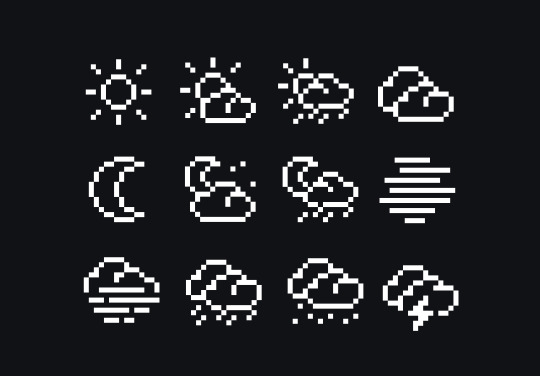
New features and themes are added frequently, and I'm looking forward to feedback and suggestions for the app. :) (Stay tuned for forecasts and animated mini-scenes coming soon!)

https://moertel.app/weather
#moertel#pixel art#female artists#pixelart#8bit art#artists on tumblr#retro mode#android#widgets#personalisation#weather
104 notes
·
View notes
Text
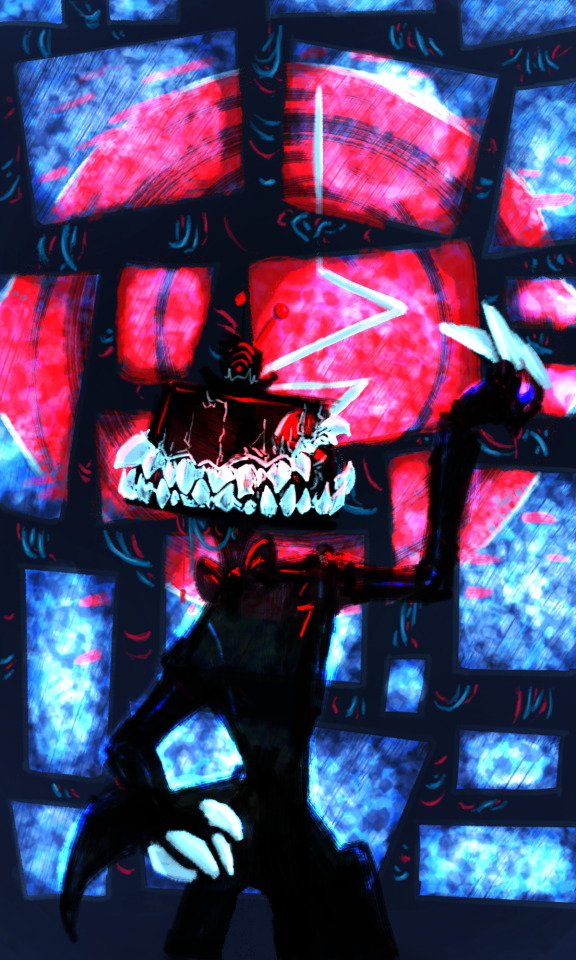
Hey look it's another one of these
#hazbin hotel#hazbin hotel fanart#hazbin hotel vox#posting from the android is actually miserable fuck the tumblr app#i'll make another thousand variations on this layout and who's gonna stop me? god?
23 notes
·
View notes
Text
Ch-ch-changes
🌟 Novità
La navigazione della Community e il filtraggio dei tag sono ora un'esperienza nativa nelle app iOS e Android. Ciò significa che non dipendiamo più dal browser integrato nell'app e che la tua esperienza sarà notevolmente più reattiva.
Gli amministratori e i moderatori della Community ora possono ripristinare i contenuti precedentemente moderati.
Ora è possibile lasciare commenti sui post ripubblicati nelle Community, anche se le risposte erano disabilitate sul post originale. L'autore del post originale non verrà notificato e i commenti lasciati nel post della Community non appariranno nelle note del post originale.
Gli elementi di attività raggruppati ora possono essere visualizzati in dettaglio cliccandoci sopra.
Ora vedrai un indicatore di caricamento quando passi da una scheda Attività all'altra.
🛠 Correzioni
È stato risolto un problema di layout nella pagina delle impostazioni delle notifiche.
🚧 In corso
Al momento non ci sono incidenti in corso di cui parlare.
🌱 In arrivo
Oggi non ci sono lanci in programma da annunciare.
Hai riscontrato un problema? Invia una richiesta di assistenza e ti risponderemo il prima possibile!
Vuoi condividere il tuo feedback su qualcosa? Dai un’occhiata al nostro blog Work in Progress e avvia una discussione con la Community.
Vuoi supportare Tumblr con una donazione diretta? Scopri il nuovo badge Sostenitore in TumblrMart!
16 notes
·
View notes
Text
cell phone ui updates are the devil. why did you make everything dark mode. turn that off. why is my screen dimming i'm reading that. stop. why did you split out the notification and quick settings. turn that shit off. i have an android bc i don't like iphones, thanks, and i think that was a stupid ui "innovation." why would you make it less convenient. also distressed bc they changed the amount of tiles in the home screen grid and you literally can't go back to 4x5. i have used the same home screen app icons layout for years and it's muscle memory to find all my apps and now i gotta get slightly new muscle memory. it's been half an hour of just trying to get my phone to be normal and not make my brain scream.
#it's also possible it was always 4x6 and they just moved all my icons down 1 square to mess with me. but i think it changed#bc I'm pretty sure the frame of the grid on my Access Books screen was full
5 notes
·
View notes
Note
hi youre the inaturalist guy to me i just have a question about it, maybe im just not looking hard enough but is it possible to give ids on other peoples observations on the mobile app? I have to assume it is since id assume most of the people who use it use the app but i guess its possible many use the webpage, but idk, if you know that would be helpful lol. i use an iphone and am in NZ if thats important
Yeah the app is... certainly an app. Basically every high-volume identifier is probably going to be using the desktop site
But it is possible! Full disclosure I use android but the app layout SHOULD be the same. If it isn't ill badger one of my friends with an iphone
Here's a random observation from the explore page. Make sure you're in the middle tab(the one with the comment icon, circled here), and you should see the option to both comment and suggest id

7 notes
·
View notes
Text
Android Mastodon Clients 🌟
A web client is a software application that accesses and displays content from the World Wide Web. In this particular case, Mastodon (and some other Fedi sites).
These apps are here to bring all of your different accounts into one application for easy posting, browsing, and management.
Below, I've reviewed the ones that I've used myself so far. I encourage you to try as many as you can to find the right fit for you!
Rodent- Very minimalist. Very little customization, no access to profile links unless in bio, no direct access to profile. On Playstore
Focus- Popup ads👎On F-Droid/Playstore
Fedilab- Good! Post draft option, notifications filtering, access to profile links, trending tags, trending posts, schedule posts option, font resizing, icon resizing. On F-Droid/Playstore
Tusky- Lots of UI customization, access to profile links, post draftability, post scheduling, trending posts/hashtags, and notifications filtering. Slightly more legible ui compared to Fedilab, though has mostly same features. On F-Droid/Playstore
Subway tooter- More advanced UI customization (for the people into those smaller details). Same as Fedilab & Tusky in usability but comes with a trending posts page. On Playstore
Moshidon- Very similar to the OG Mastodon app in layout. Comes with a few color pallet options. Simplistic and easy to use. On F-Droid/Playstore
ZonePane- Slightly less intuitive UI but entirely still usable. Includes lots of customization in font sizing/spacing, thumbnail sizing, icon shaping, the ability to hide follower/following counts, the ability to hide other numbers such as likes, RT's, etc. Similar to Cohost in this way. Has Banner ADs!! On Playstore
Pachli- Similar UI and customization to Fedilab & Tusky. On F-Droid/Playstore
Tooot- Has a simple UI layout with very few customizable aspects. Font size adjustment is available, as well as light and dark themes. On Playstore
Trunks- Super clean UI with losts of fun features like pinned shortcuts, an exploration page, a trending page, profiles have an engagement gage, and much more. Just a few of the customizable things to look out for are lots of different font options and the ability to hide muted posts from your timeline. On Playstore
Buffer- Makes you sign up for a separate account to use it 👎
#JOIN THE FEDIVERSE#fediverse#decentralization#internet privacy#social media#social networks#activitypub#mastodon#fedi#apps#ref
13 notes
·
View notes