#YouTube Live setup tutorial
Explore tagged Tumblr posts
Text
Learn how to set up and use YouTube Live, from creating a live stream to interacting with your audience.
#YouTube Live streaming guide#How to use YouTube Live#Broadcasting on YouTube Live#YouTube Live setup tutorial#Engaging with viewers on YouTube Live#Tips for successful YouTube Live sessions#YouTube Live streaming equipment#YouTube Live best practices#Going live on YouTube step by step#Interacting with the audience on YouTube Live#YouTube Live features and benefits#YouTube Live chat moderation#YouTube Live analytics and insights#Preparing for a YouTube Live broadcast#Optimizing YouTube Live for audience engagement
1 note
·
View note
Text
Whatever project you're too afraid to start, just go for it
I know a lot of my posts lately have been video/content creation-related but I just want to say:
The learning curve that I have had to climb in the past week alone has been both frustrating as hell and ridiculously rewarding.
Already, I had to refresh my memory on basic video editing and sound comping, but for the first seven episodes of my little series I’d accepted the average quality of my voice recording as cest la vie, I’m not sinking money into this without proof of concept, you’re supposed to be a little rough around the edges when you’re first starting out. But one thing I couldn’t get over was the clipping from some technobabble shenanigans with frequencies that isn’t important here.
What I thought was a quick fix—replace and double the RAM in my laptop—was absolutely not the source of the problem and suddenly I was in the deep end trying to fix broken audio in post while also troubleshooting an issue no one else seemed to have between my microphone and my recording software and I was about tempted to just use my desktop mic, the built-in, because at least I could somewhat fix that in post.
After far too many hours deep in discussions with strangers on the internet who were very helpful, I half-fixed the problem. My mic stopped clipping, but it was distorting pretty heavily between two different processers and my recording software hated it for a whole different reason.
Reluctant Plan B was to record gameplay live, but record audio separately/after and then sync them in post. If you’ve ever made a gaming video like these, you’re staring at probably 15+ clips of useable content over the course of recording sessions, which means 30+ clips with all the separately recorded audio, and since I can’t hit start/stop congruently with both programs, they would always be a little bit off, which meant more tedious editing.
Why? Because I was recording in Program A, fixing audio in Program B, and editing the video together in Program C, and Program C is for like, tiktoks, not professional youtube videos. I was only using it because I was already paying for it in an Adobe package with InDesign.
Enter DaVinci Resolve.
It’s like, Photoshop compared to MS Paint, a free one-stop-shop for video and audio editing (and visual effects, this thing is used to make blockbusters) and here’s me still confused by all these audio terms like ratio, attack, threshold, etc.
So I’m still wading through tutorials, all while my mic only works through Program B, Audacity, with an episode deadline looming over me. From the time I committed to initially fixing my audio by replacing the RAM, to episode release date, I had 6 days. Today is day 4.
And I’m still without a proper recording setup because Program A hates my microphone. But I am not missing this deadline, not just for the youtube algorithm, but because I know I can make it.
So episode 8, at the time of writing this, I have only 9 minutes and 25 seconds all edited and ready to go, out of 22-24 that I usually publish. So what have I done?
Fuckin’ taught myself DaVinci Resolve and committed to recording my vocal track in post just this once, doing it over and over again until it sounds as genuinely live as it can, and doing regular voiceover and music montages wherever else I can to fill the time with meaningful content.
All to buy myself time for my replacement mic to deliver so I can get back to proper live recordings, because at this point, the time it takes to fix terrible audio in post isn’t worth it, when I can spend a little bit of money for a mic that isn’t 8 years old and is built for gaming, not podcasting (but I am keeping the problem child as a backup, because it’s not broken).
I’m waiting for a timelapse to render while I write this, staring at a workflow with one video source and 3 different audio layers—game sound, vocals, and music—and I can almost turn my brain off when trimming things because that part I already know how to do.
This thing is a mess, to be clear, but it sure as hell won’t look like a mess when I hit publish on time two days from now.
But like…. 3 weeks ago I knew next to none of this, beyond basic video editing I learned back in college. And here I am with my double-wide monitor up and professional video making software quietly churning along in the background.
So just—if you want to do it? Go fuckin’ do it. Whatever it is that you’ve been holding off on pursuing. When I started I already owned things like a gaming laptop (that I bought to run photoshop so I could paint), an 8-year-old podcasting mic from a dropped podcast attempt, my game of choice, and I was already paying for the bare bones version of Premiere: Premiere Rush.
But heck, even if I had none of the fancy equipment, the only limiting factor would have been my computer’s processing power to run all these programs at once, and I would have figured it out.
I’m a perfectionist bound and determined to fix my audio, but I didn’t hear any complaints when it was jank, and I’m learning all this because the whole process, not just the gameplay, is just so fun and fascinating.
#just do it#do it scared#video making#video editing#davinci resolve#it's a beautiful mess#and I'm so proud of it
31 notes
·
View notes
Note
You hear about what's going on with Sam Procrastinates? What do you think of that?
I caught a whiff of it today, yeah. I'm sort of glad I'm mostly outside of that circle of influence. I know of a lot of those people, but I do not know them personally. I probably run my mouth on here too much and too freely for some of those types.
youtube
Especially seeing Sam get out there in front and be like "whoa whoa whoa whoa I'm trying to protect my business by distancing myself from leakers and bad actors" -- like, maybe I don't have the full context here, but trying to divorce yourself from leakers is a bit weird to me?
Keep in mind I'm coming at this from the perspective of being on Sonic Retro during the massive Sonic 4 leak, which lead Sega to partner with Sonic Retro. Some of the inroads paved during that partnership almost certainly lead to us getting Sonic Mania, given there are future Sonic Mania staff thanked in the credits for Sonic 4 Episode 2.
Like, I get trying to keep your nose clean. I try to do that, too. People get on my case for being spooked by emulation in my "Definitive Way to Play" videos, but people who really, actually know me, know that I've never had a problem with emulation ever in my entire life. Up until Tristan started buying me games to review for TSSZ, emulation was literally all I had. I could not afford games on my own, and I basically still can't. (I'm counting on next month's Twitch payout to cover my pre-order for Shadow Generations)
All of that is me trying to keep my nose clean. I've seen channels get shut down for talking too openly about emulation (particularly with setup tutorials), and even Discord servers are not as private as people think they are. The hammer can and will drop, and I'd rather my financial livelihood not be under it.
So I will never tell people to "just emulate it" in my videos and I have a rule against linking piracy material in my Discord. If you like me, and like my work, that's the way it's gotta be to protect that kind of stuff.
But that's on video. What I do in my personal life has no baring on that. I endeavor to capture all my footage from real consoles but I'm also living in a cramped little bedroom with maybe ten square feet of floor space right now, so I'm not digging out my Wii or my Saturn or my PS2 every time I have to capture footage of something. I emulate it.
I'm getting off topic. Shutting people out of your life because they don't align with your business is a bit extreme, to me. But again, I don't know the relationship there. At least in the clips Sam uses, he never seems very happy to have Shanny around, even though it's clear Shanny can and continued to join Sam's discord calls. I guess I just don't have any friends like that -- I either have personal friends, or... well, I just don't have very many "business friends." (Which depending on your view point, is or isn't a problem and one of the reasons my channel growth can be so sluggish)
So, like, whatever. Again, I dunno how a lot of that stuff goes. Ultimately, I guess I don't blame Sam for protecting his business, because again, I protect my business too, and it's clear Sam is more successful than I am.
I will say this, though, and I am about to step neck deep in the shit: I have never liked that Jaden Sonic Show dude. There was a time...
...Let's see... I had to dig around in Discord because I was so put off by this guy's videos I straight up erased them from my Youtube History, so this is the only way I even know I watched them:


I watched two or three of his videos around this time and this dude's tendency to just make stuff up, believe in bad sources, and push the worst rumors was infuriating. I would say it's not a stretch to claim he is eroding the overall intelligence of the Sonic fandom with his sensationalist, reactionary, straight up false information. He reminds me of the way I used to think about the game industry when I was 13, which is to say: deeply, deeply, deeply incorrect.
This is where I was going to pivot and say, "and he makes more money than Sam and I combined," because he has 150k+ subscribers. But according to SocialBlade, that doesn't seem to be true. Despite having 3x as many subs as Sam, SocialBlade claims The Sonic Show seems to make less than Sam Procrastinates.
I guess there are benefits to keeping your nose clean.
(And given I have a Youtube channel of my own, I have a vague idea how accurate these numbers are -- which is to say: I am not making $122 a month from Youtube, but I wish I was. I also understand why Sam is so protective of his channel's earnings, too)
Anyway, all of this to say, Sam seems in the right here. I do get a whiff of, like, the puritan Japanese Idol culture from some of this, where if you're a J-Idol you can't be caught drinking, or smoking, or even swearing. You have to maintain total purity or else you fall victim to a witch hunt, and there's a weird amount of finger pointing going on here that I don't know if it was deserved. Sam shouldn't have even needed to make a video like this, but like I said, that Sonic Show guy kind of seems like a vulture.
I would not put stock in what that dude has to say.
7 notes
·
View notes
Note
Wait omg thats so cute stop it 💗😭 what other buildings do u have in that server? i need some inspo if u dont mind sharing \(^-^)/
THANK U heres everything i have so far ft me yapping about it all by god do i yap my ass off im so sorry if all u wanted was pictures im incapable of not talking about literally anything. my bad. :3

barn area for my animals + a cute little interior that's technically extra storage space but i dont really use it

MY HOUSE ! the stone + glass thing to the left is my automatic composter setup built off my personal wheat farm (i like to enclose all my crop farms with stone walls bc i think it gives it ~character~ and also it looks pretty) this is a pretty far away picture of my house tho so have another one i took a while ago:


this area has the barn to the left which u already saw and then the storage house in the middle and then my villager breeding area on the right + what's eventually going to be a bee farm in front of it (idrk if i like the placement of it and the build itself just feels very in the way so i'll probably scatter single beehives throughout the entire town space BUT IDK YET!)



storage house ! pumpkin patch to the left and wheat field to the right (it's for when i want to breed the villagers) the inside still isn't entire organized bc well im honestly really bad about putting things in the "correct" chests but im working on it and one day it'll be finished trust

villager breeding house U cant see him rn but there's actually an iron golem that somehow spawned on the upper floor?? ive named him jeff. he goes and stands in the window sometimes but he was being really shy today :/ the random block on the right of the screen is literally there bc an enderman placed it there for some reason and i havent broken it yet

nether portal ! ive only gone through once to check out the spawn but el spent the time to make a path to the world spawn portal (which is where literally everyone else settled lmfao - i originally just set out exploring but i found this area and thought it was cute enough to live in) but anyway i do eventually want to replace the dirt circle, which took freaking forever to lay out btw never build circles in this game ever, with stone + cobble and maybe add some detail to the actual portal it's very up in the air rn. and i do eventually want to put some builds in the actual nether (also way off to the right u can see 2 torches, theyre framing the entrance to my mine where i get all of my cobblestone/deepslate and it leads to my strip mine, im eventually going to add a little mining outpost there and expand it i just havent gotten around to it)

lava farm / mass smelting area + a small crop farm i think it's just carrots and potatoes back there. i actually hate how i did the roof (i play on 90 fov so ifl maybe the angle i was at for this screenshot is fucking with my view of it ?) but things got weird bc i had to scramble to place it and also was replacing the original wood roof with diorite bc who knew lava makes wood catch on fire :/ but it's cute enough i think and it's also really practical i ran out of coal pretty early on this was the 2nd thing i built!

small tiny little enchanting house (got inspiration from some photo on pinterest that i cant find rn rip) bc when i finally decided to start enchanting my stuff i realized i didnt really have enough space for it in my house like i usually do unless i added a basement and i really did not want to do that and i like this better anyway!!! level 30 enchantments + a space to store my lapis + it's just so cute :) downside is theres always like mob sounds bc there's a cave entrance somewhere in this area that i literally just covered up with dirt so

and this is the trading hall + sugarcane farm for paper! followed a youtube tutorial for this one bc ive never really dealt with trading and wanted to make sure i didnt build something really wrong or whatever i had to change the block palette a little to fit the rest of my builds (im a huge fan of spruce and stone if u couldnt tell) but i think it's cute! im still really bad at dealing with villagers tho ive accidentally suffocated a few trying to get them in their spots and theres been some that have been attacked by zombies bc i leave them trapped in boats outside while i go to do other things.......nothing is my fault ever remember this
some extra things bc im nothing if i dont overexplain literally anything i do:
im using complementary shaders unbound bc i think theyre pretty
resource packs autumn biomes + fall pack for the fall theme (this is how im getting the red leaves and the leaf piles on the ground, i'll prob change it once it's christmas-time)
some extra resource packs: flowering crops, fast better grass, and a font change one!
tons of cats spawn and ive tamed + bred a few of them i have i think 6 and am working on naming them all (if i dont have 2 cats called jett and operator in every minecraft world i play on i'll Die.) and i eventually want to venture back to a forest i found and grab a wolf or 2 as well :)
the giant spruce trees in the background of some of the photos were planted by me bc i use spruce in pretty much every single thing i build bc well i like it
EVENTUALLY i do want to let the villagers run free to make the area more lively (i have a slab blocking the door so they cant get out lmfao) but not everything is done rn so theyre staying in their house for now. although i did think about building each one a small little house and giving them jobs and letting them live there thats like. a lot of work. so idk if im gonna do that
build progression if u care: house + wheat farm -> mining area (that i still havent finished oops) -> lava farm -> barn (started out just as fenced pens but i decided i hated that and built an actual space for them) -> storage hall bc i was running out of space -> sugarcane farm -> i found a village over the mountain behind my house and decided i might as well start breeding back home so i built them their own little house next to mine (this is when the 2nd wheat farm got built) -> decided the empty space in between the barn + storage hall was getting to me and built the pumpkin patch -> iron farm WHICH I DIDNT SHOW it's actually a good distance behind the storage hall -> built the trading hall bc why not -> laid out the area for the nether portal -> enchantment table to get some basic enchants on my tools bc the villagers were frustrating me and sitting there rerolling trades was annoying -> actually built the nether portal -> started to work on some detailing, added in some trees in the main area + added coarse dirt, fence, lanterns to the paths -> built bee farm area (might change tho)
and (sorry) ALSO theres a lot of empty space and everything but im working on making paths and adding details around to make it feel like a really connected area instead of just a bunch of builds! i was waiting until i had most of the builds i wanted in place/planned but im kind of stuck on what else to add to really tie the space together especially at the back towards the enchanting house yk but im not too worried about it rn im just having fun :D
anyway thank u for coming to this month's yap about my current interests with jo i hope u enjoyed if u read this far yippee yay wahoo ily
#ok listen. i got carried away SORRYYYY i got excited i love the game too much 😞😞#joskers#madisonya#jo.yap
6 notes
·
View notes
Text
WhatsApp Cloud API Setup For Botsailor
Integrating the WhatsApp Cloud API with BotSailor is crucial for businesses seeking to enhance their customer engagement and streamline communication. The WhatsApp Cloud API enables seamless automation, allowing businesses to efficiently manage interactions through chatbots, live chat, and automated messaging. By connecting with BotSailor, businesses gain access to advanced features like order message automation, webhook workflows, and integration with e-commerce platforms such as Shopify and WooCommerce. This setup not only improves operational efficiency but also offers a scalable solution for personalized customer support and marketing, driving better engagement and satisfaction.
To integrate the WhatsApp Cloud API with BotSailor, follow the steps below for setup:
1. Create an App:
Go to the Facebook Developer site.
Click "My Apps" > "Create App".
Select "Business" as the app type.
Fill out the form with the necessary information and create the app.
2. Add WhatsApp to Your App:
On the product page, find the WhatsApp section and click "Setup".
Add a payment method if necessary, and navigate to "API Setup".
3. Get a Permanent Access Token:
Go to "Business Settings" on the Facebook Business site.
Create a system user and assign the necessary permissions.
Generate an access token with permissions for Business Management, Catalog management, WhatsApp business messaging, and WhatsApp business management.
4. Configure Webhooks:
In the WhatsApp section of your app, click "Configure webhooks".
Get the Callback URL and Verify Token from BotSailor's dashboard under "Connect WhatsApp".
Paste these into the respective fields in the Facebook Developer console.
5. Add a Phone Number:
Provide and verify your business phone number in the WhatsApp section.
6. Change App Mode to Live:
Go to Basic Settings, add Privacy Policy and Terms of Service URLs, then toggle the app mode to live.
7. Connect to BotSailor:
On BotSailor, go to "Connect WhatsApp" in the dashboard.
Enter your WhatsApp Business Account ID and the access token.
Click "Connect".
For a detailed guide, refer to our documentation. YouTube tutorial. and also read Best chatbot building platform blog

3 notes
·
View notes
Text
Get to know you: Sims Style
thanks @eulaliasims !
What’s your favorite Sims death?
What a macabre start to the survey lol… I hardly ever let my sims die, so kind of none, but my least least-favorite is probably dying of fright.
Alpha CC or Maxis Match?
Club Crimson and GoS foreverrrrrr (but I'll take whatever's out there, I really don't care tbh)
Do you cheat your sims weight?
Lol you can tell they wrote this survey for TS4 players… yes, sometimes the game makes them not-fat anymore and I'm like… no, really, that's not how this sim's metabolism works thanks
Do you move objects?
…do you NOT?
Favorite Mod?
There are a lot of new good ones but hands-down my ultimate all-time favorite is the Community Time mod by crammyboy, as later tweaked by Chris Hatch. I cannot live without this mod and it is 50% of the reason I hate playing TS4. Why is it suddenly an ISBI anytime someone leaves the house? Who wants to play that game??
First Expansion/Game Pack/Stuff Pack?
Livin' Large
Do you pronounce live mode like aLIVE or LIVing?
(a)LIVE Mode wtf do you also pronounce gif like the peanut butter?
Who’s your favorite sim that you’ve made?
Any of my Meraki founders, they are my forever darlings
Have you made a simself?
Not since 2009
Which is your favorite EA hair color?
Ew, gross. Natural: Shrapnel (which is BROWN), and Unnatural: HMX
Favorite EA hair?
Again… gross? #hideeverything
Favorite life stage?
Child, probably
Are you a builder or are you in it for the gameplay?
The eternal question, isn't it?
Are you a CC creator?
I'm a CC adapter.
Do you have any Simblr friends or a Sim Squad?
I'd like to think so! Shout-out to @niamh-sims, @fireflowersims, @fracturedmoonlight, and @gayars
Do you have any sims merch?
No but there is a plumbob tshirt on my Christmas list
Do you have a YouTube for sims?
Technically yes, but I never posted my swimmable pond tutorial there because #adhd
How has your “Sims style” changed throughout your years of playing?
I was definitely a casual player/serious CC collector for most of the first decade of the game. I was probably one of the first people to experience pink flashing from overloading dense, urban neighborhoods, and the game never being able to handle my dreams (in aLIVE mode) limited my actual playtime substantially. I took a couple years off and then in 2016 or 2017 came back enraptured with the Test of Time challenge (and modifying the ToT challenge rules as much as anything). Meraki is my third iteration of that, working past neighborhood corruption (1ST attempt; 4th gen) and founder fatigue (2nd attempt; barely got off the ground, it was just too weird trying again). Now (lately) I'm back to regular modern play (which means CC collecting and neighborhood setup, apparently).
Who’s your favorite CC creator?
Today, Jacky93sims lol. ATS for longevity. Adele for details. HS for the infinitely useful Arizona sofa lol
How long have you had Simblr?
Probably… 2018-2019? I think I got the idea for Meraki around the time of my honeymoon and that's when I came up with the name 'anachronisims,' and my prior tumblr was just a general purpose thought repository.
What expansion/gamepack is your favorite?
Seasons. In any game. Seasons.
impossible to keep track of who's done these already especially since i can't keep a close eye on my dash so i assume these folks have already done it BUT i tag: @fireflowersims @fracturedmoonlight @moocha-muses @frauhupfner
16 notes
·
View notes
Note
Is it okay if my beardies cage isn't like.. The glass isn't shiny? He's not very bright and when the glass is super clean he attacks his reflection. He's an emergency rehome so I'm researching after getting him, and I'm not sure if it's okay for his glass to be dirty on purpose. If I can't, what can I do to make him feel less threatened?
yeah if you need to block his reflection to keep him calm, by all means. i'm not sure what kind of tank he's in (standard aquarium type with all glass walls or one with wood/PVC panels and glass doors) but you could also block his reflection by taping paper up or adding beardie safe plants along the walls! they can be a little bothersome depending on your setup, but live plants are great to add in. good enrichment and edible.
fake plants can work, but a majority of beardies don't have the brain cells to recognize that they can't eat them, so they'll rip and tear until they break pieces off and end up eating some pretty nasty stuff, possibly enough to get sick. just keep a close eye out if you use those, and take any out if you see him eating them/see little beardie teeth holes on them
if you don't want to do plants, you could also build up walls using excavator clay, leaving enough room to view him from the front. they like to dig so it's also good enrichment. i will say though that it can get crumbly and messy, but it's not the biggest deal to scoop out chunks that have broken off. it can get super heavy depending on how much you use though, and building it up is Messy
you can also craft fake walls using rigid foam boards, carving them and painting/sealing them so they look like rocks, depending on how artsy you are. there are tons of tutorials on that stuff on youtube. check out serpa design for some really incredible tank set ups
but if you need to keep his glass a little dirty so he doesn't freak out, that's fine. the glass is for you to see him, he doesn't care about the dirt. it's just aesthetically unpleasing. as long as the rest of his tank is clean, he'll be fine :} good luck with him!
5 notes
·
View notes
Text
The Best Screen Recorders with Audio for Your PC
Recording your screen along with audio can be a game-changer for creating tutorials, recording gameplay, or conducting online classes. Having the right screen recorder that captures both video and audio seamlessly is essential for producing high-quality content. Let’s explore some of the best options available, highlighting ScreenRec for its efficiency and ease of use, along with other noteworthy tools.

What Makes a Great Screen Recorder with Audio?
When selecting a screen recorder with audio capabilities, consider the following:
Ease of Use: The tool should be intuitive and user-friendly.
Video and Audio Quality: High-definition video and clear audio without lag or desynchronization.
Editing Features: Tools for basic to advanced editing of your recordings.
Sharing Options: Easy and secure sharing capabilities.
Cost: Evaluate the balance between features offered and affordability.
Top Screen Recorders with Audio for PC
ScreenRec: ScreenRec stands out for its simplicity and powerful features. It allows you to capture high-quality video and audio effortlessly. One of its best features is instant sharing through a secure cloud link, which is perfect for quick communication and collaboration. ScreenRec is free, with unlimited recording time once you create a free account, making it a budget-friendly choice. Its user-friendly interface ensures that even non-tech-savvy users can start recording with ease. Additionally, ScreenRec encrypts all recordings, ensuring that your data remains secure.
OBS Studio: Open Broadcaster Software (OBS) Studio is a free and open-source screen recording tool known for its extensive features and customizability. It's particularly popular among gamers and live streamers for its ability to handle multiple sources and live stream directly to platforms like Twitch and YouTube. OBS Studio supports high-quality video and audio recording but comes with a steeper learning curve due to its vast array of features.
Camtasia: Camtasia is a premium screen recording tool that offers a comprehensive suite of editing features, such as annotations, transitions, and effects. It's perfect for creating polished, professional videos. Camtasia supports both screen and audio recording, making it a great choice for producing detailed tutorials and marketing videos. Despite its higher price tag, its advanced capabilities make it a worthwhile investment for those who need detailed editing options.
Bandicam: Bandicam is favored for its ability to record high-quality video, particularly for gameplay. It supports high FPS recording and includes features like real-time drawing and webcam overlay. Bandicam also supports audio recording, capturing both system sound and microphone input. It’s ideal for users who prioritize video quality and detailed recording options.
ShareX: ShareX is a free, open-source screen recorder that offers various capture methods, including full screen, window, and region. It also provides a range of editing and sharing tools. ShareX supports audio recording, though setting it up might require some additional steps compared to more user-friendly tools like ScreenRec. ShareX is suitable for users who appreciate customization and don’t mind a bit of a learning curve.
Why ScreenRec Stands Out
ScreenRec excels in providing a seamless recording experience with minimal setup. Its user-friendly interface ensures that even those who aren't tech-savvy can start recording with ease. The instant sharing feature, combined with secure cloud storage, ensures that your recordings are always accessible and easy to distribute. For users needing a reliable, no-cost solution that doesn’t compromise on features, ScreenRec is an excellent choice.
Final Thoughts
Choosing the right screen recorder with audio capabilities depends on your specific needs. If you’re looking for a simple, effective, and free tool, ScreenRec is highly recommended. For more advanced features and professional editing, Camtasia and Bandicam are excellent options. OBS Studio and ShareX provide powerful features for free, though they come with a learning curve. Regardless of your choice, having a reliable screen recorder will enhance your productivity and communication.
5 notes
·
View notes
Text
Week 10
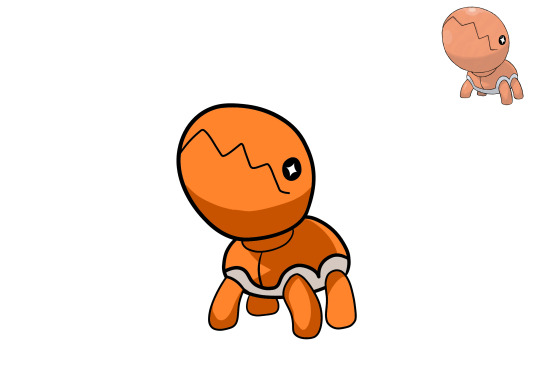
I finally did another digital drawing, this time using Adobe Fresco on an iPad Air 2. This piece was actually way more relaxing to draw than the last time I tried drawing digitally on Krita using my roommate's touchscreen laptop because nothing was glitching out. Everything worked perfectly this time and the Apple pencil felt very intuitive in my hand. I still struggled to get my line work to look nice and I'm not sure if the process in which I colored and shaded my drawing was the way most people do it but after finishing this piece I walked away wanting to do more digital art which is a victory in itself.
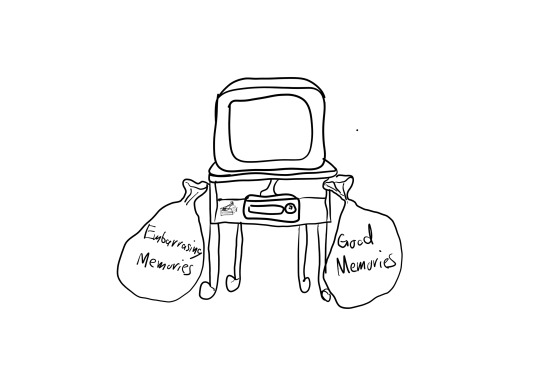
When I walked out of Manga in New York I finally understood the importance of how the presentation of an art piece can add to the overall experience of the audience member. This was a quick sketch I did in Adobe Fresco of how I was planning to display my animation. I'm thinking of getting one of those old TV carts that I would often see in elementary school where it had a big CRT TV that was hooked up to a VCR. The VCR is just for display because I'm not sure how to put my animation onto a VHS tape and even if I did it doesn't really add anything but I was planning on displaying my animation on the CRT TV. The reason the setup is like this is because this is the same setup that the two brain cells have when they are watching Dillon's embarrassing memories. I will also have two bags that will be labeled Embarasing Memories and Good Memories, after the audience member is done watching my animation they will write one happy memory and one embarrassing memory on an index card/cassette tape and throw them into their respective bag. I'm not 100% sold on this idea but it is a good start.
youtube
My professor recommended that I watch more animated short films that weren't just from previous alumni to broaden my horizons in terms of storytelling in a short animation and the way animation is used as well as its quality. I saw 10 animated short films but I'll only talk about the ones that stood out to me starting with This Actually Happens A Lot by Tom Law. I remember my professor asked me to explain why I love animation so much and I showed her the transformation sequences from Ben 10 (2005) and I just said "I mean just look at that". But she didn't see the same thing I did and said I needed to look deeper for the reason and I feel this short gave me that answer. Animation makes the unnatural feel natural without needing to explain why it is the way it is. In this short, we see that the male character's social anxiety is causing him to stick from wall to wall and be suspended in thin air. Obviously, this doesn't happen in real life but I didn't question it, I accepted immediately that this is how this world works and because of that I'm more in tune with the author's message instead of fighting the way he presented it, creating a much more enjoyable watch. If this was live-action I would be more interested in how they did the effect rather than what the point of this character being suspended in mid-air is supposed to represent in the first place.
youtube
Resilience by Yunie Choi gave me a new perspective on the horrors of war and life after death. They used animation to do a timelapse of a decaying corpse over the course of several hundred years and it is quite beautiful to see how life moves on without you. The use of colors and interesting animal designs really add to the beauty of this animation.
youtube
This guy, Manu Mercurial, does a lot of YouTube tutorials for animation but I haven't seen his animated projects in full before. I thought it would be topical for me since we are both interested in the subject of memories. He very much took a very different approach from what I was thinking of doing but I still think it was a good watch to see how people visualize revisiting their old memories
youtube
I like Afternoon Class by Osro for the same reason I like This Actually Happens A Lot, I don't question why this kid's head turns into several heavy objects but I have an immediate connection to it because I understand the feeling of trying to stay awake in class. Also, the use of sound effects is excellent in this short.
youtube
I put Forget Me Not by The Lonely Star Studio on here because it shows that even with terrible voice acting and mic quality I can still appreciate the animation of this short which has also been a huge stressor.
youtube
Bounty by Arrowmi is on here because it has the opposite problem of Forget Me Not it has amazing voice acting but the art style and animation are pretty rough. It's not bad but it's not super pretty to look at either. However, it was still able to tell an intense story of an ex-bounty hunter and suck me into the world despite its noticeable drawbacks.
Going back through my old script ideas, I had this one part where at the climax of the story the main character would wake up in a car sitting next to his dad. He's in shock because his dad is supposed to be dead and yet here he is just driving nonchalantly, the main character knows this is a memory but he decides to ask his dad a bunch of questions to see if his dad would still be proud of him if he were to meet him as an adult. I feel that this entire scene I made was inspired by this Spiderman story I found 2 years ago on Instagram in which Peter gets 5 minutes to talk to Uncle Ben after years of being Spiderman, this story really connected with me when I first found it because what I want the most in life is to just ask my dad "am I doing good". There are a lot of things that I struggle with; not being masculine enough, I'm almost 23 and still haven't had a girlfriend, and I constantly wonder if I picked the right career choice. I don't know if my dad struggled with the same things but I assume that he didn't and I often feel that if he were to meet me as an adult he would be disappointed. I know that most likely he would say that he is proud of me despite all my shortcomings because that is what parents are supposed to do but the fact that I will never get that answer kills me. I decided to read all 3 parts of this story to get a better idea as to what led up to this Uncle Ben interaction and it was pretty good, if you watched Spider-Man 2 it hits the same story beats. Lately, I've been thinking of scrapping the two-brain cell idea and instead animating the car scene I described earlier on its own.
REFLECTION:
I'm really happy that I finally found a groove into digital art and I'm hoping this will finally jumpstart some animation this week. I'm also glad that I watched all those animated short films, they all had their unique quirks and drawbacks that you don't normally get to see in professionally animated TV shows. I also want to explore the idea of being able to talk to a dead relative for a brief period of time before you never see them again.
5 notes
·
View notes
Text
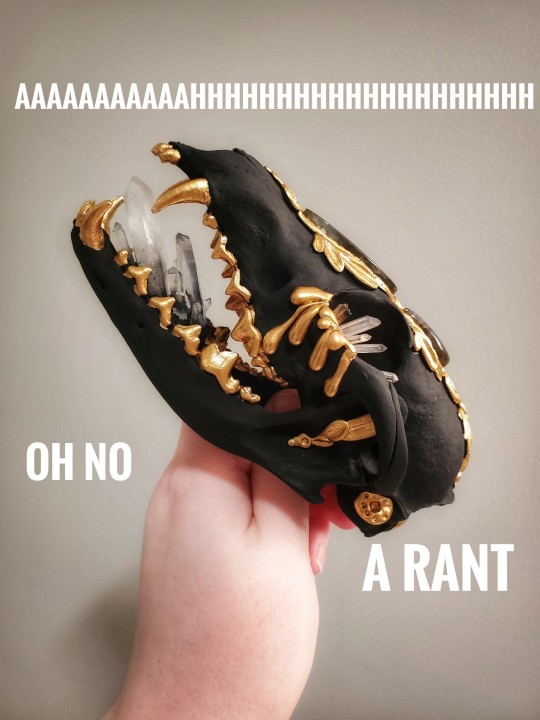
In this rant essay I will be talking about entitlement in the new age of social media concerning the art fommunity and why It Is Bad
So. After witnessing an absolutely infuriating incident of a fellow artist being mocked, insulted, and generally dog-piled on for "gatekeeping", I really feel the need to address something becoming more and more prevalent in the artist community.
Artists are not here to hold your hand through learning their creative process. Full stop.
In this new, fast paced age of social media and everything being accesible at your fingertips, people want instant gratification for everything. Including art. I have witnessed, and personally experienced, time and time again, people asking artists for their exact process on how they created a piece of art. I'm not talking simple questions like, "Hi, what type of clay do you use?", or "What is your favorite brand of paint for this?"; I am seeing an increase of people demanding to know the EXACT process, step by step, and not only that, they expect the artist to give it to them freely, and hold their hand through it with a happy smile.
If an artist refuses, as is their right when it comes to the art they've likely spent a decade or more perfecting through means entirely self taught in most cases? Ah, I can hear the response now, like a screeching eagle upon the wind: "Stop gatekeeping! You're mean!"
We aren't "gatekeeping" anything. No one is entitled to an artists methods, time, or knowledge, *especially* for free. Thanks to social media, everyone seems to want to continuously consume content, from artists in particular, FOR FREE. People now feel entitled to *demand* artists for walk-throughs, how-to's, in depth videos or tutorials, and by God, if you refuse, you're gonna be sorry!
I've been creating art seriously since I was twenty. I'm nearly forty now. I am entirely self-taught. If I wanted to learn something new, I looked it up and researched it, or figured it out myself. No one held my hand through any of this. I never asked another artist for expliciy details on their methods besides maybe a, "Hey, do you like this clay or that clay better?", and even then, I never got upset if I didn't get a response, because I'm not entitled to their time. Everything I make, I figured out through trial and error until I was satisfied. Honestly, it's part of the fun for me, figuring something out and having it work the way I want it to.
Now, there are of course plenty of artists happy to share their methods. They are happy to be teachers, mentors, guides for other people. I applaud them for this, because it's very hard to be a teacher. I could never do it. Most people can't.
I dont have the time, setup, money, motivation, or frankly the personality to teach people anything. My art is also my *job*; it is how I make a living, pay bills, get through life. There's nothing wrong, at all, with an artist not wanting to share methods they've perfected in their art, which puts food on their table. Despite what so many people think, not all art is just a DIY hobby. ART CAN BE, AND IS, A REAL JOB THAT PEOPLE RELY ON TO SURVIVE. So why would an artist want just give away their hard earned methods that help put food on the table for free?
Anyway... I hate the term "gatekeeping", now. I'm sick of watching friends be attacked because they don't want to give away their time and knowledge to every person that asks for free. I'm tired of getting chewed out in DM'S or comments because I won't troubleshoot every single question someone who is trying to replicate my pieces has. Google is free. YouTube is free. Do your research and figure out like so, so many people before you have done. I promise it's more rewarding than badgering someone to do all the legwork for you.
Anyway, thanks for coming to my TED talk
#astoria gets mad about social media and the effect its had on her community: an essay#seriously im Tired#art rant
6 notes
·
View notes
Text
The Great Equalizer: How Technology Democratized Music Production by Gary Dranow

Hey there, fellow music lovers!
I'm Gary Dranow, and today, we're diving deep into a phenomenon close to my heart: the democratization of music production through technology. Gone are the days when you needed a multi-million dollar studio to craft a masterpiece. In this modern era, your laptop and a spark of creativity might just be enough!
From Exclusivity to Accessibility
Historically, the realm of music production was reserved for those with the means to access high-end studios and equipment. However, technology has been a great equalizer, leveling the playing field and providing everyone the opportunity to become a music producer.
Affordable Beginnings with GarageBand
Enter GarageBand – Apple's gift to budding musicians. This free software, preloaded on every Mac, offered a suite of production tools that, while basic, were more than enough for many to start their journey. GarageBand made it possible for anyone to dabble in music creation, recording, and mixing without any initial investment.
The Rise of Advanced DAWs
For those who sought more advanced capabilities, software like Ableton Live, Logic Pro, and FL Studio entered the scene. They offered a professional-grade music production environment at a fraction of the cost of traditional studio setups. Ableton Live, for instance, is not just a DAW but a performance instrument in its own right, empowering DJs and electronic musicians globally.
Online Platforms: The Power of Collaboration and Learning
The internet has further pushed the boundaries. Platforms like SoundCloud and Bandcamp provide artists a space to share and monetize their music. Meanwhile, collaboration tools such as Splice and Endlesss have made remote collaborations seamless.
For those keen on learning, there's a vast universe of online resources. Websites like Coursera, Udemy, and Skillshare offer courses on everything from basic music theory to advanced production techniques. And let's not forget the plethora of YouTube tutorials, where seasoned professionals and enthusiastic amateurs alike share their knowledge.
Conclusion: A New Era of Music Production
The landscape of music production has undeniably transformed. Today, a teenager in their bedroom has the same power to produce music as a professional in a high-end studio. This shift has led to a beautiful diversity in music, with genres and sub-genres flourishing, and voices from all corners of the world being heard.
While technology has made music production accessible, it's the passion, creativity, and soul of the artist that truly makes a piece resonate. So, to all the budding producers out there – the world is your oyster, and your soundtrack is waiting to be written.
Until our next musical discourse, keep experimenting, keep learning, and most importantly, keep producing.
Warm regards,
Gary Dranow
3 notes
·
View notes
Text
Visual Symphony: Mastering the Art of Video Creation

In today's digital age, the power of visual storytelling has never been more impactful. Videos have become an integral part of our lives, capturing our attention, evoking emotions, and conveying messages like never before. If you're eager to dive into the world of video creation and unleash your creativity, then welcome to the Visual Symphony—a realm where you can master the art of video creation.
Craft a Captivating Concept:
Every great video starts with a compelling concept. Take the time to brainstorm ideas, exploring different themes, narratives, or messages you want to convey. Whether it's a short film, a tutorial, or a vlog, a strong concept will form the foundation for your video.
Plan Your Shots:
Storyboarding or creating a shot list is crucial in ensuring a smooth and organized video shoot. Visualize the sequence of shots, camera angles, and transitions you want to incorporate. This preparation will save you time during filming and make the editing process much more efficient.
Lights, Camera, Action!
When it comes to video creation, lighting can make or break the final product. Pay attention to the lighting conditions in your shooting environment, whether natural or artificial. Experiment with different lighting setups to create the desired atmosphere and mood for your video.
Soundscapes and Soundtracks:
Audio is a vital component of any video. Invest in a good quality microphone to ensure clear and crisp audio. Consider the ambient sounds, background music, or voiceovers that will complement your visuals and enhance the overall experience for your viewers.
Edit with Finesse:
Once you have captured all the footage, it's time to bring it all together in the editing room. Use professional video editing software to trim and arrange your clips, add transitions, effects, and graphics, and fine-tune the pacing and rhythm of your video. Editing allows you to shape the story and create a cohesive and visually appealing final product.
Engage Your Audience:
After you've created your masterpiece, it's time to share it with the world. Upload your video to platforms like Tumblr, YouTube, or social media channels. Craft catchy titles, engaging descriptions, and eye-catching thumbnails to capture the attention of potential viewers. Engage with your audience, respond to comments, and seek feedback to further refine your craft.
Never Stop Learning:
Video creation is an ever-evolving field, with new technologies and techniques emerging constantly. Stay updated with the latest trends, watch tutorials, and participate in online communities to learn from other creators. Continuously hone your skills and explore new creative avenues to push the boundaries of your video creation abilities.
Remember, the Visual Symphony is your canvas for self-expression. Embrace your imagination, experiment fearlessly, and let your videos tell stories that captivate, inspire, and leave a lasting impact on your audience. With dedication, practice, and a dash of creativity, you'll soon be mastering the art of video creation and making your mark in the digital realm.
Read and explore more here
#digital marketing#anime icons#animated movies#animators on tumblr#transformers animated#video editing#new video#video conte#advertising#graphic design#animated gif#2d animation#animator#making videos
3 notes
·
View notes
Text
The YouTube boom in India has turned content creation into a lucrative career option. With over 560 million internet users and a massive audience hungry for diverse content, India is a goldmine for aspiring YouTubers. Whether you’re passionate about gaming, cooking, tech reviews, or comedy, there’s a niche for everyone. This blog will guide you through the steps to become a successful YouTuber in India and earn a substantial income.

Why YouTube in India?
Massive Audience: India has one of the largest YouTube audiences globally, with millions tuning in daily.
Low Entry Barrier: All you need is a smartphone, internet, and creativity to start.
Multiple Revenue Streams: Monetization, sponsorships, affiliate marketing, and merchandise can lead to crazy earnings.
Cultural Diversity: India’s diverse languages and cultures offer endless content ideas.
Let’s dive into the step-by-step process to become a YouTuber and rake in the cash!
Step 1: Find Your Niche
Your niche is the foundation of your YouTube journey. Pick a topic you’re passionate about and that has an audience in India. Popular niches include:
Tech Reviews: Gadgets, apps, and software (e.g., Technical Guruji).
Gaming: Gameplay, tips, and live streams (e.g., CarryMinati).
Food and Cooking: Regional recipes or street food vlogs.
Education: Tutorials, exam prep, or skill-building (e.g., Unacademy).
Comedy/Skits: Relatable humor or parodies.
Vlogging: Travel, lifestyle, or daily routines.
Pro Tip: Research trending topics using tools like Google Trends or YouTube’s search bar to see what’s popular in India. Ensure your niche aligns with your skills and interests to stay consistent.
Step 2: Plan Your Content
Great content keeps viewers coming back. Here’s how to plan:
Understand Your Audience: Are they students, professionals, or homemakers? Tailor your content to their preferences.
Create a Content Calendar: Plan videos for the next 1–2 months. Consistency is key!
Focus on Value: Solve problems, entertain, or educate. For example, a cooking channel could share quick recipes for busy Indian households.
Localize Content: Use regional languages like Hindi, Tamil, or Bengali to connect with a broader audience.
Example: If you’re doing a tech channel, create videos like “Best Budget Smartphones Under ₹15,000 in India” or “Jio vs Airtel: Which is Better in 2025?”
Step 3: Set Up Your YouTube Channel
Ready to go live? Follow these steps:
Create a Google Account: You’ll need it to sign up for YouTube.
Start Your Channel: Go to YouTube, click “Create a Channel,” and choose a catchy name that reflects your niche.
Customize Your Channel:
Profile Picture: Use a clear, professional image or logo.
Banner Art: Design an eye-catching banner (use tools like Canva).
About Section: Write a short bio explaining what your channel offers.
Verify Your Account: Enable features like custom thumbnails and live streaming by verifying your phone number.
Pro Tip: Optimize your channel name and description with keywords (e.g., “Indian Tech Reviews” or “Hindi Comedy Skits”) for better searchability.
Step 4: Get the Right Equipment
You don’t need fancy gear to start, but good quality helps. Here’s a beginner’s setup:
Smartphone: Most modern phones (e.g., Realme, Xiaomi) shoot in 1080p, which is enough.
Microphone: A budget mic like Boya BY-M1 (₹1,000–₹2,000) improves audio quality.
Lighting: Use a ring light (₹500–₹2,000) or natural light for clear visuals.
Tripod: A basic tripod (₹300–₹1,000) stabilizes your shots.
Editing Software: Free tools like DaVinci Resolve or mobile apps like InShot work well.
Upgrade Later: As you earn, invest in a DSLR, professional mic, or advanced editing software like Adobe Premiere Pro.
Step 5: Create and Upload Your First Video
Time to shine! Follow these tips:
Script Your Video: Write a rough script to stay on track. Include an engaging intro (e.g., “Hey guys, today I’m reviewing the latest iPhone!”).
Keep It Engaging: Hook viewers in the first 10 seconds. Use humor, questions, or bold statements.
Maintain Quality: Shoot in a well-lit, quiet space. Edit out mistakes for a polished look.
Optimize for Search:
Title: Use keywords (e.g., “How to Make Paneer Tikka at Home | Easy Indian Recipe”).
Description: Add a brief summary, timestamps, and links to social media.
Tags: Include relevant tags like “Indian cooking,” “paneer recipe,” or “easy recipes.”
Thumbnail: Create a vibrant, clickable thumbnail with bold text and images.
Video Length: Aim for 8–15 minutes for most niches, as longer videos tend to rank better.
Upload Schedule: Post 1–2 videos per week to build momentum. Use YouTube Analytics to track performance.
Step 6: Grow Your Audience
Building a loyal fanbase takes time. Here’s how to accelerate growth:
Engage with Viewers: Reply to comments and ask for feedback to build a community.
Promote on Social Media: Share your videos on Instagram, WhatsApp groups, or X. For example, post a teaser clip on Instagram Reels with a link to your video.
Collaborate: Partner with other Indian YouTubers in your niche for shoutouts or joint videos.
Use Trends: Create content around trending topics, like festivals (Diwali, Holi) or viral challenges.
SEO Optimization: Study YouTube SEO to rank higher in search results. Tools like TubeBuddy or VidIQ can help.
Fun Fact: CarryMinati’s subscriber count skyrocketed after his viral “YouTube vs TikTok” video, showing the power of trending content.
Step 7: Monetize Your Channel
Once you hit 1,000 subscribers and 4,000 watch hours in 12 months, you can join the YouTube Partner Program. Here’s how to earn:
Ad Revenue: YouTube pays for ads shown on your videos. Earnings vary (₹50–₹500 per 1,000 views in India, depending on niche).
Sponsorships: Brands pay for product placements or shoutouts. For example, a tech YouTuber might review a new smartphone.
Affiliate Marketing: Promote products (e.g., Amazon links) and earn commissions. Tech and lifestyle niches do well here.
Memberships/Super Chat: Enable channel memberships or earn via Super Chat during live streams.
Merchandise: Sell branded T-shirts, mugs, or courses once you have a loyal audience.
Real-World Example: Indian YouTubers like Ashish Chanchlani and Bhuvan Bam earn crores annually through ads, sponsorships, and brand deals.
Step 8: Scale Up and Diversify
To earn “like crazy,” think beyond YouTube:
Create a Brand: Launch your own website, app, or merchandise line.
Expand Platforms: Repurpose content for Instagram Reels, Shorts, or podcasts.
Hire a Team: As your channel grows, hire editors or managers to focus on content creation.
Invest in Ads: Run Google Ads to promote your best videos and attract new subscribers.
Challenges and How to Overcome Them
Competition: Stand out with unique content or a distinct personality.
Algorithm Changes: Stay updated on YouTube’s policies and adapt.
Burnout: Take breaks and batch-create content to avoid stress.
Hate Comments: Ignore trolls and focus on constructive feedback.
Success Stories to Inspire You
CarryMinati (Ajey Nagar): Started with gaming and roasts, now has 40M+ subscribers and earns millions.
Technical Guruji (Gaurav Chaudhary): Tech reviews in Hindi, with 20M+ subscribers.
Prajakta Koli (MostlySane): Comedy and lifestyle vlogs, now a global influencer.
Final Tips to Earn Like Crazy
Be Consistent: Upload regularly, even if growth is slow initially.
Learn Analytics: Use YouTube Studio to understand what works.
Stay Authentic: Indian audiences love relatable, genuine creators.
Invest in Skills: Take online courses on video editing, SEO, or storytelling.
Dream Big: With dedication, you can turn YouTube into a full-time career.
Conclusion
Becoming a YouTuber in India is an exciting journey with endless possibilities. By choosing the right niche, creating quality content, and leveraging monetization strategies, you can build a thriving channel and earn like crazy. Start small, stay consistent, and let your passion shine through. The next big Indian YouTube star could be YOU!
Ready to begin? Grab your phone, hit record, and share your first video today. Let us know in the comments what niche you’re choosing or share your favorite Indian YouTuber for inspiration!
0 notes
Text
When the Wall Becomes the Stage: Elevate Your TV Setup in Miami Homes

Think about the last time you walked into a room and saw a TV floating cleanly on the wall. It probably looked tidy, modern, and well-designed. That’s no accident. In a city like Miami, where style and smart use of space matter, more and more homeowners are choosing Tv mounting miami to upgrade their viewing experience.
But it’s not just about looks. TV installation services go deeper, offering solutions that make your life easier, safer, and more organized.
How Much Space Is Your TV Really Taking?
Let’s get honest—traditional TV stands are often bulky, and they do little more than collect dust and hide wires. The television itself might be sleek and modern, but it loses its impact when it’s sitting on outdated furniture.
In smaller apartments or homes with open layouts (which are common in Miami), every inch counts. When you opt for TV mounting in Miami, you gain space and improve the feel of your home instantly. It’s a quick change with a big payoff.
One TV, Many Rooms: More Than Just the Living Room
When people think about mounting a TV, they usually imagine the living room. But in Miami’s vibrant, multi-use homes, TVs are popping up in all sorts of places—and each room has its own needs.
Here are just a few spaces where TV installation services can make a difference:
Home gyms: Mounting a screen keeps it safe from sweat and gives you something to watch while working out.
Kitchens: Perfect for following recipes or watching the news while cooking.
Bedrooms: Create a hotel-like vibe with a screen that doesn’t eat up dresser space.
Outdoor patios: Watch the game or a movie under the stars—Miami’s weather practically demands it.
Each setup is different, and the mounting method has to match the room’s purpose.
Safety First—Especially for Families
Flat-screen TVs are lighter than older models, but they’re still heavy enough to be dangerous if they fall. For families with kids or pets, wall mounting is more than a design choice—it’s a safety measure.
By securing your TV directly to the wall, you eliminate the risk of it tipping over. Plus, with the right installation, wires are hidden, reducing tripping hazards and keeping curious little hands away from plugs and ports.
Professional TV mounting services make sure your screen isn’t just stylish but also securely and correctly installed.
What You Don’t See Is Just as Important
Let’s talk about cables. Nothing ruins a clean setup like cords hanging down the wall. That’s why cable management is a core part of a quality install. An expert will run cords through the wall (when possible), hide them behind covers, or create a custom power outlet behind the TV for a truly wireless look.
That invisible touch turns a “just okay” job into something showroom-worthy. And for Miami homeowners who value aesthetics, it’s often a must.
The Real Cost of a “Quick DIY”
YouTube is full of tutorials on how to mount a TV yourself. And while it might look simple, there’s a lot more going on behind the scenes—especially when you’re dealing with different wall types like drywall, concrete, or plaster.
Mistakes can lead to crooked screens, damaged walls, or worse—dropped TVs. Some jobs even require special tools or permits (especially in Miami high-rises). When you hire a pro, you’re not just paying for labor; you’re paying for peace of mind, expertise, and a guarantee the job’s done right.
Timing It Right: When to Book TV Installation
The best time to think about mounting your TV is during a move or remodel—but you don’t have to wait for a big life change. Even if your home is already set up, you can improve it with a simple installation session.
Most TV installation services in Miami offer same-day or next-day appointments, and many can be finished in under two hours. That means you can enjoy your new setup before dinner—or before kickoff.
Rentals and Condos? Yes, You Can Still Mount Your TV
Just because you don’t own your walls doesn’t mean you can’t have a great-looking TV setup. Many landlords and building managers in Miami approve non-invasive mounting methods. These use special anchors or removable solutions that can be patched up when you move out.
If you’re unsure, a professional installer can walk you through renter-friendly options and even communicate with your building if needed.
Designed for Miami Living
In Miami, design is part of everyday life. From art deco details to modern beachfront condos, the city’s homes are built with flair and function in mind. Your TV setup should match that energy.
Wall mounting helps you lean into your personal style—whether that’s minimalist and clean, bold and colorful, or tech-forward and futuristic. It gives you freedom to decorate around the screen, not around a clunky piece of furniture.
A Luxe Look Without the Price Tag
You don’t need a full remodel to feel like your home just got a high-end upgrade. TV mounting is a quick, affordable way to instantly elevate your space. It’s one of those small decisions that has a lasting effect on how your home looks and feels.
Plus, it shows attention to detail—something every great space needs.
Final Thoughts: Clean, Safe, and Stylish—All in One Simple Upgrade
In a fast-moving, design-focused city like Miami, your home should work with your lifestyle—not against it. Wall-mounted TVs help create cleaner spaces, reduce clutter, improve safety, and offer a better viewing experience across every room in the house.
If you're ready to make the switch from outdated stands to a clean, professional setup, Auxe - TV Mounting and TV Installation | Miami is here to help. With local knowledge, expert TV installation services, and a focus on getting the details right, you can trust us to make your screen—and your space—look its best.
1 note
·
View note
Text
Earn Extra Income with AI—No Career Change Required
Let’s be real—most of us would love to earn a little extra cash, but quitting your steady job to chase side hustle dreams can feel like a risky leap. The good news? You don’t have to.

Thanks to AI, there are now smarter, faster, and easier ways to make money in your free time. Whether you're working a 9-to-5 or juggling multiple commitments, AI tools can help you build a side hustle or passive income stream that fits into your life—not the other way around.
Here’s how you can do it.
Work Smarter, Not Harder, as a Freelancer Got a creative streak? AI can help you take on freelance work—even if you only have a few hours a week.
If you’re a writer, tools like ChatGPT can help you brainstorm ideas, write drafts, and even fix grammar.
If you dabble in design, Canva and Midjourney can help you create stunning visuals in minutes.
If you do any kind of coding, GitHub Copilot can literally write code alongside you.
This means you can complete freelance gigs faster, take on more projects, and make extra money—without burning yourself out.
Create Digital Products That Sell While You Sleep You don’t have to be an entrepreneur to sell something online. With a little help from AI, you can create simple digital products that people actually want.
Think:
E-books or guides (yes, ChatGPT can help with outlines and drafts).
Budget planners or fitness trackers made in Canva.
AI-generated art that you turn into wallpapers or posters.
Platforms like Etsy or Gumroad make it super easy to start selling. Once your product is live, it can generate income passively—even while you’re binge-watching your favorite show.
Start a Content Channel Without Being on Camera Always wanted to start a YouTube or TikTok channel but hate being on camera? AI has your back.
You can:
Use ChatGPT to help script video ideas.
Turn those scripts into videos using tools like Pictory or Synthesia.
Share useful tips, stories, or tutorials on topics you love.
If you gain a following, you can start making money through ad revenue, sponsorships, or selling your own merch or downloads. The best part? You’re in control of your schedule and creative direction.
Build Chatbots or Automate Tasks for Others Not a tech whiz? Doesn’t matter.
With platforms like ChatGPT, ManyChat, or Tidio, you can build simple chatbots that help businesses with customer service, lead generation, or FAQs. There’s real demand for this—especially from small businesses that don’t have the time or budget to do it themselves.
Once you get the hang of it, you can sell these chatbot setups on Fiverr or Upwork, or even offer them to friends with small businesses.
Use AI to Make Smarter Investments If you’re interested in investing but feel overwhelmed, AI tools can help you make better decisions. Some apps can analyze market trends, summarize news, or even suggest stock picks based on your goals.
You could look into:
Tech stocks focused on AI (like Nvidia or Microsoft).
Robo-advisors that use AI to manage portfolios.
Crowdfunding platforms for AI-related startups.
It’s not instant money, but it’s a great way to let your extra income grow in the background.
Teach Others What You’ve Learned Once you’ve spent a little time getting comfortable with AI tools, you can teach others. Seriously—people are hungry to learn how to use AI for work, school, and life.
You could:
Host a quick workshop on Zoom.
Create a simple online course using Teachable.
Offer one-on-one coaching to people who are just starting out.
You don’t need to be an expert—just a step ahead of someone else.
Final Thoughts You don’t need to flip your life upside down to tap into the money-making power of AI. You just need a little curiosity, some free time, and a willingness to learn.
Start small. Try one tool. See what fits into your schedule. You might be surprised at how quickly you can turn a side hustle into something real—without ever quitting your day job.
So… which idea are you going to try first?
1 note
·
View note
Text
Best Shopify Course in Jalandhar
Start Your Online Store Journey with a Shopify Course In today’s fast-paced digital world, launching an online business is one of the smartest decisions you can make. But with so many tools and platforms available, knowing where to begin can feel overwhelming. That’s where a Shopify course comes in—a complete guide to help you build, run, and grow your very own e-commerce store, even if you have zero technical experience.
Whether you're planning to sell handcrafted goods, dropshipping products, or digital downloads, Shopify gives you the flexibility to do it all. And with the right training through a full Shopify course you can avoid beginner mistakes and hit the ground running.
Why Take a Shopify Course? Learning Shopify on your own can be a slow and frustrating process. A professional Shopify course fast-tracks your progress by offering structured lessons, expert advice, and real-world examples. You’ll not only understand how the platform works but also gain practical skills to launch your store confidently.
Here’s what you’ll typically learn in a Shopify full course: Store setup from A to Z Product sourcing and listing techniques Payment and shipping configurations Theme customization and branding Marketing strategies for traffic and conversions Analytics and reporting to track growth Unlike random YouTube tutorials, a full Shopify course gives you a complete, step-by-step approach that covers every corner of the platform. Shopify Course in Jalandhar: Local Access, Global Knowledge For aspiring entrepreneurs in Punjab, finding a reliable Shopify course in Jalandhar is now easier than ever. As digital skills become more in-demand, local training centers in Jalandhar are stepping up with specialized e-commerce programs.
Enrolling in a Shopify course in Jalandhar offers several advantages. First, you get face-to-face support or interactive live classes taught by experts who understand the local market. Second, these courses often include language flexibility, allowing students to learn in Punjabi, Hindi, or English. And third, many institutes also provide mentorship, certification, and placement assistance.
Whether you’re a student, a freelancer, or a small business owner, a Shopify course in Jalandhar can be your stepping stone to building a global business from the comfort of your hometown.
What Sets a Shopify Full Course Apart? A full Shopify course is more than just store-building. It’s about turning your ideas into income. These courses are designed to guide you through the complete e-commerce journey—from niche selection and store branding to launching ad campaigns and scaling your sales. The goal is not just to teach you how to set up a store, but to build a profitable and sustainable business. With tools, templates, case studies, and expert feedback, a full Shopify course gives you everything you need under one roof. Final Thoughts E-commerce isn’t just the future—it’s the present. If you're ready to take charge of your financial freedom, a Shopify course is the perfect place to start. Learn how to create your own online store, attract the right customers, and build a brand that stands out. And if you're in Punjab, don’t miss out on enrolling in a Shopify course in Jalandhar—where opportunity meets education. Your online business journey begins now.
#LearnShopify#ShopifyCourse#ShopifyTraining#EcommerceCourse#LearnEcommerce#BusinessCourse#ShopifyForBeginners#OnlineLearning#BusinessEducation#MasterShopify
1 note
·
View note