#add extension to chrome
Text
sometimes i forget that i live in a world where most people see ads everywhere and im the weird one in this little island of using 10000 adblocks and i get really sad for all those people
#i literally couldnt go back if i wanted to#you dont understand i have So Many adblockers its crazy#off the top of my head i could tell you like 4 that i have on my computer but im sure there are more#on my phone i think i only have 2 or 3??#idk lol its crazy that everyone just lives with ads all the time and im here chilling not having seen a single ad on my computer for 2 year#and on my phone its been a few months i think#and people are like oh its not that bad why would i want an adblock?#and im like ???? why wouldnt you want one#many many sites make you pay for ad free suggesting that this is something most peoplewant#i am offering to tell you how to do it for free forever and youre telling me you dont want to?#a lot of people are just so scared to do anything to their computers they dont even know that there are options#a while ago i finally convinced my uni friends to get ublock origin and they were like here u have my computer and i was like ??#you just need to add an extension to chrome ?? and they didnt know how to do that😭😭😭#*judges from my 239742 addons*#like yeah i get it maybe having so many is unnecessary or whatever but having at least 1 adblock to get some control back is necessary#but whatever lol#mine#random
11 notes
·
View notes
Text
the fact that i can't use sessionbox anymore ( bc i refuse to pay for it ) is a Crime.
#i'm gonna use the chrome account trick but ugh#now i have to add extensions back and everything#this is dumb#out.
9 notes
·
View notes
Text
If you want a slightly buggy version of the old tumblr dashboard, here is the link to the css: https://userstyles.world/api/style/11023.user.css
Step 1: Install Stylus Chrome/Firefox Extension
Step 2: Click the Extension icon in your topbar and click "Manage"
Step 3: Under "Actions" on the left side menu, click "Write new Style"
Step 4: Paste the code from the css link above directly into the text editor.
Step 5: Name the code (I just named it Old Tumblr Dashboard), and click save.
#helpful#coding help#old tumblr dashboard#tumblr style kit#stylus#chrome extension#firefox add-on#important
28 notes
·
View notes
Text
why are so many of the accessiblity/inclusiveness focused twitch extensions only supported through google chrome...
#I really want to add captions to my stream but apparently I have to use chrome for that for some reason#also the pronoun extension is ALSO chrome exclusive#like whyyyy
4 notes
·
View notes
Text
A while back, Trello inexplicably decided to make text selection highlights invisible. I finally got frustrated enough by that to make a browser extension that fixes it.
2 notes
·
View notes
Text
Just a reminder to my beloved followers to delete and replace adblock plus with ublock origin (adblock used to be the best but its fucked now and ublock origin is better) and replace μtorrent with qbittorrent for the same reason

#i was gonna add to avoid chrome/chromium based browers and download firefox instead too but theres already enough posts about that on here#i also recommend the privacy badger extension#🐊
14 notes
·
View notes
Text
in case you haven't thought about switching to firefox yet, here's an extension that will...
Notify you if a website you're on has employees that are on strike
Bypass paywalls for major news outlets like the New York Times
Change the browser theme based on the time of day
Directly install third party non-extension scripts
Save individual browser sessions to be reopened at any time
Use the TV format of YouTube in-browser
Make all chrome extensions compatible with Firefox
Turn YouTube dislikes back on
Fix Twitter and make it way less fucked up
Automatically remove trackers from URLs
And many more!
Feel free to add any other firefox extensions you think are slept on.
93K notes
·
View notes
Text
i know it's been said multiple times before but it bears repeating, so here goes a little psa strongly suggesting that y'all use the shinigami eyes extension. it's extremely useful on here to clock terfs and clean up your dash. that is all.
#always be sure to double check in case of a false positive#but i haven't had that issue in a long time#it's on chrome and firefox#also if you have firefox for android you can add the extension there too
1 note
·
View note
Text
Old Tumblr Dashboard (Userstyle)!!
I created a Userstyle for the Chrome/Firefox Stylus Extension that reverts the new dashboard to the old format. This took a lot of tweaking and it's not perfect at all, but if anyone wants it I'll be uploading it soonish now!
You need to have Stylus installed. So if you don't have it:
Install the Stylus Firefox Addon or the Chrome Extension (You can install Chrome Extensions on Edge as well)
Once it's installed into Firefox/Chrome/Edge you can proceed with adding this style or any other.
To add the style, follow the instructions:
Go to this link: https://userstyles.world/style/11286/old-tumblr-dashboard-july-2023
Click on "install".
Style will open a tag with it and in the left side you'll have a button that says "install style", click there.
(Step-by-step copied from the lovely dorothyoz39 who wrote this in a reply!)
If you don't want the sticky header you can remove the labelled script at the top of the css below /* Sticky Header*/
Be sure to check for updates regularly and if you'd like, consider supporting me on Ko-Fi https://ko-fi.com/pixiel !
..::::HOW TO UPDATE::::..
click the Manage button on Stylus and click the check for update button next to the userstyle, then click again to install!


Make sure to check the Userstyle and see if the version number matches the one below if you don't see any changes!
NEW UPDATE: 12/09/24 (D/M/Y), )1:34PM BST v14.9
v13.4: Added a way to fix the communities icon position if you don't have the New Xkit button or have hidden any of the icons. Just remove the highlighted /* */ pair in the code for what you need.

V13.5 & v13.7: Nuked the Go Premium button - Re-positioned the search bar on search pages
v13.10: Changed a lot of the new look for replies - it's not perfect yet mind. Small bug with the "..." menu moving to the left with shorter replies. Looks a lot more like the old replies section though!
Made it possible to remove the reply to reply button just search for "NEW Replies UI" in the userstyle and remove the /* */ around "display: none" OR use Ublock to block the element!
v14.1: Reverted the "Original Poster" border + text to look like old version. Edit: Whoops, fixed an issue with showing the timestamps
v14.4: Chat fix
v14.7: Fixed the icons in the header and removed the text again!
Tumblr Post Width & More (OTD+ Userstyle) Is now available!!
OTD+ is an add on for Old Tumblr dashboard that you can use to edit the Post Width, Content Positioning & More - It must be used with Old Tumblr Dashboard installed as well on the latest update!
THE CREATOR OF THIS USERSTYLE SUPPORTS THEIR TRANS SISTERS. WE'RE ALL IN THIS TOGETHER!
Check the readmore for the changelog, custom code & known issues!
-----
Known issues:
Only two columns in Masonry view. Unfixable, Tumblr creates columns based on monitor size, if I try adding another column (because it doesn't exist) it just perpetually loads on screen.
Tempfix: Zoom out in chrome/firefox and it adds more columns
Search bar doesn't appear on some pages (like viewing a post), this is because Tumblr removed the search bar on those pages completely. Unfixable!
Tumblr has ONCE AGAIN CHANGED THE ACCOUNTS MENU. The menus are now shorter and have less information on them. This is unfortunately permanent. I do not see any way to fix this. Unfixable.
If you want people's icons to stay fixed in place, instead of scrolling with the dashboard add;
.FtjPK .AD_w7 .JZ10N, .RYkKH > .nZ9l5 {
top: 0px !important;
position: relative !important;
}
to the top of the code! You can also create a second userstyle by clicking the 'tumblr.com' part of the link in 'Write new Style' and adding the code in there! That way you don't have to worry about re-adding it when you update.
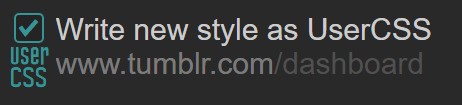
Solved issues: (Update)
Menus need to be manually closed SOLVED! in V.4 and updated in V.5! The menu & icon WILL scroll with you if you have removed the sticky header CSS, however, clicking anywhere on screen will make the Menu disappear still.
Masonry view in searches is now fixed!
Resized Messenger Chat Box!
NEW UPDATE 16/08/23, 23:55 BST v6.5: Figured out how to reorganise the icons in the header. Let me know if you have any problems with it and make sure to update your Userstyle! Some icons are hidden with Display: Block; you can hide more icons with this method!

Solved issues p2
Brought back SOME of the icons for Tumblrs latest update - Unfortunately, this does not bring back user icons for Reblogged posts! Make sure to yell at Tumblr for removing the icons as well as the horrible dashboard update here!
v7.5 Fixed icons for all posts and put them back where they came from!
v6.9.6.9 (I promise this is the last funny number): Fuck Off Buggy The Clown Update + All languages support for the old header design!
v7.0: Fixed the search bar for tumblrs new collections feature, so it looks like the original search bar!
v8.0: Fixed masonry view icons, hidden the reblog icon on dashboard icons, fixed icons in blog viewport
V8.1: Fixed issue with icons not working on soft-refresh & with endless scrolling disabled - be sure to complain to staff!
v9.3: Changed a few things with the search feature, I also made the posts less round.
UPDATE2 11/04/2024: SO We mighhtttt have overrun their servers. 😅 I'm getting a 500 Internal Server Error every time I try to fix it or upload it as a new style - the massive influx of people downloading the userstyle was probably too much. The Tampermonkey backup on Greasyfork works just fine though! Probably easier for a lot of people migrating anyway!
UPDATE 11/04/2024:: My code has broken on Userstyles.world, (it is now fixed as of 12/04/24) until this is fixed I have created a Tampermonkey Backup Version of the Userstyle so feel free to use this version if you've broken yours!
https://greasyfork.org/en/scripts/492279-old-tumblr-dasboard-backup
v9.6: Moved the Following | For you | Your Tags to below the create a post panel. Fixed the Accounts Menu! + Bugfixes
V10.3: Patio compatibility. Added a way to hide the Patio button & "patio feedback?" button, just search for patio in the code and follow the instructions!
v11.0: Temporary Chat feature fix after Tumblr broke it, fixed some positioning issues and j/k scrolling!
v12.3: Fixed a text issue (my bad!), I undid the changes to the replies function and added a way to fix icons order for when you get the communities update!
v12.5: Update to make compatible with the Content Positioning using Tumblr Post Width & More (OTD+ Userstyle)
v12.6: Post buttons fixed, icons unable to be fixed yet as I haven't got the tumblr changes just yet - but I will fix them asap!
v11.7: Communities Update, changed the new search bar on communities page to resemble the old one. The search bar still doesn't work on these pages yet for some reason. Blog view icons fixed.
v13.0: The icons change should now have a working patchfix! BIG THANK YOU to arcadian-asgardian for sending me the screenshots I needed and testing if it worked. + Minor tweak, communities button resized to fit the rest of the icons better
v13.2: Mini fixes now that I have better access to the new changes! Communities icon re-centered, usernames nudged back into place.
24K notes
·
View notes
Text
So I don't know if anyone has been keeping up on this case, but I tried looking for posts on it and I've only found transphobic rants and comments. So just... spreading awareness.
There is an ongoing case in Australia currently (the hearing has concluded but the ruling has not been announced) where Roxy Tickle, a trans woman, is suing the Giggle for Girls app and its founder for $100,000, plus another $100,000. Giggle for Girls is a platform exclusively for women, and Roxy was banned from the app after joining.
The app already has a lot of problematic features on it. For example, any new user is required to submit a selfie-- a photo which is then analyzed by ai to determine whether or not the user is a woman. For Roxy, the ai wasn't the issue, however-- in fact, she used the app for several months with no problem. Instead, the owner of the app manually and purposefully overrode the ai, revoking Roxy's access to the app, because she saw her profile. She then refused to reinstate her account and blocked her.
The founder of the app, Sall Grover, has knowingly and persistently misgendered Roxy dozens of times in interviews, articles and posts. I have a chrome extension that shows if a website is queerphobic or not, and when I look up Roxy's name there are only two results not in red.
As well as this, the additional $100,000 dollars Roxy is suing for? That's because of an online campaign waged against her by Grover, who has a large platform on Twitter. Katherine Deves, who had been representing Giggle in court tried to get the case thrown out. And Grover quite literally called in evolutionary biologist Colin Wright to advocate for her case. He's giving evidence for the trial.
There is a fundraiser to "reclaim sex based rights and protections for all women and girls" created specifically for this case. It has raised over $500,000, and that number is still growing.
Anyways. I don't know if I was just the last one to know about this, but the fact that I even found out about this case was because of a post a terf made scares me.
If anyone else has any more information, please add onto this post! And if I missed anything, or said anything wrong, please correct me.
Thank you for taking this time out of your day.
If you want to read more about the case, I would check out these articles:
#this is not my normal kind of post but it needed to be said#11:11 make a wish#roxy tickle#roxanne tickle#tickle v giggle#transphobia#tw transphobia#court case
5K notes
·
View notes
Text
How To Add Adblock Extension In Chrome
How To Add Adblock Extension In Chrome
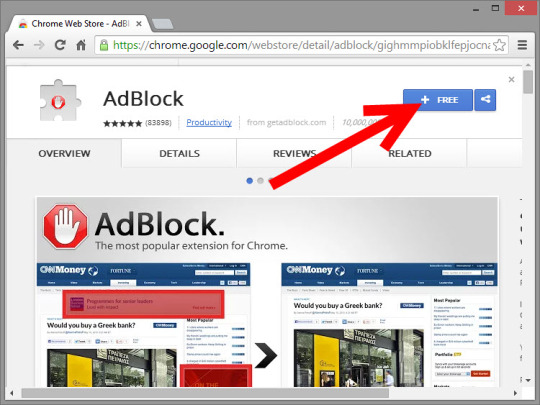
What is an adblock extension?
An adblock extension is a software program that blocks ads from being displayed on websites. Adblock extensions work by filtering out the code that is used to display ads.
Why Use an Adblock Extension?
There are a few reasons why you might want to use an adblock extension:
To improve your browsing experience
Ads can be annoying and intrusive, and they can slow down your browsing speed. By blocking ads, you can create a more enjoyable and efficient browsing experience.
To protect your privacy
Ads can track your online activity and collect data about your browsing habits. By blocking ads, you can protect your privacy and prevent advertisers from tracking you.
To improve your security
Some ads can contain malware or other malicious code. By blocking ads, you can reduce your risk of being infected with malware or other security threats.
Popular Adblock Extensions
There are a number of different adblock extensions available, both for free and for a fee. Some of the most popular adblock extensions include:
AdBlock
AdBlock Plus
uBlock Origin
Ghostery
Find More at : metech-arm.com
How to Add an Adblock Extension
To add an adblock extension to your browser, follow these steps:
Go to the extension store for your browser. For example, to add an adblock extension to Chrome, go to the Chrome Web Store.
Search for "adblock extension."
Click on the adblock extension that you want to add.
Click on the "Add to [Browser Name]" button.
Click on the "Add extension" button.
Once you have added an adblock extension, it will be enabled automatically. You can disable the extension at any time by clicking on the extension icon in your browser's toolbar and clicking on the "Disable" button.
Why should I use an adblock extension?
Adblock extensions are software programs that block ads from being displayed on websites. They work by filtering out the code that is used to display ads. Adblock extensions can be installed on web browsers such as Chrome, Firefox, and Edge.
There are a number of reasons why you should use an adblock extension:
Improve your browsing experience
Ads can be annoying and intrusive. They can also slow down your browsing speed. By blocking ads, you can improve your browsing experience and make it more enjoyable.
Protect your privacy
Ads can track your online activity and collect data about you. This data can then be used to target you with more ads or to sell to other companies. By blocking ads, you can protect your privacy and prevent advertisers from tracking you.
Increase your security
Some ads can contain malware or viruses. By blocking ads, you can reduce your risk of getting infected with malware or a virus.
Save data
Ads can use up a lot of data, especially if you're browsing the web on a mobile device. By blocking ads, you can save data and improve your mobile browsing experience.
Here are some specific examples of how adblock extensions can benefit you:
Block annoying pop-up ads: Adblock extensions can block pop-up ads, which can be very annoying and disruptive, especially when you're trying to read a web page or watch a video.
Block video ads: Adblock extensions can also block video ads, which can be especially annoying when you're trying to watch a video uninterrupted.
Block banner ads: Adblock extensions can also block banner ads, which can be distracting and clutter up web pages.
Block tracking cookies: Adblock extensions can also block tracking cookies, which are used by advertisers to track your online activity.
Block malware and viruses: Adblock extensions can also block malware and viruses that may be contained in some ads.
Overall, adblock extensions can provide a number of benefits, including improving your browsing experience, protecting your privacy, increasing your security, and saving data. If you're not already using an adblock extension, I highly recommend installing one.
Here are some of the best adblock extensions available for Chrome, Firefox, and Edge:
Chrome: AdBlock, AdBlock Plus, uBlock Origin
Firefox: AdBlock Plus, uBlock Origin, Ghostery
Edge: AdBlock, AdBlock Plus, uBlock Origin
Once you have installed an adblock extension, you can enable it in your browser's settings. You can also customize the extension to block certain types of ads or to whitelist certain websites.
How to add an adblock extension in Chrome
Adblock extensions are a great way to improve your browsing experience by blocking ads on websites. Ads can be annoying, intrusive, and slow down your browsing speed. By blocking ads, you can enjoy a faster, more pleasant browsing experience.
To add an adblock extension in Chrome, follow these steps:
Open the Chrome Web Store.
Search for "adblock extension."
Click on the adblock extension that you want to add.
Click on the "Add to Chrome" button.
Click on the "Add extension" button.
Once you have added an adblock extension, it will be enabled automatically. You can disable the extension at any time by clicking on the extension icon in the Chrome toolbar and clicking on the "Disable" button.
Here are a few of the most popular adblock extensions for Chrome:
AdBlock
AdBlock Plus
uBlock Origin
Ghostery
These extensions are all free to use and offer a variety of features, such as the ability to block specific types of ads, whitelist websites, and customize your adblocking settings.
Once you have added an adblock extension, you can start enjoying a more ad-free browsing experience. Just visit your favorite websites and you'll notice that the ads are gone!
Here are a few additional tips for using adblock extensions:
If you're having trouble blocking ads on a particular website, try disabling other extensions that you're using. Some extensions can conflict with adblock extensions.
If you're still having trouble blocking ads on a particular website, you can report the issue to the developer of the adblock extension.
Keep your adblock extension up to date. Adblock developers regularly release updates to block new types of ads.
By following these tips, you can ensure that you're getting the most out of your adblock extension and enjoying a more ad-free browsing experience.
Best adblock extensions for Chrome
Adblock extensions are a great way to improve your browsing experience by blocking annoying and intrusive ads. They can also speed up your browsing speed and protect your privacy from tracking cookies.
There are a number of different adblock extensions available for Chrome, but here are a few of the best:
AdBlock: AdBlock is one of the most popular adblock extensions, and for good reason. It blocks a wide variety of ads, including pop-ups, video ads, and banner ads. AdBlock also has a whitelist feature, so you can allow ads from your favorite websites.
uBlock Origin: uBlock Origin is another popular adblock extension. It is similar to AdBlock in terms of the features it offers, but it is generally considered to be more lightweight and efficient.
AdBlock Plus: AdBlock Plus is a more advanced adblock extension that offers a number of features that other adblock extensions do not, such as the ability to block social media buttons and malware. However, AdBlock Plus is not as lightweight as AdBlock or uBlock Origin, and it can slow down your browsing speed on some websites.
Ghostery: Ghostery is a unique adblock extension that focuses on blocking tracking cookies. Tracking cookies are used by advertisers to track your online activity and build a profile of your interests. Ghostery also blocks other types of ads, but its main focus is on blocking tracking cookies.
Which adblock extension is right for you depends on your individual needs and preferences. If you are looking for a simple and easy-to-use adblock extension, AdBlock or uBlock Origin are good options. If you are looking for a more advanced adblock extension with more features, AdBlock Plus or Ghostery are good options.
Here are some additional tips for choosing an adblock extension:
Consider the features that are important to you. Some adblock extensions offer more features than others. For example, some adblock extensions allow you to block specific types of ads, such as video ads or pop-up ads.
Read reviews of different adblock extensions before choosing one. This can help you to learn about the pros and cons of different extensions and to choose one that is right for you.
Make sure that the adblock extension you choose is compatible with your version of Chrome. You can check the compatibility of an adblock extension by looking at its page in the Chrome Web Store.
Once you have chosen an adblock extension, be sure to update it regularly. Adblock extensions are constantly being updated to block new types of ads. By updating your adblock extension regularly, you can ensure that you are getting the best possible protection from ads.
Troubleshooting adblock extensions in Chrome
Adblock extensions are a great way to block ads on websites, but they can sometimes stop working properly. If you're having problems with your adblock extension in Chrome, there are a few things you can try.
Make sure that the extension is enabled. To check if your adblock extension is enabled, click on the three dots in the top right corner of Chrome and select "More tools" > "Extensions". Find your adblock extension and make sure that the toggle next to it is turned on.
Try disabling other extensions that you're using. It's possible that another extension that you're using is conflicting with your adblock extension. To try to narrow down the problem, try disabling all of your extensions except for your adblock extension. If your adblock extension starts working again, you can then re-enable your other extensions one at a time to see which one is causing the conflict.
Clear your browser's cache and cookies. Sometimes, corrupted cache and cookies can cause problems with adblock extensions. To clear your browser's cache and cookies, click on the three dots in the top right corner of Chrome and select "Settings" > "Privacy and security" > "Clear browsing data". Select the "Cached images and files" and "Cookies and other site data" checkboxes and then click on the "Clear data" button.
Update your browser to the latest version. It's also a good idea to make sure that you're using the latest version of Chrome. Google regularly releases updates to Chrome that include bug fixes and security improvements. To update Chrome, click on the three dots in the top right corner of Chrome and select "Help" > "About Google Chrome". Chrome will automatically check for updates and install them if they are available.
If you're still having problems, you can contact the developer of the adblock extension for support.
Most adblock extensions have a support page on their website where you can get help with troubleshooting problems. You can also try searching for help online or posting a question on a forum like Reddit or Stack Overflow.
Here are some additional troubleshooting tips:
Try restarting Chrome.
Try opening Chrome in incognito mode.
Try disabling Chrome's built-in ad blocker.
Try reinstalling your adblock extension.
Try using a different adblock extension.
If you've tried all of these things and your adblock extension is still not working, it's possible that the website you're trying to visit is using a new type of ad that your adblock extension can't block. In this case, you may need to contact the website owner and ask them to stop showing ads.
#adblock chrome android#How to add adblock extension in chrome windows 10#adblock plus#chrome web store#chrome extensions#adblock chrome mobile#adblock chrome extension free#free ad blocker
0 notes
Link
Whether you're using your Chromebook for work, school, or leisure, this sudden crashing phenomenon of device can disrupt your workflow. Chromebook, a portable computing device that operates on the Chrome OS platform securely on specific hardware.
#overloaded ram#malware#Chromebook owners#@chromebook#chromebook crashing#chrome os software#@chrome os update#factory reset#background processes#hardware issues#unwanted software#add-ons#full storage#extensions#outdated software#multipletabs
0 notes
Text
Listen to me, Waltuh
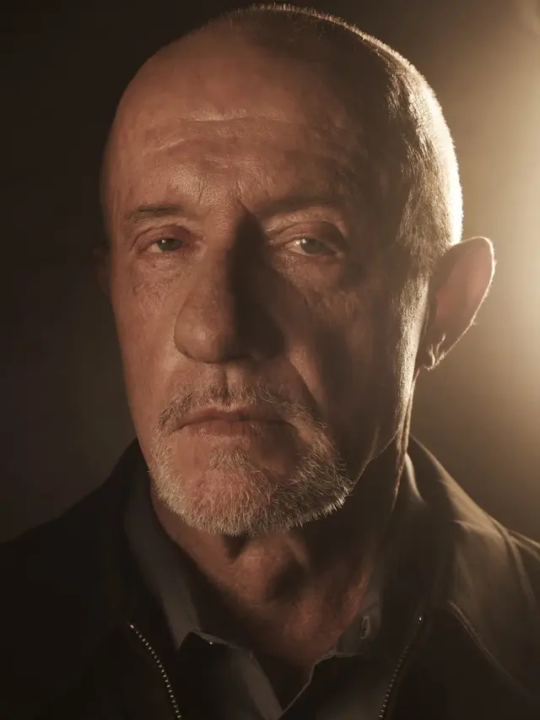
“What yer gonna do is, yer gonna install Mozilla Firefox. You can move all yer saved info over from Chrome or whatevuh, it prompts you on the install if you wanna do that.
After that, yer gonna find da addons section, and yer gonna install uBlock Origin, that’s it. Once ya done that, you’re good to go.
Listen, Waltuh. Don’t you ask me about other extensions- people say you gotta install a whole bunch of other crap on top, but that ain’t true, alright? Other adblockers or things what do something similar, they might interfere with each other, and too many addons can make that mean bitch eat up RAM.
Don’t get all high and mighty an say you gotta add a million things, Waltuh, and just about every other browser is a fork of Chrome. Yer livin in a fantasy world. Just uBlock, just Firefox. Whatever else is to taste- don’t be stupid, Waltuh.”
4K notes
·
View notes
Text
does anyone here know a good file converter? if you have a favored one plz lmk. i use(d) onlineconverter but the ads are starting to get at me and i think there's some stuff it can't do.
0 notes
Text
To all my fellow poor bastards who just got the new twitter-style tumblr dashboard
You can fix it via:
Dashboard Unfucker by dragongirlsnout
or
Old Tumblr Dashboard (July 2023) by pixiel
1. Add-on the Stylus extension (Firefox) (Chrome) (Edge)
2. Click blue "Install" button on the Old Tumblr Dashboard webpage
5K notes
·
View notes
Note
Every discussion of Firefox eventually becomes, "Yeah, ok, you need a dozen extensions to make it usable, and the extensions then slow it down". So convenient and simple! Can't imagine why it has no market share.
You can install firefox right now today and have better security and privacy than chrome right out of the gate and with no add-ons or settings changes. You don't need any extensions to prevent firefox from collecting data about every single thing you ever do anywhere on the internet.
But also. Did you pull something with that reach? Misinterpreting "here are extensions you can use; be cautious with what extensions you DO use because some extensions can impact performance" to mean "this browser is unusable without add-ons that cause a performance hit" is either a hell of a backbend or D minus reading comprehension.
9K notes
·
View notes