#adobe after effects tutorial
Explore tagged Tumblr posts
Text

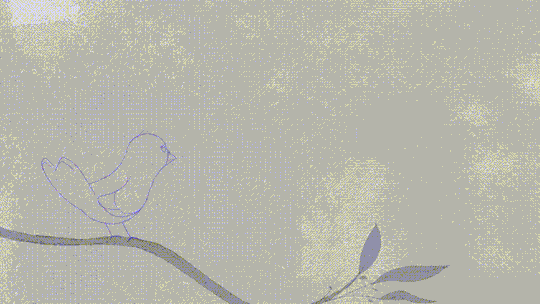

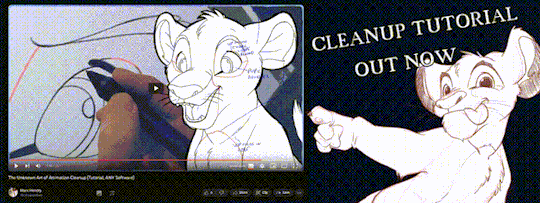
'ello folks, my Cleanup tutorial is finally done and out! hope you find it useful
#Animation#Tutorial#Advice#Lesson#The Lion King#simba#animation#Disney#character design#how to#2D#traditional animation#frame by frame#Adobe#Photoshop#Animate#Flash#After Effects#Premiere#Video#Film#Drawing#Tips#Gestures#cleanup#lines#krita#toon boom#procreate#tvpaint
1K notes
·
View notes
Text
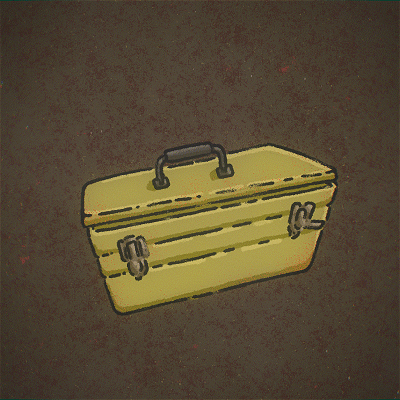
I made a free After Effects tool - The Turbulence Toolbox.
Youtube Tutorial Gumroad Download
2 notes
·
View notes
Text
whyyyy does after effects have to cost money WHYYYYY
#father is going to pay for the student discount for a year#but then what lol#like where do i even pirate it#all the youtube tutorials look fishy asf#and reddit can’t seem to agree whether or not they downloaded viruses#piracy#adobe after effects#adobe piracy#ae#after effects piracy
7 notes
·
View notes
Text
Fixing Adobes stupid modern icons on Windows
So if you're a frequent adobe user you're probably aware that back in 2020 the icons for a number of their software went from being color coated to homogenized.

While I do understand the motivation to do this it is frankly, very stupid! No longer can you tell at a glance which software is which, you must be vigilant at all times. The amount of times I thought I was opening Audition only to realize I clicked on After Effects must be in the hundreds. While this might sound like a minor problem each these programs can take up 30 seconds to a minute (depending on your hard drive speed) to boot up and close. So if your working on a project that requires you to switch between softwares frequently, that avoidable mistake can add up quick! NO MORE I SAY! Together we shall fix this! (but only on windows, sorry mac users :/)
Step 1
Download the file below V
Place the folder somewhere accessible that you will remember. I recommend creating a new folder in "C:\Program Files\Adobe" called "Icons"
Step 2
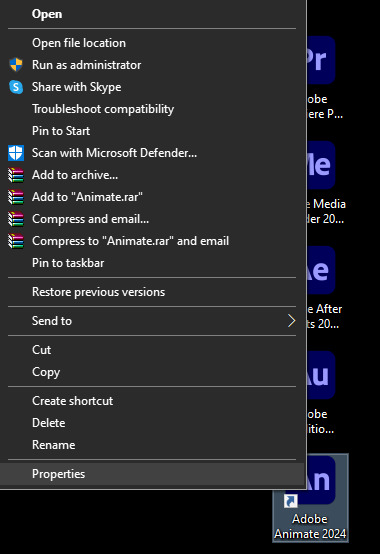

Right click on the shortcut whose Icon you want to change and click on "Properties" and then "Change Icon..."
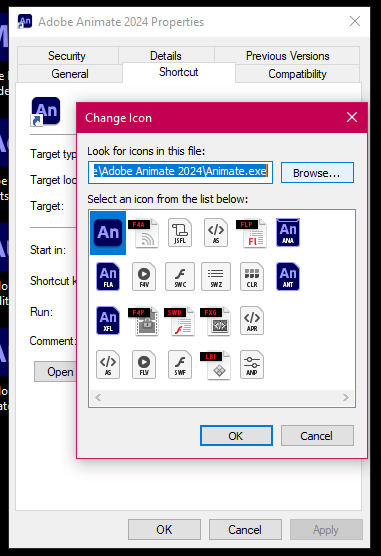

Click "Browse..." and navigate to the folder downloaded in Step 1 and select the icon you want to use and press "open"
Step 3

Violia! We have our new icons! Wasn't that easy!
Sadly every time you update the software you will need to repeat this process, but as long as you have the .ico files it should be pretty painless.
If you found this helpful let me know! Hopefully one day adobe will get their shit together and this guide will be obsolete. Hell maybe we'll even get lucky and they'll start using the 2001 icons again. *sigh* A girl can dream...
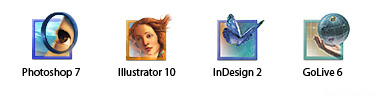
#Adobe#adobe creative suite#adobe premiere pro#adobe animate#adobe flash#tutorial#adobe after effects#adobe audition#software
2 notes
·
View notes
Video
youtube
Hybrid masking tutorial | ADOBE AFTER EFFECTS
#youtube#tutorial#adobe after effects#masking#rotobrushing#watch me edit#beauty and the beast#chroma key#chroma keying
6 notes
·
View notes
Text
Struggling to Make Your Videos Stand Out? Here’s What You’re Missing

In today’s content-saturated digital world, creating engaging videos is not enough — you need the right skills and tools to truly make your content shine. This infographic highlights the top reasons why your videos may not be standing out and provides actionable insights to fix them.
Visit Attitude Academy
📚 Learn video editing: Attitude Academy
📍 Visit Us: Yamuna Vihar | Uttam Nagar
📞 Call: +91 9654382235
🌐 Website: www.attitudetallyacademy.com
📩 Email: [email protected]
📸 Follow us on: attitudeacademy4u
#video editing course#video editing coaching#adobe after effect coaching#adobe premiere pro tutorials#video editing course in uttam nagar#video editing course in yamuna vihar
0 notes
Text
Dynamic Video Editing Workspaces: Unlocking Creativity and Efficiency
In today’s digital landscape, video editing is more than just cutting and merging clips—it’s about crafting engaging stories. A dynamic video editing workspace is essential for streamlining workflow, enhancing creativity, and boosting productivity.
What Makes a Workspace Dynamic?
A well-structured and adaptable video editing workspace ensures seamless access to tools, optimized layouts, and efficient project management. With the right setup, editors can enhance both speed and quality in their creative process.
Essential Elements of a Productive Editing Space
1. Engaging Visual Elements
Using animations, overlays, and vibrant effects makes videos more appealing. If you're just starting, check out Mastering Video Editing: A Beginner’s Guide for fundamental techniques.

2. The Power of Sound Design
Audio is a key component in storytelling. Soundwaves, background music, and immersive effects help elevate the viewer’s experience.
3. Optimizing the Creative Process
A dynamic workspace highlights efficient software tools, layout configurations, and workflow improvements to speed up editing. Need expert advice? Read the Best Video Editing Tips to refine your skills.
4. Finding Inspiration and Generating Ideas
Keeping an inspiration board with video concepts for YouTube, social media, or professional projects helps maintain a steady creative flow.
Why an Optimized Workspace Matters
An organized, well-designed editing environment improves efficiency, enhances focus, and boosts creativity. Whether you're a beginner or a seasoned editor, refining your setup can transform your workflow.
Ready to enhance your video editing experience? Explore more insights at RTM Creator!
#video editing#workspace#editing#workspaces#video editing tutorial#video#video editor#editing hacks#adobe after effects video course#professional video editing#adobe video editing#video editing for beginners#editing youtube videos#editing videos with premiere pro#learn video editing from scratch#premiere pro cc for beginners: video editing in premiere#reset workspace in premiere pro#video production#editing workflow#premiere pro workspace setup
1 note
·
View note
Text
Mastering Adobe After Effects: A Step-by-Step Tutorial for Beginners
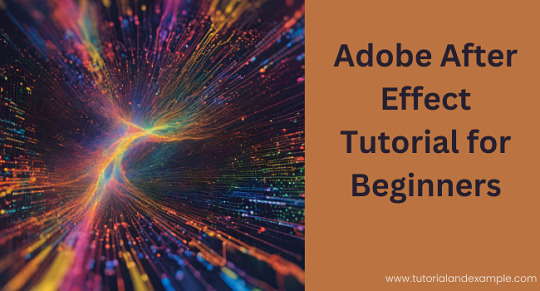
If you’re looking to add amazing motion graphics and visual effects to your videos, Adobe After Effects is the perfect tool. This Adobe After Effects tutorial will guide you through the basics to get you started on creating eye-catching visuals.
Adobe After Effects is a powerful software used by video creators worldwide. It’s ideal for creating animations, enhancing video scenes, and adding engaging effects. To begin, open the software and familiarize yourself with the interface. You’ll see panels like the Project Panel (where you manage files), Timeline Panel (for organizing layers), and Composition Panel (your visual workspace).
Start by importing media files, like images or video clips, into the Project Panel. Then, drag them to the Timeline Panel to create layers. Layers are essential in After Effects, as they allow you to add different elements and effects independently.
To create basic animations, use the Transform settings found in each layer. Adjust properties like position, scale, rotation, and opacity over time. Set keyframes at different points on the timeline to make elements move, grow, or fade, bringing life to your visuals.
Want to add a bit of magic? Use Effects & Presets to add glow, blur, or color corrections. Play around with different effects to see what works best for your project.
Adobe After Effects may seem complex at first, but with practice, you’ll be creating professional-quality videos in no time.
For more detailed steps and tips, check out this tutorial on Tutorial and Example.
0 notes
Text

Learn Adobe After Effects basics with this tutorial, perfect for beginners looking to create animations and visual effects. Discover essential tools, layering, and key techniques. Visit TAE for a complete Adobe After Effects tutorial and expert tips.
0 notes
Text
youtube
0 notes
Video
youtube
Cómo crear un comercial de producto de animación 3D en After Effects
0 notes
Text
How to resize and fit to comp in After Effects
After Effects tutorial shows how to resize image or picture and fit to comp in After Effects. In this tutorial, we will show how to use Scale to resize image in After Effects. After adding image into composition layer, we can hit shortcut S to show Scale, then we can resize the image in composition. Furthermore, if we want to make image fit to comp, we can use Fit to Comp to make it. Steps are…

View On WordPress
0 notes
Text
youtube
#After Effects tutorial#Social media post animation#Animation techniques#Motion graphics#Adobe After Effects#Design principles#Typography#Keyframe animation#Color theory#Engagement strategies#Digital creativity#Graphic design tutorial#Social media marketing#social media post animation after effects#motion graphics templates#adobe after effect tutorial in hindi#motion graphics#motion design#motion graphics designer#animated graphics#motion design studio#Youtube
1 note
·
View note
Text

As a thank you for so many new followers, here's a brand new edition of my editing resources masterposts ✨ (you can find the previous editions here). Make sure you like or reblog the posts below if they’re from other blogs to support their creators! A friendly reminder that some of these are free for personal use only, so be sure to read the information attached to each resource to verify how they can be used.
Textures & Things:
Collage Kits from @cruellesummer that I find myself using basically every single day
Taylor Swift Wax Seals from @breakbleheavens that I also use literally every day
Rookie Magazine Collage Kits (1, 2, 3, 4, 5, 6, 7, 8, 9, 10)
Scribble Textures & Cross-Outs (1, 2, 3)
GIF Overlays (1, 2, 3)
Film Grain & Noise Textures (1, 2, 3)
Paper Textures (1, 2, 3, 4, 5, 6, 7, 8)
PNG Overlays (Paper, Flowers, Clouds, Stickers, Lips, Vintage Paper, Misc. Symbols)
Halftone, Scan Line, & VHS Noise Textures (1, 2, 3, 4)
VHS Tape Textures by @cellphonehippie
Misc. Texture Packs (1, 2, 3, 4, 5, 6, 7, 8)
Photoshop Effects (Halftone Text Effect, Chrome Effect, Glitch Effect, Ink Edge Effect, Photo Morph Effect)
Fonts:
Badass Fonts (free fonts designed by womxn 🤍)
Open Foundry Fonts
Free Faces
Uncut Free Typefaces
Some Google Fonts I Like: Instrument Serif, DM Sans, EB Garamond, Forum, Pirata One, Imbue, Amarante
Some Adobe Fonts I Like: New Spirit, Ambroise, Filmotype Yukon, Typeka, Big Caslon CC (TTPD Font!)
Some Pangram Pangram Fonts I Like: Editorial Old, Neue World Collection, Eiko, PP Playground
Fonts In The Wild (font-finding resource)
Tutorials & Resources:
Comprehensive Rotoscoping Tutorial (Photoshop + After Effects, great for beginners!) by @antoniosvivaldi
Rotoscoping & Masking Tutorial (After Effects) by @usergif
Texture Tutorial for GIFs by @antoniosvivaldi
Color Control PSD by @evansyhelp (to enhance, isolate, or lighten specific colors)
Cardigan Music Video PSD by @felicitysmoak
Picspam Tutorial by @kvtnisseverdeen
Moving GIF Overlay Tutorial by @rhaenyratargaryns
GIF Overlay Tutorial (+ downloadable overlays!) by @idsb
Icon & Header Tutorial by @breakbleheavens
GIF Blending Tutorial by @jakeperalta
Split GIF Tutorial by @mithrandirl
Guide to Coloring Yellow-Tinted Shots by @ajusnice
Slow Motion After Effects Tutorial (useful for GIFs!)
Gradient Map Tutorial by me!
Misc:
How to Make Your Own Textures by @sweettasteofbitter
How to Report Tumblr Reposts of Your Work by @fatenumberfor
Tips for Accessible Typography
918 notes
·
View notes
Text
I dont need adobe products anymore!!!! YAY Congratulations ! (to me) I feel just as confident now with other things..! deleted all my adobe products! everything that I knew about photoshop I re-learned how to be just as efficient in Krita everything that I knew about after effects I re-learned compositing my work in DaVinci resolve ! for awhile I have been making animations (that have the level of quality that I want) without using any adobe products! HONESTLY I should be making way more video tutorials or process videos !
294 notes
·
View notes
Text
Become a Professional Video Editor with Expert-Led Training Course

Looking to master the art of video editing and launch a successful career in the media industry? Join our advanced video editing course designed for beginners and aspiring professionals. Learn practical skills in Adobe Premiere Pro, After Effects, Final Cut Pro, and other industry-standard tools from experienced trainers.
This professional video editing training covers everything from basic cutting and transitions to cinematic effects, sound design, color correction, motion graphics, and more. Whether you're dreaming of working on YouTube content, short films, or digital marketing campaigns, this course will help you build a strong portfolio and gain hands-on experience.
Visit Attitude Academy
📚 Learn Video editing: Attitude Academy
📍 Visit Us: Yamuna Vihar | Uttam Nagar
📞 Call: +91 9654382235
🌐 Website: www.attitudetallyacademy.com
📩 Email: [email protected]
📸 Follow us on: attitudeacademy4u
#video editing course in uttam nagar#video editing training in yamuna vihar#adobe after effect training#adobe premiere pro tutorial#adobe premiere pro coaching#video editing tutorial#VFX and 3d animation course
0 notes