#and 15% uplift in CPU performance
Explore tagged Tumblr posts
Text
OK SO
This was years ago, but if anyone remembers way back when I built my PC and vlogged it
youtube
I ran into...problems. Boot loops, instability, memtest failures, figured it was just a bad BIOS update since an earlier one worked.
Well eventually I realized the QVL list was actually important and my RAM...was not on it. (I didn't even realize that RAM COULD be incompatible with a motherboard at that point.) I tried to update the BIOS for years and each time had to revert back immediately.
Anyways, my brother just upgraded his computer, going to AM5, so I had the chance to get a few parts. Thing is, if I wanted his 5900X, I needed a BIOS update. He also had 64GB of RAM, which again, wasn't on my motherboard's QVL (and I didn't want to swap motherboards else I lose my Windows OEM key) BUT HEY. What have I got to lose.
It spat out several different codes when the RAM was installed. Cleared CMOS twice before we could boot into a live Linux USB, but it DID boot into an OS. Just for the fun of it, we updated the BIOS, ran a mem test and lo and behold
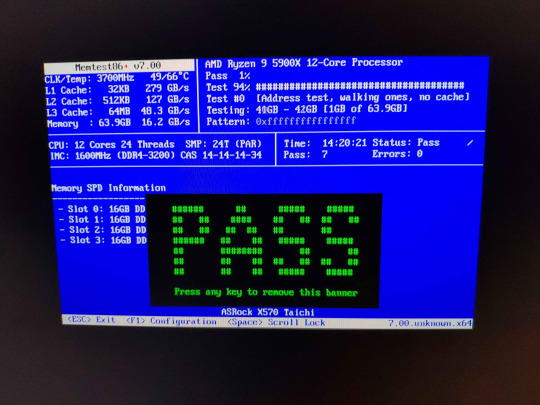
IT PASSED. I GOT A NEW CPU AND MORE RAM, but my favorite thing is for the first time in 5 years, I COULD UPDATE THE BIOS AND NOW HAVE AN ACTUALLY STABLE COMPUTER.
IT WAS YOU' ALL ALONG

#sassy rambles#i finally got it put back together this morning#NOW I HAVE MORE RAM TO FEED ADOBE#and 15% uplift in CPU performance#also i got his ''old'' psu because his gpu ram into issues with this wattage#he had just bought it like a year ago too but mine was like 10-11 years old at this point so#WAHOO
5 notes
·
View notes
Text
Ryzen 9 9900X3D: AMD’s 3D V-Cache Powerhouse Redefines Gaming and Productivity
Introduction
The Ryzen 9 9900X3D is the latest entry in AMD’s ever-evolving Ryzen lineup, bringing the acclaimed 3D V-Cache technology to the cutting edge of consumer processors. As part of AMD's Zen 5 architecture, this CPU is positioned to deliver best-in-class gaming performance while also maintaining excellent productivity capabilities.
With gamers and creators alike eager for a chip that balances raw power and efficiency, the Ryzen 9 9900X3D has emerged as a strong contender in the high-end CPU market. In this article, we’ll break down its specs, performance benchmarks, advantages, and how it compares to competitors like Intel's 14th-gen processors.
Key Specifications of the Ryzen 9 9900X3D
Architecture: Zen 5
Cores / Threads: 12 cores / 24 threads
Base Clock: ~4.4 GHz (varies slightly by model binning)
Boost Clock: Up to 5.6 GHz
Cache:
L2: 1MB per core
L3: 144MB total (including 3D V-Cache)
TDP: 120W (estimated)
Socket: AM5
Process Node: TSMC 4nm
The standout feature here is the stacked 3D V-Cache, which massively increases the L3 cache compared to traditional CPUs, improving performance in cache-sensitive tasks like gaming and certain simulations.
Performance Highlights
1. Gaming Performance
Thanks to the added L3 cache, the Ryzen 9 9900X3D delivers top-tier frame rates in modern AAA titles. Benchmarks show improvements of up to 15% over its non-X3D counterpart and up to 10% gains compared to Intel’s Core i9-14900K in CPU-bound games like CS:GO, Starfield, and Cyberpunk 2077.
2. Productivity and Content Creation
While 3D V-Cache offers the most benefit in gaming, the 12-core/24-thread design ensures the 9900X3D also performs admirably in productivity tasks. Video editing, rendering, and multitasking are handled efficiently, though raw multithreaded workloads may still favor the higher-core Ryzen 9 9950X.
3. Thermal and Power Efficiency
Despite its power, the Ryzen 9 9900X3D remains relatively efficient. Thanks to AMD’s power management and the efficient Zen 5 cores, the chip maintains solid thermal performance under load, especially when paired with a capable cooling solution.
Comparison: Ryzen 9 9900X3D vs Ryzen 9 7900X3D
FeatureRyzen 9 9900X3DRyzen 9 7900X3DArchitectureZen 5Zen 4Cores/Threads12/2412/24L3 Cache144MB140MBPerformance Uplift~10–15%—Process Node4nm5nm
The Ryzen 9 9900X3D represents a generational leap, with architectural improvements, higher IPC (instructions per clock), and better efficiency. Gamers upgrading from the 7900X3D will notice more responsive gameplay and smoother frame pacing.
Ideal Use Cases
Enthusiast Gaming: Best for those chasing high FPS in CPU-bound titles.
Streaming + Gaming: Handles both simultaneously with ease.
Light-to-Moderate Workstation Tasks: Great for video editing, code compiling, and 3D modeling.
Future-Proof Builds: AM5 platform support ensures longer upgrade cycles.
Conclusion
The Ryzen 9 9900X3D cements AMD’s leadership in gaming CPU innovation, delivering a potent mix of cache-heavy design and efficient multi-core performance. For gamers who want the best without sacrificing versatility, the 9900X3D is an exceptional choice.
Whether you’re upgrading from an older Ryzen chip or choosing between Intel and AMD for your next build, the 9900X3D is a forward-looking investment—powerful, efficient, and ready for the most demanding tasks.
0 notes
Text
Measuring ROI in an AI Proof of Concept
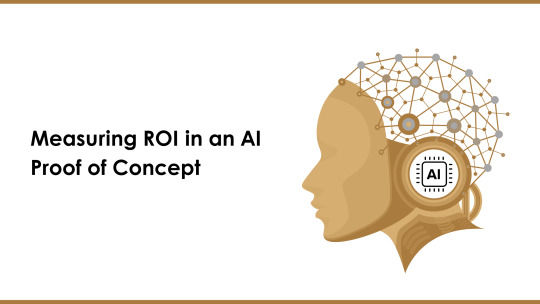
Return on investment (ROI) guides organizations in deciding whether new initiatives justify resources. With an ai proof of concept, the stakes often feel higher—machine learning models, specialized data sets, and new infrastructure can rack up costs. Yet success can yield major wins, from operational gains to deeper user engagement. This blog explores how to systematically measure ROI in AI pilot projects and ensure those insights translate into more confident, data-driven expansions.
1. Defining Success Indicators
Cost-Reduction Metrics: E.g., “15% decrease in manual review time per day.”
Performance Upgrades: E.g., “Automated suggestions improved accuracy by 30%.”
User Engagement: E.g., “Chatbot usage soared by 40% after launch.”
Clear definitions let you quantify how the pilot aligns with strategic goals. If none of the metrics show improvement, the pilot might need rethinking.
2. Cost Components
Data Preparation: Labeling, cleaning, or merging data from scattered sources.
Model Development: ML engineering overhead—like CPU/GPU usage, specialized data scientists, or dev tools.
Pilot Deployment: Docker, Kubernetes, or cloud hosting charges.
Maintenance: Fixes, updates, and model re-training if performance drifts.
Tracking these helps you isolate each expense, forming a robust cost baseline for your ROI calculations.
3. Quantifying Benefits
Efficiency Gains: Did the pilot reduce manual steps? For instance, a helpdesk AI might cut average resolution time from 12 minutes to 6 minutes, saving labor hours.
Revenue Uplift: In some cases, a well-targeted AI pilot—like product recommendations—may boost cross-sales or conversions.
Quality Improvements: If AI-led inspection or analytics yields fewer defects or better forecasts, the resulting cost avoidance translates to real business value.
While intangible benefits like brand innovation or team morale matter, tangible metrics usually take precedence in ROI justification.
4. Data-Driven Approaches to ROI Tracking
4.1 A/B Testing Compare user interactions or processes in an AI pilot group vs. a control group. For example, half your site visitors see the AI-driven feature, half do not. Differences in behavior or outcomes highlight pilot benefits.
4.2 Real-Time Dashboards Visualizing cost usage, time saved, or user uptake as the pilot runs ensures immediate feedback. If metrics stall, you can adapt quickly—like adjusting model hyperparameters or focusing on new data sets.
4.3 Post-Pilot Analysis After the pilot, compile key stats into a final report: cost savings, success rates, or user opinions. This summary shapes the argument for further expansions or more advanced AI features.
5. Bridging the Gap Between Pilot and Full-Scale Implementation
Refine the Model: If the pilot’s accuracy was borderline acceptable, further data or re-training might close the gap for enterprise usage.
Enhance Architecture: For large-scale usage, add better DevOps integration or advanced orchestration with microservices.
Stakeholder Buy-In: Present the pilot’s ROI. If a chatbot saved 200 staff-hours monthly, scaling across more teams multiplies that advantage.
6. Potential Challenges in ROI Analysis
Attribution Issues: Distinguishing which gains come directly from the AI pilot vs. outside factors like seasonal demand spikes.
Overlapping Initiatives: If multiple transformations happen at once, it may be tough to isolate the pilot’s contribution.
Long-Term vs. Short-Term Gains: A short pilot might show minimal immediate gains, but set the foundation for bigger future returns.
7. Finalizing ROI-Focused Recommendations
Document Everything: Each cost item, from labeling hours to pipeline integration, ensures transparent budgeting.
Emphasize Quick Wins: Even small improvements can encourage broader stakeholder acceptance.
Propose Next Steps: If ROI is positive, highlight immediate expansions or features that could amplify results.
Conclusion
Calculating ROI for an ai proof of concept involves analyzing cost inputs meticulously against measurable improvements. By zeroing in on efficiency, accuracy, or revenue metrics, you can gauge the pilot’s tangible value. A well-structured ROI evaluation not only justifies the pilot’s budget but provides a roadmap for scaling AI across the enterprise—where real transformation, market competitiveness, and sustainable growth are realized. With data-driven ROI insights, your organization can confidently move from pilot success to broad-scale AI adoption.
0 notes
Text
AMD Ryzen 3 7440U: Unveiling Zen 4’s Power

AMD Ryzen 3 7440U
On the website Geekbench, the first benchmarks of AMD’s sole Zen 4 quad-core processor, the Ryzen 3 7440U “Phoenix” APU, have been published.
Geekbench has performed benchmarking on AMD’s Ryzen 3 7440U, which is the only Zen 4 and Phoenix Quad-Core APU currently available.
Within the Ryzen 7040 stack, the AMD Ryzen 7 7440U is the Phoenix APU with the lowest entry-level price, and it is also the only quad-core Zen 4 chip that has been introduced up to this point. At the now, quad-cores are only available on the mobility lineup; however, this may change with the impending Ryzen 7000G APUs for AM5 desktops, which may provide a quad-core processor for the budget class. On the desktop front, the least number of cores and threads you can obtain is six, thus quad-cores are presently only available on the mobility roster.
The AMD Ryzen 3 7440U “Phoenix” APU has 4 Zen 4 cores, 8 threads, a base speed of 3.0 GHz, and a boost clock of up to 4.7 GHz. It also has a base rate of 3.0 GHz. Anyway, moving on to the specifications. The chip is rated to run at 28W and features 4 MB of L2 cache and 8 MB of L3 cache, with variable TDPs ranging from 15 to 30 W.
In addition to it, the APU has a Radeon 740M iGPU that operates at a clock speed of 2.5 GHz and is based on the RDNA 3 graphics architecture. It has 4 Compute Units. The central processing unit also makes use of the brand new Phoenix2 die, which is configured in a hybrid Zen 4 and Zen 4C fashion.
In terms of performance, the AMD Ryzen 3 7440U “Phoenix” APU received a score of 2323 points in the single-core portion of Geekbench 6 and a score of 6571 points in the multi-core portion of the benchmark.
The tests were run on a SolidRun Bedrock R7000 Mini PC, which had a design that required no active cooling, support for DDR5 SO-DIMM memory (which was increased to 16 GB for the sake of the tests), and a comprehensive set of IO capabilities. The fact that all Zen 4 cores of the CPU were able to run at their maximum clock speed of 4.7 GHz indicates that the passive cooling solution performed a good job of accomplishing its intended purpose.
AMD Ryzen 3 7440U support
You can see that the AMD Ryzen 3 7440U “Phoenix” APU sits comfortably ahead of all other quad-core processors in the single-threaded benchmarks by looking at the results of the benchmarks shown above. This is because Zen 4’s IPC uplift and clock speed increases.
The Intel Raptor Lake and Alder Lake processors now hold the lead in the multi-core market, which may be attributed to their larger thermal design power (TDP) and cache levels; nevertheless, the 7440U is an extremely power-efficient CPU, consuming just 28 watts of power. It is unknown whether AMD would release any more types of APUs for AM5 other than 8-core and 6-core processors; nevertheless, the Zen 4 Quad-Core APU for desktops is expected to become the industry’s fastest 4-core CPU.
0 notes
Text
[ad_1] Each 12 months, Apple ushers in a brand new A-series system-on-chip to pair with the most recent iPhones. This 12 months, the corporate has taken a completely new path. The new A16 processor is reserved just for the “Pro” mannequin iPhones, whereas the usual iPhone 14 fashions get the identical A15 we have been launched to final 12 months (the 5-core GPU model that was discovered within the iPhone 13 Pro fashions). The this-year and last-year cut up isn't the one distinctive factor. The A16 is, greater than typical, a comparatively minor evolution on the earlier SoC. There are a couple of adjustments to make certain, however the common consumer is unlikely to note them. The variations between A15 and A16 seem like comparatively gentle in comparison with Apple’s typical yearly cadence. Earlier this 12 months, I made some predictions about the A16 that have been led by assumptions that actually didn't all pan out. While a couple of issues have been true, the efficiency uplift within the A16 is about half of what I predicted, and there are fewer main technological enhancements seen. Here’s what’s new within the A16, and what you may count on from Apple’s first “Pro-only” A sequence chip. What’s modified from A15 Bionic At first blush, the A16 appears architecturally much like the A15. There are two high-performance CPU cores and 4 high-efficiency cores, 5 GPU cores, and 16 Neural Engine cores to run machine studying and AI algorithms. Just just like the A15. The chip is manufactured on a brand new “4 nanometer” course of from TSMC, in keeping with Apple, making it the primary such processor in a smartphone. It’s value noting, nevertheless, that TSMC’s “N4” course of isn't a 4nm course of within the truest sense with TSMC itself even calling it “an enhanced version of N5 technology.” While it’s a extra superior course of than earlier A sequence processors, it isn't an actual next-generation silicon manufacturing course of; you’ll have to attend for the 3nm course of subsequent 12 months for such a factor. The A16 chip is exlclusive to the iPhone 14 Pro,.Dominik Tomaszewski / Foundry The transistor depend has gone up a couple of % to 16 billion (from 15 billion), and it’s probably that the majority of that greater funds is spent within the new show engine (which manages the iPhone 14 Pro’s show all the way down to 1Hz in always-on show mode and might crank it as much as 2,000 nits in vibrant daylight), reminiscence controller, and picture sign processor. As for the extra general-purpose elements of the processor, they appear to be solely barely modified. The high-performance CPU cores carry the code title “Everest” and might clock as much as 3.46 GHz, a roughly 7% enhance over the A15’s most of three.24 GHz for its “Avalanche” cores. The high-efficiency cores are code-named “Sawtooth” and clocked as much as 2.02 GHz, which is nearly the identical pace the two.01 GHz of the A15’s 2.01 GHz “Blizzard” cores. While these cores carry a brand new title, the architectural adjustments seem minor at greatest, as they don’t ship efficiency outdoors the anticipated uplift from the rise in clock pace. The Neural Engine remains to be 16 cores, simply as within the A15. Apple says it performs as much as 17 trillion operations per second, which is roughly an 8% enhance over the 15.8 trillion of the A15. I feel it’s probably the identical design simply clocked somewhat greater. Perhaps probably the most important change is the change to LPDDR5 reminiscence, which ought to present 50 % extra reminiscence bandwidth than the LPDDR4x reminiscence within the A15. Apple really made the change to LPDDR5 within the M1 processor line (on the M1 Pro, Max, and Ultra), which relies on the A14 chip structure–the one actual shock right here is that the corporate waited this lengthy to do it of their iPhone-bound chips. There could also be some very particular circumstances the place a process is solely restricted
by reminiscence bandwidth on the A15, during which case the A16 ought to carry out rather a lot higher. So at first blush, we've what seems to be basically an A15 that clocks greater, with a brand new show engine and maybe picture sign processor. We’ve learn stories that there are new safety measures within the processor’s ROM; unsurprising, contemplating how exhausting Apple works on each the hardware and software program facet to make their units tough to hack. CPU efficiency Given that the CPU structure hasn’t modified a lot, however simply runs at a clock pace as much as 7 % greater (and with extra reminiscence bandwidth out there), we must always count on most CPU benchmarks to point out efficiency positive aspects of 10 % or much less. A fast take a look at Geekbench 5 numbers reveals us that, certainly, most single-core CPU efficiency seems to have gone up by round 8-10 % over the A15. Multi-core efficiency fares somewhat higher, nevertheless it’s probably that these assessments are extra simply capable of overwhelm the chip’s caches and would subsequently get some profit from the elevated reminiscence bandwidth. GPU efficiency The A16 Bionic has 5 GPU cores, simply because the higher-end A15 does, and I don’t imagine there have been any architectural adjustments. But high-end 3D graphics are typically very demanding on reminiscence bandwidth, and I'd count on the change to LPDDR5 reminiscence to have a big affect right here. I don’t have any actual perception into the GPU clock speeds, however it will be affordable to count on that the cores can clock round 7 % greater, simply because the excessive efficiency CPU cores do. Taking a take a look at some of the strenuous 3D graphics benchmarks, 3DMark Wild Life, efficiency varies from round 7 % quicker on simpler modes to round 19 % within the “Wild Life Extreme Unlimited” take a look at. That’s a superb enchancment, and according to what I'd count on from a light clock pace enhance and massive reminiscence bandwidth enhance. When utilizing the GPU to carry out general-purpose computations, as examined within the GeekBench compute rating (see above), the efficiency uplift is within the 7-8 % vary. A15+ can be a extra trustworthy title There’s little doubt that the A16 isn't merely a “binned” model of the A15 (“binning” is when chips which are examined to carry out higher in manufacturing are separated and bought as a distinct mannequin). This is a brand new chip. But there are not any main architectural overhauls right here that I can see, simply minor revisions to enhance most clock pace and energy effectivity. This is much less of a leap over final 12 months’s mannequin than we're used to seeing in Apple’s yearly iPhone revamp, a truth that's solely underscored by the truth that the usual iPhone 14 fashions are nonetheless utilizing final 12 months’s A15 whereas nonetheless offering essential options like Action Mode, Photonic Engine, and 4K Cinematic mode. It’s most likely means one thing that Apple in contrast its newest chip to the three-year-old A13.Apple Apple didn’t promote any specific function of the processor as “new” apart from the show engine (which is required to handle the iPhone 14 Pro’s always-on show and 1Hz refresh fee), and in reality marketed it most straight in opposition to Android telephones and the A13, it’s three-year-old flagship. The efficiency charts simply don’t look very spectacular with a 7-10 % efficiency bump. To that finish, I really feel like Apple most likely shouldn’t have given this chip the A16 moniker. In most ways in which matter, it’s a tuned-up A15. Even the brand new “4nm” manufacturing course of is greatest described as a modified 5nm course of. It’s most likely unreasonable to count on groundbreaking developments yearly, with solely new architectures delivering 20% efficiency enhancements. The occasional “tune-up” 12 months is ok, particularly since Apple has such a commanding lead in smartphone efficiency proper now.
But the naming ought to mirror that, and a title like A15+ or A15 Pro looks like a extra trustworthy illustration of this chip. [ad_2] Source link
0 notes
Text
Tiger Lake processors from intel (Technical Review)
Abstract: Tiger Lake is Intel's codename for the 11th generation Intel Core mobile processors based on the new Willow Cove Core microarchitecture, manufactured using Intel's third-generation 10 nm process node known as 10SF ("10 nm SuperFin"). Tiger Lake replaces the Ice Lake family of mobile processors, representing an Optimization step in Intel's process–architecture–optimization model.
Introduction: Tiger Lake processors launched on September 2, 2020 are part of the Tiger Lake-U family and include dual-core and quad-core 9 W (7–15 W) TDP and 15 W (12–28 W) TDP models. They power 2020 "Project Athena" laptops. The quad-core 96 EU die measures 13.6 × 10.7 mm, which is 19.2% wider than the 11.4 × 10.7 mm quad-core 64 EU Ice Lake die. According to Yehuda Nissan and his team, the architecture is named after a lake across Puget Sound, Washington. Laptops based on Tiger Lake started to sell in October 2020.
Features:
CPU
Further information: Willow Cove (microarchitecture)
Intel Willow Cove CPU cores
Full memory (RAM) encryption
Indirect branch tracking and shadow stack
Intel Key Locker
GPU
Intel Xe-LP ("Gen12") GPU with up to 96 execution units (50% uplift compared to Ice Lake, up from 64) with some yet to be announced processors using Intel's discrete GPU, DG1
Fixed-function hardware decoding for HEVC 12-bit, 4:2:2/4:4:4; VP9 12-bit 4:4:4 and AV1 8K 10-bit 4:2:0
Support for a single 8K 12-bit HDR display or two 4K 10-bit HDR displays
Hardware accelerated Dolby Vision
Sampler Feedback support
Dual Queue Support
Conclusion:
The Iris Xe integrated graphics on the new 11th gen intel mobile processors deliver high performance in n thin and light body. Light video editing and gaming on low or medium settings will now be possible on thin and light laptops.
Reference:
"Intel Launches World's Best Processor for Thin-and-Light Laptops: 11th Gen Intel Core". newsroom.intel.com.
"Intel teases its Ice Lake & Tiger Lake family, 10nm for 2018 and 2019". TweakTown. 2016-01-20.
"Intel roadmap confirms 10nm 'Tiger Lake' chip with Xe graphics, more Ice Lake and Lakefield details". PCWorld.
0 notes
Text
What is Azure Advisor Score and the way It Helps in Optimizing Workloads?

Microsoft Azure offers a good range of cloud services to suit the requirements of each business. From Digital Marketing to eCommerce, DevOps, Business Intelligence, Analytics, Backup and Disaster Recovery, users can find feasible solutions for nearly everything.
Continuing this chain of never-ending business solutions, Microsoft has come up with a replacement Azure service - ‘Azure Advisor’.
Azure Advisor provides personalized recommendations to the users supported their unique needs. It basically is your personal consultant that helps you adopt the simplest business practices to optimize Azure Deployments.
By analyzing the resource configuration, it recommends feasible solutions that assist you enhance your Azure resources within the following aspects –
· Cost-effectiveness
· Performance
· Availability and
· Security.
Should You Be Adopting Azure Services for Your Business?
Here’s how Azure adds more value to your business operations –
· Boosts your business with highly personalized recommendations and therefore the best practices that are both actionable and proactive.
· assist you unveil the highest ways to scale back the prices of your Azure service subscriptions.
· Accelerate the performance, security, and availability of all Azure resources that you simply use.
What are the Recommendations you'll Expect from Azure Advisor Score?
Azure advisor measures the platform supported 4 aspects – Security, Performance, Availability, and Cost. you'll get valuable recommendations for an equivalent to uplift your business growth.
1. Security Recommendations
Microsoft Azure Advisor seamlessly integrates with the Azure Security Center to assist you with critical security recommendations. It helps you prevent, detect, and answer security threats more smartly and efficiently.
It will also analyze the safety of your Azure resources to form timely improvisation in whatever controls you would possibly got to strengthen the safety .
2. Performance Recommendations
Microsoft Azure Cloud Services and Advisor Score can assist you enhance the speed and responsiveness of business-critical applications.
Here are 3 major recommendations that Advisor provides to assist you manage cloud workloads:
· Database Performance – By integrating with SQL Database Advisor, it'll analyze your usage history and make necessary recommendations to assist you manage cloud workloads.
· Redis Cache Performance - Advisor will find the Redis Cache instances where performance has been affected negatively. it'd flow from to a nasty server, poor network bandwidth, or high memory occupancy. Advisor will analyze all instances and their reasons for the occurrence to form recommendations to assist you prevent future problems.
· App Service Performance – it'll identify the instances where memory or CPU got exhausted. supported the analysis, it'll make appropriate recommendations for necessary improvements to spice up performance and reduce cost.
3. High Availability Recommendations
The high availability recommendations help businesses make sure the continuity of their business-critical applications. These recommendations are made supported the subsequent factors:
· Identify all virtual machines which are currently not a part of an availability set. Azure Advisor will recommend the supply set to which you'll move those machines. you'll include 2 or more virtual machines in each availability set as recommended by the Advisor.
· Identify application gateway instances that aren't configured for disaster recovery and fault tolerance. This helps you maintain the business continuity for critical business apps that aren't enabled with application gateways. Such instances are configured to satisfy the service level agreement (SLA) requirements.
· Improve the performance of virtual machine disks by upgrading them to premium disks. This boosts the apps’ performance and provides low-latency disk support for virtual machines.
· Prevent accidental deletion of virtual machine data when the backup isn't enabled. It helps you protect your company’s crucial data from corruption or accidental deletion.
4. Cost Recommendations
Using the Microsoft Azure consulting services, you'll determine all underutilized resources to scale back the general cost. Azure Advisor helps you with the subsequent improvements:
· Reduce Virtual Machine Costs – it'll monitor the general usage of your virtual machine for 15 days or 1 month. And accordingly, it'll designate any virtual machines as low utilization for 4 days. The designated machine’s CPU utilization should be 5% or less and therefore the network usage should be 7 MB or less.
Based on the performance of the ‘low-utilization’ virtual machine for subsequent 4 days, it'll display an estimated cost to stay it running further. Then, you'll decide whether you would like to shut it down or reoptimize the usage.
· Identify cost-effective solutions for effective management of SQL databases – Azure Advisor will analyze all SQL server instances from the creation of elastic database pools. This helps you recover cost-effective solutions for managing the performance goals of databases having unique usage patterns.
Conclusion
Azure investment is one among the neatest business investments you'll ever make. It comes with many cloud-based business applications that make sure the smooth running of your business and achieve desired objectives.
To implement a comprehensive and effective cloud strategy, you’d need an experienced Microsoft Azure Consulting Partner by your side. they assist you with all the specified knowledge and expertise to make sure the success of Azure implementation.
0 notes
Photo

New Post has been published on https://techcrunchapp.com/intel-released-its-mobile-iris-xe-max-gpu-beating-the-mx-350/
Intel released its mobile Iris Xe MAX GPU beating the MX 350
Intel announced its latest Xe MAX dedicated GPU and a new Deep Link Technology. The Intel Xe GPU is shaping to be a great GPU, and the Deep Link Technology adds more to performance beating out its competitors. The AI-based processing has a significant uplift in performance thanks to the new technology.
Intel Xe MAX paired with Deep Link destroys RTX 2080 in AI-related workloads.
The Intel Iris Xe GPU is shaping to increase the reach of Intel’s GPU empire. The Iris Xe MAX is the top of the line discrete GPU. The GPU features 96 EUs and a clock speed of 1.65 GHz. The Xe MAX has a dedicated 4GB memory working in the PCIe 4.0. The variable-rate shading and Intel DLBoost is a handy addition to the newer GPU.
Intel’s new Deep Link technology tries to push the performance of the dGPU using the CPU and the iGPU. The Deep Link amasses the resources of the Intel Xe iGPU, Intel Xe MAX dGPU, and CPU, offering more GPU and AI computational performance. Sharing the workload does increase the overall performance of the device.
Intel Iris Xe MAX GPU beats the industry standard MX 350
It seems Intel is improving their GPU by a lot compared to its UHD and Iris Pro graphics. The Intel Xe MAX GPU beats Nvidia’s MX 350 in most of the titles. But the lead isn’t that big but does show Intel’s improvement over the past few years. The Xe MAX beats the MX 350 in-game titles like Metro Exodus, Grid 2019, Middle Earth Shadow of War, and more. Intel said that the games haven’t been cherry-picked. It is great to see smaller dGPU to hit 30 FPS in most of the newer Triple-A game titles.
If we look at the AI and productivity-related workloads, Intel destroys the RTX 2080 Super. The Iris Xe MAX GPU does use the DL Boost and Deep Link feature, increasing its AI computation power. The 4 GB Iris Xe Graphics card outclassed a higher Nvidia’s RTX 2080 mobile solution. Intel wins by an astounding 78%, gaining a significant lead in AI computing. The media encoding sees better results, even in application like Premier Pro, etc. accelerating the performance.
The company is also introducing the Dynamic Power Sharing feature to fine-tune the performance of the system. Similar to AMD’s Smart Shift mode, the Power Sharing features allow more Power to be pumped to the GPU in need. The feature helps in devices having power constraints or in a limited power scenario.
The Iris Xe MAX graphics card is available in Acer Swift 3x, Asus VivoBook Flip TP470, and Dell Inspiron 15 7000 2 in 1.
0 notes
Text
Sony Xperia 1 Mark 2 - Top 5 Upgrades to be Excited about!
Number 1. Performance upgrades
Of course, as expected we will see the new Snapdragon 865 in the Sony Xperia 1 ii which is 5G by default. Which makes this the Xperia 1 mark 2 the worlds 1st 21:9 in 5G handset. The SD865 is faster in all departments. Notably a 25% uplift to its CPU performance & Inside we will see 8GB Ram and 256GB of storage.
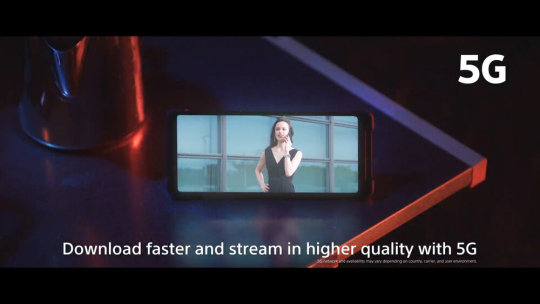
While this 5G there is also an Xperia 1 mk 2 pro variant which will allow for mmW which won't be coming to the EU just yet...
Number 2. Battery Improvements
So, of course, Sony heard the complaints about the fairly small 3300mAh battery and have now scaled it up to 4000mAh. Which is certainly quite an improvement. And they've also introduced faster charging with 30mins charging the phone to 50% and they've reintroduced QI wireless charging at 15 watts...how about that. Clip
Number 3. Camera Upgrades
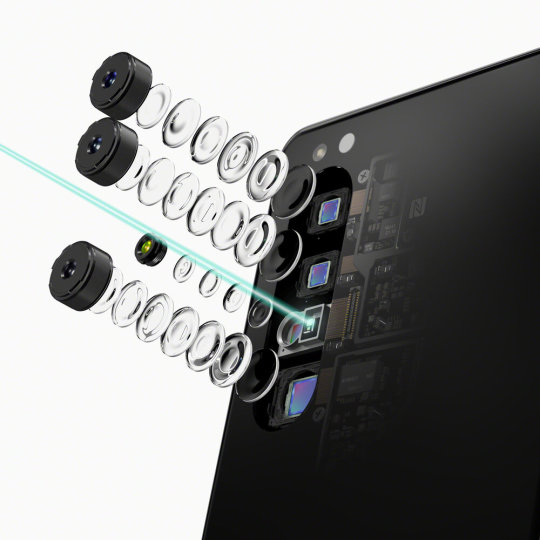
So Sony is not playing the MP number game & is sticking with the triple 12mp layout with an added 3D time of flight sensor. The real core of Sonys upgrades here is the addition of Zeiss lenses and when it comes to taking photos you know what you are expected to do right? Focus.
We should see autofocus and focus tracking performance should be significantly improved. Thanks to the collaboration of Sony's Alpha team. They say the focus tracking covers 70% of the sensor & the Xperia 1 mk2 is has the WORLDS 1ST 20fps AF/AE tracking burst feature. This is something the Alpha team brought over from the Sony Alpha A9 camera.
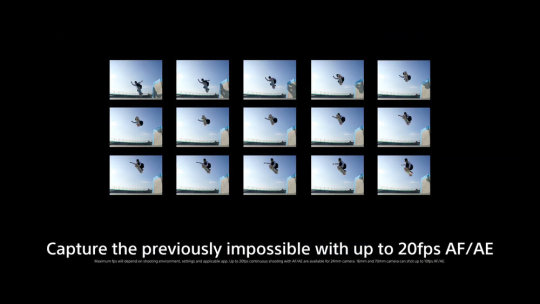
They've also added in animal eye autofocus. And now Sony will be using a Dual photodiode sensor. 50% higher sensitivity for lower light. Which means better night photography & I'm certainly going to be testing out. Subscribe. There are also improvements to the frame rate options in the cinema pro app and the option to set a custom white balance. One brand new addition also added is the photo pro app that mimics Sony's Alpha camera setting on the Xperia 1 mk2.
Number 4. Display upgrades

So we still again we will see a 6.5" 4K HDR OLED display. But this time Sony has introduced a new more advanced custom white balanced tuner. So basically you get your screen picture perfect for what you want to use it for. It's a welcomed addition.
But it's also now has a 90Hz refresh rate screen with a new motion blur reduction software. The Xperia 1 was already pretty smooth...Xperia 1 mark 2 is going to be a bit smoother.
5. The Return of the Jack

So the word on the street about the headphone jack coming back turned out to be true. Which is great news for you audiophiles out there. While LDAC, Aptx HD & Aptx Adaptive are really great codecs, the wire is still the most reliable way to listen to HiRes audio. That’s why I’m happy to see the jack is back. Especially when gaming or watch movies latency issues can ruin the experience, but this won’t be a problem with the Sony Xperia 1 mark 2.
More WhatGear Sony Xperia Videos
source https://www.whatgear.net/technology//sony-xperia-1-mark-2-top-5-upgrades-to-be-excited-about
0 notes
Text
Sony Xperia 1 Mark 2 - Top 5 Upgrades to be Excited about!
Number 1. Performance upgrades
Of course, as expected we will see the new Snapdragon 865 in the Sony Xperia 1 ii which is 5G by default. Which makes this the Xperia 1 mark 2 the worlds 1st 21:9 in 5G handset. The SD865 is faster in all departments. Notably a 25% uplift to its CPU performance & Inside we will see 8GB Ram and 256GB of storage.

While this 5G there is also an Xperia 1 mk 2 pro variant which will allow for mmW which won’t be coming to the EU just yet…
Number 2. Battery Improvements
So, of course, Sony heard the complaints about the fairly small 3300mAh battery and have now scaled it up to 4000mAh. Which is certainly quite an improvement. And they’ve also introduced faster charging with 30mins charging the phone to 50% and they’ve reintroduced QI wireless charging at 15 watts…how about that. Clip
Number 3. Camera Upgrades

So Sony is not playing the MP number game & is sticking with the triple 12mp layout with an added 3D time of flight sensor. The real core of Sonys upgrades here is the addition of Zeiss lenses and when it comes to taking photos you know what you are expected to do right? Focus.
We should see autofocus and focus tracking performance should be significantly improved. Thanks to the collaboration of Sony’s Alpha team. They say the focus tracking covers 70% of the sensor & the Xperia 1 mk2 is has the WORLDS 1ST 20fps AF/AE tracking burst feature. This is something the Alpha team brought over from the Sony Alpha A9 camera.

They’ve also added in animal eye autofocus. And now Sony will be using a Dual photodiode sensor. 50% higher sensitivity for lower light. Which means better night photography & I’m certainly going to be testing out. Subscribe. There are also improvements to the frame rate options in the cinema pro app and the option to set a custom white balance. One brand new addition also added is the photo pro app that mimics Sony’s Alpha camera setting on the Xperia 1 mk2.
Number 4. Display upgrades

So we still again we will see a 6.5" 4K HDR OLED display. But this time Sony has introduced a new more advanced custom white balanced tuner. So basically you get your screen picture perfect for what you want to use it for. It’s a welcomed addition.
But it’s also now has a 90Hz refresh rate screen with a new motion blur reduction software. The Xperia 1 was already pretty smooth…Xperia 1 mark 2 is going to be a bit smoother.
5. The Return of the Jack

So the word on the street about the headphone jack coming back turned out to be true. Which is great news for you audiophiles out there. While LDAC, Aptx HD & Aptx Adaptive are really great codecs, the wire is still the most reliable way to listen to HiRes audio. That’s why I’m happy to see the jack is back. Especially when gaming or watch movies latency issues can ruin the experience, but this won’t be a problem with the Sony Xperia 1 mark 2.
More WhatGear Sony Xperia Videos
Source: https://www.whatgear.net/technology//sony-xperia-1-mark-2-top-5-upgrades-to-be-excited-about
0 notes
Text
Sony Xperia 1 Mark 2 - Top 5 Upgrades to be Excited about!
Number 1. Performance upgrades
Of course, as expected we will see the new Snapdragon 865 in the Sony Xperia 1 ii which is 5G by default. Which makes this the Xperia 1 mark 2 the worlds 1st 21:9 in 5G handset. The SD865 is faster in all departments. Notably a 25% uplift to its CPU performance & Inside we will see 8GB Ram and 256GB of storage.

While this 5G there is also an Xperia 1 mk 2 pro variant which will allow for mmW which won't be coming to the EU just yet...
Number 2. Battery Improvements
So, of course, Sony heard the complaints about the fairly small 3300mAh battery and have now scaled it up to 4000mAh. Which is certainly quite an improvement. And they've also introduced faster charging with 30mins charging the phone to 50% and they've reintroduced QI wireless charging at 15 watts...how about that. Clip
Number 3. Camera Upgrades

So Sony is not playing the MP number game & is sticking with the triple 12mp layout with an added 3D time of flight sensor. The real core of Sonys upgrades here is the addition of Zeiss lenses and when it comes to taking photos you know what you are expected to do right? Focus.
We should see autofocus and focus tracking performance should be significantly improved. Thanks to the collaboration of Sony's Alpha team. They say the focus tracking covers 70% of the sensor & the Xperia 1 mk2 is has the WORLDS 1ST 20fps AF/AE tracking burst feature. This is something the Alpha team brought over from the Sony Alpha A9 camera.

They've also added in animal eye autofocus. And now Sony will be using a Dual photodiode sensor. 50% higher sensitivity for lower light. Which means better night photography & I'm certainly going to be testing out. Subscribe. There are also improvements to the frame rate options in the cinema pro app and the option to set a custom white balance. One brand new addition also added is the photo pro app that mimics Sony's Alpha camera setting on the Xperia 1 mk2.
Number 4. Display upgrades

So we still again we will see a 6.5" 4K HDR OLED display. But this time Sony has introduced a new more advanced custom white balanced tuner. So basically you get your screen picture perfect for what you want to use it for. It's a welcomed addition.
But it's also now has a 90Hz refresh rate screen with a new motion blur reduction software. The Xperia 1 was already pretty smooth...Xperia 1 mark 2 is going to be a bit smoother.
5. The Return of the Jack

So the word on the street about the headphone jack coming back turned out to be true. Which is great news for you audiophiles out there. While LDAC, Aptx HD & Aptx Adaptive are really great codecs, the wire is still the most reliable way to listen to HiRes audio. That’s why I’m happy to see the jack is back. Especially when gaming or watch movies latency issues can ruin the experience, but this won’t be a problem with the Sony Xperia 1 mark 2.
More WhatGear Sony Xperia Videos
Source: https://www.whatgear.net/technology//sony-xperia-1-mark-2-top-5-upgrades-to-be-excited-about
0 notes
Text
Living with a Dell Precision 5540 Mobile Workstation
Just when you think you’ve got a great mobile computing solution, something always comes along to upset the apple cart. In my case, it was mostly drones — more specifically, the 4K footage from my Mavic Pro drones. In addition to the added compute demands of rendering and encoding 4K video, consumer drone footage benefits mightily from substantial post-processing to reduce noise, correct artifacts, and perform color grading.
My two-year-old Dell XPS 15 9560 has been a great workhorse for photo and video editing but has been limited by its 4-core CPU and thermal issues (even after I hacked on it with various thermal fixes). Plus there is a whole new generation of GPUs since its 1050, for applications like Lightroom and Photoshop that take advantage of them. So I went shopping.
Shopping for a High-Powered Laptop
By default, I looked at the newest model XPS 15, the 7590, but early reviewers seemed to be having the same thermal issues as the earlier versions. I also looked closely at the HP and Lenovo mobile workstations,

but the components I wanted — latest generation i9, Turing GPU, and 4K touch display, all in one 4-pound chassis — weren’t all available at the time. They are starting to be, and I look forward to working with some of them over time. But I needed something sooner, so I took a chance and purchased one of the first Dell Precision 5540 units.
The Precision 5540 is very similar to an XPS model, with a few workstation twists, like the option for a Quadro GPU and some thermal tweaks, along with being certified for a lot of creative and engineering software. Early units even said XPS on the back flap, although now they say Precision. Physically the Precision 5540 looks nearly identical to my 9560, and in fact while I’ve had both of them in use I’ve found myself being frustrated at a missing file only to realize I’m on the wrong laptop.
Dell also provides about the same extensive set of ports it has for several years. There is a USB-C port that is now Thunderbolt 3 compatible, HDMI, 2 traditional USB ports, a mic/headphone jack, and a welcome SD card reader. Hard-wired Ethernet is long gone, but Dell does ship a USB-C Ethernet dongle along with the machine. Video callers will be thrilled that Dell has squeezed the webcam into the tiny bezel above the screen, instead of having it next to the keyboard.
If you’re looking for a fresh design, the Precision 5540 isn’t it. It’s nearly identical on the outside to my 2-year-old XPS 15, other than the new webcam placement.
You can get the Precision 5540 with Windows 10 Home, Pro, or Workstation (if you choose the 6-core Xeon). Linux is also available. RAM ranges from 8GB to 64GB, and hard drives from 256GB to 1TB. If you want either the T1000 or T2000 GPU, you’ll probably also want the large battery instead of an extra drive bay. The only screen option advertised to support 100 percent of Adobe RGB is the 4K IGZO4 Touch version. Selecting it will also require the large battery and configuring 2 RAM modules. After Dell’s online discounts, the 5540 is priced similarly to a high-end XPS 15.
The Precision 5540 Is a Performance Beast for a 4-pound Laptop
By the numbers, the Precision 5540 is a large upgrade over my last-gen XPS. The 8-core i9-9980HK has a lower base clock than the 9560’s i7 (2.4GHz versus 2.8GHz) but it boosts to a maximum of 5GHz and doesn’t throttle nearly as much. Running Cinebench R20 (CPU rendering) the 9560 crashed to a low of .8GHz, helping reduce its score to just over 1000. The 5540 never went below 2.9 GHz which, along with its 8 cores, allowed it to score over 3200. That performance ratio was more than matched in Intel’s XTU benchmark, at 2800 versus 850.
Similarly, the Quadro T2000 is a big upgrade. 3DMark’s TimeSpy jumped from 1800 to 3200, for example. The results for FireStrike were also good, jumping from 5000 to 7400. Following along with a monitor on the CPU temperature and clock speed, a small amount of thermal throttling occurred, but the CPU was always able to perform above its base clock.
Dell’s Precision 5540 4K LED display has a gamut covering 100 percent of sRGB and Adobe RGB, along with 95 percent of DCI-P3.
However, this is still a lot of processing power and heat crammed into a small package, so it isn’t immune from throttling. A combination of heavy CPU and Nvidia GPU load will cause the system power limit to come down, which in turn can reduce clock rates down to their base clock.
What? No RTX?
Having just covered Nvidia’s big push to roll out its RTX capabilities to “Creatives,” I was well aware that even though the T2000 GPU in the Precision 5540 is a beast by mobile standards, it doesn’t have any of the dedicated RTX functionality. In the end, I decided I’m okay with that. It isn’t clear how much true RTX capability is in applications Nvidia touts, so I don’t know what the performance gain would be.
In particular, while I do a lot of rendering, encoding, and image processing, I don’t game on my laptop (much) or use it for ray tracing very often. Similarly, serious AI work will still be the province of my desktop machines or the cloud, which have beefier GPUs and more GPU memory. Plus, the mobile workstations with real RTX GPUs are even heavier and more expensive. If Nvidia is successful in establishing RTX

as a permanent part of its architecture, I’m sure that will change over time.
“Kitbashing” to Save Some Bucks
A favorite term in our family comes from model railroading: Kitbashing to upgrade a pre-designed building model is one of our favorite activities. Doing your own computer upgrades can be just as rewarding, and even more profitable. Dell wanted an uplift of something like $700 to equip my machine with 32GB of RAM and a 1TB SSD. I found I could buy the equivalent or better components for about $250 (Crucial 2666 RAM and a top-rated Adata NVMe SSD) and install them myself.
I did find that the security settings in the BIOS had to be turned down a notch before it let me boot of my new drive — that I had cloned from the one that came with the Precision 5540. Then I used the excellent PC Mover utility from Laplink to get my apps, files, and settings across from my old machine. It’s not perfect, but having tried many tools that claim to do this over the years, it is the only one I’ve found that is actually worth using.
Using the Dell Precision 5540
Overall, the Precision 5540 is a joy to use. The screen is stunning and capable of being incredibly bright. Having the (optional) fingerprint reader in the power button makes returning to the machine simple and intuitive. And the machine is fast. It not only benchmarks fast, it feels fast and is responsive (which you’d certainly expect from all that power under the hood). You can order it with a spinning hard drive as the primary drive, but I find it hard to believe that would ever make sense.
Unfortunately, much like many other Windows computers, the Precision 5540 continues to struggle with sleep-related issues when running Windows 10. The first one I ran across was that the default “connected standby” or whatever the current term is for the default sleep mode is, would enable the machine to fire back up after I closed it and put it in my photo backpack. Forcing it to hibernate solved that problem, but it really shouldn’t be a problem at all in a state of the art high-end machine. The other issue I had with two different units is that after resuming from sleep the WiFi speed was crushed to less than 10% of what it had been before. Interestingly, I didn’t see this when the 5540 first shipped, but has been easily repeatable for the last couple weeks. Updating drivers (from either the Dell or Intel site) doesn’t seem to fix it, although turning WiFi off and on again does. I really hope Dell gets on top of this soon.
Conclusion
Overall, I’m satisfied with the Precision 5540. It performed perfectly on the road in Europe to process 360-degree panoramas and lots of 4K drone footage, and around the US on several different projects. While the 5540 pricing starts at $1,240, a fully-configured unit prices out at just over $3,000, so it isn’t for everyone. I’m pleased with my choice and wouldn’t hesitate to recommend it to those with similar needs and budgets, although both the Thinkpad X1 Extreme 2nd generation and the HP ZBook Studio G6 should be worthy competitors. I’m assuming that Dell can fix the annoying WiFi issue.
For Mac users, look for the rumored 16-inch MacBook Pro by the end of 2019. I do wonder if its screen will actually be larger than the 15.6-inch current standard for high-end 15-inch machines, or if the 16-inch moniker is just marketing. It’ll be interesting to see what Apple provides for GPU options for it, as that is one area where they have tended to lag behind Windows competitors.
Now Read:
At a Glance: Alienware M15 R2 Laptop Review
Hands On With the DJI Mavic Pro: A Serious Drone That Fits in Your Daypack
Lenovo X1 Carbon vs. Yoga: Which ThinkPad Model Is Right for You?
from ExtremeTechExtremeTech https://www.extremetech.com/computing/296737-living-with-a-dell-precision-5540-mobile-workstation from Blogger http://componentplanet.blogspot.com/2019/10/living-with-dell-precision-5540-mobile.html
0 notes
Photo










The Battlestation (and a bit of history) Workspace
Here are some of the products that make this workspace an Amazing Workspace:
Xbox One Elite Controller
Once I received all three monitors and set them up it became readily apparent I needed a new desk as the screens hung off the edges by about 4 inches on each side. I ended up buying an Uplift sit/stand desk base and putting a 96x30" maple packing table top from Uline on it.
Intel Xeon E5-1650 v3 @4.8GHz (equivalent to a 5930K)
Acer XB271HK 2160p@60Hz w/ gsync
Desk at standing height. Arch's display blanks much quicker than W10 and I'm too lazy to change the settings.
Peripherals:
Schiit Stack (Modi/Magni 2 Uber)
EK Supremacy EVO X99 Waterblock
12x Corsair ML120 Fans
Zowie EC1-A Mouse
EVGA GTX 1080 FTW Hybrid
I finished with cable management today and I can finally share my battlestation!
EK GTX 970 Waterblock
Caselabs S8
Initially I had purchased a Xeon E5-1650v4 right when it launched. Unfortunately I soon discovered that the v4 Xeons were the first generation that intel would prevent overclocking on. So i sold the v4 and purchased a used E5-1650v3 from hardforum. The chip is an excellent overclocker and I found that I was hitting the thermal limitations of my h115i well before I was hitting the chips maximums.
Audio:
From left to right the monitors are XB271HU, XB271HK and PB258Q.
If you plan on spending the money for a top-end rig, please please please, spend another $200 to make sure a power surge doesn't fry it. This UPS (1500PFCLCD) provides 900W of power and will shut down your computer safely if it detects a power outage. It can also display your system's current power usage which is nice. Mine idles between 120W and 220W. The highest I've seen was 600W when i was stress testing the CPU at 1.4V
Dual DDC Pumps w/ EK dual top
I can however recommend purchasing a toothed wire conduit. Keeps everything very nice and organized. All the wires from my desk go directly underneath to the conduit and then out the side to a neoprene sleeve and over to the computer's IO.
At the time I finished the build in it's current form, I was still using two 21.5 inch 1080p Samsung monitors and my GTX 1080 had never seen more than 30% load in-game. I purchased all three of my current monitors used from r/hardwareswap.
With the top off. These are the fans for the roof rads. All of the raditor fans, including the two in the front go to the same PWM fan hub seen here. The case fans are on a separate fan hub. The entire top including rads and fans can be removed in less than a minute by disconnecting two QDCs and undoing four screws.
Asus PB258Q 1440p@60Hz
Modhouse Audio Argon Headphones
The blue thing is the transformer for the white CCFL hidden down below, between the two roof rads.
The vast majority of my setup has been obtained used, either through r/hardwareswap or hardforum . I cannot recommend going the used route enough. It has saved me a ton of money and allowed me to meet more of my fellow PC enthusiasts.
In all its glory. Apologies for the picture quality. My obsession for expensive niche hobbies hasn't yet entered the photography realm (thank god).
Currently I am running a VFIO setup. Windows runs in a VM on top of Arch Linux for the sole purpose of gaming. The VM is given its own dedicated GTX1080 via IOMMU / VT-D, resulting in very minimal performance drop (5%) when compared to a virtualized GPU. In this photo the windows VM is running on the left two monitors while Arch is running on the vertical monitor powered by a 970. With the program Synergy you can move the mouse from the windows VM across the Arch seamlessly exactly like normal multiple monitor setups. I went this route because I wanted to use linux as my daily driver but I game a lot and I dislike dual boot. Unfortunately my previous CPU did not support Directed I/O, which started me on the upgrade path that ends in the picture above.
Rama M10-A on the right. The macro-pad has two layers at the moment. The first layer is bound to volume/media functions. If you hold the big brown key down like a modifier, you can access the second layer. I use that to control the windows VM (power on+off, disconnect devices/monitors, etc).
I attached a dual monitor bar to an Ergotech HD and I CANNOT reccomend doing that. While the arm itself is strong enough to support both monitors, the tilt spring behind the vesa plate is not and sags horribly. At some point i may test if one monitor alone is too light for the arm in which case I'll buy a second. But for now I ended up sticking a small block of wood behind it to keep it level and it works good enough.
2x EK XT 360 Radiators
Cooling:
WD Red 4tb & 1tb
Specs:
The loop goes:
Rama M-10A Macropad
EVGA GTX 970 SC
Samsung 750 EVO 250GB
AT2020USB
It was at this point I began looking into custom liquid cooling. Conveniently enough, the same seller from hardforum happened to be selling his caselabs S8 from a different build, along with the rads and the CPU block. All I needed was a few extra fittings and GPU blocks.
Working with the Caselabs S8 is the first time I ever felt the word "chassis" was appropriate for the cases we build in. It's endlessly customizable and built like a tank. I've always found beauty in function and all of their cases are stunning.
1x EK XT 240 Radiator
PCGR Modular Gaming Keyboard V2 w/ Gateron Greens and GMK caps
Schiit Stack on the left.
EK GTX 1080 FTW Waterblock
Unfortunately the desk base is Chinese crap and can only support 300lbs. With the weight of the maple top, and the monitor arms and peripherals, I do not trust the desk to also support the rig. Not having the computer on the desk has made cable management a royal pain in the ass. Every single cable that goes from my rig to my desk has to be a minimum of 15' long, or there will not be enough slack to allow the desk's full range of motion. I ended up buying $60 worth of cable management supplies to alleviate the rats nest that accumulated under my desk.
64GB Cruicial ECC RAM @2133MHz
The CPU sits at around 75C during stress tests at 1.35V. The 1080 never gets above 45C even during extended gaming sessions at 100% load.
Asus X99-E WS/USB 3.1
Acer XB271HU 1440p@165Hz w/ gsync
Reservoir >> Pumps >> 970 >> 1080 >> Roof Rads >> CPU >> Front Rad >> Reservoir
6 notes
·
View notes
Text
Black Shark 2 Pro edition gets Snapdragon 855 Plus SoC, UFS 3.0 storage

International New
Chinese technology company Xiaomi-backed gaming smartphone brand Black Shark on July 31 announced the Black Shark 2 Pro edition. The smartphone is not a new launch, but an upgraded version of the Black Shark 2. The phone gets minor, but crucial design and hardware upgrades over its predecessor. Let’s take a look at what is new in the Black Shark 2 Pro edition:
The Black Shark 2 Pro is powered by Qualcomm’s recently announced gaming-centric Snapdragon 855+ system-on-chip. According to Qualcomm’s claims, this mobile processor delivers up to 15 per cent faster graphics rendering and 4 per cent uplift in CPU performance from the standard Snapdragon 855, which powers the Black Shark 2. The processor is mated with universal flash storage (UFS) 3.0 for faster transfer and read/write speeds. Powering the phone is a 4,000 mAh battery with 27W fast-charging support.
The phone gets a multi-layered liquid cooling system, which can reduce the temperature of the core CPU by 14-degree – according to company’s claim. The company also claimed to have reduced the touch latency down to 34.7ms, compared to 43.5ms on the Black Shark 2. As part of updates, the phone gets the Master Touch 2.0, which allows gamers to press firmly on both (left and right) customised touch zones to trigger multiple on-screen actions with just two thumbs. The size of both touch zones and the pressure sensing value can be personally adjusted by each user.
Other than the above mentioned upgrades, the phone is identical to the Black Shark 2. It has a 6.39-inch AMOLED screen of fullHD+ resolution with in-display fingerprint sensor. It has front facing stereo speakers. Imaging is covered by a 48-megapixel primary sensor of f/1.75 aperture on the back paired with a 12MP telephoto lens of f/2.2 aperture. The front camera has a 20MP sensor of f/2.0 aperture. The phone boots a slightly customised Android 9 Pie operating system...Read More
#Black Shark 2 Pro#Black Shark 2 Pro price#Black Shark 2 Pro specification#Black Shark 2 Pro features
0 notes
Text
Black Shark 2 Pro edition gets Snapdragon 855 Plus SoC, UFS 3.0 storage

Chinese technology company Xiaomi-backed gaming smartphone brand Black Shark on July 31 announced the Black Shark 2 Pro edition. The smartphone is not a new launch, but an upgraded version of the Black Shark 2. The phone gets minor, but crucial design and hardware upgrades over its predecessor. Let’s take a look at what is new in the Black Shark 2 Pro edition:
The Black Shark 2 Pro is powered by Qualcomm’s recently announced gaming-centric Snapdragon 855+ system-on-chip. According to Qualcomm’s claims, this mobile processor delivers up to 15 per cent faster graphics rendering and 4 per cent uplift in CPU performance from the standard Snapdragon 855, which powers the Black Shark 2. The processor is mated with universal flash storage (UFS) 3.0 for faster transfer and read/write speeds. Powering the phone is a 4,000 mAh battery with 27W fast-charging support.
The phone gets a multi-layered liquid cooling system, which can reduce the temperature of the core CPU by 14-degree – according to company’s claim. The company also claimed to have reduced the touch latency down to 34.7ms, compared to 43.5ms on the Black Shark 2. As part of updates, the phone gets the Master Touch 2.0, which allows gamers to press firmly on both (left and right) customised touch zones to trigger multiple on-screen actions with just two thumbs. The size of both touch zones and the pressure sensing value can be personally adjusted by each user. Read More
Article Source -> Business Standard
0 notes