#and so is the geek
Explore tagged Tumblr posts
Text

it's like half past midnight but they didn't wanna leave sam alone at the office to do paperwork. that being said, they're all SO tired
#he's not actually on ketamine he's just saying things recreationally#and so is the geek#sam and max#sam & max#freelance police#sam & max freelance police#sam and max freelance police#freelance husbands#the geek#darla gugenheek#sam and max fanart#sam & max fanart
220 notes
·
View notes
Text
"jason is a knockoff watered down percy" NO hear me out, jason actually parallels annabeth immensely, sharing SO many similarities with her personality, not percy, in this essay I will-
edit: my full analysis is out now! here
#just adding that I think jason and annabeth are similar BUT they are SEPARATE characters with separate personalities ❗❗#and i don't think jason is anyone's knockoff!! so don't misunderstand me guys!#trust me ik how it feels like to have jason getting mischaracterized so I would never do that!#when I read about jason the first time I'm like wow he's gentler but similar to annabeth chase wow he could be her twin#they are both genuinely interested in learning stuff. they both mansplain and geek. they are both misunderstood as conceding when they do#they love getting involved in debates and discussions. they both have designed temples assigned to them by the gods themselves#they are both seen as 'scary and intimidating' when they're just softies who need love. they are both overthinkers with too many plans#they are both soft for ppl w silly humor. they both kinda give off an untrustworthy vibe at first bc they know too much info#they are both also pretty suspicious and don't trust immediately. they both love architecture. they both have a 'cold icy' stare#also they're both TALL#I could keep going on and on for ages actually#pjo#pjo fandom#percy jackson#jason grace#pjo series#pjo hoo toa#pjo hoo#annabeth chase
4K notes
·
View notes
Text
Just said something about this on twitter but out of everything in 3rd semester that’s meant to show the contrast between akechis behavior pre-engineroom and post-engineroom I honestly think this specific change in sprite expression does it best


The first one looks directly at you because he makes this face when he’s trying to gain sympathy points / connect with whoever he’s talking to. Okay yeah he uses it when he was talking about his mother at leblanc and the bathhouse which definitely drew from a place real sadness but it was still a calculated part of his attempts to endear himself. And the second one is the exact opposite. It barely shows up and when it does it’s only for 1-2 (?) dialogue boxes a piece. It’s the expression he makes when he can’t immediately hide his emotions. The quick turning away / avoidance of eye contact is so you Don’t connect with the little hints of genuineness that manage to slip out for the two seconds that they last. Maybe so he doesn’t have to see your face if you do? Anyway. TDLR I just think it’s nice to focus less on his crazy talk and meangirlisms and acknowledge that they’re 100% also being used to rein in the fact that he’s progressively losing his grip on masking “the real akechi” from sight 100% of the time. At every point in the game he only wants his real self to be seen in tiny, entirely controlled sneak peeks, and only when he thinks it benefits him. agh
#persona 5#persona 5 royal#goro akechi#ik this is common knowledge but i have to geek out every now and then#he makes me so emo#text
2K notes
·
View notes
Text











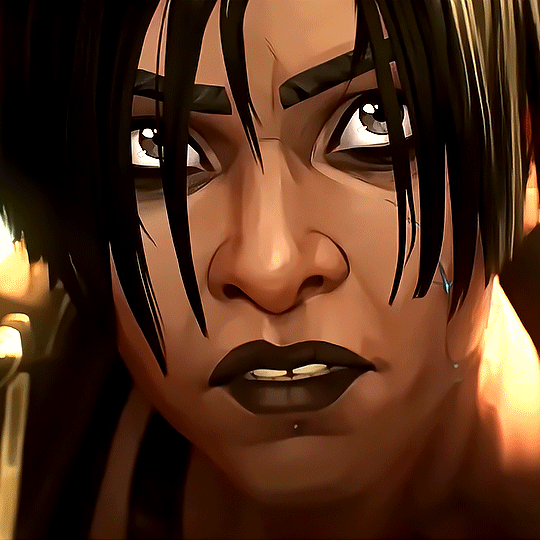

Geeked Week 2024 | Official Trailer | Netflix | Arcane S2 Sneak Peek
#arcane#arcaneedit#caitlyn kiramman#ambessa medarda#vi#jinx#sevika#arcane season 2#netflixedit#animationedit#netflix geeked#netflix arcane#arcane season 2 teaser#arcane s2#arcane season 2 spoilers#arcane netflix#vi arcane#arcane vi#arcane jinx#jinx arcane#caitlyn#ambessa#god im glad they released this when it was in the evening for me lol#i lost my mind with those fade in and out transitions ksdjfksdjfksdjfs this is so rushed bc i barely colored it lol
2K notes
·
View notes
Text

☆ Geek Girl art bc I've only seen 2 posts about her
This isn't as good as I remember but this was a couple weeks ago 🔥🔥
Alternate version w/ overlay:
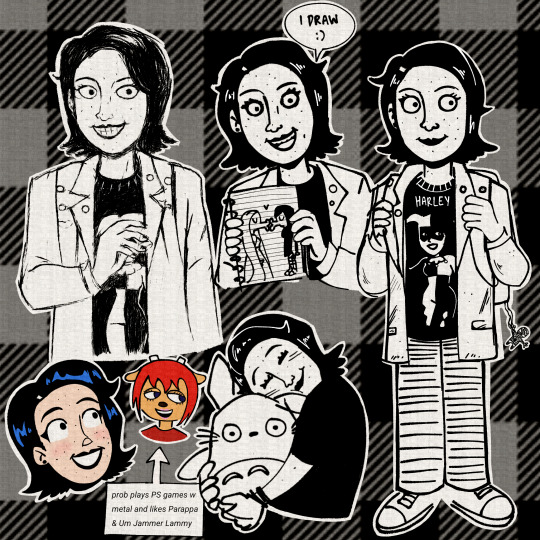
#the eltingville club#welcome to eltingville#eltingville fanart#my art#I want to give her a name I think it would start with M or something...#damn you Bill Dickey you stinky geek if you won't take her I WILL 🗣🗣#I don't really like the sketch on the left but whatever I was experimenting ewugh#I couldn't think of yuri crackships in the 2000s so uh... this isn't timeline accurate#I have a couple headcanons about her uh such as#she'd probably prefer DC over Marvel but no preference#she'd love the Archie comics and Sabrina the Teenage Witch (both comics and show)#she would play animal crossing with System of a Down or Linkin Park playing in the back#also plays Doom or Resident Evil or smth#probably more but I'm rambling on too long#sketches#💥💥💥#ADDED LATE but I also think she'd have a dimple just cause
993 notes
·
View notes
Text
The absolute crime that was Jack Harkness being a total enthusiastically knowledgable technology geek being written out of his character for torchwood. You wanna write a sex icon without his most attractive quality?? Come on now. Give the man his passion back.
#this is also boom town posting because he was SO on it with the tech in that episode and he was SO hot for it and it just gives his#character more dimensions you know?? like he was more than just a hot flirt he was a hot flirty geEK and that should be respected#obviously he’s not written as a clueless idiot in torchwood either but he definitely loses any evidence of his personal hobby and interest#I guess he moves from the tech support and hired muscle to the immortal team leader which is quite a step#torchwood#captain jack harkness#doctor who
1K notes
·
View notes
Text

he don't got a single baked good where he needs to be doing all that
#guilty gear strive#guilty gear venom#venom gg#venom guilty gear#i'm still so geeked he's in with roboky#i am missing his accent though#but he means the world to me
576 notes
·
View notes
Text
Just got back from therapy where I was like “I think I’m in another manic phase bc despite all the dread I have about my Responsibilities, I just cannot stop thinking about these gay men from Star Trek”
And my therapist looked at me, debated, and then essentially was lik “… do these responsibilities need to get done right now? …No? Then obsess over those gay men!!!!”

#they know I was just in like a life threatening depressive episode so I’m being advised to take the dopamine where I can get it#they’re not super into Star Trek but they’ve seen the reboot movies and we got to geek about Quinto’s Spock#my art#spirk#mine
1K notes
·
View notes
Text

bro geeked off the yipperrr
#the hobbit#fili#literally could not stop repeating 'bro geeked off the yipperr' and laughing out loud while drawing this#favourite image#hes so :3#so many silly fili images to draw and so little time#augghh i want to draw bigger illustrations/mini comics but quick sillies are so fun unfortunately..#my art
351 notes
·
View notes
Text

my favorites (nerds)
#gravity falls#stanford pines#dipper pines#draws#love when they geek out together theyre so cutesits
993 notes
·
View notes
Text




more (super messy) samnmax doodles i js totally forgot i made
(featuring. more sybil, the geek and ash williams <3)
#parker’s art#digital art#sam and max#freelance husbands#sam and max fanart#sam and max the devil's playhouse#sybil pandemik#poker night at the inventory#poker night 2#i love ash williams so much#hes so sassy#ash williams#i went as him for halloween yu guys dont understand#the geek#darla gugenheek#teehee#gay
451 notes
·
View notes
Text
okay they are both blue tho


#dc#jaime reyes#blue beetle#dc blue beetle#sonic the hedgehog#sonic#sonic fan art#sonic ‘woah! cool suit! tails would so geek out if he saw it’#Jaime ‘how the hell are you real’#AND#dc khaji da#sorry buddy
720 notes
·
View notes
Text





the kiddos :]
#the sims 4#ts4#sims 4#sims#simblr#maxis match#*pacheco legacy#*pacheco gen 3#*gabriel#*naomie#making naomie's hair gradually darker.. cus she looks better with black hair#anyways this lighting!?!?#also gabriel is a geek sim hehe he loves his anime + henry puffer + voidcritters/pokemon#naomie has the singer quirk which is so funny bc she grows up to be a theater kid lol
876 notes
·
View notes
Text
How to Archive VODs and Clips
Whether you want to download VODs and/or clips for your own records or because you’d like to share them online, knowing how to archive things is handy, especially when so many streams become lost media once they’re deleted off Twitch and/or YouTube.
Here are a few programs that I use for Royal Archivist!
—
Of all the programs on this list, my personal favorites / the ones I most strongly recommend are Cobalt and Twitch Downloader! (When all else fails, OBS is also a good backup).
Cobalt

Cobalt has gained a lot of popularity the past few months, and for good reason! It's a very reliable, extremely user-friendly website that lets you save videos in MP4 formats, convert them into MP3 formats, or video-only without sound.
Cobalt is currently compatible with: BlueSky, Dailymotion, Facebook, Instagram, Loom, OK, Pinterest, Reddit, RuTube, SnapChat, SoundCloud, Streamable, TikTok, Tumblr, Twitch, Twitter, Vimeo, VK, Xiohongshu, and YouTube.
Twitch’s built-in download feature
If you’re downloading your own clip, this is the easiest method to use
First, navigate to your clips page.
To do this, click on your Twitch icon and go to “Creator Dashboard.” There will be a row of icons on your left - click the fifth button from the top (the one above the settings icon) and click on the link that says “Clips.”
At the top of the page, click on “Clips I’ve Created” and you should see a list of every clip you’ve ever made (regardless of whether or not you’ve published them, the clips are there!)
If you're having trouble, you can also type: https://dashboard.twitch.tv/u/ YOUR USERNAME HERE /clips/created
Click on the share button, and the list shown in the photo below will pop up.
After you click on the “Download” button (for landscape or portrait), a new tab will open up with the clip (which will autoplay, so heads up if you have your volume turned up high!)
Right click on the video and click “Save Video As”

That’s all there is to it! Please keep in mind that Twitch’s download function only works for clips you’ve made! You cannot use it to download VODs, or other people’s clips.
Twitch Downloader

Twitch Downloader is by far the BEST Twitch download program I have ever used. I’ve used several different ones, some which have broken because of Twitch’s updates, others which have fallen into disrepair because their creator no longer updates the program, but this one has been working consistently for me for a little over a year now. I’ve kept it very close to my chest because I’m terrified it’ll stop working one day, but it’s better to share resources than horde them out of fear.
Pros:
HD quality for all downloads! Whatever quality the stream was, that’s the quality the download will be (unless you adjust anything in the settings).
The best feature of this program is you can adjust how much you want to clip! Only want a 30 second clip from a 6 hour VOD? You can specify the section you want to download so long as you know the timestamps where you want the clip to start and where you want it to end.
You can download entire VODs.
When saving the file, it will automatically enter the original name of the stream and the stream date. (You can change this, but it’s very handy when you’re downloading an entire VOD and not a section of one).
It will automatically prompt you to update it when a new version has been released. (You do have the option to opt out of this, if you want).
There are a lot of other features available, however, I’ve never tried any of them so I can’t say how well they work. The Github page has a lot of examples and a Q&A section though, so check that out if you’re curious!
On the rare occasion that the program encounters issues, it's easy to use a past version, and the creators are quick to release new updates that resolve any problems. As of today (February 21, 2025) the latest version is currently 1.55.2, which updated last week.
Cons:
Sometimes when you click “Get Info” it won’t immediately load the VOD. This is pretty easy to solve by just restarting the program, so it’s not a huge issue imo.
You can’t preview clips before you download them, so you need to know the exact timestamps you want.
You can’t download VODs that are privated or no longer on Twitch.
How to use:
Download Twitch Downloader from Github and install the version that works for your computer. (In this case, I would download the GUI Windows-x64.zip version. Make sure you’re downloading the GUI version if you want a user-friendly version of this program).
Enter the URL of the VOD you’d like to download.
You can adjust the quality of the video and the length. If nothing is specified in the “Crop Video” section, it will download the entire VOD.
Once you’re ready, click the “Download” button and you’re good to go!
Open Video Downloader

If you’ve ever wanted to download any kind of video, I’m sure you’ve heard of Youtube-dl. There are different versions of this program, but some of them are a bit finicky and if things stop working, it can be difficult and frustrating trying to figure out what went wrong and how to fix it — which is why I recommend this program.
Open Video Downloader, aka youtube-dl-gui, is one of the best video downloaders I’ve ever used. It’s basically Youtube-dl with a Graphical User Interface (GUI) that makes the program very easy for anyone to use.
Pros:
No coding knowledge required! VERY user-friendly.
The creator fixes user issues very quickly! Whenever the program experiences a problem, a new update is released within 24 hours.
It can download videos from pretty much all major social media platforms, including Youtube, Twitter, Tumblr, Twitch clips, Instagram, and more.
Cons:
You can’t adjust the length of what you want to download. If you want to download a 2 minute section from a 5 hour Youtube VOD, you’ll have to download the entire video.
On rare occasions, I’ve had issues where it cannot download an unlisted Youtube video. There are sometimes ways to get around this, but it’s a pain and usually not worth the effort.
How to use it:
Download the latest version of the program from GitHub. Scroll all the way down to “Assets” and select the version that’s right for your computer. (For example, I use Windows, so I would download the .exe file).
Once you’ve installed it, you can start downloading things! For this example, let’s say I want to download Quackity’s “Welcome to the QSMP” video. All I need to do is copy the link and paste it into the white box at the top of the program.
Once that’s done, you should see the video pop up in your download queue. You can queue multiple videos to download at once (you can also download entire playlists too). When you’re ready, click the green download button on the bottom right (as shown in the picture below) or if you only want to download one specific video from your queue, click the download button (circled in red) next to the video.
You can adjust the quality of the video you want to download, and in theory you can choose whether to download just the audio or just the video of a video, but personally that’s never worked for me. That might just be a me issue though.
If you’d like to change where your videos are saved to, click the Folder button (circled in yellow) and choose a download destination. If nothing is chosen, it will default to your Downloads folder.

There are ways you can customize this program, but like I said earlier, this program is very very easy to use and does not require any tinkering whatsoever. You open it, download what you want, then close it. Nice and simple!
Other Recommendations
OBS is a good backup when all else fails! I have to use OBS pretty frequently for YouTube VODs, since there aren't a lot of tools that let you clip parts of a YouTube video (and I'd rather not download an entire 7 hour long VOD for a 30 second clip). There are already a lot of good tutorials out there explaining how to use OBS, so I recommend poking around and seeing what works best for you. If you're new to video downloading / archiving things, I'd still recommend starting with some of the tools I mentioned above first.
I’d recommend making a folder on your computer for clips. I find it very helpful to name all my files with this method: [Stream date] Streamer name - Something that helps me remember what this clip is about / something that will help me find it later, or a quote.
Example: [2-6-24] Mike - I hate capitalism
If you’ve got a significant amount of clips on your computer, I’d recommend backing them up and/or saving them to an external harddrive!
That’s about it! I apologize if I’ve missed any steps, but hopefully everything is more or less easy enough for folks to understand! I’m someone who does not like downloading random programs onto my computer and I’m very paranoid about cyber security, but I’ve used these programs for over a year now, and they’re very reliable and trustworthy. 10/10, I recommend both of them.
Lastly: if anyone has a recommendation for good Youtube clip downloaders, please let me know! I haven’t found any good programs that let me specify how much of a Youtube video I’d like to download, and I am suffering. Help your friendly neighborhood Archivist so I can share more clips from the early days of QSMP.
#Twitch#Resources#FAQ#This post is brought to you by me teaching my coworker about Cobalt today#Coworker: Wow this is amazing! How did you learn all this stuff?#Me: I edit a lot of goofy gay cubito clips ∠( ᐛ 」∠)_#I didn't tell her that but I'm pretty honest about my fandom hobbies when people ask me directly lol#I've put so many sideblog shenanigan things on my resume#I ran a character design blog for like... 5 - 7 years or so?#and I still have stuff from that in my portfolio#Literally any ''silly'' fandom thing you do can be used for your resume#You just need to know how to phrase it#It was very funny when one of my past bosses looked me dead in the eye and said ''You're kind of a nerd aren't you?''#It made me laugh#I'm more of a geek than a nerd but I wear both titles proudly#Anyways that's your RA fun fact of the day#I've posted this before (as an addition to one of Bell's posts) but that one's a tiny bit out of date now#So here's a (slightly) more updated version
409 notes
·
View notes
Text


ferncloud <3 (+ bonus comparison between her and her yucky brother)
#warriors#warrior cats#wc#ferncloud#ashfur#<- (i guess?)#beau's art#artists on tumblr#whenever i draw fern&ash side by side it always gives off geeked vs locked in vibes and i find it so hilarious
311 notes
·
View notes
Text

bored at the senate…
#guess who watched revenge of the sith in cinemas#art#my artwork#artists on tumblr#star wars#star wars prequels#rots#sw rots#rots 20th anniversary#padme amidala#padme naberrie#queen amidala#it’s so hard to capture her beauty#revenge of the sith#trisha bigger I love u#star wars fanart#I wish we got more padme as a senator#my beloved#pls expect more Star Wars art I’m sorry I’m a geek
309 notes
·
View notes