#and t*rrenting is a struggle
Text
anyone want to see the gag reel of the crypt scene in 1080p? 😁😁😁
#i can finally download the t*rrent thing on my laptop#and now i’ve got the option to download the gag reels and any episode and i’m just sgdhffdhdgd#but i might get a hard drive for them all. maybe#my laptop is so sad it has no space left in that i can only download like 2 episodes until i run out of storage#anyways! i always struggle with finding a good version of the gag reels so if anyone wants this let me know and i’ll edit it together
16 notes
·
View notes
Note
Can I have some advice on how you make gifs? I want to start making gifs, but I have no idea where to start. What programs to use or how I can even get movies to turn into gifs when there are so many copyright laws trying to stop me.
ah i should clarify that i'm terrible at explaining things, and i'm still a beginner myself but i will do my best to give you some advice/tips that can help you get started!! or at least know where to start looking! i will admit that it does require a lot of patience and some knowledge of photo/video editing. it will seem complicated and overwhelming at first, but take it slow and do your best! (i had to put it under a read more as it got quite long!)
firstly, in terms of what program to use, it's entirely up to you and whichever ones you can get a hold of easily. 'photoshop' is the most popular choice, but i personally use a program called GIMP (GNU image manipulation program), it's free to download and it's basically just a copy of photoshop! the only problem is that a lot of people don't use gimp, so finding tutorials is really hard and photoshop has psds & better quality options. but again, it's entirely your choice! i believe there are a few websites/apps on your phone that can make gifs, but i don't think the quality is always good.
depending on which one you decide to use, just google 'how to make gifs tumblr' and there will be many posts to choose from! i would recommend this one if you're going to use photoshop as it is very detailed & includes other programs you'll need! if you decide to use gimp, unfortunately i can't find the link to the particular tutorial i originally used anymore :( but this tutorial is probably the closest i could find, although there's a few extra steps/plugins that i personally don't use.
secondly, you will need a program/app that lets you take screenshots, i personally use 'kmplayer' but some tutorials will offer you alternatives. i would recommend kmplayer because it also has a built in youtube downloader, and it's pretty safe! this photoshop tutorial shows how to take continuous screenshots for your gifs!
and lastly, getting a hold of footage is the one thing that i really struggle with too. there's different ways to do this but it all depends on your internet security and what you know about t*rrenting/p*rating. you can use a screen recorder to capture scenes though most services won't allow it. perhaps to get you started, i would suggest using download to mp4 websites to get hd clips from youtube, or try your best to find websites that have the movies/shows you want in good quality! i would only recommend using sites like that if you have really good internet security or a vpn. please be extremely careful!!
i hope that you find this helpful in some way!! i'm sorry that i couldn't offer more, but like i said, i am still a beginner myself! i wish you luck if you decide to give it a try! it's a lot of trial and error, but one day you'll figure it out and it'll be a piece of cake :D
#paperbagedhead#answered#i hope its ok to post this publicly!! i thought it could help anyone else who was interested too
12 notes
·
View notes
Note
I know you're having computer troubles but are you going to gif any of Smackdown?
hi bestie yeah the worst part about that is that i can access photoshop and everything perfectly fine on my replacement laptop, i'm just struggling to find a t*rrent of the episode that doesn't look like it was filmed through a drunk person's eyes 😭😭😭
5 notes
·
View notes
Note
Hey, Sus: excuse me, but how come I've NEVER HEARD OF ROUGH MAGIC BEFORE???? Like, WHAAT??? your description on that gifset has got my jaw on the floor, OBVIOUSLY i must find this film immediately!!!
Angie, my lamb, my heart, my little pastry, I am DELIGHTED to throw Rough Magic, (1995, dir. Clare Peploe) at you.
What is this 'noir pastiche road-movie with magical realism and magical magic', you ask? Besides GENIUS?? Well, firstly, it is not a Good Movie. I mean that's a given. Sitting on 25% review score on Rottem Tomatoes so like let's be reasonable about this. But also I am frequently obsessed with movies that can't climb over that quarter line, so this is not new territory for me, lol.
OK, so: it's a mid-90's little caper film based on a James Hadley Chase pulp novel from 1944. This guy is sort of the British Louis L'amour but he wrote about American gangsters. Shrug emoji I guess. After WW2, settled down in France, and using a slang phrasebook and a map, churned out over 90 smash hit, all plot, no lore, american gangster pulp pagerturner novels. One of which was 'Ms Shumway Waves a Wand', which I have not read. But someone did, and this movie happened. It's an incredibly odd mix of genres, some of which just don't gel and it's awkward, and some of which are so great they rewire my brain.
The late great Roger Ebert said Clare Peploe "deserves credit for the uncompromising way in which she stage manages a head-on collision between [the 2 genres] in Rough Magic, an oddly enchanting fantasy that almost works" - that sort of sums it up, a head-on collision but it ALMOST works. But also it has so much bizarre, fun, aimed-directly-at-me stuff.
Everyone in this movie is basically some kind of con artist. No one is playing straight with anyone, ever. Always a treat. The protagonist witnesses a crime in Act 1, goes on the run by heading for the Mexico/Guatemalan border to a) skip town, and b) keep a promise about finding a holy woman there who can help her with her own magic. Everyone else follows. Hijinks ensue.
Bridget Fonda: Myra, a cynical magician's assistant in LA, big Lauren Bacall vibes. Fast-talking. Excellently dressed. Unruffled. On the run. Cranky. Probably/definitely an actual witch. Big heart but she'd never admit it, and removes it (literally) to prove the fact. Lays a giant robin's egg at one point.
Russel Crowe: a down-on his-luck PI. If you saw La Confidential and though 'hmm Russel Crowe looks nice in 40's gear, he should always wear that', then congratulations, he's wearing that, but he's a PRE-FAME BABY. Has PTSD but would never admit it. Dies and is resurrected at one point.
Jim Broadbent: possibly an anthropologist, possibly a snake-oil salesman, mostly he's just drunk. Believes in magic, wants to prove it. Idealist but would never admit it.
Also featuring: Myra's nuclear-obsessed fiance, his secretary Toby Ziegler, unsubtitled spanish dialogue, a man turned into a sausage, everyone refusing to admit Feelings, hallucinogenic drugs in gourds, floating make-outs, top hats. 'Comedy, love, and a bit with a dog'.
The dialogue is EXTREMELY mannered, in that 'everyone talks like roger rabbit pretending to be a gangster' sort of way, which Bridget Fonda admits she struggled with making it sound natural, but I think it works. That Big Sleep kind of quick back-and-forth can seem a bit off when the picture is in colour and you're otherwise aware it's 1995, but honestly it's no LESS mannered than the Whedon-speak that's overtaken contemporary american films, which is an equally specific/mannered dialogue form tbh. The costumes are beautiful. The cars are beautiful. The photography is beautiful. There's a double in the casting re: the holy woman and a cantina owner they meet along the way that is never explained. It's just that kind of party.
If you have not been able to obtain it: it used to float around in t*rrenting, but those golden days are probably over. I recently got a hard copy DVD from an online retailer. I think Amzn will sell you a digital one.
Or I have an .avi file if you ask nice :-P
38 notes
·
View notes
Text
is anybody else really struggling to t*rrent these days? feel like i’ve tried everything and nothing seems to work
#been trying to get a decent dl of one movie for ages#and every link i use just doesn't work or has an estimated time of 36 years
2 notes
·
View notes
Note
Hi! would it be okay to ask where you find your HD tfatws eps?? they always seem to be in such goood quality, assuming from your gifs and I have been struggling to find any tfatws eps that are not 720p/1089p 🥹
hi! of course 😌 i t*rrent all of my content, and if you send me a dm (preferably on discord, my username is malin#1995) i’ll send you the link
0 notes
Note
Hello Iara you probably get this question a lot but where do you get the episodes quickly? I used to use t*rrents in my old computer but now for some reason ut*rrent doesn't work and I have to wait a lot for scenepacks to post it D: also I want to download some episodes from past seasons and I can't find anything, Thank you so much! I watched HSMTMTS because of your love triangle rina edit I loved it so much is probably the best one
HEYYY omg first of all i can’t believe u watched the show thanks to my edit that IS CRAZYY i’m so glad u did too thank u🫶🏻🫶🏻 as for the eps, the s3 ones i download them from 1ove4logoless on instagram, they update weekly and posts them very fast! i feel you on the utorrent thing tho because mine stopped working too ugh. s2 eps i got them from logolessdesires on twitter, you have to request and they have a link with the masterlist and u get them easily. and s1 i’ve been struggling to find them because downloadinhd on twitter had them but a lot got deleted bc of copyright so there’s only a few ☹️ hope this helps tho!!
0 notes
Note
please help 😭 i used to gif all the time, years ago when tumblr was at its prime. now that i’ve gotten back into it, it seems impossible to download movies?? i wanna gif!! and everyone i reach out to doesn’t explain or seem to want to help, even tho they’re clearly doing something right… how can i download movies?? i try looking everywhere and it’s so discouraging. please help!
i'm sorry i don't have any other answers but t0rrenting bestie 😭 i used to d0wnload from snahp but since it doesn't exist anymore i guess t*rrenting is the way to go. you could also check out moviedesires or logolesspro on twitter. here's a really helpful guide too! and some other tutorials to check out 💗
#sorry i couldn't be of more help but tbh since snahp is gone or whatever i've been struggling a lot#cause i don't like to t*rrent ksfs:(((#answered
4 notes
·
View notes
Text
the internet is TESTING me today
#current day/weekend: important race. title still up for grab.#me all day: WHY CAN'T I FIND ROUND 1 OF W SERIES ????#and WHY IS IT SO HARD TO FIND ALL RACES FROM THE 2020 F2 SEASON#i found most of them but the videos for the first 3 just Do Not work#and t*rrenting is a struggle#it takes forever to download one race bc it's big files and like. 1 seed#do u think i will actually watch all that or am i just caught up in some craziness about wanting to watch stuff#bc usually it's the latter#[screams]#and no i won't pay for f1tv when in my country you don't even get live races with it lmao#and we already pay for enough stuff i will not give them my money <3#nico.txt
1 note
·
View note
Text
KYLOSOLO’S/KRYLORENS’ STEP BY STEP BASIC GIFFING TUTORIAL, inc. ALL RESOURCES:
this is part one out of two not don’t worry, part two is just me filming the process, i just had to put it onto a separate tumblr post since i can’t place it in this one.
PART TWO HERE: [x]

i’ve been giffing for about over six years and it’s only very recently that i feel i’ve got a grasp on a pretty good method, for me at least. if you’re reading this you probably have prior knowledge already but this tutorial is also going to go over the basics as if you know nothing. → this is just how i do everything and my ordering process, there are way better gif-makers out there but i know how finicky the process can be so i wanted to give out all my tricks! it might seem like a lot but it becomes second nature easily. (let me know of any broken links and or questions.) just to note i use windows not mac.
SORRY FOR SPELLING AND GRAMMAR ISSUES, i really pushed myself and i struggle with articulation.
things you will need/learn: (it’s all free!) →the ones in bold are essential.
—adobe photoshop; i use cc2020 which you can get here: [x]
—mpv; (a frame captures, i’ve used pretty much every type over the years, even ps’ inbuilt one but this is my favourite & this tutorial on how to use/dl it is the best) [x]
—***at least 1080p footage; if you don’t have any you can still use this frames folder to follow along with me :) [x]***
—4k video downloader [x]
—a megasync account [x]
actions:
—@kylos tumblr sharpening; (these are just my favourites you can use any you find/make really but this makes your gifs look even more hq) [x]
—@kylos twitter sharpening: [x]
—@rory-amy tumblr/twitter save; (i just use the save action out of this pack and it’s a LIFESAVER) [x]
—if you’re not sure how to put these into your ps i’ll show you how later on in this tutorial.
how to learn colouring + how to add subtitles correctly + how to make hq twitter gifs:
—all later on in this tutorial with links to my own resources and might have my twitter watermark by mistake.
*what this tutorial isn’t including:
—how to t*rrent.
—how to upscale footage.
—how to make multiple gifs/gifset are crop them the same way/move frames over to a new document; (i’m just focusing on how to make one simple gif)
—how to use gradient/html text for captions but here’s a great tutorial on it. [x]
i just want to give a big shout out to @kylos because all her tips are just amazing and top-tier!!!
‧͙⁺˚*・༓☾ ☽༓・*˚⁺‧͙ ok now onto the good stuff! ‧͙⁺˚*・༓☾ ☽༓・*˚⁺‧͙
★ how to load in and sort out your layers: [1/2] ★
—once you’ve dl the frames or gotten your own you’ll need to load them into ps like this;
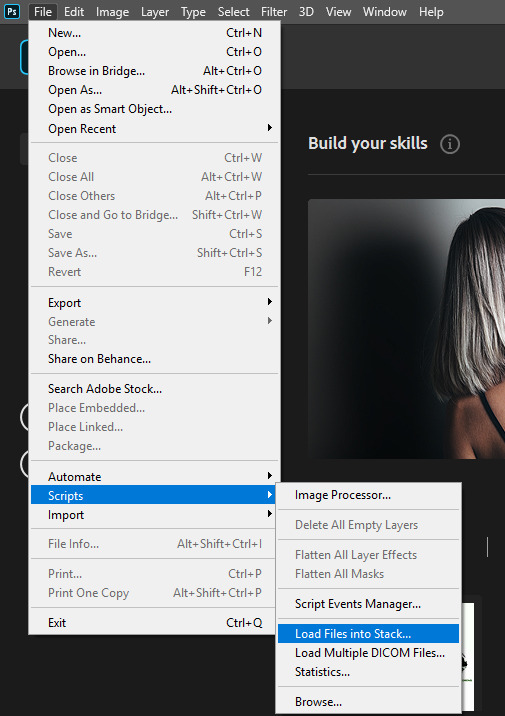
when load layers pops up, you can select individual files (for a more complicated set this is good) but i prefer to just use the folder option. now select your captures folder from wherever you saved it. depending on how many frames/how hq they are will effect how long the loading time is. it can really vary.
—ONE THING YOU SHOULD NEVER DO: is take EVERY OTHER FRAME when making your gifs this destroys the flow of them and is an older method to gifs that isn’t needed.

—if your ps is brand new you’re going to have to add some stuff, which i’ll show you how to do.
— first go to window and select TIMELINE and ACTIONS. then move your ADJUSTMENTS bar up and close the tab it came from since you won’t need those. (if you ever do, just click workspace and then RESET ESSENTIALS) and next you’re going to click on your timeline bar, then CREATE FRAME ANIMATION.
— *your screen should now look like this:*

—then on your timeline bar at the right top corner there’s three little lines, click that. then select MAKE FRAMES FROM LAYERS and after SELECT ALL FRAMES and next REVERSE ALL FRAMES. (depending on the ps you use your frames might be like mine and need to be reversed, just click the play icon on your timeline to make sure).
—i always play through the gif before doing anything and i noticed the gif frames are a bit long for my taste so i’m going to press my shift key and then select up to frame ten by right clicking (they should now be highlighted) and click the trashcan icon on the TIMELINE bar to delete them. you can trim your gifs at the end doing this if the mb is too high and your gif doesn’t load when uploading. currently tumblr is up to 10mb and twitter is around past 15mb.
—after deleting your frames you then need to SELECT ALL FRAMES again and then CONVERT TO TIMELINE.
★ how to crop your gifs: ★
***here is when i like to do it: (4th icon on the bar on your left)***
—however, you can do this before or after, just as long as it isn’t after making it a SMART OBJECT or sharpening.
—there should now be a new a bar on top of your gif and next to RATIO is where you should put your dimensions in (as in width:height)

—there are tumblr dimensions but i find you can be more lax with them, i like to change it up a lot but for now i make square gifs around 450px x 450px and rectangular ones around 500px x 340px but it’s up to you. if you’re really struggling and see a set with a size you want to use yourself you can study the size of it by inspecting its elements on desktop, and rounding up. but i would recommending doing it yourself. making your own style is the fun of it!!!
—for twitter the best size is 600px x 600px. this is a square, sometimes frames can’t just fit neatly into this shape/sizing so find what’s best or copy my tumblr dimensions if you’re struggling.
***note: when cropping your gif you can get weird transparent lines around it. → to get rid of those when cropping your gif, you have to: crop inwards a bit, (or as much as you want) and move the cropping square/shape a bit into the middle.
now, make sure you go to IMAGE on top bar select and put in your gif dimensions.***
‧͙⁺˚*・༓☾ ☽༓・*˚⁺‧͙
★ back to your layers: [2/2] ★
—now go to your LAYERS bar and select every frame with an eye icon next to it, right click and select on top of them and select CONVERT TO SMART OBJECT. this should leave all the frames you have deleted earlier and those have no eye icon, you can select those akin to how you did it on your TIMELINE bar, just use the trashcan icon on your LAYERS bar or just select DELETE LAYERS when right clicking.
★ how to insert and use actions: ★
—to do this you need to locate your actions folder. so, go to your adobe photoshop file, right click on the ps icon and then click ‘FILE LOCATION’ then search in it for ACTIONS. next if your action(s) are downloaded go open another file explorer tab:
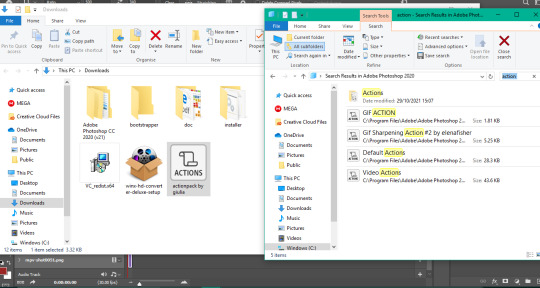
then drag and drop it like this:
—if it says administer permission is needed click yes.

—once you’ve done this head back into ps to use the ACTIONS, first to sharpen, then to save:
—you’re going to click the arrow icon on the sidebar on the left side to your LAYERS and then the three lines as shown here:
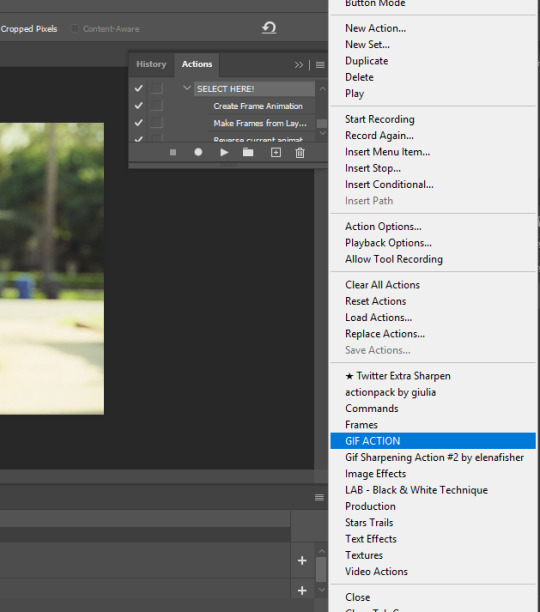
—you’ll see where it says SELECT HERE, do that and then click the arrow icon below it and just click continue if you get the make layers error, this won’t affect anything. (sometimes gifs can glitch at this stage but just undo or you may need to restart your gif.)
—ok now your gif is sharpened! if you think it’s too much you can add gaussian blur from the FILTERS bar at the top but i just prefer to lower the opacity by double clicking the bars next to the word SMART SHARPENED which has now appeared x2.
—for me gif colouring at this stage is hard because playing the gif in this mode blurs it and i like having the individual layers so this is where the action pack (save) comes in handy! *it also saves you from having to open your gif at the end and adjusting to 0.07 sec bug to 0.05 gif speed the action auto does it to 0.05 for you (which i’ll explain next.) just select the action the exact way you did sharpening. just scroll down to where it says save.
—now your ps should look like this (this is a good point to save, but i’m the worst and do it after i colour usually.)
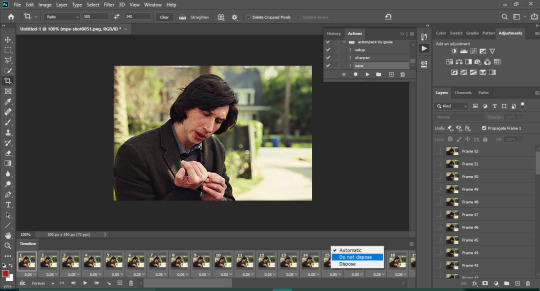
adjust the gif speed by double clicking the numbers if you want to change it from 0.05 speed but even if your gif is short making it anything more slower or even faster can mess up your flow. the best range imo is around 0.04-0.06, although i usually never stray from 0.05. i also like to put do not dispose on all the frames (which you again can do by shift clicking or the three lines on your timeline to get select them all and then any frame right clicking to do that should work for both things.)
★ how to colour (basic not colourful): ★
—now this is the best part for me, however it’s the most tricky and vague in a way. one psd (your saved photoshop document that contains your colouring and usually the gif too) might not work for the next gif even if it’s the same film or ‘footage’ and getting your own style can take a long, long time. you can use other peoples psds but i find making your own is the most rewarding. but! i have studied those psds given out and incorporated them into my own style over time.
—*so, what i have decided to do is just that. i have made a base psd for this gif for you to study. but i really recommend looking at other tutorials to teach you how to do that. i’m just gonna get you started, which i hope no one minds. i did try and make it less my very blue-toned grunge style and more ‘normal’. [x]
—note 1: select all of the adjustment layers on the side and then to put them into a multi-set just select DUPLICATE LAYERS and put them onto your document/next gif. be smarter than me and don’t name randomly or keyboard smash your psds, sorting out your psds makes life so much easier trust me and you can reuse them!!! (i keep ALL of mine in folders in my documents and then they are sub-dived).
—note 2: i like to go more extreme and lessen the vibrancy/saturation and then constantly edit and mess with the opacity rather than being subtle, there’s so many ways to do this. so again, it’s just messing around. however, even if you all your frames selected sometimes this can bug out and mess up one of the frames. so, keep watch on that and either undo or just duplicate the new version of your adjustment layer and delete the bugged one.
*if you do want me to make a how to on my colouring that goes more in-depth/colourful please let me know.
★ how to add perfectly in the middle subtitles: ★
—here i’m going to give you my subtitles with its settings preset, but edit it to your own liking! [x]
—if you’re loading it in, different sizes/factors effect your subtitle placement and your text can looks random like this:
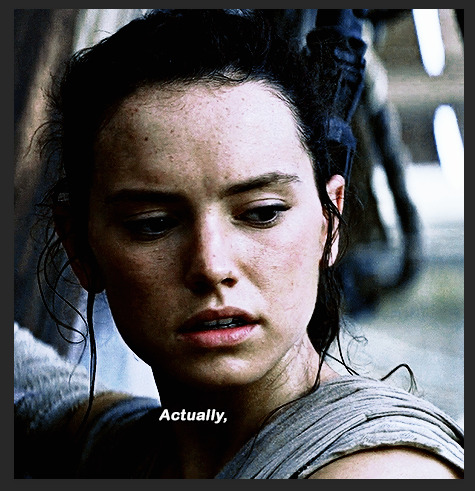
so what you’re going to do this: drag it into the place you want and then make sure your text bar looks like this:
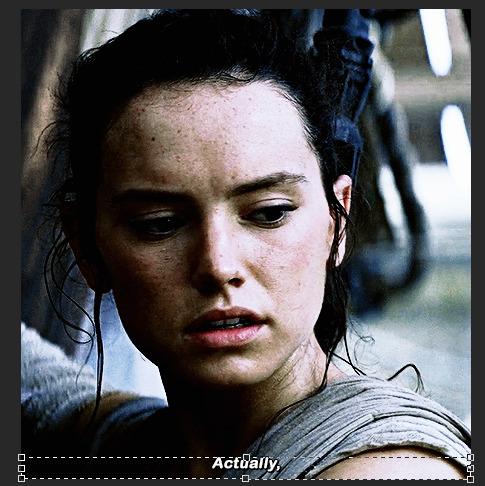
—since this is also an adjustment layer you can get the same bug of it being fixed on one frame only and then the rest are how it used to be. so, just duplicate it into a new file like this:
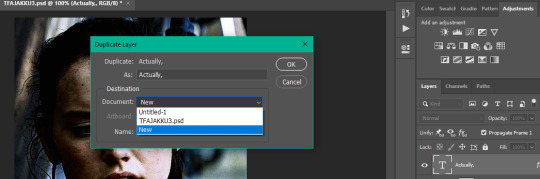
—and after duplicating it back onto your main gif and get rid of the old one.it should be good. (again, this is just my own learned solution)
—this is also applicable to twitter watermarking which i’ll mention later on.
now that you’ve done all of that and hopefully saved your gif it’s time to export it!
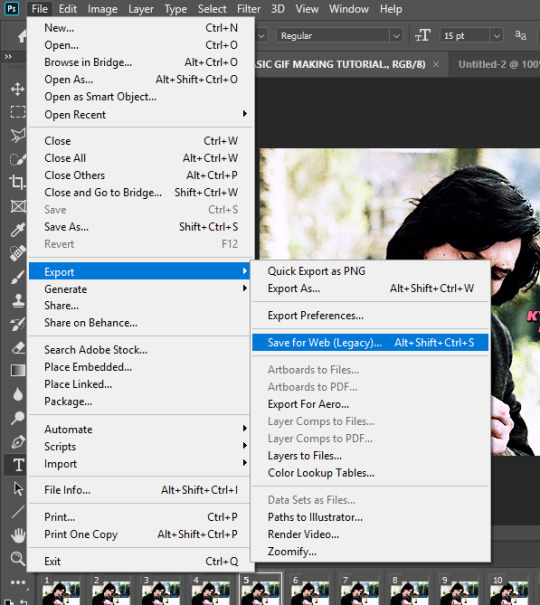
the save settings i use:
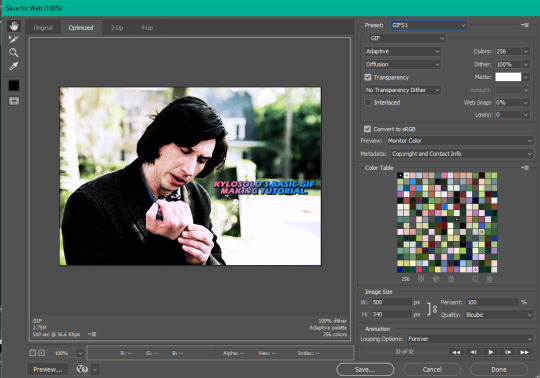
★ how to make hq twitter gifs: ★
—read this tutorial, already linked above but: [x]
—if you’ve read everything above then making a hq twitter gif won’t be a hard adjustment, you just need to change and add a few things.
—first: make sure it’s 600px x 600px (you can change this but to get the best result)
—second: use the twitter sharpening action!!! you can adjust this, but twitter can really repress the quality if you use just the tumblr one, or your preferred method. although some footage needs you to lower the sharpening or else it can look like a lot, but don’t be afraid it’s an easy fix!
—if you’re adding subtitles make them a bigger than you would for tumblr just make sure it doesn’t go through the bottom left side of your gif.
—before posting, make sure you have watermarked it! which you can only do on the top left/right corner and bottom right or else it’ll get covered up! you can also place in somewhere else if you’d like it’s up to you.
—the video of me making a gif will be one for twitter so if you’re unsure about anything from this or the entire tutorial hopefully it clears that up. :)
it should look something like this, just in your style!:

✨✨✨ now that should be everything!!! if you have made it this far, thank you for bareing with me and let me know if there’s anything confusing!!! this took a very long time of planning and making so if it helped, interact with this post? <3 ✨✨✨
#big shout out to everyones resources mentioned!!!#gif tutorial#mine#mine: tutorial#mine: gifs in txt#ft. charlie barber
122 notes
·
View notes
Note
hey how are you<3? do you watch euphoria?
I have the first ep ready to be watched but i'm scared cause it's SO hyped....idk I have too much expectations! is it worthy? did u like it? I’m not sure the atmosphere will suit my mood and I don’t have access to HBO so i need to either get a t*rrent for it or a streaming website & I HATE THOSE MF.....the struggle is real haha
ps i’m doing good!! wbu love?

11 notes
·
View notes
Note
bestie how on earth do you get all the clips you need for gifs ya boi is struggling
i always use t*rrents to download the entire episode and then cut the clips i want to use and gif it from there. honestly making gifs truly takes so much work i do not miss it lmao
3 notes
·
View notes
Note
Hello! May I ask where you find your high quality JB videos? such as his movies and shows like The punisher, I've been struggling to find HD ones for so long and didn't want to have to bother someone to ask :') Thank you!
hi hun! sorry it took me a bit to answer
i use t*rrent! like i think…most people on here do pfff
if you need have any questions or need help i’d be happy to help you, just dm me whenever!
2 notes
·
View notes
Note
Please help, idk what happened when my laptop did an update by itself, but now it seems like all my stuff from t*rrent has disappeared...which means I can't delete certain stuff (because I need space) from it and it's taking forever to delete if I do it manually (meaning without deleting it from t*rrent, just delete from my files instead). What do I do??
omg anon this sounds so frustrating.
I haven't experienced this myself so I don't know that I can give the best guidance, but a friend says it's possible that the files may have gotten corrupted and that's why you're having a hard time finding them via torrent. She recommended self rebooting, but it's likely you'll have to delete things manually if they're not pulling up in your program anymore. Worst case scenario, hopefully a google search can help lead you in the right direction.
Or, if anyone who follows me has experienced this, feel free to chime in!
Computer problems are such a pain, I'm sorry you're struggling with this, and I'm sorry I can't be of better help. :(
1 note
·
View note
Text
lately there has been a lot of discussion about the frustrations us gifmakers have about the huge disparity of the reblog to like ratio. thought I haven’t really found the right words to express how I feel, I do better with pictures.
I’ve been on tumblr since 2011. back then, we didn’t really curate how our blogs were presented. we simply reblogged what we enjoyed. it was messy and sloppy but there was so much content to be shared with each other. liking a post was rarely used and reserved for posts you wanted to find later after reblogging it or something that was for you to privately enjoy. this resulted in posts having a ton of reblogs with not that many likes. the posts below are fandom gifsets from 2012-2014



then it seems like in either 2016 or 2017, a lot of that type of interaction declined significantly. though I’ve been around for a very long time, I never actually understood why there was such a steep decline in interactions. if I didn’t want something on my main blog, I just made a sideblog (aka this very blog is my sideblog since 2011) so more of my “silly” content could be. I still enjoyed these posts and still reblogged them, using my likes as a bookmark keeper. but, yeah, some turn of the century phenomena happened overnight and it’s like everyone became self-aware that the “golden era” of tumblr was cringe and didn’t want to repeat the past. is that what it was? is?
now here are the notes of gifsets from recent 2018-2021

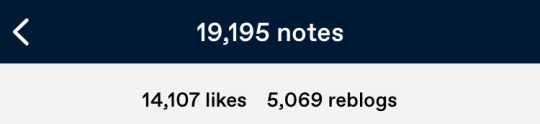

see how SIGNIFICANTLY less reblogs there are and more likes?? I really don’t understand how in a matter of YEARS it could be so drastic. we had so much content going around back then because it wasn’t about notes, it was about sharing what we love. and now, so many gifmakers are getting burnt out to the point of leaving, going under appreciated and their work not being reached to many people. we spend countless hours on photoshop, sometimes struggling with photoshop because it decides to fuck up in the middle of a project. there is so much that goes into gifmaking like t*rrenting, grabbing the video clips, cropping, sharpening, COLORING, subtitles if applicable and that’s just a BASIC gif. there have been beautiful sets with different templates that I just know took HOURS in photoshop.
so, when it comes to the argument of “I don’t have to reblog anything”, you’re right. you don’t have to. we aren’t forcing you to do anything. we are simply asking you to consider the amount of work we put into our set and if you enjoyed it enough to put a like on it, then you should consider reblogging it so that your followers can also enjoy it. with this website actively making being a gifmaker hard as hell, the least you can do is make our days by reblogging it with some tags. those tags make my heart so warm and make me feel good about my creations. it’s the people who reblog and tag with commentary who make gifmaking worth while because without those interactions, I would’ve stopped creating a long time ago. hell, I don’t even make as much content as others do like can you imagine how they feel?? please, help us out by reblogging our work. it takes the same amount of time to reblog as it does to like the post. we do all this for free because it’s only just a fun hobby but sometimes it feels like going to work. we just want to know that we are doing great and that other people like them as well.
sometimes creating content for myself can be so...party of one with nobody to celebrate with. it’s not fun if there aren’t others to share the fruit of my labor with.
#okay to reblog if u want 🧎🏽♀️#this took forever to type out my phone started slowing down lol#yes i used ss from my own gifsets what about it it’s still the same
1 note
·
View note
Note
would u happen to know where one can watch and then we danced online bc i am struggling to find a link :(
i haven’t seen it online and i asked my friends and they didn’t know either :(((( maybe try looking for a t*rrent ?? idk if it’s anywhere online though i’m sorry
14 notes
·
View notes