#and then maybe use the sims to create a house layout that i can use as a cheatsheet for a background...
Explore tagged Tumblr posts
Text
vibe check: are you scrolling endlessly while not having a lot of fun? could you be doing something you might enjoy more, like, perhaps, making a silly little clay sculpture? or reorganizing your closet by color? or using a string to make your cat do backflips? this is your sign to stop scrolling if youre not having fun and to go do something that will bring you joy 🫵
#citrus rambles#this is much a textpost for ME as it is for others aslkdakljds#im going to go and make myself some tea and listen to music#and then maybe use the sims to create a house layout that i can use as a cheatsheet for a background...#theres only so much doomscrolling you can do in a day. plus. its the weekend. save the anxiety for monday lol
40 notes
·
View notes
Text
Tweaking up the Holiday Calendar for my save file
Did you ever notice how in TS4 Winterfest and New Year's Eve holidays are placed at the end of the winter season to be immediately followed by spring and Love Day at the end of spring?
While in reality Xmas is actually right at the beginning of the winter, Valentines Day and Carnival are both also in winter.
It's not like it bothers me that much usually, but I decided to fix it for my save file. And create custom holidays with custom traditions that I see more fit into my game. Here's how and what changes I made.
Fist of all I made sure I have LittleMsSam's mod that changes the 28 days long seasons to 21 days. This way the entire Sim year consists of 12 weeks/months, 3 for each of the seasons.
This mod is super optional, but I like to have it - 7 days is too short for me, 14 is almost enough, but 28 is also an exaggeration.
Next in live mode I deleted default holidays from the calendar and remade the holiday layout, adding some new fun traditions and days off school and work. This way Sims can use their PTO to combine with holidays and have longer vacation. Just like we do irl.
So here's the holiday calendar for my save so far. Maybe it will inspire you to make your own holidays, if you never messed with the calendar feature before. I may have used custom holiday icons or traditions here. I for sure use mods that add them, just not sure if I used them here. But if you spot something not in your game, just ask 😊
New Year's Eve & New Year's Day

Party is on Sunday - this way most of the working Sims will have a day off anyway and the traditions are very standard - party hard. On Monday after though Sims can enjoy a day off work and school to sleep off the hangover, clean up after party mess, let their stomachs heal by little fasting and chill playing some games.

2. Love Day
It's pretty standard romantic traditions, but takes place in the middle of third week of winter.

3. Carnival Day
During the Carnival day Sims will traditionally invite friends over to have a costume party. It also marks the end of winter season. It's on Saturday so party that day won't interfere with those pesky jobs next day morning. At least for most!

4. Bloomfest
Bloomfest is the first spring holiday and it's a celebration of the world coming back into colors after the winter months. Flower Bunny spreads flowers that day, Sims tend their gardens and invite friends and family for the Egg Hunt.

5. Spring Break
Just before start of the summer, Sims can enjoy a little Spring Break. On Fridays they usually meet with friends and neighbors at the BBQ, prepare gardens for summer season or go for a short holidays to the beach in Sulani or Granite Falls before the summer heath hits. Following Saturday is also a day off for anyone who works that day, but there's no traditions, you can just do whatever and enjoy the day.

6. SunSplash Day & Summer Break
In the middle of the summer there is 3-days long break for Sims to fully enjoy the life and rest from the work and school routine. On the first day Sims usually enjoy it to the max - beaches, pools, ice creams, BBQ, travelling outside their towns. Next two days have no traditions, they are just well deserved days off.
Although kids and teens in TS4 have vacation days for their "occupation", there is no real summer holiday season for those poor guys. School like work all damn year, that must be really fun.

7. Spooky Night
Spooky Night it's the day when some Sims prefer to party and kids are going Trick or Treat. Others will think of their late loved ones. Or both.

8. Harvestfest
Harvestfest happens on last Friday of the Autumn weeks. Decorating homes, lighting up cozy fireplaces, eat festive foods and practice being thankful.
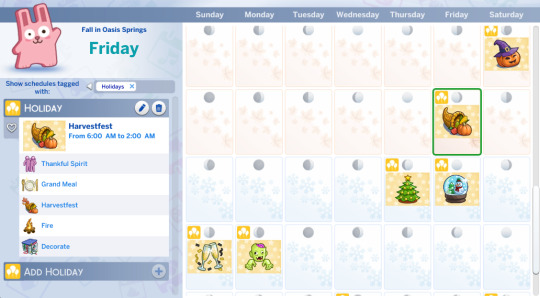
9. Winter Wonderfest
Last but not least there's the great Winter Wonderfest. The first day is for the preparations. Dress up the three, light up the candles, decorate the house and make sure it's pristine before the guests coming next day.
On Friday there's the proper celebration time with Father Winter, presents and other festive activities.
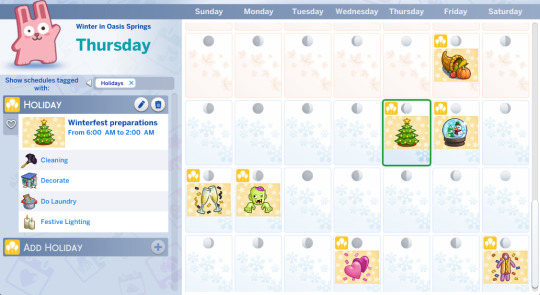

#simblr#the sims 4#sims 4#ts4 save file#ts4 simblr#wip#the sims4#ts4#ts4 gameplay#ts4 ideas#ts4 mods#thesims4#ts4 tips#ts4 gameplay ideas#random save file
15 notes
·
View notes
Note
As storytellers, there are so many pieces of our craft and I'm curious how you would rank each step of the process. Rank each of the following on a scale of 1 to 5 (1 lowest, 5 highest):
Setting up the scene (building sets, decorating, etc),
Posing the sims (creating / find poses, and setting up the sims),
Styling the sims (cc hunting, time spent in cas),
Writing the dialogue/story,
Editing the photos.
Send to three other story simblrs and get to know more about each others favorite and least favorite part of this crazy process!
thank you for the ask!!! and thank you @crvptyd for tagging me in the non-ask version of this :D
☆: editing the photos
i really really hate editing. i love the *look* of a really nice edit, but i'm. so lazy. thats why my posts almost never have text/overlays or anything. i just.... can't stand it. my current editing process is done in a photo editing app on my phone (incredibly inconvenient, don't recommend) but i've smoothed it out to adding a custom filter, and then adding the glow effect, so it's as fast as possible. anything longer and i will simply hate every second of it
☆☆: writing the dialogue/story
this one is a bit mixed for me. i love writing dialogue itself(☆☆☆☆), i love little character interactions, and i wish there was an aesthetically pleasing way to add text to my screenshots that didnt take forever on my phone. writing the STORY however is another question. i really really struggle with plotting. i usually have a great sense of a scene and the characters but i really dislike planning out long plots, thus why the fix it save is plotless, and why ive been doing so much actual gameplay the past few months
☆☆☆: styling the sims
i want to be the kind of person whos sims are really accessorized, with fun makeup, different hairstyles.... but i'm just not. i play on a laptop so my window size is pretty limited, and i have a lot of cc in my game. i can't manage more than 3 columns in cas without it going offscreen and its just... so much scrolling... i've been working on using more accessories lately bc i LOVE the look, but its not my favorite
☆☆☆☆: posing the sims
i love shopping for poses, but actually using the poses is just such a pain. different naming conventions & my own very disorganized mod folders makes it just... so hard to find the pose i'm looking for. is the pose labelled "seated" or "sitting"? or is it labelled "chair"? maybe "table"? et cetera. PAINFUL. i've finally smoothed out some of this by just having a temp one-time pose folder, and only bothering to use poses in that folder, so i don't have to dig around through my whole pose library for everything. now that i have that setup, it's been much smoother & more fun to use poses, so i've been much happier! i tried to make my own once and had medium success but i dont cuuurrently feel particularly inspired to keep making more. maybe if i find a niche that is unfilled
☆☆☆☆☆: setting up the scene
ironically this one is also kind of mixed. i LOVE building shells, and i've developed a real love for landscaping recently. it is so so calming to just pull up my build inspo pinterest board and make shells, i could literally do it all day, but the second it comes to interiors i get so frustrated. i can do a furniture layout fine, but my standards for cluttering are higher than my patience for cluttering and i inevitably get sick of it after one room and give up. i've been doing manon and vincente's house room-by-room as i need it for screenshots which has actually helped a lot, but that's not a very good method for gameplay.
3 notes
·
View notes
Note
I keep EVERYTHING and it's probably why I keep running out of space to keep backups as my screenshots folder is about as big as mods folder and if not for me constantly taking out old saves to ALSO backup it would also be as massive. I really need to get like a massive drive that won't kill itself on me and put a million backups in there. I have no shame, I share shit with friends too and I have screenshots going back to my old crappy laptop in 2018. God I want bands so bad in Sims 4. I have modded drums but they are not the same, and they also broke pianos for me at the same time. I use Clubs as makeshift bands but it's not THE SAME and I've heard everyone sing and play guitar so many times I can just tell who is doing it despite all Sims having the same singing voice for some reason. I just KNOW who is more likely to just start singing or pull out a guitar and start doing it and who is more often distracted by flirting.
I'm inconsistent with building as it takes me forever to make a layout and it makes me doubt myself endlessly and I hate making roofs. But I like furnishing and doing layouts, I just try so hard to avoid making boxes that I give myself pain trying to make it 'interesting'. Which usually just means L shapes, how exciting and different. I think I've played too much Minecraft as I do the exact same fucking thing there.
I also can't build anything but houses. Every time I built anything else it failed spectacularly. I keep my awful restaurant because Alex works there and it's fun to sexually harass him at work and restaurants seem to work better without mods meant to fix them for some fucking reason for me, but I built a park once and it was so awful I deleted it from existence. WHY did that mod make restaurants break for me, chefs never showed up but waiters still did, so DUMB. It's supposed to make them work better, but it works better without it.
I feel like some of my friends would be chill with me sharing my save file screenshots but like,,, I don’t take that many
I use the in game camera so my sims can have memories and that’s usually what’s clogging my screenshot folder tbh
Anytime I use screenshots it’s more for story telling
I use a lot of Pinterest floor plans that I’ll usually modify to fit my needs. I have a comfort build that’s basically just My Happy Place with an entirely made up floor plan based on a maladaptive daydream universe I still can’t completely let go of. When life is really bad I put myself sim in with my para parents and just,,,, heal my inert child
Tbh even looking at architecture for inspiration can help in creating your own floor plans as well
A lot of ea floor plans are complete shit so I’ll go in and fix it without editing the ea shell
My only dine out issues are the constant resetting of my sims and the unreasonably long wait times so I haven’t ever really used any dine out fixes. I don’t normally play as a restaurant owner tho so maybe that’s why.
I’ve been really into midcentury architecture lately so I built a 1970s diner the other day but yeah it was not cute
Anyone who can build a restaurant is talented fr
#I’ve found that room building is a lot easier if I just don’t make all the rooms perfect rectangles#I love a good accent wall#my issues is I usually put the big giant windows that cover the whole wall#and then I have to work around that with the interior walls#+ there’s no where to put large furniture pieces without blocking windows#I should build my comfort house again#maybe that will cure me#neon answers#lightning plays the sims#neon plays the sims
0 notes
Text
The New Age of Linden Homes Part 1

Linden Homes on Second Life has advanced! They have been for a while, but almost all of their older neighborhoods they have recreated on the Bellisseria continent. Which is where all their newer Linden Homes and various neighborhood communities reside. The great change to these is from prim to mesh! This is something the active Second Life user has been looking for. There are not too many users on Second Life who are sticking to classic avatars anymore, all the avatars are full mesh in some way shape, or form. Second Life is finally playing catch up with graphics to other virtual world platforms and video games alike. It's amazing to see where Second Life started to where it has become. The only gripe I have is the Second Life economy is very much matching reality which is a little disappointing, but everything else has just been a build-up from where things were originally were. In this post, I'll be discussing the various new neighborhoods on the Bellisseria continent as well as outlining some of the new customization options for these houses and the amenities available to you in various neighborhoods.
*Note: This post will be updated with new content throughout the year before I type up a new post for 2025 to update this entire post.*
Table of Contents:
To make things easier for everyone, this post has a table of contents so you can skip to the part you specifically want to read as this will be a long post considering needing to place everything about Linden Homes in one place.
Before I Begin! - SL Advertising on Linden Homes for non-Premium Members and what they see, my gripe.
Log Home
Fantasy Home
Camper
Chalet
These are just a few of them there will be a PART 2 post due to the limit of only being able to post 30 photos per post. Which this would easily contain way more due to the content and going into detail with each Linden Home type.
Before I begin!
Since the website is a direct reflection of where you can obtain one of these Linden homes, the screen for people who are already Premium Members is fine but check this out, please view the photo below.
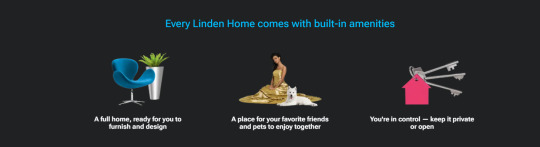
Second Life's advertising is starting to slack and it is quite disappointing. They put real objects, instead of having an avatar and virtual pet from JIAN or something for the icon. I don't know why this bothered me but it really did. Maybe it's because I notice little details but this really got me, does this bother anyone else or is it just me? Also a real chair and plant? Why not ask a really good furniture maker if they can use their furniture as an icon on the website and provide Lindens or something? Anyway please continue with the post below.
Log Home:
For those who have been around Second Life since Premium Membership and Linden Housing first became a thing. I'm sure you remember the previous build model of the Aspen and Log Homes which can be seen here.



These are just a few but there are a few more that were created for the region of Tahoe which is an older Linden Home sim. Keep in mind they are still offering these, but as consumers are seeing more and more of their favorite areas being recreated and different neighborhoods that weren't presented in the past being offered. More individuals are switching to the Bellisseria Continent for their choice of Linden Home and community. To be fair Bellisseria now has the Log Homes which is the equivalent to the Tahoe Region. These can be seen below.




Now as you can see they updated them quite a bit and provided other options along the way. The specs for these homes can be seen below.
Specs:
Includes 4 layout/home styles (as seen above)
Customize the home inside and out with the housing customization on the inside of the home.
A rural region that reminds you of the mountains or being out in a forest.
Railway Accessible, with a rezz station to rezz trains and more.
Various community areas, such as picnic tables, statues, water fountains, sitting areas, tubes to go down rivers on, etc. The community areas have a very similar vibe to the Camper's that were created. This region is very similar in theme.
With this in mind, it is important to note the new amount of land a Premium Member can have is 1024 sqm minimum. So these Linden Homes are on a 1024 sqm plot of land instead of its original counterpart which is on 512 sqm of land. Do keep in mind that the new standard of prims for the Linden Homes is 351 prims. This is more than enough since mesh takes fewer prims than actual prim objects. Now the cool part of these new homes is you can visit ahead of time to test out the homes and see which area fits your style more. I went ahead and did this so I could check out some of the community areas and post some pictures below for viewing.




The sim itself is gorgeous! However, upon further evaluation, I noticed that the homes are a lot closer to one another. There are more homes trying to fit in one area. I probably wasn't supposed to be in this area either as it was marked in red with no one living here, however, I ended up here. So it is what it is, sorry Lindens. But as you can see this community is for the rural more active lifestyle, you know horses, outdoor hiking vibes, small sailboats, railroads, etc. This provides it all. There are also small lakes here and there for swimming with little benches. I didn't get a photo of those but you get the idea.
Needless to say, this was a cool area to explore, however, it definitely is not the vibe for me when it comes to living in a Linden Home community. I'm not the most outdoorsy person in RL so why would SL be much different? Ha-ha.
Fantasy Home:
Back in the day when I first had a Linden Home, I thought those were the coolest things since sliced bread and I'm talking about the old prim ones like you saw with the Log Homes above. For the longest time I had a "Fantasy Home" I had the "Wizard's Retreat" which is the Older Linden Home version of what the "Fantasy Homes" are now.




Had this home easily for 3 years before switching to Meadowbrook which was a more suburban community which we will talk about here soon. You can also reference my Newbrooke post which was typed just before this one. Above are pictures of what I used to live in.
Luckily they finally upgraded the old Linden Homes to a newer model which they put the most boring unoriginal name ever, the "Fantasy Home."
Older Fantasy Homes:
Taking a photo of them through the webpage was just a lot easier than each one individually like I did for the Log Homes, also a lot quicker so this is probably what will be done for the rest of the post so I can get this posting out at an adequate time.

Newer Fantasy Homes:




I'll be honest, I'm not a huge fan of the newer "Fantasy Homes" I truly feel that the older ones looked a lot better and had more creativity and soul put into the creation of them. Granted these are just a few of the Fantasy ones but when I was going through the demo version on the "Welcome Land" I couldn't find one close to the "Wizard Lair" that one was my all-time favorite and I would still live in it today even if it is prim and not mesh. I felt with the "Fantasy Homes" there were a lot of missed opportunities due to the lack of creativity. However, not to say they're horrible. This is still a very nice neighborhood, and the weeping willow trees are my kryptonite in this area. There are mushrooms and it looks like a fairy-tale forest, think "Into the Woods" musical type of vibes or storybook cottage core vibes. That is the style you will find here.
Specs:
There are 8 home layouts/styles of homes to choose from
Just like the "Log Homes" it does have the inside and outside customization.
There are seasonal color changes
Lots of waterways that can be sailed with small boats and structures.
It's a bioluminescent region that is activated with the day/night cycle which is super cool, I think it's the best perk of these houses is the region and creativity of the surroundings and not so much the homes.
The community areas are spread out and there aren't too many of them, I was able to cross by three out of all the sims I visited that are in this theme and I think I went to almost all of them, that was a little shocking and a bit disappointing honestly. I was hoping there would be more community areas for people to enjoy.
It's important to note that you quickly find out which Linden Homes are going quickly now, they can be seen from the website when you're picking out houses. Needless to say, these Fantasy ones aren't going very quickly with that information as you may. I'm a little biased though when it comes to this one, so take what I say with a grain of salt with this one. I'm just salty they didn't recreate the "Wizard's Retreat" that's all.
Campers:
I'm not going to lie, again I'm a bit biased. When the Camper's first came out the first thing I did was get one. I abandoned my previous land to pick one up. My main dream for some odd reason in RL is to buy a tiny home, deck it out from the early rococo Victorian times on the inside travel the United States and beyond, and just keep moving. Can you tell I'm a very adventurous but introverted spirit? Needless to say, things worked out a bit differently for me. That didn't mean that in SL I couldn't still live this dream. How unoriginal the name is "Camper" but that's okay because aside from various campers and trailers there in fact are two kinds of tiny home layouts which I loved!
Camper Examples:





These are just some of them, the "tiny home" I had was gorgeous similar to picture #2 but WAY nicer. So definitely check out the demo if you get the chance over at the "Welcome Center" in Bellisseria.
However, the region and community areas are a bit underwhelming in my opinion. I feel there could've been more community areas for a "tiny home" like community. Especially since in RL in "tiny home" communities, there are a ton of amenities like pools, a cafeteria area, a clubhouse, etc. So I guess I just expected more and didn't find it. However, one of the really cool things when it comes to the community areas is I did find a picnic area in my sim, a few sims over there was a gigantic lazy river with inner tubes that could be used, and there were a few rezzers here and there for horses, cars, bikes, etc. So it had a nice amount of areas and things to do, very outdoorsy and very similar vibes to the "Log Homes" but, again I feel in a sense this was a little bit of a missed opportunity. I loved this theme though because it hasn't been made previously. This is specific to the new Linden Home era. I thought adding "tiny homes" to the mix is great because some people even in SL want to have that small footprint and enjoy their time exploring SL and getting to know their neighbors and community. This can be exceptionally true if they live in a tiny home in RL and recreate how they live in both worlds and believe it or not, there are players like that. When I first tried out the "Camper" Linden Homes, I was still living at home so I also thought this was my only option as a Millennial struggling with all the other Millennials, Gen Z, and Gen Alpha to have some sort of good living.
Specs of These Tiny Homes Include:
8 layout or home styles to choose from
Ability to fully customize the inside and outside of the home like the other mesh homes.
Each has an open floor plan
The parcel size is small it is a 512 sqm parcel which means it doesn't use all of your 1024 sqm. This also means if you wanted you could buy a 512 sqm plot on the mainland to have for yourself at no extra cost so you would have two places that would be yours. However, the thing with buying the mainland is your bidding for it and it's luck of the draw. If someone outbids you you're not getting it and you do need to shell out money upfront to get the land and then it's nothing afterward. That's just a little explanation of how that works.
Access to community areas, a lot of this was explained above.
Secluded rural area
I like how far apart these homes are from each other, there's a decent amount of space and it doesn't feel like everyone is on top of each other. You actually have space to decorate your outside as you wish. That's the beauty of these "Camper" style homes. It's a small inside but the outside is where the magic happens with these!
Chalet:
Ooo fancy schmancy! A chalet, this a very Tudor-style neighborhood. The style is very similar to the "Fantasy" homes so I'm not going to go into too much detail here as it's almost exactly the same. It's so similar that not even the website provides a lot of details to make people want to move there. At the time of this post, there is an availability of 2,564 available. However, it's important to note, that I love Tudor-style homes, They remind me of Old France, sometimes Germany, and just little peaceful places you know? I associate Tudor homes with peace.
Chalet Examples:


Specs:
8 layout/housing styles
Full customization of the inside and outside
One word, MOUNTAINS, mountains everywhere!
Traditional and open floor plans depending on your needs and how you like to decorate.
Like I said there's not too much to report with these, I haven't ever thought about owning one, and they just don't WOW! me. It doesn't have that WOW! factor, which honestly that's okay not every Linden Home will be everyone's cup of tea and this one and the "Fantasy Homes" just aren't mine.
Final Thoughts on PART 1:
Due to the amount of images and content, I had to break this up into two different posts. Part 1 and Part 2. I go into very close detail and do the exploring to provide you the information to make informed decisions if your planning on getting the Premium Membership and obtaining a Linden Home of your own, or you're looking for a change and not sure which one to pick and move too that fits your style. I wanted to make sure I went in-depth with each and everyone, hence the content being on two different posts. This helps me too though because I haven't posted content yet this year except for my Newbrooke review which is where I currently live. Please go check out that post if you want to learn more about the Newbrooke homes and community. With that said, the ones I did cover were underwhelming such as the "Fantasy Home" and the "Chalet" I wish there were more to them and there just isn't I feel like even in some of the others I covered such as the "Campers" and the "Log Homes" there were a lot of missed opportunities to really sell the Premium Membership through the Linden Homes. However, I do love the "Campers" as I remember having one. So I'm a little biased, and in the past, I remember having a home in the Tahoe region originally and loving it, I like the new "Log Homes" there are just other Linden Homes I enjoy a little more. I feel each place has something to offer, and they're really branching out with styles. I feel Linden Lab is really providing a wide range of homes for all types of people from all walks of life, and that's how a business grows from its consumers. Diversity, providing what the users want, and various ways of style. Please stay tuned for Part 2 where I will be covering the rest of the homes seen here:
Sakura (1024 sqm)
Sakura (512 sqm)
Houseboat
Stilt Home on Land
Traditional
Victorian
The Newbrooke Homes can be seen in my review that was previously posted. Thank you for sticking around and Happy Linden Home Picking!
#virtual world#virtual worlds#gaming#sl#second life#linden lab#linden homes#linden labs#homes#virtual reality#virtual home design#virtual home decor#virtual home#second life home#land#mainland#virtual land
1 note
·
View note
Note
how do yall think the mercs play the Sims?
like, from that one Steam showcase commercial thing (I don't know what it was) Spy likes to play Sims Cities
but what about the others? do they do gen challenges? do they just make themselves and go about some different life? do they play as other households? do they play vanilla, or do they have all the packs?
how does each of them play Sims??????
i used to be so into the sims, i have to answer this
also this is my first post here so. hmmmooogh here i go
soldier: strikes me as the type to make full households and then make them a gigantic architectural nightmare of a house. you know rtgame's sims videos? yeah that's pretty much what i'm getting at. he doesn't necessarily need any expansion/stuff packs but if he does have acess to them then the chaos will increase exponentially
pyro: they have like several gigabytes of custom content installed. they are an absolute master of create-a-sim, and have the best ideas for outfits and accessories. i also think they'd really like the pets packs, all of their households have at least one animal friend included. they have a household with themself as a regular sim, and then the rest of the team as dogs and cats, it's adorable
scout: i think he'd be the type to make a sim version of himself and then act like a total heartbreaker in the game. every now and then though he'll make a relatively normal household with sims that are in a completely functional and happy relationship, and maybe he'd play as the base households too from time to time. he would never admit that he does those last two things though. dude's just lonely and afraid to admit it
heavy: legacy challenge veteran, full stop. he makes the cutest sim families ever. i think he'd also have a recreation of his own family as sims, which he plays with if he's away from them for a while and feeling homesick. also he's, like, really good at making sure his sims don't die, basically none of his sims ever die of any causes aside from old age
engie: dude how did you make your house look like that. what. i'm jealous. needless to say i think he spends all of his time in build/buy mode, the guy's an architectural genius. he invested all of his (metaphorical) skill points into building the structures themselves though, he's actually not so great at interior design or designing sims. i think demo and pyro respectively lend their talents to him for those things
demo: hey speaking of demo! yeah basically i think he'd be one hell of an interior designer. he's reeeeally smart about where to put all the essential bits of furniture, and his arrangement is just generally very aesthetically pleasing. he's a competent builder as well, but he's really impressed by engie's house layouts and often offers to do the interior design for him. he also really likes pyro's sim designs and decorates houses for them based on their characters' aesthetics. man i just think demo pyro and engie should play sims together honestly
sniper: god this isn't really an answer to the question yet but. can you imagine him staying up to unholy hours of the night in his camper just playing the sims. such a mood. ahem anyway, i think sniper would be super into the supernatural expansions, he's really into things like the occult and cryptid stuff so this is how he lives out his dream of seeing supernatural stuff in da real. he totally makes himself as a werewolf sim don't even try to argue that with me. also i think his favorite game in the series is sims 3 and will adamantly argue that it's better than sims 4 (yeah maybe i'm projecting. shut up though i'm nostalgic for sims 3 /lh)
spy: yeah like you mentioned anon, i'm down for spy being a sim city player, it suits him. i don't know much about sim city but i have played it before so i know enough to say that spy is definitely a believer in the "build a ton of casinos" meta, his city income is off the charts. if he does play mainline sims games though, i actually think he'd play similarly to how i said scout plays, but then he'd turn around and judge scout for it, he's hypocritical but he's funny about it
and finally, medic: okay so i think he'd do something similar to what i said pyro would do where he'd make a household of the team, but he'd make them all as regular sims and then just be absolutely unhinged about it. he has sim-soldier set off fireworks in the house, sim-scout goes up in flames, sim-heavy calls the fire department but then sim-spy gets in the way by flirting with the firemen, basically all hell breaks loose and even medic himself doesn't know what's going on but he's having fun so it's no matter
33 notes
·
View notes
Text
Some of my ideas for how worlds could work in TS5
Kind of a lengthy post with pictures so keeping it under the read more :)
So the basic gist of my idea is basically how the worlds in The Sims 2 worked but a bit updated. I’ve included some images from the TS2 create a neighborhood to help explain my point.
1. Individual “Worlds”

I don’t know about you guys but I am falling out of love with how you can travel to any world in the Sims 4. It is convenient, but sims being able to travel anywhere in no time flat, celebrities always showing up in the middle of nowhere, the worlds being so small that after two generations I’m out of lots... that kind of stuff. Also just the fact that TS4 is very limited on customizability. The worlds always feel the same. I can’t realistically play a save where sims live in Mt. Komorebi because then I’m locked into only using that world. I would like to go back to the previous sims style of a more closed off worlds, and most importantly, the option to make your own custom ones.
2. Custom Worlds

I think a mix between TS2 and TS3′s create a World/Neighborhood could work really well. The game could come packaged with some premade empty neighborhood layouts like the ones you see above, but they could also make a tool like TS3′s Create a World where you could make and upload your own layouts. They could even do the thing where most of the custom neighborhood bases are just empty versions of worlds released with the game.
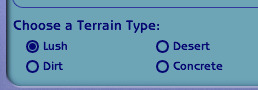
Also they should definitely include an option for different terrains like ts2 did, although it would be nice to have more varied options. This could help make it easier to create neighborhoods that actually look like they’re somewhere outside of the US, and would just really increase the customizability without having to do too much.
3. Neighborhood Add-Ons

This is one of the biggest points for me. I always run into the issue in the sims 4 where after a generation or two my world becomes too small. But if you could add on “new areas” to your world, this could help alleviate that problem. Also, I just loved how in the sims 2 you could add new areas that attached to your world for a downtown, or a shopping district, or even universities.

I also always loved how they came with a premade option for if you just wanted a downtown and you didn’t want to put the work into it, but also the option to make a completely custom one as well. So it really caters to your play style, and how in depth you want to go.
Also as another note, I feel like individual “areas” in a world could be in a ts3 open world style. I would imagine they would be a bit smaller than a whole ts3 “world”, so hopefully lighter on your computer, but larger than a TS4 “neighborhood” and one where you could go to your next door neighbor’s house without a loading screen.
4. Townie Sets
This I don’t have an image for, but in TS2 there was a set of townies for each of the ea created worlds, and a separate set that repeated for every custom world. I have never liked the random townie generation in ts4, so I think it would be nice to have maybe a few options of sets of townies (mail delivery people, firefighters, pizza guy, maid, other teens and children at school) and the option to make sets of your own if you want. I think it would be really nice to be able to make your own set so that, for example, you made a world that’s supposed to be a specific country, you could make sure that all of your townies would actually look like people who would live there. No more randomly generated townie mess and you could make a world that feels cohesive.
5. Miscellaneous

I think they should really bring back the option to place our own lots.
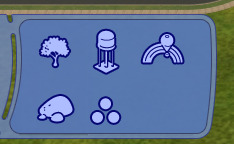
And to place scenic objects around. Really anything to add to customizability is A+ in my book.
6. TLDR?
I think in the sims 5 we should have a lot of options to customize the places our sims are going to live. I think it would be nice to have the option built into the game that you can create a world basically from scratch (with some options that require less work if you’re not interested), and to build onto it as your sims grow, while keeping areas sectioned off so there can be some openness to the world and less loading screens. Basically, don’t force me to buy a new pack to get a new world because I’m so bored.
But these are just some shower thoughts I’ve had. I’d like to know what you guys think, what ideas you have, and whatever else this brings to mind. Happy Simming!
25 notes
·
View notes
Text
Sims 4 Build
OK. So. I started a new play through a while back and I wanted my sims to go out to eat and if you aren’t familiar with the Sims there are only bar/lounges and of course that ridiculous place in the faux Hollywood world. So I went to the Gallery and downloaded a couple of restaurants and...
Because I have worked for 25 years in the F&B service industry, I immediately became salty about a number of things.
And that’s why I built this restaurant, full of all the things people leave out of their restaurant builds.

See, it’s not a house. Stop building house shaped restaurants. And, nobody includes parking lots, but since I did, I made sure the handicap spots are the two closest to an entrance and have a loading zone adjacent.
I’m detail oriented in my sims builds.
If you’ve worked in restaurants, you’ll identify with all the commonalities I’ve found missing in most gallery builds that I’ve applied to this restaurant, even if you don’t play Sims.
If you haven’t worked in restaurants but you do build them in Sims 4, you could view this as a tutorial
FOH - The Floor
First of all, idk what people are looking at when they go out to eat, but evidently it isn’t the seating arrangements -- I kept finding restaurant after restaurant that seemed to have no ideal how to set up a dining area with tables. Like, the tables would be so crammed together the sims couldn’t actually walk between them, or they’d have a white cloth establishment with almost all 6 and/or 8 tops (a six-top is a table with six chairs) and almost no 2 or 4 tops; sometimes there would be like, mostly 10 or 12 tops!
Or they’d put chairs on every side of every table even though this makes everything cramped, or they’d jigsaw a bunch of different table sizes into a giant crowded square filling most of the restaurant. But mostly I saw people... doing all of these things at once they were all just doing all of this all the time omg.
(Though I did see a couple builds where they had a huuge restaurant and then like, five small tables) Nobody seemed to know how many people a space should comfortably seat, or how many tables/seats a restaurant might need, or how to set them up
look
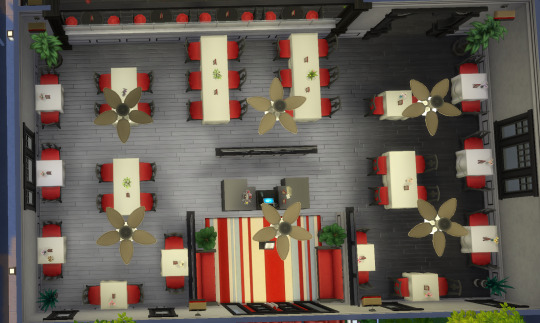
some things to notice:
This seats 46. That’s good. When we move into the bar the bar tables and seating at the bar are going to bring it up to 63. Depending on your restaurant you’ll usually have between 40 and 80 seats, so I’m hitting my target perfectly.
more than half the tables are 2 tops, but more than half the chairs are at larger tables; this isn’t like, a rule, but does mean there is probably close to the right mix of table sizes, especially for a white table cloth kinda place. There are only two “large” tables, which is about right.
The layout is easy to comprehend and section out. This floor easily lends itself to a two-server or four-server shift, and three servers isn’t hard to figure out. Like, I know exactly which tables each server would have as a four-server shift transitioned down to the closer over the evening.
It’s nearly symmetrical but not quite 100% which is what you usually see in a restaurant.
The lights are not placed randomly. You might think this doesn’t need to be pointed out. You’d be surprised.
There is plenty of room to move between the tables and have guests feel like they have their own area, with like, lanes to walk down, but there is no wasted space. It’s very full, but not at all crowded.
There’s a defined entrance, with a waiting area. The game tells you that you have to include this host station

which, yeah, some places just have a simple podium, but I built it out to help define the entrance, which has a menu stand and some seating for a wait list and the host stand has clutter like extra table tent menus and a condiment caddy.

Similarly, the game says you need this server station

but I turned it into this

Now THAT’s a server station, with a drinks fridge, extra menus, plates, condiment shelves, and a coffee pot, which is orange for decaf because theres a regular coffee station that includes an espresso machine behind the bar. See?

Lastly, you can’t really tell from the pics so far, but the dining room and bar seating is only about half of the total space in the building, which is about right.
Here’s the bar tops

and the bar, which has a pass window right to the kitchen line, under the TV (don’t worry, there’s a proper pass for the servers and an expeditor through that door to the right)

But once I addressed these issues with the Front of House, I realized: there is so much more missing from most restaurants on the gallery.
Like the back office.
BOH - Office
I didn’t find a single restaurant on the gallery that included one, but just about every restaurant has a shitty little back office crammed into what should be, like, a small closet. They all tend to look a little something like this
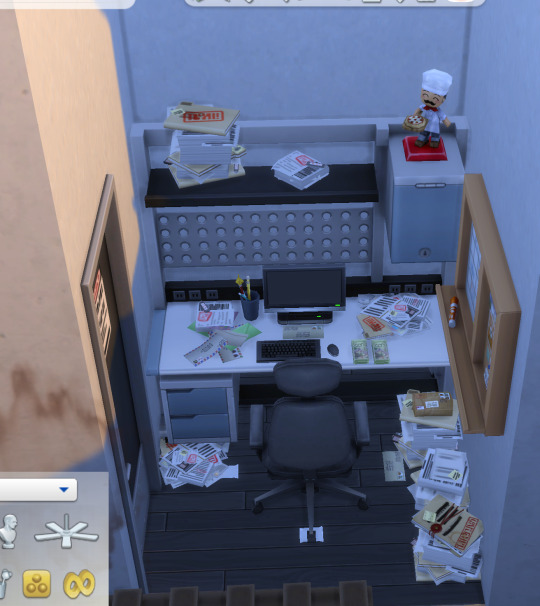
I had to hunt through debug for most of this clutter - it’s hard to tell in this pic, but that’s a couple stacks of money just sitting out on the desk to the right of the computer. That’s, shall we say, not super unusual to see in one of these crappy little paperwork prisons. And of course the mess of files and mail and shit.
You know what else every restaurant has but I never saw in any on the gallery?
Dish Pit
The game is not set up to allow you to make a proper dish pit. Like, there isn’t an industrial dishwasher or anything. Bu tI made one anyway. From the floor sinks, to the dish racks, to the horrible, heavy-ass red rubber mat that’s such a pain to clean at the end of the shift, I think you’ll recognize this room right away



I really had to fiddle to get this one -- those dish racks? they’re actually overlapped home counter racks that look like this

they were super hard to line up right. The “floor sinks” are actually a drain that’s supposed to go on the bottom of a pool, the dishwasher is actually three floor models raised to the right hight and overlapped facing different directions, and I added the little drain panels on either side by shrinking and raising floor vents to the height of the counters, which are actually overlapping tables. The floor I lucked out on, the Sims 4 has a tile floor pattern that comes in both grungy and clean, so I placed the clean ones on the outside edge of the dish pit floor in half-tiles along an irregular pattern with the edges matched to the lines of grout and added a couple of my own floor smudges so there wouldn’t be a straight line of dirty versus clean tile. Then I put some water stains over the whole thing to mask it better, overlapping some of the water stains to create the illusion of a flow of water going down the floor drain.
Speaking of the dish pit, most restaurants have this cousin to the dish pit, that I don’t know what to call except maybe a
Mop Closet

The Sims doesn’t have one of the yellow industrial mop buckets with the squeezy thing attachment, but I did pretty good here. Wish I could have erased the shower head, but I for sure needed the wall spigot handles and the hose. Managed to size up a bucket with water to the right dimensions and trick the game into letting me stick in a mop that’s supposed to hang on a wall. Added some cleaning supplies and stuff to the shelves.
Speaking of shelves, nobody ever includes dry storage when they do a Sims 4 restaurant. You know, with the empty beer kegs and those metal rack shelves full of, like, rows of little bottles and the restock items like six packs of soda and sacks of dry ingredients and way up on the top is the shit that never ever gets used but somehow you have to get up there every other week anyway?

See that door, the one with a light over it and a light next to it and a little temperature gauge? Yeah, you know what else I never see in gallery restaurants builds?
Walk In


this was a pain, not only did I have to meticulously place every bottle on top of that fridge unit, but those kegs are actually tiny soda cans with no labels that I had to pull out of the vast un-tagged and un organized debug menu. I don’t even think they got placed by the devs anywhere in game, I think they are some kind of frame that gets a label/skin before it gets placed, usually. And see that fan up top in the middle of the wall? That’s actually two separate pieces of nonsense -- like, the center part isn’t a fan at all, its a stone wall decoration. But the design looks like a fan, so I shrank it and shoved it most of the way back into the wall til it was nearly flat and found that other thing that had a circle the right size in the middle. and viola. Oh, and it and those other vents next to it don’t just go to nothing, oh no, they match up perfectly on the outside to these

Okay, now, everybody building restaurants in the Sims DOES include a
Kitchen

And they often do a fine job, so I’m not going to spend much time here, but they do tend to skimp on prep space

(hey, see those shelves on the top right? Those are shelves full of dishes. I never see shelves full of dishes in gallery restaurant builds, but like, you need a bunch of shelves full of dishes. And off in the corner to the far left of the top wall? Prep sink tucked away back there.)

Dude, let me just say... that prep counter?I placed every vegetable on that counter individually, AND I had to trick the game into letting me put more than the like, three items each counter space usually has slots for. What a pain. Worth it tho. It’s hard to tell, but there’s a knife next to the cutting board.
And lastly, no restaurant would be complete without
“out back”

okay this post is long enough, but I just want to point out the stack of empty pallets, the discolored liquid and debris under the dumpsters along with a rat trap, and a little smoke break area with shitty chairs and a garbage table with some kind of bowl or something being used as an ashtray.

There’s more to this restaurant, employee lockers, bathrooms, etc, but this post is long enough, and I covered the most important stuff.
In conclusion, I’m getting pretty good at sims builds, and other builders should ask me for tips on restaurant builds or read this post, because I swear none of them have ever worked in food service

#sims#sims 4#restaurants#sims build#sims 4 build#there's a huge wildfire about ten miles from me and headed this way#so guess how I'm staying distracted#when i say ten miles away i mean the fire is 48 square miles in size and one edge of it is maybe 15 miles from me#and it's burning another square mile every two minutes#so i've got my bounce bag packed and now i am Thinking About Other Things#i should be fine - there was a somewhat smaller but still pretty big fire between me and this fire last month so theres a decent fire break
67 notes
·
View notes
Text
Oh no, I opened CAW again!
I still have enough Nur gameplay posts in my queue to last until the 20th, but I wanted to talk about the project that I just started and which will quite probably take over my tumblr after the Nur posts are over. It’s my Christmas gift for myself (or birthday gift, depending on how long it takes me, lol). It’s a combination of Pleasantview and Strangetown for The Sims 3 built on the map of Lucky Palms.
My thought process and a few very early CAW pictures under the cut:
So, grandelama’s amazing Simsville got me in a nostalgic mood, but when it comes down to it the only townies I ever cared about were those of The Sims 2, specially those of Pleasantview and Strangetown. I know Pleasant Sims did a Sims 3 version of Pleasantview and aaronrogers8i3 did Strangetown, but I couldn’t decide which one I wanted to play.
What I really wanted was a world that included both neighborhoods, so my first idea was taking the houses and households from Pleasant Sims and aaronrogers8i3′s worlds and plop them down in one place, but I couldn’t find any worlds that had both a desert area for Strangetown and a grassy side for Pleasantview.
Then I thought of Lucky Palms, since I remembered that, despite being a desert world, it had grassy areas. Unfortunately the grassy areas were a bit too small to fit the whole Pleasantview in it.
Then I remembered Jackscreations’ A Greener Lucky Palms, but that is way too green.
In the end I decided to grab Lucky Palms’ CAW files from Cawster and do it myself. And, while I’m at it, I might as well rebuild the lots with the edits I prefer (like trying to make the upper floor of the Pleasant house suck less) and remake the sims too so I can, for example, make sure that the Strangetown aliens are actual Sims 3 aliens (even if they look different).
So far I have started changing the vegetation and other deco items to avoid store content. I’m limiting myself to items from the base game, World Adventures, and Into the Future (although the ItF stuff is not that necessary). I also removed the “houseboat” area, deleted all lots except for the bistro, and changed the layout and style of the road in the desert area that’s going to become the Strangetown side of the map.
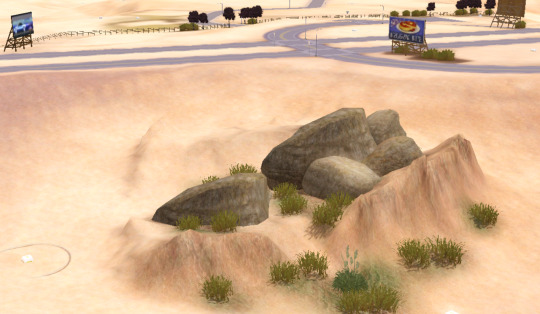
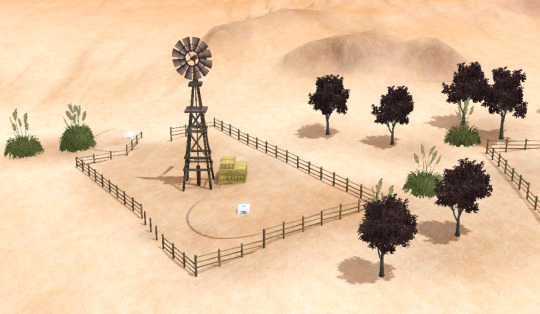
I’m not 100% sure on the pampas grass and the plum trees, so I might still change them. Maybe Buckhorn and/or brambles instead of the pampas grass? But I don’t have any good desert tree, unless I go for palm trees. I tried using this tree from ItF but I didn’t quite like it.
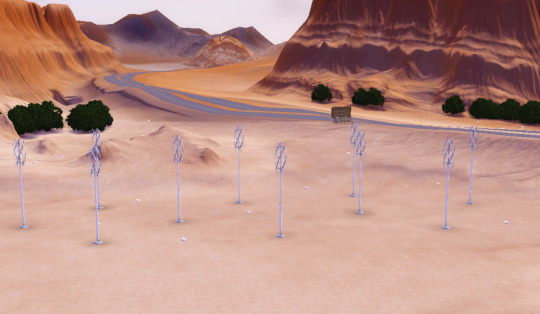



After I’m done with the decor I’ll place the empty lots for Strangetown and edit the terrain paint in that area, and then I need to figure out the Pleasantview layout while leaving space for the many community lots I need to play The Sims 3. Then I’ll have to paint the terrain in that side of the map too, actually build the lots, and finally create all the sims and edit their relations, etc. Since Sims 2 townies have very detailed family trees, I want to include at least one generation of dead ancestors and add them to the graveyard.
#the sims 3#ts3#create a world#ts3 caw#should I call this Pleasanttown or Strangeview?#Strangeview#that's the name
3 notes
·
View notes
Text
Official Sims Inventory Build Challenge Rules
The challenge:
Fill a lot with a bunch of build stuff, and upload it to the gallery. Take the “inventories” that others have uploaded and use them in your own builds. The idea behind this challenge is as if a household is moving and has most of their old items and they need to create a new cohesive decor with what they have, in a different home.
Rules:
Every single item must be used at least once. If an item, for example a chair, is placed twice, then it must be used at least two times.
No changing the color swatches of the items.
If flooring and paint/wallpaper is included, then you must have at least one tile/section of wall with that material and it must be visible.
No using move objects to hide items that you don't like, every item must be visible. This also extends to having a throwaway room for the stuff you don't want to use, (unless it's a obvious storage room that makes sense).
You may add other objects if you would like, as long as everything already on the lot is used.
Debug is allowed.
Cheats are totally okay (not to be confused with cheating).
No cc if you are making the inventory. CC is fine if you are doing the build portion of this challenge.
If you download an inventory and you don't have one of the packs, that's okay. Just keep playing as if those items weren't there to begin with. Unless you want to make it more challenging and replace them with the closest matching items from the packs you do have.
If you are making the inventory, you may include whatever you would like, (pools, paint, wallpaper, flooring, lights etc). The more items you include, the more difficult this will be. As long as the basic structure of the build isn't included. Personally I plan on sticking to stuff that a family would typically take with them when they move but that doesn't mean you have to. It's completely up to you.
Feel free to stick to a theme or go crazy and add absolutely whatever you would like. Also feel free to change it up with what packs you use.
Make it harder:
Only use what's included. Only adding the necessary things for the bathroom and kitchen (toilet, sink, shower, stove, fridge, counter, if not already included.)
Use the build stuff in a house that doesn't fit the decor. Ex: modern stuff in a ranch style house or country stuff in a large fancy Victorian home.
Find a build shell off the gallery and combine both challenges if you want this to be really difficult.
Challenge a friend. Make crazy inventories for each other (maybe try to keep a similar number of items to keep it fair) and swap. Or challenge your friend to do the same inventory in the same shell. You can make this as easy or difficult as you want.
I'm hoping this challenge can help get people out of their comfort zones with building. This way you can get out of your typical building bubble. Or this could help those of you who don’t build much, to start. With a set of build objects already picked out, you can work on layouts and floor plans more easily. I also hope this will help people find objects that they weren't even aware existed. Use the hashtag #inventorychallenge to find existing inventories, and to post your own results. Make sure to upload them to the gallery to I can check them out. Also feel free to check me out on the gallery @katriciariet. I will be trying to use your inventories in my builds, and I have a dozen or so different inventories uploaded as well.
#thesims#thesims4#inventorychallenge#buildingchallenge#build challenge#officialrules#sims 4 challenge#sims challenge#sims build challenge
3 notes
·
View notes
Photo

There’s a new #BuildnShare challenge for you! Renovate a classic home in Willow Creek to accommodate some “unexpected arrivals.” Find out more HERE
They certainly are a large family. Of course, you had heard the news, so tragic - both parents dying in a car accident, and four orphans left behind! Their estranged aunt and her wife had agreed to take them in, so they wouldn’t have to be separated, but two twin babies, an eight-year-old, and a teen are a lot to take on for new parents!
“Of course we never expected to be
unexpected
parents,” Saanvi, the aunt, says. “Couples like us really don’t have that issue.”
“We’re very happy to do it,” Luna quickly adds. “But we’re very cramped in our place, now. “Ayla and Aesha share our bed, but Nila and Faisal are sleeping on the couches, and that just won’t do forever.”
You nod sympathetically. “I understand completely.”
“We love our house,” Saanvi says. “And the view. We don’t want to move, so we’ll have to add-on three new rooms and probably another bathroom.”
“It should complement the existing architecture as well,” says Luna. “But we’d love to have the interior updated while we’re making so many changes. Make it more friendly for the number of people in it.”
“And we want Nila and Faisal involved in their rooms,” Saanvi continues. “This is going to be as much their house as ours, I want to help make them feel as if they really belong there.”
You nod and turn to Nila first, the middle sister. “Hello, Nila,” you say.
She turns red and hides behind her hands, but with some gentle coaxing from Saanvi, she returns your greeting.
“Why don’t you tell me a little about yourself? Do you have any hobbies? Anything you like to do for fun?”
“I like to paint,” she says.
“Oh? And what do you paint?”
She shrugs and goes quiet.
“She’s shy,” Luna offers as Nila shrinks into her. “She seems to really like browns and pinks together.”
You decide to let Nila off the hook and turn to Faisal. “And what about you?”
He doesn’t look at you but softly says, “I- I really like my telescope.”
“Me, too,” you say, hoping to draw him out a little more. “I love looking at the stars.”
He looks at you, not expecting that. “Yeah. I- I want to find a new one and name it.”
“Oh? That sounds wonderful. What would you name it?”
“Paavai,” he says.
You remember that name from the news article. It was the mother. “That’s very beautiful.”
He nods.
“What about color? What colors do you like?”
He thinks a bit longer about that before saying, “I guess yellow. Or… maybe purple.”
“We’d like the babies to have a few things to help them develop their skills as they grow,” Saanvi says. “I’d like their room to be in a soft shade of green or blue.”
“I like the colors in our room now,” Luna says, “but something new and fresh would be nice.”
“I think this should all be very doable.”
“Since you’ll be working on the whole house, we’ll be taking a vacation for a few weeks,” Saanvi says. “So we won’t be around for questions during the renovation. I hope we’ve given you enough to go on?”
“I think I’ve got all I need,” you say. “The house will be move-in ready by the time you come back!”
“Thank you so much,” Luna says. “This is such a burden off us.”
“I am only too happy to help,” you say, already deciding to waive your fee for this one. You have every confidence that this new family will be able to overcome their tragic beginning and thrive in their new house.
Renovate and add-on to Riverside Roost in Willow Creek.
200k Budget (final cost of the building, not in addition to the existing house value)
The final build should have at least four bedrooms decorated per the requests and interests of the family as indicated above. Also, take into consideration items from the existing building for things Saanvi and Luna enjoy.
The exterior style of the house should reflect the current style, but the interior can be redesigned to give a fresh feeling and to make the best use of the existing spaces.
Don't worry about adding on the lot cost to this one, they already own it.
Room Challenge:
Create Sanvi and Luna's Living Room. Must include a place for them to read to the children, a stereo and a TV.
Budget: $75,000
Size Limit: 40 squares in any layout you choose (it can be smaller if you wish). Be sure to include a slide showing the layout square count in your entry slideshow.
Sim Challenge:
Make the family and show them moving into the new house. Tell us a little about them.
#sims 4 build challenge#the sims 4 cas challenge#ts4#simblr#the sims 4 build challenge#the sims 4 room challenge#BnS104#BuildnShare
17 notes
·
View notes
Text
Creating your own Floorplan
Ever been stuck for inspiration on how you want to build your sims house? Really, really stuck?
Sure, there's all kinds of cool floorplan databases that are out and about that you can find with a bit of google-fu, but maybe that doesn't quite cut it. Maybe you're in a mood where the absolute last thing you want to do is try to replicate someone else's design. You just wanna create.
Here's my handy dandy shortcut to a cool house with a ton of creativity. This works great for starters, for warm-ups, for whatever you want to do with that house when you're finished.
You can do this on paper or on a computer paint program, it really doesn't matter. Me, I prefer paper.
So you're gonna need:
Something to draw on
Something to draw with
Before we begin, a quick sidenote about my own design bias:
Personally I don't do big luxury bathrooms, one part from a lack of patience and one part because they just aren't my thing. My sim doesn’t care ??? But -- you do you!
I always build a house with a sim in mind. Adventurer, inventor, family-oriented, etc.
I don't worry about house aesthetic until I start actually building it in the game
I try to always include some cool concept, like a kitchen garden, or an entertainment deck, a science lab, etc.
The point is to break out of whatever it is that's stopping you from building - it's boring, it's too hard, you always build the same thing. This means it works excellently as a warm-up for that more elaborate project you're working on.
This can make roofing tricky, so watch out how many gaps and corners you give yourself
SO. Here's what we do.
1. Get the thing you are going to draw on.
2. Get the thing you are going to draw with.
Sketch a square. Overlap it with 3 to 4 other squares, different sizes and different amounts of overlap.

Go around the outside and thicken up the exterior lines. The sketched lines on the inside will help you inform the shape of the house interior.
Play with the orientation. In this one, I looked at it from all angles and decided to rotate it about 180 degrees.


Mark where you want your front door to be. This is a good opportunity to visualise decking, landscaping, etc.
Now fill in the interior rooms. This is where you can play around a bit with where you want your kitchen to go, your bedrooms. Think about vistas and how you would order things. Not many homes have a bedroom right off the front door. But, a lot of homes give the bedroom a door to a private balcony.

Think too about the climate and the lifestyle of where the house is going to be and who is going to live in it. This is why I always build with a sim in mind. A single sim who is active has no real use for much more than a small starter home.
Now we take that floor plan and throw it into the sims.
I used ts3, just because at this point I’m more proficient in it than ts4 - this particular layout did make roofing a bit of a challenge, but that’s good! Challenge yourself. When you really, really just can’t get it to go, trim something off. It’s just a shell after all.
Remember that the sketch you’ve done is just a guideline, your proportions will turn out differently once you build, and you’ll get a feel for what needs to be tweaked.

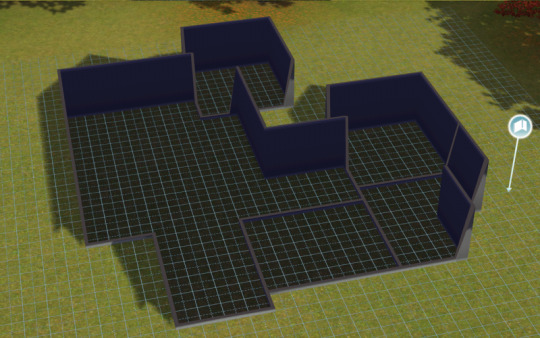



I only did a little bit of decorating, just to illustrate how the rooms would be used and what kind of layout that creates. I also used a smaller, starter-sized lot, so the house takes up most of it. You could do the same thing on a huge lot and maximise the use of that outdoor space.
At the end of the day you can make it as complex or as simple as you like. This is also a good way to create interesting starter homes that aren’t “just a box” - instead of 3 or 4 squares, use 2 or 3.
And there you go - a quick little how-to for making something a little different.
Happy simming!
10 notes
·
View notes
Text
sims 4 free real estate cheat mod menu JEKP&
💾 ►►► DOWNLOAD FILE 🔥🔥🔥🔥🔥 Type “testingcheats on” without the apostrophes and press Enter. You can now move the sim family anywhere. Then, you type in freerealestate on and hit enter. If it works, the game will tell you that free real estate is on. Note: You can close the. Players use the free real estate cheat in Sims 4 to get any property for free. As the name suggests, this cheat allows you to get any property. 'The Sims 4' free real estate cheat allows you to move into any home. · Hit Shift+Ctrl+C to open the command line window for cheats. · Type ". If you have recently started playing the iconic Sims 4 , you might be tempted by other players with luxurious houses, and decide to build one for yourself as well. However, the limitation of resources and in-game money may shatter all your set milestones. Fortunately, there are still some ways in which you can gain free real estate in Sims 4 and build your own property in the game. Popularly known as the Sims 4 free real estate cheat code, this allows you to acquire any of your desired pieces of land in the game. Also Useful: Sims 4 Career Cheats One of the most fun aspects of playing The Sims 4 is building a house. From the layout to choosing which furniture goes where, it's all about making your Sim feel at home. What if you're not interested in building? No worries! You can cheat and get free real estate in The Sims 4 that will be yours for life. Here's how you can apply Sims 4 free real estate cheat:. Before you can enter the cheat required for free real estate in Sims 4, you need to turn on the cheat menu to be able to enter the required cheat. The process to do this differs according to the platform. This will display a command line in your game that can be used to enter cheat codes in the game for additional functionality. The dialog box will appear on the top-left corner of the screen that needs to be used for entering the real estate cheat in your game. This will allow you to make things ready for the next step. Is your Sim dying to get their hands on a home of their own? Or maybe you're just so tired of paying rent and want that mortgage money for something else. Either way, there is a way to cheat the system and save some Simoleons with the help of Sims 4 free real estate cheat. You can use the free real estate cheat in Sims. It is a popular cheat used by many players to get their hands on properties quickly. Players use the free real estate cheat in Sims 4 to get any property for free. As the name suggests, this cheat allows you to get any property in the game without having to pay for it. This is a great way to save money and get your hands on properties quickly. Yes, using the free real estate cheat in Sims 4 is legal. So long as you don't use it to gain an unfair advantage over other players, there's no harm in using it. Sims 4 is so popular because it's a great game that allows players to create and control their own virtual people. There are many different ways to play the game, and it's easy to get lost in the creative possibilities. Additionally, Sims 4 has a strong online community where players can interact with each other, share creations, and more. Now when you know how you can gain free real estate in sims 4 using cheat codes, you can feel free to go ahead and purchase your desired property to add some spark to your game. Make sure you follow the steps properly to ensure things work as intended. Your email address will not be published. Save my name, email, and website in this browser for the next time I comment. Frequently Asked Questions 1. Can I use the free real estate cheat in Sims 4? Why do players use the free real estate cheat in Sims 4? Is using the free real estate cheat in Sims 4 legal? Why Sims 4 is so popular? The Takeaway. Leave a Reply Cancel reply Your email address will not be published. Admin Hello, We are playing duo here.
1 note
·
View note
Text
sims 4 free real estate cheat free 6FW!
💾 ►►► DOWNLOAD FILE 🔥🔥🔥🔥🔥 Type “testingcheats on” without the apostrophes and press Enter. You can now move the sim family anywhere. Then, you type in freerealestate on and hit enter. If it works, the game will tell you that free real estate is on. Note: You can close the. Players use the free real estate cheat in Sims 4 to get any property for free. As the name suggests, this cheat allows you to get any property. 'The Sims 4' free real estate cheat allows you to move into any home. · Hit Shift+Ctrl+C to open the command line window for cheats. · Type ". If you have recently started playing the iconic Sims 4 , you might be tempted by other players with luxurious houses, and decide to build one for yourself as well. However, the limitation of resources and in-game money may shatter all your set milestones. Fortunately, there are still some ways in which you can gain free real estate in Sims 4 and build your own property in the game. Popularly known as the Sims 4 free real estate cheat code, this allows you to acquire any of your desired pieces of land in the game. Also Useful: Sims 4 Career Cheats One of the most fun aspects of playing The Sims 4 is building a house. From the layout to choosing which furniture goes where, it's all about making your Sim feel at home. What if you're not interested in building? No worries! You can cheat and get free real estate in The Sims 4 that will be yours for life. Here's how you can apply Sims 4 free real estate cheat:. Before you can enter the cheat required for free real estate in Sims 4, you need to turn on the cheat menu to be able to enter the required cheat. The process to do this differs according to the platform. This will display a command line in your game that can be used to enter cheat codes in the game for additional functionality. The dialog box will appear on the top-left corner of the screen that needs to be used for entering the real estate cheat in your game. This will allow you to make things ready for the next step. Is your Sim dying to get their hands on a home of their own? Or maybe you're just so tired of paying rent and want that mortgage money for something else. Either way, there is a way to cheat the system and save some Simoleons with the help of Sims 4 free real estate cheat. You can use the free real estate cheat in Sims. It is a popular cheat used by many players to get their hands on properties quickly. Players use the free real estate cheat in Sims 4 to get any property for free. As the name suggests, this cheat allows you to get any property in the game without having to pay for it. This is a great way to save money and get your hands on properties quickly. Yes, using the free real estate cheat in Sims 4 is legal. So long as you don't use it to gain an unfair advantage over other players, there's no harm in using it. Sims 4 is so popular because it's a great game that allows players to create and control their own virtual people. There are many different ways to play the game, and it's easy to get lost in the creative possibilities. Additionally, Sims 4 has a strong online community where players can interact with each other, share creations, and more. Now when you know how you can gain free real estate in sims 4 using cheat codes, you can feel free to go ahead and purchase your desired property to add some spark to your game. Make sure you follow the steps properly to ensure things work as intended. Your email address will not be published. Save my name, email, and website in this browser for the next time I comment. Frequently Asked Questions 1. Can I use the free real estate cheat in Sims 4? Why do players use the free real estate cheat in Sims 4? Is using the free real estate cheat in Sims 4 legal? Why Sims 4 is so popular? The Takeaway. Leave a Reply Cancel reply Your email address will not be published. Admin Hello, We are playing duo here.
0 notes
Text
My Attempt: #FlipThis June Challenge

I’ve not done a build for a hot minute via The Sims (4) due to a lull in creativity and sims glitches annoying me in any attempts to grow any creativity sparks (no blame - it happens), But, I have persisted, as a creative little simmer does, and have pulled my hair out to bring you this show today. (okay, not literally, but I’ve worked long and hard. So, let’s get into it already. ;P heh) ---------------
This challenge is created by GavinSims0 The challenge: FlipThis (house) June Basic premise -- Take the house provided and Flip it into something different (hopefully better to help it “sell” -- like one of those house reality shows). What it turns into is decided by a random roll. For more details, refer to the above link. ------- My random roll (picked by Google): 4 So, the house becomes either townhouses or apartments. After a half hour of back and forth in my head looking at the property, I choose apartments. (Mistake #1? Or perhaps #2 after choosing to do the challenge in the first place. lol!) ***One note: I try to make my houses playable for the most part. The clutter and use of the MoveObjects cheat do hinder this build a bit. However, it’s easily fixable by either deleting/moving item(s).
I do the upstairs first because I’m drawn up to it and seeing more of a layout for it. So here we go. View from the top:

I imagined maybe a dedicated working-class family to be living here. They buy quality things as their budget allows and kind of spoil the kids because they don’t have much room.
Entryway

Living room

Kitchen Kind of trendy, brown/orange, lots of storage 2 bedrooms --master bedroom** --kids room** 1 full bathroom **Recommendations: delete the hamper, move the bookcase from master BR, and move the kid’s clutter if/when playing in the house.
Outdoor dining areas:

There is a “communal” half bath downstairs if needed. (recommend moving the sink to the corner of the room before playing). This room can easily be turned into a laundry area if you want.
Downstairs apartment: (and a view of the communal 1/2 bath and hallway areas)

I have imagined an older couple residing here, trying to enjoy whatever time they have left after the kid(s) have grown. No problems playtesting down here except for the aforementioned 1/2 bath and the fact that sims can’t sit on that one living chair w/o moving the ottoman first (placed that way for looks).And, probably can’t fix/upgrade the tv from that position (but, these downstairs sims have money, right?). So, yeah. :D I also imagined this couple having a cat, and liking outdoor activities, drinking tea, and cooking (looking up recipes via the nearby computer). lol Living room


Kitchen

Dining Room

Bedroom


Bathroom


Outdoor Dining Area

Backyard
And, I’m done. For now, anyway. I know, I’ve to get better at taking screenshots -- on the ever-growing To-Do list. Hope you’ve enjoyed, anyway.
Side view, so you can see the back entrances to the ‘apartments’ and the garden (forgive me, I forgot a tree, so the garden is lackluster but look at that nifty way I have to hold up the stairs! ;D)

Want this house? It’s on The Sims 4 gallery under the hashtag “FlipThisJune”
Clickable gallery link
If you’re wanting to see more “good trash’, I recommend you stop by one of TJ’s streams -- www.twitch.tv/gavinsims0 for some fun entertainment and watch TJ build some fantabulous things in The Sims.
PS. for possibly bad screenshots (ugh, me! >,< -- it’s harder for me to take them via laptop vs. a desktop pc). Obviously, it’s something I need to work on a bit.:D
2 notes
·
View notes
Note
hi! do you create your houses by yourself? i’m really struggeling with creating a house for two people and i just wondered if you had any tips :/
Hi! I usually do create them by myself, but if my sims are living in a home temporarily in my story, I will use a house usually from @jenba!
However the kitchen I just posted, was built by me, as well as the whole house!
Some tips I have for you:
Don’t make the exterior until you’ve finalized the interior layout.
This is a common thing I used to have trouble with when building houses. I always thought “Man the house isn’t big enough and I already built the exterior I can’t expand.” I always make sure I like the layout and have placed some doors where everything works! Don’t make it so your sims need to walk through another sims bedroom to get to theirs!
Take advantage of EA’s items too! Not just CC (If you use CC).
EA seriously has A TON of great items to choose from, especially clutter and decorations! Ranging from base, expansion, game and stuff packs, there’s so much cute things to choose from! I used to be like “Hmm let me only put cc items in here.” Meanwhile, EA’s items are just as great! Filter your build/buy mode to EA stuff only to start and there’s some cool things! Although cc is literally so awesome too!
Don’t be afraid to try different color schemes!
Afraid that teal and bright orange won’t look nice together? THINK AGAIN! It’s actually a great combo, as well as other colors you might’ve thought would look weird!
Stay away from square and rectangular shaped exteriors!
I promise you your home will be so much more realistic looking if you do this. Add a piece that sticks out further than the other, make it look like Elsa’s castle! Just play around with it a little!
Put down random things, it won’t look out of place!
What I mean by this is, the coat rack doesn’t have to be at the front door and the kitchen table doesn’t need to be in the kitchen. Maybe your sims have a smaller house and can only fit the kitchen table in the living room! It all depends on shape and your sims.
Having trouble knowing what to put in your sims homes?
What are your sims like? Maybe your sim is a slob and tends to leave wrappers on the coffee table and dirty dishes piled in the sink! Or maybe your sim is totally into writing, and has a huge shelf of books, as well as posters, and other cute things! Athlete? Place a ball of some sort under their end table, or next to their bed! Just think to yourself “If I had this personality, what would I do?”
That’s all I can think of for now (I probably could think of more but I’m falling asleep typing), but if anyone else has suggestions, feel free to add on! I am not even close to being like “The greatest builder” or anything, but these are just some things I learned overtime! Plus I’d always love to learn some new tricks and tips so suggest away!
11 notes
·
View notes