#android custom rom
Explore tagged Tumblr posts
Text
𝒮𝑎𝑚𝑠𝑢𝑛𝑔 𝒞𝑢𝑠𝑡𝑜𝑚𝑖𝑧𝑎𝑡𝑖𝑜𝑛 !


! 𝒲𝑎𝑙𝑙𝑝𝑎𝑝𝑒𝑟𝑠 𝓘 𝓤𝑠𝑒𝑑:






#flowers#white and black#black beauty#aesthetic#icons#spotify#samsung#organization#wallpapers#organização#pinterest#personalização#phone customization#android custom rom#customization#personalização samsung#samsung phones#android#diy
26 notes
·
View notes
Text
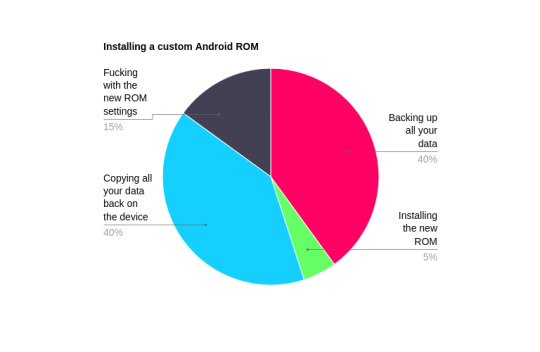
#the thing you do least is the thing itself#still kinda fun tho#the phone's gonna live!!!!#IT#android#custom ROM
13 notes
·
View notes
Text
Me at 8 years old: I hate the TCPA. I hate the concept of TPMs. I have never looked at “a repo” before, and haven’t even used LimeWire yet, but How Dare You Lock Down My Computer.
Me, now: goddammit. Why can’t I put my own signing keys into my phone’s locked bootloader. I want a trusted OS that apps won’t randomly refuse to run on and where I’ll immediately know if it’s been tampered with, but Why Can’t I Do That With Custom ROMs. Give me that delicious, refreshing Trusted Computing, but in a way that isn’t boring.
2 notes
·
View notes
Text
How do i port OEM or SYSTEM app for custom ROM?
Hi, i want to port OEM OR SYSTEM APP for custom ROM?
I am now using a custom rom in my RealmeU1 (RMX1831) but the system app like camera, gallary or photo, video, audio recoder, dialer and contact are too bad.
I just want port my oem or system app from my stock rom without getting error or crashes.
Please help me.
1 note
·
View note
Note
So, about Linux. Do you have a phone that uses Linux? Is there one out there that can access tumblr and be reasonably usable? I'm just sick of Apple and Google's BS and want an opinion from someone in the know.
technically: android is built on linux
less pedantically: i personally have a google pixel with stock android because it's the least bloated and i don't trust most other manufacturers to not put dumb bullshit on my phone.
if you want a linux phone then i've heard good things about the pinephone. here are the operating systems it supports: https://pine64.org/documentation/PinePhone/Software/Releases/. note that a lot of the OSes don't have full support for all of the device features like bluetooth, and there won't be android app support out of the box. you'll have to use something like waydroid and idk how good the compatibility is.
if you want something closer to the normal android experience, grapheneOS might be up your alley. caveat: there is very limited device support; they basically only have official support for google pixel devices: https://grapheneos.org/faq#device-support. google play is disabled by default but you can enable the sandboxed version of it to install tumblr.
if you see other custom ROMs or AOSP-based OSes, you should do some research to make sure you're comfortable with the developers and the security for them. grapheneOS is generally well regarded and most other projects don't have anywhere near the level of focus on security. (less pussyfooted answer: i wouldn't use them.)
87 notes
·
View notes
Text
i <3 ublock origin i <3 sponsorblock i <3 revanced manager i <3 "spotify adblock working 2024 android" google searches i <3 firefox (sometimes) i <3 10 year old laptop running different linux distros every week i <3 jailbreaking, and custom roms i <3 youtube/spotify to mp3 dot com
173 notes
·
View notes
Text
How I Customize Windows and Android
Windows: Rainmeter
Rainmeter Skins
Rainmeter | Deviantart
r/Rainmeter
Rainmeter is where I get nifty desktop widgets (skins). There are a ton of skins online and you can spend hours just getting caught up in customizing. There are clocks, disk information, music visualizers, weather widgets*, and more.
I get most of my skins from the links I posted, but they are by no means the only resources for Rainmeter skins. r/Rainmeter and Deviantart have some awesome inspiration.
This is what my desktop looks like right now:

Dock: Dock 2 v1.5
Icons: icons8 - this is probably the best free resource for icons I know of
"Good Evening [name]": Simple Clean
Clock: Simplony
* Note about weather widgets: Older Rainmeter skins that use old weather APIs will likely not work. The Rainmeter forums has information with lists of weather skins that do work.
Windows: Useful Things for Workflow
Flow Launcher - this is basically a search bar, app launcher, and even easy-access terminal all in one. The default hotkey is Alt+Space. I use this almost primarily to do quick calculations. There are a ton of plugins and I've barely scratched the surface with how I use it.
ShareX - This is my screenshot tool and I love it. Admittedly, I find it difficult to configure, but once I had it set up, I didn't really have to adjust it. You can create custom hotkeys to screenshot your entire screen, or to select your screen, or even use OCR. This has saved me a ton of time copying over text in images and making it searchable.
Bonus - Get Rid of Windows Web Search in the Start Menu: If you're comfortable with editing your registry, and you want to get rid of the pesky web results in Windows search, this fix is what I used to get rid of it.
Android: Nova Launcher
This is my main Android launcher that I've been using for almost as long as I've owned a smartphone, and it's super customizable. The best part is that it's free with no ads, and you can purchase premium at a one-time cost.
The main things I use it for are app drawer tabs, renaming apps, hiding apps, and changing the icons.
I've had premium for so long that I've forgotten what the features were, but looking at the website, the one feature I use is app folders.
This is what my phone homescreen and app drawers look like:


Time/Weather: Breezy Weather
Calendar: Month: Calendar Widget (I got this on sale for like 30 cents once but there are a plethora of good calendar apps out there)
Icons: Whicons - White Icon Pack
Advanced Customization
Further things to enhance your customization experience to look into include:
Flashing a custom Android ROM (e.g. LineageOS)
Give up on Windows & install Linux instead (Ubuntu is a good one to start with)
Android app modification: ReVanced apps (includes Tumblr), Distraction Free Instagram
Miscellaneous notes under the cut:
None of these links are affiliate links. These are all tools I happen to use on a daily basis and I'm not being paid to promote them.
Install Rainmeter skins and programs I recommend at your own risk. Before altering Windows, such as editing the registry, make sure you have everything backed up.
The Windows web search fix works on my Windows 11 machine. I don't know if it works for Windows 10, but I do know I was able to disable it in Windows 10 at some point, so your mileage may vary.
Install non-Play Store apps at your own risk. (Although in my opinion, open source APKs are less sketchy than some apps on the Play Store...) Always check where you're downloading APKs form!
The wallpaper for my desktop and phone are custom wallpapers I made myself.
(At the request of @christ-chan-official)
11 notes
·
View notes
Text
youtube
This has been around for a few months, but I'm only just hearing about it. Artic Base for homebrew 3ds lets your physical 3ds connect wirelessly to a modified version of the Citra 3ds emulator (available for android, linux, mac, and windows), so that the emulator can read game files from the 3ds and write save files back to it. You are emulating the game - contrary to some youtube videos you are NOT streaming the game from the 3ds - but all the files are taken from and go back to the 3ds, so there's no piracy involved and no need to find or download roms. Unless the games on your 3ds are themselves pirated, in which case shame on you you naughty child!
This allows a switch-like experience where you can play a game portably on your 3ds, then when you get home boot up the same game and the same save file to play on a bigger screen in higher resolution with a more comfortable controller via citra, saving your game back to the 3ds. It also lets you take advantage of Citra's ability to play multiplayer online even though the 3ds servers are down by emulating a local connection over the internet. It's also an easy option to stream or record gameplay if you're into that without the trouble of installing a capture card mod onto your 3ds.
Now, granted, this was all already possible by copying save files back and forth from your 3ds memory card to your computer, but to do that you still had to go through the bother of setting up citra and getting your game files on there - either by finding roms or by dumping the files yourself. That could be a pretty significant hassle, but Artic base handles it all for you.
There is a downside - every time you load or save anything in your game, that data has to be transfered between your 3ds and Citra over wifi, which does add a delay and some slowdown whenever that's happening. But most of the time gameplay runs very smoothly.
Anyway, Artic Base requires a modded 3ds. Instructions can be found HERE. The process isn't very difficult, but read the directions carefully and take your time, as there's always a risk of breaking a device when installing custom firmware if you mess something up. Don't rely on video guides for this process! if the video is out of date, it might give you instructions that are no longer correct for the current methods and files!
Even if you're not interested in Citra, modding adds so much utility to the 3ds that you really should look into it if you have one. Button remapping, using larger memory cards (I wouldn't go over 128gigs), backing up save files, backing up entire games so you don't lose access to them if the aging cartridges go bad, even community ports of entire games like Doom or Off or Fallout, access to the pretendo network which is slowly rebuilding online functionality for 3ds and wii, the ability to stream from your computer to your 3ds, access to h-shop to download game updates and patches no longer available from nintendo after the e-shop's closure, and so much more.
Anyway, once you have a modded 3ds, Artic Base can be found on the Universal Updater app. I prefer the .cia version over the .3dsx version, so you don't have to go through Homebrew Launcher every time you want to use it. If you want to install it manually instead, it can be found HERE.
You also need a modified version of Citra to connect to your 3ds, which can be found HERE.
30 notes
·
View notes
Text
Operating systems as parents
Apple’s UI does feel like soft parenting—protective, smooth, gentle nudges, fewer choices but carefully curated ones, all designed to create a “safe” and aesthetically consistent environment.
Windows would be like a well-meaning but inconsistent parent who gives you freedom… but also leaves sharp tools lying around. It says, “You can do almost anything, but if you break it, you fix it.” There’s structure, but it can feel dated or overly corporate—think PTA dad energy. It wants to be flexible but often sacrifices elegance or simplicity.
Android might be the DIY, slightly chaotic co-parent who hands you a toolbox and says, “Customize your life, kid.” You can build your own routines, mess with the settings, change your identity entirely—but that freedom comes with a learning curve. At its best, it’s empowering. At its worst, it’s overwhelming or poorly optimized.
So maybe:
Apple: Soft, consistent, emotionally intelligent parent
Windows: Traditional, utility-first parent with weekend tech projects
Android: Experimental, libertarian tinkerer parent who’s always flashing ROMs
Apple:
• Cognitive impact: Streamlined choices, smooth transitions, and consistent design reduce decision fatigue. Over time, this can reinforce a preference for clarity, minimalism, and control.
• Emotional tone: You feel taken care of. This can create a sense of calm—or dependence. You may get used to not troubleshooting or customizing much, which can subtly encourage a more passive relationship to tech.
• Behavioral outcome: You focus more on consuming and creating within constraints. It’s a “creative garden”—freedom, but fenced in.
Windows:
• Cognitive impact: You learn to navigate complexity and inconsistency. There’s more friction, which builds tolerance for mess—but also leads to a higher cognitive load.
• Emotional tone: It can be neutral, utilitarian, or frustrating. You’re in charge, but the system assumes you know what you’re doing, which can be empowering or isolating.
• Behavioral outcome: You might develop a problem-solving mindset but also become desensitized to clutter or glitches.
Android:
• Cognitive impact: Encourages exploration, customization, and experimentation. You engage more actively with the system, but that also means a greater mental burden.
• Emotional tone: Feels open and free, but can cause anxiety from too many options or poor optimization (especially on cheaper devices).
• Behavioral outcome: You lean toward self-direction, hacking, or optimizing. There’s pride in personalization, but also the risk of never settling on “enough.”
4 notes
·
View notes
Text
Mecha side-scrolling shoot ’em up VISEGUNNE announced for PC - Gematsu

Stardust Vanguards developer Zanrai Interactive has announced VISEGUNNE, a side-scrolling shoot ’em up game where players pilot a soul-powered combat mecha to fight against a conspiracy that threatens the peace of space. It will be available for PC via Steam. A release date was not announced.
Here is an overview of the game, via Zanrai Interactive:
About
VISEGUNNE is a non-bullet-hell shoot ’em up where explosive action unfolds around you: cities are leveled, space colonies collapse, and orbital structures crumble catastrophically. Between missions, interact with your squad to uncover secrets about a post-apocalyptic Earth, visit shops to upgrade your arsenal, or customize your machine’s look in the garage. Each mission offers intuitive controls and scalable difficulty settings, welcoming both newcomers and seasoned veterans alike. Set in an era where the human soul is harnessed as a power source, join the DIVINITY SPACE DEFENSE CORPORATION’s elite mercenaries to confront pro-Earth terrorists threatening the fragile peace of space. With a charismatic cast of characters, a killer soundtrack, and screen-melting effects, VISEGUNNE is a thrilling modern homage to retro action games.
Story
When scientists discover evidence of the human soul, long dormant divides among the nations of Earth erupt into global war. Colonists residing off-world avoid the bloodshed, but live in fear that the planet’s conflicts might soon spill into space. With no formal military of their own, each colony resorts to employing mercenaries and privateers for their protection. The most influential of these firms is the DIVINITY SPACE DEFENSE CORPORATION, utilizing top-secret war machines capable of harnessing a user’s spirit as an endless source of energy. These SOUL-CAPABLE combat vehicles are unmatched in battle and after a century of this order, DIVINITY has grown to dominate colonial affairs, effectively quarantining Earth’s wars and its toxic politics to the planet’s surface. Earth sympathizers are routinely hunted down. But now, a new wave of pro-Earth fanatics threaten the peace of space, demanding an end to DIVINITY’s policy of segregation. Spurred on by the illegal broadcasts of an enigmatic android holy-man known as Kourosh, these dissidents have seized control of a colony and are demanding an end to DIVINITY’s blockade of the planet. As SOUL-CAPABLE pilot End Visegunne, your squad’s mission is to eliminate these terrorists, dismantle their network of co-conspirators, and return peace to the colonies.
Key Features
Traditional Non-Bullet-Hell Action – Gameplay inspired by classic horizontal shoot ’em ups.
Gorgeous Retro Visual Style – Lovingly crafted pixel art and massive set-piece explosions, with a visual style influenced by late ’80s giant robot anime.
Narrative-Driven Adventure – A unique cast of characters and story-oriented mission design tell a tale about war, power, and disinformation.
Diverse Arsenal – Over 20 different weapons to discover and upgrade, each offering game-changing strategies and attack styles. Equip Gatling cannons, grenade launchers, flamethrowers, carpet bombing units, rail-guns, shotguns, missile launchers, melee weapons, and more.
Flexible Scoring System – The DUAL MULTIPLIER chaining system incentivizes balanced weapon use and improvisation. Make a few kills then match your multipliers for a bonus.
Varied Environments – Missions range from collapsing urban orbital colonies to lush sunset forests and hostile desert wastelands.
Meticulous Detail – The game’s world has been painstakingly designed to feel alive—thrusters flare, powerless foot soldiers scurry around, aircraft dramatically swoop in from the environment, and gravity and oxygen levels can noticeably affect certain weapons.
Pumping Soundtrack – Over two hours of original music with an unapologetic old-school flair inspired by CD-ROM era action game soundtracks of the late ’80s and early ’90s.
Watch the announcement trailer below. View the first screenshots at the gallery.
Announce Trailer
youtube
7 notes
·
View notes
Text
i wish android modding made a comeback. custom rom scenes were awesome, and now it's just all slight variations of lineageOS
2 notes
·
View notes
Text
❀﹒🍚﹒𝐜𝐮𝐬𝐭𝐨𝐦𝐢𝐳𝐚𝐭𝐢𝐨𝐧 𝐜𝐡𝐨𝐢 𝐬𝐨𝐨𝐛𝐢𝐧 (𝐓𝐗𝐓)﹒⊹


#phone customization#homescreen#aesthetic#android custom rom#android#kpop community#kpop personalização#kpopidol#kpop bg#kpop#txt moa#lockscreens#ideas#soobin#txt soobin#choi soobin#txt#tomorrow x together#txt aesthetic#soobin aesthetic#kpop edits#kpop icons#tumblr aesthetic#aesthetic icons#customization#bg wallpapers#kpop aesthetic#artists on tumblr
30 notes
·
View notes
Text
"Close Call: How I Almost Switched to Apple"
I almost switched to Apple again! I've been looking for a new phone to replace my Android device. Initially, I considered the Google Pixel 9 Pro, but worries about warranty issues in the Philippines and no charger discouraged me. Seeking alternatives, I realized I've grown accustomed to Xiaomi's MIUI features, despite experimenting with stock Android custom ROMs. Google Pixel seemed lacking. My family suggested an iPhone 16 Pro/Max, making me ponder. Though hesitant, I still prefer Android. I searched for flagship Android options from trusted brands like Xiaomi and found the Xiaomi 14T Pro. Ironically, this reminded me of my laptop hunt, where I considered Lenovo Yoga 7i before settling on MacBook Pro M1 Pro Max due to availability issues. Determined to avoid Apple, I searched SM Lipa for the 14T Pro but found none in stock. Promotion signs only added to the frustration! Desperate, I headed to Robinson, praying they'd have stock. Spotting the Xiaomi store, I felt relieved! Finally, no Apple for me! Glad I stuck with Android, the Xiaomi 14T Pro boasts top-notch specs, scoring 2 million on Antutu and Geekbench! Whew, what a relief!
2 notes
·
View notes
Text
ah yes, living that phone custom rom life again. i never thought this thing would even get a good custom rom, but i'm certainly not complaining.
and if you don't know what any of that means, don't worry about it.
but i did go from android 11 to android 14, and the phone runs better. would you believe it takes work to find new phones that work with sim cards that went through sburb?
3 notes
·
View notes
Note
Been thinkin about playin a game I've been wanting to play for a bit since I got the internet (kinda sorta) running again, but I'm also curious about that pokemon thing you've been playing, even if it's been years since I touched an official game (new games and consoles Expensive 😔 the last version I got to play was the original Diamond), not least which because there's at least one person I know that plays it (you) that I could play it with. (My DS Lite was an older version and so could not connect wirelessly with the router we had at the time, much less this one... not that there's anything left for it to connect to, being a years-abandoned console.)
Most of this is irrelevant, tho, as today was in the 90's again and while I was actually somewhat fine earlier today compared to other days this week, rn I'm starting to feel the drain. It's kind of sad when I've been procrastinating playing around, lol.
Pokemon MMO is pretty fun and isn't demanding on the pc which is good! And there's different servers to switch to you just need an account and a file to drop the roms cause-
Pokemon MMO if I remember right basically has all the games up to Black and White so you can play any of those stories/pick which region you start in but the graphics for all of it though would be in black and white-
Plus the character customization is super cute
4 notes
·
View notes
Text
dude phone software makes me so angry instead of getting a new phone I was thinking about getting the battery replaced on my ancient Note 5 bc it was my favoritest phone i ever owned. but it only runs up to Android 7 now so most of my apps probably wouldnt work GRRRRRR. unless ☝️ I flashed an Android 14 rom on there. actually this would be the perfect phone to experiment with custom firmware...
4 notes
·
View notes