#android streaming media device
Photo

Google Introduced Chromecast With Google TV (HD) For US$29.99
👍🏻
Follow us for more Tech Culture and Lifestyle Stuff.
0 notes
Text
Something I really lament is the move towards digital media. Slowly we start to never own the things we like. Even if we "buy" a digital game, or movie or show. It's locked behind a certain platform or service. Once it shuts down we lose it forever.
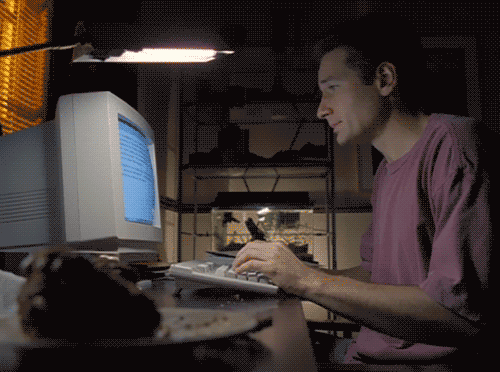
(me when big booby anime girl explosion Is taken off of Netflix)
I also feel like there's a certain charm to owning physical media, like things you can hold and the satisfaction from pressing a clicky button or putting a disc or cassette in and seeing it work.

(oooh so classy so retro so.. expensive in the modern day)
More people should try to make copies of what they own digitally, or try to buy physical media before it's lost from streaming services and digital storefronts forever. Like the case with certain games like Godzilla 2014 and Transformers War for Cybertron. They don't exist digitally anymore. Only hard copies exist outside of emulation and at insane resell prices like... INSANE ones for a mediocre Godzilla game
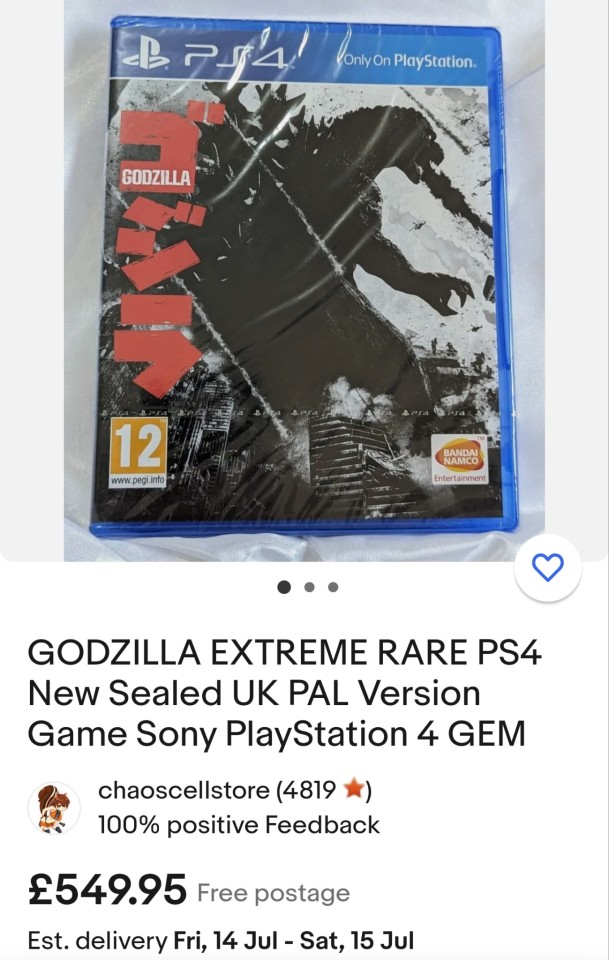
So yea. Buy some more CDs of those albums you have on replay! Buy a DVD of that niche obscure anime you like! And most importantly PLEASE PLEASE START MAKING HARD BACKUPS OF SHOWS YOU LIKE THAT YOU PIRATE!!! media preservation is important!
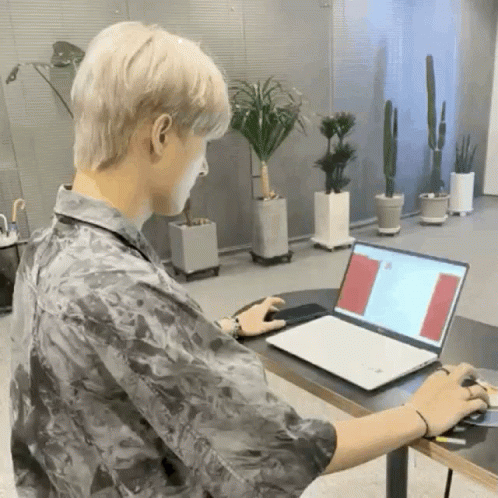
(me downloading every episode of Daredevil onto my hard drive to burn to a DVD later so I can give it to all my friends)
This is now going to be a Comprehensive guide on how to rip a CD
POLL TIME!
Burning and Ripping Disc's❤️❤️💕💕🏳️⚧️🏳️⚧️
STEP ONE:
BUY A CHEAP BLU-RAY/DVD DRIVE FOR YOUR WINDOWS COMPUTER
here are some I recommend!!!
i personally use this pioneer one :)))
DVD drives in general are relatively cheap from 30-20 smackeroos, but Blu-ray drives are around 80-100 bucks depending on the manufacturer but offer better support for copying HD video such as on a Blu-ray.
STEP TWO:
FIND A PIECE OF MEDIA YOU ENJOY.
in this case its gonna be a CD!!
i really enjoy Vespertine by Bjork, but i wanna have it on my computer just in case anything happens to my CD. SO. ill open Windows Media Player
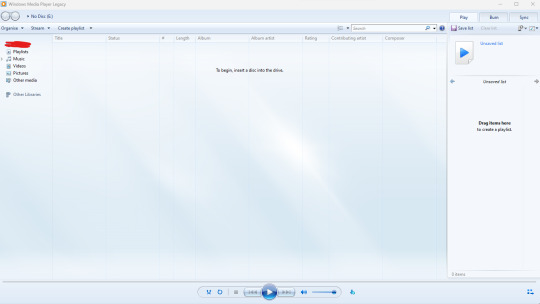
(she hasn't changed since 2011 <3333 be urself girl)
NEXT
ill insert the disc into the player. and it'll start playing!
Pause the disc and go into Rip settings
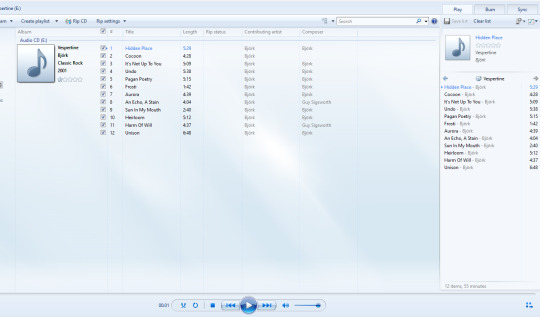
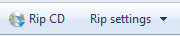
NEXT!! select the format!
if you want to conserve space and don't mind sacrificing audio quality select MP3! if you want to hear the same level of audio quality as preserved on the CD, select a format labelled LOSSLESS. I recommend .WAV files as they'll work with most devices including an android phone or iTunes on PC (more on that later ;3 )
NEXT!
create a folder on whatever u wanna save ur music to! (u can call it whatever u want the world is your oyster bestie)
THEN!!! FINALLY
go into more options on the Rip Settings menu!
select ur folder and press Rip CD!!!!
the fun thing of this now, is that you can pull these files on your computer and put it onto your Android device so you can listen to your hearts content without lugging around your CD in a player at high quality without any subscription service with free reign of who you can give your download to!
But Magenta! what if i have an iPhone?
ohohoo fear not bestie because iTunes on PC has an even EASIER way to do it
because simply putting in a disc with iTunes downloaded prompts THIS
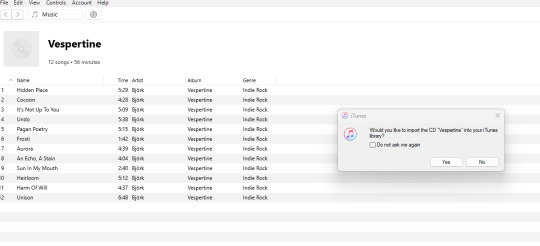
(oooo so new age)
and if you have apple music on your iPhone this will sync to your phone if you logged into iTunes on PC!!
thank you for coming to my TED talk

#vhs#media preservation#piracy#no like for real. please just download the stuff u pirate just in case it gets taken down#ateez#atz#x files#godzilla#Björk
510 notes
·
View notes
Text
Favorite Firefox Extensions
Firefox is a very extensible browser - through a combinations of addons and userscripts you can make it behave just about any way you want. The best part is, they're all free. Here are some of my favorites.
Note: if you have an Android device, check out my post about Firefox for Android's new extended support for addons!
Note: if you have an Apple device, check out my favorite Safari extensions here!
Last updated June 2024 (fixed link for Bypass Paywalls Clean).
Index:
uBlock Origin
Tab Session Manager
Sauron
Bypass Paywalls Clean
Auto Tab Discard
Video DownloadHelper
Highlight or Hide Search Engine Results
TWP - Translate Web Pages
UnTrap - YouTube Customizer
Indie Wiki Buddy
Cookie Auto Delete
ShopSuey - Get Rid of Ads on Amazon and Ebay
LibraryExtension
uBlock Origin
(compatible with Firefox for Android)
This is the first addon I install on any new Firefox browser. It's an adblocker, but at its core it can remove pretty much any HTML element from a website, and it comes with pre-configured lists for removing everything from ads to cookie banners to those annoying popups that ask you to sign up for email newsletters.
Tab Session Manager
Have you ever accidentally lost all your open browser tabs due to a computer update, or even just accidentally closing Firefox? With this addon you no longer have to worry about that - it automatically saves your open tabs and windows every time the browser closes, and autosaves a restore point of tabs every few minutes in case the browser crashes unexpectedly. Opening all your previous tabs and windows is a one-click deal.
Sauron
Ever wished your favorite website had a dark mode? With Sauron, now it can! Sauron attempts to intelligently figure out how to edit the color scheme of the web page (including text) to make it dark-mode friendly. It preserves the original color of images, but dims them so that they don't blind you. You can disable image dimming or dark mode on a site by site basis too. It's not perfect since it is making guesses about which colors to change, but it goes a long way toward making the internet an enjoyable place for me.
Bypass Paywalls Clean
This addon removes paywalls from hundreds of news websites around the world or adds links to open the article in a wrapper that provides the article text (like the Internet Archive etc.)
Auto Tab Discard
Ever wanted to keep a tab open for later use, but you notice the browser getting slower and slower the more tabs you have open? Auto Tab Discard will automatically "hibernate" tabs that you haven't used in a while so that they use less resources on your computer. It's smart enough not to hibernate pages that are playing media (like YouTube) or that have forms you haven't submitted yet (like job applications). You can customize how fast it puts tabs to sleep too and exclude certain websites from hibernating at all.
Video DownloadHelper
This addon can download streaming videos from most modern (HTML5) websites, and even finds soft subtitles that accompany the stream and downloads those too. Just browse to the webpage that has the video on it, click the icon in the Firefox toolbar, and select the video you want to download and click "Quick Download". For YouTube I would recommend using a YT downloader website (like KeepVid) to download the video directly, but Video DownloadHelper really shines for websites that aren't popular enough to have dedicated downloader websites like that. I've used it download videos from a Japanese film festival streaming portal, news websites, etc.
Highlight or Hide Search Engine Results
This addon allows you to blacklist websites and completely remove them from Google, Bing, or DuckDuckGo search results. Don't want to see image search results from AI websites? Blacklist them. Searching for tech support advice and getting frustrated by all the auto-generated junk websites that stuff themselves full of SEO terms to jump to the top of the search results without actually providing any information at all? Blacklist them so they don't come up in your next search. Conversely, you can also whitelist websites that you know and trust so that if they ever come up in future search results, they'll be highlighted with a color of your choosing for visibility.
TWP - Translate Web Pages
(compatible with Firefox for Android)
Does what it says on the tin: auto-detects a website's language and provides a button that can translate it to a language of your choosing. You can also just select individual text on the page and translate just that. Note that this sends whatever text you translate to the servers of your selected translation service (Google, Bing, Yandex, or DeepL), so keep in mind the privacy implications if you don't want your IP address associated with having read that text.
Edit: As of version 118, Firefox now has the ability to translate text locally on your computer, without needing to send it to a cloud service. You can enable this in Settings -> Translation -> Install languages for offline translation. Note that at this time (May 2024), 18 (mostly European) languages are supported. More info here.
UnTrap for YouTube
(compatible with Firefox for Android and they have a Safari for iOS extension too)
This addon lets you tweak the YouTube interface and hide anything you don't want to see. For instance, I hide all the "recommended" videos that come up when you search YT now. They have nothing to do with your search, so they're essentially just ads YT puts in your search results. I also hide Explore, Trending, More from YouTube, and Shorts sections, but you can customize it to fit your preferences.
Note: depending on the particular set of tweaks you want to make to YouTube, you may prefer to use YouTube Search Fixer instead. User preference.
Indie Wiki Buddy
I loathe Fandom.com wiki sites - they are cluttered and filled with ads and autoplaying videos that follow you down the page as you scroll. The organization is also hostile - if a community tries to leave their platform and bring their content to a new wiki hoster, Fandom bans them from the platform and reverts all their deletions/changes. Indie Wiki Buddy attempts to find an independent alternative for the wiki you're trying to browse and automatically redirects you to it, and if one doesn't exist, it will redirect you to a proxy site like antifandom or breezewiki that shows the Fandom content but removes all ads/videos/background images so you can actually, you know. READ it.
Cookie Auto Delete
(compatible with Firefox for Android)
Websites store "cookies" - little text files with info about you - on your computer as you browse so they can track you as you browse the internet. This addon automatically deletes cookies from a website a short while after you close the last tab you had open for that site. You can customize how long it waits before clearing cookies too. Note that this can sign you out of many websites, so you can whitelist any site you don't want cookies cleared for.
ShopSuey - Get Rid of Ads on Amazon and Ebay
Removes the ads/recommended products that clutter up Amazon and Ebay search results and product pages.
LibraryExtension
This fantastic addon recognizes when you are viewing a book on many popular websites and can automatically check whether that book is available in any of the library systems or subscription services you have access to, including how many copies your library(ies) have and how many are currently checked out. The best part is it shows the availability for physical books, ebooks, AND audiobooks at supported libraries. The extension currently supports libraries in Australia, Canada, Germany, New Zealand, the United Kingdom and the United States, but it also supports some global repositories like the Internet Archive and subscription services like NLS Bard for the blind and print disabled, Kobo Plus, Libro.fm, Anyplay.fm, Bookmate, and Everand. Great extension for people trying to support their local library and also save money.
Filtering+ for Tumblr
This addon lets you add tags or phrases to your tumblr tag filters with two clicks, without leaving the dashboard. I've been asking Tumblr for this tag filtering behavior on their mobile apps (i.e. press and hold a tag to get a filter option) for at least a year now in asks and surveys, without ever stopping to see if someone had already implemented this on desktop. More fool me. This addon is from the author of XKit Rewritten. Note that the right-click tag filtering only works on the dashboard; it will not appear if you are on someone's blog. Right-clicking selected text to filter the phrase works everywhere based on my testing.
108 notes
·
View notes
Text
I don't get to participate in the Spotify Wrapped fun because I almost never stream music, I just have it saved locally to my devices. When are they gonna drop VLC Media Player App For Android Wrapped
47 notes
·
View notes
Text

EPG for TV Channel Guide: Cross-Platform Compatibility Accessible Across a Wide Range of Devices
The way we watch TV has changed significantly in the digital age. Viewers now have more access points than ever before to their favorite TV series and movies because of the growth of SmartTVs, streaming boxes, mobile devices, and PCs. One crucial tool that has made this possible is the Electronic Program Guide (EPG). This blog post explores the role of EPGs in the modern TV viewing experience, the importance of cross-platform compatibility, and the future trends in EPG technology.
What is an EPG?
An Electronic Program Guide (EPG) is a digital guide that provides viewers with a comprehensive listing of TV programs, including information on what’s currently airing, upcoming shows, and detailed descriptions of each program. EPGs are essential for helping viewers navigate the vast array of content available on modern television platforms.
The Growing Need for Cross-Platform Compatibility
As viewers increasingly consume content on a variety of devices, the need for cross-platform compatibility has become paramount. Today’s audiences expect a seamless TV viewing experience, whether they're watching on smart TVs, streaming boxes, mobile devices, or computers. Cross-platform compatibility ensures that viewers can access their xmltv epg format and manage their TV programming information consistently across all their devices.
Importance of Cross-Platform EPG Compatibility
Benefits of Seamless EPG Experience
Having a seamless EPG experience across multiple platforms and devices offers several benefits:
Consistency: Viewers can access the same program information, regardless of the device they’re using.
Convenience: Easily manage and schedule recordings from any device.
Enhanced User Experience: A consistent interface and functionality improve user satisfaction and engagement.
Enhancing the Overall User Experience
Cross-platform compatibility enhances the overall user experience by allowing viewers to:
Access Information Anywhere: Viewers can check program schedules and set reminders from their smartphone, tablet, or laptop, even when they’re away from their main TV.
Unified Management: Manage recordings and preferences across devices without having to reconfigure settings for each platform.
Integrated Viewing: Start watching a program on one device and continue on another without interruption.
Supported Platforms and Devices
Key Platforms and Devices
Several key platforms and compatible devices support xmltv guide epg for iptv, including:
Smart TVs: Brands like Samsung, LG, and Sony integrate EPG functionality directly into their smart TV interfaces.
Streaming Media Players: Devices like Roku, Amazon Fire TV, and Apple TV offer robust EPG features, often through dedicated apps.
Mobile Apps: IPTV apps on iOS and Android provide on-the-go access to TV schedules and program information.
Integration and Utilization Examples
Apple TV: Users can access EPG data through apps like IPTV Smarters, which integrates xmltv examples for detailed program listings.
Roku: The Roku Channel offers an EPG that helps users navigate live TV and on-demand content seamlessly.
Amazon Fire TV: Apps like Tivimate and Perfect Player provide comprehensive EPG support, enhancing the viewing experience with up-to-date program information.
Challenges and Solutions
Technical and Logistical Challenges
Ensuring cross-platform EPG compatibility comes with several challenges:
Standardization: Different platforms may use varying standards for EPG data, making integration complex.
Real-Time Updates: Keeping program information accurate and up-to-date across all devices requires robust real-time data synchronization.
User Interface Consistency: Maintaining a consistent user interface across different platforms can be challenging due to varying screen sizes and input methods.
Strategies and Technologies
To overcome these challenges, device manufacturers, content providers, and software developers employ several strategies:
Unified Data Formats: Using standardized XMLTV formats to ensure compatibility across different platforms.
Cloud-Based Solutions: Leveraging cloud services to provide real-time updates and synchronization of EPG data.
Adaptive Interfaces: Develop responsive user interfaces that adapt to different screen sizes and input methods to ensure consistency.
Future Trends and Developments
Latest Trends in EPG Technology
The future of EPG technology is set to be shaped by several exciting trends:
AI-Powered Recommendations: Integrating artificial intelligence to provide personalized program recommendations based on viewing habits.
Voice Control: Enhancing EPG functionality with voice commands, allowing users to search for programs and manage their schedules hands-free.
Enhanced Personalization: Offering more granular customization options, such as filtering programs by genre, actors, or user ratings.
Future Developments in Cross-Platform Compatibility
As technology advances, we can expect further enhancements in cross-platform compatibility:
Seamless Integration: More seamless integration of EPG data across a wider range of devices, including smart home systems and wearable tech.
Real-Time Interaction: Improved real-time interaction capabilities, allowing viewers to engage with live content through social media and other platforms.
Unified Ecosystems: Development of unified ecosystems where EPG data is seamlessly shared across all devices in a user’s digital environment.
Cross-platform EPG compatibility is crucial for enhancing the modern TV viewing experience. By ensuring that viewers have consistent and convenient access to program information across all their devices, we can significantly improve user satisfaction and engagement. As EPG technology continues to evolve with AI-powered recommendations, voice control, and enhanced personalization, the future of TV viewing looks brighter than ever.
Explore the available EPG solutions across your preferred devices today and experience the benefits of a seamless and integrated TV viewing experience. A reliable website like https://epg.best offers the best TV Guide EPG to ~10.000 IPTV channels from 116 countries!
Stay tuned for the latest advancements in EPG technology and enjoy a more personalized and intuitive way to watch your favorite shows and movies.
By understanding and leveraging the power of cross-platform EPG compatibility, viewers can enjoy a richer, more informed TV viewing experience that adapts to their lifestyles and preferences.
youtube
7 notes
·
View notes
Text
5 key Trends in INFORMATION and COMMUNICATION TECHNOLOGY (ICT)
In today's ever-changing technological landscape, staying current on the latest trends is critical for both individuals and businesses. These patterns influence how we communicate, connect, and complete tasks in both our personal and professional lives. The following are five key trends in ICT that are making waves now, along with examples to demonstrate their significance.

1. CONVERGENCE
Convergence in ICT refers to the combination of various technologies to generate forms of communication and information. This trend focuses on establishing a seamless user experience by combining multiple functionalities into a single device or platform. Convergence has been a driving force in the creation of smartphones, which combine a phone, camera, music player, and internet browser in one device.
Examples:
- Smartphones: Combine various functions like calling, browsing, and photography.

- Smart TVs: Integrate television with internet browsing and streaming services.

2. SOCIAL MEDIA
Social media has become an essential part of our daily lives, changing the way we communicate and share information. Platforms such as Facebook, Twitter, and Instagram enable users to interact, create, discuss, modify, and share user-generated content. These platforms allow users to interact with a global audience, making social media an effective tool for personal and professional communication.
Examples:
- Facebook: Connects people globally and allows for sharing of updates, photos, and events.
- Twitter: Known for its microblogging feature, where users post short, concise updates.

3. MOBILE TECHNOLOGIES
The proliferation of smartphones and tablets has changed the way we access information and complete jobs. These gadgets have evolved into mini-computers capable of running a variety of apps that were previously limited to desktops. Mobile technology has permitted internet access at any time and from any location, making it important in today's fast-paced society.
Examples:
- iOS: Used in Apple devices such as iPhones and iPads.
- Android: An open-source operating system developed by Google, used by many mobile manufacturers.

4. ASSISTIVE MEDIA
Assistive media refers to technologies and services that help people with visual and reading impairments. These technologies make sure that everyone, regardless of physical restrictions, has access to and benefits from digital material. Assistive media is more than just accessibility; it is also about inclusivity.
Examples:
- Screen readers: Convert text to speech, allowing visually impaired users to interact with digital content.
- Braille displays: Provide tactile output of text for users who are blind.

5. CLOUD COMPUTING
Cloud computing has transformed how we store, access, and manage data. Users can utilize remote servers hosted on the internet to store data and access apps from anywhere in the globe. This tendency has resulted in enhanced productivity, scalability, and collaboration, particularly in the corporate sphere.
Examples:
- Google Drive: Allows users to store files online and access them from any device.
- Dropbox: A cloud storage service that enables easy file sharing and backup.

These developments demonstrate ICT's dynamic nature and tremendous impact on our lives. These trends, whether they improve connectivity, enable accessibility, or revolutionize data management, are altering the future of technology in previously imagined ways. Staying educated and flexible to these trends will be critical to success in the digital age.
Passed by: JEVE ASHLEY C. SUAGA
2 notes
·
View notes
Text
how i pirate music
i'm seeing old posts hating on spotify circulating again, so i'll describe how i listen to music without paying for streaming
discovery through cracked spotify
i discover a lot of music through cracked versions of spotify. i'm in a number of circles that do music shares and i stream recommendations a few times before i decide to download anything
windows
i use the spot x modified client on my desktop: https://github.com/amd64fox/SpotX/. be sure to cancel your spotify subscription and remove your payment information before logging into any cracked version of spotify
android
these websites come and go, but you should be able to look up "spotify apk" and find a one button installation. you can get an up-to-date safe link by visiting the database in this reddit post: https://www.reddit.com/r/ApksApps/comments/pcy1io/apksapps_official_megathread_apksme/
mac
i don't want to put anything weird on my work computer, which uses mac os, but if i control the music through my phone, then select my mac as the audio output device via spotify, i can listen ad free. here's the feature if you've not used it before: https://support.spotify.com/us/article/spotify-connect/
downloading music
file share
i download almost everything with soulseek, a p2p file sharing program: http://www.soulseekqt.net/. first you'll make a directory of music that you already have (say, from bandcamp) and soulseek will broadcast that to the world. you can then search other people's files for music you want and download it there
torrenting
i use the torrent client deluge: https://deluge-torrent.org/ and get my links from https://www.1377x.to/. you should use a vpn when torrenting; i happen to use surfshark because it's cheap. it is not perfect and if you want to torrent stuff there's better guides out there explaining how to do it safely
paying, but sticking it to the man
i buy more music now than i ever did when paying for streaming. i personally just use bandcamp, but i know people who use/rip CDs and other physical media. it's nice to support small artists and to upload big artists onto soulseek so other people can find it
audio quality
downloaded music is likely going to be higher quality than streamed music. if you don't know anything about audio quality i'd recommend downloading 320kps mp3 files. you can add a minbitrate filter at the bottom of your soulseek window. you've probably heard of FLAC before, but if you want to see how deep it goes, look up DSD or SACD
listening to downloaded music
windows
i use foobar2000: https://www.foobar2000.org/. it's designed to be modular and customizable, so it takes a little fiddling to get running. to start using it, i recommend: making a playlist and adding a file location of all your music (which should be your soulseek up and down directories). you can later make playlists of specific albums and tracks. then, look online for components like a theme or last.fm scrobbles if you want that kind of thing. last.fm scrobbles can be a great way to discover new music
android
foobar2000 recently released a mobile version but i haven't tried that yet. i use vinyl music player for no reason in particular: https://play.google.com/store/apps/details?id=com.poupa.vinylmusicplayer
final notes
this isn't about doing music better; i just happen to like doing things this way. i still hang out and listen to my friends' cytube on loop. i blast nightcore on youtube. the goal is to listen to music and have a good time so do whatever is best for you
14 notes
·
View notes
Text
One thing I will always hate about the film industry is how it handled the transition to streaming. Do NOT get me wrong, I despise the streaming era and cherish media ownership of all forms, but when an album releases I expect to be able to listen to it no matter what service I use. I expect to be able to buy it physically. I expect it to be there when I decide to listen to it a few months later. Apple Music has a feature called Cloud Music Library that lets me stream my (formerly) iTunes library to all my devices, and let me play them on anything from my 17 year old iPod to my 6 month old Android phone. Apple TV does not have such a feature. If I want to make sure that the movies and shows I love stay exactly how I want them, I have to hope they're not a streaming exclusive on a service I don't pay for, that they're successful enough to not be taken away from me, I either have to buy a BluRay copy (that makes it as difficult as possible to ensure that I can't make it available on all my devices), or I must pirate. And piracy will always be my first choice.
There's a reason I'm more than happy to shell out €20 for a CD when my only player is a 10 year old laptop, while I pay €5 a month for a VPN to protect myself when having to break laws to watch shit I want to financially support but am finding it increasingly harder to.
#this post is brought to you by me trying to put the entirety of spn on my iPod#apple music#apple tv#itunes#ipod#piracy#cds#media ownership
3 notes
·
View notes
Note
hi! I'm not sure if you use a pc at all, but if you are you can link any android devices to a windows device using phone link! you might be able to get better quality from doing it like that. otherwise, I among other people would be happy to provide screenshots through submissions?
I'm literally testing that out right now haha!
I'm trying Samsung flow, which seems to works well for screen mirroring. I tested a few screenshots but they're coming out about the same. I suppose if my phone is only able to capture it at a certain PPI, then that's what will be shown on my desktop as well. Just tested out a general Link to Windows as well, but Samsung flow seemed to give slightly better quality.
I'm also thinking it might also be that the images shown for the Pieces are just at a lower resolution on the a guest player selection and recommended follower pages.
Side note, its super cool to see the game on my desktop and have the audio come through my speakers, and it would probably be a convenient way for people to stream the game if they want to).
And thank you! I might make a post about submissions soon then, and I'll scour the internet for images for the rest haha. I think SL was the same, at release they didn't have images of the initial cards in the news section of the app or on social media, but they uploaded everything after those. So hopefully LE is the same.
3 notes
·
View notes
Text
The 5 Best IPTV Services to Elevate Your Entertainment Experience in March 2024 (FireStick, Android TV, and More)

In the ever-evolving landscape of entertainment, IPTV (Internet Protocol Television) services have emerged as a convenient and versatile option for accessing a wide range of content. Whether you're a sports enthusiast, movie buff, or TV show fanatic, IPTV offers an extensive selection of channels and on-demand content to cater to your preferences. In this blog post, we'll highlight the top 5 IPTV services that are revolutionizing the way we consume media in March 2024. From FireStick to Android TV and beyond, these providers offer unparalleled entertainment options to enhance your viewing experience.
KEMOIPTV - kemoiptv.plus
KEMOIPTV stands out as a premier IPTV service, offering a diverse range of channels and on-demand content to suit every taste. With its user-friendly interface and seamless streaming experience, KEMOIPTV provides access to live TV, sports, movies, and more. Whether you're at home or on the go, KEMOIPTV ensures that you never miss out on your favorite shows and events.
IPTVSMARTS - iptvsmarts.pro
IPTVSMARTS is another top contender in the world of IPTV services, renowned for its extensive channel lineup and high-quality streaming capabilities. With IPTVSMARTS, you can enjoy live TV, movies, series, and sports from around the world, all accessible through a simple and intuitive interface. Whether you're using a FireStick, Android TV, or any other compatible device, IPTVSMARTS delivers an exceptional viewing experience.
IPTV8K - iptv8k.us
IPTV8K offers a comprehensive IPTV solution, combining a vast selection of channels with advanced features and functionalities. From live sports events to the latest movies and TV shows, IPTV8K has something for everyone. With support for multiple devices and seamless integration with popular streaming platforms, IPTV8K ensures that you're always entertained, no matter where you are.
HAUTIPTV - hautiptv.com
HAUTIPTV is a leading IPTV provider known for its reliability, quality, and affordability. With HAUTIPTV, you can access a wide range of channels, including premium content and international offerings. Whether you're looking for live TV, movies, or series, HAUTIPTV delivers an immersive entertainment experience that exceeds expectations.
IPTVTOP5 - iptvtop5.com
Rounding out our list is IPTVTOP5, a top-rated IPTV service that lives up to its name by consistently delivering exceptional content and performance. With IPTVTOP5, you can explore an extensive selection of channels and on-demand content, all accessible through an intuitive and user-friendly interface. Whether you're a casual viewer or a dedicated binge-watcher, IPTVTOP5 has you covered.
Conclusion:
In conclusion, the world of IPTV is brimming with options, but these five providers stand out for their exceptional content, features, and performance. Whether you're using a FireStick, Android TV, or any other compatible device, KEMOIPTV, IPTVSMARTS, IPTV8K, HAUTIPTV, and IPTVTOP5 offer unparalleled entertainment options to elevate your viewing experience. Explore their offerings today and take your entertainment journey to new heights!
2 notes
·
View notes
Text
SviCloud TV Box Official Online Store | Best Smart TV Box | Free Shipping Worldwide
svicloud tv box offers the best smart Android TV box solutions with worldwide live channels and VOD. Free shipping with easy returns and 24/7 customer support. Get yours today and start streaming!
Welcome to SviCloudTVbox, svi tv box your one-stop destination for high-quality streaming media players. Our company was founded with the mission of providing users with an easy and affordable way to access digital content on their TV sets. We believe that everyone should have the freedom to choose what they watch, and when they watch it, without being tied to traditional cable or satellite TV services.
At SviCloudTVbox, svicloud android tv box we offer a range of Android-based streaming media players that are designed to provide users with fast and smooth streaming of online content. Our devices could be installed with various streaming apps such as Yogurt TV, Yogurt Kids and Cherry TV, as well as apps that offer access to live TV channels from around the world. We also offer models that include advanced features such as voice remote control, Ultra HD 8K video resolution, and built-in Wi-Fi and Bluetooth connectivity.
We take pride in providing our customers with excellent customer service and support. Our knowledgeable and friendly team is always available to assist with any questions or concerns that you may have about our products or services. We also offer a hassle-free return policy and a warranty on all of our devices.

4 notes
·
View notes
Text
Best Android TV Boxes For Streaming in 2023

In the ever-evolving realm of home entertainment, Android TV boxes have emerged as versatile juggernauts of contemporary streaming. These devices have transcended their basic media conduit origins to become multi-functional hubs for immersive content experiences. Picture this: a single device seamlessly blending HD IPTV viewing, gaming thrills, and immersive entertainment. Welcome to the cutting edge of TV streaming, where Android TV boxes redefine how we engage with content.
The days of TV boxes confined to rudimentary functions are long gone. Modern Android TV boxes epitomize versatility. Once connected to your TV, they open portals to a multitude of streaming services, turning your screen into a smart entertainment hub. Services like Netflix and Disney Plus are at your fingertips.
So, you’ve decided to elevate your TV experience with an Android TV box, tapping into the power of the beloved Android operating system. However, navigating through a sea of options can be daunting. With countless Android TV boxes flaunting slight variations in specifications, how do you choose the perfect fit for your needs?
Worry not, as we have meticulously scrutinized the cream of the crop among Android TV boxes, ensuring that you embark on your streaming journey armed with the right information. Whether you’re a cinema buff, a gaming enthusiast, or someone with unique streaming preferences, we have categorized the best options for every taste. Our mission is to guide you not only to the best Android TV box but also to the ideal companion tailored perfectly to your entertainment aspirations.
1.NVIDIA Shield TV Pro

NVIDIA’s Shield TV has reigned as the undisputed king of Android TV boxes, and the Shield TV Pro takes this legacy to new heights. Despite its age, the Tegra X1+ processor delivers exceptional performance, driving AI-enhanced 4K upscaling that genuinely enhances HD picture clarity and color vibrancy on a 4K display. This powerhouse chip also adeptly handles real-time transcoding, allowing seamless streaming of various file formats from a NAS drive. With support for Dolby Vision HDR, Dolby Atmos, and DTS-X surround sound, it solidifies its reputation as an AV powerhouse.
Running on NVIDIA’s customized Google TV OS, you have access to the full array of software on the Google Play store. Plex comes pre-installed, and if you wish to expand beyond the usual suspects like Netflix and Amazon Prime, adding Kodi is a breeze. While the onboard 16GB storage might feel limiting, a simple USB 3.0 external drive upgrade resolves this concern.
Gaming is another forte of the Shield TV Pro. The Tegra X1+ not only handles a plethora of major titles from the Google Play store but also directly streams games from Nvidia’s GeForce Now service. This ingenious feature lets you access your PC games library on your TV, provided the service supports the titles. For those seeking a more streamlined setup, the new Shield TV “stick” might be appealing, as it mirrors the software and wields the same Tegra X1+ chip. Nevertheless, the Shield TV Pro embodies the quintessential Android TV experience.
Pros:
Reliable performance
Excellent remote
Wide variety of native 4K content
Supports Nvidia’s GeForce NOW cloud gaming
Cons:
AI upscaling can be overly aggressive
Controller not included
2.Magabox MG4

The Magabox-MG4 stands as the latest iteration in the Magabox series, pushing the boundaries of convenience and performance. Packed with 2GB of RAM and 32GB of storage, it transforms into a multimedia powerhouse. Its integrated voice command feature ushers in a superior streaming experience, redefining the market. Connect it to your TV and the internet, and witness your standard TV evolve into a smart wonder.
This exceptionally user-friendly Android TV box redefines its predecessor, the MG4, with a revamped design and interface. While its hardware remains steadfast, the revamped design and interface, coupled with superior streaming and DVR capabilities, make it an irresistible choice for streaming enthusiasts. Constant system updates ensure access to the latest features and security enhancements, cementing its place as a dynamic entertainment companion.
Remarkably, the Magabox MG4 remains budget-friendly, maintaining the same price point as the MG4. This commitment to affordability ensures that users can access its advanced streaming capabilities without breaking the bank, making it an even more compelling choice for budget-conscious consumers.
Pros:
User-friendly interface
Built-in apps with voice search support
Stable streaming, especially for sports gaming
Maintains the same price as the previous version
Cons:
Batteries not included in the package
3.Amazon Fire TV Stick (3rd generation)

The base-level Fire TV Stick offers respectable functionality but may leave some users craving more due to its modest 1GB of RAM, quad-core CPU, and limited 8GB of storage. In terms of both hardware and software, the third-generation Fire Stick closely mirrors its predecessor. The primary distinction lies in its slightly updated remote, featuring a Channel Guide button and four app shortcuts for convenient access to region-specific apps like Amazon Prime and Netflix. Impressively, it supports various HDR standards, including Dolby Atmos, HDR10, HDR10+, and HLG, making it a solid choice for modern HDR 4K televisions.
For ardent Kodi enthusiasts and those seeking an extra performance boost, investing an additional £10 in the Fire TV Stick 4K Max might be worthwhile. This upgraded version boasts a faster CPU, more RAM, and Wi-Fi 6 connectivity, along with robust 4K video support and compatibility with Dolby Vision HDR.
Pros:
Good hardware
Excellent HD antenna
Stunning 4K resolution
Cons:
Non-expandable storage space
4.MINIX NEO U9-H

The MINIX NEO U9-H 64-bit Media Hub for Android delivers swift video playback at an impressive 60fps, enhancing your viewing experience with seamless and razor-sharp 4K visuals. What’s more, it excels in picture quality, thanks to comprehensive HDR10 compatibility.
Leveraging HDR (High Dynamic Range) technology, this media hub broadens the color spectrum, rendering whites brighter and blacks deeper, thereby intensifying contrast for a lifelike and vibrant visual journey. All of these features come in an affordable package, priced under $50 / £50 / AUD$80, making it a budget-friendly choice for value-conscious users.
Pros:
Excellent streaming performance
Versatile
Micro SD slot
Cons:
Lacks a USB 3.0 port
5.Google Chromecast with Google TV (4K)

The Chromecast with Google TV 4K undoubtedly stands among the finest media streaming devices available, a viewpoint we firmly endorse. However, when compared to Android TV boxes, it gracefully concedes the top spot to the NVIDIA Shield TV, known for delivering superior performance across the board. Nevertheless, Google’s Chromecast with Google TV 4K offers an exceptional value proposition, priced at just $49.99.
It’s important to note that when we mention “Google TV,” we are referring to Google’s revamped user interface, while the Chromecast with Google TV continues to operate on the robust Android TV platform, providing access to a comprehensive array of streaming services. Furthermore, it comes complete with Google’s popular Chromecast remote right in the box.
Pros
Affordable price tag
Google TV interface with Google Assistant
dedicated compact remote
Cons
Limited storage
No AV1 codec support
In conclusion, the world of Android TV boxes has evolved to redefine how we experience home entertainment. From the powerhouse NVIDIA Shield TV Pro to the user-friendly Magabox MG4, and the budget-friendly Amazon Fire TV Stick to the vivid visual experiences offered by the MINIX NEO U9-H and the value-packed Google Chromecast with Google TV 4K, there’s a streaming companion tailored to every preference and budget. These devices not only grant access to an array of streaming services but also open doors to gaming thrills and immersive content. The future of streaming is here, and it’s a world of limitless possibilities, all at your fingertips. Whether you seek performance, affordability, or versatility, these Android TV boxes are your gateway to a dynamic and personalized entertainment journey.
4 notes
·
View notes
Text
IPTV Codes for Android Devices
https://iptvtunes.com/
Are you feeling restricted by the limited channel options on your Android device? Have you ever pondered the possibility of expanding your streaming choices affordably? Look no further! This article delves into the realm of IPTV codes designed for Android devices, showcasing the incredible potential they hold for enhancing your entertainment experience.
In essence, IPTV codes open up a vast array of channels, delivering global content directly to your Android device. With just a few codes, you can gain access to a plethora of movies, TV shows, sports events, and more. Picture enjoying premium content without the burden of hefty subscription fees. This article provides a comprehensive breakdown, guiding you through the process of acquiring and utilizing IPTV codes on your Android device.

Understanding IPTV Codes
IPTV codes play a pivotal role in enhancing the functionality of IPTV on Android devices. Essentially, these codes serve as keys to unlock a vast array of channels, content libraries, and features. The benefits they bring to the table are not only significant but also contribute to the growing popularity of IPTV among Android users.
How to Find and Use IPTV Codes
IPTV (Internet Protocol Television) codes, also known as IPTV subscription codes or M3U codes, are alphanumeric strings that provide access to IPTV services. Please note that using IPTV codes to access content without proper authorization may violate copyright laws and terms of service, so it’s important to use them responsibly and within legal boundaries.
To Become iptv Reseller
Here’s a general guide on how to find and use IPTV codes:
Finding IPTV Codes:
Online Forums and Communities:
Many IPTV users share codes and playlists on forums and online communities. Look for IPTV-related forums or groups where users share their experiences and codes.
Social Media:
Platforms like Reddit, Twitter, and Facebook have communities dedicated to IPTV. Search for keywords like “IPTV codes” or “IPTV playlists” to find relevant discussions.
IPTV Providers:
Some IPTV service providers offer free trial codes to potential customers. Check the official websites of reputable IPTV services to see if they provide trial codes.
YouTube Tutorials:
YouTube often has tutorials and videos where users share IPTV codes. Be cautious and verify the legitimacy of the source before using any codes.
Using IPTV Codes:
M3U Playlist URL:
The most common form of IPTV codes is the M3U playlist URL. It is a text file that contains information about the channels and streams. Copy the M3U URL provided by the code.
IPTV Player:
Use an IPTV player or application to input the M3U URL. Popular players include VLC, Kodi, IPTV Smarters, and others. Download and install the player on your device.
Player Configuration:
Open the IPTV player and locate the option to add a new playlist or source. Paste the M3U URL into the designated field.
Verify and Save:
Verify that the playlist is working by checking a few channels. Save the playlist, and the player will usually refresh to display the available channels.
Enjoy IPTV:
Once the playlist is added successfully, you can start enjoying IPTV channels. Navigate through the channels using the player’s interface.
IPTV Services What You Need to Know Related To IPTV
Important Considerations:
Legal and Ethical Use:
Ensure that you have the legal right to access the content. Avoid using codes that provide unauthorized access to copyrighted material.
Security:
Be cautious about the sources from which you obtain IPTV codes. Avoid sharing personal information, and use reputable sources to minimize security risks.
Quality and Reliability:
Consider using reputable IPTV services to ensure better content quality, reliability, and customer support.
Top IPTV Codes for Android Devices
Navigating through the myriad of available IPTV codes can be overwhelming. To simplify your choices, we review some of the top IPTV codes for Android, comparing their features and performance. This section acts as a comprehensive guide for users looking to make informed decisions.
Tips for Optimizing IPTV Experience on Android
While IPTV codes enhance your streaming experience, it’s crucial to optimize the overall performance on your Android device. Learn about compatibility, and gain insights into troubleshooting common issues to ensure a seamless and enjoyable IPTV experience.
Legal Considerations and Best Practices
Before delving deeper, it’s essential to address the legality of IPTV codes. This section outlines the legal landscape and provides best practices for responsible use, ensuring users stay within the bounds of the law while enjoying IPTV content on their Android devices.
Future Trends in IPTV Technology
As technology advances, so does the world of IPTV. Explore the evolving features and anticipated developments in IPTV for Android devices, providing readers with a glimpse into the future of streaming technology.
User Reviews and Recommendations
Real-world experiences matter. This section showcases user reviews and recommendations, offering valuable insights from those who have explored the world of IPTV on their Android devices. Learn from their experiences and make informed choices.
Conclusion
In conclusion, IPTV codes for Android devices open up a world of entertainment possibilities. Recap the benefits and express final thoughts on how these codes revolutionize the way we consume digital content.
https://iptvtunes.com/
#iptv usa#iptv subscription#iptv firestick#iptv#adult iptv#iptv m3u#best iptv#iptv in 2023#movies#tv series
2 notes
·
View notes
Text
What is Jailbreaking : Pros and Cons
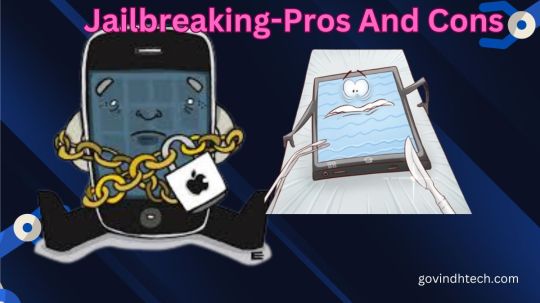
Jailbreaking lets you install non-official software on a locked device. By jailbreaking, the device owner can access the OS root and all features. It’s called jailbreaking because it removes perceived restrictions.
What is jailbreaking?
Most people refer to jailbreaking the iPhone, the most “locked down” mobile device. Early iPhones had no app store and fewer iOS options. The first iPhone was only available on AT&T in the US, so users needed a jailbroken iPhone for other carriers.
Learn if iPhone jailbreaking is worth it and how to fix a jailbroken iPhone in this video:
Apple’s ‘walled garden’ software has always contrasted with Android’s customization. Many jailbreakers want Android-like iOS. Jailbreaking lets users install unapproved apps and customize the interface.
Since its inception, jailbreaking has involved adapting phone and game console codes. It can mean installing custom mobile software or removing movie DRM. It usually refers to Apple products. The iPad and iPod Touch can be jailbroken.
Jailbreaking is sometimes confused with “cracking” (software) and “rooting” (phones). Rooting removes manufacturer protections to install alternative mobile operating systems, like a jailbreak. Many people jailbreak Amazon Firesticks, Roku streaming boxes, and Nintendo Switches to run media software and emulated games instead of the built-in apps.
A jailbroken iPhone or iPad can use the App Store without affecting its core features. Jailbroken devices download apps Apple rejected or use jailbreaking features from independent app stores. After jailbreaking iOS devices, Cydia, a storefront, is most popular.
Hacking forums and sites offer free jailbreak codes to promote unrestricted device use. Although technical knowledge is helpful, most jailbreaks include full instructions and desktop tools to apply the new code.
Sometimes jailbreaking is “tethered” or “untethered”:
Tethered jailbreaks require an on iOS device and computer. Jailbreaking the iPhone requires a computer and software.
Untethered jailbreaks : Jailbreaks without computers. Everything needed to jailbreak iPhone is on it. Booting off a computer doesn’t jailbreak it.
Since iPhone apps have OS access, jailbreaking is less popular. Apple publicly opposes jailbreaking, so it has fixed jailbreak vulnerabilities in hardware and software, making many iOS versions hard to jailbreak.
Is jailbreaking safe?
Phone jailbreaking is legal but risky. Online criminals can hack jailbroken phones.
Jailbreaking your phone abandons Apple security. Side-loaded apps are unsafe in Apple’s App Store because it doesn’t screen them. Jailbreaking your phone disables iOS updates, including security updates, leaving you vulnerable to new threats.
Apple prohibits jailbreaking iOS and warns users of risks, including:
Security holes
Stability issues
Possible freezes, crashes
Shorter battery life
Apple discourages iPhone and iOS device jailbreaking. iPhone viruses are rare and usually caused by jailbreaking. Jailbreaking voids your warranty, so fix phone issues.
You should also consider phone ownership and content. Does your boss own the phone? Your work email linked? Your data and company are at risk from malware. Your company is vulnerable to cyberattacks from jailbroken phones.
Companies that give employees mobile devices usually protect company data. Locking down phones to allow certain features, updating devices and apps, and installing a mobile device agent to detect jailbroken phones are examples.
Pros and cons of jailbreaking
Jailbreak benefits
Increased device control Apple aims for a unified design. If that’s too restrictive, jailbreak your phone to add icons, wallpapers, and menus. Instead of Apple or anyone else, you become full device administrator. Install screensavers or icons on your iPhone home screen. Jailbreaking allows you to connect your iPad to your PC and control what you see and do by allowing file system access and device communication.
Install and use unauthorized apps
Apple removes App Store apps for security. Jailbreaking installs non-App Store apps. The most popular jailbroken phone storefront, Cydia, lets you install games and networking apps. Also banned from Apple’s app store are retro gaming emulators, which let you play older computer games for free. However, Cydia provides them free.
Remove pre-installed apps
You can’t change or delete iOS’s default apps like Apple Watch, Weather, Games Center, etc. Non-users dislike these apps’ memory usage. Replace Apple’s default apps with third-party ones with jailbreaking. Siri can use Google Maps instead of Apple Maps for directions.
Extra anti-theft features
Some jailbreakers say it boosts anti-theft. Find My iPhone doesn’t work in airplane mode, off, or offline. The jailbreak app iCaughtU claims to outperform Find My iPhone. The front-facing camera emails the owner a photo of a thief who enters the wrong passcode.
Cons of jailbreaking
Stop auto-updates
Apple will stop automatic updates. Each iOS version requires the jailbreaking community’s hack. Since jailbreaking each iOS version takes time, you can’t update your jailbroken phone until the latest update is jailbroken. Major updates may make jailbreaking difficult.
Problem updating software
Several unauthorized modifications have rendered iPhones inoperable after iOS updates.
Voiding phone warranty
The iOS end-user software license agreement prohibits unauthorized iOS modifications. Unauthorized software may prevent Apple from servicing an iPhone, iPad, or iPod touch. If your jailbroken device breaks, Apple may deny repairs.
Shorter battery life
Hacked software drains iPhone, iPad, and iPod touch batteries faster.
Your phone could brick
Bricked phones cannot boot, respond to input, or make calls. Jailbreaking does not brick the phone, but it poses risks.
Content or services may disappear
Due to the loss of iCloud, iMessage, FaceTime, Apple Pay, Weather, and Stocks, jailbreaking a phone for more content can backfire. Third-party apps using Apple Push Notification Service have had trouble receiving notifications or received notifications from hacked devices. Push services like iCloud and Exchange have server synchronization issues. Third-party providers may block jailbroken devices.
Your phone may crash more
Your jailbroken iPhone or iPad may crash more. Jailbroken apps can access features and APIs Apple-approved apps cannot, so they may not be tested. The device may crash frequently, freeze built-in and third-party apps, and lose data.
Unreliable voice and data
Jailbreaking can cause dropped calls, unreliable data, and inaccurate location data.
Data breaches
Hackers accessed 225,000 jailbreakers’ iCloud accounts. Security vulnerabilities in jailbreaking allowed hackers to hack devices.
Security can be compromised
iOS is one of the most secure mobile operating systems because it’s closed to protect your data and system. Jailbreaking your phone increases hackers’ chances of stealing data, damaging it, attacking your network, or installing malware, spyware, or viruses.
Security risks of jailbreaking
Security risks arise from jailbreaking phones. Jailbreak gives you more device control, but apps get more control. These apps requesting root access pose the greatest security risks. Malware can gain root access to all data.
Jailbreaking bypasses Apple’s “walled garden”. Because jailbroken phones bypass Apple’s app vetting, viruses and malware are more likely. Jailbreaking allows free app and game piracy. This means you trust app developers over Apple.
Jailbroken iPhones can compromise bank account, password, and social media data. This risk was highlighted by KeyRaider, which stole 225,000 Apple IDs and thousands of certificates, private keys, and purchasing receipts. The victims reported abnormal app purchases and ransomware-locked phones.
Jailbroken Malware and bugs can crash iPhones and disable important features. Smartphones raise mobile crime risk. You must monitor new threats and scams and install comprehensive mobile security.
Read more on Govindhtech.com
#jailbreaking#iphone#Amazon#apple#malware#CyberSecurity#ipad#AppleWatch#technology#TechNews#govindhtech
3 notes
·
View notes
Text
People took issue with how the Web Integrity API would bring DRM to the open web. Google “heard your feedback” and said today that the “Web Environment Integrity proposal is no longer being considered by the Chrome team.”
However, it is piloting a new Android WebView Media Integrity API that’s “narrowly scoped, and only targets WebViews embedded in apps.”
It simply extends existing functionality on Android devices that have Google Mobile Services (GMS) and there are no plans to offer it beyond embedded media, such as streaming video and audio, or beyond Android WebViews.
In the context of media, WebViews can be used to embed streaming video and audio in Android apps with advanced configuration options and UI customization. However, it can be abused:
This brings a lot of flexibility, but it can be used as a means for fraud and abuse, because it allows app developers to access web content, and intercept or modify user interactions with it. While this has its benefits when apps embed their own web content, it does not prohibit bad actors from modifying content and, by proxy, misrepresenting its source.
The new Media Integrity API allows “embedded media providers access to a tailored integrity response that contains a device and app integrity verdict so that they can ensure their streams are running in a safe and trusted environment, regardless of which app store the embedding app was installed from.”
2 notes
·
View notes
Text
what is android box ?

In today's digital age, streaming has become the go-to method for consuming media. Whether it's movies, TV shows, or even games, people are constantly looking for ways to enhance their streaming experience. One such device that has gained immense popularity is the Android Box.
What exactly is an Android Box? An Android Box, also known as an Android TV Box or a streaming box, is a small device that connects to your TV and allows you to stream content from various sources. It runs on the Android operating system, which means it offers an extensive range of apps and features similar to those found on Android smartphones and tablets.
2 notes
·
View notes