#android template
Explore tagged Tumblr posts
Text

I made a stupid meme
Here's the template for said meme

#star trek lore#sexy android man#lore soong#star trek tng#my memes#bad memes#it reminded me of that one anime meme template#so I had to tinker around with it
101 notes
·
View notes
Text
ATTENTION ALL DRAGON BALL ARTISTS!
I made an art template.
It’s called the 7 Dragon Ball Challenge where you draw your favorite characters that correspond with the correct categories.
This is my first art challenge template. Hope you guys like it 👉🏻👈🏻.
And, if you do the challenge, post/reblog your art with the tag “#7 DB Art Challenge” so I can see it? Thanks 😊.
Empty Template

Same template filled with my favorites

#caz’s art tag#7 DB Art Challenge#art challenge#art template#dragon ball#dbz#dragon ball z#dragon ball fandom#vegeta#krillin#perfect cell#android 13#android 17#Cui#son goku
171 notes
·
View notes
Text

Sets this gently
Make your own :3

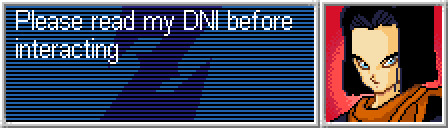
#dbz#dragon ball#dragon ball z#dragon ball super#my art#kylo's art#android 17#oc: yautia#android 17 x yautia#yautia x android 17#oc x canon#self insert#selfship#selfshipping#selfshipper#dbz oc#dragon ball oc#saiyan#saiyan oc#female saiyan oc#christmas#selfship template#Y17
14 notes
·
View notes
Text
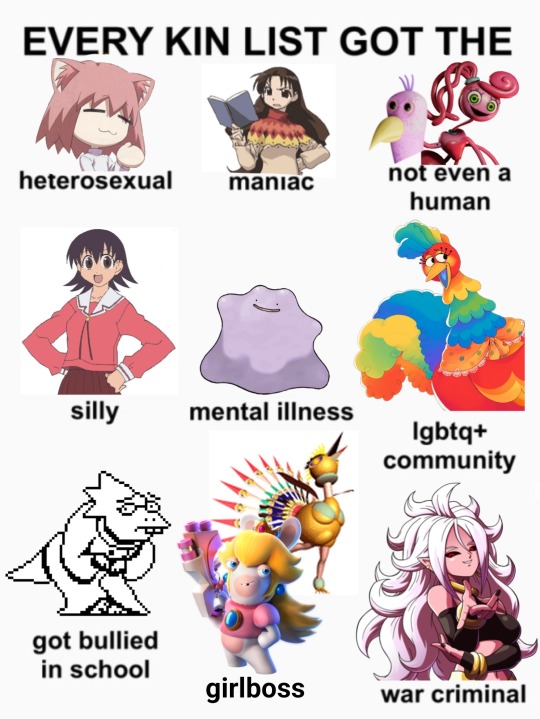
Real.

My kin list for reference:

Blank:

#randopod#kin list#kins#neco arc destiny#yukari tanizaki#opila bird#mommy long legs#tomo takino#pokemon ditto#poppy partridge#alphys#rabbid peach#las vegas akiko#roly poly no nanakorobi yaoki#android 21#template#kin list meme#tag your kins
38 notes
·
View notes
Text
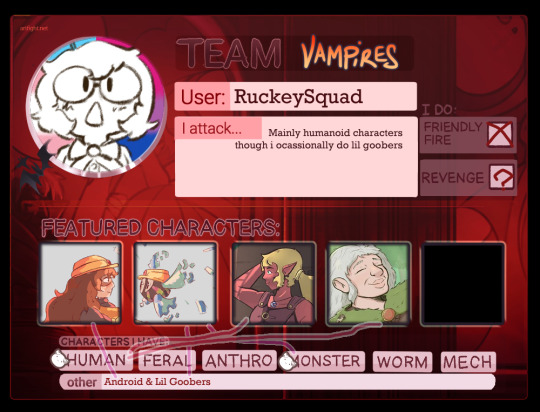
Im In!
https://artfight.net/~Ruckeysquad
2 notes
·
View notes
Text
some people requested a meme template version, go nuts lmao


she misunderstood
#robot girl#gynoid#android#clip studio paint#artwork#my art#digital art#illustration#digital illustration#robotgirl#robot oc#character design#oc#original character#robot#robogirl#roboposting#art#myart#nerro#meme template
11K notes
·
View notes
Text
1 note
·
View note
Text
Unlocking Success: The Ultimate Guide to Shopify Mobile App Builder for Your E-Commerce Business

In today's fast-paced digital world, mobile commerce is rapidly becoming the cornerstone of successful e-commerce businesses. With an increasing number of consumers shopping via smartphones, having a mobile app for your Shopify store is no longer a luxury—it's a necessity. A mobile app not only enhances the shopping experience but also strengthens customer loyalty and boosts sales. But how do you go about creating an app that not only represents your brand but also delivers a seamless user experience? This is where a Shopify mobile app builder comes into play. This guide will explore how to unlock the full potential of your e-commerce business using a Shopify mobile app builder.
Understanding Shopify Mobile App Builders
What is a Shopify Mobile App Builder?
Definition and Overview
A Shopify mobile app builder is a tool or platform that allows you to create a mobile app for your Shopify store without the need for extensive coding or technical expertise. These builders are designed to integrate seamlessly with your existing Shopify store, enabling you to transform your online shop into a fully functional mobile app.
Benefits of Using a Shopify Mobile App Builder
Cost-Effective: Compared to custom app development, Shopify mobile app builders are a more affordable option, saving both time and money.
Easy to Use: With drag-and-drop functionality and pre-designed templates, these builders make it easy for non-technical users to create a professional-looking app.
Seamless Integration: They integrate directly with your Shopify store, allowing you to sync products, inventory, and orders in real-time.
Key Features of Shopify Mobile App Builders
User-Friendly Interface
Drag-and-Drop Functionality
The drag-and-drop functionality allows you to customize your app’s layout and design easily. This feature is particularly beneficial for users who do not have coding knowledge but want to create a visually appealing app.
Pre-Built Templates
Pre-built templates offer a head start, providing you with a variety of design options that can be customized to match your brand's aesthetics. This helps in speeding up the development process and ensures a professional look for your app.
Real-Time Synchronization
Inventory Management
One of the most significant advantages of a Shopify mobile app builder is its ability to sync with your Shopify store in real time. This ensures that your inventory is always up-to-date, reducing the risk of overselling or stockouts.
Order Management
Real-time synchronization also extends to order management. Orders placed through the mobile app are instantly reflected in your Shopify dashboard, streamlining your operations and providing a seamless experience for your customers.
Customization Options
Branding
Customization options allow you to incorporate your brand's colors, logos, and other elements into the app, ensuring consistency across all platforms. This is crucial for maintaining brand identity and customer loyalty.
Personalization Features
Many Shopify mobile app builders offer personalization features, such as product recommendations based on user behavior. Personalization can significantly enhance the shopping experience, leading to higher conversion rates.
Push Notifications
Engagement
Push notifications are a powerful tool for re-engaging customers. You can use them to notify users about new product launches, special offers, or abandoned cart reminders, encouraging them to return to your app.
Increased Sales
Well-timed push notifications can drive impulse purchases, significantly boosting your sales. They are an effective way to communicate with your customers directly and keep your brand top-of-mind.
Analytics and Reporting
Performance Metrics
Analytics and reporting tools allow you to track the performance of your app, including user behavior, sales, and other key metrics. This data is invaluable for making informed decisions and optimizing your app for better results.
Customer Insights
Understanding your customers' preferences and shopping habits is crucial for tailoring your offerings. The insights gained from analytics can help you refine your marketing strategies and enhance the overall user experience.
Steps to Build a Shopify Mobile App
Choose the Right Shopify Mobile App Builder
Evaluate Features
When selecting a Shopify mobile app builder, evaluate the features offered by different platforms. Look for builders that provide the customization options, integrations, and support you need to create a successful app.
Consider Pricing
Compare the pricing plans of various app builders. While it's important to stay within your budget, also consider the value provided by the builder in terms of features and support.
Customize Your App
Design the Layout
Use the drag-and-drop functionality to design the layout of your app. Ensure that the design is user-friendly and aligns with your brand's identity.
Add Branding Elements
Incorporate your brand's colors, logos, and other elements into the app. This will help in creating a consistent brand experience across all platforms.
Personalize User Experience
Leverage the personalization features offered by the builder to create a tailored shopping experience for your users. This can include product recommendations, personalized notifications, and more.
Integrate Essential Features
Product Catalog Integration
Ensure that your app integrates seamlessly with your Shopify store's product catalog. This will allow you to display your products accurately and update them in real time.
Payment Gateway Integration
Integrate your app with secure payment gateways to provide a smooth checkout experience. Ensure that the payment process is quick, easy, and secure to build trust with your customers.
Test and Launch
Beta Testing
Before launching your app, conduct beta testing to identify any bugs or issues. This will help you refine the app and ensure it provides a seamless user experience.
Gather Feedback
Gather feedback from your beta testers and make necessary adjustments. This will help you launch an app that meets your customers' needs and expectations.
Launch on App Stores
Once you are satisfied with the app, launch it on the Apple App Store and Google Play Store. Ensure that your app listing is optimized with relevant keywords, descriptions, and visuals to attract downloads.
Strategies for Maximizing Success
Promote Your Mobile App
In-Store Promotion
Promote your app directly on your Shopify store. Use banners, pop-ups, and other promotional tools to encourage your website visitors to download the app.
Email Marketing
Leverage your email marketing campaigns to promote your app. Include download links and highlight the benefits of using the app, such as exclusive discounts or a better shopping experience.
Social Media Promotion
Use your social media platforms to spread the word about your app. Engage with your followers and offer incentives, such as discounts or giveaways, to encourage them to download and use the app.
Monitor and Optimize Performance
Regular Updates
Regularly update your app to fix bugs, add new features, and improve performance. This will keep your app relevant and ensure that it continues to meet your customers' needs.
Analyze User Behavior
Use the analytics tools provided by your Shopify mobile app builder to monitor user behavior. This data can help you identify areas for improvement and optimize your app for better results.
Conclusion
Building a mobile app for your Shopify store using the best no-code mobile app builder is a powerful way to enhance your e-commerce business. By selecting the right platform, customizing your app to reflect your brand, and integrating essential features, you can create a seamless shopping experience for your customers. Additionally, by promoting your app effectively and continuously optimizing its performance, you can drive more engagement, increase sales, and unlock the full potential of your e-commerce business. With the right strategies in place, your Shopify mobile app can become a key driver of success in the competitive world of mobile commerce.
#shopify mobile app builder#e-commerce mobile app builder#online store appbuilder#shopify mobile app template#integrate shopify with android app#mobile app builder for shopify#best shopify mobile app builder
0 notes
Text

🌟 Elevate Your Brand with a Unique Logo! 🌟
Ready to stand out in the market? Get a unique, professional logo that truly represents your business identity. ✨
✅ Professional and Creative Designs ✅ Tailored to Your Business Identity ✅ Fast Turnaround Time ✅ Unlimited Revisions
📩 DM me to get started on your unique business logo today! 📱WhatsApp : +91 83471 93531 , +91 90235 44435
BusinessDesigns #LogoDesign #VisitingCard #Branding #MDIDMInfoway#GraphicDesign #BusinessBranding#VisitingCardDesign#MDIDMINFOWA#CreativeDesigns#ProfessionalGraphics#brochuredesign #catelogedesign #template #logo #latterhead #illustrator #graphic #capcuredeye
#LogoDesign#VisitingCard#Branding#MDIDMInfoway#GraphicDesign#BusinessBranding#VisitingCardDesign#MDIDMINFOWA#CreativeDesigns#ProfessionalGraphics#brochuredesign#catelogedesign#template#logo#latterhead#illustrator#graphic#capcuredeye#flutter#itcompany#androiddevelopment#android#webdevelopment#websitedevelopment#ecommerceplatform#flutterdevelopment
1 note
·
View note
Text
Unlocking Creativity with Figma: A Designer’s Dream
In the ever-evolving landscape of digital design, Figma stands tall as a beacon of innovation. Whether you’re a seasoned designer, a curious product manager, or a code-savvy developer, Figma has something extraordinary to offer. Let’s dive into why this platform deserves a prime spot in your creative toolkit. Why Figma? Real-Time Collaboration: Imagine a virtual design studio where everyone can…

View On WordPress
0 notes
Text

My custom android keyboard layout, 😊
For typing more efficiently
#templates#Celeste#yellow#black#red#chess#computing#ssd#android#device#devices#Tuesday#9th#1/9/2024#2024#1#January#winter#.png
0 notes
Text
How to Create a Resume on Mobile
How to Create a Resume on Mobile In today’s digital age, it’s more common than ever to apply for jobs online. This means that you need to have a resume that is mobile-friendly and easy to read on a small screen. Creating a resume on mobile can be a challenge, but it’s definitely possible. Here are a few tips: Use a mobile-friendly resume builder. There are a number of online resume builders…
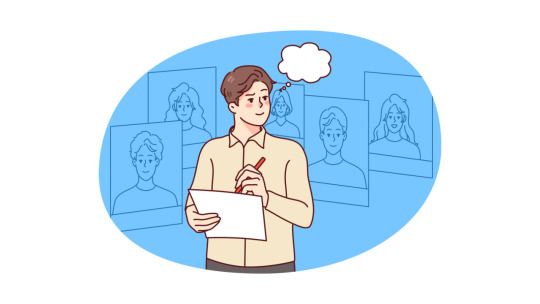
View On WordPress
#create resume on mobile#create resume on smartphone#free resume builder for mobile#how to format resume on mobile#how to make a professional resume on mobile#make resume on android#make resume on iphone#make resume on phone#resume builder app#resume templates for mobile#write resume on phone
0 notes
Text
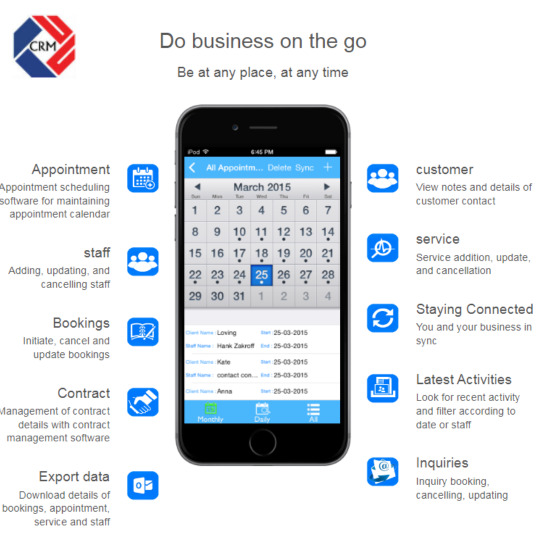
Streamline Your Business Operations with our CRM Software App! Manage Appointments, Staff, Bookings, Contracts, Export Data, Customer Relations, and Services effortlessly. Stay Connected with your clients and stay updated with the Latest Activities. Elevate your business efficiency and customer satisfaction today!
0 notes
Text
not only langblr music resources
people irl often ask me where the heck i find the music i listen to, so i figured i might as well make a handy resource masterpost!
Radio Garden: Listen to radio stations all over the world. You can save your favourite stations, explore radio playlists, and search for stations in specific countries or cities. Love this one. You can download the app (android and apple) or listen via your preferred browser.
Radiooooo: Lets you choose a country, a decade, and a 'genre' (slow, fast, or weird) to listen to. You can download the app (android and apple) or listen via your preferred browser.
Charts: Charts can be tricky if you're looking for music in a specific language since there are multiple languages present in most country specific charts. It is nevertheless worth checking them out. Top 40 Charts or Popnable are your places to go. Popnable has some additional features like playlists that you can find in the "Discover" section.
beehype: Filter music by continent or country. Main page shows featured articles to browse.
Tunefind: Heard a song in a film or tv show that you enjoy but can't find it in the credits? This is the website for you! I use it when shazam fails me or when I'm at the cinema and can't use it or w/e. The songs sometimes come with a description of the corresponding scene for easy checking. Just very handy to have on hand.
Last.fm: Copy this link template: https://www.last.fm/tag/[nationality]/artists and replace [nationality] with a nationality you want to explore, e.g. "french", "chinese" etc.
Wikipedia: Type into the search bar "music of [country]", e.g. "music of slovakia", "music of botswana" etc.
Local events: Check for concerts etc. in your area. I know this is not an option for everyone for a bunch of reasons, but if it is for you, visiting local concerts can be a gold mine. I got like ten whole new songs in spanish and one in rapanui from one event I went to (it was like a culture fest with singing, dancing, and poetry). Also listening to live music just connects you differently to the art imo.
Friends & Acquaintances: Last but not least; sometimes my nosiness beats my social anxiety and I simply ask people what they like to listen to. If I'm being extra confident, I ask if they listen to music in languages other than english. Go forth and ask people about their music, go go go!!
Spotify specific recs:
Every Noise At Once: Sounds overwhelming - and tbh it can be. For this reason I personally prefer to look at 'Genres by Country', although there are many other interesting playlists to look at, such as 'We Built This City On' or 'The Sounds of Places'. You can find more if you scroll all the way to the bottom. Unfortunately, due to the layoff of the creator of this site, some features are not available anymore. This website is entirely based on Spotify.
Discover Quickly: This one might become a game changer for me personally. How it works: Log in with your spotify account. Choose one of your playlists, saved albums, followed artists etc. All relevant songs will show up as tiny thumbnails. You will hear a sample when hovering over them. Klicking on one of the thumbnails will lead you to the artist's overall releases as well as related artists. You can add your finds directly to a playlist!
LindsayDoesLanguages: Individual language playlists + more
Shameless self promo - my own account with individual language playlists. Also on YouTube !
700+ Languages: A playlist by Matthew Bofenkamp that contains one (1) song per language, and as it says on the tin, Matthew has so far collected songs in over 700 languages. Might be a good starting point for more music in your language of interest! Accompanying g0ogle spreadsheet with youtube links here.
One Song in Every Language: A community playlist by looky_dooky that aims to collect one song in every language. Everyone with a spotify account can contribute.
Another research tip: If you're on desktop, a good way to find language specific playlists is to go to any artist's profile and scroll down to the "Discovered on" section, then click "show all". Voilà!

(These showed up when I visited Haleluya Tekletsadik's page)
#. these are all i can think of rn#. might update accordingly#. also i simply assumed everyone knows what shazam is so i left it out#. anyway ! yeet.#langblr#resources#language resources#music resources#music#l#r.txt
565 notes
·
View notes
Text

Bom dia, tarde ou noite para aqueles que estão vendo esse post! Como eu sou uma pessoa que adora fazer edições ou deixar um perfil cheio de coisinhas, eu resolvi fazer um post sobre onde acho tudo que eu costumo usar, mais uma maneira de eu, Emmett, compartilhar meus conhecimentos por ai, a Rosie também vai ajudar com alguns sites, então se preparem pra uma postagem grande Como também trabalho no campo da informática, vou trazer alguns sites que podem facilitar nossas vidas no dia-a-dia e que eu costumo usar bastante no trabalho e que são ferramentas em sua boa parte, gratuitas! Vamos lá? (Lembrem-se de sempre dar os créditos no perfil caso usem, hein.) 🧛🏻
🩸 PNGs, colorings, texturas, patterns, fontes e etc.
Nesses links, vocês vão encontrar criadores de tudo quanto é tipo, que vocês podem utilizar nos edits, nas fotos e no que precisarem.
✦ · coloursource ✦ · Siguo ✦ · chimiyaa ✦ · SammyObo ✦ · tzxico ✦ · Irwinsrxckme ✦ · thze-art ✦ · WskZ ✦ · Meri-Bubbly ✦ · Cottonete ✦ · auliachan ✦ · orangx ✦ · blxczswxn ✦ · Mondai-Girl ✦ · RADIANTWH0R3 ✦ · itsvenue ✦ · thatporcelain ✦ · tropicsong ✦ · LittleMirr ✦ · lovexlmost ✦ · sprxng-dream ✦ · wildfireresources ✦ · AdmireMyStyle ✦ · sneeuwstorm ✦ · acidmii-stock ✦ · VanAnh3621 ✦ · laodaodao ✦ · Xioelgji1911 ✦ · mun495 ✦ · MoonSober ✦ · PatyOOR99 ✦ · our-little-infinity ✦ · LittleDr3ams ✦ · MermaidTropics

🩸 Templates, carrds, google docs.
Nesse tópico aqui vou trazer perfis que disponibilizam tudo isso tanto de forma gratuita, como paga, então fiquem ligados.
✦ · @poohsources ✦ · @pucksources ✦ · @suncarrds ✦ · @lovjbini ✦ · @namphoria ✦ · @kinniebalism ✦ · @hellscommission ✦ · @zer0carrds ✦ · @lennons-ghost ✦ · @hexeddocs ✦ · @tragedynoir ✦ · @shinyswablu ✦ · @cellohum ✦ · @leeluvsu ✦ · @querenciadocs ✦ · @crowdits ✦ · @pinkfaire ✦ · @retrcmoon ✦ · @gordonramsei ✦ · @springdoy ✦ · @heartbeam ✦ · @soyeonzs

🩸 Icons e headers.
Nesse daqui, eu já vou deixar pra vocês contas que fazem icons e headers, sintam-se a vontade para pegar e cumprir a obrigação de curtir ou reblogar se usarem!
✦ · @d4myeon ✦ · @sailorjisunq ✦ · @tokyicons ✦ · @anygpacks ✦ · @antiherotaylor ✦ · @sabrinaicons ✦ · @amoxapina ✦ · @ursoobin ✦ · @gatopidao ✦ · @versegallery ✦ · @staincastle ✦ · @makomoto-chan ✦ · @loompa ✦ · @aestuantic ✦ · @popoocaicons ✦ · @awaregei ✦ · @ddaenig

🩸 Funcionalidades
Nesse tópico, vou trazer sites que considero funcionais e que podem ajudar em busca de imagens, alteração de arquivo, compressão ou até mesmo conversão.
✦ · Conversor de Mídias ✦ · Compressor de PDFs ✦ · Gerador de QR Codes ✦ · Gerador de links de Whats ✦ · Notion ✦ · Trello ✦ · Canva ✦ · Pixabay ✦ · Behance ✦ · Freepik ✦ · Flaticon ✦ · Mockup World ✦ · Google Fonts ✦ · DaFont ✦ · Adobe Color ✦ · UI Gradients ✦ · Color Hunt ✦ · Pinterest ✦ · Coolors ✦ · Font Squirrel

🩸 Symbols, emojis, fontes especiais e etc.
Por aqui você encontra sites que vão te ajudar a estilizar o seu texto da forma que você quiser:
✦ · Messletters ✦ · Piliapp ✦ · Cool Fancy Text Generator ✦ · LingoJam ✦ · Cool Symbol ✦ · YayText ✦ · Symbl ✦ · GetEmoji

🩸 Aplicativos e sites de edição
Vou finalizar isso com alguns aplicativos, tanto para PC (Windows e MAC) quanto para celulares (Android e IOS) e também alguns que podem usar online, no navegador sem necessidade de download!
✦ · GIMP (Windows, MacOS) ✦ · Photopea (Online) ✦ · Pixlr (Windows, MacOS, Android, iOS) ✦ · Snapseed (Android, iOS) ✦ · Canva (Windows, MacOS, Android, iOS) ✦ · DaVinci Resolve (Windows, MacOS) ✦ · CapCut (Windows, MacOS, Android, iOS) ✦ · Shotcut (Windows, MacOS) ✦ · VN Video Editor (Windows, MacOS, Android, iOS) ✦ · iMovie (MacOS, iOS) ✦ · Obsidian (Windows, MacOS, Android, iOS) ✦ · Notion (Windows, MacOS, Android, iOS) ✦ · Write.as (Windows, MacOS, Android, iOS) ✦ · Krita (Windows, MacOS) ✦ · Inkscape (Windows, MacOS)

Bom, esse post pode passar por alterações, inclusões ou até mesmo exclusões mas eu queria já tinha um tempo trazer esse tipo de conteúdo pra cá! Espero que gostem e aproveitem! 🩸
#krpbr#krp br#rpbr#rp br#rp talk#krp talk#talk tag#talk rpbr#rp help#rp helper#icons#headers#apps#sites#tumblr#carrds#templates
119 notes
·
View notes
Text
Twine/SugarCube ressources
Some/most of you must know that Arcadie: Second-Born was coded in ChoiceScript before I converted it to Twine for self-publishing (for various reasons).
I have switched to Ren'Py for Cold Lands, but I thought I would share the resources that helped me when I was working with Twine. This is basically an organized dump of nearly all the bookmarks I collected. Hope this is helpful!
Guides
Creating Interactive Fiction: A Guide to Using Twine by Aidan Doyle
A Total Beginner’s Guide to Twine
Introduction to Twine By Conor Walsh (covers Harlowe and not SugarCube)
Twine Grimoire I
Twine Grimoire II
Twine and CSS
Documentation
SugarCube v2 Documentation
Custom Macros
Chapel's Custom Macro Collection, particularly Fairmath function to emulate CS operations if converting your CS game to Twine
Cycy's custom macros
Clickable Images with HTML Maps
Character pages
Character Profile Card Tutorial
Twine 2 / SugarCube 2 Sample Code by HiEv
Templates
Some may be outdated following Twine/SugarCube updates
Twine/Sugarcube 2 Template
Twine SugarCube template
Twine Template II
Twine Template by Vahnya
Sample Code and more resources
A post from 2 years ago where I share sample code
TwineLab
nyehilism Twine masterpost
How to have greyed out choices
idrellegames's tutorials
Interactive Fiction Design, Coding in Twine & Other IF Resources by idrellegames (idrellegames has shared many tutorials and tips for Twine, browse their #twine tag)
How to print variables inside links
How do I create a passage link via clicking on a picture
App Builder
Convert your Twine game into a Windows and macOS executable (free)
Convert your Twine game into a mobile app for Android and iPhone (90$ one-time fee if memory serves me right) // Warning: the Android app it creates is outdated for Google Play, you'll need to update the source code yourself
252 notes
·
View notes