#api testing tools like postman
Explore tagged Tumblr posts
Text
Compatibility Testing of Food Delivery Applications
Compatibility testing evaluates the app's performance on various devices, operating systems, and network configurations. This guarantees that the app provides a consistent user experience regardless of whether it is accessed via an Android or iOS device or several web browsers. This testing is important since consumers use these apps from a variety of devices with varied screen sizes and operating systems.
Usability testing focuses on the api testing tools qa user experience and interface design. It evaluates the app's intuitiveness and usability, taking into account things like simplicity of navigation, clarity of instructions, visual appeal, and overall user experience. The objective is to guarantee that the app is easy to use, making the process of ordering meals as simple and efficient as possible.
0 notes
Text
Programming object lesson of the day:
A couple days ago, one of the side project apps I run (rpthreadtracker.com) went down for no immediately obvious reason. The issue seems to have ended up being that the backend was running on .NET Core 2.2, which the host was no longer supporting, and I had to do a semi-emergency upgrade of all the code to .NET Core 6, a pretty major update that required a lot of syntactic changes and other fixes.
This is, of course, an obvious lesson in keeping an eye on when your code is using a library out of date enough not to be well supported anymore. (I have some thoughts on whether .NET Core 2.2 is old enough to have been dumped like this, but nevertheless I knew it was going out of LTS and could have been more prepared.) But that's all another post.
What really struck me was how valuable it turned out to be that I had already written an integration test suite for this application.
Historically, at basically every job I've worked for and also on most of my side projects, automated testing tends to be the thing most likely to fall by the wayside. When you have 376428648 things you want to do with an application and only a limited number of hours in the day, getting those 376428648 things to work feels very much like the top priority. You test them manually to make sure they work, and think, yeah, I'll get some tests written at some point, if I have time, but this is fine for now.
And to be honest, most of the time it usually is fine! But a robust test suite is one of those things that you don't need... until you suddenly REALLY FUCKING NEED IT.
RPTT is my baby, my longest running side project, the one with the most users, and the one I've put the most work into. So in a fit of side project passion and wanting to Do All The Right Things For Once, I actively wrote a massive amount of tests for it a few years ago. The backend has a full unit test suite that is approaching 100% coverage (which is a dumb metric you shouldn't actually stress about, but again, a post for another day). I also used Postman, an excellently full-featured API client, to write a battery of integration tests which would hit all of the API endpoints in a defined order, storing variables and verifying values as it went to take a mock user all the way through their usage life cycle.
And goddamn was that useful to have now, years later, as I had to fix a metric fuckton of subtle breakage points while porting the app to the updated framework. With one click, I could send the test suite through every endpoint in the backend and get quick feedback on everywhere that it wasn't behaving exactly the way it behaved before the update. And when I was ready to deploy the updated version, I could do so with solid confidence that from the front end's perspective, nothing would be different and everything would slot correctly into place.
I don't say this at all to shame anyone for not prioritizing writing tests - I usually don't, especially on my side projects, and this was a fortuitous outlier. But it was a really good reminder of why tests are a valuable tool in the first place and why they do deserve to be prioritized when it's possible to do so.
#bjk talks#coding#codeblr#programming#progblr#web development#I'm trying to finally get back to streaming this weekend so maybe the upcoming coding stream will be about#setting up one of these integration test suites in postman
78 notes
·
View notes
Text
The Ultimate Guide to Online Media Tools: Convert, Compress, and Create with Ease
In the fast-paced digital era, online tools have revolutionized the way we handle multimedia content. From converting videos to compressing large files, and even designing elements for your website, there's a tool available for every task. Whether you're a content creator, a developer, or a business owner, having the right tools at your fingertips is essential for efficiency and creativity. In this blog, we’ll explore the most powerful online tools like Video to Audio Converter Online, Video Compressor Online Free, Postman Online Tool, Eazystudio, and Favicon Generator Online—each playing a unique role in optimizing your digital workflow.
Video to Audio Converter Online – Extract Sound in Seconds
Ever wanted just the audio from a video? Maybe you’re looking to pull music, dialogue, or sound effects for a project. That’s where a Video to Audio Converter Online comes in handy. These tools let you convert video files (MP4, AVI, MOV, etc.) into MP3 or WAV audio files in just a few clicks. No software installation required.
Using a Video to Audio Converter Online is ideal for:
Podcast creators pulling sound from interviews.
Music producers isolating tracks for remixing.
Students or professionals transcribing lectures or meetings.
The beauty lies in its simplicity—upload the video, choose your audio format, and download. It’s as straightforward as that
2. Video Compressor Online Free – Reduce File Size Without Losing Quality
Large video files are a hassle to share or upload. Whether you're sending via email, uploading to a website, or storing in the cloud, a bulky file can be a roadblock. This is where a Video Compressor Online Free service shines.
Key benefits of using a Video Compressor Online Free:
Shrink video size while maintaining quality.
Fast, browser-based compression with no downloads.
Compatible with all major formats (MP4, AVI, MKV, etc.).
If you're managing social media content, YouTube uploads, or email campaigns, compressing videos ensures faster load times and better performance—essential for keeping your audience engaged.
3. Postman Online Tool – Streamline Your API Development
Developers around the world swear by Postman, and the Postman Online Tool brings that power to the cloud. This tool is essential for testing APIs, monitoring responses, and managing endpoints efficiently—all without leaving your browser.
Features of Postman Online Tool include:
Send GET, POST, PUT, DELETE requests with real-time response visualization.
Organize your API collections for collaborative development.
Automate testing and environment management.
Whether you're debugging or building a new application,Postman Online Tool provides a robust platform that simplifies complex API workflows, making it a must-have in every developer's toolkit.
4. Eazystudio – Your Creative Powerhouse
When it comes to content creation and design, Eazystudio is a versatile solution for both beginners and professionals. From editing videos and photos to crafting promotional content, Eazystudio makes it incredibly easy to create high-quality digital assets.
Highlights of Eazystudio:
User-friendly interface for designing graphics, videos, and presentations.
Pre-built templates for social media, websites, and advertising.
Cloud-based platform with drag-and-drop functionality.
Eazystudio is perfect for marketers, influencers, and businesses looking to stand out online. You don't need a background in graphic design—just an idea and a few clicks.
5. Favicon Generator Online – Make Your Website Look Professional
A small icon can make a big difference. The Favicon Generator Online helps you create favicons—the tiny icons that appear next to your site title in a browser tab. They enhance your website’s branding and improve user recognition.
With a Favicon Generator Online, you can:
Convert images (JPG, PNG, SVG) into favicon.ico files.
Generate multiple favicon sizes for different platforms and devices.
Instantly preview how your favicon will look in a browser tab or bookmark list.
For web developers and designers, using a Favicon Generator Online is an easy yet impactful way to polish a website and improve brand presence.
Why These Tools Matter in 2025
The future is online. As remote work, digital content creation, and cloud computing continue to rise, browser-based tools will become even more essential. Whether it's a Video to Audio Converter Online that simplifies sound editing, a Video Compressor Online Freefor seamless sharing, or a robust Postman Online Tool for development, these platforms boost productivity while cutting down on time and costs.
Meanwhile, platforms like Eazystudio empower anyone to become a designer, and tools like Favicon Generator Online ensure your brand always makes a professional first impression.
Conclusion
The right tools can elevate your workflow, save you time, and improve the quality of your digital output. Whether you're managing videos, developing APIs, or enhancing your website’s design, tools like Video to Audio Converter Online, Video Compressor Online Free, Postman Online Tool, Eazystudio, and Favicon Generator Online are indispensable allies in your digital toolbox.
So why wait? Start exploring these tools today and take your digital productivity to the next level
2 notes
·
View notes
Text
🌐 Top 10 Tools Every Web Developer Should Know in 2024 🚀
Hey, guys👋 If you're diving into the world of web development or looking to level up your skills, here are the top 10 tools you need to check out this year:
Visual Studio Code - The ultimate code editor with tons of extensions to boost your productivity. 💻✨
GitHub - Manage your code and collaborate with others seamlessly. 🛠️🤝
Bootstrap - Design responsive websites quickly with this popular CSS framework. 📱🎨
Figma - Collaborate on UI/UX designs in real-time with this powerful design tool. 🖌️👥
Node.js - Build scalable server-side applications using JavaScript. 🌐🔧
Webpack - Optimize your JavaScript files and manage dependencies efficiently. ⚙️📦
React.js - Create interactive UIs with this widely-used JavaScript library. ⚛️🔍
Sass - Write more maintainable CSS with features like variables and mixins. 🧩📝
Postman - Test APIs and ensure everything runs smoothly. 🔍💡
Jira - Track tasks and manage agile workflows for smooth project management. 📊📅
These tools can supercharge your development process and help you build amazing web applications. For those looking to take their projects to the next level, partnering with a web application development agency could be the key to unlocking even more potential. 🚀💼
#WebDevelopment#Coding#DeveloperTools#VisualStudioCode#GitHub#Bootstrap#Figma#NodeJS#Webpack#ReactJS#Sass#Postman#Jira#TechTips#WebApplicationDevelopment
3 notes
·
View notes
Text
Full Stack Testing vs. Full Stack Development: What’s the Difference?

In today’s fast-evolving tech world, buzzwords like Full Stack Development and Full Stack Testing have gained immense popularity. Both roles are vital in the software lifecycle, but they serve very different purposes. Whether you’re a beginner exploring your career options or a professional looking to expand your skills, understanding the differences between Full Stack Testing and Full Stack Development is crucial. Let’s dive into what makes these two roles unique!
What Is Full Stack Development?
Full Stack Development refers to the ability to build an entire software application – from the user interface to the backend logic – using a wide range of tools and technologies. A Full Stack Developer is proficient in both front-end (user-facing) and back-end (server-side) development.
Key Responsibilities of a Full Stack Developer:
Front-End Development: Building the user interface using tools like HTML, CSS, JavaScript, React, or Angular.
Back-End Development: Creating server-side logic using languages like Node.js, Python, Java, or PHP.
Database Management: Handling databases such as MySQL, MongoDB, or PostgreSQL.
API Integration: Connecting applications through RESTful or GraphQL APIs.
Version Control: Using tools like Git for collaborative development.
Skills Required for Full Stack Development:
Proficiency in programming languages (JavaScript, Python, Java, etc.)
Knowledge of web frameworks (React, Django, etc.)
Experience with databases and cloud platforms
Understanding of DevOps tools
In short, a Full Stack Developer handles everything from designing the UI to writing server-side code, ensuring the software runs smoothly.
What Is Full Stack Testing?
Full Stack Testing is all about ensuring quality at every stage of the software development lifecycle. A Full Stack Tester is responsible for testing applications across multiple layers – from front-end UI testing to back-end database validation – ensuring a seamless user experience. They blend manual and automation testing skills to detect issues early and prevent software failures.
Key Responsibilities of a Full Stack Tester:
UI Testing: Ensuring the application looks and behaves correctly on the front end.
API Testing: Validating data flow and communication between services.
Database Testing: Verifying data integrity and backend operations.
Performance Testing: Ensuring the application performs well under load using tools like JMeter.
Automation Testing: Automating repetitive tests with tools like Selenium or Cypress.
Security Testing: Identifying vulnerabilities to prevent cyber-attacks.
Skills Required for Full Stack Testing:
Knowledge of testing tools like Selenium, Postman, JMeter, or TOSCA
Proficiency in both manual and automation testing
Understanding of test frameworks like TestNG or Cucumber
Familiarity with Agile and DevOps practices
Basic knowledge of programming for writing test scripts
A Full Stack Tester plays a critical role in identifying bugs early in the development process and ensuring the software functions flawlessly.
Which Career Path Should You Choose?
The choice between Full Stack Development and Full Stack Testing depends on your interests and strengths:
Choose Full Stack Development if you love coding, creating interfaces, and building software solutions from scratch. This role is ideal for those who enjoy developing creative products and working with both front-end and back-end technologies.
Choose Full Stack Testing if you have a keen eye for detail and enjoy problem-solving by finding bugs and ensuring software quality. If you love automation, performance testing, and working with multiple testing tools, Full Stack Testing is the right path.
Why Both Roles Are Essential :
Both Full Stack Developers and Full Stack Testers are integral to software development. While developers focus on creating functional features, testers ensure that everything runs smoothly and meets user expectations. In an Agile or DevOps environment, these roles often overlap, with testers and developers working closely to deliver high-quality software in shorter cycles.
Final Thoughts :
Whether you opt for Full Stack Testing or Full Stack Development, both fields offer exciting opportunities with tremendous growth potential. With software becoming increasingly complex, the demand for skilled developers and testers is higher than ever.
At TestoMeter Pvt. Ltd., we provide comprehensive training in both Full Stack Development and Full Stack Testing to help you build a future-proof career. Whether you want to build software or ensure its quality, we’ve got the perfect course for you.
Ready to take the next step? Explore our Full Stack courses today and start your journey toward a successful IT career!
This blog not only provides a crisp comparison but also encourages potential students to explore both career paths with TestoMeter.
For more Details :
Interested in kick-starting your Software Developer/Software Tester career? Contact us today or Visit our website for course details, success stories, and more!
🌐visit - https://www.testometer.co.in/
2 notes
·
View notes
Text
at work: run project on remote machine and create a test API action that will respond via postman
clear out basement storage room (apparently landlady DID clear it out but accidentally left it unlocked and then some random tenant started storing their junk in there)
J/A: +1 jaj portrait
FE: set up routing and navigation for character and map pages of the content authoring app
exercise (add pushups to routine)
60 WK reviews
today i learned about React! what a nice little tool for component-based web development! components are just functions, that's so nice! i bet this will be a lightweight way to-
-oh, just one little thing: to transpile JSX to JS you are going to need a thousand fucking dependencies so babel can run. also we've changed the basic syntax of how routing works like five times apparently and no two tutorials depict anything working the same way. also fuck you, the components aren't just functions, you need to make them classes that extend Component now, and god help you if you pass a component function and not a <component> to the router's component element prop by accident. by the way, would you like to use one of a dozen competing react frameworks to handle all the rigmarole for you except they don't and just introduce more rigmarole? no? great! every tutorial and help article is going to assume you're using one, so you can go die i guess!
#world's worst programmer: the life#sc accountability#oh unrelatedly there was a huge corporate restructuring at work and all my projects got cancelled and my workload tripled#so that's!! fun!!!!!!
9 notes
·
View notes
Text
Top Picks for the Best Courses for Front-End Development in 2025

In the age of digital-first experiences, the way users interact with apps and websites has never been more important. Companies, from tech startups to global enterprises, are constantly on the lookout for skilled front-end developers who can turn creative designs into functional, engaging interfaces.
If you're planning to enter tech or transition within it, enrolling in one of the best courses for front end development can set the foundation for a rewarding and future-proof career.
Let’s break down what front-end development entails, what skills you'll need, and which front end developer best courses can get you there in 2025.
What Does a Front-End Developer Do?
Front-end developers are the bridge between design and technology. They take static mockups and breathe life into them using code, ensuring websites and apps are not just visually appealing but also interactive, accessible, and responsive.
Key responsibilities include:
Converting UI/UX designs into code
Ensuring responsiveness across devices
Improving page load speed and user interactions
Debugging and maintaining front-end functionality
Collaborating with back-end teams and designers
To excel in this role, you’ll need to master a suite of tools and technologies.
Skills You’ll Learn in a Front-End Development Course
A good front end developer best course will teach you:
HTML, CSS, and JavaScript – The core building blocks
Responsive Design – Using media queries and frameworks like Bootstrap
JavaScript Frameworks – Such as React, Angular, or Vue.js
Version Control – Using Git and GitHub
APIs – Integrating with RESTful services
Testing Tools – Like Jest or Cypress
Dev Tools – Chrome DevTools, Postman, VS Code
More advanced programs also introduce deployment techniques, performance optimization, and accessibility best practices.
Why Take a Front-End Development Course?
With self-learning resources widely available, many wonder: why invest in a course?
Here’s why a structured program still matters:
Learning Path: Courses guide you from basics to advanced topics in a logical order
Project Work: Build real-world applications for your portfolio
Mentorship: Resolve doubts and get code reviews from experienced developers
Career Services: Resume help, mock interviews, and job connections
Consistency: Learn without getting overwhelmed by scattered resources
Top Platforms Offering the Best Courses for Front End Development
Here’s a curated list of the most career-oriented and practical learning options available in 2025.
1. NIIT Digital – Full Stack Product Engineering Program (Front-End Focus)
While designed as a full stack course, NIIT Digital’s program provides a robust front-end foundation ideal for beginners and upskillers alike.
Why it stands out:
Covers HTML, CSS, JavaScript, React, Git
Includes live mentor-led sessions and hands-on projects
Offers access to capstone projects and job support
Flexible learning schedules with a job-readiness focus
Aligned with the latest hiring trends in India
For those serious about entering the job market quickly, NIIT Digital provides one of the best courses for front end development with practical skills and support systems in place.
2. freeCodeCamp – Front End Development Certification
A great option for self-learners, this course covers:
Responsive web design
JavaScript algorithms
Front-end libraries like React
Projects to earn certification
3. Coursera – Meta Front-End Developer Certificate
Offered in partnership with Meta (Facebook), this program teaches:
HTML, CSS, JavaScript
React and UX principles
Front-end testing and final project
Industry-grade training with flexible timelines
4. Udemy – The Complete Front-End Web Developer Bootcamp
Popular for affordability, this includes:
30+ hours of on-demand video
Real-world exercises
Lifetime access
While less structured, it's a good option for budget-conscious learners looking to experiment.
How to Choose the Right Course for You
Here’s a quick checklist to help you select the front end developer best course for your goals:
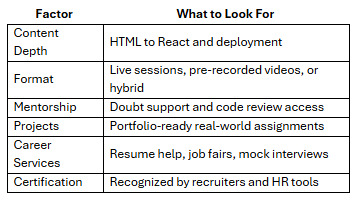
Platforms like NIIT Digital score high across all these criteria, especially for learners who value guided instruction and career support.
Career Outcomes After Front-End Courses
Once you’ve completed a front-end course, you’ll be ready to apply for roles like:
Front-End Developer
UI Developer
Web Developer
React Developer
Junior Software Engineer
Final Thoughts
Becoming a front-end developer in 2025 is not just about learning to code—it’s about learning to create digital experiences. A high-quality program gives you the edge to stand out in a crowded job market.
Whether you’re just starting out or reskilling mid-career, investing in one of the best courses for front end development can accelerate your growth and job readiness.
Platforms like NIIT Digital bring together structure, community, and mentorship—all essential ingredients for success in tech. Choose a course that doesn’t just teach you to build web pages—but to build a career.
0 notes
Text
How to Build a Website and Application from Scratch
In the modern digital landscape, a professionally crafted website or application is no longer a luxury—it’s a necessity for businesses, brands, and startups alike. Whether you're a solo entrepreneur or managing a growing company, understanding how to build a website and application from the ground up can empower you to bring your ideas to life and reach a wider audience.
Define Your Goals and Requirements
Before you start designing or coding anything, it's critical to clearly define your objectives:
What is the purpose of the website/app?
Who is your target audience?
What features are necessary?
Will it be a static website, dynamic platform, or full-stack web app?
Pro Tip: Create wireframes or sketches of the user interface (UI) to visualize your idea.
2) Choose the Right Tech Stack
Depending on your project, select the technologies that suit your needs. Some popular stacks include:
Frontend: HTML, CSS, JavaScript (React, Vue, Angular)
Backend: Node.js, Python (Django), PHP, Ruby on Rails
Database: MySQL, MongoDB, PostgreSQL
Mobile App: Flutter, React Native, Swift (iOS), Kotlin (Android)
Tip: For startups, using open-source tools or low-code platforms can reduce costs and time.
3) Register a Domain and Choose Hosting
Your domain name is your digital identity. Choose a name that reflects your brand, and register it through a reliable provider like GoDaddy, Namecheap, or Google Domains.
For hosting, consider:
Shared Hosting for small websites
Cloud Hosting (like AWS, Azure, DigitalOcean) for scalable applications
4) Design the User Interface (UI/UX)
An intuitive, mobile-responsive design increases user engagement and conversions. Tools like Figma, Adobe XD, or Sketch can help you prototype the layout before development.
5) Begin Development: Frontend and Backend
Start with building the frontend using frameworks like React or Vue.
Develop the backend API to handle business logic, databases, and server interactions.
Ensure proper data validation, security, and error handling.
6) Integrate Features & APIs
Add features like:
User registration/login
Contact forms
Payment gateways (Stripe, Razorpay, PayPal)
Third-party APIs (Maps, SMS, etc.)
7) Test Thoroughly Before Launch Conduct:
Unit Testing (for individual components)
Integration Testing (for connected modules)
User Acceptance Testing (UAT) to get feedback from real users
Tools: Jest, Selenium, Cypress, Postman
8) Launch and Monitor
Deploy your app/website using tools like:
CI/CD pipelines (GitHub Actions, Jenkins)
Monitoring tools (Google Analytics, Hotjar, Sentry)
Announce your launch across social media, email lists, and digital forums.
9) Market Your Product
Use SEO, content marketing, paid ads, and social media to promote your new platform. Don’t forget to collect user feedback and iterate.
Conclusion
Building a website or application Development from scratch may sound complex, but with the right plan, tools, and mindset, it becomes a structured process. Whether you choose to DIY or hire expert developers, understanding each phase helps ensure a smooth journey from idea to launch.
#Website development from scratch#App development guide#How to build a web application#Full stack development#Custom website development services#business solutions software#custom software development#development of software#full stack developer#ios app development services#it consulting#it services & consulting#mobile app development#software consulting#software development company
0 notes
Text
API Test Automation: Pros, Cons, and Best Practices
API test automation plays a crucial role in validating the functionality, reliability, and performance of backend services. As APIs form the foundation of modern applications, automating their testing offers clear advantages—but it also comes with its challenges.
Pros:
Speed and Efficiency: Automated API tests run faster than manual tests, enabling quicker feedback during development.
Early Bug Detection: Issues can be caught early in the development cycle before reaching the UI layer.
Cost-Effective: Reduces the need for extensive manual testing, especially in regression and load testing scenarios.
Easy Integration: Most API testing tools integrate well with CI/CD pipelines, promoting DevOps practices.
Cons:
Steep Learning Curve: Requires knowledge of API Automation Testing Tools, scripting, and API structures.
Maintenance Overhead: Frequent changes in API endpoints may require constant script updates.
Limited UI Coverage: API automation doesn’t test front-end behavior or UX.
Best Practices:
Use reliable tools like Postman, Rest Assured, or Karate.
Maintain clear and reusable test cases.
Automate critical test scenarios first.
Implement data-driven testing for better coverage.
Continuously review and update tests to match evolving APIs.
API test automation, when done right, significantly enhances product quality and team productivity.
#api automation tools#ai automation testing tools#ai automation testing#api automation testing tools#api automation testing#ai test automation#qa automation testing#qa automation
0 notes
Text
Driving Innovation Through Expert Consultation: Java, Python, and Automation Testing Services
In today’s highly competitive software-driven marketplace, businesses need more than just code to thrive—they need strategic technology guidance. Whether it’s building scalable back-end systems with Java, deploying rapid prototypes with Python, or ensuring software quality through automation testing, the right consultation can make a transformative difference. That’s where MentorForHire steps in, offering tailored solutions in Java Consultation, Python Consultation, and Automation Testing Consultation.
Java Consultation: Engineering Excellence from the Ground Up
Java has long been a trusted language for developing robust, secure, and scalable enterprise applications. However, building Java solutions that truly deliver value requires architectural vision and deep platform expertise.
MentorForHire’s Java Consultation services are designed to bridge the gap between business goals and technical execution. With decades of combined experience in enterprise Java ecosystems, our consultants bring insights that extend far beyond the syntax.
Our Java consulting offerings include:
Application Architecture Design: We help clients architect resilient, modular systems using best practices from frameworks like Spring Boot, Hibernate, and MicroProfile.
Performance Optimization: Our team audits your existing Java codebase to identify memory leaks, threading issues, or bottlenecks—and proposes fixes grounded in real-world experience.
Code Reviews & Refactoring: Improve code maintainability and readability through clean, efficient refactoring guided by proven design patterns.
Migration & Upgrades: Stay current with the latest Java releases, frameworks, and build tools without disrupting your production systems.
Whether you're scaling a startup SaaS product or re architecting legacy enterprise software, MentorForHire’s Java consultants ensure your backend is secure, efficient, and future-proof.
Python Consultation: Accelerating Business with Agile Solutions
Python’s meteoric rise is no accident. Its simplicity, flexibility, and massive ecosystem make it ideal for applications ranging from machine learning and automation to web development and API integration. Yet the true power of Python is unlocked only when combined with domain knowledge and strategic planning.
MentorForHire’s Python Consultation services focus on leveraging Python’s strengths to deliver business outcomes quickly and effectively.
We specialize in:
Rapid Prototyping and MVPs: Get your product off the ground fast with well-structured prototypes and Minimum Viable Products developed in Django, Flask, or FastAPI.
Data Engineering & Analysis: From data cleaning to advanced analytics and visualizations, we build solutions that extract real insights from your data using libraries like Pandas, NumPy, and Matplotlib.
Machine Learning Integration: Incorporate AI/ML models using scikit-learn, TensorFlow, or PyTorch, with a focus on real-world deployment.
Python Automation: Streamline your workflows by automating repetitive tasks, file operations, and third-party integrations via well-crafted Python scripts.
We also provide mentorship and code reviews to improve team skills, ensuring your developers grow alongside your applications.
Automation Testing Consultation: Boosting Quality and Speed
Modern software demands faster releases without sacrificing quality. Automation testing is no longer a luxury—it’s a necessity. But without the right strategy, tools, and implementation, automation can become a costly, underutilized resource.
MentorForHire’s Automation Testing Consultation empowers teams to test smarter, faster, and more efficiently.
Key areas of expertise include:
Test Strategy Development: We help design end-to-end test automation strategies aligned with Agile and DevOps principles.
Tool Selection and Integration: From Selenium and Cypress for UI testing, to Postman for API tests and JUnit/TestNG for backend testing, we help select the right tools for your tech stack.
CI/CD Integration: Ensure that your automated tests run seamlessly as part of your build and deployment pipelines with tools like Jenkins, GitHub Actions, or GitLab CI.
Test Framework Development: Create reusable and scalable frameworks with best practices in test structure, reporting, and data management.
By choosing MentorForHire, organizations move from manual QA bottlenecks to a proactive testing culture where code quality is a shared responsibility.
Why MentorForHire?
There’s no shortage of consultants, but few offer the deep mentorship and personalized service that MentorForHire provides. Our consultants don’t just deliver solutions—they empower your team to build, learn, and grow.
What sets us apart:
Experience Meets Mentorship: Our experts have not only built scalable systems, but also trained and mentored teams at all levels.
Customized Consultation: Every project is different. We tailor our services to your unique challenges and organizational context.
Transparent Communication: Expect clear documentation, regular updates, and collaborative decision-making throughout the engagement.
Results-Oriented Approach: Whether your goal is faster time-to-market, lower technical debt, or improved system reliability, we focus on delivering measurable results.
Getting Started
The consultation process at MentorForHire is collaborative and efficient:
Discovery Call: Share your project goals, current challenges, and desired outcomes.
Assessment: We analyze your existing infrastructure, codebase, or workflows to identify gaps and opportunities.
Strategy Proposal: Based on our findings, we present a strategic roadmap, complete with timelines, tool recommendations, and execution plans.
Implementation & Support: Our consultants guide or implement the solution, followed by continuous support and mentoring.
Conclusion
In a world driven by technology, success hinges on making the right choices—quickly and confidently. Whether you need enterprise-grade Java systems, rapid Python development, or automation testing that scales with your growth, MentorForHire is your trusted partner in transformation. Our consultation services combine deep technical skill with business acumen to deliver not just solutions, but lasting value.
0 notes
Text
What Is An API Testing Tool?
API testing tools are test automation platforms or frameworks that automate API testing automation tools. API testing is automated via tools such as FireFlink, which allows you to submit queries to an API, receive replies, and confirm its functioning. These technologies assist developers in identifying and correcting errors before they affect the end-user experience.
Whether you're a developer, QA professional, or part of a small or large business, Testsigma provides a comprehensive solution for automating end-to-end testing of online, mobile, and desktop applications. Its many testing methods, which include cross-browser, UI, integration, regression, visual, portability, and compatibility testing, make it excellent for any team looking to improve testing productivity and product quality.
0 notes
Text
Why Java Is Still the King in 2025—and How Cyberinfomines Makes You Job-Ready with It

1. Java in 2025: Still Relevant, Still Dominating Despite the rise of new languages like Python, Go, and Rust, Java is far from dead—it’s actually thriving.
In 2025, Java powers:
40%+ of enterprise backend systems
90% of Android apps
Global banking & fintech infrastructures
E-commerce giants like Amazon, Flipkart & Alibaba
Microservices and cloud-native platforms using Spring Boot
Java is reliable, scalable, and highly in demand. But just learning syntax won’t get you hired. You need hands-on experience, framework expertise, and the ability to solve real-world problems.
That’s exactly what Cyberinfomines delivers.
2. The Problem: Why Most Java Learners Don’t Get Jobs Many students learn Java but still fail to land jobs. Why?
❌ They focus only on theory ❌ They memorize code, don’t build projects ❌ No real understanding of frameworks like Spring Boot ❌ Can’t explain their code in interviews ❌ Lack of problem-solving or debugging skills
That’s where Cyberinfomines’ Training changes the game—we teach Java like it’s used in real companies.
3. How Cyberinfomines Bridges the Gap At Cyberinfomines, we:
✅ Teach Core + Advanced Java with daily coding tasks ✅ Use real-world problem statements (not academic ones) ✅ Give exposure to tools like IntelliJ, Git, Maven ✅ Build full-stack projects using Spring Boot + MySQL ✅ Run mock interviews and HR prep ✅ Help you create a Java portfolio for recruiters
And yes—placement support is part of the package.
4. Java Course Curriculum: Built for the Real World Core Java
Data types, loops, arrays, OOP principles
Exception handling, packages, constructors
File handling & multithreading
Classes vs Interfaces
String manipulation & memory management
Advanced Java
JDBC (Java Database Connectivity)
Servlet Lifecycle
JSP (Java Server Pages)
HTTP Requests & Responses
MVC Design Pattern
Spring Framework + Spring Boot
Dependency Injection & Beans
Spring Data JPA
RESTful API Creation
Security & authentication
Connecting with front-end apps (React/Angular)
Tools Covered
IntelliJ IDEA
Eclipse
Postman
Git & GitHub
MySQL & Hibernate
Live Projects
Library Management System
Employee Leave Tracker
E-Commerce REST API
Blog App with full CRUD
Interview Preparation
DSA using Java
Java-based coding problems
100+ mock interview questions
HR round preparation
Resume writing workshops
5. Who Should Learn Java in 2025? You should choose Java if you are:
A fresher who wants a strong foundation
A non-tech graduate looking to switch to IT
A teacher/trainer who wants to upskill
A professional aiming for backend roles
Someone interested in Android development
A student looking to crack placement drives or government IT jobs
6. Real Success Stories from Our Java Learners
Amit (BSc Graduate) – Now working as a Java backend developer at an IT firm in Pune. Built his confidence with live projects and mock tests.
Pooja (Mechanical Engineer) – Switched from core to IT after completing Cyberinfomines’ Java program. Cracked TCS with flying colors.
Rahul (Dropout) – Didn’t finish college but now works remotely as a freelance Spring Boot developer for a US-based startup.
Every story started with zero coding experience. They ended with real jobs.
7. Top Java Careers in 2025 & Salary Trends In-demand roles include:
Java Backend Developer
Full Stack Developer (Java + React)
Android Developer (Java)
Spring Boot Microservices Architect
QA Automation with Java + Selenium
API Developer (Spring + REST)
Starting salary: ₹4.5 – ₹8 LPA (for freshers with strong skills) Mid-level: ₹10 – ₹20 LPA Freelancers: ₹1,000 – ₹2,500/hour
Java is stable, scalable, and pays well.
8. Certifications, Tools & Practical Add-Ons After training, you’ll earn:
Cyberinfomines Java Developer Certificate
Portfolio with at least 3 GitHub-hosted projects
Proficiency in IntelliJ, Maven, Git, MySQL
Resume aligned with Java job descriptions
Interview recordings and performance feedback
9. What Makes Cyberinfomines Java Training Different
✔ Human mentorship, not just videos ✔ Doubt sessions + code reviews ✔ Classes in Hindi & English ✔ Live assignments + evaluation ✔ Placement-oriented approach ✔ No-nonsense teaching. Only what’s needed for jobs.
We focus on you becoming employable, not just completing a course.
10. Final Words: Code Your Future with Confidence Java in 2025 isn’t just relevant—it’s crucial.
And with Cyberinfomines, you don’t just learn Java.
You learn how to:
Solve real problems
Write clean, scalable code
Work like a developer
Get hired faster
Whether you’re starting fresh or switching paths, our Java course gives you the skills and confidence you need to build a future-proof career.
📞 Have questions? Want to get started?
Contact us today: 📧 [email protected] 📞 +91-8587000904-905, 9643424141 🌐 Visit: www.cyberinfomines.com
0 notes
Text
Unlocking the Power of Generative AI & Prompt Engineering for QA Engineers
In today's fast-evolving software landscape, Quality Assurance (QA) is no longer confined to traditional manual testing methods. The integration of Generative AI and Prompt Engineering is revolutionizing how QA engineers design, execute, and manage testing processes. Magnitia’s course on Generative AI & Prompt Engineering for QA Engineers is tailored to empower professionals with the knowledge and skills to stay ahead in this AI-driven era.
Why QA Needs Generative AI
Generative AI, such as ChatGPT and similar LLMs (Large Language Models), can produce human-like text and logic-based outputs. For QA professionals, this means:
Automated test case generation based on user stories or requirements
Bug report summarization and prioritization
Smart script generation for automation frameworks like Selenium or Playwright
Instant documentation creation for better traceability
When applied properly, Generative AI can drastically reduce time-to-test while increasing coverage and accuracy.
What is Prompt Engineering?
Prompt engineering is the process of crafting precise and efficient prompts to communicate with AI models. For QA engineers, mastering this skill means:
Generating highly accurate test cases from vague inputs
Extracting specific validation scenarios from documentation
Building reusable QA templates that AI can use consistently
Validating functional and edge cases through AI simulations
Course Overview at Magnitia
The Generative AI & Prompt Engineering for QA Engineers course offers a hands-on, project-based approach. Here’s what learners can expect:
Key Modules:
Introduction to Generative AI in QA
Fundamentals of Prompt Engineering
Crafting Test Cases using AI
Automating Regression and Unit Testing with AI Tools
Writing Functional Test Scenarios from Business Requirements
Enhancing Defect Analysis and Reporting with AI
Integration with Testing Frameworks and CI/CD Pipelines
Real-time Project Simulations and Case Studies
Tools Covered:
OpenAI (ChatGPT)
GitHub Copilot
Test Automation tools (Playwright, Selenium)
AI-based documentation tools
API testing with Postman & AI plugins
Who Should Enroll?
This course is ideal for:
Manual testers looking to transition into automation
Automation testers wanting to enhance productivity
QA leads and managers aiming to optimize testing processes
Anyone interested in AI’s role in Quality Engineering
Benefits of the Course
Industry-relevant curriculum aligned with real-world applications
Expert-led sessions with insights from AI and QA veterans
Hands-on projects to build practical experience
Certification to validate your AI & QA integration skills
Career support including mock interviews and resume guidance
Future-Proof Your QA Career
As AI continues to reshape the technology landscape, QA engineers must adapt and evolve. By mastering generative AI and prompt engineering, QA professionals not only increase their value but also contribute to faster, smarter, and more resilient testing strategies.
Enroll now at Magnitia to harness the full potential of Generative AI in QA and become a leader in the next generation of software testing.
0 notes
Text
Expanding Career Opportunities in Software Development
The tech industry is rapidly evolving, creating high demand for professionals skilled in both frontend and backend development. Roles such as PHP Developer, Full Stack Developer, and Backend Developer are especially sought after for their ability to build scalable, secure, and high-performing applications Coding Bit. Developers are expected to work with programming languages like PHP, JavaScript, and Python, and utilize frameworks such as Laravel, React.js, and Node.js. A typical development stack includes working with RESTful APIs, managing SQL or NoSQL databases (like MySQL, MongoDB), and using Git for version control. Knowledge of HTML5, CSS3, and JavaScript ES6 is essential for frontend development, while backend tasks often involve writing server-side logic, handling JSON data, and securing endpoints using JWT authentication. Familiarity with CI/CD pipelines (e.g., GitHub Actions, Jenkins), Docker containers, and automated testing tools like PHP Unit or Postman can significantly enhance a developer’s productivity and employability. As companies prioritize robust, testable, and maintainable code, developers who understand both software construction and software testing fundamentals are more competitive in the Coding Bit.
Full Stack PHP Developer
Combines frontend and backend skills using PHP for server-side logic and JavaScript, HTML, and CSS for UI/UX.
Works with frameworks like Laravel, Symfony, or CodeIgniter.
May handle API integration, database design (MySQL/PostgreSQL), and deployment using tools like Docker or Git. Email Address: [email protected]

#SoftwareDeveloper#WebDeveloper#FullStackDeveloper#BackendDeveloper#PHPDeveloper#TechJobs#CareerInTech#RemoteTechJobs
0 notes
Text

Zoople Technologies – One of the Leading Software Testing Training Institutes in Kochi
In today’s rapidly evolving tech landscape, software testing has become an indispensable part of the software development life cycle. As businesses and startups across the globe strive to deliver flawless user experiences, the demand for skilled software testers is at an all-time high. With Kochi emerging as a significant IT hub in Kerala, many aspiring professionals are searching for the best software testing training institutes in Kochi to launch their careers. Among the various options available, Zoople Technologies stands out as a top-tier institute offering comprehensive and industry-aligned training programs.
Why Software Testing is a Promising Career
Before diving into what makes Zoople Technologies a premier institute, it’s essential to understand why software testing is a great career path.
Software testing ensures the quality, performance, and security of software applications. Testers play a crucial role in identifying bugs and ensuring that software products meet user expectations. With the rise in agile methodologies and DevOps practices, testers are now integrated into every phase of software development, making their role more critical than ever.
Moreover, software testing offers various career paths such as manual testing, automation testing, performance testing, security testing, and more. This diversity provides long-term growth opportunities for those entering the field.
Why Choose Kochi for Software Testing Training?
Kochi, also known as the Queen of the Arabian Sea, is not just a cultural and tourist hub but also a growing IT destination. The presence of several IT parks like Infopark and SmartCity, and a steady increase in startups and tech companies, has made Kochi an ideal location to pursue tech-related training programs.
If you're looking for software testing training institutes in Kochi, you're in the right place. The city is home to many reputable training centers that cater to both fresh graduates and working professionals. Among them, Zoople Technologies has gained recognition for its high-quality education and career-oriented approach.
Zoople Technologies: Shaping the Future of Software Testers
When discussing the best software testing training institutes in Kochi, Zoople Technologies consistently ranks at the top. Here’s why:
1. Industry-Relevant Curriculum
Zoople Technologies offers a meticulously designed software testing course that covers everything from the fundamentals to advanced topics. Whether you're a beginner or someone with basic knowledge, their training modules are tailored to suit your level of expertise. The curriculum includes:
Manual Testing Concepts
Test Case Design Techniques
Bug Tracking Tools (e.g., JIRA)
Automation Testing with Selenium
API Testing using Postman
Basics of Agile and DevOps
Real-world project simulations
This comprehensive approach ensures students are well-prepared to tackle real-world challenges in the software testing domain.
2. Experienced Trainers
The quality of training largely depends on the expertise of the instructors. Zoople boasts a team of industry-experienced trainers who bring years of practical knowledge to the classroom. They not only teach theory but also guide students through hands-on projects, enabling them to gain valuable practical exposure.
3. Hands-On Learning Approach
One of the standout features of Zoople Technologies is its emphasis on practical training. Students work on real-time projects and case studies, which help bridge the gap between academic learning and industry requirements. This hands-on experience boosts confidence and prepares students for job roles from day one.
4. Placement Support
Zoople Technologies goes the extra mile by offering dedicated placement support. Their training doesn’t just end with the course completion. The institute provides resume preparation assistance, mock interviews, and direct placement opportunities through tie-ups with leading IT companies. Many alumni have successfully secured roles in top firms thanks to Zoople’s robust placement ecosystem.
5. Flexible Learning Options
Understanding that learners come from diverse backgrounds, Zoople offers both classroom and online training options. This flexibility allows students and working professionals to choose a mode of learning that suits their schedule and preferences.
What Makes Zoople Different From Other Software Testing Training Institutes in Kochi?
While there are several software testing training institutes in Kochi, Zoople Technologies has carved a niche for itself with the following differentiators:
Personalized attention: Small batch sizes ensure that each student receives personalized guidance and support.
Updated syllabus: The curriculum is regularly updated to match current industry trends and technologies.
Affordable fees: High-quality education is offered at competitive prices, making it accessible to a wide audience.
Strong alumni network: Past students continue to engage with the institute, contributing to community learning and job referrals.
Testimonials from Successful Alumni
Many students who have trained at Zoople Technologies have gone on to build successful careers in software testing. Here’s what a few of them have to say:
“Joining Zoople was one of the best decisions I’ve made. The trainers are knowledgeable, and the hands-on sessions made all the difference. I landed a job within a month of completing the course.” – Anjali R, Software Test Engineer
“Zoople not only taught me software testing but also gave me the confidence to crack interviews. Their mock interview sessions were extremely helpful.” – Rahul S, QA Analyst
Final Thoughts
If you're serious about starting a career in software testing, choosing the right training institute is the first step toward success. Kochi offers numerous options, but Zoople Technologies truly shines among the top software testing training institutes in Kochi. With its industry-aligned curriculum, expert trainers, practical learning model, and strong placement support, Zoople provides everything you need to kickstart your career.
Don’t settle for generic training programs. Choose an institute that’s committed to your growth. Choose Zoople Technologies – where learning meets excellence.
Are you ready to take the first step in your software testing career?
Visit Zoople Technologies' or walk into their Kochi center for a free consultation and demo session.
0 notes
Video
youtube
Can You Really Get a Six Figure QA Job in 6 Months?
🚀 How to Earn a $100K+ Salary in 6 Months with QA Automation | SQA Career Roadmap 💼💻 Want to break into tech fast and potentially earn over $100,000/year? In this video, we break down a proven, strategic path to land high-paying Software QA Automation Engineer roles—even if you're starting from scratch. ✅ Here's what you'll learn: 🔹 Top Skills You Need: Programming languages (Python, Java) Automation tools (Selenium, Appium) API testing (Postman, RestAssured) Frameworks (JUnit, TestNG, pytest, Cucumber) CI/CD tools (Jenkins, GitLab CI) 🔹 Step-by-Step Learning Plan (0-6 Months): Best bootcamps & courses (Udemy, Careerist, TripleTen) How to build real automation projects Open-source contributions for experience Fast-tracking with internships & entry-level roles 🔹 Job Search Strategy for Fast Results: Resume & LinkedIn tips Networking that gets results Interview prep for automation roles Targeting remote jobs & high-paying markets like Charlotte, NC 💸 Real Salary Data: Average QA Automation Engineer salary: $86K–$104K Senior roles: $114K+ 75th percentile can reach $120K+ 📈 Whether you're switching careers or looking for a lucrative new path in tech, QA automation is one of the fastest ways to break in and level up.
0 notes