#apple passcode bypass
Explore tagged Tumblr posts
Text
1 note
·
View note
Video
شرح التحديث الأخير أداة unlock tool ~ طريقة إضافة ملفات ramdisk و تخطي p...
#youtube#iphone#apple#unlock tool#unlocktool#bypass passcode#adnansoftware#عدنان النمراوي#bypass icloud
0 notes
Text
Just in time for fascism, Apple has introduced a new feature into iOS which makes it exponentially more difficult for law enforcement to crack confiscated iPhones.
Basically, starting in iOS 18.1, if an iPhone hasn’t been unlocked in a while, it will automatically reboot. Why is this a big deal? Because it resets your login token.
Basically, upon first boot, iPhones are in a “Before First Unlock” mode, or “BFU” mode. After you punch in your passcode, they go into “After First Unlock” mode (or “AFU” mode).
In BFU mode, iPhone are significantly more difficult to brute force into. Basically, the iPhone’s storage and system are totally encrypted and inaccessible until AFU mode is activated. In addition, Apple disables access to a lot of items such as camera, Siri, and notifications which can be used to bypass the password screen. The data which can be given and received from the device’s port is also severely limited. BFU mode also completely disables Touch and Face ID. If you have your phone set to Custom Numeric or Custom Alphabetic, that makes it infinitely more difficult to get into your phone via passcode brute forcing.
So anyway, if your iPhone supports iOS 18.1, I’d recommend updating ASAP. Y’know… for… security update reasons. 👀
14 notes
·
View notes
Text
How to Remove Apple ID From Locked iPhone
youtube
Selling or giving away your iPhone? Make sure to remove your Apple ID first—especially if the phone is locked! Here are 3 quick methods to do it:
Method 1: Remove Apple ID via Apple Website
Go to appleid.apple.com and sign in.
Click Devices and select your iPhone.
Click Remove from Account.
Method 2: Use iCloud (Find My iPhone Enabled)
Visit iCloud.com and log in.
Go to Find iPhone, then select your device.
Click Erase, then Remove from Account.
Method 3: Use TunesKit iPhone Unlocker (No Password Needed)
Forgot your Apple ID password? No problem.
Download and launch TunesKit iPhone Unlocker.
Connect your iPhone and select Remove Apple ID.
Follow the steps — no password needed if Find My iPhone is off.
Bonus: TunesKit also helps unlock screen passcodes and bypass MDM.
0 notes
Text
How to undisable an iPad ?
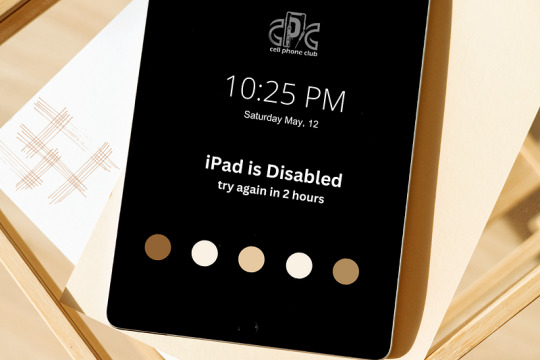
If your iPad is in disabled mode and you don’t have access to the previous owner’s Apple ID, you’re facing two separate issues:
Device Disabled Due to Wrong Passcode Attempts
Activation Lock Preventing Access
1. Resetting a Disabled iPad
To reset the iPad, you can try putting it into Recovery Mode and restoring it using a computer:
Connect the iPad to a computer with iTunes or Finder.
Force restart the iPad (button combination depends on the model).
When the recovery screen appears, choose Restore.
This will erase the iPad and remove the disabled screen.
2. Activation Lock Bypass
Once reset, the Activation Lock will still require the previous owner’s Apple ID. Sadly, this cannot be bypassed unless:
You contact the previous owner and ask them to remove the device from their iCloud account.
You have proof of ownership and contact Apple Support for help.
For a step-by-step guide on both scenarios, including alternative methods, check out this complete guide: 👉 How to undisable an iPad
#ipadrepair#iphone repair#iphonerepairservice#iphonerepairshop#iphonescreenrepair#iphonescreenreplacement#androidrepair#brooklyn#batteryreplacement#30minutesrepair#bayridgebrooklyn
0 notes
Text
Aiseesoft iPhone Unlocker 2025 Fully Activated

Aiseesoft iPhone Unlocker 2025 is a state-of-the-art software solution designed to provide users with a reliable and effective way to bypass the protection of iOS to recover locked, disabled, or forgotten iPhones back to the user. When faced with either a passcode problem, Face ID malfunction, or an Apple ID that is stuck, the advanced algorithms of this tool are the ones that allow the release of the locked iPhone without any data getting lost—this is very good for those who need immediate access or for those who want to reset the device they have bought second-hand.
The 2025 edition comes with AI-powered detection capabilities, facilitating faster and safer operations of unlocking the most recent iOS versions, including the beta ones. The app’s user-friendly design brings an effortless three-step process: connecting, verifying, and unlocking, along with an option to create a backup that will save important data before erasing it. What is more, Aiseesoft’s technology does not resort to brute force, so it acts within the restrictions imposed by Apple.
0 notes
Text
How to Protect Your Phone from Hackers: A Simple Guide to Securing Your Device
In today’s digital world, your phone is more than just a device for making calls. It stores photos, contacts, passwords, emails, and even bank account details.
So, what happens if your phone is hacked?
Or worse, what if it's lost or stolen?
If you’re asking questions like,
"How do I secure my phone from hackers?" or "How can I stop my phone from being hacked?",
you’re in the right place.
Maybe you've had this thought before:
You’re worried about using public Wi-Fi: You want to browse or check your emails, but you’re unsure if it’s safe to use the Wi-Fi in a café or airport.
You’re unsure about app permissions: You download apps, but some ask for more permissions than they need. You think, “Why does a simple game need access to my contacts or camera?”
You hear about hacks but don’t know how to protect yourself: Every day there’s news of cyber-attacks and stolen data, but what can you do to ensure your phone doesn’t become the next target?
If these worries sound familiar, don’t stress. This guide will show you how to protect your phone from hackers with easy steps that even someone with little tech knowledge can follow. Ready to get started?
1. Use Strong Passwords to Protect Your Phone
One of the easiest and most effective ways to secure your phone is by locking it with a strong password.
Instead of using simple PINs like “1234” or “0000,” set a more complex password. A six-digit or alphanumeric password is much harder for hackers to guess.
Many phones today offer more advanced options like face recognition or fingerprint scanning. These add an extra layer of security and are harder to bypass than simple passcodes.
2. Enable Two-Factor Authentication (2FA)
Two-factor authentication is like an extra lock on your front door. Even if someone has your password, they can’t access your account without the second factor.
Enable 2FA on your accounts that support it, like email, banking, and social media apps. Usually, 2FA works by sending you a unique code via text or through an authentication app.
This is especially helpful because even if your password gets leaked, the hacker would still need the second code to access your information.
3. Avoid Public Wi-Fi for Sensitive Tasks
Public Wi-Fi networks, like those at cafes or airports, may seem convenient, but they can be a hacker’s playground.
When you’re on public Wi-Fi, your phone’s data is unprotected, and hackers can intercept your information. To avoid this, always use a VPN (Virtual Private Network). A VPN encrypts your connection and makes it harder for hackers to track your online activity.
If you can, avoid logging into sensitive accounts, like online banking or email, while using public Wi-Fi. A VPN makes it safer, but it’s best to keep it minimal.
4. Be Careful Where You Download Apps From
Not all apps are created equally. Some apps can be malicious, stealing your data and infecting your phone with malware.
Stick to downloading apps from official app stores like the Google Play Store or Apple App Store. These stores perform checks to ensure apps are safe.
Always check app reviews and ratings. If an app has lots of negative reviews or users reporting issues, it’s better to avoid it.
Is Your Phone Acting Strange? It could be damaged or hacked! 👉 Get Expert Mobile Repair and Protection at CellSmash - London’s Trusted Mobile Repair Shop!
5. Review App Permissions Regularly
Apps often ask for permissions to access your camera, contacts, location, and more. Sometimes, they ask for more than they need.
Before granting access to these features, think about why the app needs them. For example, why would a simple weather app need access to your contacts? If an app doesn’t need certain permissions, deny them.
Regularly review app permissions in your phone’s settings. This will help you keep track of which apps have access to what.
6. Keep Your Phone Updated
You’ve probably heard it before: software updates matter. Many updates include important security patches that protect your phone from new threats.
Install updates as soon as they become available. These updates might seem annoying or time-consuming, but they often fix vulnerabilities that hackers can exploit.
Set your phone to update apps automatically so you never miss an important security patch.
7. Back Up Your Data
In case your phone is lost or hacked, you don’t want to lose all your important data. Regular backups are a simple way to protect your photos, contacts, and more.
Both iOS and Android have built-in cloud backup options. If your phone is lost or stolen, you can easily restore your data on a new device.
Backing up also ensures you won’t lose everything if your phone ever gets hacked. You can safely erase your phone and recover your files from the cloud.
8. Use Anti-Malware Software
Even if you’re careful with app downloads and updates, malware can still sneak in. This is where anti-malware software can help protect your phone.
Anti-malware apps scan for suspicious files and help remove any malware that might be lurking on your phone. Popular apps like McAfee, Norton, and Avast offer extra layers of protection.
Set up regular scans to check for malware, ensuring your phone stays secure.
9. Enable Remote Lock and Wipe Features
It’s a worst-case scenario: your phone is stolen, and you panic. But don’t worry—there are ways to protect your data remotely.
Both iPhones and Android phones have features that allow you to remotely lock your phone or wipe its data if it's lost or stolen.
For iPhones, use Find My iPhone to track or lock your device. Android users can use Find My Device. Both services allow you to erase your personal data, so even if your phone ends up in the wrong hands, your information is safe.
10. Avoid Phishing Scams and Suspicious Links
Hackers often try to trick you into revealing your personal information through phishing. This usually happens through emails or text messages with suspicious links.
Be careful before clicking on any link, even if it looks like it came from a trusted source. Always verify the sender before clicking.
Avoid sharing sensitive information over email or text unless you're sure it’s legitimate.
Conclusion: Stay One Step Ahead of Hackers
Protecting your phone from hackers doesn’t need to be complicated. By following these simple steps, you can ensure your data stays safe and secure. Strong passwords, regular updates, VPN use, and careful app permissions are all crucial in keeping hackers at bay.
Now that you know how to protect your phone from hackers, it’s time to take action. With these easy-to-follow tips, you’ll feel confident knowing that your phone and personal data are secure. Share this guide with your family and friends, so they can keep their phones safe too!
0 notes
Text
Tenorshare 4uKey Password Manager with Crack 2025
DOWNLOAD LINK
Tenorshare 4uKey is a software tool designed to help users unlock and bypass the lock screens on iPhones, iPads, and iPods. It’s useful for people who have forgotten their passcodes, are locked out of their devices due to multiple incorrect attempts, or have purchased second-hand devices that are locked. 4uKey offers solutions for removing screen locks, Apple ID accounts, and bypassing other security restrictions, making it a helpful tool for device recovery.
Here’s a more detailed look at Tenorshare 4uKey:
Key Features of Tenorshare 4uKey:
1. Unlock Screen Passcodes
Remove iPhone/iPad Lock Screen: If you’ve forgotten your device's passcode or are locked out due to repeated incorrect attempts, 4uKey can remove the lock screen without needing to input the code. It supports all iOS devices (iPhone, iPad, iPod Touch).
1 note
·
View note
Text
Aiseesoft iPhone Unlocker Crack + Registration Code [2025]
DOWNLOAD LINK
Aiseesoft iPhone Unlocker is a powerful software tool designed to help users unlock their iPhones, iPads, and iPods in various situations where access is restricted. It can be useful for people who are unable to access their devices due to forgotten passwords, disabled devices, or other security issues. This software aims to provide a simple and efficient solution to unlock Apple devices, making them accessible once again.
Key Features of Aiseesoft iPhone Unlocker:
Unlock iPhone Screen Lock:
Unlock Forgotten Passcode: If you've forgotten your iPhone, iPad, or iPod passcode, Aiseesoft iPhone Unlocker can help you remove it. This includes cases where the device is disabled after multiple incorrect password attempts.
Bypass Screen Lock: The tool can unlock the screen lock on any Apple device, whether it’s a 4-digit or 6-digit passcode, Touch ID, or Face ID. It supports unlocking all types of screen locks on iOS devices.
0 notes
Text
Apeaksoft iOS Unlocker Crack + Registration Code [2025]
DOWNLOAD LINK
Apeaksoft iOS Unlocker is a software tool designed to help users unlock various types of iOS devices and accounts. Whether you've forgotten your iPhone/iPad passcode, are locked out of your Apple ID, or need to remove Screen Time restrictions, Apeaksoft iOS Unlocker offers solutions for unlocking and bypassing these security features.
Key Features of Apeaksoft iOS Unlocker:
Unlock iPhone Passcode:
Apeaksoft iOS Unlocker allows users to unlock iPhones or iPads that are locked by a forgotten passcode, Face ID, or Touch ID. It works for devices that are disabled due to multiple incorrect password attempts, as well as those that are stuck on the Apple logo or in recovery mode.
It supports all iOS devices, including iPhones, iPads, and iPod Touch models running iOS 7.0 and later.
1 note
·
View note
Video
youtube
Haafedk iCloud tool 3.4 \ remove passcode without iCloud iPhone and iPad...
1 note
·
View note
Video
How to Bypass iPhone Passcode unlock tool تخطي الباسكود لهاتف ايفون بادا...
#youtube#IPHONE#APPLE#PASSCODE#bypass passcode#ipad bypass passcode#icloud bypass#adnan alnemrawi#unlocktool#unlock tool
1 note
·
View note
Text
How to Remove iPhone Locked to Owner
The Remove from iPhone Locked to Owner is not strange to Apple users. This is a knotty problem that we can't use our iPhones normally unless entering the correct Apple ID and passcode. Users may see this screen when they buy a second-hand iPhone or iPhone is hacked by a hacker. What does the Locked to Owner screen mean, and how can users remove this screen from their iOS devices? If you are having the same questions, this post is for you. In this post, you will learn the best solutions to bypass your iPhone's Locked to Owner screen.
0 notes
Text
How to Unlock iPhone 11 Without Password or Face ID
Forgot your iPhone 11 password? Or maybe Face ID just isn’t working when you need it most? Don’t worry—we’ve all been there. In today’s post, we’re diving into the ultimate guide to unlocking your iPhone 11 without a password or Face ID. Let’s get started!
The first method is using security lockout screen. Here’s how you do it:
If you've entered the wrong passcode several times, the Security Lockout option will appear. Tap "Forgot Passcode" and tap “Start iPhone Reset”, sign in with your Apple ID to erase and unlock the device. After that, you can reset iPhone as a new one.
Next up, let’s talk about third-party tools. Tools like MagFone iPhone Unlocker are designed to bypass your passcode quickly and safely. Run MagFone iPhone Unlocker on your computer. Connect your iPhone and select Unlock iOS Screen option, follow the on-screen instructions to put your iPhone in DFU or Recovery mode, download the firmware package, after that, click Unlock button to unlock your iPhone 11 without passcode or Face ID.
The third method is using recovery mode. Here’s how you do it:
Connect your iPhone to a computer. Quickly press the Volume Up button, then the Volume Down button, and hold the Side button until the recovery mode screen appears. Open iTunes or Finder. A pop-up will appear offering to restore or update your device. Choose Restore. This will erase your iPhone but also unlock it.
The last method is using iCloud. Here are the detailed steps.
If "Find My iPhone" is enabled, go to iCloud.com on another device, sign in with your Apple ID, and select "Erase iPhone" under the "Find My iPhone" section.
0 notes
Text
How to Bypass iCloud Activation Lock without Passcode
youtube
Activation Lock: This iPhone/iPad was lost and erased. Enter the Apple ID and password that were used to set up this iPhone/iPad, when this alert occurs on your iOS devices, it means that you have to enter your Apple ID and password to unlock this iCloud Activation Lock.
Solution 1: iCloud bypass remove iCloud Activation Lock without password. iCloud bypass tool is the most efficient and complete way to remove iCloud Activation Lock. Which one removes the Activation Lock quickly, securely, and efficiently and without needing an Apple ID and password? TunesKit Activation Unlocker is one of the highly recommended professional iCloud bypass tools.
Solution 2: Recover Apple ID password to unlock
If you just accidentally trigger the iCloud Activation Lock, and you remember your Apple ID but forget your password, you can follow the tutorial bellow to unlock your device.
Situation 1:You have another iOS device that signs in with this Apple ID, you can:
Step 1: Go to Settings.
Step 2: Tap your name > Sign-in & Security > Change Password.
Step 3: Reset your password according to the guide on screen.
Solution 3: Connect the former owner to Unlock iCloud Activation Lock
If the device needed to be unlocked is a second-hand device, and you do not know anything about the former owner's Apple ID, you can try to contact the former owner and unlock the iCloud Activation Lock. In this way, you can remove iCloud Activation Lock without password.
0 notes
Text
How Can You Bypass Your iPhone Passcode in Easy Steps?
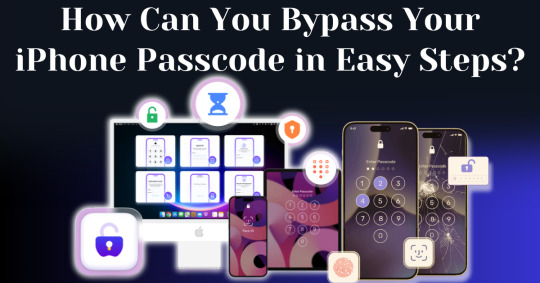
Forgetting your iPhone passcode can be a frustrating experience, especially when you're locked out of your device and can't access important data. Whether you've recently changed your passcode or haven't used your phone in a while, learning how to bypass iPhone passcode restrictions can seem overwhelming. Fortunately, there are straightforward methods you can follow to unlock your device without requiring advanced technical knowledge.
In this guide, we’ll walk you through how to bypass iPhone passcode locks using step-by-step instructions with iTunes, Finder, or recovery mode. These solutions will help you restore your device and regain access, even if you can't remember the passcode. With easy-to-follow steps and helpful tips, you'll be able to bypass your iPhone passcode and get back to using your phone in no time.
Understanding iPhone Security and Passcodes
Before diving into methods of bypassing your passcode, it’s essential to understand why Apple’s security is so stringent. Apple's iOS operating system is built to protect user data from unauthorized access. One of the primary ways iPhones do this is through passcodes, Face ID, and Touch ID. If you enter the wrong passcode multiple times, your iPhone will lock itself for a specific period and eventually disable completely, requiring you to erase and restore the device.
Apple’s security also ensures that once a passcode is set, you cannot change, remove, or reset it without either the passcode itself or authorized access to your iCloud account.
Is It Possible to Bypass Your iPhone Passcode?
Yes, it is possible to bypass your iPhone passcode in this modern world. With advancements in technology, there are now many ways available to regain access to a locked iPhone. Whether you've forgotten your passcode or inherited a locked device, several methods exist that can help you bypass the passcode and unlock the phone. From using official Apple tools to specialized third-party software, you have a range of options depending on your specific situation.
In this article, we are going to explore the top methods to bypass your iPhone passcode with easy steps. These solutions are designed to guide you through the process quickly and efficiently, ensuring you can regain control of your device without unnecessary complications.
How To Bypass Your iPhone Passcode in Easy Steps Using Passixer:
If you're struggling to unlock your iPhone 11 due to a faulty Face ID sensor or a forgotten passcode, Passixer iPhone Unlocker offers a reliable solution. This tool is specifically designed to bypass various types of screen locks, including 4-digit or 6-digit passcodes, Face ID, and Touch ID. Additionally, Passixer enables the removal of Apple ID, Screen Time restrictions, iCloud activation locks, and MDM (Mobile Device Management) locks. Even if your iPhone's screen is broken, unresponsive, or disabled, this software can help you regain access without needing the passcode.
Compatible with all iOS versions, including iOS 17, Passixer iPhone Unlocker is easy to use, making it an ideal tool for bypassing iPhone passcodes without any technical knowledge. Below, we will outline its features, provide a detailed step-by-step guide, and list its advantages and drawbacks.
Key Features:
Unlock iPhone/iPad Screen Passcode:
Passixer can bypass any type of lock on your iPhone or iPad, whether it’s a forgotten 4-digit or 6-digit passcode, or an issue with Face ID or Touch ID. This tool allows you to bypass the lock without relying on iTunes or iCloud, making it particularly helpful when your device becomes disabled after repeated incorrect passcode attempts.
Remove Apple ID Without a Password:
If you’ve forgotten the password to an old Apple ID and can’t log out, Passixer lets you remove it completely. After removal, you can sign in with a new Apple ID and access services such as iCloud, iMessage, and FaceTime. This feature is especially useful for second-hand devices or when your Apple ID is disabled.
Bypass iCloud Activation Lock:
Passixer can help bypass iCloud Activation Lock without needing the Apple ID or password. This is perfect for those dealing with second-hand devices that are locked by a previous owner's credentials.
Remove MDM (Mobile Device Management) Lock:
If your iPhone or iPad is restricted by MDM, Passixer allows you to remove the MDM lock without requiring administrator credentials, giving you full control of your device again.
Remove Screen Time Passcode Without Data Loss:
Forgot your Screen Time passcode? Passixer can remove it without erasing any data, restoring full access to your device's features without having to reset the device.
Remove iTunes Backup Encryption:
Forgot the password for your encrypted iTunes backup? Passixer can decrypt the backup, ensuring that your data remains intact.
Compatible with a Wide Range of iOS Devices:
Passixer supports many iPhone, iPad, and iPod models, including the latest iPhone 16 and iOS 18, making it a versatile option for a wide user base.
Cross-Platform Support:
Passixer works seamlessly on both Windows and macOS, providing flexibility no matter your preferred operating system.
How To Use:
Step 1: Launch Passixer and Select Wipe Passcode
Download and install Passixer iPhone Unlocker on your computer. Launch the app, select "Wipe Passcode," and click "Start."
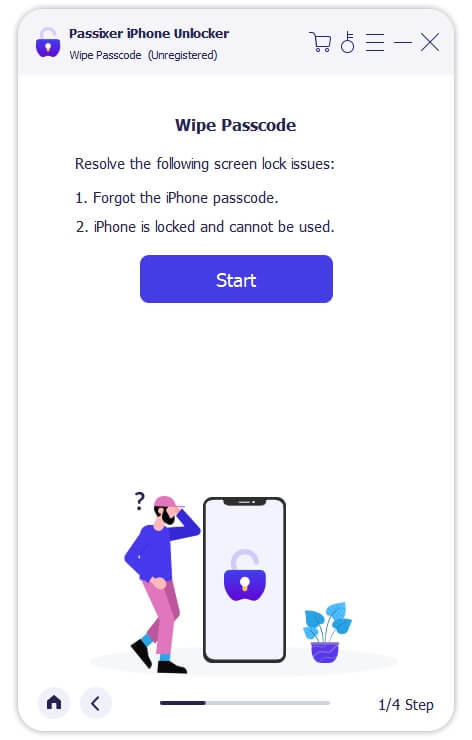
Step 2: Connect Your iPhone to the Computer
Connect your iPhone 11 via USB. Once detected, review your device's info and click "Download" to acquire the necessary firmware.
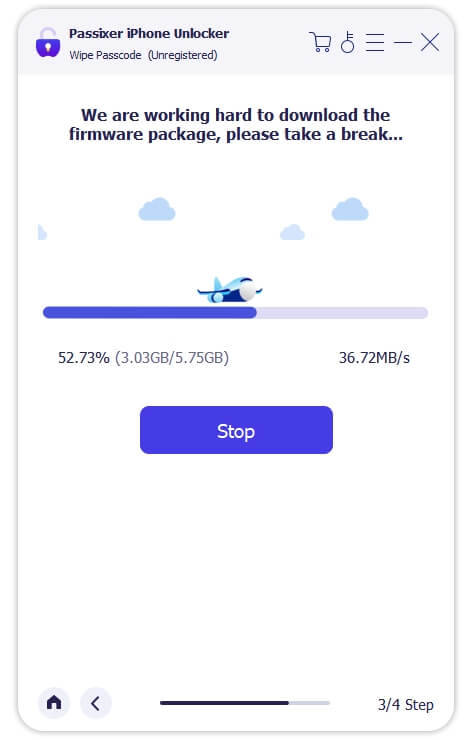
Step 3: Unlock Your iPhone
After downloading the firmware, click "Unlock," then enter "0000" to confirm. Click "Unlock" again and wait for the process to complete. Your iPhone will be unlocked successfully.
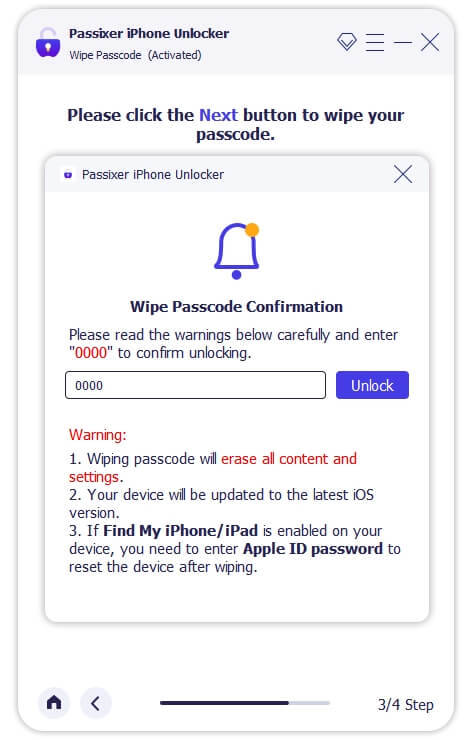
Pricing Plans:
Year License: $39.99 (discounted from $59.99, tax excluded). Covers 6 iOS devices and 1 PC.
1-Month License: $29.99 (discounted from $39.99, tax excluded). Suitable for 6 iOS devices and 1 PC.
Lifetime License: $69.99 (tax excluded). Includes coverage for 6 iOS devices and 1 PC, with a one-time payment for lifetime access.
Benefits Of Using Passixer To Bypass Your iPhone Passcode:
Simple and Fast Unlocking: Passixer offers a hassle-free way to bypass your iPhone passcode with an easy-to-use interface. Whether you're locked out due to a forgotten passcode, Face ID malfunction, or issues with Touch ID, Passixer streamlines the process, making it quick and straightforward for anyone to use.
Multiple Unlocking Functions: Passixer does more than just unlock passcodes—it can remove Apple IDs, bypass iCloud activation locks, and disable MDM (Mobile Device Management) restrictions. This makes it a versatile tool for fully regaining access to your device.
Compatible with Various iOS Devices: Supporting a wide range of iPhone, iPad, and iPod models, including the latest iPhone 15 and iOS 17, Passixer ensures its usefulness for both older and newer Apple devices, giving it broad appeal.
No iTunes or iCloud Required: Unlike conventional methods that require syncing with iTunes or iCloud, Passixer operates independently, allowing you to unlock your device without needing access to these services.
Remove Apple ID Without a Password: If you're unable to log into your Apple ID or want to remove an old Apple ID from a second-hand iPhone, Passixer allows you to completely remove the ID, letting you sign in with a new one and restore full device functionality.
Bypass MDM and Screen Time Locks: Passixer can effectively bypass Mobile Device Management (MDM) restrictions and Screen Time passcodes, giving you the freedom to use your iPhone without limitations, especially helpful for school- or company-managed devices.
Available on Windows and macOS: Passixer offers support for both Windows and macOS platforms, making it accessible no matter which operating system you prefer, ensuring flexibility for a wide range of users.
Cost and Time Efficient: Passixer saves you time and money by providing an affordable, at-home solution for unlocking your iPhone, eliminating the need for costly repair services or professional help.
Conclusion:
Forgetting your iPhone passcode can be a frustrating experience, leaving you locked out of your device and unable to access important information. Fortunately, this guide outlines straightforward methods to bypass iPhone passcode restrictions. By following the step-by-step instructions provided, you can regain access to your phone quickly and easily, restoring your ability to use your device without complications.
One of the most effective tools for bypassing iPhone passcodes is Passixer. This software is designed to unlock various types of screen locks, including 4-digit and 6-digit passcodes, as well as Face ID and Touch ID issues. Additionally, Passixer allows you to remove Apple IDs, bypass iCloud activation locks, and disable MDM restrictions, making it a versatile solution for regaining control of your device.
In summary, recovering access to your iPhone after forgetting your passcode is possible and can be done with relative ease. By utilizing tools like Passixer, you can navigate the unlocking process without needing extensive technical knowledge. Don’t let a forgotten passcode keep you from your device; follow the steps in this guide to swiftly regain access and enjoy all the features your iPhone has to offer.
1 note
·
View note