#attrib command
Explore tagged Tumblr posts
Text
Best Ways to Recover Deleted Videos from SD Cards - Technology Org
New Post has been published on https://thedigitalinsider.com/best-ways-to-recover-deleted-videos-from-sd-cards-technology-org/
Best Ways to Recover Deleted Videos from SD Cards - Technology Org
SD cards are the most common and convenient devices for storing all your important videos, images, and other data. Though these cards are quite safe and reliable, there are always chances of losing your important video, images, and other files.
So, if you too are facing issues with your SD card and fear of getting your important videos deleted, no need to panic as there are ways that can assist you with video recovery. In this topic, we will take you through the best way and tools to restore deleted videos from SD cards.
Part 1. Can deleted or lost videos be recovered from the SD Card?
Deleting your videos accidentally or them being lost from your SD card can definitely be a heartbreaking situation, but you can be at peace to know that some methods and tools work to get back these deleted and lost videos. As soon as you realize that videos from your card are deleted, make sure to stop using the card immediately and remove it from the device to avoid overwriting the data.
Common Reasons why videos are deleted or lost from SD Cards
Before we move further with the ways to recover lost videos, let’s take a quick view of the common reasons that lead to videos being deleted or lost from an SD card.
Physical damage or harm
Files getting corrupted
Accidental deletion of the files
SD card formatting
Interruption during transmission
Incorrect device removal
Part 2. Recovering deleted videos from SD Card without using software
If you are not keen to use any third-party tools or software, there are a few methods that can be tried to recover your deleted videos. Check out these video recovery solutions below.
Method 1. Recovering videos using Backup and Restore
If you have a backup of the deleted or lost videos on another device, it will be great as the recovery of the files will be easy and hassle-free. The process for restoring the video using backup can be checked from the steps below.
Step 1. First of all, connect your SD card to your system and open the Settings menu.
Step 2. Tap on Update & Security and then choose the Backup option.
Step 3. Click on the Restore My Files from the Backup & Restore tab.
Method 2. Restoring deleted videos using Command Prompt
There are chances that the videos that you are worrying about being deleted are hidden. These hidden files can be located using the CMD but to use this method you need to be well-versed with the use of the command line.
Steps for enabling hidden files on SD card
Step 1. After the SD card is inserted into the system, write cmd in the search box and choose Command Prompt. Right-click and select Run as administrator option.
Step 2. Next, you need to type the command: attrib -h -r -s /s /d drive letter:*.* > and press Enter.
(The drive letter here denoted the letter of your inserted SD card)
The system will now show even the hidden files and you can check your desired one from the list.
Method 3. Recovering deleted videos using Windows File Recovery
Windows File Recovery is a command line tool that is also the official tool of Microsoft for recovering lost data. To use this tool, you need to be aware of the command line syntax and what specific parameters need to be entered to recover the lost files.
Steps for recovering videos using Windows Recovery Tool
Step 1. After the SD card is plugged into your system get Windows File Recovery from the Microsoft Store.
Step 2. Open the tool and then you need to type the command: winfr source-drive:destination-drive:[/mode] [/switches] and press enter.
Step 3. Next, a recovery folder will be created at the desired destination drive and the deleted files can be checked and recovered from here.
Part 3. Suggested: Best Software for Recovering Deleted Videos on SD Card in a Hassle-Free Manner
Out of the other 3 methods, one works if you are lucky enough to have a backup of your files while the other two are quite technical and complicated and might lead to failure in recovery and also other complications, even if a single command is entered wrong.
So, if you are looking for a sure-shot yet simple quick solution to recover your lost and deleted videos from your SD card, we recommend Wondershare Recoverit as the best video restore software. With years of experience in data recovery, the success rate of Wondershare Recoverit is very high (around 95%) and thus the software is trusted by amateurs as well as professionals alike across the globe. Moreover, with the recent upgrade of the software, the latest Wondershare Recoverit V12 is even more powerful and offers deep scanning of files in more recovery scenarios.
Steps to recover videos from SD Card using Wondershare Recoverit
Before proceeding with the steps below, connect your SD card to your system.
Step 1. Launch Wondershare Recoverit and select SD card
Open the installed software on the main interface and choose the connected SD card as the target location. Tap on the Start button to proceed.
Step 2. Scan SD card
The software will start scanning the selected SD card and during the process, the targeted files can be located. If needed, you can even pause or stop the process.
Step 3. Preview and Recover Files
After the scanning process is done, preview the files detected by the software. Choose the desired files from the list and click on the Recover button to save these deleted/lost files in the desired location.
Bonus: Tips to Keep SD Cards Safe and Avoid Data Loss
Data loss from a SD card is caused due to several reasons and scenarios. Still, there are ways by which you can keep your card safe and avoid the data loss. A few important ones can be checked as below.
Always make sure to regularly take a backup of your card to a computer or external disk.
After using the SD card, ensure to click on the Eject button before removing the card physically. This will avoid data loss caused due to sudden process interruption.
Use multiple cards to store your important videos and other data instead of storing them on one card.
Take physical care of your SD card by placing it inside a protective case.
Always cross-check before formatting the card or deleting files from it.
Conclusion
Videos and other data lost from SD cards can be quickly recovered if you have taken their backup. But if not, then using methods without software will turn out to be quite complicated unless you’re an expert technician. Thus, the best alternative here is to use a professional recovery tool and what can be a better choice than – Wondershare Recoverit? The software is not only functional but also simple and quick to use.
#amp#backup#box#command#command line#command prompt#computer#data#data loss#data recovery#devices#easy#fear#images#issues#it#list#menu#Method#Microsoft#microsoft store#One#Other#Other posts#panic#process#R#recover#recover data#recovery
1 note
·
View note
Photo

Save a file. Save a life.
Always remember to replace the drive letter.
#this helped me multiple times#attrib#file recovery#computers#attrib command#technology#hidden files#mine
27 notes
·
View notes
Link
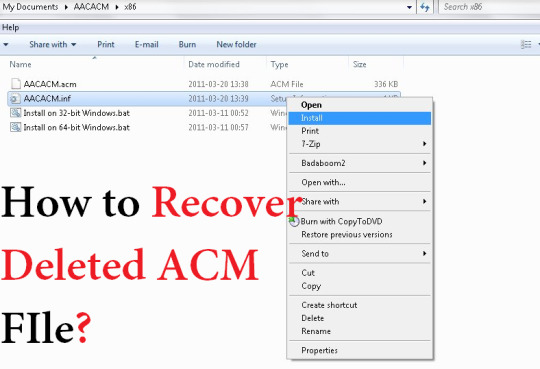
#how to recover deleted files using attrib command#how do you use cmd to recover lost or deleted files#how to recover deleted files using command prompt#q#how to recover files using command prompt#how to recover deleted files from hard drive#data recovery command prompt how to recover my file#recover deleted ACM file
0 notes
Photo

J-B. J. Wicar-Attrib. "General MacDonald as chief-commander of Army of Naples" (detail)
#pinterest#never saw this cute portrait before#Marshal Macdonald#dreamboats of Napoleon#he has the Nansouty look#Macdonald also crossed the Alps in a far more difficult way than Napoleon#Napoleon didn't want Macdonald to look better than he did
15 notes
·
View notes
Text
Permanently Deleted Files Recovery
We may accidentally delete precious files by sending the data to the Recycle Bin, Microsoft is very kind that offers to Restore feature for us inside the Recycle Bin. However, a shift + delete action will cause permanent data loss. What should we do then? In this writing, we will talk about how to recover shift deleted files with some effective ways, check it, and find how.
Common Ways to Delete Files
Nowadays, the computer is a necessary tool for people keeping files and folders such as pictures, audios, or videos. At times, we might clear the unnecessary files intentionally and unintentionally with the following ways:
1. You can delete unwanted files by pressing the DEL key on your keyboard. However, the data were sent to the Recycle Bin temporarily. What you need to do is enter the Recycle Bin, recover deleted files by merely hitting on the Restore button.
2. Some users may rely on using Shift+Delete key to clean the unwanted files. However, this action will cause permanent deletion, and in this situation, the deleted files or folders won't exist in the Recycle Bin for you to restore.
Please also note that empty the recycle bin is the same as using Shift+delete to delete the files permanently. Henceforth, you'll be carefully confirming your vital data won't be removed together while pressing the Shift+delete key or emptying the Recycle Bin.
Why can Permanently deleted files be recovered?
If you encounter data loss, especially like using shift delete, you can get the message that warns you the data will be permanently deleted. If you click on the Yes button to find that your vital files were removed along with the unwanted files, don't worry, the needed files are still there at least for a while. Once you copy or write new data into space, the contents of records will be overwritten forever.
Hence, if this has ever happened with you, don't worry; we've worked out some practical solutions to help recover shift deleted files effortlessly.
Method 1: Retrieve Shift Deleted Files without Software
If you have a synchronization tool like Dropbox, One Drive, or Google Drive, you can recover the deleted files by click on the restore button, or find them in the trash. Dropbox offers 30 days period to keep your records back up.
Can't find your files there? It's ok, let's try with the next solution.
Method 2: Recover Shift Deleted Files by Using CMD
You can also choose the command prompt to recover shift deleted files. Most of you could operate it only if you followed the guide carefully, although which is somewhat higher-leveled.
Step 1. Choose Windows + X keys at the same time to show a menu, select the Windows PowerShell (Admin) to turn on Windows Command Prompt and work it with the administrative order.

Step 2. Type: chkdsk X: /f and press (X stands for the drive where your files were deleted from)
Step 3. Type Y to confirm the command and press Enter to continue.
Step 4. Type X (the deleted drive's drive letter) again and press Enter.
Step 5. Type X:\>attrib -h -r-s /s /d *.* and press Enter. Wait until the command to run and retrieve your deleted files.
You will successfully get permanently deleted data back after finishing all the above steps if you are lucky enough. And if they were not working, go with the next best and easiest solution.
Method 3: Using Bitwar Data Recovery Software (100% Working)
The CMD feature is a way to complicate. And there is a free data recovery tool with today's technological advancements can recover shift deleted files from your computer’s hard drive. Here we recommend to you is Bitwar Data Recovery, the true companion for your data recovery.
It is a reliable, formidable file recovery programs that effective on Windows X/7/8/10 and other operating systems, Mac, and even on mobile (Android, iPhone). Whether files are emptied from Recycle Bin or deleted with "Shift+Delete," you can rely on this data recovery program.
First, we need to install the Bitwar Data Recovery software and created a software account, and we can get shift deleted files back in the following simple steps.

Please Have A Try!
Please refer here for more about Shift Deleted data recovery.
#Shift Deleted Files Recovery#Retrieve Shift Deleted Files#Permanently Deleted Files Recovery#Recover Shift Deleted File
1 note
·
View note
Text
ausdrücklich od. /-ˈ--/ A Adj. express attrib. ‹command, wish, etc.›; explicit ‹reservation›; gegen jmds. ausdrückliches Verbot although sb. has/had expressly forbidden it B adv. expressly; ‹mention› explicitly; etw. ausdrücklich betonen give sth. particular emphasis
4 notes
·
View notes
Text
एक्सटर्नल कमांड ( External Commands )
एक्सटर्नल कमांड ( External Commands )
एक्सटर्नल कमांड ( External Commands )
एक्सटर्नल कमांड वे कमा���ड होते हैं। जिन्हें चलाने के लिये विशेष फाईल की आवश्यकता होती है। उस फाईल का प्रथामिक नाम (primary name) वही नाम होता है। जो नाम कमाॅड का होता है। लेकिन द्वितीयक नाम (secondary name) .EXE, .COM, .BAT हो सकता है।
उदाहरण: -chkdsk, label, edit, diskcopy, append
LABEL Command
इस कमाॅड की सहायता से drive के label and serial number को देख…
View On WordPress
#Append Command#Attrib Command#CHKDSK Command#DiskComp Command#DiskCopy Command#DOSKEY Command#Edit Command#FDISK Command#FORMAT Command#Help Command#LABEL Command#Move Command#Partition Create करना#Partition Delete करना#Print Command#Sort Command#SYS Command#Tree Command#एक्सटर्नल कमांड ( External Commands )
0 notes
Text
TAFSIR: Risale-i Nur: The Words Collection:The Thirty Second Word .Part 17
As their own unbelief brought them to this deplorable state, how can they deserve mercy and affection? This reminds us of The Eighth Word’s parable of two brothers who fell into two wells. If one, without being content with a fine banquet’s agreeable and lawful enjoyment and entertainment among honest friends in a beautiful garden, drinks wine to obtain an unlaw-ful pleasure and, imagining themselves surrounded by wild beasts in a dirty place on a winter day, trembles and cries in fear, they will not deserve pity. For they see their honest friends as wild beasts and insult them. They see deli-cious food as foul; clean, fine plates and bowls as worthless, dirty stones; and attempt to break them. Moreover, they judge the invaluable, meaningful books that they are to read and study as ordinary, meaningless collections of sheets, and tear them up and scatter them. Such people are not merely unworthy of pity, rather, they deserve to be punished.
Similarly, unbelief and misguidance arise from abusing one’s willpow-er. Such people assert that the All-Wise Maker’s guest-house of the world is a plaything of chance and nature and that the transference of beings to the World of the Unseen, after completing their duty of refreshing the Divine Names’ manifestations, is going into absolute non-existence. Also, they judge beings’ glorifications and recitations of the Divine Names as outcries of death and eternal separation; sheets of creatures, each being a missive of the Eternally Besought, to be confused, meaningless collections; the grave’s door, which opens onto the World of Mercy, as opening onto a dark world of non-existence; and death as separation from—not re-union with—all friends and beloved ones. Thus, they deliver themselves to an extremely painful punishment. Since they also deny, reject, and insult all creatures, the Divine Names, and His inscriptions and missives, they deserve punishment. They are in no way worthy of pity.
So, unfortunate people of misguidance and dissipation, can any of your progress, evolution, science, technology, and civilization compensate for such a terrible loss, collapse, and crushing hopelessness? Where can you find the true consolation that the human spirit urgently needs above all else? What nature or causality, what thing upon which you rely and to which you attrib-ute His works, bounties, and favors, which of your discoveries, inventions, idols, and fetishes can save you from the darkness of death, which you suppose to be eternal extinction? Which one can take you through the Intermediate World of the grave, the Place of Resurrection and Supreme Gathering, and over the Bridge to the Abode of eternal happiness? Since you cannot close the grave’s door, you are bound to travel and tread this way (passing through the stations mentioned.) To travel it safely, you must depend on the One Who commands and controls all those worlds and abodes.
O unfortunate, misguided, and heedless people. Any love directed to other than that which deserves it brings suffering. In view of this, misusing the potential of loving and knowing given to you to know and love God and His Attributes and Names, you love your selves and the world. This, as well as your similar misuse of your body and faculties that were given so that you could worship and thank Him, causes you to suffer deserved punishment. Assigning to your selves the love that must be felt for Almighty God, you suf-fer the resulting troubles. You are suffering the endless troubles that your own selves cause you. You do not provide true peace and happiness for what you adore: your soul or self. Since you do not submit and entrust it to the Absolutely Powerful One, the True Beloved One, you always suffer pain.
Since you assign the love belonging to Almighty God’s Names and Attributes to the world and attribute the works of His Art to causality and nature, you are suffering the resulting pains. That which you love either leaves you without saying good-bye or does not recognize you. Even if it recognizes you, it does not love you. Even if it loves you, it gives you no benefit. You always suffer from incessant separation and death without hope of re-union.
This is the reality of what the people of misguidance call the happiness of life and human perfection, beauty of civilization, and pleasure of free-dom. Dissipation and drunkenness temporarily veil the suffering and pain that eventually will come upon them.
As for the Qur’an’s light-diffusing way, it heals the wounds afflicting the misguided with the truths of belief, disperses the darkness enveloping them, and closes the doors of misguidance and perdition.
This way removes our weakness, impotence, poverty, and need, for it enables us to trust in an All-Powerful One of Compassion. Submitting the burden of being and life to His Power and Mercy, we are saved from their mount; instead, we transform the self and life into a mount for us. We learn that we are true human beings and the All-Merciful One’s welcomed guests, not “speaking animals.” Showing the world as the All-Merciful One’s guest-house, and its creatures as mirrors of Divine Names and ever-recruited mis-sives of the Eternally Besought, it heals perfectly all our wounds caused by the transience of the world, the decay of things, and love for mortals. It also saves us from the darkness of whims and fancies. Also, showing life as the prelude to re-union with deceased friends and beloved ones, it heals the wounds of death, which the misguided regard as eternal separation, and shows that sep-aration is actually re-union.
#allah#islam#muslim#revert#revert help#revert help team#convert#convert help#new revert#new convert#new muslim#muslim revert#muslim convert#how to convert to islam#prophet#muhammad#quran#sunnah#hadith#pray#prayer#salah#muslimah#hijab#reminder#religion
1 note
·
View note
Text
The Life of Captain Marvel - issue #5
This is it; the final part of this embarrassment of a comic.
Through sheer incompetence, Carol and Marie have set a Kree cyborg assassin on an unsuspecting town.
This issue they face off against the attacker and, through sheer incompetence, are soundly defeated.
Along the way, Margaret Stohl also manages to retcon the 1960s Captain Marvel continuity to give Carol even less agency.
The issue opens on a flashback. Carol is an Air Force Colonel and she’s finally where she always wanted to be: flying spacecraft for NASA. Well, technically she’s there on loaner from the Air Force to test pilot a new prototype, but that doesn’t stop her disobeying direct orders by refusing to slow down, thus jeopardising a billion-dollar spacecraft and everything she’s worked her entire life for.

Carol: You getting this, NASA? NASA officer: Affirmative. Now slow it down, Danvers. Carol: Speed is all relative, Doc. Relative to the Earth, I’m going fast. But relative to… a quasar? I’m wastin’ time. NASA officer: Just don’t waste that billion-dollar prototype. You’re burning up fuel. Carol: Just a little higher. NASA officer: Direct order, Colonel. Carol: Just to the other side of those clouds. NASA officer: Do they not do direct orders where you come from Air Force? Carol: With respect, NASA, I’m a loaner. Until they stamp the paperwork, you’re not even in my chain of command…
(To be fair, Carol is a speed-jockey, and her pushing a prototype beyond the original test parameters is very much in character. But written poorly, a hotshot pilot can become a reckless jerk, and this is how she comes across here. A smug asshole who’s made it to NASA and thinks she can now do whatever the hell she wants.)
Page two delivers an abrupt right turn. A second spacecraft appears in frame; its pilot, we discover, is the NASA officer Carol has been speaking to. He keeps telling her to turn back and Carol becomes increasingly insubordinate and unprofessional, challenging him to race her. Again: this is the only job she’s ever wanted, and now she has it, she’s behaving like a friggin cowboy?!
Fortunately for Carol’s career, it turns out that NASA guy’s commands to slow down were all some convoluted form of flirtation, and he leaps at the challenge.
Later, Carol and NASA guy get cosy with each other on the bonnet of a convertible. And now we learn NASA guy’s name: Doctor Walt Lawson.
Otherwise known as Mar-Vell.

Carol: It’s… it’s like I’m waiting for the universe to show its face… or show up and… I dunno… Mar-Vell: …recognise you? Carol: Sounds crazy, I know. Mar-Vell: No. Sounds familiar.
oh, you fuckers.
I talked a lot in the issue four recap about Carol’s lack of agency in the 1960s Captain Marvel, the series in which she originally (albeit via retcon) got her powers. About how the creators of The Life of Captain Marvel recognise this lack of agency, but attribute it to the maleness of her legacy rather than the fact that her role in her own origin is entirely passive.
Given that, I was surprised Stohl decided to include Mar-Vell in the story at all — she’s been working hard up till this point to distance Carol from him — but not surprised at all by the way these flashbacks play out: with a passive Carol who does nothing to further her own story. A Carol who, in fact, does even less than the Carol Danvers of the original 1960s Captain Marvel comic.
What do I mean by that?
This is Carol in her first-ever comic appearance in Marvel Super-Heroes #13:
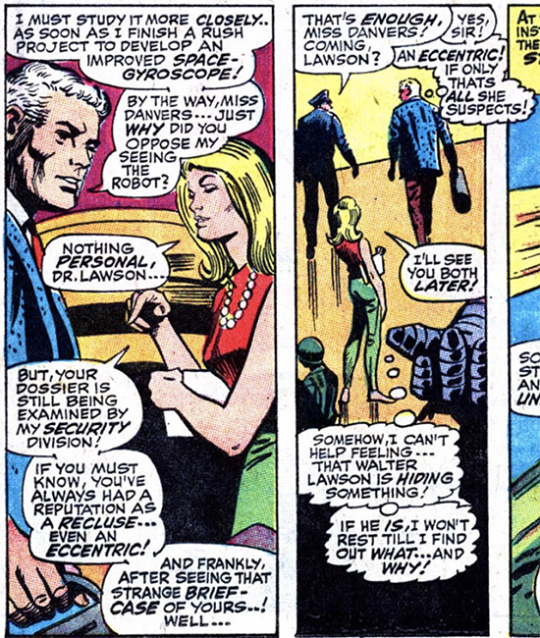
Mar-Vell: By the way, Miss Danvers… Just why did you oppose my seeing the robot? Carol: Nothing personal, Dr Lawson… but your dossier is still being examined by my security division! If you must know, you’ve always had a reputation as a recluse… even an eccentric! And frankly, after seeing that strange briefcase of yours…! Well… General Bridges: That’s enough, Miss Danvers! Coming, Lawson? Mar-Vell: Yes, sir! Mar-Vell [thinking]: An eccentric! If only that’s all she suspects! Carol: I’ll see you both later! Carol [thinking]: Somehow I can’t help feeling… that Walter Lawson is hiding something! If he is, I won’t rest till I find out what… and why!
This is characteristic of Carol’s early appearances in Captain Marvel. She distrusts “Walter Lawson” from the start, suspecting him of hiding something even as her superiors welcome him, and she goes to great lengths to try and uncover his true identity and intentions. The writers never allow her to get very far, but it’s an early indication of her intelligence and tenacity.
As Stohl tells it, though, Carol suspects nothing. She’s too busy swooning over his chiselled jaw to notice anything else.
Back in the present, thanks to Carol and Marie’s incompetence, Blue, Busty and Naked is holding JJ hostage. It’s surrounded by murderdrones and also flying, which is new (were we supposed to know it could fly?).
Tide Pod informs Marie that she has been tried in absentia, found guilty of high treason and sentenced to death. Evidently the Kree assassin units were programmed to respond to Marie’s locator beacon, and when Carol inadvertently switched it on, Kleenex was automatically deployed. Well done, Carol.
Carol goes to deck Dishwasher, before Marie points out that maybe attacking the being currently holding her brother by the throat isn’t the greatest idea.
Bargain Basement Mystique flies off with JJ, leaving its drones to rain down destruction.
The two women fly into action. Marie is struggling a little, being out of practice.
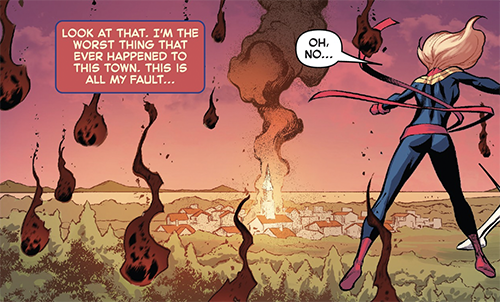
“Look at that. I’m the worst thing that ever happened to this town. This is all my fault…”
Aw, don’t be so hard on yourself, Carol. This is at least fifty percent Marie’s fault.
They split up. Carol finds JJ in town, hanging from a burning building. She flies to his aid, but Joe yells out, “No no no, Carol, it’s—“

Klinger: —A TRAPPPPPP!
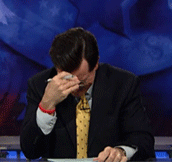
What is this?! How shitty an assassin do you have to be to announce your own ambushes?
So Admiral bloody Ackbar lands on Carol and starts beating up on her, while she starts having a panic attack because who the fuck knows anymore.

Carol: Get— [wheeze] offa— [wheeze]
Marie, who last we saw was zooming off to the other side of town, is inexplicably on the scene. She flies up to rescue JJ, scooping him into her arms just as the burning building collapses.
Before I move onto the next page, I want to just take note of everybody’s positions. Carol is lying on her back, hyperventilating, as Janitor holds her down and beats her. Marie is in the air, cradling JJ in her arms.
Because this is the next thing we see.

Marie, hovering alone in the sky, is struck by some kind of beam.
Carol flies up from behind to catch her.
What happened to JJ?! What happened to the blue fucker?! What happened to the goddamn panic attack?!
Anyway then Carol is like LET OUR POWERS COMBINE and she and Marie go full Care Bear Stare, and I know I’m mixing my early nineties cartoon metaphors, but it is what it is.
I mean, it’s supposed to be a photon blast, but what else would you call this?

[Carol and Marie sparkle furiously] Marie: It’s working… keep it up!!! Carol: Ugly Space Face… is falling back!!! …with the power of all Hala… Marie: …with your strength, and with mine…

(btw, somebody needs to ban this woman from using exclamation marks.)
But oh no! Something goes wrong! Carol manages to sparkle too hard!

Carol and Marie, in unison for some reason: Don’t… let… up!!! Carol: Wait— Ma, it’s— it’s too much! Can’t… control… Pull back!
They sparkle so hard they make an explosion!
They sparkle so hard they get thrown up into the air!
They sparkle so hard that Carol sees her life pass before her eyes!
I wish I was even partially kidding.
We flashback to Carol and “Walt”, aka Mar-Vell, in full astronaut gear on the outside of a space station. Mar-Vell says there’s something he’s been trying to tell her for a while, and then takes off his helmet.
(For those keeping score: Yes, this is one of Mar-Vell’s powers, but it’s not a universal Kree power. Neither is half the stuff Stohl attributes to Carol and Marie’s “natural” Kree abilities.)

Mar-Vell: You want to know the truth about starstuff, Carol? We’re all made of stars… just not the same stars. Carol: I… I can’t believe it… Mar-Vell: You have to. Because I’m not the only one. We’re in danger, Carol, and if they come for me, I’m afraid I won’t be able to protect you…
In the original Captain Marvel, Carol never quite manages to uncover Walter Lawson’s true identity. It’s Mar-Vell’s show, she’s just the love interest, and he always outsmarts her in the end.
In this version of events, she never even suspects him of duplicity. She just stands there gawping while he tells her everything, because he’s afraid his enemies will target him through her.
Which they do.

“Mar-Vell was right. The enemy struck. And when Yon-Rogg couldn’t get to him… he got to me.”
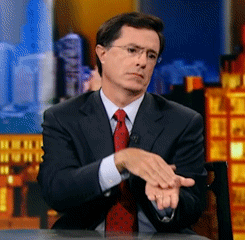
You fuckers. You had the power to change this. You had in your hands the opportunity to give Carol an origin story that was actually about Carol and not a just dick-measuring contest between two super-powered men.
You could have done so much, and what you decided on was ‘yep, that’s exactly how it played out, except Carol was less capable and intelligent and active and also she already had superpowers to begin with.’
You. mother. fuckers.
“[E]ven then, the Kree didn’t see me as a threat. I was just a weak human. And when the Psyche-Magnitron hit, it was easy to believe the powers I gained were Mar-Vell’s. Nobody knew the truth… my secret birthright. Not even me. […] Just as nobody ever knew the reason I’d always flown higher or pushed further or run faster or given more: to let flow the awakening stars beneath my skin, though I didn’t know why I craved them, or what they were.”
So again, all of Carol’s dreams and ambitions? All her drive and grit and perseverance? Her hunger for speed and flight, pushing herself to go higher, further, faster?
None of it’s hers. All of it, all of it, is explicitly attributed to her alien blood. Not her accumulation of experiences, relationships, successes and failures. It’s simple genetics. Base instinct.
Fuck you, Margaret Stohl. Fuck everybody who had a hand in this colonoscopy of a miniseries. Carol deserves better.
Meanwhile, the Khambermaid has decided that it might have an easier time killing somebody if it’s wearing clothes.

Janitor: Upgrading combat suit… [manifests armour] Carol: Coming, Ma! Janitor: …and weaponry! [manifests a giant spear]
Why did you not start with this, then?
For that matter, why did you not just send your drones to bomb the Danvers house rather than theatrically announce your presence, take JJ hostage and formally announce Marie’s death-sentence-in-absentia?
So of course Mopster throws the spear at Carol, and of course Marie throws herself in front of it, and of course Carol cradles Marie in her arms and begs her to go because “I just got you back”, and of course she dies while telling Carol how proud she is.
Carol asks Marie what her missions was, why she came to Earth from Hala. And Marie, the woman who as we have established has made her daughter feel alienated and neglected and undervalued for her entire life says “It was… you. My mission was always… you.”

(The Karpet Kleaner has already fucked off back to space at this point, btw.)
Two weeks later, this is how Carol reflects on her feelings about her mother:

“When I look for Ma in our family albums, I don’t even see her face anymore… now she just looks like some kind of bright star to me. Captain Mari-Ell, daughter of Hala. A ball of cosmic dust and burning light… But as much as her light hurts my eyes, I can’t look away, and I can’t outrun her or even outfly her… because nothing’s faster than light.”
what.
what.
Marie has done nothing to earn this mythic status. She’s a terrible parent who, as best I can tell, had two real conversations with her daughter in Carol’s entire life, and both of them happened in the last six hours of her life. She’s not a ball of radiant light or whatever, she’s a snazzy costume with all the personality and heroism of a potato.
What are you doing chucking perfectly good photos into the void of space? There’s no logical symbolism to it. You scatter her ashes in space, you’re returning her to the stars, taking her on one last flight, etc. You scatter family photos in space, you’re just littering.
You already did the crying-tears-that-turn-to-ice-in-the-vacuum-of-space. Just because you wasted it on a hacky moon tantrum back in issue two, doesn’t mean you get a second go at it.
Carol meets Tony on the Moon and tells him she needs to get back to work.

Carol: I feel closer to her when I’m Captain Marvel than when I’m… not. Tony: You know what you are, Care Bear? You’re hers. Maybe that’s the thing about all this ‘daughter of light’ stuff. That light is in you and she’s in you— Car-Ell, daughter of Mari-Ell— yadda yadda yadda mumbo midichlorians jumbo— you catch my drift.
what ‘daughter of light’ stuff? NOBODY HAS MENTIONED ANY ‘DAUGHTER OF LIGHT’ STUFF.
Then it’s back to Maine to farewell JJ and Nice Guy Louis — who finally gets his kiss, though not without passing up the opportunity to complain that he’s been waiting fourteen years for it. I cannot believe this fucko was the love interest.
Finally, Carol flies off amid more wanky narration about how she is truly her mother’s daughter and her story will live in Marie’s legend (what legend? Marie only did two things in her life, become a Kree military officer and have a daughter, and she couldn’t be bothered following through on either one of them) and Marie will live in her heart.
Writing tip from Margaret Stohl: Having trouble building a believable relationship between your characters? Try not doing it and saying you did! Marie may be an empty shirt of a character, and her neglect may have caused Carol lasting scars into adulthood, but the important thing is, Carol tells us that they had a rich and meaningful relationship. That means it must be true!
10 notes
·
View notes
Text
Windows 10 Suddenly Extremely Slow! How to Fix
Computer or laptop is running slow all of a sudden! If you are bothered by the extremely slow and unresponsive Windows 10/8/7, you can solve your problem right now. Follow this tried and true guide, solve the slow issue and speed up the slow Windows 10/8/7.
Windows 10 PC Running Very Slow all of a Sudden
"I've had this PC for about 1.5 years now, and it's always worked fine and fast. Then about a week ago it started being very slow suddenly. From launching an application (Outlook, Chrome, etc.) to right-clicking. It's just very slow. Nothing was installed and prior to then, everything I did was routine. This is very weird. Please let me know if you have any ideas on what I can do next!"

Why Is My Computer Running Slow
How often do you feel frustrated with your computer acting up, being slow, or freezing up? This list does not cover all the reasons, but when it comes to personal computers it should give you a head start on understanding what causes slow performance specifically for Windows-based machines.
Your computer was running for a long time without a reboot
Not enough free hard drive space
Hard drive corrupted or fragmented
The computer is Infected with a Virus or Malware
Hardware conflicts and outdated drivers
Too many background programs
Computer or processor is overheating
Your version of Windows (or any other platform you may be using) or other software is out of date
Hardware failure
The computer is too old...
Part 1. Quick Fixes to Windows 10 Suddenly Extremely Slow and Unresponsive Issue
Now that you have known the reason why your Windows slows down suddenly, you can follow the quick fixes to solve your problem and speed up your PC or laptop.
Method 1. Reboot your computer
If your computer has not been rebooted recently, make sure to reboot it before following any of the fixes below.
Method 2. Scan for malware or viruses
If your computer is infected with one or more viruses, this can cause your computer to run slow. Use your antivirus software scan your computer Running Slow. You can also try to remove the virus without using antivirus software
Run the Windows Command Prompt with the Admin privilege.
Type the command: attrib g:*.* /d /s -h -r -s and hit Enter. (Replace the drive letter g with your own external hard drive's drive letter.)

Method 3. Close background programs
One of the most common reasons for a slow computer are programs running in the background. Remove or disable any TSRs and startup programs that automatically start each time the computer boots. To see what programs are running in the background and how much memory and CPU they are using, open Task Manager. Choose the one and close.
Method 4. Update Windows
Make sure that you have the latest Windows updates installed on your PC. If you are on the Internet when your computer Running Slow, make sure all browser plugins are up-to-date.
Part 2. Advanced Fixes to Solve the Suddenly Slow Windows 10/8/7
If the quick fixes fail to help you, follow the advanced fixes below.
Fix 1. Delete temp files
As a computer runs programs, temporary files are stored on the hard drive. Deleting these temp files can help improve computer performance. You can use Disk Cleanup to delete temp files, and you can also automatically delete temp files.
Fix 2. Free up Windows 10 disk space
For some serious hard drive issues that might cause a hard drive overloaded and sluggish, you need the advanced help of professional toolkits! Here, EaseUS Partition Master Free is recommended. This free partition manager comes with useful features that can solve the problem perfectly.
1 note
·
View note
Text
Many years ago, when I was young and computers were DOS-based, there was a program you could install through the word processor. It was called CRAZY, and you could set it to open on startup with what looked more or less like a C prompt, but upon closer examination, was not quite a C prompt. Various common commands would give you different silly responses, including telling you that it was deleting all your data. I remember ATTRIB gave you a story about a guy who went around kicking attribs, so the attribs went to the rabbi for help. The rabbi asked the guy to stop kicking attribs and kick him instead, and the guy said, “Silly rabbi; kicks are for attribs!” The only official way to get out of the program was to enter I LOVE YOU. Then it would tell you PRESS THE ♥ KEY TO RETURN TO DOS.
there should be a heart key on the keyboard
76K notes
·
View notes
Text
Flash Memory Data Recovery Services - Datarecoverylebanon
Oops! You were deleting files from your USB stick, also known as flash memory data recovery when you accidentally deleted a file that you needed to keep. Hey, even the best of us experience it. If a USB flash drive fails or becomes corrupted, you run the risk of losing files.
However, can deleted files be retrieved from a USB stick? Or are your options limited? There are, in fact, a few methods for recovering deleted files from USB flash drives. Files can be recovered using either USB A or USB C.
1. Using Command Prompt to Recover Deleted Files from a USB Drive First, give CMD, which is also known as Command Prompt, a shot. The following are the steps you need to take:
1. Connect the computer to your USB stick.
2. Enter cmd into the Start menu and press the Enter key.
3. After that, you’ll need to type “chkdsk X: /f” into the window of the Command Prompt. Press Enter. Keep in mind to place the USB stick’s letter where the “X” is.
4. Enter “ATTRIB -H -R -S /S /D X:*.*” after that. Hit Enter after entering the associated letter for the stick where “X” is.
5. After allowing the process to finish, search the USB drive for a new folder that contains the files you deleted.
2. You can restore earlier versions of your USB drive, but only if the restore feature was enabled before the files were deleted. How can you accomplish this?
1. Join your computer to your USB stick.
2. Open the Start menu on your computer. Enter “This PC” into the box.
3. Select “Properties” by right-clicking on your USB drive.
4. Search the list of recovery options available to you by entering the “Previous Versions” tab.
5. Click “Restore” and select a previous version — probably the most recent one before the deletion.
What if there are no previous versions to be found? Then you either don’t have any available or you didn’t enable this feature before it was deleted. To avoid problems in the future, make sure to back up your USB drive and use other methods to protect your data.
3. Using Data Recovery to Recover Deleted Files from Your USB Stick In the end, you can use data recovery software from a third party to recover deleted files. Drill Disk, for instance, can be downloaded and installed for free. Because using it is somewhat difficult, be sure to carefully follow these steps:
1. After downloading the software for Disk Drill, run the install.
2. After connecting your USB stick, start the software.
3. “Search for lost data” should be selected next to the USB drive’s name.
4. Check out all of the files you need to get back.
5. Select the files you wish to retrieve. Choose “Recover.”
The software uses file recognition algorithms to scan your USB stick and retrieve deleted and damaged files. If the stick has been damaged, of course, you might also want to consider purchasing a brand-new, high-quality USB flash drive.
Click Here: Flash Memory Data Recovery
0 notes
Photo

Best Computer Tips and tricks You Should Know
Who does not use electronic equipment nowadays? In that too, the most used computer has become the necessity of life of all people ..!
The world of Internet has developed rapidly in India. It is very important that you can walk with the Internet world, shoulder to shoulder. But not everyone knows everything about computers. So, we have brought to ease your path, Best Computer Tips and Trick, we are sure that you will like this Computer Tips & Tricks. You will be able to tackle some of your daily life related tasks quickly with the help of these Computer Master Tricks.
Computer Tips and Tricks | Master Tricks
We are not going to tell you any boring computer tricks. Any trick we tell you will be completely new for you. And will always help in your daily life.
#1 Manage Programs Easily
You are always doing multiple tasks on the computer. There are many times when you have to switch from one program to another, in which you use a mouse. Doing this again and again also wastes your time. You can do this very easily which is a professional way. You will be able to switch the program easily with the shortcut key given below.
ALT + TAB
WINDOWS + TAB
#2 Minimize and Maximize Easily
Minimize and maximize are the most commonly used when you have to do multitasking. Sometimes you are running Facebook or any other social media and suddenly some such pictures come on your screen which you feel quite embarrassed when you see with your family members.
Or it also happens when you are typing something and suddenly someone comes, and you do not want to show what you are writing. So you minimize the screen. But it takes a while to do it with the mouse. But you will be able to do this very quickly with the help of shortcuts.
If you want to Minimize the screen, press the Windows Key + M key. And if you want to Maximize the screen, press the Windows Key + Shift Key + M key.
Minimize : WINDOWS + M
Maximize : WINDOWS + SHIFT+ M
Minimize and Maximize : WINDOWS + D
Cool Command Prompt(CMD) Tricks
Why CMD?
The reason for this is very simple, you can do complex tasks with CMD very easily. This makes work quicker. Apart from this, you can also do things that you cannot do from the graphical user interface. And most important, you can impress anyone with it. Command Prompt can be done in such a way that you cannot even think about it. If you are a computer geek then you will surely like it.
#3 Hide Folder and Files
Sometimes you believe it or not, it becomes a condition in which it is necessary to hide your files and folders. Why there can be any reason. Like worrying about data theft or any important documents that your office has given to handle. There are different types of software to hide files and folders, but you do not need to use these software, you will be able to hide files and folders from Command Prompt, without it.
Step ⇒ 1
As seen in the picture above, press the Windows + R key simultaneously, after opening Run and typing CMD, open Command Prompt.
Step ⇒ 2
Type attrib + h File / Folder Name.
h = to hide Files / Folder.
If you want to unhide the folder, use -h instead of + h.
If you want to get more information about this command (attrib) then attrib /? Type in CMD, CMD will give you a lot of information about this command.
#4 Matrix Effect in Computer
You may have seen in many hacking films, some randomly text in green color on the computer, and those who do not know much about the computer feel that something is happening. But actually nothing is happening. It is just a matrix effect.
Additionally, Creating Matrix Effect is very easy, for this you will have to follow only a few steps. And all you have to do is copy paste a little bit.
Step ⇒ 1 Open Notepad first.
Step ⇒ 2 You have to paste this code.
@echo off
pause
title "Matrix Effect"
color 0a
mode 1000
:Start
echo %random%%random%%random%%random%%random%%random%%random%%random%%random%random%%random%%random%%random%%random%%random%%random%%random%%random%%random%%random%%random%%random%%random%%random%%random%%random%%random%
goto Start
Step ⇒ 3 You have to save it in the .cmd extension. And open it.
Now, see it's amazing. it will impress your friends through it.
#5 Shutdown Computer with a Malicious Message
If you use this trick in your friend's computer, then your friend may get scared badly.
Step ⇒ 1 Open Notepad first.
Step ⇒ 2 You have to paste this code.
Shutdown.exe -S -T 20 -C "Comment" S = To shutdown T = In how many seconds C = Comment
Step ⇒ 3 You have to save it in the .cmd extension.
If you want your friend to open it, then most importantly pay special attention to its name. And customize the icon. And This will not doubt them in any way.
Best Notepad Tricks
do you know? You can do many amazing things with notepad! Perhaps you know that is why you are reading this post. And Believe you can do so many amazing things with notepad, which you would never have imagined. Oh no no! You can not hack NASA. But then you can do so much that will surely impress your friends.
#6 Your computer can talk to you !!
Yes of course your computer can talk to you. But whatever you want it will do the same thing.
Step ⇒ 1 Open Notepad first.
Dim message, sapi message=InputBox("What do you want me to say?","TALKING COMPUTER by Shraddha") Set sapi=CreateObject("sapi.spvoice") sapi.Speak message
Step ⇒ 2 You have to copy the above code. And paste it into notepad.
♦ Here you can change your message instead of "What do you want me to say" and also in title "TALKING COMPUTER by Shraddha"
Step ⇒ 3 After pasting the code in Notepad, save it by any name in the .vbs extension, something like this in Ex. Talking Computer.vbs
#7 Shutdown the computer with the message
Friends, this is a trick with the help of which you can scare your friends or brothers and sisters a lot. If they have the right technical knowledge, however they will still be scared.
Step ⇒ 1 Open Notepad first.
Step ⇒ 2 You have to copy the code. And paste it into notepad.
Shutdown.exe -S -T 20 -C "ALERT..! Computer is Hacked - By By!"
Step ⇒ 3 After pasting the code in Notepad, save it by any name in the .bat extension, in this way Ex. Shutdown Computer.bat
#8 Use Notepad as a diary
Many people have their own Personal Diary. In which everyone writes about them and their lives. You can also use Notepad as a diary which will be in a digital form. India is going digital!
Step ⇒ 1 Open Notepad first.
Step ⇒ 2 .LOG
You have to copy above code. And paste it into notepad. You can also type if you want.
Step ⇒ 3 After pasting the code in Notepad, save it by any name in the .txt extension, something like this. Ex.My Personal Diary.txt
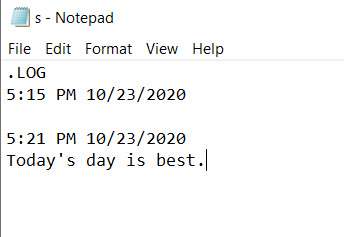
Try all the Notepad Tricks I have told you once. I have uploaded a text file to this code, now you can download it by clicking here. I would like to give you a suggestion, first of all save the file on the desktop. And put some name on it so that it can immediately be seen. And they are forced to click.
Conclusion
Friends, I hope you liked this post Best Computer Tricks and Tricks. In which we have told how you can try something new and different things with the help of a computer. And as we said earlier, you can walk with this modernity of computer shoulder to shoulder ..! Moreover, How did you like this post, If you want to know similar tips and tricks, then do tell us comment below.
#Stepphase #technologies #technology #tech #technews #techworld #techtrends #smartphone #apple #techupdates #futuretechnology #newtech #techgeek #technologynews #technologythesedays #smarttechnology #technologylover #technologytrends #technologyblog #gadgets #smartphone #gadget #marketing #digital #india #technologyisawesome #amazing #repost
0 notes
Text
Cara Membuat Folder Rahasia Dengan Password Di Windows (Tanpa Aplikasi)
Caranya ikuti Langkah – Langkah berikut ini :
1. Buat sebuah Text document kosong
Selanjutnya klik kanan pada area kosong > pilih New > pilih New text document.
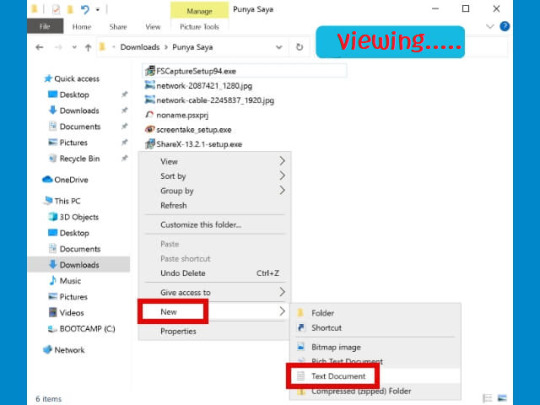
2. Masukkan script pengunci folder dan password
Klik dua kali pada file New text document untuk membukanya.
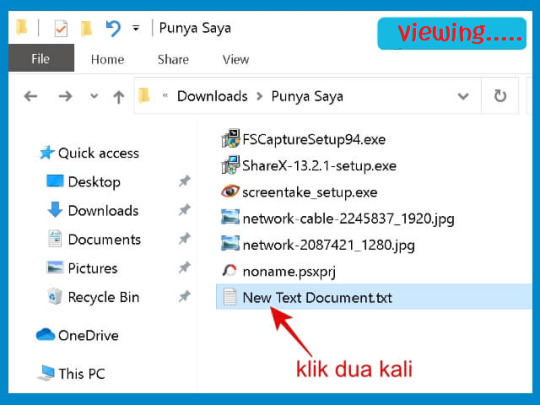
Kemudian copy-paste script di bawah ini:
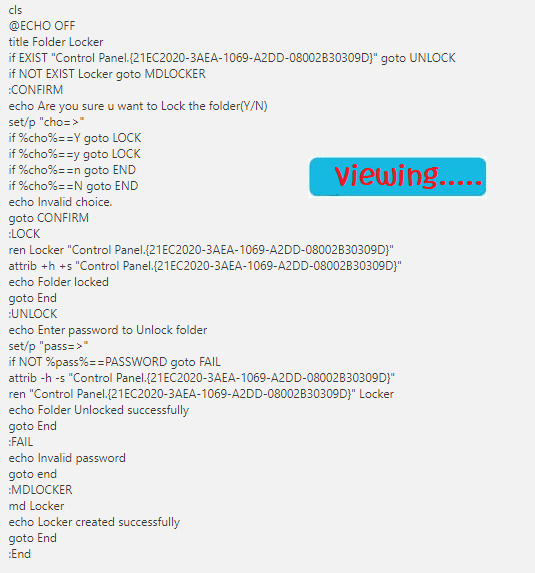
cls
@ECHO OFF
title Folder Locker
if EXIST "Control Panel.{21EC2020-3AEA-1069-A2DD-08002B30309D}" goto UNLOCK
if NOT EXIST Locker goto MDLOCKER
:CONFIRM
echo Are you sure u want to Lock the folder(Y/N)
set/p "cho=>"
if %cho%==Y goto LOCK
if %cho%==y goto LOCK
if %cho%==n goto END
if %cho%==N goto END
echo Invalid choice.
goto CONFIRM
:LOCK
ren Locker "Control Panel.{21EC2020-3AEA-1069-A2DD-08002B30309D}"
attrib +h +s "Control Panel.{21EC2020-3AEA-1069-A2DD-08002B30309D}"
echo Folder locked
goto End
:UNLOCK
echo Enter password to Unlock folder
set/p "pass=>"
if NOT %pass%==ABCDEFGH goto FAIL
attrib -h -s "Control Panel.{21EC2020-3AEA-1069-A2DD-08002B30309D}"
ren "Control Panel.{21EC2020-3AEA-1069-A2DD-08002B30309D}" Locker
echo Folder Unlocked successfully
goto End
:FAIL
echo Invalid password
goto end
:MDLOCKER
md Locker
echo Locker created successfully
goto End
:End
!!! Ganti ABCDEFGH pada script di atas dengan password Anda sendiri.
3. Simpan Text document dengan ekstensi .bat
Setelah memasukkan script ke dalam notepad dan mengganti PASSWORD dengan password yang Anda inginkan, simpan dokumen dengan ekstensi atau akhiran .bat
Caranya klik pada menu File > pilih Save as
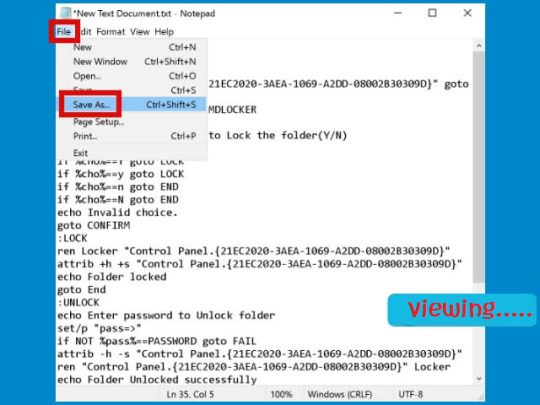
Pilih All files (*.*) > beri nama FolderLocker.bat > klik Save
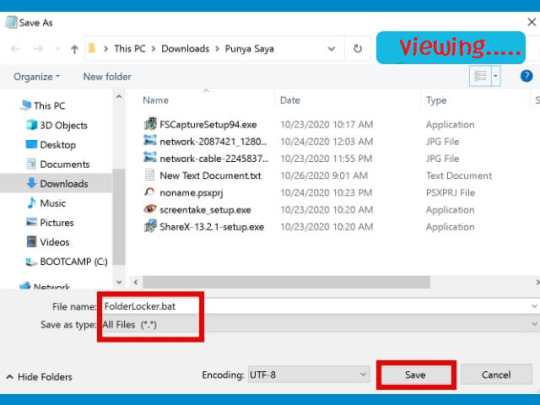
4. Eksekusi script yang sudah dibuat
Selanjutnya buka kembali folder yang tadi ingin dikunci, di sana akan ada sebuah file baru dengan nama FolderLocker.bat
Klik dua kali pada file FolderLocker.bat untuk menjalankan script.
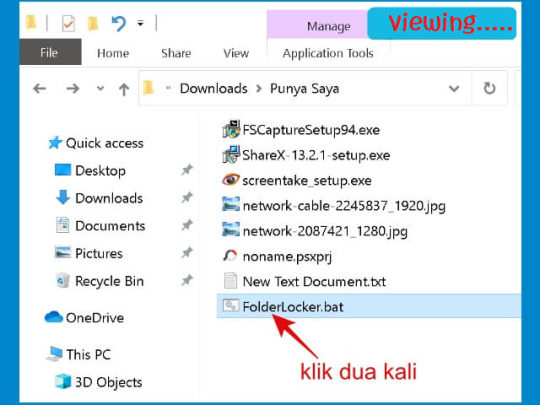
Setelah itu Anda akan melihat ada sebuah folder baru yang dibuat secara otomatis dengan nama Locker.
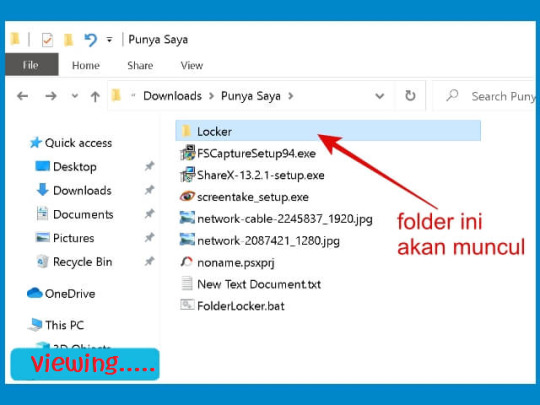
Folder Locker inilah yang nanti akan digunakan sebagai tempat menyimpan file-file yang ingin dikunci dengan password.
5. Masukkan file ke dalam folder Locker
Selanjutnya masukkan file-file yang ingin Anda kunci ke dalam folder Locker. Anda bisa memasukkan file apa saja dengan ukuran berapa pun, tidak ada batasan.
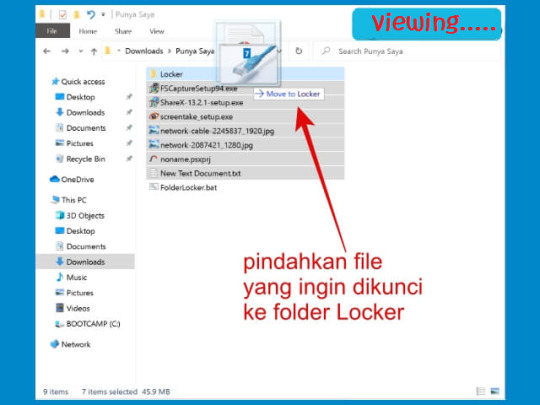
6. Kunci folder
Setelah semua file dimasukkan ke dalam folder Locker selanjutnya kita akan menguncinya.
Caranya klik dua kali pada file FolderLocker.bat

Jendela command prompt akan muncul > ketik Y > lalu tekan Enter.
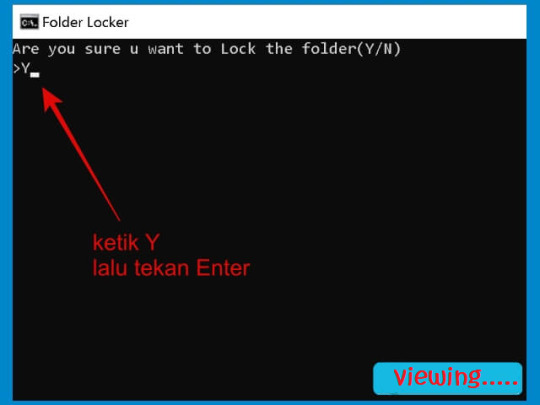
Folder Locker akan hilang dari tampilan explorer. Folder ini sudah disembunyikan dan tidak akan bisa dibuka kecuali kita membukanya dengan password.
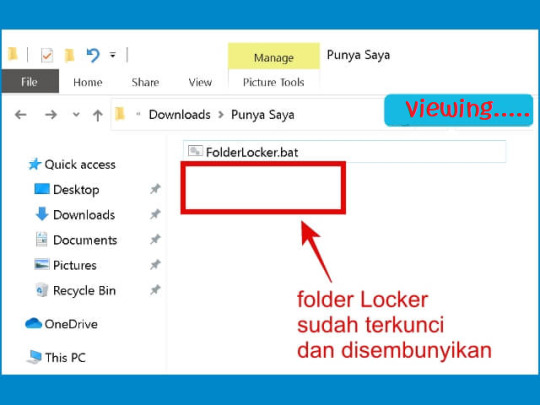
Untuk memunculkan kembali folder Locker caranya dengan klik dua kali pada file FolderLocker.bat.
Kemudian jendela command prompt akan muncunl > ketik password Anda di sana > kemudian tekan enter.

Folder Locker akan muncul kembali dan Anda bisa mengakses semua file yang ada di dalamnya.
Untuk menguncinya lagi tinggal ulangi langkah yang ada pada nomor 7.
Selesai. Sampai di sini kita sudah berhasil membuat script sederhana untuk mengunci folder di Windows tanpa menggunakan aplikasi tambahan. Trik ini bisa digunakan pada Windows 10, Windows 8, dan Windows 7.
Anda bisa mengunci folder mana saja dengan menggunakan cara ini, tinggal ulangi saja langkah-langkah di atas secara berurutan. Jangan lupa untuk mengganti password pada script dengan password Anda sendiri, gunakan password yang mudah diingat agar nanti tidak lupa.
0 notes
Text
Windows 10 keyboard doesnt work in start menu 無料ダウンロード.Windows 10 Start Menu Not Working (Solved)
Windows 10 keyboard doesnt work in start menu 無料ダウンロード.Windows Key Not Working in Windows 10? 10+ Ways to Fix It

How to repair corrupt or missing Windows system files.Windows 10 Start Menu Not Working (Solved)
Aug 08, · - 追加説明 - Easy Context menu v [Fixed] - Windows 10 Registry writing Problem [Fixed] - Restricted user permission issues [Fixed] - If you change A Gorup name on List editor, target combo menu doesn’t update itself [Fixed] - Block Keyboard Need Admin permission [Fixed] - Tooltip doesn’t work Properly [Fixed] - Attrib screen is narrow ImeOn key and ImeOff key work on the following operating systems. Windows 10 Version (OS build or later) (OS build or later) (OS build or later) Versions of Windows 10 later than For developers, please refer to Keyboard Japan - ImeOn / ImeOff Implementation | Microsoft Docs for more details Open Windows Start menu and select "Run ". Type CMD and press Enter (or if you use Windows ME, type COMMAND) Type regsvr32 dpinstexe and press Enter. If you can't find windows directory try the following: Open Windows Start menu and select "Run ". Type CMD and press Enter (or if you use Windows ME, type COMMAND) Type %WINDIR% and press Enter
Windows 10 keyboard doesnt work in start menu 無料ダウンロード.Dpinstexe download -
ImeOn key and ImeOff key work on the following operating systems. Windows 10 Version (OS build or later) (OS build or later) (OS build or later) Versions of Windows 10 later than For developers, please refer to Keyboard Japan - ImeOn / ImeOff Implementation | Microsoft Docs for more details It can be determined in various ways: • Click the spacedesk System Tray icon (at the bottom right of the screen) OR the spacedesk SERVER icon on the Windows Start menu to display the spacedesk SERVER user interface. • Typing ipconfig in a Windows command prompt Mar 24, · The Windows key is incredibly helpful when used in combination with other keys on your keyboard. Besides opening the Start menu, the Windows key can do all kinds of things including rearranging windows, opening the Action Center, locking your screen and managing virtual desktops. If the Windows key isn’t working, it breaks lots of handy keyboard shortcuts that execute system
Windows 10 has come a long way since it was first launched in Each update brings a lot of new features, and Microsoft has embraced the open source community in a way that was once thought impossible.
Still, like with any operating system, there are bugs. And one of the more common bugs people running Windows 10 have faced is that the Start Menu suddenly stops working.
Windows Explorer, which is now called File Explorer, is the application you use to browse your file system and open programs and files. But it also controls things like the Start Menu, the taskbar, and other applications.
After that, try to open the Start Menu. Sometimes an update goes awry, or you accidentally deleted an important file while digging around the filesystem. If the Start Menu is still giving you trouble, or other core Windows apps are crashing, then you can try to restore any missing or corrupt Windows system files. To do this, you'll need to open the Windows Command Prompt as an administrator and run the System File Checker program. System File Checker will start going through all your system files and replace any corrupt or missing files with a cached copy.
This process can take a little while, so feel free to do something else for minutes. Just be careful not to close the window while sfc is doing its thing. Once System File Checker is finished, you'll either see a report of all the files it replaced, or if everything was fine, you'll see a message like this:.
If System File Checker replaced any corrupt or missing system files, save all of your open work and restart your computer. Once you log back in, try to open the Start Menu to see if that fixed your issues.
The next thing you can try is to reset the Start Menu entirely, along will all the Windows 10 apps that were preinstalled or installed from the Microsoft Store. To do this, you'll need to open PowerShell as an administrator — Command Prompt won't work for the command you'll run.
The Get-AppXPackage command will attempt to reinstall all the default Windows apps, including the Start Menu and search bar. It will also register a manifest file for each program it reinstalls. You don't need to worry about the manifest files, though — it's just something Windows needs to run each program. Note: You may see some scary looking errors pop up as the Get-AppXPackage command is running.
Don't worry about them — most are just warnings about why a program can't be reinstalled:. When the Get-AppXPackage command is finished, restart your computer, log in, and try to open the Start Menu. If none of the above methods fixed the Start Menu, the last thing you can try is to do a factory reset of your Windows 10 installation. But keep in mind that this is an "almost-scorched-earth" method, and should only be used as a last resort. Resetting your Windows 10 installation should keep all of your personal files intact documents, pictures, videos, and so on , but will uninstall all the other drivers and programs you've installed.
Basically this resets your computer to the state it was in when you first turned it on. In the PowerShell terminal, run the command systemreset to bring up the Windows reset wizard. Wait a moment while the wizard analyzes your system. Then, you'll see a list of all the programs that'll be removed:.
Once you're finished resetting Windows and creating a new user, the Start Menu should be working again.
Did any of these methods work for you? Is there another way to open the Start Menu that I missed? Let me know about it on Twitter. If you read this far, tweet to the author to show them you care. Tweet a thanks. Learn to code for free. freeCodeCamp's open source curriculum has helped more than 40, people get jobs as developers. Get started. Forum Donate. Kris Koishigawa. How to restart Windows Explorer Windows Explorer, which is now called File Explorer, is the application you use to browse your file system and open programs and files.
How to repair corrupt or missing Windows system files Sometimes an update goes awry, or you accidentally deleted an important file while digging around the filesystem. Once System File Checker is finished, you'll either see a report of all the files it replaced, or if everything was fine, you'll see a message like this: If System File Checker replaced any corrupt or missing system files, save all of your open work and restart your computer.
How to reset the Start Menu with default Windows 10 apps The next thing you can try is to reset the Start Menu entirely, along will all the Windows 10 apps that were preinstalled or installed from the Microsoft Store. There are many ways to open PowerShell, but one of the fastest ways is to use the Run program.
Give it minutes, and make sure you don't close the PowerShell window until it's finished. Don't worry about them — most are just warnings about why a program can't be reinstalled: When the Get-AppXPackage command is finished, restart your computer, log in, and try to open the Start Menu.
How to reset your Windows 10 installation If none of the above methods fixed the Start Menu, the last thing you can try is to do a factory reset of your Windows 10 installation.
In fact, make two backups. You probably won't need them, but it doesn't hurt. Next, click the "Keep my files" button: Wait a moment while the wizard analyzes your system. Then, you'll see a list of all the programs that'll be removed: Click the "Next" button, and follow the instructions to reset your Windows 10 installation.
Kris Koishigawa Read more posts by this author.
0 notes
Text
Hack the WanaCry off the system
WannaCry and WanaCrypt0r is so 2017, as MS17-010 should be patched like zillions of weeks ago, but there are always some hidden unofficial, often abandoned systems being vulnerable for EternalBlue on the corporate network. They once got WanaCryptor and since then they are scanning the network against potential victims trying to infect further.
In order to get rid of them, I first installed a dionaea SMB honeypot into the network and waited the infected hosts to appear. After a while I had a nice list of IPs scanning the network for SMB shares. The idea was to stop them spreading the malware without causing any service interruption. Solutions like changing the default gateway to drive them against the wall, or to shutdown or crash the system are not feasible. DoS is a no-go.
When I was younger I often cleaned infected machines manually, just by finding the malware process, suspend or kill it, remove the executable, remove the persistence etc. I was curious if it can be done remotely, so I launched msfconsole on my kali box, loaded the exploit and the correct payload:

Targeted an IP from the honeypot report and run the exploit gave me a nice reverse meterpreter session:

Ok, now let’s have a look on the network activity of this system:

Look at that! It is scanning the network against tcp/445 smb connections. The masked IPs are random IP addresses. Note the scanning process name, mssecsvc.exe. Some google research confirmed that this is the worm that spreads the WanaCrypt0r. Enumerating services shows that the service name is “mssesvc2.0″:
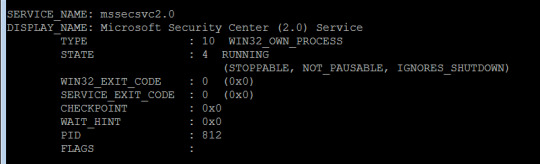
It seems to be stoppable, so let us stop it:

Very good. The network status can show if it have stopped its malicious activity:
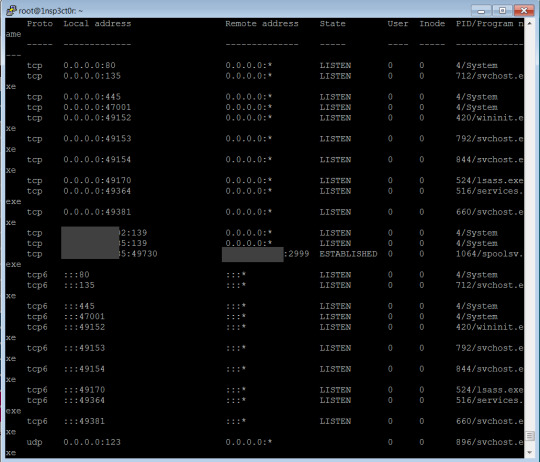
Hey, look at that! It stopped scanning. Excellent. Now the next step is to make sure that it will not be started again. Removing the service or the executable will be no solution, because it will be infected again. They executable should be staying on where it is, but it must not run. So I will ruin it by overwriting its content with an arbitrary string. In this example I will put a “1″ into the exe file.

The executable was not visible at first, but I remembered from the golden age of manual cleaning of infected computers that files can be protected from modification and even from showing up in dir listings using the attrib command. Running attrib *.exe revealed that the mssecsvc.exe and tasksche.exe have the S flag set, which renders them system files. It also means that I will not be able to overwrite them:

Exactly as I expected. Fortunately I have nt/system privileges, so the system flag can be removed using the attrib command:

It is now a regular file and it is displayed with the dir command as well. Look at the file size and the creation date. This host was infected at 12/03/2018. Ok, quickly corrupt this file and make it unusable:

Seems much better. Now it’s time to put back all the protections in order to avoid reinfection:

R,S,H flags mean Read Only, System and Hidden. As you can see, I am not able to write the file any more. Finally let’s try if the service can be started:

Wonderful! The worm has been disabled on this system. However, the MS17-010 hole is still open, so when an infected host tries to spread the worm, it will not be able to overwrite the corrupted executable file. Due to this file is hardcoded into the worm, it will not be able to infect this computer again.
Don’t forget to corrupt the other S-flagged executable, the “tasksche.exe” as well, which is the ransomware itself. It is disabled by the DNS kill-switch, but it is definitely not a good idea to keep it runnable on the filesystem.
Depending on the OS version it is also possible to disable the usage of SMBv1 in order to mitigate the vulnerability. And you can always leave a nice message on the desktop of all users, in order to make the system patched.
6 notes
·
View notes