#automated api testing framework
Explore tagged Tumblr posts
Text
Shaping the Future of QA Test Automation in 2025
As software delivery accelerates, QA test automation is evolving into a strategic driver of product quality. In 2025, the focus is shifting from merely automating tests to enabling smarter, faster, and more resilient testing at scale. AI and machine learning are now playing a central role—powering self-healing tests, predictive analytics, and intelligent test generation to reduce flakiness and maintenance efforts.
Low-code/no-code automation tools are empowering non-technical testers to contribute, breaking silos and expanding automation coverage. Meanwhile, DevOps and CI/CD pipelines are demanding tighter integration, where automated tests trigger instantly with every build, across diverse environments.
Cloud-based and containerized testing platforms like Selenium Grid on Kubernetes or device farms for mobile testing are becoming standard for scalability and flexibility. Also, there’s a growing emphasis on shift-left and shift-right testing—embedding QA from the earliest stages and continuing into production monitoring.
The future is also about test data management, security testing, and performance under real-world loads. QA professionals must now blend skills in development, analytics, and business understanding.
In 2025, automation isn’t just about speed—it’s about intelligent quality engineering that aligns with agile business goals.
#automation testing#qa automation testing#test automation#api testing#test automation framework#test automation tools#automated QA testing#qa automation tester#automated qa testing#test automation services
0 notes
Text
#Advantages of API testing#API testing best practices#API testing implementation approaches#API testing methodologies#API testing strategies 2025#Benefits of automated API testing#Implementing API testing frameworks
0 notes
Text
Programming object lesson of the day:
A couple days ago, one of the side project apps I run (rpthreadtracker.com) went down for no immediately obvious reason. The issue seems to have ended up being that the backend was running on .NET Core 2.2, which the host was no longer supporting, and I had to do a semi-emergency upgrade of all the code to .NET Core 6, a pretty major update that required a lot of syntactic changes and other fixes.
This is, of course, an obvious lesson in keeping an eye on when your code is using a library out of date enough not to be well supported anymore. (I have some thoughts on whether .NET Core 2.2 is old enough to have been dumped like this, but nevertheless I knew it was going out of LTS and could have been more prepared.) But that's all another post.
What really struck me was how valuable it turned out to be that I had already written an integration test suite for this application.
Historically, at basically every job I've worked for and also on most of my side projects, automated testing tends to be the thing most likely to fall by the wayside. When you have 376428648 things you want to do with an application and only a limited number of hours in the day, getting those 376428648 things to work feels very much like the top priority. You test them manually to make sure they work, and think, yeah, I'll get some tests written at some point, if I have time, but this is fine for now.
And to be honest, most of the time it usually is fine! But a robust test suite is one of those things that you don't need... until you suddenly REALLY FUCKING NEED IT.
RPTT is my baby, my longest running side project, the one with the most users, and the one I've put the most work into. So in a fit of side project passion and wanting to Do All The Right Things For Once, I actively wrote a massive amount of tests for it a few years ago. The backend has a full unit test suite that is approaching 100% coverage (which is a dumb metric you shouldn't actually stress about, but again, a post for another day). I also used Postman, an excellently full-featured API client, to write a battery of integration tests which would hit all of the API endpoints in a defined order, storing variables and verifying values as it went to take a mock user all the way through their usage life cycle.
And goddamn was that useful to have now, years later, as I had to fix a metric fuckton of subtle breakage points while porting the app to the updated framework. With one click, I could send the test suite through every endpoint in the backend and get quick feedback on everywhere that it wasn't behaving exactly the way it behaved before the update. And when I was ready to deploy the updated version, I could do so with solid confidence that from the front end's perspective, nothing would be different and everything would slot correctly into place.
I don't say this at all to shame anyone for not prioritizing writing tests - I usually don't, especially on my side projects, and this was a fortuitous outlier. But it was a really good reminder of why tests are a valuable tool in the first place and why they do deserve to be prioritized when it's possible to do so.
#bjk talks#coding#codeblr#programming#progblr#web development#I'm trying to finally get back to streaming this weekend so maybe the upcoming coding stream will be about#setting up one of these integration test suites in postman
78 notes
·
View notes
Text
Thailand Visa Exemptions
1. Legislative Framework and Policy Evolution
1.1 Statutory Basis
Governed by Sections 12 and 35 of the Immigration Act B.E. 2522 (1979)
Implemented through Ministerial Regulation No. 28 (B.E. 2544)
Modified by Cabinet Resolution (November 2022) extending 45-day stays until November 2025
1.2 Bilateral vs. Unilateral Agreements
Reciprocal Exemptions (12 countries including Brazil, South Korea, Peru)
90-day stays
Multiple-entry privileges
Unilateral Exemptions (56 countries)
Standard 30-day stays
45-day temporary extension for air arrivals
1.3 Historical Policy Shifts
2008: Introduction of 15-day land border restrictions
2016: Implementation of biometric tracking
2022: Temporary 45-day extension to boost tourism
2. Eligibility and Entry Protocols
2.1 Nationality-Based Classification
Passport TypeDurationEntry MethodExtension EligibilityG7 Nations45 days*Air onlyYes (30 days)ASEAN Members30 daysAir/LandNoDeveloping Economies15-30 daysConditionalVaries
*Until November 2025 per Cabinet Resolution
2.2 Document Verification Matrix
Mandatory Documents:
Passport (6+ months validity)
Onward ticket (confirmed within exemption period)
Proof of funds (THB 20,000/person)
Secondary Checks:
Previous Thai visa history (12-month lookback)
Accommodation verification
3. Immigration Assessment Algorithms
3.1 Risk-Based Screening System
Primary Inspection:
Machine-readable zone scan
Interpol database check
Facial recognition matching
Secondary Screening Triggers:
4+ visa exemptions in 12 months
Suspicious travel patterns
Incomplete documentation
3.2 Discretionary Denial Factors
Red Flags:
Previous overstays (even if paid)
Employment-seeking behavior
Frequent border runs
4. Border-Specific Implementation
4.1 Airport Processing
Dedicated Visa-Exempt Lanes at 6 international airports
Automated Immigration Gates (e-Gates) for eligible nationalities
Transit Without Visa (TWOV):
72-hour limit
Confirmed onward ticket required
4.2 Land Border Restrictions
15-Day Maximum Stay at 52 designated checkpoints
Entry Quotas:
2 land crossings per calendar year (2024 policy)
Exceptions for border pass holders
5. Extension and Conversion Mechanics
5.1 Extension of Stay
Single 30-Day Extension:
THB 1,900 fee
TM.7 form submission
Proof of address required
Exceptional Cases:
Medical treatment
Force majeure events
5.2 Visa Conversion Options
Non-Immigrant Pathways:
Business (B): Requires THB 25,000 application fee
Retirement (O): Age 50+ with financial proof
Education (ED): Enrollment in accredited institution
6. Compliance and Enforcement
6.1 Overstay Penalties
Fine Structure:
THB 500/day (maximum THB 20,000)
Automatic blacklisting after 90+ days
Voluntary Departure Program:
7-day grace period at airports
6.2 Visa-Run Monitoring
Automated Tracking System:
Flags frequent exempt entries
Calculates denial probability score
7. Special Case Analyses
7.1 Diplomatic/Official Passports
90-Day Exemption regardless of nationality
Exempt from:
Financial proof requirements
Onward ticket verification
7.2 Crew Member Privileges
72-Hour Shore Leave:
Valid with approved crew documentation
Separate from passenger exemptions
8. Emerging Policy Developments
9.1 Digital Integration
E-Arrival Card System (2024 rollout)
Blockchain Travel History (Phase 1 testing)
9.2 Security Enhancements
Biometric Exit System (Full implementation 2025)
API Integration with INTERPOL databases
9. Strategic Entry Planning
10.1 For Frequent Travelers
Alternative Solutions:
METV (6-month multiple entry)
Elite Visa (5-20 year options)
Entry Pattern Management:
Minimum 21-day intervals between exempt entries
Rotate entry points (BKK/DMK/HKT)
10.2 For Long-Term Stays
Conversion Timing:
Optimal window: Days 1-15 of entry
Avoid holiday periods
Document Preparation:
Pre-legalized paperwork
Financial trail establishment
#thailand#immigration#thai#thailandvisa#thaivisa#visa#immigrationinthailand#thaivisaexemptions#thailandvisaexemptions#visaexemptions
3 notes
·
View notes
Text
Thailand Visa Exemptions
1. Legal Foundations and Policy Framework
1.1 Statutory Basis
Governed by Immigration Act B.E. 2522 (1979), Sections 12 and 35
Implemented through Ministerial Regulation No. 28 (B.E. 2544)
Modified by Cabinet Resolution on November 15, 2022 (45-day temporary extension)
1.2 Bilateral vs Unilateral Exemptions
Reciprocal Agreements: 12 countries including Brazil, South Korea, and Peru (90-day stays)
Unilateral Exemptions: 56 countries (30/45-day stays)
Special Cases: ASEAN member states (varied terms)
2. Eligibility Matrix by Passport Type
2.1 Special Exemption Protocols
Diplomatic/Official Passports: 90 days regardless of nationality
APEC Business Travel Card: 90-day multi-entry privilege
Thai Elite Members: Exemption from visa-run restrictions
3. Entry Requirements and Scrutiny Process
3.1 Document Verification
Mandatory Documents:
Passport valid 6+ months
Proof of onward travel within exemption period
Financial means (THB 20,000/person equivalent)
Secondary Checks:
Previous Thai visa history (last 12 months)
Accommodation confirmation
3.2 Immigration Assessment Algorithm
Primary Inspection:
Machine-readable passport scan
Interpol database check
Secondary Screening (if triggered):
Financial document review
Travel pattern analysis
Discretionary Denial Factors:
4+ visa exemptions in 12 months
Suspected work intent
4. Border-Specific Implementation
4.1 Airport Processing
Designated Visa-Exempt Lanes: Available at 6 international airports
Automated Gates: For eligible nationalities at BKK/Suvarnabhumi
Transit Exception: 72-hour TWOV (Transit Without Visa)
4.2 Land Border Restrictions
15-Day Rule: Maximum stay at 52 designated border checkpoints
Limited Entries: 2 land crossings per calendar year (2024 policy)
Special Economic Zones: Extended 30-day stays in border provinces
5. Extension and Conversion Protocols
5.1 Extension of Stay
Eligibility: Single 30-day extension permitted
Process:
File at Immigration Division (TM.7 form)
THB 1,900 fee
Proof of address required
Exceptions: Medical/Force Majeure cases
5.2 Visa Conversion Options
Tourist to Non-Immigrant:
Must apply within 15 days of entry
Requires THB 25,000 application fee
Pathways:
Education (ED)
Retirement (O)
Business (B)
6. Compliance and Enforcement Trends
6.1 Overstay Consequences
Fine Structure:
THB 500/day (max THB 20,000)
Automatic blacklist after 90+ days overstay
Airport Amnesty: Voluntary departure program
6.2 Visa-Run Monitoring
Automated Tracking System: Flags frequent exempt entries
Risk Thresholds:
4+ exemptions in 12 months = 50% denial probability
6+ = 80% denial probability
7. Special Case Analyses
7.1 Crew Members
72-Hour Exemption: For airline/staff with approved documentation
Seaman's Book: Additional 7-day shore leave privilege
7.2 Border Pass Holders
Local Residents: 3-day stays within 50km border zone
ASEAN Laissez-Passer: Special provisions
8. Emerging Policy Developments
9.1 Digital Verification
E-Arrival Card Integration (2024 pilot)
Blockchain Travel History (Phase 1 testing)
9.2 Security Enhancements
Biometric Exit-Entry System (Full rollout 2025)
Advanced Passenger Screening (API integration)
9. Strategic Entry Planning
10.1 For Frequent Travelers
Visa Run Alternatives:
METV (6-month visa)
Elite Visa (5-20 year solution)
Entry Pattern Management:
Minimum 21-day intervals between exempt entries
Alternate air/land ports
10.2 For Long-Term Stays
Conversion Timing:
Day 1-15 for optimal processing
Avoid holiday periods
Document Preparation:
Pre-legalized paperwork
Financial trail establishment
Official Reference Materials:
Immigration Bureau Notification No. 35/2565
Royal Thai Police Order 327/2557
IATA Timatic Database (updated weekly)
#thailand#immigration#thai#thaivisa#immigrationinthailand#visainthailand#thailandvisa#thailandvisaexemptions#visaexemptions#thaiimmigration
2 notes
·
View notes
Text
Why Python Will Thrive: Future Trends and Applications
Python has already made a significant impact in the tech world, and its trajectory for the future is even more promising. From its simplicity and versatility to its widespread use in cutting-edge technologies, Python is expected to continue thriving in the coming years. Considering the kind support of Python Course in Chennai Whatever your level of experience or reason for switching from another programming language, learning Python gets much more fun.

Let's explore why Python will remain at the forefront of software development and what trends and applications will contribute to its ongoing dominance.
1. Artificial Intelligence and Machine Learning
Python is already the go-to language for AI and machine learning, and its role in these fields is set to expand further. With powerful libraries such as TensorFlow, PyTorch, and Scikit-learn, Python simplifies the development of machine learning models and artificial intelligence applications. As more industries integrate AI for automation, personalization, and predictive analytics, Python will remain a core language for developing intelligent systems.
2. Data Science and Big Data
Data science is one of the most significant areas where Python has excelled. Libraries like Pandas, NumPy, and Matplotlib make data manipulation and visualization simple and efficient. As companies and organizations continue to generate and analyze vast amounts of data, Python’s ability to process, clean, and visualize big data will only become more critical. Additionally, Python’s compatibility with big data platforms like Hadoop and Apache Spark ensures that it will remain a major player in data-driven decision-making.
3. Web Development
Python’s role in web development is growing thanks to frameworks like Django and Flask, which provide robust, scalable, and secure solutions for building web applications. With the increasing demand for interactive websites and APIs, Python is well-positioned to continue serving as a top language for backend development. Its integration with cloud computing platforms will also fuel its growth in building modern web applications that scale efficiently.
4. Automation and Scripting
Automation is another area where Python excels. Developers use Python to automate tasks ranging from system administration to testing and deployment. With the rise of DevOps practices and the growing demand for workflow automation, Python’s role in streamlining repetitive processes will continue to grow. Businesses across industries will rely on Python to boost productivity, reduce errors, and optimize performance. With the aid of Best Online Training & Placement Programs, which offer comprehensive training and job placement support to anyone looking to develop their talents, it’s easier to learn this tool and advance your career.

5. Cybersecurity and Ethical Hacking
With cyber threats becoming increasingly sophisticated, cybersecurity is a critical concern for businesses worldwide. Python is widely used for penetration testing, vulnerability scanning, and threat detection due to its simplicity and effectiveness. Libraries like Scapy and PyCrypto make Python an excellent choice for ethical hacking and security professionals. As the need for robust cybersecurity measures increases, Python’s role in safeguarding digital assets will continue to thrive.
6. Internet of Things (IoT)
Python’s compatibility with microcontrollers and embedded systems makes it a strong contender in the growing field of IoT. Frameworks like MicroPython and CircuitPython enable developers to build IoT applications efficiently, whether for home automation, smart cities, or industrial systems. As the number of connected devices continues to rise, Python will remain a dominant language for creating scalable and reliable IoT solutions.
7. Cloud Computing and Serverless Architectures
The rise of cloud computing and serverless architectures has created new opportunities for Python. Cloud platforms like AWS, Google Cloud, and Microsoft Azure all support Python, allowing developers to build scalable and cost-efficient applications. With its flexibility and integration capabilities, Python is perfectly suited for developing cloud-based applications, serverless functions, and microservices.
8. Gaming and Virtual Reality
Python has long been used in game development, with libraries such as Pygame offering simple tools to create 2D games. However, as gaming and virtual reality (VR) technologies evolve, Python’s role in developing immersive experiences will grow. The language’s ease of use and integration with game engines will make it a popular choice for building gaming platforms, VR applications, and simulations.
9. Expanding Job Market
As Python’s applications continue to grow, so does the demand for Python developers. From startups to tech giants like Google, Facebook, and Amazon, companies across industries are seeking professionals who are proficient in Python. The increasing adoption of Python in various fields, including data science, AI, cybersecurity, and cloud computing, ensures a thriving job market for Python developers in the future.
10. Constant Evolution and Community Support
Python’s open-source nature means that it’s constantly evolving with new libraries, frameworks, and features. Its vibrant community of developers contributes to its growth and ensures that Python stays relevant to emerging trends and technologies. Whether it’s a new tool for AI or a breakthrough in web development, Python’s community is always working to improve the language and make it more efficient for developers.
Conclusion
Python’s future is bright, with its presence continuing to grow in AI, data science, automation, web development, and beyond. As industries become increasingly data-driven, automated, and connected, Python’s simplicity, versatility, and strong community support make it an ideal choice for developers. Whether you are a beginner looking to start your coding journey or a seasoned professional exploring new career opportunities, learning Python offers long-term benefits in a rapidly evolving tech landscape.
#python course#python training#python#technology#tech#python programming#python online training#python online course#python online classes#python certification
2 notes
·
View notes
Text
Types of software testing
As well as the different types of tests there are, there are categories of software testing: manual and automated.
Manual testing
Manual tests are tests that are ran by a human, generally a set of steps is listed with expected results, and someone will run through them confirming if each step has passed or failed.
Manual testing is good for testing things visual elements, giving fast and accurate visual feedback which is closer to how a user would use the software. It's also good for unplanned changes, updating automated test scripts for projects which are changing a lot can be extremely costly.
The human element of Manual testing means that testing can be dynamic, and if an issue is picked up that wasn't necessarily part of the test, it can be raised accordingly. Manual testing is also needed to triage when automation tests have failed, manually running through tests to see the point of failure, if it's a bug or an issue with the automation test, and raising it accordingly.
Automation testing
Automation testing is when tests are written out to be performed by a computer each time they're needed. For example, sending a certain set of inputs to an API and checking it returns what we expect. Automated tests still need to be written by a human, some require a programmer to write each step of the test, some might use frameworks like Gherkin to write tests in human language linked to code in the background.
Automation testing can be a lot quicker than manual testing, which also means more test coverage can be increased. Once the test cases are written out they can then be run anytime they're needed to make sure a software is still behaving as expected, especially after any changes are made to ensure existing functionality wasn't broken unintentionally. Automation testing also allows for tests to be running constantly in the background to pick up any possible faults which can then be triaged.
2 notes
·
View notes
Text
Top 10 In- Demand Tech Jobs in 2025

Technology is growing faster than ever, and so is the need for skilled professionals in the field. From artificial intelligence to cloud computing, businesses are looking for experts who can keep up with the latest advancements. These tech jobs not only pay well but also offer great career growth and exciting challenges.
In this blog, we’ll look at the top 10 tech jobs that are in high demand today. Whether you’re starting your career or thinking of learning new skills, these jobs can help you plan a bright future in the tech world.
1. AI and Machine Learning Specialists
Artificial Intelligence (AI) and Machine Learning are changing the game by helping machines learn and improve on their own without needing step-by-step instructions. They’re being used in many areas, like chatbots, spotting fraud, and predicting trends.
Key Skills: Python, TensorFlow, PyTorch, data analysis, deep learning, and natural language processing (NLP).
Industries Hiring: Healthcare, finance, retail, and manufacturing.
Career Tip: Keep up with AI and machine learning by working on projects and getting an AI certification. Joining AI hackathons helps you learn and meet others in the field.
2. Data Scientists
Data scientists work with large sets of data to find patterns, trends, and useful insights that help businesses make smart decisions. They play a key role in everything from personalized marketing to predicting health outcomes.
Key Skills: Data visualization, statistical analysis, R, Python, SQL, and data mining.
Industries Hiring: E-commerce, telecommunications, and pharmaceuticals.
Career Tip: Work with real-world data and build a strong portfolio to showcase your skills. Earning certifications in data science tools can help you stand out.
3. Cloud Computing Engineers: These professionals create and manage cloud systems that allow businesses to store data and run apps without needing physical servers, making operations more efficient.
Key Skills: AWS, Azure, Google Cloud Platform (GCP), DevOps, and containerization (Docker, Kubernetes).
Industries Hiring: IT services, startups, and enterprises undergoing digital transformation.
Career Tip: Get certified in cloud platforms like AWS (e.g., AWS Certified Solutions Architect).
4. Cybersecurity Experts
Cybersecurity professionals protect companies from data breaches, malware, and other online threats. As remote work grows, keeping digital information safe is more crucial than ever.
Key Skills: Ethical hacking, penetration testing, risk management, and cybersecurity tools.
Industries Hiring: Banking, IT, and government agencies.
Career Tip: Stay updated on new cybersecurity threats and trends. Certifications like CEH (Certified Ethical Hacker) or CISSP (Certified Information Systems Security Professional) can help you advance in your career.
5. Full-Stack Developers
Full-stack developers are skilled programmers who can work on both the front-end (what users see) and the back-end (server and database) of web applications.
Key Skills: JavaScript, React, Node.js, HTML/CSS, and APIs.
Industries Hiring: Tech startups, e-commerce, and digital media.
Career Tip: Create a strong GitHub profile with projects that highlight your full-stack skills. Learn popular frameworks like React Native to expand into mobile app development.
6. DevOps Engineers
DevOps engineers help make software faster and more reliable by connecting development and operations teams. They streamline the process for quicker deployments.
Key Skills: CI/CD pipelines, automation tools, scripting, and system administration.
Industries Hiring: SaaS companies, cloud service providers, and enterprise IT.
Career Tip: Earn key tools like Jenkins, Ansible, and Kubernetes, and develop scripting skills in languages like Bash or Python. Earning a DevOps certification is a plus and can enhance your expertise in the field.
7. Blockchain Developers
They build secure, transparent, and unchangeable systems. Blockchain is not just for cryptocurrencies; it’s also used in tracking supply chains, managing healthcare records, and even in voting systems.
Key Skills: Solidity, Ethereum, smart contracts, cryptography, and DApp development.
Industries Hiring: Fintech, logistics, and healthcare.
Career Tip: Create and share your own blockchain projects to show your skills. Joining blockchain communities can help you learn more and connect with others in the field.
8. Robotics Engineers
Robotics engineers design, build, and program robots to do tasks faster or safer than humans. Their work is especially important in industries like manufacturing and healthcare.
Key Skills: Programming (C++, Python), robotics process automation (RPA), and mechanical engineering.
Industries Hiring: Automotive, healthcare, and logistics.
Career Tip: Stay updated on new trends like self-driving cars and AI in robotics.
9. Internet of Things (IoT) Specialists
IoT specialists work on systems that connect devices to the internet, allowing them to communicate and be controlled easily. This is crucial for creating smart cities, homes, and industries.
Key Skills: Embedded systems, wireless communication protocols, data analytics, and IoT platforms.
Industries Hiring: Consumer electronics, automotive, and smart city projects.
Career Tip: Create IoT prototypes and learn to use platforms like AWS IoT or Microsoft Azure IoT. Stay updated on 5G technology and edge computing trends.
10. Product Managers
Product managers oversee the development of products, from idea to launch, making sure they are both technically possible and meet market demands. They connect technical teams with business stakeholders.
Key Skills: Agile methodologies, market research, UX design, and project management.
Industries Hiring: Software development, e-commerce, and SaaS companies.
Career Tip: Work on improving your communication and leadership skills. Getting certifications like PMP (Project Management Professional) or CSPO (Certified Scrum Product Owner) can help you advance.
Importance of Upskilling in the Tech Industry
Stay Up-to-Date: Technology changes fast, and learning new skills helps you keep up with the latest trends and tools.
Grow in Your Career: By learning new skills, you open doors to better job opportunities and promotions.
Earn a Higher Salary: The more skills you have, the more valuable you are to employers, which can lead to higher-paying jobs.
Feel More Confident: Learning new things makes you feel more prepared and ready to take on tougher tasks.
Adapt to Changes: Technology keeps evolving, and upskilling helps you stay flexible and ready for any new changes in the industry.
Top Companies Hiring for These Roles
Global Tech Giants: Google, Microsoft, Amazon, and IBM.
Startups: Fintech, health tech, and AI-based startups are often at the forefront of innovation.
Consulting Firms: Companies like Accenture, Deloitte, and PwC increasingly seek tech talent.
In conclusion, the tech world is constantly changing, and staying updated is key to having a successful career. In 2025, jobs in fields like AI, cybersecurity, data science, and software development will be in high demand. By learning the right skills and keeping up with new trends, you can prepare yourself for these exciting roles. Whether you're just starting or looking to improve your skills, the tech industry offers many opportunities for growth and success.
#Top 10 Tech Jobs in 2025#In- Demand Tech Jobs#High paying Tech Jobs#artificial intelligence#datascience#cybersecurity
2 notes
·
View notes
Text
How-To IT
Topic: Core areas of IT
1. Hardware
• Computers (Desktops, Laptops, Workstations)
• Servers and Data Centers
• Networking Devices (Routers, Switches, Modems)
• Storage Devices (HDDs, SSDs, NAS)
• Peripheral Devices (Printers, Scanners, Monitors)
2. Software
• Operating Systems (Windows, Linux, macOS)
• Application Software (Office Suites, ERP, CRM)
• Development Software (IDEs, Code Libraries, APIs)
• Middleware (Integration Tools)
• Security Software (Antivirus, Firewalls, SIEM)
3. Networking and Telecommunications
• LAN/WAN Infrastructure
• Wireless Networking (Wi-Fi, 5G)
• VPNs (Virtual Private Networks)
• Communication Systems (VoIP, Email Servers)
• Internet Services
4. Data Management
• Databases (SQL, NoSQL)
• Data Warehousing
• Big Data Technologies (Hadoop, Spark)
• Backup and Recovery Systems
• Data Integration Tools
5. Cybersecurity
• Network Security
• Endpoint Protection
• Identity and Access Management (IAM)
• Threat Detection and Incident Response
• Encryption and Data Privacy
6. Software Development
• Front-End Development (UI/UX Design)
• Back-End Development
• DevOps and CI/CD Pipelines
• Mobile App Development
• Cloud-Native Development
7. Cloud Computing
• Infrastructure as a Service (IaaS)
• Platform as a Service (PaaS)
• Software as a Service (SaaS)
• Serverless Computing
• Cloud Storage and Management
8. IT Support and Services
• Help Desk Support
• IT Service Management (ITSM)
• System Administration
• Hardware and Software Troubleshooting
• End-User Training
9. Artificial Intelligence and Machine Learning
• AI Algorithms and Frameworks
• Natural Language Processing (NLP)
• Computer Vision
• Robotics
• Predictive Analytics
10. Business Intelligence and Analytics
• Reporting Tools (Tableau, Power BI)
• Data Visualization
• Business Analytics Platforms
• Predictive Modeling
11. Internet of Things (IoT)
• IoT Devices and Sensors
• IoT Platforms
• Edge Computing
• Smart Systems (Homes, Cities, Vehicles)
12. Enterprise Systems
• Enterprise Resource Planning (ERP)
• Customer Relationship Management (CRM)
• Human Resource Management Systems (HRMS)
• Supply Chain Management Systems
13. IT Governance and Compliance
• ITIL (Information Technology Infrastructure Library)
• COBIT (Control Objectives for Information Technologies)
• ISO/IEC Standards
• Regulatory Compliance (GDPR, HIPAA, SOX)
14. Emerging Technologies
• Blockchain
• Quantum Computing
• Augmented Reality (AR) and Virtual Reality (VR)
• 3D Printing
• Digital Twins
15. IT Project Management
• Agile, Scrum, and Kanban
• Waterfall Methodology
• Resource Allocation
• Risk Management
16. IT Infrastructure
• Data Centers
• Virtualization (VMware, Hyper-V)
• Disaster Recovery Planning
• Load Balancing
17. IT Education and Certifications
• Vendor Certifications (Microsoft, Cisco, AWS)
• Training and Development Programs
• Online Learning Platforms
18. IT Operations and Monitoring
• Performance Monitoring (APM, Network Monitoring)
• IT Asset Management
• Event and Incident Management
19. Software Testing
• Manual Testing: Human testers evaluate software by executing test cases without using automation tools.
• Automated Testing: Use of testing tools (e.g., Selenium, JUnit) to run automated scripts and check software behavior.
• Functional Testing: Validating that the software performs its intended functions.
• Non-Functional Testing: Assessing non-functional aspects such as performance, usability, and security.
• Unit Testing: Testing individual components or units of code for correctness.
• Integration Testing: Ensuring that different modules or systems work together as expected.
• System Testing: Verifying the complete software system’s behavior against requirements.
• Acceptance Testing: Conducting tests to confirm that the software meets business requirements (including UAT - User Acceptance Testing).
• Regression Testing: Ensuring that new changes or features do not negatively affect existing functionalities.
• Performance Testing: Testing software performance under various conditions (load, stress, scalability).
• Security Testing: Identifying vulnerabilities and assessing the software’s ability to protect data.
• Compatibility Testing: Ensuring the software works on different operating systems, browsers, or devices.
• Continuous Testing: Integrating testing into the development lifecycle to provide quick feedback and minimize bugs.
• Test Automation Frameworks: Tools and structures used to automate testing processes (e.g., TestNG, Appium).
19. VoIP (Voice over IP)
VoIP Protocols & Standards
• SIP (Session Initiation Protocol)
• H.323
• RTP (Real-Time Transport Protocol)
• MGCP (Media Gateway Control Protocol)
VoIP Hardware
• IP Phones (Desk Phones, Mobile Clients)
• VoIP Gateways
• Analog Telephone Adapters (ATAs)
• VoIP Servers
• Network Switches/ Routers for VoIP
VoIP Software
• Softphones (e.g., Zoiper, X-Lite)
• PBX (Private Branch Exchange) Systems
• VoIP Management Software
• Call Center Solutions (e.g., Asterisk, 3CX)
VoIP Network Infrastructure
• Quality of Service (QoS) Configuration
• VPNs (Virtual Private Networks) for VoIP
• VoIP Traffic Shaping & Bandwidth Management
• Firewall and Security Configurations for VoIP
• Network Monitoring & Optimization Tools
VoIP Security
• Encryption (SRTP, TLS)
• Authentication and Authorization
• Firewall & Intrusion Detection Systems
• VoIP Fraud DetectionVoIP Providers
• Hosted VoIP Services (e.g., RingCentral, Vonage)
• SIP Trunking Providers
• PBX Hosting & Managed Services
VoIP Quality and Testing
• Call Quality Monitoring
• Latency, Jitter, and Packet Loss Testing
• VoIP Performance Metrics and Reporting Tools
• User Acceptance Testing (UAT) for VoIP Systems
Integration with Other Systems
• CRM Integration (e.g., Salesforce with VoIP)
• Unified Communications (UC) Solutions
• Contact Center Integration
• Email, Chat, and Video Communication Integration
2 notes
·
View notes
Text
Best Practices for Successful Automation Testing Implementation

Automation testing is an essential part of modern-day software development that accelerates delivery, reduces manual work, and improves software quality. But success in automation testing is not assured, it should be achieved by proper planning and execution along with proper compliance of best practices.
In this blog, we will talk about key actionable strategies and best practices to ensure the successful implementation of automation testing in your projects.
1. Start with a Clear Strategy
Jumping straight into automation testing without a clear strategy will not always yield the desired results. Define the following:
Objectives: Define the goals of the automation, whether it is about shorter test cycles, improved test coverage or eliminating human error.
Scope: Set the areas of your application for automation and focus much on areas that have a high impact like regression and functional testing.
Stakeholders: Get early involvement from the development, QA and product teams to avoid misalignment regarding expectations.
A well-formed strategy helps guide the way and make sure everyone involved is aligned.
2. Prioritize the Right Test Cases for Automation
One of automation testing’s biggest mistakes with it is to use automation for everything. Rather than that, shape your test cases to that of:
Are monotonous and time-consuming.
Wherein critical for application functionality
Have stable requirements.
Some of these tests are regression tests, smoke tests, data-driven tests, etc. Do not automate the exploratory or highly dynamic tests that often get changed.
3. Choose the Right Automation Tools
The effectiveness of your automation testing initiative highly relies on appropriate tools selection. Look for tools that:
Support the technology stack of your application (e.g., web, mobile, APIs).
Give the flexibility to expand your project.
Offer extensive reporting, reusability of scripts, and run across browsers.
GhostQA is one example of a codeless platform that works well for teams across the skill set. GhostQA can let you focus on what matters and Auto Healing reduces your maintenance to enforce.��
4. Build a Strong Automation Framework
An automation framework is the backbone of your automation testing process. It helps in standardization, reusability and scalability of test scripts. So, when you start designing your framework, make sure to leave some room for these features:
Modularity: Split test scripts into reusable components
Data-Driven Testing: Use Data-Driven Testing to separate test data from the scripts to provide flexibility.
Error Handling: Install anti-malware solutions to prevent potential threats.
A good framework streamlines collaboration and makes it easier to maintain your tests.
5. Write High-Quality Test Scripts
A good test script decides the reliability of your automation testing. To ensure script quality:
When naming scripts, variables, or methods, use meaningful and descriptive names.
For adaptability, you should leverage parameterization instead of hardcoding these values.
Set up appropriate error-handling procedures for handling unforeseen problems.
Do not add anything unnecessarily, the more complexity, the more difficult it is to debug and maintain.
Tools such as GhostQA minimize the efforts put behind scripting providing no-code possibilities allowing even non-technical users to write robust tests.
6. Regularly Maintain Your Automation Suite
Even though automation testing is a great way to ensure quality in applications, one of its biggest challenges is keeping the test scripts updated with application changes. Keeping your test suite effective and up to date, regular maintenance.
Best practices for maintenance include:
Frequent Reviews: Conduct periodic audit of the test scripts to ensure that they are not outdated.
Version Control: Utilize version control systems to maintain history of your script modifications.
Auto-Healing Features: GhostQA and similar tools can track UI updates and modify scripts to reflect changes with little to no human intervention, minimizing maintenance costs.
Take good care of your automation suite so that it doesn't become a liability.
7. Address Flaky Tests
Flaky tests—tests that pass or fail randomly—are a common issue in automation testing. They reduce trust in test results and take up time when debugging. To address flaky tests:
Dig deeper into what might be the underlying causes — timing problems or dynamic elements.
Use explicit waits instead of static waiting in tests to make them aligned with application behavior.
Prefer smart detection-based tools (GhostQA, to be precise) to eliminate the chances of flaky tests.
This translates into flourish as flakiness and is the most significant impact in strengthening confidence in your automation framework.
8. Ensure Cross-Browser and Cross-Platform Compatibility
Most modern applications work across many browsers and devices, so cross-compatibility testing is a necessity. Your automation testing suite must:
Add test cases for popular browsers like Chrome, Firefox, Edge, and Safari.
Testing across different operating systems on mobile (e.g., iOS/Android).
GhostQA abstracts cross-browser and cross-platform testing so you can verify functionality in several types of environments without repeating yourself.
9. Leverage AI and Smart Automation
AI is revolutionizing automation testing with better efficiency and lesser maintenance cost. Next-generation tools like GhostQA powered by AI offer:
Auto-Healing: Automatically adjust to any changes made to the app;such as modified UI elements
Predictive Analysis: Showcase areas with the most potential high risk to prioritize tests.
Optimized Execution: Run just the tests that yield the most performance insights.
Use AI-Powered Tools as these can help you to increase the efficiency and accuracy of your testing.
10. Monitor and Measure Performance
To measure the effectiveness of your automation testing, you should track key metrics that include:
Test Coverage: Number of automated tests covering application features.
Execution Time: Time taken to execute automated test suites.
Defect Detection Rate: Number of bugs detected in automation testing
Flaky Test Rate: Frequency of inconsistent test results.
Consistent assessment of these metrics helps in discovering the areas of improvement in your automation efforts while also exhibiting the ROI of the same.
Conclusion
So, the right approach of selecting the right tool and plan properly will help to do a successful automation testing implementation. This could be achieved by adopting best practices like prioritizing test cases, maintaining test scripts, making use of the AI-powered tools and collaborating with other stakeholders in the process.
Tools like GhostQA, which come equipped with codeless testing, auto-healing features, and user-friendly interfaces, empower teams of both technical and non-technical backgrounds to streamline their automation processes and devote their attention to shipping quality software.
#automation testing#software testing#test automation#functional testing#automation tools#quality assurance
2 notes
·
View notes
Text
Full Stack Testing vs. Full Stack Development: What’s the Difference?

In today’s fast-evolving tech world, buzzwords like Full Stack Development and Full Stack Testing have gained immense popularity. Both roles are vital in the software lifecycle, but they serve very different purposes. Whether you’re a beginner exploring your career options or a professional looking to expand your skills, understanding the differences between Full Stack Testing and Full Stack Development is crucial. Let’s dive into what makes these two roles unique!
What Is Full Stack Development?
Full Stack Development refers to the ability to build an entire software application – from the user interface to the backend logic – using a wide range of tools and technologies. A Full Stack Developer is proficient in both front-end (user-facing) and back-end (server-side) development.
Key Responsibilities of a Full Stack Developer:
Front-End Development: Building the user interface using tools like HTML, CSS, JavaScript, React, or Angular.
Back-End Development: Creating server-side logic using languages like Node.js, Python, Java, or PHP.
Database Management: Handling databases such as MySQL, MongoDB, or PostgreSQL.
API Integration: Connecting applications through RESTful or GraphQL APIs.
Version Control: Using tools like Git for collaborative development.
Skills Required for Full Stack Development:
Proficiency in programming languages (JavaScript, Python, Java, etc.)
Knowledge of web frameworks (React, Django, etc.)
Experience with databases and cloud platforms
Understanding of DevOps tools
In short, a Full Stack Developer handles everything from designing the UI to writing server-side code, ensuring the software runs smoothly.
What Is Full Stack Testing?
Full Stack Testing is all about ensuring quality at every stage of the software development lifecycle. A Full Stack Tester is responsible for testing applications across multiple layers – from front-end UI testing to back-end database validation – ensuring a seamless user experience. They blend manual and automation testing skills to detect issues early and prevent software failures.
Key Responsibilities of a Full Stack Tester:
UI Testing: Ensuring the application looks and behaves correctly on the front end.
API Testing: Validating data flow and communication between services.
Database Testing: Verifying data integrity and backend operations.
Performance Testing: Ensuring the application performs well under load using tools like JMeter.
Automation Testing: Automating repetitive tests with tools like Selenium or Cypress.
Security Testing: Identifying vulnerabilities to prevent cyber-attacks.
Skills Required for Full Stack Testing:
Knowledge of testing tools like Selenium, Postman, JMeter, or TOSCA
Proficiency in both manual and automation testing
Understanding of test frameworks like TestNG or Cucumber
Familiarity with Agile and DevOps practices
Basic knowledge of programming for writing test scripts
A Full Stack Tester plays a critical role in identifying bugs early in the development process and ensuring the software functions flawlessly.
Which Career Path Should You Choose?
The choice between Full Stack Development and Full Stack Testing depends on your interests and strengths:
Choose Full Stack Development if you love coding, creating interfaces, and building software solutions from scratch. This role is ideal for those who enjoy developing creative products and working with both front-end and back-end technologies.
Choose Full Stack Testing if you have a keen eye for detail and enjoy problem-solving by finding bugs and ensuring software quality. If you love automation, performance testing, and working with multiple testing tools, Full Stack Testing is the right path.
Why Both Roles Are Essential :
Both Full Stack Developers and Full Stack Testers are integral to software development. While developers focus on creating functional features, testers ensure that everything runs smoothly and meets user expectations. In an Agile or DevOps environment, these roles often overlap, with testers and developers working closely to deliver high-quality software in shorter cycles.
Final Thoughts :
Whether you opt for Full Stack Testing or Full Stack Development, both fields offer exciting opportunities with tremendous growth potential. With software becoming increasingly complex, the demand for skilled developers and testers is higher than ever.
At TestoMeter Pvt. Ltd., we provide comprehensive training in both Full Stack Development and Full Stack Testing to help you build a future-proof career. Whether you want to build software or ensure its quality, we’ve got the perfect course for you.
Ready to take the next step? Explore our Full Stack courses today and start your journey toward a successful IT career!
This blog not only provides a crisp comparison but also encourages potential students to explore both career paths with TestoMeter.
For more Details :
Interested in kick-starting your Software Developer/Software Tester career? Contact us today or Visit our website for course details, success stories, and more!
🌐visit - https://www.testometer.co.in/
2 notes
·
View notes
Text
API Testing: Frameworks and Practices You Should Implement to Boost Your Software
API testing plays a crucial role in ensuring your software’s functionality, reliability, and performance. Implementing the right frameworks and best practices not only accelerates development but also boosts product quality.
Start by selecting a API testing framework that suits your tech stack and team expertise. Popular choices include:
Postman for its user-friendly interface and automation via Newman
Rest Assured for Java-based automation
Karate for BDD-style readable tests
Supertest for Node.js applications
Beyond the tool, focus on practices that enhance efficiency:
Automate early in the development lifecycle (shift-left testing)
Use data-driven tests to validate multiple scenarios
Incorporate schema validation to ensure consistent response structures
Mock APIs for testing isolated components
Integrate with CI/CD pipelines for continuous validation
Monitor API performance and error rates with tools like JMeter or BlazeMeter
Don’t overlook security—test for authentication, authorization, and data integrity.
By combining the right framework with proven practices, you create a resilient API testing strategy that drives faster releases, reduces bugs, and improves user trust in your software.
0 notes
Text
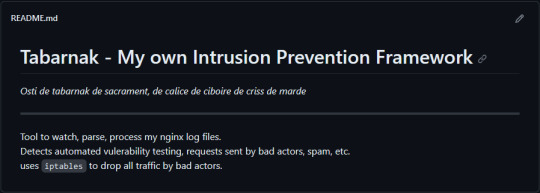
(this is a small story of how I came to write my own intrusion detection/prevention framework and why I'm really happy with that decision, don't mind me rambling)
Preface
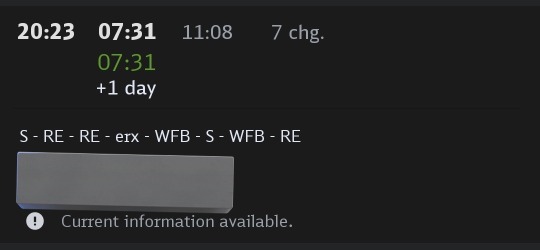
About two weeks ago I was faced with a pretty annoying problem. Whilst I was going home by train I have noticed that my server at home had been running hot and slowed down a lot. This prompted me to check my nginx logs, the only service that is indirectly available to the public (more on that later), which made me realize that - due to poor access control - someone had been sending me hundreds of thousands of huge DNS requests to my server, most likely testing for vulnerabilities. I added an iptables rule to drop all traffic from the aforementioned source and redirected remaining traffic to a backup NextDNS instance that I set up previously with the same overrides and custom records that my DNS had to not get any downtime for the service but also allow my server to cool down. I stopped the DNS service on my server at home and then used the remaining train ride to think. How would I stop this from happening in the future? I pondered multiple possible solutions for this problem, whether to use fail2ban, whether to just add better access control, or to just stick with the NextDNS instance.
I ended up going with a completely different option: making a solution, that's perfectly fit for my server, myself.
My Server Structure
So, I should probably explain how I host and why only nginx is public despite me hosting a bunch of services under the hood.
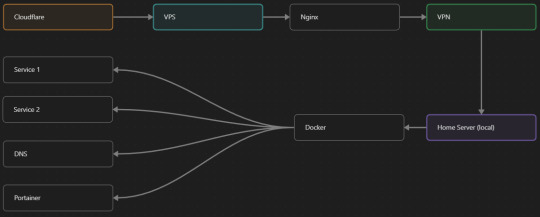
I have a public facing VPS that only allows traffic to nginx. That traffic then gets forwarded through a VPN connection to my home server so that I don't have to have any public facing ports on said home server. The VPS only really acts like the public interface for the home server with access control and logging sprinkled in throughout my configs to get more layers of security. Some Services can only be interacted with through the VPN or a local connection, such that not everything is actually forwarded - only what I need/want to be.
I actually do have fail2ban installed on both my VPS and home server, so why make another piece of software?
Tabarnak - Succeeding at Banning
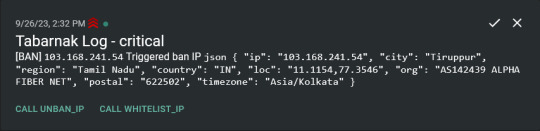
I had a few requirements for what I wanted to do:
Only allow HTTP(S) traffic through Cloudflare
Only allow DNS traffic from given sources; (location filtering, explicit white-/blacklisting);
Webhook support for logging
Should be interactive (e.g. POST /api/ban/{IP})
Detect automated vulnerability scanning
Integration with the AbuseIPDB (for checking and reporting)
As I started working on this, I realized that this would soon become more complex than I had thought at first.
Webhooks for logging This was probably the easiest requirement to check off my list, I just wrote my own log() function that would call a webhook. Sadly, the rest wouldn't be as easy.
Allowing only Cloudflare traffic This was still doable, I only needed to add a filter in my nginx config for my domain to only allow Cloudflare IP ranges and disallow the rest. I ended up doing something slightly different. I added a new default nginx config that would just return a 404 on every route and log access to a different file so that I could detect connection attempts that would be made without Cloudflare and handle them in Tabarnak myself.
Integration with AbuseIPDB Also not yet the hard part, just call AbuseIPDB with the parsed IP and if the abuse confidence score is within a configured threshold, flag the IP, when that happens I receive a notification that asks me whether to whitelist or to ban the IP - I can also do nothing and let everything proceed as it normally would. If the IP gets flagged a configured amount of times, ban the IP unless it has been whitelisted by then.
Location filtering + Whitelist + Blacklist This is where it starts to get interesting. I had to know where the request comes from due to similarities of location of all the real people that would actually connect to the DNS. I didn't want to outright ban everyone else, as there could be valid requests from other sources. So for every new IP that triggers a callback (this would only be triggered after a certain amount of either flags or requests), I now need to get the location. I do this by just calling the ipinfo api and checking the supplied location. To not send too many requests I cache results (even though ipinfo should never be called twice for the same IP - same) and save results to a database. I made my own class that bases from collections.UserDict which when accessed tries to find the entry in memory, if it can't it searches through the DB and returns results. This works for setting, deleting, adding and checking for records. Flags, AbuseIPDB results, whitelist entries and blacklist entries also get stored in the DB to achieve persistent state even when I restart.
Detection of automated vulnerability scanning For this, I went through my old nginx logs, looking to find the least amount of paths I need to block to catch the biggest amount of automated vulnerability scan requests. So I did some data science magic and wrote a route blacklist. It doesn't just end there. Since I know the routes of valid requests that I would be receiving (which are all mentioned in my nginx configs), I could just parse that and match the requested route against that. To achieve this I wrote some really simple regular expressions to extract all location blocks from an nginx config alongside whether that location is absolute (preceded by an =) or relative. After I get the locations I can test the requested route against the valid routes and get back whether the request was made to a valid URL (I can't just look for 404 return codes here, because there are some pages that actually do return a 404 and can return a 404 on purpose). I also parse the request method from the logs and match the received method against the HTTP standard request methods (which are all methods that services on my server use). That way I can easily catch requests like:
XX.YYY.ZZZ.AA - - [25/Sep/2023:14:52:43 +0200] "145.ll|'|'|SGFjS2VkX0Q0OTkwNjI3|'|'|WIN-JNAPIER0859|'|'|JNapier|'|'|19-02-01|'|'||'|'|Win 7 Professional SP1 x64|'|'|No|'|'|0.7d|'|'|..|'|'|AA==|'|'|112.inf|'|'|SGFjS2VkDQoxOTIuMTY4LjkyLjIyMjo1NTUyDQpEZXNrdG9wDQpjbGllbnRhLmV4ZQ0KRmFsc2UNCkZhbHNlDQpUcnVlDQpGYWxzZQ==12.act|'|'|AA==" 400 150 "-" "-"
I probably over complicated this - by a lot - but I can't go back in time to change what I did.
Interactivity As I showed and mentioned earlier, I can manually white-/blacklist an IP. This forced me to add threads to my previously single-threaded program. Since I was too stubborn to use websockets (I have a distaste for websockets), I opted for probably the worst option I could've taken. It works like this: I have a main thread, which does all the log parsing, processing and handling and a side thread which watches a FIFO-file that is created on startup. I can append commands to the FIFO-file which are mapped to the functions they are supposed to call. When the FIFO reader detects a new line, it looks through the map, gets the function and executes it on the supplied IP. Doing all of this manually would be way too tedious, so I made an API endpoint on my home server that would append the commands to the file on the VPS. That also means, that I had to secure that API endpoint so that I couldn't just be spammed with random requests. Now that I could interact with Tabarnak through an API, I needed to make this user friendly - even I don't like to curl and sign my requests manually. So I integrated logging to my self-hosted instance of https://ntfy.sh and added action buttons that would send the request for me. All of this just because I refused to use sockets.
First successes and why I'm happy about this After not too long, the bans were starting to happen. The traffic to my server decreased and I can finally breathe again. I may have over complicated this, but I don't mind. This was a really fun experience to write something new and learn more about log parsing and processing. Tabarnak probably won't last forever and I could replace it with solutions that are way easier to deploy and way more general. But what matters is, that I liked doing it. It was a really fun project - which is why I'm writing this - and I'm glad that I ended up doing this. Of course I could have just used fail2ban but I never would've been able to write all of the extras that I ended up making (I don't want to take the explanation ad absurdum so just imagine that I added cool stuff) and I never would've learned what I actually did.
So whenever you are faced with a dumb problem and could write something yourself, I think you should at least try. This was a really fun experience and it might be for you as well.
Post Scriptum
First of all, apologies for the English - I'm not a native speaker so I'm sorry if some parts were incorrect or anything like that. Secondly, I'm sure that there are simpler ways to accomplish what I did here, however this was more about the experience of creating something myself rather than using some pre-made tool that does everything I want to (maybe even better?). Third, if you actually read until here, thanks for reading - hope it wasn't too boring - have a nice day :)
10 notes
·
View notes
Text
From Beginner to Pro: Dominate Automated Testing with Our Selenium Course
Welcome to our comprehensive Selenium course designed to help individuals from all backgrounds, whether novice or experienced, enhance their automated testing skills and become proficient in Selenium. In this article, we will delve into the world of Selenium, an open-source automated testing framework that has revolutionized software testing. With our course, we aim to empower aspiring professionals with the knowledge and techniques necessary to excel in the field of automated testing.
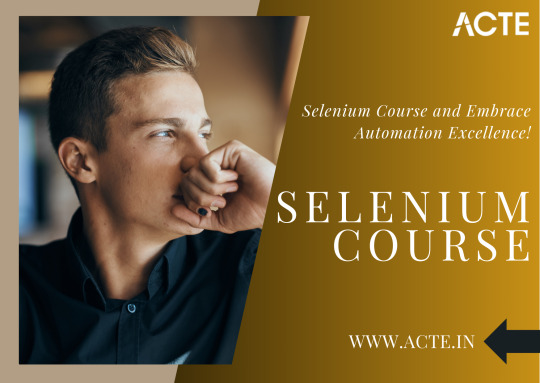
Why Choose Selenium?
Selenium offers a wide array of features and capabilities that make it the go-to choice for automated testing in the IT industry.
It allows testers to write test scripts in multiple programming languages, including Java, Python, C#, and more, ensuring flexibility and compatibility with various project requirements.
Selenium’s compatibility with different web browsers such as Chrome, Firefox, Safari, and Internet Explorer makes it a versatile choice for testing web applications.
The ability to leverage Selenium WebDriver, which provides a simple and powerful API, allows for seamless interaction with web elements, making automating tasks easier than ever before.
Selenium’s Key Components:
Selenium IDE:
Selenium Integrated Development Environment (IDE) is a Firefox plugin primarily used for recording and playing back test cases. It offers a user-friendly interface, allowing even non-programmers to create basic tests effortlessly.
Although Selenium IDE is a valuable tool for beginners, our course primarily focuses on Selenium WebDriver due to its advanced capabilities and wider scope.
Selenium WebDriver:
Selenium WebDriver is the most critical component of the Selenium framework. It provides a programming interface to interact with web elements and perform actions programmatically.
WebDriver’s functionality extends beyond just browser automation; it also enables testers to handle alerts, pop-ups, frames, and handle various other web application interactions.
Our Selenium course places significant emphasis on WebDriver, equipping learners with the skills to automate complex test scenarios efficiently.
Selenium Grid:
Selenium Grid empowers testers by allowing them to execute tests on multiple machines and browsers simultaneously, making it an essential component for testing scalability and cross-browser compatibility.
Through our Selenium course, you’ll gain a deep understanding of Selenium Grid and learn how to harness its capabilities effectively.
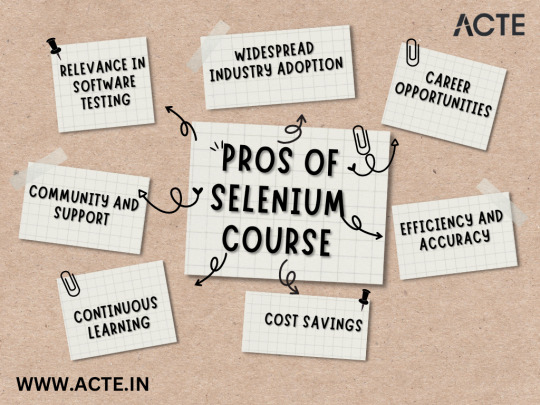
The Benefits of Our Selenium Course
Comprehensive Curriculum: Our course is designed to cover everything from the fundamentals of automated testing to advanced techniques in Selenium, ensuring learners receive a well-rounded education.
Hands-on Experience: Practical exercises and real-world examples are incorporated to provide learners with the opportunity to apply their knowledge in a realistic setting.
Expert Instruction: You’ll be guided by experienced instructors who have a profound understanding of Selenium and its application in the industry, ensuring you receive the best possible education.
Flexibility: Our course offers flexible learning options, allowing you to study at your own pace and convenience, ensuring a stress-free learning experience.
Industry Recognition: Completion of our Selenium course will provide you with a valuable certification recognized by employers worldwide, enhancing your career prospects within the IT industry.
Who Should Enroll?
Novice Testers: If you’re new to the world of automated testing and aspire to become proficient in Selenium, our course is designed specifically for you. We’ll lay a strong foundation and gradually guide you towards becoming a pro in Selenium automation.
Experienced Testers: Even if you already have experience in automated testing, our course will help you enhance your skills and keep up with the latest trends and best practices in Selenium.
IT Professionals: Individuals working in the IT industry, such as developers or quality assurance engineers, who want to broaden their skillset and optimize their testing processes, will greatly benefit from our Selenium course.
In conclusion, our Selenium course is a one-stop solution for individuals seeking to dominate automated testing and excel in their careers. With a comprehensive curriculum, hands-on experience, expert instruction, and industry recognition, you’ll be well-prepared to tackle any automated testing challenges that come your way. Make the smart choice and enroll in our Selenium course at ACTE Technologies today to unlock your full potential in the world of software testing.
7 notes
·
View notes
Text
Exploring Essential Laravel Development Tools for Building Powerful Web Applications
Laravel has emerged as one of the most popular PHP frameworks, providing builders a sturdy and green platform for building net packages. Central to the fulfillment of Laravel tasks are the development tools that streamline the improvement process, decorate productiveness, and make certain code quality. In this article, we will delve into the best Laravel development tools that each developer should be acquainted with.
1 Composer: Composer is a dependency manager for PHP that allows you to declare the libraries your project relies upon on and manages them for you. Laravel itself relies closely on Composer for package deal management, making it an essential device for Laravel builders. With Composer, you may without problems upload, eliminate, or update applications, making sure that your Laravel project stays up-to-date with the present day dependencies.
2 Artisan: Artisan is the command-line interface blanketed with Laravel, presenting various helpful instructions for scaffolding, handling migrations, producing controllers, models, and plenty extra. Laravel builders leverage Artisan to automate repetitive tasks and streamline improvement workflows, thereby growing efficiency and productiveness.
3 Laravel Debugbar: Debugging is an crucial component of software program development, and Laravel Debugbar simplifies the debugging procedure by using supplying exact insights into the application's overall performance, queries, views, and greater. It's a accessible device for identifying and resolving problems all through improvement, making sure the clean functioning of your Laravel application.
4 Laravel Telescope: Similar to Laravel Debugbar, Laravel Telescope is a debugging assistant for Laravel programs, presenting actual-time insights into requests, exceptions, database queries, and greater. With its intuitive dashboard, developers can monitor the software's behavior, pick out performance bottlenecks, and optimize hence.
5 Laravel Mix: Laravel Mix offers a fluent API for outlining webpack build steps on your Laravel application. It simplifies asset compilation and preprocessing duties together with compiling SASS or LESS documents, concatenating and minifying JavaScript documents, and dealing with versioning. Laravel Mix significantly streamlines the frontend improvement procedure, permitting builders to attention on building notable consumer reviews.
6 Laravel Horizon: Laravel Horizon is a dashboard and configuration system for Laravel's Redis queue, imparting insights into process throughput, runtime metrics, and more. It enables builders to monitor and control queued jobs efficiently, ensuring most beneficial performance and scalability for Laravel programs that leverage history processing.
7 Laravel Envoyer: Laravel Envoyer is a deployment tool designed specifically for Laravel packages, facilitating seamless deployment workflows with 0 downtime. It automates the deployment process, from pushing code adjustments to more than one servers to executing deployment scripts, thereby minimizing the chance of errors and ensuring smooth deployments.
8 Laravel Dusk: Laravel Dusk is an cease-to-give up browser testing tool for Laravel applications, built on pinnacle of the ChromeDriver and WebDriverIO. It lets in builders to put in writing expressive and dependable browser assessments, making sure that critical user interactions and workflows function as expected across exceptional browsers and environments.
9 Laravel Valet: Laravel Valet gives a light-weight improvement surroundings for Laravel applications on macOS, offering seamless integration with equipment like MySQL, NGINX, and PHP. It simplifies the setup process, permitting developers to consciousness on writing code instead of configuring their development environment.
In end, mastering the vital Laravel development tools noted above is important for building robust, green, and scalable internet packages with Laravel. Whether it's handling dependencies, debugging troubles, optimizing overall performance, or streamlining deployment workflows, those equipment empower Laravel developers to supply outstanding answers that meet the demands of current internet development. Embracing these gear will certainly increase your Laravel improvement enjoy and accelerate your journey toward turning into a talented Laravel developer.
3 notes
·
View notes
Text
20 Best Android Development Practices in 2023
Introduction:
In today's competitive market, creating high-quality Android applications requires adherence to best development practices. Android app development agencies in Vadodara (Gujarat, India) like Nivida Web Solutions Pvt. Ltd., play a crucial role in delivering exceptional applications. This article presents the 20 best Android development practices to follow in 2023, ensuring the success of your app development projects.

1. Define Clear Objectives:
Begin by defining clear objectives for your Android app development project. Identify the target audience, the app's purpose, and the specific goals you aim to achieve. This clarity will guide the development process and result in a more focused and effective application.
2. Embrace the Material Design Guidelines:
Google's Material Design guidelines provide a comprehensive set of principles and guidelines for designing visually appealing and intuitive Android applications. Adhering to these guidelines ensures consistency, enhances usability, and delivers an optimal user experience.
3. Optimize App Performance:
Performance optimization is crucial for user satisfaction. Focus on optimizing app loading times, minimizing network requests, and implementing efficient caching mechanisms. Profiling tools like Android Profiler can help identify performance bottlenecks and improve overall app responsiveness.
4. Follow a Modular Approach:
Adopting a modular approach allows for easier maintenance, scalability, and code reusability. Breaking down your app into smaller, manageable modules promotes faster development, reduces dependencies, and enhances collaboration among developers.
5. Implement Responsive UI Designs:
Designing a responsive user interface (UI) ensures that your app adapts seamlessly to various screen sizes and orientations. Utilize Android’s resources, such as ConstraintLayout, to create dynamic and adaptive UIs that provide a consistent experience across different devices.
6. Prioritize Security:
Android app security is of paramount importance. Employ secure coding practices, authenticate user inputs, encrypt sensitive data, and regularly update libraries and dependencies to protect your app against vulnerabilities and potential attacks.
7. Opt for Kotlin as the Preferred Language:
Kotlin has gained immense popularity among Android developers due to its conciseness, null safety, and enhanced interoperability with existing Java code. Embrace Kotlin as the primary programming language for your Android app development projects to leverage its modern features and developer-friendly syntax.
8. Conduct Thorough Testing:
Testing is crucial to ensure the reliability and stability of your Android applications. Employ a combination of unit testing, integration testing, and automated UI testing using frameworks like Espresso to catch bugs early and deliver a robust app to your users.
9. Optimize Battery Consumption:
Battery life is a significant concern for Android users. Optimize your app's battery consumption by minimizing background processes, reducing network requests, and implementing efficient power management techniques. Android's Battery Optimization APIs can help streamline power usage.
10. Implement Continuous Integration and Delivery (CI/CD):
Adopting CI/CD practices facilitates frequent code integration, automated testing, and seamless deployment. Tools like Jenkins and Bitrise enable developers to automate build processes, run tests, and deploy app updates efficiently, resulting in faster time-to-market and improved quality.
11. Leverage Cloud Technologies:
Integrating cloud technologies, such as cloud storage and backend services, can enhance your app's scalability, performance, and reliability. Services like Firebase offer powerful tools for authentication, database management, push notifications, and analytics.
12. Ensure Accessibility:
Make your Android app accessible to users with disabilities by adhering to accessibility guidelines. Provide alternative text for images, support screen readers, and use colour contrast appropriately to ensure inclusivity and a positive user experience for all users.
13. Optimize App Size:
Large app sizes can deter users from downloading and installing your application. Optimize your app's size by eliminating unused resources, compressing images, and utilizing Android App Bundles to deliver optimized APKs based on device configurations.
14. Implement Offline Support:
Provide offline capabilities in your app to ensure users can access essential features and content even when offline. Implement local caching, synchronize data in the background, and notify users of limited or no connectivity to deliver a seamless user experience.
15. Implement Analytics and Crash Reporting:
Integrate analytics and crash reporting tools, such as Google Analytics and Firebase Crashlytics, to gain insights into user behaviour, identify areas for improvement, and address crashes promptly. This data-driven approach helps in refining your app's performance and user engagement.
16. Keep Up with Android OS Updates:
Stay up to date with the latest Android OS updates, new APIs, and platform features. Regularly update your app to leverage new functionalities, enhance performance, and ensure compatibility with newer devices.
17. Provide Localized Versions:
Cater to a global audience by providing localized versions of your app. Translate your app's content, user interface, and notifications into different languages to expand your user base and increase user engagement.
18. Ensure App Store Optimization (ASO):
Optimize your app's visibility and discoverability in the Google Play Store by utilizing appropriate keywords, engaging app descriptions, compelling screenshots, and positive user reviews. ASO techniques can significantly impact your app's download and conversion rates.
19. Follow Privacy Regulations and Guidelines:
Adhere to privacy regulations, such as GDPR and CCPA, and ensure transparent data handling practices within your app. Obtain user consent for data collection, storage, and usage, and provide clear privacy policies to establish trust with your users.
20. Regularly Update and Maintain Your App:
Continuously monitor user feedback, track app performance metrics, and release regular updates to address bugs, introduce new features, and enhance user experience. Regular maintenance ensures that your app remains relevant, competitive, and secure.
Conclusion:
Adopting these 20 best Android development practices in 2023 will help Android app development companies in India, create exceptional applications. By focusing on objectives, embracing Material Design, optimizing performance, and following modern development approaches, your Android apps will stand out in the market, delight users, and achieve long-term success. Also by partnering with an Android App Development Company in India (Gujarat, Vadodara) you can leverage their expertise.
#Android App development company in India#Android App development agencies in India#Android App development companies in India#Android App development company in Gujarat#Android App development company in Vadodara#Android App development agencies in Vadodara#Android App development agencies in Gujarat#Android App development companies in Vadodara#Android App development companies in Gujarat
7 notes
·
View notes