#automated document templates
Explore tagged Tumblr posts
Text
Streamlining Your Workflow with PDQ Docs: The Future of Document Automation Software
Efficiency and precision are key factors taken into consideration in the current business landscape. Manually handling documents is a time-consuming and monotonous process. This is where Document Automation Software like PDQ Docs comes into play. By automating the process of creating, managing, and storing documents, PDQ Docs allows businesses to streamline operations, save valuable time, and minimize human errors.
What is PDQ Docs?
PDQ Docs is a powerful document automation software designed to simplify and accelerate the way businesses handle paperwork. Whether it's contracts, invoices, proposals, or reports, PDQ Docs automatically generates, customizes, and organizes documents based on pre-defined templates. It allows users to create consistent, high-quality documents at scale, eliminating the need for repetitive manual work.
Time-Saving Benefits of PDQ Docs
The most significant benefit of using Document Automation Software like PDQ Docs is the amount of time it saves. Automating repetitive document-related tasks means employees no longer need to spend hours manually formatting, copying, and editing documents. Instead, they can focus on more critical tasks that require human input, such as client interactions or strategic decision-making.

By reducing the manual effort involved in document creation, PDQ Docs helps businesses operate more efficiently. This time saved translates directly into higher productivity and the ability to respond to clients and partners faster. Moreover, with the automation of routine administrative tasks, businesses can ensure that their employees are working on higher-value projects that contribute to overall business growth.
Accuracy and Consistency in Every Document
Another crucial benefit of PDQ Docs is its ability to ensure accuracy and consistency. In manual document creation, human errors are inevitable. A simple typo or incorrect data entry can lead to costly mistakes, especially when dealing with legal contracts or financial documents. PDQ Docs eliminates these risks by using pre-approved templates and pulling data directly from reliable sources. This automation ensures that every document generated adheres to the same formatting and content guidelines, guaranteeing consistency across all materials.
Improved Compliance and Security
With increasing concerns around data security and regulatory compliance, PDQ Docs also offers robust features to help businesses stay compliant. All documents created through the software are stored securely in the cloud, with encrypted storage and access control measures in place. The software’s automatic updates ensure that businesses are always working with the most current templates and compliance standards, reducing the risk of overlooking regulatory changes.
Conclusion
As businesses continue to rely on technology to optimize their operations, document automation software like PDQ Docs is becoming an essential tool for boosting efficiency, ensuring accuracy, and reducing manual labour. By automating document creation, PDQ Docs not only saves time but also improves consistency, accuracy, and compliance. Embracing this software allows businesses to stay competitive, scale efficiently, and focus on what truly matters: growing and delivering value to their customers. With PDQ Docs, the future of document management is more streamlined and hassle-free than ever.
#document automation software#document generation software#business document automation#contract automation tools#document workflow automation#document management automation#electronic document automation#invoice automation software#automated document management#automated document templates#cloud document automation#document automation system#document creation and workflow tools
0 notes
Text
oof i just realized since i have a newer phone now and outlook app works on it, not only can i work on teams off my wrist, but i can do EMAILS off my wrist
#tbh i automated around like... 50% of my job away#i mean i still have to check the artwork and stuff it's not like my scripties can do my job for me#nor can my datamerge sets or my like.... resize one art.. automatically resizes all other garment size templates#and when i wfh i let the computer run and answer messages and texts on my phone#but now i don't even have to run over when i get an email!!!!!!!!!!!!!!!!!!!#my boss saw me do it a few times and i taught a few ppl in my dept my like... .lazy girl automation#AND he asked how i knew the things and i was like... oh no reason like i know this for no reason#until like i was there over a year..... and i was like UHHH i was REALLY into a kpop boyband with 9 members and wanted to make GIFS#for ALL NINE BOYS!! every performance... sometimes 2 perfs a day which is 4 x 9 x 2 gifs LOL#he looked at me like i was weird but i also sit in between the bts cubicle and the exo cubicle#i only have work stuff pinned up on my cube lol#BUT if you guys didn't know all my gifs are batch processed.... so i only do about half the work#i have a script to copy layers to all open documents which helps with coloring and watermarks#and then also.... a BUNCH of batch processes... like all i do is import crop and do base coloring#everything else my computer just runs for me now LMAO#personal#if i don't get a good raise this year... we're going to be implementing one of my data merge things for templates for a LOT of the pitch#boards and pages for sales................... SOOoooOOoO i'll sneak that shit into my portfolio and apply elsewhere to get a job hop bump#but i should get a good review lol
3 notes
·
View notes
Text
Documents Management in ALZERP Cloud ERP Software
In today’s fast-paced business environment, managing and organizing documents effectively is crucial for operational efficiency. ALZERP Cloud ERP Software offers a robust Documents Library or File Storage feature, designed to streamline document management and ensure your business remains agile, compliant, and efficient. This article delves into the comprehensive capabilities of the Documents…
#Affordable Letter Printing Solutions#AI-powered Document Management#Audit Trails#AuditTrail#Automated Letter Generation with Merge Fields#Automated Letter Printing ERP#Best Cloud Document Management Systems#Best Letter Printing System for ERP#Business Letter Automation#Centralized Document Storage ERP#Cloud Document Storage#Cloud ERP Compliance Document Management#Cloud ERP Document Management#Cloud-Based Document Audit Trail#Cloud-Based Document Collaboration#Cloud-Based Document Management#Cloud-based File Management ERP#Cloud-based Letter Printing for ERP#CloudDocumentManagement#Compliance Management#Custom Letter Printing ERP#Customizable Letter Templates in ERP#Digital Document Management#Digital Document Management ERP#Document Generation ERP#Document Lifecycle Management Cloud#Document Management System (DMS)#Document Management System for Finance#Document Management System for Healthcare#Document Process Automation Cloud
0 notes
Text
Searching for User-Friendly HR Documents Templates? Get the Perfect Solutions for Your Business Needs Now!
Want simple and effective HR documents templates? Our user-friendly solutions are designed to meet your business needs effortlessly. With templates for various HR tasks, including employee forms and policies, you can easily customize and manage your documents. Get the perfect HR solutions now and make your administrative tasks smoother and more efficient!

#HR documents templates#autofill hr documents templates#autofill document template#business documents samples#online document templates#pre filled business documents#pre filled document#business paperwork templates#pre-filled document templates#hr document management systems#HR workflow template#human resources documents template#hr document automation
0 notes
Text
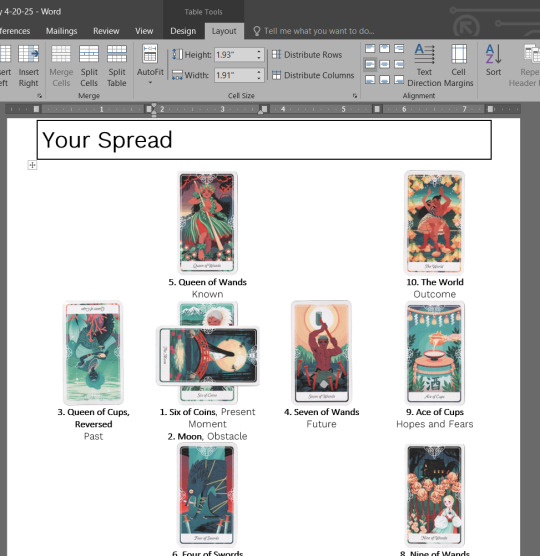
You guys I'm so happy with how this celtic cross template came out. Look!!:
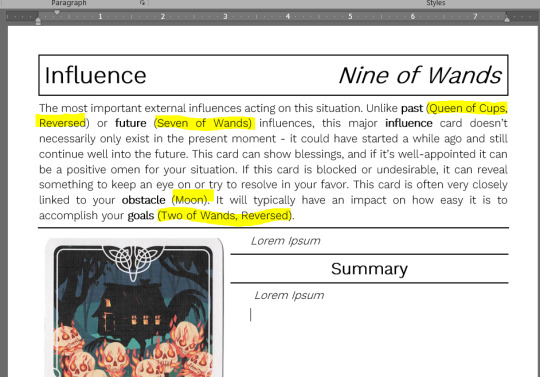
It's automated so when you update the card names it populates through the rest of the document :')
#Not to self glaze but I'm so good at microsoft word#did I use that slang correctly?#is this a glaze#the cards are tarot of the divine btw
56 notes
·
View notes
Text
"New Mexico will establish a permanent absentee voter list and remove barriers to voting on tribal lands under sweeping legislation signed into law Thursday [March 30, 2023] by Gov. Michelle Lujan Grisham.
The measure also will automate voter registration during certain Motor Vehicle Division transactions and more quickly restore the voting rights of people exiting prison after a felony conviction. It was supported this year by Democratic legislative leaders and Lujan Grisham, a Democrat, after a similar measure died in the final moments of the 2022 session amid a GOP filibuster...
Republican lawmakers fiercely opposed the bill this year, too, contending automatic voter registration and other measures aren't necessary in a state that already allows same-day registration. But advocates of the legislation, House Bill 4, celebrated Thursday [March 30, 2023] as Lujan Grisham signed the bill during a ceremony at the Capitol with Secretary of State Maggie Toulouse Oliver; House Speaker Javier Martínez, D-Albuquerque; and others.
Native American leaders described it as critical step toward protecting the voting rights of people on tribal land, especially those without a traditional mailing address. [More details in/moved to the last key point!]
In a signing ceremony at the Capitol, Lujan Grisham said the legislation would serve as a template for other states. "We want to send a message to the rest of the country — that this is what voting access and protection should look like," the governor said...
Absentee voting: Sign up once
The legislation calls for a permanent absentee voter list to be available in time for the 2024 elections. Voters could sign up once to get absentee ballots mailed to them before every statewide election. People on the list would also get notices mailed to them seven weeks before Election Day. Any election-related mail returned to the county clerk as undeliverable would trigger the voters' removal from the absentee list.
Automated voter registration
Automatic voter registration during some transactions at MVD [DMV] offices — such as when a person presents documents proving citizenship while applying for a driver's license — would begin in July 2025. Newly registered voters would be told they've been added to the voter rolls and that they'll get a postcard in the mail allowing them to decline the registration. For MVD customers already registered to vote, their address would be updated in the voting rolls if they renew their driver's license with a different address.
Restoration of rights
The legislation will restore the voting rights of felons when they leave custody rather than after they complete probation or parole. Inmates would be granted the chance to register or update their registration before release. The Sentencing Project, an advocacy group, estimated the measure will restore the voting rights of more than 11,000 citizens.
New holiday
The bill makes Election Day a school holiday.
Drop boxes
The legislation requires each county to have at least two secured, monitored boxes for people to drop off absentee ballots. State election officials are empowered to waive the requirement or grant requests for additional containers, depending on the circumstances of each county.
Native American voting
The proposal establishes a Native American Voting Rights Act.
[Moved here from earlier in the article]
The measure requires collaboration with pueblos, nations and tribes on establishing polling places, early voting locations and precinct boundaries. It also allows members to register to vote or receive absentee ballots at official tribal buildings — a necessity, supporters said, for residents who don't receive mail at home. "It is truly monumental reform," said Ahtza Chavez, executive director of NM Native Vote and a member of the Kewa Pueblo and Diné Nation. "It requires collaboration with tribes at all levels.""
-via Albuquerque Journal, March 30, 2023
#new mexico#voting rights#voting matters#united states#us politics#good news#american politics#voting#election 2024#native american#indigenous rights#first nations#felon voting#election day#lujan grisham#michelle lujan grisham#hope#hope posting#elections
645 notes
·
View notes
Text
Amateur Translation Programs
So I had a lot of imaginative and informative responses to my post about looking for an amateur translation program -- something where I could load in a foreign language and it would insert a box where I could add a translation every-other-line. The idea was that this way I could practice translation with more advanced texts, and texts I chose, and thus move away from Duolingo, which at this point is good for drilling and daily practice but not for more advanced learning.
I didn't find precisely what was needed but I did get some inspiration for further explanation, and I also learned that adding the term "glossing" (thank you @thewalrus-said) into my searches helped a great deal in terms of weeding out programs that were either "Let this AI translate for you" or just endless promotional links for Babbel and Duolingo and such. I thought I'd collect up the suggestions and post them here; at the end I'm including my best swing at designing what I wanted, and why it doesn't work yet.
Suggestion one, from many people, was various ways to generate a page that is simply fixed Italian text with space underneath each line to add in a translation. This is pretty simple as a process and there are sites that will do it for you, such as this one that @ame-kage suggested. However, most of these don't allow for movement in the Italian text, and many produce a PDF which you would need to print out in order to write on unless you're willing to open it in Acrobat (and deal with Acrobat). A good solution for some but not what I'm looking for purely because I'm trying to make this super frictionless so that (knowing myself as I do) I will actually do it.
I did find this version interesting, suggested by @drivemetogeek: Have one word doc saved as your "template" doc and set the line spacing as 2.0 or higher. Select your text from source and paste it into the template doc as text-only. Ctrl a, ctrl c to select all and copy, then open a new document and "paste special" as picture. Right click and set the "wrap text" as behind text. Now you have a document where you can, basically, type over the existing text because it's the background of the page. This seems like the most frictionless version, because you could set up a bunch of them ahead of time. If you wanted to move between desktop and mobile, however, you'd need to ensure that the pasted image was fairly narrow so that you don't have to sideways-scroll.
Relatedly, people suggested generating a document that is simply the Italian text with empty space beneath it for typing in of the translation. This can be done either semi-automated, using a macro or a language like Python, or find-and-replace on, say, the stops at the ends of sentences. It basically outputs the same as above but with a more digitally accessible format, without any more effort than above. If you were to do this in Google Sheets you could also fix the column width so that it didn't do anything weird when you opened it on your phone. But it is still very friction-y, and does not allow for easy shifting of the Italian as needed. There's high probability of the translation breaking weirdly across the page. Still a top option in terms of simplicity and access.
@smokeandholograms suggested another variation illustrated here where essentially you're converting the text to a series of tables, with each paragraph a row, and an empty cell next to it for the translation. I might play around more with this one eventually, since I think I could possibly make it a three-column and put the Italian in one, the translation in the next, and the auto-translate to let me know where I might be slipping in the third. (Not that I trust auto-translate but comparing a hand translation to an auto translation can be useful in terms of working out when I've messed up the way a tense or mood is read. I tend to read indirect verbs as automatically imperative because I'm a weirdo.)
@wynjara linked to an add-in for Word specifically designed for translators, known as TransTools; this appears to employ a macro to do the same thing, though it does have a format where you can place the translation next to each sentence directly rather than in a separate cell. The full suite of tools is only $45 which is reasonable for my budget, but for what I need I think I could also just create the macro.
Using LaTeX as a tool specially designed for glossing was an option on offer, but I don't know enough about LaTeX to figure out the pros of this one, which is in itself the major con -- there's a learning curve that I think varies widely by person but for me is unfortunately a wall. It came out of a discussion on Reddit about trying to find something like what I want; also in that discussion is a link to a code generator that allows you to…do something…to the initial language, but it's not entirely clear to me (I'm sure it's clear to people who understand coding) what you would then do with it that would allow it to be output in the way I'm hoping for. Like, I could turn a paragraph of text into HTML, I understand that far, but any Italian I find is already on a website.
Moving more into apps that might work, Redditors on the LaTeX discussion suggested SIL Fieldworks, which is a professional language tech tool. Fieldworks isn't a program I'd previously encountered but much as with the ones I had, it looks like the learning curve is fairly steep and it is definitely overkill generally for what I need, though it might also harbor within it the thing I want. It is free, so I may download and play around with it.
@brightwanderer suggested using note-taking or "whiteboard" apps such as Freeform or Nebo; these are generally a kind of "infinite canvas" in which you can drop objects, text boxes, or handwriting. I don't know that Freeform would be measurably different to just using Word and a macro, since I'd still have to input/format all the text and then be stuck with the same "fixed text" setup -- and it's also iOS only -- but for some folks it might be more helpful. Nebo is a similar infinite-canvas with unfortunately the same issues, though on the plus it's available for Android, which is where most of my mobile property resides.
@bloodbright suggested that I was looking for a CAT tool, a professional translation tool mainly used by translators working in the field. This was a concept I'd encountered, but I hadn't found a good starting place. They suggested Smartcat and OmegaT. Smartcat bills itself as an AI translation platform and is HARD pushing the "don't translate it yourself, hire a translator or let AI do it" angle, so it's difficult to tell what it offers in terms of actual tools for translators, and it's also cagey about pricing, so I can't really evaluate it. OmegaT is free and gives off big "some weirdo homebrewed this in their basement" vibe (which I am here for) but I also recognized it from screengrabs that were the reason I veered away from professional-grade software: it looked too complex. Realistically, the major downside of OmegaT is that I don't think I can put it on my phone. One thing I did find interesting is that once you translate a portion of the text, the original language goes away, though I assume you can turn that off if needed. I do kind of like that because it means my distractable brain is looking at Less Stuff.
So where did I end up?
Well, it looked like I was going to have to try a homebrew myself. I had the idea of trying some of the initial suggestions but in reverse -- designing a document where every other line was a single-cell table fixed to the page. You could paste in the Italian, which would wrap around the cells, and then enter the English in the cells.
You can fix a table in place in Google Docs -- you click on the table, then under Table > Style select Wrap Text, Both Sides, and Fix On Page. Getting the whole page set up is a little labor intensive but once you did that, you could just save it as a template and make a duplicate of it each time. And this actually works….on desktop.
Unfortunately, if you open it in the mobile Docs app, the app can't handle the fixed tables and automatically moves them all to after the text that's been pasted in. I tried redesigning it so that it's a table within a table -- one for the Italian, then within that a series of them for the English -- but when you nest a table in Google Docs, it doesn't let you fix the second table in place. And you are also still dealing with the wrap issue, although you can resize the page and add a large right-hand margin as a kludge of a fix for that.
You can build this same kind of document in Word, so I tried building one in Word and then uploading it to Drive, but when you open the Word file in Docs (or in Microsoft Word for Android), it still strips the fixed positioning -- there's just some functionality missing from both apps that doesn't allow them to handle fixed-position tables.
So, the design is sound, just not the final execution. If I could program an app, I could probably remedy the issues with it -- it's simply a series of text boxes nested inside one another with different formatting. I would imagine that's relatively basic to set up, although given that neither Docs nor Word can handle fixed tables in mobile, perhaps I've stumbled on a much bigger problem that everyone is ignoring because nobody actually needs or wants fixed tables in mobile. :D
Experimentation is ongoing, anyway. I might simply have to resign myself to the fact that my translation study is going to have to be in front of a computer, which might be for the best anyway when I inevitably want to compare my translation to an auto-translate to see where I might have read something wrong.
69 notes
·
View notes
Note
I like to think that there is a strong difference between Daishinkan Angels and regular angels mmmmm
The Daishinkan race and species are beings from another world, created outside of other dimensions. Just beyond all comprehension. Angels…of Earth? Souls of the dead with wings and a halo, entities created by the Kaioshins when they created the universes. They had the angels Daishinkana and Makai as a random sample to create Purgatory, Heaven with pure souls and angels and Hell with demons and sinners After your death, you can become a pure soul and be considered an angel, but you will not become an angel akin to Daishinkan.
Headcanos where Goku gets turned into an angel akin to Whis is funny, but I find it a bit annoying for some reason.
Surely the Daishinkan somehow turn Merus from angel to mortal at his removal, for sure he took all the angelic energy from body. I don't think it would work the other way side (please let it not work, and the only way to create a divine space angel would be with the Grand Priest alone.He's the only one responsible for creating offspring)
(mention of dead children, infants and offspring in this post as a warning) I agree with you, there are a difference between Daishinkan's angels and our Earth's angels. I will give my extra thoughts about this. I split the Earth's angels into three categories:
Angels of Earth
Angels of Hell
Angels of Heaven
Angels of Earth:
It is essentially that you just said, the dead souls of mortals go to heaven under King Yenma's degree - an interesting reward system of the afterlife created by the Kaioshins. But not the current Kaioshins nor the Elder Kai's generation, the system of the afterlife was created by the Kaioshins who created the first generation of mortals and created a place for them after they died. It was a reward for their good deeds. The system is kept to the present day. For mortals to become an angel in the afterlife is still empathised and being passed down from generations to generations via oral traditions or written documents, just how the Kaioshins who established that system of order remained. The idea of Angels of Earth, for a soul to considered as an angel, there is no direct influence or inspiration of Daishinkan and his angels. This is all of the Kaioshins' work and collaboration.

Angels of Hell:
I say this category of angels is most diverse and a mixture of fallen angels of heaven, Daishinkan's angels who was put in these hell for their duty and rely information to Daishinkan, and other souls/demons that became angels of hell themselves. Angels of Hell, unlike the Angels of Earth, is not a state or a change of spirit. Angels of Hell is a role to maintain hell and hell's residents. Daishinkan's angels assigned to the 12 universes' afterlife can be either Angel of Hell or Angel of Heaven. Since Daishinkan has many, he puts some in the hells or heavens to do their duty to assisting the ones in charge as well as updating Daishinkan what is happened in their realm as well to see if their sibling assigned to the destroyer is doing what they are supposed to be doing. But they don't look like our destroyer's angels, no, that would give it away. They have their own forms. For the fallen angels of heaven that was heavily influenced and Kaioshins used the template of Daishinkan's angels for their existence, the role of Angel of Hell was often automated given to them due to their past experience of being Angel of Heaven of managing souls with the extra of punishing them. However I remembered something interesting and it is those angels that were with Freeza in Earth's hell called Angels of Hell.


Poor Freeza, he definitely did not have a good time there. But it's interesting that most of them besides cute animals, have an appearance of children or infants. Perhaps these angels were from or part of Limbo Infantum or Children's Limbo that these souls were ended up in Limbo, not in hell nor in heaven, that would be a interesting reference to Dante's Inferno which also have Limbo and unbaptised young souls there. This is the one of the Catholic theologies of the afterlife. But also the idea of Children's Limbo is in Buddhism where the idea of most children being guilty of dying young, they did not have enough time to do good deeds, leaving their parents suffering and them not being looked after at an old age. I found a video which explains this much better than I ever did. (specific info is between 4:56 to 7:28 but it is better to watch the full video).
The Sad Story Behind Jizo Statues | Japanese Buddhist Lore These souls found something to do aka becoming an Angel of Hell which it seems they do what they want along with punishing the souls in their own way. Personally I don't think most Makais was involved in the afterlife, especially any Hells because they are separate from the afterlife. However I got a hc of Dr Arinsu was the one who suggested and made the Limbo children souls as the Angel of Hell, giving something to do and them not to suffer anymore in Limbo. She did intended to make those Angels of Hell as part of her plans for world dominance but it didn't work. Angels of Heaven:
This category is full of angels made by the Kaioshins, inspired by the Daishinkan's angels, they are the one who was appointed and created by the Kaioshins to maintain heaven and purgatory. Why? The Angels to the Kaioshins were seen as an ideal of maintaining order and order is needed in the afterlife they created. It's interesting that Dragon Ball's version of Heaven is like Asphodel Fields. Heaven is where the Angels of Earth resides. They, like the angels of hell, report back to King Yenma.
"Headcanos where Goku gets turned into an angel akin to Whis" - I think Goku getting a small taste of what an angel ki is like via Ultra Instinct, I don't think Goku was an angel but was angel-like. I believe the humanoid form of the angel is the lowest level/form of angel in terms of power because if they transform to more powerful angels form, the universes would be weakened by it, hence Goku was more of a shell of angel than full on angel. Yes Daishinkan made sure that Merus got no angelic essence left and Merus starts again as a mortal life with mortal power. Only Daishinkan got the control on that.
3 notes
·
View notes
Text

Automated Document Templates for Logistics Business
Streamline your logistics operations with automated business document templates for quotes, invoices, purchase orders (PO), LRs, and terms & conditions. Our system intelligently loads the right template at the required stage, eliminating repetitive tasks, reducing manual errors, and ensuring consistency. This automation enhances operational efficiency, minimizes staff dependency, improves document accuracy, and accelerates onboarding for new team members, allowing them to work seamlessly from day one. Boost productivity and optimize workflow with our smart logistics document management solution. Visit us:- https://www.quickmovetech.com/freight-forwarding-software/
#logistics software#freight software#freight forwarding software#software for freight forwarding software#warehouse management system#warehouse software#wms
2 notes
·
View notes
Text



Amplifying Revolution: The Polymerase Chain Reaction (PCR)
Imagine a scenario where you have a crucial document, but there's only one fragile copy. You need numerous duplicates to analyze and share. This is exactly the challenge faced by scientists dealing with DNA. Thankfully, a revolutionary technique called Polymerase Chain Reaction (PCR) comes to the rescue. PCR, often referred to as molecular photocopying, is a fundamental tool in molecular biology. It allows scientists to exponentially amplify a specific DNA segment, creating millions of copies from a minuscule sample. This has revolutionized various fields, from diagnosing diseases to unraveling genetic mysteries.
The credit for inventing PCR is widely attributed to Kary Mullis, a biochemist working at Cetus Corporation in the early 1980s. Inspired by his nighttime drives through California, Mullis envisioned a method for exponentially copying DNA segments through repeated cycles of heating, annealing (primer attachment), and extension (polymerase-mediated DNA synthesis). This elegant concept became the foundation of PCR. Mullis's concept was brilliant, but a crucial hurdle remained. The process required a DNA polymerase enzyme that could withstand repeated heating and cooling cycles. The solution came from an unexpected source: hot springs. In 1976, researchers discovered Taq polymerase, a heat-stable enzyme isolated from the thermophilic bacterium Thermus aquaticus. This discovery was a game-changer, as Taq polymerase could function optimally during the high-temperature steps of PCR. In recognition of its transformative impact on science, Kary Mullis was awarded the Nobel Prize in Chemistry in 1993, alongside Michael Smith, who pioneered site-directed mutagenesis.
While the core concept of PCR was established, the technique required further refinement. Pioneering researchers like Henry Erlich at Cetus played a vital role in optimizing reaction conditions, automating the process, and developing the now-ubiquitous thermal cyclers that precisely control the temperature changes needed for PCR. The 1980s and 1990s witnessed a surge in PCR applications. In 1985, PCR was used for the first time to analyze sickle cell anemia, demonstrating its potential for clinical diagnostics. Forensic science embraced PCR in 1987, with the successful amplification of DNA from a single human hair. By 1989, highly sensitive DNA fingerprinting techniques based on PCR became a game-changer in criminal investigations.
At the heart of PCR lies a clever exploitation of the natural process of DNA replication. The key players in this drama are:
Template DNA: The DNA sequence that contains the target region to be amplified
Primers: Short sequences of nucleotides that flank the target DNA region and serve as starting points for DNA synthesis.
DNA Polymerase: Enzyme responsible for synthesizing new DNA strands by extending the primers using nucleotides.
Nucleotides: The building blocks of DNA, including adenine (A), thymine (T), cytosine (C), and guanine (G).
Buffer Solution: Provides optimal conditions for the enzymatic reactions to occur.
Thermal Cycler: Instrumentation used to automate the PCR process by cycling through different temperatures.
At its core, PCR mimics the natural process of DNA replication within an organism. However, PCR condenses this complex process into a series of controlled steps carried out within a test tube. Here's a breakdown of the PCR cycle:
Denaturation: The first step involves heating the reaction mixture to a high temperature (usually around 95°C), causing the double-stranded DNA to separate into two single strands. This process is known as denaturation.
Annealing: The temperature is then lowered to allow the primers to bind (anneal) to their complementary sequences on the single-stranded DNA. This typically occurs around 50-65°C, depending on the primer sequences.
Extension: With the primers bound, the temperature is raised again, and DNA polymerase synthesizes new DNA strands by extending from the primers using the nucleotides present in the reaction mixture. This step occurs at a temperature optimal for the DNA polymerase enzyme, typically around 72°C.
Cycle Repetition: These three steps—denaturation, annealing, and extension—are repeated multiple times (usually 20-40 cycles), resulting in an exponential increase in the number of DNA copies. Each cycle doubles the amount of DNA, leading to millions of copies of the target sequence after just a few cycles.
The beauty of PCR lies in its repetitive nature. With each cycle, the number of copies of the target DNA segment doubles. After 30 cycles, for example, you can have billions of copies of the specific DNA region, enough for further analysis.
This versatile technique has spawned numerous variations, each tailored for a specific purpose. Let's delve into some of the most common types of PCR:
Real-Time PCR (qPCR): Real-Time PCR, or quantitative PCR (qPCR), revolutionized nucleic acid quantification by enabling the real-time monitoring of DNA amplification. This technique utilizes fluorescent reporter molecules to measure the accumulation of PCR products during each cycle. qPCR is invaluable in gene expression analysis, microbial quantification, and diagnostic assays due to its high sensitivity and quantitative capabilities.
Reverse Transcription PCR (RT-PCR): Reverse Transcription PCR combines PCR with reverse transcription to amplify RNA sequences. This technique converts RNA into complementary DNA (cDNA) using reverse transcriptase enzyme before proceeding with PCR amplification. RT-PCR is pivotal in gene expression studies, viral load quantification, and the detection of RNA viruses such as HIV and SARS-CoV-2.
Nested PCR: Nested PCR involves two rounds of amplification, with the second round using a set of nested primers that bind within the product of the first round. This nested approach increases specificity and reduces nonspecific amplification, making it ideal for detecting low-abundance targets and minimizing contamination. Nested PCR is commonly used in forensic analysis, pathogen detection, and rare allele identification.
Multiplex PCR: Multiplex PCR allows simultaneous amplification of multiple target sequences within a single reaction. This technique employs multiple primer sets, each specific to a distinct target region, enabling the detection of multiple targets in a single assay. Multiplex PCR is valuable in microbial typing, genetic screening, and detection of pathogens with complex genetic profiles.
Digital PCR (dPCR): Digital PCR partitions the PCR reaction into thousands of individual micro-reactions, each containing a single DNA template molecule or none at all. By counting the number of positive and negative partitions, dPCR accurately quantifies target DNA molecules without the need for standard curves or reference samples. This technique is useful for absolute quantification of rare targets, allelic discrimination, and copy number variation analysis.
Allele-Specific PCR: Allele-Specific PCR selectively amplifies alleles containing specific nucleotide variations, enabling the detection of single nucleotide polymorphisms (SNPs) or mutations. This technique utilizes primers designed to match the target sequence with single-base mismatches at their 3' end, allowing discrimination between different alleles. Allele-Specific PCR finds applications in genetic testing, pharmacogenomics, and population studies.
PCR's ability to amplify DNA has made it an indispensable tool in various fields. Here are a few examples of its diverse applications:
Disease Diagnosis and Surveillance: PCR plays a pivotal role in the rapid and accurate diagnosis of infectious diseases. By amplifying specific nucleic acid sequences, PCR enables the detection of pathogens with high sensitivity and specificity. PCR-based tests have become indispensable in diagnosing viral infections such as HIV, hepatitis, influenza, and COVID-19. Additionally, PCR facilitates the surveillance of disease outbreaks and the monitoring of antimicrobial resistance.
Genetic Testing and Personalized Medicine: PCR empowers genetic testing by enabling the detection of genetic mutations, polymorphisms, and variations associated with inherited diseases, cancer, and pharmacogenomics. Through techniques like allele-specific PCR and real-time PCR, researchers can identify disease-causing mutations, assess drug efficacy, and tailor treatments to individual patients. PCR-based genetic tests have transformed healthcare by enabling early disease detection, risk assessment, and personalized therapeutic interventions.
Forensic Analysis and DNA Profiling: PCR has revolutionized forensic science by enabling the analysis of minute DNA samples collected from crime scenes. Techniques like short tandem repeat (STR) analysis and multiplex PCR allow forensic experts to generate DNA profiles with high resolution and accuracy. PCR-based DNA profiling is used in criminal investigations, paternity testing, disaster victim identification, and wildlife forensics, contributing to the administration of justice and conservation efforts worldwide.
Environmental Monitoring and Microbial Ecology: PCR facilitates the study of microbial communities in diverse environments, including soil, water, air, and the human microbiome. Environmental DNA (eDNA) analysis using PCR-based methods enables the detection and characterization of microbial species, including bacteria, fungi, and archaea. PCR-based assays are employed in environmental monitoring, food safety testing, and microbial source tracking, aiding in the preservation of ecosystems and public health.
Agricultural Biotechnology and Food Safety: PCR plays a vital role in agricultural biotechnology by enabling the detection of genetically modified organisms (GMOs), plant pathogens, and foodborne pathogens. PCR-based assays are used to verify the authenticity and safety of food products, detect allergens, and monitor the presence of contaminants such as pesticides and toxins. PCR-based technologies contribute to ensuring food security, quality control, and regulatory compliance in the food industry.
Evolutionary Biology and Phylogenetics: PCR-based methods are indispensable tools for studying evolutionary relationships and biodiversity. Techniques like DNA barcoding and metagenomics employ PCR to amplify and analyze DNA sequences from diverse organisms, elucidating their evolutionary history and ecological interactions. PCR facilitates the identification of new species, the study of population genetics, and the conservation of endangered species, enriching our understanding of the natural world.
PCR's versatility and precision make it indispensable in unlocking the secrets of genetics and unraveling complex biological mysteries. Its ability to amplify minute DNA samples with remarkable speed and accuracy has opened doors to countless possibilities in research and diagnostics. s we delve deeper into the intricacies of the genetic world, PCR will undoubtedly remain a powerful tool for unlocking the secrets of life itself.
#science sculpt#life science#science#molecular biology#biology#biotechnology#artists on tumblr#double helix#genetics#dna#polymerase chain reaction#medical science#the more you know#scientific research#scifiart#scientific advancements#scientific illustration#scientific instruments#scientific discovery
7 notes
·
View notes
Text
Everything You Need to Know About Cosmolex Accounting Software

In today’s fast-paced business world, having the right accounting software is essential for smooth financial management. CosmoLex has emerged as a leading choice for businesses, particularly in the legal and professional services industries, offering comprehensive accounting solutions tailored to specific needs.
This guide will explore why CosmoLex stands out as the best accounting software, detailing its features, benefits, and unique selling points. We will also address common questions to help you understand if CosmoLex is the right tool for your business.
What is CosmoLex?
CosmoLex is a cloud-based accounting software solution designed with professionals in mind, especially those in the legal industry, such as law firms and solo practitioners. With an all-in-one platform, CosmoLex combines essential accounting functions with specialized features that cater to the unique needs of legal professionals. Unlike traditional accounting software, CosmoLex streamlines financial management while also addressing compliance and trust accounting requirements.
With features that extend beyond basic bookkeeping, CosmoLex helps firms manage time tracking, billing, client management, and compliance, all in one integrated system. The software's easy-to-use interface and powerful functionality have made it a go-to solution for professionals looking for efficiency and accuracy in their financial operations.
Key Features of CosmoLex
1. Trust Accounting Compliance
One of CosmoLex’s standout features is its trust accounting capabilities, specifically designed to meet the strict regulations of the legal industry. Trust accounts require meticulous record-keeping to ensure that client funds are handled appropriately. CosmoLex automates the process of tracking client trust balances, generating trust account reconciliations, and ensuring compliance with local bar association rules.
2. Integrated Time Tracking and Billing
CosmoLex combines time tracking and billing into one seamless process, making it easy for law firms to log billable hours and create invoices directly from the platform. This feature helps streamline the billing process, improves accuracy, and ensures that no billable time goes unaccounted for. Whether you need to track time spent on client meetings or specific case tasks, CosmoLex offers a user-friendly interface that simplifies time tracking and invoicing.
3. Comprehensive Financial Management
Beyond its specialized tools, CosmoLex provides full-service accounting capabilities, including accounts payable/receivable management, general ledger, and financial reporting. It allows businesses to manage their financial data accurately, create financial statements, and generate customizable reports that provide insights into their financial health.
4. Automated Bank Reconciliation
CosmoLex automates the process of bank reconciliation, which is crucial for maintaining accurate financial records. By connecting your bank accounting software, transactions are automatically imported, matched, and reconciled. This reduces the manual effort needed for reconciliation and minimizes the risk of human error.
5. Client and Matter Management
CosmoLex offers integrated client and matter management tools that allow you to organize client files, manage documents, and maintain case notes within the same system. This helps legal professionals keep track of all case-related information in one place, ensuring that critical documents are easily accessible when needed.
6. Billing Customization and Payment Processing
The software supports customizable invoice templates and allows you to set payment terms and accept online payments through integrated payment gateways. This feature not only streamlines the billing process but also provides clients with convenient payment options, thereby improving cash flow for the business.
7. Compliance and Security
CosmoLex prioritizes data security with encryption, secure cloud storage, and multi-factor authentication. Compliance is also a key focus, especially for law firms that must adhere to various legal and financial regulations. The platform ensures that all data is protected and compliant with the necessary guidelines for trust accounting.
Benefits of Using CosmoLex
1. All-in-One Solution
One of the major advantages of CosmoLex is that it combines various essential tools into a single platform. This eliminates the need for separate software solutions for accounting, time tracking, billing, and client management, streamlining workflow and reducing administrative overhead.
2. Enhanced Efficiency
CosmoLex’s user-friendly design and automated features help businesses save time on routine tasks. The time tracking, billing, and reconciliation automation allow professionals to focus on their core activities rather than spend valuable time on manual bookkeeping.
3. Accurate and Transparent Reporting
With real-time financial reporting capabilities, CosmoLex helps businesses keep a clear picture of their financial status. Customized financial reports can be generated for better insights, aiding in more informed decision-making and strategic planning.
4. Improved Cash Flow
By enabling easy online payment processing and accurate invoicing, CosmoLex helps businesses improve their cash flow. Clients can pay invoices directly through integrated payment gateways, which helps speed up the collection process.
5. Legal-Specific Features
CosmoLex is specifically designed for legal professionals, so it includes features that cater to the needs of law firms that other generic accounting software might not offer. This includes trust accounting compliance, case management, and billing features tailored for legal services.
How Does CosmoLex Compare to Other Accounting Software?
1. CosmoLex vs. QuickBooks
QuickBooks is one of the most widely used accounting platforms for small to medium-sized businesses. While it offers strong accounting capabilities, it does not provide specialized features tailored for legal professionals, such as trust accounting compliance and integrated client matter management. CosmoLex excels in this area by combining industry-specific tools with general accounting features.
2. CosmoLex vs. Clio
Clio is a popular practice management software for law firms that includes billing, case management, and document storage. However, while Clio does provide some financial features, it lacks full-service accounting capabilities such as automated bank reconciliation and comprehensive financial reporting that CosmoLex offers. CosmoLex integrates these features into one platform, making it an all-in-one solution.
3. CosmoLex vs. Xero
Xero is a well-known accounting software designed for a broad range of businesses. While it offers great financial management tools, it lacks the legal-specific features that CosmoLex has, such as trust accounting compliance and client matter management. For law firms needing specialized accounting and practice management, CosmoLex is the more comprehensive option.
Pros and Cons of Using CosmoLex
Pros:
All-in-One Platform: Combines accounting, time tracking, and client management.
Trust Accounting Compliance: Ideal for law firms that need to manage client trust accounts.
User-Friendly Interface: Easy to navigate, even for those without an accounting background.
Seamless Integration: Works well with payment gateways and other third-party tools.
Automated Features: Time-saving automation for bank reconciliation, billing, and reporting.
Cons:
Cost: CosmoLex can be more expensive compared to simpler, non-specialized accounting software.
Learning Curve: While the interface is user-friendly, new users may still need time to familiarize themselves with all the features.
Not Ideal for Non-Legal Firms: The software is best suited for law firms and may not provide enough value for businesses in other industries.
Final Thoughts
CosmoLex has established itself as one of the best accounting software solutions for legal professionals due to its comprehensive, all-in-one approach. From trust accounting compliance to integrated time tracking and billing, CosmoLex provides the tools needed to manage the financial and operational aspects of a law firm effectively. While it may come at a higher cost compared to simpler accounting software, its specialized features and time-saving automation make it a worthwhile investment for law firms and professional service providers. By choosing CosmoLex, businesses can enhance efficiency, ensure compliance, and focus on delivering excellent services to their clients.
FAQs
What Industries Benefit the most from CosmoLex?
CosmoLex is designed primarily for legal professionals and firms. It is best suited for law firms, solo practitioners, and accounting firms that handle legal trust accounting and billing.
How does CosmoLex Handle Data Security?
CosmoLex employs strong data security measures such as encryption, cloud storage, and multi-factor authentication to protect user data and ensure compliance with industry regulations.
Can I try CosmoLex before Purchasing?
Yes, CosmoLex offers a free trial for potential customers to test out the platform and determine if it fits their business needs.
Does CosmoLex Integrate with other Software?
CosmoLex integrates with popular tools and platforms like Xero, QuickBooks, and payment gateways, ensuring a seamless workflow for users who may need to use additional software for their operations.
Is CosmoLex Suitable for Solo Practitioners?
Yes, #CosmoLex is an excellent choice for solo practitioners who need a comprehensive accounting and practice management solution. Its user-friendly design and specialized features make it ideal for professionals who manage their own practices.
2 notes
·
View notes
Text

Creating documents the traditional way can be slow and tedious, often involving repetitive tasks and manual data entry. PDQ Docs simplifies this process by automating document generation, enabling users to create customized documents with just a click. Whether you need contracts, invoices, reports, or any other type of document, PDQ Docs offers an efficient solution that saves time and minimizes the risk of errors. For more visit: https://pdqdocs.com/
#user friendly document generation software#document management software#buy document management software#ultimate document management software#document automation software for law firms#document generation software for small business#document automation software#estate document planning software#automated document creation#easy document templates#document generation tools#business document generation#document templates for businesses#user-friendly document automation#dynamic document generation
0 notes
Text
What is Argo CD? And When Was Argo CD Established?

What Is Argo CD?
Argo CD is declarative Kubernetes GitOps continuous delivery.
In DevOps, ArgoCD is a Continuous Delivery (CD) technology that has become well-liked for delivering applications to Kubernetes. It is based on the GitOps deployment methodology.
When was Argo CD Established?
Argo CD was created at Intuit and made publicly available following Applatix’s 2018 acquisition by Intuit. The founding developers of Applatix, Hong Wang, Jesse Suen, and Alexander Matyushentsev, made the Argo project open-source in 2017.
Why Argo CD?
Declarative and version-controlled application definitions, configurations, and environments are ideal. Automated, auditable, and easily comprehensible application deployment and lifecycle management are essential.
Getting Started
Quick Start
kubectl create namespace argocd kubectl apply -n argocd -f https://raw.githubusercontent.com/argoproj/argo-cd/stable/manifests/install.yaml
For some features, more user-friendly documentation is offered. Refer to the upgrade guide if you want to upgrade your Argo CD. Those interested in creating third-party connectors can access developer-oriented resources.
How it works
Argo CD defines the intended application state by employing Git repositories as the source of truth, in accordance with the GitOps pattern. There are various approaches to specify Kubernetes manifests:
Applications for Customization
Helm charts
JSONNET files
Simple YAML/JSON manifest directory
Any custom configuration management tool that is set up as a plugin
The deployment of the intended application states in the designated target settings is automated by Argo CD. Deployments of applications can monitor changes to branches, tags, or pinned to a particular manifest version at a Git commit.
Architecture
The implementation of Argo CD is a Kubernetes controller that continually observes active apps and contrasts their present, live state with the target state (as defined in the Git repository). Out Of Sync is the term used to describe a deployed application whose live state differs from the target state. In addition to reporting and visualizing the differences, Argo CD offers the ability to manually or automatically sync the current state back to the intended goal state. The designated target environments can automatically apply and reflect any changes made to the intended target state in the Git repository.
Components
API Server
The Web UI, CLI, and CI/CD systems use the API, which is exposed by the gRPC/REST server. Its duties include the following:
Status reporting and application management
Launching application functions (such as rollback, sync, and user-defined actions)
Cluster credential management and repository (k8s secrets)
RBAC enforcement
Authentication, and auth delegation to outside identity providers
Git webhook event listener/forwarder
Repository Server
An internal service called the repository server keeps a local cache of the Git repository containing the application manifests. When given the following inputs, it is in charge of creating and returning the Kubernetes manifests:
URL of the repository
Revision (tag, branch, commit)
Path of the application
Template-specific configurations: helm values.yaml, parameters
A Kubernetes controller known as the application controller keeps an eye on all active apps and contrasts their actual, live state with the intended target state as defined in the repository. When it identifies an Out Of Sync application state, it may take remedial action. It is in charge of calling any user-specified hooks for lifecycle events (Sync, PostSync, and PreSync).
Features
Applications are automatically deployed to designated target environments.
Multiple configuration management/templating tools (Kustomize, Helm, Jsonnet, and plain-YAML) are supported.
Capacity to oversee and implement across several clusters
Integration of SSO (OIDC, OAuth2, LDAP, SAML 2.0, Microsoft, LinkedIn, GitHub, GitLab)
RBAC and multi-tenancy authorization policies
Rollback/Roll-anywhere to any Git repository-committed application configuration
Analysis of the application resources’ health state
Automated visualization and detection of configuration drift
Applications can be synced manually or automatically to their desired state.
Web user interface that shows program activity in real time
CLI for CI integration and automation
Integration of webhooks (GitHub, BitBucket, GitLab)
Tokens of access for automation
Hooks for PreSync, Sync, and PostSync to facilitate intricate application rollouts (such as canary and blue/green upgrades)
Application event and API call audit trails
Prometheus measurements
To override helm parameters in Git, use parameter overrides.
Read more on Govindhtech.com
#ArgoCD#CD#GitOps#API#Kubernetes#Git#Argoproject#News#Technews#Technology#Technologynews#Technologytrends#govindhtech
2 notes
·
View notes
Text
Why Is Negros Island a Popular Destination for Adventure Seekers

Negros Island, known for its stunning landscapes, rich culture, and vibrant marine life, has become a hotspot for adventure seekers from around the globe. Located in the central part of the Philippines, this island is more than just a tropical paradise; it offers a diverse range of activities that cater to thrill-seekers and nature enthusiasts alike. Here are some compelling reasons why Negros Island is a must-visit destination for those looking for adventure.
1. Diverse Outdoor Activities
One of the primary draws of Negros Island is its vast array of outdoor activities. From hiking up the majestic Mount Kanlaon, the highest peak in the Visayas, to exploring the beautiful waterfalls scattered throughout the island, there’s no shortage of adrenaline-pumping experiences. The scenic trails and breathtaking views reward hikers with a sense of accomplishment and connection to nature.
2. World-Class Diving Spots
Negros Island is home to some of the best diving spots in the Philippines, making it a haven for divers and underwater explorers. Places like Apo Island and Dauin are renowned for their crystal-clear waters, vibrant coral reefs, and diverse marine life, including turtles, colorful fish, and even the elusive whale shark. Whether you’re a seasoned diver or a beginner, the underwater adventures in Negros Island are unforgettable.
3. Cultural Immersion
Adventure in Negros Island isn’t just about physical activities; it’s also about immersing oneself in the local culture. The island is rich in history, and visitors can explore historical sites, local markets, and traditional festivals. Engaging with the friendly locals and experiencing their customs and traditions adds a unique layer to any adventure.
4. Ecotourism Opportunities
For those who are passionate about sustainability and conservation, Negros Island offers numerous ecotourism opportunities. Many tour operators promote responsible travel practices, allowing visitors to appreciate the island’s natural beauty while contributing to its preservation. From bird watching in protected areas to participating in community-led conservation projects, adventure seekers can make a positive impact while enjoying their adventures.
5. Thrilling Water Sports
The beaches of Negros Island provide the perfect backdrop for thrilling water sports. Whether it’s kite surfing, paddleboarding, or island hopping, the crystal-clear waters and stunning coastlines are ideal for those looking to get their adrenaline fix. Many beach resorts offer equipment rentals and lessons, making it accessible for everyone to join in on the fun.
Conclusion
Negros Island is undoubtedly a gem for adventure seekers, blending natural beauty, cultural richness, and exciting activities. Whether you’re climbing mountains, diving into the depths of the ocean, or simply enjoying the local culture, Negros Island offers a unique experience that keeps travelers coming back for more. If you’re planning your next adventure, consider exploring the wonders of Negros Island—an exciting destination that promises unforgettable memories.
Author : Rod Dagan
Who We Are
Negros Island Business Directory is a comprehensive online platform designed to support and promote businesses on Negros Island. Our directory offers local businesses a free listing to boost their online visibility and connect them with customers across the region. We provide an automated Google review system that helps businesses collect and manage customer feedback, enhancing their reputation and search engine rankings.
In addition to the directory, we offer businesses access to valuable resources like downloadable business journals and spreadsheets tailored for local entrepreneurs, aiding in everything from financial management to growth planning. The business journals allow owners to document their journey, set goals, and track progress, while the spreadsheets provide essential templates for budgeting, expense tracking, and strategic planning.
We also run a free discount card program, where businesses can offer special promotions to customers, encouraging more local spending and fostering long-term customer loyalty. Customers who sign up for the discount cards gain access to exclusive deals, making it easier for them to support local businesses while enjoying savings. This program not only drives traffic to participating businesses but also builds a sense of community as customers actively seek out local offerings.
Businesses that join the directory benefit from increased exposure, improved customer relationships through reviews, and free tools to help manage and grow their operations. The platform is designed to not only serve as a business listing but as a full-scale support system for small and medium-sized enterprises on Negros Island.
Additionally, our directory aims to create new opportunities for local employment and entrepreneurship. By providing a platform that connects business owners with resources and potential customers, we empower both locals and newcomers to explore the vibrant business landscape of Negros Island.
Whether you're a business owner looking to grow your customer base or a local shopper seeking great deals, the Negros Island Business Directory provides everything you need in one place. Join us in building a thriving local economy and showcasing the best that Negros Island has to offer!
Contact Us
Negros Island
Antillia, Silay, 6116, Philippines
+63 4 3549 1664
https://negrosisland.com
Find Us On Social Media
Facebook
To Know More
2 notes
·
View notes
Text
Use the Right Whatsapp Message to Communicate Better To Promote Business
WhatsApp become the right platform for communication in both personal and professional contexts. It reaches a large user base and provides free and easy communication. If you are an official business, you should switch to the WhatsApp Business API. You have to check out the whatsapp message api pricing before going to hire a service. Businesses may incorporate WhatsApp's messaging features into their apps with the help of this potent technology.
Benefits of WhatsApp Business API
For businesses trying to develop relationships with their clients, WhatsApp Business API is a one-time expense. Let us explore the ten greatest benefits of the WhatsApp business API. Capabilities for real-time messaging in one app connected to the cloud are WhatsApp Business API. Real-time message sending and receiving is the biggest benefit. This instantaneous dialogue and interaction with your clients offers immediate assistance and answers their questions. For example, you can answer right away to a customer's question regarding whether a particular product is available. This facilitates effective communication and encourages them to purchase it.
Increased customer satisfaction:
A component of the API enables chatbots or pre-written message templates to provide instantaneous answers to frequently asked questions. This implies that even beyond business hours, clients obtain prompt responses. You can set up an automatic message to respond to a customer's inquiry regarding the shipment status of their order in real-time, guaranteeing their pleasure and cutting down on response time.
Personalized interactions
It is not feasible to manually compile information about your customers' preferences based on their transactions or interactions. This problem is resolved by the WhatsApp Business API, which collects client data and uses it to provide tailored messages. Provide customized product recommendations to customers based on their past purchases or searches. Customers are drawn to your website by targeted messaging, increasing the likelihood of a successful sale.
Multimedia messaging options
The WhatsApp Business API offers free support for rich multimedia communications, in contrast to regular SMS. Using WhatsApp, you may send your clients documents, photos, videos, and even voice snippets. This creates innovative opportunities for grabbing clients' attention graphically. Send infographics to your clients to highlight your most recent products so they can view the specifics and decide what to buy.
Automated responses and chatbots
WhatsApp Business API's ability to use chatbots and automated responses is one of its main features. You can program responses to be sent out automatically in the event that a consumer contacts your company with a typical question, like finding out the status of an order. With the WhatsApp API, a chatbot may be integrated to offer immediate assistance. Time is saved, and timely and consistent customer service is guaranteed.
Conclusion:
You are able to manage several discussions at once with efficiency. By allocating support agents to individual chats, the API is an excellent method of guaranteeing that clients receive prompt responses. Using automated routing increases client loyalty and happiness. The WhatsApp business API cost helps to provide great support at all times. The WhatsApp Business API enables better response times and round-the-clock accessibility. In contrast to conventional customer care channels that have set hours of operation, WhatsApp allows businesses to offer 24/7 service.
2 notes
·
View notes
Text
10 Ways ChatGPT Can Improve Your Productivity

An innovative artificial intelligence application called ChatGPT was created to increase workplace productivity. It can revolutionize various activities and obstacles thanks to its vast training in diversified information and human-like communication abilities.
You may automate monotonous processes with ChatGPT, saving you time and alleviating tension. Its context comprehension allows it to produce intelligent responses that seem natural, simplifying communication and improving data analysis and decision-making procedures. It can expedite project management, enhance customer service, personalize training and development, and encourage innovation and brainstorming sessions. ChatGPT is helpful for coding, content creation, document creation, and editing. It is an essential tool for streamlining processes and increasing general productivity because of its flexibility and adaptability.
To get the most out of ChatGPT, broaden your knowledge and experience in conversational agents and chatbots. You can become more knowledgeable and adept with ChatGPT by gaining knowledge in ChatGPT certification, chatbot training, certified chatbot expert status, AI chatbot competence, or chatbot engineer abilities. It may present fresh chances for you to perform more productively.
Given the increasing prevalence of chatbots and conversational agents in various businesses and areas, these abilities are highly valued in today's labor market. Using ChatGPT to its full potential and gaining these applicable credentials will help you become more productive at work. Your efficiency and knowledge can also make an impression on clients and coworkers.
This post will go over ten ways ChatGPT can significantly increase your productivity, regardless of your job: data analyst, creative marketer, or busy executive. You'll be able to demonstrate your efficacy and proficiency while achieving more in less time by putting these recommendations into practice.
1.Automate Routine Operations
The load of tedious, repeated duties that take up significant time and energy is among the most common obstacles to productivity. These duties include answering often-asked inquiries, scheduling meetings, filling out paperwork, keeping track of documents, and reminding people to do things.
Thankfully, ChatGPT provides an answer by making it possible to automate these kinds of jobs by building intelligent chatbots. Chatbots are computer programs that converse with users by text or voice, providing help information or taking actions in response to input from the user.
You can easily create chatbots with ChatGPT for various platforms and uses. For example, you can make a chatbot to respond to customer inquiries on your website or social media pages. You may build a chatbot that can effectively set up email or calendar appointments. You can set up a chatbot to automatically fill out forms or update data in your ERP or CRM system.
2. Simplify Interaction
An essential component of any successful business is effective communication. Conversely, it can cause confusion and distraction if not managed appropriately. Coordinating many lines of communication—like emails, phone conversations, instant messages, and video chats—can be difficult while corresponding with different people, including partners, suppliers, clients, and coworkers.
Various useful communication tools are available from ChatGPT to help you be more productive and efficient. It may condense multiple documents, including emails, reports, meeting notes, and articles, highlighting essential ideas and takeaways for simple reading. You can trust ChatGPT to write emails according to your templates or prompts, ensuring correct language, spelling, tone, and clarity. ChatGPT can quickly translate written materials into other languages, transcribe audio or video files, and more. It can also convert speech to text or generate speech based on input. Additionally, ChatGPT can assist you in creating expert presentations using data or outlines, and it can even improve them with animations and voice-overs. ChatGPT revolutionizes your conversation experience with these clever features.
3. Improve Your Ability to Analyze and Make Decisions
Since data is the lifeblood of any organization, businesses must analyze their data and make decisions based on it. However, this work can become challenging when dealing with large amounts of data from many sources and formats. Complex issues frequently develop that necessitate considering several variables and standards.
ChatGPT makes it simple to ask questions about data and get responses in plain English, facilitating conversation. It also helps with data visualization by creating aesthetically pleasing tables, charts, graphs, and maps using your supply data. Regarding data analysis, ChatGPT is excellent at finding patterns, trends, outliers, correlations, or anomalies. This allows it to provide insightful analysis and recommendations. With ChatGPT, you can compare data according to many criteria, which makes it easier to evaluate possibilities and create well-informed lists of pros and disadvantages. ChatGPT's predictive features enable it to develop and test hypotheses and predict outcomes and scenarios based on your data.
4. Customize Education and Training
Any organization that wants to increase its performance, productivity, knowledge, and skills must prioritize training and development. However, if these procedures are carried out correctly, their efficacy may be protected, leading to expensive and time-consuming outcomes. The problem of coping with cliched or out-of-date courses, resources, or approaches that might not suit each student's interests or preferences must be addressed.
Bright, individualized learning solutions are available from ChatGPT and cater to your unique requirements. It offers progress tracking and insightful feedback in addition to helping create personalized learning paths that align with your objectives, interests, abilities, and competence level. Interactive tests, quizzes, exercises, and assignments tailored to your learning goals and subject matter can be created with ChatGPT. It goes one step further by verifying your responses and providing thorough justifications.
ChatGPT generates summaries, notes, flashcards, or cheat sheets based on your learning materials or sources to help you retain the information you've learned. It can even produce mnemonics, acronyms, or analogies to improve memory retention. Additionally, ChatGPT facilitates comprehension and application by creating scenarios, stories, case studies, and examples. It also provides challenging questions or tasks to evaluate your understanding and practical abilities.
5. Boost Client Support
Any firm must be able to draw in, keep, and please consumers while building its brand and income. It draws attention to how vital customer service is. Providing excellent customer service may be easy, but if not done correctly, it is manageable. Handling consumer requests, complaints, and comments across multiple channels and platforms can take a lot of work. It's frequently essential to handle delicate or complicated circumstances that demand tact and sensitivity.
ChatGPT provides witty and approachable customer service solutions. It makes it possible to develop chatbots that can effectively handle customer requests, complaints, and comments via various platforms and channels. Customers can receive customized information, advice, recommendations, or solutions from these chatbots according to their needs and preferences. Additionally, ChatGPT improves customer relations by producing replies that correspond with users' messages or emotions. It also guarantees that accuracy, clarity, tone, and politeness are maintained. Creating scripts or templates for various scenarios or situations and providing advice and best practices for efficient communication make customer service discussions more seamless.
ChatGPT enables companies to obtain insightful data by creating surveys or reviews based on their customers' experiences or input. Creating incentives or awards based on loyalty or general contentment even helps promote customer involvement and satisfaction.
6. Simplify the Management of Projects
Any firm must successfully plan, carry out, oversee, manage, and close down projects, emphasizing project management's significance. Project management mistakes can result in excessive demands and complexity. Managing various activities, resources, stakeholders, risks, problems, adjustments, and deadlines is frequently necessary.
Project management becomes streamlined effortlessly because of ChatGPT's sophisticated features. Creating project plans based on your goals, scope, budget, timetable, and quality streamlines the procedure and guarantees a thorough and well-organized method. It makes effective progress tracking possible by giving reports and real-time updates on the project's state. Task and role delegation is streamlined thanks to ChatGPT, which helps allocate team members according to their availability and skill sets.
It also keeps track of each member's performance and provides insightful feedback. Because ChatGPT facilitates accessible communication with team members and stakeholders across several channels and platforms, effective communication is also improved. It makes meetings and conversations run more smoothly while capturing minutes and action items for comprehensive documentation.
The risk and problem management features of ChatGPT enable the early detection and effective remediation of possible project roadblocks. It also helps with conflict resolution and change implementation that may come up during the project.
7. Boost Originality and Idea Generation
Any business must be able to come up with new ideas, solve problems, innovate, and improve its offerings, which emphasizes the value of creativity and brainstorming. Nevertheless, difficulties and annoyances may arise from these methods' poor use. Successful creativity and brainstorming sessions require addressing typical challenges, including breaking through mental hurdles, finding inspiration, and avoiding groupthink.
ChatGPT offers clever and entertaining ways to spark your imagination, which can help you improve creativity and brainstorming. It is excellent at producing ideas in response to your prompts or keywords, assisting you in exploring novel avenues, or honing already-existing notions. Producing striking illustrations, scenarios, case studies, or narratives sparked by your thoughts or concepts facilitates the creative process. To evaluate the viability and potential of your ideas, it might also produce challenging or thought-provoking questions. ChatGPT inspires creativity by creating catchy headlines, slogans, names, titles, or logos that complement your ideas. Moreover, ChatGPT can produce code for you based on your conceptions or ideas.
8. Boost the Creation and Editing of Documents
Any organization must be able to communicate messages, information, or data effectively and professionally, which highlights the significance of creating and updating documents. These chores must be carried out correctly to avoid becoming tiresome and time-consuming. Successful document development and editing processes often require addressing formatting issues, fixing grammatical and spelling faults, and preventing plagiarism.
By giving you clever and straightforward ways to generate and edit documents, ChatGPT can help you enhance document creation and editing. It is excellent at creating documents using templates or prompts, providing an easy place to start when developing material. It acts as a competent editor, quickly adding your comments or recommendations to improve your writing.
Verifying grammar, spelling, punctuation, tone, clarity, and accuracy guarantees the caliber of your work. Furthermore, ChatGPT recommends enhancements or modifications to polish your texts further. By giving you document summaries specific to your needs or target audience, it also helps to condense material. ChatGPT can rewrite or paraphrase your texts to conform to your desired style and tone. It helps with precise source citation generation according to your chosen format or style and helps with proper citation formatting. ChatGPT can examine your documents for plagiarism, guaranteeing their uniqueness and integrity.
9. Produce Code and Content
Any organization needs to create value, engage customers, foster trust, and spur growth; these are just a few reasons that content and code are essential. However, creating content and code can be demanding and complex if done incorrectly. Significant hurdles that must be overcome to create text and code successfully include writer's block, gaining sufficient information, and fixing coding errors.
ChatGPT can assist you in producing code and content by giving you quick and easy methods. It helps you quickly generate optimized SEO, readability, or engagement content while adhering to your preferred topic, keyword, or structure. ChatGPT does best by customizing code snippets to your favorite language, framework, or function. It can also help with debugging and rewriting already-written code. Producing code and content based on your input or data ensures smooth integration and increases productivity. It also makes data or input to support your code or content.
10. Enhance Your Process
Increasing productivity, increasing efficiency, and streamlining procedures are critical for any firm, which emphasizes the significance of workflow optimization. However, workflow optimization can be difficult and time-consuming if done incorrectly. Successful process optimization requires addressing common obstacles such as bottlenecks, delays, errors, and waste.
By giving you clever and easy methods to handle your work, ChatGPT can help you maximize your workflow. It helps create workflows specific to your objectives, assignments, and resource availability. Additionally, ChatGPT facilitates workflow automation by creating automated procedures triggered by the rules or triggers you designate. It helps with task identification and organization according to impact, priority, or urgency. It also makes delegating easier by recommending team members who are qualified and available for particular tasks.
ChatGPT also makes tracking work based on predefined metrics or indicators easy, facilitating progress monitoring. It facilitates assessing work about predetermined benchmarks or standards. ChatGPT provides insightful analysis and recommendations to enhance the quality of your work by utilizing your feedback and suggestions. To improve performance in the future, it also makes continuous learning easier by evaluating results and outcomes.
Utilize ChatGPT More Effectively and Efficiently by Acquiring New Certifications and Skills
ChatGPT is a highly adaptable tool with great potential to increase efficiency at work. Nevertheless, it can be helpful to obtain extra knowledge and certifications about chatbots and conversational agents to utilize their potential and optimize productivity fully.
Competence in chatGPT certification, chatbot engineering, certified chatbot knowledge, chatbot training, and AI chatbot knowledge are highly valued in today's industry. These abilities are in great demand due to chatbots' growing popularity and usefulness across a wide range of companies and domains.
There are lots of internet tools accessible to help you get these certifications and abilities. These resources include books, blogs, podcasts, videos, guides, tutorials, and courses, among many other types of content. You can customize your learning experience by selecting what best suits your needs and interests by considering cost, time, format, and degree of difficulty.
Through the utilization of these materials, you can increase your comprehension and usefulness of ChatGPT. Adding these qualifications and abilities to your professional toolkit can help you make better use of ChatGPT and increase productivity in your work.
In summary
With ChatGPT, a practical artificial intelligence technology, you may significantly increase your efficiency at work. It can help you improve customer service, automate repetitive tasks, improve document creation and editing, generate content and code, improve communication, improve data analysis and decision-making, personalize training and development, and streamline project management.
Additionally, ChatGPT can assist you in using it more successfully and efficiently by teaching you new competencies and credentials connected to conversational agents and chatbots. As an illustration, you can join the Blockchain Council, a reputable association of professionals and enthusiasts dedicated to promoting Blockchain Knowledge, Products, Use Cases, Research, and Development for a Better World. You can learn ChatGPT certification, chatbot training, certified chatbot expert status, AI chatbot expertise, and chatbot engineering abilities by enrolling in one of the many online courses and certifications offered by Blockchain Council.
Given the increasing popularity and use of chatbots and conversational agents across various sectors and disciplines that utilize blockchain technology, these are some of the most valuable and in-demand skills available today.
By acquiring these competencies and certifications from the Blockchain Council, you may improve your comprehension and use of ChatGPT. By utilizing ChatGPT for various tasks and blockchain-related projects, you can also increase your output at work.
2 notes
·
View notes