#easy document templates
Explore tagged Tumblr posts
Text

Creating documents the traditional way can be slow and tedious, often involving repetitive tasks and manual data entry. PDQ Docs simplifies this process by automating document generation, enabling users to create customized documents with just a click. Whether you need contracts, invoices, reports, or any other type of document, PDQ Docs offers an efficient solution that saves time and minimizes the risk of errors. For more visit: https://pdqdocs.com/
#user friendly document generation software#document management software#buy document management software#ultimate document management software#document automation software for law firms#document generation software for small business#document automation software#estate document planning software#automated document creation#easy document templates#document generation tools#business document generation#document templates for businesses#user-friendly document automation#dynamic document generation
0 notes
Text
8/2/2024 Early Access Demo Update
Hey, all! The early access demo has been updated and can be found here for ko-fi members! This update adds more content for Chapter 2, Team A.
And, hey, this is an impromptu reminder to keep regular backups of your work! 😉 The newest version of Twine broke my entire game. Thanks to my collection of regular backups and the fact that I type my work into a separate program before importing it to Twine, I was safe from losing anything. Aside from the time I had to spend to fix the problem, of course.
#ea demo update#ko fi update#backup your work!#i'm sure others caught this issue before i did#but i'm pretty out of the loop#basically it seems like the newest version of twine changes something about how the stylesheet interacts with the StoryInterface passage#so it might brick your template if you update it#but reverting to an older version of twine is easy if you've kept backups of your story document#which for me was an easier fix than going in and hunting down the code that needed changing
3 notes
·
View notes
Text
Beige White Aesthetic Simple Minimalist Invoice

Beige White Aesthetic Simple Minimalist Invoice is a sleek and elegant invoice template with a modern, eye-pleasing design. It features soft beige and white tones, offering a clean and calming look that aligns with contemporary design trends. The focus of this template is simplicity and functionality, making it ideal for businesses that value a minimalistic yet professional aesthetic.
Get it Now From here
#Beige White Aesthetic#Simple Minimalist Invoice#Sleek Invoice Template#Elegant Design#Modern Aesthetic#Soft Beige Tones#Clean Look#Contemporary Design Trends#Simplicity and Functionality#Professional Aesthetic#Well-Organized Layout#Easy-to-Read Invoice#Client Information#Product/Service List#Final Costs#Small Business Owners#Freelancers#Professional Financial Documents
1 note
·
View note
Text
what is the point of writing procedures if no one ever fucking uses them
I HAVE another job. please leave me the fuck alone because by this point, I could have pulled together the data needed in the amount of time I've spent answering questions that have documented answers
#life post#work life#istg I would not be this irritated#if I hadn't already done a walkthrough of the basics#and provided a link to where all my procedure documents are located#and also made all of these templates as easy to use as possible#like drop data into these specific yellow highlighted areas#and everything will automatically calculate for you#how fucking hard can it be
0 notes
Text
Writing Tools for Planning Your Story
I've tried tons of writing apps and sites, so you don't have to. Here's a list of free sites to plot out your novel, with my review and some images of how I use it.
Milanote
Milanote is like having a giant pinboard with folders. You can upload anything onto it [yes even your main doc] and then draw over it or connect things with lines and arrows
Milanote lets you add up to a hundred things for free, not including drawing. This is one of the downsides of the site as I've found myself reaching that limit recently.
For me, the best part is being able to draw over stuff, and the color swatches.
Milanote is a lot less structured than other sites I've used, and personally, I don't think their templates are worth using.
8/10 overall, Milanote is what I mainly use. Here are some pics of how I use it:
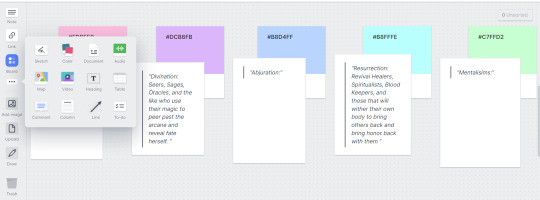
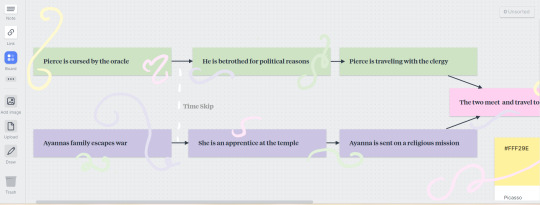
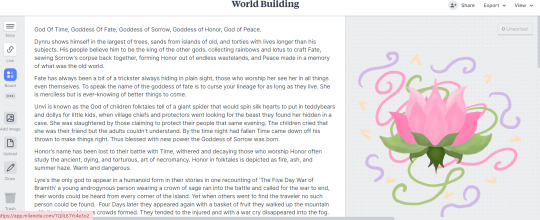
Miro
Miro is a flowchart website mainly used for corporate jobs, however, it can be a great plotting tool for that reason
Miro has a lot of great starter templates if you are looking for a more structured freeform experience. It also comes with a blank page as well.
Unfortunately, I'd argue that it's a bit of a hard tool for beginners to use without a template, I've learned copy-paste is my best friend with Miro the hard way.
It's much better than most platforms at making timelines though.
It has a limit of three boards which is a bit disappointing but overall, I think it's worth the try.
5/10 Miro is very middle of the road for me due to the limited ability to customize things and the free limit. Here are some pics:
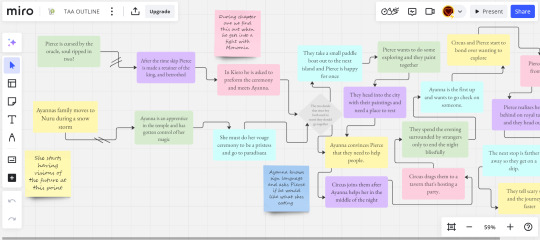
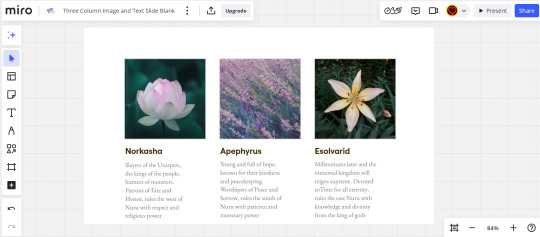
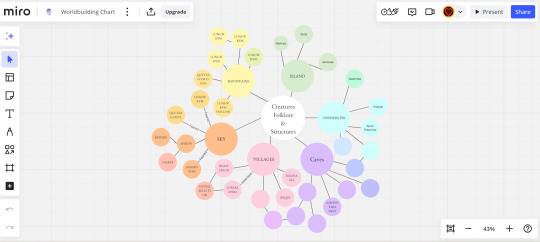
[I wrote that part weeks ago, I am now fully using Miro and believe it's the best for making timelines and charts, I just wish it let me make more boards 8/10]
Hiveword
This might be someone's jam, I can't really say it's mine though.
First off, the unpaid version is really just a few boxes saying "Write a summary here." which makes it just not worth it in my opinion
There really isn't any way to customise things which is my favorite part of most of these softwares
I've barely used this, so maybe there's something I'm missing but
1/10, Just use Google Docs at this point, here's a couple pics
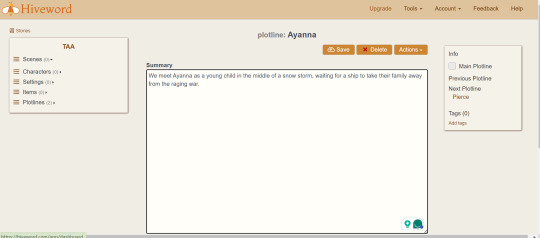

World Anvil
People like this software, it's mainly used for tabletop, which is just a different way of writing adventure, and I've seen it recommended by authors.
Unfortunately, I'm going to disagree with a lot of people and say it's hard to use and isn't even really good at plotting.
I may be biased on this one as every time I've tried to use it in the past I've struggled. However, it seems like another just write it in a document and create a folder.
I'd say it's closer to an organizing tool, but even then just use something else.
3/10, I have nothing to say about it but maybe you'll enjoy it, all here are two photos
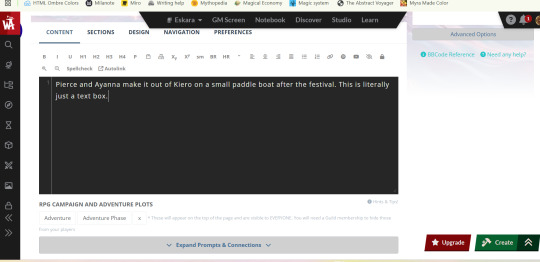

Campfire
This is the one I think I've heard the most about, but have never actually tried.
right off the bat, I'm going to say this is 100% worth it, you'll see at the end with the photos but this is like if Miro and World Anvil had an organization baby.
It's extremely easy to understand, and it makes timelines, it's more for writing your whole book but idk about that yet.
7/10, its themes are really pretty but it limits how much you can do to 20 I believe. Here are the photos
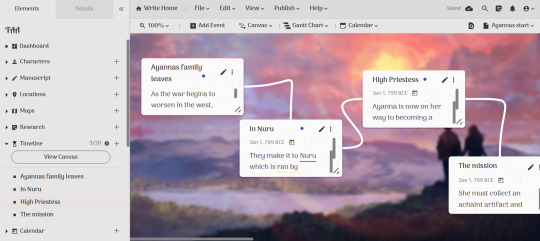
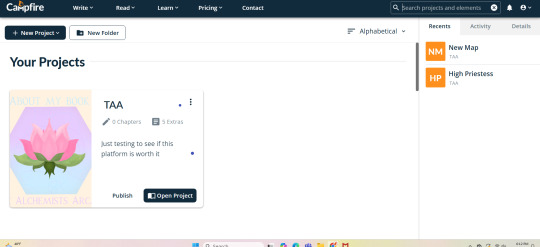
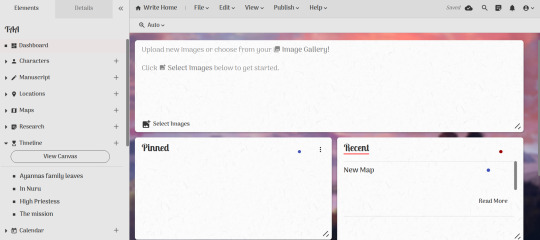
That's all for now, honestly, I think you should use Miro if you are looking to plot things out, and Milanote if you want to collect and organize your thoughts for writing, as that's what I do. Obviously what I like won't be for everyone, but hopefully, this helped you see some options
#writeblr#writers on tumblr#creative writing#worldbuilding#plotting#writing advice#writing tool#writing#writers#writing plans
1K notes
·
View notes
Text
iii. garden.
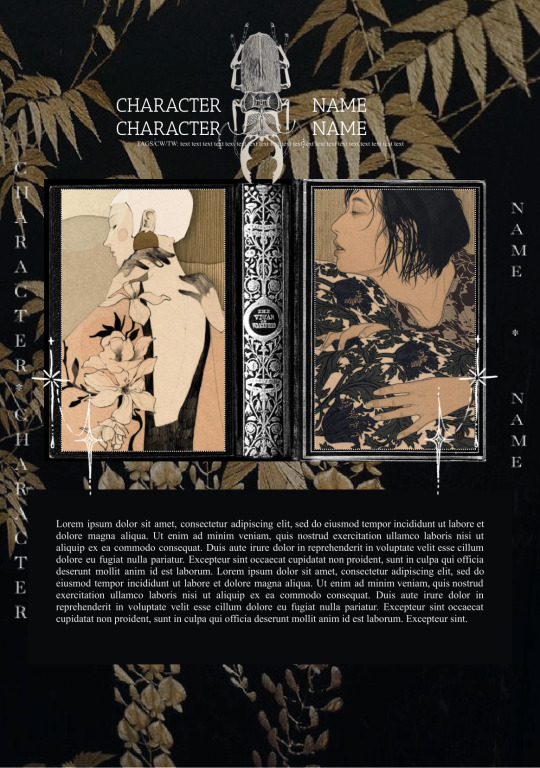

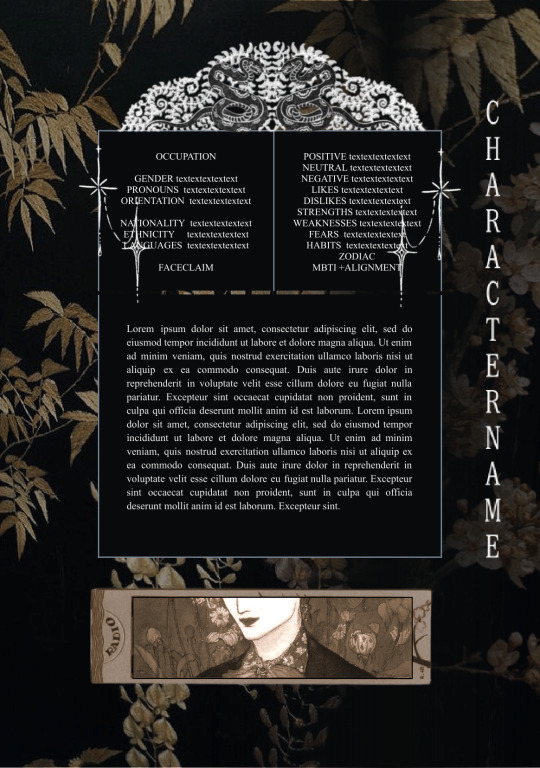
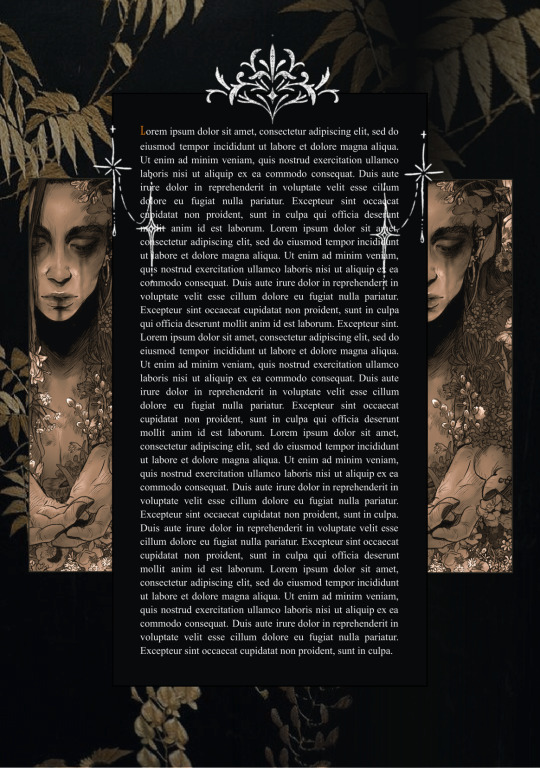
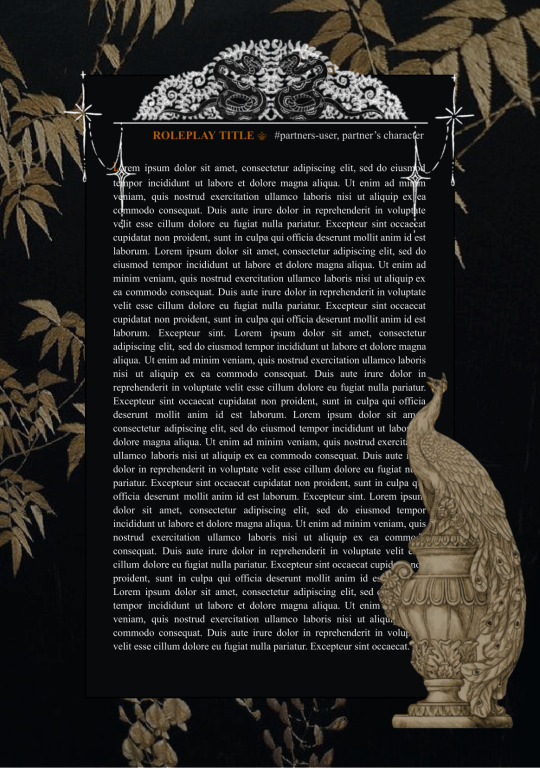
this is a 16-page shipping + roleplay tracker template combined and is fully customizable and easy to duplicate to include more space. don't be fooled by the five images, there are indeed 16 pages
& THANK YOU to lily, my hero
editing and modifications are welcome once you purchase the template.
all elements are created by me. If you take inspiration from this document, please credit me as the source of your inspiration.
there is credit, don't remove it.
please like or reblog this post if you use my template!
how to use
click underlined "garden"
download the template via my ko-fi
follow the instructions left on the note attached
once you receive access to the template, go to file → make a copy
#riot: original#google doc template#google docs#aesthetic template#google doc#google docs template#character template#discord rp#minimalistic#minimalism#elegant#elegance#paid template#multimuse rp#muse template#multimuse#floral#flowers#bugs#tw bugs
1K notes
·
View notes
Text
⨳ ʾ apps/sites 4 shifting . ♡



hi! this will be long but i made a list of apps/sites that might be helpful for your shifting journey. reminder that you don't need these to shift but they can be helpful with manifesting, keeping track of stuff, etc.
enjoy! divider cr
NOT SPONSORED BTW LMAO

﹒ ⊹ 🝮 OO1: NOTION ✩
description:
basically notion is an app for documents and stuff. i have to say this one's relatively known and it's such a huge life saver and i know that probably everyone knows about it already (as they should) but i'm gonna recommend it once again.
useful for:
scripting
dashboards you can add life goals & stuff here you can look up some templates/ideas and see what i mean LOL
cons:
i personally can not think of any major ones because this app is just that good
you do have to make new accounts for the text ai generating feature but i don't know if anyone would use that
additional notes:
i personally love how customizable it is! like you can make each page have a custom icon & header, add widgets, images, and so much more. it is so so so insanely helpful for scripting i'm telling you. or you can just be basic, that works too. there's also a bunch of script templates online including specific ones (like a better cr, fame dr, fantasy dr, fandom-specific drs, bla bla bla) and it's literally the only thing shifttok is good for imo. i'm a big fan of shifterium's templates but there's other people who make them as well and i'm sure you can find some recommendations!

★ ₊ ➲ OO2: CANVA
description:
a website + app where you can design stuff from headers down to presentations, posters, covers, etc..
useful for:
album covers for singer/idol drs
book covers for writer drs or something
fake social media posts but there's better apps out there and i'll list them here as well
and much more!
cons:
a lot of things (most of which i think are the good stuff) are paid but you can find similar replicas if you scroll long enough i guess..?? and there's a free trial but i don't know if that helps
additional notes:
definitely my favorite place to go when i need to design something tbh. there's a bunch of templates you can use and the layout is very easy to navigate through! and it's pretty easy to find free alternatives for the paid stuff you do have in there

₍ⁿ⑅..ⁿ₎ ˇ ⩩ OO3: PARROT ❀
description:
parrot is an app where you can record yourself saying literally anything and play it on a continuous loop
useful for:
affirmations (manifesting??)
cons:
i'm pretty sure it's iOS only
additional notes:
personally i haven't used this app (i don't like my voice so i will not be recording myself saying affirmations thank yew) so i can't give it a rating but from the looks of it and based off of recommendations i've seen it's pretty useful. should be a white icon with a pink circle that has a white parrot in it!

≥≤ ﹕ ⤷ OO4: BEHINDTHENAME ◍
description:
a site where you can generate names & even life stories if you choose it (including height, weight, blood type, birthday, nationality and more i think?? at least it gives those for me). you can choose from different cultures and stuff like fantasy & mythology.
useful for:
finding a name & info for your dr self (which is literally you by the way don't forget that!) and potentially other people you'd like to script in
cons:
it really just helps to make a basic profile of a person so the things you can do with it can be a little limited
additional notes:
i prefer using this site for ocs instead but i think it can definitely help with shifting! oddly enough it also shows like a lifespan & cause of death so.. cool i guess!!!!

✦ ﹕ OO5: SOCIAL MAKER/dummy
description:
social maker & social dummy are both apps where you can replicate almost basically anything from the internet from twitter posts to facebook posts, youtube posts, and more!
useful for:
social media stuff especially useful for fame drs, streamer drs, idol/singer drs and so much more
cons:
both apps were deleted so you have to have had installed them before if you want to get them back
social maker is ios only i think?
additional notes:
yeah both apps are deleted but there's alternatives out there like twinote (for twitter) photonote (for instagram) canva (has fake social media templates as i said lol) and others that you can look for (because i personally only use twinote)

⋆ ᶻᶻ OO6: HELLOFACE ﹒ ★
description:
basically an app for ai face swapping
useful for:
seeing what your face claim (if you have one) would look like on for example dances, fancams, interviews definitely useful for idol/singer/maybe fame drs
cons:
uses ai (i'm personally not a big fan of ai)
pretty underground so the chances that you might not like it are not low

✭ ❒︎ OO7: ROOM PLANNER . ♡
description:
basically what the name says. it's a 3d home designer
useful for:
making your dr room/house
visualizing your dr room/house
cons:
has paid stuff

┊ ‧ ⬭ OO8: COMBYNE
description:
an app where you can combine items you like from a wide selection of stuff to make outfits!
useful for:
making outfits for your dr
visualizing said outfits
additional notes:
there's other things you can do on the app like challenges where you can compete to make the best outfit i think?? looks pretty fun i might try it HAHAHA

yuh so i got a little lazy here at the end & i know this is prolly not very helpful because most of these apps/sites are pretty well known but maybe just maybe.. i helped someone out...
HAPPY SHIFTING!!!!!
#reality shifting#shiftblr#shifting#shifting realities#shifting community#shifters#shifting blog#shifting antis dni#shifting diary#siyzuii
533 notes
·
View notes
Text
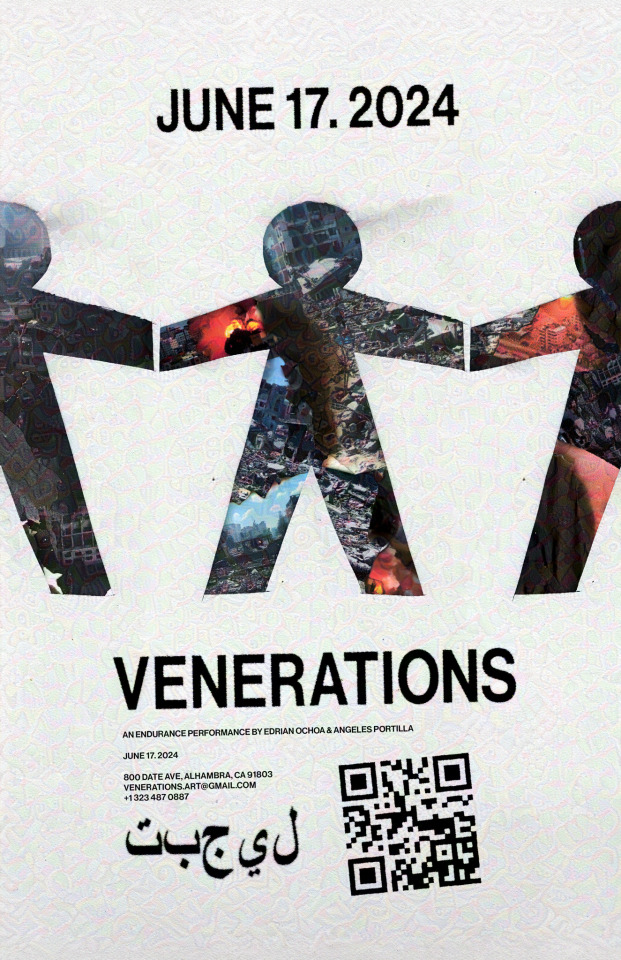
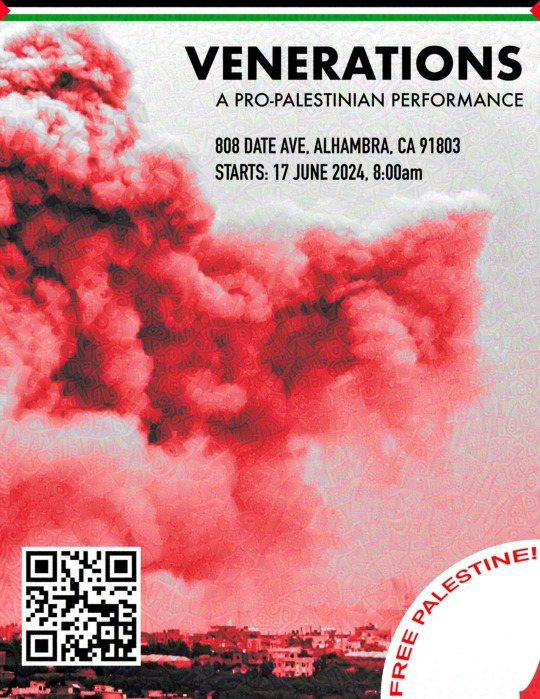
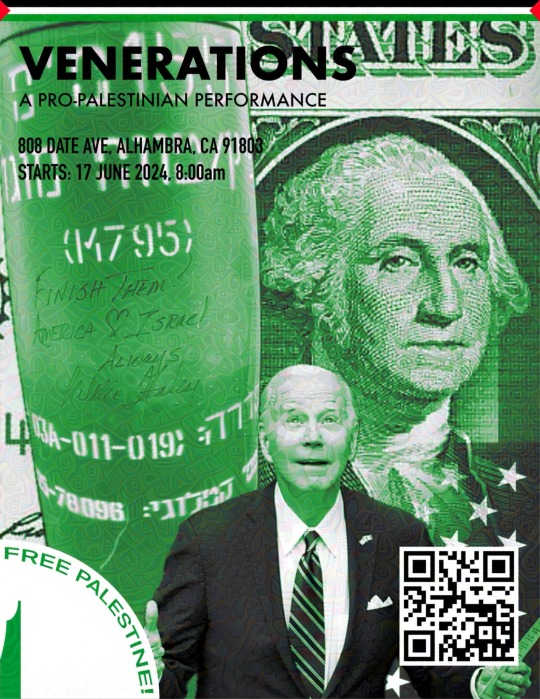
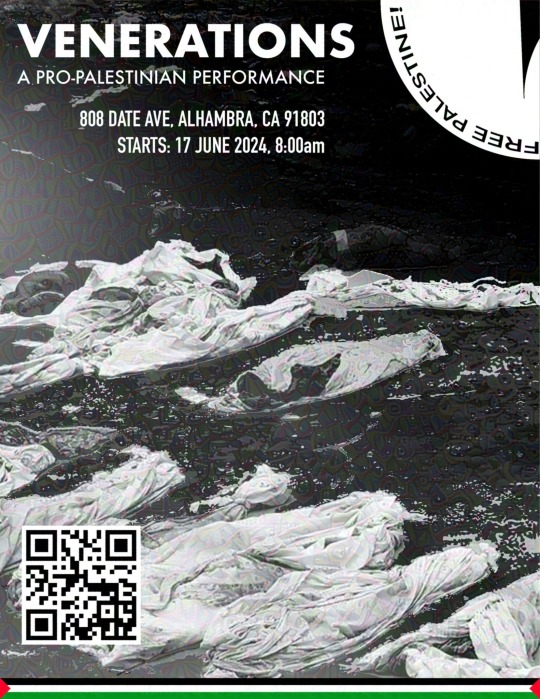
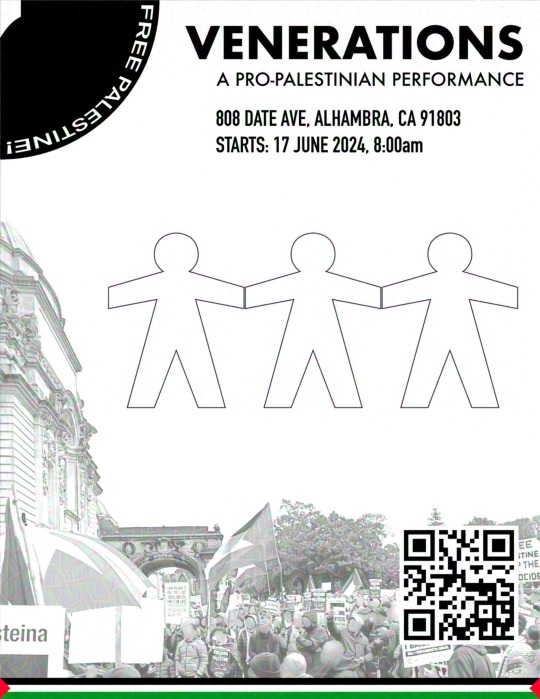
Here’s a bit of a departure from my usual art posting but I’d like to get the word out about my dear friend Edrian and his friend Angeles’s endurance performance and hunger strike for a free Palestine in Los Angeles starting today, June 17th. (More info on Edrian’s Instagram and at venerations.cargo.site)
Edrian will begin cutting out paper dolls and ribbons to reach 35,647 of each, reflecting the reported death toll of Palestinians killed by Israel’s genocide in Gaza since Oct. 7th. He will not move from the venue until he is done and do nothing aside from cutting with few exceptions made for his own physical and economic survival. In addition to that and to represent a microcosm of the suffering in Gaza and Palestine, he will be on HUNGER STRIKE until he finishes. It’s an impossible task to do alone before starving so audience participation is essential. I’m spreading the word to ask for support through participation!
You can participate in a number of ways (more detailed instructions here):
Spread the word. Word of mouth and social media sharing are crucial as this performance is being promoted pretty exclusively via word of mouth.
Donate money to Palestinian aid funds! Certain high donation amounts can help Edrian continue his endurance performance by allowing him to engage in life-giving activities like showering or socializing with a loved one, and reaching the 100k total goal allows him to end his hunger strike.
If you live in and around Los Angeles, visit the venue (800 Date Ave, Alhambra, CA 91803) There you can help him cut and show your support. ***The performance is on the second floor of the venue and there is no elevator so it is not accessible except by stairs :(
If you don’t live near LA, you can cut paper dolls and mail them to the venue address to count towards the total. (printable templates here) This is what I will be doing. It’s easy to do with any spare time you’re not using your hands. I recommend mailing them in small batches if possible to get them in on time and reduce the risk of losing mail. I also recommend including info about the count of paper dolls in each parcel (for example include a note telling the total number of paper dolls) Every small amount counts!
If you are an Art Center College of Design student or alumni, sign the petition to pressure Art Center to divest from Israel! Art Center has refused to host Edrian and Angeles for their performance, torn down their posters promoting it, and in general refused to take a stance against Israel’s genocide. As artists and human beings we must resist genocide and refuse to support institutions that side against the people.
He is also live-streaming his performance and documenting progress if you would like to show support just by being present.
If you’ve never participated in a political performance before now’s a great chance, any little bit counts! I appreciate any time or effort you take to read this, support my friends, and work towards a free Palestine! ♥️🇵🇸
#venerations#free palestine#ik I don’t really talk much or connect with people on social media ^_^; but I appreciate if despite that you support me and my friends! ♥️#please seriously consider participating you can do it for just the cost of postage#also if you’re an ACCD student or an art student in LA it would be really cool of you to show up ♥️#I’m friends with Edrian from taking classes at the LA Animation guild back in the day…and then we found out we went to the same school#and were in the same department too. he’s always been thoughtful brave and radical so it’s really cool of him to do this!#we’d been discussing it for a long time so I’m happy he’s able to get it off the ground now. I hope people consider supporting!#Angeles is Edrian’s friend from ACCD. If Edrian becomes physically incapable of continuing she will continue the performance after him
526 notes
·
View notes
Text
Writing Templates: Character Sketch & Character Bible

Character sketches - the characters’ biography or CV.
Thanks to these sketches, your characters will have no secrets.
You’ll be clear about their appearance, behavior, past, and above all, about the way they must react under different circumstances.
They can take many forms, but they are usually divided into 2 groups according to their purpose:
Short Sketches: These contain the most basic information about the character. They are perfect for describing minor characters and can also be used as writing prompts. You can store them in a folder and resort to them when you are in need of inspiration. Georges Simenon used to choose two characters (a man and a woman, for example) and ask himself what would take them to the limit. The answer to that question was the beginning of a story.
Character Bible: This document contains a lot of information about each of the protagonists and their relationships with other characters. It’s used during the prewriting stage.
WRITING TEMPLATE: Character Sketch
Short character sketches can be used as writing prompts or as a prewriting strategy. Don’t be too exhaustive; it’s enough to just jot down a few general notes on your characters in order to know at a glance what is unique about each of them.
1. Sketch Number
Organize your sketches by number and add their creation date.
Make note of what story they belong (or could belong) to.
2. Character’s Name or Nickname
3. Type of Character
Role they play in the story (protagonist, antagonist, mentor...).
When a character isn’t part of any story yet, it is not that easy to assign him (or her) to a role.
To solve this problem, ask yourself these questions:
Does (s)he meet the requirements to be classified as a protagonist (or antagonist)?
Should (s)he play a minor role?
Is (s)he a hero or an anti-hero?
There are many possible combinations.
4. General Information
Gender, age, date and place of birth, place of residence, etc.
5. Appearance
In this section, it’s not necessary to go into too much detail.
You just have to consider the features that make a character different from the everyone else (a scar, a limp, unique physique...).
Characters’ height, eye color, and hair color.
6. Personality
Try to focus on what makes each of your characters special.
Is he or she a home-loving introvert or a rather independent and sociable adventurer?
Choose adjectives that best define your characters’ personality.
Take into account their main virtues and shortcomings as well as their hobbies, fears, dreams, and goals (which can be important to define their motivations in the story).
7. Profession/Studies
What do your characters do for a living?
Explain the characters’ frustrated vocations.
The things they have given up can also define them.
Unless your characters are animals/fantastic creatures.
8. Family, Friends, and Acquaintances
Specify the kind of relationship your characters have with their family, friends, and acquaintances.
Who are the most important people in their lives?
9. Personal Motto
A personal motto, slogan, or catchphrase is a sentence or concept that sums up a character’s philosophy and values.
It’s not compulsory to invent it.
You can always use sayings such as “you live and learn” or “a bird in the hand is worth two in the bush,” etc.
You can also use quotes by famous philosophers.
10. Notes
Leave a blank space for other relevant information such as my characters’ biography, a funny anecdote, etc.
Anything that helps you visualize them in more detail will come in handy when you start writing your story.
WRITING TEMPLATE: Character Bible
This must be as detailed as possible. In this way, you’ll be clear about your characters’ appearance, peculiarities, virtues, shortcomings, customs, relationships, etc. Think about actors and actresses who must be very familiar with the characters they play in order to make a good performance. A writer who gathers information about a character faces a similar job.
Feel free to create the type of character sketch that best suits you. If you don’t know where to start, you can use the character sketch outline that I use for my stories. This document covers the most important points of a sketch.
1. General Features
Organize your sketches by number and add their creation date.
Make note of what story they belong to.
Character’s name or nickname (with origin and meaning).
Character’s role in the story (protagonist, antagonist, mentor...); specify in which part of the plot (s)he participates.
Gender, age, marital status, studies, occupation, residence.
2. Appearance
Write about the character’s appearance:
Physical features, clothes, gestures, manners, etc.
Pay attention to the features that make a character different from everyone else (a scar on the face, wears glasses, etc.).
3. Personality
Information about their character traits.
Adjectives that best define your character and the way (s)he sees himself/herself; the way others describe him or her.
Hobbies, fears, phobias, fixations, dreams, and goals.
4. Family and Friends
Information about the parents of each characters (names, jobs, ages, and type of relationship with their son or daughter).
Hobbies or events that marked them deeply.
If your main character has siblings, a partner, children, or other intimate acquaintances (name, age, and relationship with the main character, etc.)
5. Biography
6. Relationships and Other Notes
Include the rest of the characters and state how they met your main character, the type of relationship (s)he has with them, and how it affects their life and their actions.
Leave blank space for random notes and observations.
Source ⚜ More: Writing Worksheets & Templates 600+ Personality Traits ⚜ 100 Sensory Words ⚜ Goals & Motivations
#character development#on writing#writing tips#writing advice#writeblr#dark academia#writing reference#spilled ink#character building#creative writing#fiction#literature#light academia#writers on tumblr#writing prompt#ivan kramskoy#writing resources
176 notes
·
View notes
Text
Simplified Document Creation with PDQ Docs: Streamlining Your Workflow
In today’s fast-paced world, efficiency and time-saving tools are essential in every aspect of business and personal work. When it comes to document creation, many professionals face the challenge of managing complex formatting, collaboration, and time-consuming revisions. With PDQ Docs, document creation has been made easier, faster, and more streamlined than ever before. This innovative software is designed to simplify the process of creating professional documents, enabling users to focus on the content rather than the format.
How PDQ Docs Simplifies the Document Creation Process
PDQ Docs revolutionizes the way documents are created by providing a user-friendly interface and an array of powerful tools that reduce the complexity traditionally associated with document formatting. Whether you are drafting a simple letter, preparing a business report, or putting together a legal document, PDQ Docs makes the task significantly less daunting. The software eliminates the need for extensive knowledge of formatting techniques and complex features found in traditional word processors.
One of the key benefits of simplified document creation with PDQ Docs is its intuitive interface. The software is designed to be accessible for both beginners and advanced users, making it easy to create polished documents without the steep learning curve associated with other tools. Whether you are creating a document from scratch or modifying an existing template, PDQ Docs ensures that the process is as smooth and straightforward as possible.

Efficiency in Document Formatting
One of the most time-consuming aspects of simplified document creation is formatting. Whether it's aligning text, adjusting margins, or selecting the appropriate font size, these details can quickly become overwhelming. PDQ Docs simplifies this process by providing pre-set templates and automatic formatting options that save time and effort. You no longer need to manually adjust settings every time you create a new document. The software handles most formatting tasks for you, allowing you to focus more on the content itself.
Security and Reliability
When creating and sharing documents, especially in professional settings, security is a top priority. PDQ Docs offers robust security features to ensure that your documents are protected. The software encrypts your documents and stores them in a secure cloud environment, making it easy to access and edit them from anywhere while keeping them safe from unauthorized access. The cloud-based system also ensures that your documents are backed up, so you never have to worry about losing important work due to a computer malfunction or data loss.
Conclusion
Simplified document creation is no longer a distant goal, thanks to PDQ Docs. With its user-friendly interface, collaborative features, efficient formatting tools, and top-notch security, this document creation software is designed to save you time, reduce stress, and help you produce professional documents quickly. Whether you’re a small business owner, a student, or a professional in any industry, PDQ Docs is the ideal solution for simplifying the document creation process and improving your workflow. Try PDQ Docs today and experience the future of document creation.
#simplified document creation#automated document creation#document automation tools#easy document generation#template-based document creation#document creation software#business document solutions#efficient document creation#document editing tools#document collaboration#buy document management software#ultimate document management software#document automation software for law firms#document generation software for law firms#centralized document management software
0 notes
Text














✧ ( 15. 𝐐𝐔𝐄𝐒𝐓 𝐂𝐎𝐃𝐄𝐗) ── // LINK a rpg / writing google doc.
─── 𝒅𝒆𝒔𝒄𝒓𝒊𝒑𝒕𝒊𝒐𝒏.
this is a premium rpg / writing google doc that's inspired by medieval fantasy, the renaissance, theatre, brocades and mythology. this is the most extensive and lavish doc that I've made up to date with a lot of custom pages. this doc also utilizes google doc's tab features to section of different categories between the pages for easier navigation! the easiest way to adjust images is ensuring that you replace them! the drawing assets in the images are pretty easy to replace and change as well by double clicking, feel free to swap the colors of the decorations should you desire! this google doc layout also looks best on desktop! includes: 14 unique custom google doc templates + an additional instruction document that explains the terms of use & further guidelines. disclaimer: ✺ images do not belong to me and are credited to their rightful owners. ✺ coloring psd is premium content and can be found on my kofi store (click here for psd coloring)
─── 𝒕𝒆𝒓𝒎𝒔 𝒐𝒇 𝒖𝒔𝒆.
PERMITTED
customizing the templates, including changing colors, adding or removing elements, replacing images, and more.
mixing and matching pages from other notoriousaesthetic only templates to personalize design.
NOT PERMITTED
removing or obscuring the credit; it must remain intact and visible on all templates.
using the templates in illegal, defamatory, or otherwise harmful projects.
copying, selling, or redistributing the templates, whether in their original form, partially (e.g., individual pages), or remixed (e.g., modified versions).
── ✧ THANK YOU!
please ▸ ( like/reblog) ◂ this if you found this useful and intend to use the google doc! for any further questions, please contact me via tumblr or join my discord for additional assistance!
#google docs#rp doc template#rp resource#google doc template#muse template#muse doc#gdocs#gdocs template#rpc#my docs#paid docs
103 notes
·
View notes
Text
A structured way to learn JavaScript.
I came across a post on Twitter that I thought would be helpful to share with those who are struggling to find a structured way to learn Javascript on their own. Personally, I wish I had access to this information when I first started learning in January. However, I am grateful for my learning journey so far, as I have covered most topics, albeit in a less structured manner.
N/B: Not everyone learns in the same way; it's important to find what works for you. This is a guide, not a rulebook.
EASY
What is JavaScript and its role in web development?
Brief history and evolution of JavaScript.
Basic syntax and structure of JavaScript code.
Understanding variables, constants, and their declaration.
Data types: numbers, strings, boolean, and null/undefined.
Arithmetic, assignment, comparison, and logical operators.
Combining operators to create expressions.
Conditional statements (if, else if, else) for decision making.
Loops (for, while) for repetitive tasks. - Switch statements for multiple conditional cases.
MEDIUM
Defining functions, including parameters and return values.
Function scope, closures, and their practical applications.
Creating and manipulating arrays.
Working with objects, properties, and methods.
Iterating through arrays and objects.Understanding the Document Object Model (DOM).
Selecting and modifying HTML elements with JavaScript.Handling events (click, submit, etc.) with event listeners.
Using try-catch blocks to handle exceptions.
Common error types and debugging techniques.
HARD
Callback functions and their limitations.
Dealing with asynchronous operations, such as AJAX requests.
Promises for handling asynchronous operations.
Async/await for cleaner asynchronous code.
Arrow functions for concise function syntax.
Template literals for flexible string interpolation.
Destructuring for unpacking values from arrays and objects.
Spread/rest operators.
Design Patterns.
Writing unit tests with testing frameworks.
Code optimization techniques.
That's it I guess!
863 notes
·
View notes
Text





LINK BELOW
How to use!
This template can be used on both mobile and PC
PC: All you need to do is open the link then make a copy of the document and thats all you have to do!
MOBILE: You need to make a copy of the document like you would on a normal google doc template but then once you have you need to put it on print layout which will give you the view you would get like desktop. MUST READ RULES BELOW: After you have purchased the document there are a set of rules you need to follow. ()You must keep credits and the link to my tumblr on the document. Claiming the document as your own is disrespectful to me and the time i put into this document.
Thank you :D - This doctument is free
#discord roleplay#oc rp#discord rp#oc template#roleplay#rp template#character template#for you#google docs#ocean#ocean template#sea tempalte#oc roleplay#character#free template
88 notes
·
View notes
Text
I think it's really funny how people go to the lying machine for answers to technical problems, especially ones involving math or producing equations
For alloy density that wouldn't have been an option, since during several days of research the most i was able to find was a comment on how the density of the composition would be the inversed sum of the inverses (read: same calculation method for parallel circuit resistance)
I did my math between a notebook, my calculator from college, and a site that lists pretty much every property of a given element you would want
There's datasheets for steel, copper, and aluminum compositions, yeah, but i was putting together metals that are primarily used by weight not volume. I wanted to know so i could have a good idea of how much metal i needed for given dimensions
There's multiple things that make me write this post, someone posting a thing with the beginnings of sentences of people using the lying machine followed by a gif of people screaming
And a recent video i watched with @official-megumin where the lying machine was used for something as simple as thermal expansion. Especially in steel (which eas what was being used) it's very easy to just find the expansion coefficient WHICH IS GIVEN AS A STANDARD FOR PRETTY MUCH ALL INDUSTRIAL MATERIALS and plonk it in to a well documented equation
For a more recent endeavor there's luckily been people who have made programs to take numerical inputs for dimensions and give a template. Unfortunately for me it wasn't something i could reliably utilize so i have spent 20+ pages in my notebook figuring out the dimensions
35 notes
·
View notes
Text
"simple", single muse template.





this is an extremely simple, cute, and pink character template! it would've been more detailed but I was having technical difficulties. forgive me! I hope you enjoy it regardless.
editing and modifications are welcome once you purchase the template.
all elements are created by me. If you take inspiration from this document, please credit me as the source of your inspiration.
don't claim this as your own.
please like, or reblog this post if you use my template!
how to use
click the link
download the template via my ko-fi
follow the instructions left on the note attached
once you receive access to the template, go to file → make a copy
#riot: original#google doc template#google docs#aesthetic template#google docs template#character template#google doc#discord rp#muse template#pink aesthetic#pink#pinkcore#light pink#hot pink
59 notes
·
View notes
Text
A Party To Die For Templates: SFS


So I may have got a tad overexcited about the Halloween CAS Challenge created by @la-llama-sims, and I made templates for every prompt. I wanted to share them on the off chance someone wanted to also do the challenge but maybe didn't have time to do much other than screenshots.
Tutorial below on how to make your own cards using the templates if you are unfamiliar with photo software, all you need is the template and a screenshot of your sim! Very little technical skill required to so feel free to jump in for Simblreen (the month of October on simblr). Remember to go to the original creator post to check out the prompts and the hashtag given for creations is #LLPTDF. Hope to see some of your creations next month, keep them for the spooky season 🎃👻🦇
Strap in and follow along as I make Glenn here (he won't do the spellcaster prompt for Simblreen, it's dress up after all, but it makes sense for a demo)
Step one: Grab the zipped folder of templates on SFS HERE. Unzip the folder and put it somewhere easy to find in your documents, I have a tumblr specific folder my templates are normally sorted in.
Step two: Open your photo editing program of choice. I use paint.net which is old but for this demonstration I will use Photopea, the online free alternative to adobe. You will see the screen below

Step three: Click "Open From Computer" right in the middle under the main title. Find the screenshot you have taken that you would like to use and open it. Now the hole in my template is 744x991 but you can make it slightly bigger if you don't want to fuss as much with lining things up exactly. To resize image from the top bar (Image -> Image Size) We're going to use the crop tool when we have our picture.
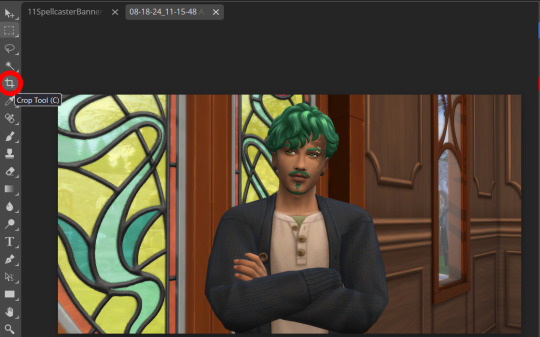
Step four: Pull on the squares at the edges to change the size. If you need click View in the top bar and you can zoom in to allow finer selecting. When you have the right size click the tick and copy the image. Keyboard shortcuts are Ctrl+A to select all, then Ctrl+C to copy.

Step five: Open the template you want to use (File -> Open, from the top bar). Add a new layer using either the top bar (Layer -> New -> Layer) or the icons on the bottom right.
Step six: With the new layer selected paste the image, Ctrl+V.
Step seven: On the right of the screen you'll be able to see layer order. Drag the layer with your sim underneath the background layer. This is what will let you slot in your picture.
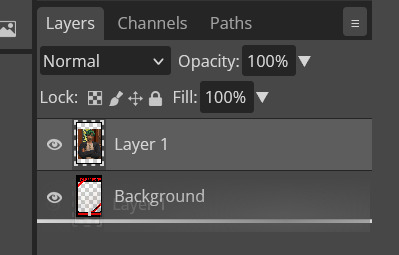
Step eight: Finishing touches! Unless you are super duper lucky your sim won't appear in the exact right place, you'll have to move them around using the move tool. For precision you'll need to zoom in and move your field of vision using the hand tool.

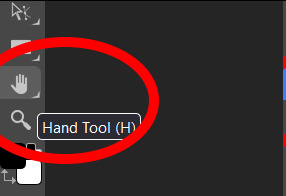
You'll know it's in the right place when you can no longer see any of the negative space behind it. I like to check both corners to make sure I've got it. This is where having a sim image slightly larger will make it easier.


If you like you can finish now. From the top bar File -> Export as -> PNG or JPG. The picture will save to your downloads folder. If you want to add your own text, keep reading, as I've left space at the bottom for your username, the sim name, and a profile pic or other logo. Or go ahead and crop it out, who needs extra hassle when there are cute CAS looks to be made?
Step nine: From the bar on the right select the large T to add some text, it will automatically spawn in a new layer. Scroll through text options and find one you like (the text style I used isn't in photopea so we will find another). Depending on the type of text you will likely need to play around with the size as well.
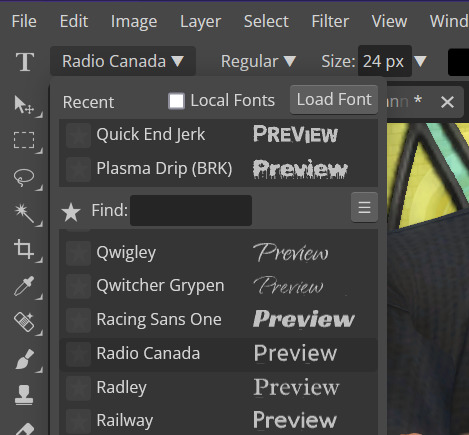
Step ten: Start typing. When you're done you can highlight what you have written and use that size box to adjust how big the text is. Select the move tool from the right to move your text where you want it. Repeat step nine if you want text on the other side. I've chosen to put my username on one side, and my sim's name on the other.
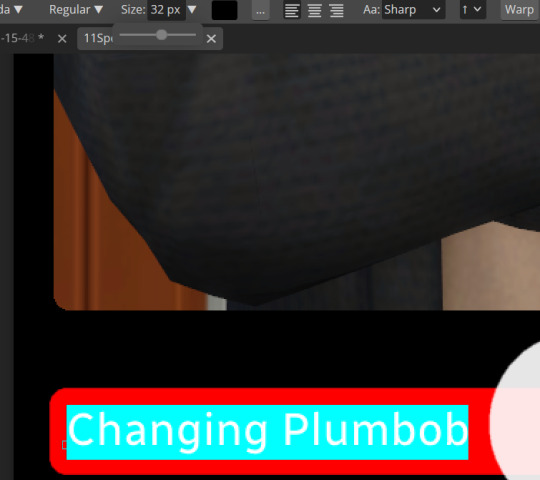
Step eleven: Logo time. Open a pre shrunk logo (I scaled my pride plumbobs down to 125x125) and copy. Back on the template add a new layer then paste your image (for some reason I had to copy twice before it would do the right thing, I don't have an explanation sorry). Then using the move tool and the hand tool get your image where you want it.

From the top bar File -> Export as -> PNG or JPG. Again it will have saved to your downloads folder.

Voila, we have a Glenn card! Hopefully you have a your sim card. I spent hours doing up all the templates so feel free to fill them with your sims for the challenge. All I ask is that you don't claim templates as your own work or shove them behind a paywall because rude and the whole premise of Simblreen is free treats! Obviously you do NOT need the templates to participate in the challenge, the cards are just how I'll be presenting mine. Like CAS challenges the possibilities are most often only limited by your imagination.
#sims 4#the sims#simblr#my sims#ts4#active simblr#Enjoy my friends#I wanted all of us to be able to do Simblreen#Even if we don't have prior skills
53 notes
·
View notes