#aws rds tutorial
Explore tagged Tumblr posts
Text
Amazon Relation Database Service RDS Explained for Cloud Developers
Full Video Link - https://youtube.com/shorts/zBv6Tcw6zrU Hi, a new #video #tutorial on #amazonrds #aws #rds #relationaldatabaseservice is published on #codeonedigest #youtube channel. @java @awscloud @AWSCloudIndia @YouTube #youtube @codeonedig
Amazon Relational Database Service (Amazon RDS) is a collection of managed services that makes it simple to set up, operate, and scale relational databases in the cloud. You can choose from seven popular engines i.e., Amazon Aurora with MySQL & PostgreSQL compatibility, MySQL, MariaDB, PostgreSQL, Oracle, and SQL Server. It provides cost-efficient, resizable capacity for an industry-standard…

View On WordPress
#amazon rds access from outside#amazon rds aurora#amazon rds automated backup#amazon rds backup#amazon rds backup and restore#amazon rds guide#amazon rds snapshot export to s3#amazon rds vs aurora#amazon web services#aws#aws cloud#aws rds aurora tutorial#aws rds engine#aws rds explained#aws rds performance insights#aws rds tutorial#aws rds vs aurora#cloud computing#relational database#relational database management system#relational database service
1 note
·
View note
Video
youtube
Amazon Aurora | High-Performance Managed Relational Database
Amazon Aurora
Amazon Aurora is a fully managed relational database engine compatible with both MySQL and PostgreSQL. It’s engineered for high performance, offering up to five times the throughput of standard MySQL and twice that of PostgreSQL. Aurora is ideal for high-demand applications requiring superior speed, availability, and scalability.
- Key Features:
- Automatic, continuous backups and point-in-time recovery.
- Multi-AZ deployment with automatic failover.
- Storage that automatically grows as needed up to 128 TB.
- Global database support for cross-region replication.
- Use Cases:
- High-traffic web and mobile applications.
- Enterprise applications requiring high availability and fault tolerance.
- Real-time analytics and e-commerce platforms.
Key Benefits of Choosing the Right Amazon RDS Database:
1. Optimized Performance: Select an engine that matches your performance needs, ensuring efficient data processing and application responsiveness.
2. Scalability: Choose a database that scales seamlessly with your growing data and traffic demands, avoiding performance bottlenecks.
3. Cost Efficiency: Find a solution that fits your budget while providing the necessary features and performance.
4. Enhanced Features: Leverage advanced capabilities specific to each engine to meet your application's unique requirements.
5. Simplified Management: Benefit from managed services that reduce administrative tasks and streamline database operations.
Conclusion:
Choosing the right Amazon RDS database engine is critical for achieving the best performance, scalability, and functionality for your application. Each engine offers unique features and advantages tailored to specific use cases, whether you need the speed of Aurora, the extensibility of PostgreSQL, the enterprise features of SQL Server, or the robustness of Oracle. Understanding these options helps ensure that your database infrastructure meets your application’s needs, both now and in the future.
#youtube#Amazon RDS RDS Monitoring AWS Performance Insights Optimize RDS Amazon CloudWatch Enhanced Monitoring AWS AWS DevOps Tutorial AWS Hands-On C
0 notes
Text
Journey to AWS Proficiency: Unveiling Core Services and Certification Paths
Amazon Web Services, often referred to as AWS, stands at the forefront of cloud technology and has revolutionized the way businesses and individuals leverage the power of the cloud. This blog serves as your comprehensive guide to understanding AWS, exploring its core services, and learning how to master this dynamic platform. From the fundamentals of cloud computing to the hands-on experience of AWS services, we'll cover it all. Additionally, we'll discuss the role of education and training, specifically highlighting the value of ACTE Technologies in nurturing your AWS skills, concluding with a mention of their AWS courses.

The Journey to AWS Proficiency:
1. Basics of Cloud Computing:
Getting Started: Before diving into AWS, it's crucial to understand the fundamentals of cloud computing. Begin by exploring the three primary service models: Infrastructure as a Service (IaaS), Platform as a Service (PaaS), and Software as a Service (SaaS). Gain a clear understanding of what cloud computing is and how it's transforming the IT landscape.
Key Concepts: Delve into the key concepts and advantages of cloud computing, such as scalability, flexibility, cost-effectiveness, and disaster recovery. Simultaneously, explore the potential challenges and drawbacks to get a comprehensive view of cloud technology.
2. AWS Core Services:
Elastic Compute Cloud (EC2): Start your AWS journey with Amazon EC2, which provides resizable compute capacity in the cloud. Learn how to create virtual servers, known as instances, and configure them to your specifications. Gain an understanding of the different instance types and how to deploy applications on EC2.
Simple Storage Service (S3): Explore Amazon S3, a secure and scalable storage service. Discover how to create buckets to store data and objects, configure permissions, and access data using a web interface or APIs.
Relational Database Service (RDS): Understand the importance of databases in cloud applications. Amazon RDS simplifies database management and maintenance. Learn how to set up, manage, and optimize RDS instances for your applications. Dive into database engines like MySQL, PostgreSQL, and more.
3. AWS Certification:
Certification Paths: AWS offers a range of certifications for cloud professionals, from foundational to professional levels. Consider enrolling in certification courses to validate your knowledge and expertise in AWS. AWS Certified Cloud Practitioner, AWS Certified Solutions Architect, and AWS Certified DevOps Engineer are some of the popular certifications to pursue.
Preparation: To prepare for AWS certifications, explore recommended study materials, practice exams, and official AWS training. ACTE Technologies, a reputable training institution, offers AWS certification training programs that can boost your confidence and readiness for the exams.
4. Hands-on Experience:
AWS Free Tier: Register for an AWS account and take advantage of the AWS Free Tier, which offers limited free access to various AWS services for 12 months. Practice creating instances, setting up S3 buckets, and exploring other services within the free tier. This hands-on experience is invaluable in gaining practical skills.
5. Online Courses and Tutorials:
Learning Platforms: Explore online learning platforms like Coursera, edX, Udemy, and LinkedIn Learning. These platforms offer a wide range of AWS courses taught by industry experts. They cover various AWS services, architecture, security, and best practices.
Official AWS Resources: AWS provides extensive online documentation, whitepapers, and tutorials. Their website is a goldmine of information for those looking to learn more about specific AWS services and how to use them effectively.
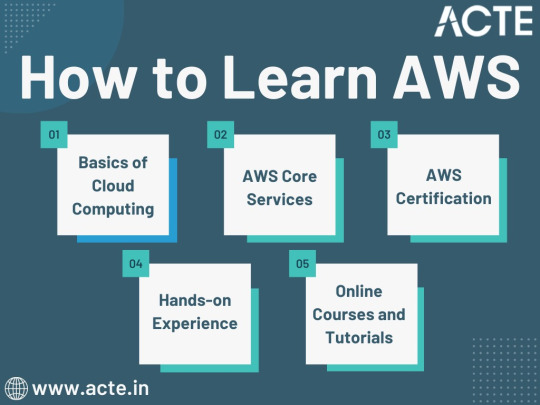
Amazon Web Services (AWS) represents an exciting frontier in the realm of cloud computing. As businesses and individuals increasingly rely on the cloud for innovation and scalability, AWS stands as a pivotal platform. The journey to AWS proficiency involves grasping fundamental cloud concepts, exploring core services, obtaining certifications, and acquiring practical experience. To expedite this process, online courses, tutorials, and structured training from renowned institutions like ACTE Technologies can be invaluable. ACTE Technologies' comprehensive AWS training programs provide hands-on experience, making your quest to master AWS more efficient and positioning you for a successful career in cloud technology.
8 notes
·
View notes
Text
Getting Started with AWS: A Beginner’s Guide to Cloud Computing

In today’s digital-first world, cloud computing has transformed the way businesses and individuals operate. Amazon Web Services (AWS), a world leader in cloud solutions, is leading this change. For those just stepping into the world of technology or looking to boost their career, learning AWS is a great place to start. It’s a gateway to understanding cloud infrastructure, developing in-demand skills, and launching exciting projects.
What is AWS?
Amazon Web Services (AWS) is a cloud computing platform that offers over 200 fully featured services. These services cover computing, storage, databases, networking, analytics, artificial intelligence, security, and more. What sets AWS apart is its scalability and flexibility—users can easily increase or decrease resources as per their needs.
Why Should Beginners Learn AWS?
Learning AWS opens up numerous possibilities, both professionally and personally. Here's why it's worth your time:
High Demand Skills: AWS expertise is in high demand across industries, including finance, healthcare, retail, and IT.
Beginner-Friendly Learning Path: With the AWS Free Tier and tons of tutorials available, it's easier than ever to start learning.
Boosts Employability: Even basic AWS knowledge can make your resume stand out.
Supports Online Learning: Ideal for those seeking flexible and remote education opportunities.
Career Jumpstart: From freelancing to landing a job in cloud support or DevOps, AWS knowledge helps beginners start strong.
Essential AWS Services for Beginners
When getting started with AWS, focus on a few core services that provide a solid foundation:
Amazon EC2 (Elastic Compute Cloud): This service allows you to create and manage virtual servers, a fundamental part of many cloud applications.
Amazon S3 (Simple Storage Service): A highly scalable storage service used for backup, archiving, and big data analytics.
AWS Lambda: Lets you run code without managing servers, great for beginners learning about serverless architecture.
Amazon RDS (Relational Database Service): Makes database management easier by automating tasks like backups and scaling.
AWS IAM (Identity and Access Management): Essential for managing permissions and ensuring secure access to AWS resources.
How to Start Learning AWS
The beauty of AWS is that you can start learning today—no advanced degree or professional background required.
Sign Up for AWS Free Tier: It offers access to a range of services for free for 12 months. This is perfect for hands-on practice.
Enroll in Online Courses: Platforms like EasyShiksha.com offer structured courses that simplify AWS concepts for beginners.
Follow Tutorials and Guides: AWS itself offers learning paths, and so do many third-party educators.
Join Study Groups or Communities: Connect with others to ask questions, share resources, and stay motivated.
Participate in a Free Internship: Apply your skills in real-world projects by joining a free internship that focuses on AWS or cloud environments.
Benefits of AWS for Beginners
Learning AWS offers more than just technical know-how—it shapes your thinking and equips you with modern problem-solving skills.
Build and deploy real applications in a virtual environment
Understand modern DevOps workflows and automation
Learn about system design and cloud architecture
Access global resources and tools used by Fortune 500 companies
Unlock potential career paths in cloud support, DevOps, data engineering, and more
Participate in free internship programs to gain hands-on industry experience
Real-World Applications of AWS
AWS is not just for IT professionals—it’s everywhere. From startups building their first apps to enterprises running global operations, AWS powers it all.
Education: Schools and universities use AWS to deliver online courses, manage student data, and conduct virtual labs.
Healthcare: Secure patient records, data analytics, and telehealth platforms often run on AWS infrastructure.
E-commerce: Online stores host their websites, manage transactions, and scale customer support using AWS services.
Media & Entertainment: Video streaming platforms rely on AWS for content storage, delivery, and user engagement.
Conclusion
Cloud computing is the future, and AWS is a key to unlocking it. Whether you're a beginner exploring new tech skills, a student looking to enhance your resume, or someone seeking a career change, AWS offers a practical and accessible path forward. With tools, tutorials, and even free internship programs, AWS gives you the foundation to learn, grow, and succeed.
To get started with AWS learning and hands-on training, visit easyshiksha.com. EasyShiksha.com offers beginner-friendly online courses and career-boosting opportunities to help you take your first confident steps into the cloud.
0 notes
Text
AWS Certified Solutions Architect (SAA-C03): The Roadmap to Success
Introduction
The AWS Certified Solutions Architect – Associate (SAA-C03) certification is a valuable credential for IT professionals looking to validate their cloud computing expertise. This certification focuses on designing cost-effective, scalable, and secure solutions on the AWS platform. It is widely recognized in the industry and is ideal for those aiming to advance their careers in cloud architecture.

Who Should Take the SAA-C03 Exam?
This certification is designed for individuals who have experience working with AWS and want to enhance their cloud solution architecture skills. It is best suited for solutions architects, developers, DevOps engineers, IT consultants, and professionals who design and implement distributed systems on AWS.
Prerequisites for the Exam
Although there are no official prerequisites, AWS recommends at least one year of hands-on experience designing cloud solutions. Familiarity with AWS core services, networking, security, and best practices is beneficial. Candidates should also have a basic understanding of high-availability architectures and cost optimization strategies.
Exam Structure and Format
The SAA-C03 exam consists of multiple-choice and multiple-response questions. Candidates have 130 minutes to complete the exam, which costs $150. The exam can be taken online or at Pearson VUE testing centers. AWS does not disclose the exact passing score, but candidates should aim for at least 70%–75%.
Exam Domains and Topics
The exam is divided into four key domains:
1. Design Secure Architectures (30%)
This domain focuses on implementing AWS security best practices. Candidates should understand identity and access management (IAM), data encryption, and compliance frameworks.
2. Design Resilient Architectures (26%)
Candidates must demonstrate knowledge of high-availability and fault-tolerant systems. This includes using Auto Scaling, Load Balancers, and AWS services to ensure system reliability.
3. Design High-Performing Architectures (24%)
This section covers performance optimization, database selection, and choosing the right storage and networking solutions. It also includes caching strategies and content delivery networks (CDNs).
4. Design Cost-Optimized Architectures (20%)
This domain tests candidates on AWS cost management tools, pricing models, and methods for optimizing resource utilization to reduce costs.
Key AWS Services to Focus On
Understanding core AWS services is essential for passing the exam. Some important services include:
Compute: Amazon EC2, AWS Lambda, and Elastic Load Balancing.
Storage: Amazon S3, Amazon EBS, and Amazon Glacier.
Databases: Amazon RDS, Amazon DynamoDB, and Amazon Aurora.
Networking: VPC, Route 53, AWS CloudFront, and AWS Direct Connect.
Security: IAM, AWS KMS, AWS Shield, and AWS WAF.
Monitoring: Amazon CloudWatch, AWS Trusted Advisor, and AWS Cost Explorer.
Study Tips for the SAA-C03 Exam
1. Take AWS Official Training
AWS offers a variety of free and paid training courses to help candidates prepare. The AWS Skill Builder platform provides structured learning paths for certification preparation.
2. Gain Hands-On Experience
Practical knowledge is essential for understanding AWS services. Set up a free-tier AWS account and practice deploying and managing cloud resources.
3. Use Practice Exams
Taking mock tests helps candidates identify weak areas. Platforms like Udemy, Whizlabs, and Tutorials Dojo offer high-quality practice exams.
4. Join Study Groups and Online Communities
Engaging with AWS communities on LinkedIn, Reddit, and Discord can provide valuable insights and study resources.
5. Read AWS Whitepapers and Documentation
AWS provides whitepapers on best practices, security, and cost optimization. Reviewing these documents can improve understanding of key exam topics.
Career Benefits of the AWS SAA-C03 Certification
1. Higher Salary Potential
AWS-certified professionals earn competitive salaries, with average earnings exceeding $130,000 per year.
2. Industry Recognition
The certification is globally recognized and demonstrates expertise in cloud computing, making professionals more attractive to employers.
3. Expanded Job Opportunities
Holding this certification can open doors to roles such as AWS Solutions Architect, Cloud Engineer, and DevOps Engineer.
4. Enhanced Cloud Knowledge
The certification process helps candidates develop a deeper understanding of cloud architecture and AWS services.Learn More: AWS Certified Solutions Architect (SAA-C03)
0 notes
Text
Understanding the Role of an AWS Solutions Architect

What is an AWS Solutions Architect?
An AWS Solutions Architect designs cloud solutions that address business requirements and technical needs. The main responsibility is to architect secure, scalable cloud solutions using AWS resources such as EC2, S3, RDS, and Lambda. They architect cost-efficient AWS solutions according to business requirements and deploy the best security, performance, and high-availability patterns. Coordination is required as architects collaborate with developers, IT staff, and business stakeholders so that the cloud can be easily implemented. They also offer cloud migration consultancy, infrastructure optimization, and disaster recovery planning consultancy to enable companies to attain efficiency and reliability in the cloud.
Skills Required for an AWS Solutions Architect
An AWS Solutions Architect must possess knowledge of cloud computing concepts and AWS service knowledge to be successful in this position.
Vital skills such as knowledge of AWS services like IAM, VPC, Route 53, and Auto Scaling, security and networking skills like VPNs, encryption, and compliance are mandatory. Cost optimization is also a mandate since architects must get the maximum out of cloud spending with right-sizing and utilizing AWS cost optimizations. Problem-solving skills are also required to craft creative solutions to complex business challenges. Practical exposure of standing up and managing AWS resources is very valuable because it subjects architects to actual scenarios and best practices.
How to Become an AWS Solutions Architect
Theoretical education, practical application, and certification are necessary to become an AWS Solutions Architect.
First, learn the foundations of cloud computing and AWS core services. Hands-on experience with AWS Free Tier offers the future architects a chance to try out various AWS services and develop real-world projects. Online tutorials on platforms such as Udemy, A Cloud Guru, and AWS Training can offer detailed information and systematic learning. The second is obtaining the AWS Certified Solutions Architect – Associate certificate, which confirms the knowledge of an individual in designing cloud solutions. With more experience, one can upgrade to the AWS Certified Solutions Architect – Professional, which provides deeper insights into advanced cloud architectures and best practices.
Career Opportunities and Salary
Career prospects for AWS Solutions Architects are growing as cloud technology is increasingly being used by more businesses.
Companies in various sectors, from finance and health to online businesses, require specialists to operate their cloud infrastructure. It is one of the high-paying careers with bright futures, with the mean U.S. yearly wage at around $128,000, and for India, ₹8,00,000 to ₹15,00,000 per year. The salary will differ based on location, years of experience, and level of qualification, with specialists possessing higher-level qualification and years of work experience being able to command high-end pay. With the coming of cloud computing, the job title of an AWS Solutions Architect will be needed even more in the technological industry.
Conclusion
An AWS Solutions Architect has a very vital role to provide businesses with the ability to leverage the capabilities of AWS to develop scalable and fault-tolerant cloud solutions. With the appropriate qualifications, skills, and experience in the real world, the profession has enormous growth prospects in the ever-evolving cloud computing industry. New or seasoned IT professional, AWS Solutions Architect certification can unleash new and challenging professional prospects and gratifying career prospects in the cloud. AWS certifications and hands-on experience will make likely professionals achieve improved employability in high-end firms globally.
0 notes
Text
To get 100% on your first attempt at the Amazon CLF-C02 (AWS Certified Cloud Practitioner) exam, follow these steps:
1. Understand the Exam Structure
Domains Covered:
Cloud Concepts (24%)
Security and Compliance (30%)
Cloud Technology and Services (34%)
Billing, Pricing, and Support (12%)
Number of Questions: ~65 (Multiple-choice & Multiple-response)
Time Limit: 90 minutes
Passing Score: ~700/1000
2. Study the Right Resources
AWS Cloud Practitioner Essentials Course (Free on AWS Training)
AWS Whitepapers:
AWS Well-Architected Framework
AWS Pricing Overview
AWS Security Best Practices
AWS FAQs (for services like EC2, S3, IAM, RDS, etc.)
AWS Skill Builder (practice tests & labs)
3. Take Practice Exams
Use AWS Official Practice Tests and Udemy / Whizlabs / Tutorials Dojo practice questions.
Analyze mistakes and review weak topics.
4. Hands-On Experience
Create a Free AWS Account and practice:
Launching an EC2 instance
Creating an S3 bucket
Configuring IAM users, groups, and policies
Exploring AWS Billing Dashboard
5. Exam Strategy
Read questions carefully (watch for tricky wording).
Eliminate incorrect choices before selecting your answer.
Manage your time well (1.5 minutes per question).
Mark for review if unsure and revisit before submitting.
Clearcatnet is a great resource for preparing for the AWS Certified Cloud Practitioner (CLF-C02) exam. They provide:
High-quality practice questions that closely match the real exam Detailed explanations for each answer Updated content aligned with AWS exam objectives Exam simulations to help you get comfortable with the format
Using ClearCat along with AWS official resources, whitepapers, and hands-on practice will boost your chances of scoring 100% on your first attempt
1 note
·
View note
Text
aws cloud,
aws cloud,
Amazon Web Services (AWS) is one of the leading cloud computing platforms, offering a wide range of services that enable businesses, developers, and organizations to build and scale applications efficiently. AWS provides cloud solutions that are flexible, scalable, and cost-effective, making it a popular choice for enterprises and startups alike.
Key Features of AWS Cloud
AWS offers an extensive range of features that cater to various computing needs. Some of the most notable features include:
Scalability and Flexibility – AWS allows businesses to scale their resources up or down based on demand, ensuring optimal performance without unnecessary costs.
Security and Compliance – With robust security measures, AWS ensures data protection through encryption, identity management, and compliance with industry standards.
Cost-Effectiveness – AWS follows a pay-as-you-go pricing model, reducing upfront capital expenses and providing cost transparency.
Global Infrastructure – AWS operates data centers worldwide, offering low-latency performance and high availability.
Wide Range of Services – AWS provides a variety of services, including computing, storage, databases, machine learning, and analytics.
Popular AWS Services
AWS offers numerous services across various categories. Some of the most widely used services include:
1. Compute Services
Amazon EC2 (Elastic Compute Cloud) – Virtual servers for running applications.
AWS Lambda – Serverless computing that runs code in response to events.
2. Storage Services
Amazon S3 (Simple Storage Service) – Object storage for data backup and archiving.
Amazon EBS (Elastic Block Store) – Persistent block storage for EC2 instances.
3. Database Services
Amazon RDS (Relational Database Service) – Managed relational databases like MySQL, PostgreSQL, and SQL Server.
Amazon DynamoDB – A fully managed NoSQL database for fast and flexible data access.
4. Networking & Content Delivery
Amazon VPC (Virtual Private Cloud) – Secure cloud networking.
Amazon CloudFront – Content delivery network for faster content distribution.
5. Machine Learning & AI
Amazon SageMaker – A fully managed service for building and deploying machine learning models.
AWS AI Services – Includes tools like Amazon Rekognition (image analysis) and Amazon Polly (text-to-speech).
Benefits of Using AWS Cloud
Organizations and developers prefer AWS for multiple reasons:
High Availability – AWS ensures minimal downtime with multiple data centers and redundant infrastructure.
Enhanced Security – AWS follows best security practices, including data encryption, DDoS protection, and identity management.
Speed and Agility – With AWS, businesses can deploy applications rapidly and scale effortlessly.
Cost Savings – The pay-as-you-go model reduces IT infrastructure costs and optimizes resource allocation.
Getting Started with AWS
If you are new to AWS, follow these steps to get started:
Create an AWS Account – Sign up on the AWS website.
Choose a Service – Identify the AWS services that suit your needs.
Learn AWS Basics – Use AWS tutorials, documentation, and training courses.
Deploy Applications – Start small with free-tier resources and gradually scale.
Conclusion
AWS Cloud is a powerful and reliable platform that empowers businesses with cutting-edge technology. Whether you need computing power, storage, networking, or machine learning, AWS provides a vast ecosystem of services to meet diverse requirements. With its scalability, security, and cost efficiency, AWS continues to be a top choice for cloud computing solutions.
0 notes
Text
The Role of the AWS Software Development Kit (SDK) in Modern Application Development
The Amazon Web Services (AWS) Software Development Kit (SDK) serves as a fundamental tool for developers aiming to create robust, scalable, and secure applications using AWS services. By streamlining the complexities of interacting with AWS's extensive ecosystem, the SDK enables developers to prioritize innovation over infrastructure challenges.
Understanding AWS SDK
The AWS SDK provides a comprehensive suite of software tools, libraries, and documentation designed to facilitate programmatic interaction with AWS services. By abstracting the intricacies of direct HTTP requests, it offers a more intuitive and efficient interface for tasks such as instance creation, storage management, and database querying.
The AWS SDK is compatible with multiple programming languages, including Python (Boto3), Java, JavaScript (Node.js and browser), .NET, Ruby, Go, PHP, and C++. This broad compatibility ensures that developers across diverse technical environments can seamlessly integrate AWS features into their applications.
Key Features of AWS SDK
Seamless Integration: The AWS SDK offers pre-built libraries and APIs designed to integrate effortlessly with AWS services. Whether provisioning EC2 instances, managing S3 storage, or querying DynamoDB, the SDK simplifies these processes with clear, efficient code.
Multi-Language Support: Supporting a range of programming languages, the SDK enables developers to work within their preferred coding environments. This flexibility facilitates AWS adoption across diverse teams and projects.
Robust Security Features: Security is a fundamental aspect of the AWS SDK, with features such as automatic API request signing, IAM integration, and encryption options ensuring secure interactions with AWS services.
High-Level Abstractions: To reduce repetitive coding, the SDK provides high-level abstractions for various AWS services. For instance, using Boto3, developers can interact with S3 objects directly without dealing with low-level request structures.
Support for Asynchronous Operations: The SDK enables asynchronous programming, allowing non-blocking operations that enhance the performance and responsiveness of high-demand applications.
Benefits of Using AWS SDK
Streamlined Development: By offering pre-built libraries and abstractions, the AWS SDK significantly reduces development overhead. Developers can integrate AWS services efficiently without navigating complex API documentation.
Improved Reliability: Built-in features such as error handling, request retries, and API request signing ensure reliable and robust interactions with AWS services.
Cost Optimization: The SDK abstracts infrastructure management tasks, allowing developers to focus on optimizing applications for performance and cost efficiency.
Comprehensive Documentation and Support: AWS provides detailed documentation, tutorials, and code examples, catering to developers of all experience levels. Additionally, an active developer community offers extensive resources and guidance for troubleshooting and best practices.
Common Use Cases
Cloud-Native Development: Streamline the creation of serverless applications with AWS Lambda and API Gateway using the SDK.
Data-Driven Applications: Build data pipelines and analytics platforms by integrating services like Amazon S3, RDS, or Redshift.
DevOps Automation: Automate infrastructure management tasks such as resource provisioning and deployment updates with the SDK.
Machine Learning Integration: Incorporate machine learning capabilities into applications by leveraging AWS services such as SageMaker and Rekognition.
Conclusion
The AWS Software Development Kit is an indispensable tool for developers aiming to fully leverage the capabilities of AWS services. With its versatility, user-friendly interface, and comprehensive features, it serves as a critical resource for building scalable and efficient applications. Whether you are a startup creating your first cloud-native solution or an enterprise seeking to optimize existing infrastructure, the AWS SDK can significantly streamline the development process and enhance application functionality.
Explore the AWS SDK today to unlock new possibilities in cloud-native development.
0 notes
Text
Why AWS is a Game Changer for Your Cloud Journey
If you’ve been diving into the world of cloud computing, chances are you’ve heard of AWS (Amazon Web Services). It’s the go-to platform for everything from small startups to massive enterprises. But what’s all the hype about? Why is AWS so popular? Let’s break it down!
What Exactly is AWS?
Simply put, AWS is a cloud platform that gives you access to a bunch of powerful services like computing power, storage, databases, and machine learning tools. Instead of dealing with physical servers or complex IT setups, you can run your business or app directly in the cloud. And the best part? It's scalable, flexible, and super secure.
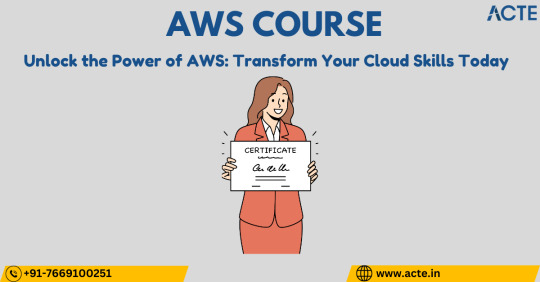
Why Should You Care About AWS?
Here are some reasons AWS is a big deal:
Super Scalable: As your business grows, you can easily increase your cloud resources with a few clicks—no need to worry about capacity issues!
Cost-Effective: Pay for what you use. No huge upfront costs like traditional hardware—just what you need, when you need it.
Top-Notch Security: With built-in encryption and a ton of compliance certifications, your data stays protected.
Global Reach: AWS runs data centers all over the world, meaning faster, more reliable performance wherever your users are.
Cutting-Edge Services: AWS is constantly rolling out cool new features like AI, machine learning, and advanced data analytics. Basically, it’s perfect for staying ahead in today’s tech-driven world.
Must-Know AWS Services
1. EC2 (Elastic Compute Cloud)
Think of EC2 as your customizable virtual server. Whether you need a small instance for a project or a beefy one to handle high traffic, EC2 lets you scale on demand.
2. S3 (Simple Storage Service)
Need storage? S3 is your best friend. It’s a flexible, secure storage service that scales automatically and is perfect for large files (like photos, videos, or backups).
3. Lambda
Forget managing servers. Lambda lets you run code without worrying about infrastructure. It’s great for event-driven apps (like those microservices or serverless setups you keep hearing about).
4. RDS (Relational Database Service)
If you need to manage a database (and who doesn’t?), RDS makes it easy. It automates the boring stuff like backups and scaling, so you can focus on building your app.
5. VPC (Virtual Private Cloud)
Set up your own private network with VPC. Think of it as your cloud’s “secure zone,” where you control who gets in and what they can access.
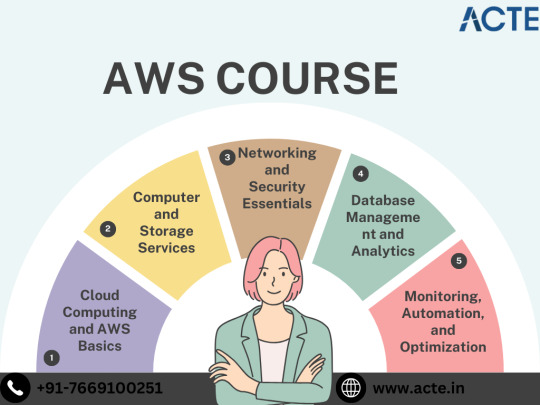
How AWS Helps Different Businesses
Startups & Small Biz
Startups don’t have to worry about investing in hardware. You pay only for what you use, and you can scale as you grow. Imagine running a new app without a giant upfront cost or IT infrastructure to manage. Sounds dreamy, right?
Enterprises & Large Companies
AWS scales up to handle massive workloads. Need to manage huge databases or run advanced AI models? AWS can handle it all. Plus, it’s compliant with global regulations, so you don’t have to worry about security.
Developers & DevOps
For developers, AWS offers tools to streamline development, from building apps to deploying them automatically. Whether it’s using Elastic Beanstalk for app deployment or CodePipeline to automate the release process, AWS makes life easier.
How to Get Started with AWS
Create Your AWS Account: It’s super simple to sign up. Once you’re in, you’ll have access to all AWS services.
Explore the Free Tier: AWS has a free tier that lets you try many services without paying a cent. Perfect for beginners!
Check Out the Docs: AWS has detailed tutorials and resources to guide you through setting up and using their services.
Scale When You’re Ready: As your needs grow, you can scale up your services without breaking a sweat.
Final Thoughts
AWS is changing the game when it comes to cloud computing. With its powerful features, scalability, and security, it’s no surprise that so many businesses trust it to run their operations. Whether you're just starting out or scaling big, AWS has everything you need to succeed.
So, what are you waiting for? Dive into the cloud with AWS and take your business (or project) to the next level.
1 note
·
View note
Text
#aws cloud#aws ec2#aws s3#aws serverless#aws ecs fargate tutorial#aws tutorial#aws cloud tutorial#aws course#aws cloud services#aws apprunner#aws rds postgres
0 notes
Video
youtube
Amazon RDS DB Engines | Choose the Right Relational Database
Selecting the right Amazon RDS database engine is crucial for achieving optimal performance, scalability, and functionality for your applications. Amazon RDS offers a variety of relational database engines, each tailored to specific needs and use cases. Understanding these options helps you make an informed decision that aligns with your project requirements.
Types of Amazon RDS Databases:
- Amazon Aurora: A high-performance, fully managed database compatible with MySQL and PostgreSQL. Aurora is known for its speed, reliability, and scalability, making it suitable for high-demand applications. - MySQL: An open-source database that is widely used for its flexibility and ease of use. It is ideal for web applications, content management systems, and moderate traffic workloads. - MariaDB: A fork of MySQL with additional features and improved performance. MariaDB is well-suited for users seeking advanced capabilities and enhanced security. - PostgreSQL: Known for its advanced data types and extensibility, PostgreSQL is perfect for applications requiring complex queries, data integrity, and sophisticated analytics. - Microsoft SQL Server: An enterprise-grade database offering robust reporting and business intelligence features. It integrates seamlessly with other Microsoft products and is ideal for large-scale applications.
When and Where to Choose Each Engine:
- Amazon Aurora: Choose Aurora for applications that demand high availability, fault tolerance, and superior performance, such as high-traffic web platforms and enterprise systems. - MySQL: Opt for MySQL if you need a cost-effective, open-source solution with strong community support for web applications and simple data management. - MariaDB: Select MariaDB for its advanced features and enhanced performance, especially if you require a more capable alternative to MySQL for web applications and data-intensive systems. - PostgreSQL: Use PostgreSQL for applications needing complex data operations, such as data warehousing, analytical applications, and scenarios where advanced querying is essential. - Microsoft SQL Server: Ideal for enterprise environments needing extensive business intelligence, reporting, and integration with other Microsoft products. Choose SQL Server for complex enterprise applications and large-scale data management.
Use Cases:
- Amazon Aurora: High-traffic e-commerce sites, real-time analytics, and mission-critical applications requiring high performance and scalability. - MySQL: Content management systems, small to medium-sized web applications, and moderate data workloads. - MariaDB: Advanced web applications, high-performance data systems, and scenarios requiring enhanced security and features. - PostgreSQL: Complex business applications, financial systems, and applications requiring advanced data manipulation and integrity. - Microsoft SQL Server: Large-scale enterprise applications, business intelligence platforms, and complex reporting needs.
Key Benefits of Choosing the Right Amazon RDS Database:
1. Optimized Performance: Select an engine that matches your performance needs, ensuring efficient data processing and application responsiveness. 2. Scalability: Choose a database that scales seamlessly with your growing data and traffic demands, avoiding performance bottlenecks. 3. Cost Efficiency: Find a solution that fits your budget while providing the necessary features and performance. 4. Enhanced Features: Leverage advanced capabilities specific to each engine to meet your application's unique requirements. 5. Simplified Management: Benefit from managed services that reduce administrative tasks and streamline database operations.
Conclusion:
Choosing the right Amazon RDS database engine is essential for optimizing your application’s performance and scalability. By understanding the types of databases available and their respective benefits, you can make a well-informed decision that supports your project's needs and ensures a robust, efficient, and cost-effective database solution. Explore Amazon RDS to find the perfect database engine for your application.
Amazon RDS, RDS Monitoring, AWS Performance Insights, Optimize RDS, Amazon CloudWatch, Enhanced Monitoring AWS, AWS DevOps Tutorial, AWS Hands-On, Cloud Performance, RDS Optimization, AWS Database Monitoring, RDS best practices, AWS for Beginners, ClouDolus
#AmazonRDS #RDSMonitoring #PerformanceInsights #CloudWatch #AWSDevOps #DatabaseOptimization #ClouDolus #ClouDolusPro
📢 Subscribe to ClouDolus for More AWS & DevOps Tutorials! 🚀 🔹 ClouDolus YouTube Channel - https://www.youtube.com/@cloudolus 🔹 ClouDolus AWS DevOps - https://www.youtube.com/@ClouDolusPro
*THANKS FOR BEING A PART OF ClouDolus! 🙌✨*
***************************** *Follow Me* https://www.facebook.com/cloudolus/ | https://www.facebook.com/groups/cloudolus | https://www.linkedin.com/groups/14347089/ | https://www.instagram.com/cloudolus/ | https://twitter.com/cloudolus | https://www.pinterest.com/cloudolus/ | https://www.youtube.com/@cloudolus | https://www.youtube.com/@ClouDolusPro | https://discord.gg/GBMt4PDK | https://www.tumblr.com/cloudolus | https://cloudolus.blogspot.com/ | https://t.me/cloudolus | https://www.whatsapp.com/channel/0029VadSJdv9hXFAu3acAu0r | https://chat.whatsapp.com/BI03Rp0WFhqBrzLZrrPOYy *****************************
#youtube#Amazon RDS RDS Monitoring AWS Performance Insights Optimize RDS Amazon CloudWatch Enhanced Monitoring AWS AWS DevOps Tutorial AWS Hands-On C
0 notes
Text
From Novice to Pro: Master the Cloud with AWS Training!
In today's rapidly evolving technology landscape, cloud computing has emerged as a game-changer, providing businesses with unparalleled flexibility, scalability, and cost-efficiency. Among the various cloud platforms available, Amazon Web Services (AWS) stands out as a leader, offering a comprehensive suite of services and solutions. Whether you are a fresh graduate eager to kickstart your career or a seasoned professional looking to upskill, AWS training can be the gateway to success in the cloud. This article explores the key components of AWS training, the reasons why it is a compelling choice, the promising placement opportunities it brings, and the numerous benefits it offers.

Key Components of AWS Training
1. Foundational Knowledge: Building a Strong Base
AWS training starts by laying a solid foundation of cloud computing concepts and AWS-specific terminology. It covers essential topics such as virtualization, storage types, networking, and security fundamentals. This groundwork ensures that even individuals with little to no prior knowledge of cloud computing can grasp the intricacies of AWS technology easily.
2. Core Services: Exploring the AWS Portfolio
Once the fundamentals are in place, AWS training delves into the vast array of core services offered by the platform. Participants learn about compute services like Amazon Elastic Compute Cloud (EC2), storage options such as Amazon Simple Storage Service (S3), and database solutions like Amazon Relational Database Service (RDS). Additionally, they gain insights into services that enhance performance, scalability, and security, such as Amazon Virtual Private Cloud (VPC), AWS Identity and Access Management (IAM), and AWS CloudTrail.
3. Specialized Domains: Nurturing Expertise
As participants progress through the training, they have the opportunity to explore advanced and specialized areas within AWS. These can include topics like machine learning, big data analytics, Internet of Things (IoT), serverless computing, and DevOps practices. By delving into these niches, individuals can gain expertise in specific domains and position themselves as sought-after professionals in the industry.

Reasons to Choose AWS Training
1. Industry Dominance: Aligning with the Market Leader
One of the significant reasons to choose AWS training is the platform's unrivaled market dominance. With a staggering market share, AWS is trusted and adopted by businesses across industries worldwide. By acquiring AWS skills, individuals become part of the ecosystem that powers the digital transformation of numerous organizations, enhancing their career prospects significantly.
2. Comprehensive Learning Resources: Abundance of Educational Tools
AWS training offers a wealth of comprehensive learning resources, ranging from extensive documentation, tutorials, and whitepapers to hands-on labs and interactive courses. These resources cater to different learning preferences, enabling individuals to choose their preferred mode of learning and acquire a deep understanding of AWS services and concepts.
3. Recognized Certifications: Validating Expertise
AWS certifications are globally recognized credentials that validate an individual's competence in using AWS services and solutions effectively. By completing AWS training and obtaining certifications like AWS Certified Solutions Architect or AWS Certified Developer, individuals can boost their professional credibility, open doors to new job opportunities, and command higher salaries in the job market.
Placement Opportunities
Upon completing AWS training, individuals can explore a multitude of placement opportunities. The demand for professionals skilled in AWS is soaring, as organizations increasingly migrate their infrastructure to the cloud or adopt hybrid cloud strategies. From startups to multinational corporations, industries spanning finance, healthcare, retail, and more seek talented individuals who can architect, develop, and manage cloud-based solutions using AWS. This robust demand translates into a plethora of rewarding career options and a higher likelihood of finding positions that align with one's interests and aspirations.

In conclusion, mastering the cloud with AWS training at ACTE institute provides individuals with a solid foundation, comprehensive knowledge, and specialized expertise in one of the most dominant cloud platforms available. The reasons to choose AWS training are compelling, ranging from the industry's unparalleled market position to the top ranking state.
9 notes
·
View notes
Text
A Step-by-Step Guide to Creating a Highly Available AWS Database with Amazon Aurora and RDS
Introduction Creating a highly available AWS database with Amazon Aurora and RDS is a crucial task for any organization that relies on a scalable and reliable database solution. In this tutorial, we will guide you through the process of setting up a highly available AWS database using Amazon Aurora and RDS. This tutorial is designed for developers and system administrators who have some…
0 notes
Text
AWS Certified Solutions Architect: What Every Architect Needs to Know
Is the AWS Certified Solutions Architect (SAA-C03) Worth It in 2025?
As of 2025, one of the most valuable cloud certifications is still the AWS Certified Solutions Architect – Associate (SAA-C03). Businesses are looking for certified experts to create safe, scalable, and affordable AWS solutions as cloud adoption increases.
The SAA-C03 certification is a fantastic option for IT workers wishing to progress in their careers since it relates to proficiency in AWS services, networking, security, and best practices. In positions involving system architecture, cloud computing, and DevOps, certified architects frequently find better pay and employment prospects. Additionally, AWS certification enhances credibility, whether you're an aspiring cloud engineer or an experienced IT professional transitioning to AWS. With companies prioritizing cloud infrastructure, demand for AWS-certified professionals is stronger than ever.
Effective Study Strategies for the AWS Certified Solutions Architect (SAA-C03)
Passing the AWS Certified Solutions Architect – Associate (SAA-C03) exam requires a solid study plan. Here are some effective strategies to help you succeed:
1. Understand the Exam Objectives
Review the AWS SAA-C03 exam guide to know what topics are covered, including compute, storage, networking, security, and cost optimization.
2. Use Official AWS Resources
Study AWS whitepapers, FAQs, and the AWS Well-Architected Framework to understand best practices.
Take the AWS free training courses available on AWS Skill Builder.
3. Take a Hands-On Approach
Set up a free-tier AWS account and practice deploying EC2, S3, VPCs, and IAM policies.
Follow real-world AWS architecture scenarios to understand practical implementations.
4. Use Practice Exams
Attempt AWS SAA-C03 practice tests to identify weak areas and improve time management.
Review explanations for wrong answers to solidify your understanding.
5. Join Study Groups & Forums
Engage in AWS discussion groups, Reddit, or LinkedIn communities to gain insights from experienced professionals.
6. Create a Study Schedule
Allocate time daily to watch tutorials, take notes, and review concepts to ensure consistent learning.
Common Challenges in AWS SAA-C03 Exam and How to Overcome Them
Preparing for the AWS Certified Solutions Architect – Associate (SAA-C03) exam can be challenging. Here are some common obstacles and ways to overcome them:
1. Overwhelming Number of AWS Services
Challenge: AWS has numerous services, making it hard to focus.
Solution: Stick to the exam guide and prioritize key services like EC2, S3, RDS, VPC, IAM, and Lambda.
2. Understanding Complex Networking Concepts
Challenge: VPC, subnets, security groups, and route tables can be confusing.
Solution: Practice hands-on by setting up VPCs and networking configurations in an AWS free-tier account.
3. Lack of Hands-on Experience
Challenge: Theory alone is not enough for real-world AWS scenarios.
Solution: Work on AWS projects and use labs from platforms like AWS Skill Builder.
4. Memorization vs. Understanding
Challenge: Relying on memorization instead of comprehension.
Solution: Focus on real-world use cases and AWS best practices.
Mastering Time Management for the AWS SAA-C03 Exam
Time management is crucial for the AWS Certified Solutions Architect – Associate (SAA-C03) exam, which consists of 65 questions in 130 minutes. To maximize efficiency, start by carefully reading each question and identifying key terms like "cost-effective," "scalable," or "fault-tolerant." Avoid spending too much time on a single question—if unsure, mark it for review and move on. Aim to spend 90–100 seconds per question, ensuring you complete all questions with at least 10–15 minutes left for review.
Using the process of elimination can speed up decision-making—eliminate incorrect options before selecting the best answer. Since the exam includes scenario-based questions, practicing with timed mock tests will help improve both accuracy and speed. Finally, maintain a steady pace and avoid overanalyzing. With the right time management strategy, you’ll boost your confidence and improve your chances of passing the AWS SAA-C03 exam!
Post-Certification Career Opportunities for AWS SAA-C03
Earning the AWS Certified Solutions Architect – Associate (SAA-C03) certification opens up numerous career opportunities. Here’s what you can expect:
High-Demand Job Roles
Cloud Solutions Architect
AWS Engineer
DevOps Engineer
Cloud Consultant
Increased Job Opportunities
AWS-certified professionals are highly sought after by tech companies, startups, and enterprises.
Freelance & Consulting Opportunities
Certification boosts credibility for freelance cloud projects and consulting work.
Pathway to Advanced AWS Certifications
Serves as a foundation for AWS Solutions Architect – Professional and other advanced cloud certifications.
Unlock More Knowledge: AWS Certified Solutions Architect (SAA C03) - Associate Certification Training.
0 notes
Text
"How to Ace the AWS Solution Architect Associate Exam and Succeed in Cloud Computing"

Master Cloud Computing with AWS Solution Architect Associate Certification
In today's fast-paced technological landscape, cloud computing has become essential for businesses seeking scalability, efficiency, and innovation. Amazon Web Services (AWS) stands at the forefront of cloud solutions, offering various services and certifications that enable professionals to master cloud architecture. One of the most sought-after certifications in this field is the AWS Solution Architect Associate, which equips learners with the knowledge and skills to design and implement scalable, secure, and resilient cloud systems on AWS.
What is an AWS Solution Architect Associate?
The AWS Solution Architect Associate certification is designed for professionals who want to advance their expertise in AWS cloud computing. This certification program focuses on how to design distributed systems on AWS. It emphasizes best practices and includes in-depth training on AWS services such as EC2, S3, RDS, VPC, and more. As a certified AWS architect associate, you'll gain the ability to make architectural decisions that meet customer needs, while ensuring security and cost efficiency.
Why Choose the AWS Certification Program?
Opting for the AWS certification program opens a world of opportunities. AWS is recognized globally as a leader in cloud solutions, and acquiring this certification validates your skills in designing and deploying cloud-based systems. With cloud architecture becoming a crucial skill for businesses, certified AWS cloud architect associates are in high demand. This certification not only strengthens your foundational knowledge of cloud technologies but also prepares you for more advanced roles such as AWS Developer Associate and AWS Solutions Architect Professional.
Benefits of Becoming an AWS Solution Architect
Earning an AWS Solution Architect Associate certification enhances your career prospects in cloud computing and opens up advanced opportunities in IT. Here’s why this certification is a game-changer:
High Demand: The global demand for AWS architect associates and AWS developers is growing, with businesses shifting to cloud platforms.
Career Growth: Certified professionals enjoy better job roles and higher salaries in comparison to their non-certified peers.
Versatility: The skills gained from this certification allow you to work in various sectors, from healthcare to finance and tech.
Advanced Opportunities: After completing the AWS Solution Architect Associate, you can move on to more advanced certifications like the AWS Developer Associate or AWS Certified Solutions Architect Professional.
Preparing for the AWS Solution Architect Associate Exam
To successfully pass the AWS Architect Associate exam, you should focus on core concepts such as cloud architecture design, storage options, and AWS networking features. The AWS certification program provides comprehensive resources, including exam guides, online tutorials, and hands-on labs, to help you master the material. It is also advisable to have prior experience with AWS services before attempting the exam.
Conclusion
The AWS Solution Architect Associate certification is more than just a certification—it's a gateway to becoming an expert in cloud computing. Whether you're looking to advance your career or dive into new opportunities, this certification offers the skills and knowledge needed to thrive in the dynamic field of cloud architecture.
#AWSSolutionArchitect#CloudComputing#AWSCertification#AWSArchitectAssociate#AWSCloud#SolutionArchitect#AWSTraining#CloudArchitecture#AWSDeveloperAssociate#AWSCloudArchitect
0 notes