#best budget ssd
Text
Key factors to consider before you build or buy your own PC
In recent years, technology has advanced significantly, particularly in the area of computers.
They are used by us for business, leisure, and global connectivity. Today, there are unlimited choices available when selecting a new PC since the typical individual now has access to more availability to choose what you want. So, when the time comes to purchase a new PC or computer hardware parts to build your own rig, carefully weigh all of your possibilities. The following are the most crucial things to remember:

Factors to consider before buying or building your own PC
1. How do you want to build your PC?
With so many potential factors in a PC design, it is quite normal to become confused. Want to build your own computer to save money? Or do you aspire to excel at the greatest levels? The physical parts of the computer, such as the RAM, storage, etc., are unquestionably connected to each of these scenarios. The operating system and other peripherals, such as the keyboard, will have a far lower influence on how well your system performs than this, even though they are still crucial parts of the computer.
2. CPU
The CPU is a crucial consideration when purchasing any PC. The machine's brain controls how quickly your computer will operate. The clock speed of a CPU, expressed in GHz, is the most crucial feature to consider. Your computer will run quicker if the clock speed is greater. The processor's core count is another important factor to consider. Nowadays, a dual-core CPU is the minimal need. However, an octa-core or quad-core processor will provide you with even faster performance.
3. Motherboard
Your PC's physical form factor and size are dictated by the motherboard, but it also limits the various hardware components that may be installed in the machine. The motherboard, for instance, determines the processor's maximum power, the kind of RAM and the maximum number of installed modules, the modular storage design, as well as the storage interface. While additional suitable components should be considered when selecting a motherboard, you should first select your motherboard and then the rest of the computer hardware parts.
4. Storage
Your storage disc permanently saves all of your data until you choose to delete it. It gets stored in either a solid state drive or a hard disc drive, which you can select while building your rig. Despite the fact that hard drives typically offer more storage, solid state drives have effectively rendered hard drives obsolete since they are faster and more energy-efficient.
Read and write speeds indicate how quickly data loads (reads) and transfers, which is why there is a speed difference between the two storage devices (writes). SSDs employ NAND flash technology, while hard drives use tiny mechanical parts.
5. Graphics card
Another crucial part of the computer is the graphics card. It helps your PC process all the graphics, which is crucial, especially if you watch movies, play games or use editing software on your device. You should take the amount of cores, clock speed, and bandwidth into account when selecting a graphics card.
The amount of cores affects how many tasks the card can do at once, therefore it is crucial. The quicker the card is, the greater the clock speed and bandwidth. Additionally, you need to confirm that the card works with the gaming monitor you intend to use.
6. RAM
One of the quickest, simplest, and most cost-effective methods to boost your PC's performance is by adding RAM, which offers your system extra room to store temporary data. The ability to multitask between apps, have many tabs open while browsing the internet, type and compose an email, and even move your mouse pointer all depend on memory.
Because background activities and crucial services, such as system updates, can consume RAM, it is critical to have an ample amount of free memory. In general, you need more memory for the more activities you are engaged in.
Compatibility and the amount of RAM your system can accommodate are two factors to consider while choosing the optimum RAM for your device. In order to ensure compatibility, first determine the form factor of the module that your system employs. Next, determine the memory technology that your system is compatible with.
Second, depending on your system, there are a limited number of GB that it can accommodate. For instance, if you purchase 64 GB of RAM but your computer can only handle 16 GB, you are wasting 48 GB of memory as that cannot be used.
7. Warranties
Finally, it is crucial to think about warranties and the return policies when selecting a PC.
The majority of computers have a guarantee of at least one year, while some businesses charge more for extended warranties. Do understand the warranty period and extended warranty possibilities with Geonix before making a purchase.
The return policy of the business should also be known to you. While some businesses have fewer limits than others, some let you return the computer for a complete refund within a specific time frame. To ensure that you buy something you are delighted with, it is crucial to understand the policies.
Conclusion
While there are many factors that can influence the types of computer hardware parts you buy, these are some of the most critical. Geonix is the most reputed computer hardware dealer in India. They have a vast catalogue of peripherals and other hardware to choose from so that you can customize your rig in the best way possible.
0 notes
Text
One thing that I keep seeing whenever I make posts that are critical of macs is folks in the notes going "they make great computers for the money if you just buy used/refurbs - everyone knows not to buy new" and A) no they don't know that, most people go looking for a new computer unless they have already exhausted the new options in their budget and B) no they don't make great computers for the money, and being used doesn't do anything to make them easier to work on or repair or upgrade.
Here's a breakdown of the anti-consumer, anti-repair features recently introduced in macbooks. If you don't want to watch the video, here's how it's summed up:
In the end the Macbook Pro is a laptop with a soldered-on SSD and RAM, a battery secured with glue, not screws, a keyboard held in with rivets, a display and lid angle sensor no third party can replace without apple. But it has modular ports so I guess that’s something. But I don’t think it’s worthy of IFixIt’s four out of ten reparability score because if it breaks you have to face apple’s repair cost; with no repair competition they can charge whatever they like. You either front the cost, or toss the laptop, leaving me wondering “who really owns this computer?”
Apple doesn't make great computers for the money because they are doing everything possible to make sure that you don't actually own your computer, you just lease the hardware from apple and they determine how long it is allowed to function.
The lid angle sensor discussed in this video replaces a much simpler sensor that has been used in laptops for twenty years AND calibrating the sensor after a repair requires access to proprietary apple software that isn't accessible to either users or third party repair shops. There's no reason for this software not to be included as a diagnostic tool on your computer except that Apple doesn't want users working on apple computers. If your screen breaks, or if the fragile cable that is part of the sensor wears down, your only option to fix this computer is to pay apple.
How long does apple plan to support this hardware? What if you pay $3k for a computer today and it breaks in 7 years - will they still calibrate the replacement screen for you or will they tell you it's time for new hardware EVEN THOUGH YOU COULD HAVE ATTAINED FUNCTIONAL HARDWARE THAT WILL WORK IF APPLE'S SOFTWARE TELLS IT TO?
Look at this article talking about "how long" apple supports various types of hardware. It coos over the fact that a 2013 MacBook Air could be getting updates to this day. That's the longest example in this article, and that's *hardware* support, not the life cycle of the operating system. That is dogshit. That is straight-up dogshit.
Apple computers are DRM locked in a way that windows machines only wish they could pull off, and the apple-only chips are a part of that. They want an entirely walled garden so they can entirely control your interactions with the computer that they own and you're just renting.
Even if they made the best hardware in the world that would last a thousand years and gave you flowers on your birthday it wouldn't matter because modern apple computers don't ever actually belong to apple customers, at the end of the day they belong to apple, and that's on purpose.
This is hardware as a service. This is John Deere. This is subscription access to the things you buy, and if it isn't exactly that right at this moment, that is where things have been heading ever since they realized it was possible to exert a control that granular over their users.
With all sympathy to people who are forced to use them, Fuck Apple I Hope That They Fall Into The Ocean And Are Hidden Away From The Honest Light Of The Sun For Their Crimes.
2K notes
·
View notes
Note
I know a bit about computers so heres how some of the specs work:
-RAM: 8 GB is good for most things, but if you have anything real intensive (High definiton games or rendering) you should get more (and you can probably add more later depending on how many slots there are for that)
-CPU: how many cores is how many different threads (think of each computer process as an embroidery and each thread as a thread) can be processed at once and GHZ is the speed at which threads are processed. I'm not quite sure about how many cores and how much speed you need, but you should definitely get a CPU with multiple cores
-long-term storage: more storage is better, especially if you're going to be creating and saving a bunch of files (I reccomend 1 TB), also SSDs (Solid State Drives) are better than HDDs (Hard Disk Drives) in terms of data integrity (magnets dont destroy data) and data retrieval but im not sure about how long each type lasts. HDDs have mechanical parts that can wear down or break, but SSDs technically have a limited amount of uses of each tiny place where data is written
-graphics card/GPU: a seperate processor (sometimes even some RAM too) for rendering images on the screen, make sure that the computer you're getting does NOT have "integrated graphics" (or at least has a graphics card in addition to integrated graphics) because that is a tiny card that isn't very powerful at all
-cooling: water cooling is better than fan cooling, but you probably won't need it
-make sure the computer comes with all the ports and drives you want for it (CD/DVD drive if you want it, legacy ports if you want those for older devices, enough USB ports for the USB devices you want to attach to it)
Hope I helped! Good luck with computer stuff
thank you anon I could kiss you
I know im not gonna get the best computer on the market with my mediocre budget, but this is definitely gonna help narrow things down!
56 notes
·
View notes
Text
So you Saw that Computer Spec Post that's been floating around
And realized that the cheapest Laptop they recommend is still out of your price range but you need one for work or School.
I'm here to tell you that if you're on a serious budget, buy the older, Higher end computer. Go look for that 8th generation i7 laptop.
Where I am (Canada) the models that they're suggesting as "Budget" (Current Generation i5 systems) Cost between $800-1200.

For a lot of people, they don't have $800 of budget, especially if they're a student. And If you need a computer now for work or school, and your budget is $400-ish, you have to buy what you can get
For new laptops in Canada, a New $400 laptop looks like this:

This is e-waste. This barely counts as a computer. This is so slow that your average phone has more power then it. It is so slow ten year old i5 computers will run laps around it. If you See Pentium or Celeron, the laptop is not worth your money.
What you should do is go onto someplace fairly reputable, like BestBuys website, go to their laptop section, and click on the Refurbished option. Why not get something of FB marketplace? Because anything sold as Refurbished in a store has a 1 year warranty.
When you're looking for older refurbished laptops, you want to buy something that's listed as an i7 with 16GB or ram and an SSD, which is similar to the other guide, but I'm here to tell you that anything that goes back even as far as the 8th generation (i7 8xxx) is going to do just fine.
The other upside is that often the laptops that are in this range are of higher construction quality - better hinges, better keyboards, better screens - so you're getting a nicer laptop by purchasing something a bit older.
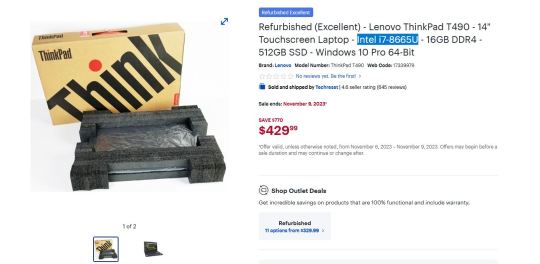
This Thinkpad is an absolutely stunning deal - and it's also only slightly slower then the $800 laptop that started this. If you're running excel, working with large PDFs or even running statistical models on this, you're not going to appreciably notice the loss in power over that $800 model. What you will notice though, is that it's more then twice as fast as the $400 Acer laptop above.
And unlike the Acer listed earlier, you could actually play some games on this too! While not an absolute beast, it will play games like StarRail or Genshin, or even Fortnite well enough to give you some entertainment.
Buy the old laptop if you need the laptop now.
TLDR
Buy the Best Quality at your Price Point, even if its older or used. A used, older i7 laptop is still an i7 laptop, and it will be better then any Celeron or Pentium laptop, even if the Pentium is brand new.
50 notes
·
View notes
Note
Hi there! Bit of a weird question, and I’m not sure if this is the right blog for this, but… best laptop for privacy? I’m going to go to uni in a year and my parents have said that they’re going to buy me a laptop, which is awesome, except— I don’t know which one to chose? I’ve never had a laptop before but I try to take being private online as seriously as I can, and so I don’t really care… well, like, I do care that the laptop has good storage and works and stuff, but I care mostly about how private it is. Which one supports adding privacy-related stuff the best? Which one steals your data the least? I… am actually not sure what kind of questions I should be asking, since… again, never had a laptop before, and I don’t know what about its make makes it private (other than like general online privacy practices across all devices), so I was just wondering if you had any recommendations for me? Tldr: don’t care about fancy features, just want a laptop that more or less works, but would love privacy to be the main focus. This can sort of come at the expense of convenience - I don’t care it if’s harder to set up, use, etc., so long as I can connect to the internet with it.
So the hardware is pretty agnostic on this, the place where privacy is going to become an issue is in the software.
Windows loves to track you and send your data back to homebase; Apple is a walled garden that doesn't let people get deep into configurations; linux is intimidating for a lot of people.
Your actual best bet on privacy would be to get a laptop with no OS and install a linux distro on it, but it sounds like that's probably not something that's terribly approachable for you. So in that case I'd recommend getting a Windows laptop (mac prices aren't worth it) and going through this list to change the settings to ensure better privacy.
HOWEVER please note that you should be getting a laptop with a full OS. Windows has an option for "windows 11s" or "windows 10s" and first off you should be going with 11 at this point but second that "s" means that there are pretty strict limitations on what you can do as a user in terms of configuration and installation.
If you are willing to pay a bit more for Windows 11 Pro instead of windows 11 Home, the pro license cuts off some of the more annoying tracking that Windows does automatically, but I'd say you're better off simply getting the home license and really digging into the settings and getting to know it and setting it up for yourself.
BUT if it's at all possible, honestly I'd say get a bare metal laptop (that means it's just the hardware, no software, you need to install an operating system before you do anything) and install linux. HOWEVER keep in mind that there are some significant downsides to using linux as a student, mostly that you'll likely run into software at some point that you won't be able to install. Also if you're not already pretty good with computers it can be difficult to keep a linux machine running (but very easy to make it private; that's the tradeoff - you can make it more secure more easily, but you really have to know how to fix your own computer if something goes wrong.)
For your situation, again, I think a Windows 11 Home laptop with the settings adjusted is your best bet.
Absolutely positively don't get a chromebook (you've got no control of the settings on a chromebook and the thing is made to feed information to google) and don't get a mac (you can get better specs on a PC at a lower cost).
For an idea of budget on this, I'd say you can probably get something from Dell, Lenovo, or HP for around $650-1000 dollars that's got decent specs (12th gen or newer i5 processor, 16gb RAM, 512GB SSD) and maybe something more like $500-800 from acer, asus, or samsung. Whatever computer you end up getting, you should get the added drop protection warranty because that means the manufacturer will fix your laptop if you drop it, something that is a bigger deal for college students than most people (because of your environment you're more likely to end up with drop damage than a lot of people AND because you're a college student you probably won't be able to afford to fix or replace the computer)
Good luck!
41 notes
·
View notes
Text
Trying to formulate some point around like, those early 2010's overwhelmingly panned games like Ravens Cry and Ride to Hell: Retribution. Middle budget games destined to fill out the xbox store that were, from concept to execution, truly bad. In a way that movies like the Room are, we could at the very least watch funny videos about shitty glitches and nonsense.
Sort of trying to contrast that between your average "failed" game of today. Where a 70 dollar game made by the best companies in the world for like a 100 mil end up just being kind of meh. Ravens cry marked the death of those mid-size companies, swallowed up by the likes of EA/Ubi/Activision. But somehow, todays AAA games end up just as empty as the old bargain bin trash, while being downright evil too.
Trash back then was a couple of bucks. Now its a 100 dollar investment and takes up your entire SSD. Shit like Redfall aren't really fun failures, we can't laugh at this mess of a game. Arkane Studios was producing some truly innovative fps single-player games until Microsoft snatched it up to use its workforce to push out another looter-shooter multiplayer live service.
Redfall dashes the hope of any new Dishonored, Prey, or Deathloop. Or at least, hope of them being any good. I can't really find an entertaining angle of that.
18 notes
·
View notes
Text
Top Dedicated Servers in Brazil for Optimal Performance
Choosing a dedicated server in Brazil for optimal performance depends on various factors such as reliability, speed, customer support, and pricing. Here are some top dedicated server providers in Brazil:

HostGator Brazil: HostGator is a well-known hosting provider with a presence in Brazil. They offer dedicated servers with options for SSD storage, high-speed connectivity, and 24/7 support.
OVH: OVH has data centers in São Paulo, Brazil, offering dedicated servers with high performance, DDoS protection, and a wide range of configurations to suit different needs.
Locaweb: Locaweb is a Brazilian hosting company providing dedicated servers with SSD storage, scalable resources, and robust infrastructure for reliable performance.
UOL Host: UOL Host offers Dedicated servers in Brazil with features like Intel Xeon processors, SSD storage options, and customizable configurations for performance optimization.
HostDime Brazil: HostDime has data centers in Brazil and offers dedicated servers with enterprise-grade hardware, redundant network connectivity, and managed services for optimal performance and reliability.
KingHost: KingHost is a Brazilian hosting provider offering dedicated servers with high-speed connectivity, RAID storage options, and reliable infrastructure for optimal performance.
ServerLoft: ServerLoft provides dedicated servers in Brazil with options for customizable configurations, fast deployment, and 24/7 technical support for ensuring optimal performance.
Brasil Cloud: Brasil Cloud offers dedicated servers in Brazil with features like Intel Xeon processors, SSD storage, and scalable resources for optimal performance and reliability.
When selecting a dedicated server provider, consider factors such as your specific performance requirements, budget, uptime guarantees, data center location, and customer reviews to ensure you choose the best option for your needs. Additionally, it's recommended to inquire about any additional services such as managed hosting, security features, and scalability options offered by the provider.
2 notes
·
View notes
Note
Hi,
I am a little overwhelmed shopping for a new computer right now. My old laptop is still chugging along at 10 years old running windows 7. I've been getting by between that and my little tablet, but my laptop can't really keep up with my audio editing anymore and now that I'm trying to break into a tech role I need something that can handle exploring programming and data analysis as a career. Some gaming capabilities would be nice. Longevity a major plus.
One problem with modern normal laptops is I need to be able to plug a lot of stuff in, which has led me over to gaming laptops. The Acer Predator Helios usually makes an appearance on "best of" lists as a midline gaming laptop in my $2,000 budget. Unfortunately there are at least 10 configurations.
Tldr questions:
windows 11 or 10 and pro or home
512 GB or 1TB SSD
16 GB RAM is pretty standard with the option to go up to 32 later
12th gen or 11th gen/ i7 or i9
This is overwhelming. Any advice would be appreciated.
Thank you
--marg
Okay, first recommendation: buy a powered USB hub. This is similar to the one I've got. I use it constantly because there's a ton of shit that I want to plug in but I don't want to put too much stress on the ports on my laptop. It also means that if I want to move my computer I don't have to unplug five things, I only have to unplug one.
But to your questions:
Windows 11 but don't pay extra for it, any computer that is coming with 10 on it will come with an upgrade and one of your first options out of box will be to install the upgrade. Pro vs Home is going to depend a lot on what kind of environment you're interacting with and what tolerance you have for bullshit; Pro has fewer ads, works better if you need to be added to a domain, and includes Bitlocker encryption. Upgrading a home license to pro costs $95, so if you don't need that stuff then save yourself a hundred bucks.
Start with 16GB, it's cheaper to add more RAM later if you need it and you likely won't need it.
If cost to upgrade the SSD is under $100 go for it; you could, theoretically, get a cheaper SSD and install it yourself but fuck it you probably don't want to do that on a new computer. (I do strongly recommend getting an external drive with at least 4TB storage for backups and data; if you are getting a smaller SSD it is more important to get a backup drive big enough that you can use to store inactive projects AND a few backups on)
11th gen i7 is fine for what you're doing, but the processor is the least upgradeable part of your computer. If you've got the money and you're planning on using this computer for a long time then it's worthwhile to get the 12th gen i9. (Honestly newest processor is preferred in either case, but for real it's better to get less RAM and less storage and skip pro and spend all that money on the best processor possible because all of the other things are upgradeable but the processor isn't)
Good luck! Hope this helps!
27 notes
·
View notes
Text
All-In-One Computer Buying Guide
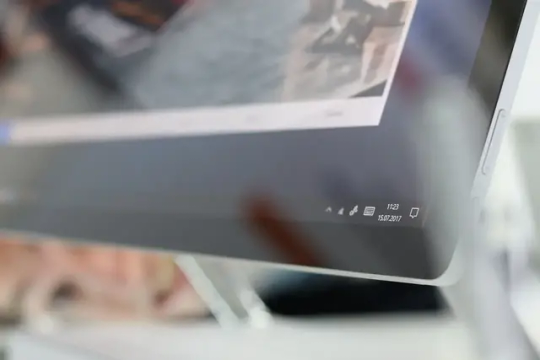
Alright, folks, if you're in the market for a new computer and you're eyeing those sleek, space-saving all-in-one computers, you've come to the right place. We're here to help you make the best choice. So, grab a coffee, get comfy, and let's dive into this all-in-one computer buying guide.
1. Consider Your Space
First things first, think about where you're going to put this beauty. All-in-one computers save space, but they're not one-size-fits-all. Measure your workspace to ensure it'll fit comfortably.
2. Operating System
Like with tablets, you have options: Windows, macOS, and a few others. Choose the one you're most comfortable with and that supports your preferred software.
3. Screen Size and Resolution
Bigger isn't always better, but it depends on what you need. Consider your usage – are you working with spreadsheets, watching movies, or both? Opt for a screen size and resolution that suits your activities.
4. Performance Matters
All-in-ones come with various processor options. If you're into gaming or video editing, you'll want a powerful CPU. For casual use, a mid-range processor will do the job.
5. Memory (RAM)
RAM is your computer's short-term memory. More RAM means better multitasking. If you're a multitasker, aim for 8GB or more.
6. Storage Space
Decide whether you want a traditional hard drive or a faster and quieter solid-state drive (SSD). SSDs are the bomb for speed, but they come at a higher price. You can always opt for a hybrid model with both.
7. Graphics
Are you a gamer or a designer? You'll need a dedicated graphics card. For everyday use, integrated graphics should suffice.
8. Ports and Connectivity
Check the number and types of ports available. USB, HDMI, and SD card slots are handy. Also, make sure it has Wi-Fi and Bluetooth for easy connectivity.
9. Audio and Webcam
If you're into video calls or enjoying good tunes, don't overlook the audio and webcam quality. Crisp sound and a decent webcam make all the difference.
10. Budget
Set a budget and stick to it. All-in-one computers range from budget-friendly to high-end. Don't break the bank if you don't need all the fancy bells and whistles.
11. Read Reviews
Before you click that 'buy' button, read some user and expert reviews. They often reveal the quirks and perks of your potential new computer.
In conclusion, all-in-one computers are fantastic for their space-saving design and sleek looks. With the right research and a clear understanding of your needs, you'll find the perfect all-in-one computer to suit your style and keep you cruising through the digital world. Happy computing!
2 notes
·
View notes
Text
How To Find the Best Solid State Drive Supplier in India?
Finding the right internal SSD could be harrowing as finding needle in a haystack or could be a child’s play depending upon the technical know-how of the solid-state drive supplier in India. Before one jump into a conclusion to zero on one out of the many flooded in the market, they need to know how solid-state internal SSD, a boon for them can be, but all good things come for a price. Internal SSD is the current storage platform and consumes less of space in and is extremely compact delivers an exuberant performance each time.

Why switch to internal SSD is needed?
The need to replace and switch an internal SSD can be out of need to be in sync with the latest offering of the technological world OR to upgrade to an existing system if the external looks matter that much yet delivering a faster and smoother and did, I almost forgot to mention, a silent performer. Unlike, the old HDD, which would make gargling sound when booting or loading data, the mighty SSD does this at the blink of an eye as it’s based on flash storage technology and has no moving parts like a platter or spindle like HDD, so events of data crashing and failure are far less. A new system in India with internal SSD storage can range between INR 35k-80K or even cross the hundred thousand (lac) figures whereas, an internal storage SSD can cost between INR 7k-15k or even 20k depending upon the number of GB’s you wish to extend or even rake up to 1 or 2 TB to get some heads and eyes rolling.
Whom/who should upgrade?
Anyone who is not getting enough productivity from their existing portables or desktops and wish to upgrade without having to burn a hole in the pocket can do a legit, upgrade! A system upgrade is like, an organ transplant. You need to know the donor and receiver well before the actual operation. Only if there is a match, can the operation be successful and same goes for a system upgrade. If you have a SATA HDD in your desktop or laptop, a SATA internal SSD is all you need to upgrade and see your Windows OS booting with joy and almost experience a seamless transition with speed in data transfer, don’t believe me? Try it!
What size upgrade?
The rule of thumb is to go as high as you can and adjust your budget accordingly. For instance, if you have had a system running on 250GB, consider 2-3 folds higher the better!! Then comes the brand, a name that is to reckon with and is easily available and smoothly upgradable. We are one of the famous brands or famous suppliers of SSD in India.
Conclusion
So the moral of the story, get to know your system hardware well and its limitations (refer to the manufacturers website), choose the correct connector type based on the existing system SATA SSD, M.2 or NVMe, upgrade to a higher storage capacity than current one, set a budget for the upgrade and most importantly a toolkit if you are going to perform the upgrade or get a professional help by paying a bit for their kindness and helpful being. Most of the upgrades can be sourced online or offline depending upon one’s time and convenience. With all these upgrades your system will not only thank you for upgrading with latest technology, but one can always have that peace of mind which is so much the need of the hour and increasing of productivity.
0 notes
Text
The Ultimate Guide to Buying Budget-Friendly Laptops
Introduction:
In today's fast-paced digital world, owning a reliable and efficient laptop is a necessity for students, professionals, and tech enthusiasts alike. However, with a plethora of options available in the market, finding the perfect budget-friendly laptop can be overwhelming. Fear not! In this comprehensive guide, we will walk you through the essential factors to consider when purchasing a budget-friendly laptop. Whether you're a student on a tight budget or simply looking for a great deal, follow these tips to make an informed decision and find the best laptop that suits your needs and wallet.
Determine Your Needs:
Before diving into the sea of budget-friendly laptops, take a moment to define your requirements. Consider what you'll primarily use the laptop for - studying, web browsing, multimedia, gaming, or work-related tasks. Understanding your needs will help you narrow down the specifications and features required for your ideal laptop.
Set a Realistic Budget:
Budget-friendly laptops come in a range of prices, so it's essential to set a realistic budget based on your affordability. Determine the maximum amount you are willing to spend, but also be open to slight fluctuations, as you might come across excellent deals and discounts.
Check Processor and RAM:
The processor and RAM are vital components that determine the laptop's overall performance. Aim for at least an Intel Core i5 or AMD Ryzen 5 processor and 8GB of RAM. This configuration will ensure smooth multitasking and adequate processing power for everyday tasks.
Storage Options:
Budget-friendly laptops often come with various storage options. Traditional hard drives offer more storage space at a lower cost, while Solid State Drives (SSD) provide faster performance. If speed is a priority, consider opting for a laptop with an SSD or a hybrid storage option.
Display and Graphics:
The display quality and graphics capabilities are crucial, especially if you plan to watch videos, work with multimedia, or indulge in light gaming. Look for a laptop with at least a Full HD (1920x1080) resolution and an integrated or dedicated graphics card.
Battery Life:
Portability is one of the key advantages of owning a laptop, and a good battery life ensures you can use it on the go without constantly searching for a power outlet. Aim for a laptop with at least 6-8 hours of battery life for optimal mobility.
Connectivity and Ports:
Check the laptop's connectivity options and available ports. Ensure it has USB ports, HDMI, audio jack, and any other essential ports you might need for connecting peripherals.
Consider the Brand and Warranty:
Opt for reputable laptop brands known for their quality and after-sales support. Also, check the warranty terms and coverage to ensure your investment is protected.
Read Reviews and Compare:
Before making a final decision, read reviews and compare different models. Look for feedback from users who have purchased the same laptop to get an idea of its real-world performance and reliability.
Conclusion:
Buying a budget-friendly laptop doesn't mean compromising on quality and performance. With careful research and consideration of your needs, you can find a laptop that offers excellent value for your money. Use this ultimate guide to make an informed decision and discover the perfect budget-friendly laptop that fits your lifestyle and requirements. Happy laptop hunting!
#Budget-friendly laptops#Laptop buying guide#Affordable laptops#Laptop specifications#Laptop performance#Laptop display#Laptop graphics#Laptop storage options#Laptop battery life#Laptop connectivity#Laptop brands#Laptop warranty#Laptop reviews#Laptop comparison
4 notes
·
View notes
Text
Update
Hi everyone 💕😍🥰 I hope you're all doing really good!!
It's been 2 weeks since I've made any gifs and there are two reasons for that. I'm not 100% sure if anyone cares but I figured, in the off chance that someone is wondering where I've gone after consistently posting for over a year, I should update you guys.
I use a laptop for everything I do and it is really not that great. I live with my husband and our two best friends and the household basically told me that my laptop is junk and I should really consider getting a desktop computer, or even building one myself. That was about a year ago. Financially, I just wasn't able to do it at the time.
So, I continued doing what I was doing how I was doing it. And, slowly but surely, I was growing a little burnt out. Partly because I'd been cranking out gifs on multiple accounts for over a year, and partly because I was doing it on a laptop that ran slowly and made the whole process more frustrating at times.
But I've been saving money really consistently for the last few months and I'm very excited to say that I have the funds to finally purchase myself a new desktop computer after yeeeears of suffering with a shit laptop 😂😍
For any tech-fans, I ended up going with a mini PC tower. I already have my laptop hooked up to a monitor with a wireless keyboard & mouse and that was my setup at my desk for the majority of the last year. So I'm really excited to get that laptop out of the way and replace it with a much smaller setup. I have a friend who's very into tech stuff and he recommended the Minisforum UM790 Pro with the 64GB RAM+1TB SSD which was below my budget and he said it should be able to do everything I want and more. I trust him quite a bit so I went for it. Now I'm just waiting for it to arrive in the mail.
I'm pretty confident that this will spark my inspiration to jump back into gif-making all around because things will (hopefully) go much smoother on this new setup.
But until it gets here and it gets all set up, I'm just gonna enjoy the rest of this little break. I've got a few more gifsets lined up to make for 5x12 and then I'll get started on 5x13, so on and so forth.
I will say that I hate that this all went down in the middle of s5 because s5 is one of my faaaavorite seasons but it is what it is 😂😂
Anyways, see you guys soon!! 💕
4 notes
·
View notes
Text
Exploring the Features of GPORTAL US: A Comprehensive Overview
Minecraft party game servers
When it comes to hosting solutions for gamers, GPORTAL US stands out as a leading provider, offering a wide range of features and services tailored to meet the needs of gamers. Whether you're looking to host game servers, build communities, or establish competitive environments, GPORTAL US provides a comprehensive suite of tools and resources to support your gaming endeavors. In this article, we will explore the features of GPORTAL US in detail, providing a comprehensive overview of what this hosting provider has to offer.
Powerful Hardware and Performance:
GPORTAL US is committed to delivering exceptional performance, and that starts with powerful hardware. Their servers are equipped with high-performance CPUs, fast SSD storage, and robust network connections to ensure low latency, fast data transfer rates, and minimal server downtime. This infrastructure guarantees a smooth and lag-free gaming experience for both you and your players.
Global Server Locations:
One of the standout features of GPORTAL US is its extensive network of server locations across the globe. With data centers strategically located in various regions, including North America, Europe, Asia, and Australia, GPORTAL US provides gamers with the flexibility to choose a server location that is closest to their target audience or geographical location. This ensures reduced latency and improved gameplay performance, allowing you to create an optimal gaming experience for players worldwide.
Easy Server Management:
GPORTAL US offers a user-friendly interface and intuitive tools that make server management a breeze. Whether you're a seasoned server administrator or new to hosting, GPORTAL US provides a seamless and hassle-free experience. With just a few clicks, you can deploy game servers, customize server settings, install mods or plugins, and manage player access. The intuitive control panel empowers you to have complete control over your gaming environment without the need for advanced technical knowledge.
Game-Specific Hosting:
GPORTAL US understands that different games have unique requirements, and they offer game-specific hosting solutions to cater to these needs. Whether you're into survival games like Minecraft or Rust, first-person shooters like Counter-Strike: Global Offensive or Battlefield, or massive multiplayer online games like ARK: Survival Evolved or Conan Exiles, GPORTAL US provides dedicated hosting solutions optimized for specific games. This ensures optimal performance, reliability, and compatibility, enabling you to create the best possible gaming experience for your community.
Scalability and Flexibility:
GPORTAL US recognizes that gaming communities evolve and grow over time. To accommodate the changing needs of gamers, they offer scalability and flexibility in their hosting solutions. Whether you need to upgrade server resources, expand player capacity, or switch to a different game, GPORTAL US provides easy scalability options without any downtime. This allows you to adapt your hosting plans as your gaming community or preferences evolve.
Dedicated Support:
GPORTAL US takes pride in providing dedicated support to its customers. Their knowledgeable support team is available 24/7 to assist with any technical issues, answer questions, and provide guidance. Whether you're experiencing server-related problems or need advice on optimizing your gaming environment, GPORTAL US ensures that you have the support you need to keep your gaming experience running smoothly.
Competitive Pricing:
Despite offering top-notch performance and a comprehensive feature set, GPORTAL US remains competitively priced. They offer various hosting packages to suit different budgets and gaming requirements, ensuring that gamers can find a hosting solution that meets their needs without breaking the bank. Additionally, GPORTAL US frequently offers promotional discounts and special offers, enhancing the value for gamers.
GPORTAL US is a leading hosting provider that offers a comprehensive range of features and services to support the gaming community. With powerful hardware, global server locations, easy server management, game-specific hosting, scalability, dedicated support, and competitive pricing, GPORTAL US provides gamers with the tools they need to create and maintain exceptional gaming experiences. Whether you're hosting a game server for friends, building a thriving gaming community, or organizing competitive tournaments, GPORTAL US delivers the reliability, performance, and support that gamers deserve. So, level up your gaming experience and choose GPORTAL US as your ultimate hosting solution.
#Online games#private servers game#Nitrado login#minecraft servers survival game#Linux game servers#SERVERS LIST#Dedicated server#Minecraft servers game#Nitrado#survival game minecraft servers
2 notes
·
View notes
Text
Project Updates
In which I mention some back-end issues that've slowed down some GX-sub finalizing and more while thinking out loud
(tl;dr recreating a bunch of stuff due to an SSD failure, but not starting from zero)
Heya!
So, aside from life being a bit busy, my laptop's SSD gave out on me a few weeks back--came back from the office after leaving it on Sleep Mode and it refused to boot into Windows, joy--and despite my best Google efforts and seeking out some professional help, I've essentially lost everything I'd had on that drive, as I hadn't backed up most of it in a good while (and stupidly didn't have OneDrive or something enabled...). I bought a new SSD and reinstalled Windows on it, so we're good to go overall--especially now that I've enabled OneDrive for running backups--but aside from the personal files that I lost (photos, music I hadn't backed up but is on my phone, work/college stuff I'd saved for reference and budgeting stuff, and videos and things I'd carried over from my last drive), this means I also lost most of my more recent raw work with my finalized GX subs, as well as the Sony Vegas project files I'd been steadily working on "dub-uncut" GX episodes with, and sub files I'd saved for the DM uncut episodes that I'd meant to get around to creating MKVs with and some 5D's or ARC-V stuff (the latter being some prepwork I'd set up when I was preparing to give it a go before Crunchyroll announced their subs lol).
(Going to be more thinking-out-loud below, bear with me)
Now, things aren't as bad as they were when I was first worried about the losses--my released GX work (hardsubs, DVDrips, sub scripts, and MKV softsubs thus far) have been up on a MEGA account, which I've posted on NAC, as well as my second hard drive (and since I'd kept the newer sub styles within the script files, I have those again), as have been the 5D's "dub-uncut" episodes I worked on and released (along with the Duel Links lines that've helped those); the Astral_Union GX DVD rips I work from have been on a third external drive that I'd been copying over gradually as I progressed with finalizing my subs, with the Season 1 DVDRips I prepared for timing lines backed up on my second; I was able to recover most (1-167) of my raw GX sub files from way back since I'd shared them from my Mediafire account with a Janime/NAC user I'd interact often with who wanted to translate them into German, while I recovered 168-180 from tmjem20010 on NAC who'd retimed them for the Astral_Union DVD rips; I'd had the script files for GX OP1 up on my Google Drive, with 99% and Wake Up Your Heart's from the Seven Stars arc I think on my external; the videos from 99% V2 in Season 2 that I'd edited with the English names/nameless/etc had been backed up on my external; I'd uploaded the textless WUYH video I'd sub the credits onto to my MEGA; 90% of my YGO videos were on my second drive and external; and I just finished giving my finalized episodes thus far a second third ... sixth (maybe) finalizing polish, so even with what I lost, I hopefully have no further reason to go back to them, lol.
As for what I lost overall:
My running sub files for 99% and WUYH's Season 2 OP/EN credits that I'd then encode onto the respective videos--but having recovered the S1 versions, I'm currently working to recreate these, and it'll just be a bit more on the annoying side to do for WUYH especially, but... eh, what can you do at this point 🤷🏽♂️ I also did lose my Photoshop file with the edit I did to translate Chronos's Interim Principal placard, which is a bit ill-timed since I hoped to reuse the exact styling for it in episode 84--hopefully with some editing I can just slap on the edit there and make it look spiffy, lol.
My running GX title screen and Preview subs--which I'd use to translate the episode title cards and "Preview"/episode title texts in the next-episode previews. Should only be a matter of applying the Title Screen style in my style catalog and positioning per the completed title cards and previews I've done from my newest releases, so once I do a basic recreation, I'll take it episode by episode.
My most recent raw sub files for finalized 1-83, but as I have the released scripts saved, and having re-finalized them again recently, this is mostly a non-issue. The only thing that'll be annoying is having to recreate ATK/DEF counter subs if I were to have to revisit due to missing an inconsistency in some lines (as I release the scripts without the ATK/DEF counter subs), but hopefully at this point there's no need.
My sub files for the "Just After This!" preview segments after the preview leading to the Best Card showcase--shouldn't be too hard to redo since I think I just used Arial, rotated the text, and recolored lol.
My sub file for the Best Card showcase itself, as well as the running Vegas project file I had going to create a blank showcase bit that I'd then encode the translated card descriptions onto for each episode. I'll have to redo the still shot I'd been using to mask the card of the day onto (I could use a still from a bit I'd already done before, but those have been reencoded and have some video noise in them as a result, so they're not the best to work with from the onset), and then redo the subs themselves...
My retimed/touched-up sub files gifted to me by Jake759 on NAC (who'd helped with the textless title cards, which I'd also thankfully had backed up) as I was close to finishing Season 4 which I'd based my finalized subs on to save some time--I did send him a DM on NAC hoping to get a reupload as the download link expired, but I don't think he's as active nowadays, so I'll likely just work with tmjem20010's retimed subs. (An issue will come by 168, since only my raw sub files have the ATK/DEF subs on the counters, so I'll have to redo those.)
My older fixes/edits applied during my finalizing run thus far with episodes 1-83, including two fixes I'd held onto for use in 105 during flashbacks to Judai vs Ed II and the Mizuchi duel, as well as the newer Season 2 DVDRips I'd prepared for timing that would include the translation edits for the released hardsubs (Season 1's backed up on my second drive); luckily, given that re-finalizing [x6] run recently, I shouldn't be needing any of these anymore (I'd held onto them "just in case," but I was probably able to just delete them anyway lol), and I had posted about the edits here, so I should be able to grab those images if needed. I can grab those two fixes from the released DVDRips too
DM-Related: The sub files I used for the DM uncut-dub episodes I posted here, which I'd planned to make MKVs with, as well as the OP/EN subs for Voice and Energizing Shower--I did ultimately make an MKV for episode 1 which includes the sub file that I edited for release, but it should have those styles, so it shouldn't be too hard to work with in Aegisub.
Other GX-Related: Had slowly been prepping "dub-uncut" edits for episode 98 that was nearly ready and I was about to start quality-checking (had also been prepping one for 61), but lost those Vegas project files, as well as some support files from yugidmx5 and a new edit I made for Mark de Groot's 99% English cover to a proper rip of the TV-size version--definitely still want to "dub-uncut" episodes 98-100 tho, along with some others.
5D's-Related: -Biggest one is all of my 5D's comparisons that I'd had it in mind to finally reupload onto a site; as my last domain on Bluehost expired, I don't have those backups anymore, nor do I have the raw text files I'd worked from... Luckily, one of my previous sites is still accessible through Wayback Machine, so hopefully wouldn't be too hard to nab those. -A lot of the prepwork I did with the "dub-uncut" edits that I'd held onto for potential future use, mainly voice-isolated dub lines and the Vegas project files for dub-uncut 21-25 and 27-29 (26's I luckily DM'd to someone on NAC who was curious lol), as well as some stuff yugidmx5 helped me with [he's mostly cleared those off his MEGA account, so I'll need to DM him about those]; some of those isolated lines are on my second drive, and now that I have Ultimate Vocal Remover finally working, maybe I'll be able to make more of those happen for fun--and also might have my eye on trying to buster-mode out something new sometime 🤔 -Some saved 5D's sub files I'd edited, including TnKP's for 1-79 and the others Horoko did there, from a while back, but those are backed up on my external, so it shouldn't be too bad to dabble with those.
ARC-V-Related: -The prepwork I'd done for potentially subbing ARC-V, like my translated BelieveXBelieve and One Step, but the final versions are at least backed up on YouTube or Videa [if private], and I have the original scripts I worked from thanks to Jake759 that I may repurpose (I actually want to try subbing the cast specials on the DVDs sometime soon for fun, too). Luckily, I'd had the textless title card video backed up on Google Drive because holy hell, that was a lot to edit. -Vegas project files for a "dub-uncut" episode 10 (video of half of which is up here); may potentially recreate. -Some comparisons I worked on for a couple of episodes, which I did ultimately post here for the most part, lighter work effort than the 5D's ones. -Otherwise not too much lost since my ARC-V material was almost exclusively on my second drive.
Miscellaneous: -Need to re-download most of the OST soundtracks and other YGO stuff, some fonts I used in my subs or editing in Photoshop, some programs, and some other more minor stuff. -At least had an older backup of my Song Translations that I'll have to build up a bit from what I've posted here, but may have a bit to redo or retranslate... -Lost my Notes textfile in which I'd been cataloguing some project rambles/ideas and potential fixes/edits I'd be working on, with other things. -Lost my project files for my 5D's!DBZKai edits for episodes 1-5, though I did mean to reboot that with DBKai Recut as a base; may try to revisit sometime for fun, since I did like mixing 5D's' OST into DBKai.
So, yeah... Long story short, I'm not starting totally from zero in trying to get myself back on track in terms of that GX work, at least. While waiting to hear back on my drive's potential data recovery, I also started some work on 84-86 by preparing their OPs and preview videos to have that ready. As mentioned, I'm currently recreating my 99% subs per finalized!83, then I'll likely recreate WUYH's, along with the title card and preview sub files, then tackle the Best Card bit. Adds a bit of time to when I'd hoped to have 84 done and then take that light breather, but I guess I got the breather anyway lol (did get some Breath of the Wild in at least!). I'll probably give myself a day off from work sometime soon to try and get a lot of that out of the way all at once, but stay tuned; hopefully I'll be finalizing episode 84 proper within the next week or two.
#Lance it up!#project rambling#subbing rambling#thanks if you read through that lol#i was kinda slightly really worried over how much of this stuff I'd lost right after my drive went kaput#but yeah luckily i've been able to piece together enough to get back up to speed#i am still slightly dreading having to redo the Best Card bit's still shot but give me some coffee and it shouldn't be an issue 😤#immediately turned OneDrive on after reinstalling Windows to make sure this doesn't happen again lol#my SSD also came with cloning software so I'll be backing up my second drive sometime soon#[first-world problems ofc but hey]
7 notes
·
View notes
Text
Top 10 Best Laptop for Student Under Rs. 50000 In India -

Top 10 Best Laptops for Students Under Rs. 50000 In India as You can see technology is growing rapidly if you don't know there are so many laptops available in the market, it can be harder to choose the Best Laptop that Suits your needs and Budget. In this article, I will tell you the Top 10 Best laptops for Students Under 50000.
So let's. Start
Number 1.
HP 14s, AMD Ryzen 5-5500U 14 inches(35cm) FHD, IPS, Micro-Edge Display Laptop (8GB RAM/512GB SSD/Radeon Graphics/Windows 11/Alexa/Backlit Keyboard/MS Office/1.46kg, 14s-fq1092au)
BrandHPModel NameHP 14s-fq1092auScreen Size14 InchesColourNatural SilverHard Disk Size512 GBCPU ModelAMD Ryzen 5 5500URAM Memory Installed Size8 GBOperating SystemWindows 11 HomeSpecial FeatureFull Size Keyboard, Micro-Edge DisplayGraphics Card
DescriptionIntegrated
Processor: AMD Ryzen 5 5500U (up to 4.0 GHz max boost clock(2i),8 MB L3 cache, 6 cores, 12 threads)| Memory & Storage: 8GB (1x8GB) DDR4 3200, Upton 16 GB DDR4-3200 SDRAM (2 x 8 GB) | Storage: 512 GB PCIe NV Me M.2 SSD
Display & Graphics: 35.6 cm (14") diagonal, FHD, IPS, micro-edge,250 nits, 157 ppi, 45%NTSC |Graphics: AMD Radeon Graphics
Operating System & Pre-installed Software: Pre-loaded Windows 11 Home 64 Single Language| Microsoft Office Home & Student 2019 |McAfee LiveSafe
Ports: 1 SuperSpeed USB Type-C 5Gbps signaling rate,2 SuperSpeed USB Type-A 5Gbps signaling rate,1 headphone/microphone combo, 1 AC smart pin,1 HDMI 1.4b
Features: Camera: HP True Vision 720p HD camera with integrated dual array digital microphones| Audio: Dual Speakers| Keyboard: Full-size, backlit, natural silver keyboard | Alexa Built In | Battery: 3-cell, 41 Wh Li-ion, Support battery fast charge| Networking: Realtek RTL8821CE-M 802.11a/b/g/n/ac (1x1) Wi-Fi and Bluetooth 4.2 combo, MU-MIMO supported, Miracast compatible

READ MORE
3 notes
·
View notes
Note
acer and dell are really good, specially to work/study! an i5 processor and 4ram are pretty much the least you want so you don't feel like giving up whenever you think about your computer lmao, if you can a i7 with 8ram is really good, if you can put a ssd it will be even better! :)
also, stay away from celerons, dual cores and all that unless you're feeling like taking a ride in the jurrasic world lmao you want as many cores as you can
oh, do check if its linux or windows, linux tends to be a little bit cheaper
if you have any questions ask away!
Thank you!! I have an acer aspire with i5 so I’m not even looking at anything lower than that, i3 is less expensive but I also know it’s gonna be shit, my dad told me to not look at anything lower than 512ssd
I’m trying to compare everything I’m looking at with my current laptop but I just don’t understand, I get the i5/i7 vs i3 and that my dad told me minimum 8ram and 512ssd, but idk anything else I don’t know what’s “good” or “bad”
And idk what the difference is between the i5/i7 and the other cores from other brands, I’ve looked at Lenovo but it’s pretty expensive to buy from their website, I’ve looked at best buy, Costco, and the source briefly, but I don’t know what other stores to look at, I like best buy but my dad likes Costco (but best buy is cheaper)
I’m honestly just trying to find a good laptop around my dads opinions (that I don’t really agree with) so I’m trying to find a compromise but I really don’t understand what all the computer terms mean and my dad isn’t being very helpful
My parents are being very nice and offered to pay for it so I have a slightly bigger budget than if I was buying it but my dad doesn’t want to spend over a thousand so I guess I’m kinda limited in price point, he hasn’t said it but I think he’d be pretty cheesed if I tried to get one that’s over $800
But I do appreciate you taking the time to try and help me out with this, you’re a real G 💯
2 notes
·
View notes