#bestaudio
Text
24 Amazing Soundbars That Will Upgrade Your Audio in 2024
#soundbar, #soundbarguide, #bestaudio, #hometheater, #audio, #tvaudio, #soundbarbrands
Looking for a way to boost your TV’s sound? Check out this ultimate soundbar guide and find the perfect one to transform your audio experience.
[email protected] Soundbar BasicsWhat is a Soundbar?Soundbar TypesWhen is a Soundbar the Right Choice?Choosing the Right Soundbar for YouKey Features to ConsiderMatching Your Soundbar Needs to Different Use Cases Engaging…
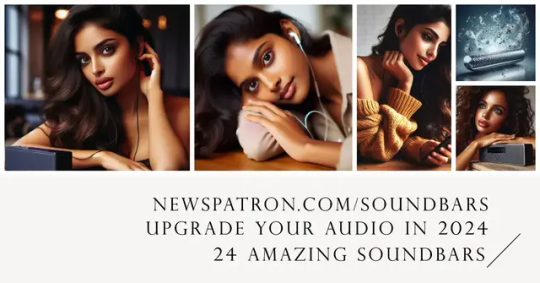
View On WordPress
0 notes
Text
how to download (and mirror and transcribe) youtube videos
so the news that google is deleting inactive youtube channels was a miscommunication -- "Additionally, we do not have plans to delete accounts with YouTube videos at this time" (source, emphasis mine). but i hope this was a wake up call that archiving videos (and other content) you care about is really important. buy hard drives, save, reshare. videos dont stay up forever. youtube isnt forever.
i know how difficult it is to get into downloading videos, with how all youtube to mp4 websites seem to be broken. this post compiles general guides on how to manually download youtube videos (among other actions) through python programs. it's simple if you just follow the steps and constantly search the errors you encounter. i will also detail how i personally do it with my windows 10 pc, in case you use the same tools.
remember: your search engine, reddit, github, and help commands are your best friends.
* downloading youtube videos
reddit yt-dlp guide
original yt-dlp guide
how to download the best quality mp4
how to download videos from a search result
how to use command prompt
what is command prompt? this is a windows application where you navigate folders and run programs. you just type a command and hit enter. ctrl+c ends a command/program, ctrl+s pauses it (pressing any key unpauses)
how do i navigate folders? the basic commands are so: a) cd "[path]" to change directory (always put path and link names in double quotes so they are processed properly), b) cd .\.. takes you to the previous folder (ex: if you're in C:\folder A\folder B and run cd .\.. you go to C:\folder A), c) you can go to other drives by typing the letter and colon (ex: if you are in C:, typing D: then entering takes you to your D drive). this is important because where your python programs are stored is where you have to run them.
how to run python programs through cmd prompt? a) download the latest version of python. b) use pip to install programs. c) make sure you have also downloaded a program's dependencies (analogous to "pre-requisites"). d) type the program name then the command.
make sure to always update python and pip.
how to use yt-dlp to download youtube videos
how to get download yt-dlp? this guide worked perfectly for me. make sure to download all python programs in the same folder.
navigate to the folder you installed yt-dlp
the following are examples of commands you can use:
yt-dlp -h -- get a list of all commands
yt-dlp "[link]" -- download video as is (often in webm format)
yt-dlp "[link]" -f "bestvideo[ext=mp4]+bestaudio[ext=m4a]/best[ext=mp4]/best" -- download the highest quality mp4 video (highest possible in mp4 is 1080p)
yt-dlp -x --audio-format mp3 "[link]" -- download audio only as mp3
yt-dlp -i "[playlist link]" -- download a full playlist (you may also use the best quality command here)
yt-dlp -i "[playlist link]" --playlist-items [range] -- download range of playlist items
look at the guides at the top of this section for my ideas of what you can do with yt-dlp. you can even use yt-dlp to download from other websites
note: if you want to download instagram reels, you must include: --cookies-from-browser [firefox / chrome / etc] -- choose your browser
** mirroring youtube videos to archive.org
github tubeup guide: "tubeup uses yt-dlp to download a Youtube video (or any other provider supported by yt-dlp), and then uploads it with all metadata to the Internet Archive using the python module internetarchive."
this guide shows you how to install and use the program. this is an easy way to archive videos with the proper metadata -- do not archive videos en masse
the mirrortube archive.org community
*** transcribing videos
transcribing youtube videos w/o downloading: application
transcribing any downloaded video: openai guide
extra1: searching videos
ive seen confusion on how to naviagte youtube search these days. i know!!!! here are some tips:
changing search options to search by upload date shows *ACTUAL* results, rather than suggestions.
the same google tricks work on youtube: google tricks guide
using yt-dlp to search can be helpful to search youtube more precisely
extra2: downloading twitter videos online
i use this regularly, so i thought id also share.
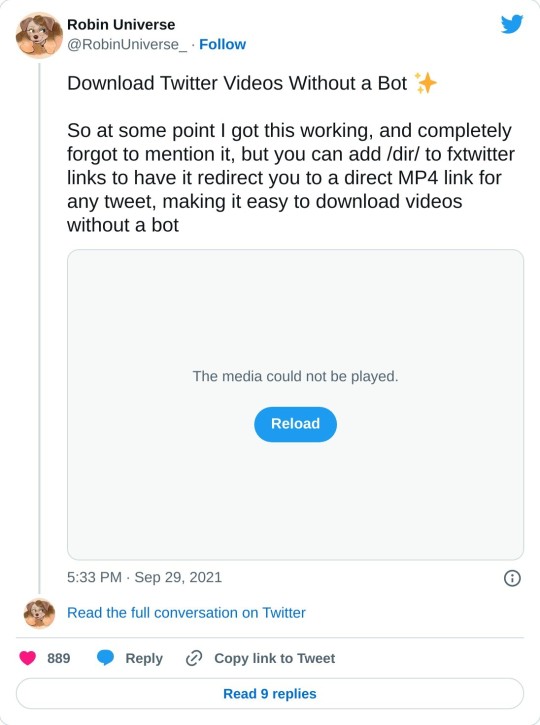
70 notes
·
View notes
Note
*raises hand* I would appreciate the in-depth setup information for mac users!
Okay!
Alright, so first things first, go to your user directory. It should be the little house icon with your user name next to it.
Next, we're going to need to see the hidden files in that directory. To do so, press the “Command” + “Shift” + “.” (period) keys at the same time. The hidden files will show up as translucent in the folder. If you want to obscure the files again, press the same “Command” + “Shift” + “.” (period) combination (I'm plagiarizing from the top Google result btw lol)
Anyway, what we're looking for is the ".config" folder. It should be near the top, since it starts with a period:

Here's what my .config folder looks like. It's filled with application/programs that have personalized settings:

You will need to create a folder for the command line programs you want to create config files for. Just make sure the name/capitalization of the file matches what's on GitHub/the command line you enter into Terminal so your Mac knows what to do. So for example, the name of the program I use is yt-dlp and that's what I type into Terminal; make sure to name the file exactly that.
Here's the yt-dlp folder:
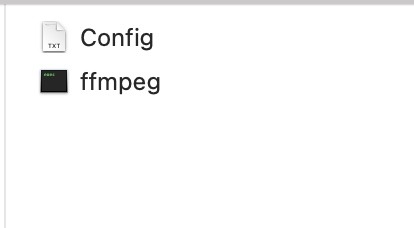
This is where you will put in FFmpeg and your config file. Config files MUST be plain text; the easiest way to do this is to use TextEdit (built in with Mac) and turn off Rich Text Editing in settings, changing it to plain text.
Here is what my config file looks like:

To decrypt this jargon, basically what I'm directing yt-dlp to do is to download all videos in 1080p, get the best quality audio and merge it with the video (because yt-dlp doesn't do that on it's own, FFmpeg has to do it), and embed the thumbnail in the video.
The second line was my attempt to direct downloaded videos to my Downloads folder, which didn't work out. They go to a folder called "~" in my main directory. But I'm okay with that, because they're all in one place for me to sort later. If you don't set a download location, videos will automatically be placed in your main directory.
Here's the coding if anyone wants to copy-paste them into their own config files:
-f bestvideo[height<=1080][vcodec^=avc][ext=mp4]+bestaudio[ext=m4a]/best[ext=mp4]/best
--embed-thumbnail
"-o ~/Downloads/%(title)s.%(ext)s"
And there you go! This took me hours to figure out so I'm glad I'll potentially be saving other Mac users tons of headaches, lol.
EDIT: I forgot to mention that you need to just name the config file "config" lol
EDIT 2: I had to edit the line of code directing videos to be downloaded in 1080p because the coding in yt-dlp changed; the old coding prevented videos from being previewed in Finder (although they could still be played in video-playing apps like VLC).
Also, please be sure to install FFmpeg via Homebrew I forgot to mention that lol!
15 notes
·
View notes
Text
關於yt-dlp那些事
關於yt-dlp無法下載需要登錄的資源
使用--cookies-from-browser safari
如出現"Operation not permitted"錯誤,可以把mac的硬碟存取權限grant給Terminal:

System Preferences > Security & Privacy and giving Full Disk Access to Terminal.
下載特定格式(QuickTime / iPhone兼容)資源
yt-dlp -f "bestvideo[vcodec^=avc1]+bestaudio[acodec^=mp4a]" "https://www.youtube.com/watch?v=f63pyoEhARg"
0 notes
Text
Download videos in highest quality from YouTube and make them compatible with MacOS
Snippet (youtube-dl and ffmpeg must be installed).
Steps:
youtube-dl -f bestvideo+bestaudio *youtube.com/video
ffmpeg -i video.mkv -codec copy video.mp4
ffmpeg -i video.mp4 -codec:a aac final.mp4
1 note
·
View note
Text
UniBoss Unity Deep Bass TWS Earbuds, 40H Playtime, Fast Charging, IPX5 Water Resistant, Type C Charging Port, Bluetooth 5.2, 1 Year Warranty Wireless Earbuds with Free Carry Pouch (Unity Black)
Shop for our excellent range of Wireless Bluetooth Earphones. Click on the link below to show NOW!!
https://uniboss.co.in/
https://www.amazon.in/s?i=merchant-items&me=A1JFXW9P0NKPBE
https://www.flipkart.com/search?q=uniboss&otracker=search...
.
Follow @Uniboss For More Exciting posts
#uniboss #earbuds #wirelessearbuds #noisecancellation #highquality #gamingearbuds #sound #trustedseller #music #musiclover #bluetooth #jblxtreme #onlineshopping #like #bestaudio #mobileaccessories #wireless #inear #weekend #newdelhi #instagram #soundtrack #bass #gadgets #earphone🎧

#bollywood#technology#amazon#gadgets#uniboss#diwaliwithuniboss#bluetooth#flipkart#wireless#diwalicelebration
0 notes
Photo

Mana produk & jasa audio video hifi terbaik di 2021? Dapatkan infonya di Edisi Khusus WHATHIFI Awards 2021 ini. Edisi yang juga bisa anda pakai sebagai panduan dalam berbelanja di tahun 2022 ini, apalagi ada suplemen Buyer's Guide di dalamnya. Hubungi 0818699474 Www.whathifi.id #edisikhusus #majalahhiburan #majalahpria #lifestyle #lifestyleaudio #whathifiawards2021 #whathifiindonesia #buyersguide #buyersguide2021 #simplythebest #tasindoaudio #v2indonesia #rumahaudioindonesia #iheac #bestturntable #bestaudio #audiohifi #hobiaudio #hobifilm https://www.instagram.com/p/CYU6O-3Pmyi/?utm_medium=tumblr
#edisikhusus#majalahhiburan#majalahpria#lifestyle#lifestyleaudio#whathifiawards2021#whathifiindonesia#buyersguide#buyersguide2021#simplythebest#tasindoaudio#v2indonesia#rumahaudioindonesia#iheac#bestturntable#bestaudio#audiohifi#hobiaudio#hobifilm
0 notes
Photo

🎧 "Music is the universal language of mankind." 🎻 Follow 👉🏻 @motorwheelrestyling . . . . 🔊 Focal music speaker are made in a way to produce great sound at all frequencies. Which is done through a combination of crossover circuits and multiple drivers. ✅ Best Sound Quality ✅ Product with Bill and Warranty ✅ Best affordable price ✅ PAN delivery available For order related query and information DM @motorwheelrestyling or Whatsapp📱@ 8882232856, 8750137154 . . #cars #cars #audio #audioupgrade #carsofinstagram #focalspeakers #focalaudio #bestaudio #speakers #carsmofification #modifiedcars #audiomodification #bestspeakers #carsofinstagram #carswithoutlimits #carstagram #carsdaily #instagram #instagood #instalike #instadaily #insta #delhi #delhicars #carsaudio #jbl #jblspeaker #focal #focalspeakers #music #musicislife #musiclover #musically (at India) https://www.instagram.com/p/CNuUvr1sAQD/?igshid=3rwwwybunkif
#cars#audio#audioupgrade#carsofinstagram#focalspeakers#focalaudio#bestaudio#speakers#carsmofification#modifiedcars#audiomodification#bestspeakers#carswithoutlimits#carstagram#carsdaily#instagram#instagood#instalike#instadaily#insta#delhi#delhicars#carsaudio#jbl#jblspeaker#focal#music#musicislife#musiclover#musically
0 notes
Text
Séminaires Obsidian
[et_pb_section fb_built=”1″ _builder_version=”3.22″ custom_padding=”0|0px|0|0px|false|false”][et_pb_row _builder_version=”3.25″ custom_padding=”0|0px|0|0px|false|false”][et_pb_column type=”4_4″ _builder_version=”3.25″ custom_padding=”|||” custom_padding__hover=”|||”][et_pb_post_title author=”off” date_format=”j M Y” featured_image=”off” text_color=”light” text_background=”on”…

View On WordPress
0 notes
Link
Just hit the SUBSCRIBE button!
#bassbattle#basssound#extremebass#carbass#indoorsbass#outdoorbass#shakingsound#bestaudio#bestsistem#audiquality#boombox#jblboombox#jblpartybox1000#jblpartybox100
0 notes
Photo

Do you know the top 5 Audio brands in the market right now? Check it out. I have an obsession with good quality sound devices whether it is a speaker or a microphone, I have to get the best one out there. I love high quality sound and mediocre sound quality is not acceptable to me. . I have grown among people who were into science and technology (My father, My brother and more) so I got fascinated about these things and slowly my interest turned to passion and I am trying to turn my passion into a business now. I am coming up with a speaker line soon so be sure to check those out and pick up a few. 🥳 . Here is a list of the top 5 audio companies around the world according to me. . The list is made according to me so if anyone thinks its not correct or have any other companies in mind, feel totally free to comment below your choices. I hope you like my content, if you do be sure to hit the Follow me @innomight Follow me @innomight And turn on post notifications. #speakers #audio #audiophile #hifiaudio #hifisound #sound #soundquality #soundcompanies #audiocompanies #speakercompanies #speakersbrand #audiobrands #highqualitysound #hifisound #hifiaudio #highendspeakers #top5audiocompanies #bestaudio #audiomarket #computer #computercomponents #computerhardware https://www.instagram.com/p/CEY5Ybslcd0/?igshid=rg6fcnbupxhh
#speakers#audio#audiophile#hifiaudio#hifisound#sound#soundquality#soundcompanies#audiocompanies#speakercompanies#speakersbrand#audiobrands#highqualitysound#highendspeakers#top5audiocompanies#bestaudio#audiomarket#computer#computercomponents#computerhardware
0 notes
Video
instagram
Best Audio award for Tiny Echo! So happy!
0 notes
Note
Hi! I saw your posts about saving videos from youtube and bilibili so I decided to try it out and downloaded annie (windows 64 bit) and ffmpeg but I can't seem to get it to work with youtube or twitter. I type in ".\annie LINK" without the quotation marks but it just gives me an error message. It works fine for the bilibili example link that you had in your post though. I've looked through the github page and tried to copy those but they also don't work so I'm a bit stuck on what to do about it.
Annie is a multitasker, but because it supports so many platforms sometimes when a site updates it takes a while for it to find the bug and catch up. If you're downloading from youtube, maybe try using youtube-dl?
Here's my post on youtube-dl for WoH
the -f 137+140 was the sound/vid I preferred, but you can also try -f bestvideo+bestaudio and see if it grabs better quality.
6 notes
·
View notes
Text
My Favorite Video Downloaders (ALL FREE)
Download Managers/Software
The advantage of download managers is that they let you keep all your downloads in one place, download multiple things at once, and most importantly restart, pause, or resume downloads (this is super useful if your internet goes out because the download manager will usually be able to resume the progress from where you left off, while for example if your internet goes out while downloading from your browser it can sometimes mess up the download and make you restart the entire thing from the beginning).
JDownloader 2: THE GOAT
http://jdownloader.org/jdownloader2
This is my favorite video downloader for sure! It lets you choose the quality, frame rate, and format of your video download. It can load entire channels or playlists from YouTube. It combines and extracts ts part files (.ts.001, .ts.002, etc.). Many sites are supported besides YouTube like dailymotion, vimeo, facebook, vk, twitter, ok.ru, archive.org, etc. You can also paste the m3u8 links to download videos from sites like NBC Sports (video clips and full event replays/streams), NBC Gold, NBC Olympics, Olympic Channel, 1tv, FISU, eurovisionsports, radikal.ru, rutube, vs-mobi, etc. It works for managing downloads from sites like google drive, mediafire, sendspace, mega.nz, etc. too. You can even use a proxy to download geo-blocked videos.
You can find the m3u8 links to copy and paste using any of these browser extensions:
The Stream Detector (Firefox): https://addons.mozilla.org/en-US/firefox/addon/hls-stream-detector/
This only grabs links and doesn’t download. I use this to get m3u8 links on Firefox.
HLS Downloader (Chrome/Opera): https://chrome.google.com/webstore/detail/hls-downloader/apomkbibleomoihlhhdbeghnfioffbej
HLS Downloader can also download videos as mp4s, but you have to re-encode the video using avidemux for smooth playback, uploading, importing the video for gifing in photoshop, etc. so I prefer to just use it for copying the m3u8 links into JDownloader 2, where the videos download PERFECTLY. I use this to get m3u8 links on Opera and Chrome and I prefer this to Adobe HDS/HLS Video Saver in terms of user interface. The downside to this extension is that it makes videos unplayable on dailymotion and rutube.
Adobe HDS/HLS Video Saver (Chrome/Opera): https://chrome.google.com/webstore/detail/adobe-hds-hls-video-saver/fkbfbopjoockkhmfnchmacgpmkofcfaj/
Adobe HDS/HLS Video Saver can also download videos as .ts files, but I prefer my files as mp4s so I didn’t use this to download videos, but only to get the m3u8 links to paste into JDownloader 2. I uninstalled this extension when I found HLS Downloader though because I prefer that one and don’t need two m3u8 link grabbers from Opera/Chrome. You have to clear your downloads or refresh your page a lot if you just want a link for a specific video because it captures a lot of m3u8 links and they sometimes stay in the url bar when it’s just videos from browsing and not ones you want to download.
Xtreme Download Manager
http://xdman.sourceforge.net
You use this along with downloading the XDM Browser Monitor extension for whatever browser you use to download videos. Many sites are supported (it doesn’t detect NBC Gold videos tho). The original files will usually be .ts files (and for YouTube MKV), but when downloading it lets you choose MP4 best quality to save/convert as. I use this to download videos from Disney Now and to download and convert 4K YouTube videos to MP4 (all the other downloaders only let you download 4K videos as MKV or WEBM).
You can also click on file and then “download video” and enter URLs to download and those will actually be MP4 files already and not require conversion with the built in converter that takes a lot more time/cpu power. It doesn’t find downloads or work for as many sites as the XDM Browser Monitor though.
Megabasterd
https://github.com/tonikelope/megabasterd
A MEGA downloader that has no download limit. It also lets you get streaming links for MEGA that you can view in your browser. You can also upload to MEGA, split files, or combine files.
Browser Extensions
Flash Video Downloader
NOTE: DO NOT USE THE VERSION CURRENTLY IN THE FIREFOX ADD-ON STORE (https://addons.mozilla.org/en-US/firefox/addon/flash-videodownloader/) IT IS A KNOCK OFF OF THE ORIGINAL THAT WAS TAKEN OFF THE STORE AND DOES NOT WORK WITH THE FVD DOWNLOADER MODULE
This was my favorite Firefox extension, but Firefox disabled it after the latest update. There’s still a way to get it though! This is very easy to use since it’s a browser extension and can download from nearly every site. This can download from NBC Gold and is the only add-on that can do so. Other sites it works on are NBC Sports (both videos clips and full event replays/streams), Olympic Channel, vimeo, dailymotion, archive.org, niconico, rutube, vs-mobi, youku, 1tv, ok.ru, vk, radikal.ru, etc.
Download this folder:
https://drive.google.com/file/d/1-dcatnY2BHN6Ryt4dwHOTdIMP2LXCovh/view
Download the FVD Downloader Module from here:
http://fvdmedia.com/fvd-welcome-ff/
Go to Firefox add-ons

Click install Add-on From File

Choose the file [email protected] (835 KB) from the ValidLatest-v16.2.9 folder, which will be in the google drive folder you downloaded.

You should have the extension downloaded and now just go to options and click off from automatic updates!
Stream Video Downloader
https://chrome.google.com/webstore/detail/stream-video-downloader/imkngaibigegepnlckfcbecjoilcjbhf
Basically the Chrome extension equivalent of Firefox’s Flash Video Downloader. It can’t download from YouTube though because of chrome extension store rules. But it works for nearly every other site including NBC Sports videos, Olympic Channel, vimeo, dailymotion, archive.org, niconico, rutube, vs-mobi, youku, 1tv, ok.ru, vk, radikal.ru, etc. It also sometimes works on Disney Now. Sometimes it says network error and sometimes it works. On NBC Gold it’s similar... it sometimes says network error after downloading everything, it sometimes fails in the middle and downloads a part of the stream. I feel like NBC Gold videos are too large for this extension to download well in full, so I would just stick with JDownloader 2 or Flash Video Downloader for NBC Gold.
Video DownloadHelper
https://addons.mozilla.org/en-US/firefox/addon/video-downloadhelper/
You can see a lot of the supported sites here: https://www.downloadhelper.net/asites/f/standard/1
Note: there’s also a Chrome extension, but you should use the Firefox version since the Firefox version has no restrictions, while the Chrome version you have to log into your Chrome account to have no restrictions, while if you don’t you have to wait 2 hours between each video download.
I originally didn’t include this in my list because I didn’t like how this caused dropped frame rate or big lags in downloads from NBC Sports, Olympic Channel, youku, 1tv, vk, dailymotion, etc. I’m including it now though because it works for Disney Now (correct frame rate and no lags) and was able to download 720p of one Disney Now episode that XDM kept failing to download. XDM and Video DownloadHelper are the only downloaders that can consistently download from Disney Now. Disney Now is really the only site I use this for downloads (besides all the testing I did for this post lol) since it doesn’t need to convert from .ts to mp4 like XDM and therefore takes a lot less time/CPU power, even if it’s not as high quality as XDM MP4 best quality conversion setting. It also works without video lags or dropped frame rates in rutube and radikal.ru though I would just use JDownloader 2, FVD, or Stream Video Downloader for these since I prefer those downloaders. Don’t use Video DownloadHelper for YouTube or vimeo because any 480p, 1080p, or 60fps videos will need ADP conversion which takes a long time and also leaves an ugly watermark.
Command Line
YouTube-DL
https://www.youtube.com/embed/fKe9rV-gl1c?feature=oembed&enablejsapi=1&origin=https://safe.txmblr.com&wmode=opaque
Really fast command line downloader. Guide on how to set up and use is here. Supported sites are here: https://ytdl-org.github.io/youtube-dl/supportedsites.html
This is the only downloader that works really well with bilbili (downloads entire video and in the best quality). Bilbili downloads are .flv files though, so you will have to use avidemux to convert to mp4 if that’s your preferred file format (it is mine). It’s also the best downloader for youku imo.
It can also download entire YouTube channels and playlists.
BTW for YouTube videos that are 480p or 1080p when you just enter the URL, it downloads mp4 video and webm audio and combines them into a MKV. I prefer mp4 files and to get mp4 just use this command:
-f bestvideo[ext=mp4]+bestaudio[ext=m4a]
Some more command tips:
To choose or check the video download qualities available use --list-formats
To specify where you want your video downloaded use -o and then the file path (ie. C:/Users/user/Downloads/%(title)s.%(ext)s)
Websites (no software or extensions required)
DiStillVideo
distillvideo.com
An easy to use online video downloader! Imo the best online video downloader. It requires no program installation or extension or command line use. It can download from NBC Sports site and gives direct link you can either use to view or save video as. Afaik the only other website downloader that could do that was QDownloader, but that got taken down. :( The description on supported sites says these are all supported:
Youtube, Twitter, Vimeo, Facebook, Dailymotion, SoundCloud, Instagram, Liveleak, Break, Imgur, TED, CNN, Mashable, 1TV, 9gag and 5000 more websites
9xbuddy
https://9xbuddy.com
A video downloader recommended by @decemberelegy. See supported sites here: https://9xbuddy.com/sites It supports downloads for YouTube, a lot of Russian sites, and a lot of the free TV streaming sites likes yesmovies.
ddownr
https://ddownr.com
This is a site (no software required) that actually lets you download YouTube playlists (up to 250 videos). Your videos will be put together in a .zip file that you can download and extract to your computer.
Streamable
streamable.com
This lets you paste the link of youtube videos and then it will upload and save it to it’s server! You don’t even have to download anything yourself. But you can download it easily from the site too. You can also upload and host videos from your computer too. And it lets you choose time stamps to upload or download only a clip of a video. There is a 10 minute and 1 GB max limit though per video.
ClipConverter
clipconverter.cc
This lets you download only clips (you can still download the entire video though) from YouTube, vimeo, facebook, and dailymotion. It also lets you choose video quality and format and sometimes frame rate. The downside is that it doesn’t work for YouTube videos that include copyrighted music. This is really useful for downloading only clips instead of the whole video when you want to make gifs.
Media Players
KMPlayer
http://www.kmplayer.com/home
The latest version of KMPlayer is suuuuuuuch an improvement from the older versions. It no longer has annoying ads in the box. And it can play a lot of media m3u8 links (you can get the links from the extensions I mentioned in my JDownloader 2 description earlier) and it can play sooooo many video formats and subtitle files (.sub and .idx both work on KMPlayer, but not other media players afaik). Also it has an option to download videos. You can go to file and then download URL. You can download from YouTube, Facebook, Instagram, NBC Sports, dailymotion, nicovideo, v-s mobi, etc. Usually if you paste actual URL and it finds a download, it can download it. m3u8 links usually don’t download though with download URL option even though they can be played through play url/youtube.
PotPlayer
https://potplayer.daum.net
PotPlayer is my new favorite media player. It can basically play all the files and links KMPlayer can. It has much better color quality than KMPlayer though and better default aspect ratio detection. Another cool feature it has over KMPlayer is that when you play TV episodes in the same folder it will create an ordered playlist, which makes things easy to watch. It doesn’t have a URL download option like KMPlayer, but this isn’t an issue for me because anything that can be downloaded in URL download from KMPlayer, I can download with a different downloader on this list. PotPlayer has an even more useful feature that sets it apart from everything else on this list, which is video recording that records directly from the source video (much better than screen recording). This works on things KMPlayer URL Download can’t work on like playable m3u8 links or playable live-streams. There is a guide on how to use the function here: https://www.journeybytes.com/2018/01/how-to-use-potplayer-to-record-videos-from-different-sources.html
Userscripts
Userscripts can be easily downloaded via the browser extension userscript managers Tampermonkey or ViolentMonkey
Local YouTube Downloader
https://greasyfork.org/en/scripts/369400-local-youtube-downloader
This shows you the direct audio and video links under YouTube videos. You can click on the links to simply view or click “save video as” and download. That’s all you need to do if you want 360p or 720p streams. For 480p or 1080p quality you have to download the audio and video streams separately and combine them with ffmpeg. I don’t do this since it’s easier to just have them download and combined with JDownloader 2 or YouTube-DL. I love this script mostly for having direct links I can view in new tab instead of on YouTube site or downloading geo-blocked YouTube videos with just browser (instead of computer wide) extension VPN.
VK Media Player
https://greasyfork.org/en/scripts/38614-vk-media-downloader
This puts a download button on VK videos where you can click and download to your computer or open the link in a new tab and show/view the direct video. I find this really useful since VK’s video playing layout can be annoying with the playlists and slowish loading times.
Torrents
qBittorent
https://www.qbittorrent.org
This is what I use to download torrents and the best torrent download manager imo. It’s open source and has no ads or malware. You can also use the search engine (it will download with python) and add search plugins to search from torrent sites. It’s better than uTorrent which I tried and would always open on start up even when I put not to in my options and would be stuck at 0% when trying to download magnet links.
Screen Recording
If you’re a windows user, Windows 10 has a built in screen recorder in it’s game center that is very high quality. Here is a guide to how to use it: https://www.laptopmag.com/articles/how-to-video-screen-capture-windows-10
OBS Studio
https://obsproject.com/download
OBS lets you record and/or stream your entire screen/display capture, specific windows (browser, media player, game, etc.), media files, and even has a built in browser capture you can interact with.
244 notes
·
View notes
Video
مروزه با پیشرفت چشمگیر دستیارهای صوتی و هوشمند شدن خانهها، دستگاهی که بتواند چندین تکنولوژی هوشمند را همزمان کنترل کند به شدت احساس میشود. تا به امروز محصولات کمی به بازار ارائه شدند که بتوانند بیشتر نیازهای یک خانه هوشمند را برطرف کنند اما هارمن کاردن با تولید و عرضه Allure نه تنها توانست کنترل خانه هوشمند را به کمک دستیار الکسا برآورده کند بلکه اسپیکری قدرتمند و شفاف را در اختیار شما میگذارد. عملکرد دستیار صوتی شما میتوانید به وسیله دستیار صوتی جواب تمام سرچهای خود، پخش موسیقی مورد علاقه خود، تغییر حالتهای اسپیکر (تغییر درجه صدا) با گفتن کلمه Alexa و اتصال به اینترنت انجام دهید. کنترل خانه هوشمند به کمک دستیار صوتی الکسا که هم اکنون به عنوان یکی از قویترین دستیارهای صوتی شناخته میشود، خانه هوشمند خود را کاملا کنترل کنید. صدای شفاف اسپیکر 60 واتی این محصول به شما این اطمینان خاطر را میدهد که در تمام طول روز صدایی شفاف را در منزل خود داشته باشید و به هیچ وجه از موسیقی خسته نشوید. صدای فراگیر با طراحی کروی و قرار گرفتن اسپیکرها به دور این محصول به شکل دایرهای، صدایی 360 درجه و فراگیر را به طور کامل تجربه کنید. نورپردازی جذاب با قرار گرفتن LEDهای جذاب در اطراف اسپیکر نور 360 درجه و قابل تنظیم را در منزل خود داشته باشید. بلوتوث نسخه 4.1 چیپ بلوتوث کارگذاشته شده در این محصول اتصالی قوی، پایدار و بدون هیچگونه نویزی را برای شما به ارمغان میآورد. میکروفون هارمن کاردن با کار گذاشتن 4 میکروفون در این محصول این امکان را فراهم آورده تا از فواصل دورتر و به صورت کامل بتوانید دستورات خود را به اسپیکر منتقل کنید و همچنین مکالمات با کیفیتی داشته باشید. خصوصیات اتصال ها نوع اتصال بلوتوث - وایفای بلوتوث نسخه 4.2 درایور ها میدرنج سه عدد یونیت 38 میلیمتری ساب ووفر یک عدد سابووفر 90 میلیمتری مشخصات فنی توان خروجی کلی (RMS) 60 وات پاسخ فرکانسی 40 هرتز تا 20 هزار هرتز امکانات میکروفن داخلی 4 عدد سایر امکانات مجهز به Alexa - اتصال به Wi-Fi - پخش نور و صدا به صورت 360 درجه مشخصات فیزیکی ابعاد اسپیکر 19.3 × 16.6 × 16.6 سانتیمتر وزن اسپیکر 2.5 کیلوگرم سایر مشخصات اقلام داخل جعبه اسپیکر - کابل شارژ #harman #speaker #harmankardon#alexa#tehranspeaker#bestaudio#clearsound#bose#jbl#ultimateears#harmanprofessional#music#inteligencesistemudio#تهران اسپیکر#جی بی ال# (at charsoo complex) https://www.instagram.com/p/BziStxjB-rA/?igshid=1r40onodwsqxo
#harman#speaker#harmankardon#alexa#tehranspeaker#bestaudio#clearsound#bose#jbl#ultimateears#harmanprofessional#music#inteligencesistemudio#تهران#جی
0 notes
Text
#uniboss #earbuds #wirelessearbuds #noisecancellation #highquality #gamingearbuds #sound #trustedseller #music #musiclover #bluetooth #jblxtreme #onlineshopping #like #bestaudio #mobileaccessories #wireless #inear #weekend #newdelhi #instagram #soundtrack #bass #gadgets #earphone🎧
We present a premium range of wireless Bluetooth Earbuds.
Experience the rich audio output and forget about the rest.
-Uniboss Wireless Earbuds with In-line Double Mic for Environmental Noise Cancellation.
.
Shop for our excellent range of Wireless Bluetooth Earphones. Click on the link below to show NOW!!
https://uniboss.co.in/
https://www.amazon.in/s?i=merchant-items&me=A1JFXW9P0NKPBE
https://www.flipkart.com/search?q=uniboss&otracker=search...
.
Follow @Uniboss For More Exciting posts

0 notes