#blender viewport
Explore tagged Tumblr posts
Text
A book is floating
A new blender scene. Here's a wip

#good omens#the book#but what book?#blender#blender scene#wip#3d artist#aziraphale#good omens 2#crowley#david tennant#michael sheen#ineffable husbands#terry pratchett#good omens 3#blender render#blender 3d#3d model#blender3d#3d art#viewport scene#viewport
23 notes
·
View notes
Text





Blender Viewport screenshots!

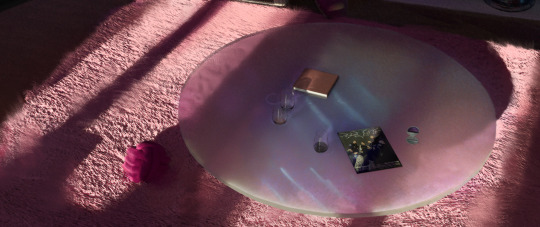
Totally Spies-inspired living room with armory under the pink wall. Blenderkit was super helpful with the set dressing. Would try to make it messier/lived in for next time... There is no real reason for the table shot, I just wanted to put an aespa album in there lol!
4 notes
·
View notes
Text
someone plz tell me to get off my ass and finish texturing low poly manticore already

i keep getting distragcted with N64 libdragon dev instead gomen
#pay no mind to the >2 eyes its cuz blender does not know how to clamp textures in the viewport#texture painting is cool but im also extremely inexperienced with it#so it's def one of the most intimidating aspects#also environments are so much easier than characters i swear#arknights#manticore#gubdev
36 notes
·
View notes
Text

poor boy. he never had a mother to teach him how to dress
#his rockstar outfit is so UGLY what did they do to him. its hideous <3#hydro.txt#uh yeah dj knuckles and rockstar silver refs soon. maybe. if I feel like it#if youre wondering why he looks way paler here than in-game the blender viewport does that. I dont know why.#its why I run an unsharp mask over my renders for the reference sheets so everything has more contrast
6 notes
·
View notes
Text

render heads in blender 4.x look at the cycles viewport denoiser this took like 3 seconds!!!! i know some of you are still using blender 2.8 like. it's time
#it's still a hassle to move around but you can actually see in hq what your cycles render will look like instead of it being a surprise!!!#i just upgraded from blender 3.x the viewport denoiser was Not this good in that version
17 notes
·
View notes
Text
I've discovered the existence of this trend in making where you make a comparison between different the pre-rendered animation and the final render... so why not make one myself? I've completely made up this landscape by myself, although I've looked up to different tutorials like the ones on particles and geometry nodes. In particular, I've been making different attempts at making a planet. Let me know in the comments what you think about it and where to improve!
CREDITS: -Song: Glimpsing Infinity by Asher Fulero
#blender#render#viewport#3d model#3d modeling#blender render#b3d#3d art#space#dream space#viewport vs render#blender animation#animation#animated#3d animation#blender3d
3 notes
·
View notes
Text
Month 7, day 11
Woo, doin' stuff!
I already did this tutorial, it's the pre-sword learn the baby basics of Blender tutorial, but I'm mostly running through it to get my settings back to where I had them. And also because knocking over pillars is fun :D
#the great artscapade of 2024#art#my art#blender#blender render#viewport render#eevee render#tempted to do the sword tutorial again now that I have more Blender under my belt#...actually I might have to anyway because I'm 99% sure there's some settings in there that I'm missing lol#not complaining tho :)#more swords = more better
2 notes
·
View notes
Text
No way in hell am I going to get even half of what I planned for this jam but I can say that I am at least getting some halfway decent practice. Day 11/18, sections 2/12
#blender#hero and dragon#animation#3d#it's a viewport render and constant interpolation. form after function#11/18
6 notes
·
View notes
Text

BEHOLD! MY DOLLHOUSES
14 notes
·
View notes
Text

The other great part of the new 3D model is how easy it makes creating shitposts
#blender3d#blender#artists on tumblr#reddrenders#no postprocessing only viewport rendering we die like men#you had to be there to get the context but honestly it's funnier without it
2 notes
·
View notes
Text
why is blender crashing on me
#i know i got a shit computer#but i love you blender why do you do this to me#btw im not doing anything complex for some reason it simply crashes when i click in viewport shading
0 notes
Text
got bored and tried out that sculpting thing from that thing i reblogged with like resources for artists and fuck it was so hard and agonizing to use so i went into blender and tried again and i think it turned out better

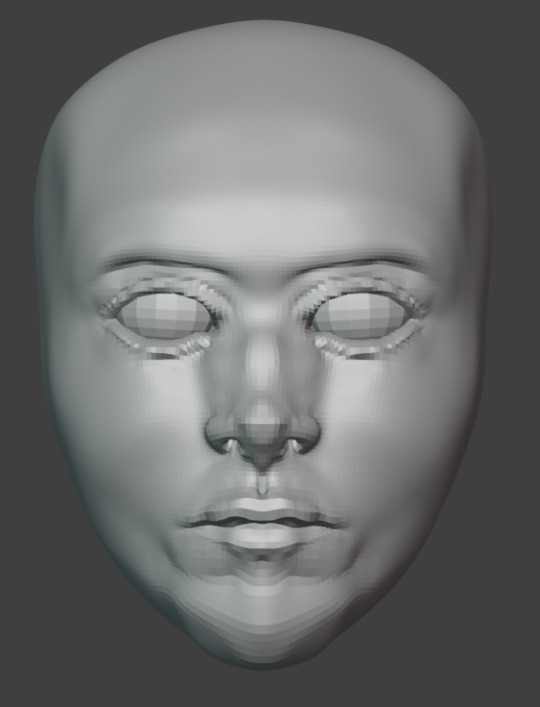
dont mind the eyes on the second one i barely know how to use blender idk how the fuck to fix that lmaoo but i cant stop fucking laughing cause i said in discord the first one looks like they ate a really sour lemon but are trying to hide it and its only hitting me now how accurate and funny that is holy fuck
#⚠️#my art#i should really get into modelling and sculpting ive been wanting to do physical sculpting for a while but keep forgetting to buy shit for#it and also all the tutorials i watched on blender are like blenders so fucking complicated dude why is there so much stuff#also my mouse has this stupid thing where if i even lightly tilt the scroll wheel itll type a p which is awful if you use blender cause the#scroll wheel is your main way of navigation around the viewport besides right click and p in sculpting mode is mapped to the pinch brush#so every now and then im just like why the fuck isnt the brush working. its cause of the stupid fucking i cant change the scroll wheel p#thing either cause the program i need to do it doesnt work on my fucking computer#fuck
1 note
·
View note
Text

“The Foxhole Court”
I can’t believe I set an alarm for 3am to buy the rainbow crate special editions and didn’t realise until after I had checked out that I spent $90 on shipping.
This is a mixture of 3D and 2D, I modelled the bus and stadium in blender but the trees, grass, and clouds I drew in clip studio paint and imported as image planes placed in front of the camera.
Viewport Render

#aftg#all for the game#aftg fanart#fanart#nora sakavic#the foxhole court#psu foxes#neil josten#andrew minyard#3d art
2K notes
·
View notes
Text

made a fellow
#blender#3d model#i wanted to learn retopology so i'm working on this#just learned how to expand the viewport so my mind is already blown#artists on tumblr
0 notes
Text
THE DAZZLING WARRIOR!
Dazzle!
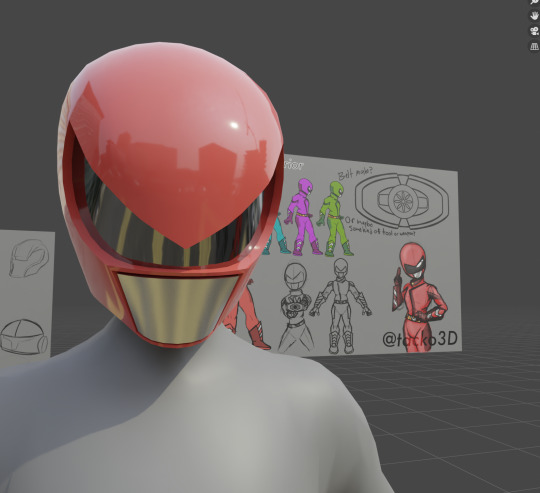
Wherever evil lies, we are there to shine!
0 notes
Note
Hello hello!! I just wanna start off by saying how GORGEOUS your art is! Truly inspiring. I was wondering what your process was? Again, your art is truly impressive
Thank you!! Oh man, it was a saga and you've opened a can of worms because my favorite thing to ramble about outside of sad gay space robots is our unholy overlord Photoshop (warning for length)
Hatching workflow: step 1: have too many Doré artbooks The refined process is thumbnail > cleaner sketch > black-and-white base OR 3D render > cut out whites > clean up edges > mask out each building/section > hatching lines with the upcoming layer setup
One:
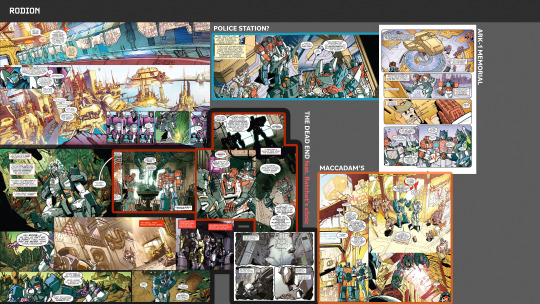
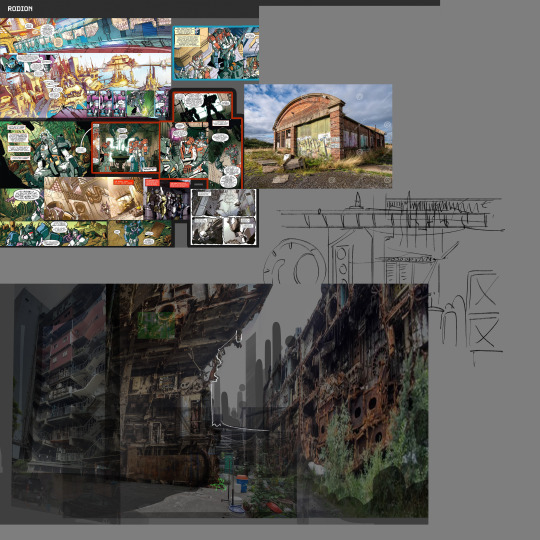

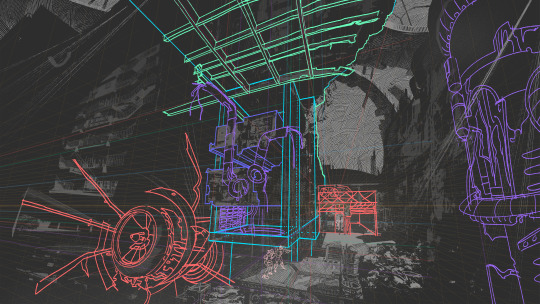
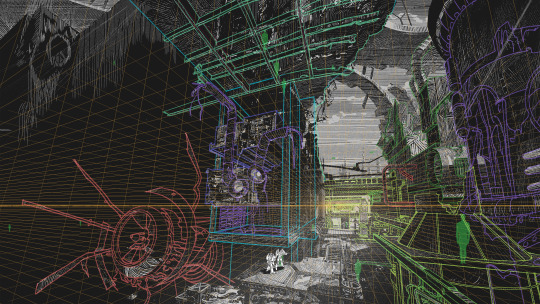
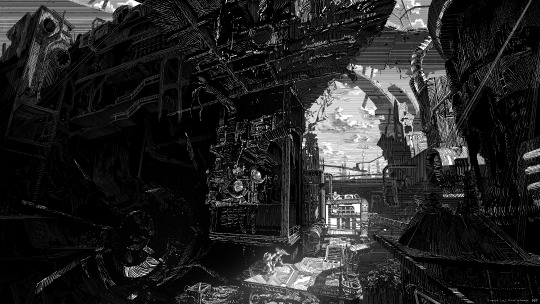
And another:

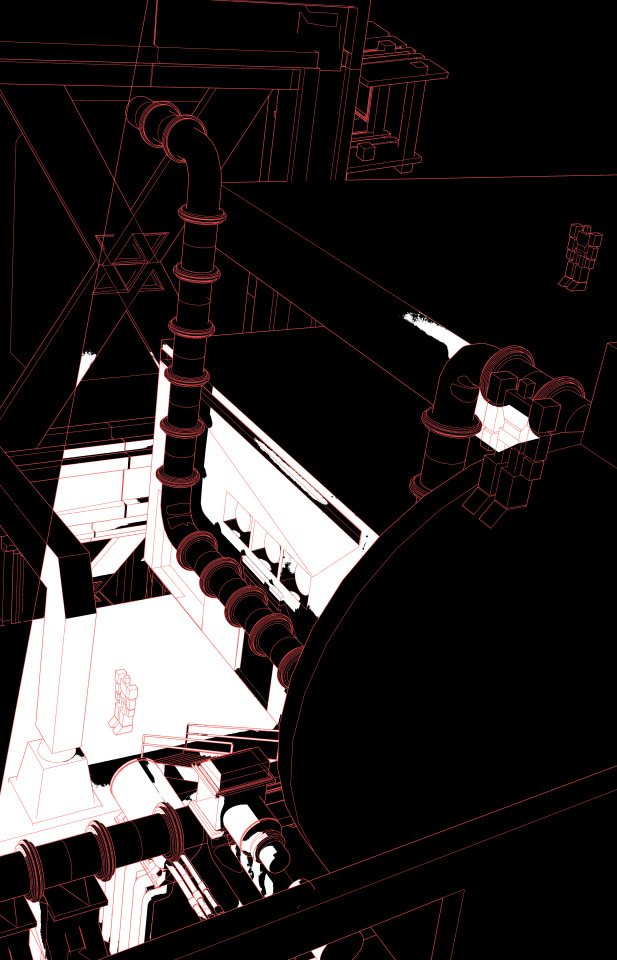
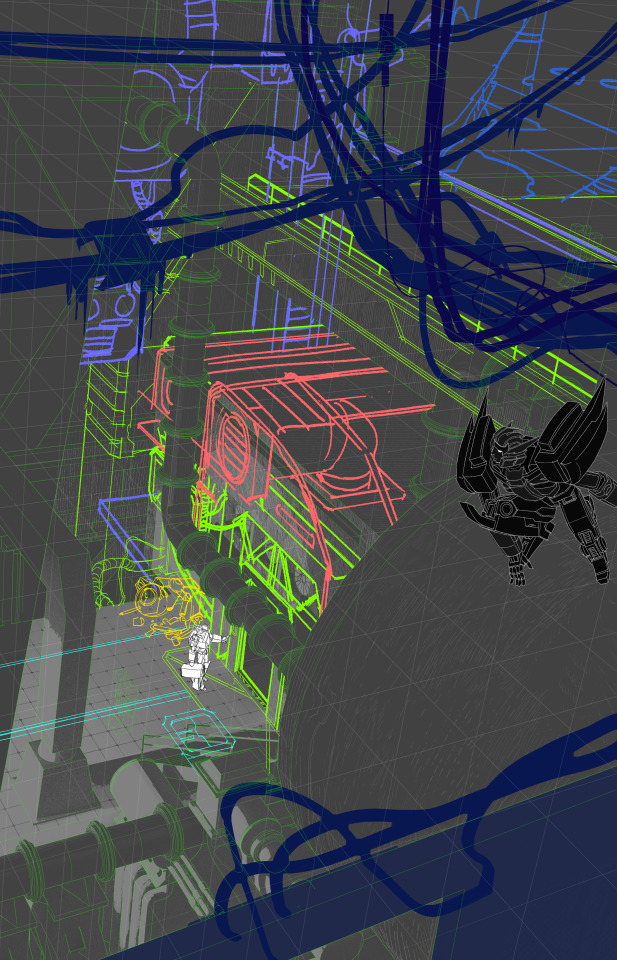
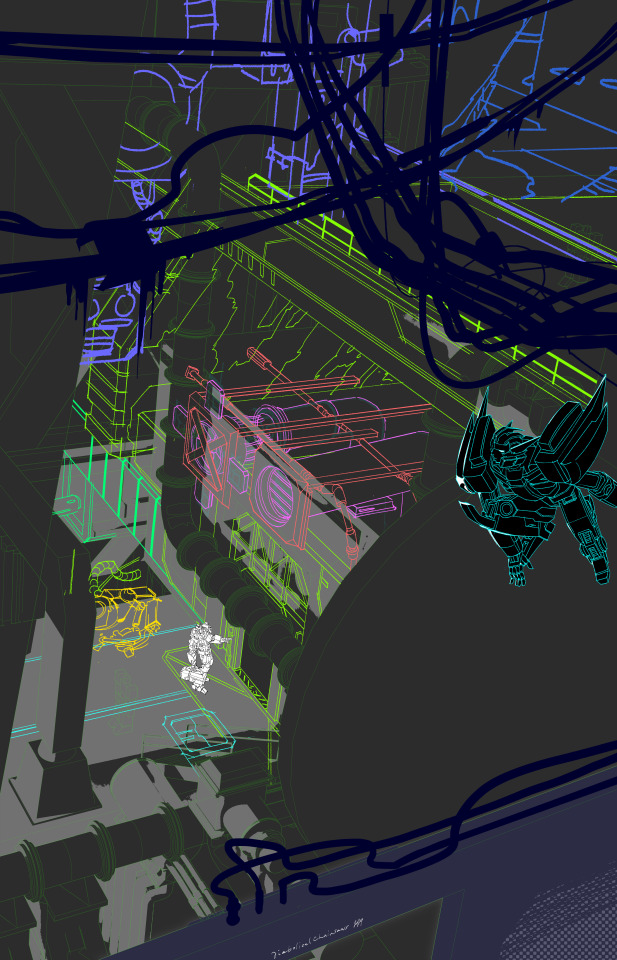
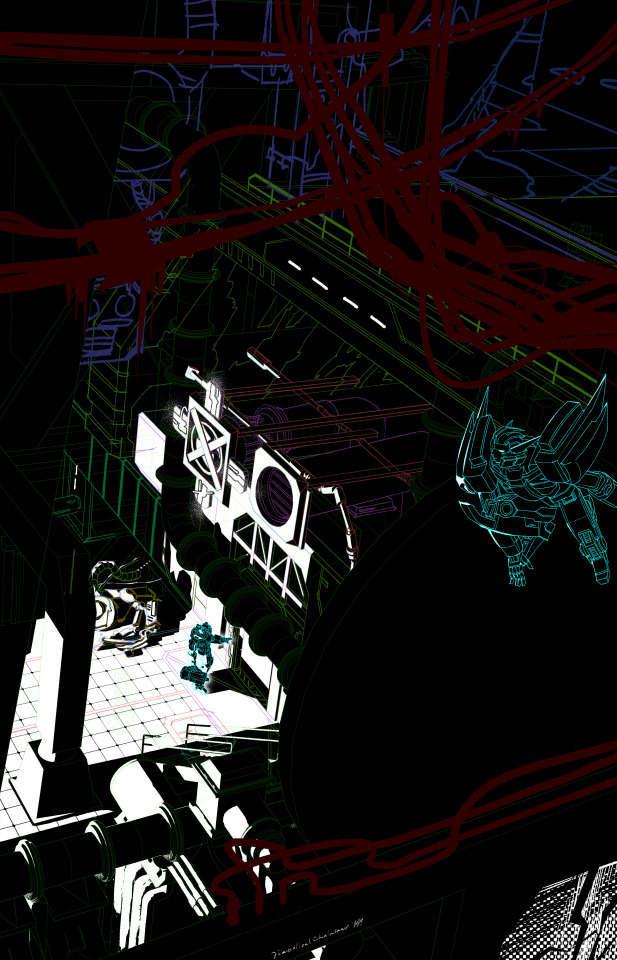

Below is the layer setup I use for hatching! First I separated each element into its own folder, with its own mask—
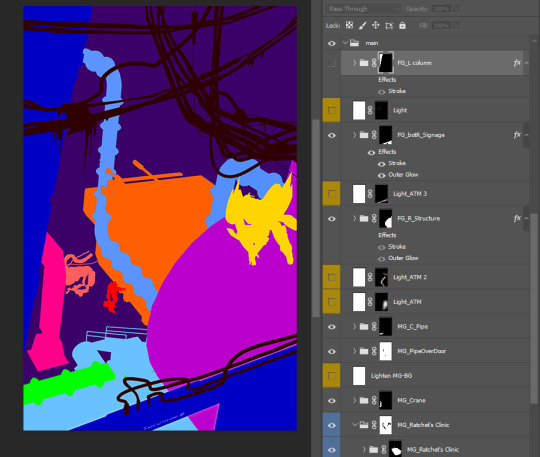
Then used this structure in each folder— I just want the hatching lines to appear black when on lit areas, and white on shadowed areas (as opposed to having to draw part of a line in white and another part in black). So, after separating the lit and shadowed sides, I copied the "Light" layer, clipped it on top of a folder of hatching lines, and inverted its layer mask.
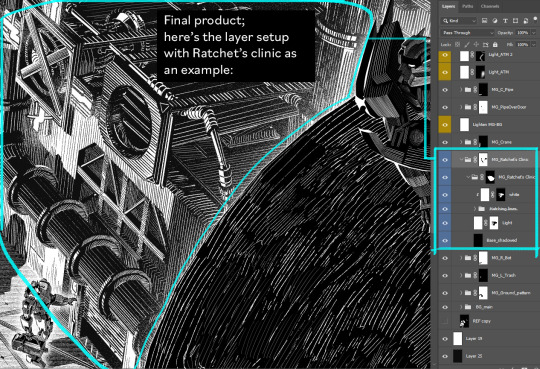
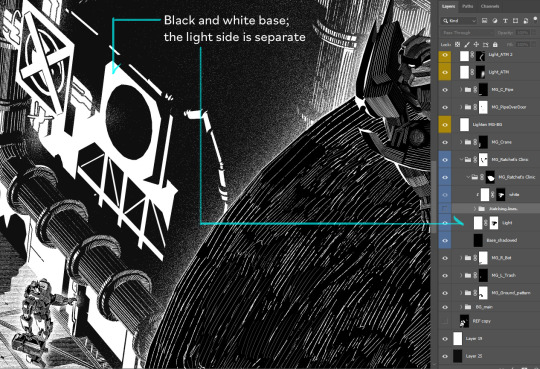
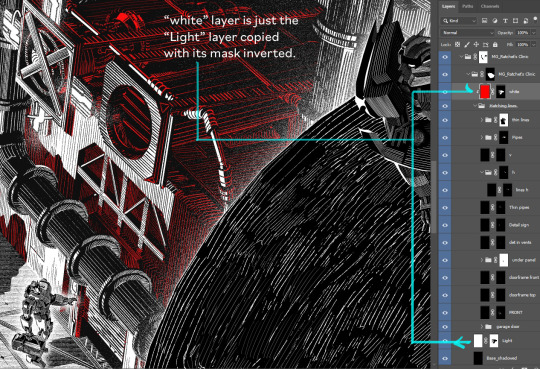
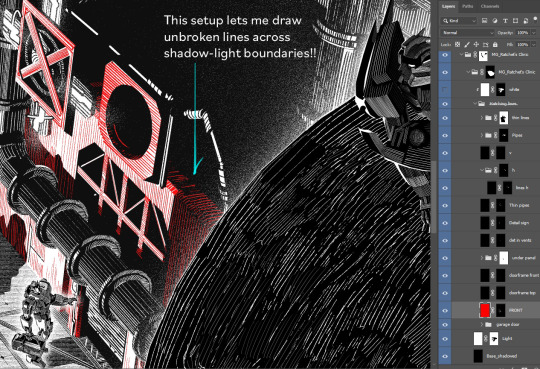
(*I draw on layer masks because it's easier to recolor lines + toggle between drawing and erasing with the "X" shortcut (I have fore- and background colors set to black and white for layer masks))
Sometimes I do a pass of grayscale values and overlay that layer on top as a reference while hatching.
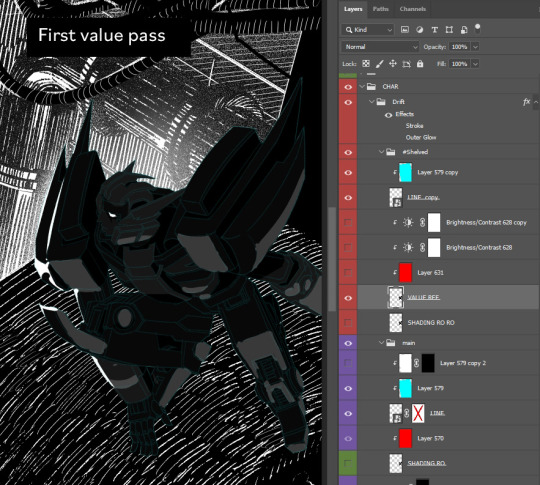
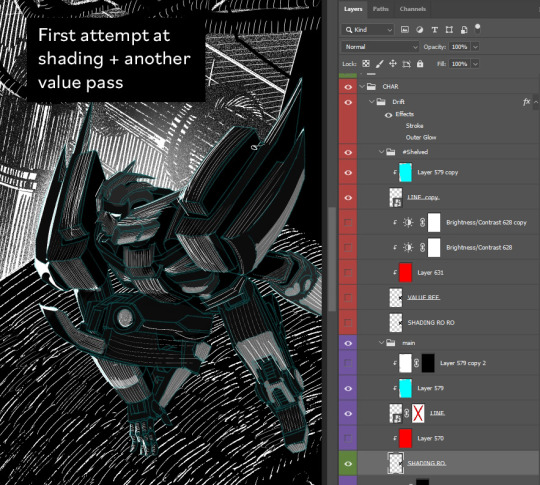
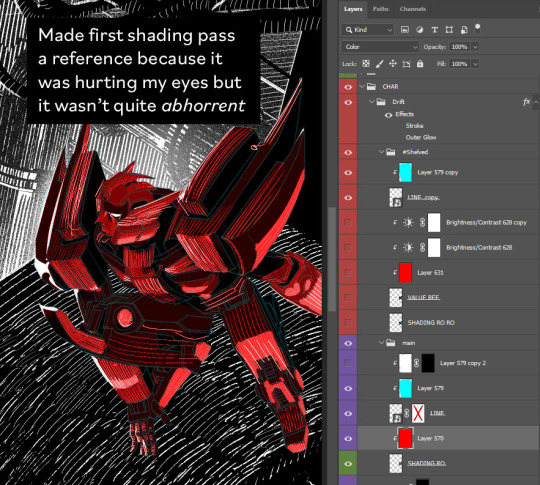
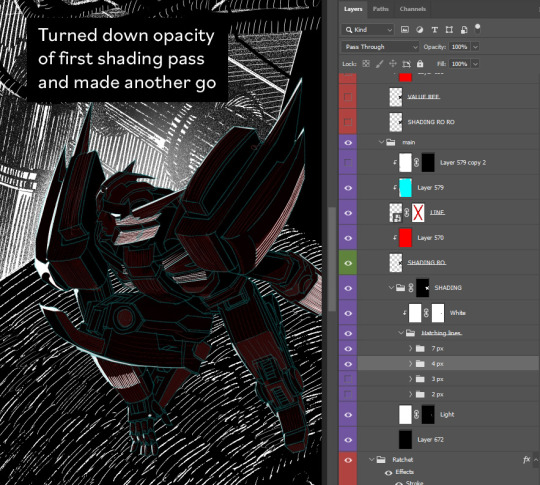
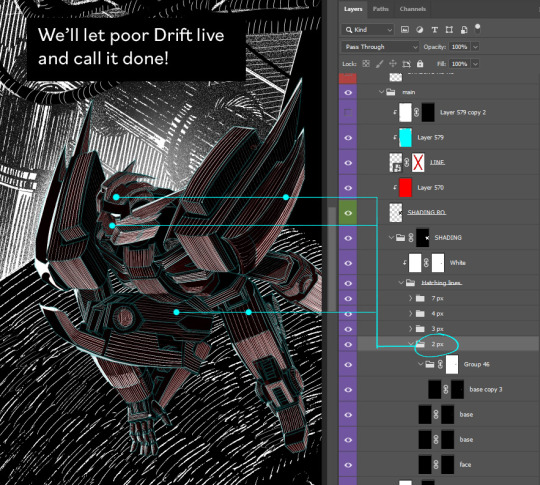
I've two main brushes: one choppier and one smoother and tapered at the ends (for thin lines, 2px-3px). Really thin horiz/vert lines are just the Pencil at 1px.
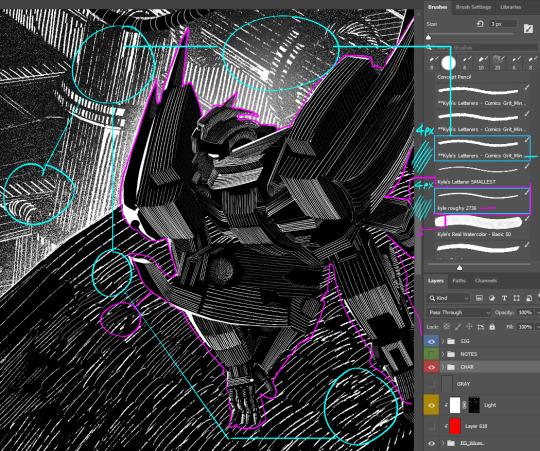
Black-and-white workflow with 3D:
Tbh at first I only intended to make that one lurking Drift illustration. But I cower from 3D like it’ll kill me, so I turned it into a 3D assignment. First I used that "separate ways" piece to make myself model at low stakes (I just made items from the comic backgrounds and jammed them together), then I modeled the Dead End wide shot and got the final lurking Drift comp from that.
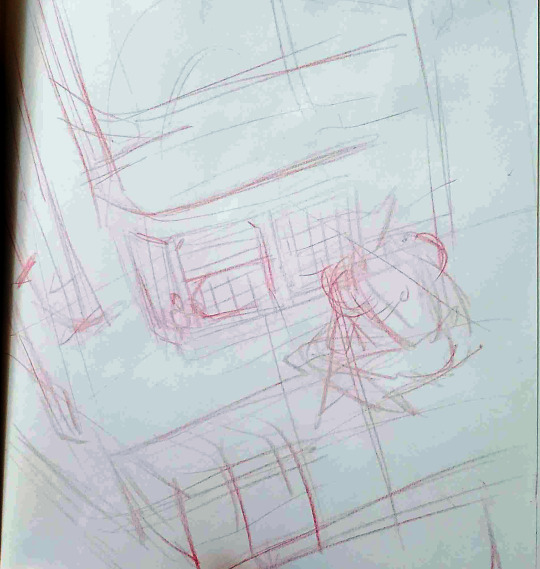
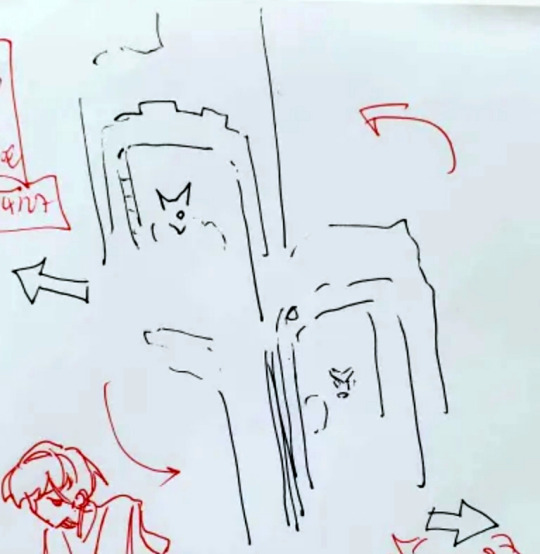
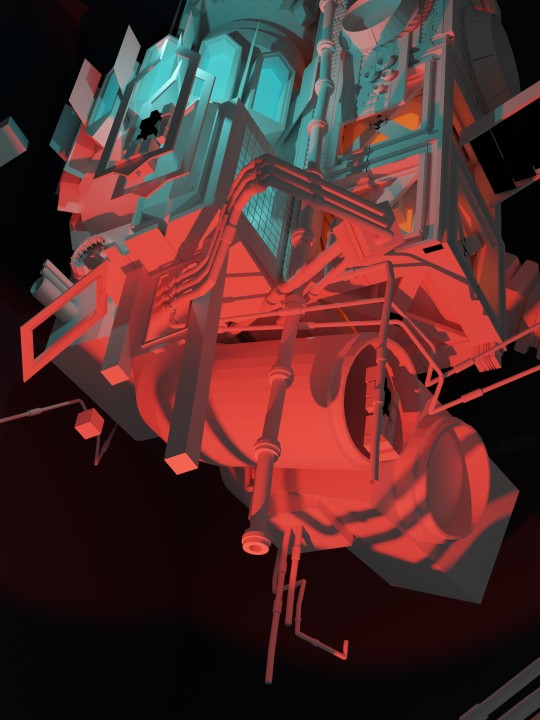
1. Drew enough detail to model (>see the 5th image in this post)
2. Used fSpy to generate a Blender camera that matched my perspective
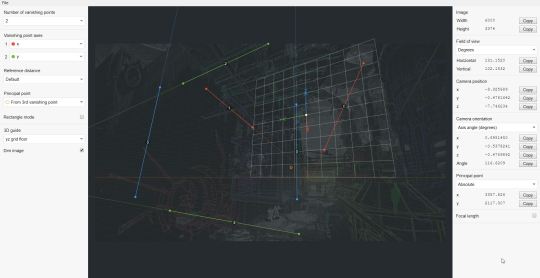
3. Shoved together the barest essentials of the clinic set in Blender (setting the 5th image in this post as a background image in Viewport)
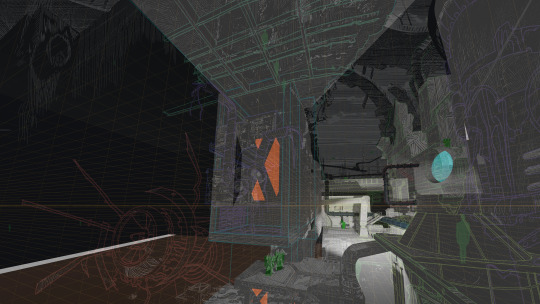
4. Rendered at hi-res twice: once with lighting, once with Freestyle outlines.
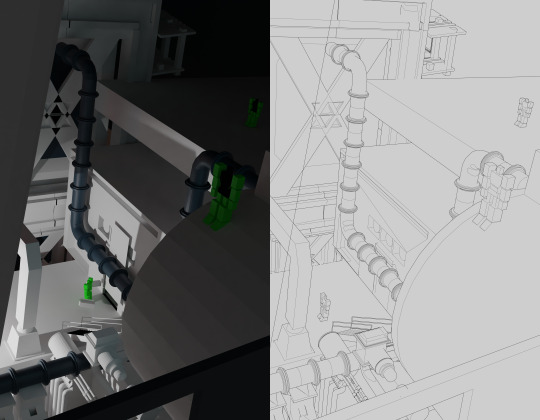
5. Changed clinic design in the close-up, so I went back to revise the wide shot.
In conclusion, my hobby is wrangling Photoshop to minutely speed up the extremely tedious and niche thing I can't stop myself from doing If anyone's got a faster way to do any of this, tell me!!
here's a gif for funsies because I get 1 more image on this post

#if anyone recognizes certain buildings from the photobash HELLO COMRADE where the hell can i get an idw megs flame toys kit in this country#i wrote this out before i realized you hadn't specified which process whoops#my brain's still full of fake engraving though so thank you for giving me an opening and well here ya go#process#photoshop#my art#blender#asks
389 notes
·
View notes