#blender walkthrough
Explore tagged Tumblr posts
Video
youtube
Coffee Mug - Blender Tutorial/Walkthrough (Real Time)
Hello my lovelies! Here’s a cute little tutorial for you if you’re you’re new to Blender! I hope you enjoy it and thank you so much for all the love and support! <3 Please share and subscribe!
#youtube#blender#blender tutorial#cute blender art#kawaii blender art#beginner blender tutorial#blender walkthrough#real time tutorial#black artist#support black artist#insideguppysworld#insideguppysworldart#coffee mug tutorial#coffee cup tutorial#blender render#blender community#3d art#3d digital art#3d blender#3d blender tutorial#3d tutorial#3d render#cute 3d art#kawaii 3d art
17 notes
·
View notes
Text

🎬 Animated Deco Sim Tutorial is Coming!
You’ve seen them in action—now I’m finally showing how I make them 👀
🎓 Lite version dropping on YouTube 💎 Deep-dive version with extra files & tips for my Patreon members
✅ What’s Included in the Patreon Edition:
🎙️ A full, narrated walkthrough of every step from start to finish
📚 Clear explanations not just of what to do, but why — so you truly understand the process
🛠️ Troubleshooting tips from my own trial and error over time
⚠️ How to avoid easy mistakes before they happen
🔧 Fixes for common issues like mesh glitches or broken animation loops
📁 Exclusive access to starter files that will save you time
💬 Direct support from me if you need help or run into roadblocks
✅ What’s in the YouTube Version:
A basic narrated overview of each step in the process
A complete example from Blender to Sims 4 Studio
Perfect for those curious about how it works or just getting started
Whether you want your Sims to dance, vibe, or do the most in the background, I’ve got you.
#the sims 4#ts4 simblr#ts4 cc#sims 4 cc#sims 4#sims 4 custom content#sims 4 animation#ts4#s4cc#ts4 deco sims#ts4 decor#ts4 animated deco sims
47 notes
·
View notes
Text
University Gameplay Must Have Mods
Hey beautiful simmers! I've recently started playing in my custom university called Hollis. I'm having so much fun! This is how I've been running an active university including active lectures. These mods are essential!

Build/Buy/Inventory Enabler on Any Lot: https://modthesims.info/d/204467/build-buy-mode-enabler-for-pets.html
Simlogical University Break Mod: https://simlogical.com/sl/Sims2Pages/Sims2_Learning.htm#:~:text=UNIVERSITY%20BREAK&text=Simple%20menu%3A%20%22Take%20a%20break,download%20it%20without%20the%20patch.
Sim Blender: https://archive.org/details/thesimblenderpetsorhigher
Visitor Controller: https://archive.org/details/visitorcontroller
No Relationship Decay: http://www.theninthwavesims.com/2011/04/sims-2-no-relationship-decay.html
I forgot to mention this one in the video but the No Uni Progression on Community Lots mod: https://bstu.tumblr.com/post/670550668735627264/no-college-time-progression-on-community-lots/amp
Merola's Time Controller Mod: https://modthesims.info/d/85710/merola-s-time-control-clock.html
Highschool Cafeteria Counter Functional: https://jacky93sims.tumblr.com/post/729462964839759872/high-school-cafeteria-functional-for-the-sims-2
Sandwich Food Stand: https://jacky93sims.tumblr.com/post/724723960157274112/sandwiches-food-stand-for-the-sims-2
Starbucks Vending Cart: https://jacky93sims.tumblr.com/post/702841769443950592/starbucks-vending-cart-functional-for-the-sims-2
Watch my walkthrough of my campus and lecture set up here:
youtube
Happy simming!
-Sims2Princess 🤍
#black sims2#black simmers#sims 2 stories#sims2#sims 2 cc#sims 2#sims 2 bacc#sims 4t2#youtube#urban sims
95 notes
·
View notes
Text
A Guide To Ripping Sonic x Shadow Generations Models
This guide is meant as a walkthrough to how to rip models from the PC version of SxSG. While this process and programs will work with the Nintendo Switch version, I cannot promise the decompilation and file directories will be the same, especially as there is a massive quality difference in the assets between the two versions.
I recommend already having fundamental computer literacy and pre-existing familiarity or experience with 3d models and programs such as Blender. I'll be using Blender here.
Now, lets begin!
What You Will Need
A PC version of Sonic x Shadow Generations, whether through Steam or Epic Games, installed on your computer. Please make sure you know where the file directory for your game is. for Steam, you can easily access this via the Properties menu for the game in your Steam library, Installed Files, and then Browse.
For Steam, your directory should look something like: Program Files (x86)\Steam\steamapps\common\SONIC_X_SHADOW_GENERATIONS
PLEASE make sure youre keeping track of which files are modified, if at all. While you can create new files and folders in your game directory without issue, you may break your game if you modify or delete existing files. If you encounter a problem, you may need to Verify the Integrity of Game Files (through Steam), or uninstall and reinstall your game entirely. You may want to Backup your game files just in case.
A 3d program for importing and previewing 3d models, such as Blender. Blender will be the program used in this tutorial.
Tools You Will Need
HedgeArcPack from HedgeLib - A program used for the decompilation of Hedgehog Engine .pac and .ar00 archive files. Currently works on all Hedgehog Engine games (Unleashed - SxSG). HedgeLib is a larger library of programs for ripping Hedgehog Engine assets. Modelfbx from LibGens - LibGens is a library of tools for modding and editing Hedgehog Engine asset files, originally a Level Editor for Sonic Generations. Modelfbx converts .model files to .fbx files for use in 3d programs. There are a bunch of other fun modding tools in here as well. NeedleTextureStreamingPackage from SkythTools - An extractor for the texture data of the dds files used in some Frontiers and Shadow Generations models. Not all models will need this. Part of SkythTools, a library of tools for modding and extracting assets from Hedgehog Engine games. I recommend reading through the page and seeing what all the other tools do and if theyre something you'd also want to use!
Both LibGens and SkythTools do not have a Releases page on their Github pages, so just download the master archive as a zip file as normal. All programs here work with drag-and-drop, meaning you drag and drop the files directly onto the .exe file. Do not open the .exe files. (nothing will happen if you do, it simply will not work.)
After downloading all three libraries in your preferred location, open your game directory.
Unpacking The Model Archive Files
Now that you have your game directory open, you'll need to locate the model archive you wish to rip. All of the assets for Shadow Generations is located in image > x64 > raw in your game's base directory. Lets rip Maria's model.
Maria and other characters are located in the character folder. You'll need to find maria.pac.


Open a separate file explorer window to where you have HedgeArcPack.exe. For simplicity's sake, Ive put it on the desktop. Drag and drop the maria.pac file directly onto the exe file.

By default, it will unpack the archive in the original folder with the name of the archive you unpacked.
In this new maria folder, you'll find a lot of files. Dont be intimidated - these are simply the raw files for all of the model's dependencies and assets, including animations, dds files (texture files), and more.
A quick glossary: - .model - the base model file in native format. This is what youre looking for. - .dds - the texture files for the model. You will need these for importing and previewing the model in a program, as well as exporting it. - .material - the material data for the model for Hedgehog Engine 2. You wont need these so as long as you have the texture files on their own. - skl.pxd - the skeleton data for the model for Hedgehog Engine 2. - .anm.pxd - this is the file format for compressed Hedgehog Engine 2 animations the model uses. They can be opened using a plugin like FrontiersAnimDecompress, however this isnt a tutorial for how to use those. Feel free to ask for a tutorial on how to extract game animations or look it up on your own time, though!
Before we can convert and import the model to Blender, though, we'll need to extract the texture data.
Extracting the Textures
Note: not all models, such as bosses like Mephiles or Black Doom, will require this step. However, Maria's does.
Open a file explorer window to where you downloaded SkythTools. Make sure you have already unzipped the file. In SkythTools-master, go to Sonic Frontiers, and find NeedleTextureStreamingPackage.exe.

In the needle_texture_streaming_path.txt file, copy the file path for your Texture_Streaming folder in your game directory, then save the file. This is the path the program will use to extract the texture data for the .dds files.
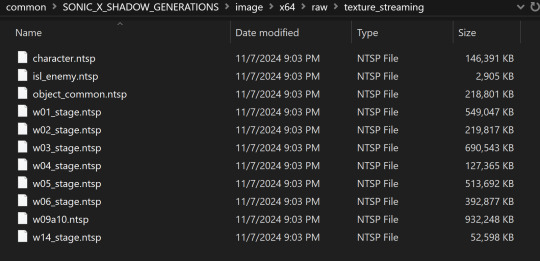

Once that's done, you will need to drag and drop each .dds file onto the .exe one-at-a-time. Maria has multiple .dds files for different parts of her model, such as her eyes and hair, so make sure you do this for every one of them.

If youve worked with 3d models and textures before, you may recognizes some of the suffixes used for the texture files. Hedgehog Engine games use pbr texture maps. abd is the albedo map, nrm is the normal map, prm is the map for Metalness, Roughness and Specular, ems is the emission map, etc.
Now we can finally convert the model for use in 3d programs!
Converting and Importing the Model
We're in the homestretch! Finally we'll be able to preview and use our model. But first, we have to convert it to an .fbx.
Just like before, open a file explorer window to where you have LibGens downloaded (make sure you have already unzipped it). Go to the bin folder. This time, youre looking for a program called modelfbx.exe.
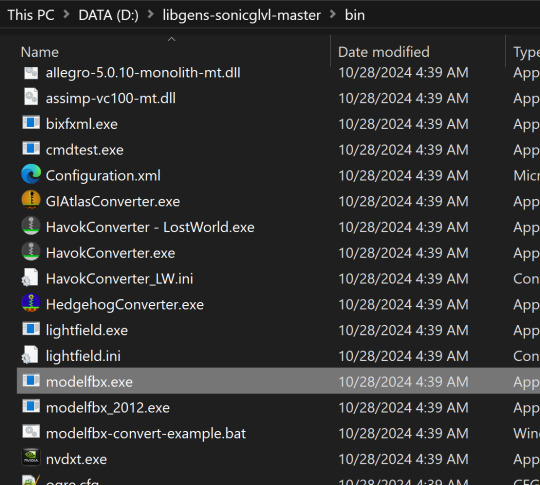
Find your .model file in your unpacked archive. Drag and drop it onto the exe.

It will create an .fbx file conversion of the .model file.
Now, we can finally open Blender!
I am using Blender 4.1.1 here, though the version doesnt matter as long as it is 2.8 or higher, as Blender has an fbx importer by default.
Like you would any other fbx file, go to File > Import > fbx (dont mind my Choco Mint blender theme here)

You'll need to navigate all to where you converted that fbx file. (Alternatively, you can copy that fbx file to somewhere else for ease of access, I just like keeping everything in one place).
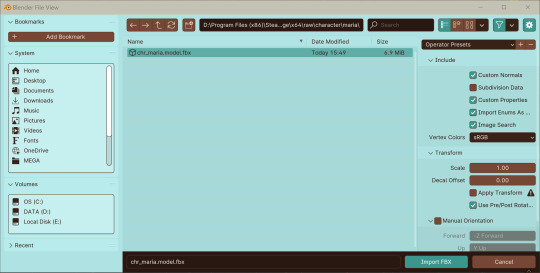
Import the fbx. You may notice that by nature of an fbx file, the albedo texture for the base model is already mapped to the model when you switch to Viewport Shading. However, sometimes, part of the model will be magenta, meaning we have a texture pathing error.

Hiding the bones, she looks a lil scary here--

Opening the material data for the mesh, you can see where our problems lie. The texture map for her face has a file path that does not exist.


Its pretty easy to fix this - just open the albedo file for her face texture and map it to the material. You can simply drag and drop the dds file into the node editor in blender - blender can read the dds files just fine since weve extracted the texture data from them earlier.
Pathing errors can either happen as a result of the fbx file being wonky or if you havent properly extracted all the texture data for the dds files, so keep that in mind!

If you simply wish to view the models in their base colors, you can stop here. However, you can also set up the normal and prm maps for use in 3d renders or exporting the model!
The prm maps for Frontiers and Shadow Generations work a little differently than in other games. Instead of Red = Metalness, Green = Roughness, Blue = Ambient Occlusion, and Alpha = Specular, Frontiers and Shadow Generations uses Red = Specular, Green = Smoothness (inverted Roughness), and Blue = Metalness.
Setting this up in Blender is quite easy - simply drag and drop the respective prm, fal and nrm and other dds files into blender for their respective maps in the material editor.
If you already know 3d, you already know how to set up a normal map in Blender. Simply take the normal map, set the Color Space to Non-Color, then path it into the Normal Map node.

For the unique prm maps, you will need to create a Separate Color node, then plug Red into Specular > IOR Level (make sure Distribution is set to GGX, not Multi-Faceted GGX), Green through an Invert Color node > Roughness, and Blue > Metallic.
Overall, your node editor should be set up something like this for each material.

(I know it looks intimidating, but I promise its super quick and easy to set up - dont give up!)

And now we have our ripped model! You are now free to pose, deconstruct, play with, do whatever you please with it. Please note that if you want to export your model, you may want to convert the texture files to png using a program like Noesis. I hope this helps, and have fun!
#once again for other maps like the emissive map for Maria's eyes and etc you'd set them up like any other pbr texture#sonic x shadow generations#sxs gens#sxs generations#sxsg#sxsg dark beginnings#shadow generations#sonadow generations#shadow the hedgehog#maria robotnik#ripping guide
20 notes
·
View notes
Note
Omg wow! Did you just start doing 3d? He looks amazing! How did you learn? Any tips or tricks?
I sort of just started!! I've been looking at Maya tutorials and plonking away at this model for about a month or two-- it's been slow because I haven't dedicated time to doing it full time!
I've also only made this model, I haven't rigged, animated or even rendered at all yet so I'm still very much a beginner!
The tutorials I've used most are theeese two:
Using Maya modeling tools:
https://www.youtube.com/watch?v=zSr8i6yT5Ek&list=WL&index=1
Modeling a character in Maya:
https://www.youtube.com/watch?v=esPwg7GcfSE&list=PL0WgCOFFlmqJQUckEciAP7YhpJAXOS84s
The tips I have for COMPLETE complete beginners are;
1. Dedicate like 4-6 hours a day to studying at most. It's so much info in the beginning that after a few hours you can't absorb more
2. There's likely a built in walkthrough in the program when you first download it, do that one
3. Make sure your mouse wheel doesn't isn't one of those that sorta just spins freely. You use the middle mouse button a lot, so it needs to be pretty rigid
4. You're gonna get REALLY angry with the program the first few days because you press a button that did something really extreme and you don't know how to reverse it. Most likely though, you changed camera angles, so just hit space bar.
Also I'm learning Maya bc it's the studio's program of choice, but I would recommend you use blender. Maya is not very good for the price you pay LOL
16 notes
·
View notes
Text
why is learning so expensive...... 130 dollars for a course on building environments. 50 dollars for a course on merging two programs to make a town. 70 dollars for a course on making room interiors. 150 for a course on grease pencil modeling
all this rambling was in the tags but it was a RIDICULOUS amount of tags so i'm just putting it under a cut lol
plus an extra 80 bucks for the one reeeeally good blender animation course....
i've done some relevant free tutorials that i could find. there's just none i can find beyond total beginner level but still in novice territory when it comes to interior design. i am resisting the urge to learn character modeling (x4) because if i do that then it is all i will do. the point is buildings + rooms. characters later.
if i get any of these i would want to get the one that merges blender and unreal engine but it uses substance designer + painter and i don't have the room for that on my computer. trainwreckgenerator mentioned getting textures for models and my original plan was only to block in the abbey's shapes to use it to make getting the right perspective for backgrounds easier since i'm short on time. but if i could squeeze a few extra hours into my day then why not texture it and give it collision and make it walkable in unreal engine and release it. so long as nobody minds my stylization because i'm not all that interested in making it photorealistic. i have quirks in how i want it to look.
im at the part right now where i have the rooms all blocked out and solidified but im doubting if there is a better way to have done it. i might just finish blocking this model and work on gestalt and then between gestalt work and sleep do one of the courses to learn best practices for architectural modeling and THEN texture + release it. and then maybe. just finally. indulge in some character modeling. but..... grease pencil does not export to anything..... :( maybe id just make a fake walkthrough video using blenders camera. but that's less fun than letting people walk around. IDK! lunchtime
5 notes
·
View notes
Text
personal blender hell on the complete and utter lack of tutorials on shell texturing. it's absolutely possible like i downloaded a file with a setup for it and there's one paid tool that does it too but not a single walkthrough for making one yourself seems to exist and that eats me bad
#soda offers you a can#i Want to learn how to do this but the only resource i have is a setup i'd have to backwards engineer myself#and im not good enough at geometry nodes to be doing shit like that
3 notes
·
View notes
Text
Reliance Animation Academy in Ambernath: Where Animation Aspirants Build Hollywood-Ready Skills

Reliance Animation Academy in Ambernath is empowering the next generation of visual storytellers with its comprehensive B.Sc. degree in animation. As one of the most trusted names in animation education, the Ambernath branch is now a hub for aspiring animators across Mumbai's eastern suburbs. If you've been looking for an industry-ready animation course in Ambernath, now is your chance to turn passion into profession.
Whether you're from Ulhasnagar, Badlapur, Dombivli, or Kalyan – the academy is well-connected and easy to access. But more importantly, it’s built for students who want to go beyond software and dive deep into the world of animation, design thinking, and creative production. This isn't just a classroom experience; it's a complete creative journey.
The animation industry is one of the fastest-growing sectors globally, with massive demands for skilled professionals in gaming, entertainment, education, medical, and virtual reality domains. As companies race to create captivating content, the role of animators has become more crucial than ever.
Why Choose a B.Sc. Degree in Animation? Animation isn’t just about cartoons. It’s a powerful storytelling medium across advertising, gaming, education, films, OTT platforms, architecture, and even medical research. A B.Sc. degree in animation provides the perfect mix of creativity, technical knowledge, and industry exposure.
This degree also opens doors to higher education like Master’s in Animation, Game Design, UI/UX Design, or even international certifications that allow you to work abroad. A structured curriculum is essential for turning passion into a successful, long-term career.
What You Learn: 2D & 3D Animation Techniques
Traditional Drawing Skills and Life Drawing
Storyboarding and Script Writing
Character Design and Modelling
VFX and Post-production Workflows
Motion Graphics and Compositing
Digital Sculpting with ZBrush
AR/VR Design Principles
Production Pipelines in Studio Environment
Software like Maya, Blender, After Effects, Nuke & More
Cinematography and Lighting for Animation
Physics and Anatomy for Animators
Voice Synchronization and Audio Integration
This professional degree goes beyond tools. It shapes your mindset for creative problem-solving, storytelling, and real-world production challenges. By the time you graduate, you’ll have a showreel, a design portfolio, and complete production experience from concept to final render.
Reliance Animation Academy in Ambernath – Structured to Build Industry Experts Our academy isn’t just a classroom—it’s a launchpad. The Reliance Animation Academy in Ambernath has been structured to provide students with the ideal balance between theory and practice. Every semester brings real projects, hands-on experience, and exposure to industry-relevant tools and trends.
Course Highlights: UGC-Recognized B.Sc. Curriculum
Industry Collaboration with Top Studios
Guest Lectures by Animation Professionals
Live Projects from 2nd Year
Portfolio Development and Showreel Building
The curriculum includes everything from basic sketching and storytelling to advanced techniques in rigging, FX, and compositing. Our facilities simulate real-world production pipelines to ensure you’re ready for any challenge in the professional field.
We also provide individual mentorship, weekly project critiques, and internal competitions to boost student confidence and creative thinking. Animation is both an art and a science—our training approach balances both.
Career Scope After B.Sc. Degree in Animation Gone are the days when animation was limited to children’s TV shows. Today, animation is a core part of:
OTT platforms (Netflix, Amazon, Disney+)
AR/VR applications in real estate and retail
Mobile and console gaming
Advertising and branding agencies
VFX and CGI in movies and documentaries
Architectural visualization and walkthroughs
EdTech platforms using animated explainer videos
Medical simulations and e-learning platforms
Corporate Training Modules
Virtual Events and Digital Twins
Job Roles You Can Explore: Animator (2D/3D)
Concept Artist
Game Developer
VFX Artist
Motion Graphics Designer
Storyboard Artist
Roto & Compositing Artist
Lighting & Rendering Specialist
UI/UX Designer (for AR/VR interfaces)
Multimedia Specialist in EdTech or Healthcare
Technical Artist for Gaming Engines
Instructional Designer (for E-learning)
In addition to full-time jobs, many graduates build freelance careers or start their own YouTube/Instagram animation channels. The demand for short-form animated content is at an all-time high. Freelancers can charge premium rates for character animation, explainer videos, or even NFTs and metaverse content.
Animation Course in Ambernath – Designed for Creative Growth The animation course in Ambernath is crafted for high school graduates, creative thinkers, digital artists, and students who want to build a long-term creative career. Whether you’re someone who doodles in class or someone fascinated by animated films – the course is beginner-friendly and career-focused.
It’s not just for artists either. Many students with backgrounds in commerce or science thrive in animation because it also involves logic, timing, technology, and storytelling. With emerging fields like AI-assisted animation and interactive design, even tech-minded individuals can find a future here.
Who Can Join: 12th Pass (any stream – Arts, Commerce, Science)
Passionate about drawing, animation, or digital media
Willing to learn both creative and technical skills
Looking for a professional UG degree with job opportunities
Individuals who wish to pursue careers in game development, digital filmmaking, or creative entrepreneurship
Geo Advantage – Why Ambernath Is the New Creative Education Hub The Reliance Animation Academy in Ambernath is a strategic expansion after the success of the Andheri branch. This new location is ideal for students from:
Kalyan
Badlapur
Ulhasnagar
Titwala
Dombivli
Situated near the railway station, the centre is accessible, affordable, and growing as a regional education hotspot. It provides an inspiring, safe, and resource-rich environment where students can focus fully on skill development.
Ambernath is also home to several junior colleges, art supply stores, and creative hubs. Being part of this ecosystem increases networking opportunities and practical exposure. The centre frequently collaborates with local art fests, design challenges, and digital content communities.
B.Sc. Degree in Animation – Academic Curriculum Overview Here’s what a typical 3-year journey with Reliance Animation Academy in Ambernath looks like:
Year 1 – Foundation Year Basics of Drawing & Design Principles
History of Animation
Principles of 2D Animation
Digital Art Techniques (Photoshop, Illustrator)
Communication Skills and English Proficiency
Animation Film Analysis
Intro to Visual Storytelling
Team Collaboration Techniques
Year 2 – Production Year Advanced 3D Modelling in Maya
Rigging and Character Animation
Storyboarding for Animation
Motion Graphics and After Effects
VFX Basics (Compositing, Roto, Chroma)
Sound Editing and Syncing
Acting for Animators
Portfolio Building – Part I
Introduction to Gaming Engines (Unity/Unreal)
Year 3 – Specialization Year Advanced VFX and CGI Simulation
Game Art & Level Design
Virtual Reality and Augmented Reality Basics
Digital Cinematography
Final Animation Project (Short Film/Series Teaser)
Research & Project Documentation
Creative Business Skills (Invoicing, Copyrights, Freelancing)
Portfolio Building – Part II
Each semester includes internal assessments, practical submissions, and real-time feedback from animation mentors. The goal is to simulate real-life animation production workflows, ensuring students don’t just learn – they create.
What Makes Reliance Animation Academy Stand Out? Legacy & Trust: Backed by Reliance Entertainment, our curriculum is built for future careers.
Academic Affiliation: Tie-ups with reputed Indian universities offering UGC-approved B.Sc. degree in animation.
Mentor Support: Every batch gets personal guidance from mentors and project coordinators.
Global Vision: Curriculum aligned with global industry trends like virtual production, AI in animation, and metaverse design.
Creative Freedom: Students are encouraged to pitch original storylines and direct their own short films.
Students not only learn to animate but also to think, solve, and create like true media professionals.
Soft Skills, Workshops & Extra Perks Besides software and creative techniques, the course includes modules and activities like:
Personality Development & Interview Training
Design Thinking Bootcamps
Freelancing & Client Management Sessions
Live Demonstrations by International VFX Artists
Portfolio Critique Days
Film Festivals and Student Showcases
Seminars with AR/VR Developers and Technologists
Animation Hackathons and Design Sprints
These add-ons ensure holistic development for every student. The goal is to create well-rounded professionals who can thrive in any creative team – or lead one.
Your Creative Career Starts Now – Enroll Today! If you’ve ever been fascinated by animated movies, dream of working at Pixar or Marvel, or simply want to build a creative, flexible career—this B.Sc. degree in animation is your foundation. The Reliance Animation Academy in Ambernath is here to make that dream real with unmatched faculty, infrastructure, and industry support.
Whether you’re interested in film, games, educational content, or virtual simulations – your journey begins here.
Visit Us: 📍 Shop no.302, sai siddhi apartment, Plot no.20, opposite shree rath hotel, near Shivaji Chowk, Ambernath East, Kansai Section, Ambernath, Maharashtra 421501 📞 +91 9067842999 / +91 9067168999 📧 Email: [email protected] 🌐 Website: http://relianceanimationambernath.com
Conclusion: Animation Is the Future – Begin with a B.Sc. in Ambernath The media and entertainment industry in India is projected to reach ₹4.3 trillion by 2030. Creative professionals with hands-on skills and a B.Sc. degree in animation are going to be at the core of this growth. With state-of-the-art infrastructure, a student-friendly environment, and a globally aligned curriculum, the Reliance Animation Academy in Ambernath is your stepping stone into the booming animation world.
Your journey starts now – one frame, one scene, one dream at a time.
1 note
·
View note
Text
2D vs 3D Animation: Key Differences Every Learner Should Know

The world of animation has expanded beyond the bounds of traditional storytelling. From social media reels to Netflix originals and from mobile games to blockbuster films, animation is everywhere. But if you're just stepping into this vibrant domain, one of the first dilemmas you’ll face is choosing between 2D and 3D animation. They are both incredibly powerful, yet vastly different in style, technique, and application. So, what exactly sets them apart, and which one is right for you?
Let’s break it down.
Understanding 2D Animation
2D animation refers to characters and environments created in a two-dimensional space. Think classic Disney films like The Lion King or TV shows like Rick and Morty. The movement is drawn frame-by-frame, often using digital tools today (rather than pencil and paper).
Core features of 2D animation:
Flat visual style: Focuses on height and width but lacks depth.
Frame-by-frame drawing: Each movement is created through individual frames, which can be labor-intensive.
Tools used: Adobe Animate, Toon Boom Harmony, and TVPaint are popular software choices.
Advantages:
Simpler and faster to produce (depending on complexity).
Easier to master for beginners.
Stylized and visually expressive—ideal for storytelling, explainer videos, and mobile games.
Challenges:
Less realistic when compared to 3D.
Requires strong illustration skills.
Limited in simulating complex motion or camera angles.
Understanding 3D Animation
3D animation brings characters and objects to life in a three-dimensional space, giving them depth and realism. This is the style used in films like Toy Story, video games like Assassin’s Creed, and architectural walkthroughs.
Core features of 3D animation:
Real-world physics: Lighting, shadows, textures, and camera angles mimic real environments.
Rigging and modeling: Instead of drawing each frame, animators create a digital model (character), rig it with a skeleton, and move it like a puppet.
Software tools: Autodesk Maya, Blender, Cinema 4D, and Houdini are industry standards.
Advantages:
Highly realistic and immersive.
Ideal for high-budget films, gaming, VR/AR, and simulations.
Once a model is rigged, it’s reusable—reducing effort on repetitive motion.
Challenges:
Steep learning curve.
Demands more computing power.
Often requires teamwork across modeling, texturing, lighting, and animating roles.
Market Demand: 2D vs. 3D
From a career standpoint, the choice between 2D and 3D often depends on your goals and the industry you’re eyeing. While 2D is still widely used in mobile apps, social media content, and educational videos, 3D dominates in film, gaming, and emerging fields like virtual production.
According to Statista, the global animation market was valued at over $370 billion in 2023, with 3D animation accounting for a significant portion of that growth. Even within advertising and product design, brands are increasingly leaning towards 3D to create more dynamic and engaging experiences.
That said, platforms like YouTube and Instagram continue to thrive on 2D storytelling due to its faster production cycle and relatable aesthetic. Shows like BoJack Horseman and Adventure Time prove that 2D isn’t going away—it’s just evolving with digital tools.
Skillsets and Career Paths
If you choose 2D animation, you may become:
Character animator
Storyboard artist
Motion graphics designer
Background artist
Comic illustrator
If you choose 3D animation, you could specialize in:
3D modeler
Character rigger
VFX artist
Environment designer
Technical animator
Both fields offer freelance and full-time opportunities. Moreover, hybrid skills—like combining 2D and 3D for stylized visuals (as seen in Spider-Man: Into the Spider-Verse)—are increasingly valued in the industry.

Latest Trends and News
Animation is undergoing a shift thanks to real-time engines like Unreal Engine and Unity, which allow animators to produce stunning visuals with shorter turnaround times. This is especially revolutionizing 3D animation and game design workflows. MetaHuman Creator by Epic Games is enabling hyper-realistic 3D characters with pre-built rigs, reducing production bottlenecks.
Meanwhile, 2D animation has been given new life by AI-assisted tools like Adobe’s Project Blink and Runway ML, which automate certain parts of frame transitions and coloring. This allows smaller teams to create high-quality 2D content faster and more affordably.
Another emerging trend is 2.5D animation, where 2D characters interact in a simulated 3D environment—offering a balance between both worlds.
Which One Should You Learn?
Now for the big question: 2D or 3D?
Ask yourself:
What kind of stories do you want to tell? If you're into whimsical, stylized storytelling or short-form content, 2D might be your space.
Are you tech-savvy and curious about physics and realism? 3D offers more technical depth and opens doors to industries like gaming, AR/VR, and film.
What's your learning timeline and equipment availability? 2D can be started with minimal gear and simpler software, whereas 3D may require more robust tools and system configurations.
Do you want to specialize or become a generalist? If you're looking to freelance across media types, 2D might be more adaptable. For those wanting to work on AAA games or VFX-heavy films, 3D is essential.
Ultimately, you don’t need to choose forever. Many animators today are hybrid professionals—starting in one and eventually learning both as their career evolves. The foundational skills of animation—timing, movement, storytelling—are universal.
A Note on Industry Growth
Cities across India are rapidly developing as animation hubs, and Bengaluru stands out with its increasing demand for both 2D and 3D professionals. With production houses, ad agencies, gaming studios, and edtech companies expanding their in-house creative teams, the interest in formal learning has surged. Whether it’s traditional techniques or cutting-edge software, taking an Animation course in Bengaluru can open doors to diverse career paths in an increasingly competitive market.
Conclusion
In the end, the “better” choice between 2D and 3D animation isn't universal—it’s personal. It comes down to what excites you, where you see your strengths, and the kind of visual world you want to create. Both styles have their charm, technical depth, and career potential. So, instead of asking which is superior, ask which one aligns with your creative goals right now.
As India’s animation industry grows, Bengaluru continues to evolve into a hub for innovation and talent. Whether you aim to be part of a game design studio or a creative tech company, enrolling in a 3D animation course bengaluru could be the first step toward building an exciting future in this dynamic field.
0 notes
Text
Electronics shop in karanjade
Walia Electronics – Electronics Shop in Karanjade, Navi Mumbai
As Navi Mumbai’s tech-savvy population grows, demand for high-quality electronics and reliable service continues to rise. Among the emerging localities, Karanjade has rapidly evolved from a quiet village to a thriving residential hub. Amidst this transformation, Walia Electronics has established itself as the go-to electronics store—offering expert guidance, genuine products, and a personalized touch.
This comprehensive guide explores:
📍 Karanjade’s electrifying development
🔍 Why Walia Electronics is at the forefront
🛍️ Services and product range
🤝 What sets them apart
🗣️ Customer feedback and testimonials
🚀 Tips for choosing an electronics store
📈 Future growth outlook for Walia Electronics
Karanjade: A Growing Electronics Market
Thanks to infrastructure improvements like the upcoming Navi Mumbai International Airport and access via the Mumbai–Pune Expressway, Karanjade has seen a surge in residential demand With schools, banks, and hospitals opening up, tech essentials have become essential for new homeowners .
Residents in sectors like 1–30 prioritize convenient access to appliances, gadgets, repairs, and accessories. Walia Electronics meets this need locally—no more trips to distant malls or big-city hubs.
Meet Walia Electronics: Your Neighborhood Tech Specialist
Located in the heart of Karanjade, Walia Electronics offers:
📱 A wide range of gadgets and home appliances
🛠️ On-site repairs and installation
🧰 Genuine-brand products and accessories
🤝 Friendly advice and transparent pricing
Why Choose Walia Electronics in Karanjade?
Specialist Knowledge Tech-trained staff help you choose the right products and troubleshoot issues.
Genuine Brands & Warranty Only BR-certified products with full guarantees.
On-Site Repairs Minor fixes and part replacements are handled directly, often within hours.
Competitive Pricing Fair rates and price matching for local competitors.
Personalized Customer Interaction Custom recommendations based on your budget and lifestyle.
Products & Services Offered
Consumer Electronics
Smartphones, tablets
Bluetooth speakers & headphones
Smartwatches & wearables
Cables, chargers, memory cards, and accessories
Home Appliances
Mixer grinders, blenders
Electric kettles, irons
Fans, heaters, lighting equipment
Electronics Components
Wiring kits, switches, sockets
Connectors, resistors, fuses Similar to small-component sourcing on Lamington Road reddit.com+4en.wikipedia.org+4reddit.com+4.
Repair & Maintenance
Screen replacements
Gadget troubleshooting
Kitchen appliance servicing
Spare part replacements
After-Sales Support
Help with installation
Warranty servicing
Product replacement advice
Store Walkthrough: What to Expect at Walia Electronics
Warm Welcome – Friendly reception and instant availability.
Needs Assessment – In-depth questioning ensures the right solution.
Product Demos – Test devices firsthand (e.g., speaker quality, features).
Expert Advice – Honest insights on product pros and cons.
Quick Service – Repairs done professionally and promptly.
Transparent Billing – Marked invoices and clear cost breakdowns.
0 notes
Text
Discover the Power of SpaceMouse Pro Wireless for 3D Designers
If you’re a professional in 3D design, architecture, engineering, or animation, then you understand how much your tools affect the quality of your work. The better your tools, the easier it is to create, visualize, and finish your projects. One such tool that’s been making life easier for many designers is the SpaceMouse Pro Wireless by 3Dconnexion.
This isn’t just another mouse. It’s a smart tool that changes how you navigate in 3D space — all with just one hand.
What Makes SpaceMouse Pro Wireless Special?
The SpaceMouse Pro Wireless is not a standard mouse. It’s made for professionals who work with 3D models and need full control over every angle, zoom, and movement. With a unique sensor that allows six degrees of movement (up/down, left/right, forward/backward, and rotation), you get full freedom to move your 3D model naturally.
Instead of constantly dragging your mouse and clicking through commands, you simply push, pull, or twist the controller cap to explore your design smoothly.
Features That Professionals Love
• Smooth 3D control that lets you move and rotate models with one hand • No cables — it connects wirelessly through Bluetooth or USB receiver • Four function keys that you can set to your favorite software shortcuts • Comfortable wrist rest and ergonomic design to reduce hand strain • Comes with a travel case so you can take it wherever you go
Why Wireless is a Game-Changer
The wireless feature isn’t just about avoiding desk clutter — it’s about improving how and where you work. Whether you're switching between home and office or working on-site, the wireless design helps you stay flexible.
• Cleaner workspace without tangled wires • Bluetooth or USB receiver connection options • Long battery life — lasts around 2 months on one charge • One receiver connects multiple 3Dconnexion devices
Works With the Software You Use Every Day
One of the best parts of using SpaceMouse Pro Wireless is that it works with most popular 3D design programs.
• AutoCAD • SolidWorks • Revit • Fusion 360 • Blender • Siemens NX • CATIA • Rhino • SketchUp • Inventor
It also comes with the 3DxWare® 10 software, allowing you to customize the device for different software workflows.
Two Hands, Double the Productivity
The SpaceMouse Pro Wireless doesn’t replace your regular mouse — it works alongside it. Use your dominant hand with a traditional mouse and your non-dominant hand with the SpaceMouse. This two-handed approach gives you more efficiency and comfort while working.
• Better focus by reducing tool switching • Smooth workflow with fewer clicks • Less hand fatigue due to balanced usage • Faster editing and design time
Once you get used to this setup, it’s hard to go back to using only one device.
Ideal for Different Design Professions
The SpaceMouse Pro Wireless fits naturally into many professional roles. Whether you’re modeling, animating, drafting, or reviewing, it gives you better control over your creative process.
• 3D artists can manage camera movements with ease • Engineers can inspect every part of a model from all angles • Architects can take walkthroughs of their building plans • Product designers can fine-tune components without struggle • Students and educators can speed up learning and teaching in CAD tools
It’s an all-rounder that adapts to how you work.
More Than a Device – A Smarter Way to Work
What truly sets the SpaceMouse Pro Wireless apart is how it transforms your daily workflow. It’s not just about moving objects; it’s about making your whole design experience feel easier and more enjoyable.
• You get smoother navigation • You can stay more focused • You reduce stress on your hands • You spend less time dealing with repetitive mouse work
It’s quiet, fast, and strong enough for regular use. Plus, the plug-and-play setup means you don’t have to be a tech expert to get started.
Designed for Professional Comfort
This tool isn’t just smart — it’s also comfortable. The hand rest is soft, and the layout is carefully shaped to support long hours of design work. Whether you're at your desk or on the go, this mouse is built for real work.
And with the included carry case, it’s safe to bring to meetings or remote job sites without worrying about damage.
A Tool That Matches Your Creativity
If you work in design, you need tools that match your creative energy. The SpaceMouse Pro Wireless helps you feel like you’re “inside” your model — rotating, exploring, and understanding every part from any angle.
It removes limits. It adds flexibility. And most of all, it helps you do better work without adding stress.
Time to Upgrade How You Work?
Whether you're just starting in 3D design or you’ve been in the industry for years, the SpaceMouse Pro Wireless is a game-changer. It’s designed to work the way you think — fluid, simple, and smart.
• Work faster • Stay comfortable • Create more freely
This is the tool your workflow has been missing. Give it a try and see how much more enjoyable your workday can be.
0 notes
Text
youtube
Hey guys! Here's another Blender process video just for you! If you love Spirited Away, Studio Ghibli, Hayao Miyazaki, or just art in general, then you'll love this video! Subscribe and share, it really encourages me to keep creating art to share with the world! Thanks for all the love and support! ❤️
#InsideGuppysWorld#InsideGuppysWorldArt#Blender#3D#Blender 3D#Art#Black Artist#Blender Process Video#Cute Blender Art#Blender Animation#3D Animation#3D Art#Digital Art#Digital 3D Art#Artist of Tumblr#No Face#Spirited Away#Studio Ghibli#Ghibli#Hayao Miyazaki#Spirited Away Fan Art#Studio Ghibli Fan Art#Ghibli Fan Art#Kawaii Art#Kawaii#Cute Illustration#3D Illustration#WalkThrough#Blender WalkThrough#Blender 3D Animation WalkThrough
3 notes
·
View notes
Text
Maya Vs Blender
there is quite a lot of opinions between which program is better to model, however, i chose blender as its something i have more experience in, and i feel more comfortable with being able produce a model that's industry quality, whereas with Maya i don't have any experience and dont have the time to learn the basics and more intermediate techniques. With that being said, i wanted to have a look into games of the industry that use blender.
Some of the most popular companies within the industry actually use blender, such as EA and Ubisoft, so games like the Farcry series had most assets made from blender, such as guns, vehicles.
Farry 5 - one of the vehicles i really liked the look of was the windowmaker

Its a lorry truck with weapons and a large ram, while covered in a bright purple/ pink with flames running across it
Far Cry 5 Walkthrough - Story Mission: The Widowmaker
The planes in the game also look really realistic, displaying how vehicles from blender can appear realistic and still cool.
FAR CRY 5 - Exclusive Plane Combat Gameplay & Landing "Wingman" Quest
Details all the way from the exterior to the interior with all the different buttons and levers make the plane look a lot more detailed.

Pipelines
once i made my tiger tank model, i was able to export the blend file to any type of texturing software for 3D models, as blender is a highly recognized platform for modelling. That being said the more popular pipeline would be adobes 3D apps, such as the painter and stager, allowing me to texture it, and set up a scene and render videos and photos within the stager
0 notes
Text
Best 3D Modeling Company in Bangalore: Transforming Ideas into Reality
Looking for the best 3D modeling company in Bangalore? Discover top 3D design services, cutting-edge technologies, and industry-leading expertise in architectural visualization, product modeling, and animation.
Introduction: Why 3D Modeling Matters Today In today's fast-paced digital world, 3D modeling is no longer limited to just animation or movies. It plays a vital role across industries like architecture, real estate, gaming, engineering, product design, advertising, and even healthcare. Whether you're designing a new building, launching a product, or creating an immersive VR experience — 3D modeling brings ideas to life in the most visual and impactful way possible.
With Bangalore being the tech and design capital of India, the demand for expert 3D services is higher than ever. If you're searching for the best 3D modeling company in Bangalore, you’ve come to the right place. Let’s explore what makes a company stand out and which firms are leading the way.
What to Look for in a Top 3D Modeling Company Before choosing a 3D modeling service, it’s important to know what sets the best companies apart. Here are the key things to look for:
✅ Experience across industries (architecture, product design, gaming, etc.)
✅ Use of modern software and tools (Blender, 3ds Max, Maya, SolidWorks, Rhino, etc.)
✅ Creative approach and attention to detail
✅ Quick turnaround and client support
✅ Strong portfolio and client testimonials
The companies that tick these boxes are the ones making a mark in Bangalore’s 3D design landscape.
Top 3D Modeling Companies in Bangalore
VRender Digital Solutions VRender is often ranked among the best 3D modeling companies in Bangalore. Known for their precision and high-quality visualizations, they specialize in:
3D Architectural Modeling
3D Walkthrough Animations
Product Prototypes
Interior & Exterior Design Models
Why choose them? They combine artistic creativity with technical accuracy, making them a top choice for real estate developers, interior designers, and manufacturers.
Yantram 3D Animation Studio A globally recognized firm, Yantram Studio offers advanced 3D modeling and animation services. Their work extends beyond India, with clients in the USA, Europe, and the Middle East.
Services Offered:
3D Character & Game Modeling
Urban Planning & Real Estate Visualization
3D Floor Plans
AR/VR Integration
They’re especially strong in animation and 3D walkthroughs, making them ideal for gaming, entertainment, and advertising.
Metaphor Studio Metaphor Studio is another great pick if you’re focused on architectural visualization. They’ve worked with top architects and developers across South India.
Specialties:
Concept-to-completion 3D visuals
Interior and exterior photorealistic renders
Interactive 3D experiences
Their artistic style and deep understanding of design principles make them one of the most trusted names in the Bangalore 3D design space.
Why Bangalore is a Hub for 3D Modeling Services Bangalore’s rich mix of design talent, tech infrastructure, and startup culture makes it a hotspot for creative services. Many 3D modeling experts in the city are trained in architecture, engineering, or animation, giving them a solid foundation in both creativity and logic.
Additionally, companies here are quick to adopt new technologies like:
Virtual Reality (VR) and Augmented Reality (AR)
3D printing and prototyping
Real-time rendering and interactive 3D
AI-assisted design tools
This ensures clients get future-ready solutions for their projects.
Industries That Benefit from 3D Modeling Services Wondering if 3D modeling is relevant for your business? Here's where it's making a huge difference:
🏢 Real Estate & Architecture – For realistic property previews and walkthroughs
🧪 Product Design & Engineering – For accurate modeling, prototyping, and testing
🎮 Gaming & Animation – For characters, environments, and cinematic sequences
🛍️ E-Commerce – For 360° product visualization
🏥 Healthcare – For anatomy modeling and medical simulations
🎓 Education & Training – For immersive learning content
No matter your industry, 3D modeling can improve understanding, speed up design, and boost marketing impact.
Tips for Hiring the Right 3D Modeling Company Here are a few suggestions to help you make the right choice:
Review Their Portfolio – Make sure their past work aligns with your needs.
Ask About Tools Used – Reliable companies use industry-standard software.
Understand Their Workflow – Transparency in process leads to better collaboration.
Check Turnaround Time – Time-sensitive projects need a quick and efficient team.
Read Client Reviews – Past clients are often the best source of truth.
Conclusion: Finding the Best 3D Modeling Partner in Bangalore Choosing the best 3D modeling company in Bangalore can truly elevate your project — whether you're designing a new building, launching a product, or crafting a digital experience. The right partner will bring your ideas to life with precision, creativity, and professionalism.
0 notes
Text
Reliance Animation Academy Andheri – Transform Your Future with Graphic Design Courses in Andheri for the Motion Graphics Era

Reliance Animation Academy Andheri Is Creating Tomorrow’s Design Leaders with Graphic Design Courses in Andheri
Reliance Animation Academy Andheri is shaping the creative revolution in India, one designer at a time. With the world rapidly transitioning to visual-first communication, there’s a massive demand for skilled Motion Graphics Designers who can create, animate, and tell impactful stories through design. This rising industry need begins with a solid foundation—and that’s exactly what our graphic design courses in Andheri are built to offer.
From social media reels to app walkthroughs, animated brand intros to explainer videos—motion graphics is now the language of the digital world. If you want to master this language and stand out in the global creative market, your journey begins at Reliance Animation Academy Andheri.
What Does a Motion Graphics Designer Do in 2025?
A Motion Graphics Designer creates animated visuals that communicate messages clearly and creatively. Unlike traditional animators focused on character or cinematic storytelling, motion designers work with type, shapes, icons, and visual metaphors to create dynamic content for digital platforms.
At Reliance Animation Academy Andheri, our graphic design courses in Andheri cover all aspects of motion graphics—from design theory to professional animation workflows.
Graphic Designer vs. Motion Graphics Designer – What Sets Them Apart?
Graphic Designers craft visual compositions using images, colors, and typography for print or digital use.
Motion Graphics Designers take it a step further—using animation to bring static visuals to life.
Our graphic design courses in Andheri train students to excel in both disciplines, giving them an edge in today’s hybrid job market.
Industries That Can’t Function Without Motion Graphics in 2025
The demand for Motion Graphics Designers is exploding across multiple domains:
Digital Advertising Agencies
OTT Platforms and Media Houses
Mobile App and Game Developers
EdTech Companies and E-Learning Portals
AR/VR Startups and Metaverse Projects
UI/UX Design Studios
By enrolling in our graphic design courses in Andheri, you position yourself at the center of this booming creative economy.
Inside a Motion Designer’s Daily Workflow
At Reliance Animation Academy Andheri, students learn to:
Create storyboards and visualize animated sequences
Animate text, graphics, and characters
Sync visuals with voiceovers, music, or effects
Work across formats like ads, reels, tutorials, and app UIs
Collaborate with marketing, UI/UX, and video production teams
Every assignment in our graphic design courses in Andheri mimics real-world studio workflows.
Software and Tools You’ll Master at Reliance Animation Academy Andheri
Animation & Video Tools
Adobe After Effects
Adobe Premiere Pro
Blender, Cinema 4D, Maya
Design Software
Adobe Photoshop
Adobe Illustrator
Figma and Adobe XD (for UI animation projects)
Our graphic design courses in Andheri ensure you're job-ready with both foundational and cutting-edge tools.
Soft Skills That Matter Just as Much
Creative storytelling
Eye for motion timing and rhythm
Teamwork and communication
Curiosity and self-driven learning
We include collaborative assignments, feedback loops, and client-style project simulations within our graphic design courses in Andheri to build these skills.
Emerging Trends Covered in Our Courses
We don’t just teach what’s current—we teach what’s next:
AI-powered animation platforms (e.g., Runway ML, Adobe Firefly)
Interactive UI/UX motion design
AR and VR animation basics
Generative design for rapid prototyping
These topics are woven into our advanced graphic design courses in Andheri to prepare you for the creative future.
Why 2025 Is the Golden Year for Motion Designers
1. Reels & Shorts Dominate Attention
Brands need scroll-stopping animations for Instagram, TikTok, and YouTube Shorts.
2. Animated Branding Is the Norm
Static logos are old news. Animated identities are in.
3. Digital Products Demand Motion
Apps and websites use motion to onboard, guide, and retain users.
4. AR/VR Content Needs Dynamic Visuals
The metaverse needs artists who can animate immersive environments.
5. A Global Shortage of Skilled Designers
Motion design is still a specialized skill. Our graphic design courses in Andheri bridge this talent gap.
What Career Paths Open Up After Graphic Design Courses in Andheri?
With a portfolio in motion graphics, you can become:
Motion Graphics Designer
UI Motion Specialist
2D/3D Animator
Visual Effects Artist
Multimedia Video Producer
AR/VR Visual Designer
Our graphic design courses in Andheri include placement training, freelancing support, and mentorship from industry professionals.
Salary Outlook for Motion Graphics Designers
India: ₹25,000 to ₹50,000 per month (freshers); ₹1L+ per month with experience
Global Average: $70,000 to $95,000 per year
Freelance Projects: $25–$100/hour depending on niche
Specialists in 3D, AR/VR, or UI motion—trained through our graphic design courses in Andheri—can command top-tier compensation.
What You’ll Learn in Graphic Design Courses in Andheri
Foundational Modules
Principles of Design & Typography
Color Theory and Composition
Raster & Vector Graphics (Photoshop & Illustrator)
Motion Graphics Specialization
Animation Principles
Timeline-based Editing
Syncing with Audio/Voice
Real-World Ad & UI Projects
Professional Development
Portfolio Building
Freelance Training
Resume and Interview Prep
Every student in our graphic design courses in Andheri graduates with a personalized, industry-ready portfolio.
Portfolio Projects You’ll Create at Reliance Animation Academy Andheri
Animated Logos and Brand Openers
Social Media Reels and Ad Snippets
UI Animation for Web and Mobile
Explainer Videos for Startups
Motion Graphics for E-Learning and Gaming
These become your golden ticket to internships, freelance gigs, and full-time jobs after completing your graphic design courses in Andheri.
How Our Students Gain Real-World Experience
Agency-Style Assignments: Simulating client briefs
Live Freelance Projects: Platforms like Fiverr and Behance
Internships with Partner Studios: Right after course completion
Studio Visits and Expert Talks: Learning from industry mentors
Our graphic design courses in Andheri offer exposure, not just education.
What the Future Holds for Motion Designers
🚀 AI + Creativity = Next-Gen Workflows
Designers will use AI not just to speed up tasks, but to innovate.
🌍 The Metaverse Is Hiring
Avatars, digital products, and immersive spaces all need animation.
📲 Micro-Animations Everywhere
Even the smallest button needs motion to feel intuitive and modern.
That’s why our graphic design courses in Andheri evolve every year to keep you future-ready.
Conclusion: Build the Skills That Build the Future
Reliance Animation Academy Andheri is more than a design school—it’s a launchpad for passionate creatives. With the rising demand for motion graphics across the globe, there has never been a better time to upskill. Our graphic design courses in Andheri combine the theory of art with the pulse of technology, helping you create a career that’s flexible, high-paying, and creatively fulfilling.
If you’re ready to tell stories through motion, it’s time to begin your journey.
Enroll Today – Start Creating Tomorrow
Reliance Animation Academy Andheri Center Unit No. 14, 2nd Floor, Shri Alankar CHS Ltd, Nadco Shopping Centre, SV Road, Near Andheri Railway Station, Mumbai – 400058 📞 +91 9326591557 / +91 7400400795 / +91 9920678816 📧 [email protected] 🌐 relianceacademyandheri.com 📍 Google Maps – Navigate Here
👉 Book a Free Counseling Session 👉 Apply for the Next Batch of Graphic Design Courses in Andheri
0 notes
Text
Elevating Design with 3D Visualization Services and 3D Modeling
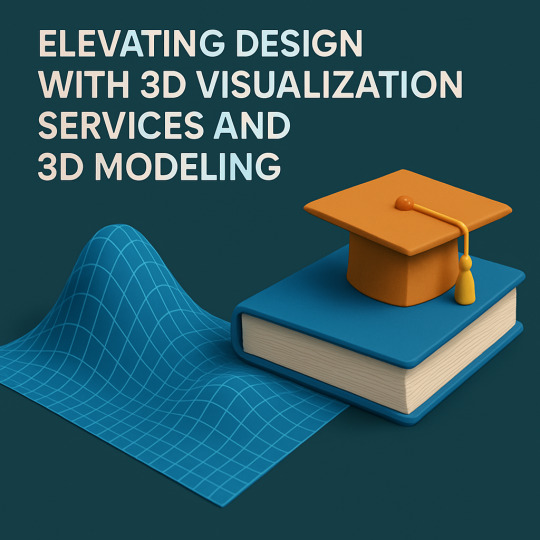
Introduction
In today’s fast-paced digital world, visual communication has become the cornerstone of innovation and design. As industries across the globe continue to embrace cutting-edge technology, 3D visualization services have emerged as a powerful tool that bridges imagination with reality. Whether it’s architecture, product design, gaming, or real estate, the demand for high-quality 3D models is rapidly increasing.
One company at the forefront of this transformation is Virtual Filaments Private Limited—a dynamic and forward-thinking brand known for its excellence in delivering top-tier 3D solutions. With a reputation for precision, creativity, and technological prowess, Virtual Filaments is revolutionizing how businesses visualize, plan, and execute their ideas.
What Are 3D Visualization Services?
3D visualization services refer to the process of creating three-dimensional representations of objects, environments, or concepts using specialized software. These visualizations allow clients to experience a realistic, interactive model before anything is physically built.
From concept to creation, 3D visualization plays a crucial role in product development, marketing, prototyping, and stakeholder presentations. It's not just about good looks—3D visuals help identify flaws, improve design accuracy, and reduce costly revisions.
The Importance of 3D Models
A 3D model is the core of any visualization project. It's a digital representation of an object or environment built using geometry and texture data. Businesses leverage 3D models for a variety of purposes:
Architecture and Real Estate: Showcase property layouts, interiors, and exteriors in stunning detail.
Product Design: Evaluate the look, function, and ergonomics of products before production.
Gaming and Animation: Bring characters, props, and environments to life with realism and interactivity.
Engineering and Manufacturing: Use CAD-based 3D models for simulations and testing.
E-Commerce: Allow users to rotate and zoom in on products for better buying decisions.
When created by experts, 3D models enhance decision-making, marketing impact, and user experience.
Why Virtual Filaments Private Limited?
Virtual Filaments Private Limited has carved a niche in the world of 3D design by offering comprehensive 3D visualization services that cater to multiple industries. With a strong team of designers, modelers, and developers, they provide end-to-end solutions—from concept development to final rendering.
Here are a few reasons why businesses trust Virtual Filaments:
1. Expertise in Diverse Domains
Whether it’s architectural visualization, product modeling, animation, or interactive walkthroughs, Virtual Filaments has the experience to handle it all. Their versatile portfolio showcases high-end visuals created for real estate developers, advertising agencies, tech startups, and manufacturing firms.
2. Advanced Tools and Techniques
Using industry-leading tools like Blender, Maya, 3ds Max, and Unreal Engine, the company creates photo-realistic 3D models and environments. They are also adept at integrating AR/VR components, offering immersive experiences that go beyond static visuals.
3. Custom Solutions
At Virtual Filaments Private Limited, every project is approached with a client-first mindset. Their 3D visualization services are tailored to match the exact needs and objectives of each brand, ensuring personalized and impactful outcomes.
4. Quality and Precision
Precision is at the heart of every 3D model created by Virtual Filaments. The attention to detail, lighting, texture mapping, and animation ensures each output looks and feels as close to reality as possible.
Applications of 3D Visualization Across Industries
Let’s explore how Virtual Filaments Private Limited is empowering businesses with innovative 3D visualization services:
Architecture & Real Estate
Virtual walkthroughs, floor plan visualizations, and exterior renders help buyers and investors visualize properties in ways that blueprints cannot. Real estate firms use 3D models to enhance listings, showcase pre-launch projects, and attract international buyers.
Product Prototyping
For startups and manufacturers, building physical prototypes is expensive. With 3D visualization services, Virtual Filaments enables accurate digital prototypes, speeding up the design cycle and lowering costs.
E-Commerce & Marketing
Imagine letting customers view your product from every angle—zoom, rotate, and interact before purchase. That’s the power of 3D product visualization. Virtual Filaments creates stunning 3D models for online stores, social media campaigns, and digital advertising.
Healthcare & Education
From anatomical models to interactive learning simulations, 3D visualization is transforming the way professionals learn and train. Virtual Filaments provides detailed and dynamic 3D content for medical and educational applications.
Gaming and Animation
Game developers need characters, environments, and props that are immersive and engaging. Virtual Filaments delivers detailed low-poly and high-poly 3D models optimized for real-time rendering in gaming engines like Unity and Unreal.
The Future of 3D Visualization
As AI, AR/VR, and real-time rendering technologies continue to evolve, the demand for 3D visualization services will only increase. Companies like Virtual Filaments Private Limited are set to play a pivotal role in this creative revolution. With their focus on innovation, quality, and customer satisfaction, they’re not just following trends—they’re creating them.
Whether you're looking to pitch a real estate project, visualize a product before launch, or enhance your marketing efforts with stunning visuals, partnering with Virtual Filaments can give you the edge you need.
Final Thoughts
In an increasingly digital and visual world, 3D visualization services are no longer a luxury—they're a necessity. From immersive architectural walkthroughs to high-quality product renders, 3D models have become essential in storytelling, planning, and development.
Virtual Filaments Private Limited stands out as a leader in this space, offering innovative, reliable, and high-quality 3D solutions tailored to every client’s need. Their expertise, tools, and commitment to excellence make them the go-to choice for businesses looking to transform ideas into visually stunning realities.
If you're ready to elevate your project with the power of 3D, look no further than Virtual Filaments Private Limited—where imagination meets innovation.
0 notes