#3d blender tutorial
Explore tagged Tumblr posts
Video
youtube
Coffee Mug - Blender Tutorial/Walkthrough (Real Time)
Hello my lovelies! Here’s a cute little tutorial for you if you’re you’re new to Blender! I hope you enjoy it and thank you so much for all the love and support! <3 Please share and subscribe!
#youtube#blender#blender tutorial#cute blender art#kawaii blender art#beginner blender tutorial#blender walkthrough#real time tutorial#black artist#support black artist#insideguppysworld#insideguppysworldart#coffee mug tutorial#coffee cup tutorial#blender render#blender community#3d art#3d digital art#3d blender#3d blender tutorial#3d tutorial#3d render#cute 3d art#kawaii 3d art
17 notes
·
View notes
Text

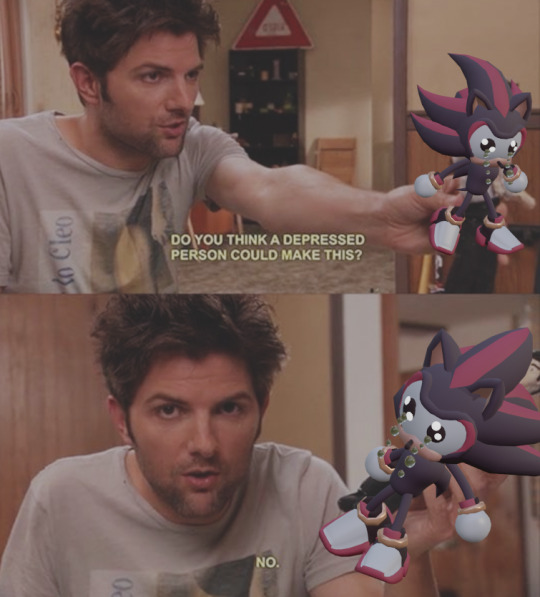

extremely happy to have enough blender skill now to make this shit
#shadow the hedgehog#blender#3d model#sonic the hedgehog#3d#3d art#his extremely fucked up anatomy i love him#btw this isnt the thing i was doing retopology on this is so poorly made i wouldnt know where to fucking begin#i just got sick of that other thing and decided to make something for myself for once#i am very sick of tutorials
3K notes
·
View notes
Text
💧✨based off of this illustration by @passionpeachy!✨💧
video compression muted the colors, so here are a few stills under the cut



tiny bonus: happy pride!

#3d#blender#npr#video#passionpeachy#i actually finished and rendered this out at 2 am but i will schedule this for the morning 😴#thank you azul for letting me use your art!! it made me feel very smart figuring out how to replicate the black shading of the bubble#it's not perfect but it's my first model that wasn't made following a tutorial! so that is to be expected. very fun very charming :]
510 notes
·
View notes
Text



tried to animate a book
#random#my animation#my 3D#blender#i swear there's a tutorial for everythign for blender#god bless the 3D community OTL
78 notes
·
View notes
Text
Guess who finished the donut tutorial?
#blender#3d modeling#3d model#blender donut#donut tutorial#my art#sunnyaliceart#following the tutorial made me crave donuts the whole WEEK#loud warning
49 notes
·
View notes
Text
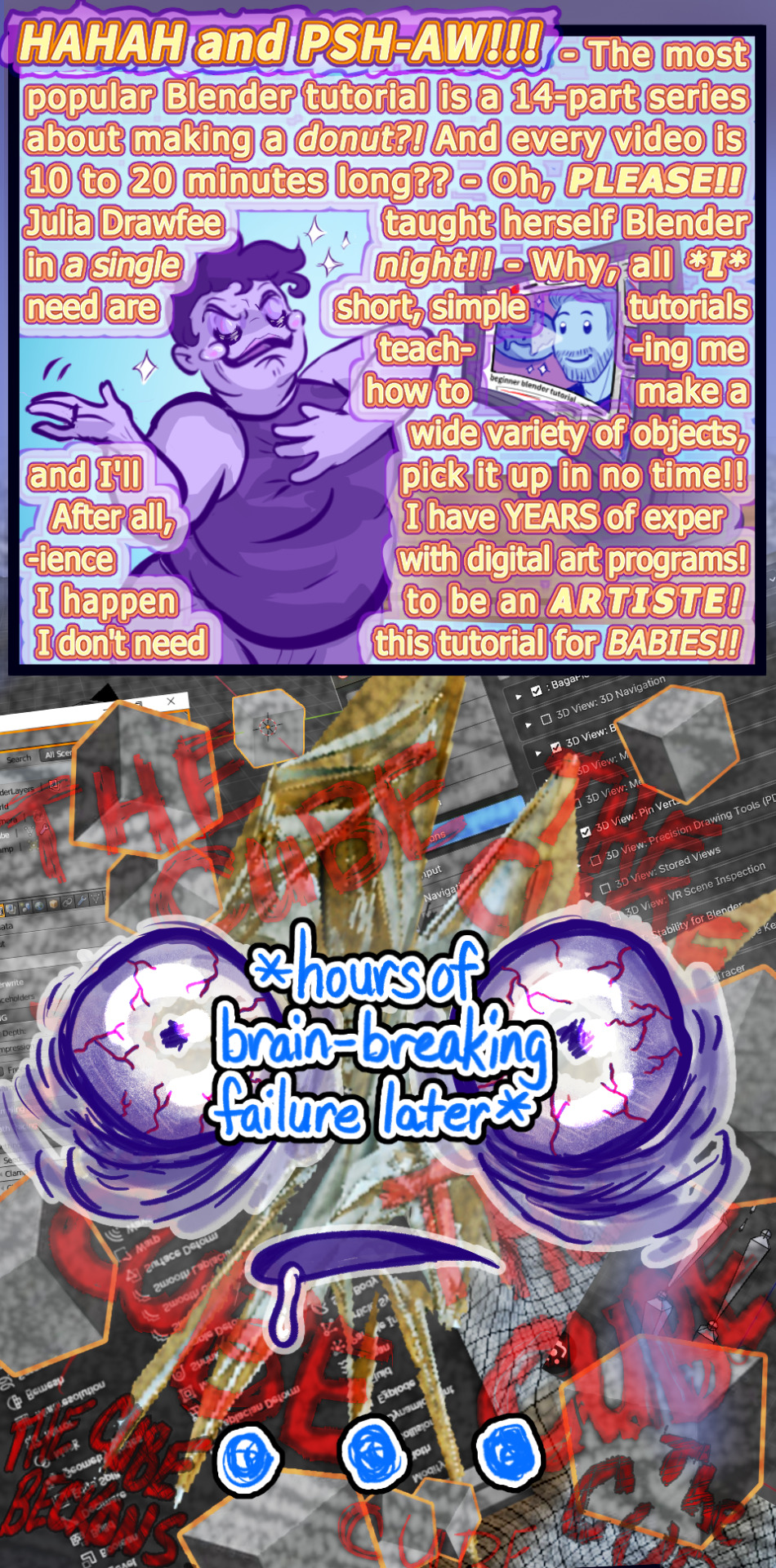
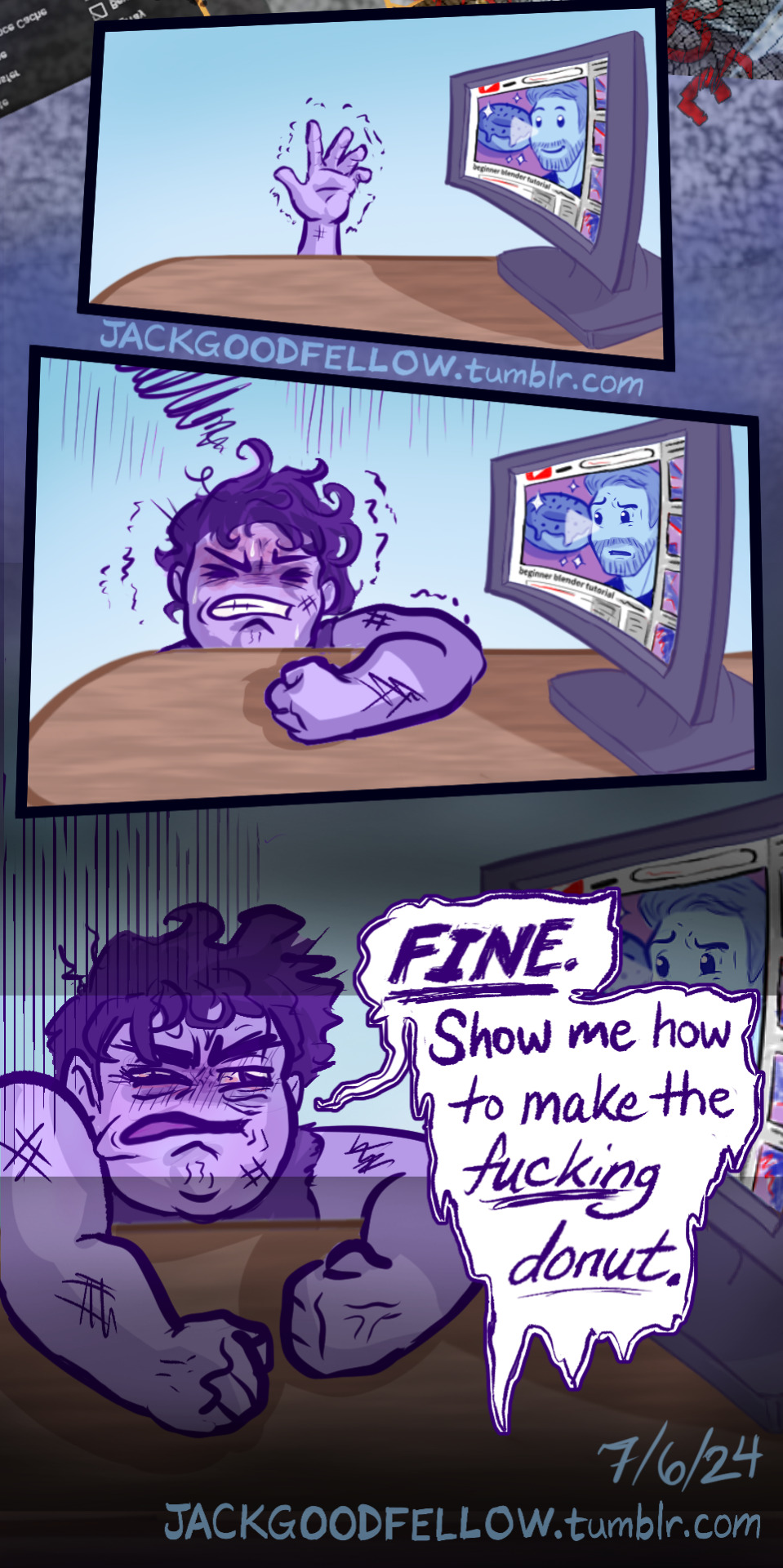
Anyway, it turns out setting art goals according to what Julia from Drawfee can do is like setting swim goals according to what sea otters can do.
#my art#alt-text#image description#blender#blender tutorial#blender donut#blender donut tutorial#learning blender#blender 4.1#blender 4.0#3d modeling#3d animation#3d memes#blender modeling#blender meme#blender community#blender cube#THE CUBE BECKONS#3d artist#julia lepetit#julia drawfee#drawfee
184 notes
·
View notes
Text



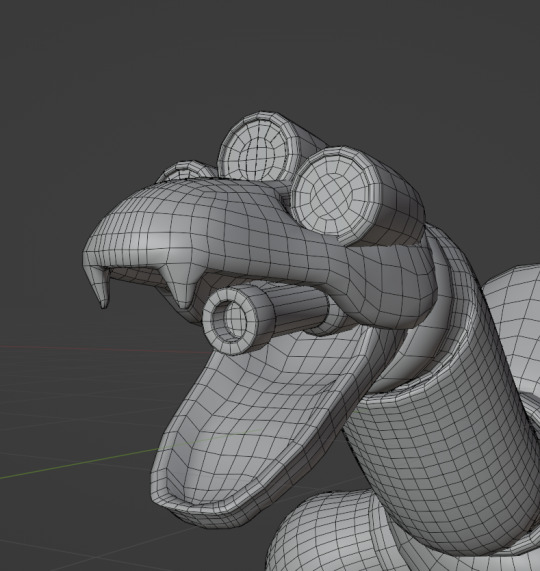
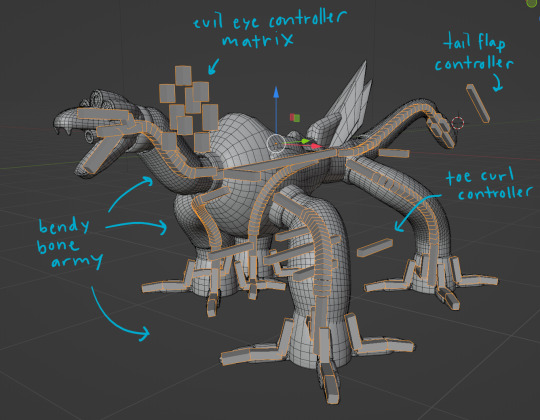

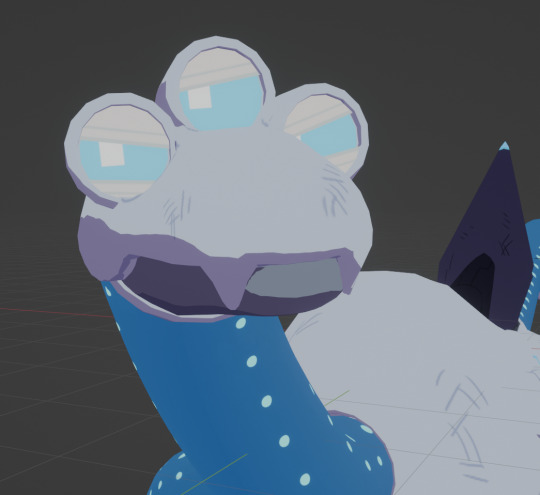
beast compilation. behold my funny dog
#quite honestly the most complex rig ive ever made so far and the first thing even resembling a facial rig#the eyes are 3 layers of mesh w materials hooked up to drivers. thank you guy who made a sonic model for tutorial#steelheart redux#mercury#my art#3d#blender#“for the love of god use custom bone shapes for your controllers” no <3 im lazy#see *i* know what everything does usually. so its fine
134 notes
·
View notes
Text
Me, several years ago: "I'll never try digital 3D art... just have no interest to learn it. Already have learned other art forms that I barely use anyway... so why add to that ?..."
Me, currently: [Is attempting to model a donut in Blender] "... uh... I can explain..."
#7rambles#idk what compelled me to attempt Blender finally but gosh...#no... actually I know why...#so I was thinking on how hard it would be to animate PJ... (yep it all comes back to that sass blob) in 2D...#and then I visualized him in a 3D art style and just went ....“welp - gotta at least attempt that...”#but man this program - even with my knowledge of ADOBE products and LIVE2D - feels overwhelming...#so... gotta go through a tutorial and the donut one seemed like the most comprehensive one!#soooooooooooooo will I ever get to the point of modeling PJ?#uh... after I give him an updated reference sheet XD#and who knows when that'll happen#gosh... this plus wanting to do that Miku Miku Beam meme thing... and a separate drawing thing I want to do for a KPop group...#now I'm running into the “all inspiration - zero time” rut of creating things XD
149 notes
·
View notes
Text

really loving how this isometric kitchen came together! ✨️💖 youtube tutorials are a must!
one of my favourite things about setting up a fake room is the clutter - regardless of how clean a space is, we always will have some clutter! i find it adds the extra touch of realism 👌🏻 (if you play the sims, you'll understand)
#blender#3d model#3d room#3d art#blender tutorial#isometric#aesthetic#freelance artist#art#isometric kitchen#cute kitchen
125 notes
·
View notes
Text
I wanted to put this here to show you all something!
Blender defaults to saving PNGs and when you click Render Animation it will give you a giant file full pngs of each frame of your render. then you have to use a separate program to paste the pngs.


You can change the file format to FFmpeg Video and the container (under encoding) to MPEG-4 and it will save the video as an MP4, ready for sharing on platforms such as tumblr.
90 notes
·
View notes
Note
hello!!
how do you do this really cool cel shading look on your renders? i’m assuming you use blender…

Hey there! You're right that I use Blender for the majority of my 3D art, this one in particular involves a very simple node setup that I put together earlier this year for shiny stuff like metal or gems.
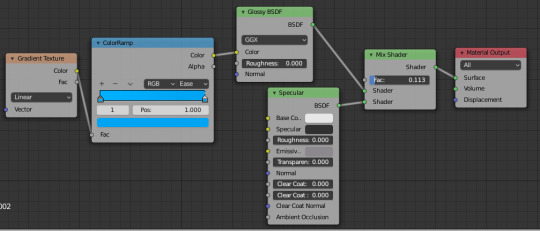
You can change the colors of the surface and reflections through the ColorRamp node
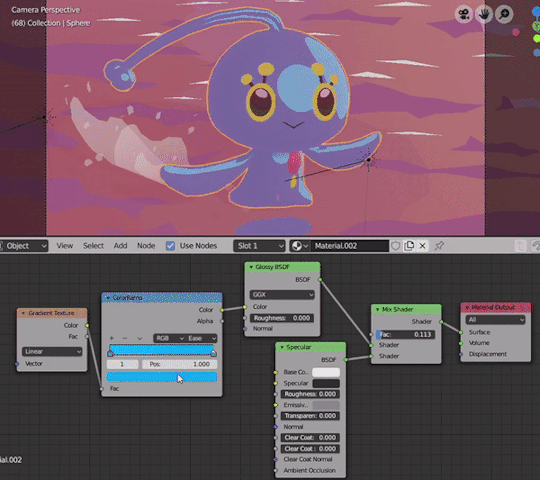
And alter the angle of the reflections by rotating your light sources

Super simple, but I use it for a lot of scenes nowadays
551 notes
·
View notes
Text
I made donuts in blender following the tutorial, now onto bigger and better things 😏😏😏 wish me luck!

31 notes
·
View notes
Text

our house is a very very very fine house
#blender#3d art#render#art#birdie renders#followed a tutorial by 3D by Sarah on youtube !#this took me way too long 🧍♂️
250 notes
·
View notes
Text

this took way too long to color for no other reason besides i was busy and kept being indecisive with the design
ough anyways, info about this oc + concept sketches below!! (maybe later on i'll make a fake document for it)
basic info -
angel song (z-888)
sea angel + phantom jellyfish
blind (no eyes) + uses tentacles to feel/move around
small physique (2'5 ft)
game mechanics/MO
appears in long hallways/open areas (ex. the rooms where one part is just an open black void); uses tentacles and body to block next door
will "sing" (screech) to player (causes -20 health)
player must back away three rooms to get it to go away
if flashed with flash beacon, it will begin to cry and strangle or stab player with its tentacles (instant death)


#kiid.art#digital art#medibang paint#clip studio paint#original art#original character#roblox pressure#pressure#pressure oc#not giving it a character tag yet cuz idk if it's name will change#i also wanna make a 3d rendering for it#probably just in paint 3d cuz i cant force myself to sit and watch a blender tutorial
25 notes
·
View notes
Text
I love being an artist <3


Penguino


Stinky kitties


The sillys

BANJO

Bouncy meower
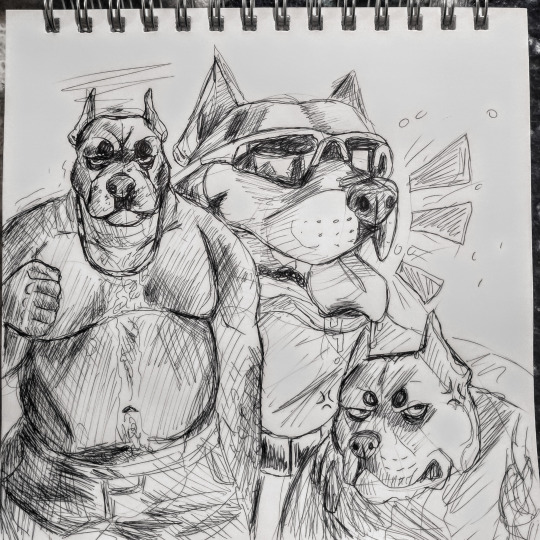
Oh no he's hot/j

i hate ketchup


Blender scares me but i will persist
#artists on tumblr#i draw things#art#furry#sfw furry#anthro#sfw#dog#original character#cat#artwork#digital art#3d artwork#3d animation#donut tutorial#the donuts#penguin#banjo kazooie#banjo tooie#banjo bear#fanart#blender#2d animation#gif#cool art#i model things now#this is hard#the quality of the donuts is ass because#my laptop will explode#Javi's dumbass ocs
27 notes
·
View notes
Text
I've gotten a few people asking about how I did the bubbly slop slime material for the blender slime fox so heres a quick overview. the bubbles are the interesting part so ill go over those first

the bubbles are 100% geometry nodes. i use this big box just to control the bounds of where bubbles show up. i first spawn in a bunch of points randomly inside the box, and i use a 3d noise texture to set their radii.

i also have this simulation zone that just increases a vector by (0,0,0.1) every frame. i modulo (that vector + every point's position) with the bounds of the bubble area and i get a nice scrolling effect. (i also move the NOISE texture DOWNWARDS with the same vector and that causes the radii of the points to fluxuate.

in a separate geometry node for the mesh, i have it first check every point whether that point is inside the mesh or not, and delete it if it's not. you can do that by raycasting in some direction, getting the normal of the face you hit, and dotting that normal with the direction you raycasted in. if the result is positive then the point is inside the mesh!

i do a few extra checks besides that - i use a geometry proximity node to get rid of points too close to the surface of the mesh. finally for each of the remaining points i instance an inverted sphere with a radius given by the point's radius. originally I was using a boolean mesh node but i realized just creating a bunch of inverted spheres was way faster and gave the same result. heres the mesh without any kind of refraction so you can see the bubbles more clearly

okay now for the actual slime material. i just had a texture for the eye, and used an alpha(transparency) texture as well as a regular albedo(color) texture so i could edit the color of the goop in blender. one silly issue that this setup actually allowed me to fix was this.(refraction is off here but you get the idea):

the other eye is visible through the head! whadda hell! well, i had a node to check if the incoming ray was a camera ray (i.e. it's not light bouncing through the mesh) and by changing the alpha of the eye texture based on that i could make the eyes only visible on the outside of the mesh (as they should be. imo at least.

the refracting light effect is due to the IOR being cranked up to 1.3 and also due to the noise texture normal map i applied, which makes the light bounces look WAY more interesting. it also causes the bubbles to appear to wobble as they pass through the mesh even though they're moving straight upward - kinda neat i think.

anyways heres the actual material graph i used if you wanna look at the specifics. i dont know why i connected the camera ray multiply bit to the transmission i think it looks kinda darker and worse that way but it's whatever. hope this was somewhat enlightening

38 notes
·
View notes