#bootstrap 5 dropdown menu
Explore tagged Tumblr posts
Text
Bootstrap 5 Multi-level Dropdown Menu
#bootstrap 5 dropdown menu#multi level dropdown menu#bootstrap 5#bootstrap 5 tutorial#responsive menu#navbar bootstrap#learn to code#html css#divinector#responsive webdesign#css#html
1 note
·
View note
Text
Most Common Features in Demand for Web Development

Web development has evolved significantly over the years, with businesses and individuals seeking more robust and user-friendly online solutions. As a web developer or someone interested in web development, it’s crucial to understand the most common features that are in high demand. This knowledge can help you create competitive and functional websites that cater to modern user needs. Below are some of the most sought-after features in web development today.
1. Responsive Design

With the growing variety of devices, including smartphones, tablets, and desktops, responsive design is essential. Websites must adapt seamlessly to different screen sizes and resolutions, ensuring a consistent user experience across all devices. Implementing responsive frameworks like Bootstrap or using CSS media queries can help achieve this.
2. Fast Loading Speed
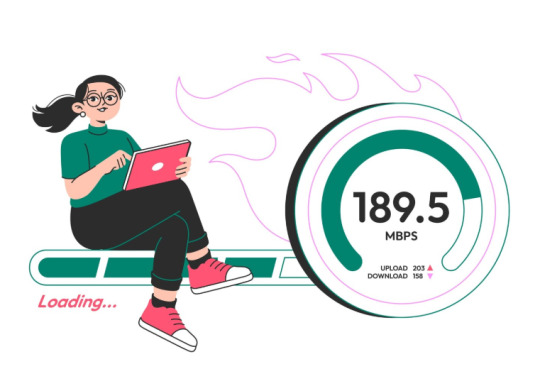
Users expect websites to load within seconds. Slow loading times can lead to higher bounce rates and poor user experiences. Optimizing images, using content delivery networks (CDNs), and minimizing HTTP requests are some common techniques to enhance website speed.
3. User-Friendly Navigation

Intuitive navigation ensures users can find the information they need without frustration. Features like dropdown menus, clear call-to-action buttons, and a well-organized site structure are vital for creating user-friendly navigation.
4. Search Engine Optimization (SEO)

SEO is a crucial aspect of web development, as it determines a website’s visibility on search engines. Features like clean URLs, meta tags, fast page speed, mobile-friendliness, and schema markup are in demand to boost search rankings.
5. High-Level Security

With increasing cyber threats, security is non-negotiable. Websites need HTTPS protocols, secure payment gateways, data encryption, and regular software updates to protect user data and maintain trust.
6. Content Management Systems (CMS)

Many clients prefer CMS platforms like WordPress, Drupal, or Joomla for easy website management. These systems offer flexibility, scalability, and user-friendly interfaces that empower non-technical users to manage their websites efficiently.
7. Integration with Third-Party Tools
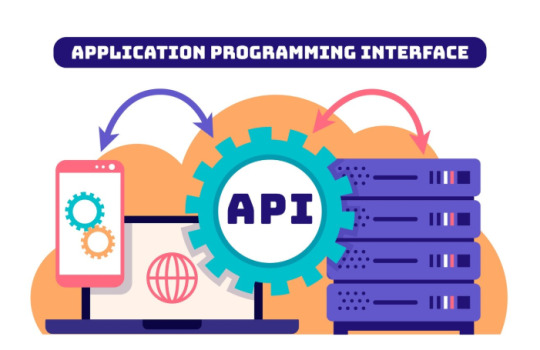
Modern websites often require integration with tools like CRM systems, email marketing platforms, and analytics tools. APIs play a key role in enabling seamless integration and enhancing website functionality.
If you want to Discover more about this topic, click here
8. E-Commerce Functionality

For businesses selling products or services online, e-commerce features are indispensable. Secure payment gateways, shopping carts, inventory management, and customer reviews are some of the most requested functionalities.
9. Interactive Features

Interactive elements such as forms, chatbots, and animations keep users engaged. Chatbots, for instance, can provide instant customer support, while interactive forms simplify data collection.
10. Accessibility

Web accessibility ensures that websites are usable by people with disabilities. Features like screen reader compatibility, keyboard navigation, and sufficient color contrast are increasingly important to meet legal requirements and enhance inclusivity.
11. Progressive Web Apps (PWAs)

PWAs combine the best of web and mobile apps, offering offline access, fast loading times, and push notifications. They’re in high demand for businesses looking to enhance user engagement without the cost of developing native apps.
12. Real-Time Functionality

Real-time features like live chats, notifications, and collaborative tools are becoming more popular. These features rely on technologies like WebSockets to provide instant updates.
Conclusion
Staying up-to-date with the most common features in web development is crucial for creating modern and functional websites. Whether you’re a developer, designer, or business owner, focusing on these features can help you deliver exceptional user experiences and meet market demands. By prioritizing responsive design, speed, security, and interactivity, you can ensure your web projects remain competitive in an ever-evolving digital landscape.
0 notes
Text
Vintage - The Furniture Store eCommerce Shopify 2.0 Theme

Vintage is combination of modern & creative design premium shopify theme which is best for industry like furniture store, home decor shop, shop lights & handmade, interior, wooden shop, ergocraft, teapoy, supermarket, grocery, furniture shop, healthcare, jewellery shop, beauty, cosmetics any eCommerce store. Vintage is a bootstrap-based Shopify theme featuring a fully responsive design that supports RTL. Vintage has every features which need to built any eCommerce mid level & small level online store.
Vintage has inlcuded features like vegamenu, header & footer flexiblity, drag & drop, multicurrency, RTL support, wishlist, mini cart drawer, ajax search, advanced swatches, ajax cart, deal timers, mobile slider configuration, multi-device compatibility, product video & 3D model, SEO Optimization, mobile first, stock information, web fonts, clean, unique header & footer, mobile bottom menu, top notifications, differentials product pages and many more.
List of Features
5+ Unique Homepages
Header & Footer Flexibility
Responsive Design
Easy to Use
RTL supported
Drag & Drop Section
Mobile Slider Configuration
Vega menu Integrated
Multiple Megamenu Integrated
Product Grid & List
Quickview Shop
Multicurrency
Product Video & 3D Model
Product Swatch & Dropdown
Stock Notification
Deal & Countdown Timer
Stock Countdown
Quick View Popup
Image Gallery with Video + Zoom Effect in Product
Animations
Flexible Newsletter Popup
Mobile Bottom Menu
Social Sharing
Product Filters
Newsletter Popup
Product Wishlist
Product Custom Tabs
Live Search
Various Blog & Article Pages
Product Sales Badges
Top Notification
Sticky Header
Bootstrap 5.x
Google Web fonts
Well Documented
RTL Supported
SEO Optimization
Life Time Free Update
Top Rated support
Instagram Feed
404 Page
Blog Details Page
0 notes
Text
7 Awesome React Frameworks for Super-Responsive Web Apps!

Here are the top 7 React frameworks that you should consider for your next web development project:
1. Material-UI
It's a UI framework that's widely used by developers who create modern and visually appealing user interfaces. Material-UI was created with React and draws inspiration from Google's Material Design.
One of the reasons why it's so popular is because it offers a wide range of components and pre-designed elements that make building user interfaces easier than ever before. With Material-UI, you can create responsive layouts, customize themes, and use various UI components such as buttons, cards, dialogs, and navigation bars.
2. Bootstrap
It's an implementation of the famous Bootstrap framework specifically designed for React applications. What makes React Bootstrap unique is its integration with React capabilities along with the powerful CSS framework provided by Bootstrap itself. By using React Bootstrap, developers can take advantage of reusable UI components that are not only responsive but also optimized for mobile devices.
These components include grids for layout design, forms for data input/validation purposes, modals to display important information or gather user feedback in a non-intrusive way, and navigation bars to help users navigate through web applications easily while maintaining visual consistency throughout the app.
3. Semantic UI React
React Semantic UI is a user interface framework that seamlessly integrates with React, providing an intuitive and semantic assortment of UI components. It places emphasis on readability and simplicity, empowering developers to construct user interfaces using concise and expressive code. With React Semantic UI, you have the ability to utilize elements such as grids, forms, buttons, menus, and dropdowns in order to fashion visually pleasing and user-friendly interfaces.
4. Ant Design
Ant Design is a comprehensive framework for React that adheres to the principles of the Ant Design system. It offers a wide selection of well-designed and customizable components with a consistent and contemporary aesthetic appeal. Ant Design presents an extensive collection of components which include layouts, forms, tables, and navigation menus. Additionally, it provides developers with a robust theming system that allows for easy customization of their application's visual appearance.
5. Blueprint
The Blueprint toolkit is specifically designed for creating web applications with React, offering a reliable collection of reusable components and a responsive grid system. By utilizing Blueprint, developers can efficiently build user interfaces using various components like buttons, forms, modals, and navigation bars. Furthermore, this framework includes thorough documentation and practical examples to aid in the quick start-up of projects.
6. Chakra UI
Chakra UI serves as a straightforward and modular UI framework for React that prioritizes accessibility and customization. Its minimalistic design approach provides lightweight and flexible components ideal for constructing contemporary web applications. With Chakra UI's theming capabilities and powerful styling API, developers have the convenience of easily customizing component appearances to match their application's unique design requirements.
7. Evergreen
Evergreen is a React-based UI framework that allows you to create scalable and responsive applications. It provides a collection of customizable components that adhere to atomic design principles and deliver exceptional performance. With Evergreen, you can effortlessly build intricate user interfaces featuring buttons, forms, tables, tooltips, and more. The framework not only encourages best practices but also offers extensive documentation to support smooth development processes.
Ready to dive in and become a Full Stack Software Developer? Get started with Tutort Academy Full Stack Software Developer courses
If you're looking to learn how to create stunning and responsive web applications & enhance your skills in full-stack web development, Tutort Academy offers comprehensive Full Stack Software Developer courses for aspiring software developers like you. These Full Stack Software Developer Courses cover the essential skills and technologies required to build modern web applications. With hands-on projects and expert guidance, you can master React frameworks and other key tools in the industry.
Conclusion
Choosing the right React framework for your web development project is crucial for building successful and visually appealing user interfaces. The top 7 React frameworks mentioned in this article, including Material-UI, Bootstrap, Semantic UI React, Ant Design, Blueprint, Chakra UI, and Evergreen, offer a wide range of components and features to streamline your development process. By leveraging these frameworks, you can save time and effort while creating stunning and responsive web applications.
So, explore these frameworks, experiment with their features, and find the one that best suits your project's requirements. Happy coding!
0 notes
Link
Cartmarket – Electronics, Organics, Shoes, Glasses, Tools, Fashion & Affiliates WooCommerce Theme is our answer to new trends in full resolution designs. Clean, smart, robust and flexible multi-demo & electronics store WordPress WooCommerce theme with vertical and horizontal menu variants – ideal for any type of eCommerce Shop. This theme is brought to you by the same team that developed Electro – Electronics Store WooCommerce Theme, MediaCenter – Electronics Store WooCommerce Theme, Pizzaro – Fast Food & Restaurant WooCommerce Theme and MyBag – Single Product WooCommerce Theme.
Statistics says that much more potential customers are browsing websites in 1920px wide resolution now. In that way using old 1170 or even 980 grid system only, we are losing so much space we could use to show more products on for the user.
Cartmarket – Electronics, Organics, Shoes, Glasses, Tools, Fashion & Affiliates WooCommerce Theme, concept idea is to use as much space in very clean and user-friendly way to show lot of products in various ways.
You can find 7 different shop demos, 8 different Home Page styles, 2 Landing Pages and lot of shop pages to choose your favourite. Any content from each single Homepage or shop page can be transferred into another one very easily.
The design is well suited for Electronics Store, organics stores, retail stores, shoes store, garden tools store, glass store, vendor based marketplaces using plugins like Dokan, WC Vendors or WC Marketplace and affiliate websites using plugins like Prosociate or WooZone. It is built and comes bundled with most of the advanced features available in most popular eCommerce websites like amazon, flipkart, snapdeal, walmart, alibaba, aliexpress, souq, jadopado etc. So if you are an amazon affiliate or want a multi-vendor marketplace for your niche market or a store owner, this theme is for you.
The theme is built on top of Underscores framework. The code is lean and extensible. This will allow developers to easily add functionality to your side via child theme and/or custom plugin(s).
It features deep integration with WooCommerce core plus several of the most popular extensions:
King Composer
Visual Composer ( not included with the theme )
Slider Revolution
YITH WooCommerce Wishlist
YITH WooCompare
Dokan – Multivendor Marketplace
WC Vendors – Multi-vendor plugin for WooCommerce
WC Marketplace
WooZone
WCFM Marketplace – WooCommerce Multivendor Marketplace
Cartmarket – Frequently Asked Questions
I have a silly ( or basic or simple ) question related to Cartmarket, Can …
Please don’t worry about asking any type of questions related to our theme. We are happy to answer them all. Please reach us from the support tab.
How do I update the theme ?
We release updates on need basis. You can check our changelog to see our release history. Please use Themeatlas plugin (included in the theme) to update the theme. We have documented the steps to update the theme here : Updating a Themeatlas Theme
Can I trial your theme before purchase ?
We strongly recommend you to trial our theme before purchase and ask as many as questions you may have before purchase. Please request a trial along with any plugins you wish to test the theme with and we’ll setup a trial for you.
More questions answered here : FAQ
Trial & Dummy Data
If you’d like to try out the theme before purchasing, please email our support and we’ll setup a trial website for you.
Also a word about the Dummy Data. Once you import the dummy data provided with the download package, you will get a website.
This is with placeholders and default WooCommerce products. If you are looking for dummy data similar to demo, please email our support and we’ll provide you with our dummy data.
Please note that the demo has lot of images and it would take sometime to import all images. You need to have higher PHP execution time. However you can simply skip the images if you don’t want images. If your importer stops in the middle it is more like due to execution time out. In that case you will simply have to re-import it again ( don’t worry it will not duplicate ).
Cartmarket Extensions
To take your stores to the next level we have bundled this theme with the Cartmarket Extensions plugin which provides advanced features like :
Advanced Live Search
Youtube like Page loader
Advanced Vertical Menu
Megamenu Dropdown
Products Carousel
Products Carousel Tabs
Products Carousel Tabs with featured product
Products Isotope
Products Tab
Products Card Carousl with Gallery
Deals Carousel with countdown timer
Products Cards Carousel
Product Deals
Products categories filter
Products categories carousel
Advanced Reviews
Accessories Management
Advanced Product Specifications
Store Directory
Cartmarket Features
GENERAL
Easy One click Installation and Setup
Free Updates and one-to-one support
Comes with importable dummy data
Built on Bootstrap 4
Cross-browser compatible
Built with SASS – All SASS files included
7 Shop Demos
8 Different types of home pages
2 Different types of Landing pages
Responsive Megamenu
Supports various post formats and post thumbnails feature.
Includes 17 widgets
WPML Compatible
Youtube like page loader
WOOCOMMERCE FEATURES
Advanced Products Live Search
3 Different layouts for Single Product Pages.
Advanced Reviews
Advanced Specifications tab
Accessories for Products like in amazon
Catalog Mode available.
Shop Page Jumbotron.
Wishlist and Compare from YITH
Brands Carousel
Products Carousel
Ability to display products in 2, 3, 4, 5, 6, 7 and 8 columns
Custom Product Comparison page.
BLOG OPTIONS
3 Different types of layout : Classic, List View, Grid View
Choose from Right Sidebar, Left Sidebar or Full-width layouts
Enable placeholder images
OTHER CUSTOMIZATION OPTIONS
Integrated with Google Fonts
Can choose from FontAwesome icons
Integrated with Social Media
Can paste custom CSS easily.
Import/Export customization options
Demo Pages
Shop Demos
Bright Eye
Bow Market
Garden Deals
Organic Deals
Sports Market
NewLook Market
Home & Landing Pages
Home v1
Home v2
Home v3
Home v4
Home v5
Home v6
Home v7
Home v8
Landing v1
Landing v2
Shop Pages
Categories
Categories 7 Column
Shop Grid 5 Column Extended
Shop Grid 5 Column
Shop Grid 6 Column
Shop Grid 7 Column
Shop Listing Large
Shop Listing
Shop Listing Small with Product Sidebar
Shop Listing with Product Sidebar
Shop Right Sidebar
Shop Full Width
Shop List View Small
Single Product Pages
Single Product Extended
Single Product Fullwidth
Single Product Sidebar
WooCommerce Pages
Shop
Cart
Checkout
My Account
Track your Order
Wishlist
Compare
Blog Pages
Blog v1
Blog v2
Blog v3
Blog Full Width
Single Blog Post
Other Pages
About Us
Contact v1
Contact v2
FAQ
Store Directory
Terms and Conditions
404
Refund Policy We strongly recommend you to trial our theme before purchase and ask as many as questions you may have before purchase. Being a digital product there is a stringent refund policy. Please read about our refund policy here.
1 note
·
View note
Text
font awesome cheat sheet download hack QRW&
💾 ►►► DOWNLOAD FILE 🔥🔥🔥🔥🔥 Print this page to PDF for the complete set of vectors. Font Awesome 5 Free's Cheatsheet. Solid Icons download f drafting-compass f draw-polygon font f font-awesome-logo- full f4e6 football-ball. Font awesome Cheat sheet. f, arrows caret download expand, 3 f13a, arrow download dropdown menu more, Font Awesomev .fa-download. Copy Toggle Dropdown To use this cheat sheet, simply find the icon you want to use and click the copy button. 9 Font Awesome is It's a great icon-based font that's very commonly paired-up with Bootstrap-based web projects. It has a library of icons—larger than the native Bootstrap 3 glyphicons —and can also unlock unique features like flipped, stacked or rotated icons and much more. If you're finding the Glyphicons in Bootstrap 3 a little bit limited, Font Awesome is for you. To use this cheat sheet, simply find the icon you want to use and click the copy button. Font Awesome is a font that's made up of symbols, icons, or pictograms whatever you prefer to call them that you can use in a webpage, just like a font. Don't know how to set up Font Awesome? Font Awesome hosting very kindly provided by bootstrapcdn. Icon fonts aren't the only way to implement icons on the web. If you're looking for a explanation of using icon fonts vs. So, how do I add an icon to my webpage? Well, Font Awesome's icons can be used on the web in one of three ways. Firstly, the CSS rule. This method works by including the rendering of the icon before the content using the :before CSS psuedo-element. Firstly, the web-font is specified with font-family , and then the icon is specified by using the content property alongside a unicode hex entity in this case, e Note: This method is useful because it seperates the visual elements of your design—like icons—from the structural HTML, so you can add glyphicons to existing elements. Particularly useful for tasks like Wordpress or Moodle theme development, for example. However, Font Awesome can be used in any website or web framework. You can use glyphicons in a variety of ways; in buttons, button groups for a toolbar, navigation or prepended form inputs. Here are a few examples of glyphicons in action. Want more info on Font Awesome? Check out the official examples in the Font Awesome documentation. My name is James Croft. I'm a web developer from Brisbane, Australia. If you found this page useful, consider buying a Bootstrap Cheat Sheet poster for your wall! Toggle navigation. Unfortunately, the copy buttons on these cheat sheets only work with Flash installed. Cheat sheet? What is Font Awesome exactly? Counterpoint Icon fonts aren't the only way to implement icons on the web. HTML Tag. This one is an icon of a house! Warning: Don't mix with other components Icon classes shouldn't be combined with other elements. They're designed to be standalone. CSS Rule. About me My name is James Croft.
1 note
·
View note
Text
font awesome cheat sheet download mod TGZ0#
💾 ►►► DOWNLOAD FILE 🔥🔥🔥🔥🔥 Print this page to PDF for the complete set of vectors. Font Awesome 5 Free's Cheatsheet. Solid Icons download f drafting-compass f draw-polygon font f font-awesome-logo- full f4e6 football-ball. Font awesome Cheat sheet. f, arrows caret download expand, 3 f13a, arrow download dropdown menu more, Font Awesomev .fa-download. Copy Toggle Dropdown To use this cheat sheet, simply find the icon you want to use and click the copy button. 9 Font Awesome is It's a great icon-based font that's very commonly paired-up with Bootstrap-based web projects. It has a library of icons—larger than the native Bootstrap 3 glyphicons —and can also unlock unique features like flipped, stacked or rotated icons and much more. If you're finding the Glyphicons in Bootstrap 3 a little bit limited, Font Awesome is for you. To use this cheat sheet, simply find the icon you want to use and click the copy button. Font Awesome is a font that's made up of symbols, icons, or pictograms whatever you prefer to call them that you can use in a webpage, just like a font. Don't know how to set up Font Awesome? Font Awesome hosting very kindly provided by bootstrapcdn. Icon fonts aren't the only way to implement icons on the web. If you're looking for a explanation of using icon fonts vs. So, how do I add an icon to my webpage? Well, Font Awesome's icons can be used on the web in one of three ways. Firstly, the CSS rule. This method works by including the rendering of the icon before the content using the :before CSS psuedo-element. Firstly, the web-font is specified with font-family , and then the icon is specified by using the content property alongside a unicode hex entity in this case, e Note: This method is useful because it seperates the visual elements of your design—like icons—from the structural HTML, so you can add glyphicons to existing elements. Particularly useful for tasks like Wordpress or Moodle theme development, for example. However, Font Awesome can be used in any website or web framework. You can use glyphicons in a variety of ways; in buttons, button groups for a toolbar, navigation or prepended form inputs. Here are a few examples of glyphicons in action. Want more info on Font Awesome? Check out the official examples in the Font Awesome documentation. My name is James Croft. I'm a web developer from Brisbane, Australia. If you found this page useful, consider buying a Bootstrap Cheat Sheet poster for your wall! Toggle navigation. Unfortunately, the copy buttons on these cheat sheets only work with Flash installed. Cheat sheet? What is Font Awesome exactly? Counterpoint Icon fonts aren't the only way to implement icons on the web. HTML Tag. This one is an icon of a house! Warning: Don't mix with other components Icon classes shouldn't be combined with other elements. They're designed to be standalone. CSS Rule. About me My name is James Croft.
1 note
·
View note
Text
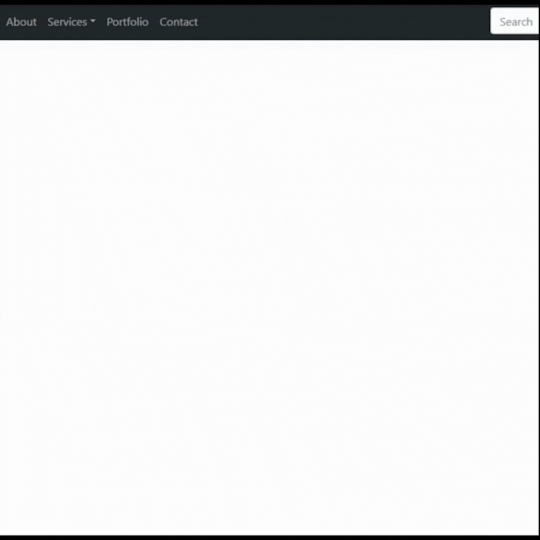
Bootstrap 5 Multi-level Dropdown Menu
#bootstrap 5 multi-level dropdown menu#bootstrap dropdown#bootstrap snippets#html css#webdesign#code#learn to code#css3#html#divinectorweb#css#frontenddevelopment#responsive navbar#responsive web design
1 note
·
View note
Text
font awesome cheat sheet download hack 2BQU&
💾 ►►► DOWNLOAD FILE 🔥🔥🔥🔥🔥 Print this page to PDF for the complete set of vectors. Font Awesome 5 Free's Cheatsheet. Solid Icons download f drafting-compass f draw-polygon font f font-awesome-logo- full f4e6 football-ball. Font awesome Cheat sheet. f, arrows caret download expand, 3 f13a, arrow download dropdown menu more, Font Awesomev .fa-download. Copy Toggle Dropdown To use this cheat sheet, simply find the icon you want to use and click the copy button. 9 Font Awesome is It's a great icon-based font that's very commonly paired-up with Bootstrap-based web projects. It has a library of icons—larger than the native Bootstrap 3 glyphicons —and can also unlock unique features like flipped, stacked or rotated icons and much more. If you're finding the Glyphicons in Bootstrap 3 a little bit limited, Font Awesome is for you. To use this cheat sheet, simply find the icon you want to use and click the copy button. Font Awesome is a font that's made up of symbols, icons, or pictograms whatever you prefer to call them that you can use in a webpage, just like a font. Don't know how to set up Font Awesome? Font Awesome hosting very kindly provided by bootstrapcdn. Icon fonts aren't the only way to implement icons on the web. If you're looking for a explanation of using icon fonts vs. So, how do I add an icon to my webpage? Well, Font Awesome's icons can be used on the web in one of three ways. Firstly, the CSS rule. This method works by including the rendering of the icon before the content using the :before CSS psuedo-element. Firstly, the web-font is specified with font-family , and then the icon is specified by using the content property alongside a unicode hex entity in this case, e Note: This method is useful because it seperates the visual elements of your design—like icons—from the structural HTML, so you can add glyphicons to existing elements. Particularly useful for tasks like Wordpress or Moodle theme development, for example. However, Font Awesome can be used in any website or web framework. You can use glyphicons in a variety of ways; in buttons, button groups for a toolbar, navigation or prepended form inputs. Here are a few examples of glyphicons in action. Want more info on Font Awesome? Check out the official examples in the Font Awesome documentation. My name is James Croft. I'm a web developer from Brisbane, Australia. If you found this page useful, consider buying a Bootstrap Cheat Sheet poster for your wall! Toggle navigation. Unfortunately, the copy buttons on these cheat sheets only work with Flash installed. Cheat sheet? What is Font Awesome exactly? Counterpoint Icon fonts aren't the only way to implement icons on the web. HTML Tag. This one is an icon of a house! Warning: Don't mix with other components Icon classes shouldn't be combined with other elements. They're designed to be standalone. CSS Rule. About me My name is James Croft.
1 note
·
View note
Text
Etro - The Electronics & Gadgets Shopify 2.0 Theme

Etro is a current design trend premium Shopify theme which is mainly suitable for electronics stores, gadgets shops, headphones, earbuds, supermarkets, grocery, fashion shops, furniture shops, interior stores, healthcare, jewelry shops, beauty, computer & accessories, smart tv, trimmer & eCommerce store. Etro is a cutting-edge bootstrap-based Shopify theme with a fully responsive design supporting RTL. Etro has every feature needed to build any eCommerce mid-level & small-level online store.
Etro has stunning features like drag & drop, advanced mega menus, multicurrency, ajax cart, RTL support, wishlist, mini cart drawer, ajax search, advanced swatches, deal timers, mobile slider configuration, multi-device compatibility, product video & 3D model, SEO Optimization, stock information, unique header & footer, top notifications, differentials product pages, mobile bottom menu and many more.
List of Features
Unique Homepages
Responsive Design
RTL supported
Drag & Drop Section
Mobile Slider Configuration
Multiple Megamenu Integrated
East to use
Product Grid & List
Quickview Shop
Multicurrency
Product Video & 3D Model
Product Swatch & Dropdown
Stock Notification
Deal & Countdown Timer
Stock Countdown
Quick View Popup
Image Gallery with Video + Zoom Effect in Product
Animations
Flexible Newsletter Popup
Mobile Bottom Menu
Social Sharing
Product Filters
Newsletter Popup
Product Wishlist
Product Custom Tabs
Live Search
Various Blog & Article Pages
Product Sales Badges
Top Notification
Sticky Header
Bootstrap 5.x
Google Web fonts
Well Documented
RTL Supported
SEO Optimization
Life Time Free Update
Top Rated support
Instagram Feed
404 Page
Blog Details Page
0 notes
Text
Essential Bootstrap 4 Components for Web App

One of the most well-known CSS frameworks, Bootstrap offers free HTML templates that are optimized for mobile devices. Let's speak about the elements of Bootstrap 4. Since its initial release in 2011, Bootstrap has become a very popular open-source framework for creating online applications. Since then, Bootstrap has grown, changed, garnered a growing following, and received the support of a sizable development community. Version 4.5.2 of Bootstrap is the most recent version, and version 5 is anticipated shortly. As Bootstrap develops, it will be able to provide an increasing number of components with thorough documentation. On the official website, you may discover alerts, forms, input groups, dropdowns, and much more. Below are a few significant reusable Bootstrap 4 components. The essentials of Bootstrap - Dropdown menus - Dropdowns are toggleable, contextual overlays for showing lists of links and more. With the help of the built-in Bootstrap dropdown JavaScript plugin, they are made interactive. Toggling them requires clicking rather than hovering; this was done on purpose. Popper.js, a third-party package that offers dynamic positioning and viewport detection, is the foundation upon which dropdowns are created. Make sure to utilize popper.min.js or bootstrap.bundle.min.js/bootstrap.bundle.js, which both contain Popper.js, before Bootstrap's JavaScript. However, since dynamic positioning is not necessary, Popper.js is not utilized to position dropdowns in navbars. - Navigation Bars - You probably need the navbar if you want people to be able to navigate your app. The navigation bar ought to be easy to read, concise, and clear. It's yet another crucial UI component. - Button Groups - Ever notice an app sans buttons? If you plan to provide your consumers with more than just a single page of an app, this is the essential user interface element. It's possible to utilize clickable icons, swipe for mobile devices, or even the popular voice control for apps, but it's difficult to picture an app without buttons. - Forms and Input Groups - You can use it if you need to provide customers the option to sign up, complete a feedback form, leave a review, supply personal information when placing an order, leave a comment, add a checkbox, and so on. In general, forms and input groups appear whenever a user is required to enter any kind of information. - Tabs - A helpful element for controlling the app's area and content. Your users will be appreciative that they don't need to scroll across the entire page to receive a new piece of information if you employ seamless animation to reveal and conceal elements. - Carousel - A feature that cycles through a collection of texts and images. The carousel must automatically rotate, surely. - Labels - Bootstrap labels are components that divide material contained in a same wrapper but displayed in a different pane. At any given time, only one pane can be seen. - Breadcrumbs - Indicate where the current page falls in a navigational hierarchy that uses CSS to add separators automatically. - Alerts & Progress Bars - Giving users contextual feedback is also essential. When a user takes any action, the app is supposed to notify the user of what he has done. This is where alerts come in. - Pagination - For our pagination, we use a sizable block of interconnected links, making connections difficult to miss and easily scalable—all while delivering sizable hit regions. List HTML elements are used in pagination so that screen readers can announce the number of links that are currently available. For screen readers and other assistive technology to recognize it as a navigation section, use a wraparound element. Additionally, it's important to include a descriptive aria-label for the to reflect its function because pages are likely to contain multiple instances of this type of navigation section. An appropriate name, for instance, may be aria-label="Search results pages" if the pagination component is being used to browse between a list of search results. - Typographic - Bootstrap has a typography function for formatting and customizing text information. Custom headings, inline subheadings, lists, paragraphs, alignment, adding more design-focused font styles, and many other things may be done with it. - Glyphicons - You can utilize Glyphicons, which are icon fonts, in your online projects. The designer of Glyphicons Halflings has made them freely available for Bootstrap projects even if they are not free and require permission. - Jumbotron - a feature used to draw greater attention to a particular piece of information. People have short attention spans and use apps for certain goals, but occasionally we need to convey information that may be helpful to users whether or not we ask them for it. Users need to be able to view it, and jumbotron can help with that. However, be careful not to abuse this tool for advertising as you run the danger of alienating people if it is unwelcome and intrusive. - Media object and Wells - Images and videos can easily and effectively be aligned to the left or right of some content using the Bootstrap Media Objects. When certain data is positioned alongside content to build up intricate and recursive components of the content, Bootstrap Media Objects are employed - Social buttons - Even though it's a dubious component, we nonetheless choose to list it on the list of necessary components for apps. The explanation is straightforward: social media is hugely popular right now and is integrated into numerous program with features like social login, sharing via social media, and getting in touch with people using a specific social messenger. Although this element may not be absolutely necessary for the creation of the application, it is undoubtedly one of the most utilized. Read the full article
0 notes
Video
tumblr
Bootstrap 5 header navbar with a right-side login form and navbar menus in the center. A responsive navbar with logo and dropdown menu. we can use it as a Bootstrap starter template for your new projects.
👉👉👉 View Full Source Code on
https://www.markuptag.com/bootstrap-5-header-with-login-form-design/
#web#webdevelopment#web developers#web design#ui#ux#frontend#bootstrap#webdesigning#webdesigner#html#css
0 notes
Text
Restaurant Website
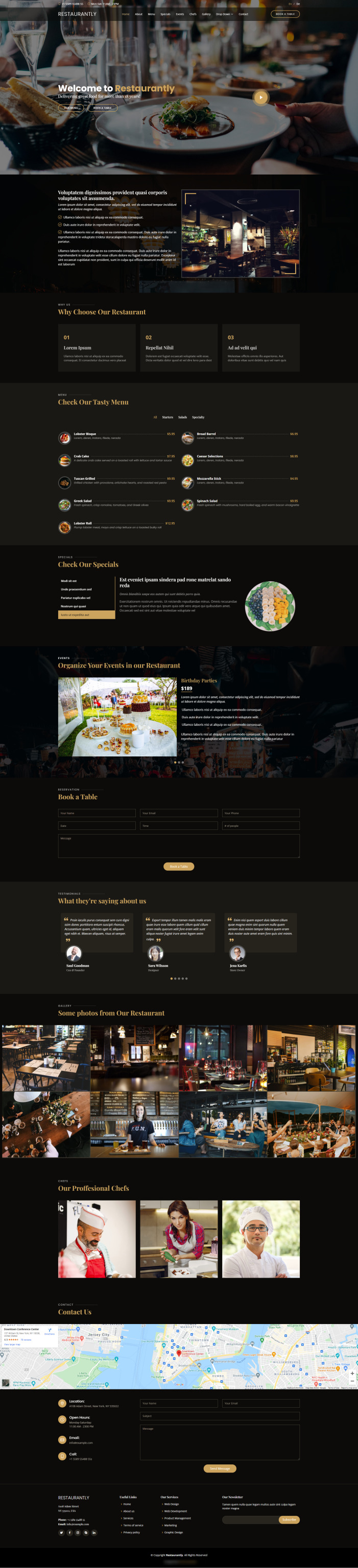
Restaurantly is a responsive website built for hotels, bakeries, cafes, bars, catering services, food businesses, and other food-related websites, and it’s elegantly styled in dark mode. It’s fully responsive and compatible with all platforms and screen sizes. It’s easy to customize for its clean and well-organized code structure.
Besides, Restaurantly comes with many dynamic and attractive features like a hero header, sticky navigation bar, call to action button, drop-down menu, reservation table, sortable food menu, and many more. Restaurantly has all the essential features and sections to create a stunning website for your restaurant. By fine-tuning the site canvas, you can make it your unique look. With Restaurantly, you can take your food business to the next level.
Key Features
Bootstrap 5
HTML5 & CSS3
PHP & MySQL
Fully responsive
Cross browser compatibility
Single Page Template
On-hover effect
Sticky navigation bar
Call to action button
Sortable food menu
Event listing section
Testimonials carousel
Reservation form
Photo gallery
Dropdown menu
Slider animation effect
On load animation
Contact form
Google maps
Newsletter Subscriptions
Social media icons
Scroll up button
Box icons
Google fonts
Our Services
Website Development
Domain, Hosting and Services
Web Application Integration
eCommerce Development
Web Theme Development
Customization
Digital Marketing
Libraries & Plugins
Bootstrap 5
favicon
Box icons
Google fonts
0 notes
Link
Naturish
is a tidy and responsive WooCommerce WordPress theme suitable for any kind of food, vegetable Shop, makeup products or similar websites that needs a feature rich and beautiful presence online with elegant and flexible design. Beside a large number of features, this theme is a perfect template for leaving a positive impression to your customers.
Naturish
theme support you many great tools to enable the features via using
Theme Options
, you also can customize Google fonts without code very easy and simple. Finally, every single element of in
Naturish
is entirely responsive, as content can be viewed from desktop and mobile devices.Features
WordPress 5+ Ready
WooCommerce 3.5+ Ready
Sticky menu
5+ different homepage styles
5 header styles (Header Builder)
5 footer styles (Footer Builder)
5 different homepage sliders (Revolution Slider powered)
Blog template – 2 styles (Grid, list)
Unlimited Colors (Customize fonts, colors, backgrounds)
Typography control (System fonts and Google fonts)
HTML (Valid) & CSS3 animations
Built with Bootstrap
Responsive design (Mobile, Tablet and Desktops supported)
SEO Optimized
Translation Ready with a .pot file or WPML
Megamenu, Multi level dropdown menu
Demo content available (one click import)
2+ product detail layout
1 note
·
View note
Text
Peace – Insurance Agency WordPress Theme
New Post has been published on https://click.atak.co/peace-insurance-agency-wordpress-theme/
Peace – Insurance Agency WordPress Theme
Peace – Insurance Agency WordPress Theme – current version 2.5.3 available for download!
– Latest Version 2.5.3 – April 27, 2018 – WordPress Version 4.9.x Ready – Hosting Requirements
Peace is an insurance agency WordPress Theme designed for insurance company, individual agent, small insurance company or other companies with insurance & financial related services.Peace is modern, clean & professional layout makes sure your insurance agency builds trust.
Peace template has a lot of features like Slider, insurance product gallery. Find an agent, claim center, Agent, Single Investor, Financial report, Annual meeting Reopen ? Download, Career, Wizard form, call to Actions, How it works & many short codes.
Pre-sale questions can be asked in item comments.
Need some help or have a question? Send us a support ticket via Dedicated support forum and we?ll be in touch as soon as we can!
OUR THEME INCLUDE ALL FEATURES THAT YOU NEED
Work on WordPress 4.9.x
Visual Composor Page Builder with Drag and Drop layout – 20+ web element
Unlimited Color Styles. Create your custom color scheme with only a few clicks!
Theme Options with Redux Framework
1-Click Import Demo Content Include Watch Video Guide
Translation-ready using provided POT file
800+ Google Fonts Support
Bootstrap v3.3.1
600+ Font Awesome icons
Insurance product
Get a Quote (With landing page Working form)
Each Product Landing Pages
Find an agent
Claim center
Investor
Partner
Career
Accordions, Tabs
100% Responsive with Bootstrap 3.X
Cross Browser
Support contact form 7
Child Theme Ready
iPad and iPhone compatible
Very Clearly Documentation (Step by Step)
Changlog Peace – Insurance Agency WordPress Theme
27/04/2018 – Version 2.5.3
- Updated: Visual Composer version 5.4.7 - Improved: Improving the CSS style - Improved: Improving the theme options - Files Edited: functions.php, sample-config.php, style.css
17 November, 2017 – Version 2.5.2
- Updated: Visual Composer version 5.4.3 - Updated: Theme compatible with WordPress 4.9.x - Improved: Improving css code, php code in the theme - Files Edited: functions.php, style.css
10 August, 2017 – Version 2.5.0
- Updated: Visual Composer version 5.2.1 - Updated: Theme compatible with WordPress 4.8.x - Files Edited: functions.php, style.css
12/04/2017 – Version 2.4
- Updated: Visual Composer version 5.1.1 - Updated: Theme compatible with Newsletter 4.8.9 - Updated: FontAwesome 4.7.0 - Files edit : style.css, footer.php, functions.php, sample-config.php, vc_shortcode.php, shortcode.php
15/12/2016 – Version 2.3
- Updated: Visual Composer version 5.0.1 - Updated: Theme compatible with WordPress 4.7 - Fixed: Conflict js with Visual Composer Tab, Tour, Accordion - Files edit : style.css, sample-config.php, archive-insurance.php, insurance.js, functions.php
27/09/2016 – Version 2.0
- Update Visual Composer 4.12.1 - Update theme compatible with WordPress 4.6.1 - Remove folder plugins in theme with path insurance/framework/ - Improve back to top button and look nice now. - Files edit : style.css, insurance.js, functions.php
11/07/2016 – Version 1.9
- Update Visual Composer Version 4.12 - Update Font Awesome Version 4.6.3 - Update TGM-Plugin-Activation Version 2.6.1 - Added : require install plugin "Redux Framework" from version 1.9 - Removed folder ""Redux-Framework" in folder theme. - Files edit : style.css, functions.php, vc_row.php, vc_shortcode.php, etc...
20/04/2016 – Version 1.8.5
- Update Visual Composer 4.11.2.1 - Fixed menu parent missing arrow down icon. - New added option on/off newsletter on footer and change text about newsletter form in Insurance Options.
13/04/2016 – Version 1.8.4
- Update Visual Composer 4.11.1 - Compatible with WordPress latest version 4.5 - Fixed js in file insurance.js - Files edit : functions.php, vc_row.php
01/02/2016 – Version 1.8.2
- Update Visual Composer 4.9.2 - Fixed for menu the first level click to link out. - Files update : style.css, insurance.js, header.php
7/01/2016 – Version 1.8.1
- Fixed menu top (button "Get Quote") click and do not show submenu. - Update Visual Composer latest version 4.9.1 (You can find in folder plugins)
11/12/2015 – Version 1.8.0
- Update Visual Composer latest version 4.9 - Change new file plugin Visual Composer latest version 4.9 in folder "plugins" - Remove file vc_column.php in folder theme insurance/vc_templates/ - Added new sticky header - Added new back to top button - Files update : header.php, insurance.js, style.css, functions.php, - Added new file in folder theme : - insurance/images/ui.totop.png - insurance/js/jquery.ui.totop.js - Fixed responsive menu display on mobile. - Update demo content. - Added new files languages translate : en_US.po & en_US.mo in folder theme insurance/languages/
10/11/2015 – Version 1.4
- Update Visual Composer latest version 4.8.1 - Update theme compatible with Visual Composer latest version - Update some file and css. - Fixed mobile menu and parent menu on desktop.
27/10/2015 – Version 1.2.0
- Add function for Slider Autoplay - Add option show / hide : Button Search, Button Login, Button Quote on Header - Fixed Logo
06/10/2015
- Update Visual Composer latest version 4.7.4
5 October 15
- Fixed Search Form Agent by name, by Zipcode, by City, Shortcode Insurance, Shortcode Testimonial with field number post to show. - Fixed Dropdown menu level 3.
15 September 15
* First release!
BUY From ENVATO Marketplace
#agency#auto insurance#broker#business & financial#business & service#business template#clean template#corporate websites#home insurance#insurance#insurance agency#insurance theme#investment#mortgage#peace#theme#wordpress
1 note
·
View note
Text
Best Full Stack Java Developer Course - Elegant Training Center
The Elegant Training Center of Full Stack Java Developer Course is nothing but complete designing of both websites and applications where the developers need to work from frontend to backend development. With our Full Stack Web Development Course, you will become an expert in all the aspects of web development such as Java, .NET, MEAN Stack and Python. In Frontend you are able to learn – HTML, HTML5, CSS3, Bootstrap, JavaScript and jQuery whereas in Backend – Node.js, Meteor.js, Angular 2,4&5, PHP and Ruby on Rails and finally in Database – MySQL, PostgreSQL, MongoDB, CouchDB and Apache Cassandra.
Course Objectives:
1.To Learn the core concepts of both the frontend and backend programming course
2.To Get familiar with the latest web development technologies
3.To Learn all about sql and nosql databases
4.To Learn complete web development process

Prerequisites:
1.Basic Knowledge of Programming is enough
2.Full Stack Web Developer Online Training Elegant Training Center
Who should go for this course:
students who are interested in Full Stack Web Developer Course
Frontend Developers
Backend Developers
Full Stack Development Course Content
UI Developer roles and responsibilities
UX designer roles
Technologies needed
Power of UI

Current market requirements on UI
Basic Technologies needed
Difference between Frontend and Backend
CSS
What is CSS in Full Stack Java Developer Course
Different ways of applying CSS for elements, and priority chain of CSS
CSS Properties (color, font, size, border…etc.)
Including external page links in a page using anchor tags and its properties
Working with row and column data using table tags
Hiding and unhiding elements using display property
img tag, p tag, ul and ol tags, li, nobr, hr, bretc
Layouts, forms, buttons
Input fields (textbox, radio button, checkbox, dropdown, text area etc.)
Debugging HTML & CSS (Firebug, IE and Chrome developer tool)
Creating Tabs and menu lists
More CSS Properties
For more details visit our website: Full Stack Java Developer Course
Contact: +971 54 749 5664
Address: Office Number 620, Al Attar Business Center, Beside Ibis Hotel, Al Barsha 1 Near Mashreq Metro Station, Sheikh Zayed Road, Dubai, UAE
Facebook: https://www.facebook.com/ElegantTrainingAE/
Twitter: https://twitter.com/EPMDTDUBAI
Youtube: https://www.youtube.com/channel/UCp9zBBZkcXWhQXVUYxBYXtQ
Instagram: https://www.instagram.com/eleganttraining/
#Full Stack Java Developer Course#Python Certification#Autodesk Authorized Training Center#Interior Designing Course in Dubai
0 notes