#browser privacy comparison
Explore tagged Tumblr posts
Text
Exploring the Best Cybersecurity Browsers in 2025
Introduction Let’s be honest—your web browser is like the front door to your digital life. And in 2025, with cyber threats getting sneakier by the day, that door needs more than just a basic lock. It needs next-level protection. This isn’t just about blocking pop-ups or installing an ad blocker anymore. We’re talking about full-on digital shields—anti-tracking tech, built-in VPNs, encrypted…
#best browsers for security#browser privacy comparison#cybersecurity browsers 2025#private browsing tools#secure web browsers
0 notes
Text
#Brave browser#Chrome browser#Brave vs Chrome#secure browser#private browsing#ad blocker browser#BAT rewards#Brave browser benefits#faster browser than Chrome#privacy-focused browser#Brave crypto rewards#Brave performance#Chrome alternative#Brave speed comparison#best browser 2025.
0 notes
Text
One thing I noticed talking about Linux and free software is that a lot of people seem afraid of learning things about technology. I constantly read things like "I hate windows, but switching to linux would mean learning a new OS, and you have to be some super-smart programmer-hacker to do that." Or even: "Switching to firefox would mean switching browsers and I don't know how"
And that is precisely the attitude tech companies like Microsoft and Apple try to instill in their users in order to control them. They create these simple and “friendly” user interfaces for their products, but these hide information. From their OS being pre-installed to their settings apps, they keep people from learning things about how their computer works, and letting the companies make the decisions for their users.
I think people are underestimating themselves and overestimating how hard it is to learn new things are. It is like Windows/Macos have taught them some kind of technological learned helplessness. Not knowing how computers work and being afraid to learn how is how companies like Microsoft controls you, and justifies that control.
For example, people hate the forced and automatic system updates on Windows. And Microsoft justifies it as necessary because some people don’t know that their computer needs security updates and therefore don’t update, so they have to force the updates on them. That’s definitely true, and Microsoft’s tech support people is definitely very aware of that but it is a operating system that presumes that the user is incompetent and therefore shouldn’t control their own computer. And of course Microsoft abuses that power to force privacy-invading features on their users. Windows updates are also badly designed in comparison, no Linux distro I’ve used required the update program to hijack the entire computer, preventing the user from doing other things, but Windows does.
This is the dark side of “user-friendly” design. By requiring zero knowledge and zero responsibility for the user, they also take control away from the user. User-friendly graphical user interfaces (GUI) can also hide the inner workings of a system in comparison to the command line, which enables more precise control of your computer and give you more knowledge about what it is doing.
Even GUIs are not all made equal in regards to this, as the comparison between the Windows Control panel and their newer Settings app demonstrates. As I complained about before, Windows have hidden away the powerful, but complex Control Panel in favor of the slicker-looking but simplified and less powerful Settings app for over a decade now.
Of course this is a sliding scale, and there is a sensible middle-ground between using the command line for everything and user-friendly design masking taking control away from the end user.
There are Linux distros like Linux Mint and MX Linux who have created their own GUI apps for tasks that would otherwise use the command line, without taking control away from the user. This is mainly because they are open source non-profit community-driven distros, instead of being proprietary OSes made by profit-driven megacorps.
Still, giving that control to the user presumes some knowledge and responsibility on part of the user. To return to the update example, by default both Mint and MX will search and notify you of available updates, but you will have to take the decision to download and install them. Automatic updates are available in both cases, but it’s opt-in, you have to enable that option yourself. And that approach presumes that you know that you should update your system to plug security holes, something not all people do. It gives you control because it presumes you have knowledge and can take responsibility for those decisions.
All this also applies to the underlying fact that practically all pre-built computers nowadays have an operating system pre-installed. Few people install an OS themselves nowadays, instead they use whatever came with the computer. It’s usually either Windows or MacOS for desktops/laptops, and Android/IOS for smartphones (which are also a type of computer).
Now all this is very convenient and user-friendly, since it means you don’t have to learn how to install your own operating system. The OEM takes care of that for you. But again, this is a convenience that takes choice away from you. If you don’t learn how to install your own OS, you are stuck with whatever that is on the computer you bought. It’s probably precisely this step that scares people away from Linux, few people have installed even Windows, and installing your own OS seems impossibly scary. But again, learning is the only way to take back control. If you learn how to install an OS off an USB stick, you now have choices in what OS to use. (Sidenote: the hard part IMO is not the actual install process, but fiddling with the BIOS so it will actually boot from the distro on the USB stick. This old comic strip illustrates this very well).
That’s how life is in general, not just computers. Having control over your life means making decisions based on your own judgment. And to make sensible, rational decisions, you have to learn things, acquire knowledge.
The only other alternative is letting others take those decisions for you. You don’t have to learn anything, but you have no control. And in the tech world, that means big corporations like Microsoft, Google and Apple will make those decisions, and they are motivated by their own profits, not your well-being.
Computers have only become more and more capable and more important in our lives, and that can enable wonderful things. But it also means more power to the tech companies, more power over our lives. And the only way to resist that is to learn about computers, to enable us to make our own decisions about how we use technology.
902 notes
·
View notes
Note
what is the best way to get safer/more anonymous online
Ok, security and anonymity are not the same thing, but when you combine them you can enhance your online privacy.
My question is: how tech literate are you and what is your aim? As in do you live in a country where your government would benefit from monitoring private (political) conversations or do you just want to degoogle? Because the latter is much easier for the average user.
Some general advice:
Leave Windows and Mac operating systems and switch to Linux distributions like Fedora and Ubuntu (both very user friendly). Switch from Microsoft Office or Pages/Numbers/Keynote (Mac) to LibreOffice.
You want to go more hardcore with a very privacy-focused operating system? There are Whonix and Tails (portable operating system).
Try to replace all your closed source apps with open source ones.
Now, when it comes to browsers, leave Chrome behind. Switch to Firefox (or Firefox Focus if you're on mobile). Want to go a step further? Use LibreWolf (a modified version of Firefox that increases protection against tracking), Brave (good for beginners but it has its controversies), DuckDuckGo or Bromite. You like ecofriendly alternatives? Check Ecosia out.
Are you, like, a journalist or political activist? Then you probably know Tor and other anonymous networks like i2p, freenet, Lokinet, Retroshare, IPFS and GNUnet.
For whistleblowers there are tools like SecureDrop (requires Tor), GlobaLeaks (alternative to SecureDrop), Haven (Android) and OnionShare.
Search engines?
There are Startpage (obtains Google's results but with more privacy), MetaGer (open source), DuckDuckGo (partially open source), Searx (open source). You can see the comparisons here.
Check libRedirect out. It redirects requests from popular socmed websites to privacy friendly frontends.
Alternatives to YouTube that value your privacy? Odysee, PeerTube and DTube.
Decentralized apps and social media? Mastodon (Twitter alternative), Friendica (Facebook alternative), diaspora* (Google+ RIP), PixelFed (Insta alternative), Aether (Reddit alternative).
Messaging?
I know we all use shit like Viber, Messenger, Telegram, Whatsup, Discord etc. but there are:
Signal (feels like Whatsup but it's secure and has end-to-end encryption)
Session (doesn't even require a phone or e-mail address to sign up)
Status (no phone or e-mail address again)
Threema (for mobile)
Delta Chat (you can chat with people if you know their e-mail without them having to use the app)
Team chatting?
Open source options:
Element (an alternative to Discord)
Rocket.chat (good for companies)
Revolt.chat (good for gamers and a good alternative to Discord)
Video/voice messaging?
Brave Talk (the one who creates the talk needs to use the browser but the others can join from any browser)
Jami
Linphone
Jitsi (no account required, video conferencing)
Then for Tor there are various options like Briar (good for activists), Speek! and Cwtch (user friendly).
Georestrictions? You don't want your Internet Provider to see what exactly what you're doing online?
As long as it's legal in your country, then you need to hide your IP with a VPN (authoritarian regimes tend to make them illegal for a reason), preferably one that has a no log policy, RAM servers, does not operate in one of the 14 eyes, supports OpenVPN (protocol), accepts cash payment and uses a strong encryption.
NordVPN (based in Panama)
ProtonVPN (Switzerland)
Cyberghost
Mullvad (Sweden)
Surfshark (Netherlands)
Private e-mails?
ProtonMail
StartMail
Tutamail
Mailbox (ecofriendly option)
Want to hide your real e-mail address to avoid spam etc.? SimpleLogin (open source)
E-mail clients?
Thunderbird
Canary Mail (for Android and iOS)
K-9 Mail (Android)
Too many complex passwords that you can't remember?
NordPass
BitWarden
LessPass
KeePassXC
Two Factor Authenticators?
2FAS
ente Authenticator
Aegis Authenticator
andOTP
Tofu (for iOS)
Want to encrypt your files? VeraCrypt (for your disk), GNU Privacy Guard (for your e-mail), Hat.sh (encryption in your browser), Picocrypt (Desktop encryption).
Want to encrypt your Dropbox, Google Drive etc.? Cryptomator.
Encrypted cloud storage?
NordLocker
MEGA
Proton Drive
Nextcloud
Filen
Encrypted photography storage?
ente
Cryptee
Piwigo
Want to remove metadata from your images and videos? ExifCleaner. For Android? ExifEraser. For iOS? Metapho.
Cloak your images to counter facial recognition? Fawkes.
Encrypted file sharing? Send.
Do you menstruate? Do you want an app that tracks your menstrual cycle but doesn't collect your data? drip.
What about your sexual health? Euki.
Want a fitness tracker without a closed source app and the need to transmit your personal data to the company's servers? Gadgetbridge.
34 notes
·
View notes
Text
Threads, Meta's new social media app, has signed up 100 million new users less than a week since its launch last Wednesday, making it the fastest-growing app in history.
Like other social media apps, users probably barely scanned − or skipped − the terms and conditions for what information Threads can collect, share and sell about them.
Meta probably already had a lot of information about users because Threads is built upon its Instagram platform.
Start the day smarter. Get all the news you need in your inbox each morning.
So how much does Threads already know about you, and what can it do with that data? Here are a few reasons to be concerned about your privacy.
What information does Threads collect?
Social media platforms monetize user data by selling relevant ads based on your location and activity, but, along with the usual app privacy requests like browsing history and location data, Threads also asks for financial information, health and fitness data, diagnostics and a nefarious-sounding "sensitive info."
Many users have voiced concern over Threads for its 14-point list of data permissions you're granting Meta to use the app. Twitter, by comparison, has 10 of these.
"I would say it's at the outer boundaries of what's usually expected, which is to be expected from its connection to Facebook, a brand long known for being especially hungry to take in user data and commercialize it in different ways," says Dan Ackerman, the new editor-in-chief at Gizmodo, a leading technology, science and culture news publication.
Android users can toggle off some of the data requests from the app, while the Apple App Store is "more take-it-or-leave it," Ackerman said.
"It also doesn't help that there's no browser-based fully functional version of Threads right now, and so you have to use the app version," he said.
Meta declined my request for comment and clarification.
Is Threads data collection worse than Twitter?
It's not necessarily malicious, suggests Tim Bajarin, a veteran technology analyst and Chairman of the San Jose, California-based market research firm Creative Strategies. "Users should know this Threads data list is pulled directly from Instagram, and it's all tied to their advertising engine when they start to monetize Threads.
"When you sign off on financial info, for example, they're not looking at your bank statements or anything," Bajarin said.
Rather, Threads collects what you're posting about and liking, where you are, and whether you bought something through a third-party site, app or game you logged into using your connected Facebook/Instagram ID (usually to avoid creating a new password altogether).
Bajarin said users are granting Meta access for future advertising.
"Meta isn't giving you a free app out of the goodness of their heart − they're there to make money, which is mostly from advertising."
Threads can collect and save this information, and the data can also be shared with third-party services that connect to your Threads profile.
Can you deactivate Threads?
Yes, but you cannot delete it without also deleting Instagram, Bajarin said.
"Meta built (Threads) on the Instagram infrastructure, on top of the program itself, and so it would be very difficult to uninstall one and not both – at least the way it's engineered today. ... They could eventually be spun out to be completely separate apps," Bajarin said.
To deactivate (but not delete) your Threads account, Adam Mosseri − the Instagram boss who now spearheads the Threads app – says you can choose to hide your Threads profile and content, delete individual Threads posts and set your profile to private, as reported by USA TODAY contributor Jennifer Jolly.
"Threads is powered by Instagram, so right now it's just one account, but we're looking into a way to delete your Threads account separately,” he posted.
Ackerman said the fact Threads is built on Instagram is actually a boon for Meta and users, "as it's especially easy to sign up for, has no wait list, and is simple to use." But "in order to delete your Threads account after you sign up, you’ll need to delete your Instagram account, as well, which reminds me of the difficulty people had deleting their Facebook accounts in the past, and how there was a lot of fine print about what data Facebook would keep unless you jumped through extra hoops."
Is the Threads app safe?
Threads is asking for more permissions than Twitter, so it boils down to your comfort level.
Though some of the privacy permissions seem ludicrous – granting Threads access to health and activity data and other "sensitive info" on a smartphone just seems wrong – no one is forcing users to install and use Threads or any other social media app that monetizes its free platform by delivering personalized, contextual ads to you.
Threads is available in more than 100 countries, but perhaps it's no surprise it isn't available in the Europe Union just yet: Meta was forced to pay more than $400 million by EU regulators for forcing users to accept targeted ads.
Personally, I am using and enjoying Threads quite a bit but wish there was more clarity about how my data is collected and used. And I'm disappointed Meta declined to clarify things.
I select "Ask not to track" on all iPhone apps to reduce an app's visibility into my web browsing activity, and I have a virtual private network (VPN) on my computer for extra privacy, but perhaps it's true there is nothing truly free in this world – it's just up to each person to decide whether the cost is worth it.
24 notes
·
View notes
Text
BROWSERS, ADBLOCKERS AND OTHER ADDONS
tl;dr: Use LibreWolf and install CleanURLs, or if not, use uBlock Origin and CleanURLs on whatever browser you use.Librewolf : https://librewolf.net/uBlock Origin : https://ublockorigin.com/CleanURLs : https://github.com/ClearURLs/Addon
BROWSERS:
I will not start an argument about the necessity of privacy respecting browsers, I assume if you're reading this rambling of mine about the subject you're at least partially interested in not leaking all your data to the internet. Most browsers you'll encounter are leaky, and they will give your data to 3rd parties, either by poor design or implementation or knowingly and happily for money, but some browsers are just more leaky than others, so your choice of browser matters.
Apart from the ethical issues that uncontrollable data selling raises, online ads, tracking cookies and these tracking methods lead to a slower internet, higher processor and memory requirements, a messy design of webpages, and a plethora of other security issues and opportunities for bad actors ("hackers"). The sheer number of so-called attack vectors that web browsing presents is astounding.
Just to give a brief image of it, visit the site https://privacytests.org/, it will show you a comparison of web browsers on their performance of not leaking stuff to other people. The different tests are performed daily, and the website is rather informative about these tracking methods, attack vectors. Some part may be less important to you (Tor capabilities for example), so not all privacy respecting features are created equal, but this is the closest you'll ever get to an open and easily digestable learning material on browser privacy.
At the time of writing the best option for daily use is LibreWolf, basically a fine-tuned Firefox. It also has a lot of features for advanced users, but is generally easy to use, with built in uBlock Origin, and javascript disabled (which you may want to enable for certain web pages).You may want to know that certain browsers are tracking your movement and build a profile on you without ever visiting any webpage, and this category includes Firefox, and Chromium as well.
ADBLOCKERS:
Most adblockers have long sold their souls to the devil, and they are the ones collecting data on you, and some of them are purposefully not blocking certain ads, go figure. A lot of them are not open source, or not even open on their business pactices. You wouldn't hire a security company to protect your business who has a sketchy and non-transparent working, and who you cannot verify that they are not accepting money from the Chinese Communist Party, would you? The easy answer is to use uBlock Origin, an open source, transparent, free as in freedom software, with a completely transparent working, and verifiable everything. Please note that uBlock and uBlock Origin are not the same adblocker, and the regular uBlock has been bought by - guess what - an advertising company.
CleanURLs: Sometimes when you receive a youtube link, and you click on in, instead of youtube.com/watch?=xxxxxxx you'll get a ten times longer link with fbclid and really long alphanumerical stuff, isn't it weird? Does this link need to be this long to function? Well, the answer is no. It's just one of the tricks how websites track you with even more unnecessary cookies, that try to follow you from site A to site B (for example to figure out which youtube account belongs to which facebook user to make even more targeted ads). You can manually delete all those cross-site tracking stuff from every link you use but it's a tedious, but easily automated task. That's where CleanURLs come in, to do this instead of you. You'll be surprised how many tracking attempts are blocked in a day by this stuff.May these tools bring you a faster and cleaner internet experience.
18 notes
·
View notes
Text
Aight, I'm pissed enough at Y*utube's aggressive ad bullshit (this reddit comment summarizes it pretty well) and it's one of the few G**gle services that we're stuck stuck with, that I'm gonna make my own post on current workarounds as of 10/12/2023, with info on methods that I know of for both desktop and mobile. They may not be the best workarounds, but they are what I'm currently using or trust from what I've heard (and I haven't had any other posts like this come across my dash, so maybe this is needed). We fight to the bitter end, comrades.
This post is specifically for if you must be logged in to use Youtube. Your greatest defense would be to use Youtube while logged out. From what I can tell, they basically can't do anything to you if you are.
Please note that I am absolutely no web or code expert, I don't understand the inner workings of the G**gle all seeing eye and how they catch you on this shit, I don't know if it's account based or IP based, I just barely figured out how to buy and use my own domain like three weeks ago, so there are likely things in this post I will suggest that people will correct me on. If for some reason this post gets big and starts circulating (unlikely), please check reblogs and replies for additional information (and make sure it's ACCURATE if you can). Knowledge is your friend.
With that plea to the void out of the way:
Desktop:
Some folks are using browsers with built in ad blockers such as Brave (with varying results; the comments are worth a read by everyone regardless if you use Brave) to circumvent the ad block policy, but that's Chromium shit! We don't do that in this house! I guess you can if you really want to (PrivacyGuides apparently gives it the seal of approval) but if you like your online privacy, I personally really do suggest sticking with Firefox.
"But Dyl, they're catching us on Firefox even with Ublock Origin."
Yes, but the Ublock team is working their asses off to keep up with every. single. ID. change. Y*utube makes to try to break their workarounds. If it's not currently working for you, click on that link right there and follow that guide. This war of the ads will probably continue for a while, so my advice for the foreseeable future is this:
Always perform the four steps listed in the above link any time you've been away from Y*utube for a while (even just a couple hours),
and double check the Y*utube ID VS Ublock's current ID as stated in the linked comment at the start of this post.
After verifying there's an ID update and Ublock is caught up, reset your filters every single time you get on after a several hour break (after backing up your personal filters and trusted sites, if you have any of those customized). Why so often? Because that's just about how often Y*utube's updating their popup ID to catch you with your ad blocker. The Ublock team is staying on top of it fairly well considering the insane frequency, but they may not always get to it for a few hours (hence checking the ID).
After rebooting your Ublock, check a few videos without being logged in first so as not to put your account at risk. Do so in incognito if it's easiest for you. EDIT: If you aren't logged in, YT won't give a shit if you have an ad blocker-- or so I've heard.
"That sounds like a hassle. Don't the filters in this post work?"
They may have at one point! But that post was made all the way back at the end of June 2023, and most recent replies in the post are stating it's not working for them anymore. Thus, I'd just constantly reset your Ublock for the time being until a better solution is implemented. Besides, once you know what you're doing, resetting Ublock takes a grand total of, oh I dunno, a minute? On that note, with YT's constant updates, I have no idea how Brave is faring/keeping up in comparison. And besides from using either Brave or Firefox+Ublock, I don't know of any other desktop solutions.
Furthermore-- and this applies to both desktop and mobile, but I'm bringing it up now-- if you really value your Y*utube channel and don't want it to lose access to watching videos-- or worse-- it may work to make a Y*utube account that's dispensable as your new default. I just used my spam email, honestly. It's literally no skin off my nose if that account suddenly can't watch Y*utube anymore. Then, save the browsing on your main account for when you can afford to have your adblock off (or just don't watch videos from that account anymore). It seems if you've already got the warning once, you're basically on G**gle's watchlist with that account now-- so if you've gotten it on your main, better safe than sorry.
Mobile:
There are a couple things I know of that you can do here. My first suggestion, and the one I just set up, is Revanced (aka the Revanced Manager, and it works in tangent with a MicroG fork (I absolutely do not have the vocabulary to explain what MicroG is/does, just know you can't log in to YT Revanced without it)). This Reddit post is the one I think will make the most sense to everyone for installation, but I would use it in conjunction with the official guide for dummies, not as a replacement for it.
TL;DR, Revanced is an open source APK patcher (or in gamer speak, a mod) that provides patches for numerous applications (T*mblr included, hint hint). Note the term "patches." Yes, you do need to download an APK of your app of choice (on non-rooted devices), but technically what Revanced does is create its own "build" of the app by combining the APK and the patches, and since they're not the ones distributing the APK, I believe that technically keeps them out of G**gle's death laser. PLEASE note that Revanced does NOT distribute its own APKs: if you're trying to save yourself hassle and find something claiming to be an already patched Revanced APK, be it for Y*utube, Reddit, etc, assume it's a virus even if it's not. Always get your APK from apkmirror with your own fingers and manually patch it in with Revanced.
I know the guide looks scary, but believe me: Revanced used to be WAY harder to install, as in, you had to go through a virtual machine on your phone harder. At the current moment, Revanced is Android only. Sorry Apple users :/
If logging in to an account is of no consequence to you and you could not care less, Newpipe is another good third party YT choice from what I've heard; I don't know if it has all of the same features as Revanced YT, but at the very least, yes, it should block ads. It seems to also be compatible with Soundcloud and Bandcamp of all things at a glance, so if those are common applications for you, Newpipe might even be a better option for you over Revanced. Alas, yet again, this app is not compatible with Apple-- and as this is the last third party YT app I have to offer, I don't know if there are any third party YT apps that are Apple compatible. However...
If installing a scary new non-playstore app isn't up your alley, Brave seems to have a mobile app as well; you'd be watching Y*utube in your browser instead of the Y*utube app, but hey, I was watching Y*utube in Firefox mobile with Ublock until I put on my big kid pants with Revanced, so it's absolutely doable. Again, I must reiterate, I don't know how Brave is faring with these changes.
That's all I've got, but just to reiterate: I'm not an expert. I only know bare bones web/code stuff, my understanding on some of these things may be slightly off or wrong, these are just the methods I know of that work to circumvent YT ads. Your mileage may vary on a number of factors, including but not limited to, your understanding of/ability to learn how to download and use non-playstore apps, any breaking updates YT makes to further enforce their tyranny, how G**gle keeps track of ad blockers in browsers, and how long ago this post was made vs when you're seeing it.
It's war out there, soldier; good luck.
#important#psa#ad blocking#should i tag this with more relevant tags? yes#am i not going to because i fear this post actually circulating? also yes#if it 'escapes' containment it's more like it's going to be dragged out#dylawa rambles
6 notes
·
View notes
Text
Show Diffs
ShowDiffs.com provides free, powerful, and easy-to-use comparison tools for text, code, JSON, CSV, and more. All processing happens in your browser for maximum privacy and security.
website:
online diff
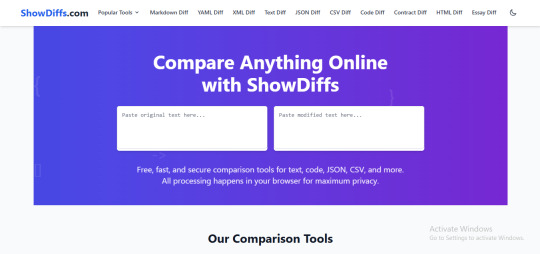
1 note
·
View note
Text
LemonChat.app: Anonymous Chat Platform Review
I
ntroduction
In the time when typing has become the main way of talking to people, places that help do this suddenly with new people has gotten very popular. LemonChat͏.ɐpp is one of these and it says that it is a "Best Random Chat Platform" which lets you "talk to strangers from all over the world through text or video" while keeping you safe and private. This will look at LemonChat's abilities, how it keeps you safe, and the general experience of using it.
What is LemonChat?
LemonChat is free random chat that works as an Omegle alternative, connecting you to strangers from all over the globe with textual and video chatting options. It secures anonymous linking to strangers worldwide and ensures user safety with constant moderation in a setting that supports any strict community guideline.
Key Features and Functionality
Anonymous Communication
LemonChat protects users' online privacy, so they can chat with new people without sharing any personal info. It's this feature of anonymity that has made the site so popular — people can engage in conversations without revealing who they are.
Matching based on interests
A standout feature of LemonChat is its smart matching system. The platform connects you to folks based on shared interests, so your conversations are more meaningful with people who enjoy the same things as you. You can customize your experience by adding interests, finding people for you to talk about your hobbies and passions.
Two ways to talk
LemonChat lets you talk to new people in two simple ways - typing or using video. The text chat choice is best for starters and those who like to type, while video chat makes conversations more personal with face-to-face talking using live streams.
Works on Any Device
LemonChat has not provided any app to be downloaded from any of the app stores, but their website is well-designed for mobiles. It has been made accessible on most browsers with mobile optimization enabling seamless video and text chat on iOS and Android devices. Starting is simple and fast - just pick your chat style (text or video), agree to the rules, and you're set. Get in easily with Google login; no extra sign-up needed.
Safety and Security
Moderation and Community Rules
LemonChat has put in place lots of things for user safety like moderation and anonymity, with ongoing watching to make sure chat is safe. This place gives safety tools that include report and block options which users can use when needed.
Safety Recommendations
LemonChat gives users complete safety advice:
Keep personal info safe by not sharing full names, addresses, phone numbers, or money details
Look out for tricks and be careful of people asking for money or sharing strange links
Give people their space and learn where the line is
Believe feelings - if it seems wrong, stop talking
Age Rules
The site asks users to say they are at least 18 years old and agree to Rules, Terms, and Privacy Policy.
Pricing Structure
LemonChat believes that online chat should be available to everyone; hence text and video options are free of cost. The platform is completely free to use but it has a Premium Plan for users who want to enhance their experience which is $8.99 per month.
User Interface and Experience
LemonChat has a clean interface with no irritating ads letting you use anonymous chat for chatting without any disturbance just focusing on the people you are talking to. This site has an easy interface and starting to chat takes seconds.
Platform Legitimacy and Trust
LemonChat.app is likely not a scam, rather a legit one. This is what independent website analysis has stated, giving it a 76% trust score for medium to low risk websites. Since this platform emphasizes safety and privacy, it could come with moderation, anonymity, and gender filters which in turn create a safe and respectful environment for users to connect.
Comparison to Competitors
LemonChat tries to present itself as better tan other random chat sites by linking people on interests which leads to better conversations. This is said to be "a rather safe alternative to other random chat services on the market".
Potential Concerns and Limitations
LemonChat does implement various safety measures but, users should exercise caution and be mindful of their personal information and online safety. There is a pattern of very positive or negative feedback which sometimes indicates potential issues with fake reviews.
Conclusion
LemonChat.app is a new, secure place for chats just like big older sites such as Omegle. This focus on matching people by interests, anonymous talking, and strong safety measures fixes many worries about random stranger chat sites. Giving free use, working well on phones, and good rules makes it a nice choice for people who want quick online talks.
Just like any other place where you meet strangers, always watch out for your own safety and privacy. A site's promise to keep moderating and having safety tools only builds a base for secure chats but personal care is most important.
If you want to make your circle bigger by talking anonymously with friends who think like you from all over the world, LemonChat.app gives a real and pretty safe place to find new links while keeping things private and secure.
0 notes
Text
I would be very cautious about recommending Ellipsus. For one, they are a company with a commercial product. It is not open source or even open core. Like any company they will go how the wind blows.
It's also unclear (at least without signing up for the beta) if they are making a local editor that does some online things, that you will be able to buy, or if they are making a service you have to subscribe to forever (once the free beta ends) in order to use.
They also bungled the above post, showing Brave and Vivaldi as "Search engine alternatives" when they are browsers not search engines. The blog post is correct (now anyway), and show them in the browser category, along with Firefox and others. Including DuckDuckGo, which does have a browser, so the picture above was probably just mislabeled. But beyond that, all the alternatives they recommend and the way they recommend them seem to show a shallow understanding of the topic. Like, yes you can write in Obsidian, sure but it a large and complex note taking/knowledge management system. And that might actually make sense, especially if writing a large, complex story with lot research, etc. But they don't really address that, they just say you can write with it. And then try to make it sound bad in comparison to themselves by saying "However, it does have a steep learning curve, limited collaboration, and minimal formatting." Yeah no shit it has minimal formatting, it is note app not a writing or publishing app.
They likewise fail to bring any real detail to the browser alternative category, not mentioning that e.g. the DDG browser is a low-effort Chrome frontend (unlike high effort Chrome frontends like Brave or Vivaldi), or that Firefox is about the only non-Chrome-based browser left standing (Safari is sort of the ancestor of Chrome, not Chrome, but is not ported to non-Apple platforms, and has rather stagnated lately. Other non-Chrome-based browsers amount to rounding errors). They also recommend Tor browser... look Tor is great, but the average person is probably not going to enjoy using it for day-to-day stuff for a variety of reasons. It is designed for secrecy, privacy and security above convenience or user-friendliness. If you want to use Ellipsus, and you can find out what the post-beta business model is, and you are ok with that (product or subscription), go for it. But understand the limitations and be aware that the company doesn't seem terrible serious about worries that "Break up with Google" might imply, they are just riding a trend and one that happens to give people a reason to use their product at that.
Just in time for Valentine’s Day... 💔
Ready to break up with Google?

So are we!
We’ve rounded up a bunch of privacy-centric alternatives for everything Google.

Check out the full list over on the blog!
- The Ellipsus Team xo
#Sorry that graphic just bugged me enough to go look at the site#at least they corrected the error#still nothing about them inspires much confidence#Cynical old nerd yells at cloud
49K notes
·
View notes
Text
Smart Consumer Choices in the Age of Artificial Intelligence

In 2025, artificial intelligence will no longer be a futuristic concept—it will be part of daily life. From personalized shopping experiences to virtual assistants, AI-powered decision-making will influence how people choose, spend, and save.
But as AI becomes more integrated into the consumer experience, making smart choices means understanding the technology behind it.
It's not just about convenience—it's about control, awareness, and trust in the tools we use.
Let AI Help, But Don’t Let It Decide for You
Artificial intelligence simplifies decision-making by offering product suggestions, comparisons, and timely reminders.
This is the core of AI-powered decision-making—it’s fast, data-driven, and often surprisingly accurate.
Still, smart consumers know when to pause. AI can assist, but your final decision should reflect your personal goals, not just trends or algorithms. Use AI as a guide, not a replacement for your judgment.
Evaluate the Tech Behind the Service
Not all technology adds value. When choosing services with tech, look for tools that genuinely improve your experience. AI should make things more personalized, efficient, or accessible, not more complicated.
For example, healthcare apps using AI for early symptom detection reshape preventative care.
On the other hand, some services market "smart features" that offer little real benefit. Read beyond the buzzwords and see what the tech delivers.
Use Tools That Work for You
Today’s consumers have access to an impressive range of smart consumer tools. Budgeting apps can analyze spending habits, while browser extensions help find better prices or alert you to discounts.
The smartest tools adapt to your needs.
Whether it’s a chatbot helping you troubleshoot a problem or a digital assistant managing your schedule, evaluate how these tools save time or money and whether they respect your privacy.
Everyday Purchases, Enhanced by AI
AI is now embedded in routine buying habits. Grocery apps suggest what you might need based on your past orders, and fashion platforms recommend styles based on body type, weather, or calendar.
This integration of AI in everyday purchases makes shopping faster and more personalized. But don’t forget to double-check. Algorithms aren’t perfect—they may push higher-priced options or repeat suggestions that no longer match your lifestyle.
Stay Curious, Stay Informed
The more familiar you are with AI, the more your choices will be. Learn how recommendations are generated, what data is used, and how your preferences are tracked. A bit of digital curiosity goes a long way.
Use smart consumer tools to save money and understand your habits. The future belongs to consumers who know how to use tech wisely, not blindly.
Final Thoughts
AI isn’t here to think for you but to help you think smarter. Embracing AI in everyday purchases or choosing services with tech can offer convenience and customization. But the real power lies in how you use it.
With a thoughtful approach to AI-powered decision making, today’s consumers can remain in control, informed, and one step ahead in a world driven by intelligent technology.
0 notes
Text
Brave vs DuckDuckGo: Which Browser is Better for Privacy?
When it comes to private browsing, Brave and DuckDuckGo are two top choices—but they take different approaches. Here’s how they compare.
Privacy Features
🔹 Brave
Blocks ads & trackers by default
Uses HTTPS Everywhere for secure connections
Resists fingerprinting (makes tracking harder)
Optional private ads (earn crypto if you want)
Paid Firewall + VPN for extra security
🔹 DuckDuckGo
Blocks third-party trackers automatically
Forces HTTPS encryption when possible
Rates sites with a privacy grade (A-F)
No personal data collection (even in searches)
Global Privacy Control sends "Do Not Track" signals
Performance & Usability
Brave is Chromium-based, so it’s fast and works like Chrome (minus the tracking).
DuckDuckGo is simpler, focusing on lightweight privacy (better for quick searches).
Who Should Use Which?
✔ Choose Brave if you want a full-featured private browser with extra tools (VPN, crypto rewards). ✔ Pick DuckDuckGo if you prefer minimalist privacy (especially for search) without extra fluff.
Final Verdict
Both are great, but Brave is better for power users, while DuckDuckGo is best for simple, no-fuss privacy.
🔗 Read the full comparison here: Brave vs DuckDuckGo
1 note
·
View note
Text

Absolute banger gamer opinions here from @raptorbricks and OP.
I am willing to wait 5 seconds for my console to boot if I can decorate it with pretty menus, Banger BGMs, little jpegs of dudes I like (rewarding me for playing a gacha game for the jpegs like Arceus intended), vertical space in my UI, folders (the most complex of UI features for nintendo to develop aparently), game notes, Web browser, TOUCH FEEDBACK.
And anyone that has played the original Splatoon knows that the game pad is THE way to play that game. Instant map availability at all times to jump to a teammate and see the current conditions of the field. The pros are now trying to replicate that in Splat 3 by continually having the map open at ANY moment of downtime. It's playable but annoying if you're not watching from a spectating ghost player. Hello. Pokemon Snap.
In comparison, the switch is instant but feels cold and dead. There's a lot of very good games on it, but I think I'd forget it if it wasn't around for so long. I understand, though, that the switch is very significantly better to develop for than the WiiU or the DS series, which I think is why there's a Great Dividing Range of shovelware on switch and hardly anything on the WiiU. But at this point, I'm just outright pirating some of my games now because I can't afford to buy or even the time to play the games I want to. At least on 3DS, it felt like an experience. Or maybe that's just my nostalgia because I can't afford to be a kid anymore.
At least on the WiiU and 3DS, I can look up porn for myself in my own privacy on the Web browser; instead of having an awkward softcore hentai game next to Mario on the game store for my family to see.
Unironically I think we need just a more powerful DS again. Dual screens fuck. The amount of creativity and interactivity and cool UI that went into DS games is literally unmatched and like those things were tough as fuck too. Please hear my wish. I get that the switch is technically handheld and thus portable but also no it is not that thang is so delicate and lacks the sophistication of just being able to shut it at a moments notice to pause everything without having to hit a pause menu. Does anyone hear me. Hello. Pokémon ranger.
63K notes
·
View notes
Text
Virtual private networks (VPNs) are used by businesses and individuals alike to provide secure, direct access to networks from remote locations, and unlock a raft of benefits as a result. There are different ways to configure and operate VPNs, and different technologies and techniques available for those that want to implement them. This means you’ve got a few points of comparison to weigh up when choosing a setup to use. One of the main distinctions is between encryption methods, with IPsec and SSL being the primary contenders. Let’s dissect the differences between these approaches, and also unpick which is right for you according to your needs. Understanding IPsec When it comes to VPN IPsec, or internet protocol security as it is also known, the key thing to appreciate is that it acts as a network-level solution for encrypting and authenticating interactions between two or more devices. There are actually several protocols encompassed by the umbrella of IPsec, and these work together to encrypt IP packets and authenticate connections over public networks, creating privacy and security as a result. Getting to grips with SSL The first point to grasp is that secure sockets layer technology has actually been superseded by transport layer security (TSL), although in some cases you’ll still hear SSL discussed with regards to a VPN. In all likelihood this will be an instance of SSL and TSL being used interchangeably, so don’t get confused and think that an SSL solution is long in the tooth, as TSL is almost certainly underpinning the service in question. SSL VPNs ensure that data sent between processes over a network connection is encrypted throughout its journey, again preventing outside intervention or manipulation. The port numbers of individual processes will be taken into account as part of the encryption process. Wrangling the differences By this point the main thing to know is that IPsec is about creating secure, encrypted connections between devices, while SSL is about achieving the same thing, but between programs instead. So with an IPsec VPN you could establish an encrypted link between a laptop and a business server, while with an SSL or TLS VPN you could ensure that a web browser was able to access a web server securely. Because of this distinction, there are also differences in terms of the setup required. SSL functions within a web browser, while IPsec needs its own software installed and configured on all devices involved. There are a lot of other variables to consider, but these largely come down to how you decide to implement the given VPN solution, and so it’s important to avoid generalizing when making comparisons, because each deployment and use case will be unique. Coming to a decision So how exactly can you pick between competing IPsec and SSL VPN packages? Well, your first port of call is considering the aspects of performance and security. Performance differences between the two should be negligible, although this does depend on your implementation of the VPN. It is possible to suffer some performance penalties when using IPsec, for example, because as mentioned this requires additional locally installed software on connected devices. That said, you may be willing to make this compromise in order to achieve network-level encryption. From a security perspective, it’s equally tricky to separate the two. The best option is to consider the threats you face, and decide whether the merits of IPsec or SSL solutions are more appropriate in this context. This is where an exploration of the outcomes of successful breaches is also required. Because IPsec functions at a network level, it has obvious conveniences for end users, but can be more vulnerable to disruption if an attack gets through the outer layer of encryption. SSL keeps interlopers at arms’ length because it defends the transport layer instead, but does leave you with different limitations from a functionalist perspective to take onboard. Final thoughts
Whether you eventually implement an IPsec VPN or instead opt for an SSL VPN, this is not a decision to be rushed, nor one to make without carrying out a rigorous assessment of your requirements. There are pros and cons to each, and the main thing to remember is that encryption in all its forms is better than not having any kind of protection for remote connections.
0 notes
Text
Focus these points before start file sharing
In the present speedy advanced world, moving documents between gadgets ought to be fast and bother free. Whether you're changing from an Android to an iPhone or simply have to share some photographs with a companion, having the right application can have a significant effect. Enter Xender, a strong record move application that stands apart for its capacity to overcome any barrier among Android and Apple gadgets. We should jump into what settles on Xender a phenomenal decision contrasted with other famous choices like AirDrop .
What kind of Security measure of Using Xender for Data
Complete encryption Protection: Xender uses end-to-end encryption during file transfers, which helps protect sensitive data from unauthorized access.
No Third-Party Servers: Data does not pass through third-party servers, minimizing the risk of data breaches.
Confirmation of an Active Device Prevention of Unauthorized Transfers: Recipients must actively scan a QR code to accept files, reducing the risk of receiving unwanted or malicious files.
Modified Save Path Control by the User: Users can choose where to save files, which makes it easier to manage and organize sensitive data. Transfer Record Administration Privacy Control: Users can clear transfer records anytime, which helps maintain privacy and prevent unwanted access to transfer history.
Potential Exposure: Using Xender over public Wi-Fi networks could expose data to other users on the same network if not properly secured.
Security Practices: It's important to ensure that the app is up to date and that devices have appropriate security measures in place
What kind of AirDrop's security measures for data
"Everyone" Mode Risks: When set to "Everyone," AirDrop can receive files from any nearby Apple device, increasing the risk of unwanted or malicious file transfers.
Accidental Transfers: Users may inadvertently accept files from strangers, which could include harmful content.
Data Storage Location
Default Storage: Received files are stored in system directories like Photos or Downloads by default, which could cause sensitive data to be accidentally exposed. Users are required to manually delete unwanted files, which poses a risk if sensitive content is not properly managed. Dependence on Bluetooth and Wi-Fi
Connection Vulnerabilities: AirDrop relies on Bluetooth and Wi-Fi, which can be intercepted or attacked in environments that aren't well secured. Network Exposure: Using AirDrop in public places may expose users to risks from malicious actors on the same network.
Strict Encryption Encryption Concerns: While AirDrop uses encryption during transfer, the overall security can be compromised if the device settings are not properly configured.
make sure they aren't accidentally putting themselves in danger.
Matching Comparison: Xender versus AirDrop
Feature Xender AirDrop Pairing Method QR code scanning Bluetooth/Wi-Fi signals Pairing Speed Approximately 10 seconds Often slow, can fail in crowded areas Cross-Platform Supports Android, iOS, Windows, Mac Limited to Apple devices File Transfer Speed Fast, supports large files Slower with larger files User Interface Unified file browser Fragmented; requires multiple steps Security End-to-end encryption Vulnerable to unwanted file transfers Save Path Control User-defined save paths Default storage in system directories Transfer Record Can be cleared anytime Requires manual deletion of unwanted files
Transfer Record
Can be cleared anytime
Requires manual deletion of unwanted files
Xender’s User Interface: Allows browsing of all files (pictures, videos, documents) in one cohesive interface.
Mixed Batch Selection: Supports selecting different types of files across various folders simultaneously (e.g., albums, videos, music).
Streamlined Process: Users can expedite the process by simply clicking the "Send" button after selecting files without having to switch applications.
AirDrop: Fragmented Operation: requires users to manually locate files using a variety of entry points, such as system albums and Finder.
Repetitive Actions: Users must repeat the selection process multiple times, leading to a cumbersome experience.
Dependence on Sharing Menu: Heavily relies on the system sharing menu, which needs to be invoked repeatedly during transmission.
Negative outcomes: Users must repeat the previous steps if the target device does not respond, which adds frustration to the process.
Focused points…….
In General Xender is a remarkable document move application that succeeds in speed, productivity, and ease of use. Its capacity to work with cross-stage record sharing without the requirement for web network pursues it a champion decision for anybody hoping to move documents among Android and Apple gadgets. Whether you're sharing family photographs, work reports, or your #1 music, Xender gives a solid and clear arrangement.
User Awareness: Users need to be careful about who they accept files from and check their AirDrop settings on a regular basis to make sure they aren't accidentally putting themselves in danger.
www.xender.com
google play link: https://play.google.com/store/apps/details?id=cn.xender&hl=en_US
App store:https://apps.apple.com/us/app/xender-file-share-share-music/id898129576
0 notes
Note
I think what we're actually disagreeing on is the step that Mozilla took recently. You are under the impression that they are collecting and selling user data for targeted advertising (which is what Facebook, Google, and Tumblr do) and I am under the impression that they are collecting anonymized data *that can easily and explicitly be turned off* and cannot be connected to individual users and are exchanging that data with partners in a way that is only considered a "sale" because of a very broad definition of "sale" resulting from a recent legal cases in California.
If I thought that Firefox was collecting targeted advertising data and selling it to Google or anyone else, I would be deeply concerned, but nothing about the recent ToU or Privacy Policy updates suggests to me that that's what they're doing.
The flaming line in the sand for me isn't the fact that they're working with advertisers or AI, the flaming line in the sand *is that you can turn it off,* which is something that none of those other companies have meaningfully done.
I find the comparisons to Meta and Tumblr very telling because there are two *massive* differences here that I think are important barriers to the slippery slope that you're concerned about:
1. Both Facebook and Tumblr have been for-profit corporations for as long as they've existed and always *will* be for-profit, and have shareholders and investors they are obligated to make a profit for. The Mozilla Foundation, on the other hand, is non-profit and the for-profit Mozilla Corporation has the Foundation as its only shareholder. The financial incentive structure for Mozilla legally cannot be the same as it is for Meta and Tumblr. There's a huge difference between trusting Tumblr (which has been sold at huge losses and does not have to have transparency about its income and budget with the public) and trusting Mozilla, which publishes an annual budget that shows its revenue sources ($64 million in income from ads and $494 million in royalties in 2023, fwiw - i know 64 million sounds like a lot, but it's less that 10% of what yahoo lost on Tumblr).
2. The ability to manage your own user experience is fundamental to Firefox in a way that it never has been with any of those other companies. I actually think the biggest red flag for Firefox was ending support for unsigned extensions because it was the one thing that I've seen them do that has meaningfully impacted the user's ability to make a choice about their browser.
(Also because Firefox actually *is* open source - they don't just believe in a free internet, they are *part of* the free internet, which may be true for some parts of automattic but has never been true of Tumblr)
And targeted advertising on Google and Facebook didn't start either as small OR as opt-in. Google developers filed patents for targeted ads in Gmail before Gmail was even publicly available, and facebook targeted ads were forced on users with no choice to turn them off from 2007 to 2014.
Google has always been an advertising company and facebook has always been a data mining project - facebook keeps data profiles on people who don't even have facebook accounts.
And the difference between that sort of behavior and the approach that I've seen Mozilla take to this issue is so vast that it feels absurd to compare them (so don't worry, this conversation is confusing for me too).
Do you have thoughts about the changes to Firefox's Terms of Use and Privacy Notice? A lot of people seem to be freaking out ("This is like when google removed 'Don't be evil!'"), but it seems to me like just another case of people getting confused by legalese.
Yeah you got it in one.
I've been trying not to get too fighty about it so thank you for giving me the excuse to talk about it neutrally and not while arguing with someone.
Firefox sits in such an awful place when it comes to how people who understand technology at varying levels interact with it.
On one very extreme end you've got people who are pissed that Firefox won't let you install known malicious extensions because that's too controlling of the user experience; these are also the people who tend to say that firefox might as well be spyware because they are paid by google to have google as the default search engine for the browser.
In the middle you've got a bunch of people who know a little bit about technology - enough to know that they should be suspicious of it - but who are only passingly familiar with stuff like "internet protocols" and "security certificates" and "legal liability" who see every change that isn't explicitly about data anonymization as a threat that needs to be killed with fire. These are the people who tend not to know that you can change the data collection settings in Firefox.
And on the other extreme you've got people who are pretty sure that firefox is a witch and that you're going to get a virus if you download a browser that isn't chrome so they won't touch Firefox with a ten foot pole.
And it's just kind of exhausting. It reminds me of when you've got people who get more mad at queer creators for inelegantly supporting a cause than they are at blatant homophobes. Like, yeah, you focus on the people whose minds you can change, and Firefox is certainly more responsive to user feedback than Chrome, but also getting you to legally agree that you won't sue Firefox for temporarily storing a photo you're uploading isn't a sign that Firefox sold out and is collecting all your data to feed to whichever LLM is currently supposed to be pouring the most bottles of water into landfills before pissing in the plastic bottle and putting the plastic bottle full of urine in the landfill.
The post I keep seeing (and it's not one post, i've seen this in youtube comment sections and on discord and on tumblr) is:
Well-meaning person who has gotten the wrong end of the stick: This is it, go switch to sanguinetapir now, firefox has gone to the dark side and is selling your data. [Link to *an internet comment section* and/or redditor reactions as evidence of wrongdoing].
Response: I think you may be misreading the statements here, there's been an update about this and everything.
Well-meaning (and deeply annoying) person who has gotten the wrong end of the stick: If you'd read the link you'd see that actually no I didn't misinterpret this, as evidenced by the dozens of commenters on this other site who are misinterpreting the ToU the same way that I am, but more snarkily.
Bud.
Anyway the consensus from the actual security nerds is "jesus fucking christ we carry GPS locators in our pockets all goddamned day and there are cameras everywhere and there is a long-lasting global push to erode the right to encrypt your data and facebook is creating tracking accounts for people who don't even have a facebook and they are giving data about abortion travel to the goddamned police state" and they could not be reached for comment about whether Firefox is bad now, actually, because they collect anonymized data about the people who use pocket.
My response is that there is a simple fix for all of this and it is to walk into the sea.
(I am not worried about the updated firefox ToU, I personally have a fair amount of data collection enabled on my browser because I do actually want crash reports to go to firefox when my browser crashes; however i'm not actually all that worried about firefox collecting, like, ad data on me because I haven't seen an ad in ten years and if one popped up on my browser i'd smash my screen with a stand mixer - I don't care about location data either because turning on location on your devices is for suckers but also *the way the internet works means unless you're using a traffic anonymizer at all times your browser/isp/websites you connect to/vpn/what fucking ever know where you are because of the IP address that they *have* to be able to see to deliver the internet to you and that is, generally speaking, logged as a matter of course by the systems that interact with it*)
Anyway if you're worried about firefox collecting your data you should ABSOLUTELY NOT BE ON DISCORD OR YOUTUBE and if you are on either of those things you should 100% be using them in a browser instead of an app and i don't particularly care if that browser is firefox or tonsilferret but it should be one with an extension that allows you to choose what data gets shared with the sites it interacts with.
5K notes
·
View notes