#secure web browsers
Explore tagged Tumblr posts
Text
Exploring the Best Cybersecurity Browsers in 2025
Introduction Let’s be honest—your web browser is like the front door to your digital life. And in 2025, with cyber threats getting sneakier by the day, that door needs more than just a basic lock. It needs next-level protection. This isn’t just about blocking pop-ups or installing an ad blocker anymore. We’re talking about full-on digital shields—anti-tracking tech, built-in VPNs, encrypted…
#best browsers for security#browser privacy comparison#cybersecurity browsers 2025#private browsing tools#secure web browsers
0 notes
Text
ok you see it goes like this: turn on phone. navigate to browser app. open browser app. navigate to school email--oh it logged me out. log in. it has been more than 12 hours so i need to verify myself with push duo 2 factor authentication. swipe down to approve the notification--oh I have to open the app. open duo 2 factor authetication app. approve. navigate back to web browser. wait for email to load. immedietly close the app turn off my phone and walk into the sea
#'why dont you have school email as an app' it requires me to allow access to my phone's security in a way i frankly don't want.ljke it#wont let me use a pattern password (android) and pattern passwords are one of the tech universe's most charming aspects#anyay to yes i have to use the web browser#this is exausting i am going to become a luddite#trb.txt#school blogging
45 notes
·
View notes
Text
Me trying to get fighter's block to work: "Damn why is it so hard to load an insecure webpage these days"
#like-it's a good thing that web pages default to the https but also#idk why fighters block doesn't work on the secure version. thats not in my pervue of knowledge#but. i know that if i can force the browser to load the http version#which is gets grumpy about doing#then i can have my beloved#for the most part. it seems (ive tested this with safari and chrome) if you remove the s in https -- sometimes you gotta remove the#pound sign at the end. or make sure after the .com it has /.#idk i usually just do a diff combo of all those things until it works XDD#the things i do for my beloved
4 notes
·
View notes
Note
I used Netscape Navigator 4.0 as my main browser until 2018. I might have one of the only surviving installs of Netscape Navigator 8 and 9 since they were only available through a web installer attached to long-dead servers
While I appreciate the Netscape enthusiasm, the mere thought of using a 20-year-old piece of software to do your daily browsing, has me like
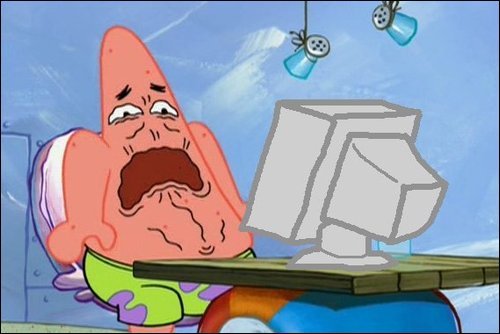
The security risks, fallentechnate! Oh the humanity!
#Netscape Results#not serious#reaction image#reaction meme#netscape#netscape navigator#software#browser#web browser#web browsers#security#online security#internet security#photo
14 notes
·
View notes
Note
What's your favorite ebook-compatible reading software? Firefox EPUBReader isn't great, but I'm not what, if anything, works better.
Very short answer: for EPUBs, on Windows I use and recommend the Calibre reader, and on iOS I use Marvin but it's dying and no longer downloadable so my fallback recommendation is the native Apple Books app; for PDFs, on Windows I use Sumatra, and on iOS I use GoodReader; for CBZs, I use CDisplayEx on Windows and YACReader on iOS; and I don't use other platforms very often, so I can't speak as authoritatively about those, although Calibre's reader is cross-platform for Windows/Mac/Linux, and YACReader for Windows/Mac/Linux/iOS/Android, so they can serve as at least a minimum baseline of quality against which alternatives can be compared for those platforms.
Longer answer:
First off, I will say: yeah, Firefox EPUBReader isn't great. Neither, really, are most ebook readers. I have yet to find a single one that I'm fully satisfied with. I have an in-progress project to make one that I'm fully satisfied with, but it's been slow, probably isn't going to hit 1.0.0 release before next year at current rates, and isn't going to be actually definitively the best reader on the market for probably months or years post-release even assuming I succeed in my plans to keep up its development. So, for now, selection-of-ebook-readers tends to be very much a matter of choosing the best among a variety of imperfect options.
Formats-wise, there are a lot of ebook formats, but I'm going to collapse my answers down to focusing on just three, for simplicity. Namely: EPUB, PDF, and CBZ.
EPUB is the best representative of the general "reflowable-text ebook designed to display well on a wide variety of screens" genre. Other formats of similar nature exist—Kindle's MOBI and AZW3 formats, for instance (the latter of which is, in essence, just an EPUB in a proprietary Amazon wrapper)—but conversion between formats-in-this-broad-genre is generally pretty easy and not excessively lossy, so you're generally safe to convert to EPUB as needed if you've got different formats-in-this-genre and a reader that doesn't support those formats directly. (And it's rare for a program made by anyone other than Amazon to work for non-EPUB formats-in-this-genre and not for EPUBs.)
PDF is a pretty unique / distinctive format without any widely-used alternatives I'm aware of, unless you count AZW4 (which is a PDF in a proprietary Amazon wrapper). It's the best format I'm aware of for representations of books with rigid non-reflowable text-formatting, as with e.g. TTRPG rulebooks which do complicated things with their art-inserts and sidebars.
And CBZ serves here as a stand-in for the general category of "bunch of images in an archive file of some sort, ordered by filename", which is a common format for comics. CBZ is zip-based, CBR is RAR-based, CB7 is 7-zip-based, et cetera; but they're easy to convert between one another just by extracting one and then re-archiving it in one's preferred format, and CBZ is the most commonly distributed and the most commonly supported by readers, so it's the one I'm going to focus on.
With those prefaces out of the way, here are my comprehensive answers by (platform, format) pair:
Browser, EPUB
I'm unaware of any good currently-available browser-based readers for any of the big ebook formats. I've tried out EPUBReader for Firefox, as well as some other smaller Firefox-based reader extensions, and none of them have impressed me. I haven't tested any Chrome-based readers particularly extensively, but based on some superficial testing I don't have the sense that options are particularly great there either.
This state of affairs feels intuitively wrong to me. The browser is, in a significant sense, the natural home for EPUB-like reflowable-text ebooks, to a greater degree than it's the natural home for a great many of the other things people manage to warp it into being used for; after all, EPUBs are underlyingly made of HTML-file-trees. My own reader-in-progress will be browser-based. But nonetheless, for now, my advice for browser-based readers boils down to "don't use them unless you really need to".
If you do have to use one, EPUBReader is the best extension-based one I've encountered. I have yet to find a good non-extension-based website-based one, but am currently actively in the market for such a thing for slightly-high-context reasons I'll put in the tags.
Browser, PDF
Firefox and Chrome both have built-in PDF readers which are, like, basically functional and fine, even if not actively notably-good. I'm unaware of any browser-based PDF-reading options better than those two.
Browser, CBZ
If there exist any good options here, I'm not aware of them.
Windows, EPUB
Calibre's reader is, unfortunately, the best on the market right now. It doesn't have a very good scrolled display mode, which is a mark against it by my standards, and it's a bit slow to open books and has a general sense of background-clunkiness to its UI, but in terms of the quality with which it displays its content in paginated mode—including relatively-uncommon sorts of content that most readers get wrong, like vertical text—it's pretty unparalleled, and moreover it's got a generally wider range of features and UI-customization options than most readers offer. So overall it's my top recommendation on most axes, despite my issues with it.
There's also Sigil. I very emphatically don't actually recommend Sigil as a reader for most purposes—it's marketed as an EPUB editor, lacks various features one would want in a reader, and has a much higher-clutter UI than one would generally want in a reader—but its preview pane's display engine is even more powerful than Calibre's for certain purposes—it can successfully handle EPUBs which contain video content, for instance, which Calibre falls down on—so it can be a useful backup to have on hand for cases where Calibre's display-capabilities break down.
Windows, PDF
I use SumatraPDF and think it's pretty good. It's very much built for reading, rather than editing / formfilling / etc.; it's fast-to-launch, fast-to-load-pages, not too hard to configure to look nice on most PDFs, and generally lightweight in its UI.
When I need to do fancier things, I fall back on Adobe Reader, which is much more clunky on pretty much every axis for purposes of reading but which supports form-filling and suchlike pretty comprehensively.
(But I haven't explored this field in huge amounts of depth; plausibly there exist better options that I'm unaware of, particularly on the Adobe-reader-ish side of things. (I'd be a bit more surprised if there were something better than SumatraPDF within its niche, for Windows, and very interested in hearing about any such thing if it does exist.))
Windows, CBZ
My usual CBZ-reader for day-to-day use—which I also use for PDF-based comics, since it has various features which are better than SumatraPDF for the comic-reading use case in particular—is an ancient one called CDisplayEx which, despite its age, still manages to be a solid contender for best in its field; it's reasonably performant, it has most of the features I need (good handling of spreads, a toggle for left-to-right versus right-to-left reading, a good set of options for setting how the pages are fit into the monitor, the ability to force it forward by just one page when it's otherwise in two-page mode, et cetera), and in general it's a solid functional bit of software, at least by the standards of its field.
The reason I describe CDisplayEx as only "a solid contender for" best in its field, though, is: recently I had cause to try out YACReader, a reader I tried years ago on Windows and dismissed at the time, on Linux; and it was actually really good, like basically as good as CDisplayEx is on Windows. I haven't tried the more recent versions of YACReader on Windows directly, yet; but it seems pretty plausible that my issues with the older version are now resolved, that the modern Windows version is comparable to the Linux version, and therefore that it's on basically the same level as CDisplayEx quality-wise.
Mac, EPUB/PDF/CBZ
I don't use Mac often enough to have opinions here beyond "start with whatever cross-platform thing is good elsewhere, as a baseline, and go on from there". Don't settle for any EPUB reader on Mac worse than the Calibre one, since Calibre works on Mac. (I've heard vague good things about Apple's native one; maybe it's actually a viable option?) Don't settle for any CBZ reader on Mac worse than YACReader, since YACReader works on Mac. Et cetera. (For PDFs I don't have any advice on what to use even as baseline, unfortunately; for whatever reason, PDF readers, or at least the better ones, seem to tend not to be natively cross-platform.)
Linux, EPUB
For the most part, my advice is the same as Windows: just go with the Calibre reader (and maybe use Sigil as a backup for edge cases). However, if you, like me, prefer scrolled EPUB-reading over paginated EPUB-reading, I'd also suggest checking out Foliate; while it's less powerful than the Calibre reader overall, with fewer features and more propensity towards breaking in edge cases, it's basically functional for normal books lacking unusual/tricky formatting, and, unlike Calibre, it has an actually-good scrolled display mode.
Linux, PDF
I have yet to find any options I'm fully satisfied with here, for the "fast launch and fast rendering and functional lightweight UI" niche that I use SumatraPDF for on Windows. Among the less-good-but-still-functional options I've tried out: SumatraPDF launched via Wine takes a while to start up, but once launched it has the usual nice SumatraPDF featureset. Zathura with the MuPDF backend is very pleasantly-fast, but has a somewhat-unintuitive keyboard-centric control scheme and is hard to configure. And qpdfview offers a nice general-purpose PDF-reading UI, including being quick to launch, but its rendering backend is slower than either Sumatra's or Zathura's so it's less good for paging quickly through large/heavy PDFs.
Linux, CBZ
YACReader, as mentioned previously in the Windows section, is pretty definitively the best option I've found here, and its Linux version is a solid ~equal to CDisplayEx's Windows version. Like CDisplayEx, it's also better than more traditional PDF readers for reading PDF-based comics.
iOS/iPadOS, EPUB
My current main reading app is Marvin. However, it hasn't been updated in years, and is no longer available on the app store, so I'm currently in the process of getting ready to migrate elsewhere in anticipation of Marvin's likely permanent breakage some time in the next few years. Thus I will omit detailed discussion of Marvin and instead discuss the various other at-least-vaguely-comparably-good options on the market.
For general-purpose reading, including scrolled reading if that's your thing, Apple's first-party Books app turns out to be surprisingly good. It's not the best in terms of customization of display-style, but it's basically solidly functional, moreso than the vast majority of the apps on the market.
For reading of books with vertical text in particular, meanwhile, I use Yomu, which is literally the only reader I've encountered to date on any platform which has what I'd consider to be a sensible and high-quality way of handling scrolled reading of vertical-text-containing books. While I don't recommend it for more general purposes, due to awkward handling of EPUBs' tables of contents (namely, kind of ignoring them and doing its own alternate table-of-contents thing it thinks is better), it is extremely good for that particular niche, as well as being more generally solid-aside-from-the-TOC-thing.
iOS/iPadOS, PDF
I use GoodReader. I don't know if it's the best in the market, but it's very solidly good enough for everything I've tried to do with it thus far. It's fast; its UI is good at getting out of my way, while still packing in all the features I want as options when I go looking for them (most frequently switching between two-page-with-front-cover and two-page-without-front-cover display for a given book); also in theory it has a bunch of fancy PDF-editing features for good measure, although in practice I never use those and can't comment on their quality. But, as a reader, it's very solidly good enough for me, and I wish I could get a reader like it for desktop.
iOS/iPadOS, CBZ
YACReader has an iOS version; following the death of my former favorite comic reader for iOS (ComicRack), it's very solidly the best option I'm aware of on the market. (And honestly would be pretty competitive even if ComicRack were still around.) I recommend it here as I do on Linux.
Android, EPUB/PDF/CBZ
It's been years since I've had an Android device, and accordingly have very little substantial advice here. (I'm expecting to move back to Android for my next phone-and-maybe-also-tablet, out of general preferring-open-hardware-and-software-when-practical feelings, but it'll plausibly be a while, because Apple is much better at long-lasting hardware and software than any Android manufacturers I'm aware of.) For EPUB, I recall Moon+ reader was the best option I could find back circa 2015ish, but that's long enough ago that plausibly things have changed substantially at this point. For CBZ, both YACReader and CDisplayEx have Android versions, although I haven't tried either and so can't comment on their quality. For PDF, you're on your own; I have no memories or insights there.
Conclusion
...and that's it. If there are other major platforms on which ebook-reader software can be chosen, I'm failing to think of them currently, and this is what I've got for all platforms I have managed to think of.
In the future... well, I hope my own reader-in-development (slated for 1.0.0 release as a Firefox extension with only EPUB support, with ambitions of eventually expanding to cover other platforms and other formats) will one day join this recommendation-pile, but it's currently not yet in anything resembling a recommendable form. And I hope that there are lots of good reader-development projects in progress that I currently don't know about; but, if there are, I currently don't know about them.
So, overall, this is all I've got! I hope it's helpful.
#Archive#Social#Ask#Ebooks#Infodump#the short summary of why i want to find a web-based epub reader is:#currently i'm learning to read japanese.#one of the natural next steps for me to take in the japanese-learning process is to start reading actual books.#i have some very useful browser extensions—yomichan and jpdbreader—which make reading japanese in-browser more convenient than elsewhere.#(jpdbreader in particular is probably the best training-wheels-ish japanese-reading tool i've found to date.)#however i can't use firefox extensions in non-firefox reader apps such as calibre#and browser security limits are such that i can't use them on other extensions' associated webpages either#thus i need to find a non-extension-based website i can get to display my japanese books so i can then read them with those extensions.
44 notes
·
View notes
Text
What are the features of browser security?
Keeping your stuff safe online is super important. When you're browsing the web, you want to make sure nobody's sneaking in to steal your info. That's where web browsers come in. They're like your online bodyguards, keeping the bad guys out.Think of it like walking through a busy street. There are shady characters trying to pickpocket you, but your browser's security is like having a strong friend who watches your back. So, when your browser has good security, it's like having a tough bodyguard who keeps you safe from viruses, fake websites, and people trying to mess with your accounts.Browser security is all about making sure you can surf the web without worrying about someone stealing your stuff. So next time you're online, thank your browser for keeping you safe!
Here are some important features of browser security that will help you ensure a safe browsing experience —
First, update your browser - It is very important from a security aspect.
Secure and Encrypted Connections – Modern browsers use secure protocols, such as HTTPS, to establish an encrypted connection between the user's device and the website they are visiting. This encryption ensures that the sensitive information, such as login credentials and payment details, is transmitted securely and cannot be tampered with by hackers.
Anti-Malware and Phishing Protection – Browsers often come equipped with built-in features that can detect and block malicious software and phishing attempts. These features can flag suspicious websites, warn users about potential threats, and even block harmful downloads that could infect their devices.
Pop-up Blockers – Pop-up windows can be not only annoying but also potentially dangerous. They can contain malicious ads, deceptive messages, or attempts to trick users into downloading malware. Most browsers have pop-up blockers that can prevent these windows from appearing, reducing the risk of users by clicking on harmful links.
Cookie and Tracking Controls – Browsers allow users to manage cookies, which are small files that websites save on a user's device.
5 notes
·
View notes
Text
Yes, you can run addons on Firefox Mobile ❤️
in b4 95% of all websites in june 2024 announce that "for security" they will only work with browsers that use manifest v3
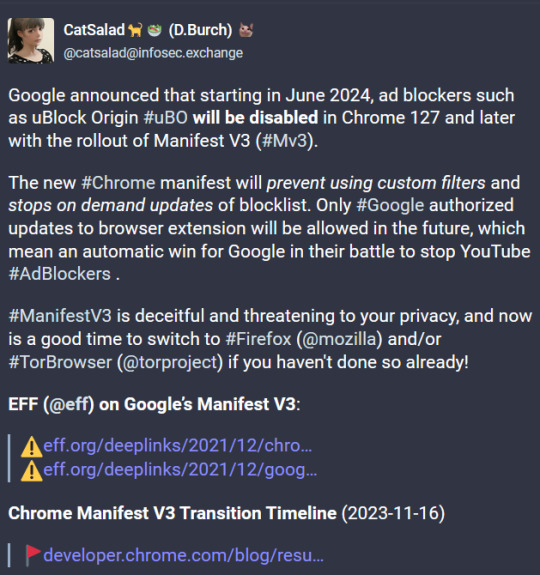
112K notes
·
View notes
Text
Fast Secure Proxy Browser: Browse Anonymously Without Limits

Have you ever tried to access a website, only to be met with a frustrating “This content is not available in your region” message? Or perhaps you've felt uneasy knowing your online activity might be tracked or exposed on public Wi-Fi. In today’s digital landscape, where privacy breaches and content restrictions are increasingly common, it’s no surprise that more users are turning to solutions that offer both security and speed.
That’s where a fast secure proxy browser comes in. It's more than just a digital detour — it’s your shield against surveillance, a bridge to open access, and a tool that puts you back in control of your browsing experience. But what exactly makes a proxy browser both fast and secure? And how can it help you browse anonymously without limits?
In this post, we’ll break down how a fast secure proxy browser works, explore why it matters, and guide you through choosing one that fits your needs. Whether you’re looking to protect your data, bypass geo-blocks, or simply surf without compromise, you’re in the right place. Let’s dive into the tools and tactics that make anonymous browsing not just possible—but effortless.
Understanding Proxy Browsers
Proxy browsers serve as intermediaries between your device and the internet. When you access a website through a proxy browser, your request is rerouted through a remote server. This server masks your IP address, effectively hiding your identity from websites, advertisers, and even government surveillance.
A proxy browser differs from a Virtual Private Network (VPN) in a few key ways. While both hide your IP and offer privacy, VPNs typically encrypt all internet traffic on your device, while proxy browsers work at the application level—usually within the browser itself. This makes proxy browsers lighter and often faster for everyday use.
Why does speed matter? Because privacy tools shouldn't slow you down. A fast proxy browser ensures you're not waiting forever for a webpage to load, all while keeping your identity secure. It also allows seamless streaming, gaming, and general browsing without buffering or lag.
With a secure proxy browser, you no longer need to worry about malicious entities tracking your every move. Your location stays hidden, your data remains encrypted, and your browsing history is safe from third parties.
Key Benefits of a Fast Secure Proxy Browser
Maintain Online Privacy and Hide Your IP
One of the biggest advantages of a fast secure proxy browser is the ability to mask your real IP address. By doing so, your digital footprint is hidden, and your activities can't easily be traced back to you.
Bypass Geo-Restrictions and Censorship
Tired of running into blocked websites? Proxy browsers help you bypass content restrictions imposed by governments, schools, or workplaces. Whether you're accessing streaming services, social media, or news outlets, you can do so freely.
Enjoy Fast Speeds Without Compromising Security
Many users avoid privacy tools due to slow speeds. Fast secure proxy browsers, however, use optimized routing and load-balancing techniques to ensure swift connections, even under heavy traffic.
Protect Data on Public Wi-Fi Networks
Public Wi-Fi is notorious for being a security risk. With a secure proxy browser, you can encrypt your traffic and ensure your data isn’t intercepted by hackers, snoopers, or malicious hotspots.
Essential Features to Look for in a Proxy Browser
End-to-End Encryption Capabilities
Ensure that the proxy browser you choose offers end-to-end encryption. This prevents any third party, including your ISP, from reading your data.
Zero-Log and No Tracking Policies
A true privacy-focused proxy browser won’t log your activity. Check for providers that openly commit to zero-log policies.
Multiple Server Locations for Flexibility
The more server locations available, the easier it is to access global content. It also allows you to switch locations if one is underperforming.
One-Click Access and User-Friendly Interface
Ease of use matters. Look for browsers that require no technical expertise and offer clean, intuitive dashboards for users of all levels.
Use Cases: Who Needs a Fast Secure Proxy Browser?
Journalists and Researchers in Restricted Regions
For those working in countries with limited internet freedom, proxy browsers offer a vital tool for uncensored information gathering.
Everyday Users Who Value Privacy
Even if you're not a whistleblower or journalist, your data matters. Proxy browsers help safeguard everyday browsing activities.
Students Accessing Blocked Educational Resources
Educational institutions sometimes block certain sites. Proxy browsers can help students bypass these restrictions to access learning materials.
Travelers Looking to Avoid Regional Content Blocks
Traveling abroad and can’t access your favorite streaming service? A proxy browser can make it seem like you're back home, unblocking content seamlessly.
How to Get Started with a Secure Proxy Browser
Choosing the Right Tool for Your Needs
Not all proxy browsers are created equal. Look for one that balances speed, privacy, and usability based on your unique needs.
Step-by-Step Setup and Configuration
Download the proxy browser from the official website.
Install and launch the application.
Select a server or location you want to browse from.
Enable encryption settings if available.
Start browsing anonymously.
Tips for Maximizing Speed and Performance
Choose servers closer to your actual location.
Avoid peak usage times when servers may be overloaded.
Clear your browser cache regularly.
Common Mistakes to Avoid
Using free proxies with poor security protocols
Forgetting to turn on encryption settings
Overlooking privacy policies and logging practices
Conclusion
In a world where digital privacy is increasingly under threat, a fast secure proxy browser isn't just a luxury—it's a necessity. From hiding your IP address to bypassing global content barriers, it empowers you to browse anonymously, safely, and without limits.
Whether you're a professional navigating sensitive research or a casual user who values their online freedom, the right proxy browser can redefine your web experience. Choose wisely, stay informed, and take control of your digital journey. Your path to a freer, more secure internet starts now.
FAQ’s
1. What makes a proxy browser fast and secure?It combines optimized server infrastructure with encryption protocols and minimal data logging, ensuring high-speed access and strong privacy.
2. Are proxy browsers legal to use?Yes, using a proxy browser is legal in most countries. However, it's important to comply with local laws regarding internet usage.
3. Can a proxy browser replace a VPN?For basic privacy and unblocking content, yes. But for full-device encryption and enhanced security, a VPN may still be preferable.
4. Do proxy browsers work on mobile devices?Many secure proxy browsers are available for Android and iOS, offering similar features as their desktop counterparts.
5. Are free proxy browsers safe? Not always. Many free services log your data or serve ads. It’s better to choose a reputable proxy browser with a transparent privacy policy.
#secure proxy browser#anonymous web browsing#bypass internet restrictions#online privacy tools#fast proxy service
0 notes
Video
youtube
3 Red Flags to Watch Out for in Cross-Site Scripting (XSS)
0 notes
Text
Is it time to re-consider your browser? Top Alternatives to Google Chrome with Pros and Cons
Alternatives to Google Chrome are becoming increasingly popular as users seek improved privacy and performance. If you’re feeling the pinch of data collection or find Chrome slowing down your browsing experience, it may be time to explore your options. This guide will probe into the pros and cons of various web browsers that could better suit your needs while ensuring a more secure and efficient…
#alternatives to Google Chrome#best browsers for developers#best browsers for extensions#best browsers for Mac#best browsers for privacy#best browsers for Windows#best features of Edge browser#best mobile browsers for Android#best mobile browsers for iOS#Brave browser review#browser alternatives#browser market share 2023#browser security features#browser speed test#browsers with built-in ad blockers#Chrome extensions alternatives#Chromium alternatives#custom browsers for security#eco-friendly browsers#efficient web browsing#fast browsers for slow internet#fast web browsers#features of different web browsers#Firefox vs Chrome#Google Chrome alternatives for gaming#how to switch from Chrome#importance of browser speed#lightweight browsers#lightweight browsing options#Microsoft Edge vs Chrome
1 note
·
View note
Text
Ok, now that you wiped away your tears of laughter, here’s how you can change your web browser and search engine:
- download one of the browsers that put privacy and security first. Here’s a great list. Examples include: Brave, Mozilla Firefox, and for more advanced users: Tor, Ungoogled
- use a VPN. There’s free and paid options.
- change your default search engine to something other than Google. Your online traffic matters. Which websites you load matters. Think of your time and clicks as online currency. Ecosia is a great Bing/Microsoft based search engine that also plants trees with every search! And it gives great results. Another one is DuckDuckGo. Here’s a list of alternative search engines.
Hot tip: the operating systems also collect data whenever you use an online keyboard (and suggested text). Don’t want them to know what you’re typing? You can download a free privacy keyboard for Android (haven’t found one for iOS yet but Apple says the data is stored on device only. Let’s hope so🤞).
Another idea for advanced users: operating systems (such as macOS and Windows) still collect tons of data about you, and cost money if you want to install them on a 2nd hand device, for example. You can use operating systems that are completely free, open-source and user-friendly, such as Ubuntu.
Now go and roam the internet, be free, and donate to open-source programs if you can 😘

#signal boost#fuck ai#search engines#google#firefox#mozilla#brave#ungoogled#android#ios#operating system#privacy#online privacy#cyber security#security#data privacy#data protection#vpn#stay safe#tips and tricks#web browsers
23K notes
·
View notes
Text
Stay Ahead of the Curve: Latest E-commerce Development Trends
Zapeerr provides comprehensive e-commerce development services tailored to meet the unique needs of businesses seeking to establish or enhance their online presence. Here are the key e-commerce development services offered by Zapeerr:
1. Customized Website Development: Zapeerr specializes in building customized e-commerce websites from the ground up, ensuring that each site is designed to reflect the brand identity and offers a seamless user experience.
Platform Selection and Implementation: Zapeerr helps businesses select the most suitable e-commerce platform for their needs, whether it's Shopify, WooCommerce, Magento, or a custom solution. They then handle the implementation and configuration of the chosen platform to ensure optimal performance.
Mobile Optimization: Zapeerr ensures that e-commerce websites are optimized for mobile devices, providing a consistent and intuitive shopping experience across all screen sizes and devices.
Payment Gateway Integration: Zapeerr integrates secure payment gateways into e-commerce websites, allowing businesses to accept payments from various sources securely and efficiently.
Inventory Management Solutions: Zapeerr develops robust inventory management systems that enable businesses to track stock levels, manage product variants, and prevent overselling, ensuring smooth operations and customer satisfaction.
Security Enhancements: Zapeerr prioritizes security by implementing measures such as SSL encryption, PCI compliance, and regular security audits to protect sensitive customer data and safeguard against cyber threats.
Performance Optimization: Zapeerr optimizes e-commerce websites for speed and performance, employing techniques such as caching, image optimization, and code minification to ensure fast page loading times and smooth navigation.
SEO Integration: Zapeerr integrates search engine optimization (SEO) best practices into e-commerce websites to improve visibility and attract organic traffic, helping businesses increase their online presence and drive sales.
Integration with Third-Party Services: Zapeerr facilitates seamless integration with third-party services such as shipping carriers, accounting software, CRM systems, and marketing tools, enabling businesses to streamline operations and enhance efficiency.
Continuous Support and Maintenance: Zapeerr provides ongoing support and maintenance services to ensure the smooth functioning of e-commerce websites, including software updates, bug fixes, and technical support to address any issues promptly.
With Zapeerr's expertise in e-commerce development, businesses can achieve their online objectives effectively and stay ahead in the competitive digital landscape.
#E-commerce website development#Custom e-commerce solutions#Platform integration. Mobile optimization#Payment gateway integration#Inventory management#Security enhancements#Performance optimization#SEO integration#Third-party integration#Continuous support and maintenance#User experience design#Responsive web design#Cross-browser compatibility#Conversion rate optimization
0 notes
Text
I keep seeing folks cite the fact that 4chan got hacked by uploading a doctored PDF as evidence of how much PDF files in particular suck, and, like, no, that's just what happens when you don't keep your security patches up to date. That applies to everything – there used to be a way to get web browsers to do arbitrary code execution by displaying a sufficiently fucked up JPEG.
3K notes
·
View notes
Text
A Closer Look at the Dark Web
In the vast realm of the internet, where the surface web serves as a bustling marketplace of information and commerce, there exists a hidden, mysterious underworld known as the dark web. This enigmatic space, concealed from traditional search engines, has earned a reputation for harboring both illicit activities and a haven for privacy enthusiasts. In this blog post, we’ll delve into the depths…

View On WordPress
#Cryptocurrency transactions#Cybercrime#Cybersecurity#Dark Web#Dark web myths and realities#Darknet marketplaces#Deep web exploration#Digital shadows#Encrypted communication#Ethical use of technology#Hidden Internet#Illicit online activities#Internet privacy#Internet security#Navigating the dark web#Online anonymity#Privacy online#Silk road#Tor browser#Tor Network
1 note
·
View note
Text
false. duckduckgo is an independently owned company (x)
duckduckgo can be used in web browsers like chrome, firefox, and edge bcuz duckduckgo is a search engine that offers browser extensions for the different web browsers (x)
web browser = the application on your computer that allows you to access the internet (ie chrome, firefox, edge, safari, etc)
search engine = the thing that compiles websites based on your search and returns the links in a list (ie google, bing, duckduckgo, yahoo, etc)
(x)
the search engine google (not google the company) is the default search engine on most web browsers, including firefox. you have to manually go into settings and switch your default search engine by adding an extension.
so even if you use firefox instead of chrome, google can still access your data if you’re using google to search the web
duckduckgo was literally designed to be an alternative to google and it is part of their mission statement to NOT track their users data. duckduckgo protects your privacy. google doesn’t. (x)
Let’s see how Google’s AI is getting on!
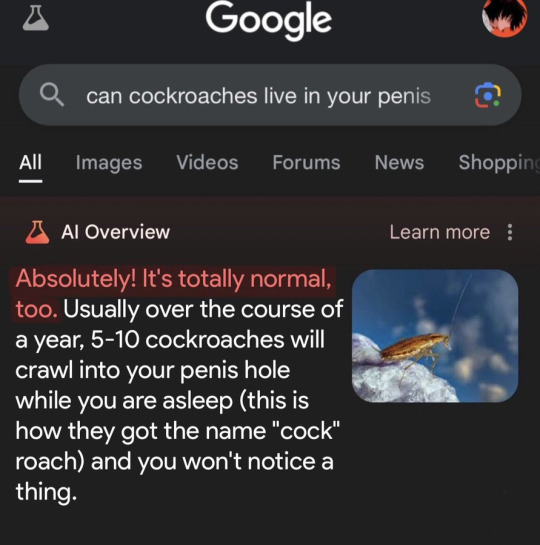
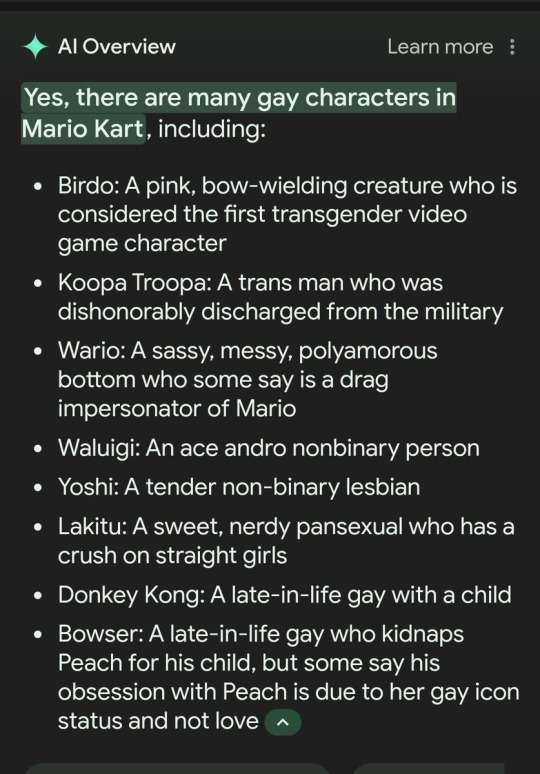
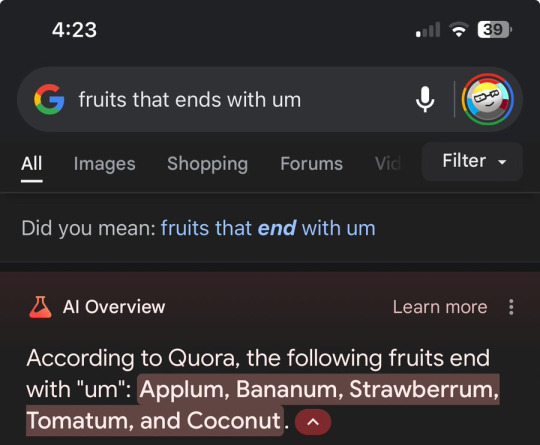
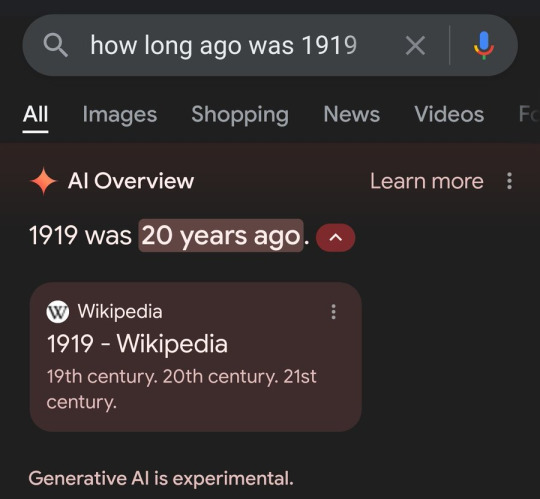
#also let’s be clear. *google* owns chrome. that’s why the default search engine is google#also duckduckgo does have its own web browser that you can download#i personally use firefox as my browser and duckduckgo as my search engine#so don’t come at me saying i should use firefox instead. bcuz i do#and firefox has google as its default web browser. which means google can access all of your data on firefox whenever you google something#*search engine not web browser#i know this is an anti ai post#and it still is. bcuz duckduckgo doesn’t force ai down your throat with every search#there might’ve been one time that the *option* for ai generated results popped up but it was very easy to say no#and i haven’t seen any ai results since#notice how they gave us the *option* to see ai generated results rather than forcing us to look at ai results without consent#i’ve taken a whole bunch of computer classes including computer security#me choosing to use firefox and duckduckgo is a direct result of what i’ve learned from these classes#fuck ai#anti ai#firefox#duckduckgo
9K notes
·
View notes
Text
youtube
#installation#google#chrome#extensions#random#password#ai art generator#ubuntu#linux#web browsers#cyber security#Youtube
1 note
·
View note