#cgi software free
Explore tagged Tumblr posts
Text
#Computer Generated Imagery software#free Computer Generated Imagery software#Computer Generated Imagery software free#free cgi software#cgi software free#best cgi software
3 notes
·
View notes
Text
#best cgi software#free animation software#free whiteboard animation software#free 3d animation software#free 2d animation software
0 notes
Text
♠ Going potatoes?!

[a/n- hsy my love. I need more fics, on her. this is modern au FYI :3]

It started as a lazy evening, the kind where the weight of the day settled in your bones and all you wanted was to lounge on the couch with Han Sooyoung. She had barged into your apartment without warning, as usual, plopping down next to you with a bag of chips and a smug look.
"I found the worst-rated movie on this streaming site," she announced, tossing the remote onto your lap. "We have to watch it."
You squinted at the title on the screen. It was some low-budget sci-fi disaster flick with an absurd premise—alien sharks invading New York or something equally ridiculous. You exhaled, shaking your head, but there was no real protest. "Why do you do this to me?" "Because it's funny," she said, stretching her legs across your lap. "And because I like watching you suffer." "YOU SADIST." You whine at her as you throw the pillow which was lying on the carpet, at her. Han Sooyoung looks at you in utter amusement as the pillow struck her face right on spot bullseye ;), Seeing this reaction of hers, you close your eyes and accept your fate knowing that what Han Sooyoung will do next will be 10 times worse. THUD! "OH FUCK" you scream out loud immediately after han sooyoung jumped on top of you, knocking out all the breath from your lungs.
"Did you really think you'd get away with that?" she smirked, pinning you down with her full weight. "You should know better by now."
"I REGRET EVERYTHING," you wheezed, flailing under her grip as she poked at your sides mercilessly. "SOOYOUNG, I CAN'T BREATHE—"
"Good. Maybe that'll teach you not to test me."
You managed to wriggle a hand free, blindly grabbing a piece of popcorn from the bowl on the table and shoving it in her mouth in a desperate attempt to distract her. She froze for a moment, chewing, then burst out laughing, finally rolling off of you.
"Did you just try to bribe me with food?"
"It worked, didn’t it?" You gasped, sitting up dramatically. "Anyway, let’s focus on the movie before you actually kill me."
The movie started, and within minutes, both of you were groaning at the terrible dialogue and nonsensical plot. "Why is the main guy delivering a monologue in the middle of an explosion? And why are the aliens so obsessed with potatoes? Who in the tarnation wrote this bullfuckery??" "Probably someone who thinks explosions and aliens automatically make everything better," Sooyoung replied, grabbing a handful of chips. "Look at this guy. He looks like he's regretting all his life choices."
"Honestly, same. Also, is it just me, or does the CGI shark look like it was animated on a 2005 flip phone?"
Sooyoung snorted, nearly choking on her chips. "Don't disrespect flip phones like that. This thing looks like someone’s first attempt at 3D modeling in a free trial software."
The lead actress appeared on screen, her expression stuck in a dramatic, over-the-top gasp. "Oh my god, she's trying so hard to emote. I think she just sprained her entire face."
Sooyoung burst into laughter, clutching your arm. "The real horror in this movie is the acting! Look, look, she’s supposed to be sad, but she looks like she just smelled something awful."
"Maybe she got a whiff of the script." "A whiff of that cocaine you mean" "WILD, ABSOLUTELY WILD." Sooyoung wheezed, leaning her head against your shoulder as laughter shook her frame. "Oh god, imagine being the writer of this movie and seeing us rip it apart." "God sooyoung, you could probably shit out a better story then to whatever this is" "Hell yeah I would."
"I’d feel bad if they didn’t just make this guy monologue about the power of love while dodging laser beams."
"It's giving discount superhero origin story."
The villain then appeared, his outfit a ridiculous mix of neon green and leather. "This guy looks like he walked out of a rejected 90s boy band."
"He’s not even menacing; he just looks like a guy who got lost on the way to a rave." Sooyoung wiped at her eyes, still laughing. "What are those sunglasses? Why is he wearing them at night?"
"Because he's too cool to acknowledge logic." Sooyoung dramatically adjusted an imaginary pair of sunglasses on her face, striking a pose. "Fear me, for I am the overlord of questionable fashion choices."
You cackled, nearly spilling the popcorn bowl. "Honestly, his outfit is the scariest thing about this movie. The sharks? The aliens? Child’s play. That neon green leather jacket? That’s nightmare fuel."
"Somewhere, a fashion designer is crying."
"Good. They should. This is a crime against humanity."
The movie continued spiraling further into absurdity. The main character somehow acquired a magical space sword that conveniently only worked when he believed in himself hard enough, and the villain was now dramatically explaining his evil plan while standing on top of a skyscraper for no apparent reason.
Sooyoung clapped her hands together. "Ah, yes. Classic villain mistake. Gotta give the hero time to power up."
"Literally, just shoot him while he’s still figuring out his self-worth. Problem solved."
"But nooooo, we have to let him have a whole character development arc mid-fight." Sooyoung threw a chip at the screen in disgust. "Coward."
"OHHH WAIT, PLOT TWIST! THE ALIEN SHARK WAS HIS LONG-LOST PET FROM HIS CHILDHOOD??" "Are we going to ignore that the main character just turned the villain into a potato." "Yes." Both of you stared at the screen in horrified silence as the protagonist tearfully reunited with a glowing, oddly pixelated space shark and potatoes in the background.
Sooyoung let out a wheeze. "This is the single dumbest thing I’ve ever seen in my life. I love it."
You buried your face in your hands. "This is actually rotting my brain. I can feel my IQ dropping."
"Don't fight it," Sooyoung said sagely. "Let the stupidity consume you."
You sighed dramatically. "Fine, but if I start speaking in bad movie one-liners, it’s your fault."
She nudged your shoulder, grinning. "Deal."
As the movie continued, you both kept up a steady stream of relentless mockery. By the time the end credits rolled—complete with an out-of-tune pop song and a montage of scenes that made absolutely no sense—Sooyoung was lying halfway across your lap, tears of laughter in her eyes.
"I can't believe we sat through all of that," you groaned, stretching your arms. "I feel like I just survived a natural disaster."
"No," she corrected, poking your cheek. "We thrived."
You scoffed. "Debatable."
She sat up and stretched, cracking her knuckles. "Alright, your turn next time. Find an even worse movie. I dare you."
"Oh, it’s on," you declared. "Next time, I’m picking something so bad you’ll regret ever challenging me."
Sooyoung smirked. "Can’t wait."
As the credits rolled, Sooyoung stretched and turned to you with a smirk. "So, what now?"
You considered it for a moment before grinning. "We watch the sequel."
She groaned dramatically. "You absolute menace."
"You started this, Sooyoung. Now we suffer together."
With a laugh, she grabbed the remote, pressing play as the next round of chaos began. And just like that, another chaotic movie night was set in stone.
As the movie played, Sooyoung yawned and stretched before flopping sideways, her head landing against your shoulder. "Mmm, comfy," she murmured, making herself right at home.
You snorted. "Are you seriously using me as a pillow?"
"Shhh, the pillow doesn’t speak."
Rolling your eyes, you shifted slightly to get more comfortable, letting her settle against you. She let out a satisfied sigh, warmth radiating from where she leaned against you. Despite her teasing, there was something strangely soothing about her presence.
The second movie was somehow even worse than the first, with even more terrible CGI and a nonsensical plot. Sooyoung absentmindedly played with the hem of your sleeve as she let out another cackle. "Look at that! They just reused the same explosion shot from earlier! They didn’t even bother changing the angle!"
You shook your head. "I respect the audacity."
She hummed, her voice softening. "Honestly, as much as we roast these movies, I like doing this with you. Feels kinda nice, y'know?"
You blinked, caught off guard by the sudden shift in tone. Looking down, you noticed how relaxed she had become, her fingers still idly tracing patterns on your sleeve. A small smile tugged at your lips. "Yeah. I like this too."
A comfortable silence settled between you as the movie continued its descent into absurdity. At some point, Sooyoung intertwined her fingers with yours, her grip loose yet reassuring. You didn’t comment on it, just gave her hand a gentle squeeze in return.
As another ridiculous scene unfolded, Sooyoung chuckled softly. "Hey."
"Hmm?"
"Next time, let’s get a blanket. Maybe even build a fort or something."
You grinned. "You just want an excuse to be even lazier, and I'm getting the blankets right now. Hell yeah, we are making a pillow fortress, Now Sooyoung, go to the grocery stores and get some more snacks. Your fatass ate ALL of them" Han sooyoung huffs and lazily gets up, protesting under her breath as she takes her phone, which was on the dining table, and quickly goes out. Meanwhile, you quickly get up and start the building of the magnificent fortress.

After a while, Sooyoung finally reached back home, she didn't even knock—just waltzed in with a triumphant grin and an armful of snacks. "Alright, where’s our fort?"
You pointed toward the pile of pillows and blankets you had gathered in the living room. "Behold, the foundation of our kingdom."
She surveyed it with an approving nod. "Impressive. But we can do better."
And so, the great pillow fortress construction began. You draped blankets over chairs and couch cushions, stacking pillows to form walls and using fairy lights to add a magical touch. At some point, Sooyoung declared herself the chief architect and made questionable design choices, like adding a popcorn bowl holder made entirely out of couch cushions.
"If this collapses, I’m blaming you," you warned, adjusting one of the supports.
"Trust the process," she replied, tossing a pillow at you.
When the fort was finally complete, you both crawled inside, wrapping up in blankets as you admired your masterpiece. The fairy lights cast a warm glow around you, making everything feel extra cozy.
"This is officially the best idea we’ve ever had," Sooyoung announced, stealing some popcorn from your bowl.
You nodded. "Agreed. Now, let’s see if we can survive another terrible movie." She pressed play, and as the opening scene of yet another low-budget disaster film unfolded, Sooyoung leaned her head against your shoulder again. "You know, we should make this a tradition."
You smiled, squeezing her hand. "Deal." The short ravenette then hugs you sideways and puts her right leg over your stomach, locking you two in an awkward yet comfy position. "You're even worse than the sunfish and squid!" "How DARE YOU" Han Sooyoung dramatically gasps with an expression of mock offence. She playfully flicked your forehead before settling against you, her laughter dying down into comfortable silence. The credits continued rolling, but neither of you moved to turn off the screen. Instead, you just lay there, basking in the ridiculousness of the night, tangled up in each other's warmth.
"Hey," she murmured after a moment, her voice quieter now. "This was fun."
You glanced down at her, running your fingers absentmindedly through her hair. "Yeah. It really was."

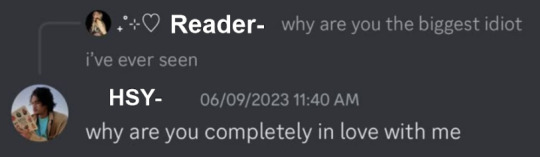
#orv x reader#hsy x reader#han sooyoung x reader#han sooyoung omniscient readers viewpoint#omniscient reader x reader#han sooyoung fanfiction#orv fanfiction#omniscient readers viewpoint x reader
25 notes
·
View notes
Text
putting aside the ethics of 'A.I' videos in their creation/usage/waste/economics, just on a purely technical level one thing i find interesting is no matter if the result looks photorealistic or like 3d CGI- it's all technically 2d image generation.
unless specifically used as an add on in a software for 3d rendering, of course, pretty much every ai video you see online is 2d art. the space rendered is a single plane, think of it like doing a digital painting on a single layer. the depth/perspective is an illusion that is frame by frame being rendered to the best ability of prediction based on data it has been fed.
obviously videos of 3d models in animation are a 2d file. like a pixar movie. but in video games you do have a fully rendered 3d character in a 3d rendered space, that's why glitches that clip through environments are so funny. it's efficient to have stock animations and interaction conditions programmed onto rigged dolls and sets.
by contrast if you were to use a generative ai in a similar context it would be real time animating a series of illustrations. of sounds and scenarios. the complexity required for narrative consistency and the human desire to fuck up restrictions hits up against a much more randomised set of programming. how would it deal with continuity of setting and personality? obviously chatbots already exist but as the fortnight darth vader debacle recently shows there are limits to slapping a skin on a stock chatbot rather than building one custom.
i just think that there's so many problems that come from trying to make an everything generator that don't exist in the mediums it is trying to usurp because those mediums have a built in problem solving process that is inherent to the tools and techniques that make them up.
but also also, very funny to see algorithmic 2D pixel generation being slapped with every label "this photo, this video, this 3d render" like it is at best description cgi, let's call it what it is.
but i could of course be wrong in my understanding of this technology, so feel free to correct me if you have better info, but my basic understanding of this tech is: binary code organised by -> human programming code to create -> computer software code that -> intakes information from data sets to output -> pixels and audio waveforms
9 notes
·
View notes
Text
Opinion: The Minecraft movie would be pretty cool if it was made like an old 90s fantasy movie, a la Labrynth, Dark Crystal, Neverending Story. etc.
(tired rambling that makes no sense underneath the cut)
I know when the teaser came out, I saw a lot of people talking about making the movie in the style of Story Mode. But while SM is better than the life action/cgi style, I feel like it would make the movie seem really cheap, though I'm not sure if my opinion comes from only seeing animation like it from either a game where the graphics have to be simple enough for consoles and pcs to run, or short animations that people.make in their own free time, with no budget. So perhaps a movie with a large budget and no hardware/software limitations could look really good in SM's style...
but looking at the behind the scenes clips with Mumbo and other mcyt, holding props of the minecraft world, and seeing the actors holding was look like cheap-ass fake-ass swords, and I just thought of Neverending Story. And Labrynth, and Princess Bride.
and also those ai pictures of Gravity Falls as a dark 90s movie. Fuck ai all my homies hate ai but it makes me thing about the inherent horror of minecraft.
when you see people play mincraft, you see people play on servers with their friends, or you see people interacting with an audience on twitch/youtube/any streaming service. But when you play minecraft... it's so lonely. the caves are creepy, and there is no one to talk to. The villagers don't speak to you, they just do trades wordlessly. The only socialization you get is from dogs and cats.
they made minecraft tree props, and they look great.
#minecraft#the minecraft movie#dark fantasy#movies#films#old movies#labyrinth#princess bride#the neverending story#dark crystal#jim henson company#puppetry#ramblings#yall idk I'm tired and sick
3 notes
·
View notes
Text
The making of a fake ad for my portfolio [comprehensive breakdown]
youtube
Here's a breakdown of how I made a fake advertisement for my portfolio.
For the past month or so I've been making some fake advertisements to show potential employers. Before making this manga ad I made a fake advertisement for Vinegar Syndrome's UHD of Freeway. When making these ads I use Blender for most things, but other software is used as well.
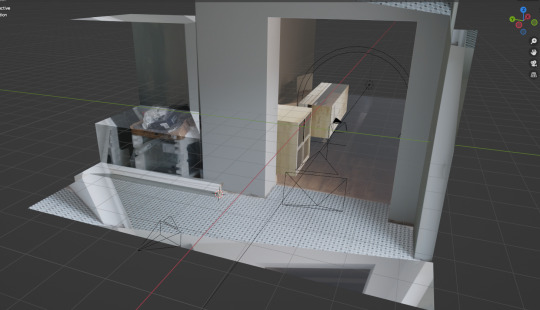
The origin of this project started with something completely unrelated; a photo projection recreation of part of my living space. The goal was to create my entire home in 3D for a short film I was conceptualizing. It's something I'll maybe revisit, but in the process I decided to use photogrammetry to create a 3D model of my bookshelf.
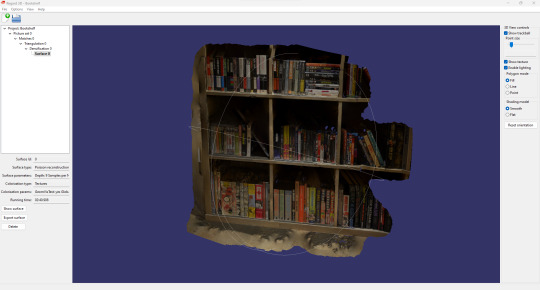
Photogrammetry is when you take a bunch of pictures of something and a piece of software, identifying common elements across multiple images, processes depth and other related things to make a 3D model. To create this model of my bookshelf I had to take 106 pictures, which wasn't much of a hassle. I used Regard3D and Meshroom to create different models using the same pictures. Surprisingly, Regard3D gave me a better end result.
The reason I say it's surprising is because Meshroom's website and operation generally seems a lot more professional and funded, while Regard3D's website won't even load for me [which might be because I'm using a VPN but I'm not going to check]. Regardless, almost any photogrammetry model is going to be riddled with weird imperfections, most commonly awkward bumps that don't exist in real life.
It's worth experimenting with both pieces of software; it may have been something about the specific set of images I used that created a less desirable end result with Meshroom. It's worth noting that the materials [basically textures but not] on the Regard3D model were broken when I put it into Blender, and I had to fix the shaders for it to render properly. Meshroom only works with Nvidia graphics cards. Both pieces of software are free. [Also, I used the Meshroom and Regard3D models in the ad. The Meshroom one is only used in the first shot.]
After making the bookshelf model I decided to make another ad. The reason the ad uses a vertical aspect ratio is because I made it after seeing a job listing looking for someone to make ads for tik tok specifically. I realized after basically finishing the demonstration ad that they were looking for an influencer and not someone who makes cool 30-second CGI things . . .
The reason the ad is about manga is because the manga books came out looking very good in the photogrammetry model, because most of the pictures focused on the manga books specifically. Also, it wouldn't have been a good idea to make two fake ads about Blu-Rays in a row.

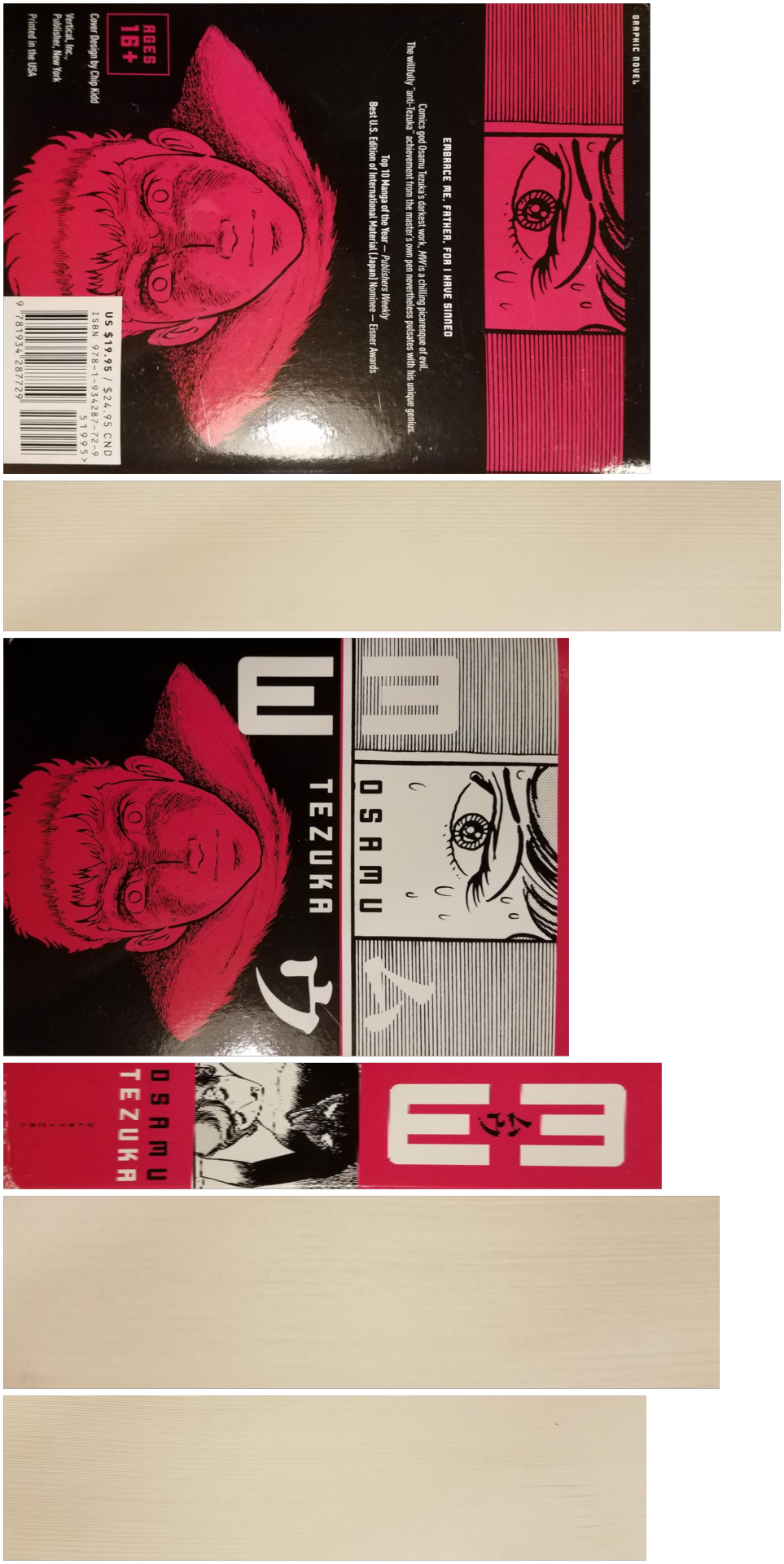
Making the book models without the bookshelf was very simple; I took photographs of my books, measured their dimensions, and mapped the textures onto cubes in Blender. I used Sand Ripper to get the textures from my photos; Sand Ripper is a simple browser tool that allows someone to take a picture slightly out of perspective and make it "flat". Because it's a browser based tool I had to first scale down all the images in Gimp using a plugin that allowed me to bulk modify images. Because the spines of most of the books were so narrow they got very pixilated by Sand Ripper, I used the UV editor in Blender on the original pictures I took to get better spines.

Blender can basically do the perspective fixing on its own, and so you might be wondering what the point is of using an external tool like Sand Ripper at all. Basically it's just better and less confusing to use fewer images in Blender; only having two seperate materials for a book is better than six, one for each face.
For a few books I cheated and used one "page" texture for all three "page" faces. Also, some manga books have the spine on the left, and others have it on the right; it largely relates to the age of the book, but it's something that's very inconsistent either way.
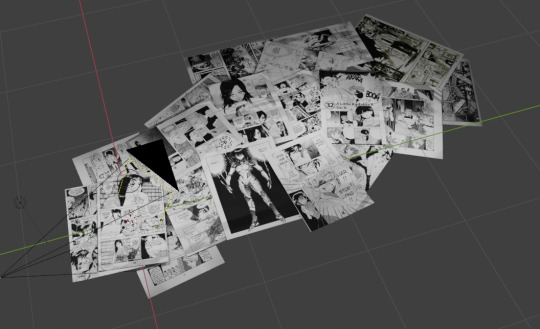
Creating the shot with all of the manga pages was simple but time consuming, especially since I didn't want anything but the pages to be visible, which sometimes meant setting up an entire page just to cover up a corner in the shot. Turning on the "Import images as planes" add-on in Blender helped a lot; it's essential for any user. For whatever reason Blender's Eevee renderer has a glitch that made pages that were actually behind other pages look like they were infront, and so I used Cycle's render view for basically everything.
I used this Ian Hubert tutorial to give the pages a little bit of texture, and I did a little bit of loop cutting and knife tool stuff to add slight wrinkles to the pages. The video David F. Sandberg made talking about his "homemade" shots in Annabelle Creation was a big inspiration. I cheekily threw a page from Adam Warren's Dirty Pair comic on the bottom left, which is not a manga.
Some of the manga pages I found were a little too low res to use, and so I upscaled them using Waifu2x.

The mirror shot with the books falling took a long time to render but it was a very simple shot to put together. The pool shot was a bit more complicated. If you refer to the photo projection thing from the beginning of this breakdown you'll notice that the tiles in the pool are the tiles from my floor. Setting up most of this shot was very simple, but getting the caustics took a lot of hassle.
If you're not familiar with what caustics are, they're basically the white lights you see on the bottom of a pool, or when light passes through a glass of water. They appear in a lot of contexts but those are two of the most noticable ones.
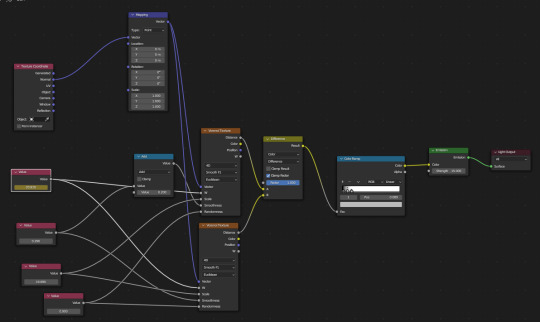
Blender added "real" caustics to their software for the first time around a year ago, but people had been making do with "fake" caustics for a long time. Even today people still use fake caustics because Blender's real caustics frequently are so underwhelming it's hard to notice when they're turned on.
In the picture above you can see the node based shader editing I had to do to get the caustics to appear. I followed this Polyfjord tutorial, but this other tutorial by Cartesian Caramel also seems good.
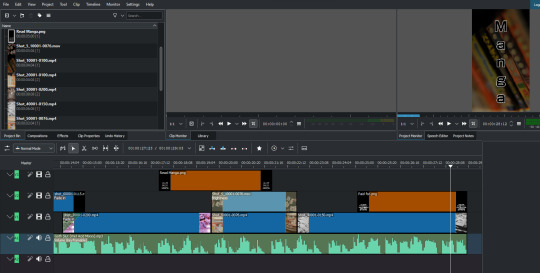
I edited the video together in Kdenlive. Kdenlive is a FOSS [free open source software] video editor that's great for making short videos like this. Relative to something like DaVinci Resolve Kdenlive is lacking in features, and it's not suitable for certain kinds of professional work yet. But I find it very fast and intuitive to use. Maybe a few years from now it will become very competitive and feature rich and Avid users will still derisively laugh at it for no justifiable reason, but unfortunately Kdenlive hasn't found its cult yet the way many other open source softwares have.
There are two video files in the ad that have alpha channels. This requires encoding the videos in Blender using Quicktime. The rest of the shots used the AV1 codec; many of the files in this video are less than a megabyte in size using Blender's "perceptually lossless" setting.
For the text in the ad I used the font Shin Go, which I guess is the Japanese equivalent to Helvetica, at least when writing stuff in the Latin alphabet. It's probably most famous to English speakers for its association with the Wii.
The piece of music used in the ad is called Goth Slut (Wet Acid Mixxx). I recorded it a few years ago using a Volca Sampler and Volca Bass. It was recorded to be a soundalike of Aphex Twin's Windowlicker (Acid Edit). I thought it sounded austere in a way that was good for a "cool" advertisement.

I hope this breakdown answered any questions you may have had. I think the real takeaway here should be that it's very easy to create something interesting without a ton of technical know-how using Blender; if you come across something you don't understand, simply pull up a tutorial on your second monitor and follow along [make sure you have a second monitor]. Make sure you have a lot of RAM as well, especially for photogrammetry, or if you plan on using your computer while rendering; since I upgraded to 32 GB I haven't even come close to having a problem.
The other takeaway should be that I did literally all of this using free software. Barely over two decades ago the thought of making an ad filled with CGI imagery for free was inconceivable, but now it's no hassle at all. The other other takeaway should be that it's normal to use a lot of different pieces of software in a project like this. I've already mentioned Regard3D, Meshroom, Waifu2x, Blender, and Kdenlive. DaVinci Resolve has a free version that's very good and feature rich. I used MediBang Paint Pro to create the text PNGs. In many other projects I use Krita, a FOSS raster graphics editing program.
A final piece of software that was indispensable was Stéphane Claudon's Blender Render Queue. As you might expect it allows you to queue up a bunch of different renders so that you don't need to babysit them. It's essential for rendering a bunch of different shots overnight, or during a day you're mostly out of the house. I think it's marginally less resource intensive than using Blender itself, which is great if you're using your computer while stuff is rendering.
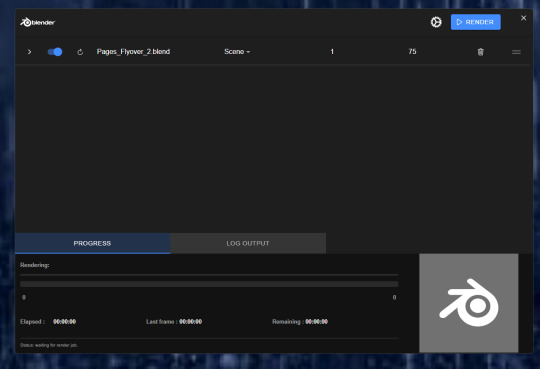
Hope you enjoyed the breakdown, and I hope I didn't inspire you so much that you make your own ad instead of hiring me.
2 notes
·
View notes
Text
FUSION Review 2025: AI Video Tool Powered by Google Veo

FUSION is an AI-powered video creation software that is easy to use for everyone from the average person to the professional.
No editing skills or cameras required, no need to show your face. Just type in a keyword or paste your affiliate link — FUSION will do the rest!
Automatically write scripts
Add realistic talking actors
Add music, sound effects and subtitles
Add special effects to make your videos more interesting
Upload directly to YouTube
Use secret algorithms to increase your visibility
Remember, FUSION will act as a full video production team for you — but without the hassle, at a low cost and completely powered by AI! Now making videos really is easy for everyone!
How Does FUSION Work?
Step#1: Log in to the amazing Google Veo-powered YouTube video maker. No downloads, no installs, no confusing setup. Just open and start!
Step#2: Type in any keyword or paste your affiliate link. Then watch as FUSION’s AI automatically creates, edits, and finishes your video for you. No video skills needed — it’s all done for you!
Step#3: With one click, send your video straight to YouTube. Use the next-level “algorithm hacking” to get millions of views. FUSION takes your videos to #1 and massive visibility by capitalizing on the potential of YouTube to compete with Facebook, Instagram, and TikTok.
FUSION Review 2025 — Features & Benefits
1-Click Video Creation — Make stunning videos with just a keyword — no editing, no camera, no stress.
Powered by Google Veo + YouTube — Tap into Google’s own tools to create and rank your videos fast.
Instant YouTube Publishing — Post your videos instantly or schedule them for later — right from the dashboard.
Everything Done-For-You — Includes actors, dialogue, music, subtitles, CGI, VFX — FUSION handles it all.
AI “Traffic Hacks” Built In — Use proven algorithm tricks to reach millions and drive free traffic.
SEO? Already Handled. — No need to worry about rankings — FUSION auto-optimizes every video.
Google Loves Google — Google owns both Veo and YouTube — your videos stay at the top.
Plug in Your Affiliate Link — Just copy and paste your offer — FUSION turns it into a full video campaign.
Use Viral Videos as Inspiration — Start with any trending video and let FUSION create something better (and unique).
Commercial License Included — Sell videos to clients or offer video services — no extra cost.
Clone + Edit Winning Campaigns — Find what works, tweak it, and publish — it’s that simple.
Endless Free Traffic — Reach real people on the biggest video platform — without paying for ads.
Ride the YouTube Wave — Leverage YouTube’s push to beat TikTok and Instagram — it’s your traffic shortcut.
Built-In Privacy & Protection- Includes end-to-end SSL encryption to keep your data safe.
One-Time Payment — No monthly fees. Buy once, use forever.
Made for Newbies — No tech skills needed. If you can type, you can use FUSION.
Double Money-Back Guarantee — Not happy? You get 2X your money back — zero risk.
24/7 Support — Get help anytime from real marketing pros who want you to win.
Get More Info>>>
#FUSIONReview2025#FUSIONReview#GoogleVeo#AIVideoMaker#YouTubeGrowth#VideoMarketing#PassiveIncome#MakeMoneyOnline#AIContentCreation#YouTubeTraffic
0 notes
Text
Virtual Production & VFX: The Future of Real-Time Filmmaking

The world of filmmaking is undergoing a revolutionary transformation, driven by advancements in Virtual Production and Visual Effects (VFX). These technologies are not just enhancing visual storytelling—they're completely reshaping how movies, TV shows, and digital content are produced. In today’s real-time filmmaking landscape, traditional green screens are being replaced by immersive LED volumes, and post-production is blending seamlessly with live-action shoots.
Whether you're an aspiring filmmaker, animator, or VFX artist, now is the ideal time to explore cutting-edge VFX Prime Courses in Udaipur and professional VFX Film Making Courses in Udaipur to become part of this fast-evolving industry.
What Is Virtual Production?
Virtual Production combines computer-generated imagery (CGI), game engines, real-time rendering, and on-set technologies to enable filmmakers to visualize and capture scenes in real time. Popularized by productions like The Mandalorian and Avatar: The Way of Water, virtual production allows directors and cinematographers to interact with digital environments as if they were real physical sets.
Key Components:
LED Volume Walls: Massive, high-resolution LED screens replace traditional green screens, showing pre-rendered 3D environments during live filming.
Real-Time Rendering Engines: Tools like Unreal Engine render graphics in real time, letting filmmakers adjust lighting, environment, or camera angles instantly.
Motion Capture & Tracking: Actors' performances are captured and applied to digital characters or environments in real time.
The Role of VFX in Real-Time Filmmaking
While traditional VFX was mainly a post-production process, real-time VFX is changing the game. Artists now collaborate closely with the director from the very beginning, making visual effects an integral part of the pre-production and filming stages.
How VFX Supports Virtual Production:
Previsualization (Previs): Helps plan complex scenes before the camera rolls.
Set Extensions: Adds digital elements to enhance physical sets.
Real-Time Compositing: Combines live footage with CGI elements instantly.
Digital Doubles & Creatures: VFX teams create lifelike characters and creatures that interact with live actors.
If you're looking to build a career in this domain, enrolling in VFX Film Making Courses in Udaipur can provide hands-on experience in tools like Unreal Engine, Maya, Nuke, and more.
Tools and Software in Virtual Production & VFX
Aspiring VFX artists and filmmakers must master a suite of tools to thrive in this field. Here are some industry-standard platforms taught in most VFX Prime Courses in Udaipur:
Unreal Engine – Real-time rendering and virtual production backbone.
Autodesk Maya/3ds Max – 3D modeling and animation.
Adobe After Effects – Compositing and motion graphics.
Nuke – High-end node-based compositing.
Blender – Free, powerful tool for VFX and animation.
Motion Capture Systems – For capturing real-time actor performances.
These tools empower creatives to design rich, interactive environments and seamless effects with cinematic quality.
Advantages of Virtual Production in Filmmaking
1. Faster Production Timelines
Directors can see and adjust scenes in real time, reducing the need for lengthy post-production.
2. Improved Collaboration
Creative teams—from art directors to VFX supervisors—can work together on set with instant visual feedback.
3. Enhanced Creativity
Virtual environments can be changed on the fly, encouraging experimentation and innovation.
4. Cost Efficiency
Though the initial setup may be costly, it reduces long-term costs by eliminating location shoots, reshoots, and extensive post-production.
5. Safe & Controlled Sets
Filming in virtual environments ensures more control over lighting, weather, and safety, especially post-pandemic.
Learning VFX & Virtual Production in Udaipur
As the demand for skilled VFX professionals grows, the need for formal training is more important than ever. Luckily, institutions offering VFX Prime Courses in Udaipur and VFX Film Making Courses in Udaipur are now equipping students with the latest technologies, real-time production workflows, and portfolio-building opportunities.
What to Expect from a Quality Course:
Hands-on Training: Real-time projects using industry-standard software.
Industry Mentors: Learn from VFX professionals with real-world experience.
Portfolio Development: Build a showreel that showcases your creative and technical skills.
Collaborative Projects: Simulate real film production environments.
Placement Support: Career guidance and internship opportunities in studios across India and beyond.
These programs are ideal for students from any background—whether you're a tech enthusiast, visual artist, or aspiring director.
Career Opportunities in Virtual Production and VFX
The film and media industry is constantly evolving, and virtual production is becoming a standard part of high-budget and even indie filmmaking. Here are some roles that are in high demand:
VFX Artist
Virtual Production Supervisor
Previs Artist
Environment Artist
Compositor
3D Modeler/Animator
Real-Time Technical Artist
Motion Capture Technician
From blockbuster movies and streaming series to advertisements and corporate films, the demand for skilled professionals is higher than ever.
The Future Is Real-Time
Virtual production and real-time VFX are no longer “futuristic” ideas—they are the new reality of filmmaking. What once took months in post-production can now be done on set, empowering creators to work smarter, faster, and more imaginatively.
For students and professionals in Rajasthan and beyond, pursuing VFX Prime Courses in Udaipur or advanced VFX Film Making Courses in Udaipur is the gateway to entering a future-proof career in digital entertainment.
0 notes
Text
👩🏻💻 𝙰𝚛𝚌𝚑𝚒𝚟𝚒𝚘 𝚍𝚒 𝚜𝚝𝚛𝚞𝚖𝚎𝚗𝚝𝚒 𝚙𝚎𝚛 𝚌𝚢𝚋𝚎𝚛𝚜𝚎𝚌𝚞𝚛𝚒𝚝𝚢 𝚌𝚑𝚎 𝚖𝚒 𝚟𝚎𝚗𝚐𝚘𝚗𝚘 𝚌𝚘𝚗𝚜𝚒𝚐𝚕𝚒𝚊𝚝𝚒 𝚘 𝚌𝚒𝚝𝚊𝚝𝚒 𝚗𝚎𝚕 𝚝𝚎𝚖𝚙𝚘
AnyRun: cloud-based malware analysis service (sandbox).
Burp Suite: a proprietary software tool for security assessment and penetration testing of web applications. La community edition, gratis, contiene Burp Proxy and Interceptor (intercetta le richieste effettuate dal browser, consente modifiche on-the-fly e di modificare le risposte; utile per testare applicazioni basate su javascript), Burp Site Map, Burp Logger and HTTP History, Burp Repeater (consente di replicare e modificare le richieste effettuate, aggiungere parametri, rimuoverli, ecc), Burp Decoder, Burp Sequencer, Burp Comparer, Burp Extender (estensioni delle funzionalità di burpsuite, plugin specializzati per individuare bug specifici, automatizzare parte delle attività, ecc) e Burp Intruder (consente di iterare richieste con payload differenti e automatizzare attività di injection).
CyberChef: is a simple, intuitive web app for carrying out all manner of "cyber" operations within a web browser. These operations include simple encoding like XOR and Base64, more complex encryption like AES, DES and Blowfish, creating binary and hexdumps, compression and decompression of data, calculating hashes and checksums, IPv6 and X.509 parsing, changing character encodings, and much more.
DorkSearch: an AI-powered Google Dorking tool that helps create effective search queries to uncover sensitive information on the internet.
FFUF: fast web fuzzer written in Go.
GrayHatWarfare: is a search engine that indexes publicly accessible Amazon S3 buckets. It helps users identify exposed cloud storage and potential security risks.
JoeSandbox: detects and analyzes potential malicious files and URLs on Windows, Mac OS, and Linux for suspicious activities. It performs deep malware analysis and generates comprehensive and detailed analysis reports.
Nikto: is a free software command-line vulnerability scanner that scans web servers for dangerous files or CGIs, outdated server software and other problems.
Nuclei: is a fast, customizable vulnerability scanner powered by the global security community and built on a simple YAML-based DSL, enabling collaboration to tackle trending vulnerabilities on the internet. It helps you find vulnerabilities in your applications, APIs, networks, DNS, and cloud configurations.
Owasp Zap: Zed Attack Proxy (ZAP) by Checkmarx is a free, open-source penetration testing tool. ZAP is designed specifically for testing web applications and is both flexible and extensible. At its core, ZAP is what is known as a “manipulator-in-the-middle proxy.” It stands between the tester’s browser and the web application so that it can intercept and inspect messages sent between browser and web application, modify the contents if needed, and then forward those packets on to the destination. It can be used as a stand-alone application, and as a daemon process.
PIA: aims to help data controllers build and demonstrate compliance to the GDPR. It facilitates carrying out a data protection impact assessment.
SecLists: is the security tester's companion. It's a collection of multiple types of lists used during security assessments, collected in one place. List types include usernames, passwords, URLs, sensitive data patterns, fuzzing payloads, web shells, and many more.
SQLMAP: is an open source penetration testing tool that automates the process of detecting and exploiting SQL injection flaws and taking over of database servers. It comes with a powerful detection engine, many niche features for the ultimate penetration tester and a broad range of switches lasting from database fingerprinting, over data fetching from the database, to accessing the underlying file system and executing commands on the operating system via out-of-band connections.
Subfinder: fast passive subdomain enumeration tool.
Triage: cloud-based sandbox analysis service to help cybersecurity professionals to analyse malicious files and prioritise incident alerts and accelerate alert triage. It allows for dynamic analysis of files (Windows, Linux, Mac, Android) in a secure environment, offering detailed reports on malware behavior, including malicious scoring. This service integrates with various cybersecurity tools and platforms, making it a valuable tool for incident response and threat hunting.
VirusTotal: analyse suspicious files, domains, IPs and URLs to detect malware and other breaches, automatically share them with the security community.
Wayback Machine: is a digital archive of the World Wide Web founded by Internet Archive. The service allows users to go "back in time" to see how websites looked in the past.
Wapiti: allows you to audit the security of your websites or web applications. It performs "black-box" scans of the web application by crawling the webpages of the deployed webapp, looking for scripts and forms where it can inject data. Once it gets the list of URLs, forms and their inputs, Wapiti acts like a fuzzer, injecting payloads to see if a script is vulnerable.
WPScan: written for security professionals and blog maintainers to test the security of their WordPress websites.
✖✖✖✖✖✖✖✖✖✖✖✖✖✖✖✖✖✖✖✖✖✖✖✖
👩🏻💻𝚂𝚒𝚝𝚒-𝚕𝚊𝚋𝚘𝚛𝚊𝚝𝚘𝚛𝚒
flAWS: through a series of levels you'll learn about common mistakes and gotchas when using Amazon Web Services (AWS).
flAWS2: this game/tutorial teaches you AWS (Amazon Web Services) security concepts. The challenges are focused on AWS specific issues. You can be an attacker or a defender.
✖✖✖✖✖✖✖✖✖✖✖✖✖✖✖✖✖✖✖✖✖✖✖✖
👩🏻💻𝙱𝚛𝚎𝚟𝚎 𝚕𝚒𝚜𝚝𝚊 𝚍𝚒 𝚜𝚒𝚝𝚒 𝚊𝚙𝚙𝚘𝚜𝚒𝚝𝚊𝚖��𝚗𝚝𝚎 𝚟𝚞𝚕𝚗𝚎𝚛𝚊𝚋𝚒𝚕𝚒 𝚜𝚞 𝚌𝚞𝚒 𝚏𝚊𝚛𝚎 𝚎𝚜𝚎𝚛𝚌𝚒𝚣𝚒𝚘
http://testphp.vulnweb.com
0 notes
Text
Beyond Gaming: How Game Engines Are Transforming 3D Animation Forever

The animation world has always been on the brink of change. From hand-drawn cells to CGI, every leap forward has brought a transformation in how we tell stories visually. But in recent years, there’s been a shift so seismic, it’s not just speeding up animation workflows—it’s completely reimagining them. That shift is the rise of game engines in 3D animation.
Once the domain of video game developers, game engines like Unreal Engine and Unity are now powerful allies in animation, virtual production, and VFX-heavy storytelling. These engines are no longer just about making games—they’re becoming the beating heart of next-gen animated content.
The Real-Time Revolution
Traditionally, animation workflows have relied on a multi-step, time-consuming process: create assets, animate, render, edit, repeat. Rendering especially has always been a bottleneck. But game engines are slashing that time with real-time rendering capabilities.
Imagine tweaking lighting or animation and seeing results instantly, without waiting hours for a preview. This real-time feedback doesn’t just save time—it inspires creative spontaneity. Animators can experiment freely, directors can make live changes, and post-production becomes far more fluid. It’s not just faster; it’s smarter.
What used to take weeks is now being compressed into days or even hours. And for industries like advertising, streaming, and social media, where turnaround times are tight, this change is everything.
Blurring Lines Between Gaming and Animation
Game engines are now so sophisticated that they’ve erased the hard lines between film and game production. With photorealistic environments, character rigging tools, and cinematic camera systems, engines can now do what traditional animation software could only dream of.
More importantly, they offer interactivity. Animated experiences are no longer passive. From VR short films to interactive brand content, creators are developing animations that viewers can explore, experience, and control.
Even animated series and feature films are beginning to adopt game engine workflows. Studios are building entire animated worlds in real time, giving directors full control of virtual sets during production. This is not the future—it’s happening now.
Collaboration Made Seamless
Game engines are naturally collaborative. They allow teams to work on the same scene simultaneously—modelers adjusting assets, animators tweaking movement, and lighting artists perfecting mood, all at once.
This has been a game-changer during remote production. When the pandemic forced studios to go virtual, real-time tools helped fill the gap. Teams were able to continue production without compromising quality or creativity.
Such an integrated workflow isn’t just more efficient—it builds better stories. When artists can see each other’s work instantly, storytelling becomes tighter, more cohesive, and more imaginative.
The Rise of Virtual Production
One of the most exciting areas where game engines are changing 3D animation is virtual production. This method allows filmmakers to shoot scenes on LED stages with real-time virtual backgrounds powered by game engines.
It’s no longer about filming in front of a green screen and adding environments later. Now, directors and actors can interact with dynamic digital sets live on camera. Lighting matches instantly. Angles can be adjusted on the fly. It’s immersive, intuitive, and incredibly lifelike.
This technique has spilled over from blockbuster films into animation and even commercials. Studios now build entire 3D animated environments that mimic real-world physics, camera depth, and light interaction—all in-engine.

Empowering Smaller Studios and Creators
One of the overlooked aspects of this shift is accessibility. Game engines are free or low-cost, and their learning curve, though steep at first, is manageable with practice. This is empowering independent animators, small studios, and students to produce work that rivals big-budget productions.
What used to be gatekept by expensive software and hardware is now accessible from a decent laptop. That democratization of technology is fueling a creative boom across platforms like YouTube, Twitch, and even social VR spaces.
Creators no longer need a huge team or studio backing to tell rich, complex animated stories. With some creativity and a grasp of tools like Unreal or Unity, anyone can become a one-person animation powerhouse.
AI Meets Game Engines
Artificial intelligence is also finding its way into game engine-driven animation. AI-assisted motion capture, facial tracking, and procedural animation are making life easier for animators.
Tools can now auto-generate secondary movements like hair and fabric sways, freeing up animators to focus on storytelling and character. Others are using AI to convert voice recordings into lip-synced facial animations, drastically reducing manual effort.
Combined with game engines, AI is removing the last few barriers to speed, flexibility, and realism.
A New Era of Learning
As the industry evolves, so must the way new talent is trained. Traditional animation training is giving way to hybrid models where students learn both classic principles and real-time engine techniques. Schools and training institutes are updating their curricula to reflect the growing importance of game engines.
In regions seeing a surge in creative and tech industries, this trend is especially visible. For instance, institutions offering a 3D animation course bengaluru are now integrating Unreal Engine modules into their teaching frameworks, preparing students not just to animate—but to innovate.
The next generation of animators won’t just be storytellers. They’ll be technical artists, environment designers, and virtual directors—all rolled into one.
Challenges Still Exist
Of course, it’s not all smooth sailing. Not everyone is comfortable making the leap from traditional pipelines to game engine workflows. There’s a learning curve, and technical demands can be daunting. Hardware requirements are high, and the pressure to keep up with evolving tools is constant.
Additionally, creative professionals must balance artistic instincts with technical know-how. It’s easy to get lost in the tools and lose sight of the story. Game engines offer incredible power—but the narrative still reigns supreme.
The Momentum Continues
What’s clear is that the momentum isn’t slowing down. Studios are hiring animators with engine experience. Streaming platforms are backing real-time animation projects. Viewers are consuming more immersive content than ever. Game engines have become the new canvas.
Animation, once bound by render times and rigid workflows, is now alive in real time. And while tools will keep evolving, the real revolution is in how these tools are expanding creative freedom.
In regions where the media and tech sectors are thriving, there's a marked rise in demand for skill-focused programs. This is especially evident in growing creative hubs, where courses like the vfx course bengaluru are gaining popularity among students keen to bridge the gap between technical precision and storytelling.
Final Thoughts
The future of 3D animation is fast, collaborative, and interactive. Game engines have opened a new frontier where animation is not just created—but experienced, shaped, and lived in real time. As more creators embrace this shift, animation is no longer just something we watch—it’s something we participate in.
And as the world adapts, so must the storytellers. Game engines aren’t replacing animators—they’re amplifying them. The stage is bigger, the tools are smarter, and the possibilities are limitless.
Now is the time to jump in.
0 notes
Text
AI CGI‑VFX Studio Review – Create Hollywood VFX Full Length Movies In Just Minutes
Welcome to my AI CGI‑VFX Studio Review, Imagine turning your imagination into reality with amazing 8K CGI and superb VFX videos so effortlessly at home, no studio required. No physical crew, no complicated program to use, and no work done on a gigantic computer farm. Give your ideas free rein when you speak or type, and AI CGI VFX Studio converts your ideas into magnificent 8K visuals.
Meet AI CGI-VFX Studio, an innovative AI-powered app that is set to change the way you envision impeccable 8K CGI & VFX videos effortlessly with no need for special technical expertise, a production team, or high-cost editing software.
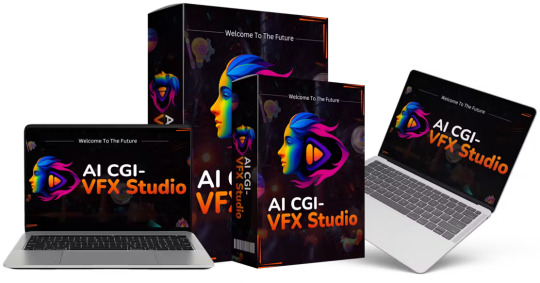
In this review, we’ll look at the app’s ability, benefits, cost, and the transformative effect that it can have on creators, marketers, filmmakers, and businesses to produce engaging videos across all niches and languages within a single minute.
What Is AI CGI‑VFX Studio?
AI CGI‑VFX Studio is a platform that is designed to convert your ideas or prompts into highly professional looking 8K quality CGI and VFX videos in real-time, just like those found in the best Hollywood productions. Using this tool, you will be able to turn your movie ideas, product ads, commercial videos or social media content into reality all at the tips of your fingers through overcoming the usual requirements for such, namely skilled teams and expensive software such as Maya or Blender or even After Effects. It is designed for the creators, marketers, businesses, and filmmakers who want to create professional cinema-quality videos with different languages and niches in barely a minute.
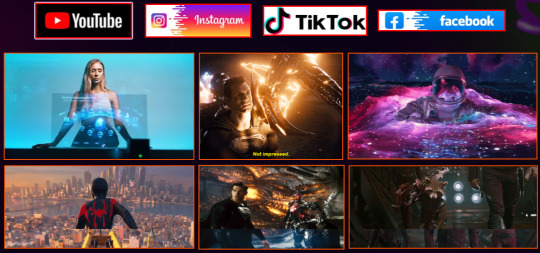
AI CGI‑VFX Studio Review: Overview of Product
Product Creator: Uddhab Pramanik
Product: AI CGI‑VFX Studio
Launch Date: 2025-May-09
Launch Time: 11:00 EDT
Front-End Price: $14.95 One-Time Payment! (Lifetime Access)
Official Site: Click Here To Visit Official Salespage
Product Type: Tools and Software
Support: Effective and Friendly Response
Recommended: Highly Recommended
Bonuses: YES, Huge Bonuses
Skill Level Required: All Levels
Discount Coupon: Use Code “CGIVFX5” for $5 Off or code “CGIVFX30” for 30% Off Full Funnel
Refund: YES, 30 Days Money-Back Guarantee
AI CGI‑VFX Studio Review: About Developer

Uddhab Pramanik, the creative mind behind AI CGI‑VFX Studio. Pramanik is at the top of the tech industry because he is always looking for new ways to do things. He is leading the way in creating AI-powered app’s, software’s that open up new possibilities for users all over the world. Uddhab is a tech pioneer who has helped move AI technology forward so that groundbreaking uses are no longer just a pipe dream but a real possibility for everyone.
Explore Pramanik’s impressive portfolio to see his list of successful launches, which includes AI EngineHost, AI Effects Video Creator, OneAI Freedom, AI MovieMaker 2.0, AI Live School Builder, VidAvatar AI, TalkFlow AI, RankGPT, OneAi 2.0, AI MovieMaker, OneAI, MusicBuddy AI, and many others.
AI CGI‑VFX Studio Review: Key Features of AI CGI‑VFX Studio
✍Create 8K Hollywood-Style CGI & VFX Videos for Movies
World’s First AI App That Creates Hollywood-Level 8K Cinematic Movies With CGI & VFX — In Just Minutes
✍Instant 8K Movie Production
Turn your ideas into jaw-dropping, high-definition 8K cinematic short films — fully automated by AI.
✍100% Done-For-You Creation Suite
Get AI-generated actors, scripts, dialogues, music, voiceovers, thumbnails, animations, 3D scenes & more — fully automated.
✍Hollywood-Level CGI & VFX in 1 Click
Create explosions, sci-fi cities, chase scenes, magical transformations, and more using advanced AI.
✍Streaming-Ready Movie Exports
Instantly format and upload your films to Netflix, Prime Video, Disney+, YouTube, and other major platforms.
✍Commercial License Included
Sell unlimited videos to clients or agencies and keep 100% of the profits — ideal for freelancers & video creators.
✍Multilingual Movie Creation (150+ Languages)
Produce cinematic content in over 150 languages — no translators or voice actors needed.
✍Lifelike AI Voiceovers
Add premium-quality, natural-sounding voiceovers with adjustable tone, language, and character style.
✍AI-Composed Soundtracks & Effects
Automatically generate cinematic music, ambient soundscapes, and explosive SFX that enhance storytelling.
✍Cinematic 3D Animations & Camera Shots
Let AI handle dynamic camera movements, immersive transitions, explosions, and more — no experience needed.
✍Auto-Generated Movie Thumbnails
Instantly create attention-grabbing thumbnails optimized to increase clicks and engagement.
✍AI Movie Titles & SEO Boosters
Generate memorable, keyword-rich titles that improve visibility and drive more traffic.
✍AI Script Organizer
Keep storylines, dialogues, and scenes perfectly structured and synced for seamless production.
✍Built-In AI Movie Assistant
Your virtual director handles scene creation, audio syncing, pacing, and editing behind the scenes.
✍Interactive Video Features
Insert clickable links, calls-to-action, overlays, and engagement boosters into your films.
✍1-Click Social Sharing
Instantly post to YouTube, TikTok, Instagram, Facebook, and more — built for viral reach.
✍Dynamic Visual Enhancements
Add professional transitions, overlays, animations, music, and text — with precise AI-powered timing.
✍Cloud-Based Access Anywhere
No software or downloads. Create, edit, and publish from any device, anytime, anywhere.
AI CGI‑VFX Studio Review: How Does It Work?
Transform your ideas into ultra-realistic 8K cinematic movies in 3 simple steps! Create Hollywood-style movies in less than 60 seconds with 3D CGI animation.
Step #1: Choose Your Scene & Vision
Select from a range of templates or start from scratch. Describe your cinematic vision or CGI concept — from action-packed explosions to futuristic cityscapes.
Step #2: Let AI Generate Stunning CGI & VFX Automatically
Watch as the AI instantly creates ultra-realistic CGI visuals, complete with dynamic VFX, camera angles, lighting, and motion — all in 8K quality.
Step #3: Customize, Export, Publish & Profit
Customize with AI voiceovers, music, and effects. Then publish your masterpiece to social platforms, client projects, or sell high-ticket CGI content — all with commercial rights.
AI CGI‑VFX Studio Review: Benefits of AI CGI‑VFX Studio
Ultra-Realistic 8K Resolution – Full-Length Movies with Multiple Scenes – AI crafts complete films seamlessly
AI Movie Dialog – Generate dynamic, realistic conversations automatically.
AI-Generated Scripts & Dialogs – Automatically craft engaging, professionally written movie scripts and dialogues in seconds, tailored to the movie’s theme and style.
Integrated Video Songs – Include pre-produced, high-quality video songs or generate custom musical scores to fit the cinematic tone of the movie.
Instant Movie Creation – Produce complete, ready-to-publish cinematic short films in less than 2 minutes, perfect for tight deadlines or content creators.
Create 8K 3D Animation Movies
Multiple Genres & Themes – Choose from a wide array of genres (e.g., action, romance, thriller) and pre-built themes to create diverse movie styles quickly.
Multilingual Support – Automatically translate scripts and dialogues into multiple languages, allowing for easy global distribution and accessibility.
AI Voice Dubbing & Lip Sync – Seamlessly sync virtual actors’ lips with AI-generated voices in multiple languages, ensuring smooth and realistic performance.
Real-Time Editing & Preview – Edit and preview the cinematic movie in real-time, allowing users to make adjustments on the go before finalizing the video.
AI CGI‑VFX Studio Review: Who Should Use It?
Affiliate Marketers
Bloggers
Freelancers
Product Creators
Video Marketers
Content Creators
Website Owners
Agency Owners
Entrepreneurs
Podcasters
Vloggers
Coaches
Authors
And Many Others
AI CGI‑VFX Studio Review: OTO’s And Pricing
Add My Bundle Coupon Code “CGIVFX30″ – For 30% Off Any Funnel OTO Below
Front-End (FE): AI CGI‑VFX Studio ($14.95)
OTO1: Unlimited ($47)
OTO2: Enterprise ($37)
OTO3: Done-For-You ($97)
OTO4: CGI Movie Visuals ($37)
OTO5: CGI – VFX Movie Assets ($47)
OTO6: CGI -VFX 3DVerse ($27)
OTO7: CGI-VFX Audio Studio ($37)
OTO8: Agency ($197)
OTO9: Reseller ($77)
OTO10: Whitelabel ($297)
AI CGI‑VFX Studio Review: Money Back Guarantee
You’re In Safe Hands with Our 100% Risk-FREE, Iron-Clad 30 Days Money Back Guarantee
If you purchase AI CGI-VFX Studio and don’t believe you’re getting the value justified, then you’re free of our money. Delivering exceptional quality is our mission, meaning all our customers should be ecstatic. If we do not meet expectations in any way, then your money isn’t fair.
If our product does not live up to your expectations, a full refund is available if you tell us within 30 days. In addition to the refund, we’ll include in your purchase a bundle of useful software to boost your business and sales to new highs. After all, it’s only good to come out of this opportunity.
AI CGI‑VFX Studio Review: Pros and Cons
Pros:
Create Ultra-Realistic 8K Videos Instantly.
No need for expensive software or skills.
Multilingual, global reach.
Fast video generation.
Saves thousands in CGI/VFX production costs.
Ideal for ads, films, social media.
Voice or text prompt input.
Fully cloud-based platform.
Cons:
Requires a one-time investment.
Requires stable internet connection .
Nothing wrong with it, it works perfectly!
My Own Customized Exclusive VIP Bonus Bundle
***How To Claim These Bonuses***
Step #1:
Complete your purchase of the AI CGI‑VFX Studio: My Special Unique Bonus Bundle will be visible on your access page as an Affiliate Bonus Button on WarriorPlus immediately after purchase. And before ending my honest AI CGI‑VFX Studio Review, I told you that I would give you my very own unique PFTSES formula for Free.
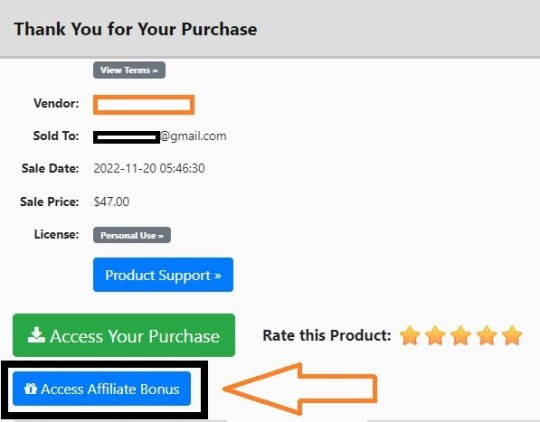
Step #2:
Send the proof of purchase to my e-mail “[email protected]” (Then I’ll manually Deliver it for you in 24 HOURS).
Frequently Asked Questions (FAQ’s)
Q. What exactly is AI CGI-VFX Studio?
The world’s first AI-powered movie creation app that transforms your ideas into ultra-realistic full-length 8K cinematic movies with done-for-you actors, scripts, dialogues, music, and more—in less than 2 minutes!
Q. What happens if I don’t see results?
We’ve got you covered. If you don’t see your desired results with AI CGI-VFX Studio just let us know within the next 30 days and we’ll refund you every penny.
Q. What if I get confused along the way?
Don’t worry, we have exclusive, detailed video training for you that shows all the required steps.
Q. How Do I Lock In My Discount?
Click the button below to get the AI CGI-VFX Studio at the lowest price.
Q. Do I need any prior skills or experience to get started?
AI CGI-VFX Studio is 100% newbie-friendly with an easy-to-use dashboard.
Q. What if I get confused along the way?
Don’t worry, we have exclusive, detailed video training for you that shows all the required steps.
Q. Is training & support included?
Yes. When you buy AI CGI-VFX Studio today, you can easily access our step-by-step training resources. Our technical experts are available for you 24/7 for any queries that you may have.
Final Verdict
AI CGI-VFX Studio introduces a paradigm shift to the video creation industry. If your ambition is becoming a filmmaker, you’re interested in learning more about marketing, advertising, or content creation – this AI platform is there for you – it is barrier-free – with no expense of software and complicated editing or involvement of the production team. Everybody can generate highly realistic, 8K CGI and VFX videos in a matter of minutes, no specialty, language, or topic required. AI CGI-VFX Studio redefines visual storytelling and digital media production with speed, access, and creative freedom without equal.
🚀 Don’t miss out guys and start your journey with AI CGI-VFX Studio today!
>>> Click Here to Get Instant Access AI CGI-VFX Studio with Exclusive Bonuses <<<
Check Out My Previous Reviews: AITube Review, DomainNinja Review, MailEmpire AI Review, Super AI Review, and AISiteX Review.
Thank for reading my honest “AI CGI‑VFX Studio Review” till the end. Hope it will help you to make purchase decision perfectly.
#aicgivfxstudio#aicgivfxstudioreview#aicgivfxstudiodiscount#aicgivfxstudiocoupon#aicgivfxstudioreviews2025#aicgivfxstudioappreview2025#aicgivfxstudiobonusses#aicgivfxstudioproduct#aicgivfxstudioprice#aicgivfxstudiootos#aicgivfxstudiooffers#aicgivfxstudiobonus#aicgivfxstudiobuy#aicgivfxstudioWebsite#aicgivfxstudiosite#aicgivfxstudioapp#aicgivfxstudiohonestreviews#aicgivfxstudiolatestreviews#aicgivfxstudiousersexperience#aicgivfxstudiousersreview#aicgivfxstudiodemo#aicgivfxstudiotutorial#aicgivfxstudiopurchaseonline#aicgivfxstudiolegit#ai#aiapp#aiapps#aitool#aisoftware#sidehustle
0 notes
Text
3 notes
·
View notes
Link
#Apache#Automation#build#configuration#database#full-textsearch#ht://Dig#indexing#informationretrieval#Linux#open-source#Performance#scripting#searchengine#self-hosted#Server#systemadministration#webcrawler#webdevelopment#websitesearch
0 notes
Text
Adobe Premiere vs. AI: Which is Faster for Property Listings?
In the fast-paced U.S. real estate market, speed is everything. Agents need to list properties quickly, market them effectively, and close deals before buyers lose interest. Video content plays a pivotal role in this process—but creating high-quality property tours traditionally requires time-consuming editing in tools like Adobe Premiere. Enter AI real estate video platforms, which promise to automate the entire process. But which is faster for agents racing against the clock? Let’s compare Adobe Premiere and AI tools head-to-head, examining workflow efficiency, costs, and real-world results.

The Need for Speed in Real Estate Video Marketing
Studies show that listings with videos receive 403% more inquiries than text-only posts. However, traditional video editing bottlenecks hold agents back:
Adobe Premiere requires hours of manual editing (color correction, transitions, audio syncing).
Hiring freelance editors adds days to turnaround times.
Learning complex software diverts agents from core tasks like client meetings.
With 73% of buyers prioritizing video tours, agents can’t afford delays. This is where AI real estate video tools shine—but do they truly outpace Adobe Premiere?
Adobe Premiere: The Gold Standard (With a Learning Curve)
Adobe Premiere Pro is the industry-leading video editing software, offering unparalleled control over every frame. Here’s how it stacks up:
Pros
Customization: Full creative control over transitions, effects, and audio.
Professional Output: Ideal for luxury listings needing bespoke edits.
Integration: Works seamlessly with Photoshop, After Effects, and other Adobe tools.
Cons
Steep Learning Curve: Mastering Premiere takes weeks (or months) for beginners.
Time-Consuming: Editing a 3-minute property tour can take 5–10 hours.
Cost: $20.99/month for Premiere Pro alone, plus potential editor fees.
Case Study: A Los Angeles agent spent 12 hours editing a luxury home tour in Premiere, delaying the listing by 3 days. While the video was stunning, the time investment hurt their ability to manage other clients.
AI Real Estate Video Tools: Speed Meets Simplicity
AI platforms like AutoReel automate video creation using machine learning. Here’s how they work:
Upload Photos/Videos: The AI scans media to identify key property features.
Auto-Editing: The tool adds transitions, music, drone effects, and branding.
Instant Export: Download a polished video in minutes.
Pros
Speed: Create videos in 5–15 minutes vs. hours in Premiere.
No Skills Required: Intuitive drag-and-drop interfaces.
Cost-Effective: 30–30–300/month for unlimited videos.
Cons
Template-Driven: Less flexibility for unique creative visions.
Learning Curve for Customization: Advanced tweaks still require some effort.
Case Study: A Dallas agent used an AI real estate video tool to produce 10 listing videos in one afternoon. Each video took 8 minutes to create, freeing up 25+ hours for client prospecting.
Head-to-Head: Speed Comparison
TaskAdobe PremiereAI ToolsBasic 3-Minute Tour5–10 hours5–15 minutesDrone Effect Add-On2+ hours (manual masking)1 click (auto-generated)Social Media Clip1–2 hours (editing)2 minutes (auto-crop)Virtual Staging3+ hours (manual work)30 seconds (AI rendering)
Verdict: AI tools are 10–50x faster for most real estate video tasks.
When to Use Adobe Premiere Over AI
While AI dominates speed, Premiere still excels in specific scenarios:
Luxury Listings: High-end properties benefit from bespoke edits and custom animations.
Branded Storytelling: Unique narratives (e.g., historical homes, celebrity estates) require human creativity.
Complex Projects: Videos blending live-action, CGI, or custom soundtracks.
Example: A $12M Malibu mansion video featured a custom animated timeline of the home’s history—a task only feasible in Premiere.
When AI Tools Are the Clear Winner
For 95% of agents, AI platforms offer unbeatable advantages:
High-Volume Listings: Create 50+ videos/month without hiring editors.
Urgent Posts: Launch same-day listings after capturing photos.
Social Media: Repurpose videos into TikTok/Reels clips instantly.
Budget Constraints: Avoid Premiere’s $20.99/month fee + editor costs.
Example: A Florida team reduced video production time by 90% using AI, reallocating 40 hours/month to client acquisition.
Debunking Myths About AI Video Tools
Myth 1: “AI Videos Lack Professional Polish”
Modern tools like AutoReel use cinematic templates, 4K rendering, and dynamic transitions that rival Premiere-edited videos.
Myth 2: “AI Can’t Handle Custom Branding”
Most platforms let you add logos, custom fonts, and brand colors in seconds.
Myth 3: “You Need Premiere for Drone Footage”
AI simulates drone flyovers and orbits using property photos—no FAA licenses or pilots needed.
Cost Comparison: Adobe Premiere vs. AI
ExpenseAdobe PremiereAI ToolsSoftware Cost$20.99/month30–30–300/monthEditor Fees50–50–150/hour$0 (DIY editing)Time Cost5–10 hours/video5–15 minutes/videoTrainingWeeks of learningMinutes to master
Annual Savings with AI: $5,000+ (for agents creating 2+ videos/week).
The Future of Real Estate Video Editing
AI is rapidly closing the gap with traditional tools:
Auto-Personalization: AI tailors videos to buyer demographics (e.g., families vs. retirees).
Real-Time Collaboration: Agents and clients co-edit videos via the cloud.
Voice Cloning: Generate voiceovers in the agent’s tone without recording.
Meanwhile, Adobe is integrating AI features like Auto Reframe and Sensei AI—but these still require manual oversight.
How to Choose: Adobe Premiere or AI?
Prioritize Speed? Choose AI tools for 95% of projects.
Luxury Focus? Use Premiere for 5% of high-end listings.
Hybrid Approach: Blend both—use AI for speed and Premiere for polish.
Conclusion: For Most Agents, AI is the Undisputed Speed Champion
While Adobe Premiere remains the gold standard for custom, high-end projects, AI real estate video tools are revolutionizing everyday marketing. They empower agents to produce professional videos in minutes—not days—freeing time to focus on clients, closings, and growth.
In 2024, speed isn’t just an advantage; it’s a necessity. Why spend hours editing in Premiere when AI delivers comparable results at 10x the speed? For agents juggling multiple listings, tight deadlines, and budget constraints, AI isn’t the future—it’s the present.
Ready to turbocharge your video workflow? Try an AI video platform today and leave Premiere to the Hollywood editors. 🏡✨
0 notes
Text
Venom: The Last Dance Has the MOST ADVANCED CGI of 2025
Venom: The Last Dance Has the MOST ADVANCED CGI of 2025 https://www.youtube.com/watch?v=5iA27sEQ-PI Venom: The Last Dance Has the MOST ADVANCED CGI of 2025 Get an inside look at the technology behind the movie "Venom: The Last Dance" in this detailed movie review. Explore how the latest tech was used to bring this thrilling film to life! Products: =================================== ================================= 🔔 Join Galore Techs to watch more content on innovative Ideas and Technology: https://www.youtube.com/@galoretechs ✅ Stay Connected With Us. ============================= Time Stamps: 0:00 - Intro 0:38 - Cast 1:04 - Budget 1:52 - Motion Capture 3:10 - Scanning Tech & Unreal Engine 4:44 - Houdini Software 5:45 - Muscle Movement 6:02 - Cam Tech 7:40 - Machine Learning ============================= 👉Facebook: https://ift.tt/WwMi0HQ 👉Instagram: https://ift.tt/EFOaRn1 👉Tiktok: https://ift.tt/FihutTV ✅ For Business Inquiries: [email protected] ============================= ✅ Music Credits: Music from InAudio: https://inaudio.org/ Track Name: ROYALTY FREE Technology Background Music / Science Presentation Music Royalty Free by MUSIC4VIDEO Track: Good Times - Ason ID [Audio Library Release] Music provided by Audio Library Plus Watch: • • Good Times - Ason ID |... Free Download / Stream: https://ift.tt/rO1Li8p ✅ Recommended Playlists 👉Movies Tech Reviews: https://www.youtube.com/playlist?list=PLIz67rSO6VqKMpli3v483CbwEY_PeFPmt 👉List of New Technologies: https://www.youtube.com/playlist?list=PLIz67rSO6VqLiHMsSI028gKBiOtXgiF-C ✅ Other Videos You Might Be Interested In Watching: 👉The Future of Creativity: Understanding the Rise of Generative AI https://www.youtube.com/watch?v=MbbJw8GWdjk 👉The Secrets Behind Creed III: Unveiling the Hidden Tech https://www.youtube.com/watch?v=sY4rkDoE-oI 👉TOP 12 Emerging Tech Trends of 2023 https://www.youtube.com/watch?v=bSQlYg9TXxk 👉A Vivid Multidimensional Film: Is Across the Spider-Verse the FUTURE of Animated Movies? https://www.youtube.com/watch?v=mcxdmahh3WQ ============================= ✅ About Galore Techs. Galore Techs does its best to present you with new gadgets, tech ideas, and technological advancements to look out for in the upcoming future. This channel is meant to be educational and informative about how these new technologies will change the world as we know it. “The Web as I envisaged it, we have not seen it yet. The future is still so much bigger than the past.” -Tim Berners-Lee, Inventor of the World Wide Web. Are you curious about science and technology? Want to learn more about the technology of the past, present, and future? Subscribe to our channel. For Collaboration and Business inquiries, please use the contact information below: 📩 Email: [email protected] 🔔Subscribe for more videos on new gadgets, tech ideas, and technological advancements: https://www.youtube.com/@galoretechs Voiceover Socials:  IG: frankdoesvo YT: ItsaFrankVoice ================================= #GaloreTechs #Technology #Innovation #venomthelastdance #innovativegadgets #mindblowingtech #futuristicinnovations #emergingtech #aiadvancements #techideas Disclaimer: We do not accept any liability for any loss or damage incurred from you acting or not acting as a result of watching any of our publications. You acknowledge that you use the information we provide at your own risk. Do your own research. Copyright Notice: This video and our YouTube channel contain dialog, music, and images that are the property of Galore Techs. You are authorized to share the video link and channel and embed this video in your website or others as long as a link back to our Youtube Channel is provided. © Galore Techs via Galore Techs https://www.youtube.com/channel/UCTyjV2lcEUMfTz4lxuB1ukg April 06, 2025 at 10:05PM
#Science#Technology#Innovation#sing2#futureoftransportation#incrediblevehicles#futuristictransportation#selfdrivingtech#nextgenmobility#Galore Techs
0 notes
Text
Building a Budgeted GPU Render Farm in North America: A Cost-Effective Solution for Creators
As demand for high-performance computing increases, GPU render farms have become an essential resource for 3D artists, animators, video producers, and AI researchers. However, setting up a budgeted GPU render farm in North America can be challenging due to high hardware costs, energy consumption, and maintenance expenses.
In this article, we explore cost-effective strategies to build or access an affordable GPU render farm, highlighting essential components, cloud-based solutions, and best practices for maximizing performance while keeping expenses low.
What is a GPU Render Farm?
A GPU render farm is a network of multiple high-powered graphics processing units (GPUs) that work together to accelerate rendering tasks. Unlike CPU-based farms, GPU render farms handle complex computations much faster, making them ideal for visual effects, CGI, architectural visualization, and machine learning.
Key Considerations for a Budget-Friendly GPU Render Farm
To create a budgeted GPU render farm in North America, consider the following factors:
1. Choosing the Right GPUs
Selecting the right graphics cards is crucial for balancing cost and performance. Some of the best budget-friendly GPUs for rendering include:
NVIDIA RTX 3060 Ti / 3070 / 3080 – Offers excellent price-to-performance ratio for rendering tasks.
AMD Radeon RX 6800 / 6900 XT – A great alternative with powerful compute capabilities.
Older GPUs like GTX 1080 Ti or RTX 2080 Ti – Still effective for rendering and available at lower prices.
Purchasing refurbished or second-hand GPUs from trusted sources can help reduce costs.
2. Hardware Selection and Optimization
Building a budgeted GPU render farm requires efficient hardware beyond just GPUs. Key components include:
Motherboards with multiple PCIe slots – Supports multiple GPUs for parallel processing.
High-efficiency power supplies (80+ Gold or Platinum rated) – Ensures stable operation and reduced energy consumption.
Adequate cooling solutions – GPUs generate significant heat, so using liquid cooling or high-performance fans is essential.
3. Cloud-Based GPU Render Farms as an Alternative
For those who need GPU rendering power without upfront investment, cloud-based render farms are a great alternative. Some of the best budget-friendly GPU render farms in North America include:
AWS EC2 with NVIDIA GPUs – Offers on-demand, scalable cloud rendering.
Google Cloud (GCP) with Tensor Processing Units (TPUs) – Ideal for machine learning and AI tasks.
Paperspace and Lambda Labs – Cost-effective cloud solutions for rendering and deep learning.
GarageFarm, RebusFarm, and Fox Renderfarm – Popular choices for rendering 3D projects at lower costs.
Many of these services providepay-as-you-go pricing, allowing users to only pay for what they use.
4. Energy Efficiency and Cost Savings
Energy costs in North America can be significant, but strategies to reduce expenses include:
Using energy-efficient GPUs – Newer GPUs with better performance-per-watt ratings save electricity.
Running render jobs during off-peak hours – Some regions offer lower electricity rates at night.
Optimizing workload distribution – Load balancing ensures all GPUs are utilized efficiently.
5. Open-Source and Affordable Rendering Software
To keep costs low, consider using open-source or budget-friendly rendering software like:
Blender (Cycles and Eevee) – Free and powerful GPU-based renderer.
Octane Render (Affordable subscription model) – Excellent GPU-accelerated rendering.
Redshift (Optimized for NVIDIA GPUs) – A cost-effective choice for professionals.
Conclusion
Building a budgeted GPU render farm in North America is achievable with the right strategy. By selecting cost-effective GPUs, optimizing hardware, considering cloud-based alternatives, and using energy-efficient practices, creators and businesses can access powerful rendering capabilities without breaking the bank.
Whether you’re a freelance 3D artist or a small studio, a well-planned budget render farm can help you complete projects faster while staying within financial constraints.
0 notes