#change yahoo password
Text
This place looks a bit different
So was anyone going to tell me that tumblr isn't dark blue anymore, or was I just supposed to find out about it like some kinda chump?
#isaac speaks!#interesting to see how things have changed#lots of mutuals are no longer around#and some mutuals actually still are!#feels like a lifetime oh my GOD#im trying to log back into my mbti blog but i cant lmao#ive had so many emails over the years its hard to know which one to use#i think i figured it out though#i used my very first email - a YAHOO EMAIL can you believe it?#i literally have to wait for yahoo to like reactivate it before i can start receiving emails to reset my password#gonna have to change the account email to something more updated lmao
4 notes
·
View notes
Text
So, Google just released a new way to mess with everyone.
Google accounts with inactivity (for 2 years) will be deleted.
This is a positive and a negative honestly.
Positive: Finally, accounts that were just made solely to either have free trials or just to make many accounts to follow your favorite on. Are finally going to disappear. In other words, allowing other people to use that email name.
Negative: I have an old email that is holding information. Because of storage issues. I'm not paying extra for storage. Fuck off with that.
So how can you prevent your Google account from deletions?
Enter to your Gmail once a year (the simplest way to keep it active), use google drive, watch YouTube videos (link with that Gmail), share a (google) photo, use Google searches with that Gmail, read or send emails with that Gmail and finally, use the Google third-party sign-in feature with that Google account.
There are exceptions to this new policy.
"Examples include: a Google Account with YouTube channels, videos or comments; an account that has a gift card with a monetary balance; or an account that has a published application, for example, one that hosts an app on the Google Play store..."
For every single Google account, if your account is eligible for deletion, will be sent a warning email by Google informing you that the account will be deleted on whatever date has been chosen (for now every "inactive account and any content in it will be eligible for deletion from December 1, 2023").
If you have a recovery email, two emails will be sent. One email will be sent to the account that is eligible to be deleted and another to the recovery email.
This is their way of making it easier for you to keep that account active.
"Our priority is to make it as easy as possible for you to keep your account active, if you want to, and we’ll ensure you have adequate notice before any account is impacted by this change. So before an account is deleted, Google will send email notifications to the Google Account and its recovery email (if one has been provided)."
This policy was updated yesterday (July 28, 2023, around 8:01am EST).
My guess is that Dec 1st, 2023 is when the clock starts. But idk and I highly recommend everyone go to your inactive accounts just so they can be deemed safe from the purge. Also, recommend making a recovery email if that Gmail is important to you and needs to be kept alive.
An idea of mine but will not recommend it unless someone can vouch it's a good idea. Make a scheduled email and have that sent to your account like a 'hey future me' kind of thing. As long as the account is active and is sending emails it should be fine right. However, I think Google is more seeing if you are actually checking your Gmail or using your Google account. But hey, it's a good idea, right?
#google#single boost#google policy#google account#I should really update my Gmails and just allow google to delete them... but like I'm a lazy son of bitch so fuck you#you can only take them away from me once I'm 6ft under#I really think my idea of making a scheduled email should work because it does say reading or sending and email can keep it active#SO LIKE... IT SHOULD WORK RIGHT?!#anyway. THIS SUCKS BADLY ESPECIALLY WITH PEOPLE WHO BEEN USING AN EMAIL BUT FORGOT THE PASSWORD.#I remember doing that once with my yahoo account with tumblr... and once I decided to change my yahoo to google...#Tumblr just flat-out kicked me off my account and was like uhhhhh nah you a bot sorry#>:| grrrrr how dare#anyway just a heads up in case no one saw this new purge account policy
2 notes
·
View notes
Note
Ooooo i remember snow leopards! Was jealous because I love snow leopards. I don't remember the birds tho. Were there like sharks? I remember sharks.
Also I do remember the clinic now that I think about it. I don't remember it being removed tho! It was literally useless so I'm not surprised.
there were sharks eventually yeah!!
also it literally got replaced with the pillow room. which was also useless kJHGDJFGHKH
#ALSO i cant log in. i wonder if i changed my password at some point#its linked to an OLD email i had w yahoo that is DEFINITELY deleted now so. im gonna jump thru hoops to hopefully recover this account#snail mail
1 note
·
View note
Text
there should be an achievement that pops up over my head the moment i scrape everything that can be scrupt from the internet intersphere about my life.
#it just says ''You got them all. You got them all.''#there are some things i will never get back into. my yahoo accounts are probably all locked up unless i pay yahoo for a phonecall (might.)#getting into the yahoo accounts would free up one of my deviantart accounts which i cant change the email of and my ticket is unanswered#a lot of customer support tickets are just going unanswered when i send them out on various sites#some accounts i've elected to delete or wipe the bios of years later. which is sad#(but sometimes even a date marked when they were last updated is a useful bit of data)#some websites are just gone so i cant get into them when they dont exist anymore#my skype accounts despite knowing the passwords are locked down tight by microsoft cause they require a LOT of info to prove to get back in#and for some reason what i'm providing them isnt cutting it every time
1 note
·
View note
Text
found out today that google is full of sh!t PLS PROTECT YOURSELVES
my account got hacked, the hacker changed all my recovery details and now has access to my google drive files, my emails, any photos in google photos, and also the login info to so many websites that use google and there is NO way to get anything back or at least delete the acct.
You would think that google, as a company offering to store and handle so much info and FILES in particular and also passwords and login infos for other websites would have some kind of support for this but no they don't even have a single customer service phone number or any way of recovering anything.
I searched around online for solutions but the internet is FILLED with THOUSANDS of ppl with the same concern for YEARS who lost their files, lost their connected youtube accts with thousands of subscribers.
I lost access to my yahoo acct too but they had a customer service phone number (paid) but at least they verified my identity and helped me to get access back and secured my account.
PSA: DO NOT RELY ON GOOGLE TO SAVE ANYTHING FOR YOU. BACK UP YOUR OWN STUFF ELSEWHERE. If anything goes wrong there is literally 0 recourse - google offers absolutely 0 support:

My only wish now is to be able to at least delete the account so they don't have access to all my info anymore but there is literally no place to go for that so I just have to be okay knowing some evil people indefinitely have 10+ years worth of my private info (emails, files, photos)
PLS learn from my mistake and use this opportunity unentangle yourself from google. They literally. have no recourse if anything goes wrong. It's not like it's impossible: Yahoo literally asked me for my state ID and location to give me access back to my account.
#Ugh I hope whoever did this I pray something horrible happens to them.#I hope they get exactly what they deserve no less#i hope they lose every cent of money they got doing this stupid shit#google#fraud#💭.txt
7 notes
·
View notes
Note
So, I've been wanting to switch over to Firefox but I haven't because I'm just straight up kinda lazy, but with all this talk of KOSA and with Firefox apparently being one of the KOSA-safe browsers, (I have no way of confirming this, just what I've heard) I wanna switch over just to be safe.
The thing is, how much new stuff to I have to download in order to replace Chrome with Firefox? Ik it's not owned by Google, and I've got stuff like Google-owned apps like Maps on my phone so do I have to make a thousand different changes in order to effectively switch to Firefox? Or just download Firefox, make the switch and I'm good?
Hello!
Well, Firefox is just a browser. What that means is that if you want you can still use the Google apps on your phone. They aren't connected to chrome so if you remove chrome they won't stop working. You can also, if you really want, delete those apps but sign in on the browser, in your case Firefox, and you'll be able to use your Gmail and Google Maps but on your browser instead of having a specific app for that. You decide what's most convenient to you. I personally still use those apps, but if want to be extra secure and don't want to have Google tracking too much stuff about you you can choose to only use the browser.
Firefox will, by the way, give you the option to migrate all of your passwords from Chrome to Firefox. This means you have way less work. You just need to download Firefox, tell it to migrate your passwords from your Chrome (it means you have login with your Google account if I remember correctly), and it will do that for you, meaning you don't have to go and put your passwords to whatever site you use one by one. It's honestly really easy to migrate.
What do you have to understand: a browser is just an app that allows you to use various search tools. You can still use the Google search on Firefox if you want! I usually have DuckDuckGo as my primary search engine but sometimes I switch to Google (the search engine not the company) because I want to have a specific kind of search that DuckDuckGo isn't really managing to do. DuckDuckGo by the way is the search engine that tracks you less. That's why it's usually preferable if you want to not have all your search history being shared with third parties.
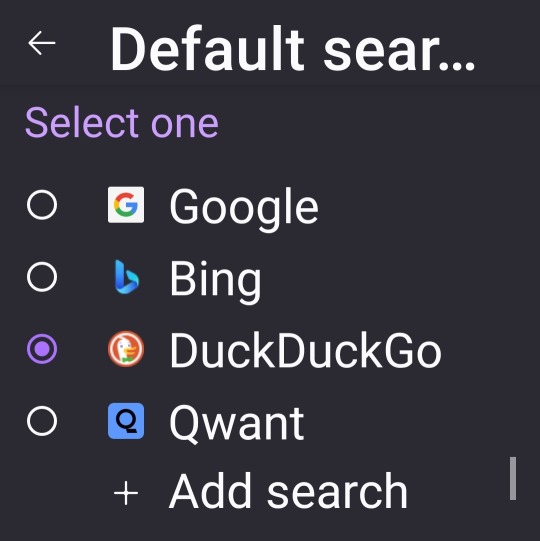
These are the standard search engines but you can add more if you want. You can use Yahoo or Wikipedia for example.
What Firefox allows you to do that chrome, on the mobile app, doesn't is to have add-ons, more commonly known as browser extensions. The normal Firefox app doesn't have many add-ons available but it has at least some and the ones that are available are very useful.
They're great for adding extra security protection, or just to have a better experience using the browser.
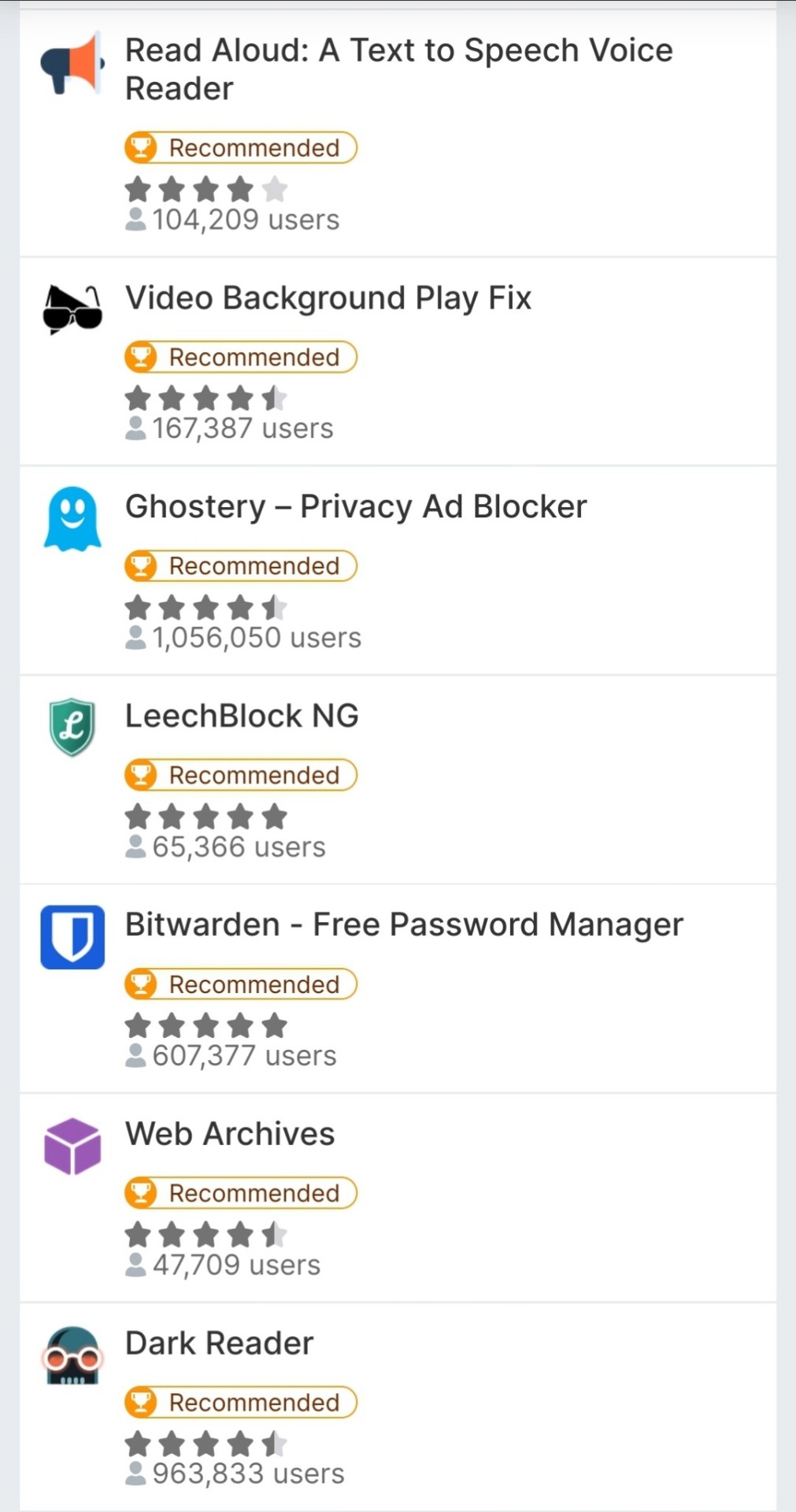
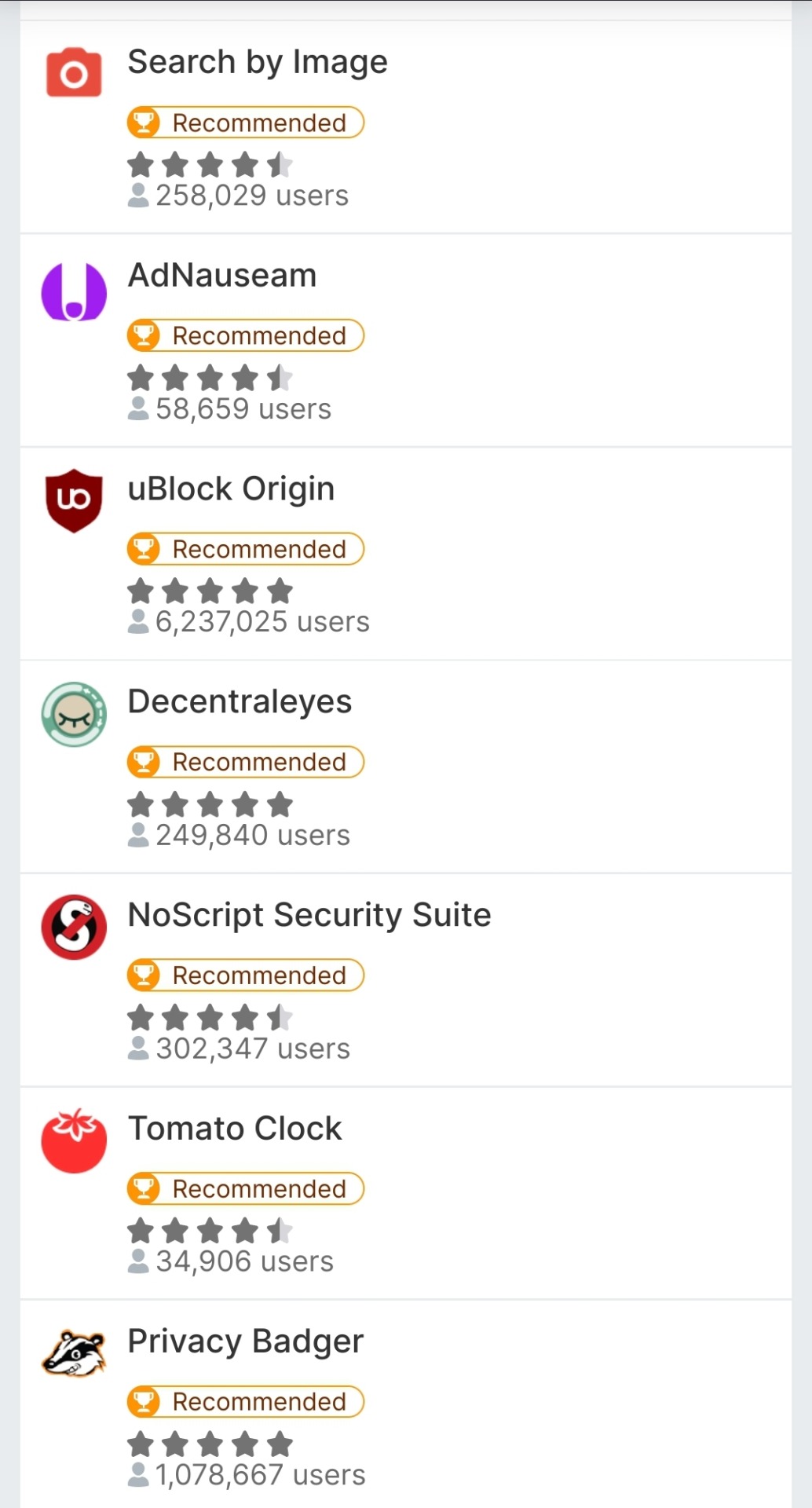
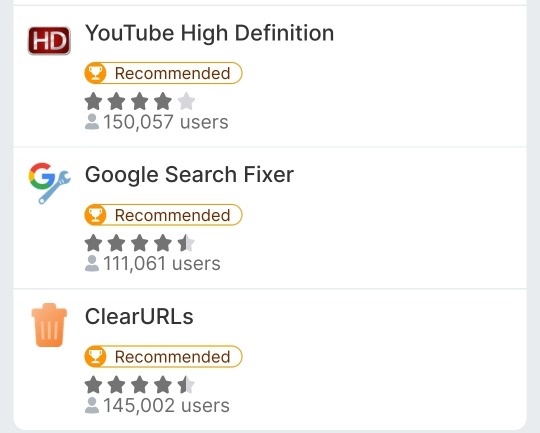
These are all 17 mobile compatible add-ons. Highly recommended UBlock Origin, Clear URLs and Privacy Badger.
You can technically have more but that will make it so you need to use the Firefox Nightly app instead of the standard Firefox. Firefox Nightly is a developer app and you need a lot of extra hoops if you wanna have extra Add-ons on your phone. To me it's worth it because it means I can have XKit Rewritten, Tumblr's saviour at this point, on my phone which almost makes me want to delete the Tumblr app. However you want to keep things simple so just Firefox will do just fine. No need to complicate things.
In conclusion:
Migrating is easy because you can migrate passwords from a browser to the other, you can still use your Google services on Firefox, add-ons are cool.
#Fun fact! Firefox has the option to have you use Esperanto as your language in your browser.#gle original#ask#browsers#Firefox
29 notes
·
View notes
Photo

Hey there, friends!
I’m back to tumblr, it looks like; I tried to pop in over the last few years but my password never worked during the yahoo times and I couldn’t get them to send me a reset. But it works now, and although I have since the big tumblr collapse of 2018 turned most of my output towards twitter, I’ve heard that they’ve rescinded the adult content ban in order to court twitter users dealing with that platform’s current collapse. Although I don’t post much of any adult content myself, no artist wants to put their attention towards a platform that disenfranchises their peers, so I’m glad that that’s changed, and I’m glad to dip my tow back in.
I’ll probably post some art from the last few years, given that I haven’t posted much of anything on here in a long time.
Anyway, for those coming back, good to see ya again, for those who never left, it’s good to see y’all, too, and for new folks, welcome!
-Chris
65 notes
·
View notes
Text
most off the wall interaction I had at work today was trying to walk someone through how to change their yahoo email password when they no longer have the number that they had associated with it anymore.
then being rude w/me when I told her that she would have to contact Yahoo because we cannot breach Yahoo's servers to recover her password.
her words were "can you not just get my password from Yahoo??" 😭
ma'am I'm trying to help you to the best of my ability. "Let me speak to a tech" ma'am I'm the only one here who still uses Yahoo and has an intimate knowledge of how to recover your password. I'm sorry you don't have the phone number on your account anymore but this is outta my hands.

#work.exe#this is on par with the person asking if we can hack her gmail account and remove her password
3 notes
·
View notes
Note
Hi I'm trying to de google my life as much as possible, please tell me about secure emails, also, no clue if you can help me with this but, I have made every account I own using gmail... is there a way to transfer that information onto a different one, or am I doomed to start over...
Feel free to ignore the second part if you don't know
Hi!
Ok, so secure email. I'll start with that makes email non secure.
Basically, gmail and most other major mainstream email providers (outlook, yahoo, etc) can (and do) read the contents of your emails, so they can use that information to advertise. Personally I think that's creepy and invasive.
So to have a secure/private email provider, they would need to know as little as possible about the contents of your emails while still being able to deliver them correctly. At first you might think 'ah, so just find a provider that says they don't read your emails!' and that would be a good start, but what then happens if they get bought or their policy changes or their database gets hacked, or they get a request from a government who may or may not be friendly to your ideology?
That's why what you want is a provider that can't, like technologically, mathematically cannot possibly read the contents of your emails. That means even if an attacker got their hands on the entire database they wouldn't have a single word of the content of your emails. To achieve that you need an encrypted email provider. They store your messages encrypted such that only your account can decrypt them.
Obviously if the other recipient of your email is still using google then google can still see it, encrypted mail works better the more people use it, so your move will improve things, and anyone you can bring with you makes it that much better.
In terms of specific providers to use, I have a strong personal preference for Proton, they do a VPN, encrypted email, encrypted calendar, and encrypted cloud storage (like google drive). I can't recommend them enough, and for average personal email use their free tier is well and truly al the functionality you need.
As for the second part of your question: moving your accounts away from your old email will vary for every account you want to move. All you'll need to do on most accounts is open up your profile settings and change the email listed, then probably go through a 'confirm your email' process like you would have when you signed up. Then your account will continue on just as it was, but the associated email will be your new one. Each one will likely take only a few minutes, but if you have 10s or 100s of accounts across the web then it starts to get a little time consuming. What I can recommend is doing the obvious ones first, and then just keeping an eye out in your day to day web surfing for accounts you haven't swapped over yet. Do them when you come across them, and you'll get through all the things you use in an average month in about a month.
(While you're doing that it's a great chance to get all your login details into a password manager and make the passwords strong and unique, if you haven't already done that! I use and recommend bitwarden but there are plenty of decent options out there)
You will find some sites are hard or even impossible to change the email on. There are a lot of reasons for that, most of them related to bad or lazy design choices on the part of the site developers. If it's something you really care about then it might be worth contacting support for the site to see if you can change it over, if not, some things will have to start over, that's unfortunately just how it is.
Hope that helps!
10 notes
·
View notes
Text
I'm going back in time to launch the Yahoo Mail infrastructure into the fucking sun. I hate How bad of an experience trying to log in is now. "Oh you changed your password? I'm going to say it's wrong anyway and make you change again. this is going to repeat every time you have to log in because you forgot about some important account attached to this address."
3 notes
·
View notes
Text

One Year Bible diary entry
Godvoice told me to snap my bracelet when I thought a cussword or evil thought and then to do the right number of acts of kindness to fight the evil in my brain. The problem is that I am retarded and cannot count. Godvoice told me to keep a tally sheet and that I shall be using them as long as I am in a physical body on earth. The other problem is I have 40 tally marks so far today, and the day is far from finished. Tomorrow, I shall need to do at least 40 acts of kindness. He said to send positive text messages until I run out of contacts. I am supposed to thank people for my favorite thing about them. Then the rest of the tally marks are to be spent on household chores. So far, I sent my godson a Facebook message and cleaned my parents' room. That was doable, but doing 50 or 60 acts of kindness per day is a quixotic impossibility. I'm not Mother Teresa, St. Francis, and Pollyanna mixed into one soul like the BFG creating dreams by mixing them up. I'm a nasty parcel of flesh who can't, CAN'T stop thinking offensive words. My sorry tail actually lied like an unrepentant puppet and said I donated clothing to charity all the time. I'm about as pathetic as the emperor who had none. That gratuitous, mendacious turd got a tally mark. I don't like being the good Lord's mark. Liars go to hell, but He wants to kill my lies with the kindness brigade. In other news, I have not prayed any punishments or curses on anyone without automatically taking it back and asking God to bless this imaginary enemy who changed the password to a Yahoo email account. I miss cursing people in front of the cross. It was the only time my unrighteous wrath felt good.
0 notes
Text
How to Change Your Yahoo Mail Password: Complete Step-by-Step Guide
Do you still have your Yahoo mail account and don’t want to stop using it, but can’t remember your password? Don’t worry, I’m here to help. In this article, I will teach you how to change your Yahoo password easily and quickly, using a fresh and easy-to-understand language for all audiences. Let’s get started!
Did you know that millions of people around the world still use Yahoo Mail? While some…
0 notes
Text
iM bAck i hateboth tumblr for their stupid changes and yahoo for making me lose my password all these years and therefore my previous account forever now
idk how to feel being back again sobs.
1 note
·
View note
Text
Site Status Update: June 18th, 2024, 4:45 PM Eastern
Sign In Related Issues
The vast majority of people are able to sign in without issue. Several users were not receiving a Magic Link sign in email or Password Reset email because they had previously marked emails from talkingpointsmemo dot com as spam. If you are not receiving emails from TPM, you may want to ensure that our domain is whitelisted in your email service provider (gmail, yahoo, etc). If this still doesn’t work, please let us know.
Additionally some users have been confused by the sign in process. Using the Magic Link is the same as using your email and password — you will remain logged in. You will not be required to sign in over and over again.
Signing in with your email or username plus a password is still supported. Click on the "sign in with password" button.
Some users are able to sign in using their credentials on one device, but not another — so for example, can sign in on their phone but not desktop — if this is the case, please try deleting cookies and your cache, and then try logging on.
Many users have experienced an issue where the credentials stored in their browser or operating system are not working properly when they try to sign in. In this case, the best path forward is to request a new password.
Some users were reporting getting stuck in a loop in which they were asked to sign in over and over again after signing in. We've deployed a change to fix this. However, if this is still happening to you please let us know.
RSS Feeds
RSS feeds are working again.
Share Links
Members are now able to generate share links to share members-only articles with anyone they like.
0 notes
Text
So my older sister has decided to do that thing where you google your own name to see what information about yourself is on the internet up for grabs by information brokers and guess what?
As far as the internet is concerned I don't actually exist as anything beyond being one of my sister's aliases.
Though my sister technically has two entries on this website.
The one under our merged identity (her first name, my middle name, my last name which is also her maiden name), which is also seemingly merged with a random 3rd women who neither of us know. Which also has my birthday listed, but has no known relatives or associates listed (because that person doesn't exist).
Then another under her current name, which changed when she got married. Which fails to list her birthday or phone number, but does have her connected to various other people. Like her husband's family are all listed as relatives, but our mom is just listed as someone she might know.
Though we think there's still some influence of the random 3rd women who's part of the other entry, because she's also listed as knowing or being related to a bunch of people that neither of us know.
Current theory is that the weird jankey amalgam of 3 different women identity profile is actually supposed to be me.
I think me and her (original) online identities got merged when Google bought Youtube.
At e point before the merger, I had let her use my yahoo to sign up for a Youtube account, after she lost the password to her previous account. Even though I already had an account using that same yahoo (which I knew was weird and broken to be able to do that in the first place).
After the merger our two separate Youtube accounts got merged because they were using the same email address. Specifically my account got cannibalized by her account more or less, because I wasn't able to access my original Youtube account at all after that, and attempting to use my log in sent me to the account she'd made using my yahoo as the email.
Which was then furthered by the fact that we would use eachother's emails for stuff pretty frequently.
Like if we wanted a free trial for a streaming service because there was a show on there we wanted to watch, if my sister didn't have a random email that could be used (she has so many email addresses nowadays, I don't know how she keeps track of them) we'll just use mine.
Or using each other's email addresses as recovery emails.
Where this random 3rd women comes in I'm not sure, but it's her email address that's currently listed on this dossier, which would explain why I don't get spam emails at all.
There are various stuff like my old facebook account that I've been locked out of since the early 2010s and the third person could have just stolen.
So the 3rd woman could be an attempted identity thief who got screwed over by the internet thinking I am but already someone else's false identity.
#so apparently the internet doesn't think I exist as a real person#but only as my older sister's online alterego#we still have not the faintest idea who this random 3rd woman is or how her online presence got inter-meshed with mine
1 note
·
View note